ASUS updates UEFI BIOS for 100-series motherboards and Intel’s 7th Generation series processors
Intel's 7th Generation series processors are compatible with the existing LGA1151 socket on 100-series motherboards by way of a simple UEFI update. Ahead of the next-gen processor launch, the new UEFI BIOS' are ready today for ASUS 100-series motherboards in preparation. There's a huuuuuge support list of 87 ASUS motherboards, with even more to be added soon. So, if you already own or are thinking of purchasing one an ASUS Z170, Q170, H170, B150, H110 or C232-chipset motherboard, you can rest assured it will work with current 6th Gen series (i7-6700K!) and next-gen CPUs too.

To update the BIOS there are three easy ways. Whichever method you choose, we recommend performing the procedure at default/stock settings (i.e. not overclocked) to ensure the system is fully stable during the process.
- Download the UEFI BIOS from the ASUS website and drop it onto a FAT32 formatted USB flash drive. Plug it into your 100-series motherboard and power it up. Then select the EZ Flash 3 utility from within the UEFI BIOS and follow the instructions. The update should take a couple of minutes with restart(s).
- Some premium ASUS Z170 motherboards include USB BIOS flashback, which enables firmware updates without a CPU or memory installed. This feature is perfect for updating motherboards to work with next-gen CPUs they don’t yet support, especially if you cannot borrow a current 6th Generation processor to do #1. It can even help you recover from a (very rare) failed update attempt.
We recommend using EZ Flash 3 or USB BIOS Flashback because this is the more failsafe approach. However, if you still prefer you can update the UEFI BIOS from within the operating system.
- The ASUS EZ Update software utility can be used to flash the motherboard’s firmware. Simply install the software and follow the instructions.
Below is the list of first announced ASUS motherboards with UEFI BIOS updates available. Simply Ctrl+F from within your browser to search for the motherboard name. If your motherboard is not on the list, please check also the ASUS website for future updates.
| Z170 | Motherboard Name | Min BIOS Version |
|---|---|---|
| Z170 | MAXIMUS VIII EXTREME | 2202 |
| Z170 | MAXIMUS VIII FORMULA | 2202 |
| Z170 | MAXIMUS VIII HERO ALPHA | 2202 |
| Z170 | MAXIMUS VIII HERO | 2202 |
| Z170 | MAXIMUS VIII RANGER | 2202 |
| Z170 | MAXIMUS VIII RANGER | 2202 |
| Z170 | MAXIMUS VIII IMPACT | 2202 |
| Z170 | Z170 PRO GAMING/AURA | 2003 |
| Z170 | Z170 PRO GAMING | 2003 |
| Z170 | Z170I PRO GAMING | 2003 |
| Z170 | Z170-PREMIUM | 2202 |
| Z170 | Z170-DELUXE | 2202 |
| Z170 | Z170-PRO | 2202 |
| Z170 | Z170-A | 2202 |
| Z170 | Z170-AR | 2202 |
| Z170 | Z170-E | 2202 |
| Z170 | Z170-K | 2003 |
| Z170 | Z170-P D3 | 2002 |
| Z170 | Z170-P | 2003 |
| Z170 | Z170M-PLUS | 2002 |
| Z170 | Z170M-E D3 | 2001 |
| Z170 | SABERTOOTH Z170 S | 2202 |
| Z170 | SABERTOOTH Z170 MARK 1 | 2202 |
| Q170 | Motherboard Name | Min BIOS Version |
| Q170 | Q170T | 2002 |
| Q170 | Q170S1 | 2001 |
| Q170 | Q170M-C | 2003 |
| Q170 | Q170M-C | 2001 |
| Q170 | Q170I-PLUS | 2002 |
| H170 | Motherboard Name | Min BIOS Version |
| H170 | H170 PRO GAMING | 2003 |
| H170 | H170-PRO/USB 3.1 | 2002 |
| H170 | H170-PRO | 2003 |
| H170 | H170-PLUS D3 | 2002 |
| H170 | H170M-PLUS | 2002 |
| H170 | H170M-E D3 | 2001 |
| H170 | H170I-PRO | 2002 |
| H170 | H170I-PLUS D3 | 2001 |
| B150 | Motherboard Name | Min BIOS Version |
| B150 | B150 PRO GAMING/AURA | 2003 |
| B150 | B150 PRO GAMING D3 | 2001 |
| B150 | B150 PRO GAMING | 2003 |
| B150 | B150-A | 2001 |
| B150 | B150-PRO D3 | 2001 |
| B150 | B150-PRO | 2002 |
| B150 | B150-PLUS D3 | 2001 |
| B150 | B150-PLUS | 2002 |
| B150 | B150M-PLUS D3 | 2001 |
| B150 | B150M-PLUS | 2003 |
| B150 | B150M-A/M.2 | 2003 |
| B150 | B150M-A | 2001 |
| B150 | B150M-C D3 | 2001 |
| B150 | B150M-C | 2003 |
| B150 | B150M-D D3 | 2001 |
| B150 | B150M-D | 2002 |
| B150 | B150M-V PLUS | 2002 |
| B150 | B150M-K D3 | 2001 |
| B150 | B150M-K | 2003 |
| B150 | B150M-F PLUS | 2002 |
| B150 | B150M-ET M2 | 2002 |
| B150 | B150M-ET D3 | 2001 |
| B150 | B150M-ET | 2001 |
| B150 | PIO-B150M | 2002 |
| B150 | EX-B150M-V5 D3 | 2001 |
| B150 | EX-B150M-V5 | 2002 |
| B150 | EX-B150M-V3 | 2003 |
| H110 | Motherboard Name | Min BIOS Version |
| H110 | H110-PLUS | 2002 |
| H110 | H110M-R | 2002 |
| H110 | H110M-PLUS D3 | 2001 |
| H110 | H110M-PLUS | 2002 |
| H110 | H110M-A/M.2 | 2003 |
| H110 | H110M-A/DP | 2002 |
| H110 | H110M-A D3 | 2001 |
| H110 | H110M-A | 2001 |
| H110 | H110M-C D3 | 2001 |
| H110 | H110M-D D3 | 2001 |
| H110 | H110M-D | 2002 |
| H110 | H110M-ET | 2001 |
| H110 | H110M-E/M.2 | 2002 |
| H110 | H110M-E D3 | 2001 |
| H110 | H110M-E | 2002 |
| H110 | H110M-K D3 | 2001 |
| H110 | H110M-K | 2003 |
| H110 | H110I-PLUS | 2002 |
| H110 | H110T | 2002 |
| H110 | H110S1 | 2002 |
| C232 | Motherboard Name | Min BIOS Version |
| C232 | E3-PRO V5 | 2002 |
| C232 | E3M-PLUS V5 | 2003 |
| C232 | E3M-ET V5 | 2001 |
| C232 | E3M-ET V5 | 2002 |
Hit the PR button for more info.
Author
Popular Posts

Prepare for Tandem OLED splendor with these new ROG gaming monitors

How to adjust your laptop's P-Cores and E-Cores for better performance and battery life

How to Cleanly Uninstall and Reinstall Armoury Crate

32-inch glossy WOLED panels debut in the ROG Strix OLED XG32UCWMG and XG32UCWG gaming monitors

How to upgrade the SSD and reinstall Windows on your ROG Ally, ROG Xbox Ally, or ROG Xbox Ally X
LATEST ARTICLES
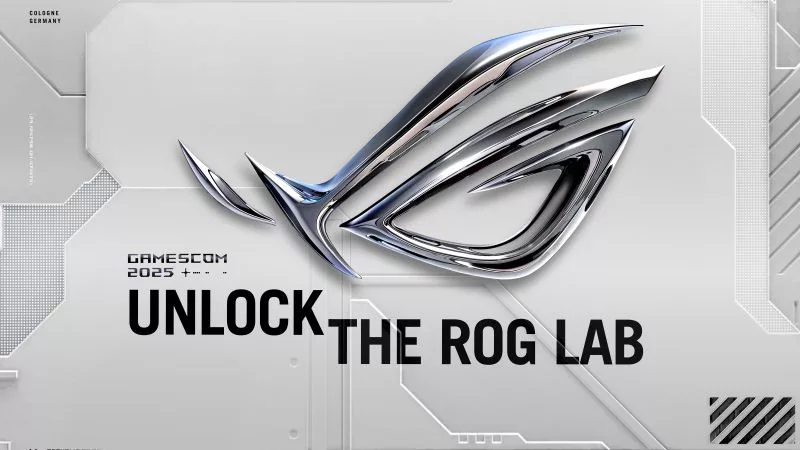
Where to catch ROG at Gamescom 2025
ROG is doing more than just revealing wild new PC gear at Gamescom 2025 — it’s amping up the party. Check out what we're up to.

The new ROG Dev Accelerator program gives your indie game dev studio the boost it needs
Our new ROG Dev Accelerator program provides a select number of promising indie devs with the hardware they need to build their games.

The ROG Astral GeForce RTX 5090 OC smashes 6 new overclocking records
The ROG Astral GeForce RTX 5090 OC takes what you love about ROG graphics cards and ups the ante to provide you more power than ever before. But don’t take our word for it — look at the records it’s smashing.
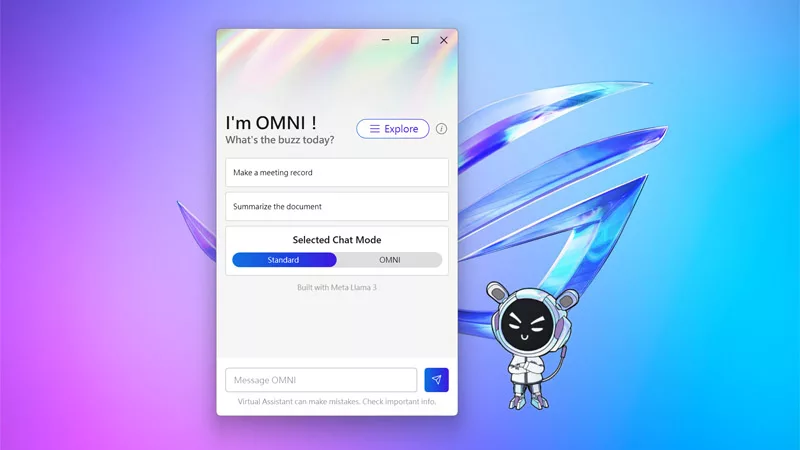
The ROG Virtual Assistant gets an AI upgrade with new features
OMNI is getting a big upgrade. Our ROG Virtual Assistant now packs AI-powered features designed to boost your productivity and user experience.

Get ahead of the game with the latest ROG gaming tech from Gamescom 2024
From new X870 motherboards to OLED displays and plenty of mice and keyboards, here’s everything ROG announced at Gamescom 2024.
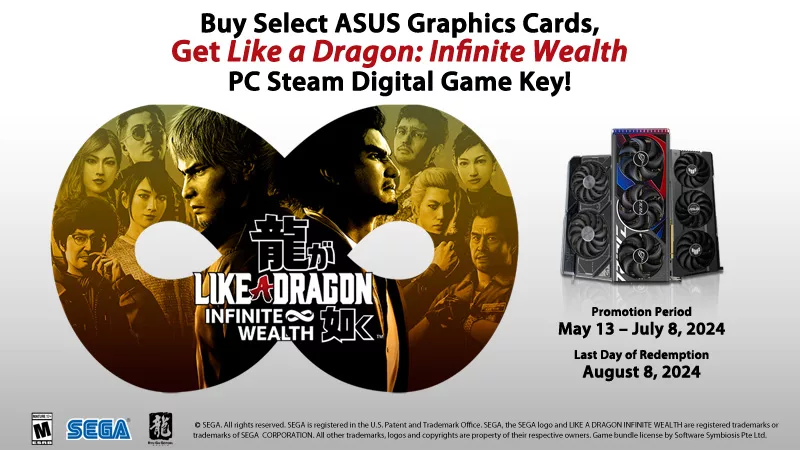
Buy a GPU and get a free Steam code for Like a Dragon: Infinite Wealth
Purchase select GPUs from ASUS, ROG, or TUF Gaming and dive into an epic adventure with a free Steam code for Like a Dragon: Infinite Wealth!