ROG RealBench: Free App! Download Now!
What is ROG RealBench?
RealBench uses real, open source applications to test your PC as it would perform in RL. Although it can be competitive, it's not primarily designed to be more hardcore and time consuming - it's a benchmark for everyone.
Select the three tests and run the benchmark to get your result. Each test uses different parts of your PC subsystem, so all areas are covered. Share the result here on the forum to compare to others, or, compare to pre/post overclocks and pre/post upgrades to get maximum value from your PC.
It's "ROG" Realbench, so there must be ASUS favoritism, right?
By using open source apps there is absolutely NO ASUS-bias.
Why did we bother to make this then?
We've found no free, modern (it has SSE4 and AVX extensions added, and also tests DXVA), single benchmark can offer a rounded idea of the real value in the upgrade, overclock or simple BIOS tweak, so we took it on ourselves to create one. Please share and compare it with anyone looking to evaluate their system!
Where is it?
Keep scrolling! There's a download link at the bottom of the page.
How do I use it?
Download it from the link at the bottom of the page, then extract the contents of the RAR file to any directory. Note that the speed of the HDD/SSD it's placed on will affect the score!
It's only got 3 benchmarks?
This is our first release - v1.0. Version 2.0 due in the coming months will add more open source tests versions to cover OpenCL, graphics performance and other functions like IO. If you have ideas of open source apps we could include in future releases - please let us know!
I got a great score!
Awesome! Come share it in our RealBench League table. We don't mind which system you have, this is just for fun.
I didn't get a great score... how do I get a better score?
Read the tips and tweaks thread. (Credit to Myk SilentShadow)
What is the stress test benchmark?
What it says on the tin! If you want something less synthetic than Prime95, our Blender stress test will iteratively load your system with varying data-sets. Use this to 'burn in' an overclock or test long-term stability.
Is it free?
100% free to download, use and share between friends. Imagine if we made games!
Why does it keep stopping?
If you move the mouse or touch the keyboard while it's running the benchmark will automatically abort. This is to prevent tampering with the app as it runs.
There is sound!
Note that the video test has sound - watch your speaker volume!
It is x64 ONLY!
We made the conscious choice to focus on a 64-bit version only. We believe everyone should be running a 64-bit OS these days considering modern GPU/DDR3 memory capacities. Equally, we've not tested it on antiquated XP-64 and since only 1.27% of our site visitors use Vista, we've solely focused on Win 7 and Win 8.
What isn't allowed?
- Cheating, obviously. The only prize you win is the lemons you suck.
- Disassembling/reverse engineering the app, replacing the images/video, re-branding it as another is all strictly forbidden. By all means share it as a whole between trusted friends, but don't take it apart. Thanks!
Can I put it on a file-sharing website/p2p?
While we do want it shared, we encourage this only happens directly between trusted friends. Why? We can only guarantee it is safe to use by hosting the original ourselves on ROG. If you are unsure, please only use and link to the download link from this website. Thanks for your understanding!
Download Now
If there is anything else you need to know about RealBench, let us know in the forums!
Author
Popular Posts

Prepare for Tandem OLED splendor with these new ROG gaming monitors

How to adjust your laptop's P-Cores and E-Cores for better performance and battery life

How to Cleanly Uninstall and Reinstall Armoury Crate

32-inch glossy WOLED panels debut in the ROG Strix OLED XG32UCWMG and XG32UCWG gaming monitors

How to upgrade the SSD and reinstall Windows on your ROG Ally, ROG Xbox Ally, or ROG Xbox Ally X
LATEST ARTICLES

See the mammoth ROG Dominus build that takes Intel's 28-core Xeon W-3175X to the Extreme
The ROG Dominus Extreme pushes the boundaries of PC performance in our awesome CES 2019 build.

Breaking world records with the ROG Maximus XI Gene and the Intel Core i9-9900K
Tasked with pushing performance on the Z390 platform as far as possible, we invited the best overclockers to ROG HQ for a week of extreme overclocking.
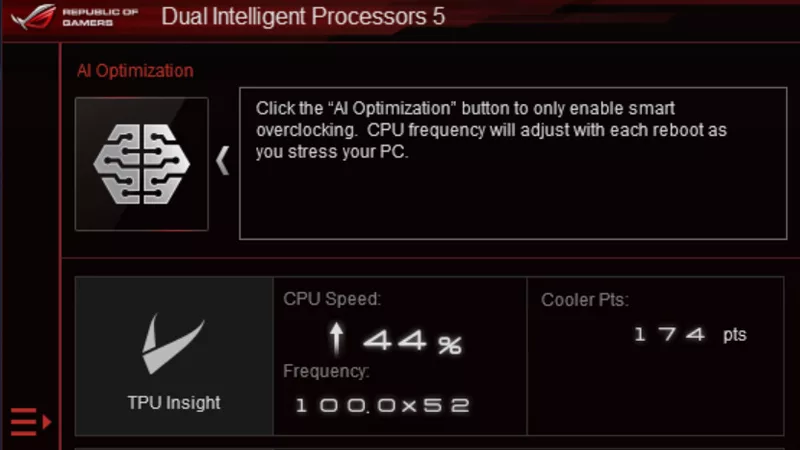
How to overclock your system using AI Overclocking
AI Overclocking one-click tuning makes its debut on Z390 motherboards and we have a quick how-to guide to get you started.

HW GURUS win the ROG OC Showdown Team Edition 2
The results are in from our second ROG OC Showdown Team Edition. See who posted the top scores.

Breaking records with the Maximus X Apex and i7-8700K
ROG is obsessed with chasing the highest overclocks and fastest performance, and Coffee Lake is our new muse on the Maximus X Apex.
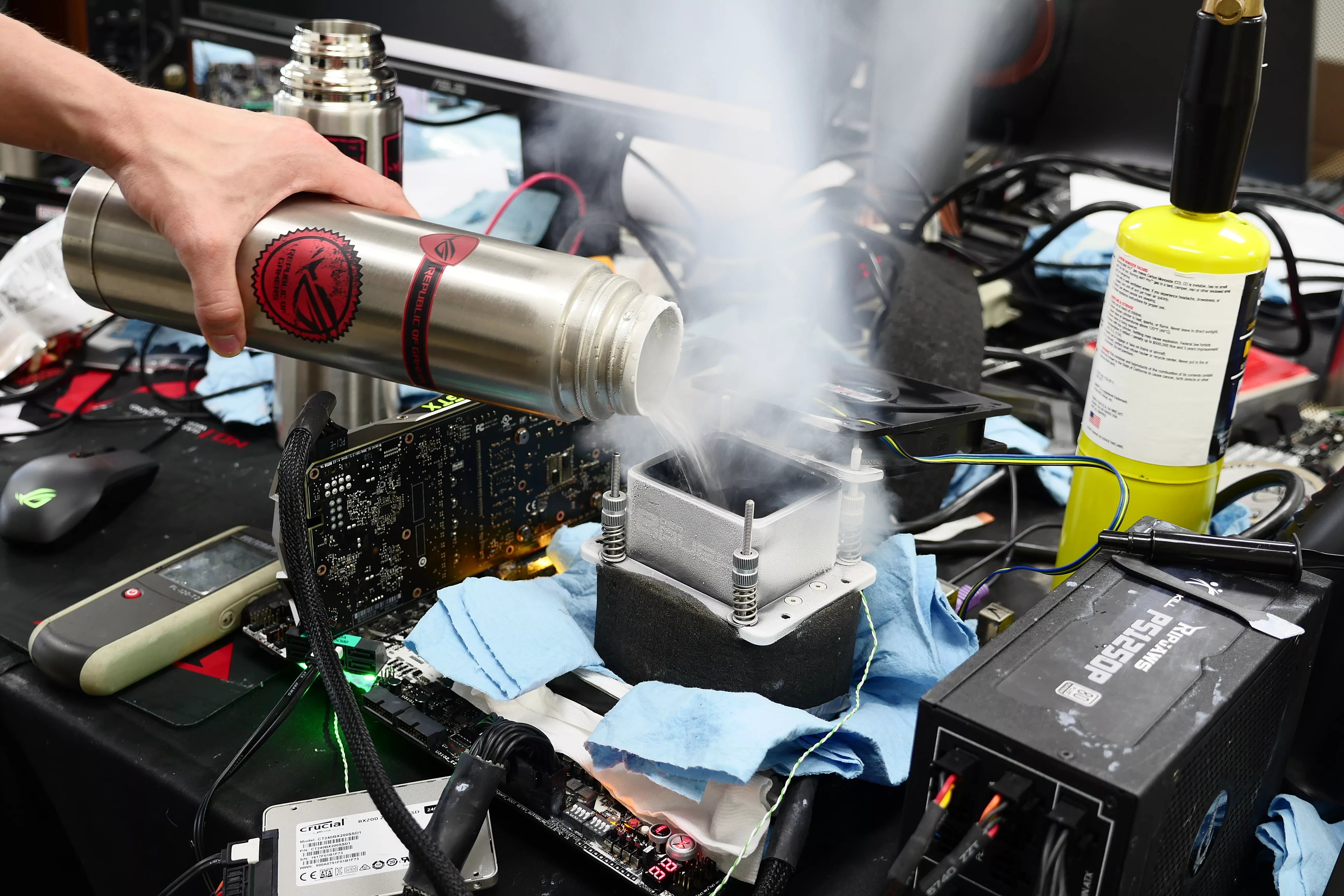
The Rampage VI Apex claims more performance victories with Intel's new Core i9-7940X and i9-7980XE
After dominating extreme overclocking with the first wave of Skylake-X CPUs, we've taken the latest 14- and 18-core models to sub-zero extremes.
