How to overclock to 5GHz and beyond on the new ROG Z270 motherboards
The latest 7th Gen. Intel (Kaby Lake) processors bring a new level of overclocking potential for enthusiasts, ROG and ASUS as always are ready to squeeze out every hertz possible. ASUS engineers have found a way to the Holy Grail that is 5GHz, and all it takes is a click in the BIOS. You don't need to be a professional overclocker to achieve extreme speed.
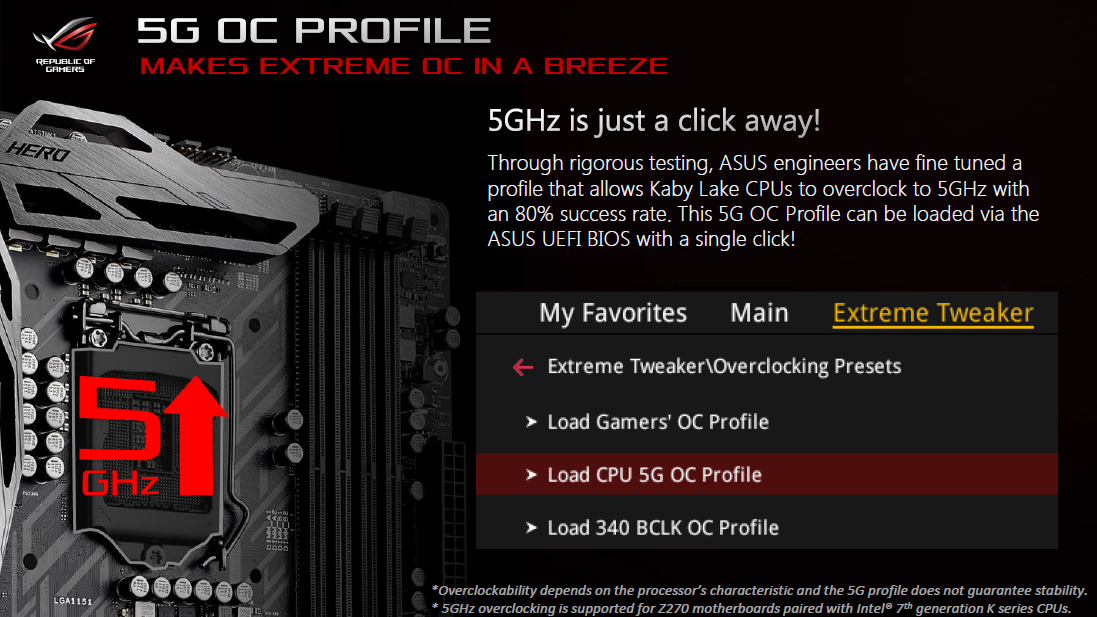
The 5G OC Profile requires that you have the latest Z270 processor paired with an ASUS/ROG Z270 motherboard, the 80% success rate means you've got a pretty good chance of finally hitting that 5GHz mark. Your thermal solution of course does matter so you'd probably want to invest in a good CPU cooler, and you'd be happy to know there are newly-designed cooling solutions for the latest Z270 motherboards for longevity and the confidence to push the system, not to mention they look incredible with Aura RGB lighting.
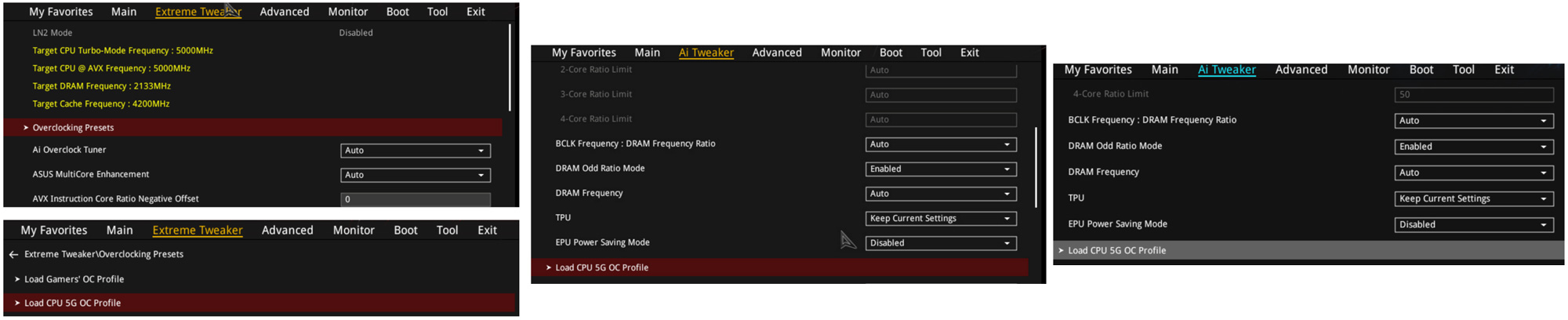
5G OC Profile in BIOS for ROG (left), ROG Strix (center) and ASUS/TUF (right)
Overclocking without entering the BIOS
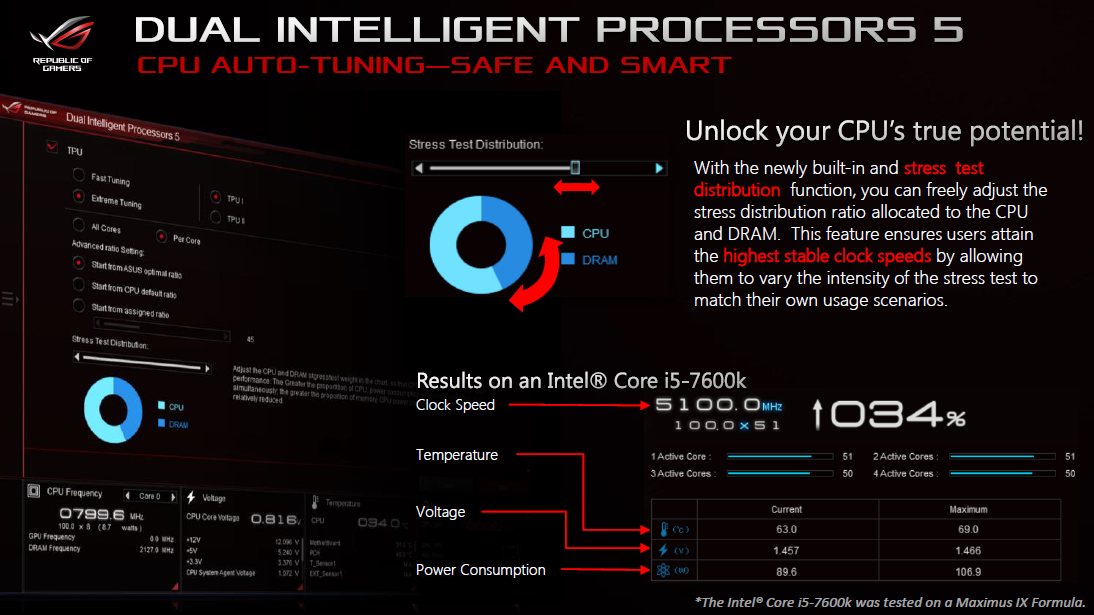
The DIP 5 (Dual Intelligent Processors 5) software integrates 5-Way Optimization, TPU (Turbo Processing Unit), EPU (Energy Processing Unit), DIGI+ power control, Fan Xpert 3, and Turbo App - everything you need to optimize your performance (whether speed, energy saving, stability or silent operation). You can now also use the new Stress Test Distribution feature to check for stability. To help you get the highest clock possible, you can adjust the distribution to match the scenario which best suits you - making sure there is stability for whatever you intend to use the computer for. Not many applications put the processor under 100% load, and you don't necessarily need to pass every stress test to have the system to be 100% stable for what you do. This software helps you find the right amount of stability you need, and the highest frequency (thus speed) possible by reverting to the last known stable configuration. Happy overclocking!
Author
Popular Posts

Prepare for Tandem OLED splendor with these new ROG gaming monitors

How to adjust your laptop's P-Cores and E-Cores for better performance and battery life

How to Cleanly Uninstall and Reinstall Armoury Crate

How to upgrade the SSD and reinstall Windows on your ROG Ally, ROG Xbox Ally, or ROG Xbox Ally X

32-inch glossy WOLED panels debut in the ROG Strix OLED XG32UCWMG and XG32UCWG gaming monitors
LATEST ARTICLES

See the mammoth ROG Dominus build that takes Intel's 28-core Xeon W-3175X to the Extreme
The ROG Dominus Extreme pushes the boundaries of PC performance in our awesome CES 2019 build.

Breaking world records with the ROG Maximus XI Gene and the Intel Core i9-9900K
Tasked with pushing performance on the Z390 platform as far as possible, we invited the best overclockers to ROG HQ for a week of extreme overclocking.
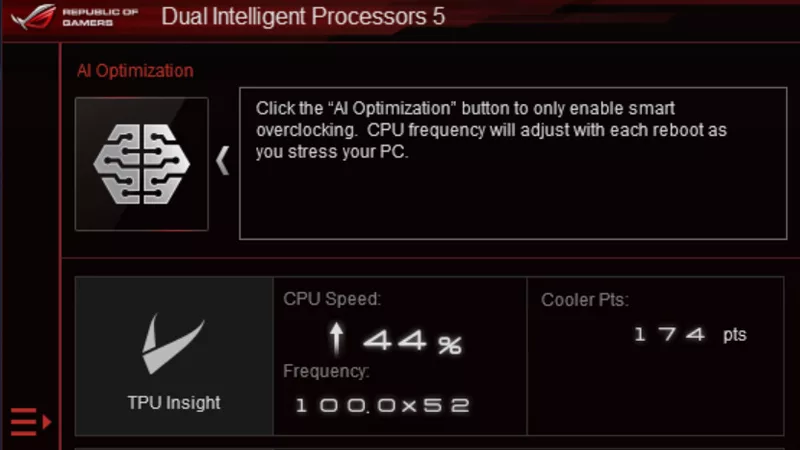
How to overclock your system using AI Overclocking
AI Overclocking one-click tuning makes its debut on Z390 motherboards and we have a quick how-to guide to get you started.

HW GURUS win the ROG OC Showdown Team Edition 2
The results are in from our second ROG OC Showdown Team Edition. See who posted the top scores.

Breaking records with the Maximus X Apex and i7-8700K
ROG is obsessed with chasing the highest overclocks and fastest performance, and Coffee Lake is our new muse on the Maximus X Apex.
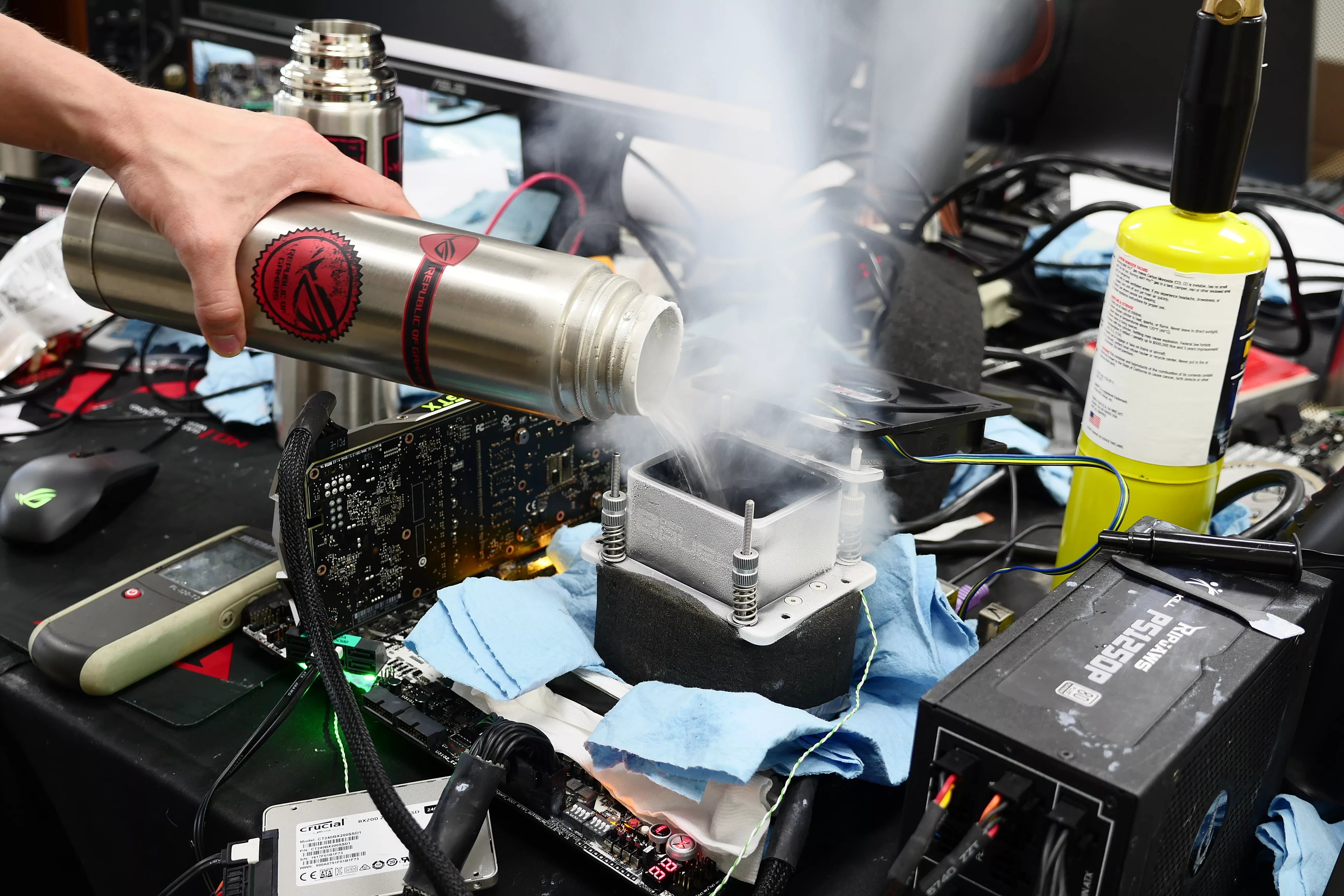
The Rampage VI Apex claims more performance victories with Intel's new Core i9-7940X and i9-7980XE
After dominating extreme overclocking with the first wave of Skylake-X CPUs, we've taken the latest 14- and 18-core models to sub-zero extremes.