New Software! How To Use ROG Exchange
What is ROG Exchange?
ROG Exchange is a database of OC Profiles right here on rog.asus.com that you can search through to try out yourself, or, submit and share your own into the community database. The ROG Exchange software (link below) allows you to upload/download from the database as well as update to/download from your ROG motherboard BIOS OC Profiles.
What is an OC Profile?
Within the ROG UEFI BIOS there is the OC Profile section, which you can use to save the BIOS settings. For example, if you've spent hours overclocking your PC with fine grained system tweaks to CPU, memory, voltages, LLC ~etc then you can save it all in an OC Profile. If you have to reset the CMOS for any reason, just go back to the saved OC Profile and the full set of settings can be reloaded in a single click!
Does ROG Exchange over-write my BIOS? Isn't that dangerous?
No and no! An OC Profile just saves the settings not the underlying BIOS code, so there's no risk of corrupting the BIOS.
How much is ROG Exchange?
ROG Exchange is a totally free software and database. The only condition is that you have to own a compatible ROG motherboard (see below) loaded with a specific BIOS, because it must accept the ROG Exchange software interacting with it.
Who is this for?
ROG Exchange is designed for anyone from technical amateurs (maybe you want a solid 4.5GHz OC) to OC professionals (get an LN2 starting block). Browse through the OC Profiles to see what others have submitted, download, try them and vote and comment on which are best.
What motherboards are compatible?
Currently the Maximus V series are supported (from the 1309 BIOS), with the Rampage IV series support coming shortly.
How do I use ROG Exchange?
Watch the video to see how to use the software and database. Login using your registered email address not your forum username.
[video]http://www.youtube.com/watch?v=4OBzSefkiDw[/video]
- Make sure you have a compatible motherboard (see below)
- Update its BIOS to the ROG Exchange enabled version
- Download the ROG Exchange software
- Browse the ROG Exchange, then login (or register for free!) with your ROG forum username and use the free OC Profiles!
Compatible Motherboards:
- Maximus V Extreme (from BIOS 1309)
- Maximus V Formula (from BIOS 1309)
- Maximus V Formula/ThunderFX (from BIOS 1309)
- Maximus V GENE (from BIOS 1309)
I have more questions, where can I get more info?
For more details, questions or to chat to other ROG Exchange users, please visit the ROG Exchange forum.
Disclaimer: ROG Exchange is designed for technically adept users. ASUS does not accept responsibility for any damage done to your PC hardware while using ROG Exchange. Every effort has been made to develop and maintain a safe and compatible software database, however if you are in doubt about an OC Profile, do NOT attempt to install it.
Author
Popular Posts

Prepare for Tandem OLED splendor with these new ROG gaming monitors

How to adjust your laptop's P-Cores and E-Cores for better performance and battery life

How to Cleanly Uninstall and Reinstall Armoury Crate

How to upgrade the SSD and reinstall Windows on your ROG Ally, ROG Xbox Ally, or ROG Xbox Ally X

32-inch glossy WOLED panels debut in the ROG Strix OLED XG32UCWMG and XG32UCWG gaming monitors
LATEST ARTICLES

See the mammoth ROG Dominus build that takes Intel's 28-core Xeon W-3175X to the Extreme
The ROG Dominus Extreme pushes the boundaries of PC performance in our awesome CES 2019 build.

Breaking world records with the ROG Maximus XI Gene and the Intel Core i9-9900K
Tasked with pushing performance on the Z390 platform as far as possible, we invited the best overclockers to ROG HQ for a week of extreme overclocking.
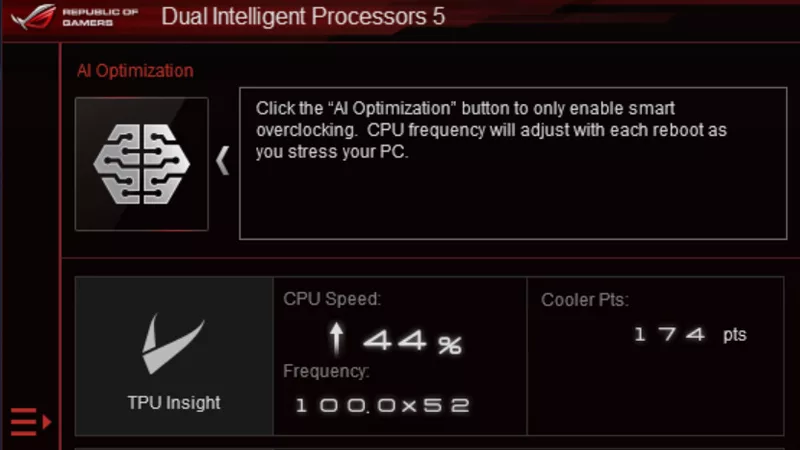
How to overclock your system using AI Overclocking
AI Overclocking one-click tuning makes its debut on Z390 motherboards and we have a quick how-to guide to get you started.

HW GURUS win the ROG OC Showdown Team Edition 2
The results are in from our second ROG OC Showdown Team Edition. See who posted the top scores.

Breaking records with the Maximus X Apex and i7-8700K
ROG is obsessed with chasing the highest overclocks and fastest performance, and Coffee Lake is our new muse on the Maximus X Apex.
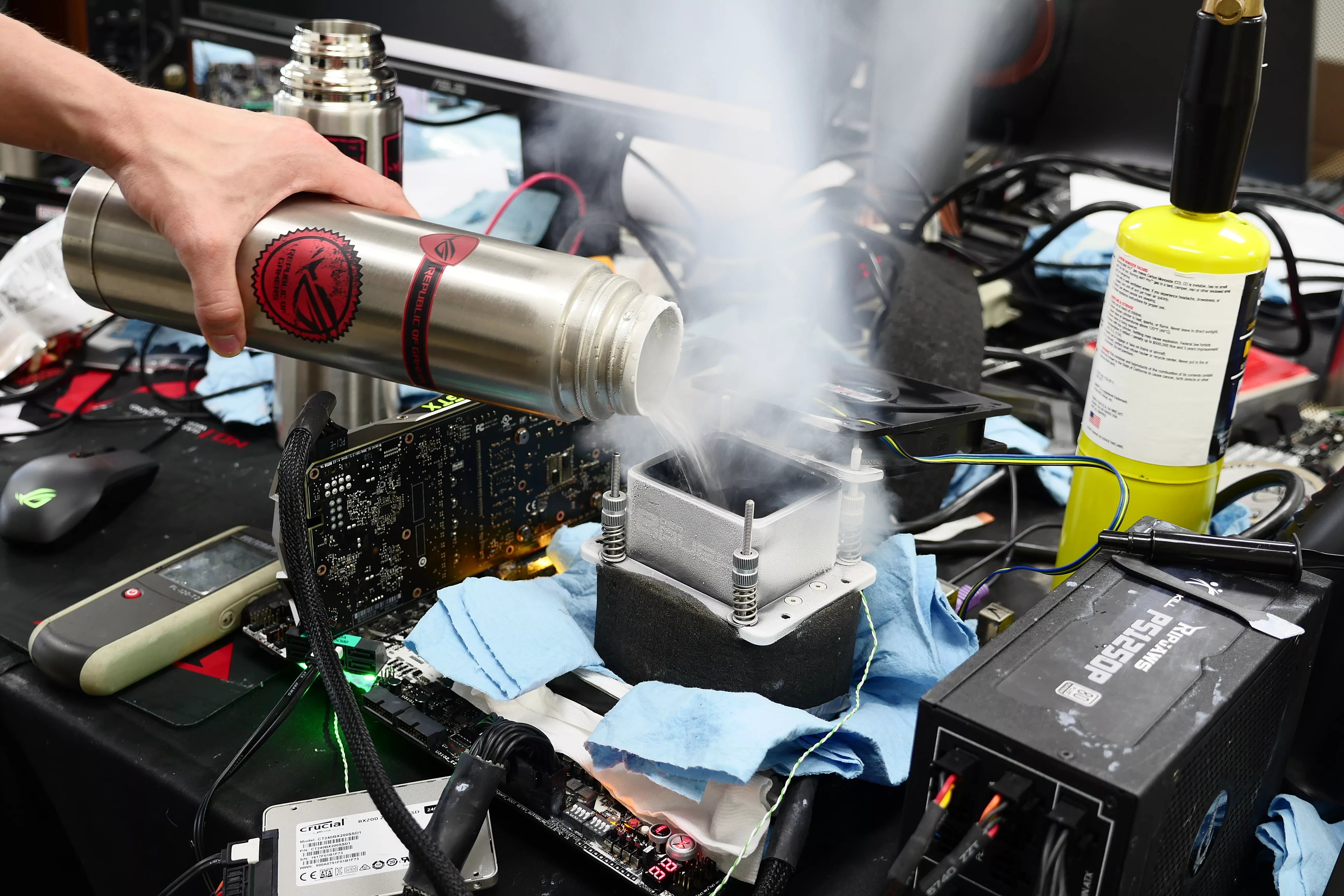
The Rampage VI Apex claims more performance victories with Intel's new Core i9-7940X and i9-7980XE
After dominating extreme overclocking with the first wave of Skylake-X CPUs, we've taken the latest 14- and 18-core models to sub-zero extremes.