Overview: ROG Claymore
Is the new ROG Claymore just a fancy-looking keyboard with lots of multi-colored lights? We only disagree on the word just. The intentionally simple layout can be deceptive, Leonardo da Vinci once said that simplicity is the ultimate sophistication. ROG has validated the quote with a seemingly standard layout. What you are about to find out are the features within which make this the most advanced keyboard ever created. Below are a few reasons why the Claymore is much more than meets the eye (sorry, it does not actually transform).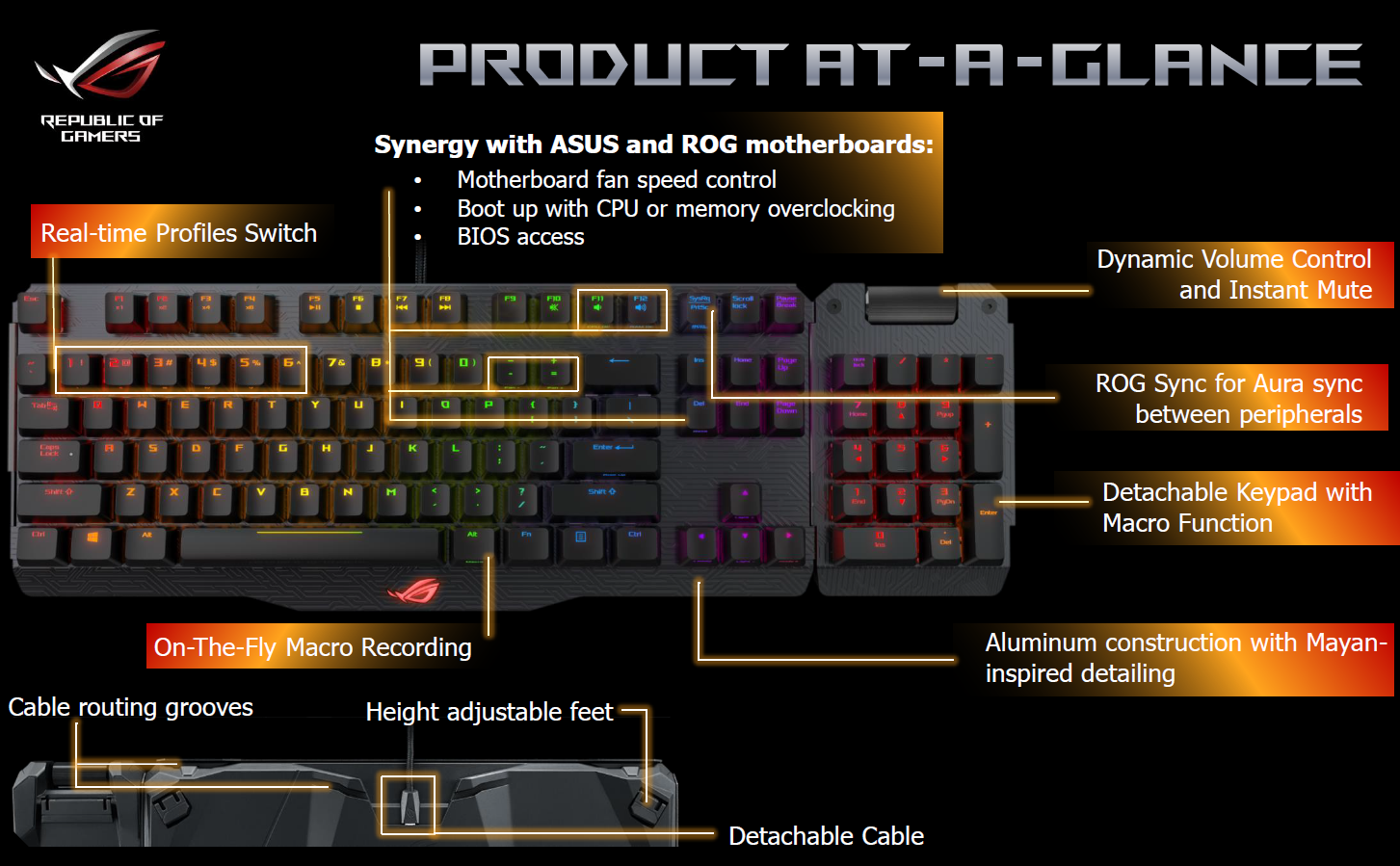
Going back to the basics; the reason why a completely new layout doesn't work is because gamers have become accustomed to what they have been using all this time to hone their skills. Why reinvent the wheel and make people relearn everything all over again? ROG Claymore brings you the same layout with the flexibility of moving the keypad closer to the action and out of the mouse's way, even the keypad is exactly how you memorized it and all those keys can be used as macros. Put your hand on the keypad and you'll know which is which, all that's left is remembering what you mapped there. If you forget, just map what you want instantly on-the-fly.
This certainly is a fancy-looking keyboard with all the aluminium detailed with Mayan-patterns. Something you might not have noticed are the elevated keys, having them elevated and easily detached means you no longer have to put up with all that dust and cat hair stuck in between the keys.

It doesn't matter how fancy a keyboard is if it doesn't perform. Claymore comes with long lasting Cherry MX RGB switches to allow a customized feel and the response you need. You can choose from red, brown, blue or black. When you are playing seriously, ROG understands that results matter the most and not how fancy you look (if your gameplay looks more impressive than this, we'd like to hear from you).

When you are in the zone, you are one with the machine. A complete AURA-SYNC system will make you feel like you are one with machine before you get in the zone. When there's so much going on, an AURA-SYNC system makes things simple, and in sync. Here is the family of ROG products supporting AURA synchronized RGB lighting. The best part is that you can pick what you want and built it yourself.
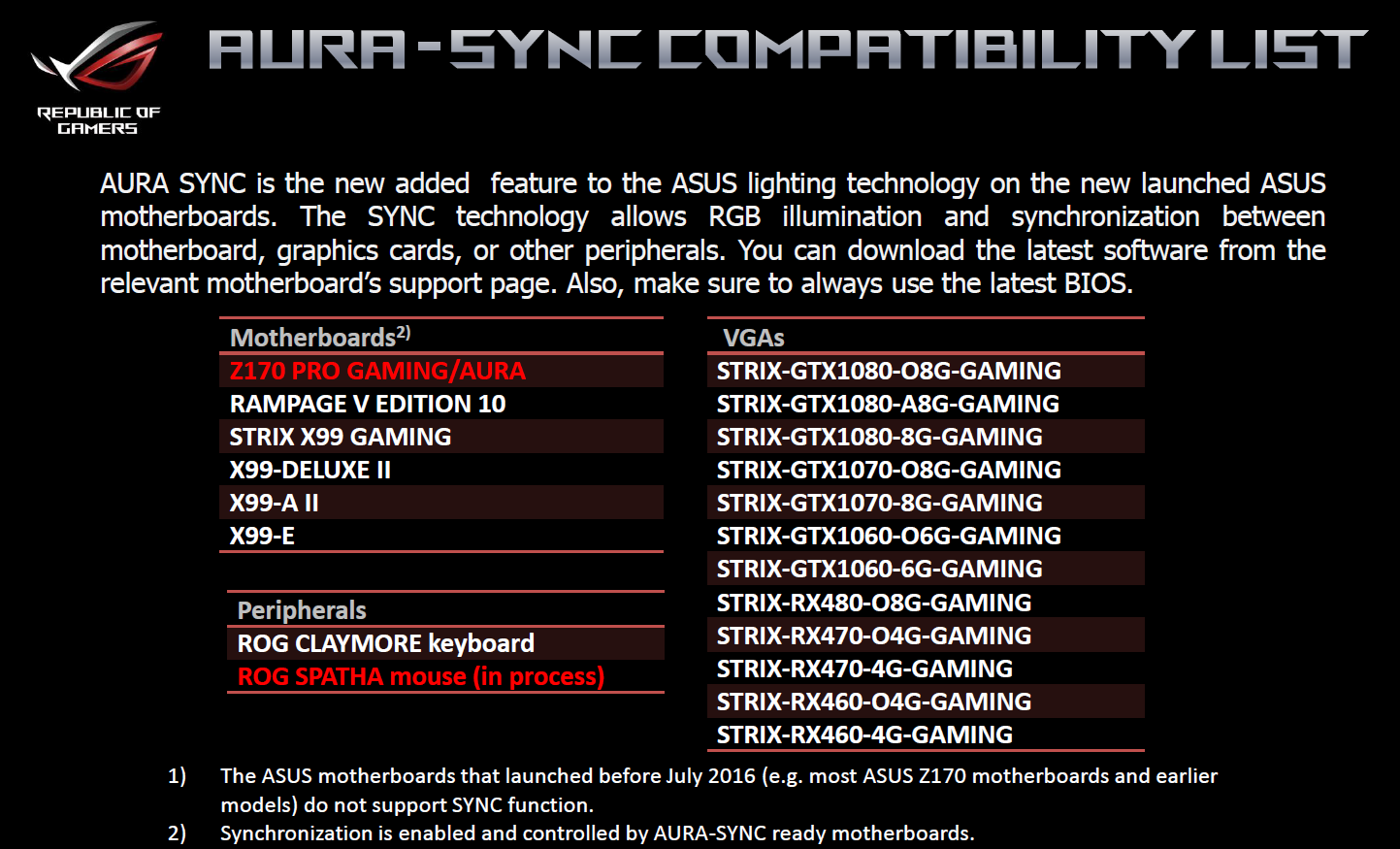
Customize the colors and effects according to your build, how you feel, or even for which game you're playing.

If you have ROG peripherals, the Armoury software makes things simple. With a complete AURA system, you can tinker till your heart's content with the AURA software.
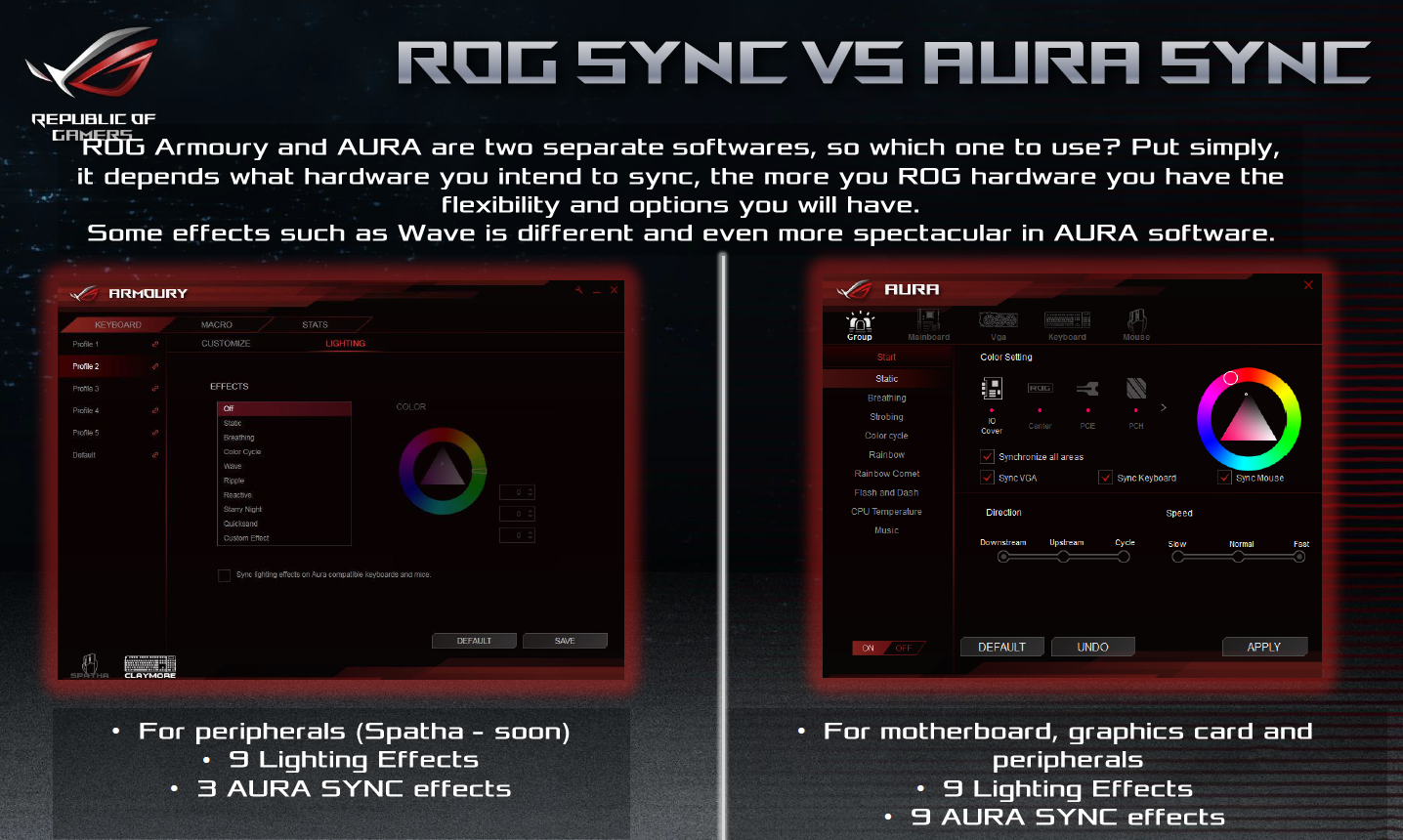
Choose to sync the lighting effect, or not, up to you.
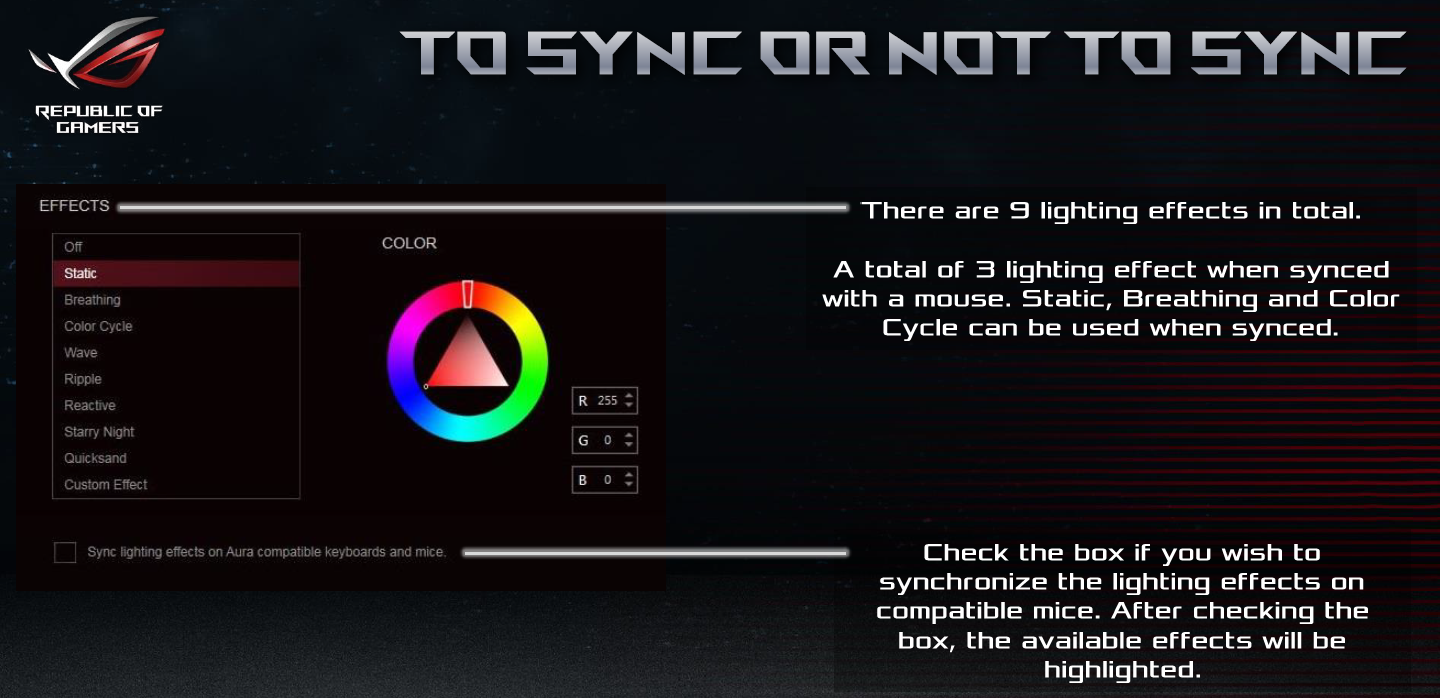
Create your own effects.
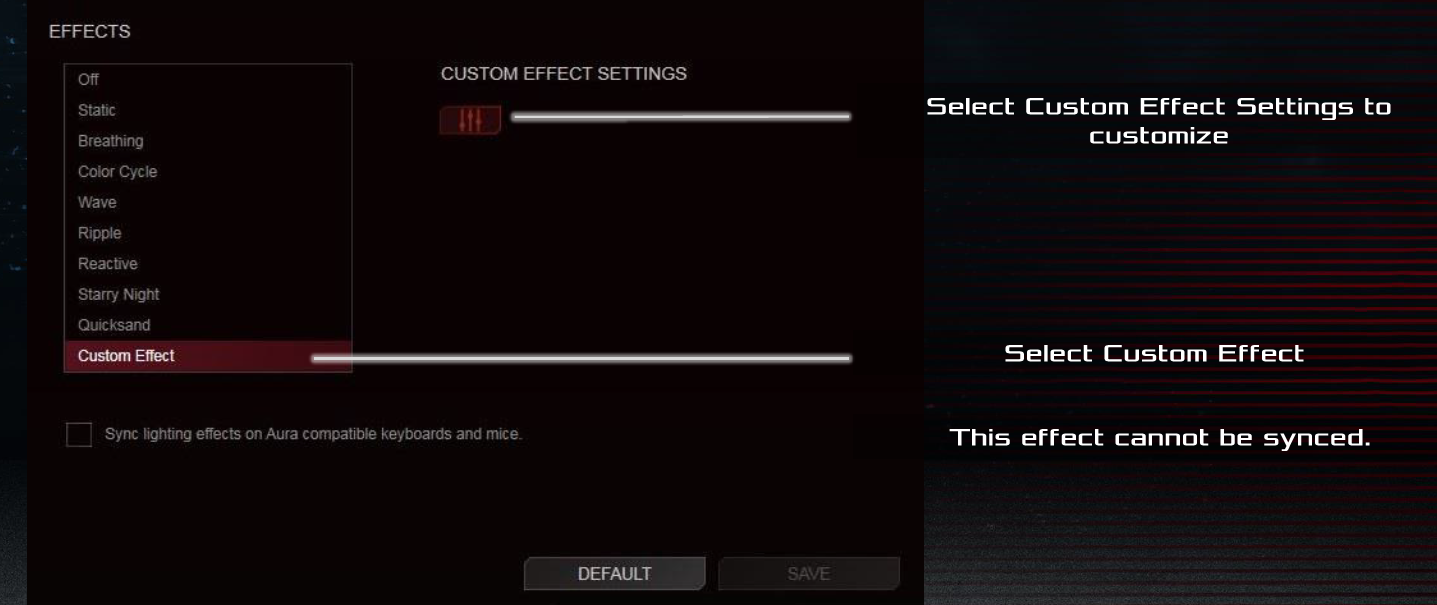
Include or exclude lighting on specific keys.

Individual components and even specific areas on components can be customized.

Lighting for the whole system could be informative, reflecting the system temperature.
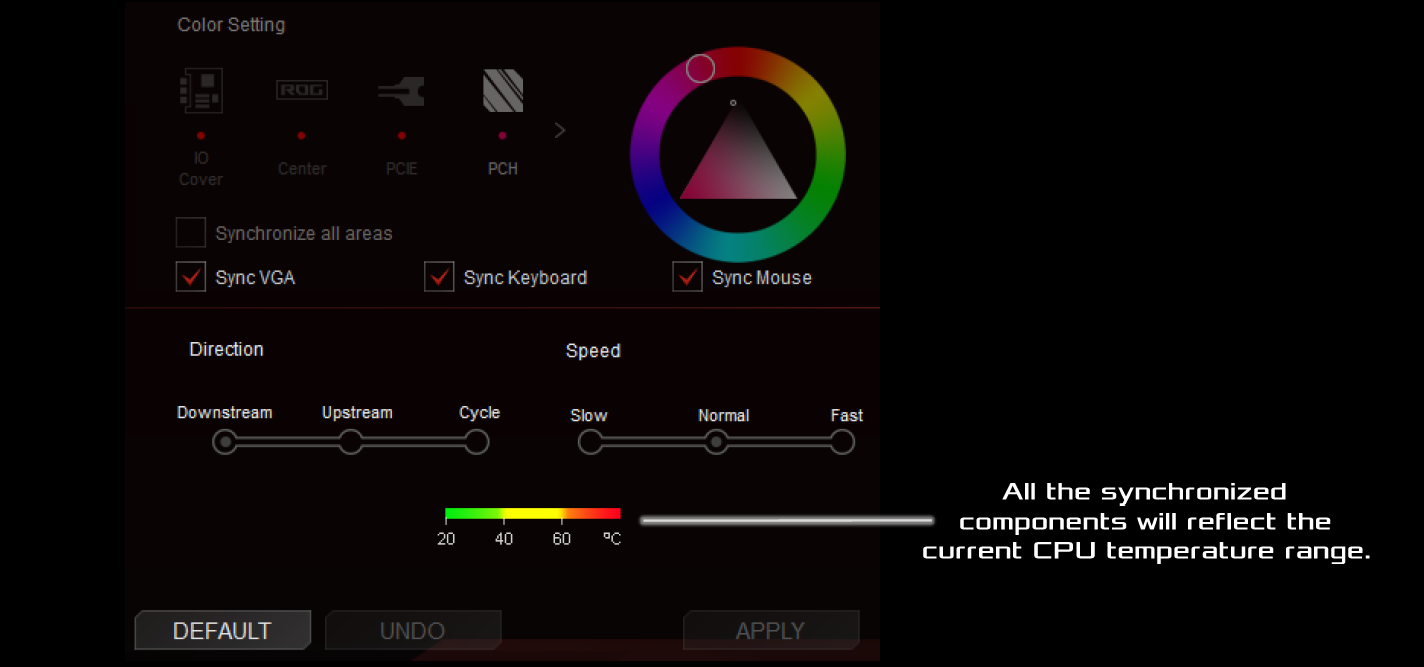
Or reflect the game or music you're playing.
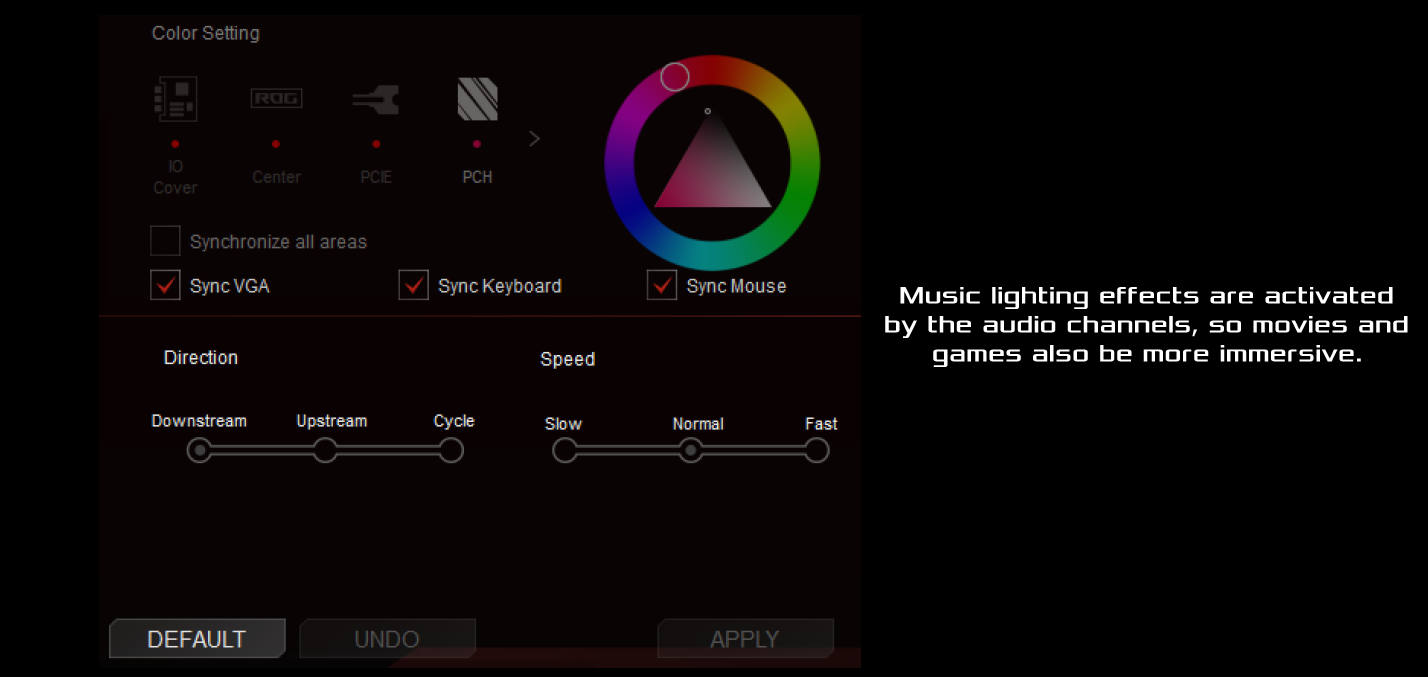
You don't always need to get into the software to change settings.

Beyond the capability to power on your system and get into the BIOS, if the lighting on your whole system is telling you that you should turn up the fan, do so instantly with the shortcuts on the Claymore.
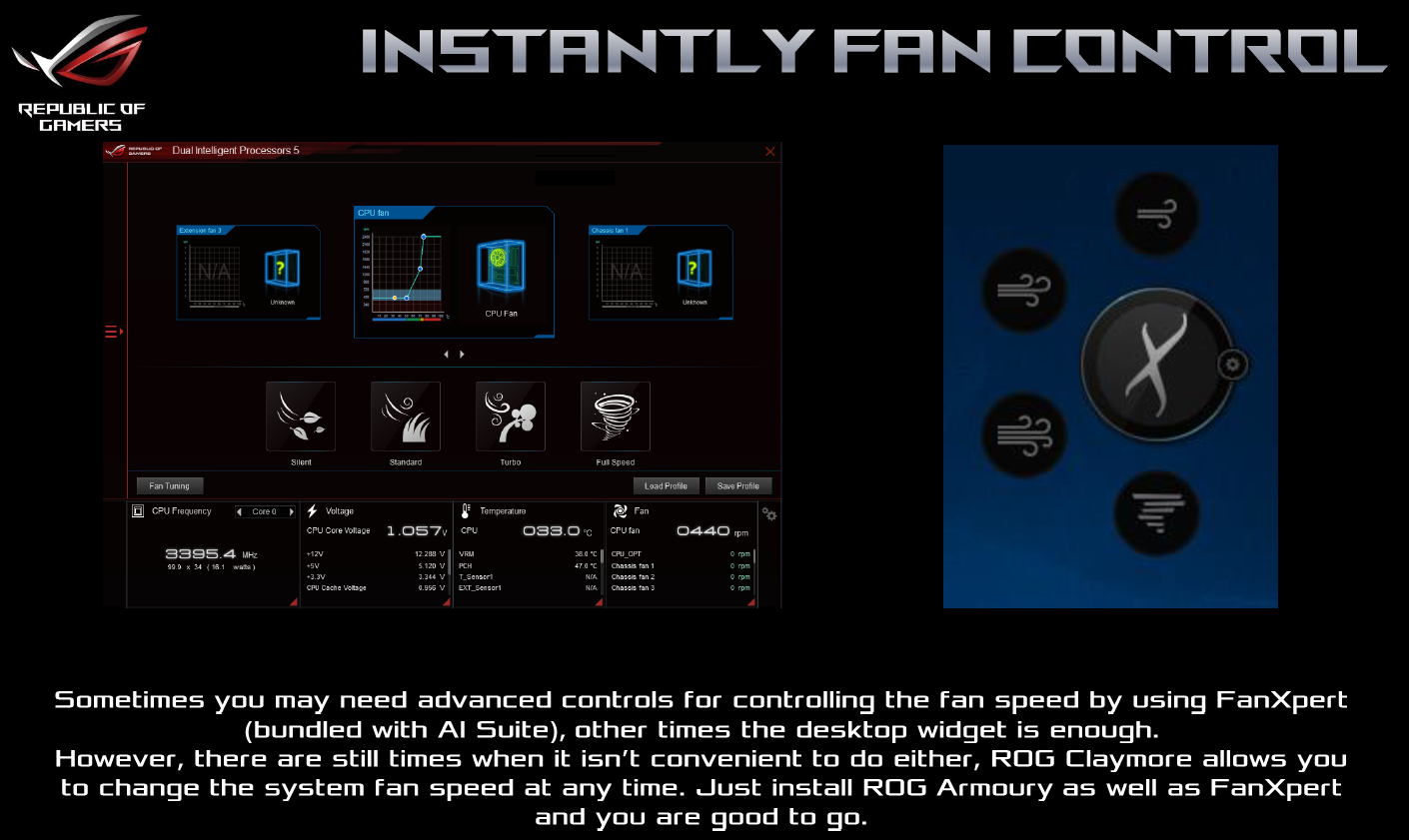
Don't need the fans to be turned up so high? No problem.

Check out the gallery/unboxing or more info here.
Author
Popular Posts

The ROG XREAL R1 gaming glasses let you game anywhere on a 171-inch 240Hz virtual screen

Prepare for Tandem OLED splendor with these new ROG gaming monitors

How to Cleanly Uninstall and Reinstall Armoury Crate

How to adjust your laptop's P-Cores and E-Cores for better performance and battery life

Check out the latest ROG gaming gear revealed at CES 2026
LATEST ARTICLES

The ROG Falchion Ace 75 HE gaming keyboard packs the Hall effect precision you need to dominate
Anyone who wants convenient size, lightning-fast responsiveness, and a feature-rich typing experience can benefit from having the ROG Falchion Ace 75 HE in their arsenal.

Meet the ROG Strix Scope II X: Full-size layout meets hot swappable switches
Modern amenities meet a classic layout in the latest custom gaming keyboard from ROG.
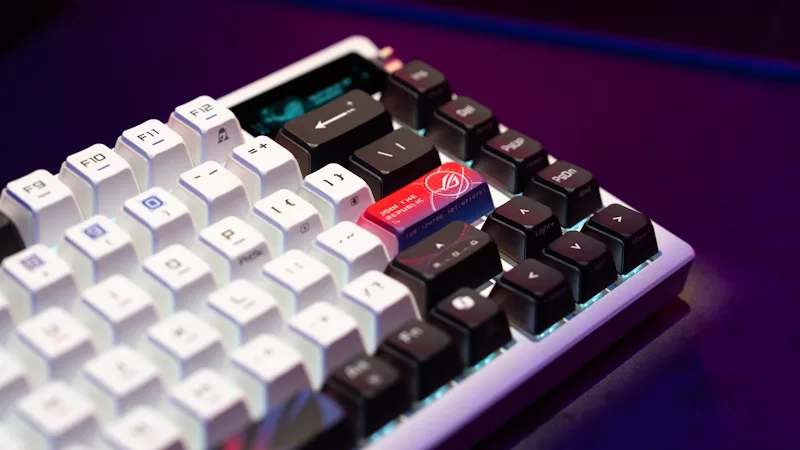
How a custom gaming keyboard elevates your gaming rig
High-end personalization options and typing feel make custom gaming keyboards stand out compared to mainstream decks.

The ROG Azoth X 75% wireless keyboard is here, designed for hardcore gamers and modders
At ROG, we pride ourselves on catering to hardcore PC gamers who like to mod their peripherals. That's why we've made the ROG Azoth X more enthusiast-friendly than ever.

ROG Azoth Extreme vs ROG Azoth: The next level of customizable mechanical gaming keyboards
The ROG Azoth Extreme is the ultimate customizable mechanical gaming keyboard, offering superior build quality and elite gaming performance.

Lightweight, precise, competition-ready: Meet the ROG Keris II Ace
The ROG Keris II Ace is an ultralight wireless gaming mouse purpose-built for competitive gamers and esports athletes.