Going Gold: ASUS Z87 Motherboard Design Story
While we're dedicated to ROG and occasionally TUF news, we wanted to cover the more 'lifestyle', feature-driven ASUS motherboards this one time. ROG is, on the surface, all about performance, overclocking and gaming, we also endear an infatuation with the fantastic modding community who wield ROG kit with awesome effect.
In that mindset then, we feel it's worth our ROG fans taking note of the new ASUS motherboard styling: they've gone gold.
ASUS motherboards have worn the cool blue theme for several generations, and if you were PC DIYing all the way back to P55-era you'll remember them. It has become associated with ASUS' advanced design on everything from Deluxe and Premium ATX boards to tiny mini-ITX. However, the team felt it was time to freshen up. But how?
ASUS Design Team
As part of ASUS' philosophy of innovation (a chance to try out something utterly new), ASUS Design Team chose a color that would easily differentiate it from other brands; the metallic gold heatsinks, slots and connectors are color-matched to give it a striking and uniform two-tone design, which will stand out against a typical black case in any new build.
Gearing Up
ASUS’ Design Team has combined advanced material and mechanical engineering, to give an outstanding visual effect. The new heatsinks have a gear-like shape, echoing the workings of the finest watches, while their larger surface areas offer the best heat dissipation.
The redesign aims to bring a powerful awareness to its heatsinks, which are typically treated as commodity parts by other brands. Multi-tiered shapes and fine threaded polishing imbue the new gold heatsinks with a deep luster, contributing to motherboards that are as visually stunning as they are designed to be stable, reliable, and loaded with unique features.
[gallery include="" size="large" link="file" template="file-gallery" columns="2"]
Author
Popular Posts

Prepare for Tandem OLED splendor with these new ROG gaming monitors

How to adjust your laptop's P-Cores and E-Cores for better performance and battery life

How to Cleanly Uninstall and Reinstall Armoury Crate

32-inch glossy WOLED panels debut in the ROG Strix OLED XG32UCWMG and XG32UCWG gaming monitors

How to upgrade the SSD and reinstall Windows on your ROG Ally, ROG Xbox Ally, or ROG Xbox Ally X
LATEST ARTICLES
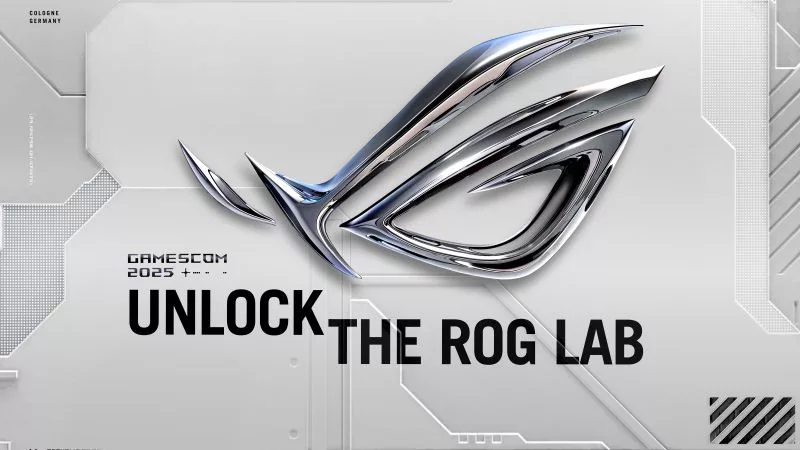
Where to catch ROG at Gamescom 2025
ROG is doing more than just revealing wild new PC gear at Gamescom 2025 — it’s amping up the party. Check out what we're up to.

The new ROG Dev Accelerator program gives your indie game dev studio the boost it needs
Our new ROG Dev Accelerator program provides a select number of promising indie devs with the hardware they need to build their games.

The ROG Astral GeForce RTX 5090 OC smashes 6 new overclocking records
The ROG Astral GeForce RTX 5090 OC takes what you love about ROG graphics cards and ups the ante to provide you more power than ever before. But don’t take our word for it — look at the records it’s smashing.
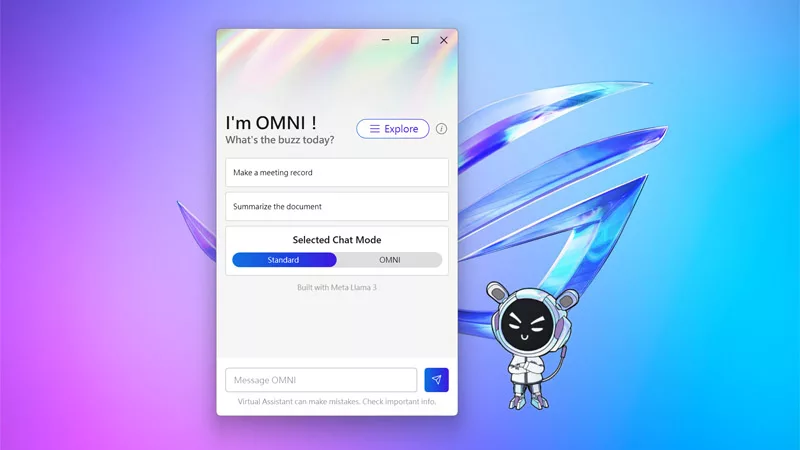
The ROG Virtual Assistant gets an AI upgrade with new features
OMNI is getting a big upgrade. Our ROG Virtual Assistant now packs AI-powered features designed to boost your productivity and user experience.

Get ahead of the game with the latest ROG gaming tech from Gamescom 2024
From new X870 motherboards to OLED displays and plenty of mice and keyboards, here’s everything ROG announced at Gamescom 2024.
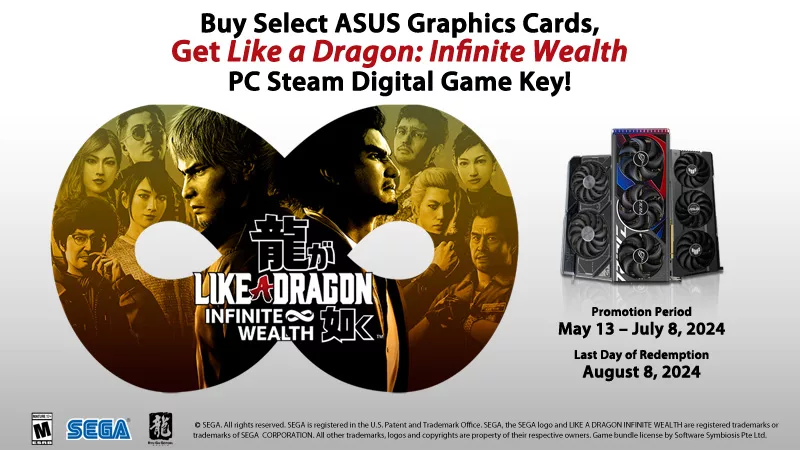
Buy a GPU and get a free Steam code for Like a Dragon: Infinite Wealth
Purchase select GPUs from ASUS, ROG, or TUF Gaming and dive into an epic adventure with a free Steam code for Like a Dragon: Infinite Wealth!


