Surviving all night in a Japanese Internet Cafe

Welcome to Shinjuku, home to one of Tokyo’s many internet cafes.
In Japan, if you’re cheap, you stay in a capsule hotel. If you’re cheaper, you stay in an internet cafe. Paying to spend the night in a dark cubicle sounds strange, but it’s surprisingly common when eight million Tokyo residents rely on the city's unapologetically punctual trains. An entire niche caters to the needs of late-workers, late-drinkers, and people who are just plain late in a world that’s impeccably on-time.
Internet cafes aren’t just for gaming in Japan. They’re part entertainment, part hotel. Showers? Check. Beds? Double check. Nails salons? Well, why not? When I read about these internet cafes from the comfort of a cozy workspace, my interest immediately piqued. What a perfect way to experience a unique slice of Japanese gamer life, I thought. And where better to LAN the night away on the ROG Strix GL502VS I'd brought on my trip?
Miraculously, I roped a friend into the deal. What began as a simple idea evolved into a game-like survival experience. We began referring to it as “the mission.” Our rules were simple, but strict: once at the cafe, there would be no leaving before the 24-hour mark and no outside help. Quite simply, our mission was to survive.
Gearing up for survival
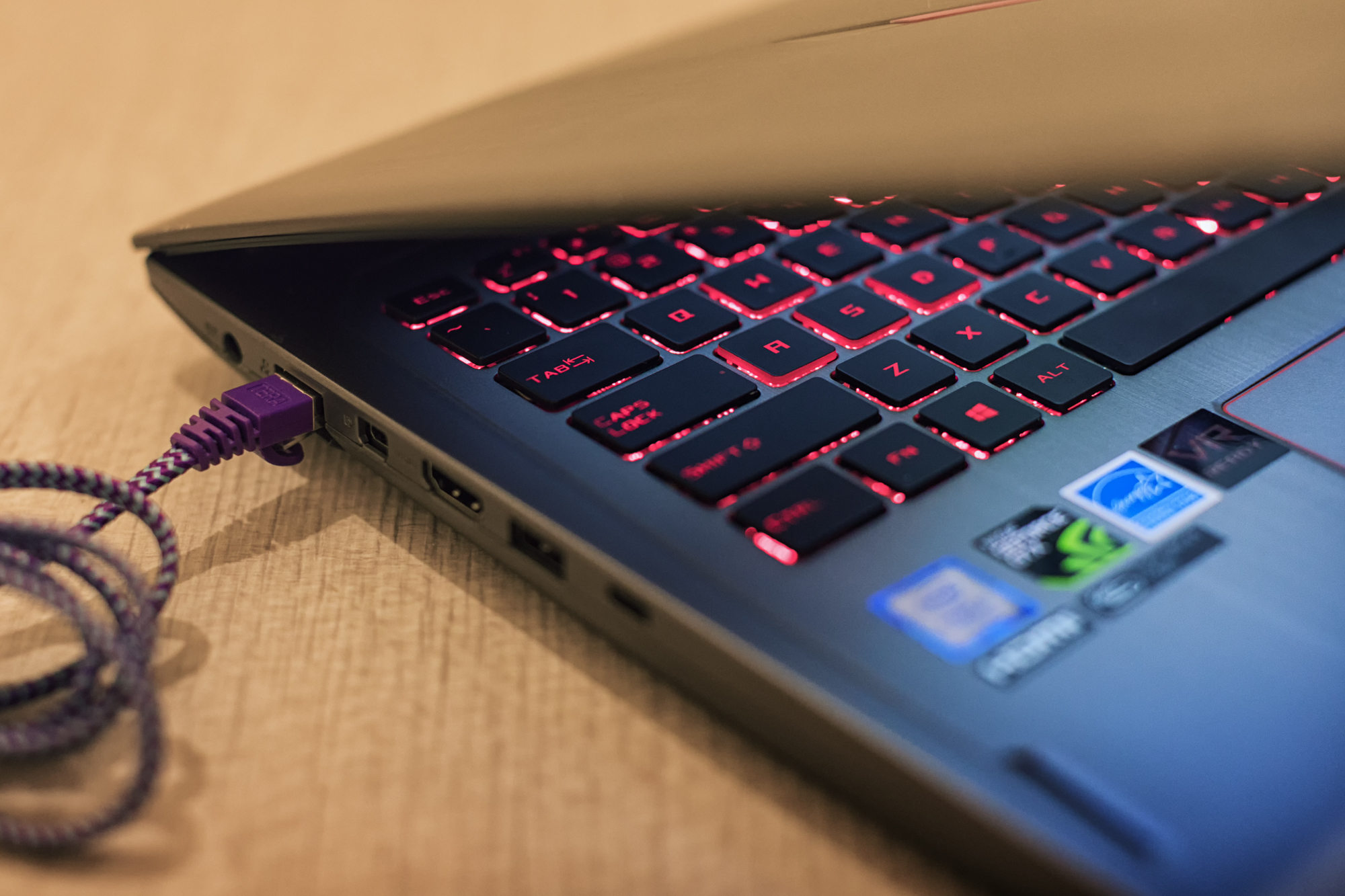 A flat Ethernet cable packs small and takes advantage of the ROG Strix GL502VS’s Gigabit port, which is hidden behind a spring-loaded door.
A flat Ethernet cable packs small and takes advantage of the ROG Strix GL502VS’s Gigabit port, which is hidden behind a spring-loaded door.
Even with the ROG Strix GL502VS at my side, I knew that I’d need some special tools beyond my usual overnight bag and gaming mouse.
For one thing, good public WLAN connections are hardly guaranteed, even in an internet cafe. Thankfully, the GL502VS has an Gigabit Ethernet port, meaning no adapter is needed for wired internet, just a regular Ethernet cable. If WiFi starts acting up, you can kick it to the curb and hard-line in.
Having a high-speed mobile hotspot as a backup doesn't hurt either, though. The GL502VS features dual-band 802.11ac for a reliable connection and access to networks on the 5GHz frequency, which is less congested with fewer wireless devices clogging up the airwaves. I packed my hotspot just in case speeds in the cafe were less than ideal.
Third on this list should have been a travel adapter. Japan’s outlets look the same as the U.S., but don’t be fooled. Devices with a third grounding pin, like the GL502VS's charger, need to be converted to two pins, and you can’t use any old adapter. Many three-to-two prong “cheater plugs” have sketchy metal pigtails. Your best bet is bringing a purpose-built travel adapter with surge protection. Unfortunately, I figured this out too late. Here I was, a seasoned gamer and traveler, adapterless. I had internet aplenty. But once I ran out of battery, I’d be at the internet cafe’s mercy.
Into the breach
 Most hallways are lined with manga novels.
Most hallways are lined with manga novels.
When my friend and I first arrived, it was immediately clear this was going to be very different from your typical LAN night. Each passing moment cemented this realization. Forget gamers in headsets frantically shouting to teammates, fridges stocked with energy drinks, and rooms lined with high-powered gaming rigs. Instead, there was endless saxophone music, long vending machine banks, and, well… no computers at all, just shelves upon shelves of Japanese comics.
I felt like I was creeping through one of the detritus-littered abandoned buildings on Erangel, the island in PlayerUnknown’s Battlegrounds, and that someone or something could burst from the darkness at any moment. Eerie beacons of blue monitor light shone from the open cubicle tops, and the dark halls were strewn with slippers.
As I passed each lettered row, abrupt snores, hushed whispers, and soft giggles wafted through the aggressive jazz piping overhead. Nonetheless, after the lobby’s uncanny stillness, it was a relief to hear human sounds of life.
 The few real people spotted during my time in the cafe.
The few real people spotted during my time in the cafe. Long vending machines provide free snacks, including strange options like corn chowder.
Long vending machines provide free snacks, including strange options like corn chowder. Unlike with most internet or gaming cafes, manga and magazines are a central focus of Japan’s cafes.
Unlike with most internet or gaming cafes, manga and magazines are a central focus of Japan’s cafes.
But reality quickly set in. There were no consoles, rental games, or even gamers here. We were in a bizarre, dystopian internet lounge, surrounded by manga. And, with the last train already gone, this was where we were spending the night.
 The cubicle halls were dark, smoky, and cast in eerie blue light.
The cubicle halls were dark, smoky, and cast in eerie blue light.
When I found my cubicle, I slid the door aside, revealing a bizarre bed-desk hybrid. Although “bed” is a pretty generous term for the sticky pleather-covered pad. It’s not that I have anything personally against pleather, but if you’re going for the Bayonetta vibe you can’t stop halfway.
The cubicle itself was a strange departure from the social experience of large LANs, where ganking with hundreds of other gamers is routine. It’s a bit sad to not show off a laptop as pretty as the GL502VS, with its sleek lines and illuminated accents. In the dimly-lit cubicle, the glowing red keyboard shone brightly. The backlit keys have four different brightness settings, so you can see what you’re doing even if it’s pitch black.
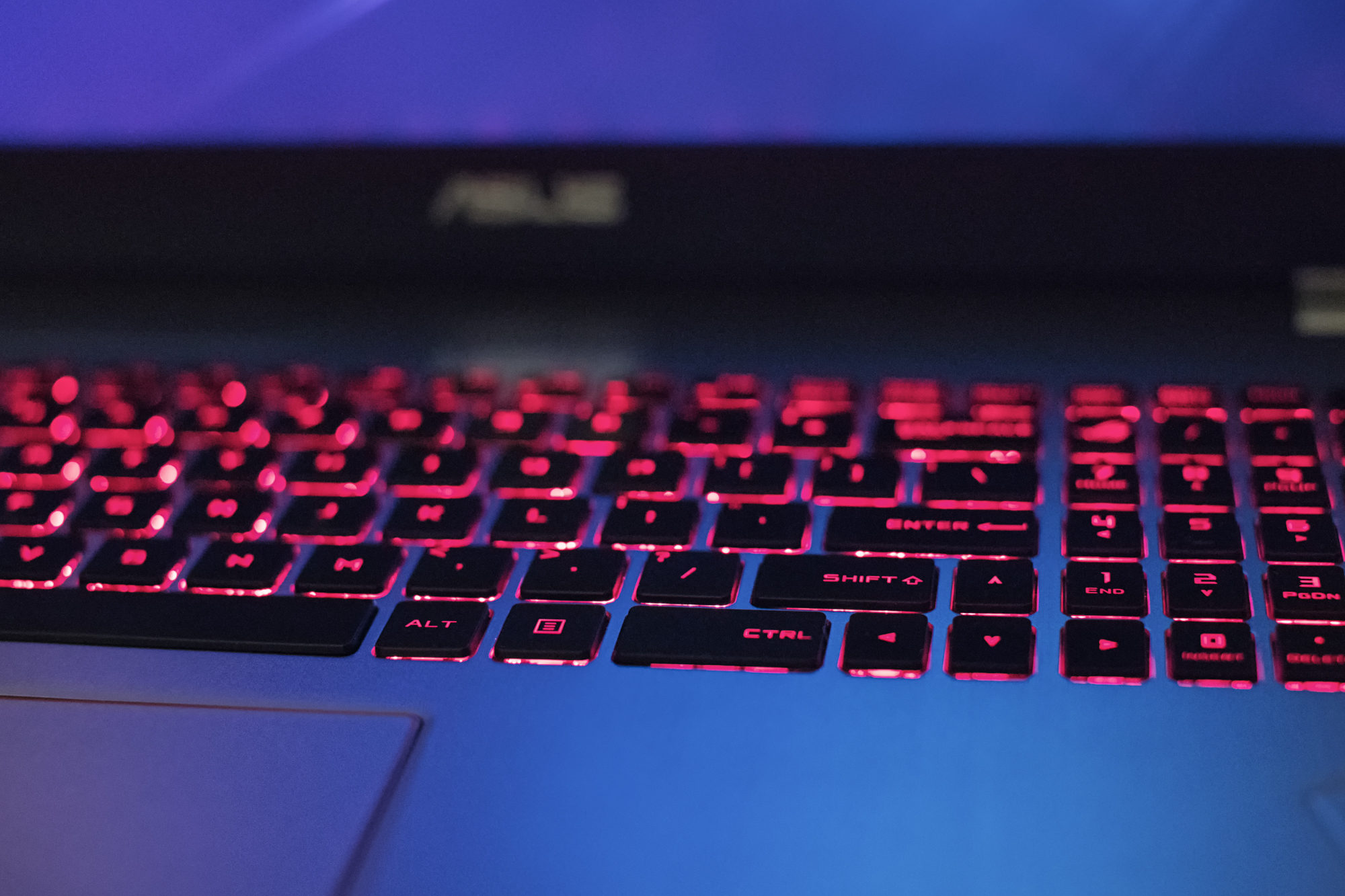
To the cafe's credit, the cubicle did have everything needed for a long night of working, napping, and, most importantly, gaming. There was a jacket hook, a small safe, headphones, and a basic black desktop. I quickly set up the GL502VS, which looked right at home in the moody cube.
 Getting set up in the cubicle. “Flat bed” is generous; it’s about the size of a small couch.
Getting set up in the cubicle. “Flat bed” is generous; it’s about the size of a small couch.
This laptop is a dream for LANs. With a 128GB SSD, it wakes from standby in a blink and cold boots in under ten seconds. By the time my gaming mouse was unraveled, I was ready to jump into the action. And though I was tempted by the 4K monitor hooked up to the PC on the desk next to me, the Strix's 120Hz panel with G-Sync beckoned.
Cubicle co-op
A private cube means you can unpack your bag, kick off your shoes, and comfortably leave things behind if nature calls. Plus, when you’re locked in a box with no distractions, you get laser-focused on the action. It's a killer setting for solo gaming. On a couple of occasions I had to step outside and take a few deep breaths to bring my pulse and adrenaline back down to normal levels.
 PUBG plays great and looks gorgeous on the 120Hz IPS-type display.
PUBG plays great and looks gorgeous on the 120Hz IPS-type display.
But surrounded by smooth jazz and soft snores, one thing became clear as the night wore on: this was not the place for voice chat. After a few attempts to LAN from afar, my friend ditched his recliner cube. We stocked up on snacks and drinks, sloshed back to the cubicle, and settled in for some co-op in PUBG’s duo team mode. After all, if you ignore the pleather, the “flat-bed” is basically a couch.
The extra-wide desk had plenty of room for two laptops, and in this configuration, duo mode was basically split screen. This is where the GL502VS’s small footprint is decidedly handy. It packs a 15.6” display into a 15.4" x 10.5" chassis that doesn’t dominate the desk.The IPS-type panel kept colors bright and accurate for both of us, even if my friend didn't have the best vantage from his position off to one side.
For this session, I created a custom profile in ROG Gaming Center. Some of this was my usual, like disabling the Windows key. But I also set the Splendid utility to “Eye Care” mode. It acts like a digital version of your favorite gaming glasses, cutting down on harsh blue light to reduce eye strain.
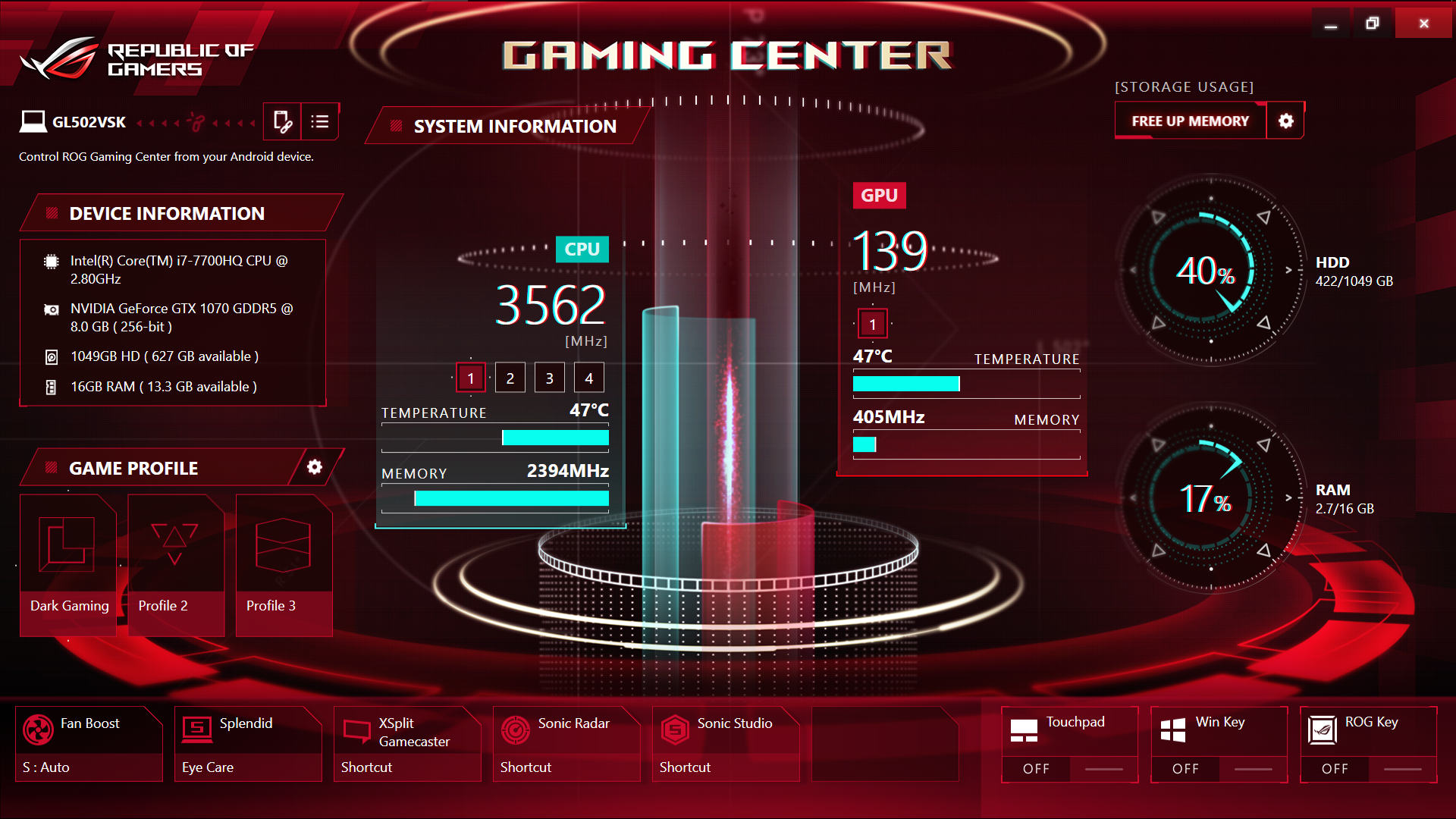 ROG Gaming Center’s shortcut to Splendid’s “Eye Care” lets you quickly reduce eye strain.
ROG Gaming Center’s shortcut to Splendid’s “Eye Care” lets you quickly reduce eye strain.
I wear contacts, which often get blurry and uncomfortable during marathon gaming sessions. This was my first time trying Splendid’s Eye Care, and I immediately noticed the difference. My eyes were less tired, with minimal aesthetic impact to the game.
While saving these settings as my new custom “Dark Gaming” profile, I discovered it’s even possible to launch profiles with a specific game or app. That’s very handy if you have specific settings in mind for CS:GO, PUBG, or even photo editing but don't want to open Gaming Center to switch every time.
Performing under pressure
Flatbed block E had been overtaken by a loud makeout session. Fellow denizens were either politely ignoring it or deeply asleep, although some snores had grown so comically loud that I had my doubts about the latter. Quite naively, I’d chosen the flat-bed area for comfort. Now this black pleather was raising lots of questions. I slammed back a cold corn chowder, switched on my noise-cancelling headphones, and launched myself into the next Erangel airdrop with a vengeance.
In-game, I soon found myself racing against the clock to get inside the safe zone, paying for an extra-stealthy round and too much time at a supply crate. I was feeling the PUBG pressure, but, impressively, the GL502VS wasn’t breaking a sweat.
With an Intel Core i7-7700HQ, an NVIDIA GeForce GTX 1070 GPU, and 16GB of GDDR5 memory, the GL502VS more than meets PUBG’s recommended requirements. But gaming on battery doesn't present ideal conditions for testing, and I’d picked a demanding game to boot. Windows also downclocks hardware to eke out extra battery life, which I wasn’t about to argue with given my mission. I mostly just wanted get through a night in this blasted cafe.
Even adapterless and on battery, the GL502VS performed above my expectations. On AC power and Ultra settings, PUBG plays at around 60 FPS. With some smart settings adjustments, it’s possible to crank out way more than 60 FPS and see the benefits of the 120Hz display. High frame rates and maximum view distance take priority over environmental effects and pretty shadows in a game like this. On battery power and Medium settings, I hit about 55 FPS. It wasn’t the 120-FPS experience this laptop normally spoils me with, but the game was surprisingly smooth despite the circumstances, probably thanks to G-Sync adjusting the refresh rate to match the frame rate.
 The GL502VS’s glowing accents are cool yet understated. Just the kind of thing you’d want to show off at the next LAN party.
The GL502VS’s glowing accents are cool yet understated. Just the kind of thing you’d want to show off at the next LAN party.
Most importantly, there were no sudden FPS drops or choppiness to cause issues during clutch moments. If I’d experienced an FPS dip right as an enemy burst through the door into one of my favorite hideouts, I could have been at a frustrating disadvantage, churning my way through molasses just to get an accurate shot.
Unfortunately, all good things must come to an end. Well, that’s not always true, but it is when you don’t have an charger. At around midnight, the laptop faded into darkness. It had been a stalwart sidekick, but now I had no choice but to call it a night and try to get some sleep.
 Sleep when the baby sleeps.
Sleep when the baby sleeps.
Completion is for games, not cafes
There’s nothing like waking up with pleather-face to make you question your life choices. When we met up in the morning, my friend and I called it. With the never-ending jazz, cigarette smoke, noisy neighbors, and lack of hot food, it was impressive we’d made it as long as we did. But another 12 hours? Nah. Stepping out into that chilly Tokyo morning air was a heady rush of freedom and victory all in one. We might not have completed our full mission, but we felt like winners, all the same.
I may not have been able to find one of Tokyo's more gaming-centric cafes before I left Japan, but I did leave with a nice list of red flags that I can use to guide me next time I go looking for a place to play. Nonetheless, spending the night in a Japanese internet cafe was a wholly unique experience. Group LANs may be out of the question, but you’ll get some great single-player time in, and you’ll probably have some very memorable experiences while you’re there.
Without a doubt, the real MVP was the ROG Strix GL502VS. This experience was a reminder that it’s the perfect laptop for gaming pretty much anywhere life takes you. Just be sure to remember your adapter and noise-cancelling headphones to get you through the unforgivingly jazzy night.
By Kimberly Koenig
Author
Popular Posts

Prepare for Tandem OLED splendor with these new ROG gaming monitors

How to adjust your laptop's P-Cores and E-Cores for better performance and battery life

How to Cleanly Uninstall and Reinstall Armoury Crate

How to upgrade the SSD and reinstall Windows on your ROG Ally, ROG Xbox Ally, or ROG Xbox Ally X

32-inch glossy WOLED panels debut in the ROG Strix OLED XG32UCWMG and XG32UCWG gaming monitors
LATEST ARTICLES

The best laptop for secretly playing games at work (when the boss isn’t looking)
Thanks to its stealthy design and incredible power, the ROG Zephyrus G14 is your go-to laptop for gaming at work.

The complete list of GeForce GPU power specifications for 2025 ROG and TUF Gaming laptops
Find the Total Graphics Power (TGP) values of the GeForce GPUs in our 2025 laptops.
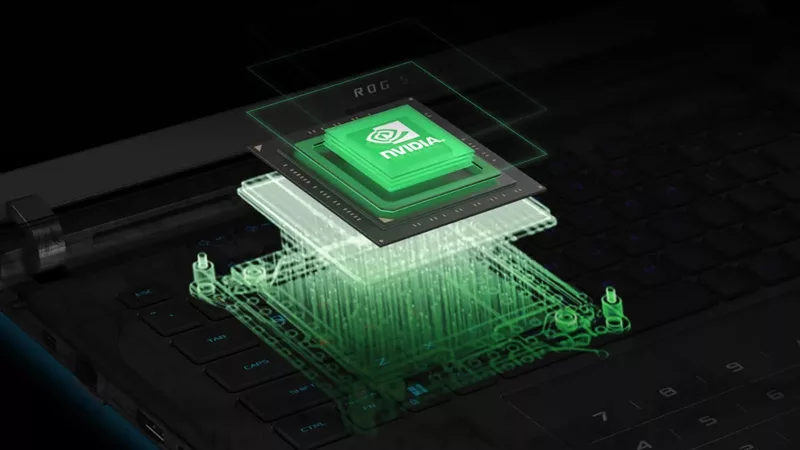
Can I upgrade the GPU in my gaming laptop?
If your laptop isn't keeping up with the latest games anymore, you need a graphics upgrade. The ROG XG Mobile is the solution.

Zephyrus G14 vs G16: What's the difference between ROG's Zephyrus laptops?
Our Zephyrus family is the perfect marriage of style, portability, and performance. Here's how the G14 and G16 compare.

ROG Strix SCAR vs Strix G: What's the difference between ROG's esports laptops?
If you want the best hardware competitive gaming has to offer, look no further than ROG Strix.

2025 ROG Strix gaming laptops elevate performance and upgradeability to new heights
Our new ROG Strix laptops feature cutting-edge silicon from NVIDIA, Intel, and AMD, ultra-efficient thermal solutions, and dazzling Nebula Displays with Mini LED and ACR technology.