The ROG Zephyrus S GX502 morphed from my portable partner to a gaming powerhouse
In the world of mobile computing, size is everything. Big desktop replacements offer roomy dimensions for high-end hardware, giving gamers full-speed frame rates when they travel. Thin-and-light Ultrabooks favor compact form factors, empowering road warriors with snappy productivity and all-day battery life.
The ROG Zephyrus S GX502 takes the best from both worlds. Its slim profile and sub-2kg mass are easy to sling under one arm as you dash to the next meeting. Both at work and after hours, a potent six-core Intel CPU, a ray tracing-capable GeForce RTX graphics processor, and NVMe SSDs deliver screaming performance.
Marrying true mobility to enthusiast-oriented specs the way we do in the GX502 isn’t easy. After all, fast hardware needs a lot of power. That power is dissipated as heat, and that thermal energy has to be dealt with to maintain safe operating temperatures. Since slender laptops aren’t exactly known for their cooling capacity, designers generally outfit them with components that favor cool running over outright performance.
Not the Zephyrus S. As I discovered during my time with our latest creation, intelligent engineering paves the way for a compact laptop to house denser heat sinks, more effective fans that make less noise, and mechanical optimizations to promote better airflow, creating headroom to house some of the highest-performing laptop hardware on the market.
When you’re plugged into the wall, the GX502 gets all the power it needs for heavy lifting in the latest games, productivity apps, and content creation suites. The Zephyrus S is equally impressive with its discrete GPU shut off completely, creating a configuration that sips battery power for up to eight hours of run time. So whether you’re on the road trying to avoid downtime or at home dominating the battlefield, this laptop has plenty of options for fine-tuning its behavior. I spent a few weeks with the GX502 learning how to make it purr.

A body built to win
Laptop dimensions closely correlate with the size of their screens. In the 15” segment, we’ve found that notebooks typically measure about 389mm wide, 305mm deep, and 25.4mm thick. The ROG Zephyrus S GX502’s enclosure wraps around its display as tightly as possible, leaving 6.2mm-wide bezels on the top and sides.
As a result, the whole system has a smaller footprint than the average 15.6” notebook, shrinking to 360mm wide, 252mm deep, and 18.9mm thick. That was borne out when I used the GX502 with some of my older laptop bags and sleeves, most of which were made for machines with smaller displays. Thanks to its compact footprint, GX502 fit neatly inside almost every single one despite its generous screen size.
Building such a thin and light enclosure around such high-end hardware posed considerable thermal challenges our engineers had to overcome. The GX502 is up to the task, though. Even after factoring in the advanced technologies responsible for keeping a Core i7 processor and GeForce RTX GPU cool, the Zephyrus S weighs in at 2kg on the dot.
We didn’t sacrifice durability or stiffness when designing the GX502, either. The chassis is built using a magnesium-aluminum alloy that saves on weight without compromising strength. The metal is machined down to keep it as thin as possible. Areas that require more stiffness, like the palm rests, are bolstered by honeycomb-shaped reinforcements underneath.
The other side of those machined components, where your palms come in contact with the laptop’s surface, is covered with soft-touch paint. Not only does the compound feel pleasant on your skin, but it also resists fingerprints, keeping the GX502 looking fresh even after hours of gaming. While I didn’t want to go too hard on our sample, a hard press above, below, and next to the keyboard yielded negligible amounts of flex and only the slightest evidence of my prodding digits.

There’s no shortage of style in the Zephyrus S’ design. Beyond its matte black surfaces, a brushed finish streaks diagonally across the metal lid. A polished ROG logo on the top side of the lid blends in when the laptop is off, then illuminates in a brilliant red when you power it on. If you need to keep a low profile at work, you can use the preinstalled Armoury Crate system control software to turn Aura Sync off. When it comes time to cut loose after hours, you can toggle the subtle under-lid lighting and per-key RGB effects back on with the click of a button.
Subtle details all over the GX502 add an extra bit of polish. For example, diamond cuts chamfer the lid’s edges, rounding them off just slightly for a satisfying feel as your fingers curl around the chassis. A small indent up front, just below the touchpad, makes it easy to pull the lid open with one hand. And because the metal behind the LCD is nice and rigid, you don’t get any wobble or bending as the hinge travels through its full range. Small rubber pads along the front and bottom lift the Zephyrus S slightly, ensuring the intake around back gets plenty of airflow.
A mobile platform with desktop-like chops
Although it’s easy to fall in love with the Zephyrus S GX502 on looks alone, the notebook’s specs are what make it such a keeper. I’m not just talking about raw performance here. Our designers paid special attention to balance, meaning the host processor, GPU, memory subsystem, and even the 15.6” display are all tuned to complement each other. That balance is especially important when designing laptops, as the components will generally live together forever.
Both versions of the GX502 sport 9th-gen Intel Core i7-9750H CPUs. Six Hyper-Threaded execution cores allow the 9750H to operate on up to 12 threads concurrently. And a 12MB L3 cache keeps lots of frequently-used data close to the cores, saving power by minimizing trips back to main memory. The i7-9750H’s 2.6GHz base clock rate establishes a solid foundation in thermally-constrained workloads. But even in the demanding tasks we ran, we never saw the chip drop below 3GHz. You’ll probably see a clock rate closer to the Core i7’s 4.5GHz Turbo Boost ceiling under most productivity applications. This ability to spin up or down in response to the workload keeps Intel’s CPU running optimally, whether you’re gaming and streaming at the same time or knocking out emails in your hotel room.
The Zephyrus S GX502GV I tested shipped with its Operating Mode set to Performance in the Armoury Crate system-management utility. Enthusiasts who want to augment performance or stretch out battery life can select the Turbo or Silent settings instead. There’s even a Manual mode that lets you adjust the CPU’s fan speed, dial in specific GPU and GDDR6 clock offsets, and tune the GeForce chip’s cooling.
I kept the GX502 plugged into the wall for most of my performance testing. Running Cinebench R20 across all six of the i7-9750H’s cores gave me a steady 4GHz under full load. The benchmark’s single-threaded version was naturally a lot less demanding, allowing the CPU to bounce between 4.2 and 4.3GHz. Toggling over to Silent mode with all six cores active cut voltage to the CPU, dropping its clock rate to save power and lower noise.
The Turbo and Manual modes are only available when you’re plugged into the wall. As soon as you disconnect the AC adapter, Armoury Crate switches to the last mode you were using on battery power. That’s one of the coolest aspects of tuning the GX502 through our software—all your changes happen in real time without the need to restart, and you'll never find yourself in a power-management mode that's inappropriate for your situation.
16GB of DDR4-2666 memory came standard in my GX502, though the system can be upgraded to 32GB down the road. A handful of NVMe SSD options ensure your Zephyrus S includes at least 256GB of solid-state storage. The 512GB Intel SSD 660p in my sample was plenty capacious; even after loading my multi-game benchmark suite, I still had almost 200GB free for additional games and movies.
Applications launched as fast as I could click on them thanks to a four-lane PCIe 3.0 interface able to read sequentially at up to 1.5 GB/s. And room for a second NVMe drive in RAID 0 means I can double the GX502’s capacity, plus come close to doubling its peak read and write performance.
Real-time ray tracing on the road? You bet!
The Zephyrus S GX502 can be ordered a couple of different ways: one with an NVIDIA GeForce RTX 2070 graphics chip or another with the company’s GeForce RTX 2060. Both are based on the same Turing silicon found on current-gen GeForce RTX desktop cards. They simply operate at lower clock rates to get their power consumption down to a mobile-friendly level.
In fact, if you check out NVIDIA’s spec sheet for these chips, you’ll find that notebook designers can use a range of power envelopes to match the GPU to the power and thermal capabilities of a given chassis. That flexibility gives notebook buyers more choices, but it means that the performance of one RTX 2070 implementation might differ from another.

The Zephyrus S GX502 benefits from the ROG Boost treatment, meaning that whether you choose the RTX 2060 or RTX 2070, both chips have the supporting power and cooling they need to run at their full performance potential or even beyond. Thanks to the notebook’s advanced cooling design, we can run the RTX 2070 at its 115W peak in Armoury Crate’s Turbo Operating Mode, and you may even see clock speeds from the 90W RTX 2060 that exceed the mobile chip’s rated specifications. More on that in a sec.
My sample was configured with the GeForce RTX 2060. Its TU106 processor sports an incredible 10.8 billion transistors organized into 1,920 CUDA cores able to operate on integer and floating-point operations simultaneously, 30 RT Cores for accelerating the real-time ray tracing pipeline, and 240 Tensor Cores for speeding up deep learning calculations. Six 32-bit memory controllers host 6GB of GDDR6 memory on a 192-bit bus, driving a generous 336 GB/s of bandwidth.
Officially, the RTX 2060 has a 960MHz base frequency that’s able to opportunistically clock higher given ample power and thermal headroom. In a typical gaming workload, NVIDIA's GPU Boost technology should be able to push the chip to around 1,200MHz.
Thanks to the ROG Boost treatment, however, my testing shows that Armoury Crate’s Performance and Turbo Operating Mode settings cool and feed the TU106 processor well enough to allow frequencies above 1,400MHz in certain cases. Tabbing over to the Manual mode gives you access to a core offset as large as 200MHz and a memory overclock of up to 300MHz, too. A generous 90W board power ceiling should carve out plenty of margin to tune the GX502’s graphics performance if you want to extract a few extra frames per second from it.
The right display for high-speed gaming
If you’re gaming on the road, you want the right display technology, the right native resolution, and the right refresh rate to complement your graphics processor. The GeForce RTX 2060 is a great chip for high-refresh-rate 1920x1080 gaming, so we obliged it with a couple Full HD display options.
The GX502 I tested comes with a 144Hz panel, and an alternative version comes with a screen that refreshes at 240Hz. Both offer 3ms response times, minimizing ghosting and improving image quality. They also support NVIDIA’s G-SYNC variable refresh rate technology. So even if you aren’t sustaining triple-digit frame rates, the display synchronizes with the GPU to refresh only when a new frame is ready. The result is addictively smooth animation. Once you get accustomed to gaming with G-SYNC, you won’t want to go back to the potentially stuttery world of plain old vsync.
We didn’t compromise on the screen’s color reproduction or accuracy, either, Its IPS-level technology is great for viewing from almost any angle. Factory calibration with our ProArt TruColor Technology ensures that the screen covers the entire sRGB gamut accurately. In fact, the display’s color performance is so good that it satisfies the rigorous Pantone Color Validation requirements.
When it comes time to shut off the games and get back to work, switchable support for NVIDIA’s Optimus technology makes it possible to let the system intelligently balance graphics work between the Intel processor’s integrated graphics and the high-performance NVIDIA GPU. This switch is a special capability unique to ROG notebooks. In the past, you would have had to pick a laptop with G-SYNC or Optimus functionality—not both. But our exclusive switch allows the two features to coexist.
To make this switch, simply press the ROG logo key or open the Armoury Crate utility, tab over to Device Configuration, and click the GPU Mode icon to turn off G-SYNC and enable NVIDIA’s Optimus mode. The software tells you that activating Optimus requires a reboot. Click Yes to proceed and allow the GX502 to reconfigure itself. The same process, reversed, engages the GeForce RTX 2060 exclusively—a necessary step to synchronize the GPU and display via G-SYNC.
Enjoy performance beyond what most desktops can muster
To test the GX502’s mettle, I activated the Discrete Graphics GPU mode in Armoury Crate and dialed in the Performance Operating Mode before firing up the latest version of OCAT alongside Bungie’s Destiny 2. I started recording my experience through the game’s introductory level to get a sense of the system’s performance.
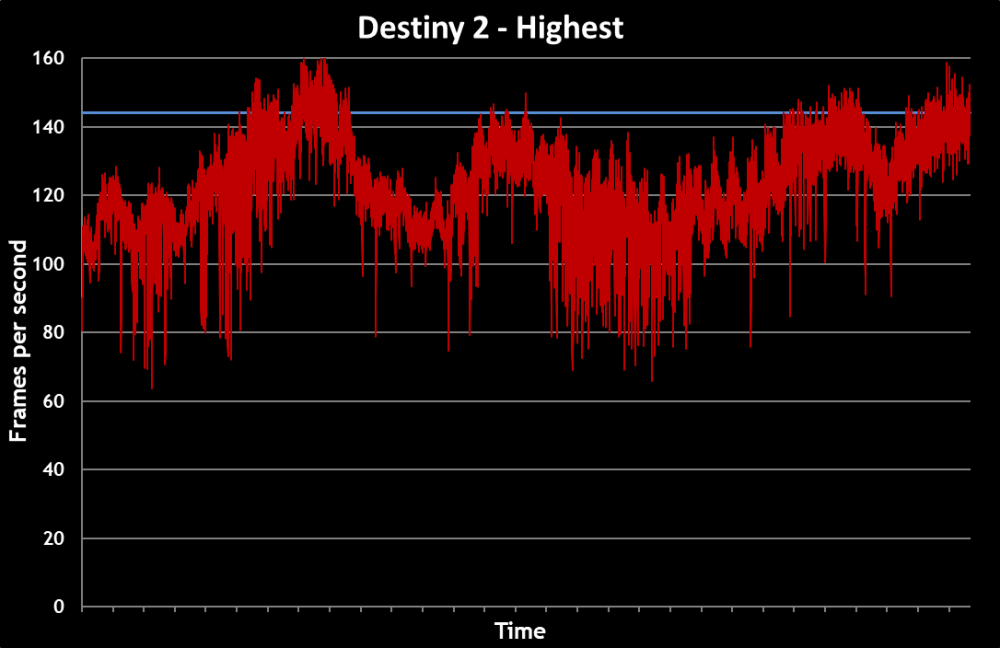
A line chart with frame rates from the mid-60s to more than 160 FPS illustrates the variance you’ll see running around in Destiny 2. But combining a 144Hz panel and NVIDIA’s G-SYNC technology keeps the gameplay incredibly fluid. Highest is this game’s most demanding quality preset, and our GeForce RTX 2060 cuts right through it without a single frame time spike.
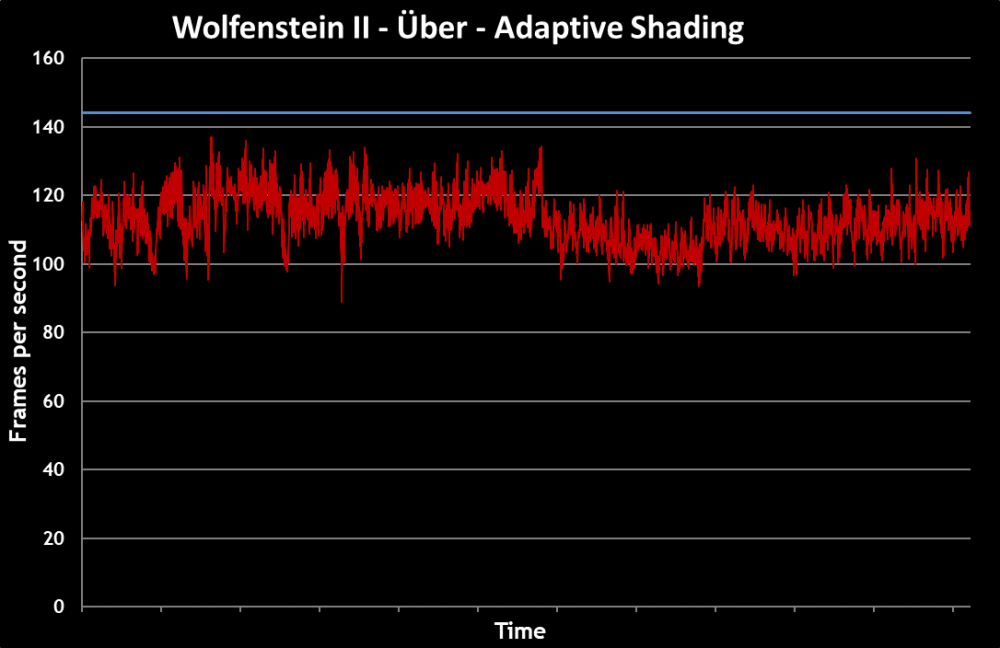
Wolfenstein II: The New Colossus can exact more of a graphics load. Even at this title’s Über settings, the notebook produced frame rates ranging from 90 FPS to almost 140 FPS, perfect for the Zephyrus S’ high-refresh display and variable refresh rate capability. NVIDIA’s GeForce RTX GPUs allow developers to include an optimization called Adaptive Shading, which reduces the GPU’s number-crunching workload without affecting image quality. Wolfenstein is one of the first games with built-in support, so I turned it on to help maintain a 113 FPS average.
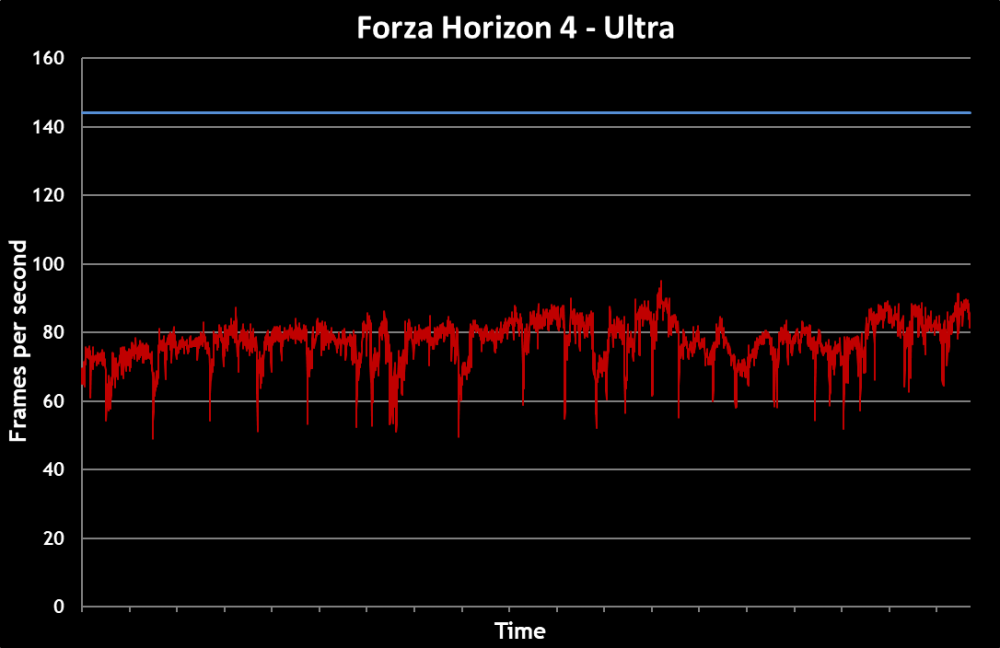
Racing around a track in Forza Horizon 4 isn’t as twitchy of an experience as playing Wolfenstein, so it doesn’t require super-high frame rates for perceived smoothness. I cranked the detail preset to Ultra and still saw between 50 and almost 100 FPS.
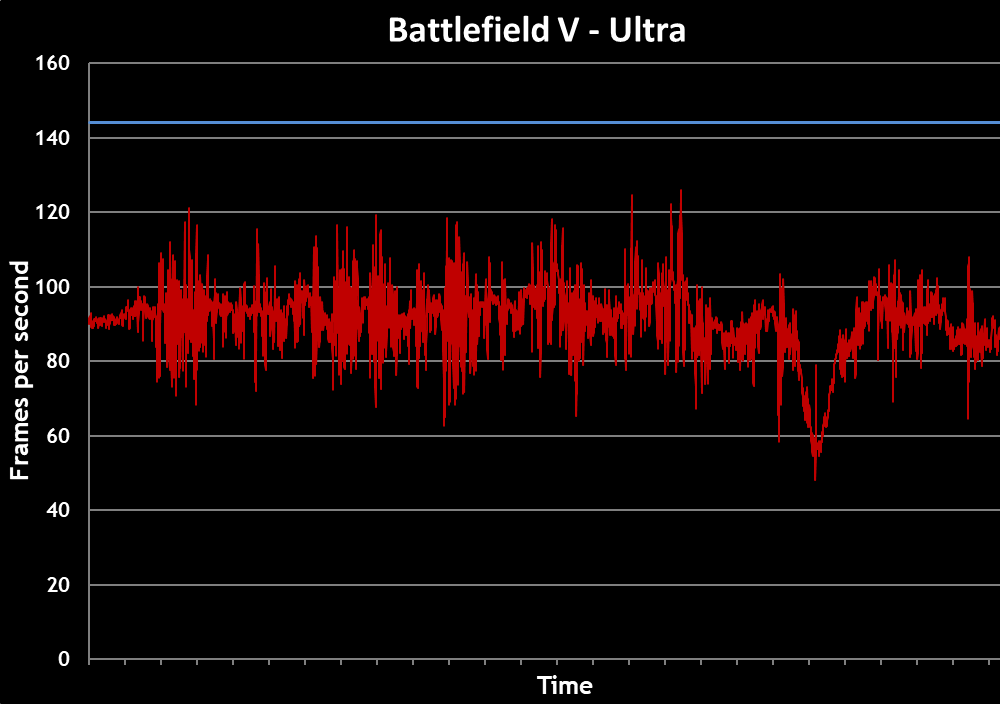
An average of 91 FPS through our Battlefield V benchmark yields wonderfully smooth gameplay as G-SYNC keeps the GX502’s GeForce RTX 2060 and 144Hz panel displaying new frames at the same pace. Our benchmark uses the game’s Ultra preset at 1920x1080. To prioritize performance, we didn’t employ the fidelity of real-time ray tracing in this test, though the capability is there for gamers who are comfortable with trading away some performance. Even with those lower frame rates, the GX502’s G-SYNC panel will ensure a smooth gaming experience.
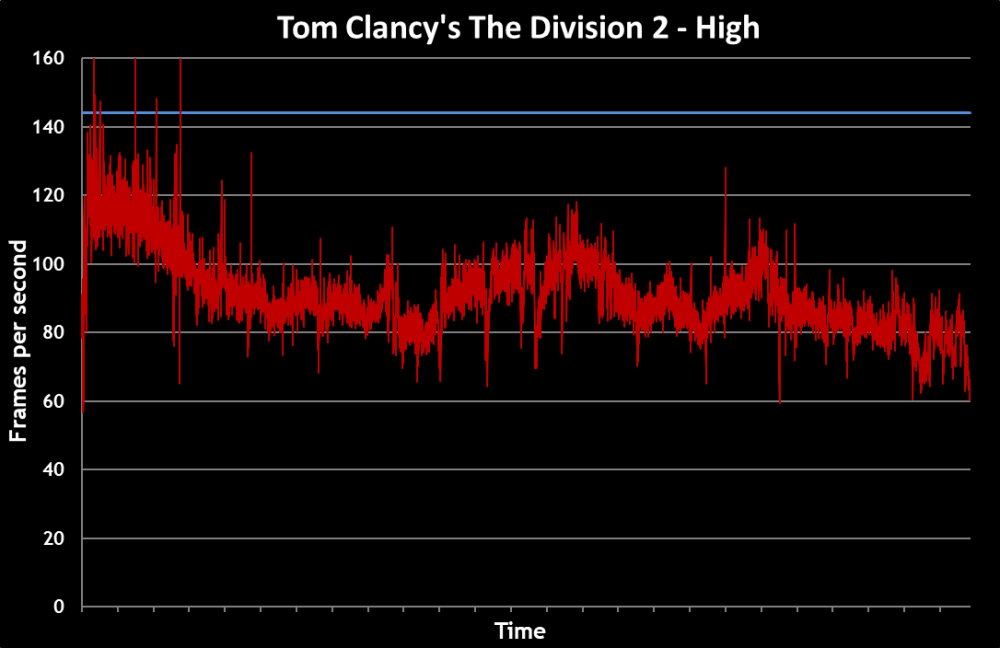
Depending on the scene, Tom Clancy’s The Division 2 can either be extremely demanding or run perfectly smoothly. Our benchmark reflects the game’s varying performance with frame rates from 60 FPS all the way past 160 FPS. Kicking up to the Ultra quality preset would definitely impart a quantifiable performance hit. But you’d still enjoy a smooth experience thanks to NVIDIA’s G-SYNC technology.
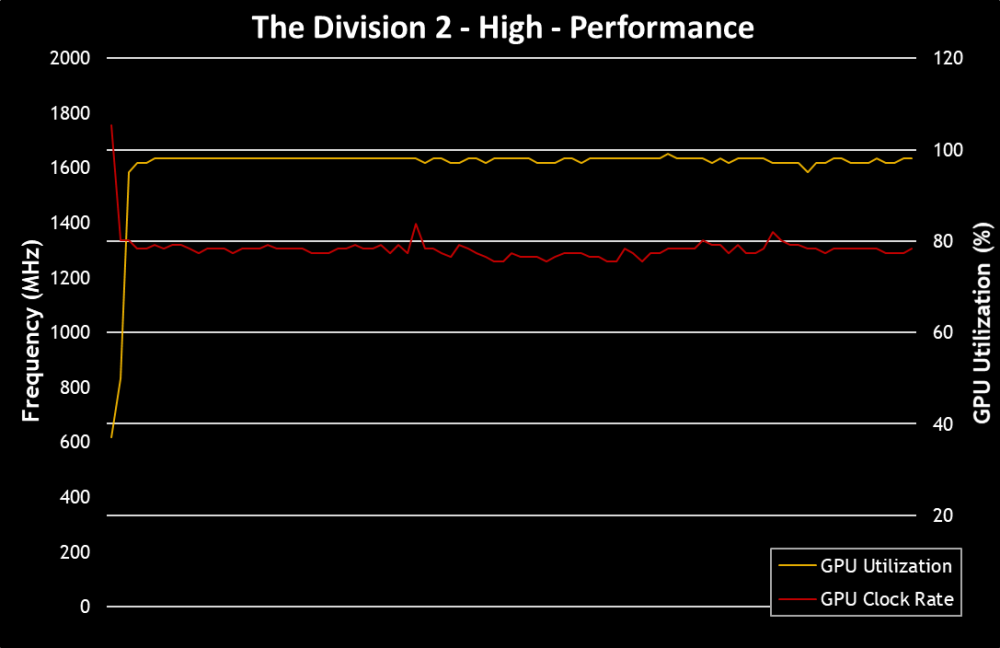
Monitoring the GeForce RTX 2060’s clock rate and utilization through the same benchmark shows that the Performance Operating Mode setting results in an average frequency of 1,303MHz under a near-100% load. The Zephyrus S’ fans move lots of air to keep up with the GPU’s thermal load. They aren’t especially noisy, though, particularly if you’re gaming with headphones on.
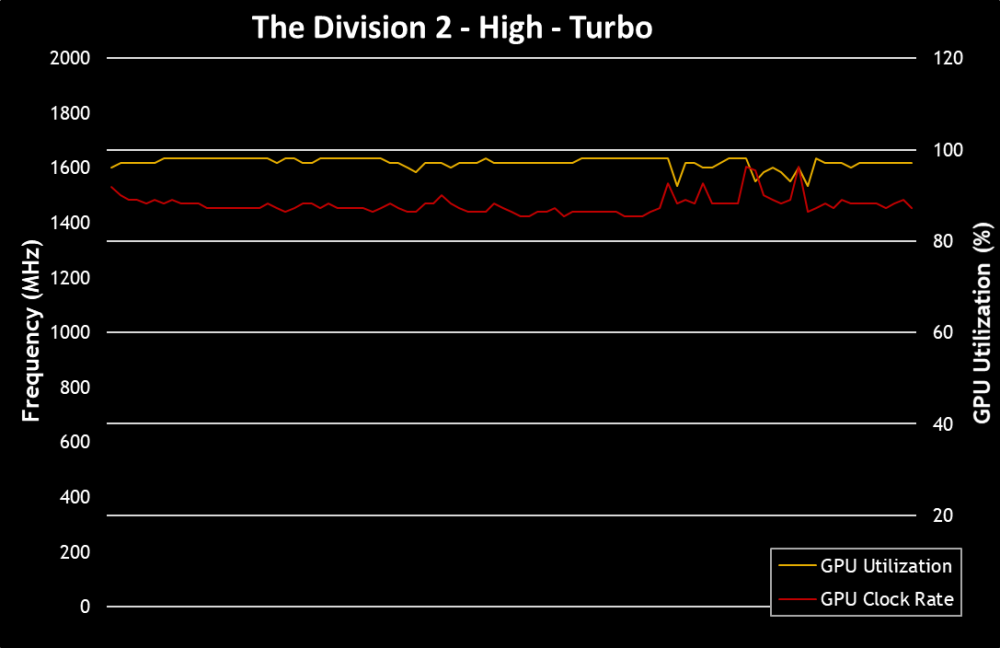
Activating the Turbo profile in Armoury Crate lets the fans spin even faster to support a more aggressive 1,467MHz average clock rate through my The Division 2 benchmark sequence.
The frame rates we recorded were perfectly fluid, especially for a slim laptop packing such a potent GPU. But if you want to squeeze an extra few frames per second from the GX502, our cooling solution does have the headroom for an effective Turbo profile and enthusiast-oriented manual overclocking.
It wouldn’t be possible without world-class cooling
45W CPUs and 90W graphics chips are easy to cool in full-sized PCs. But they’re difficult to pamper in an 18.9mm-thick laptop chassis. Our innovative approach to cooling is unquestionably what makes the GX502’s high-end configuration possible.

It all starts with our exclusive Active Aerodynamic System (AAS). As you swing the notebook’s lid open, AAS deploys a 7mm-wide vent system along the system’s back edge. The GX502 rises on its haunches ever so slightly and LED lighting up inside the inlet glows like an afterburner, letting everyone know that the laptop is ready to perform. By increasing airflow by up to 22% versus a traditional ventilation system, AAS ensures that the entire heatsink system gets access to more fresh air. That added capacity goes a long way in shuttling heat away from sensitive electronics and through grilles on the left and right sides of the notebook.

A pair of n-Blade fans breathe deep through the Active Aerodynamic System. Each one wields 83 blades made of a special liquid-crystal polymer designed to hold its shape at high speeds. As air is pulled into shaped aluminum shrouds and past a special self-cleaning channel, it’s guided through a foursome of heatsinks lined with copper fins as thin as 0.1mm. In total, 205 fins contribute 110,000mm² of surface area for dissipating thermal energy.
Underneath the heatsinks, six heat pipes soak up warmth from the CPU, GPU, and voltage regulation circuitry. Those pipes are routed strategically. Some of them are shared between Intel’s Core i7 CPU and NVIDIA’s GeForce RTX chip. They work equally hard during workloads that stress both components. The CPU and GPU also have their own dedicated heat pipes, which shine when you’re only using one processor or the other.
Just like a fancy sports car with its engine bay dressed up in custom ducting, you don’t get to see any of this cooling hardware in operation. Instead, you feel and hear its efficacy. In addition to controlling clock rates and voltages, the Armoury Crate software’s Operating Mode settings also make fan speed adjustments. Mashing the Turbo button does yield maximum speed from the go-fast hardware, but you will hear the notebook’s Intelligent Cooling rise to the occasion. I prefer Performance for its ability to keep frame rates smooth while simultaneously tempering acoustics. And if you’d rather be seen and not heard, Silent leaves plenty of performance available without so much as a whisper.
Do you hear what ROG is cooking?
You’ll appreciate the customizable fan curve once you hear the Zephyrus S’ audio capabilities in action. ROG engineers elevated the headset experience with the Hi-Res Audio-certified ESS Sabre HiFi digital-to-analog converter. I switched between my professional Pioneer DJ headphones and a gaming headset, listening to music, playing games, and watching movies. The sound quality was crisp on both devices. Perhaps more surprisingly, I was able to crank the volume up without causing distortion, only stopping the test when my ears couldn’t take any more pressure.
The GX502 also sports a pair of 2W speakers that fire down into the space created by those rubber pads on the bottom. They sound best on a flat table or countertop able to bounce waves back to you, and I got plenty of volume from them cranked to the max within Windows. I wouldn’t have been surprised to hear cracking or popping from laptop-sized drivers, but Smart Amp technology kept the speakers within their thermal and excursion limits. This tech prevents damage to the drivers while coaxing louder, crisper sound from them than would otherwise be possible.
Pick the power you need
Laptop chargers—particularly the ones designed for high-performance laptops—come in one size: large. That becomes a problem when you’re trying to pack a supposedly svelte 15” system for a road trip and can’t get its thick power brick to fit in your bag.
The 230W adapter we bundle with the Zephyrus S is necessary to accommodate the hardcore gaming sessions this machine is capable of. But the GX502’s USB Type-C port also supports USB Power Delivery, which lets you tuck a smaller 65W Type-C charger into your bag and keep the laptop running during typical browsing and multitasking productivity workloads.
If you set off for the day knowing that wall sockets will be few and far between, you can keep a USB power pack with you to stretch out the GX502’s battery life. Our ZenPower Pro PD’s 13,600mAh capacity, for example, can add up to 2.2 hours of video playback and as much as 1.5 hours of light use to the GX502’s reserves.
Going the other way, fast charging through the USB Type-C port feeds compatible smartphones up to 18W from the Zephyrus S. You can also plug a DisplayPort 1.4-equipped monitor into the Type-C port. HDMI 2.0b connectivity paves the way for some interesting multi-monitor configurations when it comes time to dock at home.
My GX502 shipped with just the standard power adapter. But a quick check online turned up plenty of 65W Type-C chargers able to make our test setup even more portable. That’s the beauty of a fully functional USB Type-C port.
Back to basics: getting the keyboard right
High-end hardware matters little if your input devices aren’t comfortable. Even though the Zephyrus S GX502 wiggles its way into an especially narrow chassis, the laptop’s keyboard is nice and roomy. Each key’s surface is large enough to replicate the feel of what I’ve grown used to from my desktops. And although there’s naturally not as much travel before the keys actuate, pressing down gives just the right amount of resistance before they bottom out.

The use of n-key rollover ensures that multi-key combinations are accurately registered. This is critical for high-end gaming where you might be running, strafing, switching weapons, jumping, firing, and switching views in quick succession. And sure enough, I didn’t encounter any phantom keypresses or failed key combinations during my testing.
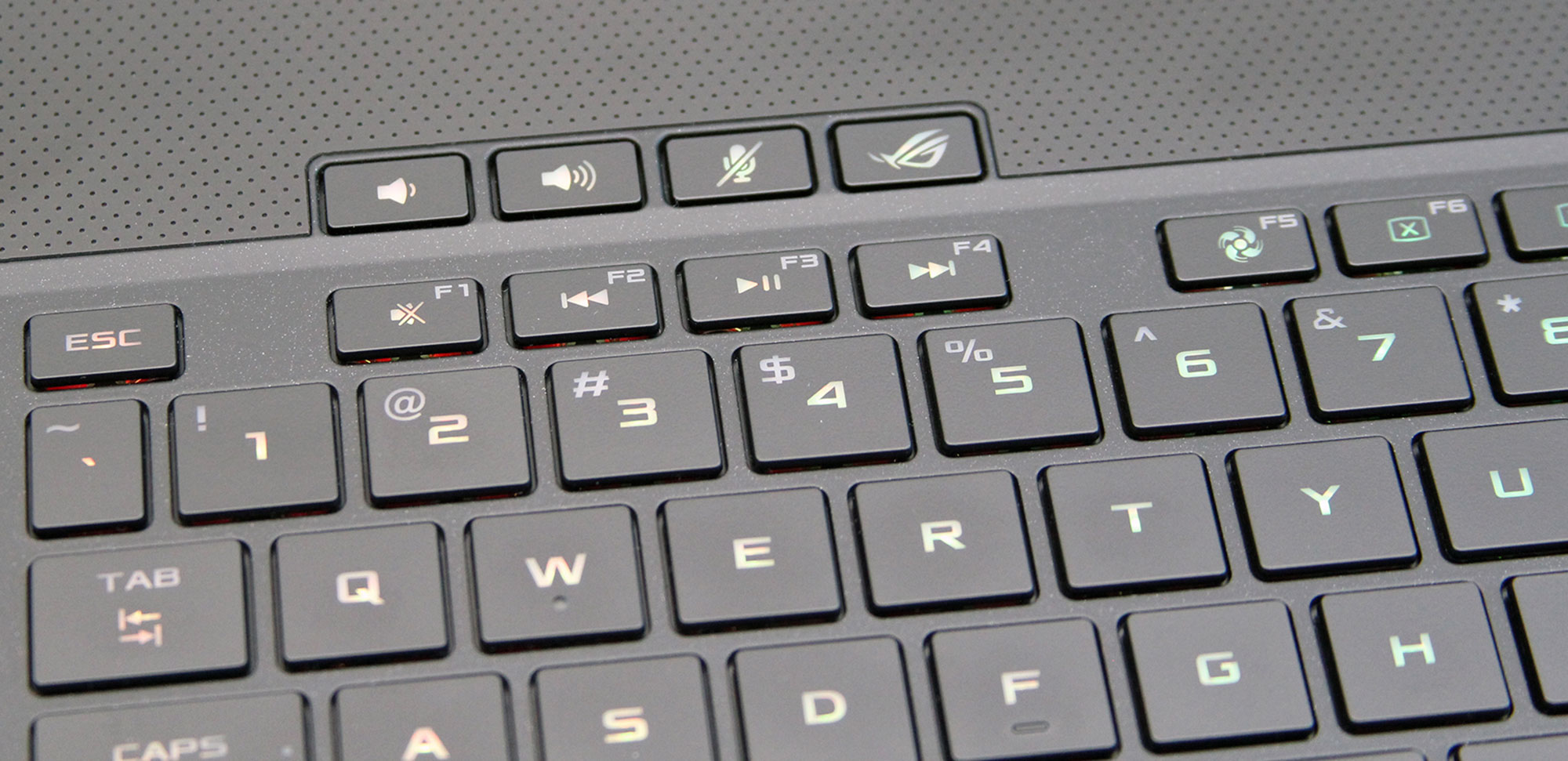
Three groups of function keys add convenient shortcuts for media playback, toggling between Intelligent Cooling profiles, adjusting display brightness, controlling the Windows Project pane, disabling the trackpad, activating Sleep mode, and triggering airplane mode. Just above them, volume controls, a microphone mute button, and an Armoury Crate hotkey provides easy access to even more of the GX502’s functionality.
Once I finished dialing in Armoury Crate’s Scenario Profiles the way I wanted them, I opened up the Aura menu to customize my Zephyrus S’ aesthetics. Per-key RGB effects pave the way to an almost limitless number of color and effect combinations. I created one profile with highlighted WASD keys for first-person shooters, another profile with commonly-used shortcuts to streamline working in Photoshop, and a more generic profile for the Windows desktop.
Enthusiasts looking to get even more immersed in their tweaking will want to download the new Aura Creator app. The software automatically detects Aura Sync-compatible devices connected to the GX502 and displays them next to each other on a grid. Move them around to match your actual desktop so effects transition smoothly from one component to the next. As you click and drag to select keys or buttons, you’re able to create layers that contain their own effects and colors, timed out just the way you want them. Map those layers to different parts of the GX502’s keyboard, and stack layers multiple effects deep. Once you’re happy with the sequence you’ve created, save it as a profile.
Make all the right connections
Aura-compatible mice and keyboards make a lot of sense to connect, particularly for gamers docking the Zephyrus S GX502 at home. But the notebook’s sides are loaded with I/O ports, so the expansion doesn’t have to stop there.

Out on the road, you’ll probably want to listen to music and dial into meetings with the 3.5mm microphone input and audio output. When it comes time to stand up and present, an HDMI 2.0b port on the GX502’s left side pipes right into your conference room’s projector. And a built-in 802.11ac Gigabit Wi-Fi controller ensures fast, stable network connectivity through a 2x2 antenna configuration. ROG RangeBoost technology continually checks that the Zephyrus S is using the best pair of antennas to cover potential dead spots. Large file transfers from my test lab’s server to the GX502 moved as fast as 50 to 60 MB/s from several rooms away, and I regularly maxed out a 100 Mb/s Internet connection while downloading games for our benchmark suite.

Once you get home, an RJ45 jack delivers low-latency Gigabit Ethernet for competitive gaming or Twitch streaming. Two USB 3.1 Gen 1 ports on the right-hand side are great for hooking up to your favorite peripherals for a more desktop-like experience, while a USB 3.1 Gen 2 port on the left opens up a pipe as fast as 10Gb/s for external storage. Another USB 3.1 Gen 2 port on the right side uses a Type-C connector to expand the interface’s capabilities. Connect a DisplayPort 1.4-compatible monitor, a mobile device you want to fast-charge, or a USB-attached power pack to extend the Zephyrus S’ run time away from the wall. You can even build a dual-monitor workstation for maximum productivity, outputting to 4K displays through HDMI 2.0b and DisplayPort 1.4 simultaneously.
The Zephyrus S GX502 is a workhorse, right down to its core
Some days you’ll want the ROG Zephyrus S GX502 working as the nerve center of your desk at home, driving your full-sized monitors, mouse, keyboard, and wired network connection. Other times, the GX502 can sit proudly in front of you at the coffee shop or on a conference table, drawing eyes with its brushed metal, subtle lighting, and aggressive Active Aerodynamic System. In both roles, the laptop is right at home.

It’s difficult to fathom that such a compact 15” form factor houses such a swift computing platform. But thanks to our exclusive switch to toggle between NVIDIA’s G-SYNC and Optimus technologies, I had no trouble taking the GX502 away from a wall outlet for hours and then letting its full power loose in AAA games like Metro Exodus upon my return home. If I did need extra juice on the road, I could top up the GX502 with compact USB Type-C power banks and chargers.
When I needed the GX502 to chew through demanding work, the six-core, 12-thread Core i7 processor kicked into gear, mowing through photo edits, video rendering jobs, and compiling projects with ease. And when it came time to play, NVIDIA’s GeForce RTX 2060 mobile graphics processor pumped out frame rates that rival the latest add-in cards.
Pick 144Hz or 240Hz IPS-level display options for the GX502 from the ROG arsenal, and either way, you’re winning with screens enhanced by NVIDIA’s G-SYNC variable refresh technology. Even if performance dips, both components stay synchronized to maintain fluid animation. And when it’s time to work, these factory-calibrated panels will make your creations look their best.
No matter where you are, the GX502 is ready to showcase your unique style with Aura-compatible per-key RGB LED backlighting. At home, you can lay out your Aura-capable mouse and keyboard, open up the Armoury Crate software, and set up effects that apply across all your compatible hardware. If that’s not enough, you can use Aura Creator to build per-key RGB profiles that improve your Photoshop workflow or WoW gameplay.
Whether you’re at home or at work, chilling out on the couch with a movie or streaming to your followers as you play the latest first-person shooter, the ROG Zephyrus S GX502 adapts to suit your lifestyle. A slim chassis, fast hardware, and innovative engineering combine to ensure this laptop makes no compromises—because we know you expect nothing less.
| ROG Zephyrus S GX502 | |
|---|---|
| Processor | Intel Core i7-9750H |
| Display | 15.6” FHD 240Hz/144Hz 3ms IPS-type PANTONE validated anti-glare with G-SYNC |
| Graphics | NVIDIA GeForce RTX 2070 8GB GDDR6 NVIDIA GeForce RTX 2060 6GB GDDR6 |
| Memory | Up to 32GB DDR4 2666MHz |
| Storage | 256GB/512GB/1TB SSD M.2 NVMe PCIE 3.0 with RAID0 support |
| Wireless | Intel 9560 2x2 802.11ac Wave 2 Gigabit WiFi Bluetooth 5.0 |
| Connectivity | Gigabit LAN 1 x USB 3.1 Gen2 Type C (with DisplayPort 1.4 and Power Delivery) 2 x USB 3.1 Gen1 Type A 1 x USB 3.1 Gen2 Type A 1 x HDMI 2.0b 1 x 3.5 mm audio jack 1 x 3.5 mm mic in 1 x Kensington Lock |
| Keyboard | RGB backlit chiclet keyboard with 1.4mm travel distance, N-key rollover, and Overstroke |
| Audio | 2 x 2W speakers with Smart Amp technology |
| Battery | 76Whrs 4-cell Lithium-ion 15.4V |
| AC Adapter | 230W AC Adapter |
| OS | Windows 10 Pro / Windows 10 Home |
| Size | 14.1 (W) x 9.9 (D) x 0.74 (H) inch |
| Weight | 2 kg |
| Where to buy (USA) |
ASUS Store |
by Paul Cross
Author
Popular Posts

How to adjust your laptop's P-Cores and E-Cores for better performance and battery life

Prepare for Tandem OLED splendor with these new ROG gaming monitors

How to Cleanly Uninstall and Reinstall Armoury Crate

32-inch glossy WOLED panels debut in the ROG Strix OLED XG32UCWMG and XG32UCWG gaming monitors

How to upgrade the SSD and reinstall Windows on your ROG Ally, ROG Xbox Ally, or ROG Xbox Ally X
LATEST ARTICLES

The best laptop for secretly playing games at work (when the boss isn’t looking)
Thanks to its stealthy design and incredible power, the ROG Zephyrus G14 is your go-to laptop for gaming at work.

The complete list of GeForce GPU power specifications for 2025 ROG and TUF Gaming laptops
Find the Total Graphics Power (TGP) values of the GeForce GPUs in our 2025 laptops.
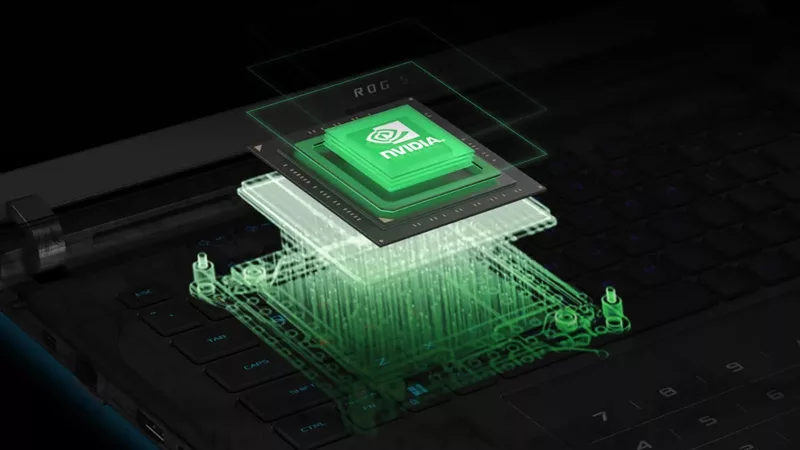
Can I upgrade the GPU in my gaming laptop?
If your laptop isn't keeping up with the latest games anymore, you need a graphics upgrade. The ROG XG Mobile is the solution.

Zephyrus G14 vs G16: What's the difference between ROG's Zephyrus laptops?
Our Zephyrus family is the perfect marriage of style, portability, and performance. Here's how the G14 and G16 compare.

ROG Strix SCAR vs Strix G: What's the difference between ROG's esports laptops?
If you want the best hardware competitive gaming has to offer, look no further than ROG Strix.

2025 ROG Strix gaming laptops elevate performance and upgradeability to new heights
Our new ROG Strix laptops feature cutting-edge silicon from NVIDIA, Intel, and AMD, ultra-efficient thermal solutions, and dazzling Nebula Displays with Mini LED and ACR technology.