What is Panel Overdrive in Armoury Crate, and should I enable it?

In the heat of battle, clear motion is a must—because your enemy may only be in your sights for a fraction of a second. If you have an ROG laptop, the Panel Overdrive feature ensures you see your target clearly, so you'll want to turn it on right now.
How response time affects image quality in motion
To explain how Overdrive works (and why you want it turned on), we first need to understand a concept known as response time. Response time is the amount of time it takes for the pixels on your screen to shift from one shade to another—usually a few milliseconds. A panel with a slow response time will result in ghosting during fast-moving scenes, especially involving certain dark shades. So as you whip your gun around, you'll see a small trail of blur behind everything that moves—giving your opponent a chance to blast you away before you even know where they are.
Response time should not be confused with input lag, which denotes the amount of time it takes before your clicks and keystrokes register as action on-screen. Input lag is determined by a number of factors, including your mouse and keyboard, the game in question, and other settings. But response time is a characteristic of your display only, like refresh rate. Certain displays have liquid crystals that shift incredibly quickly, while other displays may shift more slowly (well, relatively—we're still talking a few milliseconds at most). The value you see in a display's specs is usually an average, and can vary depending on the refresh rate and framerate you're using. But to make it simple, the shorter the response time, the better the performance—so a display with 3ms response time is better than one with 10ms response time.
Kick your panel into high gear with Overdrive
A panel's raw response time is not the entire story, though. Overdrive, as the name suggests, is a feature that allows manufacturers to "overdrive" the liquid crystals to shift faster, providing a faster response time. This can result in smoother, clearer motion in-game with less blur. This comes at a small power cost, and depending on the implementation, it can occasionally "overshoot" its color target as well, causing a different kind of motion artifact known as inverse ghosting.
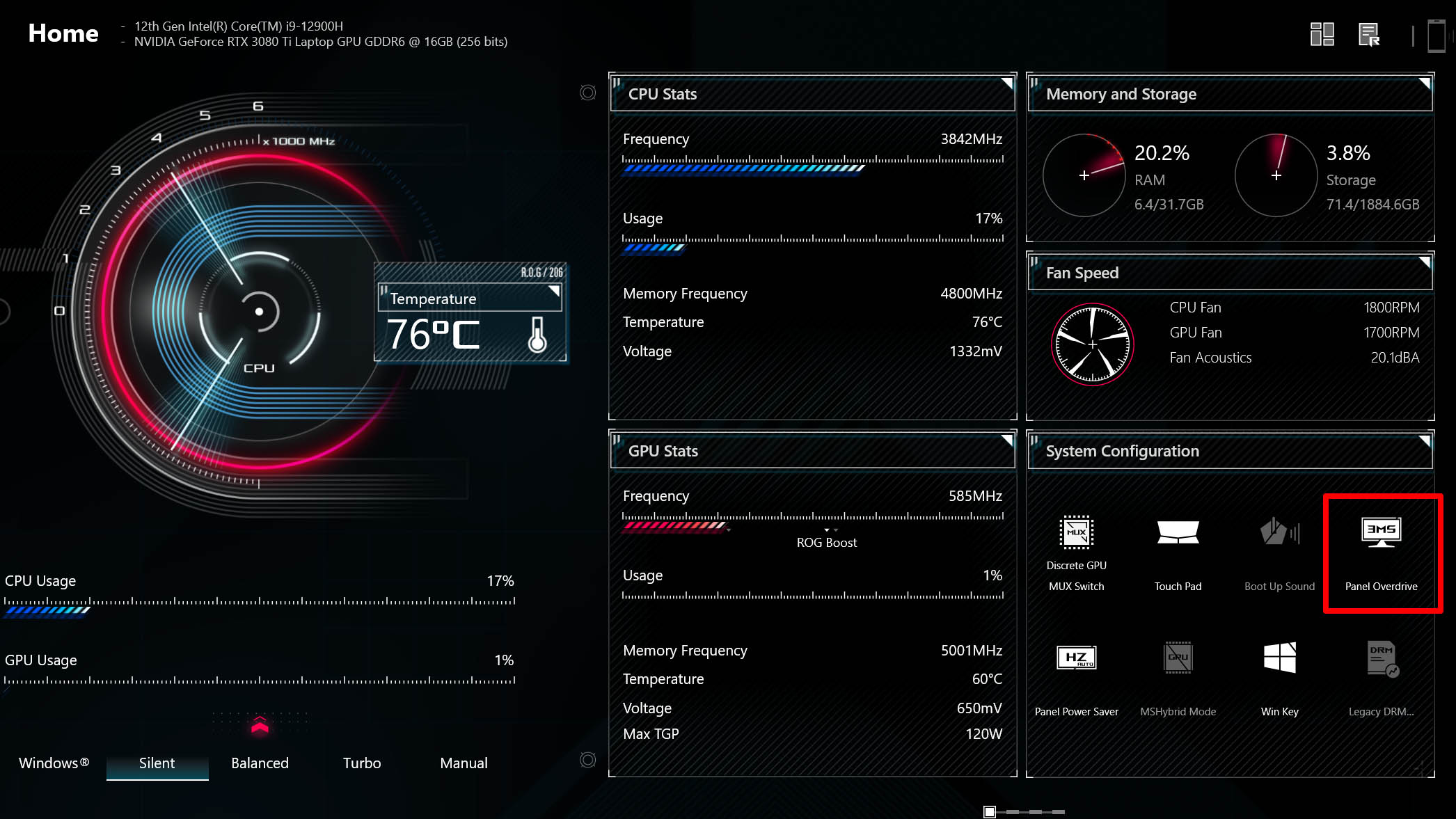
On many external gaming monitors, the Overdrive setting can be tuned along a sliding scale, allowing you to tweak the setting for your preferences. (See our gaming monitor settings guide for more information) On our laptops, we've specifically tuned our Panel Overdrive implementation to offer the best balance of performance, offering a noticeable improvement in response time without noticeable overshoot. This implementation is unique to ASUS devices, so even if a competing laptop is using the same exact panel, it may not have as good of an Overdrive implementation–or it may not offer Overdrive support at all.
So for best results, leave the Panel Overdrive feature turned on for stellar motion performance. If you're unplugged from the wall and aren't gaming, you can turn it off for some power savings, but when gaming, you'll almost always want it on. Of course, feel free to try it on and off—once you see the difference for yourself, you won't settle for less when buying your next machine.
Author
Popular Posts

How to adjust your laptop's P-Cores and E-Cores for better performance and battery life

Prepare for Tandem OLED splendor with these new ROG gaming monitors

How to Cleanly Uninstall and Reinstall Armoury Crate

32-inch glossy WOLED panels debut in the ROG Strix OLED XG32UCWMG and XG32UCWG gaming monitors

How to upgrade the SSD and reinstall Windows on your ROG Ally, ROG Xbox Ally, or ROG Xbox Ally X
LATEST ARTICLES

The best laptop for secretly playing games at work (when the boss isn’t looking)
Thanks to its stealthy design and incredible power, the ROG Zephyrus G14 is your go-to laptop for gaming at work.

The complete list of GeForce GPU power specifications for 2025 ROG and TUF Gaming laptops
Find the Total Graphics Power (TGP) values of the GeForce GPUs in our 2025 laptops.
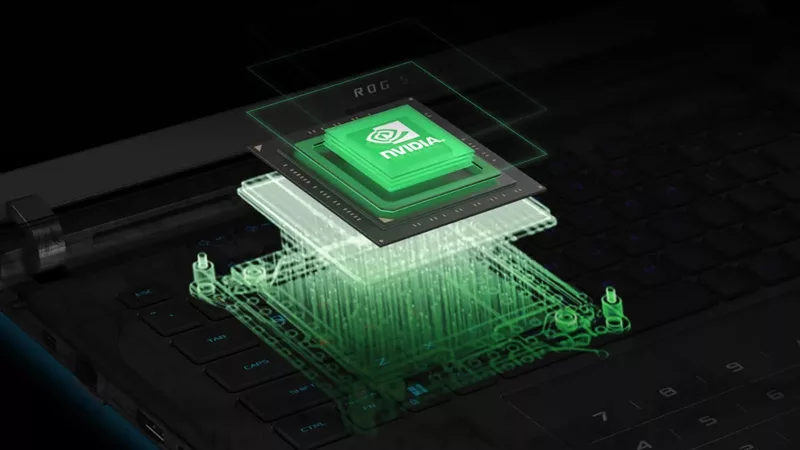
Can I upgrade the GPU in my gaming laptop?
If your laptop isn't keeping up with the latest games anymore, you need a graphics upgrade. The ROG XG Mobile is the solution.

Zephyrus G14 vs G16: What's the difference between ROG's Zephyrus laptops?
Our Zephyrus family is the perfect marriage of style, portability, and performance. Here's how the G14 and G16 compare.

ROG Strix SCAR vs Strix G: What's the difference between ROG's esports laptops?
If you want the best hardware competitive gaming has to offer, look no further than ROG Strix.

2025 ROG Strix gaming laptops elevate performance and upgradeability to new heights
Our new ROG Strix laptops feature cutting-edge silicon from NVIDIA, Intel, and AMD, ultra-efficient thermal solutions, and dazzling Nebula Displays with Mini LED and ACR technology.