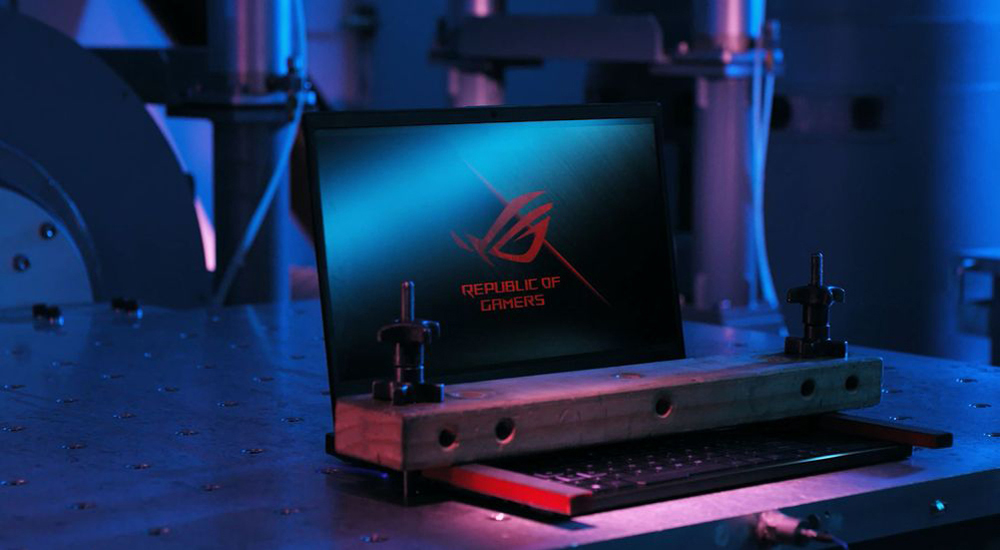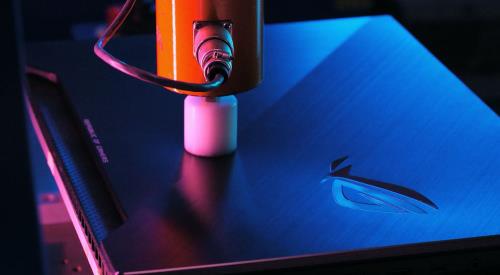Inside our hardcore ROG durability tests
A company is only as good as its products, and those products are only as good as their engineering. Even our most brilliant designs are nothing if they can’t survive the crucible that is the Quality Test Lab. This is where ROG gear goes to have its mettle tested. Founded the same year as ASUS itself, our Quality Test Lab is there to ensure the quality and reliability of each ROG system. Gamers pay good money for their laptops and desktops, and we’re dedicated to making sure our products can handle the stresses of everyday life.
Our lab helps us determine the best manufacturing practices and materials to use to develop reliable, long-lasting products that look great. In the early days, there were just seven staff members performing the grueling tests. Of course, we didn’t have quite as vast a portfolio of products back then as we do now. As we’ve introduced new features and technologies to our product lineups over the years, we’ve developed new techniques to put them to the test. These days, we have 50 staff members in the lab, 10 of whom are dedicated exclusively to our ROG product families. Check out the video below to see some of the torturous techniques we use to test our products. You can read all about the individual tests further down.
Vibration testing
Over the years of its life, a laptop is going to be shaken and stirred quite a bit, and even tiny amounts of damage to crucial parts like the PCB or display can be fatal. Vibration testing is of the most important of the many tests we perform, because undue wear and tear here could result in failures in other tests like humidity, temperature, and others. We rattle our systems with vibrations across all axes and check for any damage with a microscope. It’s not hard to understand why this is necessary; any time a system is in transit, it’s experiencing vibrations, and most of us take our laptops with us everywhere.
Keyboard durability
You may not often think of your laptop keyboard as a part that can fail, but all keyboards experience wear over time as the switch mechanisms themselves can begin to lose their crisp key feel or fail altogether. To ensure that our laptop keyboards will hold up, we test them to be sure most models can withstand at least 20 million key presses. It would take you years and years of typing to approach that threshold. We speed up the process by using a machine with numerous probes that stand in for your fingers. Then we mash the keys millions and millions of times in rapid succession.
Port plugging
How many times have you plugged a device into a given USB port on your PC? And how many times did you have the USB or HDMI cable upside down but still tried to cram that cable in before realizing your mistake? We do port plugging tests for this very reason, using a machine to insert and remove a connector into and from our systems’ ports 5,000 times. Another test checks the endurance of plug mis-insertion.
Mechanical shock
Our mechanical shock tests are meant to reproduce the miscellaneous bumps, thumps, and thuds that all systems are subjected to at one point or another. Some of us are clutzier offenders than others, but we all do it, whether it’s being rough with our laptop bag or slapping our desktop in a fit of gamer rage. We strap ROG systems onto a device that is terrifyingly named a “shock table,” make bad things happen to them with g forces, and then check to be sure that each part has held together and that there are no microscopic cracks anywhere.
Hinge rotation
It’s tough to build the perfect laptop hinge; it has to be strong enough to hold the screen in place when it’s up, yet flexible enough that you can open the lid with one hand. Tougher still, that hinge has to stay perfect even after years of abuse, which is why we use a machine to open and close laptop lids 20,000 times before they leave the test bench.
Twist test
It’s hard on your laptop when you carry it around with the lid open, or open the lid by wrenching on one corner, but of course, we all do it. To be sure our laptops are tough enough to endure, we put them in a pair of clamps and twist the base of the laptops and the lids 50,000 times.
Panel pressure
For all the times you stack your school books on top of your laptop, or your cat decides it’s her favorite napping spot, or one of your unruly children sits on it, we test the durability of the lid and underside of the laptop. Both are somewhat flexible, but they need to be able to absorb pressure without cracking or damaging any of the components inside. This is a simple test whereby a machine applies 25kg of force to the top and bottom of our laptops.
Drop tests
Despite how much they cost, we're all a little rough with our laptops, tossing them onto a couch or plopping them onto the desk after a long day of class. Our drop test ensures that those daily jostles don’t add up to long-term damage. Our resident hardware sadists drop each product from a height of 30cm. They repeat the test from multiple angles, making sure each side and every corner of the product hits the ground.
Humidity
Testing for humidity is a bit more involved. We generally don't climb in the pool with them, though. Instead, we put our laptop and desktop systems in a special chamber and check their performance at relative humidity and high humidity, and we also carefully evaluate the effects of condensation. Those poor machines sit in the chamber at up to 95% humidity for up to 24 hours, like they're on a very claustrophobic tropical vacation.
Extreme temperatures
Even when it’s a dry heat instead of moisture-heavy warm air, high temperatures can wreak havoc on systems. Cold temps aren’t so great either, like when you accidentally leave your laptop in your car overnight in February in Duluth. We toss our poor unsuspecting laptops and desktops into that humidity chamber and freeze them for up to 24 hours. Then we perform dozens of startup cycles. Next, we crank up the thermostat to 50°C or 122°F to simulate Death Valley for up to another 24 hours, and do even more startup cycles.
High altitude
Sometimes we ship our systems on airplanes. Sometimes our customers take their systems on airplanes. As anyone who's ever traveled with a fountain pen can attest, some things are more sensitive to changes in pressure than others. We make sure our laptops can handle the pressure by throwing them into an actual pressure cooker to simulate what it like both in a plane’s cabin and in a cargo hold. This test simulates life at 10,000 feet and 5°C and goes on for 12 hours while we monitor the system's performance. A second test takes things up a notch to 40,000 feet and cools things down to -30°C. Then we bring life in the chamber back to hospitable levels and make sure everything functions as normal.
Thermals
External heat can be hard on systems, but internal heat is really what you want to manage. Excessive heat can negatively impact components’ performance and stability, which is why gamers and enthusiasts devote so much time and energy to ensuring their PCs are adequately cooled. For ROG desktops and laptops, that's our job, and we're always innovating on cooling solutions for our complete systems. To test all of our designs, the lab's thermal tests push the components hard and then use thermal imaging to look for any spots that are too hot.
Acoustics
We want to keep our laptops and desktops humming along as quietly as possible when they’re in your homes and offices, even under a full load. We don’t want any extraneous humming, whining, or buzzing, so we use a sensitive microphone to make sure they test under certain noise thresholds. We even check to make sure the touchpads on laptops don't click too loudly.
Getting testy
By the time we're done with our suite of intense tests, these ROG laptops and desktops have endured more abuse than any regular person would realistically inflict on their computer. It's unlikely you'll ever press a single key 20 million times, or cruelly twist your laptop's hinge just for fun (you're not a monster). But our goal is to make sure that your computer is tough enough to survive day-to-day life, whether that involves long-haul flights, a bumpy ride to your next LAN, or your annual trip to the tropics.
Author
Popular Posts

The ROG XREAL R1 gaming glasses let you game anywhere on a 171-inch 240Hz virtual screen

Prepare for Tandem OLED splendor with these new ROG gaming monitors

How to Cleanly Uninstall and Reinstall Armoury Crate

How to adjust your laptop's P-Cores and E-Cores for better performance and battery life

Check out the latest ROG gaming gear revealed at CES 2026
LATEST ARTICLES

How ROG Intelligent Cooling Keeps Your Laptop Seriously Cool (and Surprisingly Quiet)
We took our entire thermal solution back to the drawing board for extreme performance—without extra noise.
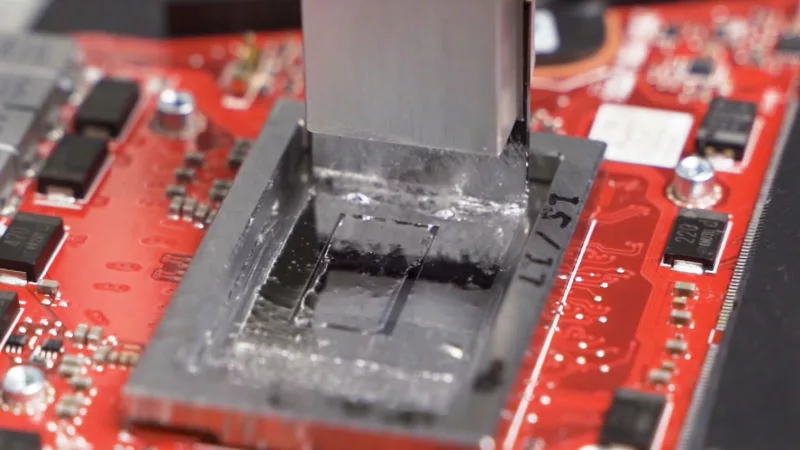
Our patented process brings exotic liquid metal thermal compound to new ROG gaming laptops
An automated application of liquid metal boosts CPU performance for the entire Intel 10th Gen ROG laptop lineup.

Inside our hardcore ROG durability tests
Inside ASUS Quality Test Labs, where we put our products through punishing tests to make sure they withstand the rigors of daily use.
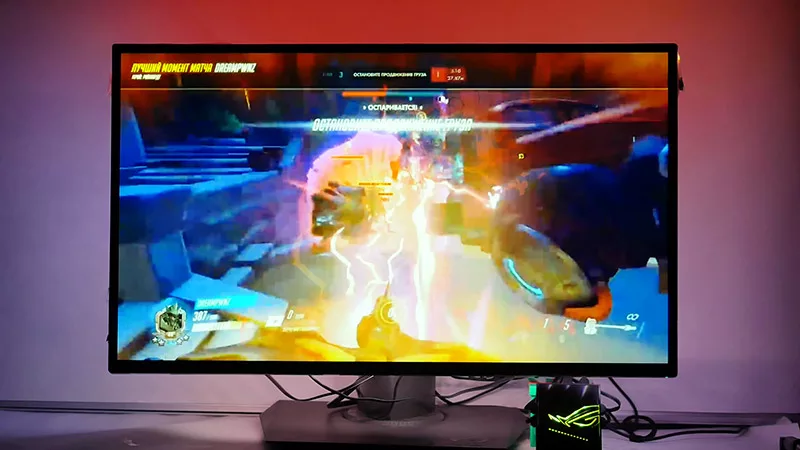
The Aura ecosystem expands into your environment with reactive ambient lighting and more
Check out the new ROG Aura Terminal and Spotlight, plus the latest software to use our SDK.

The evolution of Aura RGB lighting leads to an official SDK
Follow the evolution of Aura RGB lighting from our first onboard LEDs to a full ecosystem of products and new SDK.
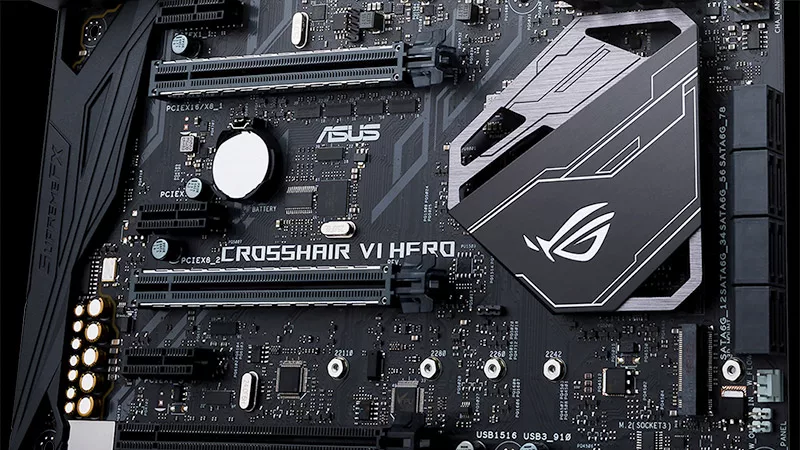
Your guide to the Ryzen AM4 platform and its X370, B350, and A320 chipsets
AMD's Ryzen AM4 platform comes with new X370, B350, and A320 chipsets. Here's what you need to know.