The best accessories to supercharge your ROG Xbox Ally
If you’re rocking an ROG Xbox Ally or ROG Xbox Ally X, you’ve got an incredible handheld gaming experience on your hands. Now it’s time to take that experience further with accessories that’ll protect your handheld during travel, turn it into the heart of a PC gaming battlestation, and more. Here’s the must-have gear that’ll catapult your ROG Xbox Ally gaming to the next level.
The ROG Xbox Ally 2-in-1 Premium Case protects your investment

To best protect your ROG Xbox Ally from life’s bumps and knocks, snag an ROG Xbox Ally 2-in-1 Premium Case. Its sturdy, water-repellent shell will keep your handheld as safe as can be. But that’s not all this case can do.
Inside, you'll find a zippable pocket for cables and earbuds, plus an SD card holder that can fold to create a portable stand for your ROG Xbox Ally -- perfect for when you want to watch a movie or get some multiplayer action on your handheld. The case also includes a detachable accessory pouch for carrying the ROG Xbox Ally's 65W charging adapter. Simply stick the pouch on when you need extra storage, or detach it when you want to travel as light as possible.
Dock your ROG Xbox Ally for big screen gaming
We have three docks that give you what you need to hook up your ROG Xbox Ally to a gaming monitor or TV and play big. Whether you’re looking for something simple, something stylish, or something with an extra boost of power, we’ve got you covered.
The ROG 100W Gaming Charger Dock makes big-screen connections easy
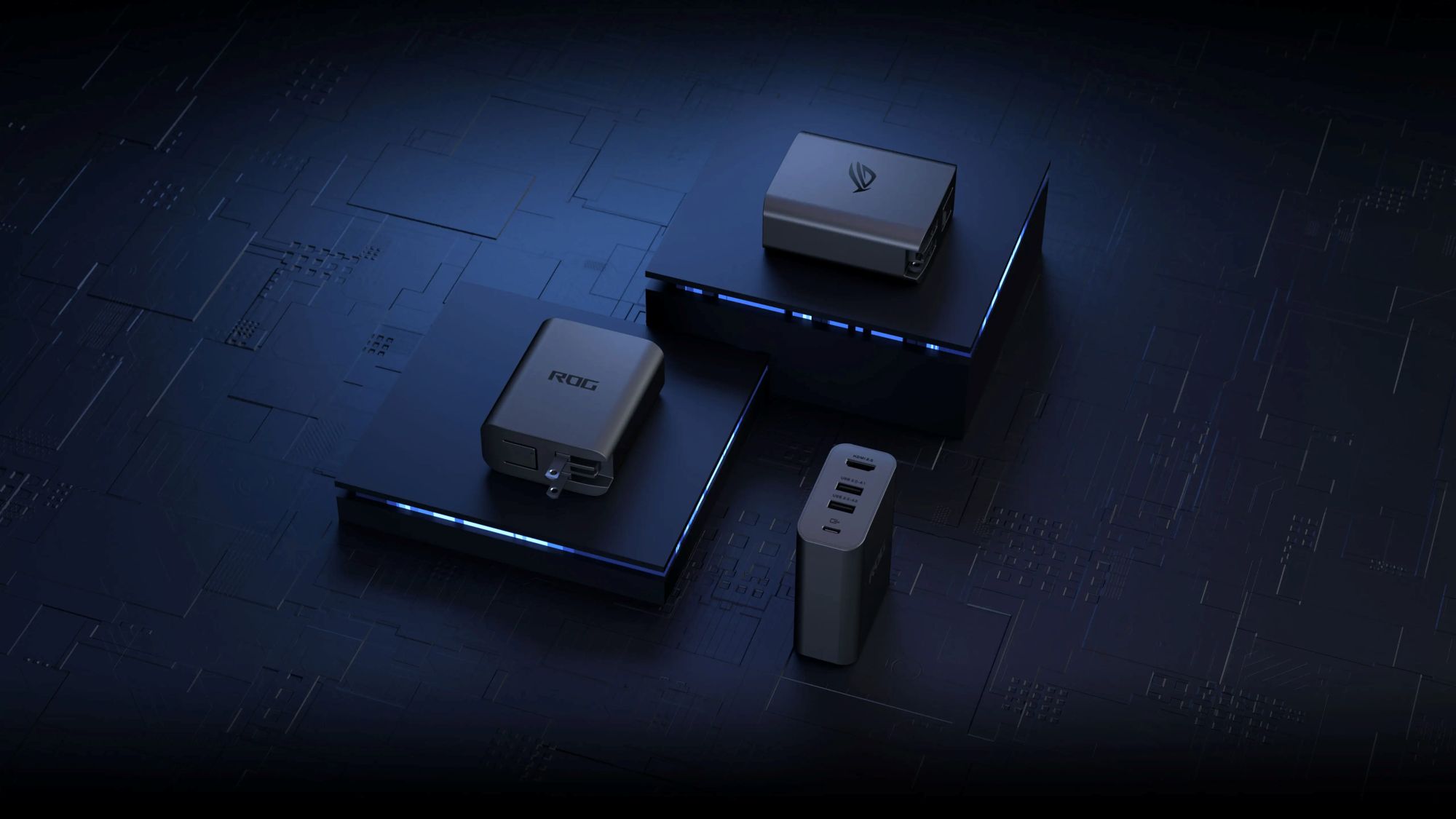
The ROG 100W Gaming Charger Dock gives you all the essentials you need. Its HDMI 2.0 port will get your ROG Xbox Ally’s output to another screen while the dock’s two USB Type-A ports are ready for a mouse and keyboard or a couple controllers, letting you play on the Ally from afar. The fourth and final port on the ROG 100W Gaming Charger Dock is a USB-C port for charging your ROG Xbox Ally while you game.
This little dock is one of the lightest, most portable ways to turn your ROG Xbox Ally into a big-screen experience anywhere you go. It's essential for gamers who want their handheld Xbox to double as a proper big-screen-ready console.
The ROG Bulwark Dock turns your handheld into a PC battlestation

The ROG Bulwark Dock takes everything great about the 100W gaming charger dock, but amps it up in a few key ways – perfect for those who want to turn their ROG Xbox Ally into the heart of a full PC gaming battlestation. The dock includes a robust selection of ports capable of handling just about anything. Plus, the dock’s flip-top, anti-slip design makes it a stable, well-ventilated stand for the ROG Xbox Ally, giving you the perfect place to situate your handheld while making it the heart of your setup.
The Bulwark Dock gives you three USB Type-A ports, opening up the dock to accessories such as gaming keyboards, gaming mice, and controllers, plus an HDMI 2.1 port for big-screen connections supporting VRR, a combo audio jack to hook up a soundbar or 3.5mm headset, and an Ethernet port. As competitive gaming enthusiasts will remind you, the absolute best online multiplayer connections are wired connections — meaning if you want to turn your ROG Xbox Ally into the ultimate esports machine, that Ethernet port will make all the difference.
Also on the rear of the dock are two two USB Type-C ports – one for connecting your Ally using the included 90-degree cable, while the other supports 10Gbps file transfer and up to 100W of power for your ROG Xbox Ally X (you’ll want a 100W Type-C power adapter if you don’t have one already.)
So give yourself a wired internet connection, plug in your favorite keyboard and mouse or controller to the Bulwark Dock, link up your preferred audio gear and a big screen, and you’ve done it: you’ve used your dock to turn the ROG Xbox Ally into an elite, esports-ready PC gaming battlestation.
The ROG XG Mobile takes your ROG Xbox Ally X gaming to the extreme

The ROG XG Mobile is an external GPU with the power to turn modern PCs and laptops into absolute gaming beasts — and it can do this for your ROG Xbox Ally X, too. That’s thanks to the handheld’s USB4 Type-C port, which is compatible with the Thunderbolt 5-ready ROG XG Mobile. Powered by up to an NVIDIA GeForce RTX 5090 Laptop GPU, the ROG XG Mobile gives your ROG Xbox Ally X the power it needs to brute-force virtually any game on the market as well as stand tall against tomorrow’s most demanding titles, even at higher resolutions.
The ROG XG Mobile also doubles as a docking station, featuring a wealth of connectivity options. It packs a Thunderbolt 5 Type-C port, 2 USB Type-A ports, DisplayPort 2.1 and HDMI 2.1 ports, an Ethernet port, and an SD card reader. With these ports at your disposal, you can combine the ROG XG Mobile and ROG Xbox Ally X to create a truly unstoppable PC gaming battlestation. And because the ROG XG Mobile is roughly the size of a hardcover novel, it travels well. Take the eGPU and your ROG Xbox Ally anywhere and easily, comfortably carry the power of a beastly gaming PC setup in a backpack.
The ROG Raikiri II is the ultimate Ally controller for couch play

If you dock your ROG Xbox Ally, you’ll need a controller to command the action from afar. And we’ve got just the device: the ROG Raikiri II Xbox Wireless Controller.
It has all the essentials, including TMR joysticks that combat stick drift and keep your inputs precise no matter how hard you game. Four programmable rear buttons give you the freedom to remap inputs. Dual-mode triggers let you choose between short-travel micro-switches for lightning-fast inputs, or full-travel TMR sensors for immersive, analog-style control — perfect for racing titles.
The controller even packs tri-mode connectivity, letting you connect over low-latency 2.4GHz wireless with a USB-C dongle, wireless Bluetooth, or through a wired USB-C connection. And whether you go 2.4GHz or opt for a wired connection, you’ll get a 1000Hz polling rate for ultra-low-latency responsiveness.
Best of all, the ROG Raikiri II sports dedicated face buttons that mirror the ROG Xbox Ally’s. The Command Center and Library features are each a button tap away with the Raikiri II, just as if you were playing on the handheld itself. This way, you can keep the ROG Xbox Ally experience going even when you’re feet from the device. The ROG Raikiri II is on its way to store shelves soon, but if you just can’t wait, the original ROG Raikiri Pro is another great option.
Amp up your audio with ROG headsets and earbuds
When you want to truly immerse yourself in a new world on your ROG Xbox Ally, we have a few audio solutions that will envelop you in high quality sound.
The ROG Cetra True Wireless SpeedNova earbuds are convenience incarnate

The ROG Cetra True Wireless SpeedNova earbuds are the pinnacle of tiny, lightweight convenience. They offer up to 46 hours of battery life and sport two connectivity options, Bluetooth or 2.4GHz via a tiny 2.4GHz USB Type-C receiver. The 2.4GHz option is perfect for hardcore competitive play when latency needs to be at an absolute minimum. The Cetra’s bone-conduction AI microphones also help in competitive affairs, enabling crystal-clear communication with teammates.
Pair all these premium features with incredible sound — high-resolution 24-bit 96 kHz audio in 2.4 GHz mode with the enhanced clarity of Dirac Opteo technology — and you’re getting the best earbud experience ROG offers. When traveling light with the ROG Xbox Ally, these buds are the go-to option.
The ROG Pelta wireless gaming headset provides peak comfort

If you want an incredibly comfy headset with a detachable mic, the ROG Pelta wireless gaming headset is the way to go. It weighs just 309 grams and features an adjustable headband strap for peak comfort.
The Pelta’s 50mm titanium-plated diaphragm drivers, refined wireless sound signature, and 10mm super-wideband boom microphone provide elite incoming and outgoing sound. Tri-mode connectivity lets you connect the headset via Bluetooth, low-latency 2.4 GHz with a USB-C receiver or wired with USB-C. Expect up to 70 hours of battery life in 2.4 GHz mode with RGB off.
The ROG Delta II wireless gaming headset helps you go pro

For those who want an even higher-end audio experience — perhaps the same folks turning their ROG Xbox Ally into a PC gaming battlestation — the ROG Delta II wireless gaming headset is the play. Its 50mm titanium-plated diaphragm drivers, refined wireless sound signature, and 10mm super-wideband boom mic enable unparalleled cordless incoming and outgoing audio. The headset also packs virtual 7.1 surround sound, perfect for competitive games where you need to hear in all directions.
The Delta II offers tri-mode connectivity, lasting up to 110 hours in 2.4 GHz mode with RGB disabled. But it has one more killer feature on deck: DualFlow Audio technology, which lets you listen to two connected 2.4 GHz and Bluetooth devices simultaneously. Take a phone call or manage Discord voice chats on your phone while playing games on your ROG Xbox Ally, hearing both with perfect clarity.
Expand your library with a spacious SSD or microSD card

The ROG Xbox Ally and ROG Xbox Ally X both come with plenty of storage to hold your favorite games. But perhaps you have a colossal game library and want vast swathes of it installed so you can bounce between titles with reckless abandon. For you, the hardcore gamer, we have dedicated storage solutions to augment your ROG Xbox Ally experience.
The WD_BLACK SN7100X NVMe SSD gives you terabytes of digital legroom
The ROG Xbox Ally and ROG Xbox Ally X use standard M.2 2280 SSDs, meaning you can easily swap your drive if you’re feeling adventurous. The process is easy and will enable you to install a wide range of off-the-shelf products — but Sandisk’s WD_BLACK SN7100X NVMe SSD was built with the Ally in mind with up to a hefty 4TB of storage. That’s more than enough to fit many of today’s largest AAA games at the same time. And if you ever find that you no longer need that much storage on your ROG Xbox Ally, you can pop the SSD in your desktop PC and enjoy a few extra terabytes there. Win-win!
Pop in a microSD card for instant storage
If you want a simple plug-and-play solution for upgrading your ROG Xbox Ally’s storage, the microSD card slot on top provides a dead simple upgrade path. If you already have a microSD card lying around, you can easily format it to work with your handheld, but if not, the Sandisk microSD card for ROG Xbox Ally handhelds is the way to go. Offering up to 2TB of additional space, this tiny card gives a big-time boost to your library. And with up to 200MB/s read speeds, expect rapid load times and smooth in-game experiences. It’s formatted so you can simply pop it into your system and get playing.
| Model | Type | Where to Buy (US) | Where to Buy (CA) |
|---|---|---|---|
| ROG Xbox Ally | Handheld PC | ASUS Microsoft Best Buy |
ASUS Microsoft Best Buy |
| ROG Xbox Ally X | Handheld PC | ASUS Microsoft Best Buy |
ASUS Microsoft Best Buy |
| ROG Ally X | Handheld PC | ASUS Best Buy |
ASUS Best Buy |
| ROG Ally (Ryzen Z1 Extreme) | Handheld PC | ASUS Best Buy |
ASUS Best Buy Newegg Amazon |
Author
Popular Post
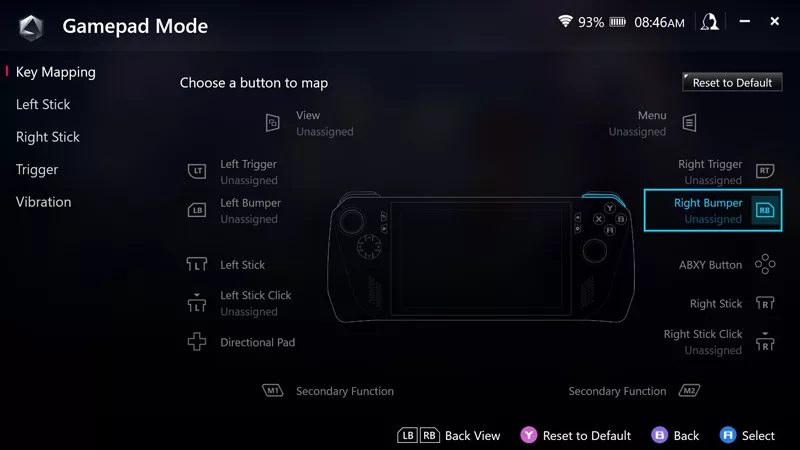
How to remap buttons and create custom game profiles on the ROG Ally or Ally X

The best laptop-friendly PC games you can play without any peripherals

ASUS Republic of Gamers Announces Ryujin III All-in-One CPU Cooler Series

ROG Strix vs TUF vs Dual and beyond: Which ASUS graphics card is right for you?

How to play games offline with the ROG Ally and ROG Xbox Ally
LATEST ARTICLES

Level up your calls: ROG gear and tips to dominate Discord and Zoom alike
ROG headsets, laptops, and software give you the technology you need to effortlessly dominate virtual work meetings and gaming voice chats.
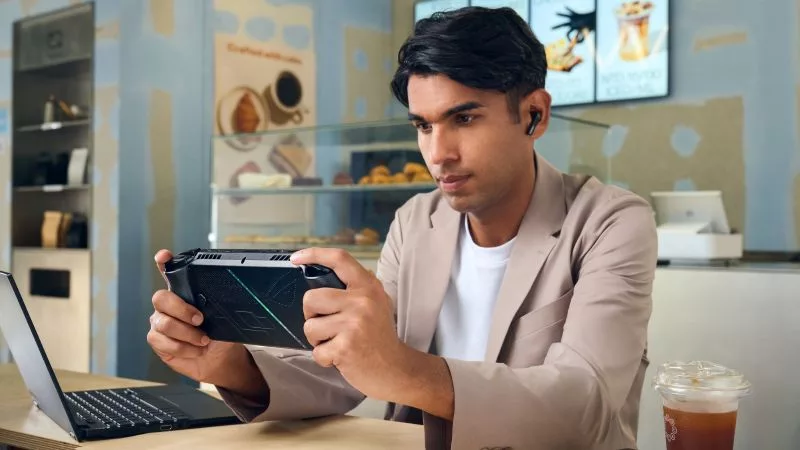
ROG Xbox Ally vs Gaming Laptop: which portable gaming device is right for you?
Both the ROG Xbox Ally and ROG gaming laptops have a lot to offer gamers, depending on what they're looking for.

Which ROG Xbox Ally to give the gamer in your life this holiday
The powerful, portable ROG Xbox Ally is the perfect gift for any gamer who wants to take their favorite games everywhere they go.

The best accessories to supercharge your ROG Xbox Ally
Here’s the must-have gear that’ll catapult your ROG Xbox Ally gaming to the next level.

How to boost gaming performance on the ROG Ally or ROG Xbox Ally
The ROG Ally is a true Full HD handheld ready to make your games look better than ever. Here's how to maximize its performance.

How to extend the battery life of your ROG Ally or ROG Xbox Ally
The ROG Ally’s compact, lightweight form factor allows you to play all your favorite modern games anywhere you go. Here are a few tips to extend your game time as long as possible.