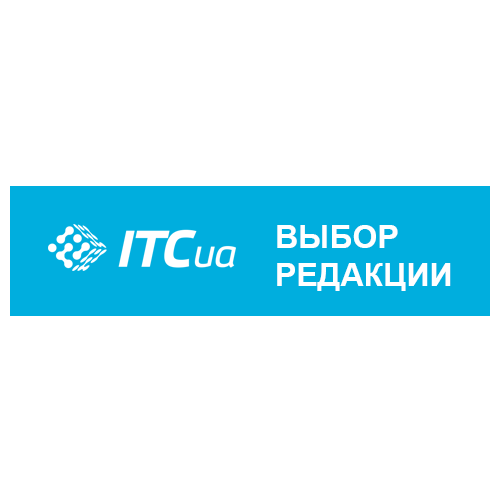The lowest price from 30 days before the promotion:
- Features
- Features
- Tech Specs
- Awards
- Gallery
- Support
ROG STRIX
SCAR 17
Beat the Best.
Be the Best.
“The Misfits Gaming LEC team need the highest performing gear to stay on top of their game, whether that’s in the training facility or on the go. The STRIX SCAR 17, with its impressive GeForce RTX™ 3080 and 360Hz display, enables our team to play at their very best without any compromise.”
“The new Strix SCAR 17 is in my opinion the ultimate esport laptop which I intend to bring with me on every tournament instead of a bulky PC and monitor. The Strix SCAR 17 provides high performance in a small package with a 360Hz panel!”
Design
Victory hinges on you
Armor Cap
Mechanical
Add a pop of personality to your chassis with Customizable Armor Caps. Two additional color options come in the box and swap out effortlessly, letting you switch up your style anytime. For a fully customized touch, we also have a 3D printing template that makes it easy to create original looks of your own.
An asymmetrical slash across the lid shows off our signature style, updated with a sleek dot matrix design created with precise electroplating. The dots add a touch of shimmer from any angle and evoke a backdrop of city lights at night. Capped with aluminum, the lid is strong and resilient. Its fingerprint-resistant nano coating stays sleek all day and is easier to wipe clean than typical surface treatments.
Thoughtful details set this laptop apart from the competition. Our 360° design philosophy puts subtle but distinctive elements across every part of the machine. The dot matrix design splashed across the lid cuts down to meet cross-hatched vents beneath the base. An expansive rubberized grip holds the laptop firmly in place and makes it easier to carry. Typographic elements around the trim subtly show off your ROG pride.
Game in a customized glow with clean RGB lighting. The wraparound light bar has a higher LED density to evenly illuminate the three front edges of the chassis, while additional LEDs beneath the display add a diffused glow on deck. Coordinate illumination across your entire suite of compatible Aura Sync peripherals to set the mood for competitive play.
Soft-touch paint slashed across the most commonly used parts of the keyboard and palm rest minimizes smudges and fingerprints to stay clean and stylish through the day. It adds a matte finish to the resilient plastic deck that keeps surface temperatures cooler and more comfortable to the touch than metal over extended play sessions.
Carry tournament-level gaming power with you on the go in a small and portable chassis. A footprint that’s 7% smaller than previous generations makes it easy to bring your A-game anywhere. The streamlined new design enables an 85% screen-to-body ratio with superslim bezels that make gameplay more immersive.
Improve everyday comfort and usability with an active touchpad area that’s 85% larger than previous generations. More space means greater precision along with more comfortable hand movements and gestures while you’re navigating. The glass pad is coated in a matte finish that adds strength with a silky smooth feel.
PERFORMANCE
COMPETE AT THE HIGHEST LEVEL
GeForce RTX™ 30 series Laptops
GeForce RTX™ 30 Series powers the world’s fastest laptops for gamers and creators. They’re built with the award-winning Ampere —NVIDIA’s 2nd gen RTX architecture —with new RT Cores, Tensor Cores, and streaming multiprocessors for the most realistic ray-traced graphics and cutting-edge AI features.
NVIDIA Ampere Architecture
RTX. It’s on
Experience today’s biggest blockbusters like never before with the visual fidelity of real-time ray tracing and the ultimate performance of AI-powered DLSS. RTX. It’s On.
DLSS AI Acceleration
NVIDIA DLSS is groundbreaking AI rendering that boosts frame rates with uncompromised image quality using the dedicated AI processing Tensor Cores on GeForce RTX™. This gives you the performance headroom to crank up settings and resolutions for an incredible visual experience. The AI revolution has arrived to gaming.
Dynamic Boost 2.0
New AI-powered Dynamic Boost 2.0 automatically delivers the needed power between the GPU, GPU memory, and CPU for a larger performance boost than ever before. The AI networks in Dynamic Boost 2.0 manage power on a per-frame basis, so your laptop is constantly optimizing for maximum performance while you’re gaming and creating.
DLSS
NVIDIA DLSS delivers a massive performance boost at the same power by using the Tensor Cores to do groundbreaking AI rendering.
Up Your Creative Game
Take your creative projects to a new level with GeForce RTX™ 30 Series laptops. Delivering AI-acceleration in top creative apps. Backed by the NVIDIA Studio platform of dedicated drivers and exclusive tools. And built to perform in record time. Whether you’re rendering complex 3D scenes, editing 8K video, or livestreaming with the best encoding and image quality, GeForce RTX™ laptops give you the performance to create your best.
Victory Measured in Milliseconds
NVIDIA Reflex delivers the ultimate competitive advantage. The lowest latency. The best responsiveness, powered by GeForce RTX™ 30 Series laptops. Acquire targets faster, react quicker, and increase aim precision through a revolutionary suite of technologies to measure and optimize system latency for competitive games.
Stream Like a Boss
Steal the show with incredible graphics and smooth, stutter-free live streaming. Next-generation hardware encoding and decoding combine to show off all your best moments in exquisite detail. And the all-new NVIDIA Broadcast app takes your livestreams to the next level with powerful AI capabilities to improve audio and video quality with effects like virtual background, webcam auto frame and microphone noise removal. GeForce RTX™ 30 Series laptops deliver the performance and image quality necessary to give your audience your best—every time.
Resizable BAR
Resizable BAR is an advanced PCI Express feature that enables the CPU to access the entire GPU frame buffer at once, improving performance in many games.
DISPLAY
VISUALIZE VICTORY
COOLING
Cutting-edge cooling boosts performance
Learn More About Liquid Metal Technology
KEYBOARD
OPTICAL SWITCHES ENHANCE PRECISION
Mechanical
AUDIO
IMMERSE IN CRYSTAL CLEAR SOUND
BATTERY
LIVE LONGER
AURA SYNC
AURA SYNC LETS YOUR PERSONALITY SHINE
KEYSTONE II
TRANSFORM YOUR EXPERIENCE
CONNECTIVITY
FAST WI-FI 6 NETWORKING
I/O PORTS
Comprehensive Connectivity
EXCLUSIVE SOFTWARE
ARMOURY CRATE
XBOX Game Pass
Unlimited access to over 100 high-quality PC games on Windows 10. One month subscription to Game Pass that’s included with the purchase of your device. With games added all the time, you’ll always have something new to play.
Game Visual
Aura Creator
Aura Creator is a powerful lighting editor that lets you craft complex RGB effects from the ground up. An easy-to-use interface allows you to personalize preloaded lighting effects, layer and transition them to perfection, and activate them across a full array of Aura Sync devices. Create custom RGB lighting and let your personality shine.
Scenario Profiles
Automatic switching between Silent, Performance, and Turbo modes is just the beginning for Scenario Profiles. You can also define application-specific preferences for other vital system settings, like the lighting configuration, whether the Windows key or touchpad are enabled, and which GameFirst VI and Sonic Studio III profile to use. Armoury Crate makes adjustments in an instant to best fit the task at hand, and you can configure each profile exactly how you want.
Android/iOS App
Pick up the free Armoury Crate mobile app for Android or iOS to easily access your settings without interrupting your game! Available now on both Google Play™ and the App Store.
PERIPHERALS
GEAR UP AND GAME
Power through anything with up to the latest AMD Ryzen™ 9 5900HX CPU. Bolstered by ROG Intelligent Cooling, it runs on up to 50W of sustained power when the GPU is active and 80W on its own. It’s also unlocked, so you can pursue faster performance with overclocking. AMD Ryzen™ 5000 Series mobile processors are made with cutting-edge 7nm fabrication technology. They’re designed to deliver the most immersive gaming experience you can get in a laptop, and they activate up to 8 cores and 16 threads to handle demanding work. Stream your favorite channels, jump into gam
Everything from esports to AAA gaming runs fast and fluid, powered by cutting-edge GeForce RTX™ 30 Series GPUs. Our top config has a GeForce RTX™ 3080 clocked up to 1645MHz at 115W with ROG Boost, with another 15W available from Dynamic Boost. It’s built on Ampere, NVIDIA’s 2nd gen RTX architecture, and combines new streaming multiprocessors with 2nd gen RT cores and 3rd gen Tensor cores to enable the most realistic ray-traced graphics and advanced AI features. The GPU also supports NVIDIA Reflex low-latency technologies for a competitive multiplayer edge and Broadcast effects that take streams to the next level.
Multitask like a pro with up to 64GB of dual-channel DDR4-3200 memory. Fast and responsive, this high-performance RAM stands up to any challenge. Gamers can switch gears between the latest AAA titles, streaming software, and chat with teammates without missing a beat, while serious power users and creators can run every program they need at once for peak productivity.
Liquid metal compound from Thermal Grizzly reduces CPU temperatures by up to 16°C compared to standard thermal paste. Painting it onto CPUs is delicate work typically done by hand, but ROG commissioned custom equipment to automate the process with mechanical precision, and designed a patented internal fence to contain the compound. We’ve updated our patented process for AMD CPUs, adding a special step to protect surface-mounted components on the processor package.
Ample airflow is a fundamental aspect of effective cooling. To amp up cool air intake, the hinges on the Strix SCAR are shifted forward in front of a heavily ventilated 3D Flow Zone. A trapezoidal cut carves out space below the screen to ensure that the venting is unobstructed, while giving the laptop its signature asymmetrical style.
New Arc Flow fans are designed to maximize airflow and keep noise levels low. Each one features 84 blades that vary in thickness from base to tip to maximize airflow, and the blades are capped by a special aerodynamic wave pattern that minimizes turbulence and noise. The fans are crafted from a liquid-crystal polymer that’s strong enough to maintain its shape while spinning at high RPMs, even with blades slimming down to just 0.1mm. Despite making less noise than the previous generation, they help increase airflow by up to 35% for the CPU and 21% for the GPU.
Extended gaming sessions warm up internal components and can cause the keyboard above to become uncomfortable to touch over time. To keep your fingers cool, the Strix SCAR 17 has strategic vents around the WASD keys that allow airflow from the fan below. This design improves comfort for longer gaming marathons by keeping surface temperatures under 30° Celsius, a reduction of up to 14% compared to competing laptops.
Keeping the heatsinks free of debris is critical to maintaining optimal thermal dissipation, so we developed anti-dust tunnels that catch particles and channel them away from core cooling components to prevent build-up. This self-cleaning system helps ensure consistent cooling performance over time, which improves long-term stability and overall reliability. Our latest design shortens the tunnels to make more space around the fans, increasing airflow by 15%.
Thermal energy is dissipated by four heatsinks and fan outlets in the flanks. Each heatsink is lined with ultra-thin copper fins as slim as 0.1mm, allowing both higher density and lower air resistance than typical fins that are twice as thick. In the Strix SCAR, this design improves heat dissipation by 13% while also reducing air resistance by 7%.
The comprehensive thermal design includes an extended heat spreader that absorbs heat from the CPU, GPU, VRAM, and VRM. It combines with up to 6 heat pipes that cover the same components. This extensive thermal coverage helps sustain and extend the overall performance, reliability, and lifespan of the system.
Gaming laptops are versatile enough to tackle a range of tasks, but requirements vary wildly, so customizable Scenario Profiles adapt accordingly. They can be set to automatically switch between operating modes to optimize performance and acoustics for different games and applications. Turbo mode uses the highest fan speed and clocks to sustain maximum speed, Performance mode adjusts the clocks and cooling to lower noise levels for gaming, and Silent mode runs even quieter for lighter work and entertainment.
Comprehensive cooling improvements lower overall acoustics for quieter work and play. The Strix SCAR reduces noise to just 35 dB in Silent mode for stealthy everyday operation, takes it down to 40 dB in Performance mode for distraction-free gaming, and hits 45 dB in Turbo mode for a surprisingly manageable full-throttle experience.
Optical mechanical switches enable rapidfire inputs with high accuracy. Instead of relying on electrical contact that requires a debounce delay of 5ms or more to filter unwanted interference, they trigger precisely with a beam of light that takes the response time down to just 0.2ms. Built for serious, long-term gaming, the switches are rated to a lifespan of over 100 million presses—5x more than typical laptop keyboards. Fire off complex commands and mash cooldowns with confidence.
The ultrafast optical switches combine with a longer keystroke travel distance of 1.9mm to provide a satisfying tactile feel. Each key cap curves gently to a depth of 0.15mm to cradle your fingers for greater comfort and put them in a better position for accurate input.
Taking inspiration from the best desktop keyboards, the function keys are spaced for fewer misses, and enlarged directional arrows are isolated for precise finger control. Five dedicated gaming hotkeys give quick access to features like volume, mic mute, and Armoury Crate.
Two tweeters and two woofers powered by Smart Amp offer richer sound with 2.8x more volume, 3x more powerful bass, and up to 3x the dynamic range of alternatives. This quad-speaker setup delivers immersive surround sound optimized by Dolby Atmos technology to deliver balanced, multidimensional audio across the full spectrum without losing clarity or detail.
Our advanced Two-Way AI Noise Cancelation technology runs on the CPU, which frees up the GPU to hit higher FPS. It works with any input device and also with downstream connections, letting you remove noise from both your own mic input and from incoming feeds. Noise-canceling settings can even be customized per program, filtering specific apps like voice chat without affecting game audio you want to remain untouched.
Awards
Video Reviews
2021 ROG Strix series [ROG Strix SCAR & ROG Strix G] - Start Your Winning Streak | ROG
Defeat the best. Be the best
今天给大家开箱搭载AMD Ryzen 5000系列处理器 & Nvidia RTX30系列显卡的ROG Strix Scar 17 & Strix G17! 新的版本还附有很多小巧思,喜欢自己customize的人类一定会喜欢这些小细节!
"That 0.2ms response time, no lag, no delay... That's very important especially for competitive play where miliseconds can make you a champion"
Beast of a laptop!
"This can be your ultimate performance especially if you want to take your gaming professionally."
The ROG Strix SCAR 17 definitely deserves the flagship title. We have here a machine that can handle anything you throw at it whether gaming or video editing.
The specs of Asus Strix Scar are just out of this world
이사 간 친구집에 강제로 1000만원짜리 PC방 만들기 ㅋㅋㅋㅋㅋ
노트북으로 폭파 컨텐츠 하다..진짜 놀람!!라이젠9 5900HX,RTX3080이 달린 게이밍 노트북 성능은 어떨까? (ROG strix scar 17 G733)
Notebook that Win every fight, ROG Strix Scar 17 - 300Hz, R9 5900HX, RTX 3080 16GB + Optical Keyboard
Review ASUS ROG Strix SCAR 17 G743QS AMD RYZEN9 5900HX+RTX3080 | Fastest! +Godtier Screen 300Hz
Review Notebook Most powerful New ROG STRIX Scar 17 (2021)
ROG Strix SCAR 17 | Best Laptops now!? Ryzen 9 5900HX + RTX 3080 Under 100K!
Digging ROG Strix Scar 17 Top tier laptops
A happy marriage between a Ryzen 5900HX and a RTX 3080: ROG Strix Scar 17 gaming laptop!
Asus ROG Strix SCAR | Laptop for (almost) PLN 15,000! 🤯
Where did the Nvidia RTX 3080 come in! ROG Strix SCAR 17, 300hz screen!
POWERFUL LAPTOP with GeForce RTX 3080 and AMD Ryzen! 🤗 - ASUS ROG Strix Scar 17 test
Ten laptop należy do NASA - ASUS ROG Scar 17
2021 ROG Strix SCAR 17 | Beat the best. Be the best.
A new page in the history of gaming laptops
Amazing screen, nice design, and many other cool features.
17 inches of pure pleasure
TOP DESKTOP SUBSTITUTE!
This is by far my favorite display on a gamer laptop.
I am maximally satisfied with the performance, display, battery and cooling, we also get four quality speakers and the design is great.
CUSTOMER REVIEWS
Recommended Products
2021 ROG Strix G15
- GeForce® RTX 3080 (TBD)
- Windows 10 Home
- AMD® Ryzen™ 9
- 15"
- 2*PCIE SSD Slot M.2 512GB/1TB
2021 ROG Strix G17
- GeForce® RTX 3080 (TBD)
- Windows 10 Home
- AMD® Ryzen™ 9
- 17"
- 2*PCIE SSD Slot M.2 512GB/1TB
ROG Zephyrus G15 GA503
- GeForce RTX™ 3080
- Windows 10 Pro
- AMD Ryzen™ 9
- 15.6”
- 1TB + 1TB M.2 NVMe™ PCIe® 3.0 Performance SSD
ROG Strix G15 Advantage Edition G513
- GeForce® RTX 3080 (TBD)
- Windows 10 Home
- AMD® Ryzen™ 9
- 15"
- 2*PCIE SSD Slot M.2 512GB/1TB
ROG Strix G17 Advantage Edition G713
- GeForce® RTX 3080 (TBD)
- Windows 10 Home
- AMD® Ryzen™ 9
- 17"
- 2*PCIE SSD Slot M.2 512GB/1TB
ROG Zephyrus M16 GU603
- Windows 10 Pro
- GeForce RTX™ 3070
- 11th Gen Intel® Core™ i9
- 16"
- 2TB M.2 NVMe™ PCIe® 4.0 SSD
ROG Zephyrus S17 GX703
- Windows 10 Home
- GeForce RTX™ 3080 GPU
- 11th Gen Intel® Core™ i9 CPU
- 17"
- 3x M.2 NVMe PCIe G4x4 1TB/2TB SSD
ROG Strix G15 (2022) G513
- GeForce RTX™ 3070 Ti Laptop GPU
- Windows 11 Pro
- AMD Ryzen™ 9
- Up to 15.6 inch, FHD (1920 x 1080) 16:9, Refresh Rate: 300Hz
- Up to 16GB DDR5-4800 SO-DIMM x 2
- Up to 1TB PCIe® 4.0 NVMe™ M.2 SSD
Related Products
ROG Strix GA35
- Windows 10 Pro
- GeForce RTX™ 2080 Ti
- AMD® Ryzen™ 9 3950X
- Up to 64GB DDR4 3200MHz
- Multi-chambered Chassis
ROG Strix GT15
- NVIDIA® GeForce 2070 SUPERTM
- Intel’s 10th Gen (TBD)
- Widened vents chassis
- Built-in carrying handle
- Aura Sync
ROG-STRIX-1000G
The ROG Strix 1000W Gold PSU brings premium cooling performance to heavyweight gaming rigs
ROG Strix G10DK
- GeForce RTX™ 3060
- AMD® Ryzen™ 7 5800X
- 8GB DDR4-2666 LO-DIMM x 2
- 2TB SATA 7200RPM 3.5" HDD 1TB M.2 NVMe™ PCIe® 3.0 SSD
ROG STRIX G35CA
- GeForce RTX™ 3090
- Windows 11
- 13th Intel® Core™ i9
- 64GB DDR5 U-DIMM (16G 4800 x 4)
- 1TB Gen4 Performance PCIe SSD *2+ 2TB SATA 7200RPM 3.5" HDD
ROG Strix G15DS
- Up to NVIDIA® GeForce RTX™ 3070 DUAL with LHR Desktop GPU
- Up to Windows 11 Pro
- Up to AMD Ryzen™ 7 7700X Processor
- Up to 1TB M.2 NVMe™ PCIe® 4.0 SSD storage
ROG G22CH
- up to 40 series graphics card
- Windows 11 Pro
- 13th Gen Intel® Core™ i9 CPU
- 32GB DDR5-4800 SO-DIMM (16G x 2 )
- 1TB Gen4 Performance PCIe SSD + 1TB Gen4 Performance PCIe SSD
ROG Strix G13CH
- Up to GeForce RTX™ 40 series graphics card
- Windows 11
- 13th Intel® Core™ i7
- 64GB DDR4 U-DIMM (16G 3200 x 4)
- 1TB Gen4 Performance PCIe SSD + 1TB SATA 7200RPM 3.5" HDD

Disclaimer
- The terms HDMI, HDMI High-Definition Multimedia Interface, HDMI Trade dress and the HDMI Logos are trademarks or registered trademarks of HDMI Licensing Administrator, Inc.
- The actual HDMI version of the products should be checked in the product specifications page respectively.
- Web Browsing: Testing is done with Wi-Fi/Bluetooth, Windows Power Plan set to Balanced, Taskbar Power Mode set to Better Battery, and using the Weblooper Top50 website in Google Chrome to play the video with a refresh time of 10 seconds.
- Video Playback: Testing is done with Wi-Fi/Bluetooth off, Windows Power Plan set to Balanced, Taskbar Power Mode set to Battery Saver, system volume at 67%, and video at full screen, 1080p resolution.
- The standard Asus test environment for battery life is as follows: Windows operating system, display module with 150 nits of brightness, lighting off, and other application settings.
- Factors that affect battery life include laptop configuration, power settings, and the way it is used. Battery capacity fades with its cycle count and age.
- Quick-charging times apply when using the proper ASUS/ROG adapter included alongside the select model and the system is powered off (via the "shut down" command). In compatible scenarios, batteries can be recharged to 50% within 30 minutes under the optimal temperature range of 20-45 degrees Celsius. Charging times may vary +/- 10% due to system tolerance.
- Unit with RJ45 port does not support “Power over Ethernet” (PoE), only support data transmission.
- Products certified by the Federal Communications Commission and Industry Canada will be distributed in the United States and Canada. Please visit the ASUS USA and ASUS Canada websites for information about locally available products.
- All specifications are subject to change without notice. Please check with your supplier for exact offers. Products may not be available in all markets.
- Specifications and features vary by model, and all images are illustrative. Please refer to specification pages for full details.
- PCB color and bundled software versions are subject to change without notice.
- Brand and product names mentioned are trademarks of their respective companies.
- Unless otherwise stated, all performance claims are based on theoretical performance. Actual figures may vary in real-world situations.
- The actual transfer speed of USB 3.0, 3.1, 3.2, and/or Type-C will vary depending on many factors including the processing speed of the host device, file attributes and other factors related to system configuration and your operating environment.