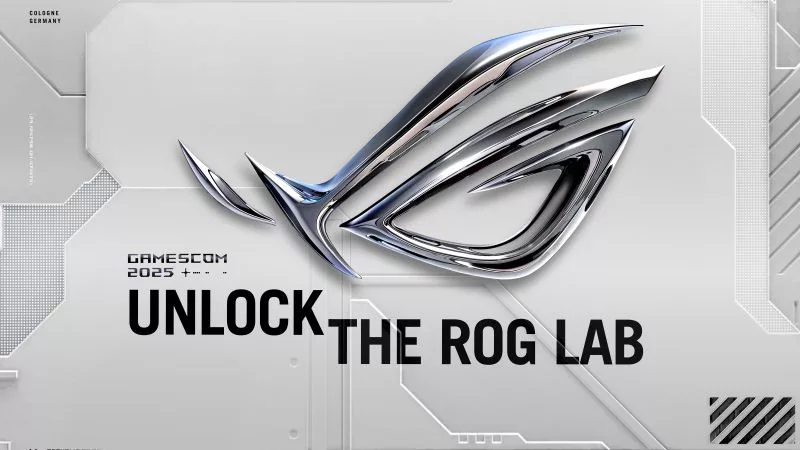How to start streaming with Xbox Cloud Gaming on your PC, phone, or tablet
Picture this: you are the proud owner of a gaming PC that used to slay, but really can’t handle the latest AAA games. Or maybe you have a powerful gaming PC, but most of your friends have an Xbox. Maybe you want to use your shiny new ROG Flow Z13 in bed, untethered from the shackles of wall power. When you don't have the power of your full gaming PC available, Xbox Cloud Gaming is here to help.
What is Xbox Cloud Gaming?

As part of Microsoft's Game Pass Ultimate subscription, Xbox Cloud Gaming is a great solution for gamers on older or mobile hardware or for those looking to reconnect with their console-using friends. From the Xbox app on your PC, phone, or tablet, you can boot up a console instance and play hundreds of classic and modern games, courtesy of Microsoft’s servers.
For an older PC, this offloads all of the processing power to the cloud, meaning you can enjoy excellent graphical fidelity without hardcore hardware—only a solid network connection. And because this is a console instance of the game, you can play with all your friends on Xbox Live (or PC, in the case of cross-platform multiplayer games). The service is currently in beta, but we've found that it already works remarkably well on both PC and mobile devices.
Gather your gear and get streaming

Xbox Cloud Gaming is fairly straightforward, though you'll need a few things to get started:
An Xbox Game Pass Ultimate subscription: Cloud Gaming is part of Microsoft's Game Pass Ultimate, so you'll need a subscription to play. All ROG laptops come bundled with a free month of the service, so you have no reason not to try it out. After the trial, the monthly subscription costs $14.99 per month, which gets you access to hundreds of games on PC, Xbox, and the cloud, not to mention other perks.
The Xbox app: You’ll also need to have the Xbox app downloaded on your PC, logged in with your Microsoft account. If you don't have it installed already, you can grab it from the Microsoft Store. Mobile users can grab the Xbox Game Pass app from Google Play or the iOS App Store.
A stable internet connection: While you don't need a powerful graphics card for Cloud Gaming, you will need a stable internet connection so the gameplay can stream to your PC smoothly and with minimal latency. If you have an Ethernet jack nearby, that'll do the trick easily, but a good Wi-Fi connection will work as well. All 2022 ROG laptops and come with Wi-Fi 6E, the latest wireless networking standard, which offers less interference and latency thanks to a new 6GHz band. The latest ROG Phone 5 and ROG Phone 5s do as well, allowing a rock-solid connection even when you can't wire up. You'll need a quality, compatible router to make the most of that new standard, though, like the ROG Rapture GT-AXE11000, which is designed to provide a top-tier connection while gaming wirelessly.
A compatible controller: The final piece of the puzzle, a controller is currently required for Xbox Cloud Gaming. You do not, however, have to use an Xbox controller (though the latest Xbox Wireless Controller is truly excellent). If you have an ROG Phone, the ROG Kunai 3 slide-on gamepad is a perfect companion for gaming on the go. Microsoft has produced their own list of controllers verified to work with the service as well.
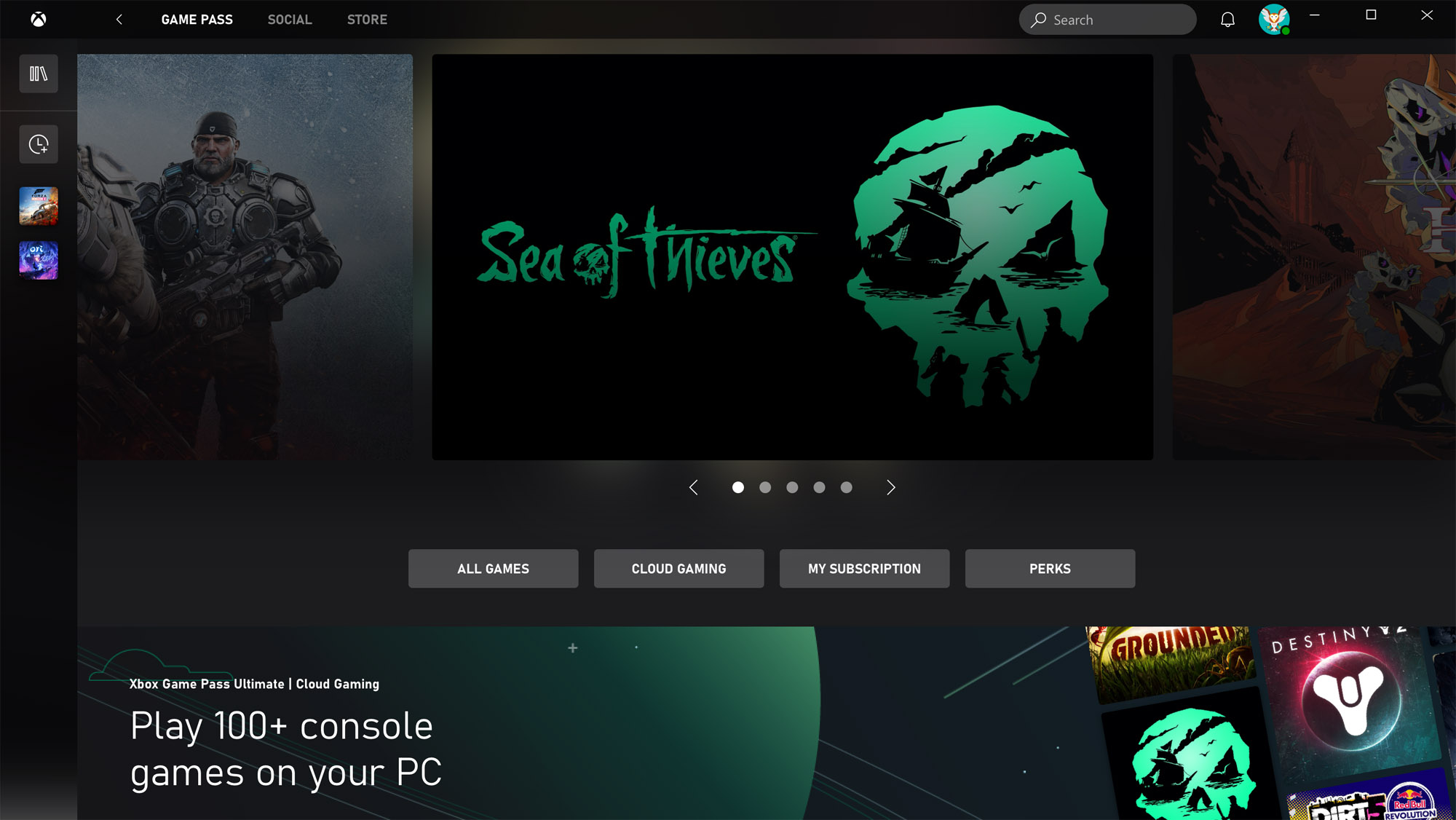
To start streaming on a PC, launch the Xbox app and log in with your Microsoft account. Scroll down and click the Cloud Gaming button from the home screen. Select the game of your choice from the library, and launch! It really is that simple. From Xbox classics like Perfect Dark and Gears of War 2 to the latest releases, Xbox Cloud Gaming has something for everyone.
To stream to your phone or tablet, launch the Xbox Game Pass app and log in with your Microsoft account. Browse to the game you want to play, tap it, and hit the big green Play button. If you have a compatible controller connected, the game will launch and you'll be winning Forza Horizon 5 races in no time.
Take your console experience anywhere

Thanks to the power of the cloud, gamers with older hardware or who enjoy low power consumption gaming can enjoy classic and AAA games anywhere in the world. If you don’t already have an Xbox Game Pass Ultimate subscription, there has never been a better time to try it out.
Autor
Neueste Artikel
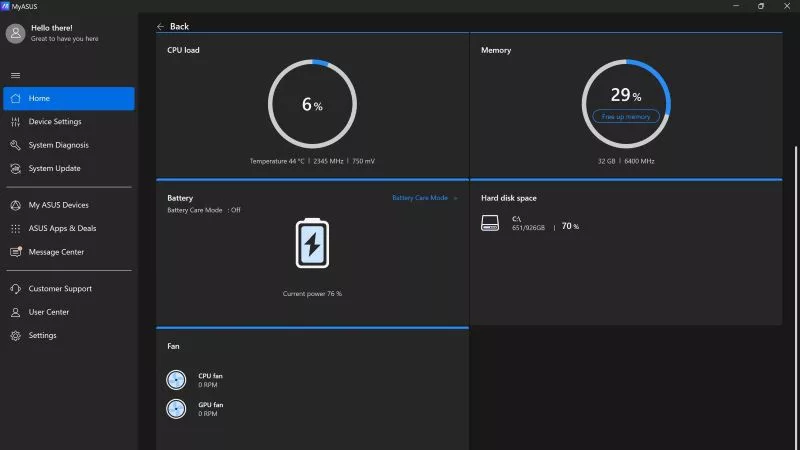
Armoury Crate vs MyASUS vs GPU Tweak III: What's the difference between ASUS software?
ASUS offers a suite of software tools, each tailored for a specific purpose, including Armoury Crate, MyASUS, GPU Tweak III, and others. Here’s a quick primer on what each of these apps does and how to make the most of them.

The best settings for your ROG laptop: how to get the best PC gaming experience
Here are the most important Armoury Crate settings to check before you dive into your favorite games on your ROG gaming laptop.

Armoury Crate operating modes explained: Silent vs Performance vs Turbo vs Windows
Sometimes you want to crank your laptop's performance to 11; other times you want it to run quiet as a mouse. ROG laptops can instantly transform from a quiet system into a monster ready to take on the latest games.

How to choose a gaming laptop: The ultimate 2025 buying guide
Learn how to choose a gaming laptop with our complete guide, ensuring you find the perfect match for your gaming needs and preferences.
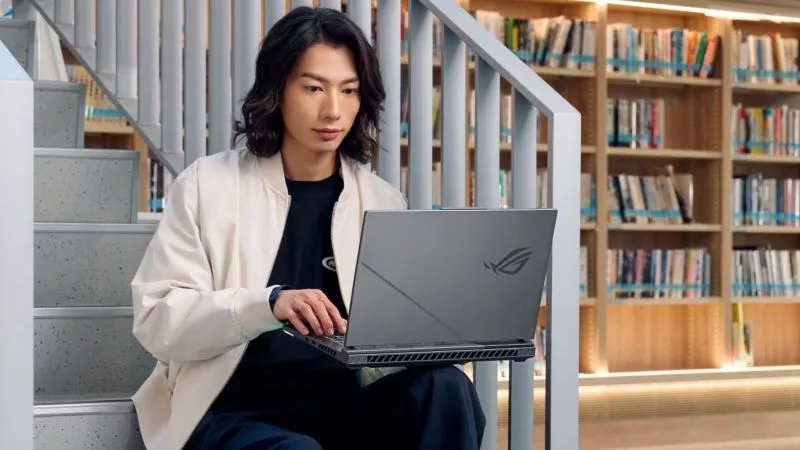
Best Laptop for Students and Gaming in 2025: ROG’s Picks for College
No matter which university or major you choose this fall, ROG has the right gaming machine for your campus life.
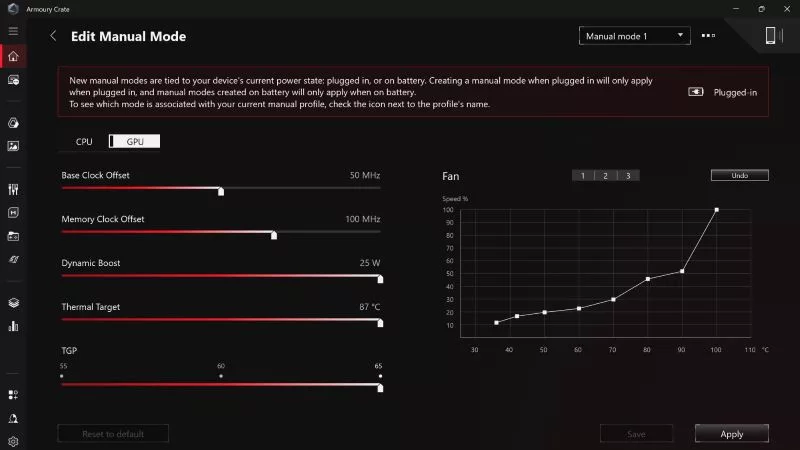
Can I overclock my GPU with Armoury Crate?
If you have an ROG machine — whether it’s a gaming desktop or a gaming laptop — you can control most of its functions from the bundled Armoury Crate software. On laptops, this includes tuning your GPU performance and overclocking your graphics chip. On desktops, you'll need GPU Tweak III as well.