How to read PSU noise and efficiency ratings when shopping for an ROG power supply unit

When you shop for a power supply, your first concern is wattage. After all, you need to make sure your PSU has the juice to run your new CPU and graphics card. But don't assume that any two PSUs with the same wattage rating will give you the same experience. PSUs can vary quite a bit when it comes to how efficiently they convert power, how hot their components run, and how quietly they operate. But you don't have to comb through dozens of power supply reviews to get the info you need. To help shoppers assess PSUs, Cybenetics Labs measures their noise and energy efficiency, providing certifications that make it easy to compare models.
We’re proud to share that our current lineup of PSUs, including the ROG Thor III, ROG Strix Platinum, and ROG Loki power supply units, earn exceptionally high marks across the board. When you demand energy efficiency and quiet operation, our PSUs have you covered. On the product page for any given power supply, you’ll see two Cybenetics certifications: a letter grade for noise output and a metal grade for energy efficiency. Here’s how to read these certifications so you know what label equals excellence.
Why PSU efficiency and noise ratings matter
It’s worth taking a moment to talk about why all this matters. What’s the point of opting for a more efficient, quieter power supply?

The first reason is money. A more efficient PSU wastes less electricity as it delivers power to your components, leading to savings on your electricity bill over the long term. For a standard PC that doesn’t see a ton of use, the savings you’ll see from a more efficient power supply might only be a couple bucks a year. But if you’re running high-end gaming components and getting a lot of use out of your system, you'll save a lot more, especially if you live in a region with higher electricity costs. In such a scenario, a more efficient power supply can very likely have a lower total cost of ownership than a less efficient one, even if it has a larger up-front cost.
It’s not just about money, though. The electricity that gets wasted during operation doesn’t just disappear. It gets lost as heat. Power supplies — especially the high-wattage units needed for running today’s most powerful graphics cards and CPUs — need a cooling solution ready to exhaust this heat to ensure a long lifespan for your PSU’s internal components.
The need for a cooling system means that noise levels come into the picture, too. An underequipped PSU with a tiny, overworked fan might make noise that's audible over the rest of your system, distracting you at all the worst possible times. All else being equal, you’ll be happier in the long term with an efficient PSU that runs cool and stays quiet.
Cybenetics’ rating scale for PSU noise output
Cybenetics gives power supply units LAMBDA certifications, making it easy for consumers to understand and compare PSU models’ noise output.

LAMBDA is the name of Cybenetics' noise measurements program — any PSU that’s gone through the LAMBDA gauntlet has been thoroughly tested. Cybenetics uses these tests to determine how loud each model is at different power levels, so a PSU’s LAMBDA score reflects real-world usage, not just idle or peak sound. The top three ranks in Cybenetics’ grading system are:
- A (between 25 to 20dB of noise output, equivalent to leaves gently rustling)
- A+ (between 20dB to 15dB of noise output, equivalent to a human breathing)
- A++ (under 15dB of noise output, equivalent to the sound of a heartbeat)
These three decibel ranges are exceptionally quiet, such that you’ll be hard-pressed to hear noise from even an A-rated power supply during a busy gaming session. And nearly all ROG PSUs fall in these top three rankings across the ROG Thor III, ROG Strix, and ROG Loki power supply unit ranges.
ROG PSUs get a double-dose of efficiency vetting
ROG power supply units are 80 PLUS verified as well as efficiency certified by Cybenetics, giving you double the assurance our units use your electricity smartly. You've probably heard of 80 PLUS certification, but just in case you haven't: it's a program that promotes energy efficiency in PSUs. To be 80 PLUS certified, a PSU needs to sustain at least 80% efficiency, though great PSUs like ours will do a lot better than that.
Both 80 PLUS and Cybenetics’ certification systems rank efficiency using tiers like Bronze, Silver, Gold, Platinum, and Titanium. To earn a Platinum rating, a PSU typically needs to convert at least 89% of incoming power into usable energy, while Titanium requires over 90%. The rest is lost as heat — so higher efficiency means less waste, lower temperatures, and potentially quieter operation. Lower tiers such as Bronze can see you lose nearly 20% of energy to heat, whereas high-efficiency Platinum and Titanium PSUs maximize gains and minimize losses.
Our recent PSUs are all Platinum or Titanium rockstars in energy efficiency. So not only will you get a supremely quiet experience with an ROG PSU in your rig — you'll also waste less electricity, save money, and help save the environment all at the same time.
Check out ROG’s quietest, most energy efficient PSUs today
Check out Cybenetics’ list of certifications for ROG’s latest and greatest PSUs. You’ll notice we have stellar ratings compared to much of the PC gaming competition thanks to the quality we manage across our vast PSU lineup.
|
ROG PSU |
Cybenetics Noise Rating |
Efficiency Rating |
|
|
|
|
|
|
|
|
|
|
|
|
|
|
|
|
|
|
|
|
|
|
|
|
|
|
|
|
|
|
|
|
|
|
|
|
|
|
|
|
|
|
|
If you’re wondering which of these PSUs is right for your rig, or what power supply is best for a GeForce RTX 50 Series graphics card, check out the free ROG PSU calculator. To learn about availability and pricing of these power supply units in your region, please contact your local ASUS representative.
Auteur
Popular Post

Introducing the ROG Xbox Ally and Ally X: ROG and Xbox team up to deliver the best in handheld gaming
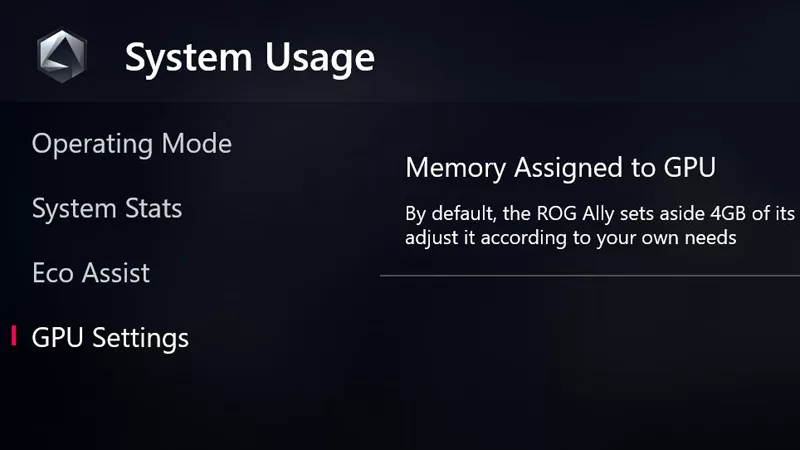
How to increase the ROG Ally's VRAM allocation

Elden Ring on the ROG Ally: performance guide & best settings for Shadow of the Erdtree

Armoury Crate operating modes explained: Silent vs Performance vs Turbo vs Windows

Air vs Liquid Cooling for the RTX 5090: Are AIO GPUs better?
Derniers Articles

Level up your calls: ROG gear and tips to dominate Discord and Zoom alike
ROG headsets, laptops, and software give you the technology you need to effortlessly dominate virtual work meetings and gaming voice chats.
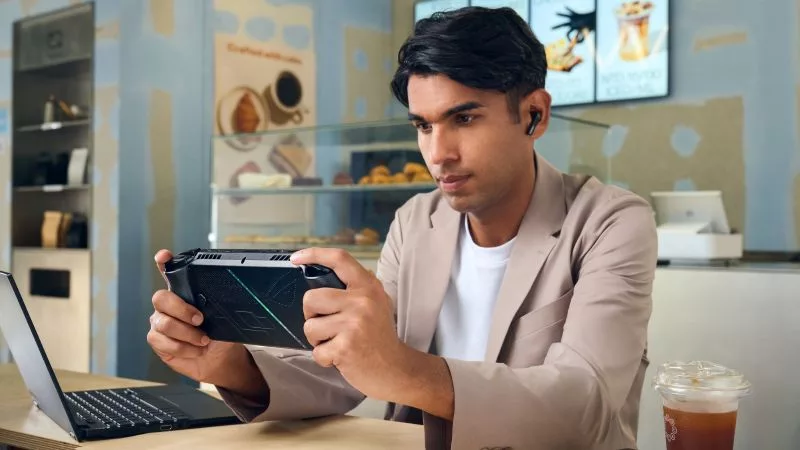
ROG Xbox Ally vs Gaming Laptop: which portable gaming device is right for you?
Both the ROG Xbox Ally and ROG gaming laptops have a lot to offer gamers, depending on what they're looking for.

Which ROG Xbox Ally to give the gamer in your life this holiday
The powerful, portable ROG Xbox Ally is the perfect gift for any gamer who wants to take their favorite games everywhere they go.

The best accessories to supercharge your ROG Xbox Ally
Here’s the must-have gear that’ll catapult your ROG Xbox Ally gaming to the next level.

15 tips & shortcuts to set up and optimize your ROG Ally or ROG Xbox Ally
So you’ve finally unboxed your brand new ROG Ally, and you're itching to get your game on. Here's what to do first.

How to boost gaming performance on the ROG Ally or ROG Xbox Ally
The ROG Ally is a true Full HD handheld ready to make your games look better than ever. Here's how to maximize its performance.





