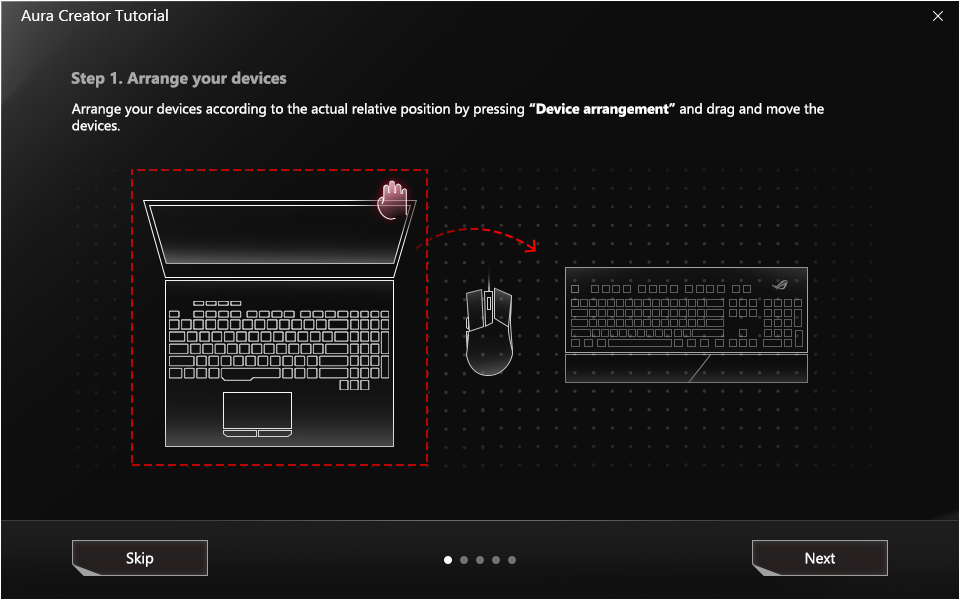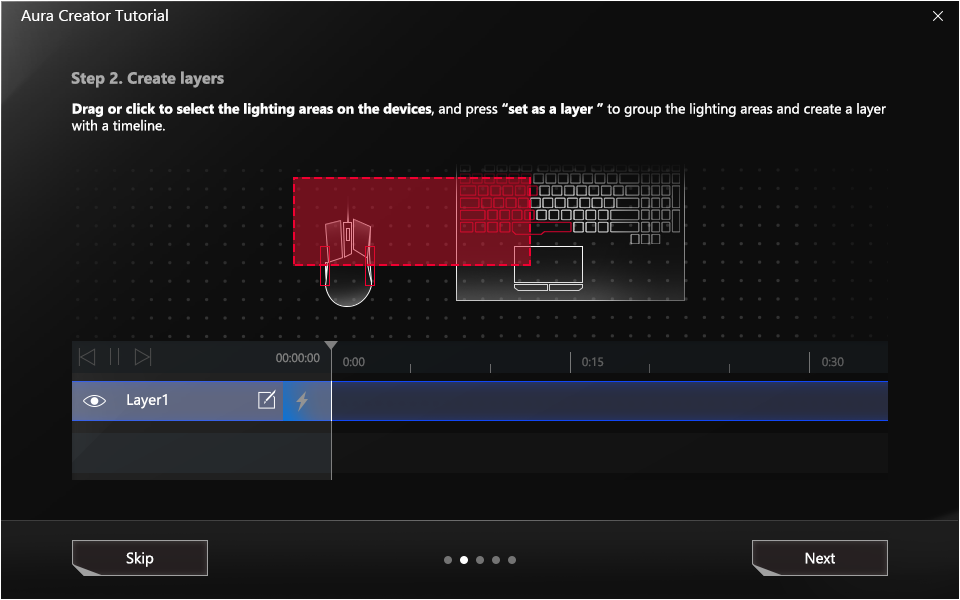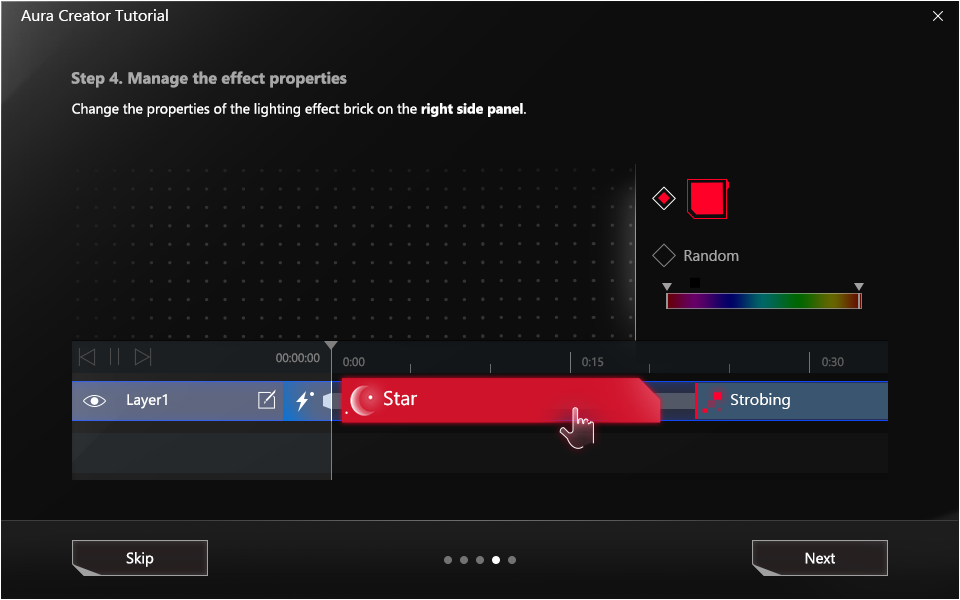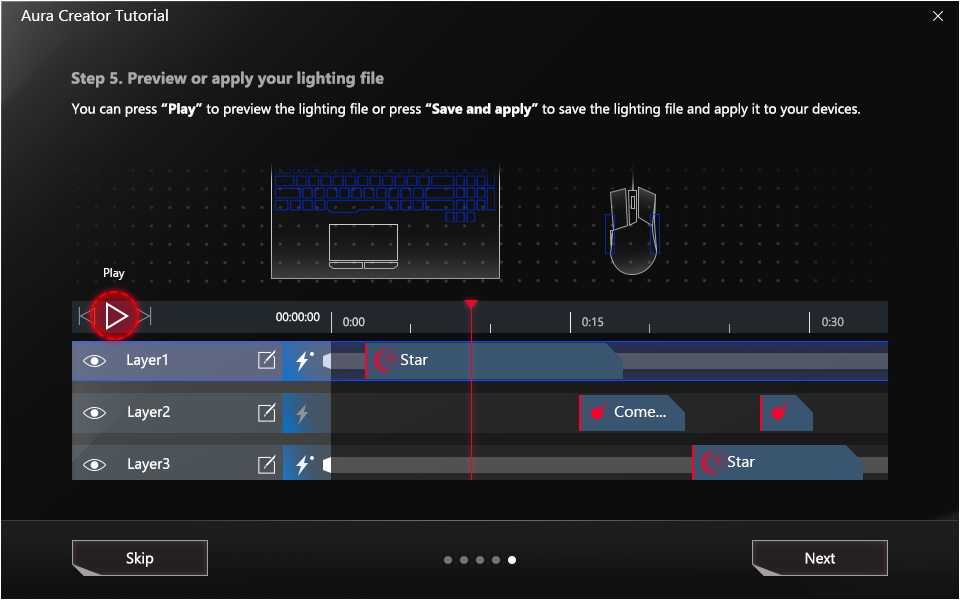Create complex system lighting effects from scratch with Aura Creator
RGB lighting is the standard for modern gaming gear, and our guiding light has been to focus on giving players and PC enthusiasts the freedom to personalize their perfect machine. Over the years, we’ve enhanced the hardware to produce a cleaner glow, enabled synchronization to easily match components across an entire ecosystem, and improved lighting controls to allow more fine tuning and take direction from third-party software like games.
Debuting today at Computex 2019 in Taipei, Aura Creator is the next step. This brand new RGB effect editing software was developed in-house at Asus to provide complete creative control over the lighting across your entire battlestation. Aura Creator allows anyone to create complex, original effects from the ground up; it’s a virtual toolbox for realizing your RGB vision. The streamlined user interface belies surprisingly expansive depth for customization, making it easy to learn for beginners and a powerful arsenal for experienced creators and modders.

Evolving the Aura
RGB lighting started as a simple suite of cosmetic customizations, enabling users to change colors and effects for select PC components. Not satisfied to settle on looks alone, we incorporated reactive functionality like linking lighting to music and CPU temperatures. Aura Sync expanded those options across compatible internal components and external peripherals from ASUS and our partners, harmonizing custom lighting for entire systems with just a few clicks.
Further development led to the Aura Ready program, which unlocks system lighting for developers who want to harness it with their software. We’re also collaborating with major publishers to enhance immersion in games like Call of Duty: Black Ops 4, Anthem, Pathfinder: Kingmaker, and Tropico 6 by changing system lighting based on specific in-game events.
Aura Creator will make you see RGB in a new light. It gives modders, gamers, and other RGB enthusiasts a clean slate to customize, combine, and conceive new effects. This powerful tool lets creativity shine through, putting the creation of richly detailed, multi-layered, and reactive lighting displays fully in your control.
Lighting up
At a glance, Aura Creator’s user interface bears a striking resemblance to video editing software. The primary working space visualizes your gaming setup, just above a timeline where different effects are layered and modified.
Aura Creator automatically detects compatible devices connected to your machine and displays them within the working space. For custom PC and desktop builds, all of your Aura components are displayed in 2D form for easier editing. With laptop setups, you can drag and drop to rearrange devices and match their spatial position to your real-world positioning. From there, you can click and drag to select the part of your rig you’d like to customize. Set the selected area as a layer, and it appears in the effect timeline below.

Each layer offers an impressive degree of customization. You can add multiple effects to a single layer, and easily shorten or lengthen their individual duration along the timeline. Stacking multiple layers on top of each other adds depth and complexity, allowing you to do things like put a twinkling star effect over a background that’s static, dynamic, or made up of multiple layers itself.
Preloaded effects such as breathing and wave can be modified within contextual menus. When adding a wave effect to your timeline, for example, you see additional options to adjust the direction, gradient, and rotation of the wave. Each effect has its own customization settings that radically expand the range of what you can create when combining them together.

To speed up your work, Aura Creator incorporates a wide selection of keyboard shortcuts familiar from popular photo and video editing programs. The key combos let you quickly duplicate layers, add effects, and more. Users can create lighting displays up to six minutes long, which simplifies the UI and ensures minimal load on the CPU.
Once you’ve created your unique effect, you can save it as a profile within the editor. Whether you want visually striking effects that are perfectly synchronized or custom illumination spread across multiple layers and different parts of your PC, Aura Creator offers the freedom and flexibility to turn your machine into an RGB masterpiece.
Let Your Aura Glow
Aura Creator will launch with compatibility with a varied range of systems and components, including the ROG Strix G G531 and G731, and Zephyrus S GX502, and Zephyrus M GU502 gaming laptops. It also works with ROG Strix Flare and Strix Scope keyboards, ROG Gladius II Origin and Gladius II Wireless mice, the ROG Delta headset, and the ROG Balteus Qi mousepad.
Compatibility for more devices is expected as soon as Q3, and will include the ROG Gladius II and ROG Gladius II Origin PNK LTD gaming mice, the ROG Strix Flare PNK LTD and ROG Strix Flare Call of Duty keyboards, as well as ROG and ROG Strix X570 series motherboards. Support for XG248Q and XG438Q gaming displays, as well as ASUS RTX 2060, 2070, and 2080 graphics cards, is expected to follow. More devices will be added to the Aura Creator arsenal over time.
Ready, Set, RGB
Aura Creator is the latest evolution of RGB lighting, giving you complete control over your environment. Let your Aura Sync hardware be the canvas, and personalize the look and feel of your system down to the last LED and second. If your gaming rig is ready to glow, download Aura Creator today and make an LED masterpiece.
We announced a lot of hot new tech at Computex 2019. You can find all of the latest gear from ASUS and ROG in this article.
Author
Popular Post

How to configure your PC's RGB lighting with Aura Sync

How to adjust your laptop's P-Cores and E-Cores for better performance and battery life

The ROG Astral GeForce RTX 5090 OC smashes 6 new overclocking records

2025 ROG Strix gaming laptops elevate performance and upgradeability to new heights

ASUS GeForce RTX 3060 graphics cards make a triple threat with ROG Strix, TUF Gaming, and Dual
LATEST ARTICLES

Brighten up your battlestation with new white ROG peripherals
Whether you want frosty peripherals to stand out amongst your hardware or blend in with your Moonlight White setup, we have you covered.

All the new gaming gear revealed from the ROG Lab at CES 2025
ROG is going harder than ever in 2025. Here's everything we announced at the Consumer Electronics Show this year.

The 2025 ROG XG Mobile Leads New Era of eGPUs with Thunderbolt 5
The 2025 ROG XG Mobile brings the NVIDIA GeForce RTX 5090 Laptop GPU to the device of your choice with Thunderbolt 5.

The 2025 ROG NUC: Your next-gen mini PC for tomorrow's AAA games
Not all gamers have room for a standard desktop PC. For those who want the power, connectivity, and features of a desktop in a compact setup, we offer the 2025 ROG NUC.

Transcend limits with all the gaming gear ROG announced at CES 2024
Read about all the gaming gear ROG announced at their CES 2024 Transcendance keynote event.

AniMe Matrix Sync brings dazzling coordinated visual effects to your gaming PC
AniMe Matrix Sync lets you apply synchronized effects across all your gear equipped with an AniMe Matrix display.