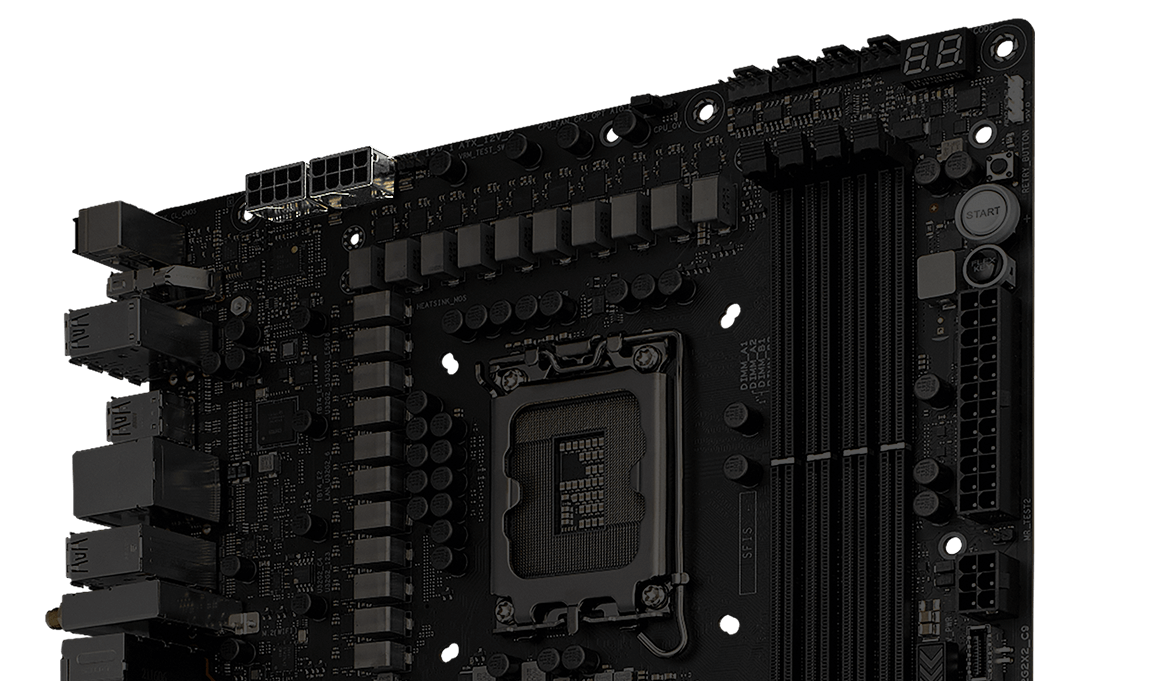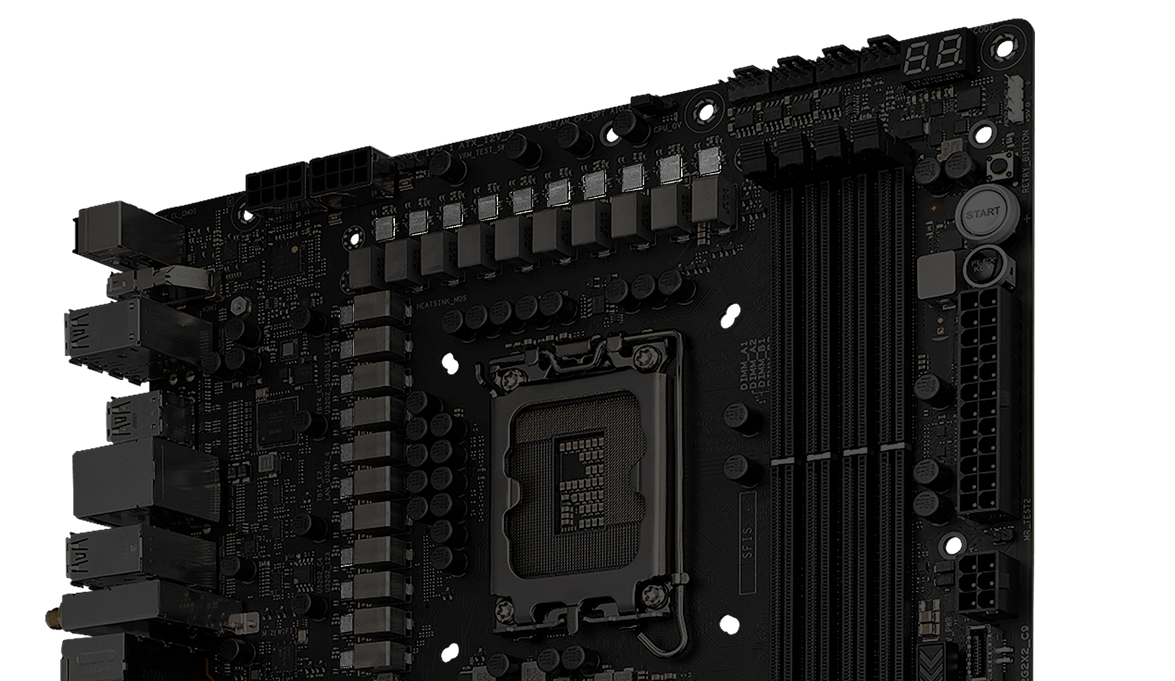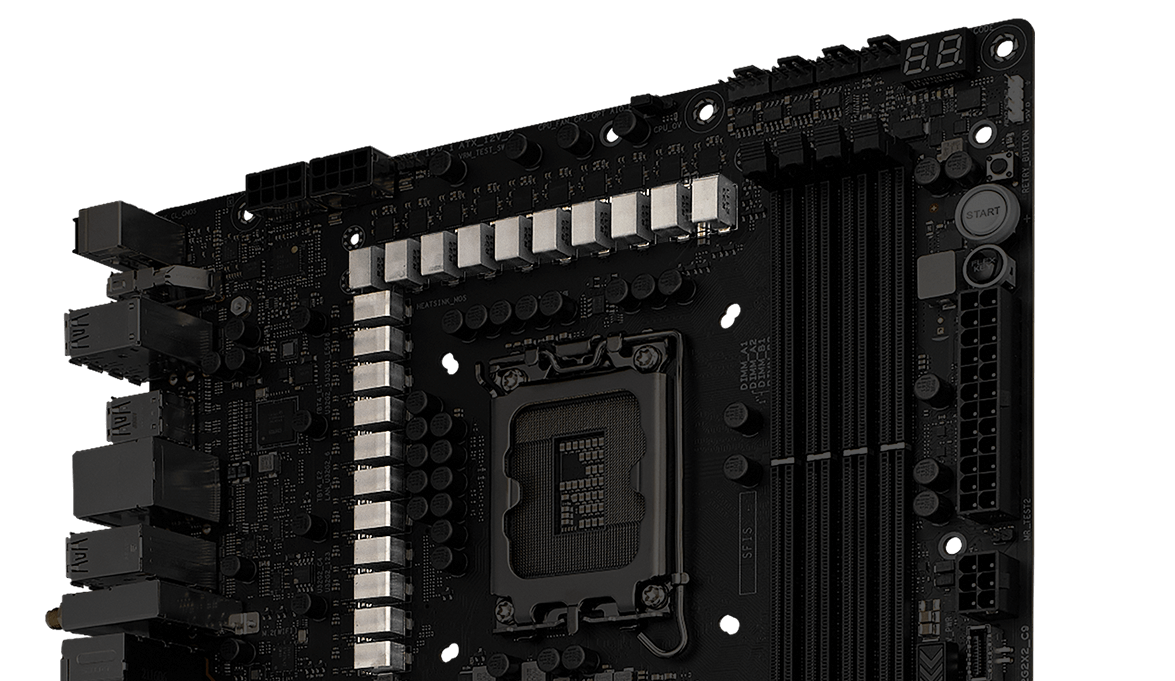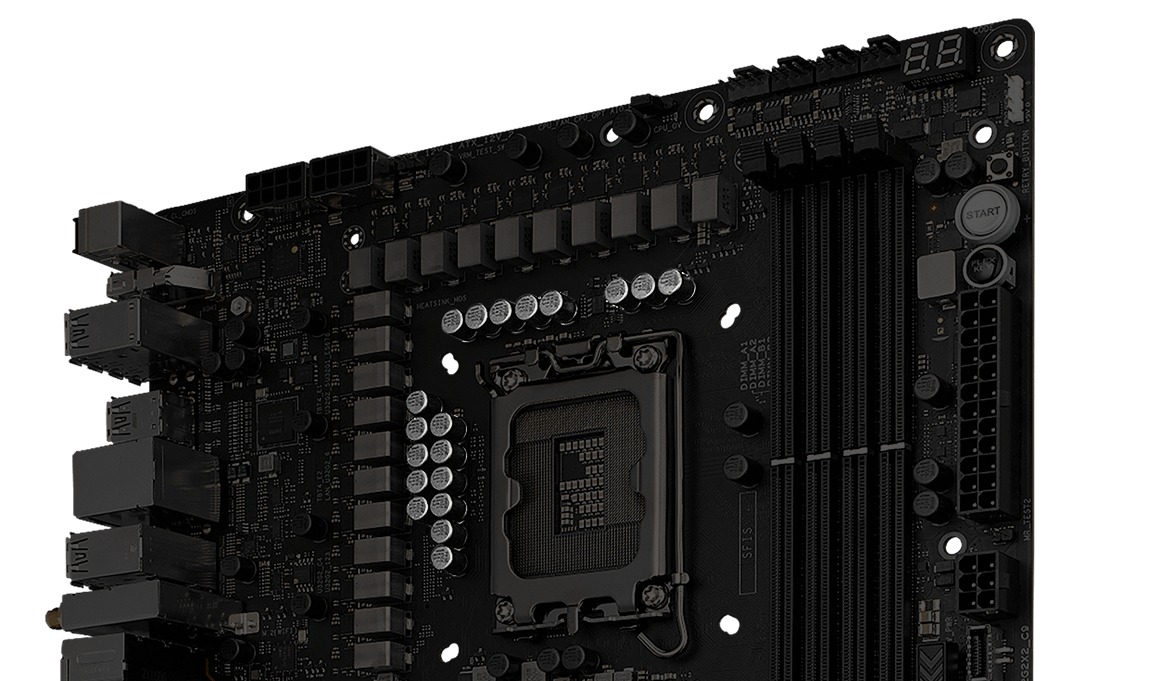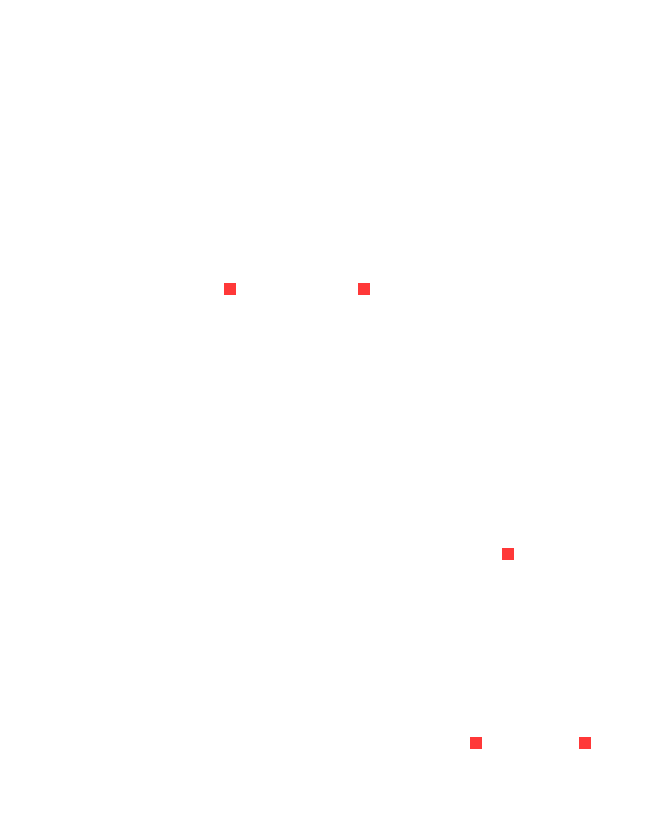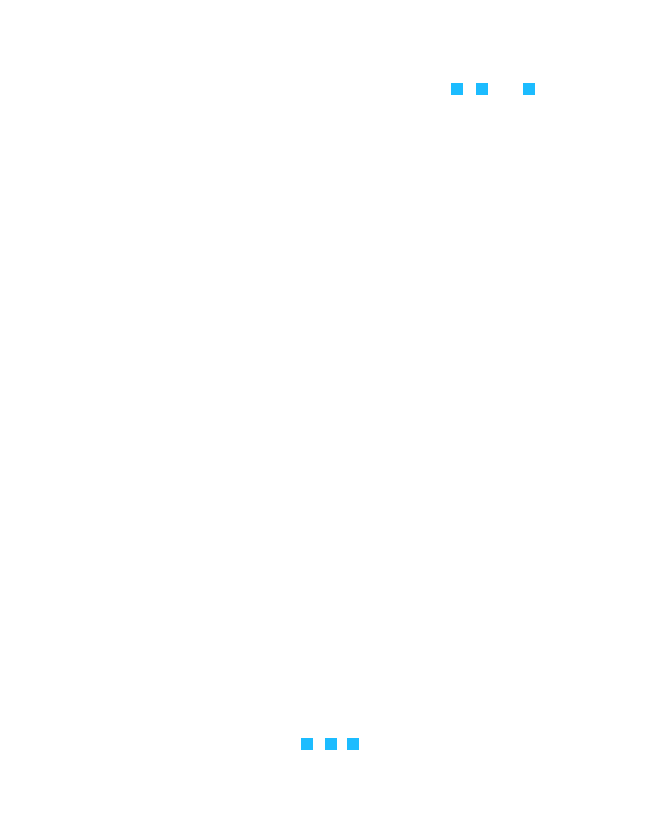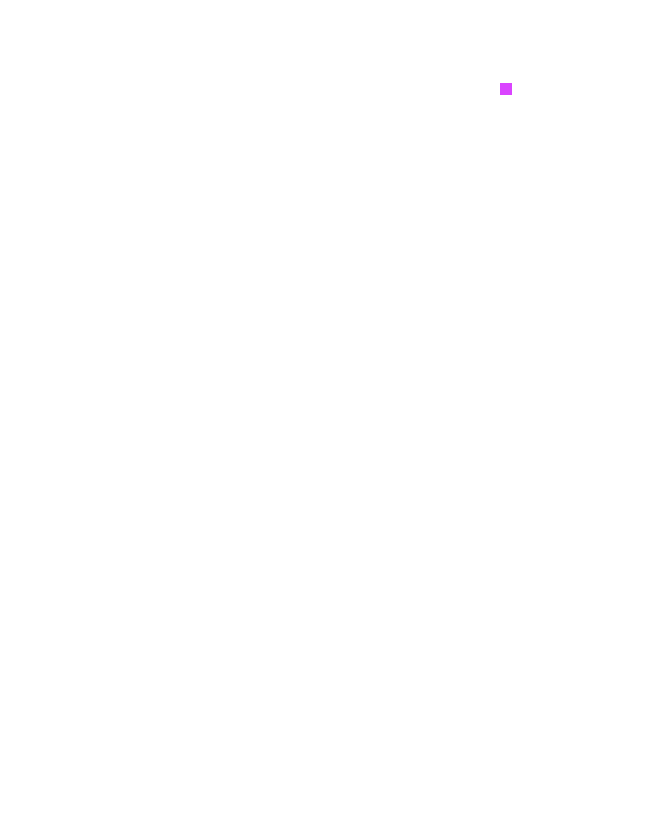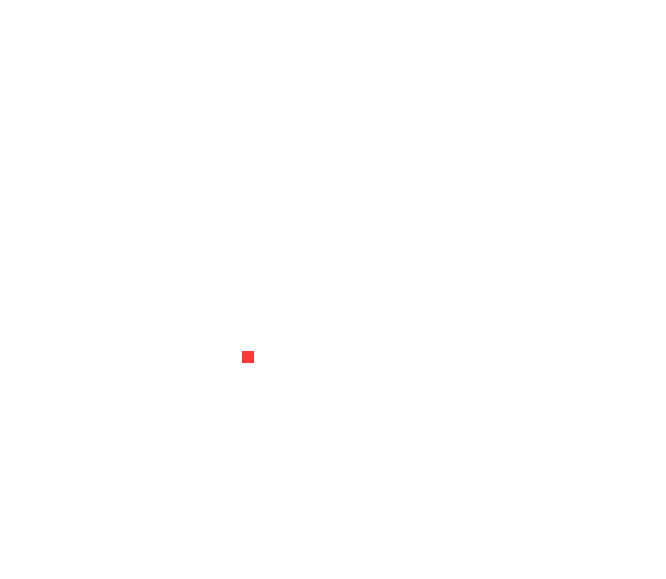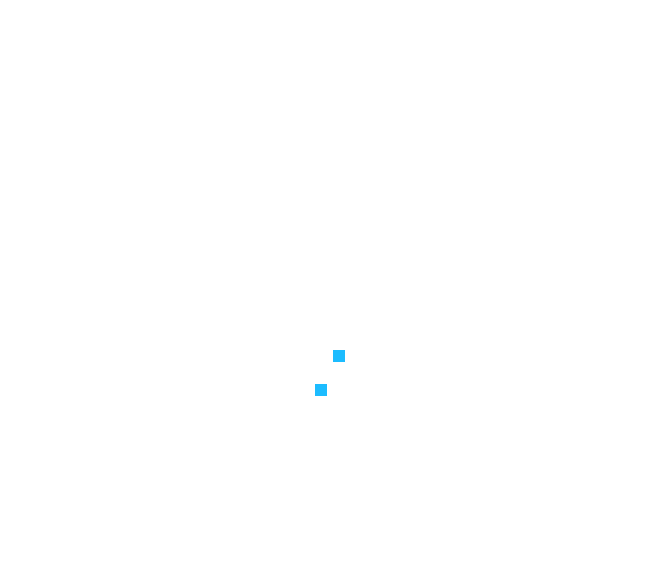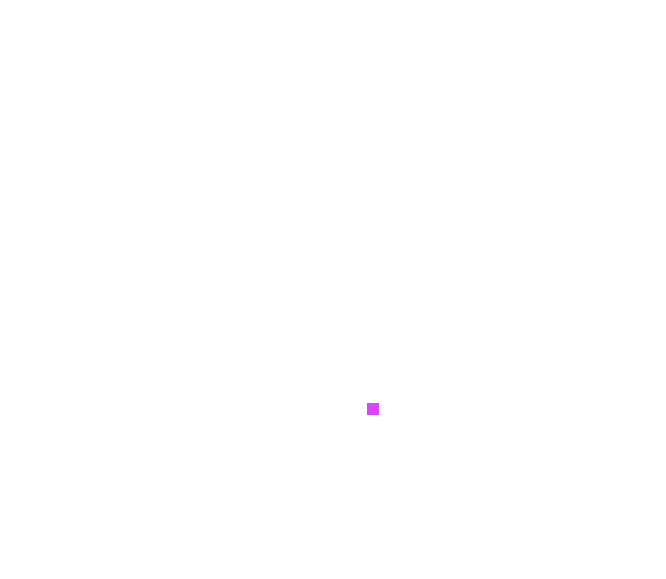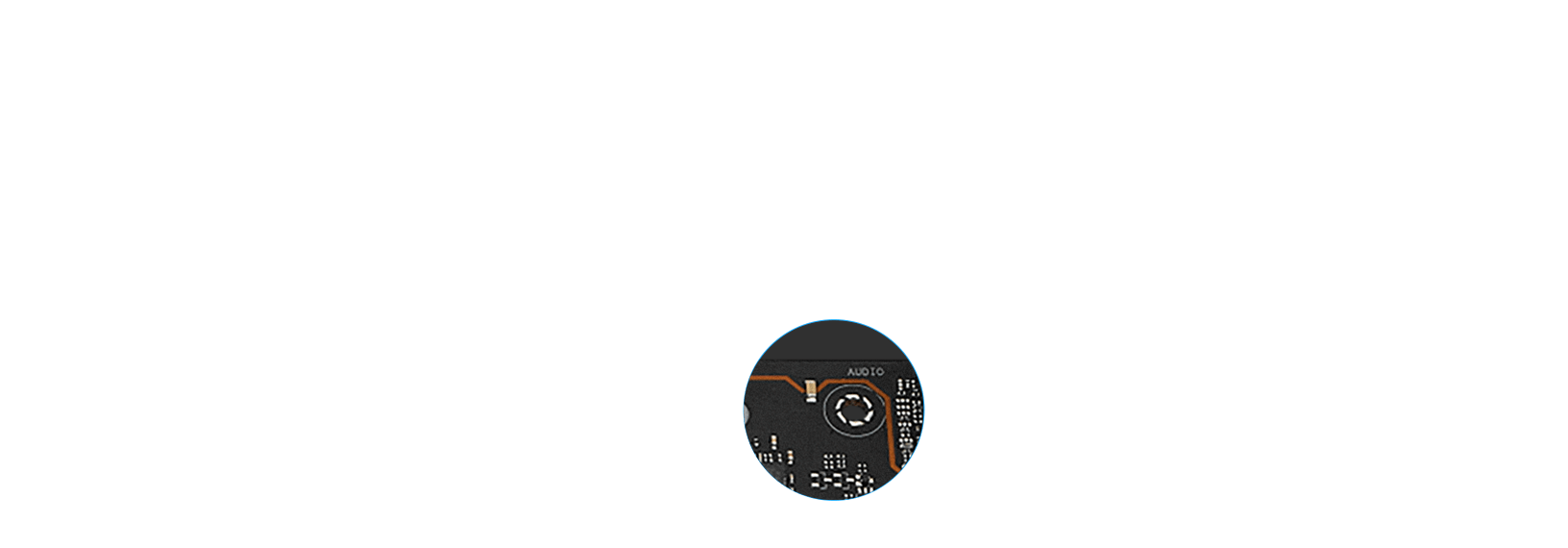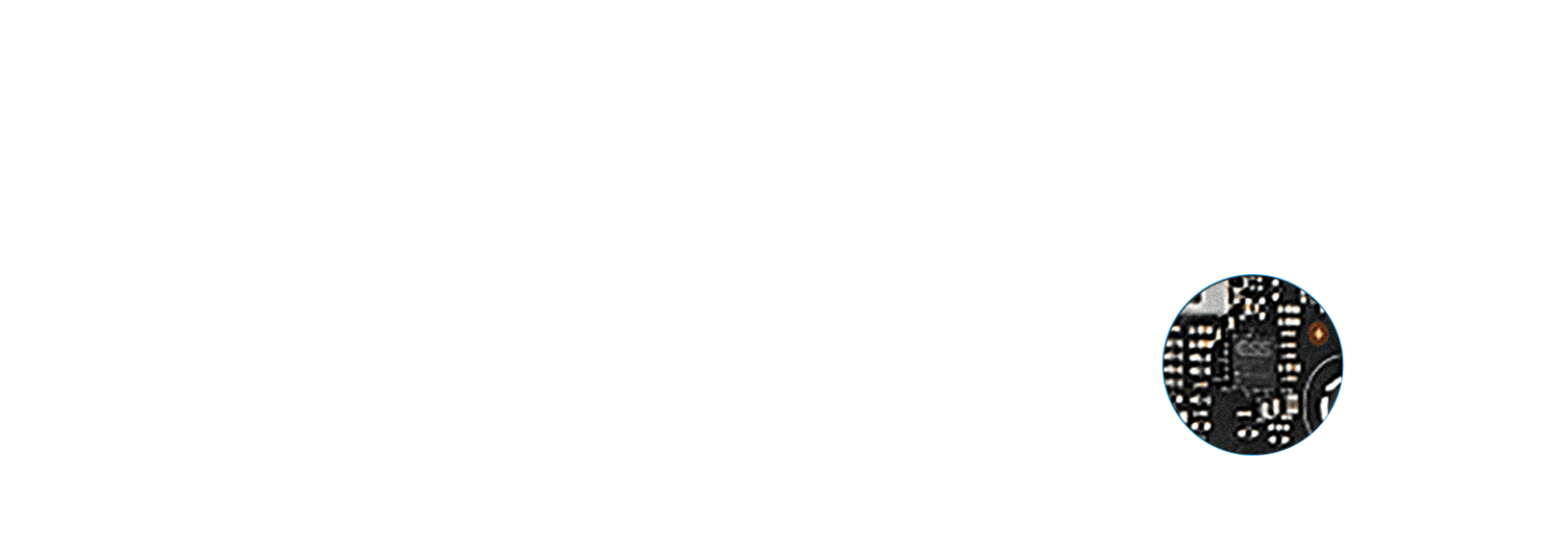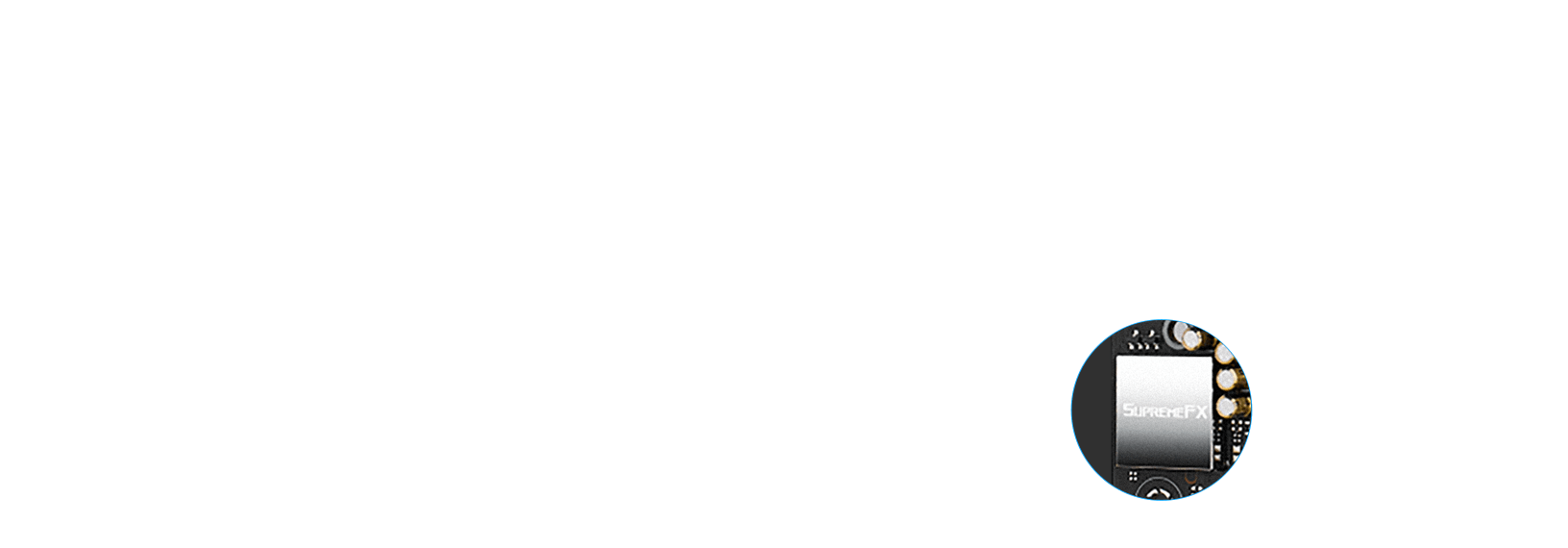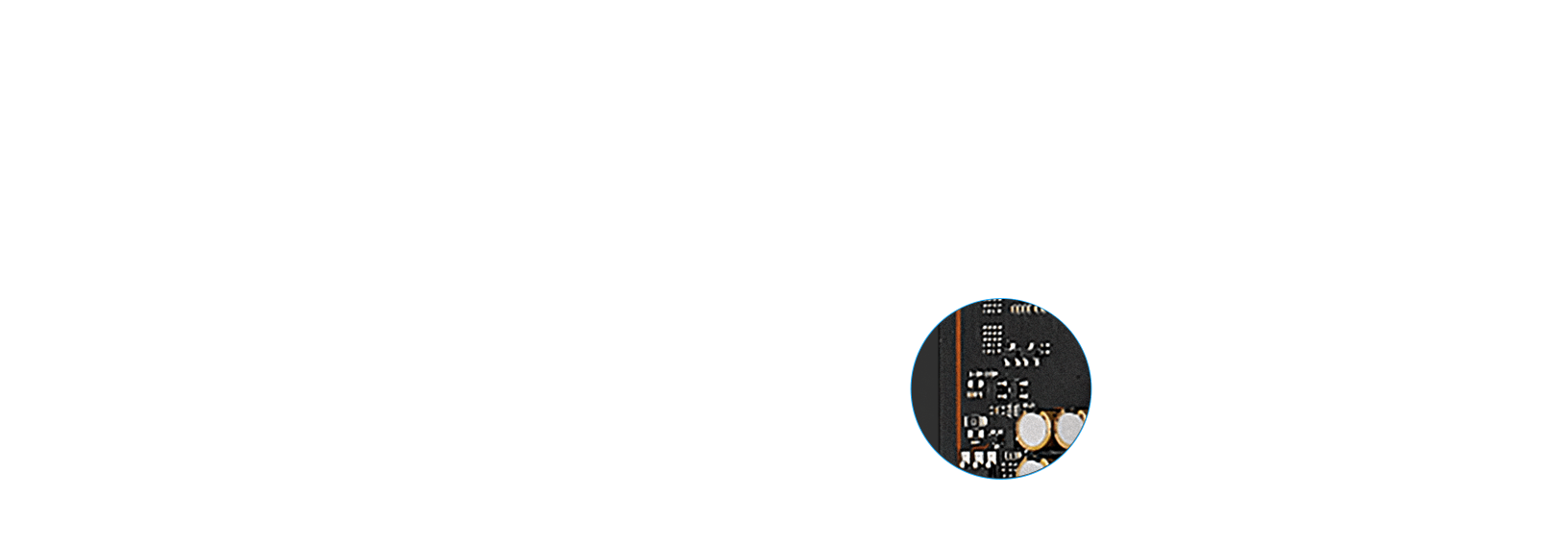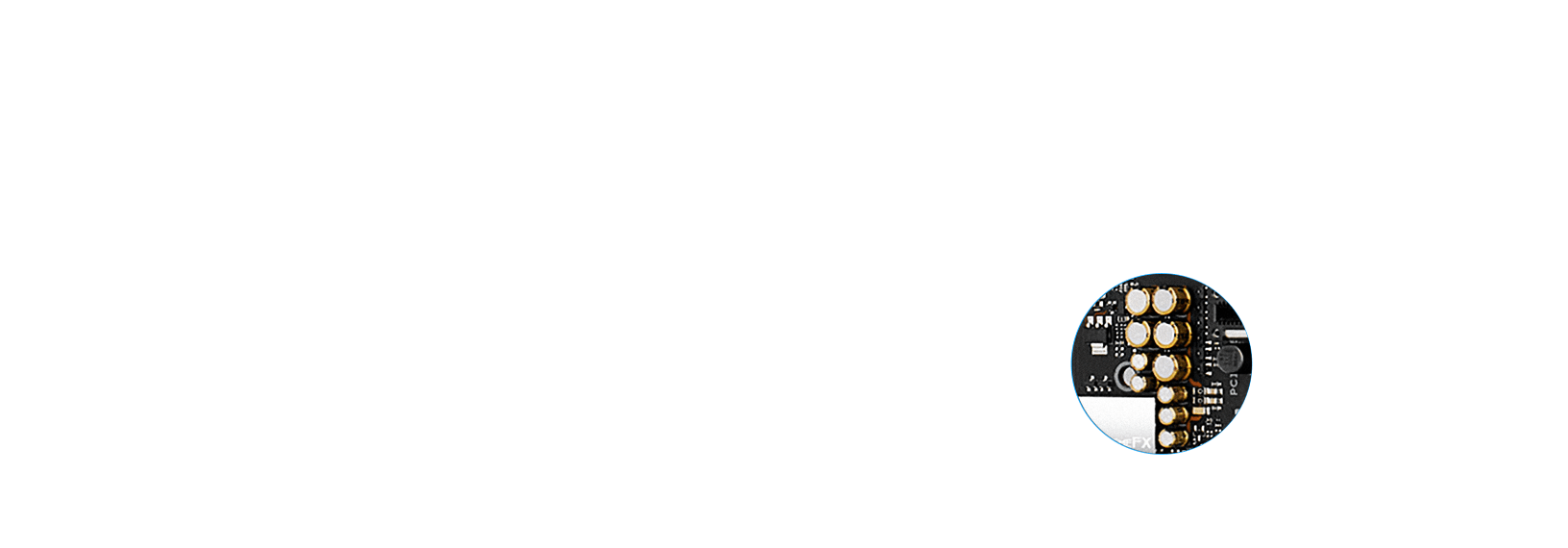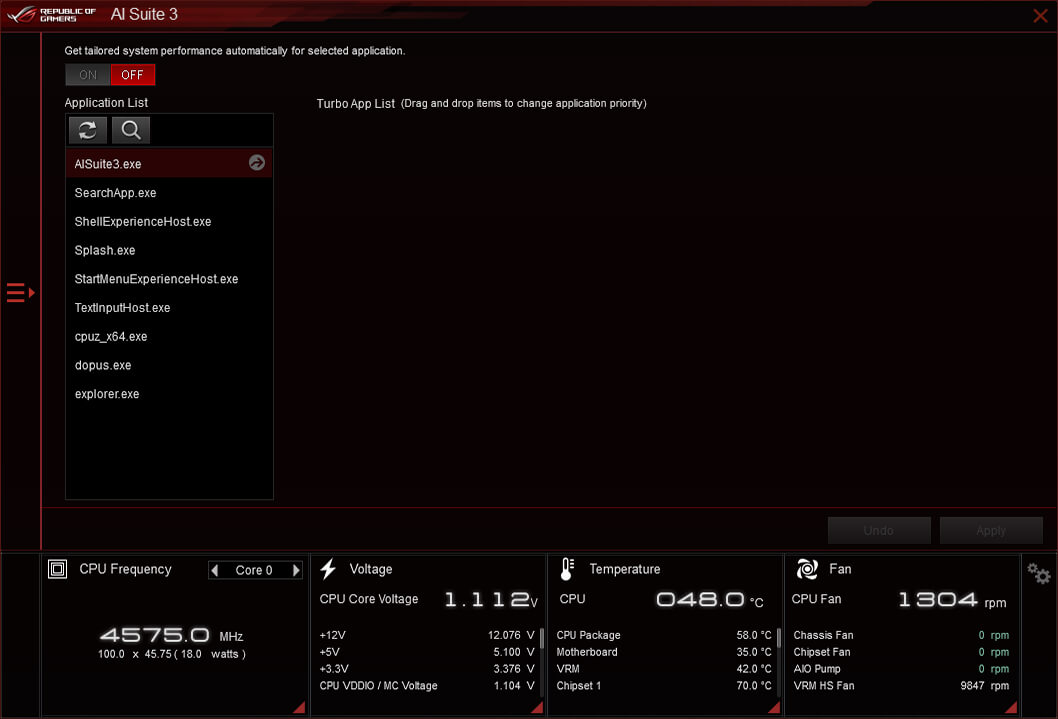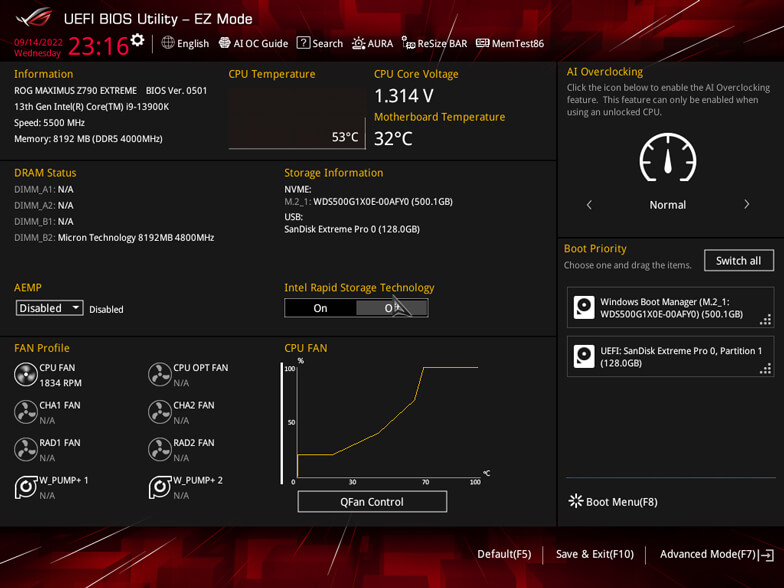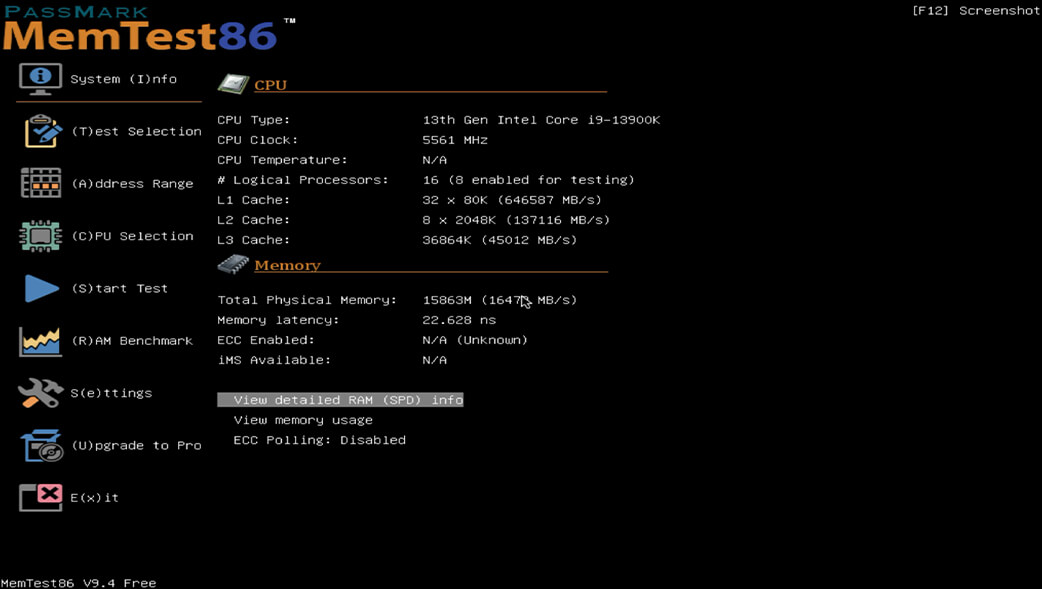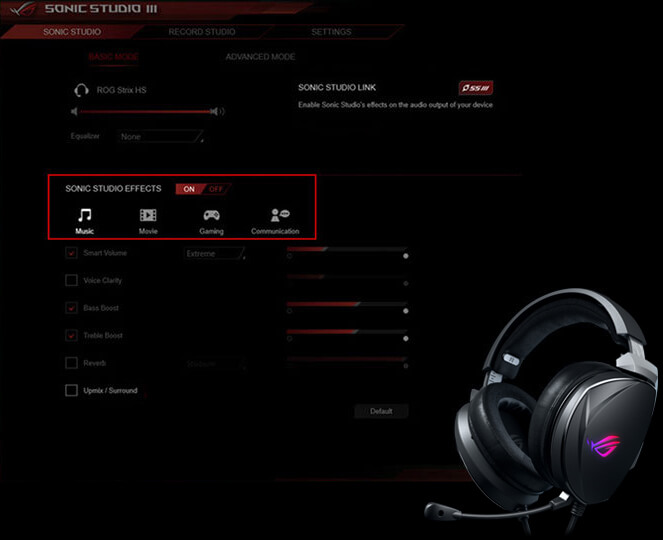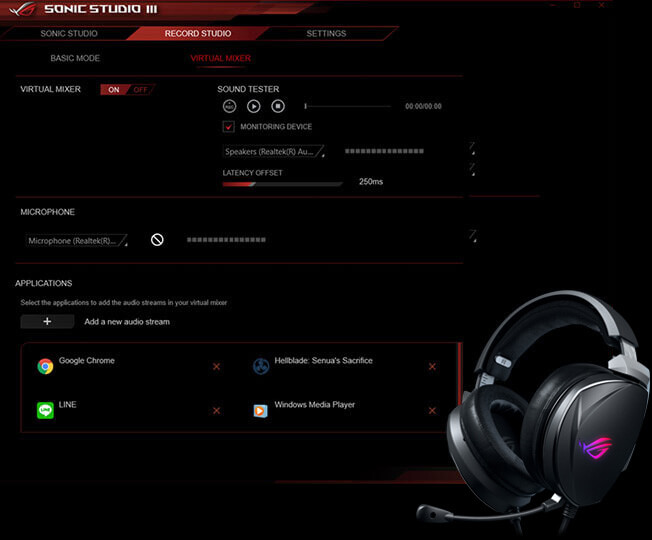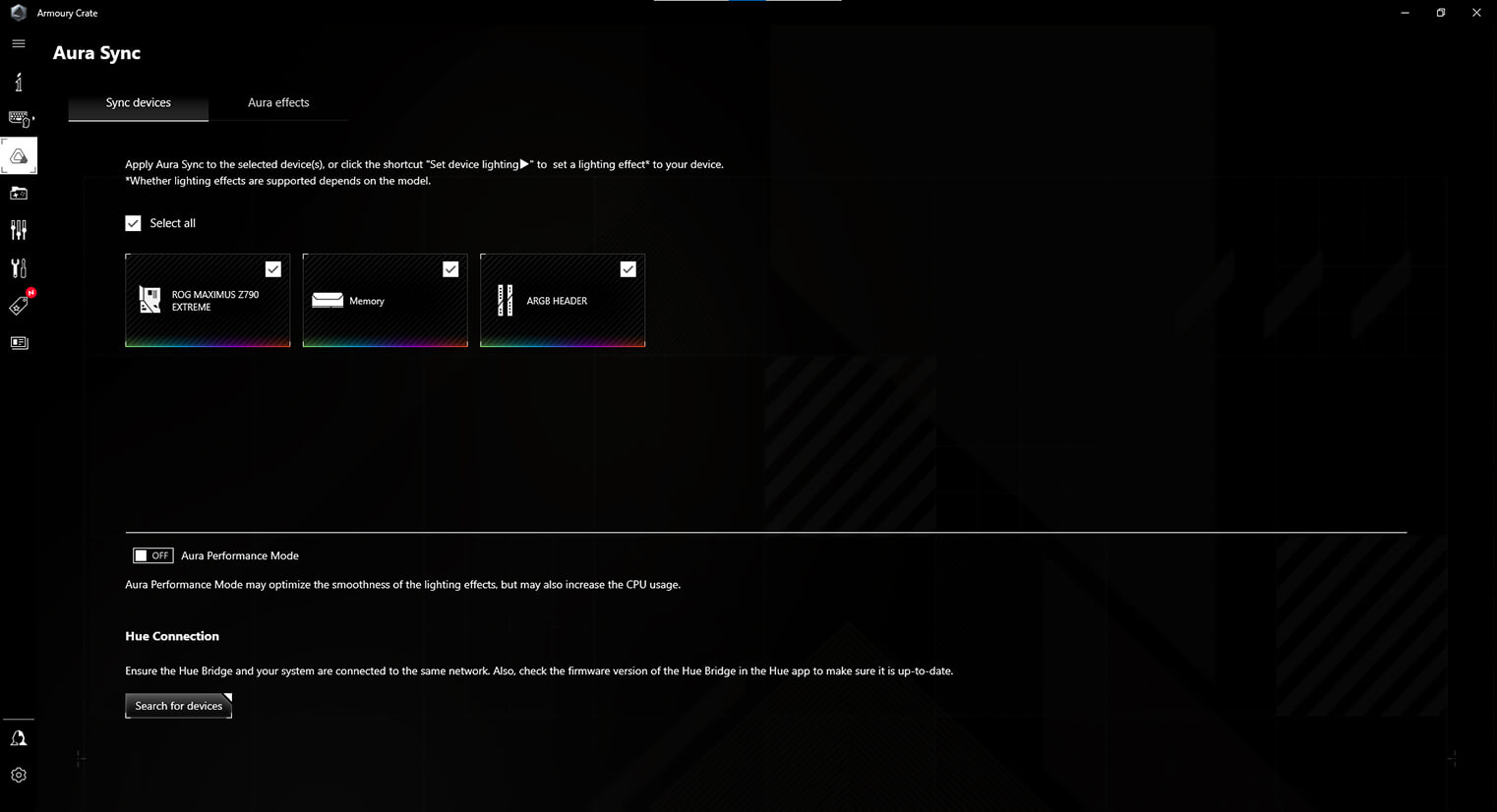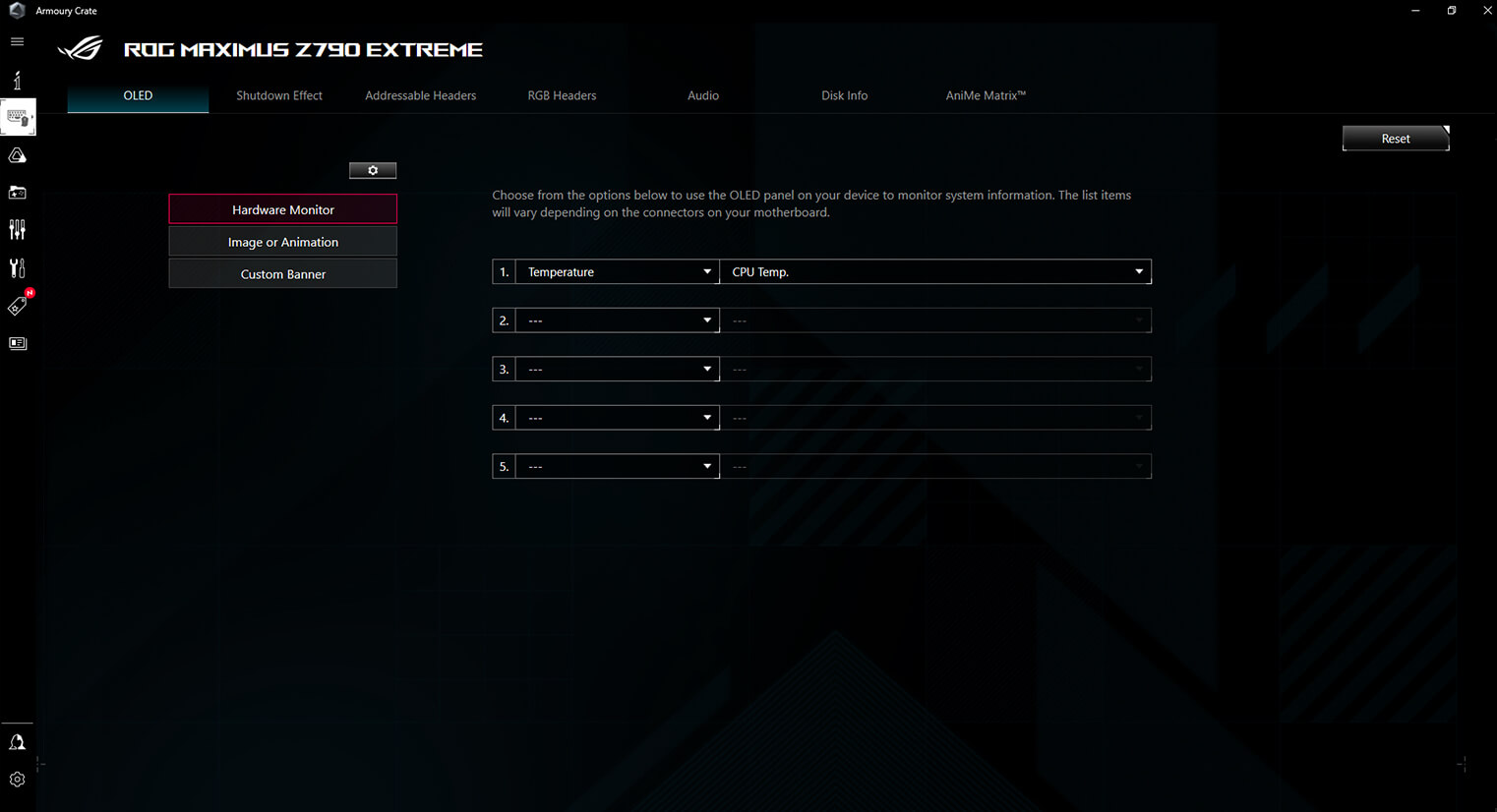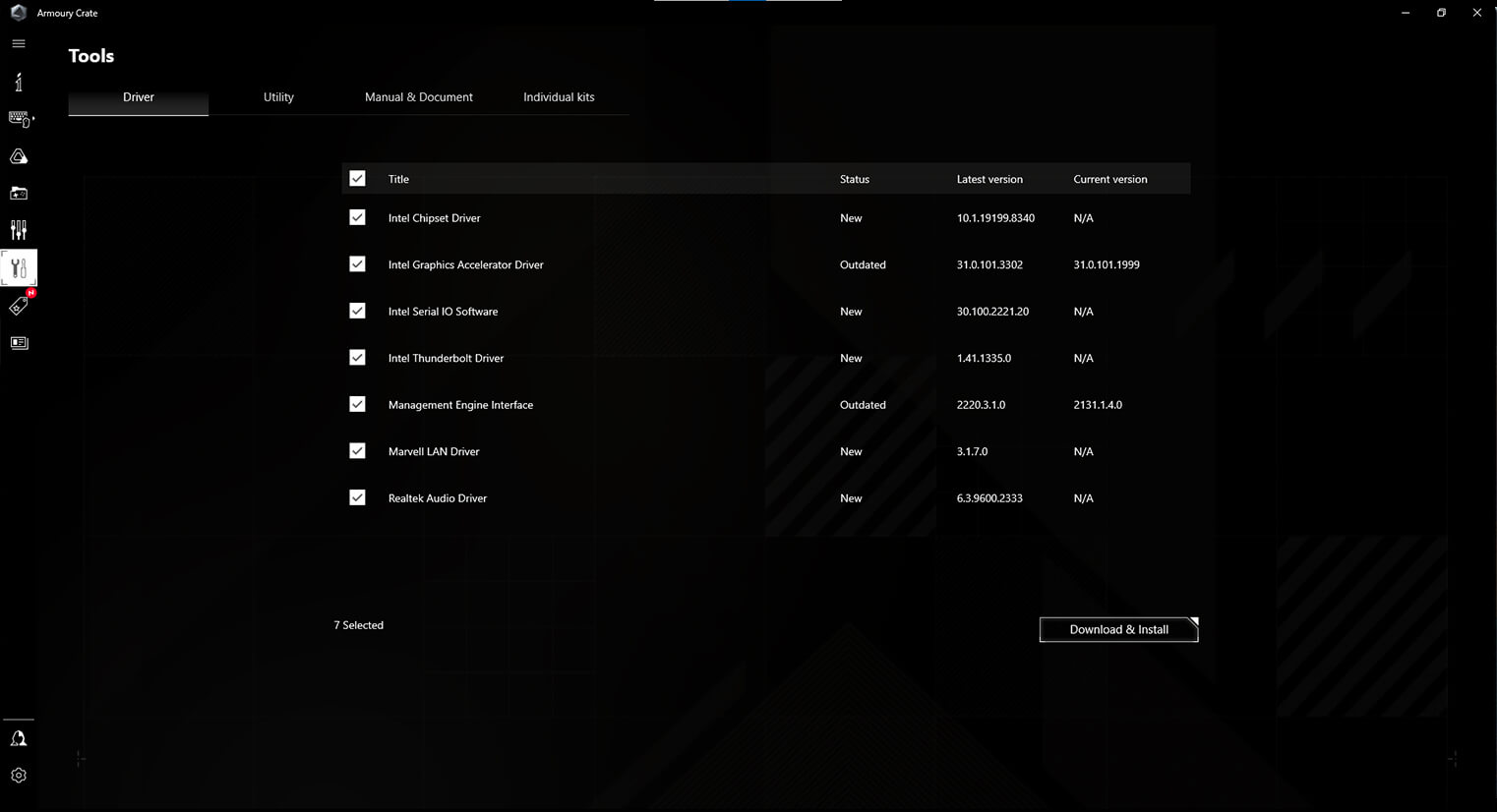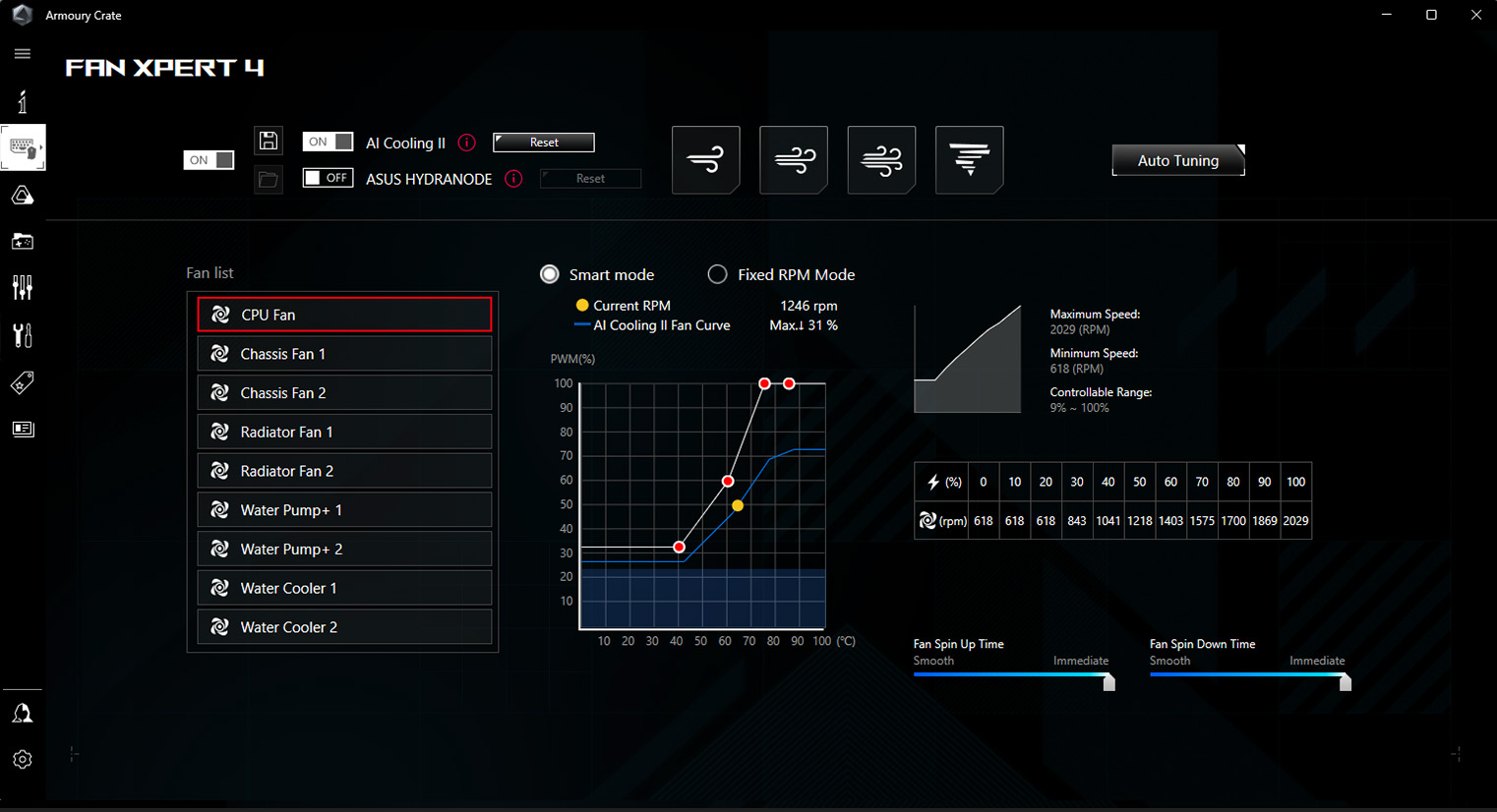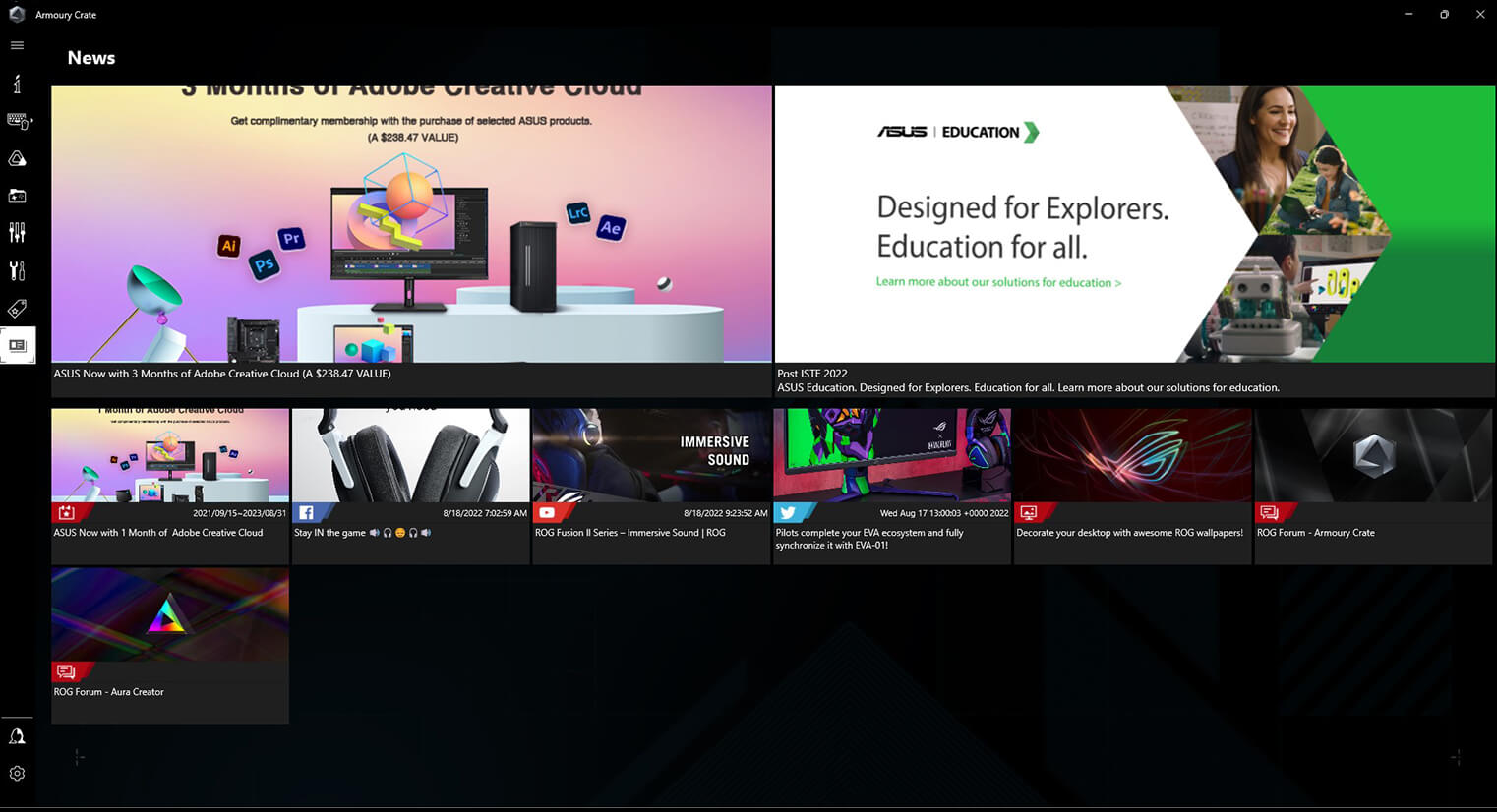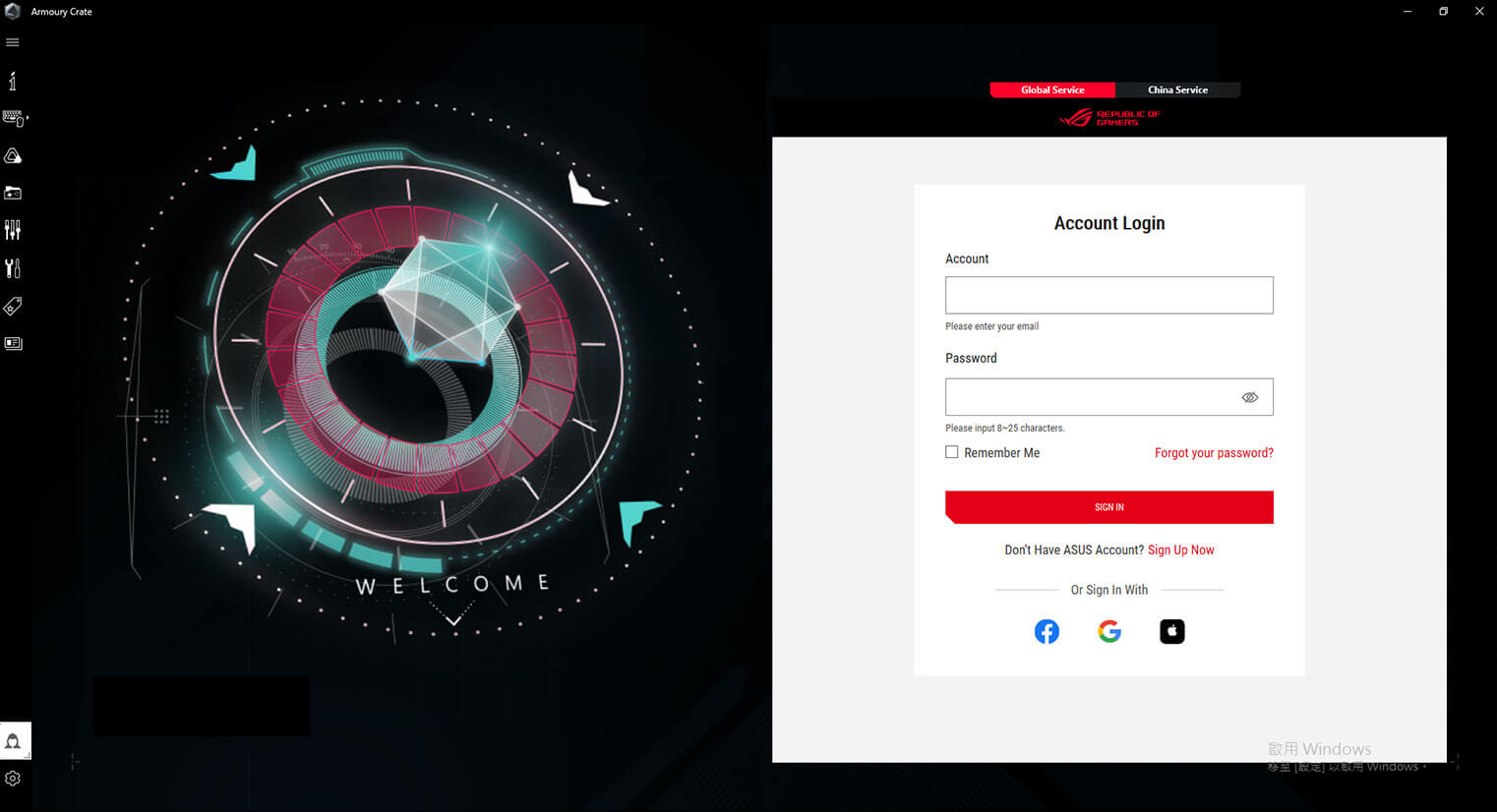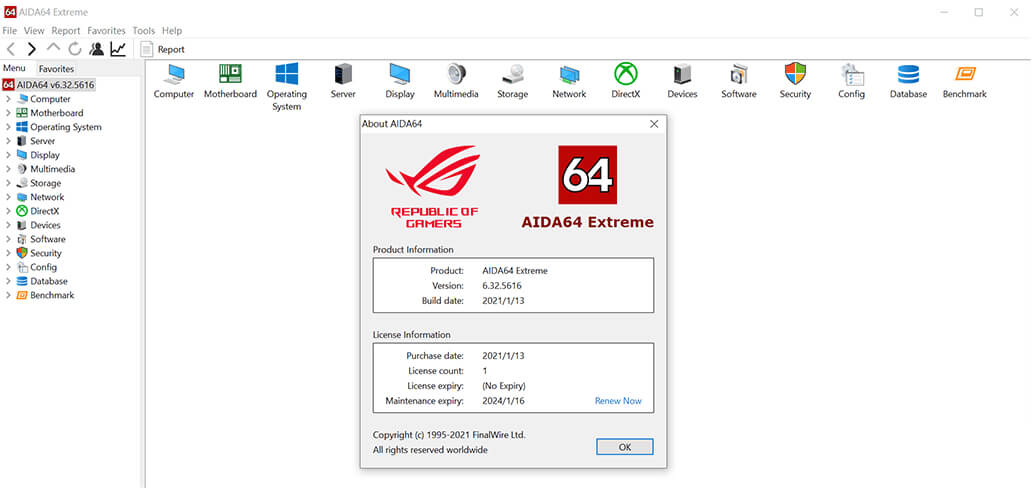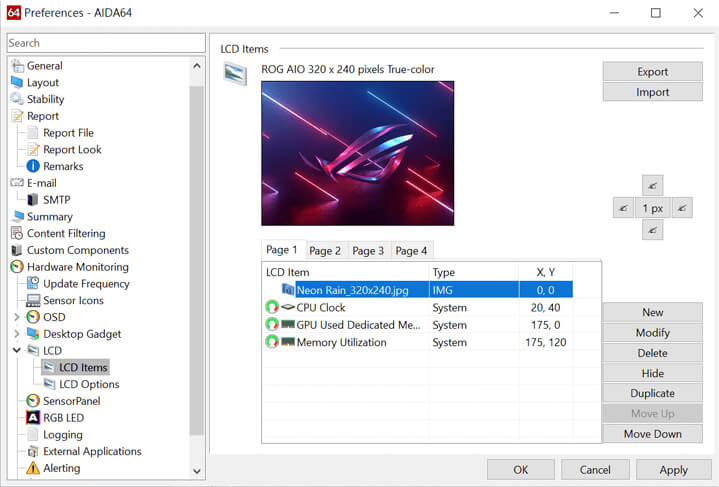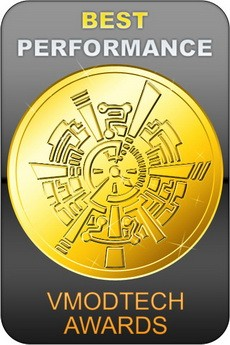- 功能
- 功能
- 技術規格
- 獎項
- 圖片集
- 支援


ROG Maximus Z790 Hero
Buffed and ready with more power, robust cooling, and flexible I/O to scale up your rig at will. The ROG Maximus Z790 Hero puts it all at your disposal together with an arsenal of features and utilities to truly express the PC builder, overclocker, and gaming hero in you.
Click to check our Z790 Motherboard Guide
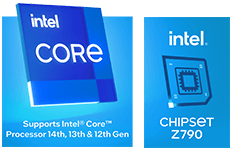

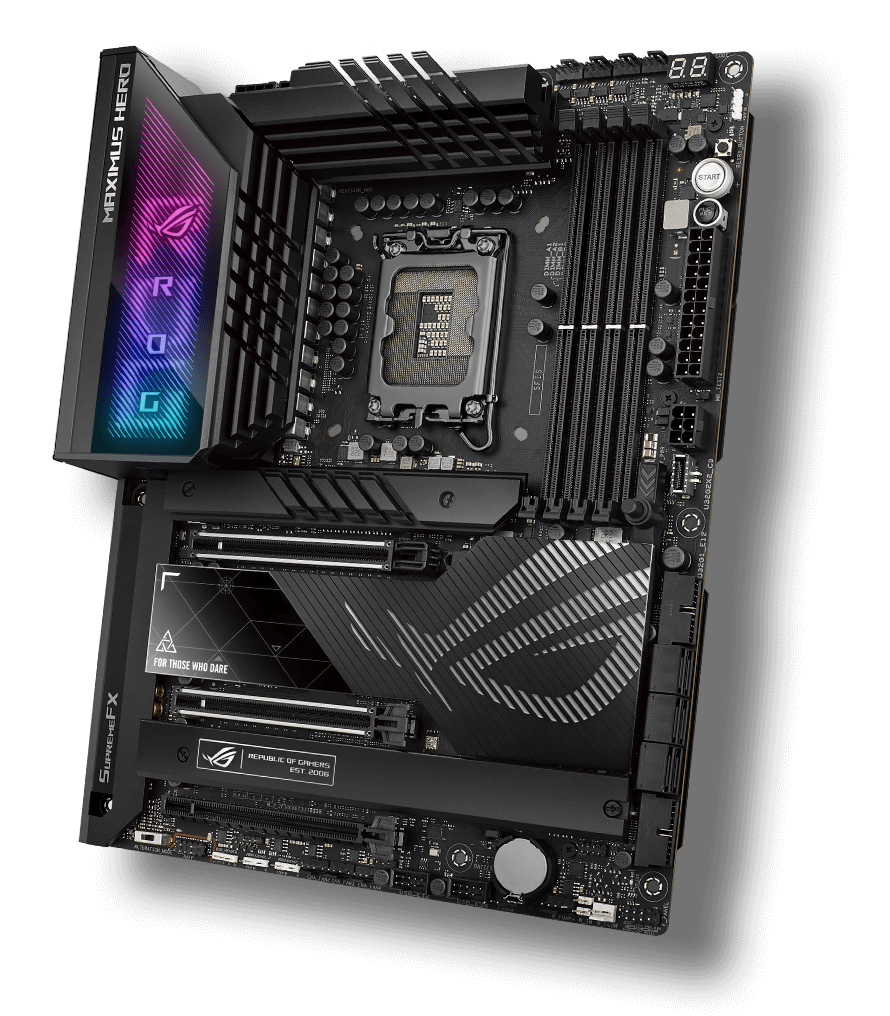
-
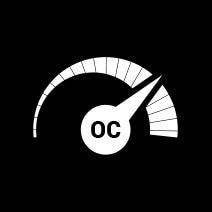
Effortless performance boost
-

One-click fan tuning
-
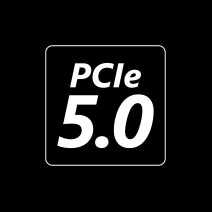
x2 PCIe 5.0 x16 slots
-

x1 PCIe 5.0 SSD or x2 4.0 SSDs
-
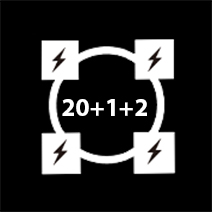
-

-
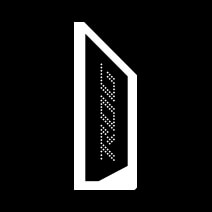
-

-

SPEC OVERVIEW
- Performance
- Cooling
- Gaming Immersion
- Connectivity
- DIY friendly
Extreme Power & Performance


-
DUAL PROCOOL II POWER
CONNECTORS - 20+1+2 POWER STAGES
-
EXPANSION SLOTS
・ 2 x PCIe 5.0 x16 Safeslots (x16, x8/x8)
・ 1 x PCIe 4.0 x16 slot (x4, x4/x4 via ROG Hyper M.2 Card)
-
INTEL® SOCKET LGA 1700
For Intel® Core™ 14th&13th Gen Processors, Intel® Core™ 12th Gen, Pentium® Gold, and Celeron® Processors
-
DDR5, 4 X DIMM
・ 7800+ MT/s
・ Dual Channel
-
3 X M.2 SLOTS
・ 1 x M.2 22110 (PCIe 4.0 x4)
・ 1 x M.2 2280 (PCIe 4.0 x4)
・ 1 x M.2 2280 (PCIe 4.0 x4 & SATA)
ROG HYPER M.2 CARD・ 1 x M.2 22110 (PCIe 5.0 x4/PCIe 4.0 x4)
・ 1 x M.2 22110 (PCIe 4.0 x4)
Comprehensive Cooling


-
INTEGRATED I/O COVER &
VRM HEATSINKS -
HEATSINKS FOR THREE M.2 SLOTS
With backplates and thermal pads
 ROG HYPER M.2 CARD WITH HEATSINKS AND THERMAL PADS
ROG HYPER M.2 CARD WITH HEATSINKS AND THERMAL PADS
- MULTIPLE 4-PIN PWM FAN HEADERS
-
ROG WATER-COOLING ZONE
・ W_FLOW tachometer
・ W_IN/OUT T-sensor
Total Gaming Immersion


-
I/O ZONE POLYMO LIGHTING
Polymo Lighting
-
SUPREMEFX ALC4082 AUDIO CODEC
・ ESS® ES9218 QUAD DAC
・ 120 dB SNR stereo playback output
・ 113 dB SNR recording input
・ Gold-plated audio jacks
SONIC STUDIO III + SONIC STUDIO VIRTUAL MIXER + SONIC SUITE COMPANION SONIC RADAR III DTS® SOUND UNBOUND - 1 X 4-PIN AURA RGB HEADER
- 3 X 3-PIN ADDRESSABLE GEN 2 RGB HEADERS
Full Connectivity


- BIOS FLASHBACK™ BUTTON
- CLEAR CMOS BUTTON
- 1 X HDMI
- 4 X USB 3.2 GEN1 PORTS
- 2 X THUNDERBOLT™ 4 USB TYPE-C® PORTS
- INTEL® 2.5G ETHERNET PORT
-
6 X USB 3.2 GEN 2 ports
(5 X Type-A + 1X USB Type-C®)
- Wi-Fi 6E
- OPTICAL S/PDIF OUT
- 5 X GOLD-PLATED AUDIO JACKS
-
1 X USB 3.2 GEN 2X2
USB Type-C® front panel connector supports QC4+
- 6 X SATA 6GB/S
DIY Friendly


- ROG PATENTED PRE-MOUNTED I/O SHIELD
-
ESD GUARDS
Providing greater electrostatic protection than the industry standard, ESD Guards cover the USB, audio and LAN ports.
-
TRUEVOLT USB
Supplies steady 5-volt power delivery to all USB ports, minimizing power fluctuations to prevent data loss.
-
2 X SAFESLOTS
Provides stronger PCIe device retention and greater shearing resistance.
-
Q-CODE
LED panel shows a 2-digit code to reflect system status.
-
4 x Q-DIMM
One-sided clips for super simple and secure handling of memory modules.
-
FLEXKEY
At its default, FlexKey functions as a system reset button, but it can also be easily reassigned to quickly turn Aura lighting on or off, activate Safe Boot, or enter the BIOS.
-
PCIE SLOT Q-RELEASE
A physical button unlocks the first PCIe slot’s security latch with one tap, greatly simplifying the process of detaching a PCIe card from the motherboard when it’s time to upgrade to a new GPU or other compatible device.
-
M.2 Q-LATCH
The innovative Q-Latch makes it easy to install or remove an M.2 SSD without the need for specific tools. The design employs a simple locking mechanism to secure the drive and neatly eliminate traditional screws.
-
Q-CONNECTOR
Simple adapter that helps arrange front-panel cables in an orderly manner.
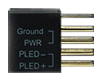
SPEC OVERVIEW
- Overclocking
- Power Design
- Memory
PERFORMANCE
Utilize the Hero’s immense power and control to take your 14th Gen CPU and DDR5 memory kit to the next level.
ROG OVERCLOCKING TECHNOLOGIES
Psyche up and engage the Hero overclocker in you, with onboard intelligence to scan, predict, and adapt CPU performance parameters, and tools to command and track system vitals.
- AI Overclocking
- Differential Sensing
AI OVERCLOCKING
Tuning is now faster and smarter than ever before. ASUS AI Overclocking profiles the CPU and cooling to predict the optimal configuration and push the system to its limits. Predicted values can be engaged automatically or used as a launching ground for further experimentation.
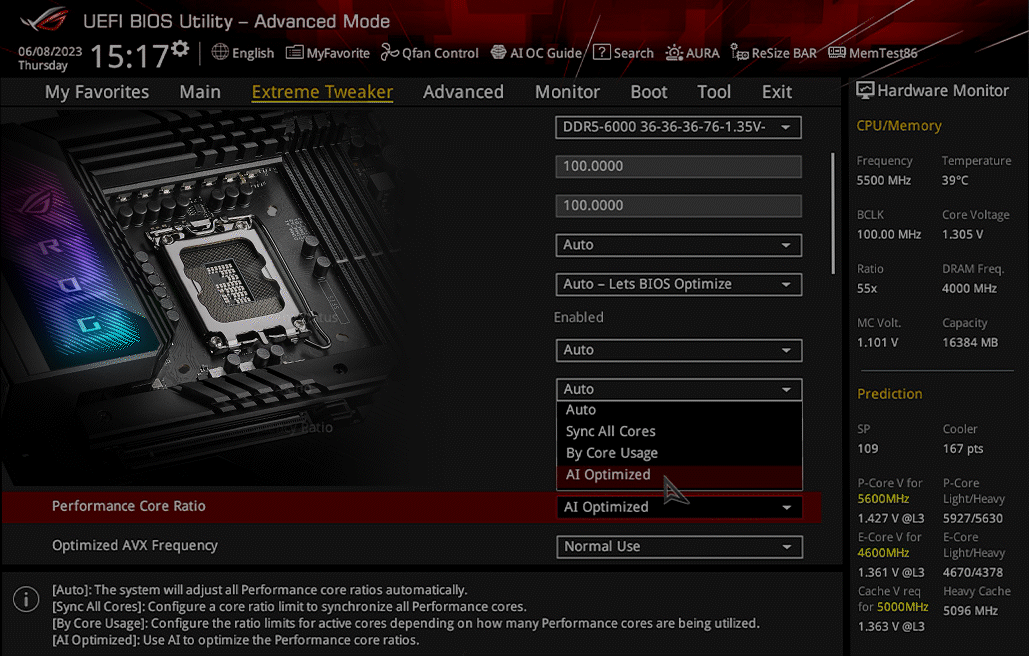
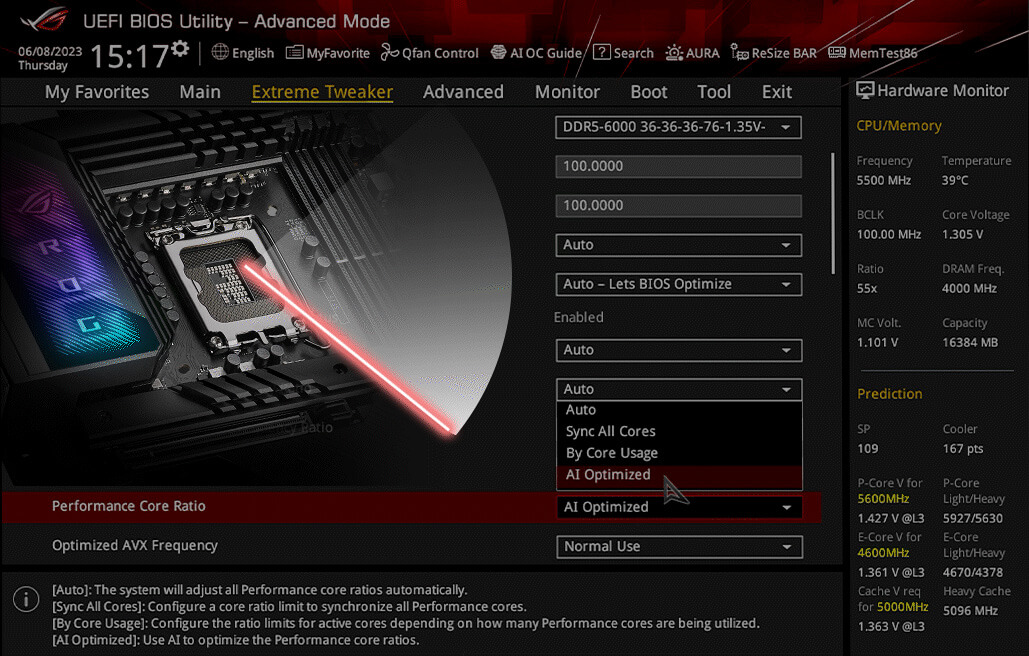
DIFFERENTIAL SENSING
Conventional motherboards use single-ended sensing tapped from a location that isn't ideal, leading to a large disparity between the actual voltage fed to the CPU and the value reported to software. The ROG Maximus Z790 Hero features a differential-sensing circuit and delicate IC that simplify overclocking and tuning by allowing you to track voltages more accurately.
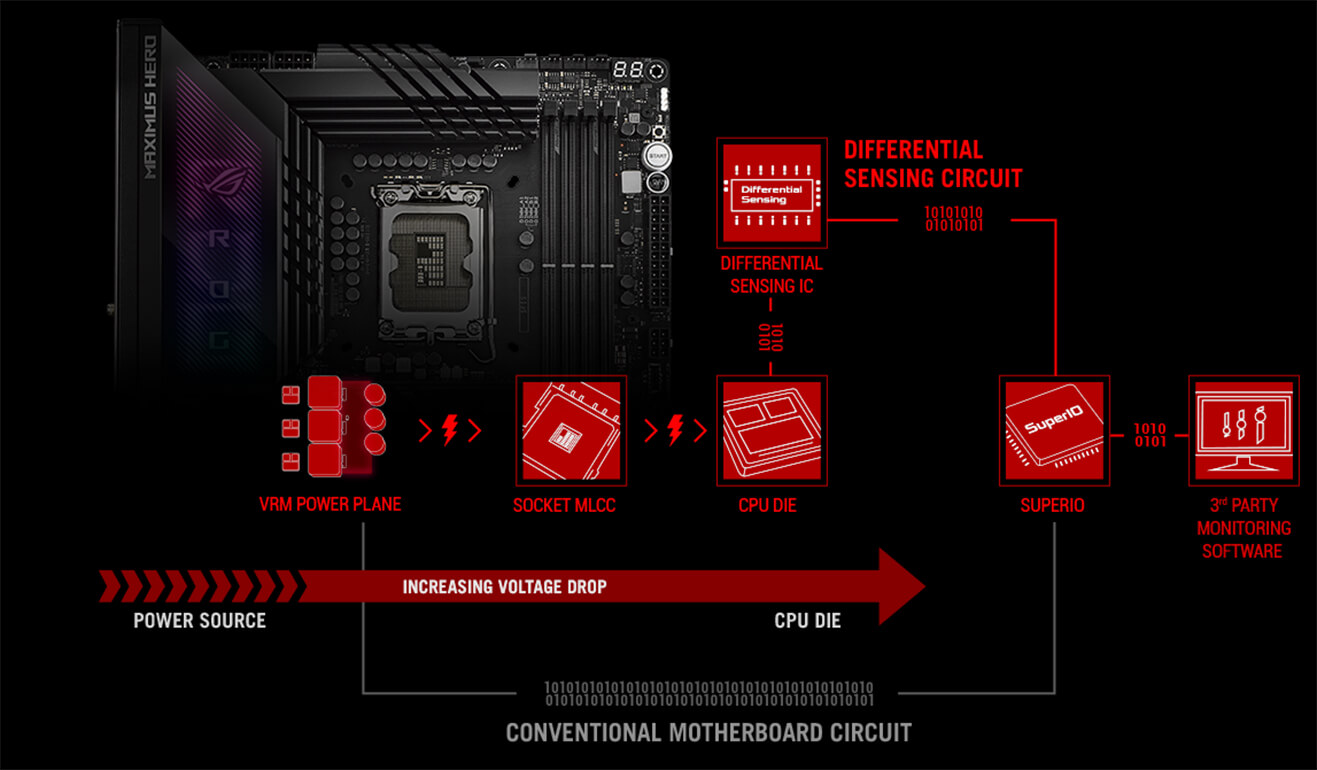
Teamed Power Architecture
Today's CPU architectures place incredible demands on motherboard power design by transitioning from deep power-saving modes, going from lower-power mode to full load in an instant. The latest ROG VRM architecture rises to the challenge by utilizing teamed power stages to rapidly swing current, while maintaining exemplary thermal performance.
- A brief history
- A shift in CPU demands
- Bucking the trend
- Thermal performance
- High-quality components
Teamed
Power Stage Design
12V EPS IN
12V EPS IN
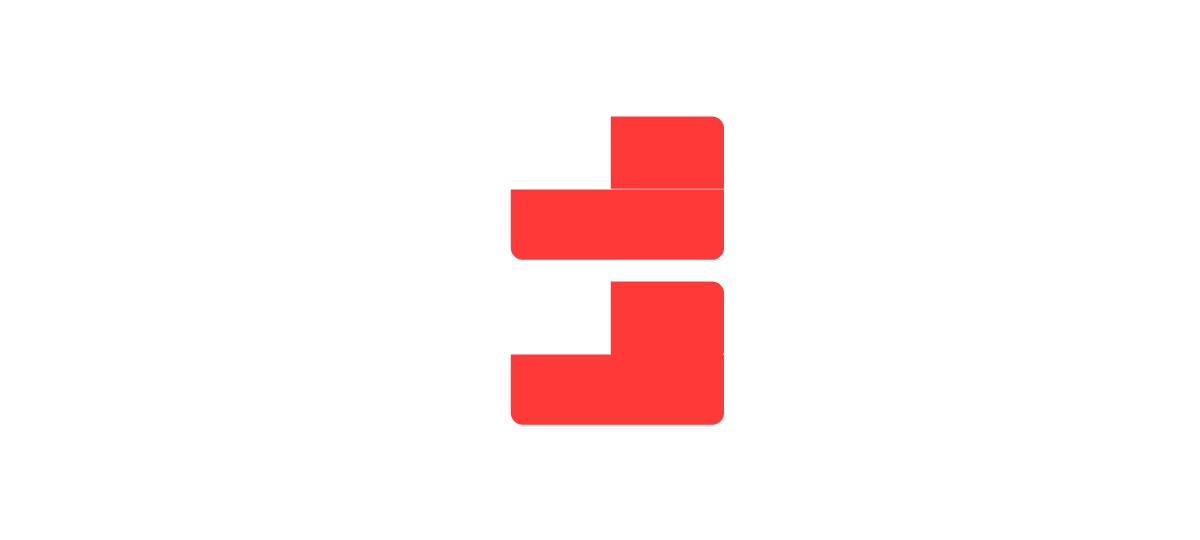
Conventional
Phase-doubled Design
12V EPS IN
12V EPS IN
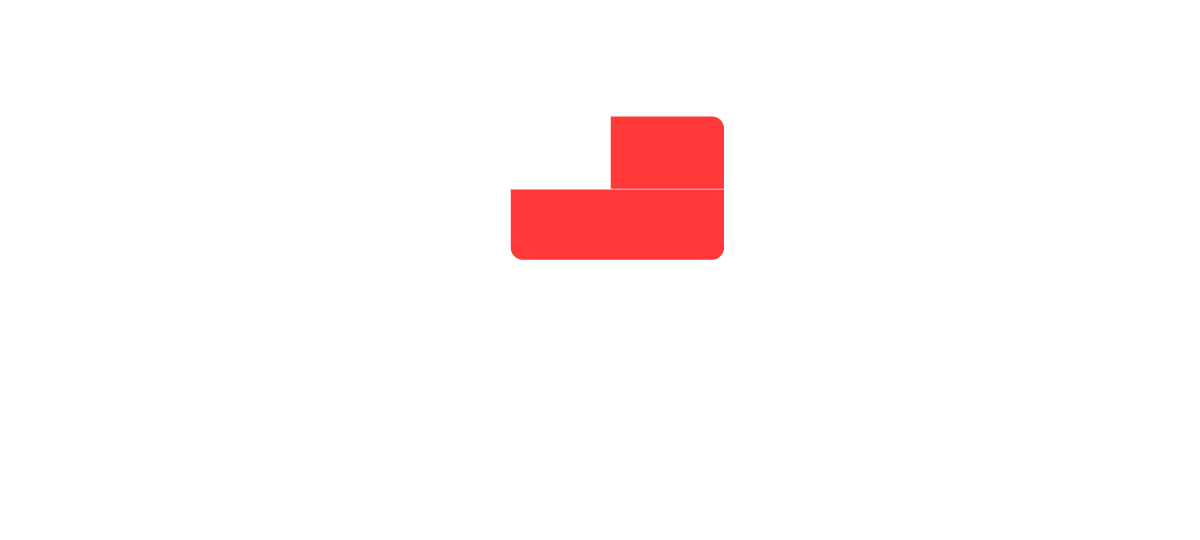
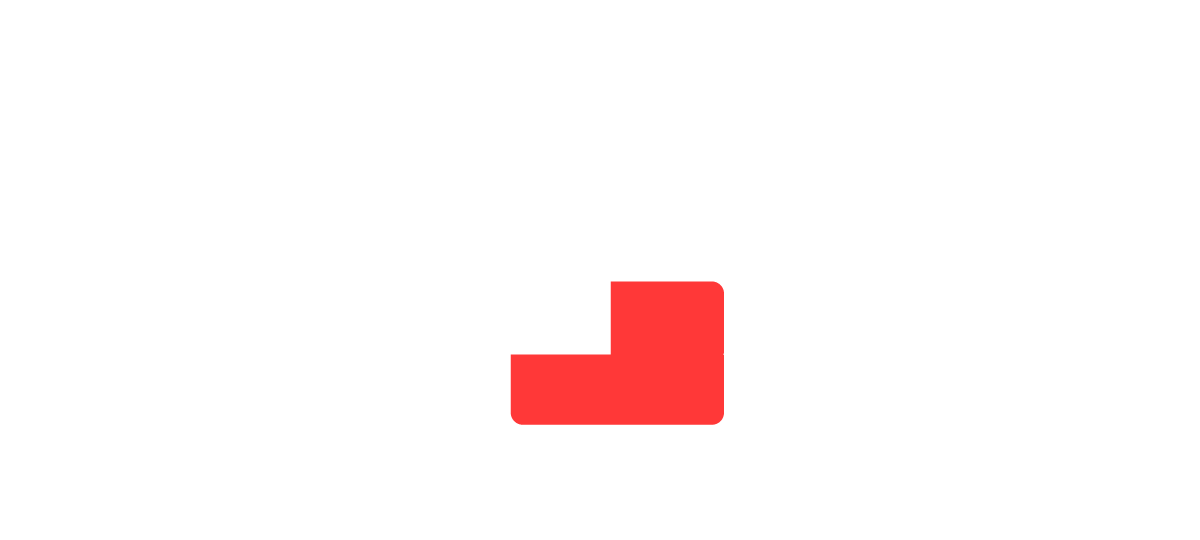
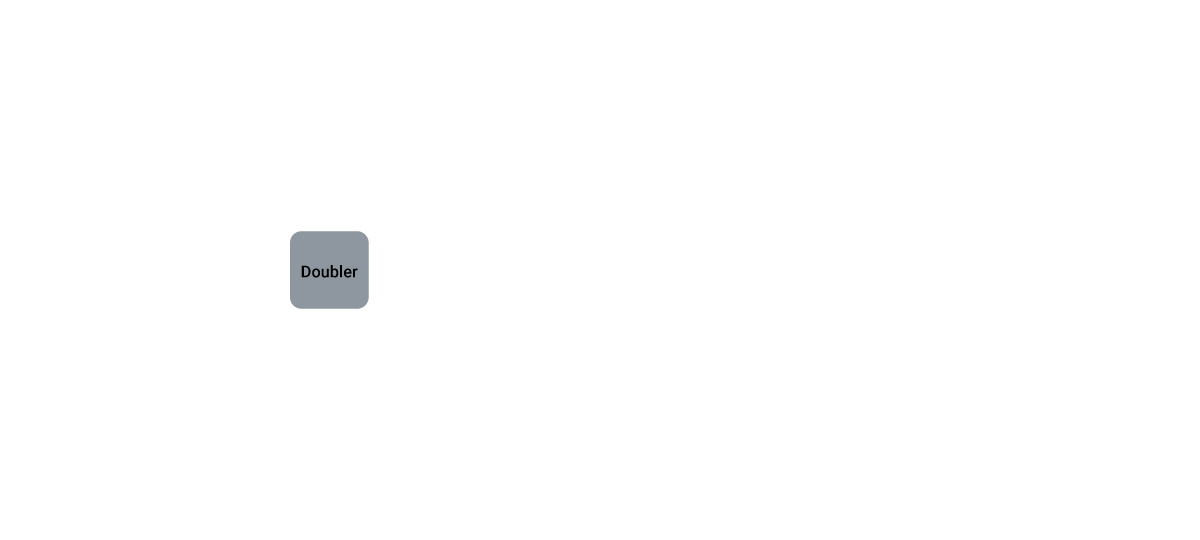
-
ASUS became the first manufacturer to implement phase-doublers with the A8N32-SLI Deluxe motherboard, back in 2005. The board's VRM was lauded for elegantly overcoming the power handling capabilities of components that were available at the time while also reducing voltage ripple. Those benefits led to phase-doublers becoming universally accepted in the industry, and they are still used for similar purposes today.
-
Modern CPUs pack more cores than their predecessors, and the latest instruction sets allow them to crunch computationally dense workloads at an incredible pace. In addition, they consume less power at idle and can transition between load states much more quickly. These improvements necessitate a re-evaluation of power-design priorities because phase-doublers add a propagation delay that hampers transient response.
-
Fortunately, the latest integrated power components can handle higher currents than the devices of yesteryear, making it possible to implement a simple circuit topology that isn't hamstrung by the processing lag of phase-doublers. That's why the ROG Maximus Z790 Hero utilizes teamed power stages to deliver higher burst current per phase, while maintaining the thermal performance of phase-doubled designs.
-
Each VRM component serves a specific purpose. PWM controllers and phase-doublers control the circuit, and the power stages do the heavy lifting from an electrical and thermal standpoint. The power stages feature low RDSON to reduce switching and conduction losses, helping to improve overall thermal headroom.
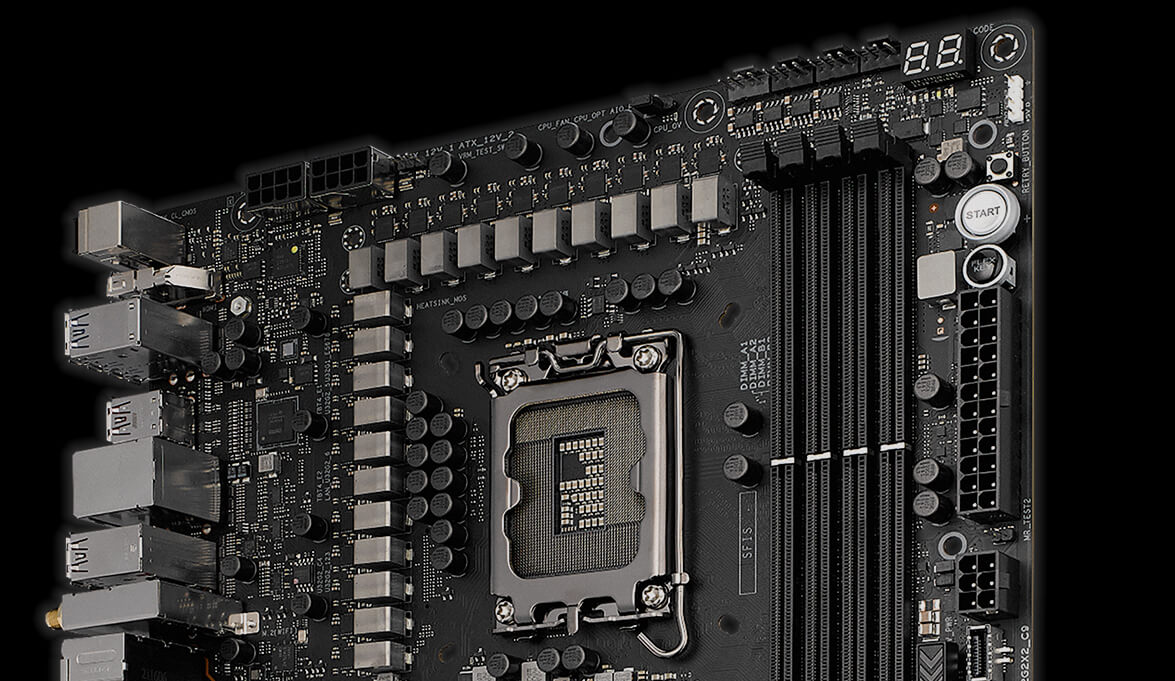
-
8 + 8-pin ProCool II power connectors
Dual ProCool connectors ensure a snug and reliable connection to the EPS 12V power lines.
-
20+1+2 power stages
The VRM features 20+1+2 power stages, each rated to handle up to 90 amps.
-
MicroFine alloy chokes
Each power stage is accompanied by a high-permeability alloy-core choke rated to handle 45 amps.
-
10K black metallic capacitors
Input and output filtering is provided by solid-polymer capacitors rated to last thousands of hours at high operating temperatures.
MEMORY
Comprehensive memory tuning options are the cornerstone of ROG motherboards. With the ROG Maximus Z790 Hero, you can extract all of the potential out of your DDR5 modules, regardless of if they're from an extreme-speed kit or an entry-level set that would otherwise be locked.
- DDR5 DOMINATION
- AEMP II
DR5 DOMINATION
ROG has a long legacy of flexing the fastest memory performance, and DDR5 is no outlier. Thanks to improved signal routing, now enthusiast-grade kits have been driven far beyond the 7 GT/s mark on the Maximus Z790 Hero, and who knows how far future DIMMs can go? Seasoned veterans can test their mettle by tinkering with the extensive array of tuning options in the UEFI.
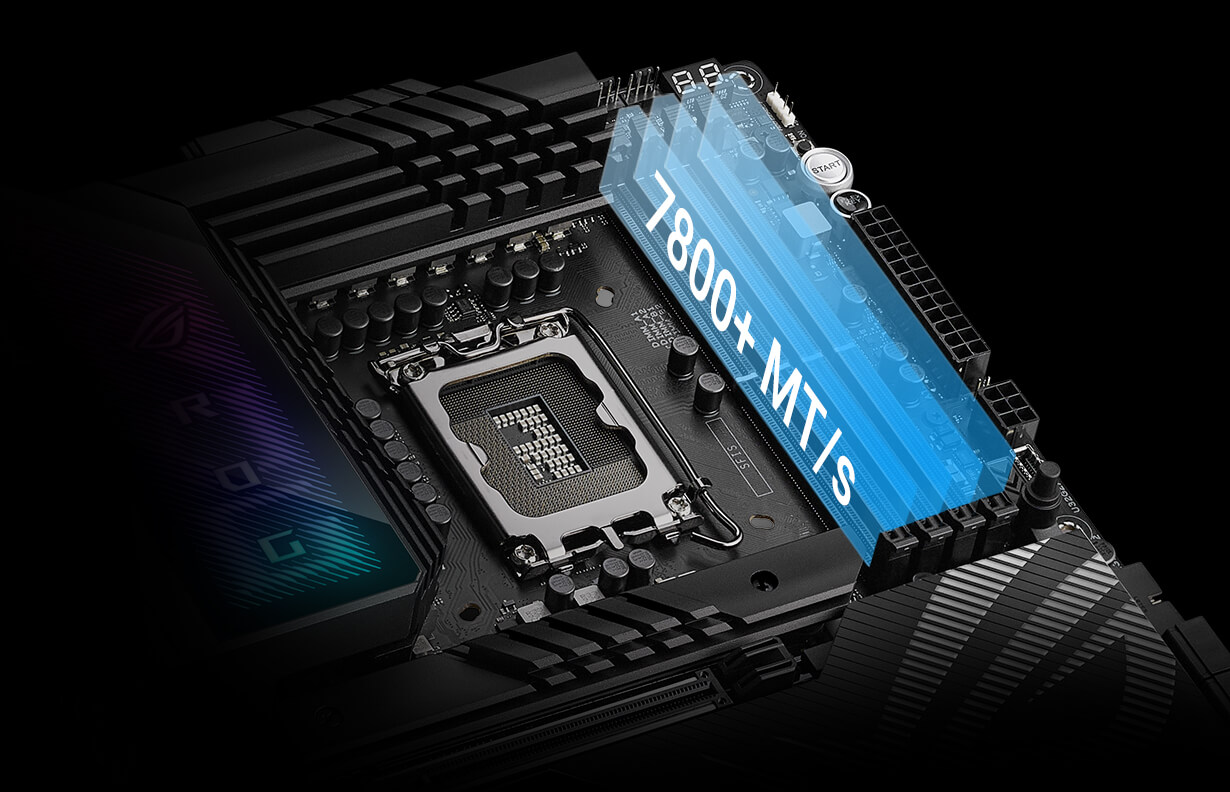
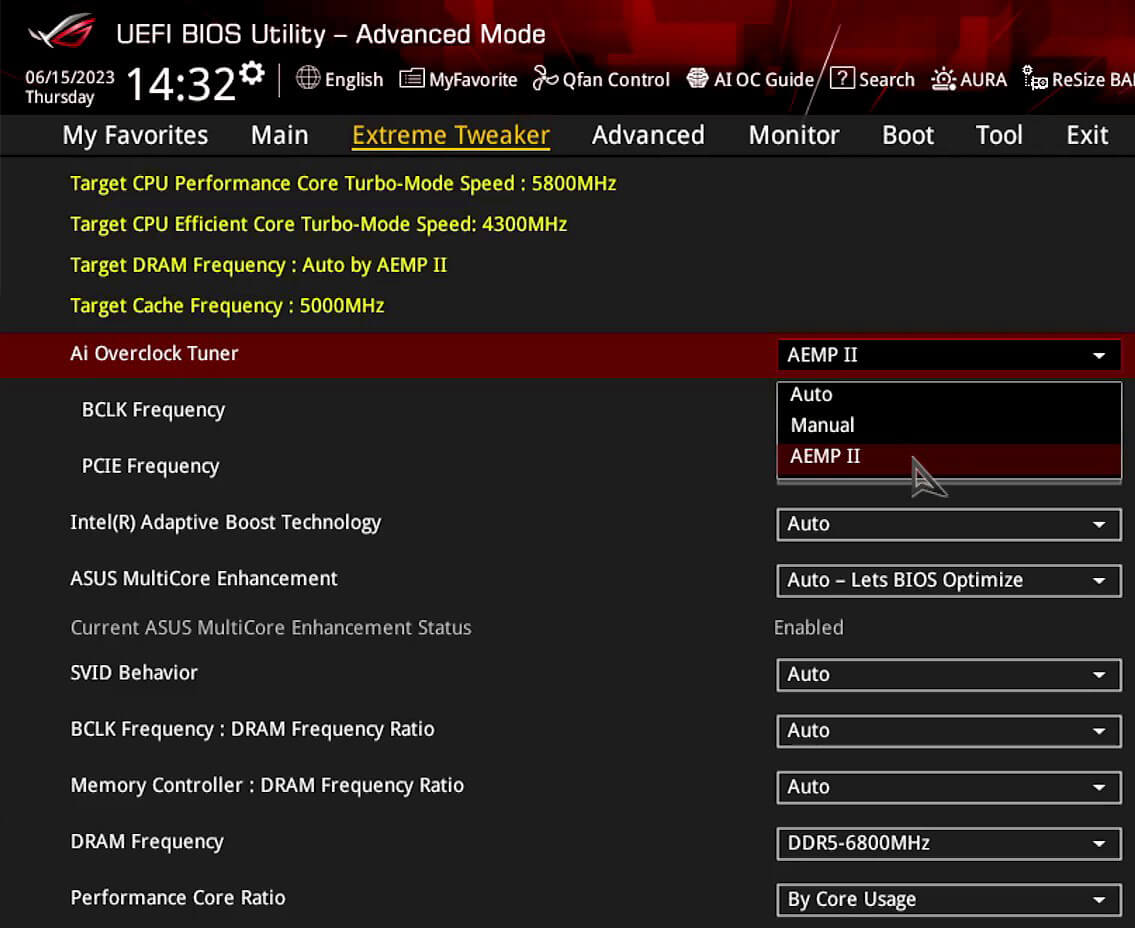
AEMP II
ASUS Enhanced Memory Profile (AEMP) is an exclusive hardware and firmware solution to overclock generic memory modules. AEMP’s second version allows for automatic tuning of kits during system startup and leverages the PCB trace optimizations of the Maximus Z790 Hero to push frequencies higher than ever before. AEMP II can even overclock mixed kits in a quad-DIMM arrangement, and the vast library of support now extends to nearly every DDR5 module that does not otherwise have XMP support.
-
SK HYNIX
AEMP AEMP II 6800 -
SAMSUNG
AEMP AEMP II 6000 -
MICRON
AEMP AEMP II 5800

- Heatsinks
- Headers
- ROG Water-Cooling Zone
- Compatibility
COOLING
Stacked with titanic heatsink arrays and surging with controls for liquid- and air-cooled setups, the Hero is fully armed to combat the fiery heat of the latest processors and high-speed drives.
Cooler by Design


-
VRM and aluminum I/O heatsink
A VRM heatsink on the MOSFETs and chokes is connected to the aluminum I/O cover via an embedded heatpipe to increase mass and surface area for dissipation.
-
M.2 heatsink and backplates
Large aluminum heatsinks provide extensive surface area to cool mounted M.2 drives, and each of the three onboard slots has a dedicated backplate for additional heat dissipation.
-
High-conductivity thermal pads
Each thermal pad improves overall heat transfer from the system by bridging the heat generated by the power stages to the heatsink. For future maintenance, a replacement thermal pad can also be found in the package.
-
Solid steel backplate
A plate of electro-galvanized steel strengthens the spine of the ROG Maximus Z790 Hero to prevent bending.
-
Chipset heatsink
A dedicated heatsink draws heat away from the chipset to maintain optimum operating temperature.

THERMAL MANAGEMENT
An extensive array of headers line the ROG Maximus Z790 Hero for precise cooling control and monitoring.
-
Multiple temperature sources
Each header can be set to monitor and react to three user-configurable thermal sensors for workload-based cooling, and all settings can be easily managed by Fan Xpert 4 or UEFI.
-
4-pin fan headers
In addition to the pair of CPU fan headers, the Maximus Z790 Hero features four chassis headers, and each supports auto-detection of PWM or DC fans.
-
AIO pump header
An additional PWM/DC fan header offers dedicated control of self-contained water-cooling setups.
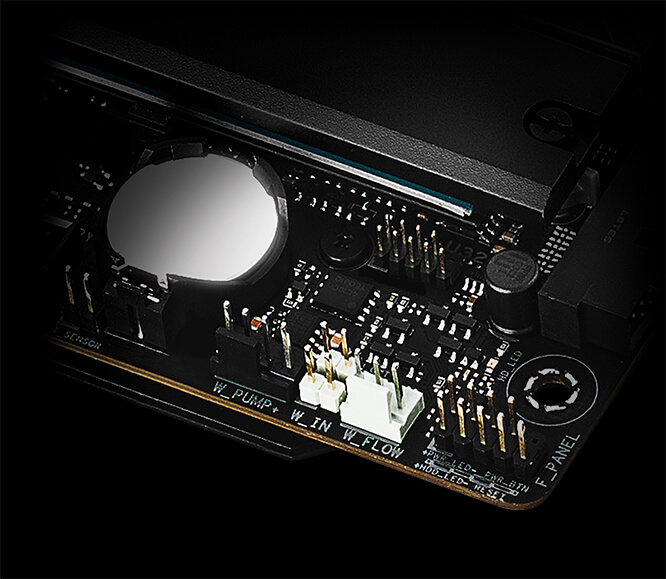
ROG WATER-COOLING ZONE
Dual water-temperature headers and a flow-rate header feed information straight into Armoury Crate, allowing you to track coolant temperatures and the flow rate of the entire loop.
-
Water pump+
A dedicated header can supply over 3 amps to a high-performance PWM or DC water pumps.
-
Water in/out
A dedicated header enables monitoring of temperatures at the input/output points of any component.
-
Water flow
A dedicated header enables constant monitoring of flow rate throughout the entire loop.
COOLER COMPATIBILITY
The ROG Maximus Z790 Hero bears the same LGA 1700 socket as the Z690 models, so it is backward compatible with all coolers that supported the previous generation, including all AIO offerings from ASUS and ROG.

- PCIe 5.0
- USB Ports
- Networking
- Audio
CONNECTIVITY
Next-gen connectivity for graphics, storage, peripherals, and networking, plus high-definition audio for all types of setups - it all combines to create a Hero that’s connected with now and the future.
PCIE 5.0
Fully embracing the new standard, the ROG Maximus Z790 Hero offers abundant Gen 5 support to give unfettered bandwidth to the fastest SSDs and graphics cards available.
- Storage
- Expansion Slots
-
Three Onboard M.2 Slots
The ROG Maximus Z790 Hero features three onboard M.2 slots, all of which can deliver impressive read and write speeds of up to 8 GB/s.
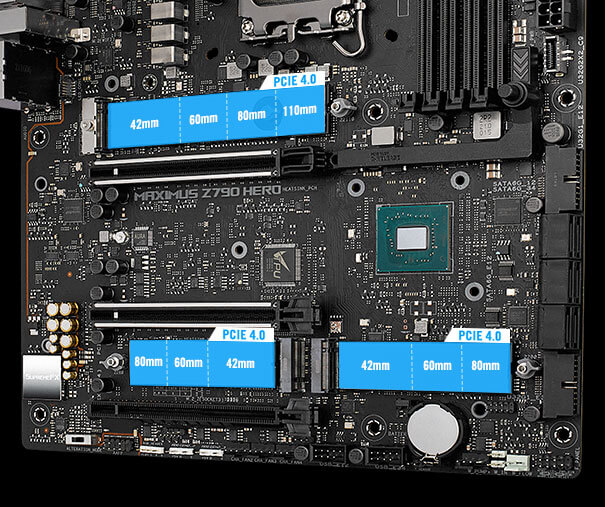
-
ROG HYPER M.2 CARD
PCIE 5.0 READYTwo additional slots ride on the ROG Hyper M.2 Card, providing the option to deploy both a PCIe 5.0 and 4.0 drive under a large heatsink that ensures optimal temperatures.
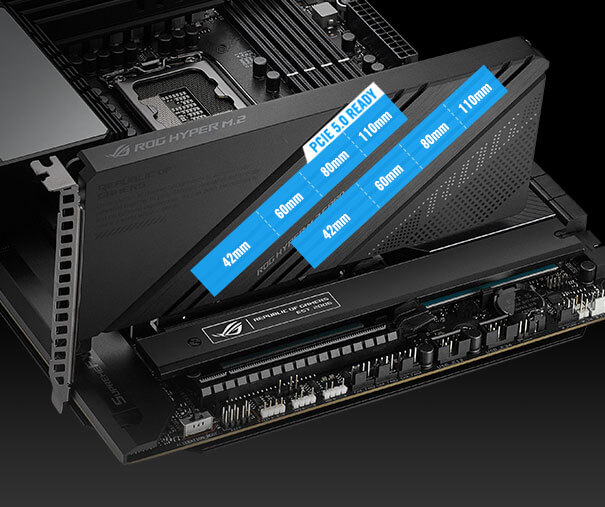

Expansion Slots
Both of the x16 expansion slots have the PCIe 5.0 treatment to offer incredible speeds up to 64 GB/s for compatible devices. To bear the brunt of massive graphics cards, they are also protected with SafeSlot retention brackets, and the top slot can be released easily thanks to the Q-Release button.
-
TWO THUNDERBOLT 4 TYPE-C® PORTS
Each port delivers up to 40 Gbps of bidirectional bandwidth for the latest super-speed devices and drives. Both ports can be employed for up to two external 4K displays, and PCIe bandwidth extends to up to 32 Gbps.

-
USB 3.2 GEN 2X2 TYPE-C® FRONT-PANEL CONNECTOR WITH QUICK CHARGE 4+
USB 3.2 Gen 2x2 adds an additional lane that can boost Type-C data transfers with speeds of up to 20 Gbps. The port also features Quick Charge 4+ technology that can quickly charge devices up to 60W*.
* Requires a PCIe power supply cable to be plugged into the nearby 6-pin connector.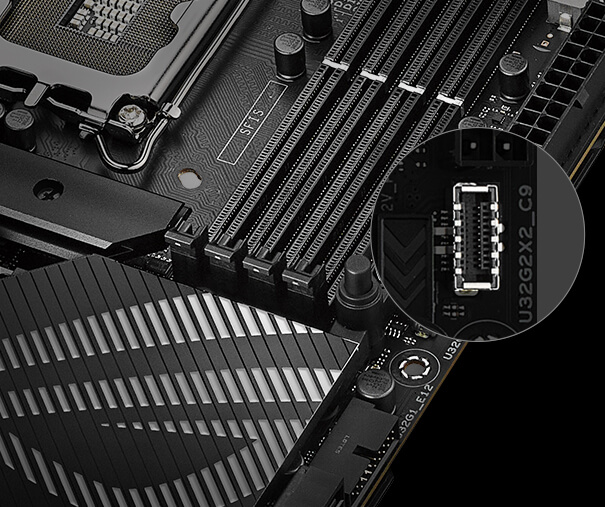
-
WIFI 6E
Onboard WiFi 6E technology takes advantage of newly available spectrum in the 6 GHz band to provide up to seven 160 MHz channels for ultrafast throughput and better performance in dense wireless environments.

-
2.5G ETHERNET
Low-latency gaming, speedy file transfers, and high-resolution video streaming are among the many perks of onboard Intel® 2.5 Gbps Ethernet.

-
WiFi 6E Antenna
The antenna has two built-in transmitters and receivers to enable faster throughput, and it supports the 2.4, 5 and 6 GHz bands.
-
Adjustable Design
Four-way positioning enables better signal reception.
-
Magnetic Base
A powerful magnetic base secures the antenna on the top or side of the PC case.
SupremeFX
ROG SupremeFX audio technology delivers an exceptional 113 dB signal-to-noise ratio on the line-in connection to provide exceptional recording quality. There’s also a low-dropout regulator for cleaner power delivery to the SupremeFX ALC4082 codec, and an integrated ESS® ES9218 QUAD DAC capable of reaching -115dB THD+N for superior front-panel output. The combined solution allows for end-to-end 32-bit 384 kHz resolution playback that conveys all the subtlety and nuances of each audio track.
››› Learn more about ROG audio technology
- Audio line shielding
- ESS® ES9218 QUAD DAC
- ALC4082 codec
- Switching MOSFETS
- Capacitors
-
Blocks electromagnetic interference from the motherboard or add-ons to provide cleaner audio.
-
The ESS® ES9218 integrated QUAD DAC amplifier is capable of providing -114 dB total harmonic distortion (THD+N) for standard audio devices, and can ramp up to 2Vrms on supported audiophile hardware. In addition, the 121 dB dynamic range (DNR) provides an extremely low noise-floor, further accentuating dynamics and punch.
-
Instead of the conventional high definition audio (HDA) interface, the ALC4082 codec uses a USB interface to deliver studio-level sound reaching up to 32-bit 384 kHz audio resolution.
-
Unique design allows the codec's impedance-sensing function to be ported with either the front or rear headphone outputs.
-
Fine-quality components that produce a warmer, natural sound with exceptional clarity and fidelity.

- Intelligent Control
- AI Suite 3
- BIOS
OPTIMIZATION
Flexible utilities and firmware provide everything needed to optimize the performance of your system loadout.
AI SUITE 3
The AI Suite 3 dashboard contains a set of intuitive controls that boost CPU performance while maintaining system stability.
- TPU INSIGHT
- Digital Power Control
- Turbo Core app

CPU PERFORMANCE BOOST
The TurboV Processing Unit (TPU) is an intelligent onboard micro-controller that provides an array of system-tuning features, including the ability to fine-tune voltages, monitor system stats and adjust overclocking parameters.
UEFI BIOS
The renowned ROG UEFI (BIOS) provides everything you need to configure, tweak, and tune your rig. It offers intelligently simplified options for newcomers to PC DIY, as well as more comprehensive features for seasoned veterans.
- Advanced mode
- EZ mode
- MEMTEST86
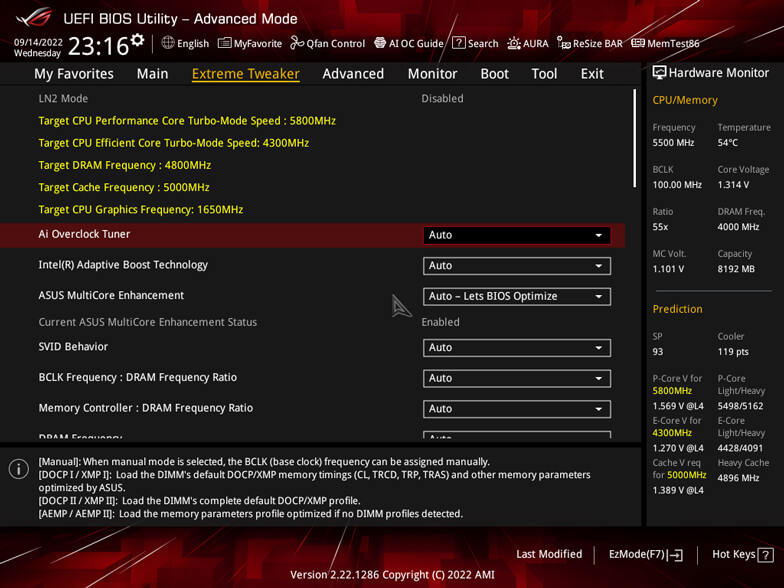
Advanced mode
-
My Favorites
Quickly locate tuning options and add preferred tools to your favorites list.
-
EZ Flash 3
Flash the latest BIOS via the internet from within the BIOS.
-
S.M.A.R.T.
Check your storage device Self-Monitoring, Analysis, and Reporting Technology (S.M.A.R.T.) logs to gauge reliability or to identify potential failures.
-
GPU POST
Automatically detect selected ASUS graphics cards to view detailed information.
-
Secure Erase
Restore your SSDs and NVMe storage to factory settings.
-
Last Modified Log
Track the last change and save preferred profiles to a USB drive.
-
SATA Port Renaming
Rename SATA ports for easy identification.
-
ASUS User Profile
Port configuration settings between different BIOS versions or share them with friends.
-
Q-Fan Control
Configure the fan's operating speed manually or use pre-configured Standard, Silent, Turbo, or Full Speed modes. By default, system fans will automatically switch to full speed if the temperature reaches 75° C.
-
Aura On/Off mode (Stealth)
Easily enable or disable Aura RGB lighting or every onboard LED, for a more subdued aesthetic.
- AI Cooling II
- TWO-WAY AI NOISE CANCELATION
- AI Networking
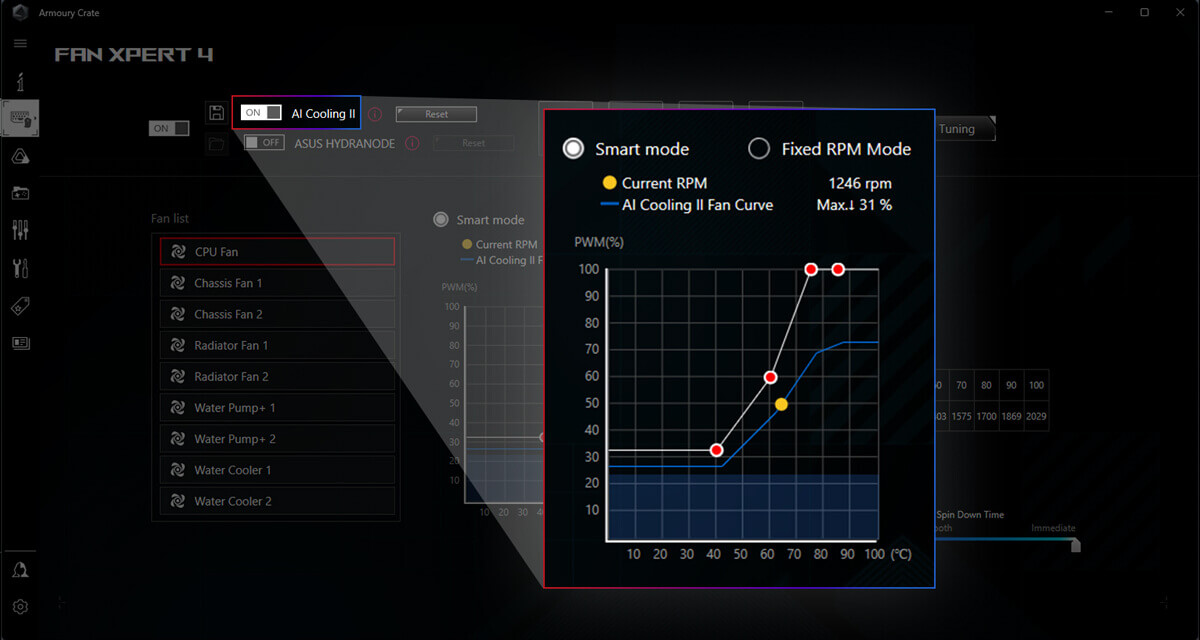
AI Cooling II
Balance the thermals and acoustics of any build with a single click. A proprietary ASUS algorithm slashes unnecessary noise while running a quick stress test, and then monitors CPU temperatures to dynamically adjust fans to optimal speeds.

TWO-WAY AI NOISE CANCELATION
This utility leverages a massive deep-learning database to reduce over 5 million types of background noise from incoming or outgoing audio, helping ensure crystal-clear communication in games or calls.
Hear the difference
AI ON
AI OFF

AI NETWORKING
GameFirst VI optimizes networking performance by allocating bandwidth in real time based on application usage scenarios and corresponding learning algorithms. The latest update includes dedicated support for GeForce NOW to ensure the lowest latency possible during intense game streaming sessions.
- Aura Sync
- Gaming Audio
- Armoury Crate
- AIDA64 Extreme
PERSONALIZATION
Illuminating the I/O shroud of the ROG Maximus Z790 Hero is a colorful microstructural array called Polymo Lighting. Two stylish patterns are available for builders to tinker with in Armoury Crate and sync up with the rest of their system for a brilliant display of individuality.
GROW YOUR GAMING WORLD WITH AURA SYNC
Up your game with complementary Aura Sync enhanced aesthetics, featuring preset lighting effects that can be easily synchronized across compatible ROG graphics cards, monitors, keyboards, and mice to give your setup a unified look.
Learn more about Aura Sync
-
Static
-
Breathing
-
Strobing
-
Rainbow
-
Color cycle
-
Starry night
-
Music effect
-
Smart
-
Adaptive color
-
Dark
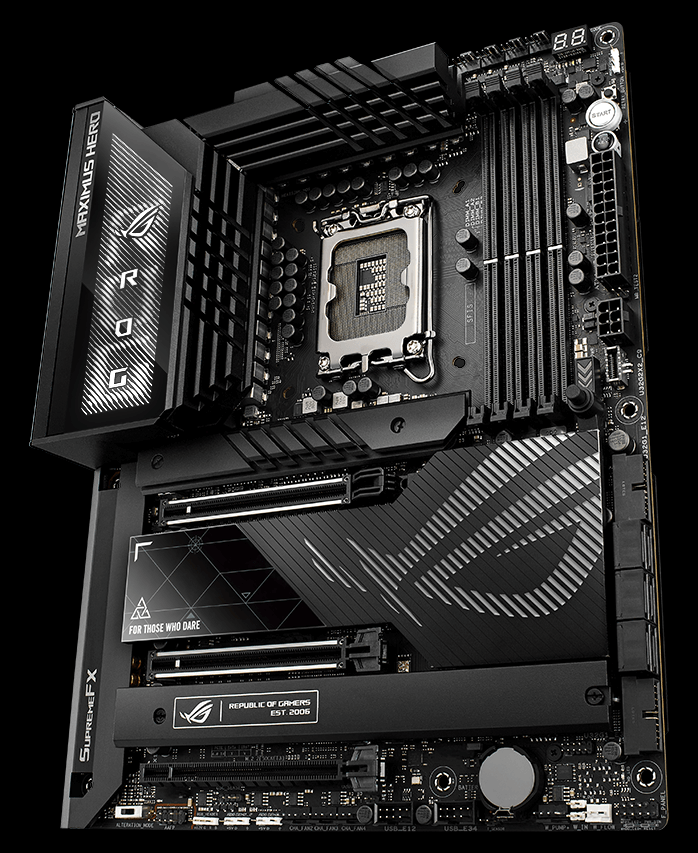
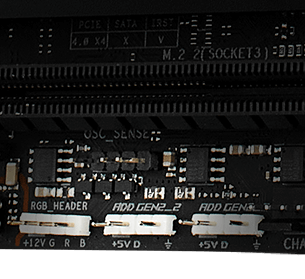
ADDRESSABLE GEN 2 RGB HEADERS
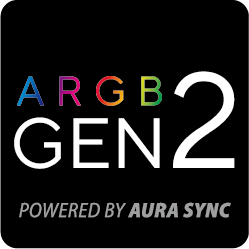
The addressable Gen 2 RGB headers can be controlled with Aura software, which automatically tailors your preferred lighting effects to the number of LEDs present in the connected gear or strip. The new headers also offer backward-compatibility with existing Aura RGB components.
- Sonic Studio III
- DTS SOUND UNBOUND
Sonic Studio III
Sonic Studio supports HRTF-based (head-related transfer function*) virtual surround for headsets, casting an immersive aural landscape that draws you deeper into the action. The intuitive Sonic Studio interface also offers a range of EQ options and one-click presets, allowing you to tailor acoustics to suit personal preferences or the characteristics of your headset.
››› Learn more about Sonic Studio III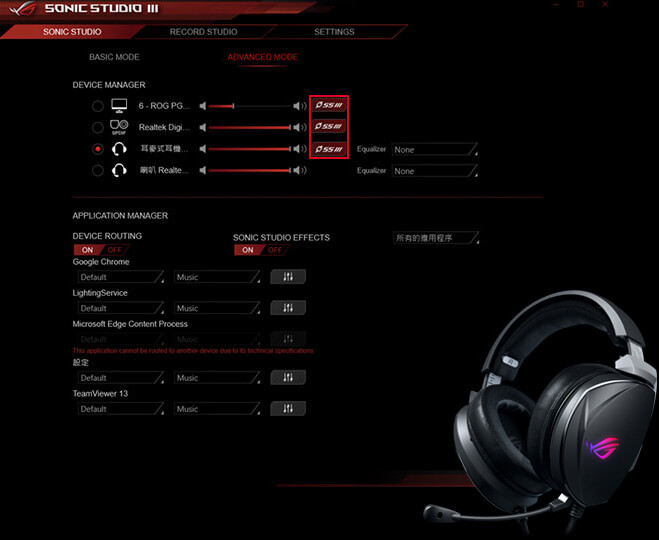
SONIC STUDIO LINK
Easily apply Sonic Studio effects on all playback devices. Simply press the Sonic Studio Link button to enjoy the effect on any playback device.
DTS SOUND UNBOUND
Through the pre-loaded DTS® Sound Unbound™ app, the ROG Maximus Z790 Hero envelops you in rich audio, conjuring whole new levels of immersion for extraordinary gaming and entertainment experiences. By exploiting Microsoft spatial sound technology, DTS Sound Unbound creates an audial 3D space — putting you right in the middle of the soundscape, where you can sense the location and direction of every gunshot, footstep, or other sound in your virtual environment.
* DTS Sound Unbound requires in-game support. Check with developers for supported titles.
-
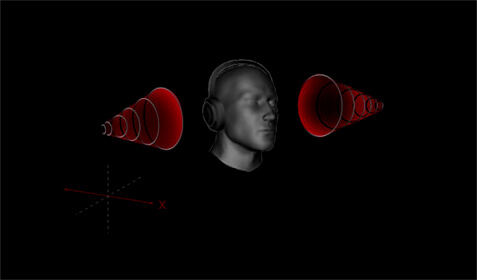
Stereo Sound
-
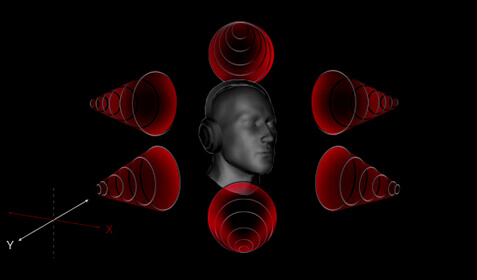
Surround Sound
-
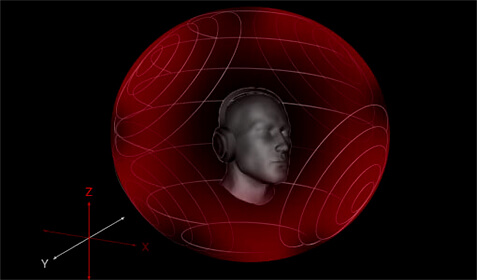
Spatial Sound
Armoury Crate
Armoury Crate is a software utility designed to give you centralized control of supported gaming products, making it easy to tune the look and feel of your system. From a single intuitive interface, Armoury Crate helps you customize RGB lighting and effects for compatible devices and synchronize them with Aura Sync to create a unified lighting scheme across your system. In addition, Armoury Crate’s Fan Xpert4 tool provides comprehensive control over fans, water pumps, and all-in-one (AIO) coolers.
You can use Armoury Crate to download drivers, tools, and user manuals, and to register products. It also taps into a special news feed that connects you to the global ASUS gaming community.
*Windows 10 or 11 required for full Aura Sync functionality within Armoury Crate. For Windows 8 and earlier versions, standalone Aura Sync software is available for free download from the product support site.Download Link ›››
- AURA SYNC
- Devices
- Tools
- Fan Controls
- Gaming News Highlights
- ASUS Account Management
AIDA64 Extreme
The ROG Maximus Z790 Hero includes a one-year AIDA64 Extreme subscription, a tool that provides detailed information about hardware and software, as well as benchmarks to measure the performance of the entire system or individual components. AIDA64 Extreme includes a monitoring and diagnostics feature to detect and prevent hardware issues. All vital system sensors can be tracked in real time, allowing voltage readings, fan speeds, and temperature information to be displayed on the desktop or sent to dedicated displays or to the LCD panels of ROG AIO liquid coolers*.
*Support available for ROG Ryujin II and later models.
Learn More About AIDA64 >
- ROG x AIDA64 Extreme
- Hardware Monitor Display
獎項
社交媒體上的評論
顧客的留言
建議的產品
ROG STRIX Z790-F GAMING WIFI
Intel® Z790 LGA 1700 ATX motherboard with 16 + 1 power stages, DDR5 memory support, four M.2 slots, PCIe 5.0 x16 SafeSlot with Q-Release, WiFi 6E, USB 3.2 Gen 2x2 Type-C® rear I/O port and additional front-panel connector with PD 3.0 up to 30W, AI Overclocking, AI Cooling II, and Aura Sync RGB lighting
ROG MAXIMUS Z790 EXTREME
Intel® Z790 LGA 1700 EATX motherboard with 24 + 1 power stages, DDR5, five M.2 slots, on-board PCIe® 5.0 NVMe® SSD slot, two PCIe 5.0 x16 SafeSlots, Wi-Fi 6E, Thunderbolt™ 4 port and front-panel connector, USB 3.2 Gen 2x2 Type-C® port and front-panel connector with Quick Charge 4+ up to 60W, PCIe Slot Q-Release, AI Overclocking, AI Cooling II, and Aura Sync RGB lighting
ROG STRIX Z790-E GAMING WIFI
Intel® Z790 LGA 1700 ATX motherboard with 18 + 1 power stages, DDR5, five M.2 slots, PCIe® 5.0 NVMe® SSD slot with M.2 Combo-Sink, PCIe 5.0 x16 SafeSlot with Q-Release, WiFi 6E, USB 3.2 Gen 2x2 Type-C® rear I/O port and front-panel connector with PD 3.0 up to 30W, AI Overclocking, AI Cooling II, and Aura Sync RGB lighting
ROG MAXIMUS Z790 HERO EVA-02 EDITION
Intel® Z790 LGA 1700 ATX motherboard with 20 + 1 + 2 power stages, Advanced AI PC ready, DDR5, five M.2 slots, PCIe® 5.0 NVMe® SSD slot on Hyper M.2 Card, PCIe 5.0 x16 SafeSlots with Q-Release, Wi-Fi 6E, two Thunderbolt™ 4 ports, USB 20Gbps Type-C® front-panel connector with Quick Charge 4+ up to 60W, AI Overclocking, AI Cooling II, and Aura Sync RGB lighting
ROG MAXIMUS Z790 DARK HERO
Intel® Z790 LGA 1700 ATX motherboard with 20+1+2 power stages, Advanced AI PC ready, DDR5 support with AEMP II & DIMM Flex, Intel® Wi-Fi 7 with ASUS WiFi Q-Antenna, five M.2 slots, PCIe® 5.0 NVMe® SSD slot onboard, PCIe 5.0 x16 SafeSlots with PCIe Slot Q-Release, two Thunderbolt™ 4 ports, USB 20Gbps Type-C® front-panel connector with Quick Charge 4+ up to 60W, AI Overclocking, AI Cooling II, AI Networking, Two-way AI Noise Cancelation, and Aura Sync RGB lighting
ROG STRIX Z790-A GAMING WIFI II
ASUS ROG Strix Z790-A Gaming WiFi II, Intel® Z790 LGA 1700 ATX motherboard, 16 + 1 power stages, DDR5, Five M.2 slots, PCIe® 5.0x16 SafeSlot with Q-Release, WiFi 7 with new White Wi-Fi Antenna, USB 20Gbps Type-C® with PD 3.0 up to 30W, AI Overclocking, AI Cooling II, and Aura Sync RGB
ROG STRIX Z790-E GAMING WIFI II
Intel® Z790 LGA 1700 ATX motherboard with 18+1+2 power stages, DDR5 slots, five M.2 slots with heatsinks, PCIe® 5.0 NVMe® SSD slot with M.2 Combo-Sink, PCIe 5.0 x16 SafeSlot with Q-Release, WiFi 7, USB 20Gbps rear I/O port and front-panel connector with PD 3.0 up to 30W, AI Overclocking, AI Cooling II and Aura Sync RGB lighting
ROG STRIX Z790-F GAMING WIFI II
Intel® Z790 LGA 1700 ATX motherboard with 16+1+2 power stages, Advanced AI PC ready, DDR5 slots, five M.2 slots with heatsinks, PCIe 5.0 x16 SafeSlot with Q-Release, WiFi 7, USB 20Gbps rear I/O port, front-panel USB connector with PD 3.0 up to 30W, AI Overclocking, AI Cooling II, and Aura Sync RGB lighting
相關產品
ROG Strix Helios
ROG Strix Helios ATX / EATX RGB 中塔式電競機箱 搭載燻黑鋼化玻璃、鋁合金框架、GPU 固定器、支援420mm 散熱器和 Aura Sync 燈效同步
ROG STRIX LC 360 RGB
ROG Strix LC 360 RGB all-in-one liquid CPU cooler with Aura Sync, and triple ROG 120mm addressable RGB radiator fans
ROG Strix LC 240 RGB White Edition
ROG Strix LC 240 RGB all-in-one liquid CPU cooler with Aura Sync, and Dual ROG 120mm addressable RGB radiator fans
ROG Strix LC 360 RGB White Edition
ROG Strix LC 360 RGB all-in-one liquid CPU cooler with Aura Sync, and triple ROG 120mm addressable RGB radiator fans
ROG Z11
ROG Z11 Mini-ITX/-DTX 電競機殼採用 4 mm 鋼化玻璃面板、專利 11° 傾斜設計、最佳化散熱效能、支援 ATX 電源供應器、豐富的連線功能及 Aura Sync
ROG Strix Helios White Edition
ROG Strix Helios 潮競白RGB ATX/EATX 中塔型電競機殼,搭載鋼化玻璃、鋁合金框架、顯示卡固定器,支援 420mm 散熱器與 Aura Sync 燈效同步。
ROG STRIX LC 360 RGB GUNDAM EDITION
ROG Strix LC 360 RGB 一體式 CPU 水冷散熱器,搭載 Aura Sync 及三個 ROG 120mm 定址式 RGB 散熱風扇
ROG Hyperion GR701
ROG Hyperion GR701 E-ATX 旗艦機殼、支援兩個 420 mm散熱器、 四個 140 mm風扇、金屬 GPU 支撐架、組件儲物空間、ARGB 風扇集線器、60 W快速充電。

免責條款
- The terms HDMI and HDMI High-Definition Multimedia Interface, and the HDMI Logo are trademarks or registered trademarks of HDMI Licensing Administrator, Inc. in the United States and other countries.
- HDMI、HDMI High-Definition Multimedia Interface、HDMI 商業外觀及 HDMI 識別標章等詞彙均為 HDMI Licensing Administrator, Inc. 的商標或註冊商標。
- 經由美國聯邦通信委員會及加拿大工業部認證的產品會於美國及加拿大販售。請造訪 ASUS USA 及 ASUS Canada 以獲得當地產品的資訊。
- 產品規格及資訊會隨時更新,恕不另行通知,請與供應商聯繫以獲得確切資訊。各地區所販售的產品可能不同。
- 產品規格及特色會因機型而有所差異,所有圖片也皆為說明用途,完整細節詳見產品規格頁面。
- PCB 顏色及軟體版本會隨時更新,恕不另行通知。
- 商標聲明: 本網站所談論到的產品名稱僅做識別之用,而這些名稱可能是屬於其他公司的註冊商標或是版權。
- 本網站所提到的產品規格、應用程式、圖片及資訊僅提供參考,內容會隨時更新,恕不另行通知。
- USB 3.0、USB3.1、USB3.2以及Type-C的實際傳輸速度將依據您的使用情境而變化,包括電腦的設備、檔案的規格以及系統配置和操作相關的其他因素而影響處理速度。