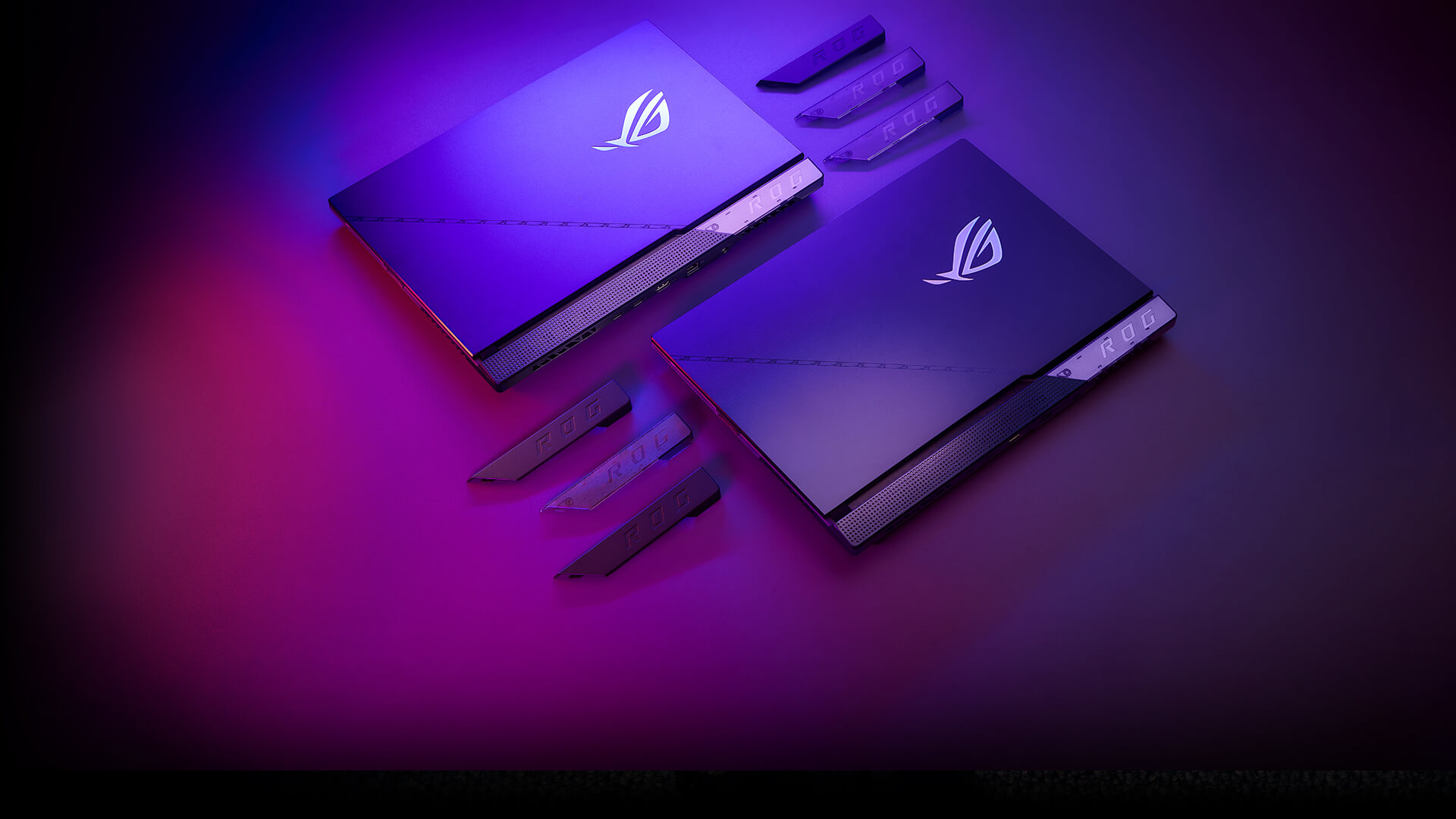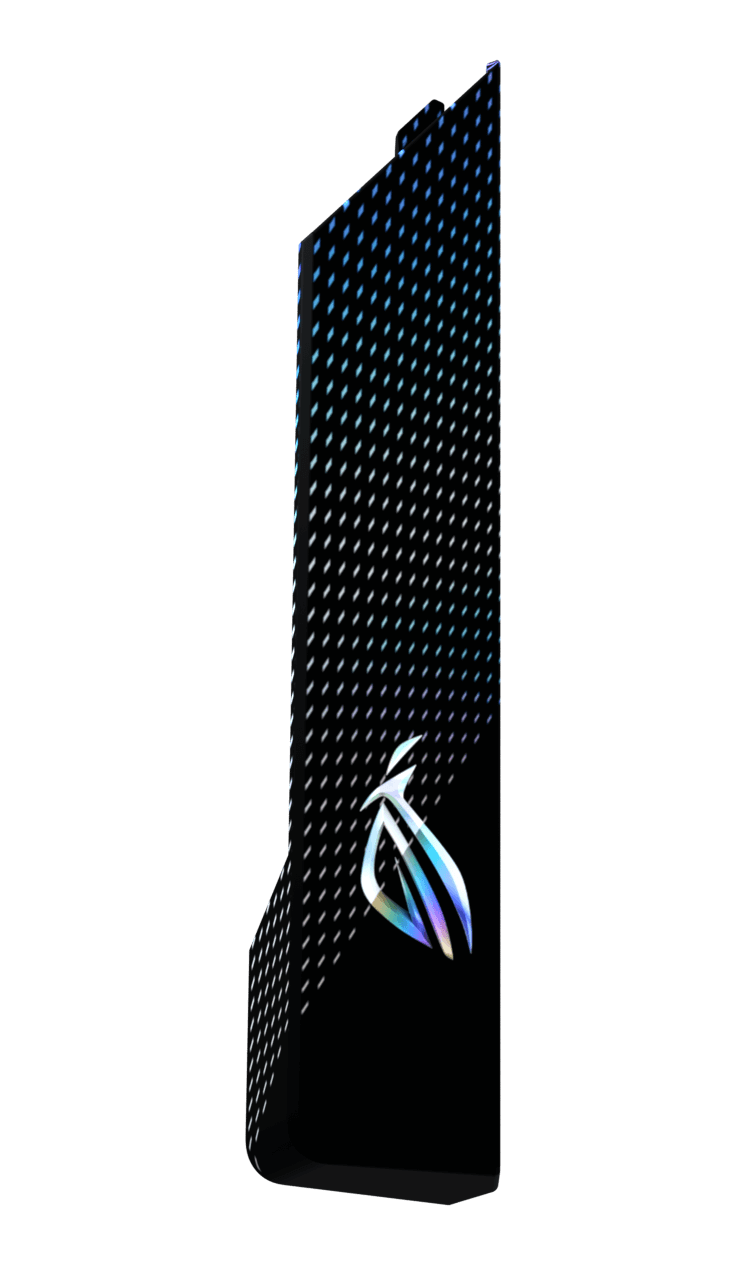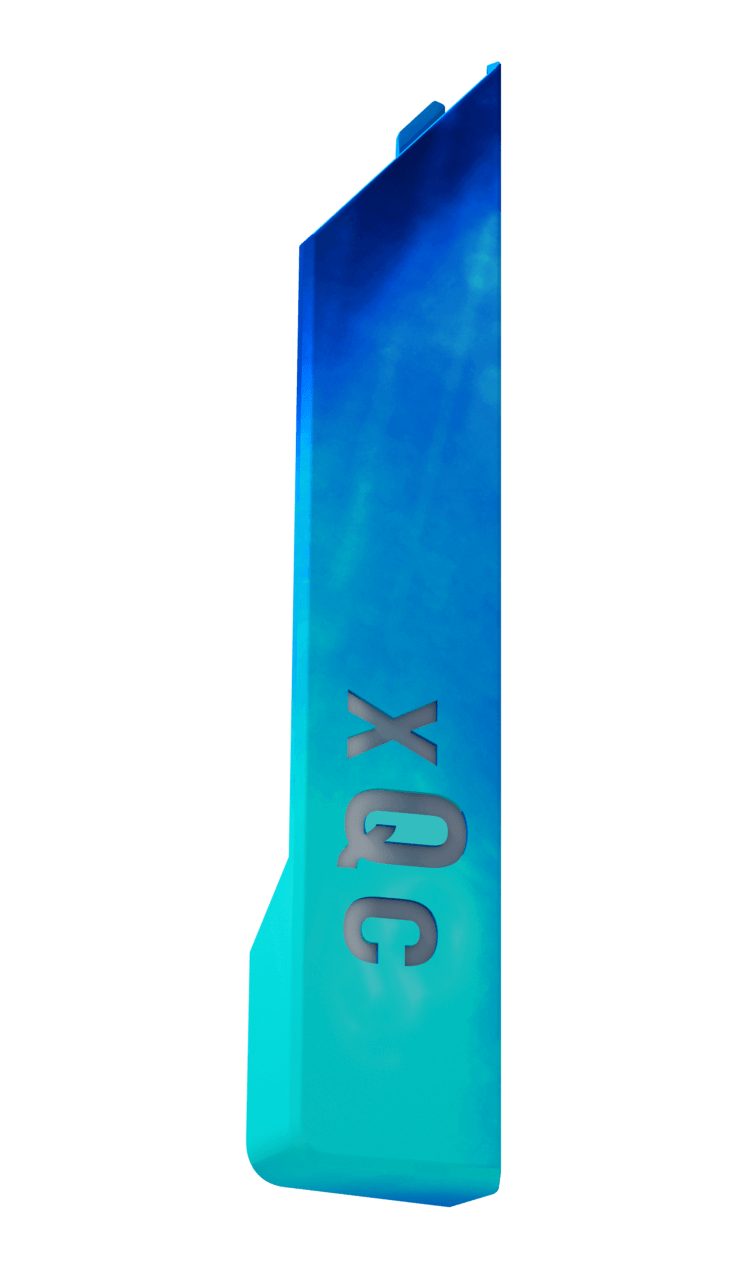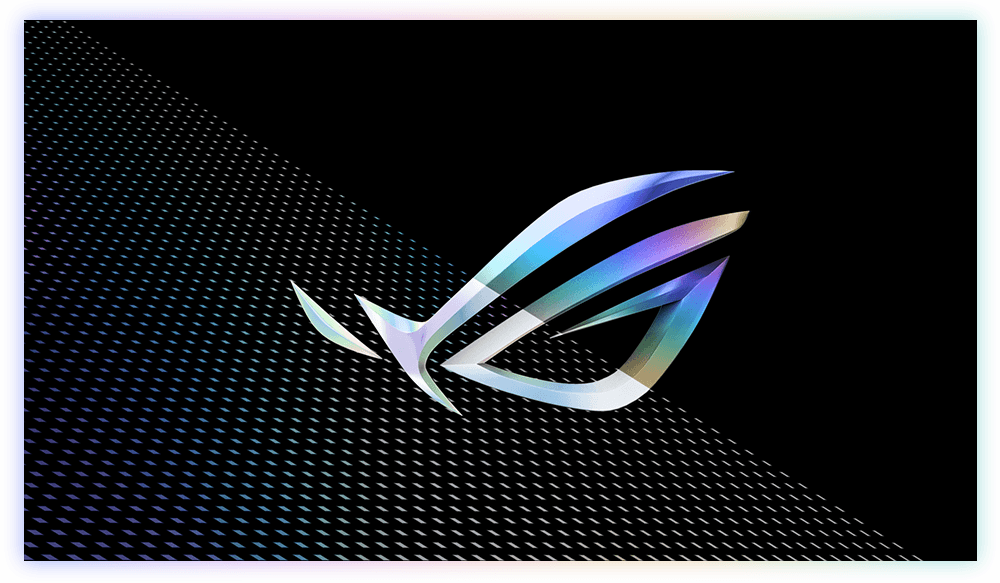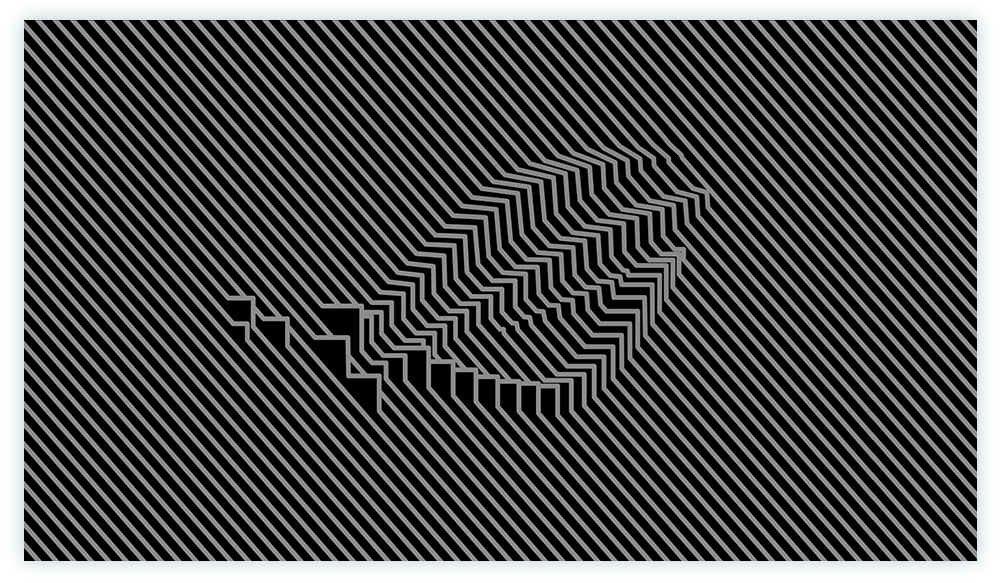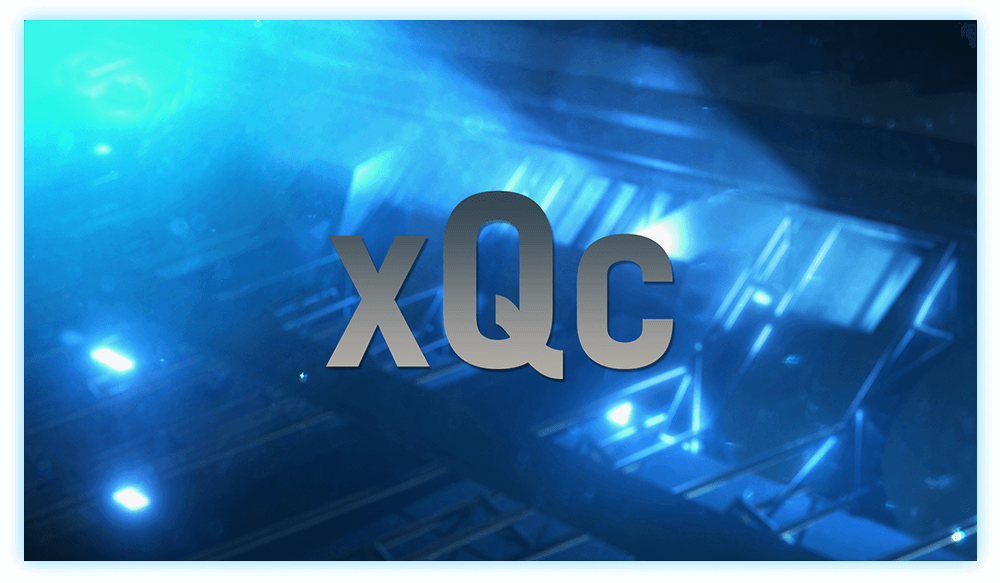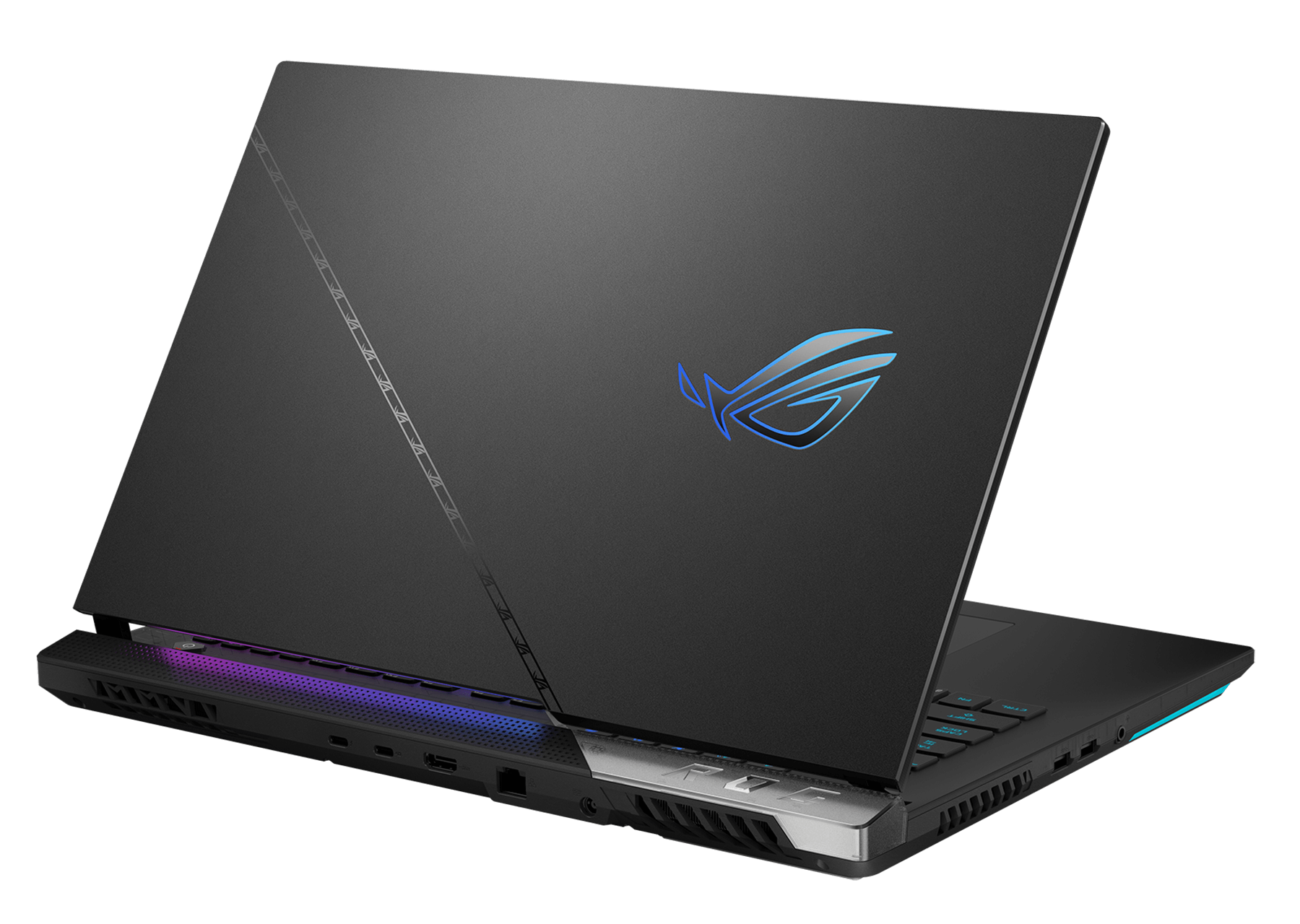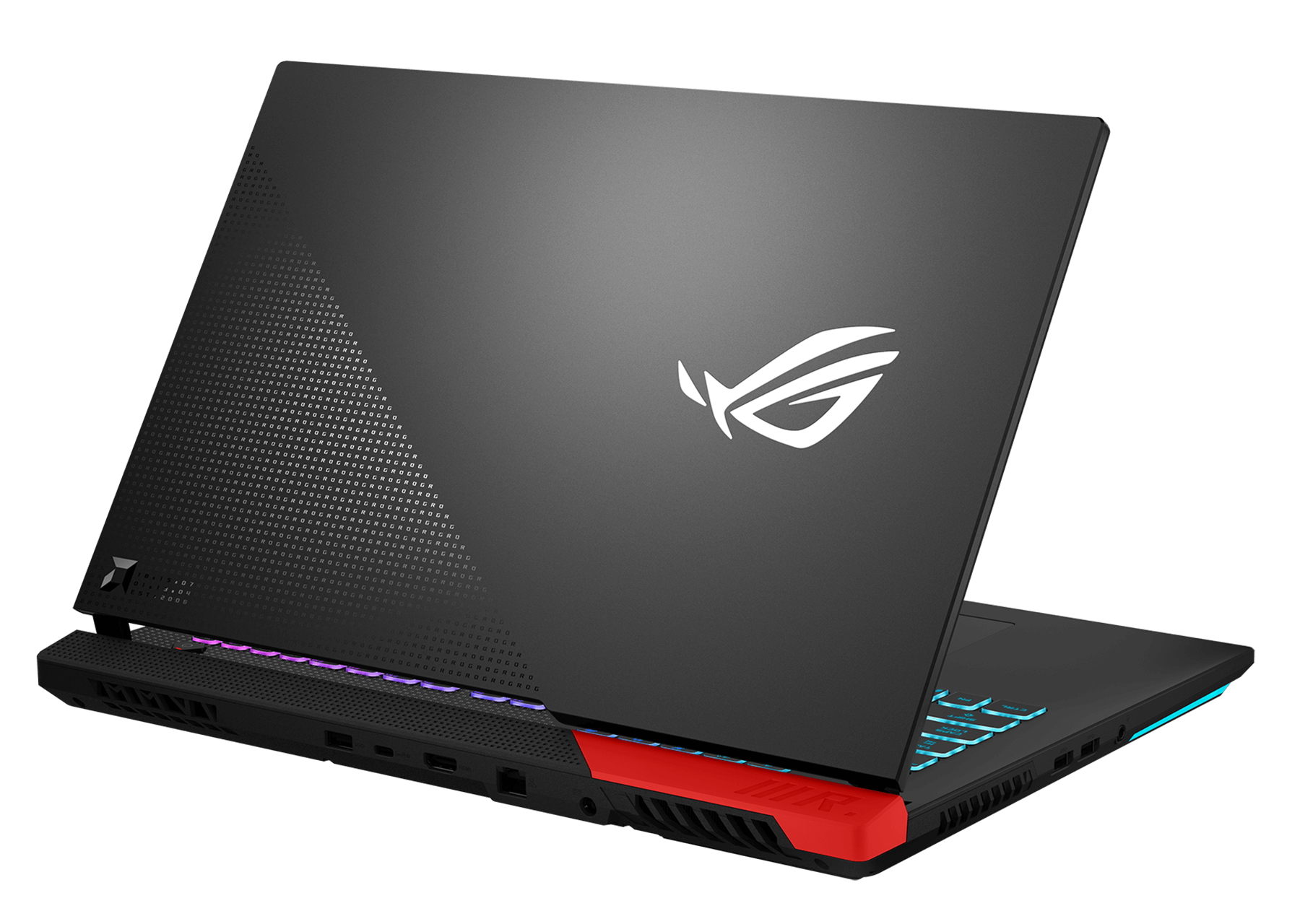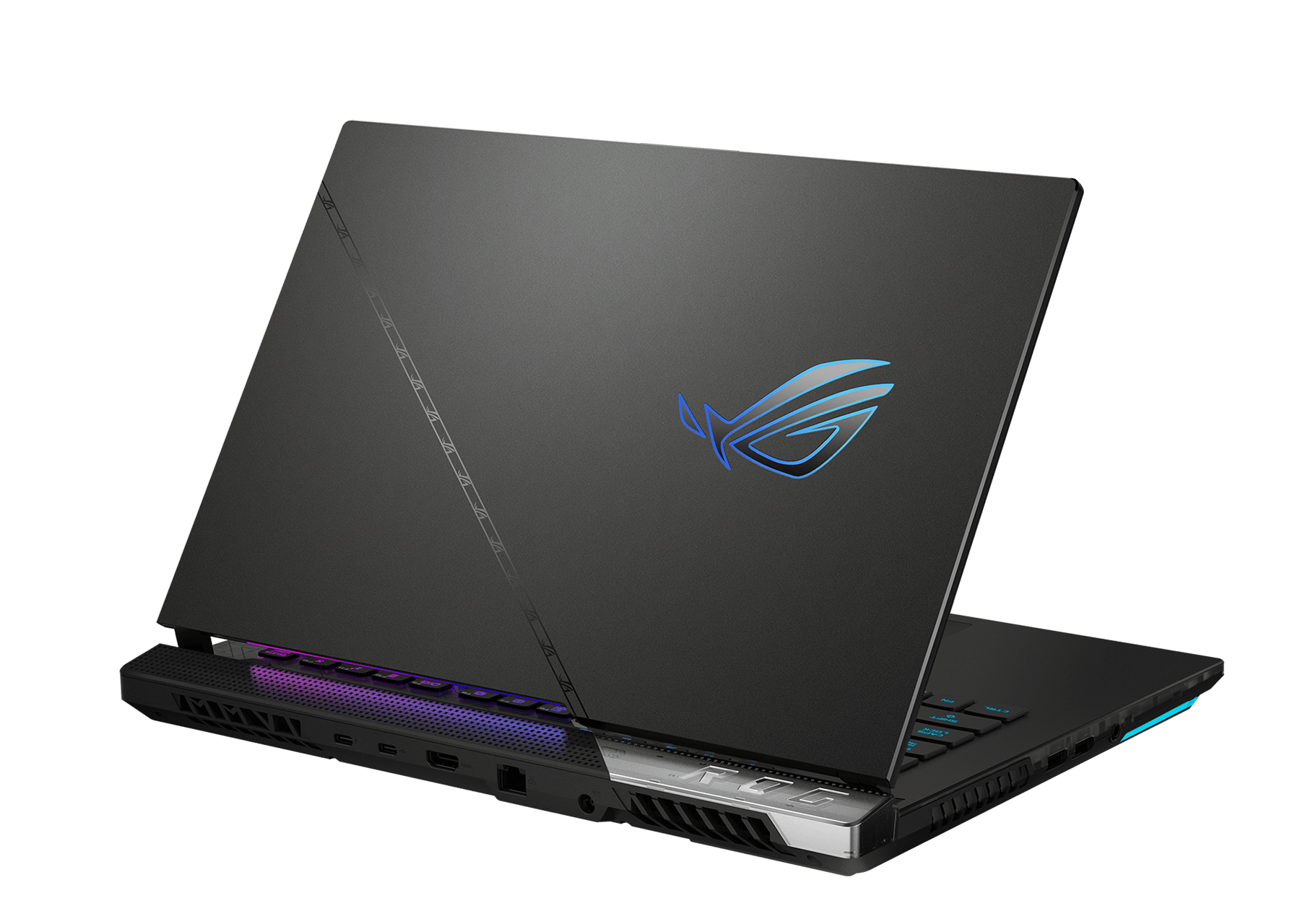Immortalize Your Armor Style
Terinspirasi oleh perlengkapan atletik dan teknis terkini, Armor Caps yang dapat disesuaikan ini memungkinkan Anda menghadirkan kreativitas tanpa batas ke perangkat Anda. Baik Anda ingin tampil beda di turnamen esports atau mengoordinasikan warna dengan RGB Anda, Armor Caps memungkinkan Anda menyusun tampilan sempurna untuk skenario apa pun.
Choose Your Armor
*Product images are for illustrative purposes only and may differ from the actual product.
| Customizable Armor Cap | How to Attach | Notes |
|---|---|---|
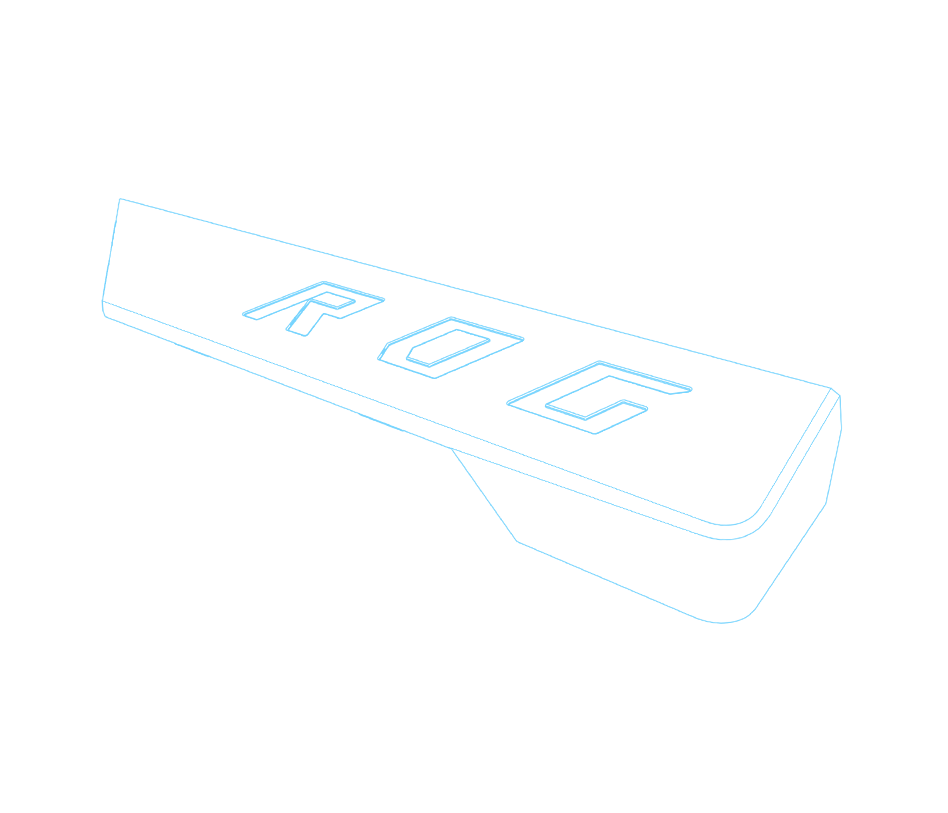
|
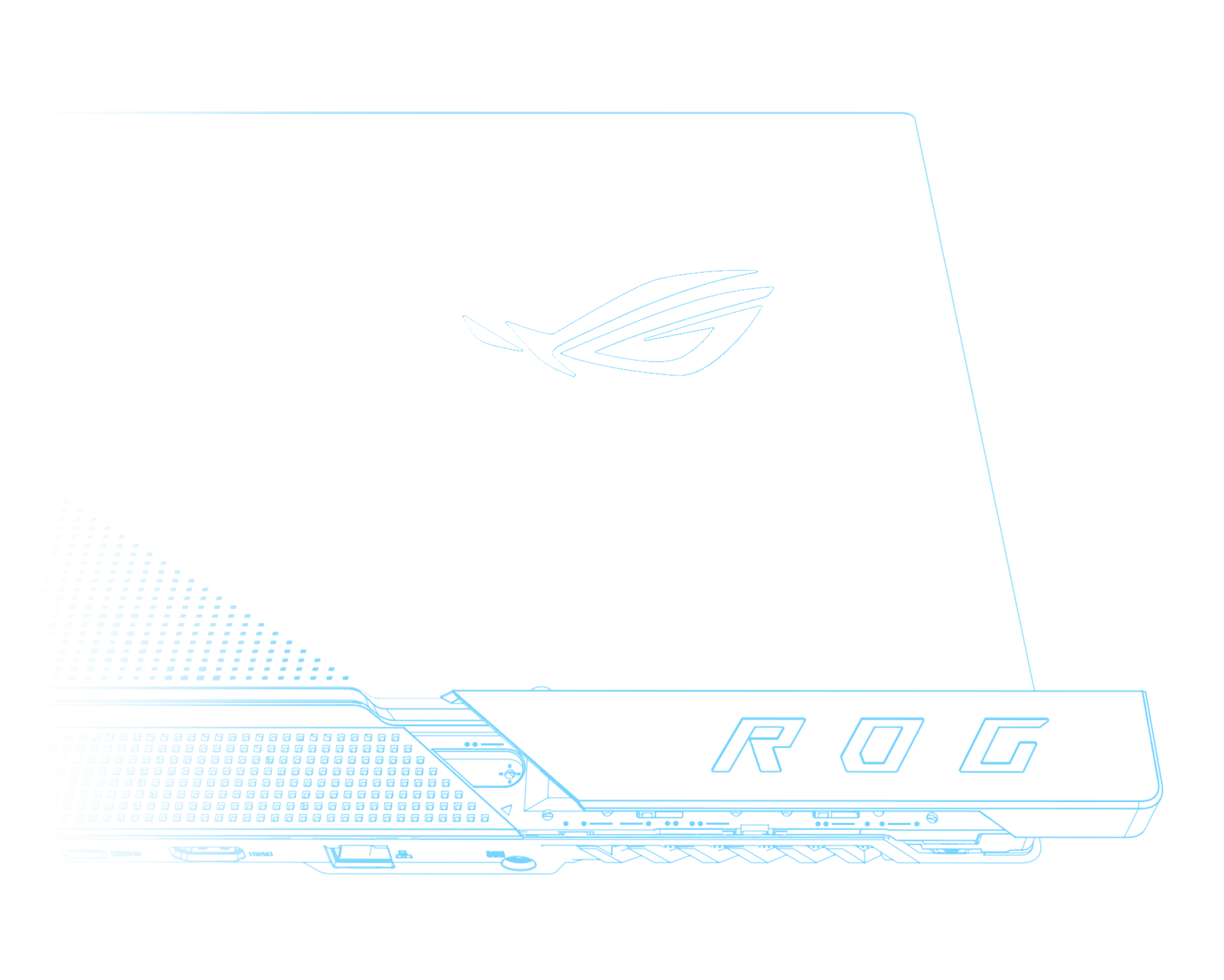
Lepaskan tutup pelindung yang ada dengan menggesernya secara perlahan. Geser tutup Armor Cap baru Anda ke tempatnya dan nikmatilah. |
|
Product List
| Customizable Armor Cap | How to Attach | Notes |
|---|---|---|
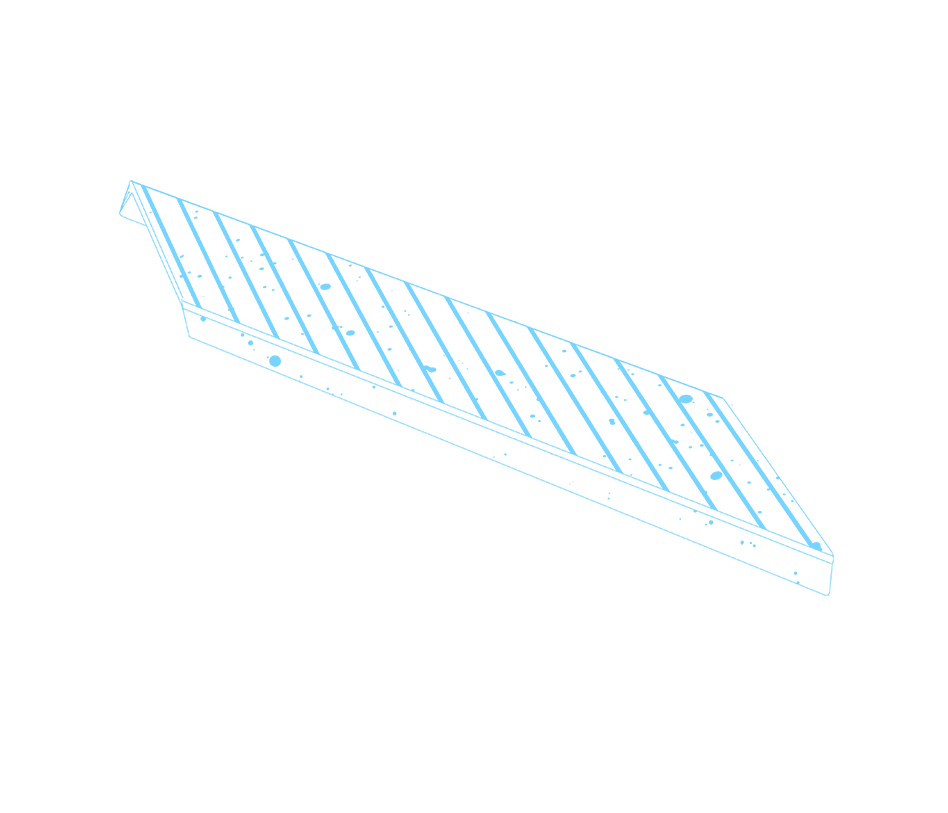
|
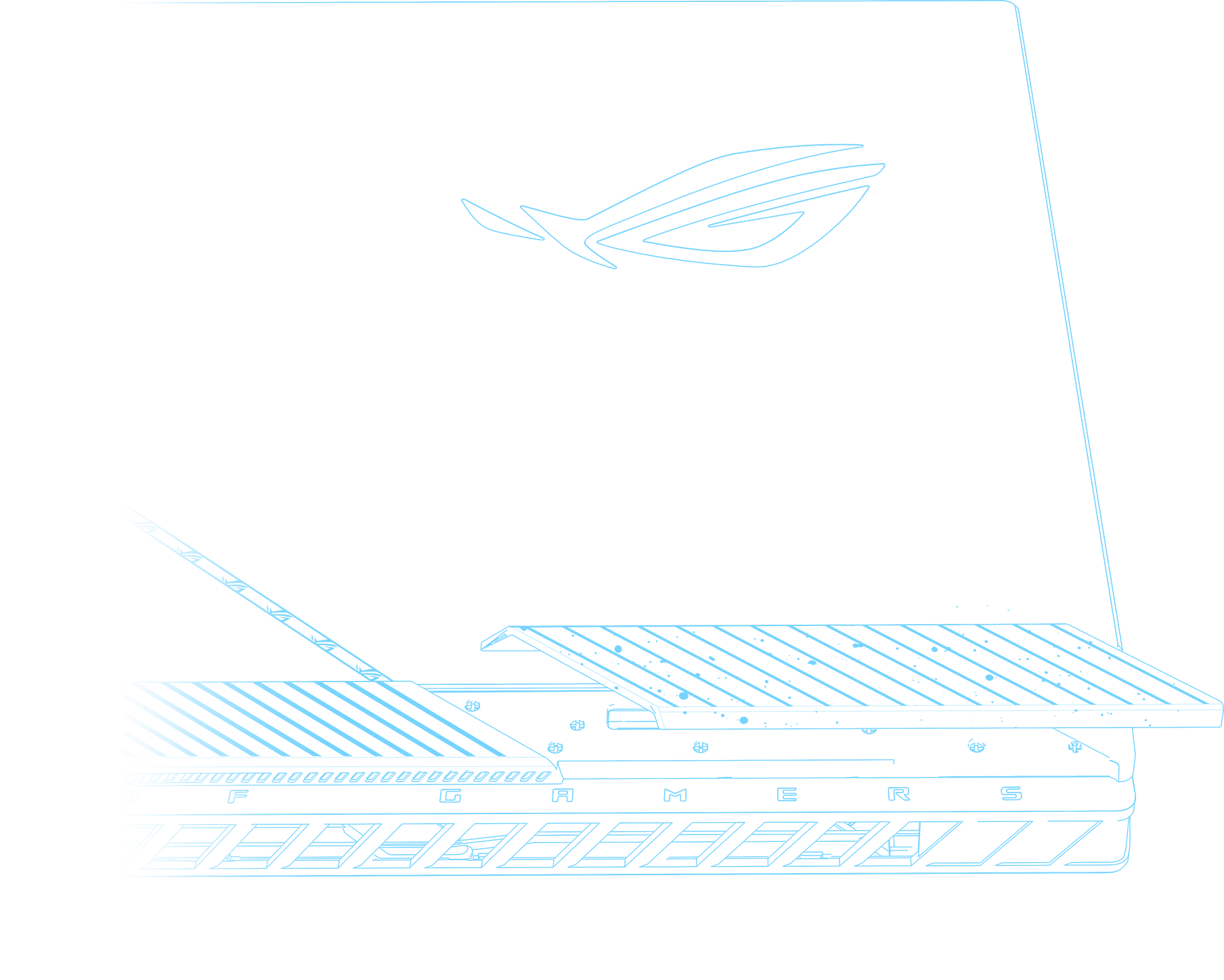
Remove the existing Armor Cap by sliding it gently off length-wise. Slide your new Armor Cap in place and enjoy. |
|
ASUS Footer