Beginners Guide for Buying a Gaming Laptop

Buying a gaming laptop for the first time can be a daunting task. There are multiple things to consider such as processor, graphics card, RAM, storage, display etc. And figuring out a good fit for your gaming needs can be difficult if you are unaware of these terms or the underlying technologies. But we will help you out with this article where we break down the important terms, technologies and more. This should help you in understanding what to look for before buying your first gaming laptop.
Processor and graphics

The selection of processor and graphics card is one of the key features to take note of when buying your first gaming laptop. Since gaming is the top priority here, ensuring a powerful CPU & GPU combo means your games run smoothly and the system remains responsive under heavy load. However, the question of which one to go for needs to be addressed.
There are two major CPU manufacturers, Intel, and AMD. Both manufacture powerful chips and power efficient chips, which deliver good performance with notable battery life. While gamers can be expected to go for the most powerful processors available while disregarding the battery life, some might require a powerful yet portable solution with good battery backup. If it’s the former in your case, going for the latest CPU is a good idea.
For intel, the 13th Gen Core i9 13980HX CPU is a good choice as it is insanely powerful with overclocking support. As for AMD, the Ryzen 9 7945HX is one of the most powerful high end gaming laptop CPU chips available and it too supports overclocking with our latest Zephyrus Duo 16.
For the 2nd use case wherein, one wants gaming chops but also good battery life, Intel offers the 12th Gen Core i5 12450H CPU, which strikes a good balance between power and efficiency. The TUF DASH F15 with the NVIDIA RTX 3050 features this chip and is a good choice for casual and entry-level gamers. AMD on the flip side delivers power efficiency with the Ryzen 7 7735HS CPU, which has the capability to consume low power when required and deliver extended battery life. The chip is available on the ROG Zephyrus G14 and the TUF Gaming A15 laptops.
RAM and Storage
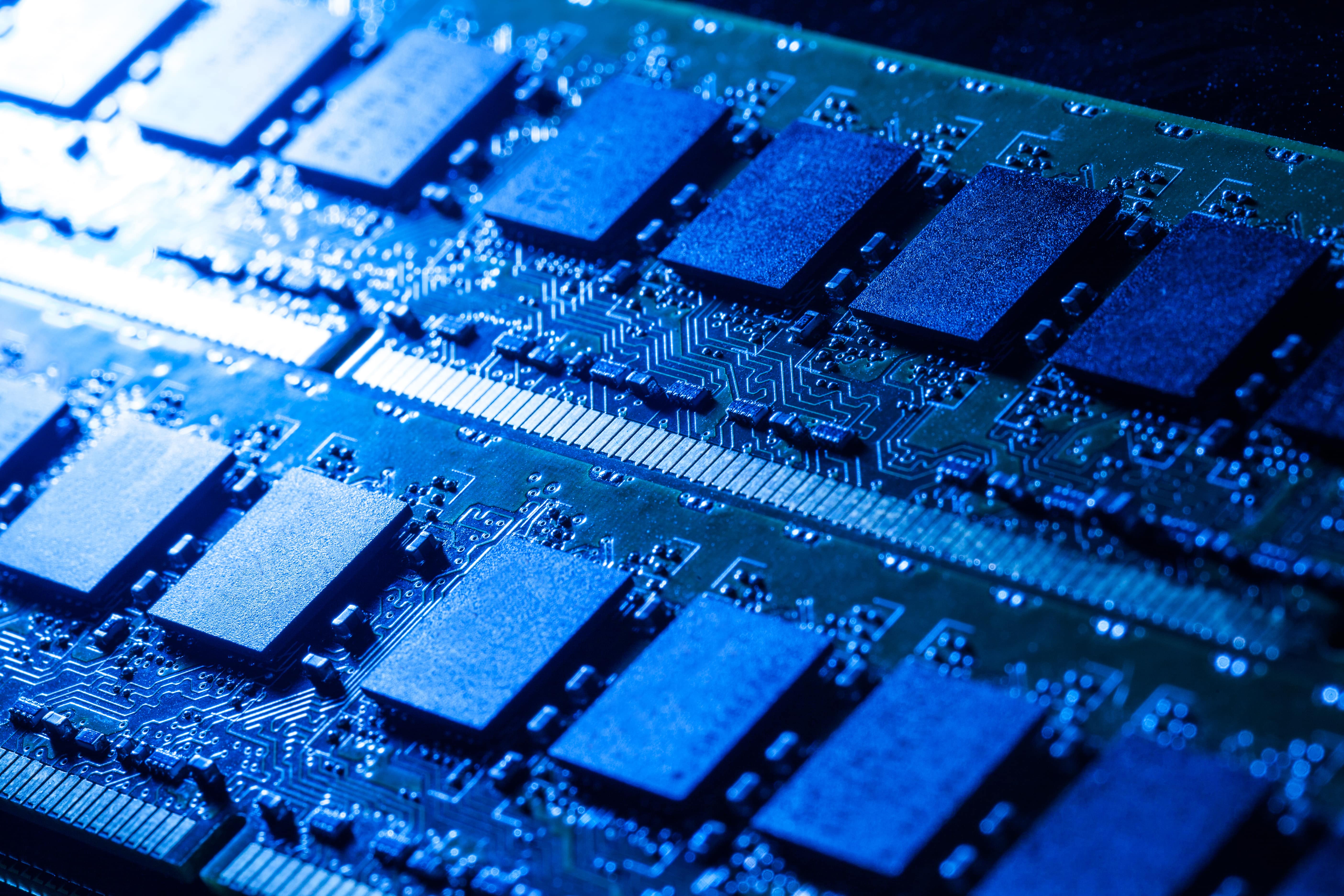
Next on the list of components to understand are RAM and storage. RAM helps keep your system running smoothly and, in most cases, the higher the better, whereas you need a good amount of storage to install games and store your files. Since the operating system takes up a good chunk of RAM, gamers require a minimum of 16GB RAM. The last generation DDR4 RAM works well if you are on a limited budget but we highly recommend the latest gen DDR5 standard as it offers about 40 percent higher speeds.
For storage, anyone who plays games regularly installs more than a couple titles to switch between. With games touching 250GB+ in size, it’s a good idea to get at least 1TB SSD for storage. But there’s different generations of SSDs, with PCIe Gen 4 being the latest one. So, make sure to pick a laptop that has a Gen 4 SSD slot. These future proofs your storage solution. And speaking of being future ready, better get a laptop that offers expansion slots for both the SSD and the RAM. Most gaming laptops offer 1 extra slot but with ROG and TUF gaming laptops, you can get up to two RAM and SSD slots, which enables you to upgrade the RAM up to 64GB and storage up to 4TB. Do note that unlike ASUS, not all gaming laptops with 2 slots support such extreme upgrades.
Display
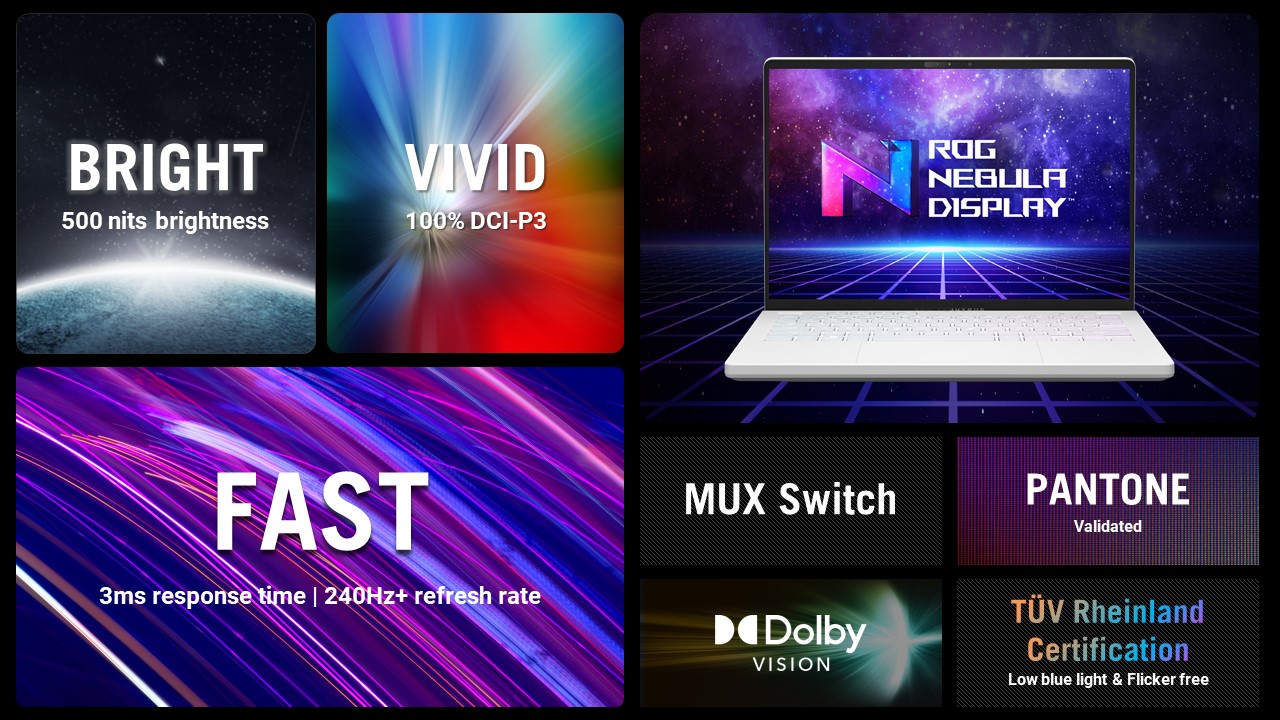
After taking care of the "invisible" hardware, let’s get to the display. This aspect can be a bit tricky but the basic requirement for gamers would be high resolution, high refresh rate and low latency. Starting off, getting at least a Full HD panel which has a 1920 x 1080p resolution is key. This is a good resolution to go for as any lower and image quality deteriorates. One can also go higher but it will depend on the GPU whether it can support higher resolution gameplay or not. If you decide to go for a 2K display (2560 x 1440p resolution), make sure that your GPU is powerful enough to push frames at the higher resolution.
We just mentioned frames, and that’s where the second gaming laptop display requirement comes in. Frames are images pushed to the display, like a still image, and when these are shown in succession, it turns into a moving image which is basically a video. In gaming, this is all done in real-time, and generating and pushing a Full HD image frame on the display is easier for the GPU than a 2K resolution image since the latter has more data.
And finally, we arrive at the most thrown around term used for gaming laptops, the refresh rate. Refresh rate denotes how many times per second an image can be refreshed on the screen. This means, a 60 Hz refresh rate display will update 60 times per second whereas a 120Hz refresh rate will result in higher refresh cycles per second. This higher refresh rate results in a smoother picture output, especially for fast paced scenes or games.
Currently, 144Hz is a common refresh rate to find in gaming laptops which works well. But if you are going competitive in esports, find a display with 165Hz or a 240Hz refresh rate to get a smoother display. The ROG Strix and Strix SCAR series of ASUS ROG laptops offer up to 240Hz refresh rate options to select from and are a great choice for your first gaming laptop.
Cooling

The cooling system on a gaming laptop is often overlooked, even though it is as or if not more important than the other features. Gaming on a laptop creates continuous heat from the internal components, which need to be cooled effectively so that you can continue gaming for a longer period without damaging the device. For this, you need a capable cooling system with at least two fans that expel hot air via four airflow outlets. The fans themselves need to be engineered to work well at high RPMs, like the Arc Flow fans ASUS gaming laptops come equipped with. These Arc Flow fans are made from Liquid Crystal Polymer (LCP) material, which is lightweight yet strong and enables ASUS to make them thin to fit more blades in. This also results in higher and stronger air flow over the critical components.
Then there’s the heat pipes and how well they cover critical components. In most ROG laptops, there are up to 7 heat pipes that are laid out to cover the CPU, GPU and the VRMs or the voltage regulator modules, which get quite heated during intense tasks. Making sure that the chip temperatures inside a laptop remain stable isn’t easy but having a tri-fan solution makes it easier, which you can find on the ROG SCAR 16/18 or the ROG Zephyrus M16.
Finally, while not necessary, look for solutions that keep dirt and debris out of your laptop’s cooling system. ROG adds a fiber mesh filter on the bottom air intake panels of its ROG gaming laptops, which prevents fine dust, hair, and debris particles from entering the system. If some do enter, there’s a separate channel embedded with the air outflow vents from where the fans can push out these larger particles. ASUS calls this Anti-Dust Self-Cleaning System, and it helps in keeping the laptop internals cleaner and running smoothly for longer.
With this, we’ve equipped you with the knowledge required before purchasing your first gaming laptop. However, to make this easier you can also go through the ASUS ROG and TUF lineup of gaming laptops, which already offer almost every technology we’ve talked about in this article. Depending on your needs and requirements, there is bound to be an offering by ASUS that covers all your bases.
Popular Searches on Gaming Laptops:
Gaming laptop under 70000 | Gaming Laptop under 80000 | Gaming Laptop under 2 Lakh | Gaming Laptop under 3 Lakh
Author
Popular Post

Take your ROG allegiance to the next level with an OMNI action figure

Upgrade RAM on ROG Laptop: Get Gaming Performance Boost | ROG India

How to adjust your laptop's P-Cores and E-Cores for better performance and battery life

Maximize Performance on Your ROG or TUF with Armoury Crate

Introducing the ROG Xbox Ally and Ally X: ROG and Xbox team up to deliver the best in handheld gaming
LATEST ARTICLES

The best laptop for secretly playing games at work (when the boss isn’t looking)
Thanks to its stealthy design and incredible power, the ROG Zephyrus G14 is your go-to laptop for gaming at work.

The complete list of GeForce GPU power specifications for 2025 ROG and TUF Gaming laptops
Find the Total Graphics Power (TGP) values of the GeForce GPUs in our 2025 laptops.
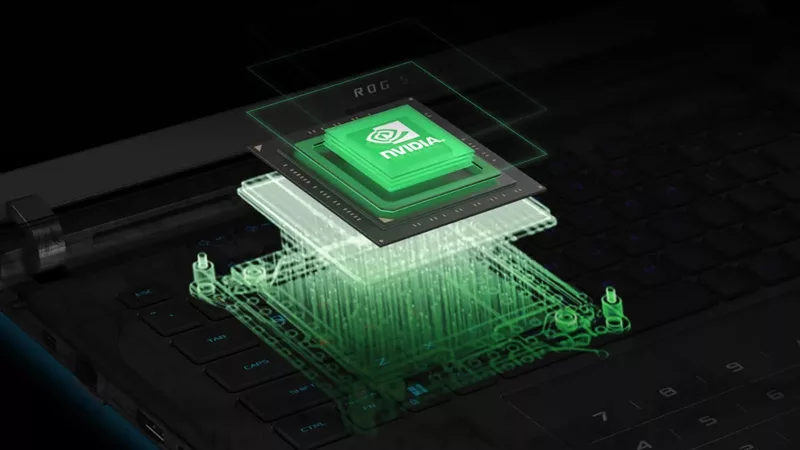
Can I upgrade the GPU in my gaming laptop?
If your laptop isn't keeping up with the latest games anymore, you need a graphics upgrade. The ROG XG Mobile is the solution.

2025 ROG Strix gaming laptops elevate performance and upgradeability to new heights
Our new ROG Strix laptops feature cutting-edge silicon from NVIDIA, Intel, and AMD, ultra-efficient thermal solutions, and dazzling Nebula Displays with Mini LED and ACR technology.

Meet the 2025 ROG Flow Z13: Elevating Gaming Tablets to New Heights
The world’s most powerful gaming tablet is back and better than ever with a brand-new processor, revamped cooling, loads of ports, and much more.

What's the best ROG laptop for gaming performance?
Hunting for the best ROG laptop? This guide will highlight the top choices, ensuring you pick the best ROG laptop that suits your gaming style.