The ROG Swift 360Hz PG259QNR helps pros raise their game at The International 10
Worldwide fame and fortunes are both in play for the world’s best DOTA 2 teams at The International 10 in Bucharest, Romania. A first-place purse of over $15 million and a record community-funded prize pool of $40 million and counting make the stakes higher than ever. With so much on the line, competing with anything less than the best hardware could make the razor-thin difference between victory and defeat
To keep each team competing at its best, the Republic of Gamers has partnered with Valve and NVIDIA to provide championship-grade monitors for those battling for the Aegis of Champions.

Teams at The International 10 will compete on setups that include the ROG Swift 360Hz PG259QNR gaming monitor. Equipped with a blazing-fast 360Hz/1ms LCD panel and NVIDIA Reflex technology, the ROG Swift 360Hz isn’t just one of the fastest displays around. It lets users ensure that their entire gaming setup is providing the lowest possible end-to-end latency so that every action happens right when it needs to in the heat of battle.
We’re proud to have worked with Valve and NVIDIA to equip some of the world’s best gamers with one of the best gaming monitors. Here’s how the PG259QNR is changing the game for the pros at The International 10—and how it can make competitive gaming better for you, too.
Lightning quick
The benefits of a 360Hz monitor for competitive gameplay can’t be overstated. Clear motion, smooth animation, and low system latency are all essential for securing an advantage in fast-paced battles, and the ROG Swift 360Hz PG259QNR delivers all three in spades.
With a refresh rate six times as fast as a typical 60Hz display, and even 50% faster than the previous 240Hz benchmark, the PG259QNR delivers exceedingly clear motion during lightning-fast battles. Its extremely fast refresh rate makes it easier for players to identify and respond to potentially decisive information on-screen, especially when scrolling across a map or executing skill shots.
Testing performed by NVIDIA showed that for esports professionals, moving from a 240Hz display at 240FPS to a 360Hz screen at 360FPS could produce a 4% improvement in flick shot execution. 4% may not sound like much, but for teams competing for the title, such an advantage could easily add up to a victory in a tight battle. And if you’re playing on a lower-refresh-rate screen, the difference in execution performance will only grow.
Crystal clear
The clear moving picture quality of the ROG Swift 360Hz PG259QNR is bolstered by the power of the onboard G-SYNC processor. In addition to the variable-refresh-rate magic provided by G-SYNC, this processor dynamically varies the level of pixel overdrive applied to the PG259QNR’s liquid crystal pixels.
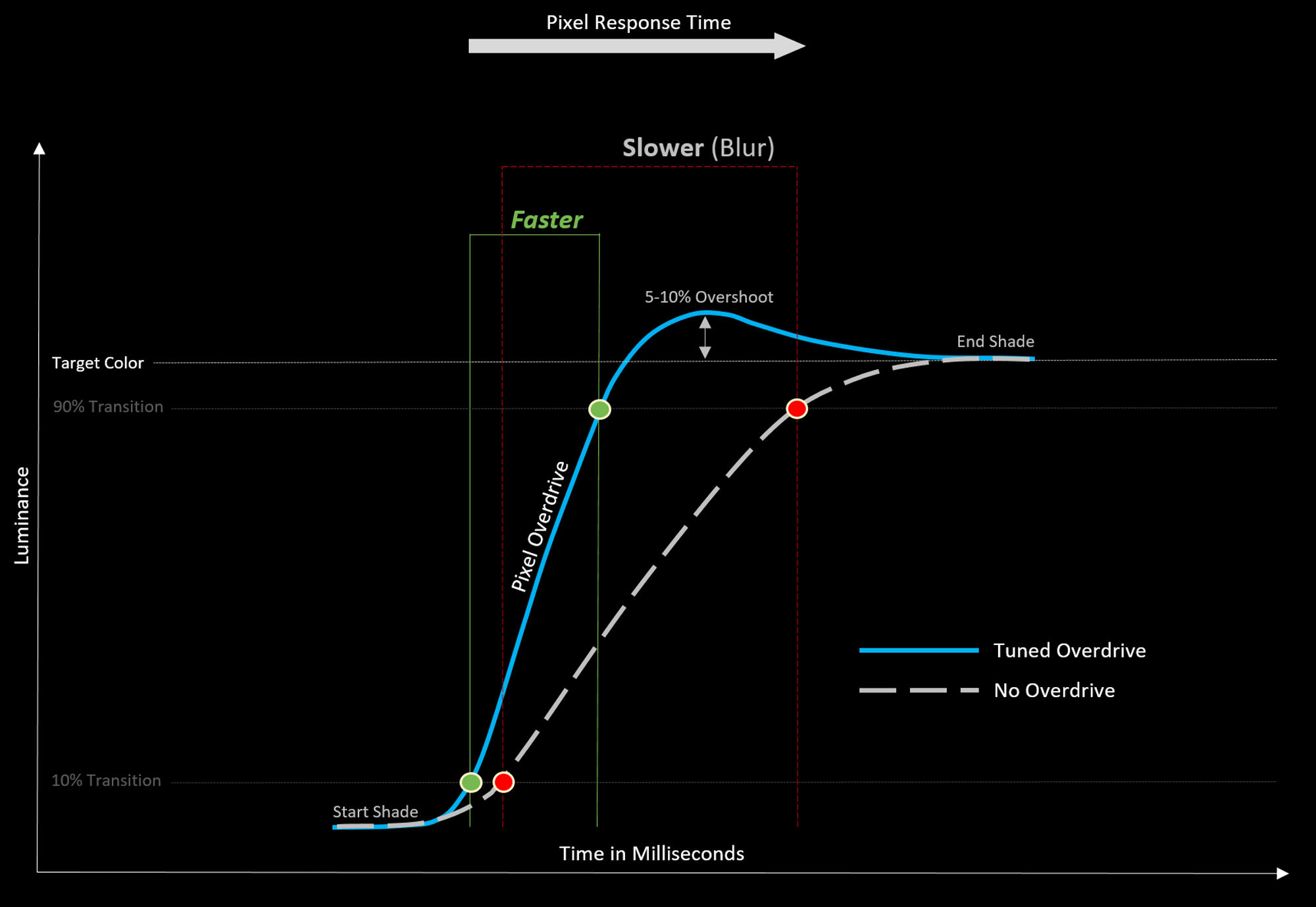
For reference, overdrive is a technology that exploits the natural characteristics of LCD panels to push each pixel harder to reach the desired color faster. But this approach is a double-edged sword: too much overdrive can lead to distracting artifacts, and too little results in blurry images. Both can disturb the gaming experience.

From R-L: examples of too little, too much, and optimal levels of pixel overdrive. Source: NVIDIA
For a display with a fixed refresh rate, finding the proper overdrive level is simple, because it’ll always be correct once it’s dialed in. Lesser variable-refresh-rate monitors can be inconvenient for gamers, however, because manual adjustment might be necessary to optimize the display’s overdrive level for the frame rate ranges of different games. The proper level of overdrive for 60Hz gaming, for example, might not work well for a game that can run at 144 FPS or even faster on a capable monitor.
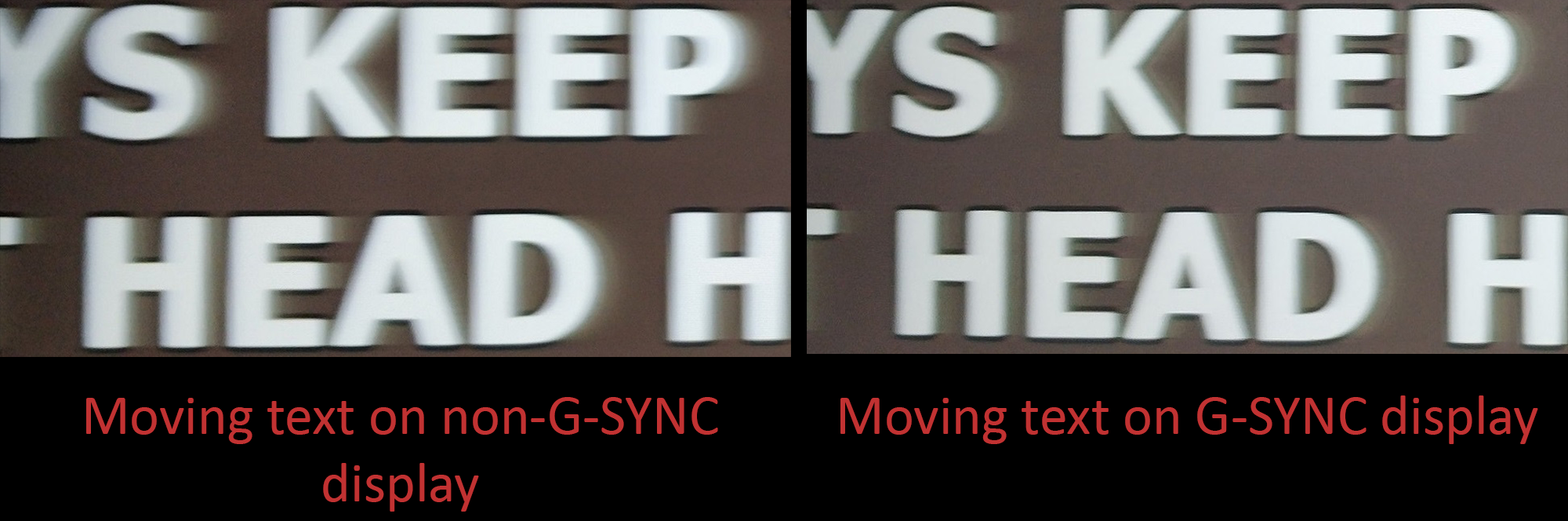
Achieving the best performance with the exceptionally wide refresh rate range of a 360Hz display practically requires NVIDIA Variable Overdrive to deliver the best experience. A 360Hz monitor with NVIDIA G-SYNC technology can refresh from mere tens of FPS all the way up to its peak rate, so choosing the proper level of overdrive for every game would be a daunting challenge. Because the ROG Swift 360Hz PG259QNR is equipped with an NVIDIA G-SYNC processor, the display can adjust its level of overdrive in real time to ensure the clearest image possible, no matter how much refresh rates vary naturally with time.
Instant reflexes
Every gamer is familiar with the concept of ping, or the lag inherent to internet communications. But high ping times aren’t the only source of potentially detrimental latency for competitive PC gaming. The amount of time it takes for an input to be received, processed, and displayed as an in-game event, known as end-to-end system latency, is just as important. If poor system performance or subpar hardware enter the picture, end-to-end system latency can spike, leading to mistimed inputs and potentially catastrophic consequences for victory.
For many years, esports teams that wanted to analyze end-to-end system latency had to invest in modified input devices and expensive high-speed cameras to record the exact moment when an input like a mouse click translated into on-screen action. They then needed considerable amounts of time and computing power to process and review the resulting high-speed footage. That all changed with the introduction of the NVIDIA Reflex Analyzer on board the ROG Swift 360Hz PG259QNR, powered by the G-SYNC processor.
Thanks to the Reflex Analyzer, gamers can check end-to-end system latency with the ROG Swift 360Hz PG259QNR using nothing more than a simple on-screen display—no extra hardware or software required. Thanks to this convenient tool, the pros at The International can observe end-to-end system latency in real time, allowing them to be confident that their rigs aren’t standing in the way of peak performance during practice or before they begin a match. And for even more in-depth data, the PG259QNR can work with the GeForce Experience in-game overlay to display even more granular information about the sources and amounts of latency in your system.
Don’t miss The International 10 starting on October 7, 2021, and be sure to keep an eye out for the ROG Swift 360Hz PG259QNR as it helps vault the pros to victory in DOTA 2.
Autore
Popular Post
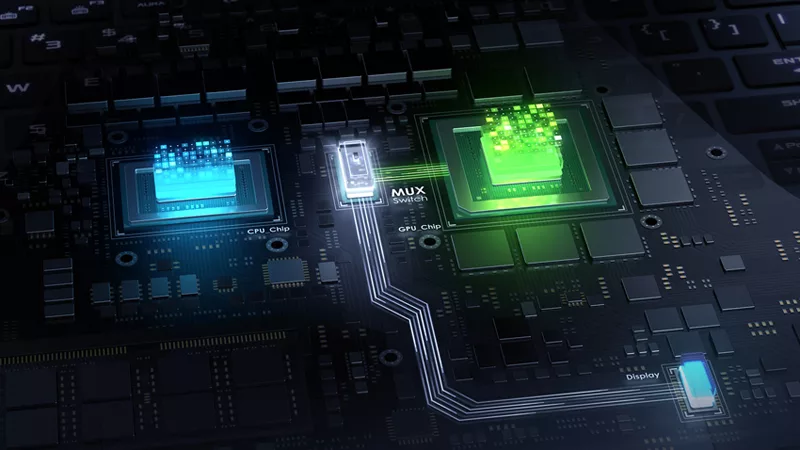
How to maximize your ROG laptop's performance with the MUX Switch
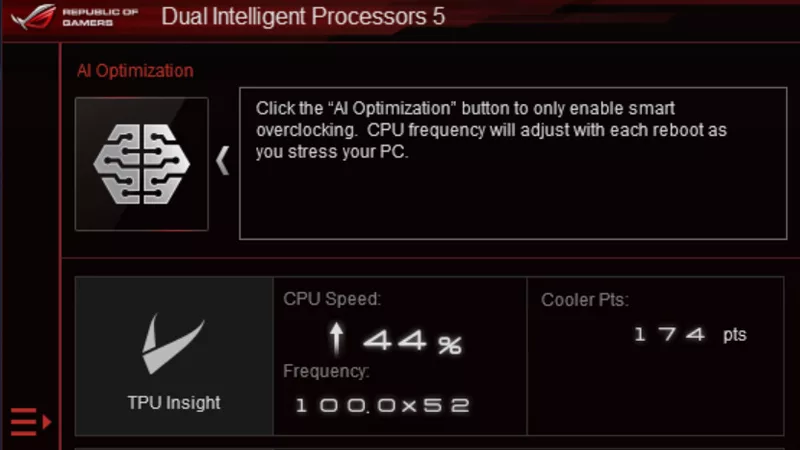
Come overclockare il sistema utilizzando AI Overclocking

How to increase FPS on the ROG Ally with FSR 3 and AFMF

The best motherboards for a Ryzen 9 7950X3D CPU from ROG and TUF Gaming

How to easily replace the switches in your ROG gaming mouse
Ultimi Articoli

All the new gaming gear revealed from the ROG Lab at CES 2025
ROG is going harder than ever in 2025. Here's everything we announced at the Consumer Electronics Show this year.
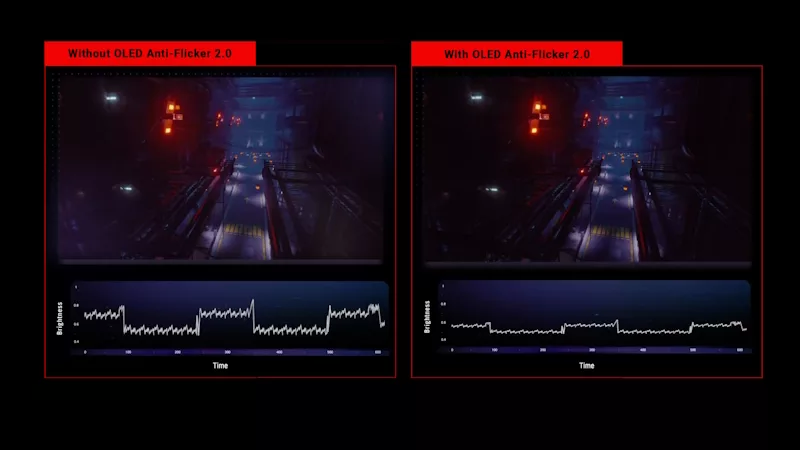
OLED flicker: What it is, what you can do about it, and how ROG leads the fight against it
Here's how the latest ROG OLED gaming monitors minimize distracting OLED flicker.

The ROG Strix OLED XG27AQDPG kicks the refresh rate up to 500Hz
500Hz and a 4th Gen QD-OLED panel makes this a dream monitor for competitive gaming.

The ROG Strix XG32UCG brings dual-mode tech to a spacious 32-inch IPS panel
This dual-mode 32-inch gaming monitor lets you switch between stunning 4K at 160Hz and FHD at a whopping 320Hz.

Get an optimal display experience in any game with ROG dual-mode monitors
A dual-mode monitor lets you dial in the right settings for your game, whether it's a high resolution or an ultra-fast refresh rate.

The best OLED gaming monitors from ROG: Find the perfect OLED for your battlestation
There's an ROG OLED gaming monitor for any PC gaming setup. Click here to find yours.
