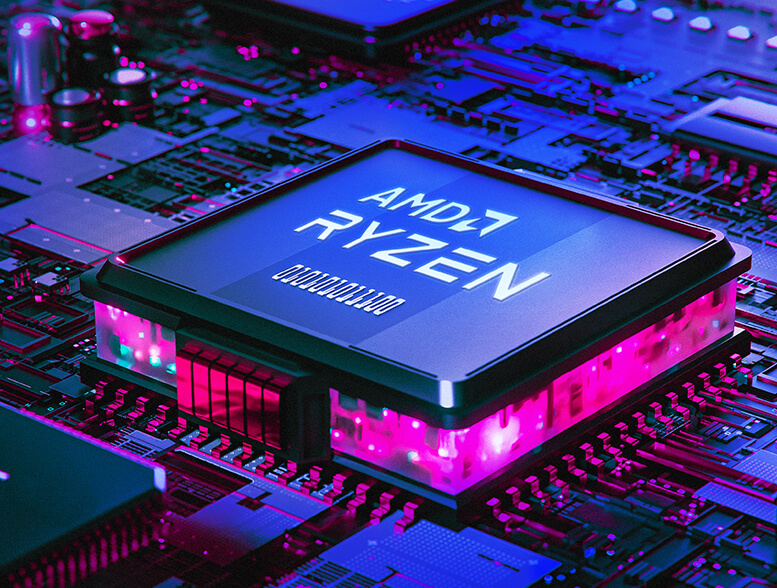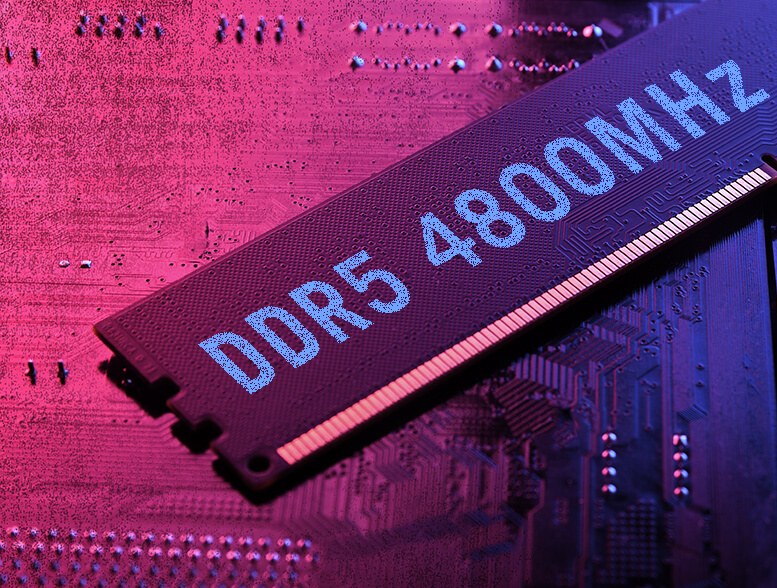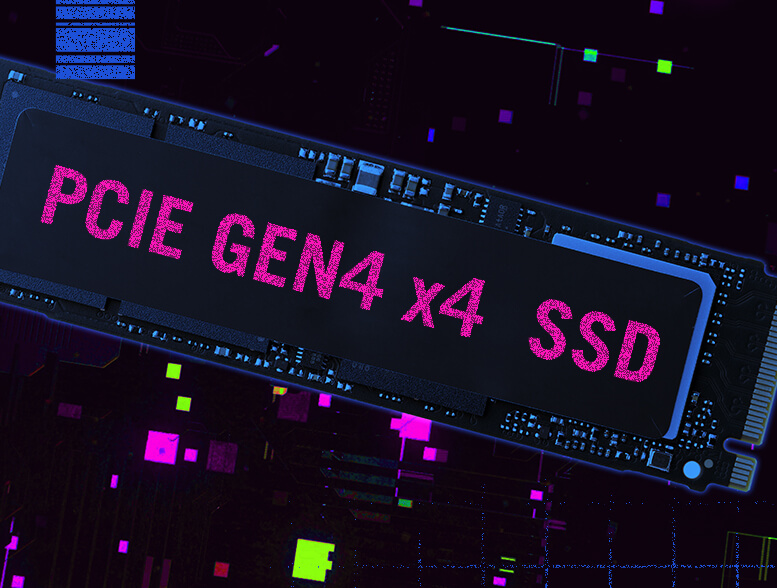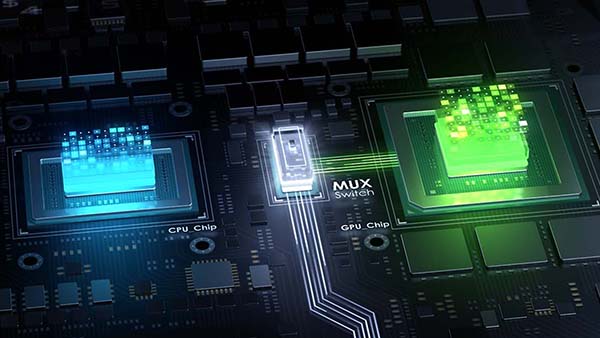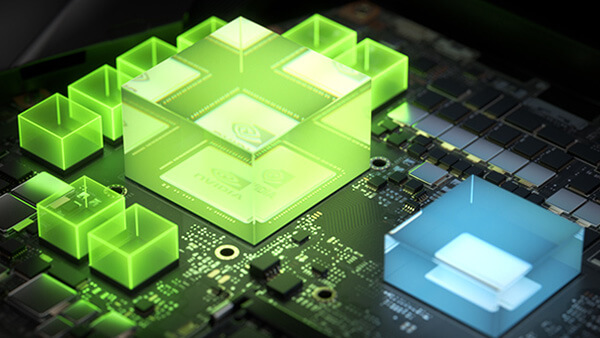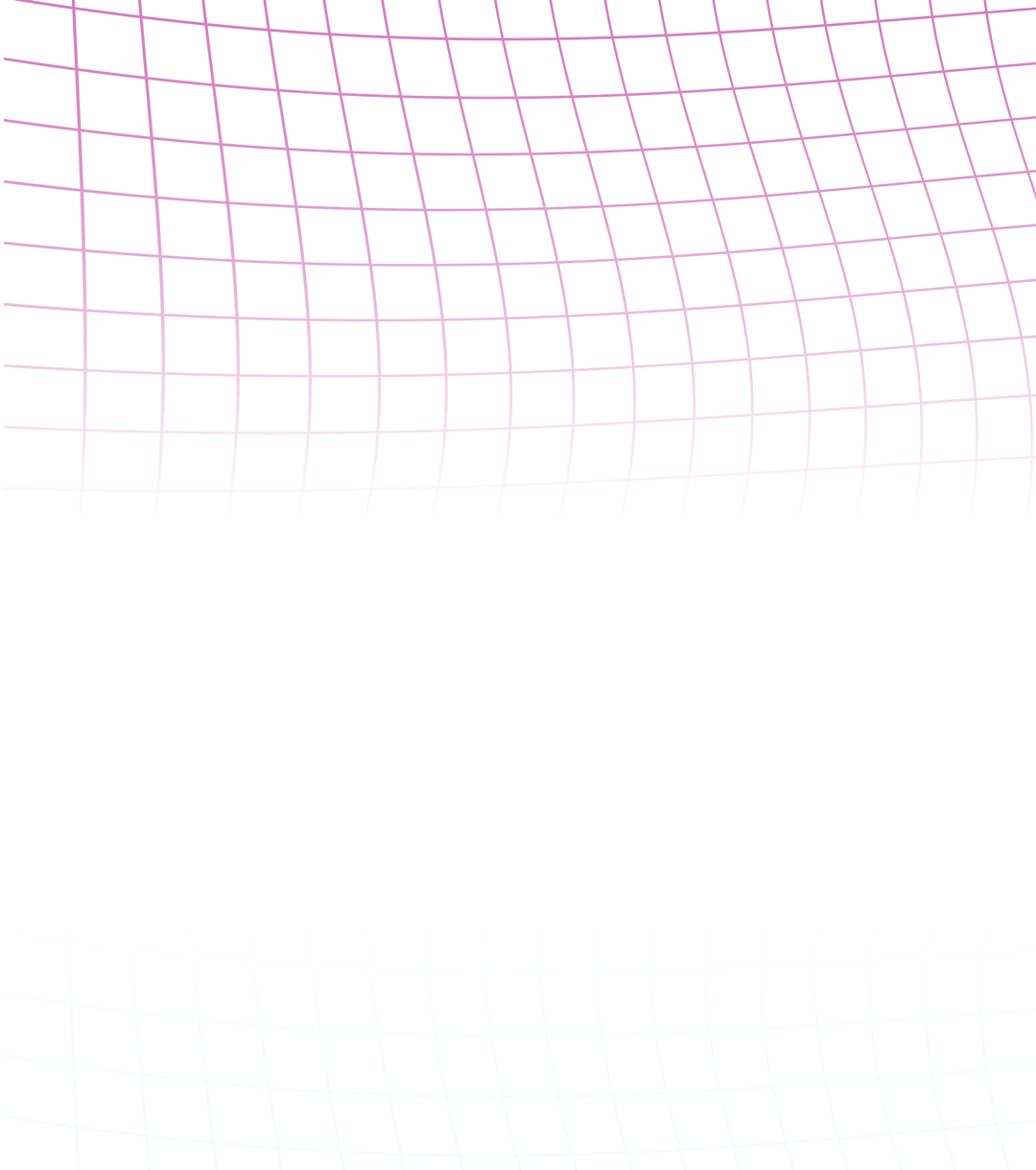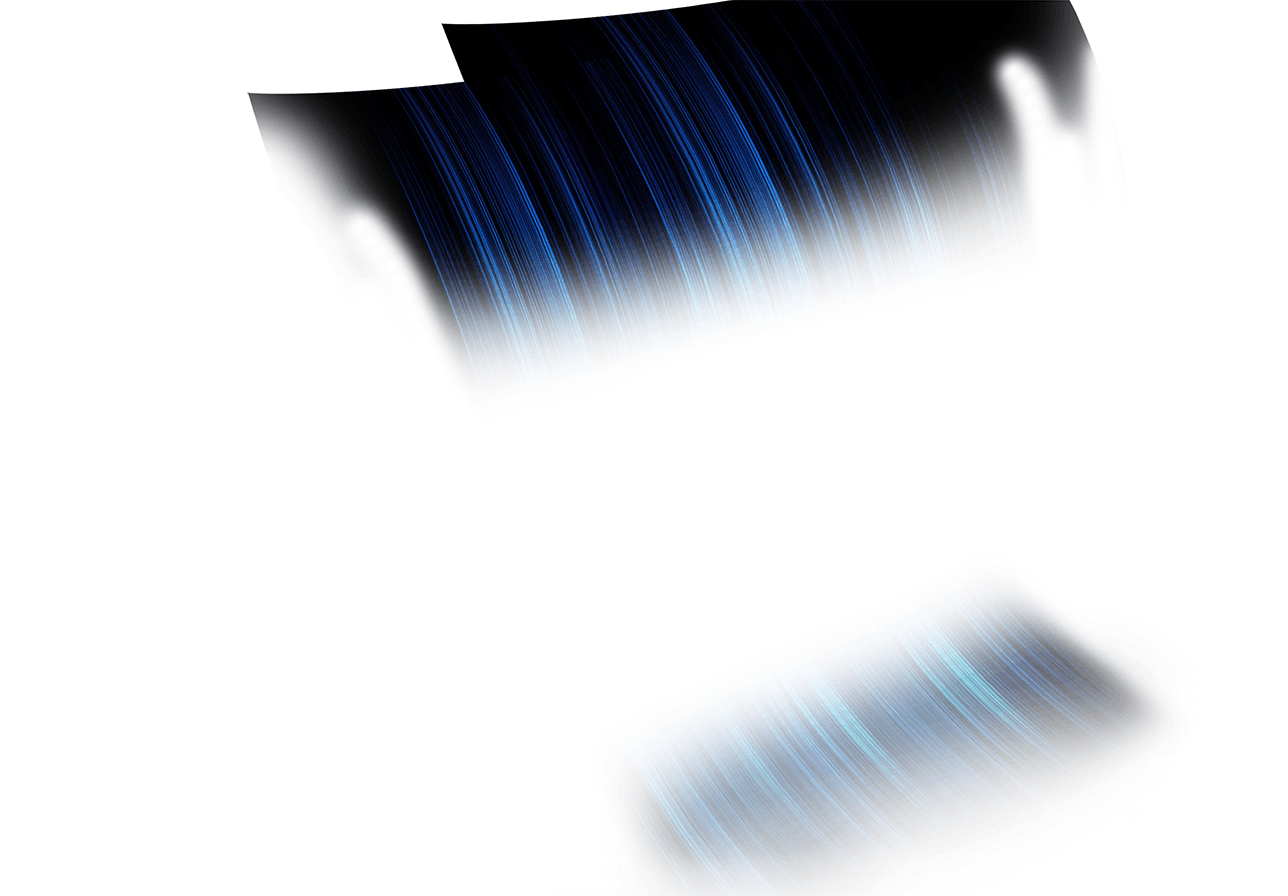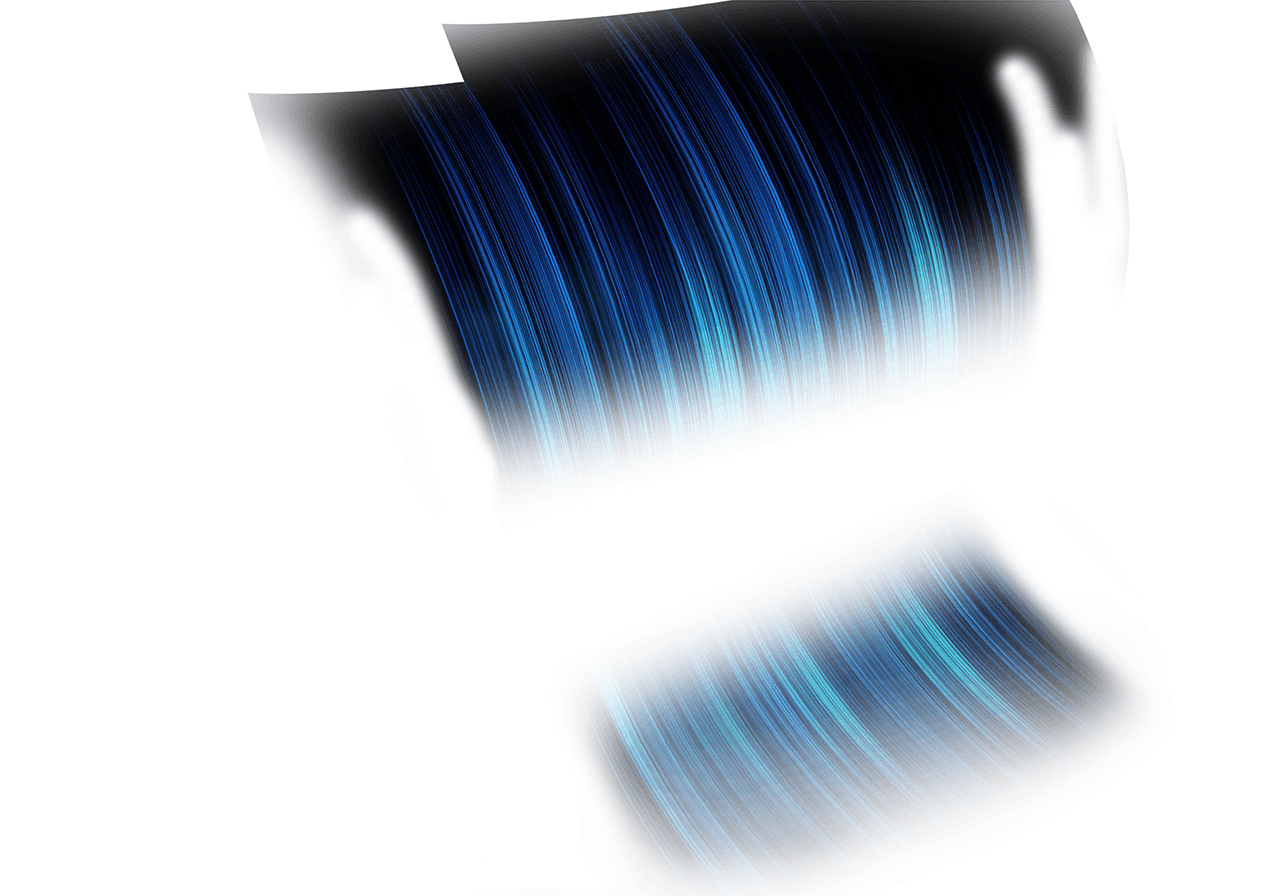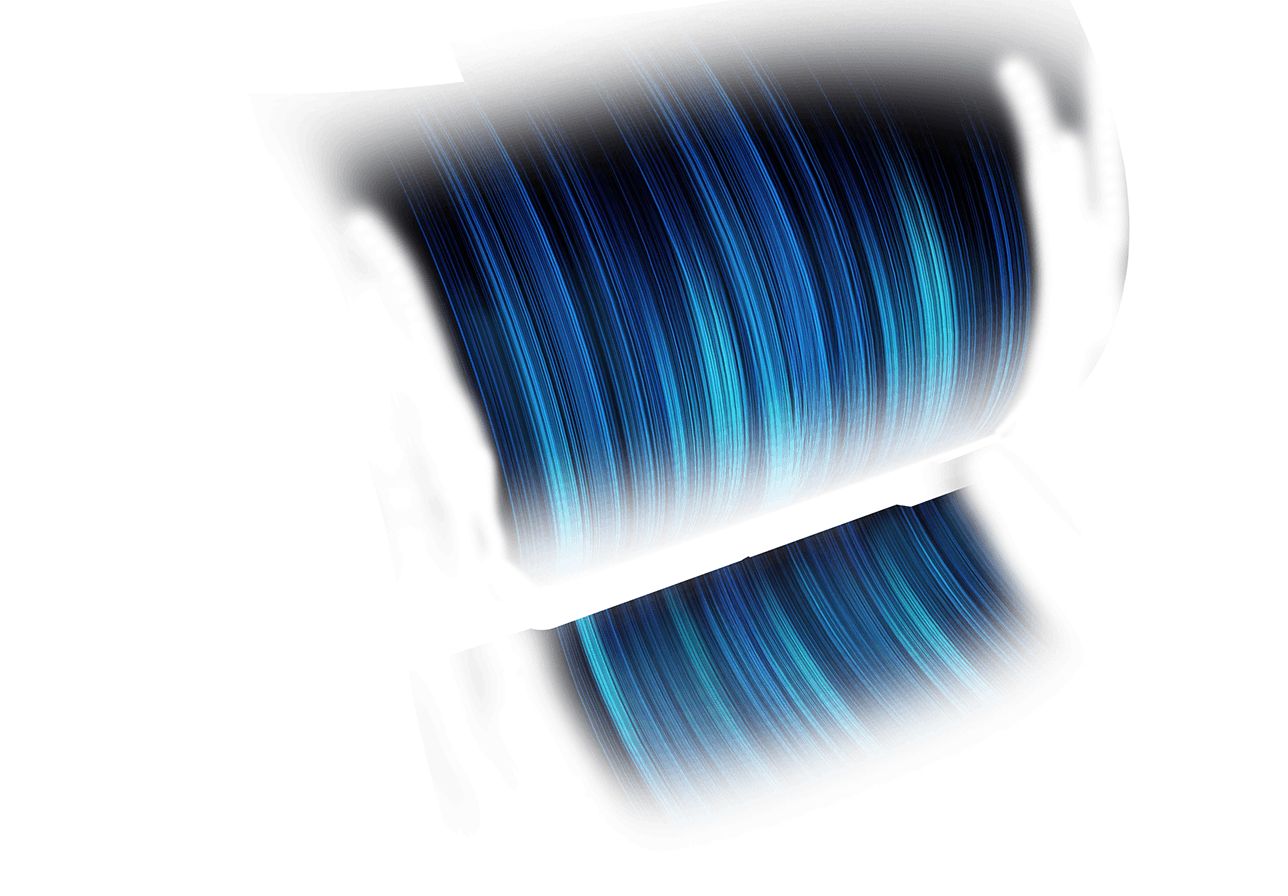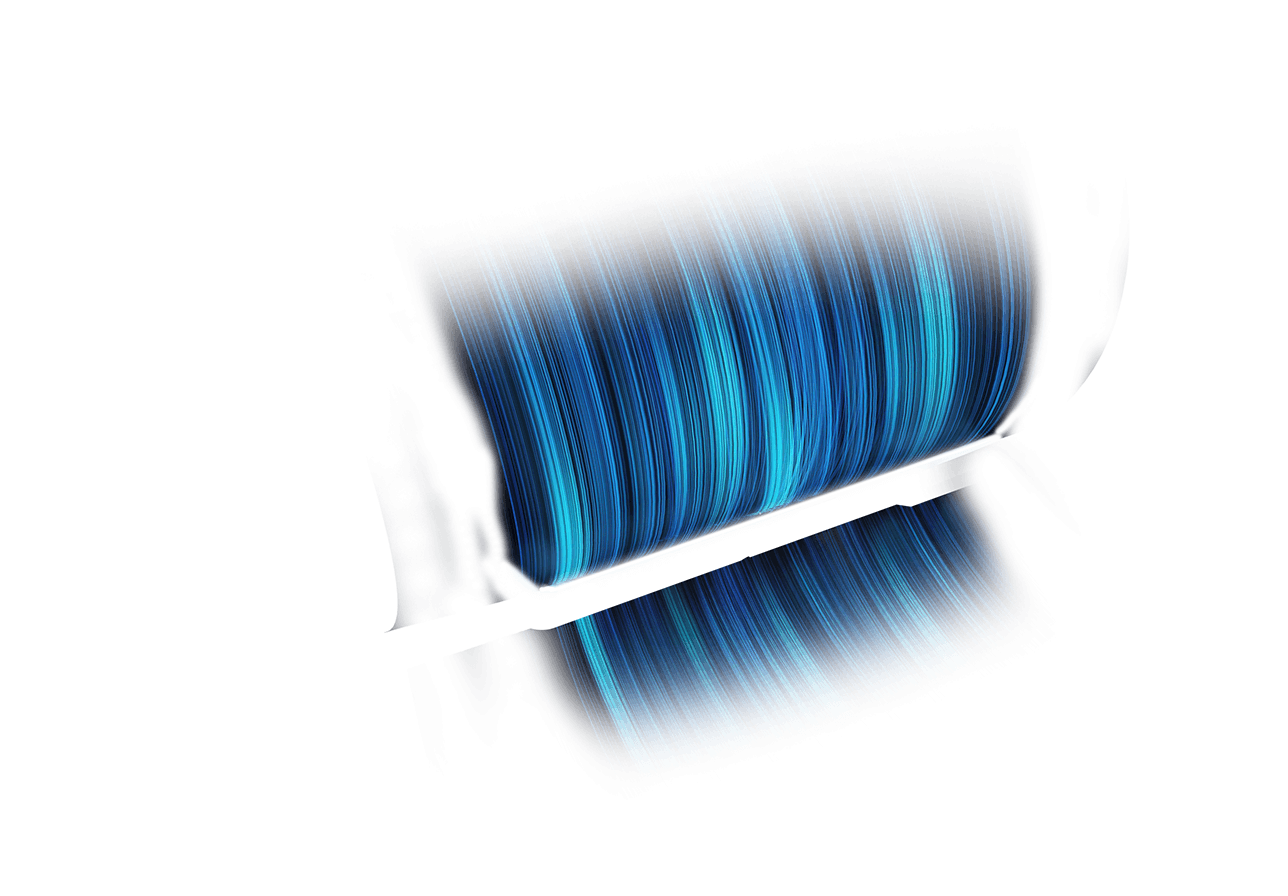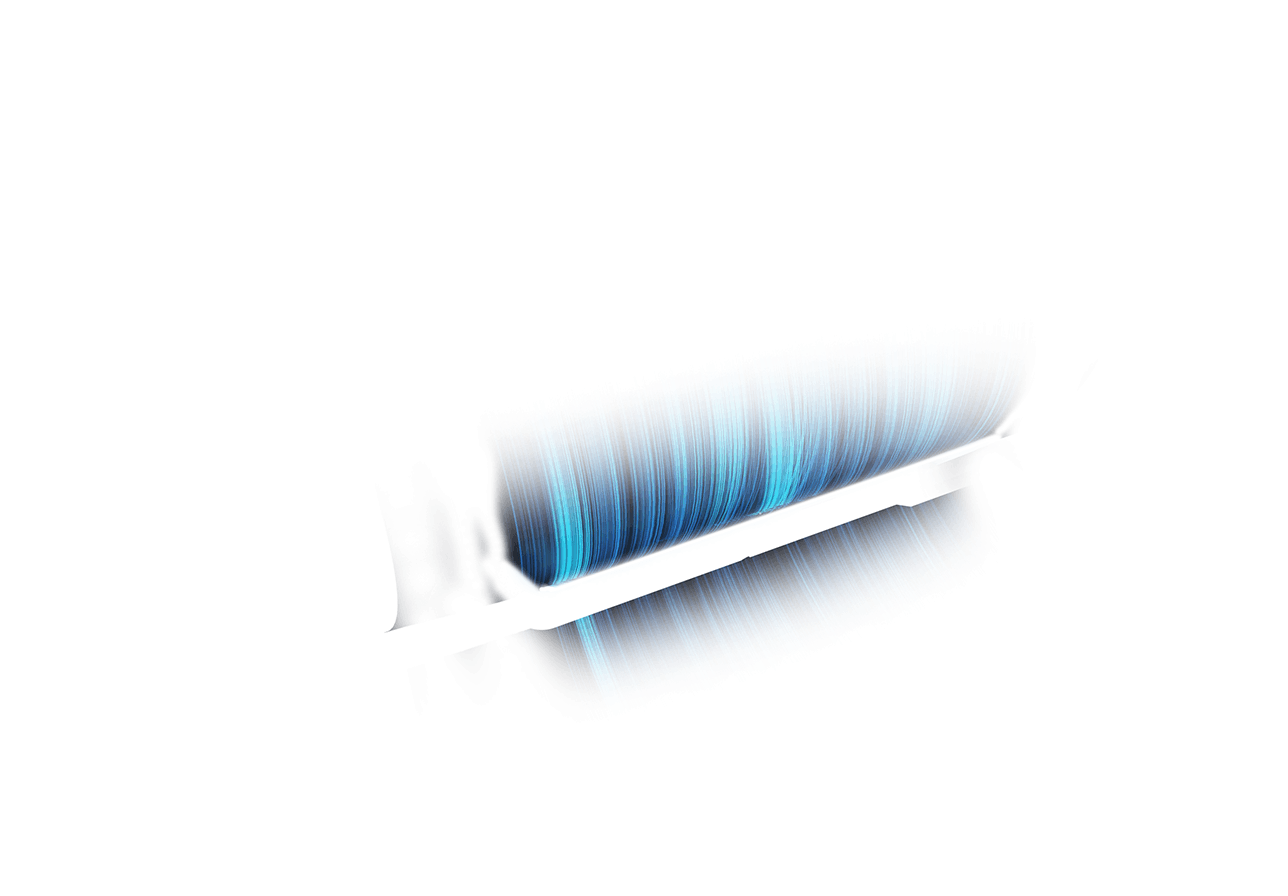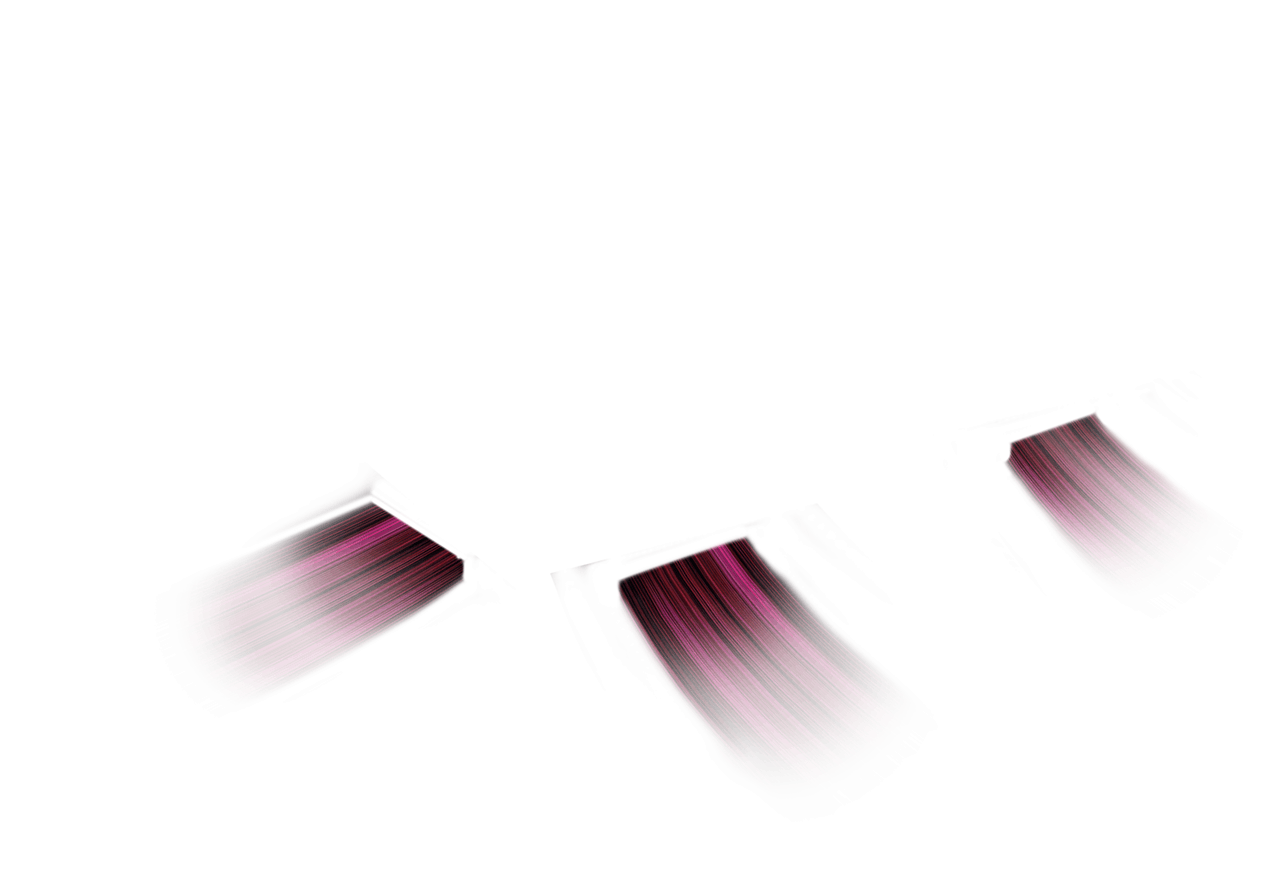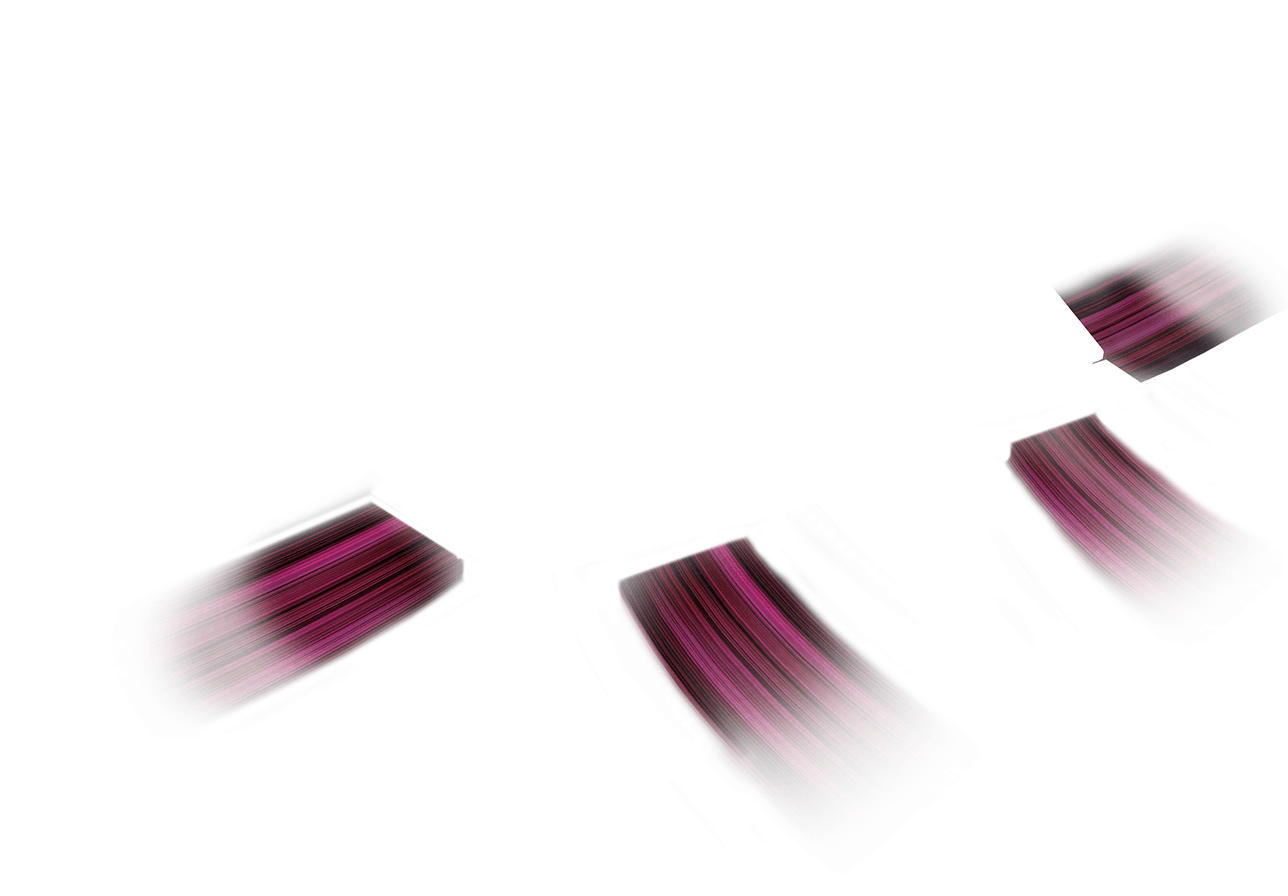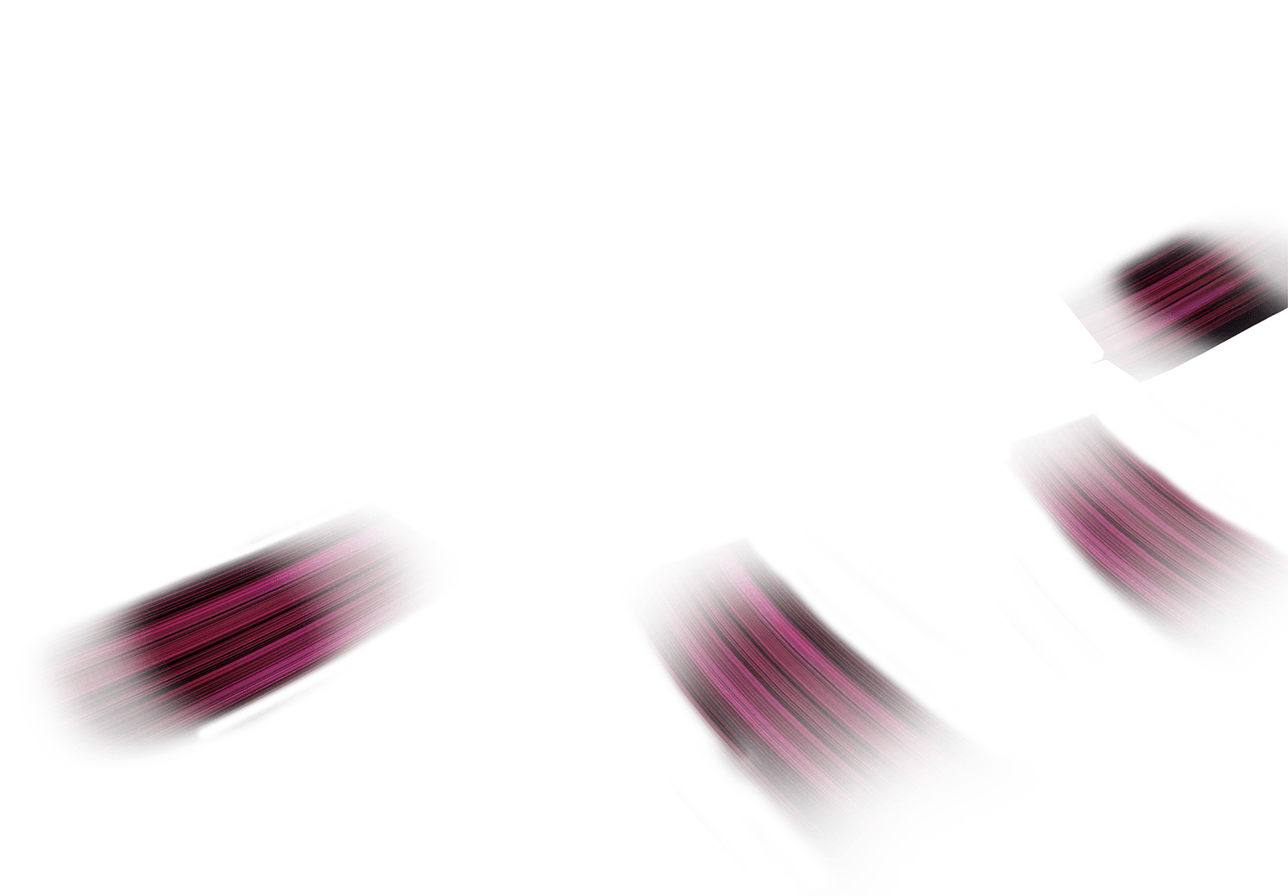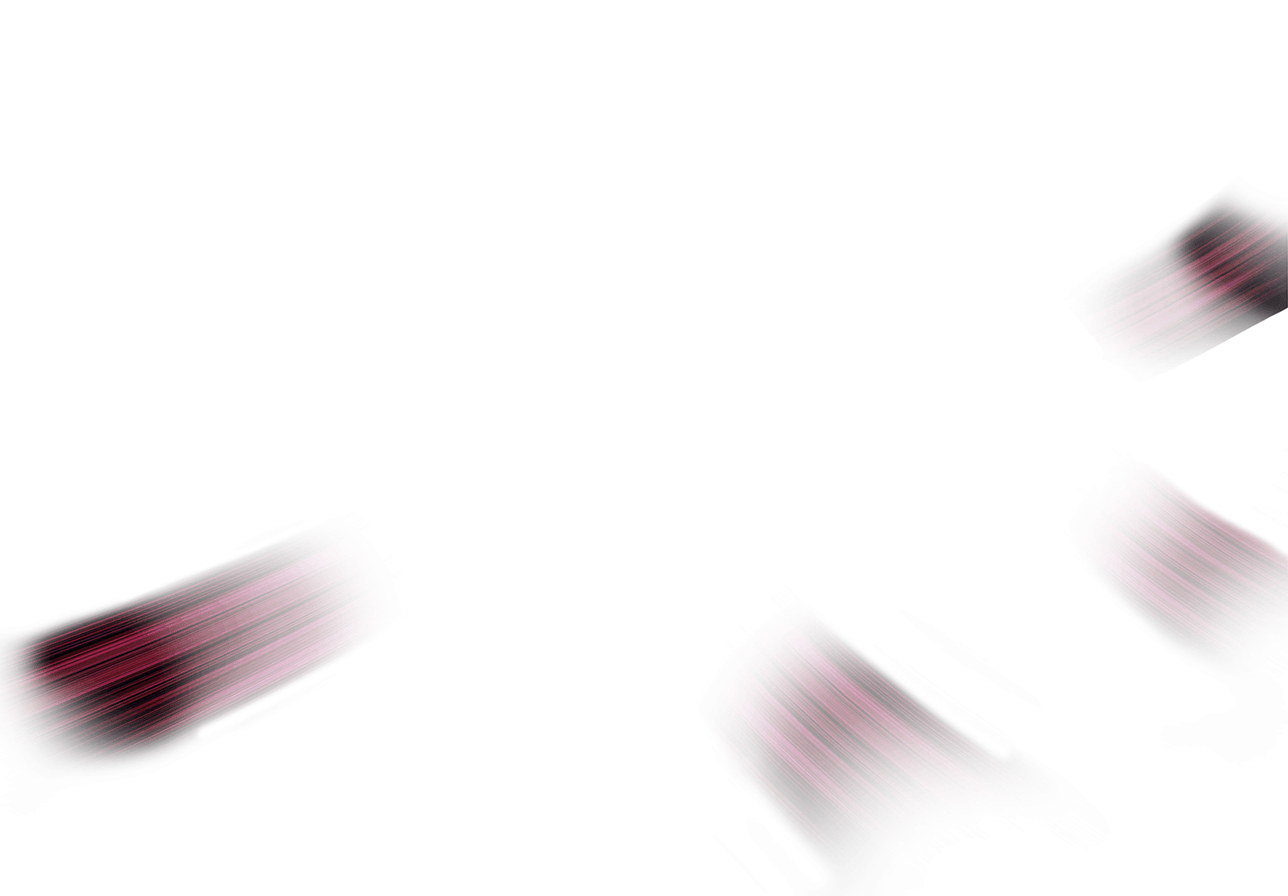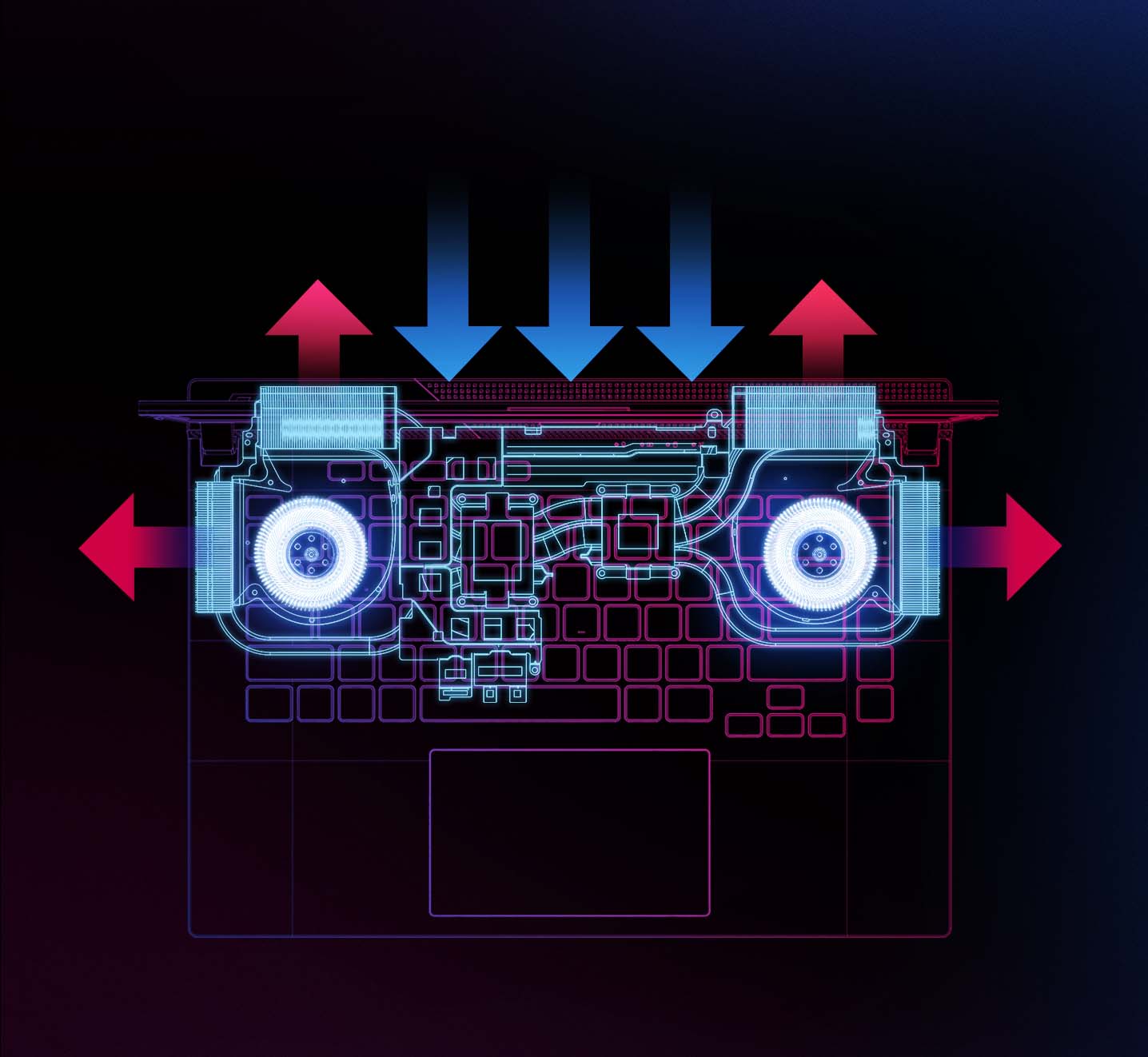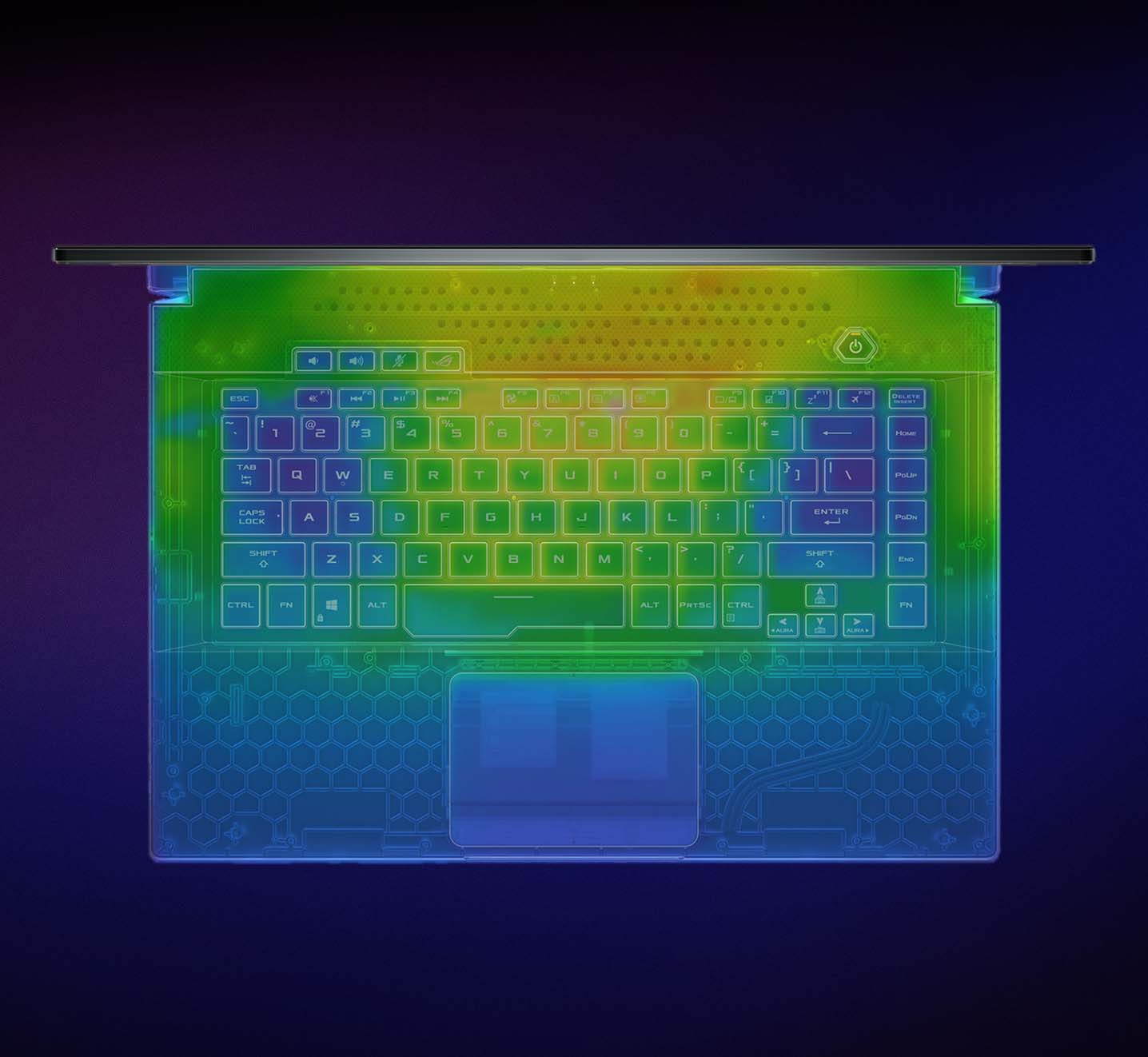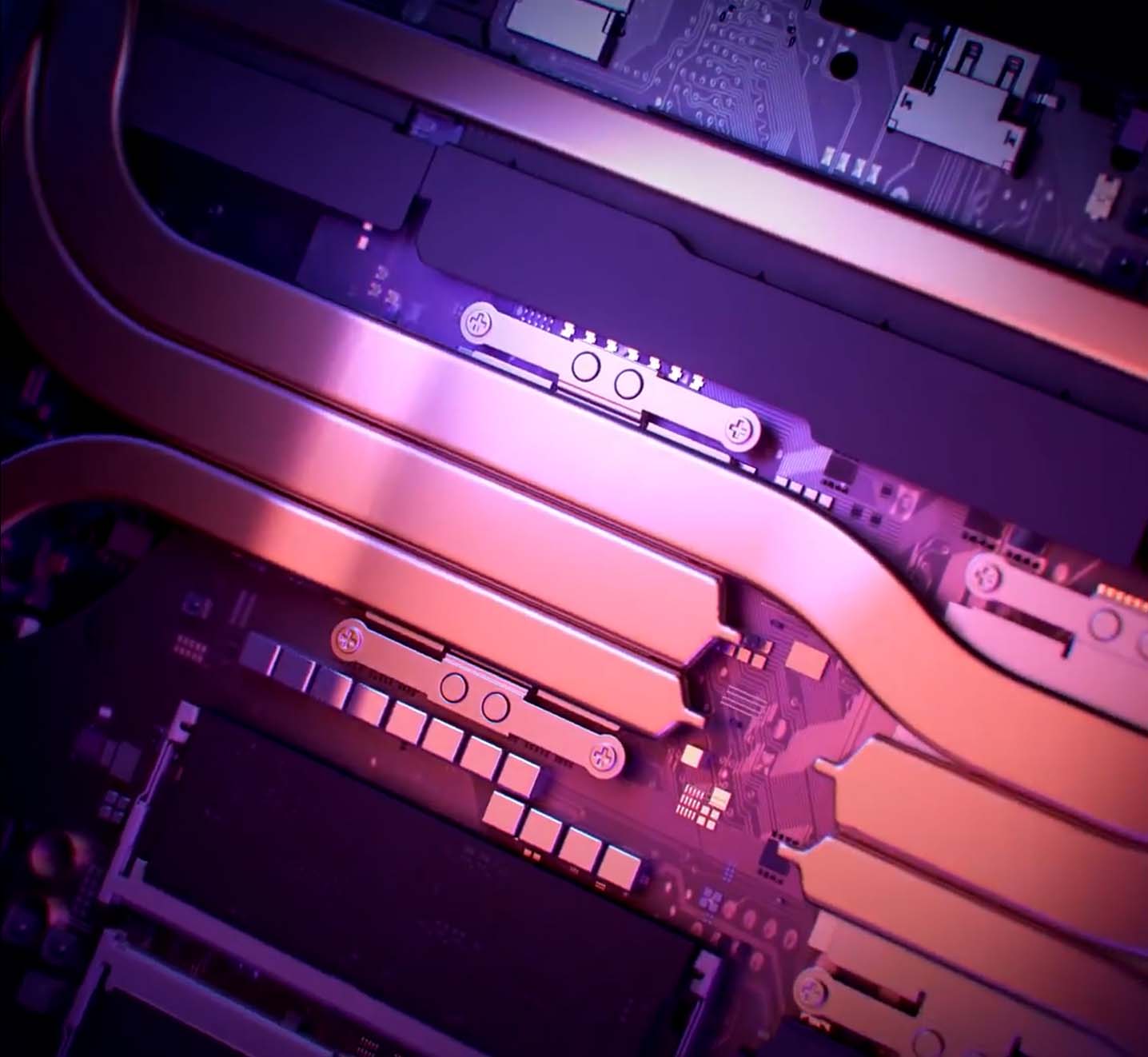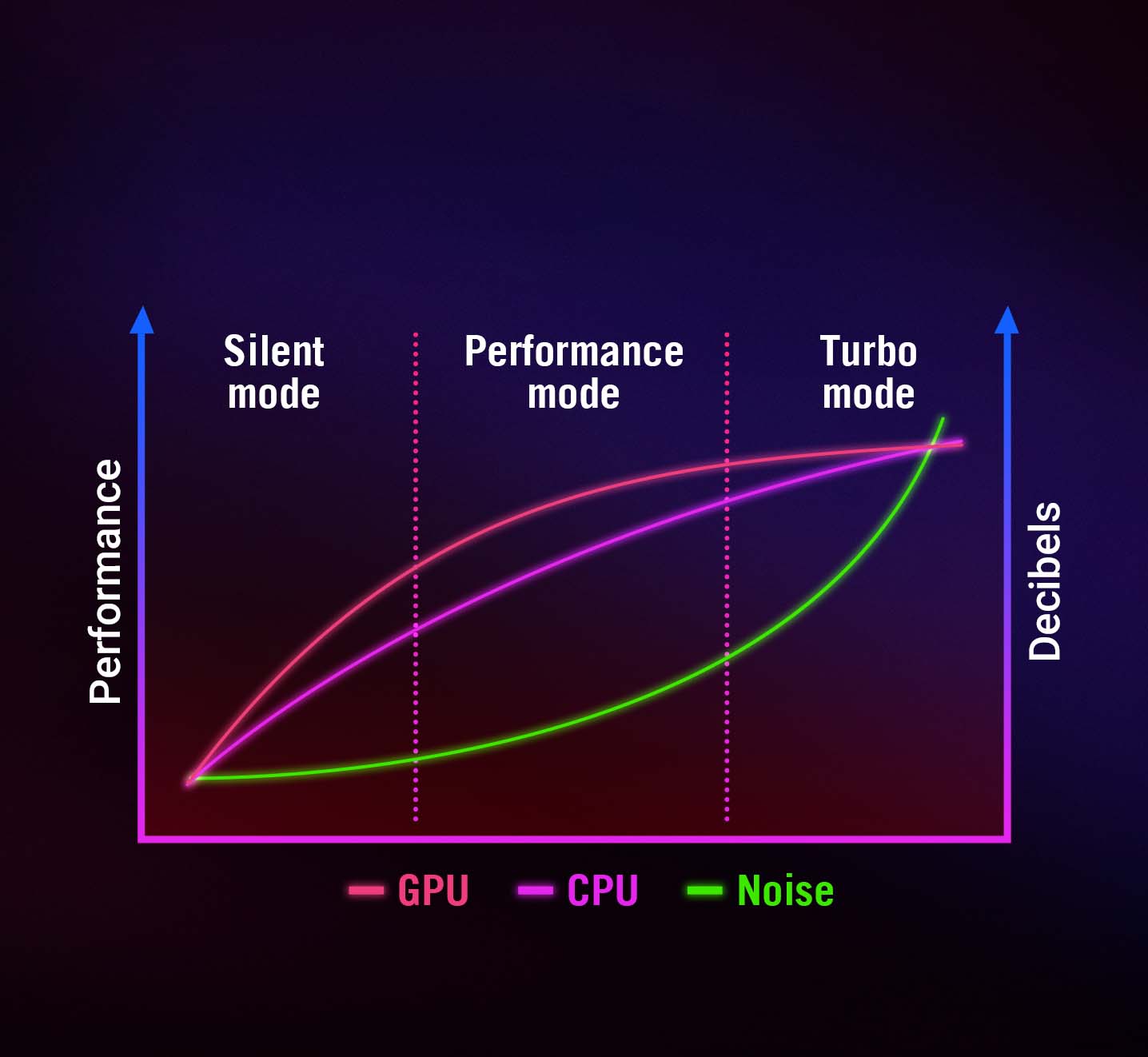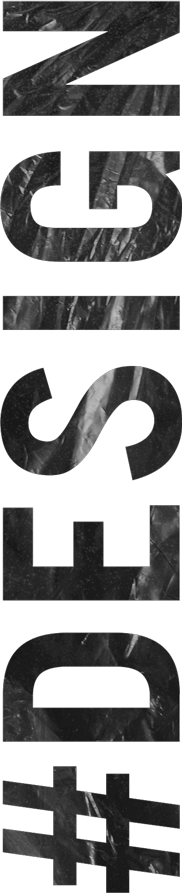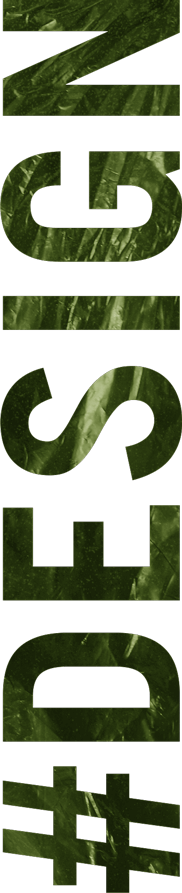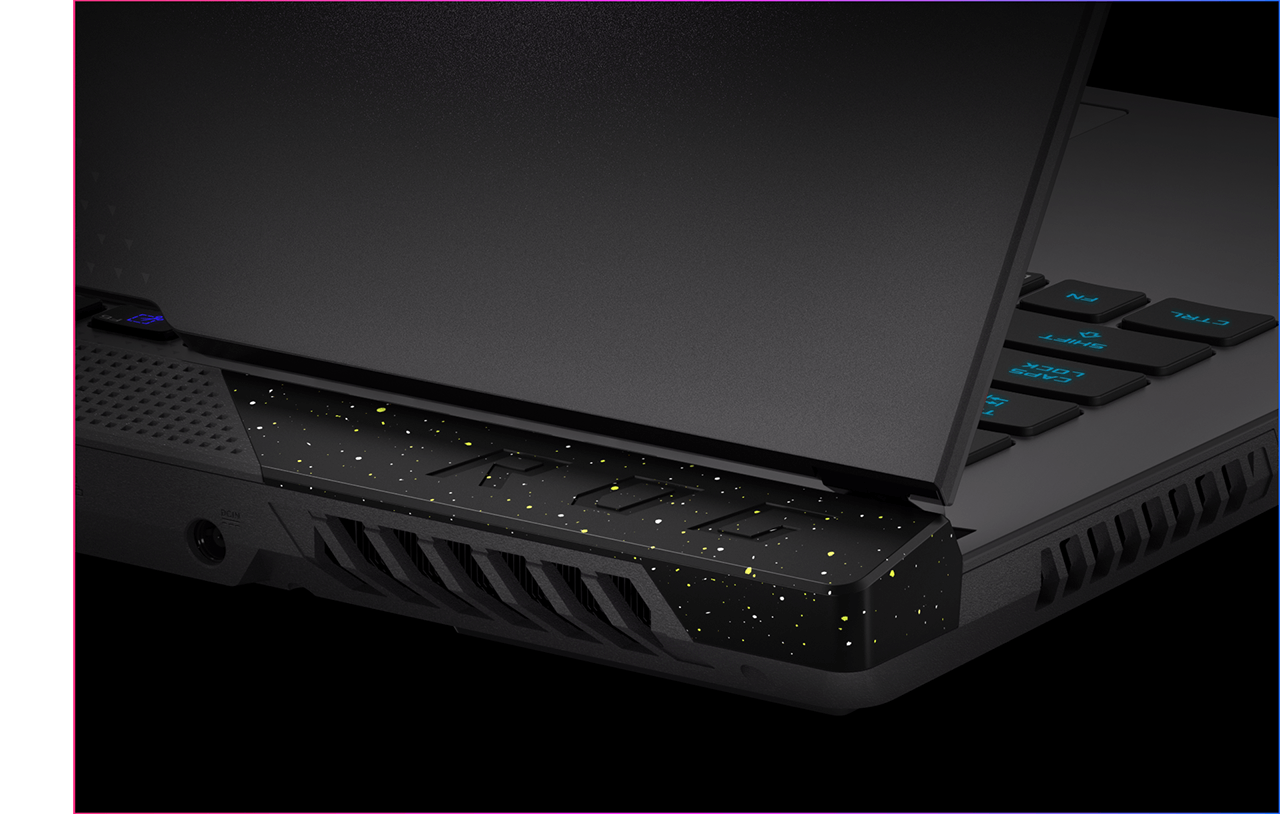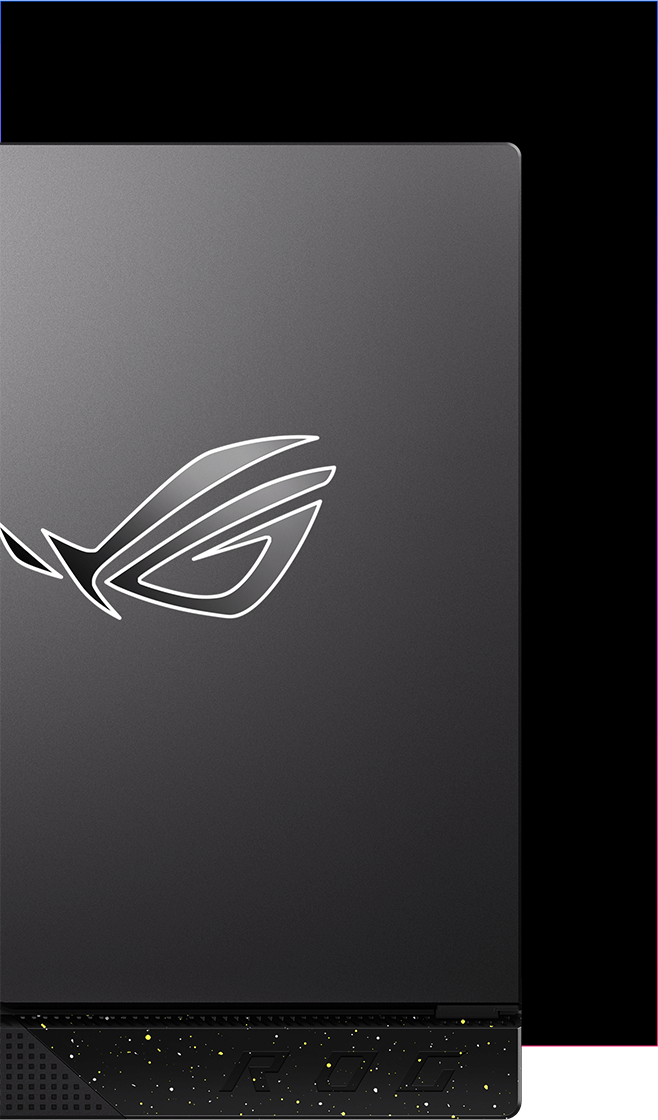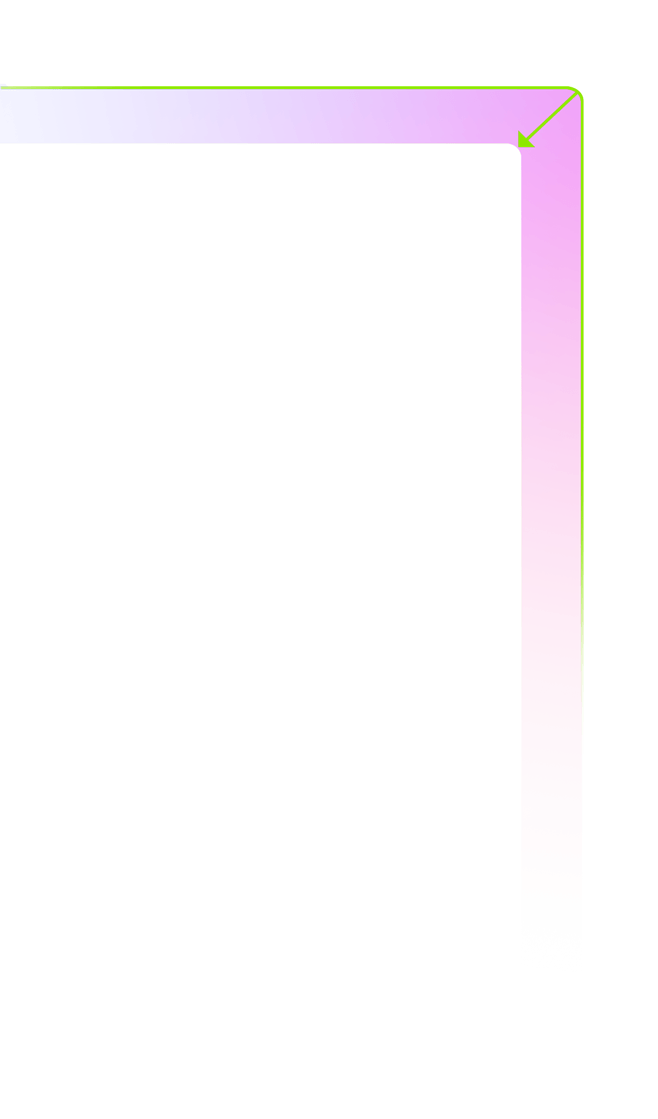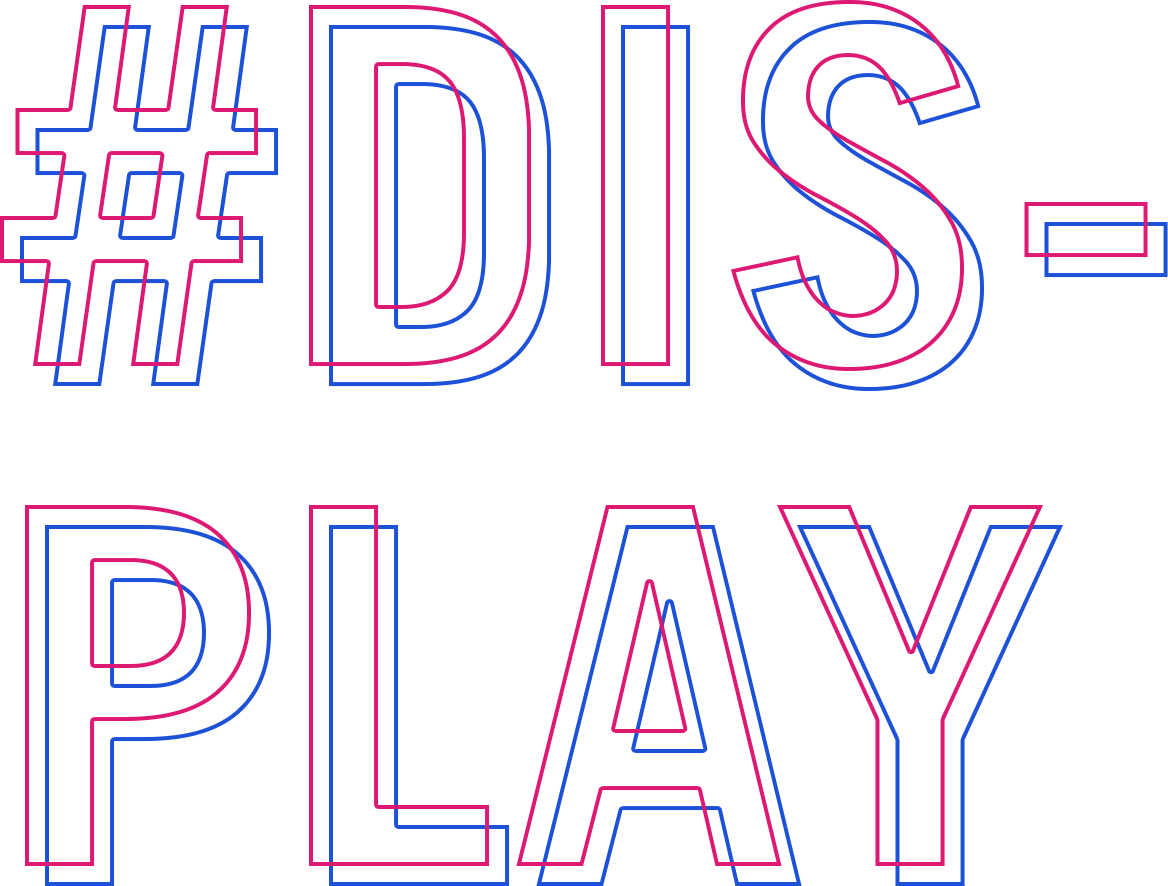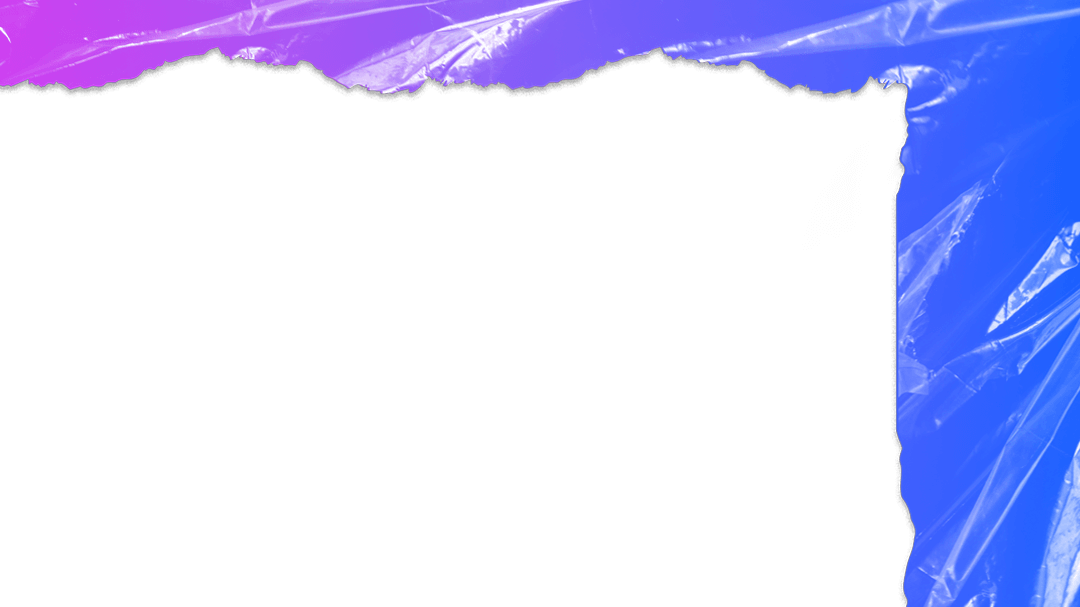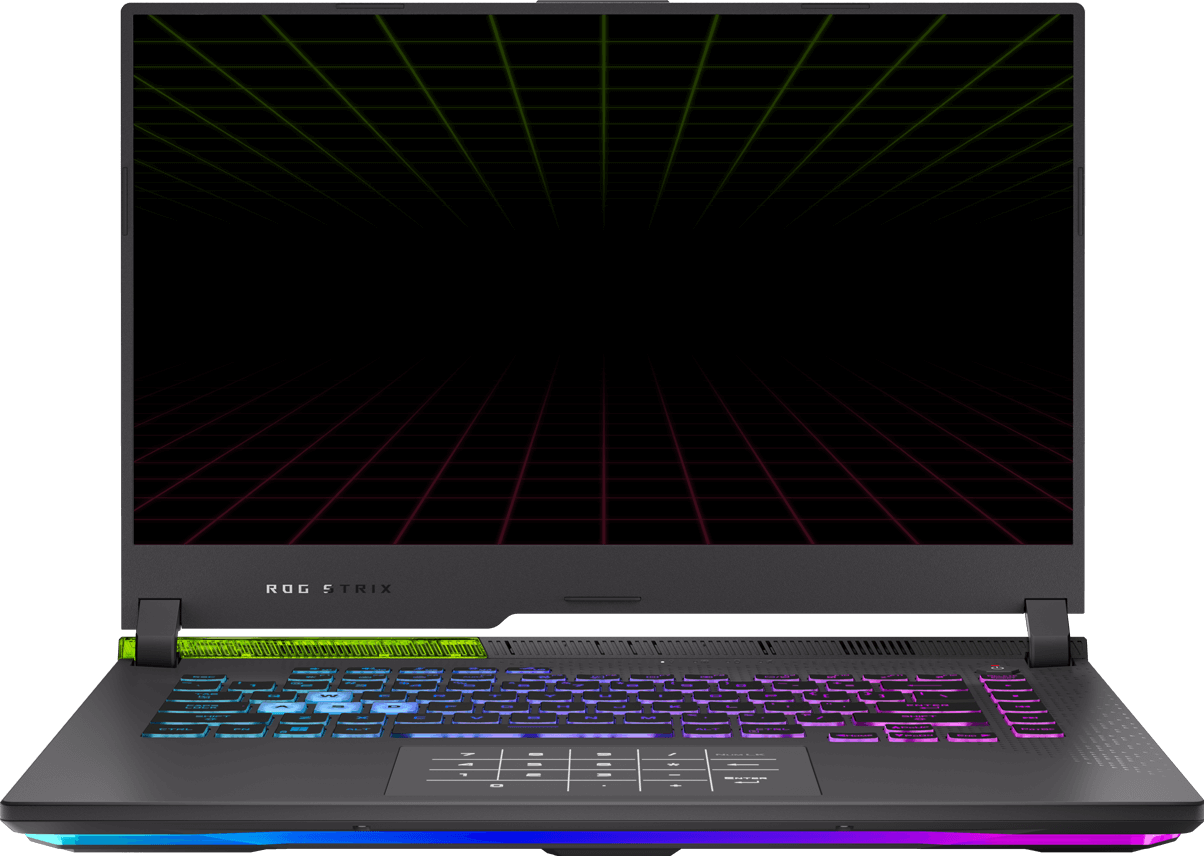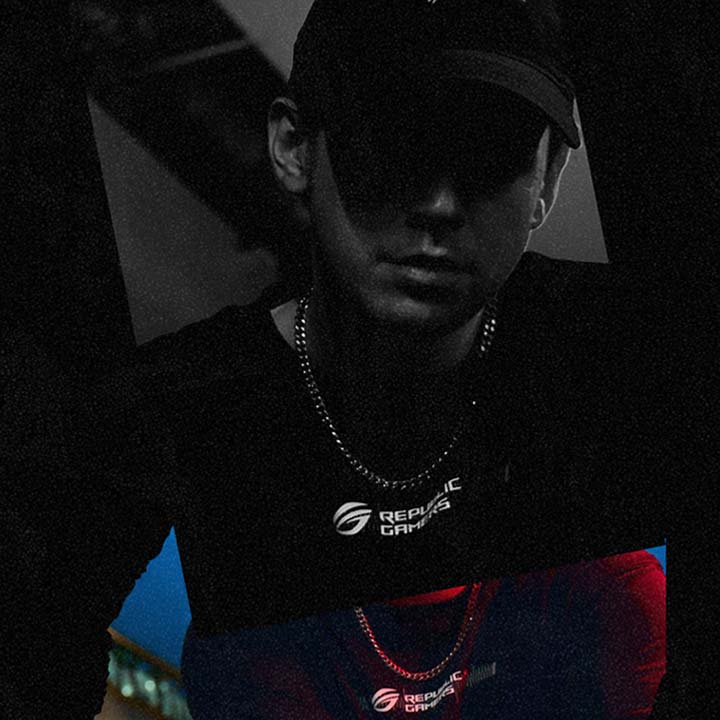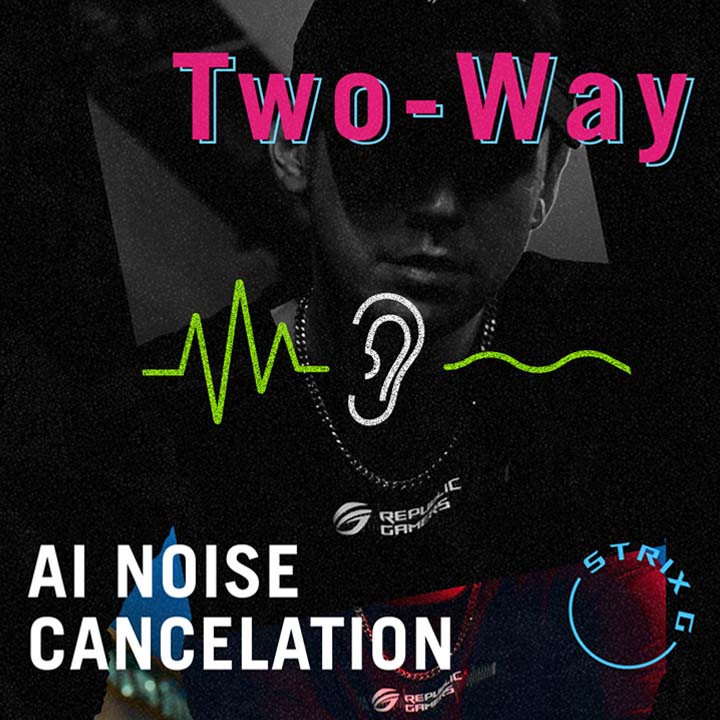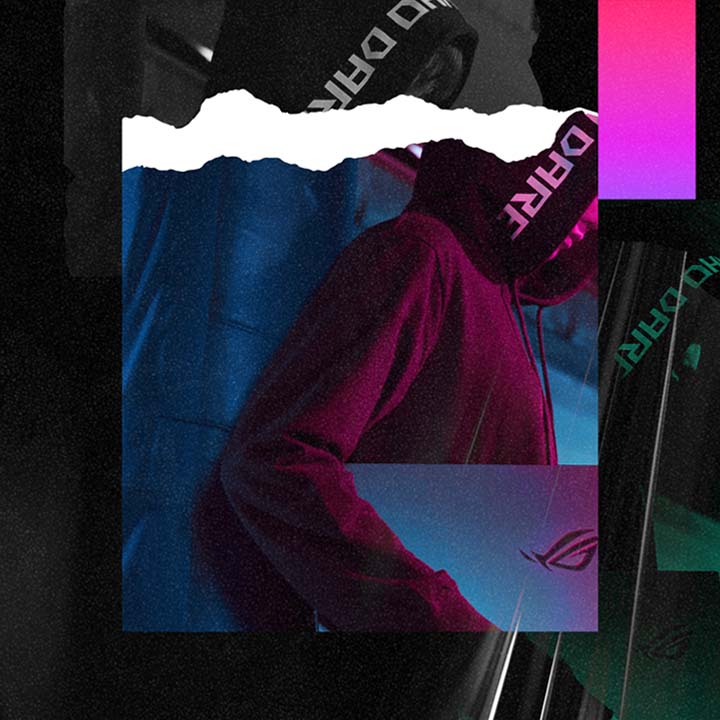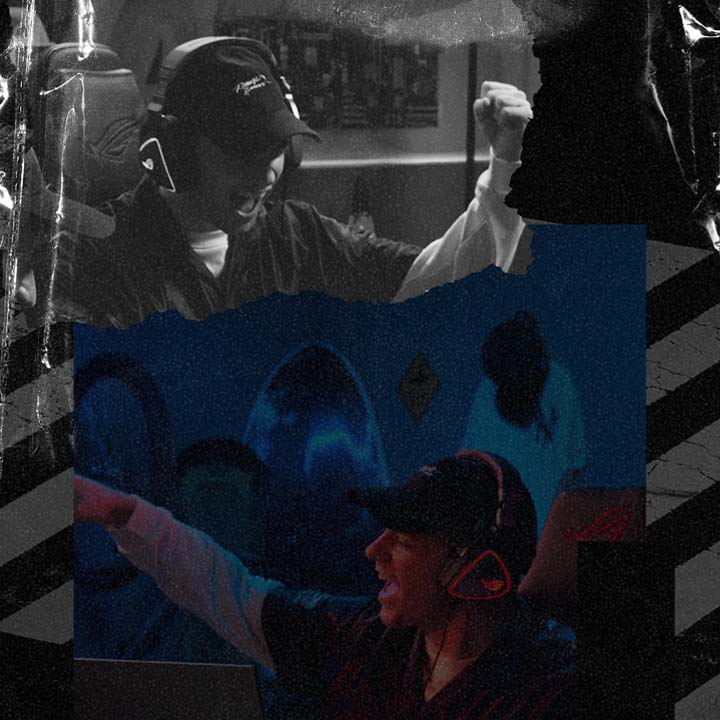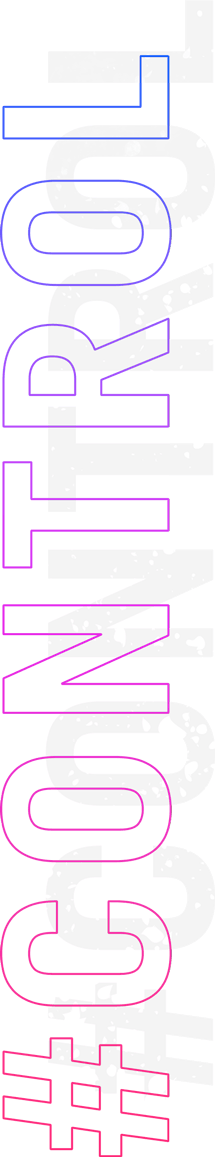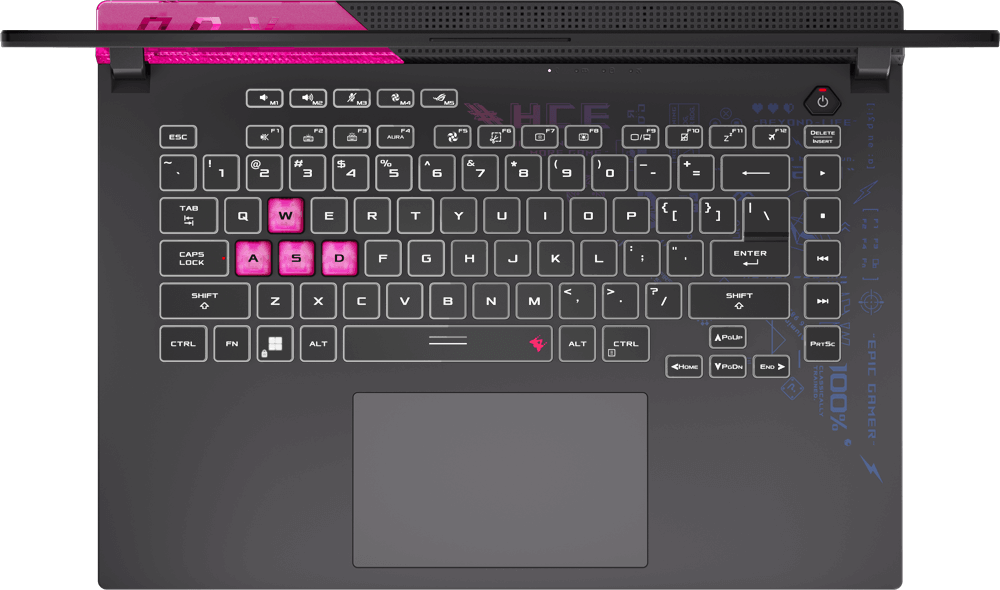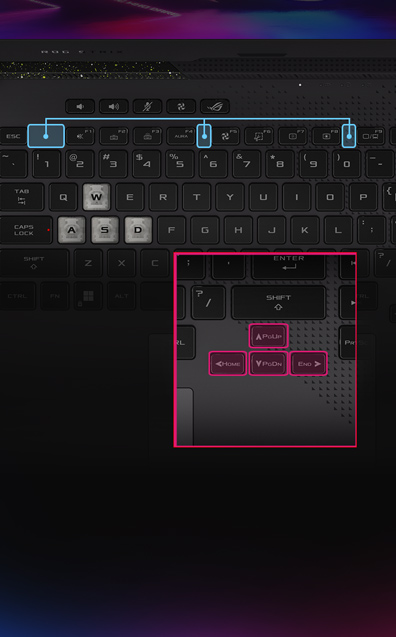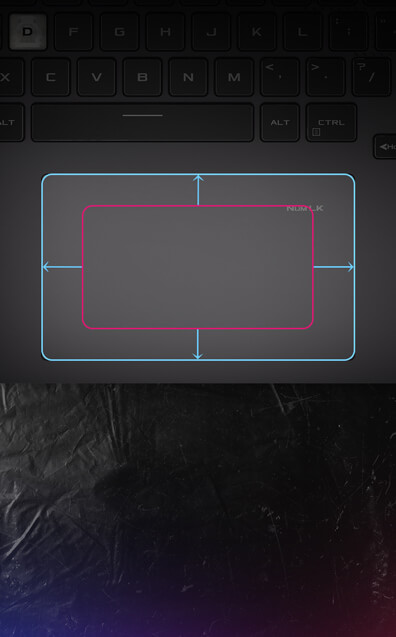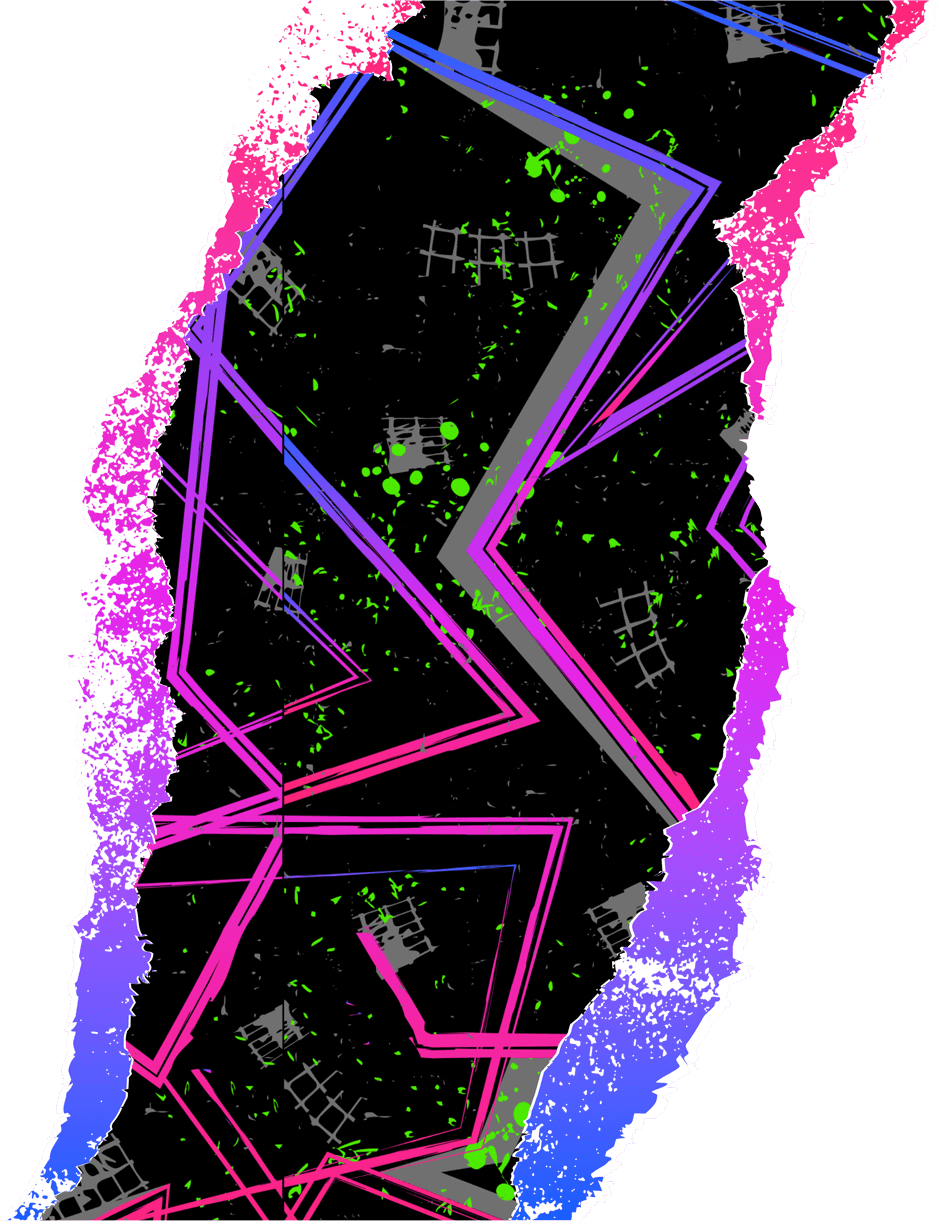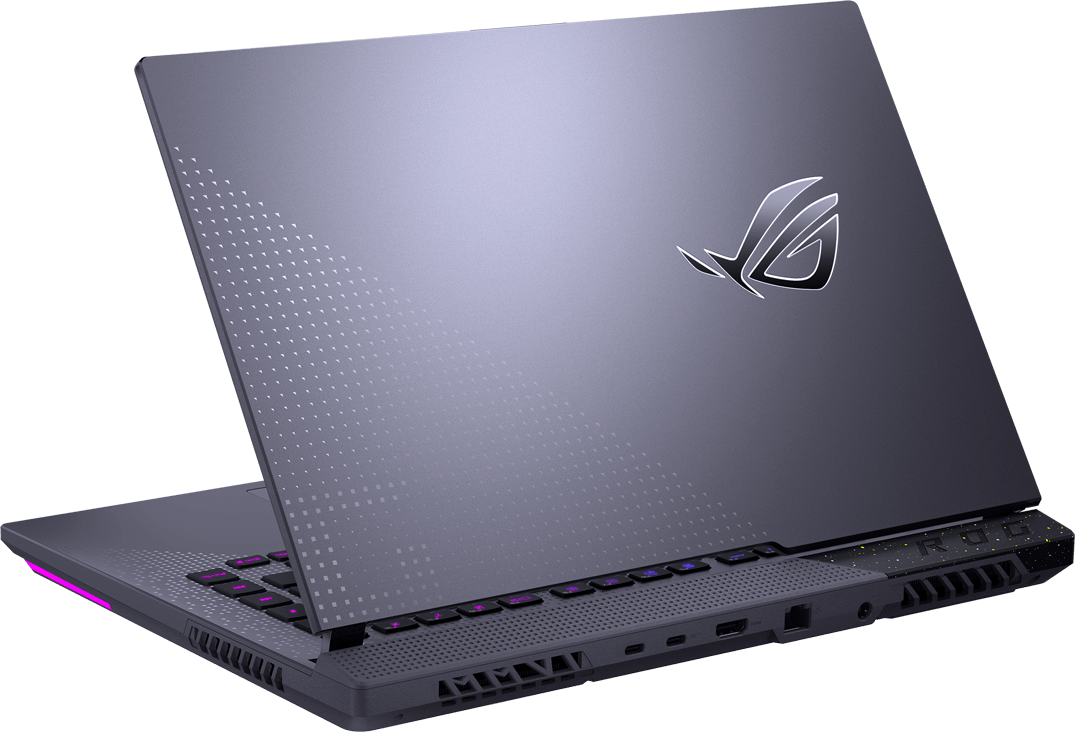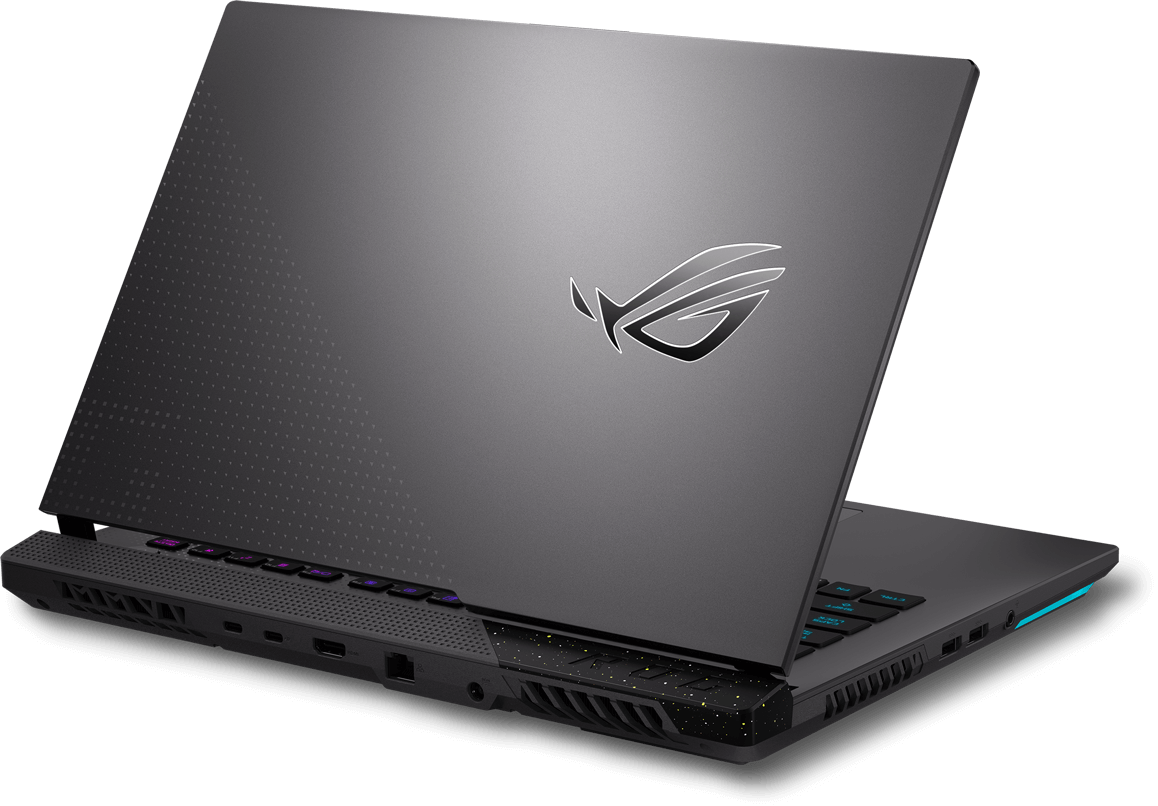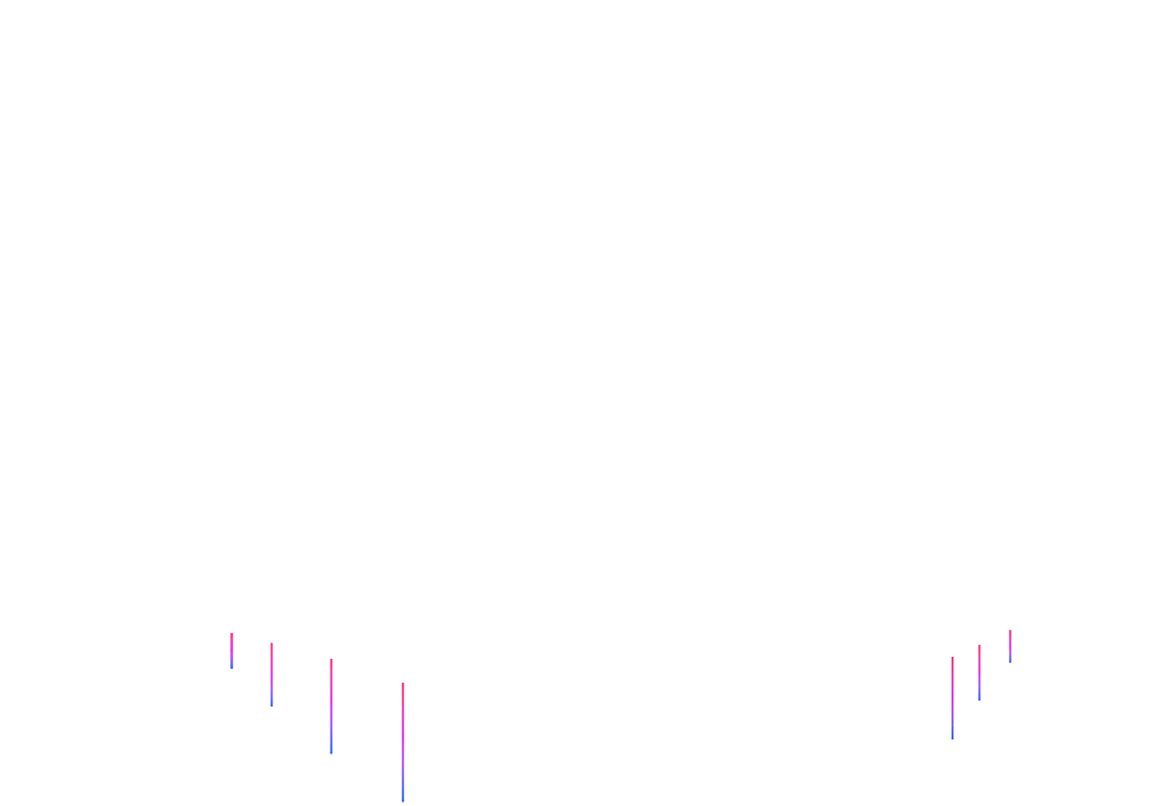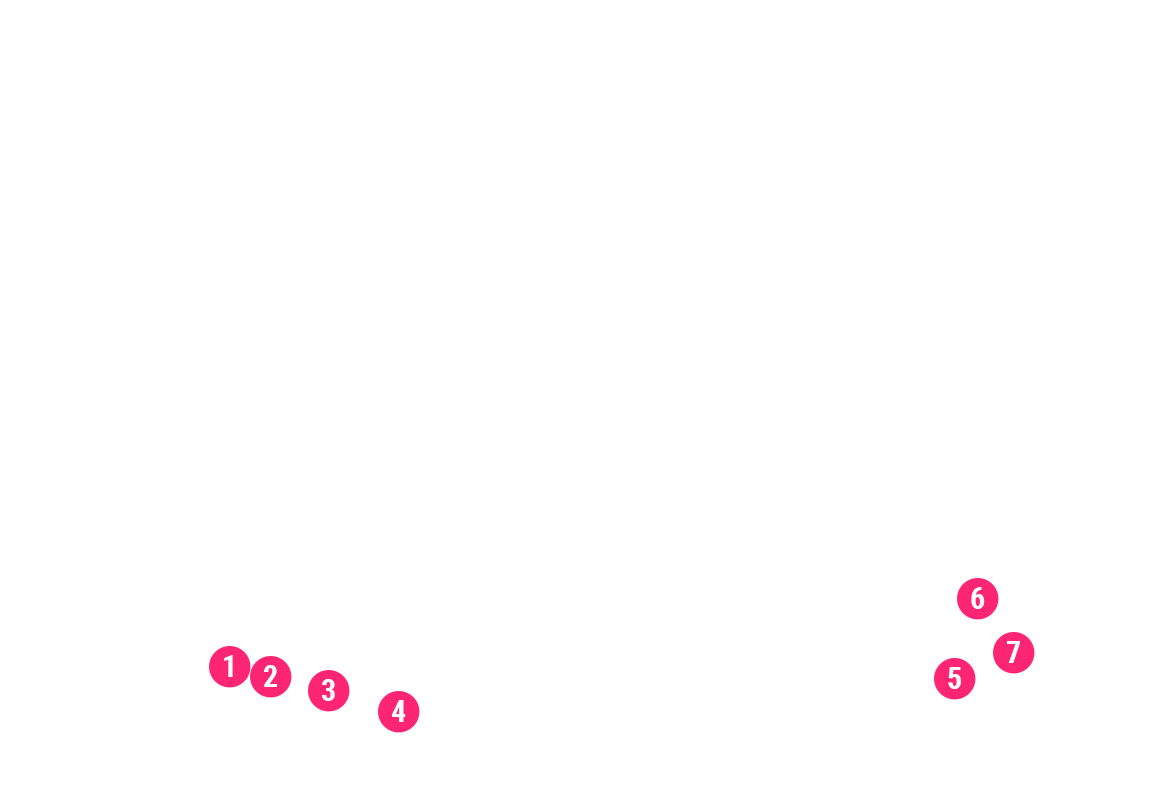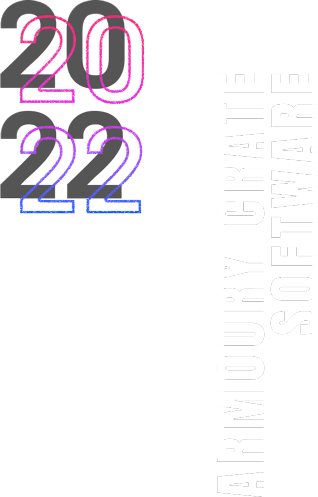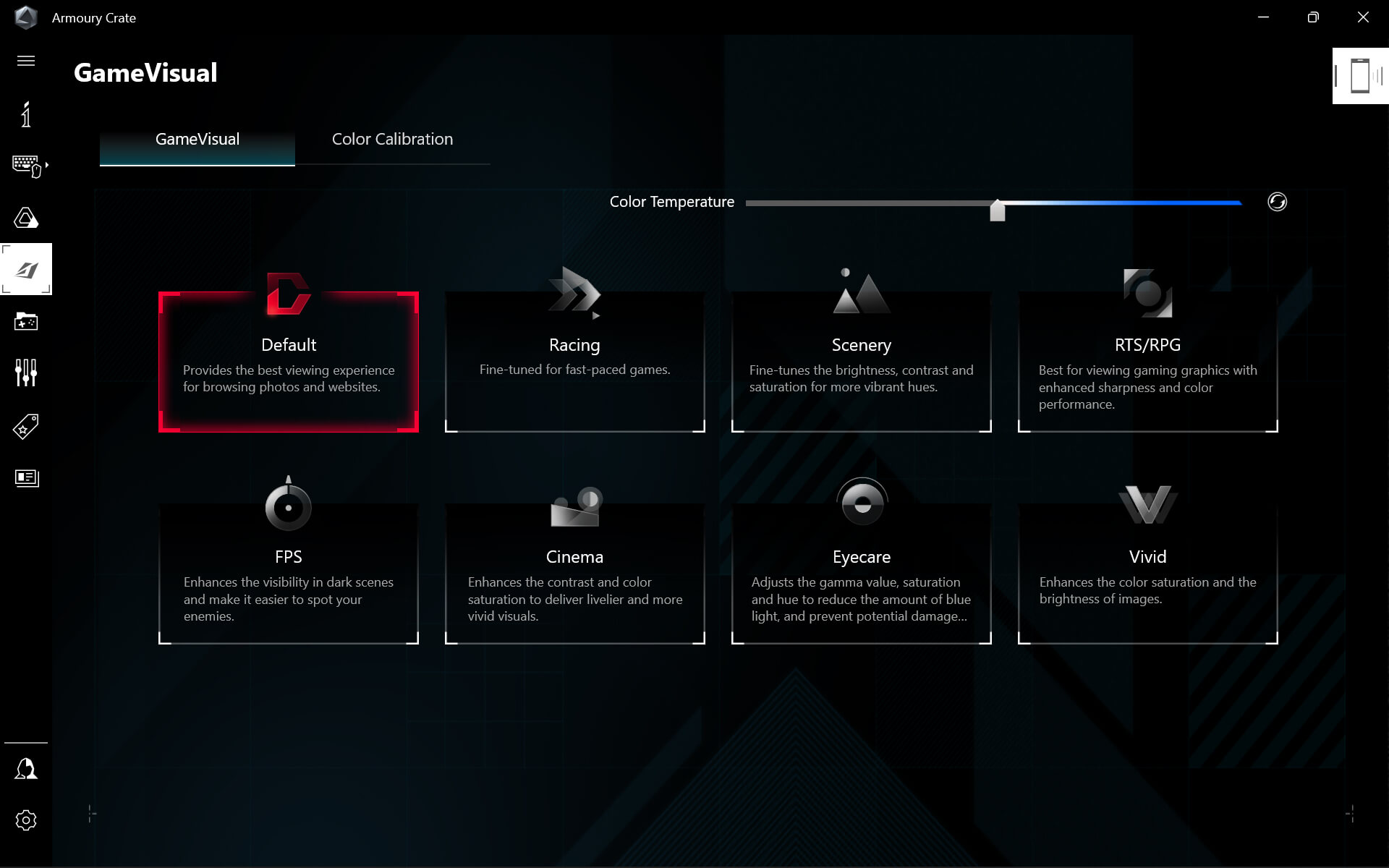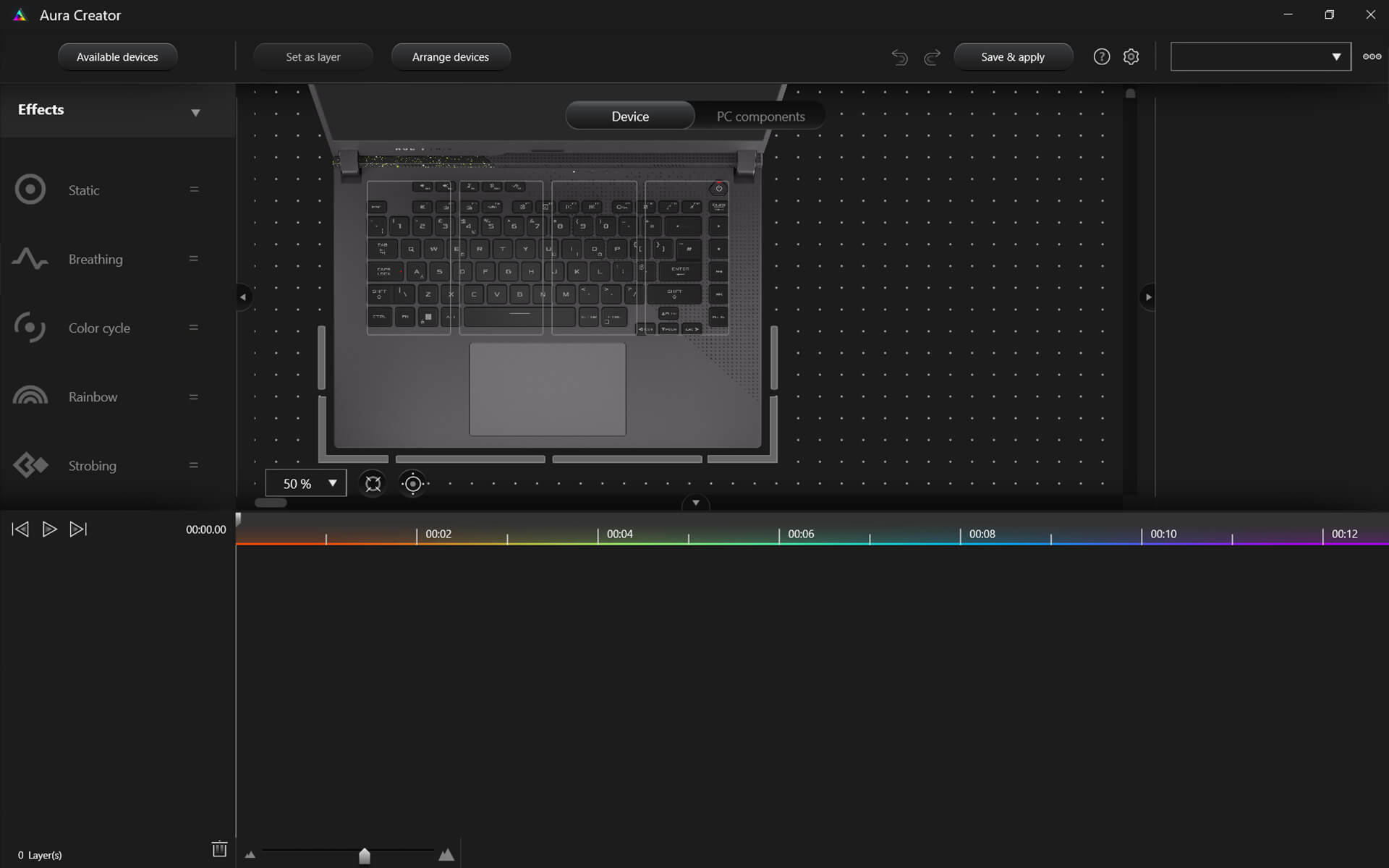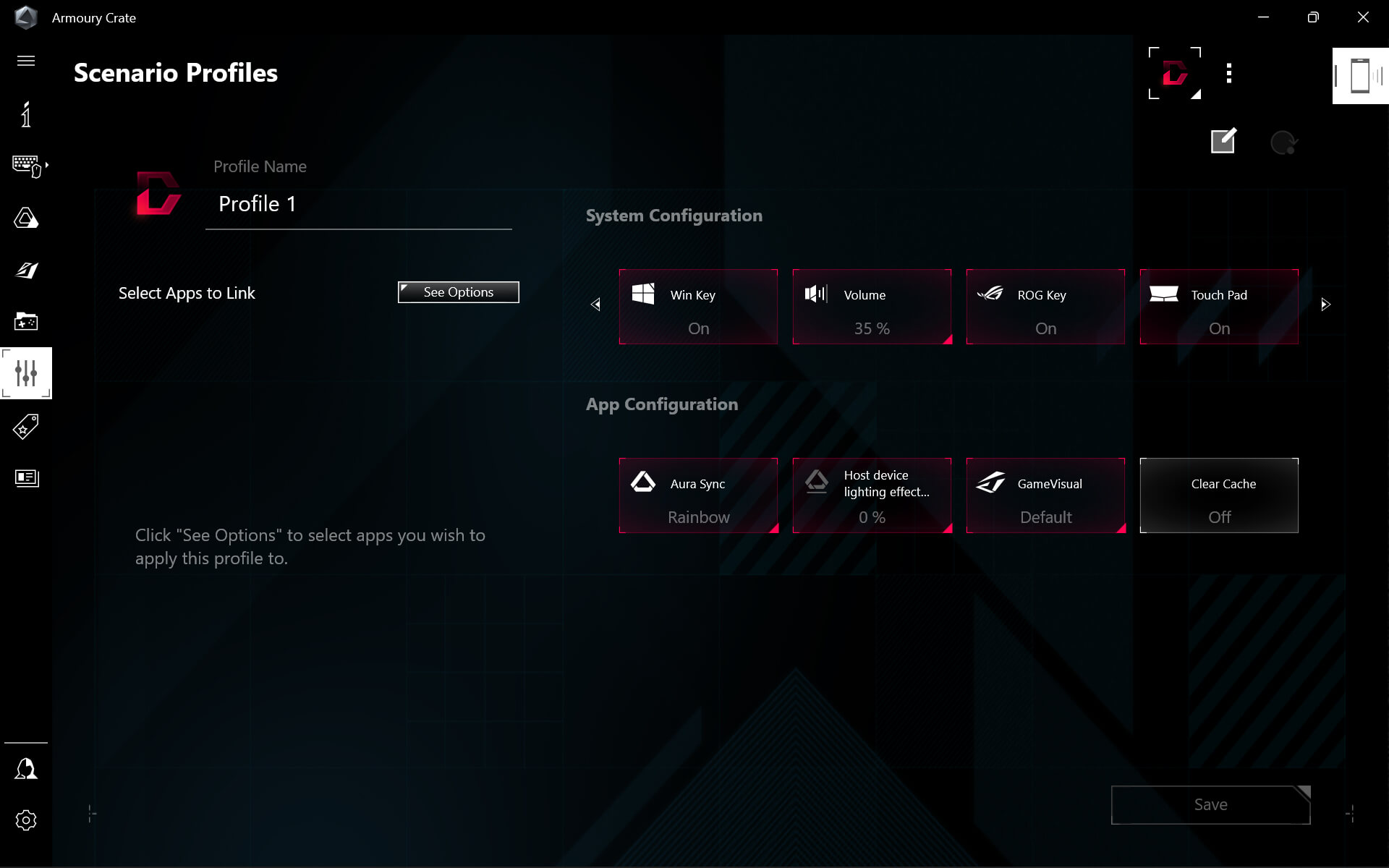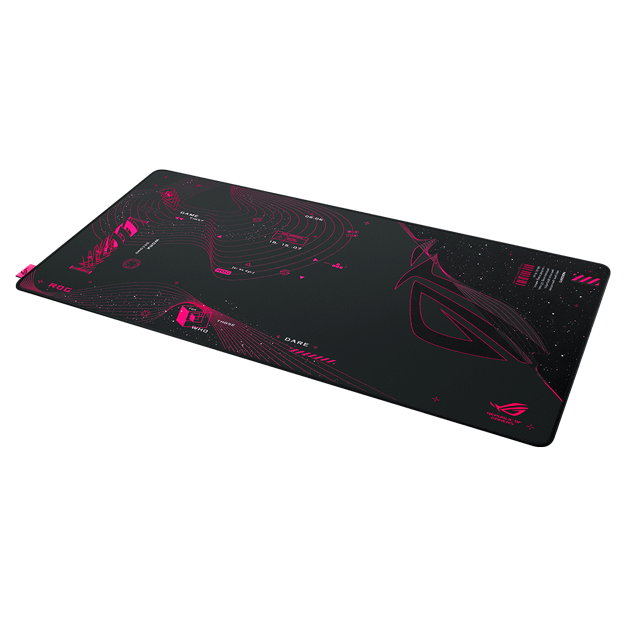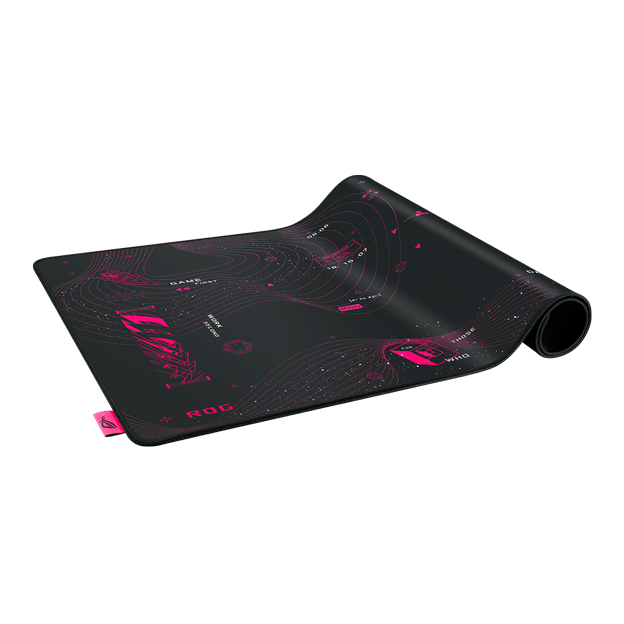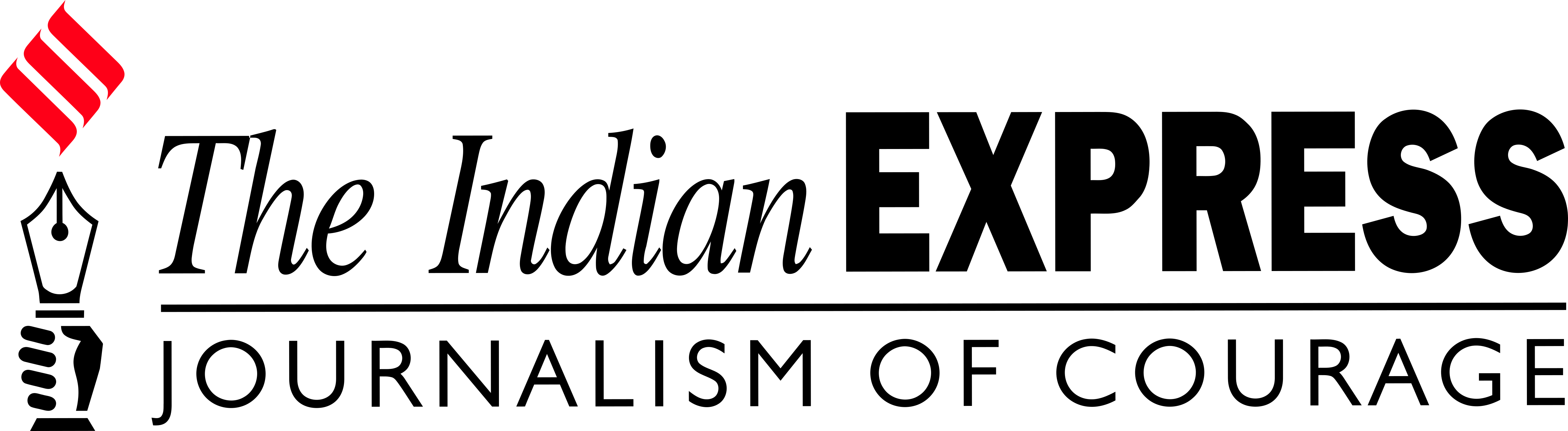Ready to rumble out of the box: Hands-on with the ROG Strix SCAR 15
Living on the move or in a smaller space isn't a roadblock to high-end gaming. The ROG Strix SCAR makes portable powerful.High resolution vs. high refresh rate: how to pick a display for your gaming laptop
At ROG, we’re relentlessly pushing the boundaries of laptop displays, which means you have some tempting new choices for your next gaming machine.





 Multiple RGB lighting zones with Aura Sync support to flex your flair
Multiple RGB lighting zones with Aura Sync support to flex your flair