UNRIVALED VISUAL PERFORMANCE
Equipped with the latest 13th gen Intel® Core™ i9-13900KF CPU, the G35CA breezes through even the most intensive tasks in rapid speed. This powerful CPU is unlocked for overclocking and rated for a lightning-fast max boost clock of 5.8GHz for a much more responsive system. Our AI Overclocking, available directly within the UEFI, simplifies the process by analyzing your clock speeds and cooling over time, and optimizing them to ensure peak performance. With this AI-enhanced system, it's easy for anyone to unleash the full power of their PC and take their game to the next level.



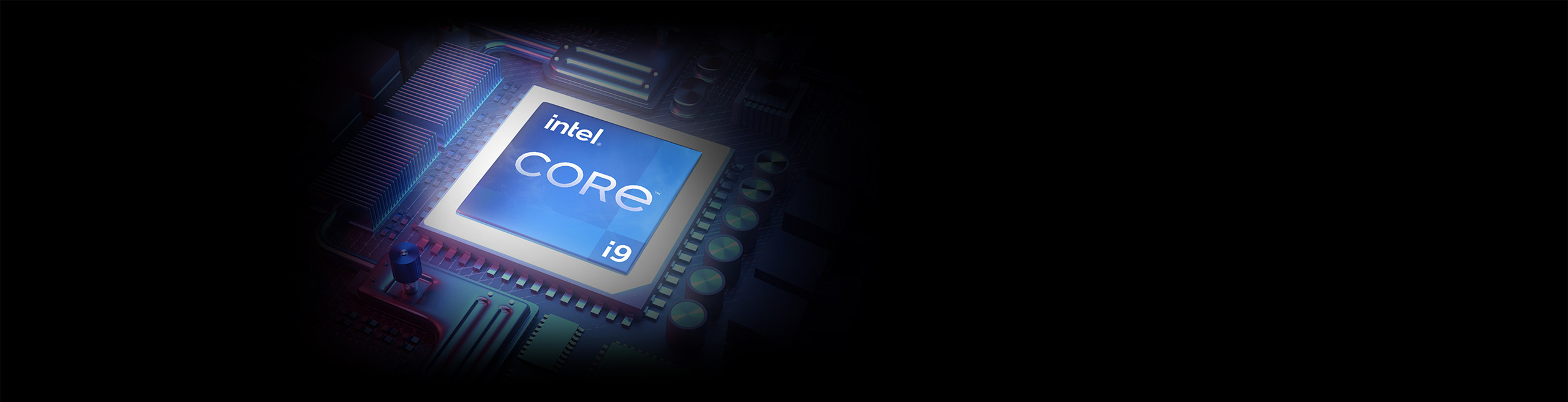

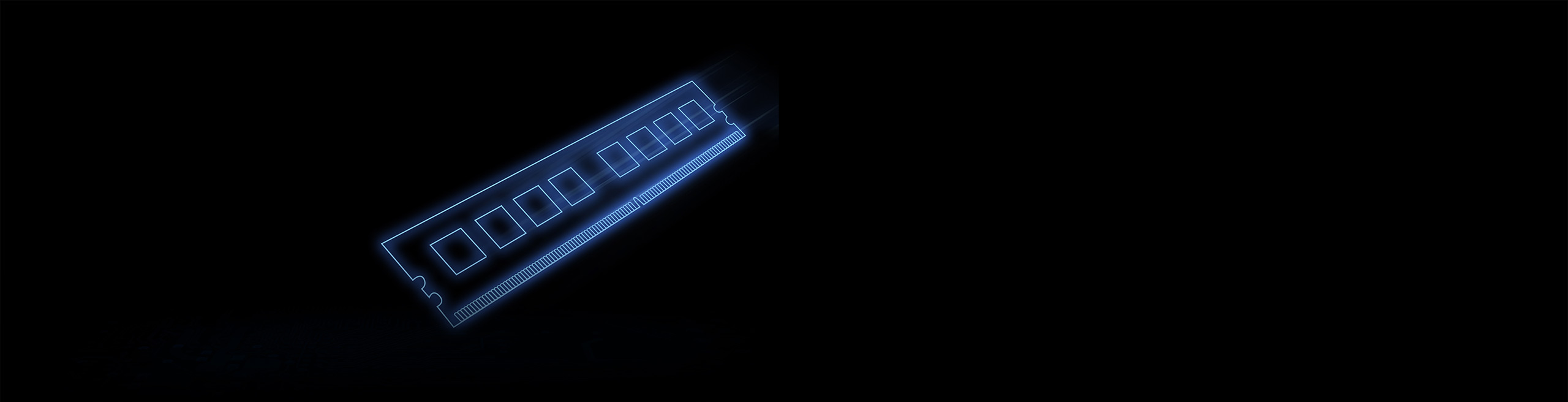





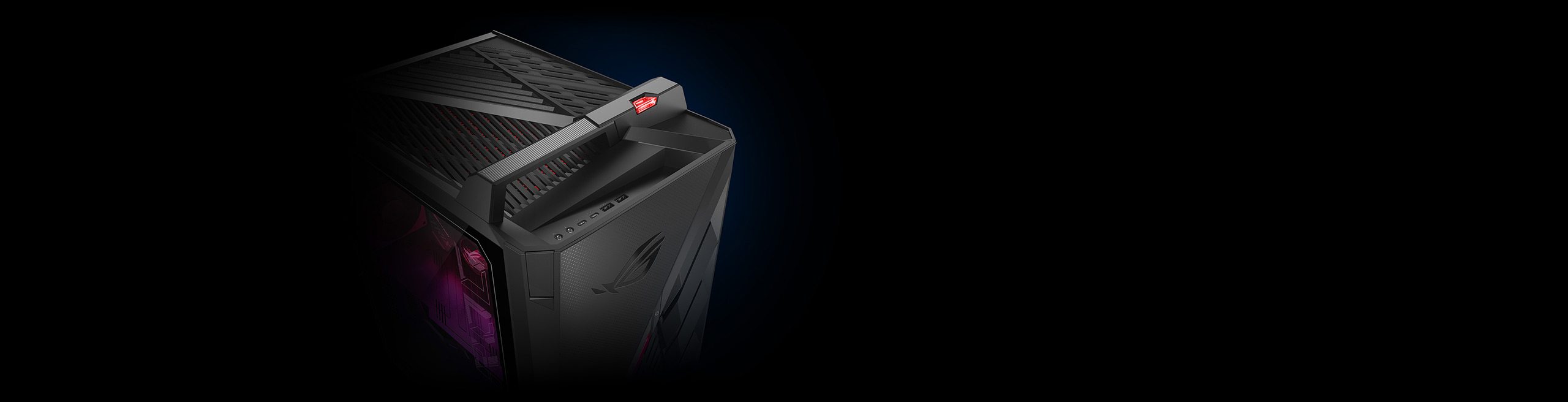


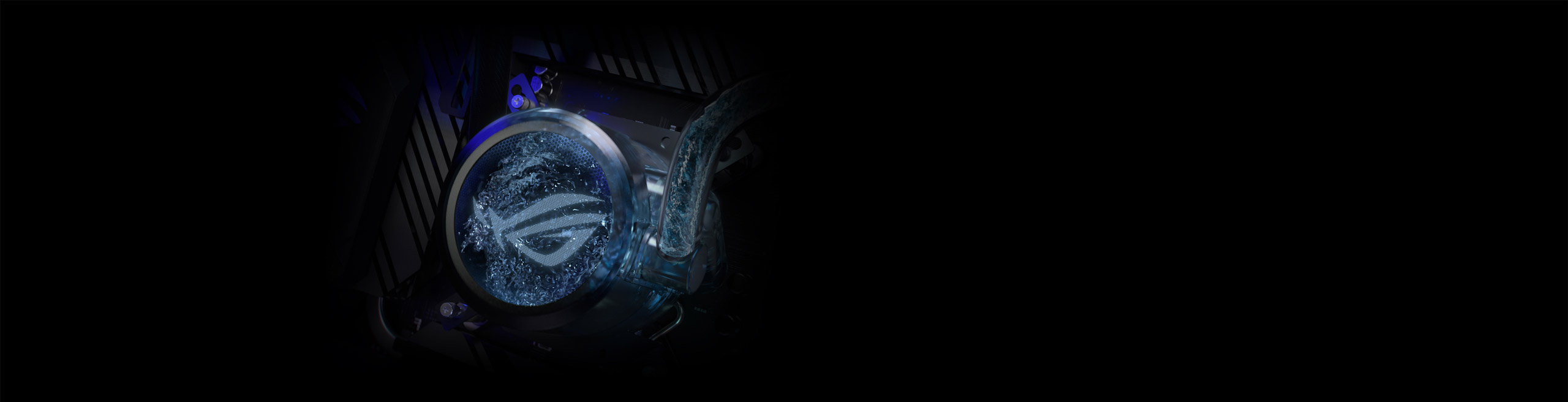
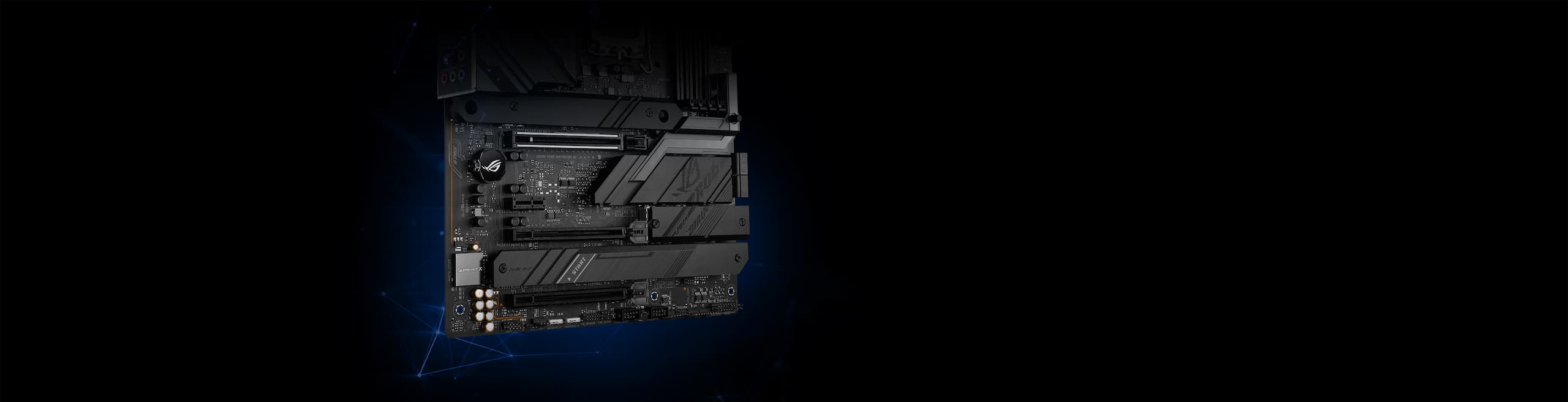

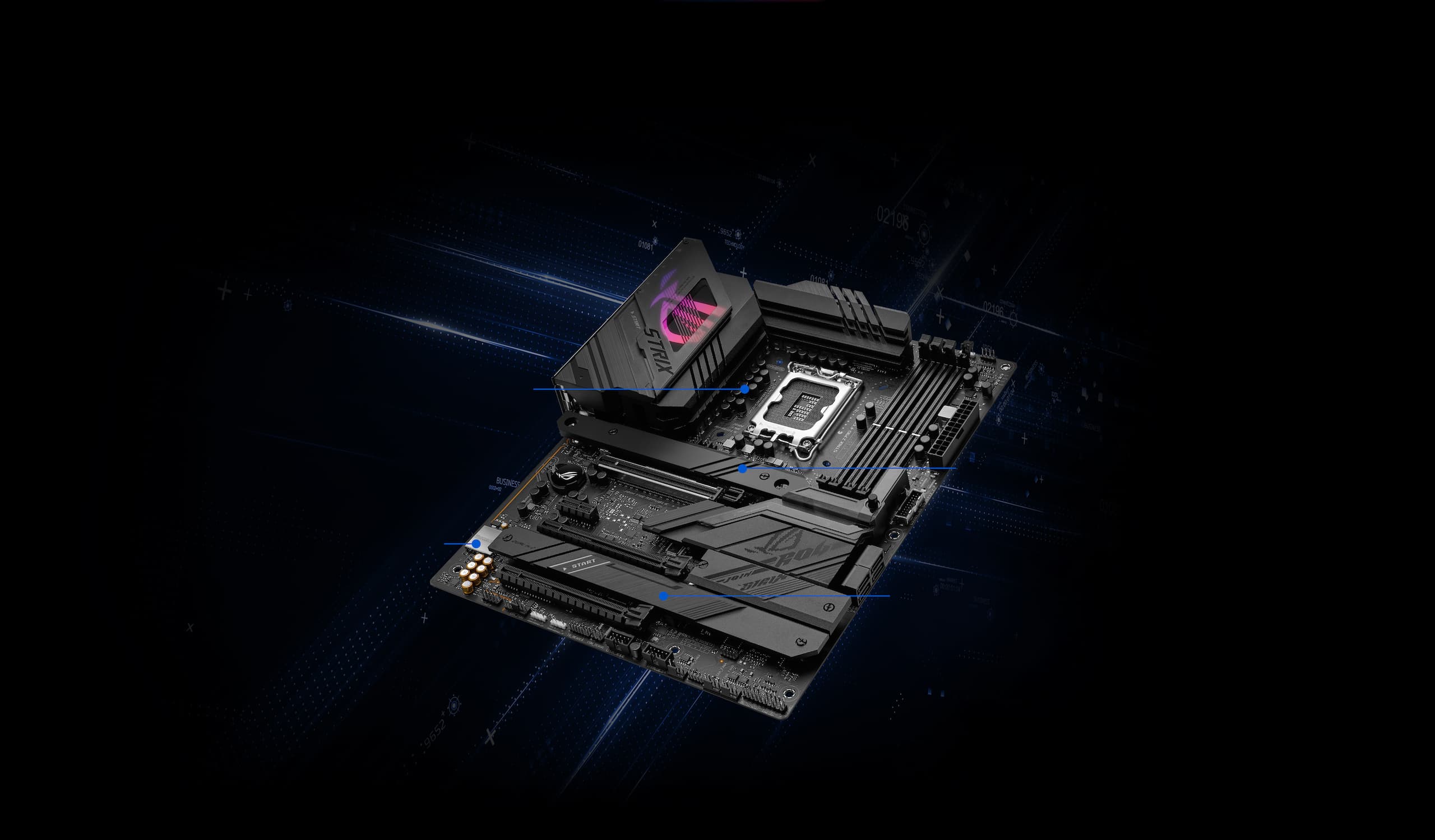
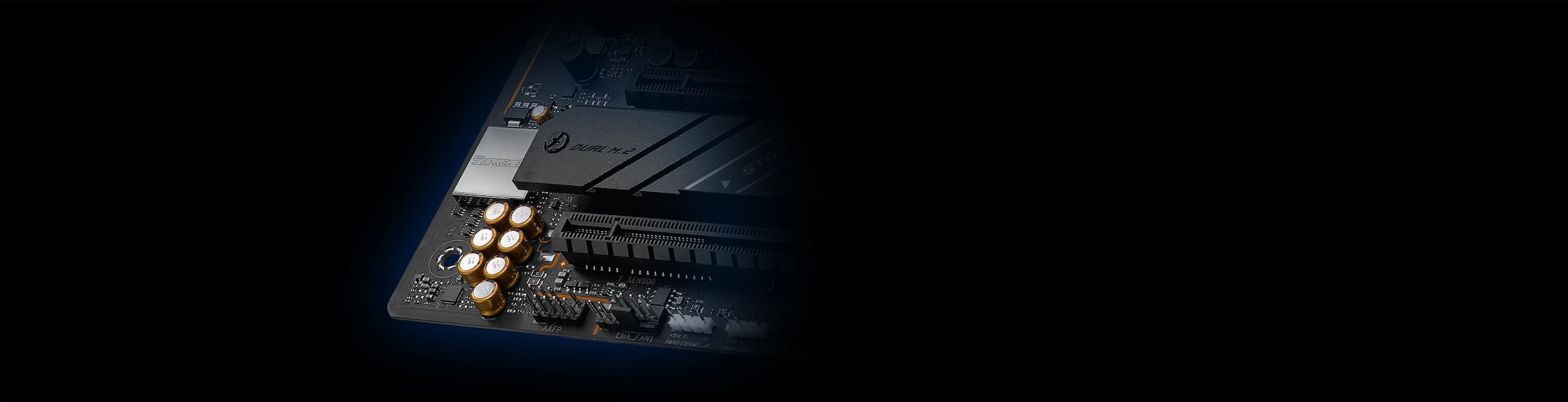





Please contact your local retailers for more details.