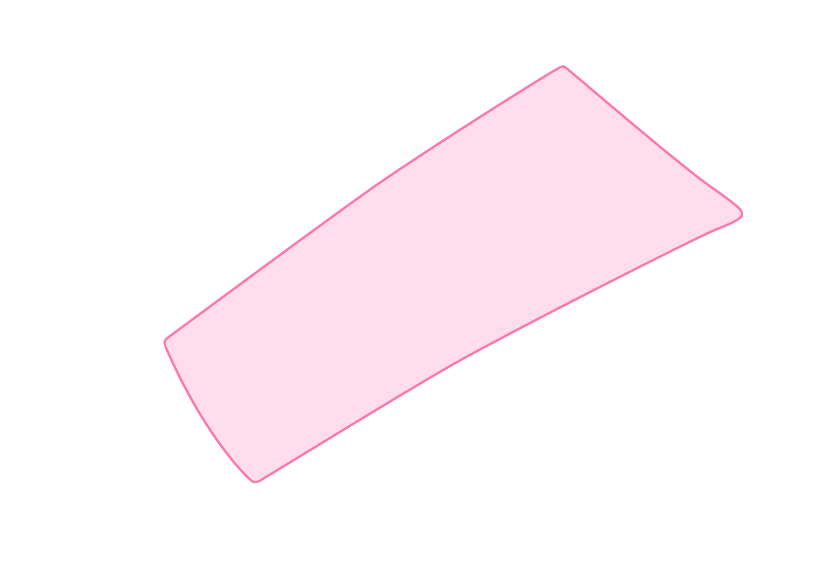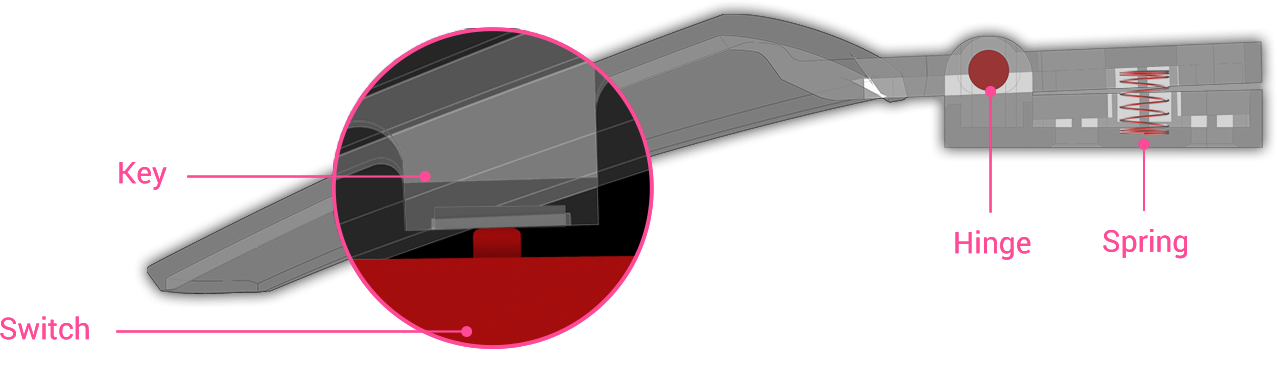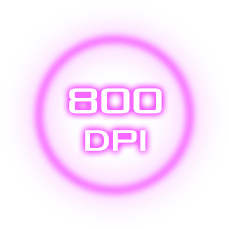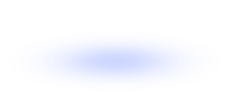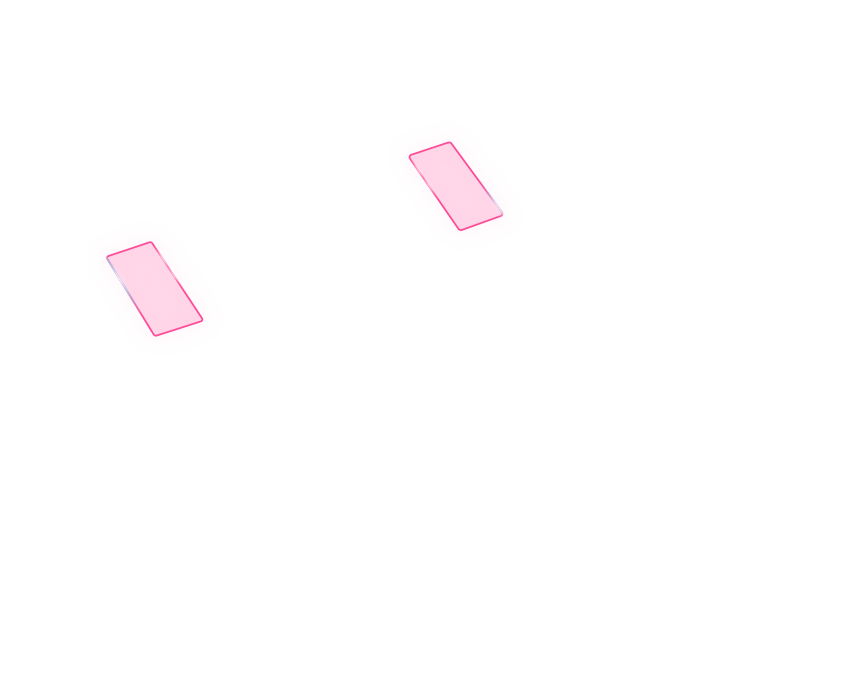ROG Strix Impact II is a lightweight, ambidextrous gaming mouse that delivers smooth action and superb flexibility. It features pivoted buttons and a soft-rubber cable for fast, tactile clicks and unhindered glides. There’s also a 6,200 dpi sensor for pinpoint accuracy. As well, Impact II is equipped with an exclusive, push-fit switch socket design to extend its lifespan, and a four-level adjustable DPI switch that makes it easy to vary sensitivity to match the way you play, and a semi-transparent cover for a final touch of style.