
The lowest price from 30 days before the promotion:
- Features
- Tech Specs
- Awards
- Gallery
- Support

ROG ALLY
#playALLYourgames



AMD Ryzen™ Z1 Extreme
16GB | 512GB
AMD Ryzen™ Z1
16GB | 512GB
AMD Ryzen™ Z1 Extreme
16GB | 512GB
$799 $699
AMD Ryzen™ Z1
16GB | 512GB
$699 $599
-
The ROG Ally is a true Windows 11 gaming machine, and comes bundled with 3 months of Xbox Game Pass Ultimate for free
Read more about Windows 11 > -
![AMD Ryzen logo on a black background, with teal and pink accent colors.]()
Featuring AMD’s brand-new Ryzen™ Z1 Series processors, the ROG Ally is an incredibly powerful RDNA™ 3 graphics powered handheld gaming machine
Read more about Performance > -
ROG’s all-new Zero Gravity thermal system and dual fan design keep the Ally cool and quiet in any orientation, letting you game your way
Read more about Cooling > -
![Armoury Crate logo on a black background, with teal and pink accent colors.]()
ROG Armoury Crate SE provides quick access to all your games and essential settings in one place. Customize keymaps and tweak Aura Sync lighting all from one app
Read more about Armoury Crate > -
Comfortable, ergonomic design puts every button within easy reach
Read more about Design > -
A Full HD 120Hz high-refresh rate display with FreeSync™ Premium gives you a crystal-clear view of the action even in fast-paced games
Read more about Display >
Any Game, Anywhere

Me Time:Gaming Handheld

We Time:Home Entertainment System

Pro Time:Full Throttle Gaming




Dying Light 2


Ghostrunner


Golf with Your Friends


High on Life


Monster Hunter Rise


Moving Out


Session: Skate Sim


Ship of Fools


Steelrising


Warhammer Darktide


WRC Generations
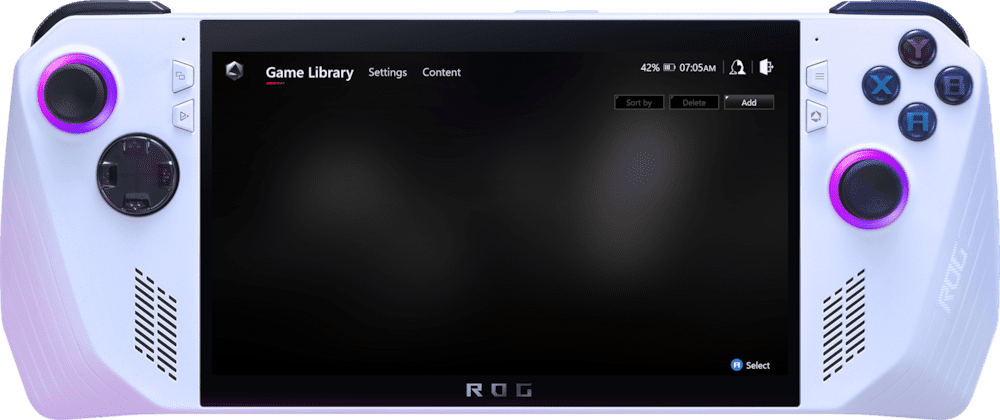
Add games to your Game Library
If your installed game does not appear in the library, please select "Add" to add the game manually
If you have not installed any games yet, check out from Setting > Game Platforms
#playALLYourgames
Multiple libraries, one device. The ROG Ally is fully compatible with Steam, Xbox Game Pass, Epic, GOG, and more, ensuring that no matter where you buy your games, you can play them on the Ally.
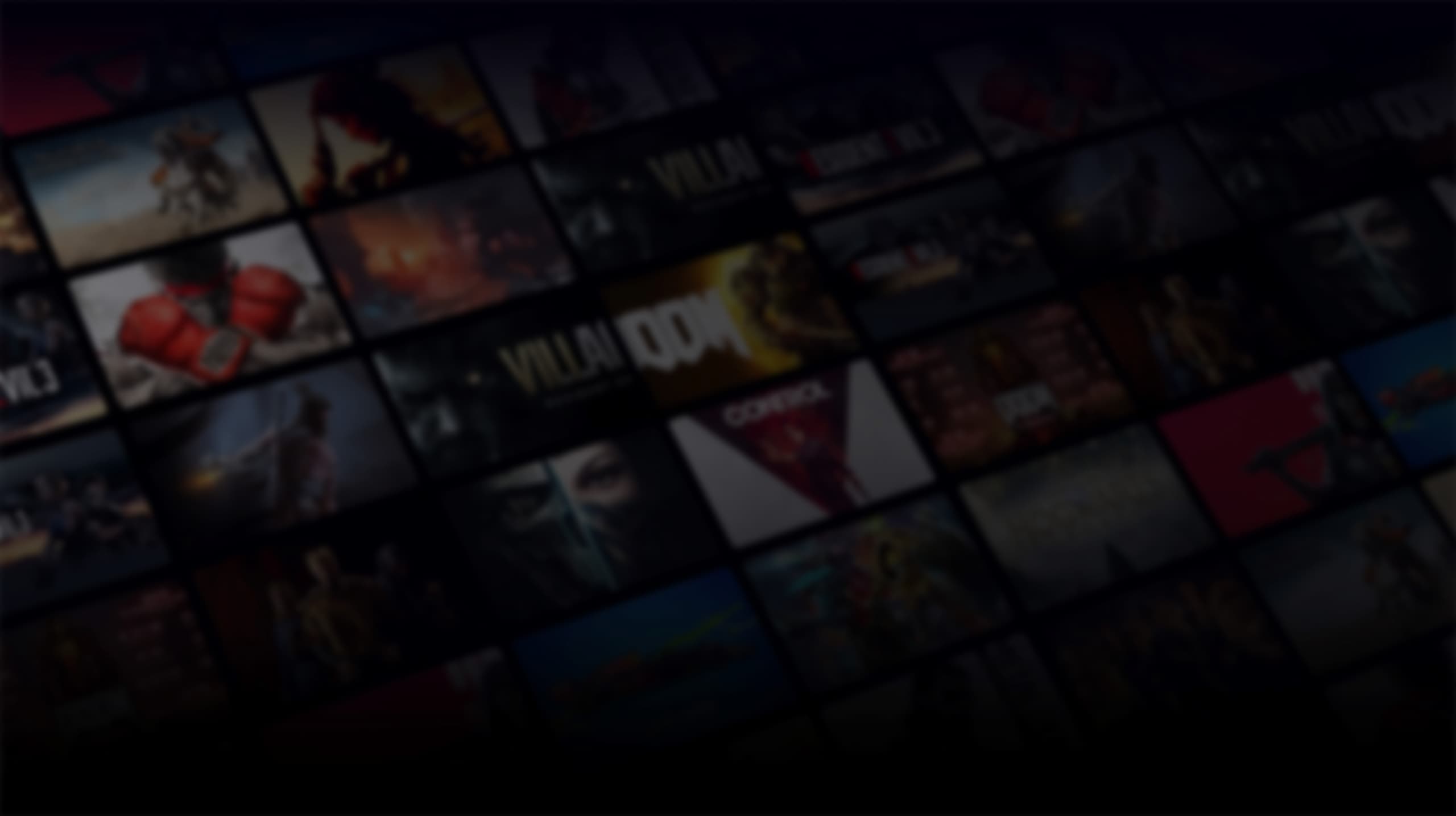

Armoury Crate SE

-
Game Library
Owning games in multiple launchers can make for a frustrating, fractured library. We designed a Special Edition of Armoury Crate just for the Ally, designed to sort and seamlessly launch all of your games from one place, no matter where they’re installed. -
Command Center
For effortless control of your experience in-game, Command Center is just one tap away. Change performance modes, see real-time monitoring data, enable an FPS limiter, and more with one quick toggle. -
Customization
Every button on a handheld gaming device is precious, and we know that not every gamer plays the same way. So we made sure that you can remap and customize the buttons to suit your particular taste. Two additional paddles on the rear of the Ally can be used as in-game buttons or as modifiers to unlock even more options.
3 Months of Xbox Game Pass Ultimate Included


Modern Security
Windows Hello
Log in to the Ally quickly and securely with a Windows Hello fingerprint reader integrated with the power button, no PIN required. If you accidentally leave your Ally unattended, your data is secure.
Parental Control
For younger users, parents can limit app or screen time, see spending summaries, and track their kids’ locations with powerful parental controls.
Windows Defender
Windows Defender provides robust security for your device, with constantly updated antivirus and malware protection.
Born for Handheld Gaming
AMD’s brand-new Ryzen™ Z1 Extreme processor powers this incredible gaming machine. Built on the cutting edge 4nm process, this silicon features both the Zen 4 architecture and brand new RDNA™ 3 graphics. Featuring incredible upscaling technologies like FidelityFX™ Super Resolution and Radeon™ Super Resolution, the Ally can boost framerates while retaining excellent image quality. Choose from three different operating modes to balance performance and power usage, from Silent Mode's 10W to Performance Mode's 15W all the way up to Turbo Mode's 25W (or 30W when connected to AC power). ROG worked in close collaboration with AMD to unleash the full potential of this cutting-edge hardware, and the Ryzen™ Z1 Extreme is here to take the gaming world by storm.
The elite high-performance processor for handheld gaming

The high-performance processor for handheld gaming

Butter Smooth
FHD Gameplay

Three Gaming Rigs In One
Modern Warfare® II 2022
- Low-latency wireless audio
- Active Noise Cancelation (ANC)
- Up to 27-hour battery life
- Water-repellent coated PU fabric
- Storage space for accessories
- Integrated stand
- PD 3.0 fast charging
- HDMI 2.0 support
- USB-C to USB-C 2M cable included
- Tri-mode connectivity: USB-C®, 2.4 GHz RF, or Bluetooth®
- Built-in OLED display
- Extensive customization via Armoury Crate
- GeForce RTX™ 4090 Laptop GPU
- Built-in I/O hub: USB Type-C &
Type-A,
SD card reader, Ethernet, HDMI 2.1 - Integrated 330W adapter
- AMD Radeon™ RX 6850M XT GPU
- Built-in I/O hub: USB Type-A, SD card
reader,
Ethernet, HDMI 2.1 - Integrated 330W adapter
1080P
ROG ALLY
In-Game Average FPS
Turbo mode, plugged in, 30W
ELDEN RING
1080p, low preset
EA SPORTS™ FIFA 23
1080p, low preset
Cyberpunk 2077
1080p, low preset
Call of Duty®: Modern Warfare® II
1080p, low preset
Forza Horizon 5
1080p, low preset
Diablo IV
1080p, medium preset
0
20
40
60
80
100
120
AMD Ryzen™ Z1 Processor
AMD Ryzen™ Z1 Extreme Processor
720P
ROG ALLY
In-Game Average FPS
Turbo mode, plugged in, 30W
ELDEN RING
720p + RSR, medium preset
EA SPORTS™ FIFA 23
720p + RSR, medium preset
Red Dead Redemption 2
720p, medium preset
Cyberpunk 2077
720p + RSR, medium preset
Call of Duty®: Modern Warfare® II
720p + RSR, medium preset
Forza Horizon 5
720p + RSR, medium preset
Diablo IV
720p + RSR, high preset
0
20
40
60
80
100
120
AMD Ryzen™ Z1 Processor
AMD Ryzen™ Z1 Extreme Processor
Test Model: ROG Ally (AMD Ryzen Z1 Extreme) BIOS: BIOS_325 / Armoury Crate SE: v1.3.6 / CPU: AMD Ryzen Z1 Extreme processor/ GPU: AMD Radeon RDNA 3 / RAM: 16GB / SSD: M.2 NVMe 2230 Gen4x4 SSD 512GB / OS: Microsoft Windows 11 / Display: 1920x1080, 120Hz/ Operating mode: Turbo (AC 30W)/ FPS limiter: Off/ V-Sync: Off. ROG Ally (AMD Ryzen Z1) BIOS: BIOS_325 / Armoury Crate SE: v1.3.6 / CPU: AMD Ryzen Z1 processor/ GPU: AMD Radeon RDNA 3 / RAM: 16GB / SSD: M.2 NVMe 2230 Gen4x4 SSD 512GB / OS: Microsoft Windows 11 / Display: 1920x1080, 120Hz/ Operating mode: Turbo (AC 30W)/ FPS limiter: Off/ V-Sync: Off. Running game titles while plugged in with power delivery 65W.
The in-game FPS testing includes synthetic and game benchmark results for reference purposes. If your benchmark scores are significantly different from the ones provided, please contact us to diagnose any possible problems with your sample. Please note that the scores and performance might change as the platform matures and newer drivers are released and will vary depending on your chosen configuration.
MicroSD Expansion
If you have a larger game library, the Ally has you covered. A dedicated UHS-II microSD card slot allows you to effortlessly add high-speed storage to your machine, letting you keep more of your games installed and ready to play. Boasting nearly the same load times as the dedicated PCIe Gen 4 SSD, you’ll never need to worry where you store your games.
Actual Game Loading Time
26.86sec
ROG ALLY with SSD
27.92sec
ROG ALLY with SD card
Cyberpunk 2077
33.05sec
ROG ALLY with SSD
34.52sec
ROG ALLY with SD card
Control
PCI Express 4.0 SSD
Powerful LPDDR5 6400 Memory
Game on the go
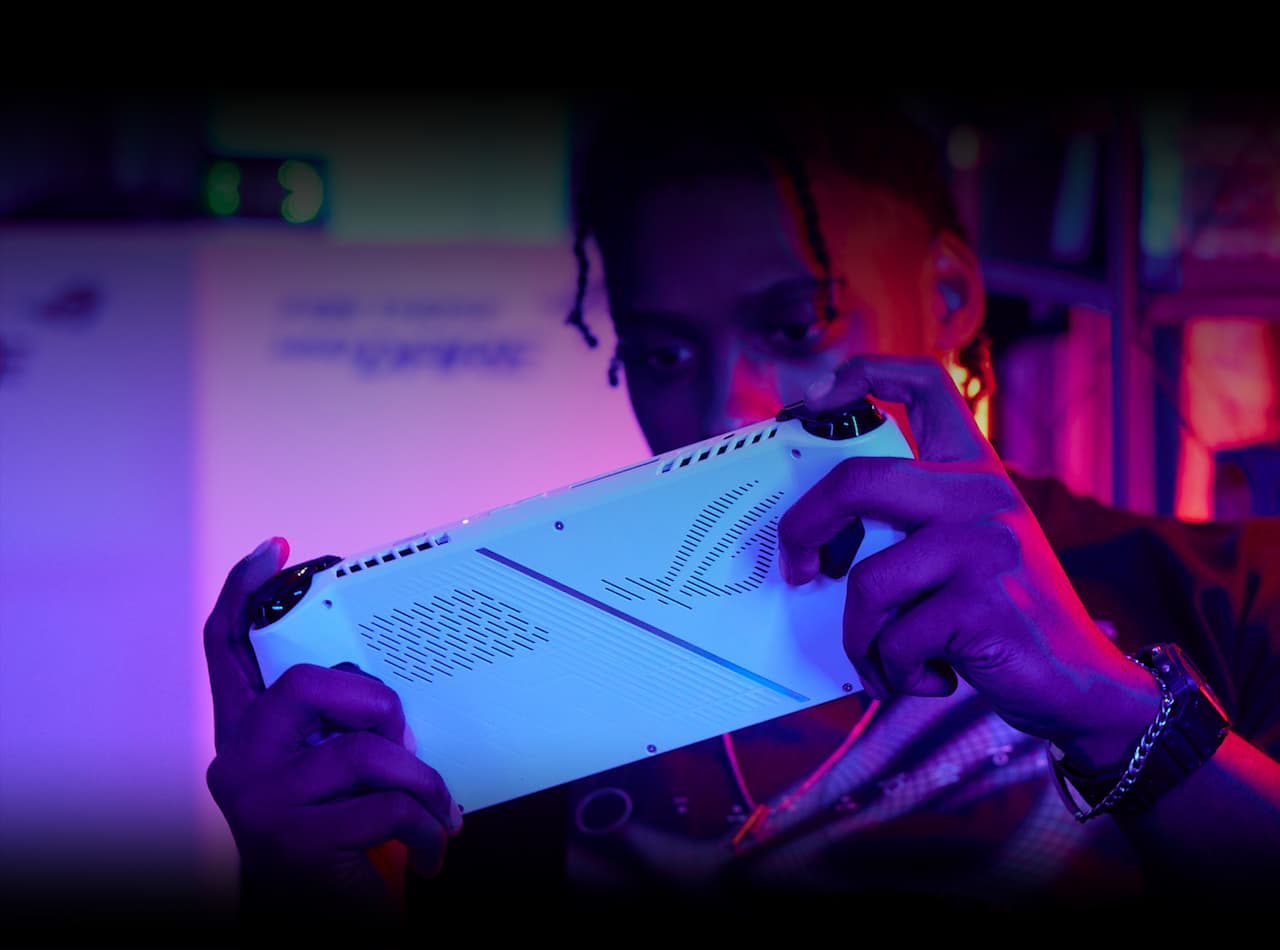
Heavy Gaming
up to
1.5hrs

Netflix & YouTube
up to
6.8hrs

Zero Gravity, Zero Distraction, 100% Performance
Zero Gravity Thermal System
Anti-Gravity Heat Pipes
Fluid Dynamic Bearing
Zero Distraction
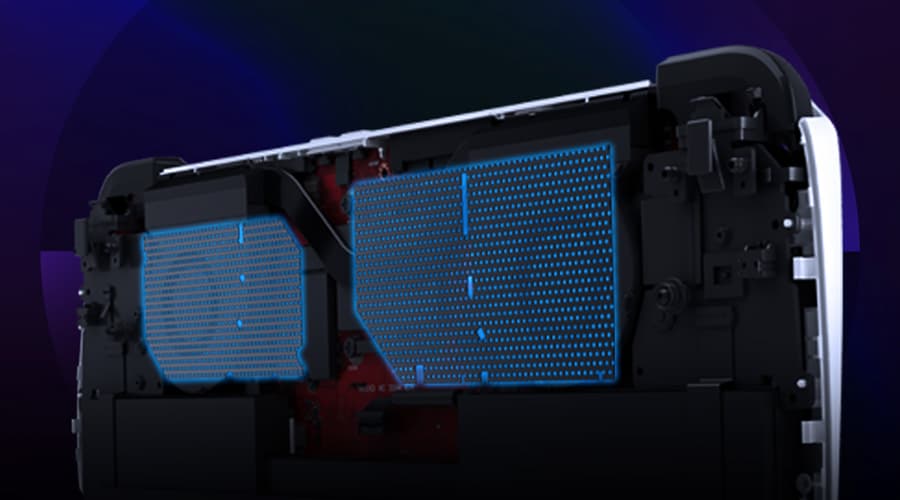
ROG Dust Filter

0.1mm Ultra-Thin Fins
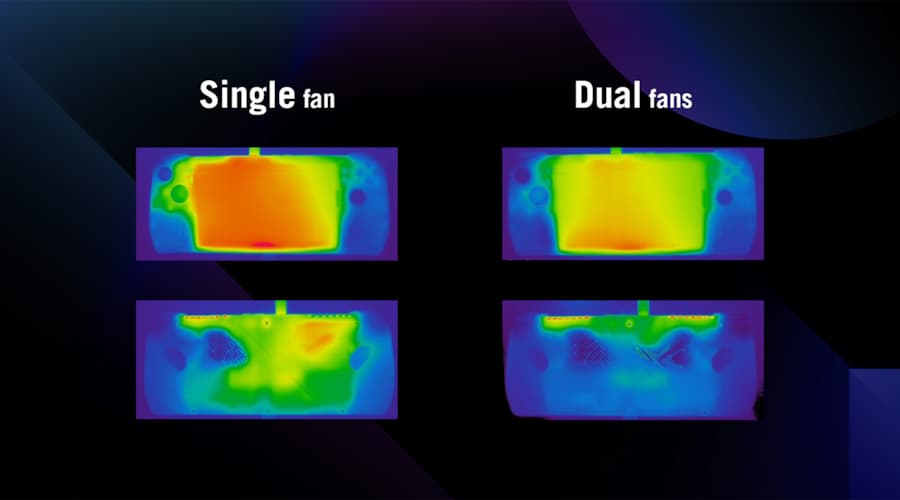
Dual Fan Domination

The Featherweight Champion
How We Achieve 608 Grams
Panel Bezel
Top Case
Dual Fan System
Battery Bracket
0.1mm Slimmed Fins
Hollowed Top Case
Lightweight Aluminum
Lightweight Aluminum
608 Grams of Pure Gaming Joy
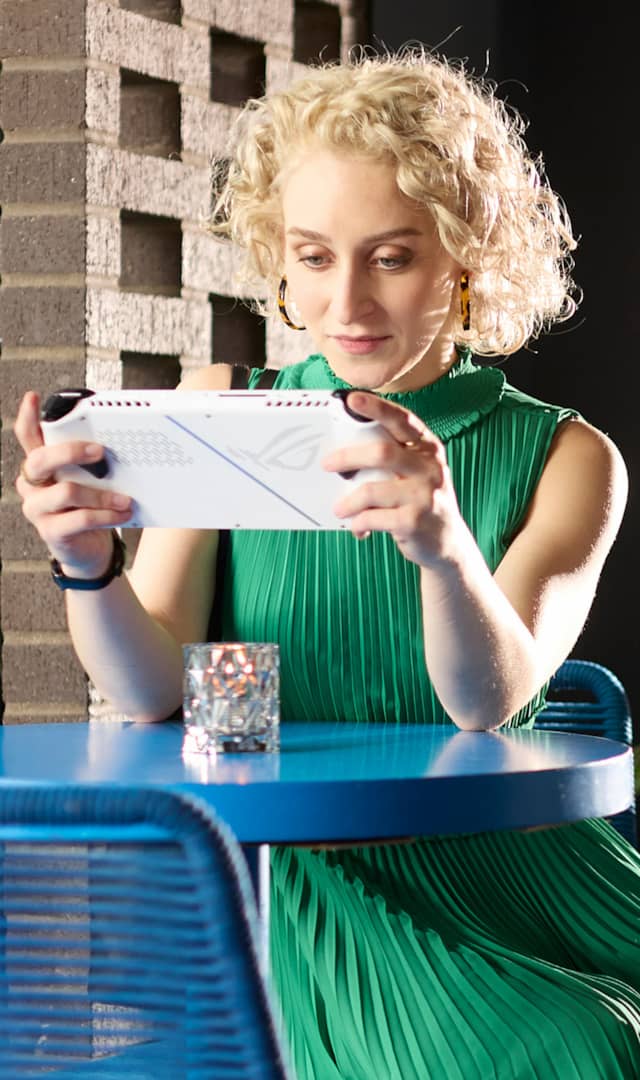
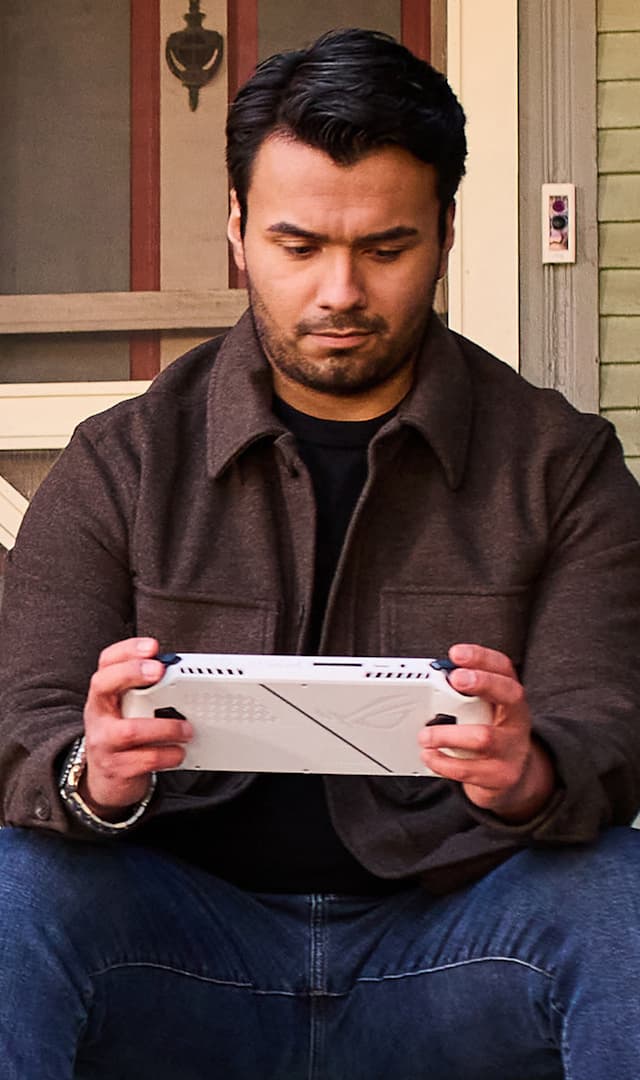
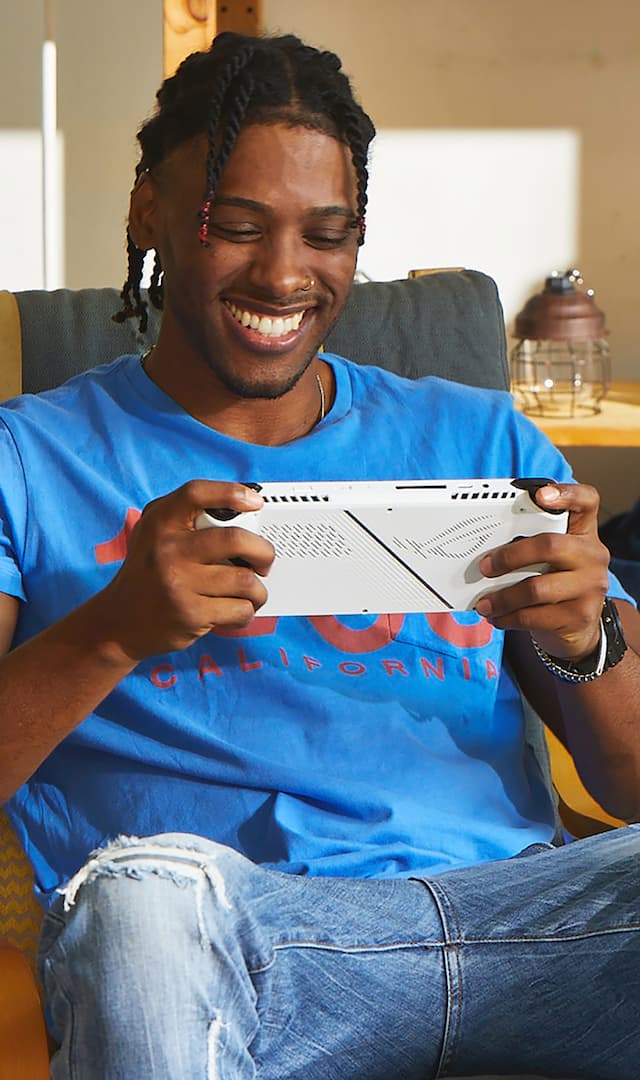






Precision Comfort
Hold On
Effortless Control
Slip-resistant Design
RGB Lighting


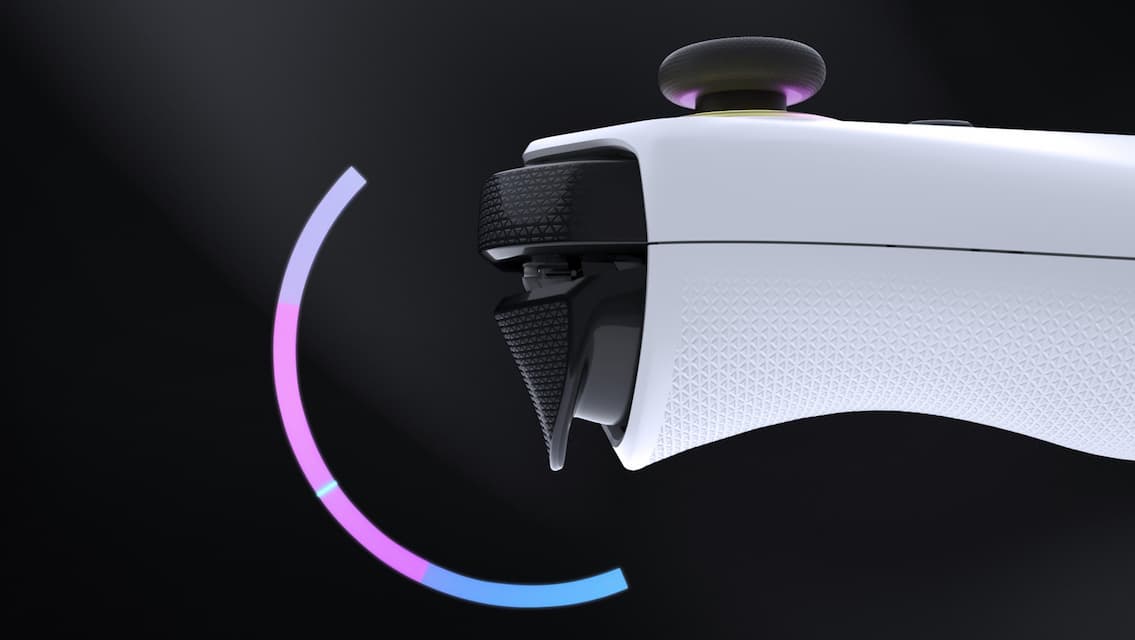
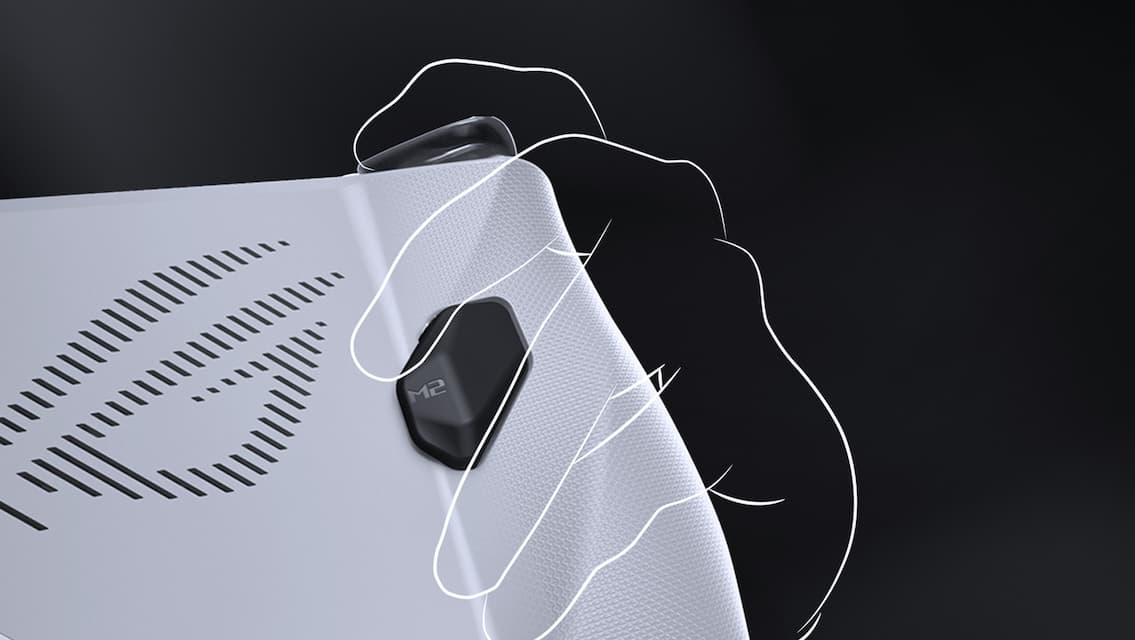

Effortless Button Pressing
Joystick
Trigger
Macro Button
Directional Buttons
Lightning Fast. Crystal Clear.
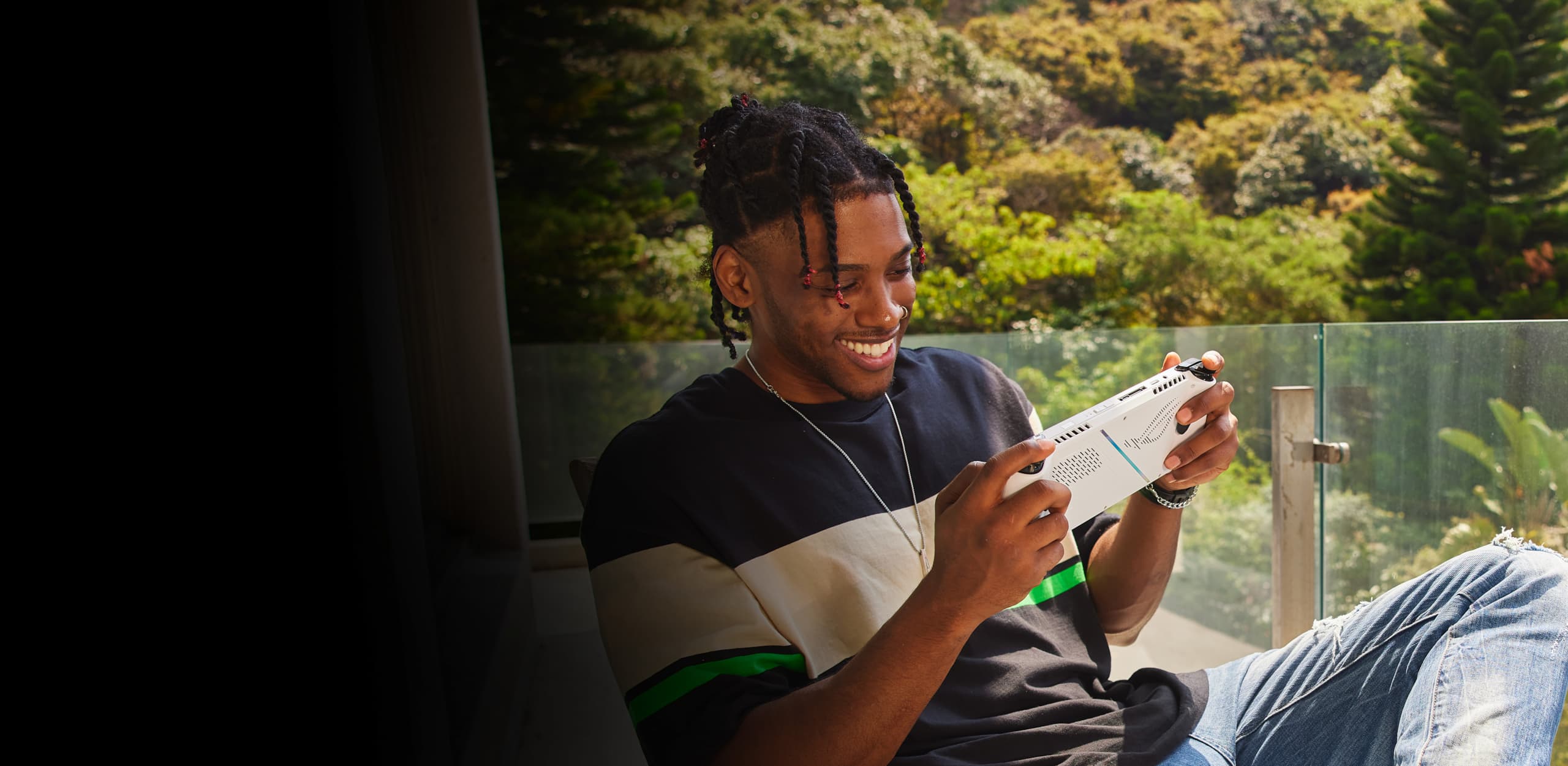
Great Outdoor Gaming Experiences
Better Outdoor Visibility with Corning® DXC
Bare Glass
Corning® DXC Coating
Specular reflection <0.6%
Transmittance ~99%
Specular reflection ~4%
Immersive Stereo Sound
Dual front-firing Smart Amp speakers with Dolby Atmos pump up the volume without distortion and immersing you directly in your games, while Two-Way AI Noise Cancelation processes both incoming and outgoing audio to filter any errant background noises from your voice chats.



Reach the Clouds with Wi-Fi 6E*

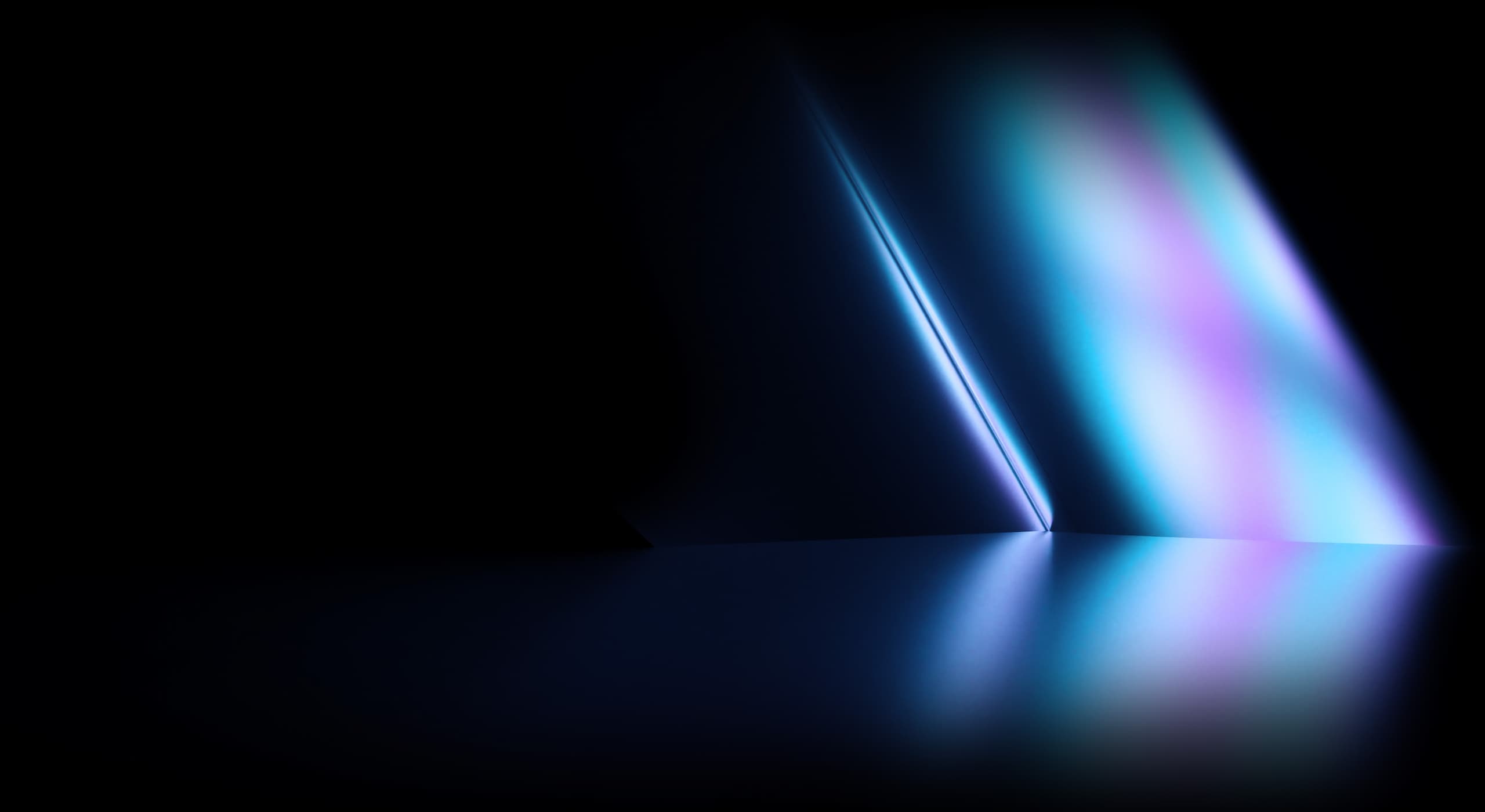

All Under Control

- Left stick
- Directional buttons
- Audio speakers
- Array microphones
- View button
- Command Center button
- Armoury Crate button
- Menu button
- Array microphones
- A/B/X/Y buttons
- Right stick
- Audio speakers
- Touch screen
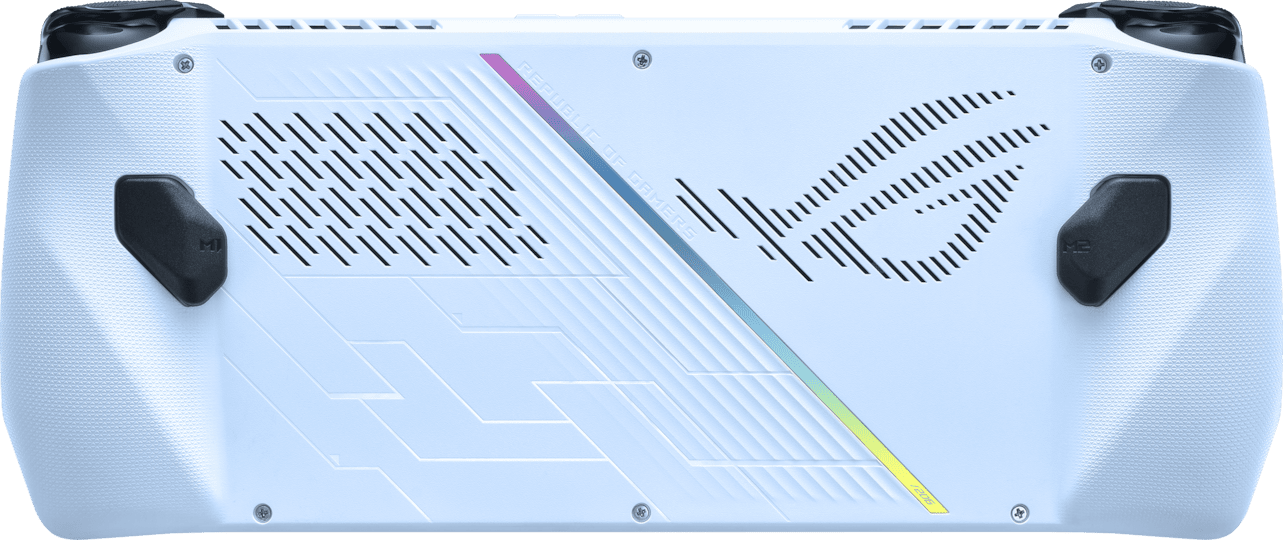
- Air vents
- Macro 1 button
- Macro 2 button
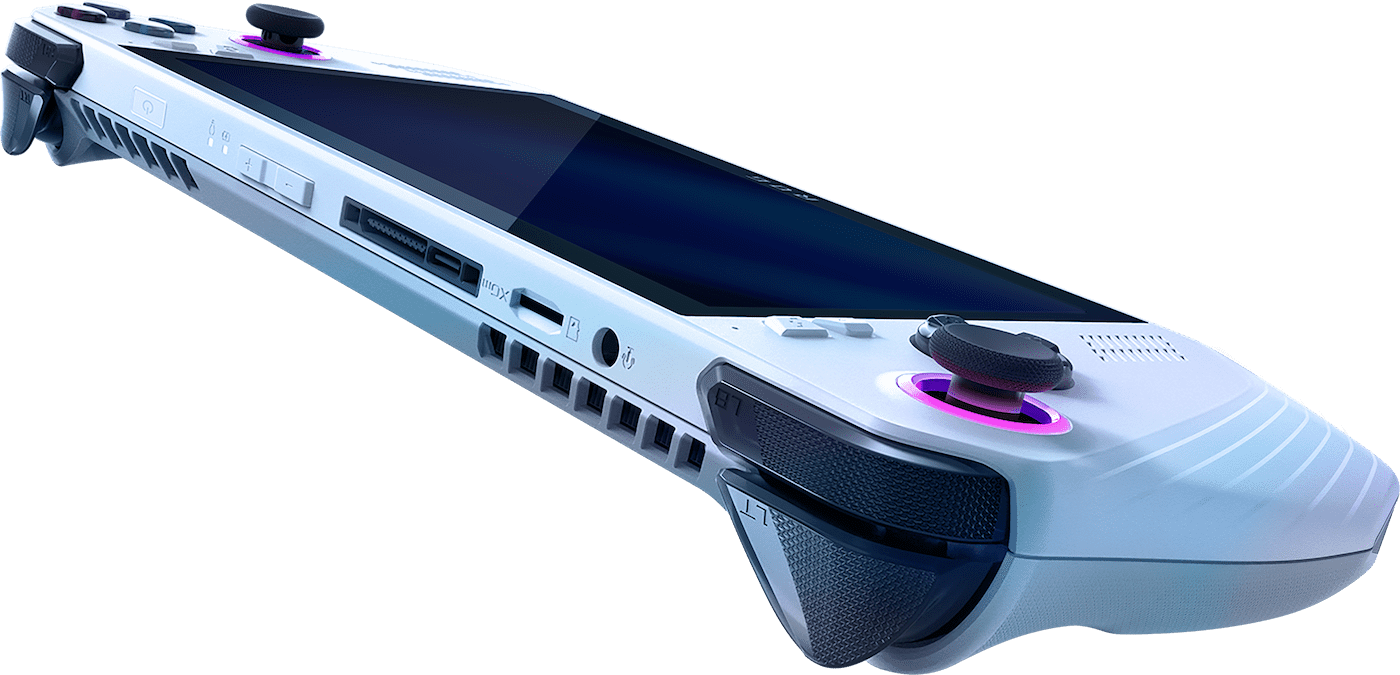
- Right bumper
- Right trigger
- Power button / Fingerprint sensor
- Power indicator
- Two-color battery charge indicator
- Volume buttons
- ROG XG Mobile interface
- USB 3.2 Gen 2 Type-C® / DisplayPort 1.4 / Power (DC) input combo port
- UHS-II MicroSD card slot
- 3.5mm Combo audio jack
- Left trigger
- Left bumper

Power Up
Awards
Video Reviews
ROG Ally - New Windows Gaming Handheld Launch Event
ROG Ally - New Windows Gaming Handheld Launch Event
with 120Hz display ROG Ally beats its competitor
The best Handheld i have used till now
A strong competitor to SteamDeck
Great Performance in a handheld machine
ဂိမ်းကို ချစ်မြတ်နိုးသူတိုင်းအတွက် ROG Ally
2023 ရဲ့ Handheld Gaming Console ထဲမှာ အကောင်းဆုံးပြောလို့ရတဲ့ ROG ALLy
လက်ကိုင်ဂိမ်းစက်တွေထဲမှာ performance အကြမ်းဆုံး ROG ALLY
I think it's a steal
The performance really stands out on this device
This is a strong portable gaming competitor
I've had some serious fun with this.
I think this is going to be a real winner
This is basically the device I've dreamed of, ever since I was 10 years old!
Twice as fast as the Steam Deck and it's pretty much handled everything that I've thrown at it.
Wow, this is like playing on my main PC!
ROG Ally First Impressions
Is The ROG Ally Really An Upgrade? | ROG Ally vs Steam Deck
We Played Diablo IV On The ROG Ally And Its Performance Slayed!
ROG Ally Unboxing and Full Review: Better than Steam Deck
After the Steam Deck a year ago, it's Asus' turn to enter the market of PCs that think they are portable consoles with the ASUS ROG Ally. With its performance and ergonomics, the ROG Ally is made to win the game.
This new console made me leave the PS5
TEST ASUS ROG ALLY - NEW CONSOLE | GOODBYE STEAMDECK & SWITCH
Test of the Asus ROG Ally: TWICE as powerful as the STEAM DECK
TEST ASUS ROG ALLY: the portable console that buries the Switch and the Steam Deck
"...The ASUS ROG Ally is the most powerful handheld gaming console right now, but you can push it to the extreme by connecting Nvidia RTX 4090 laptop graphics with ASUS’s XG Mobile!"
Sesi Disk-Aksiz kali ini kami berbincang mengenai pengalaman menggunakan ROG Ally
ROG Ally = Nintendo Switch Dengan Spesifikasi PC Kelas Pertengahan
ROG出了掌上游戏机啊!我去试玩了:7寸、Windows 11系统、白色美!TAKE MY MONEYYY
ROG ALLY 掌上游戲機最詳細評測全面TALK - 解析優缺點及個心得分享【全字幕】
ASUS ROG Ally Dah Sampai! – Handheld Gaming Paling Berkuasa
Konsol Gaming PC Mudah Alih Paling Power 2023 Dah Masuk Malaysia🔥 - Asus ROG Ally
Asus ROG Ally Malaysia review: My new favourite gaming accessory
Can you play Diablo IV on the ROG Ally? | Ask Us Anything ROG Ally Edition
Aksesori-Aksesori Best Untuk Asus ROG Ally,Steamdeck dan Nintendo Switch
Semua Tentang Asus ROG Ally,Seriously Anda WAJIB Beli! Review Asus ROG Ally
Asus ROG Ally vs Steamdeck vs Ayaneo Air vs Nintendo Switch OLED
This is not a Steamdeck. I repeat. This is not a Steamdeck. ROGer that, Ally?
Sesi Disk-Aksiz kali ini kami berbincang mengenai pengalaman menggunakan ROG Ally.
ROG Ally = Nintendo Switch Dengan Spesifikasi PC Kelas Pertengahan
Mainan baru untuk diuji - Asus ROG Ally
ROG Ally merupakan salah satu peranti yang menjadi keinginan ramai sejak ia diumumkan.
ROG Ally merupakan salah satu peranti yang menjadi keinginan ramai sejak ia diumumkan
the value proposition of the Asus ROG Ally is very, very good. Not only is it quite a bit more powerful than the Steam Deck, it's also a very refined handheld gaming PC
ROG Ally coming to Malaysia! Here’s a quick look
A closer look at a fully dismantled ROG Ally gaming handheld
Testing Elden Ring on the new ROG Ally at Computex 2023
Cyberpunk 2077 gameplay test on the new ROG Ally!
Valorant gameplay on the new ROG Ally
Here's what the ROG Ally looks after being dismantled
Many of us are curious - does Tiny 11 improve the performance and battery life of the ROG Ally? We put it to the test today.
Since Genshin Impact is made for keyboard and mouse on PC, here's how you set it up on the ROG Ally to make use of the controllers instead.
We need to be critical in this review because we wanted ROG to continue improve the Ally. Do not settle down just because they launched a more powerful handheld than the Steam Deck.
Take FULL advantage of the ROG Ally with Armoury Crate SE
Teardown - ROG Ally | Is it easy to replace any of the parts?
Can you repair or upgrade the ROG Ally?
Asus ROG Ally Malaysia: Everything you need to know
ASUS ROG Ally: The power of a PC gaming computer, in your hands
ROG Ally murah! Selamat tinggal Steam Deck dan Nintendo Switch
ROG Ally上手玩!Cyberpunk 2077跑得很流畅,手感比想象中还要好!
Our review of the ASUS ROG Ally, the best Windows handheld console out there!
PC Gaming in your pocket - ROG Ally Review
The stunning display of this device gives you smooth gaming experience. Every feature of this console is top notch. This will be my go to partner wherever I go
This device is going to change the dynamic in the gaming world. The ROG Ally is one of the ultimate device with powerful hardware
There is no doubt, that this is one of the most powerful window gaming device with ultimate display and smooth button. The gaming experience is pretty exciting
I would say this is a great entertainment package in a very small and compact form factor and the best part is it runs on battery you don’t need a charger all time to carry, if you love gaming on the go
If you love gaming and you want something more powerful than a mobile phone so this ROG Ally is one of the most portable yet powerful device in the market.
One of the powerful, lightweight gaming console which is portable. The build quality and the button design is amazing which makes the holding perfect for a long time
This device is absolutely amazing, not only perfect for gaming this handheld is also perfect for entertainment purpose. No doubt, this device is going to reform the online gaming and e-sports
If you love gaming and you want something more powerful than a mobile phone so this ROG Ally is one of the most portable yet powerful device in the market.
ROG Ally proved that handheld are no longer a gimmick.. The design of this device is pretty impressive. The raw performance of the Ally is extremely impressive
We analyze the ASUS ROG Ally, a very complete portable console with brutal specifications and a candidate for the best laptop on the market
The time of computers with powerful processors encapsulated in laptops for gamers has arrived. Asus Rog Ally come with some heart-stopping features
In the Asus Rog Ally video review we tell you what is special about this new portable gaming pc, its technical characteristics, how some of the latest and most demanding PC games perform, or what its commitment to Windows implies when installing any other program
This is the fashionable ASUS ROG ALLY VIDEO CONSOLE
A computer in the palm of your hand, and it outperforms the competition in every way
I installed the ASUS ROG XG MOBILE rtx 4090 on the ASUS ROG ALLY and the result has been incredible, BRUTAL power
Is the ASUS ROG ALLY EXTREME an EMULATOR BEAST? In this video we will see if this Steam Deck Killer is also powerful with emulators
DISASSEMBLY the new ASUS ROG ALLY!
ROG Ally VS Steam Deck | Comparison of Performance & Load Times
In-depth analysis in Spanish of the BEST Steam deck KILLER to date, ASUS ROG ALLY EXTREME.
It has more power than the Steam Deck. Beat other consoles of the same style
We tested the ROG ALLY, Asus' answer to Valve's Steam Deck video game console. With ALLY you can connect to your favorite video game streaming services Steam, Xbox, EA, GoG, Ubisoft...
We cannot understand how such wonder can exist in so little space.
With a dock, mouse, and keyboard, you have a PC anywhere.
It is a brutal machine and a dream for any player
The new ERA of PC GAMING.
The ASUS ROG Ally is a mini PC with a powerful processor and Windows 11 that is capable of playing games from Steam, Xbox GamePass and many, many more. A fantasy for any gamer and above all, if you like the Nintendo Switch, you will love this
ROG Ally VS Steam Deck | Definitive Comparison | Performance, Battery, Display & Charging Times
For a desktop experience, pair Ally with an external XG Mobile GPU, dedicated monitor, mouse, and keyboard for esports and high-fidelity 4K gaming.
WE FACE the Valve STEAM DECK vs Asus ROG ALLY to discover their DIFFERENCES
A very good construction and the possibility of using windows
We analyze the Asus portable console in depth, specifically the version with the Z1 Extreme processor updated in December 2023 (they have already activated the gyroscope natively for games!)
I usually play in practice mode on the plane with the ROG Ally. The buttons are super responsive, and the controller is perfect for gamers. The RGB lighting next to the buttons looks amazing and adds to the cool factor. Highly recommend everyone to try it out!
ROG Ally 這個第一代的ROG電競掌機還是讓我很著迷的,全白機身好看又富有巧思,大廠出品售後不需要過代理,更有保障。整合ROG筆電技術開發出多種使用情境,散熱、操作感受都有顧及到玩家實際體驗,最重要的,幀數來到了3A遊戲1080P也可以玩的地步。
Review of the ASUS ROG ALLY, a portable gaming PC with too much performance. I looked twice at the outrageous performance!
Advance Review] Real thoughts on ROG ALLY, a true portable PC game console!
ASUS ROG Ally Advance Review - Best Performance and Cost Performance Compared to Competitors
Review of ROG Ally: What I found out after a week of playing the game.
Media Reviews
CUSTOMER REVIEWS
Recommended Products
ROG Ally X (2024) RC72LA
- AMD Radeon™ Graphics
- Windows 11 Home
- AMD Ryzen™ Z1 Extreme Processor
- 7-inch, FHD (1920 x 1080) 16:9, Refresh Rate: 120Hz
- Up to 12GB*2 LPDDR5X on board
- Up to 1TB PCIe® 4.0 NVMe™ M.2 SSD (2280)
Disclaimer
- Platform အသုံးပြုချိန် ကြာလာသည်နှင့်အမျှ Driver အသစ်များကို ထုတ်ပေးထားလျက်ရှိပြီး သင်ရွေးချယ်ထားသော Configuration နဲ့ Setting များပေါ်မူတည်၍လည်း Battery သက်တမ်းအနေဖြင့် ပြောင်းလဲနိုင်ကြောင်းကို ကျေးဇူးပြု၍ သတိပြုပေးပါ ။ “Heavy Gaming” testing is conducted with running Diablo IV @720p with RSR, graphics settings set as “High”. Test Environment: Test Model: ROG Ally / BIOS: BIOS_325 / Armoury Crate SE: v1.3.6 / Driver CD: SWP_NR2301L_03.07 /CPU: AMD Ryzen Z1 Extreme / RAM: 16GB / SSD: M.2 NVMe 2230 Gen4x4 SSD 512GB / OS: Microsoft Windows 11 / Windows Power Plan: Performance / Power Mode: Best Performance / Display: 1280x720, 60Hz / Display brightness: 150 nits / Manual Mode (SPL=SPPT=FPPT=15W) / FPS limiter: 30 / System Volume: 15% with 3.5mm headphone connected / Aura lighting: Off.

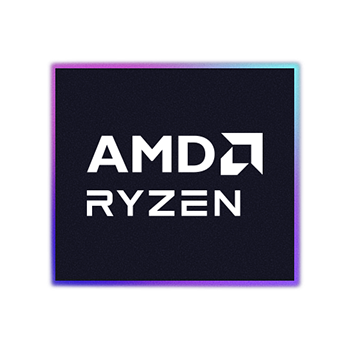

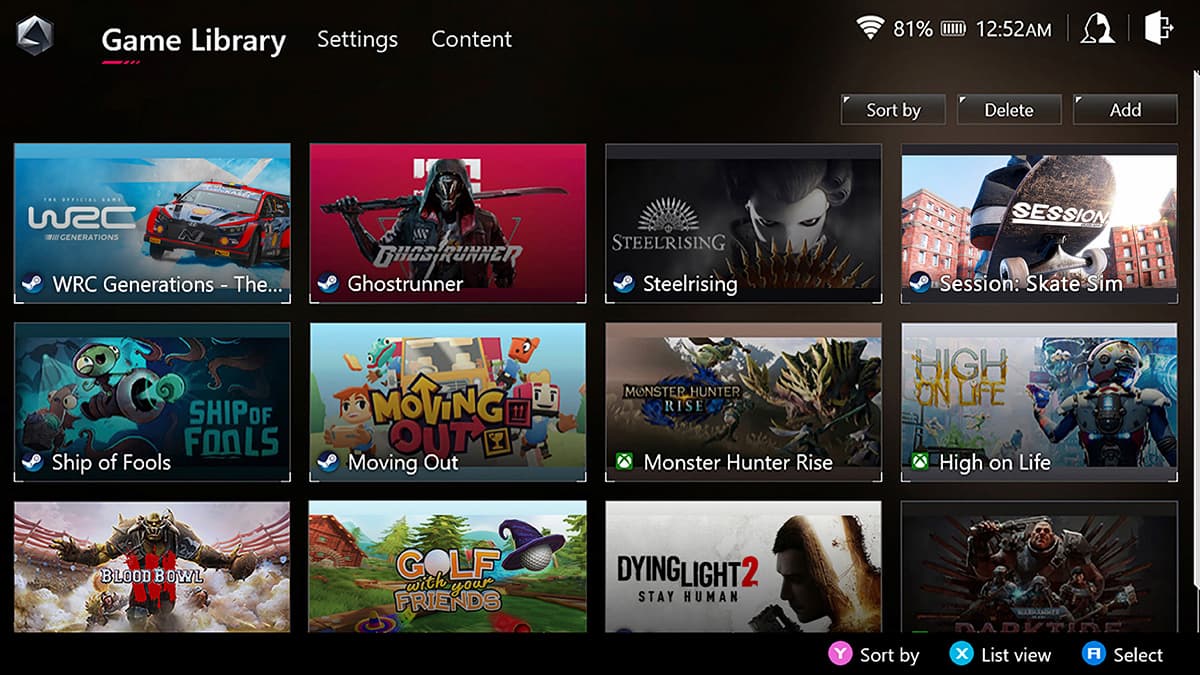
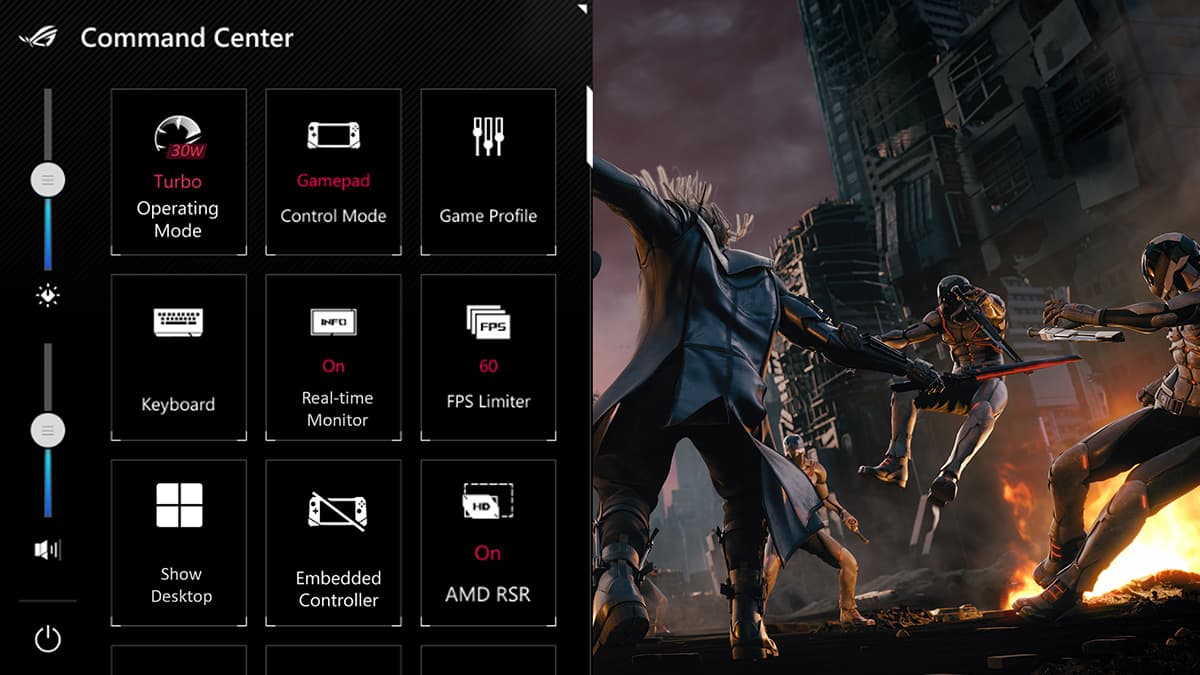
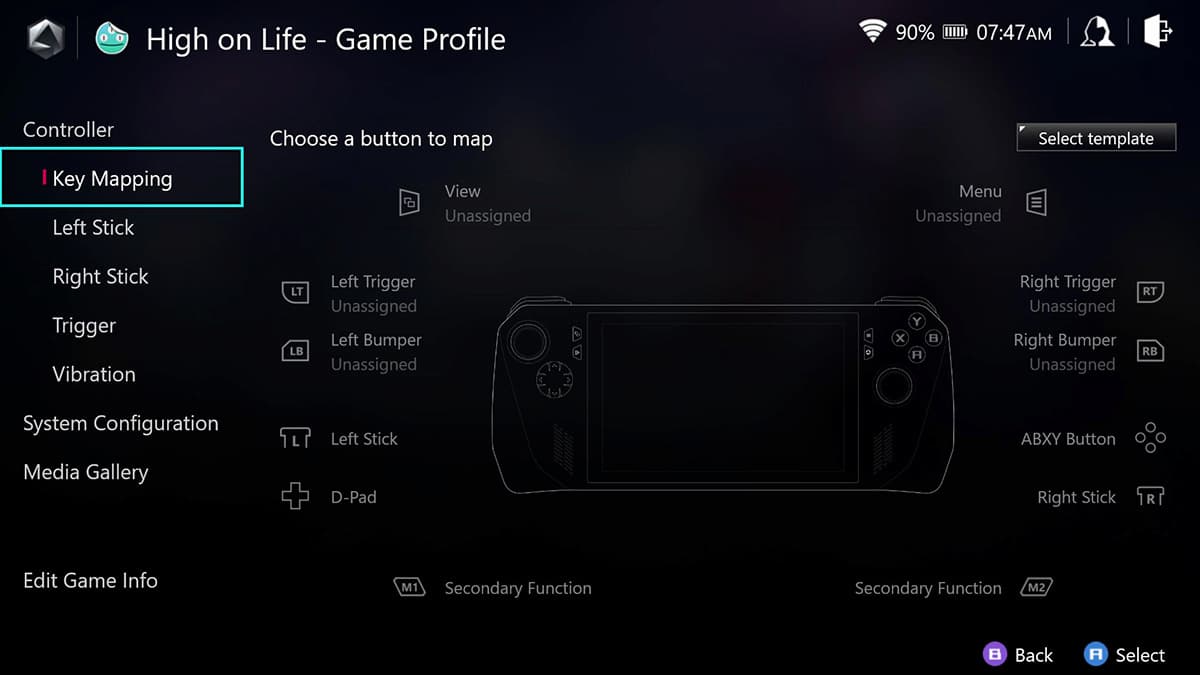




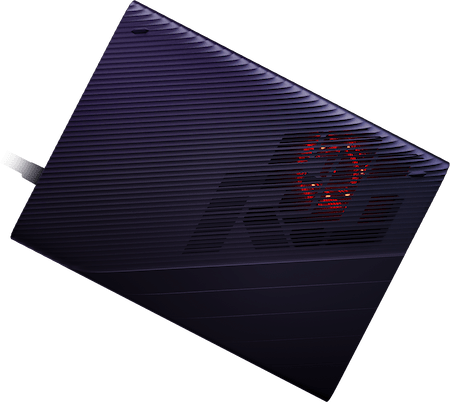
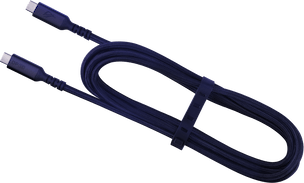











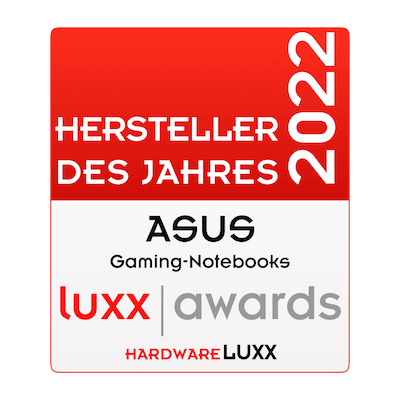








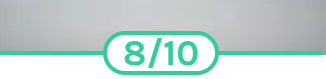



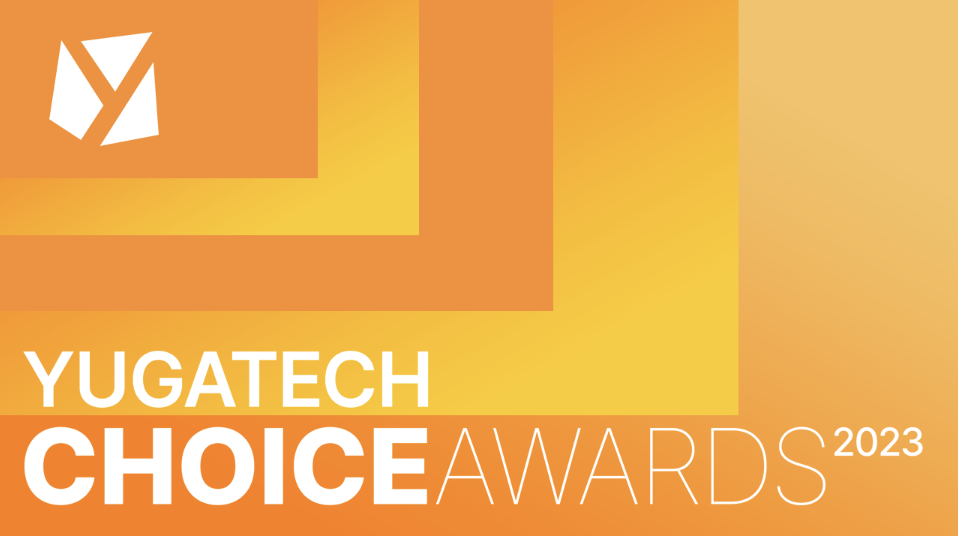







































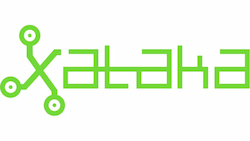





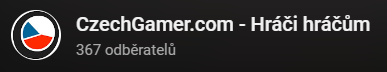








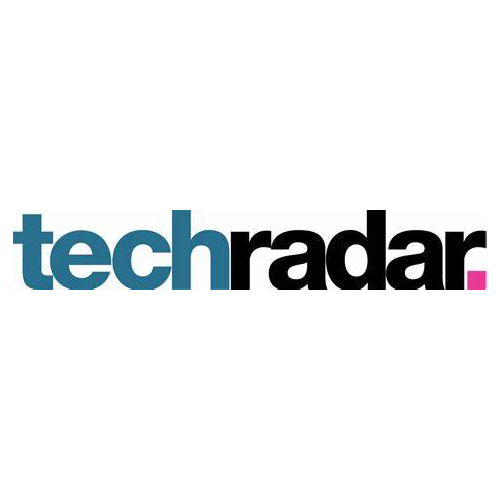







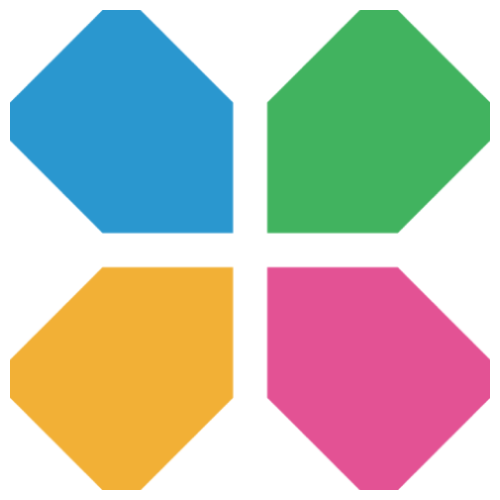
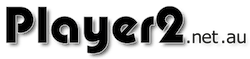













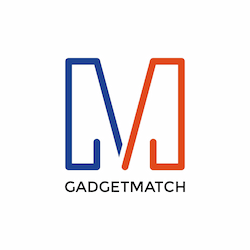







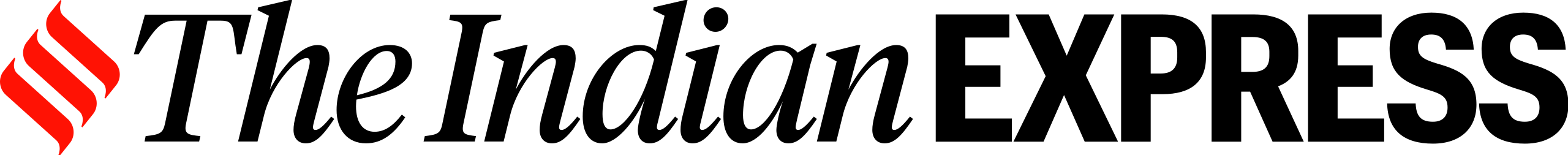





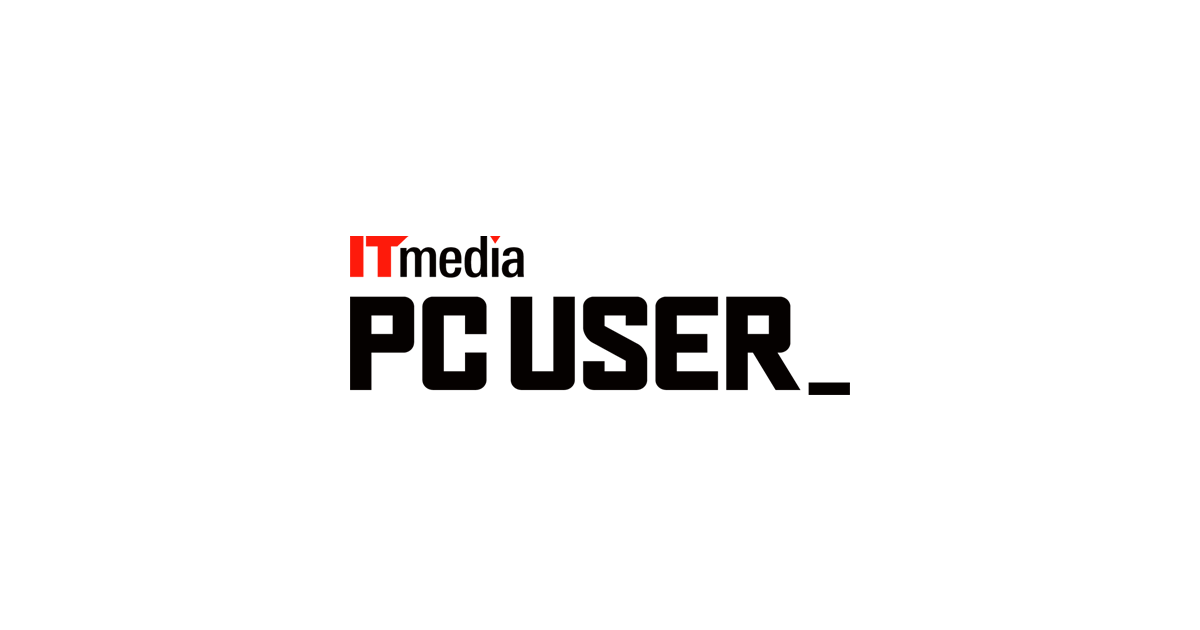


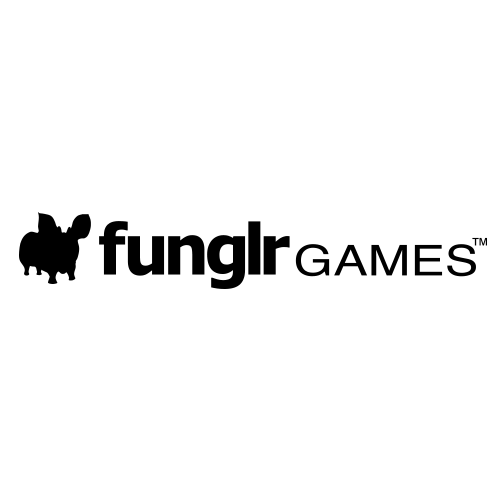




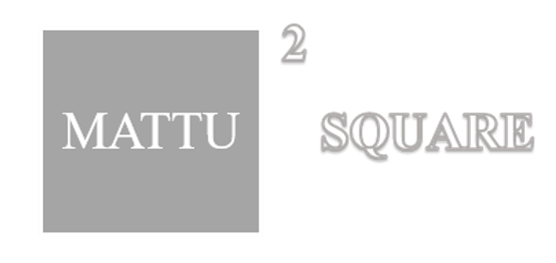

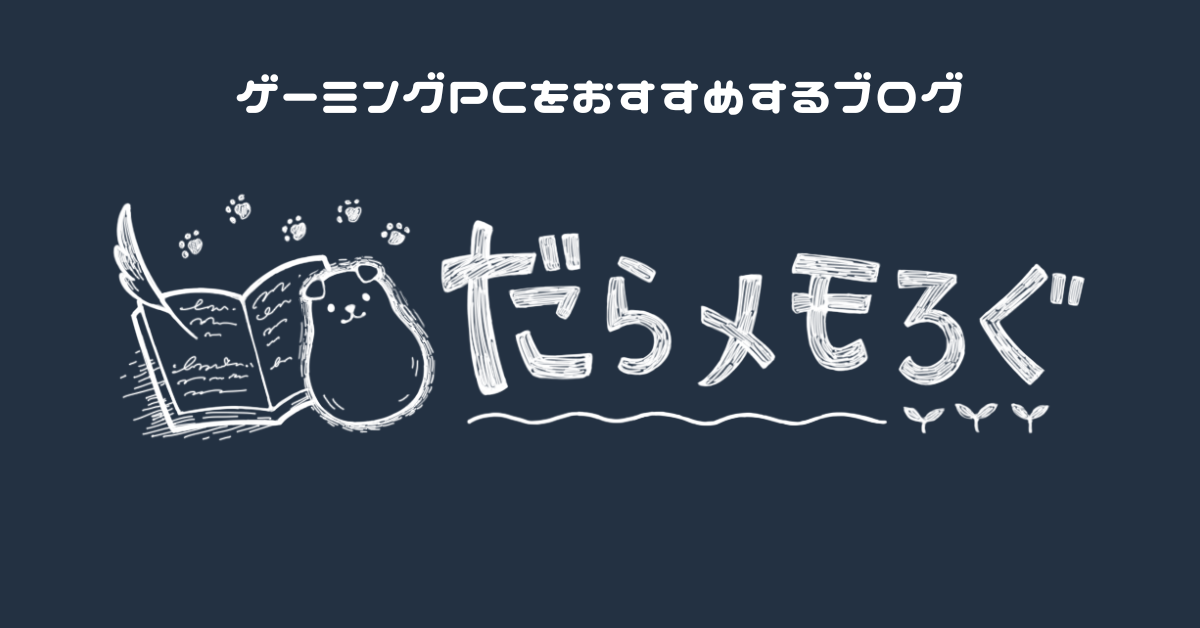



















*After launching the Windows operating system for the first time on your handheld, please make sure to claim free Xbox Game Pass within 180 days. For info please visit: https://www.asus.com/us/support/faq/1050803/