The lowest price from 30 days before the promotion:
- Features
- Tech Specs
- Awards
- Gallery
- Support
ROG backpack








100W adapter







ROG Strix G17
Raise your Game. Call the Shots.
Power up your Windows 11 Pro gaming with the ROG Strix G17, now featuring up to an AMD Ryzen™ 9 7945HX CPU and up to an NVIDIA® GeForce RTX™ 4070 Laptop GPU.
-
-
-
-
-
-




G713PV-LL075W
$1949
- 17.3-inch
- WQHD (2560 x 1440) 16:9
- Windows 11 Home
- AMD Ryzen™ 9 7845HX Mobile Processor
(12-core/14-thread, 64MB L3 cache, up to 5.2 GHz max boost) - DDR5 16GB
- NVIDIA® GeForce RTX™ 4060 Laptop GPU
- 1TB PCIe® 4.0 NVMe™ M.2 SSD
- ROG backpack
- ROG Impact Gaming Mouse
Esports domination
နောက်ဆုံးပေါ် AMD Ryzen™ 9 7945HX CPU ကို အမြင့်ဆုံး NVIDIA® GeForce RTX™ 4070 Laptop GPU ဖြင့်တွဲဖက်ပြီး အမြင်ဆုံး TGP 140W အထိ ထုတ်ပေးနိုင်မှာဖြစ်ပါသည်။ ဒါ့အပြင် MUX Switch ပါဝင်ပြီး NVIDIA Advanced Optimus နည်းပညာတွေက ၂၀၂၃ ခုနှစ်အတွက် Strix G17 ကို ထောက်ပံ့ပေးထားပါသည်။ CPU အတွက် Conductonaut Extreme Liquid Metal ဟာ Strix G17 ၏ Processor ကိုပိုမြန်ဆန်အောင် Boost လုပ်သည့်အချိန်မှာ ပိုကြာရှည်ခံအောင် ထိန်းသိမ်းထားနိုင်ပါသည်။ အမြင့်ဆုံး 32GB ပါဝင်သည့် နောက်ဆုံးပေါ် DDR5 Memory ဟာ သင့် CPU ကို အမြဲတမ်းသွက်လက်နေအောင် ဆောင်ရွက်ပေးနိုင်ပါသည်။ PCIe 4.0 SSD ဟာ သင့်ကို ဘယ်တော့မှ File Transfer တွေနှင့် Game Loading Screen တွေကို စောင့်ဆိုင်းနေရတော့မှာမဟုတ်ပါဘူး။
-
Windows 11 Pro
OS
-
AMD
Ryzen™ 9 7945HX
CPU
-
NVIDIA® GeForce
RTX™ 4070
Laptop GPU
-
Max TGP
140W
With Dynamic boost
-
NVIDIA®
Advanced Optimus
-
Up to
32GB
DDR5 Memory
-
PCIe Gen4x4

-
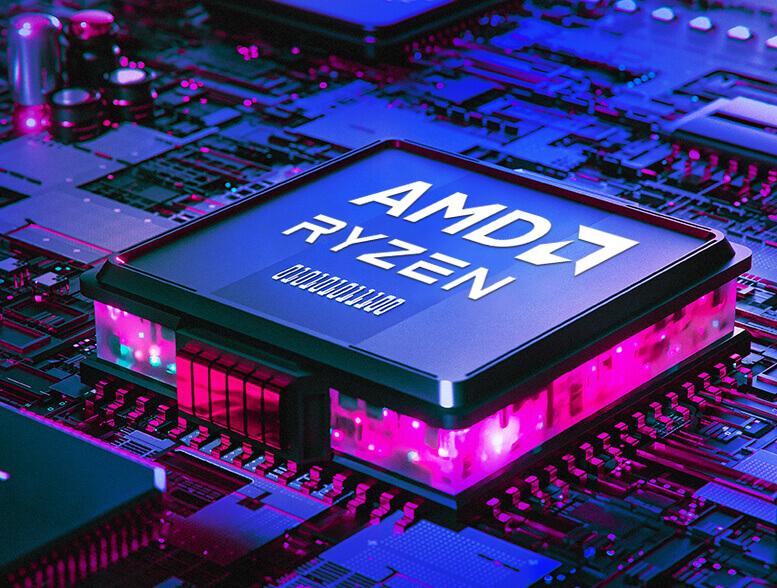
Ryzen to the challenge
AMD Ryzen™ 9 7945HX CPU ဖြင့် Ryzen™ ရဲ့ စွမ်းဆောင်ရည်ကို အသုံးချလိုက်ပါ။ ယခု Flagship Processor ဟာ အလွန်ကောင်းမွန်သည့် Single-threaded Performance ပါဝင်ပြီး ချောမွေ့သည့် Gaming Experience အတွက် အဓိကဖြစ်ပါသည်။ သင့်အနေနဲ့ Streaming သို့မဟုတ် Gameplay ကို Record ပြုလုပ်မယ်ဆိုရင်လည်း 16 Cores နှင့် 32 Threads ဟာ Multi-threaded Workload တွေကို အလွယ်တကူဆောင်ရွက်နိုင်မှာပါ။ ဘယ်လိုမျိုး ဆေ့ာကစားဖို့ပဲရည်ရွယ်ပါစေ၊ AMD Ryzen™ 9 7945HX ဟာ သင့်ကို ထောက်ပံ့ပေးနေမှာပါ။
-
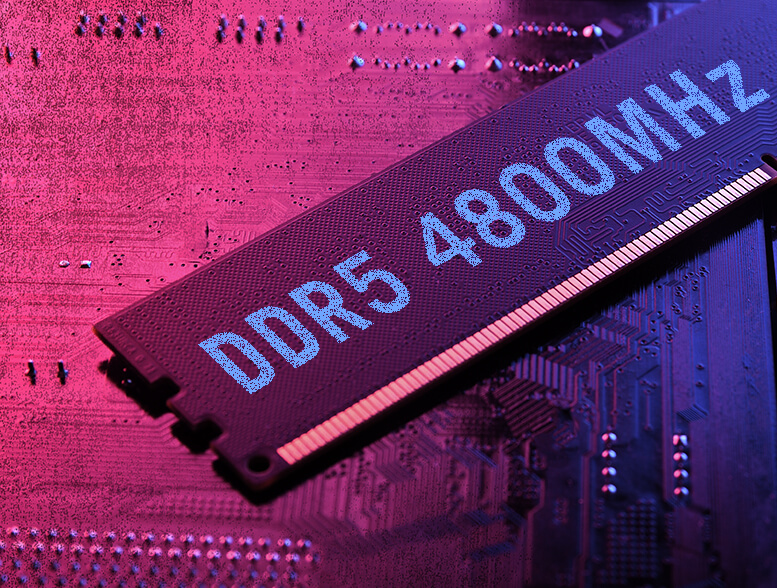
The next generation
မျိုးဆက်သစ် Memory နည်းပညာဟာ DDR4 ထက် Data Rate ၅၀ ရာခိုင်နှုန်းပိုများပြားပါသည်။ Strix G17 ဟာ 4800MHz DDR5 RAM ပါဝင်ပြီး DDR4 Laptop တွေကို အရှက်ရစေမှာဖြစ်ပါသည်။ ပိုများပြားသည့် Bandwidth နှင့် ပိုမြင့်မားသည့် Frequency တွေဟာ သင့် CPU ကို Data အတွက် စောင့်ဆိုင်းရစေမှာမဟုတ်တော့ပါဘူး။
-
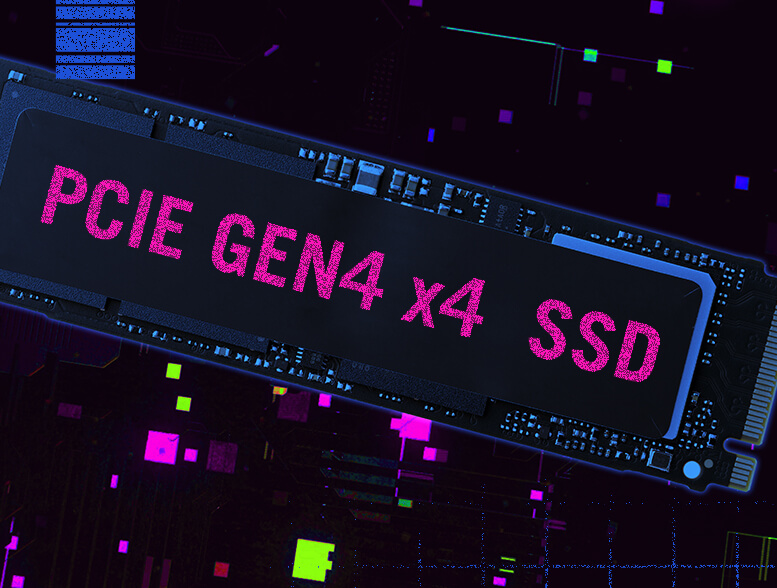
Eliminate loading times
ဘယ်သူမှ Loading Screen တွေကို စောင့်ဆိုင်းရတာကို မကြိုက်ကြပါဘူး။ PCIe Gen4x4 ဖြင့် သင်ဟာ ဂိမ်းအတွင်းကို ယခင်တုန်းကထက် ပိုမြန်ဆန်စွာဝင်ရောက်နိုင်မှာပါ။ သင့်အနေနဲ့ Mission အသစ်အတွက် Loading စောင့်ဆိုင်းရတာပဲဖြစ်ဖြစ်၊ သင့် Library အတွင်းကို နောက်ဆုံးထွက် ဂိမ်းသွင်းနေတာပဲဖြစ်ဖြစ်၊ သို့မဟုတ် ကြီးမားသည့် Project တွေနှင့် File Transfer တွေကို ပြုလုပ်ရတာပဲဖြစ်ဖြစ် PCIe Gen4 ဟာ သင့်စက်ကို သွက်လက်စွာအလုပ်လုပ်ကိုင်နိုင်ဖို့ လိုလောက်သည်ထက်ပိုတဲ့ Bandwidth ရှိနေမှာဖြစ်ပါသည်။
Gaming power optimized
အဆင့်အမြင့်ဆုံးအစိတ်အပိုင်းတွေဟာ ပါဝါရရှိဖို့လိုအပ်ပါသည်။ အထူးသဖြင့် သင့် GPU
စွမ်းဆောင်ရည်ကို အမြင့်ဆုံးရရှိဖို့အတွက် အဓိကအရေးကြီးပါသည်။ NVIDIA DLSS 3 ၊ အလွန်ပါဝါစားသက်သာသည့် Ada
Lovelace Architecture နှင့် Max-Q နည်းပညာတွေဖြင့် မောင်းနှင်ထားပြီး NVIDIA® GeForce RTX™ 4070 Laptop GPU ဟာ
စုစုပေါင်း အမြင့်ဆုံး TGP ကို 140W အထိ Strix G17 ပေါ်မှာ အကောင်းဆုံး စွမ်းဆောင်နိုင်မှာဖြစ်ပါသည်။
မြင့်မားသည့် Power Limit ဟာ နောက်ဆုံးပေါ် Silicon ကနေ ပိုကောင်းမွန်သည့် စွမ်းဆောင်ရည်ကို ရရှိနိုင်စေပြီး
အကောင်းဆုံးသော Gaming Experience ကို အာမခံပေးနိုင်မှာဖြစ်ပါသည်။
NVIDIA® Advanced Optimus နည်းပညာဟာ
Discrete GPU က Frame တွေကို MUX Switch ကို အသုံးပြုပြီး Integrated Graphics ကို ကျော်ဖြတ်ပြီး Display ကို
တိုက်ရိုက်ပေးပို့နိုင်ပါသည်။ ဒါဟာ MUX Switch ပါဝင်ခြင်းမရှိသည့် စက်တွေနှင့် နှိုင်းယှဥ်လျှင်
စွမ်းဆောင်ရည်ပိုင်းမှာ ၅~၁၀ ရာခိုင်နှုန်းအထိ ပိုကောင်းလာစေပါသည်။ ဒါကြောင့် သင့်ကို အကောင်းဆုံးသော Gaming
Experience ကို ခလုတ်တစ်ခုမှထိစရာမလိုအပ်ဘဲ ရရှိစေမှာဖြစ်ပါသည်။ အခုလို အလိုအလျောက်ပြောင်းလဲပေးမှုဟာ High Power
Discrete GPU နှင့် Lower Power Integrated GPU ကို ပြောင်းလဲပေးနိုင်တာကြော်င့ သင့်စက်ရဲ့ Battery Life ကိုပါ
သက်သာစေနိုင်ပါသည်။ သင့်အနေနဲ့ ဘယ်လိုအလုပ်မျိုးပဲ လုပ်နေပါစေ၊ သင့်စက်ဟာ အကောင်းဆုံး Optimized Mode ကို
လက်တစ်ချောင်းတောင် မ စရာမလိုအပ်ဘဲ ပြောင်းလဲနိုင်မှာဖြစ်ပါသည်။
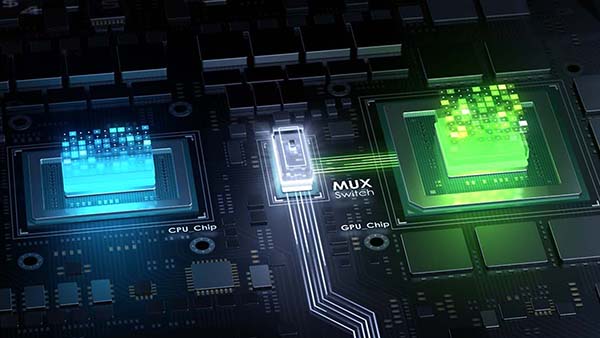
GeForce RTX 40 Series Laptops
Beyond Fast for Gamers and Creators
-

AI-Powered Performance and Lifelike Graphics*
AI ဖြင့်မောင်းနှင်ထားသည့် DLSS 3 ဟာ ဂိမ်းတွေနှင့် Creative App တွေမှာ ယခင်ထက်ပိုကြီးမားတဲ့ စွမ်းဆောင်ရည်ကို ရရှိစေမှာဖြစ်ပြီး Full Ray Tracing ဟာ တကယ့်သဘာဝအတိုင်းနီးပါး Virtual World တွေကို မြင်တွေ့နိုင်စေမှာပါ။
-

Accelerate Your Ideas
NVIDIA Studio ဟာ သင့် Creative Project တွေကို နောက်အဆင့်တစ်ခုကို ခေါ်ဆောင်သွားနိုင်ပါသည်။ ထိပ်တန်း Creative App တွေမှာ RTX နှင့် AI Acceleration တွေကို ဖွင့်လှစ်လိုက်ပါ။ NVIDIA Studio Driver တွေဟာ သင့် ဖန်တီးနိုင်စွမ်းကို အလျှင်မြန်ဆုံးထောက်ပံ့ပေးနိုင်ဖို့အတွက် သီးသန့်ကိရိယာတွေဖြင့် အမြင့်မားဆုံးတည်ငြိမ်မှုကို ပေးစွမ်းနိုင်ပါသည်။
-

Optimized Power and Performance
NVIDIA Max-Q ဟာ AI ဖြင့်မောင်းနှင်သည့် နည်းပညာတွေကို အဆင့်အမြင့်ဆုံး စုစည်းပေးထားပြီး သင့်စက်စနစ်ကို အကောင်းမွန်ဆုံးစွမ်းဆောင်နိုင်ဖို့ Optimized ပြုလုပ်ပေးနိုင်ပါသည်။ ဒါဟာ ပါးလွှာတိတ်ဆိတ်ပြီး အလွန်ကောင်းမွန်တဲ့ Battery Life ပါဝင်သည့် မြန်ဆန်သည့် Laptop တွေကို ထွက်ပေါ်လာစေပါသည်။

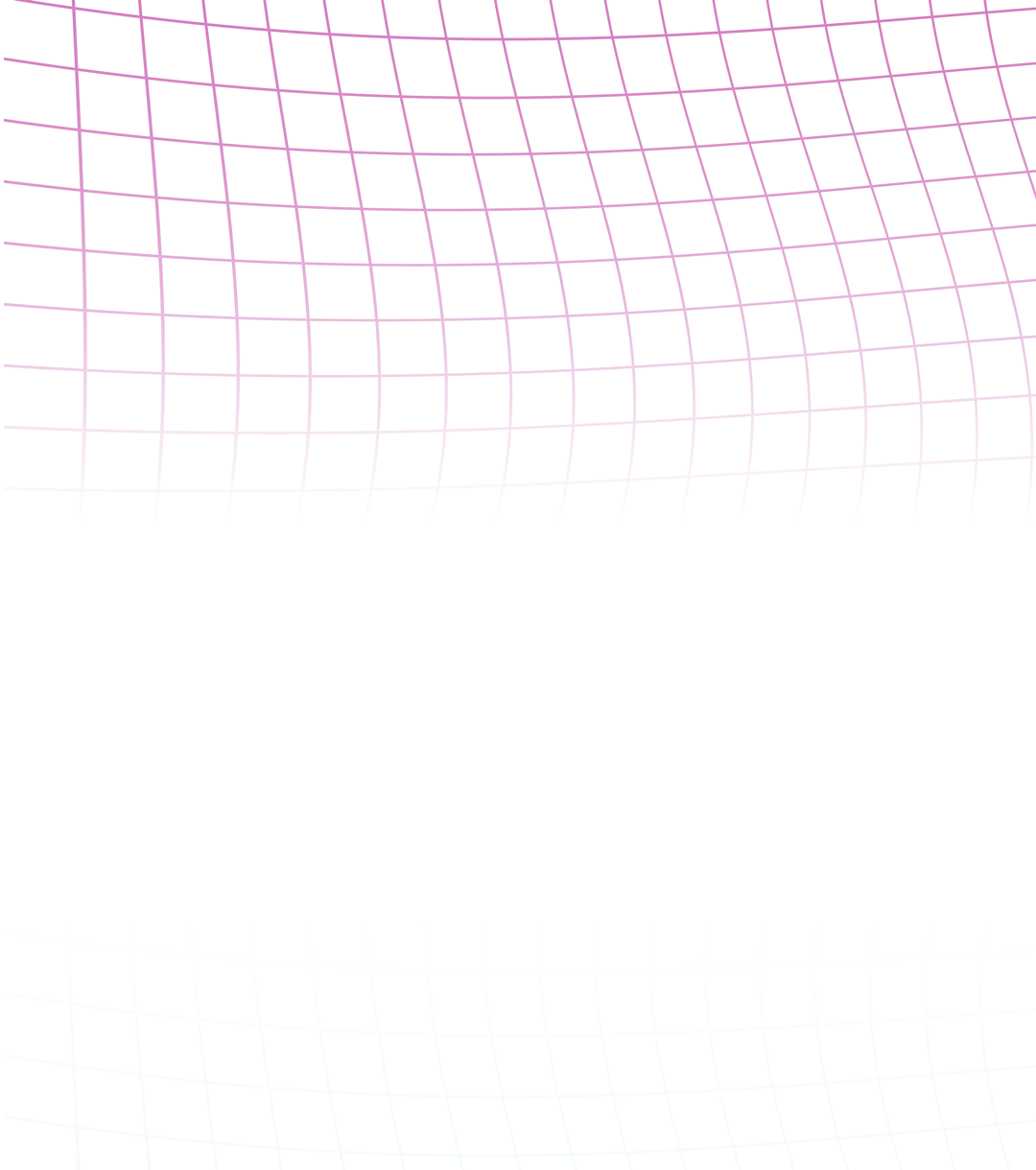
improves your experience
အဆင့်အမြင့်ဆုံး Gaming အစိတ်အပိုင်းတွေဟာ အပူထုတ်လွှတ်မှုမြင့်မားပါသည်။ ဒါဟာ စွမ်းဆောင်ရည်ကို ထိခိုက်စေနိုင်ပြီး အသံဆူညံမှုကို မြင့်မားစေပါသည်။ Strix G17 ဟာ ROG Intelligent Cooling™ နည်းပညာကို အသုံးပြုထားပြီး အပူချိန်ကို ထိန်းချုပ်မှုအောက်မှာ ရှိနေစေပါသည်။ CPU အပေါ်တွင်ရှိသော Conductonaut Extreme Liquid Metal ဟာ စတင်အလုပ်လုပ်ပြီး သာမန် Thermal Paste တွေနှင့်နှိုင်းယှဥ်လျှင် အပူချိန်ကို 15° Celsius အထိ လျော့ချပေးနိုင်ပါသည်။ Exhaust Vent ၄ ခုဟာ Laptop ကို အပူကို အလွန်လျှင်မြန်စွာစွန့်ထုတ်နိုင်ဖို့ သေချာစေပါသည်။ Software Profile တွေဟာ အသုံးပြုမှုကို စိတ်ကြိုက်ပြင်ဆင်နိုင်ပြီး ပေါ့ပါးသည့် လုပ်ငန်းတွေအတွင်း Silent Mode နှင့် Graphic Power Limit နှင့် Fan Speed တွေကို ဆွဲတင်ပေးနိုင်သည့် Performance Mode တွေက သင့် Laptop ၏ စွမ်းဆောင်ရည်ကို ဖွင့်လှစ်ပေးနိုင်မှာဖြစ်ပါသည်။ Strix G17 ဟာ အံ့အားသင့်ဖို့ကောင်းလောက်အောင် ဘယ်လိုအခြေအနေမျိုးမှာမဆို တိတ်ဆိတ်ပြီး Silient Mode မှာ 35dB နှင့် Performance Mode မှာ 40dB သာရှိပြီး Turbo Mode မှာ 51dB ပဲရှိမှာဖြစ်ပါသည်။ သင့်အနေနဲ့ ဘယ်လိုလုပ်ငန်းပဲ ဆောင်ရွက်နေပါစေ၊ စွမ်းဆောင်ရည်နှင့် အသံဆူညံမှုပိုင်းမှာ ဟန်ချက်ညီတဲ့အခြေအနေကို ရွေးချယ်နိုင်မှာဖြစ်ပါသည်။
-
Conductonaut Extreme liquid metal
Up to 15°C cooler CPU
-
Arc Flow Fans™
84 Curved Blades
-
4 Fan Outlets
-
Under 40 dB
In Performance Mode

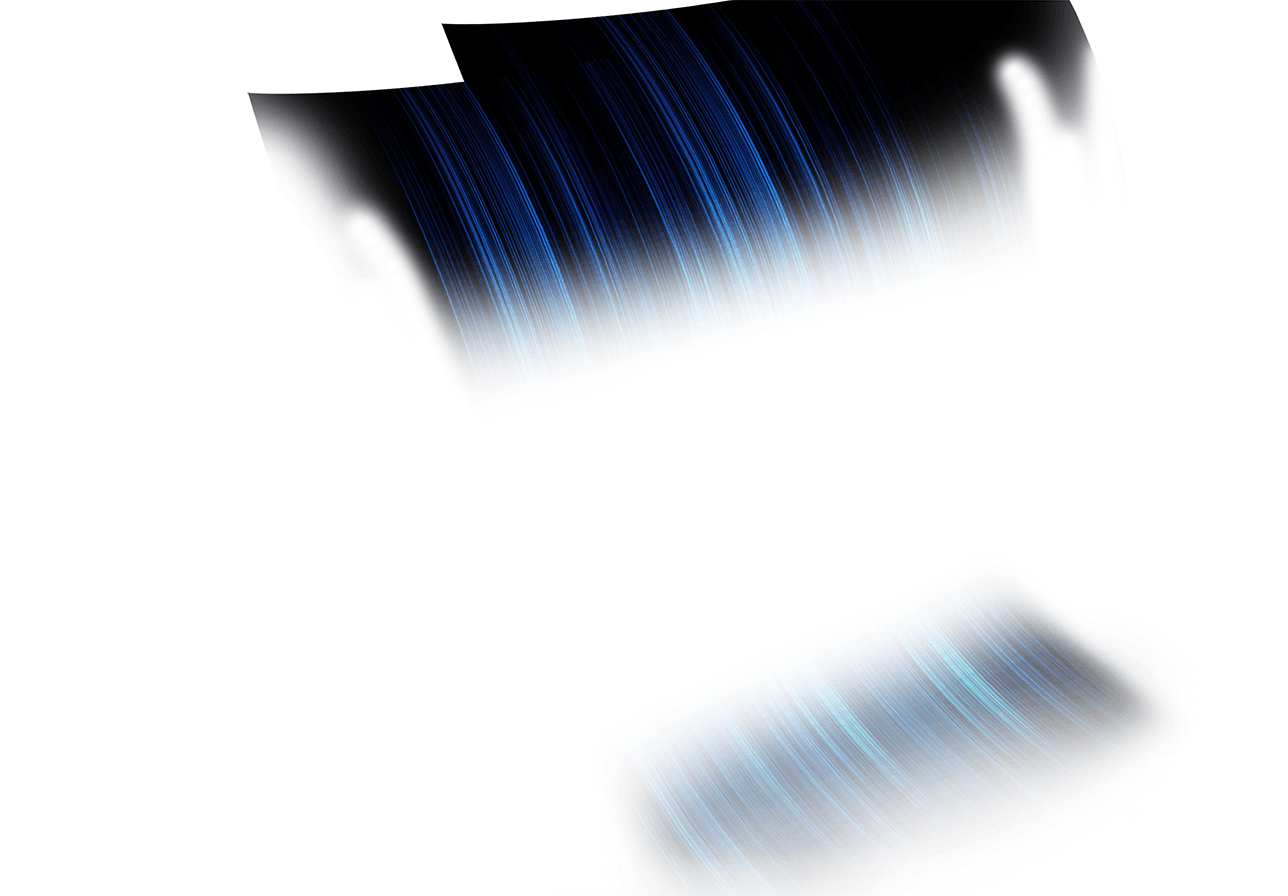
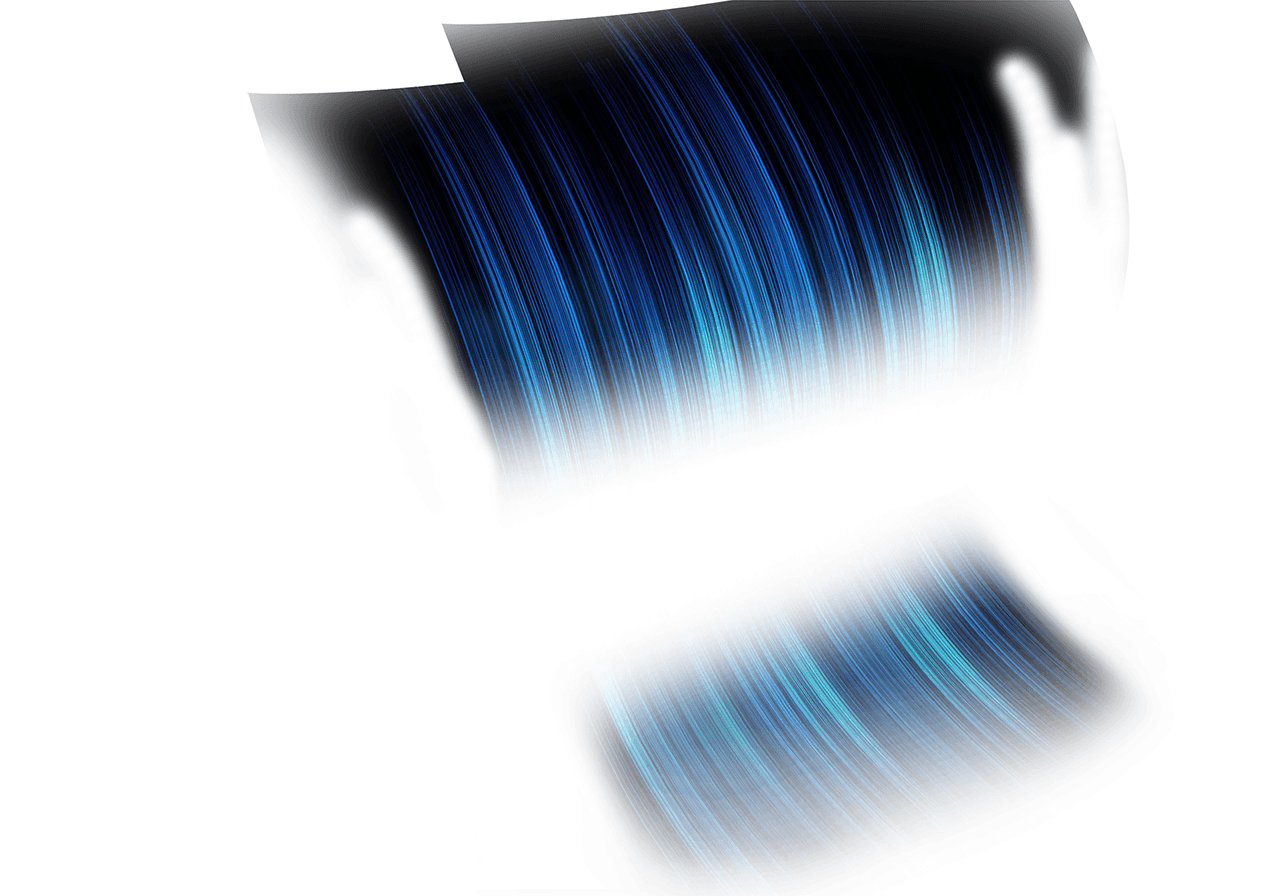
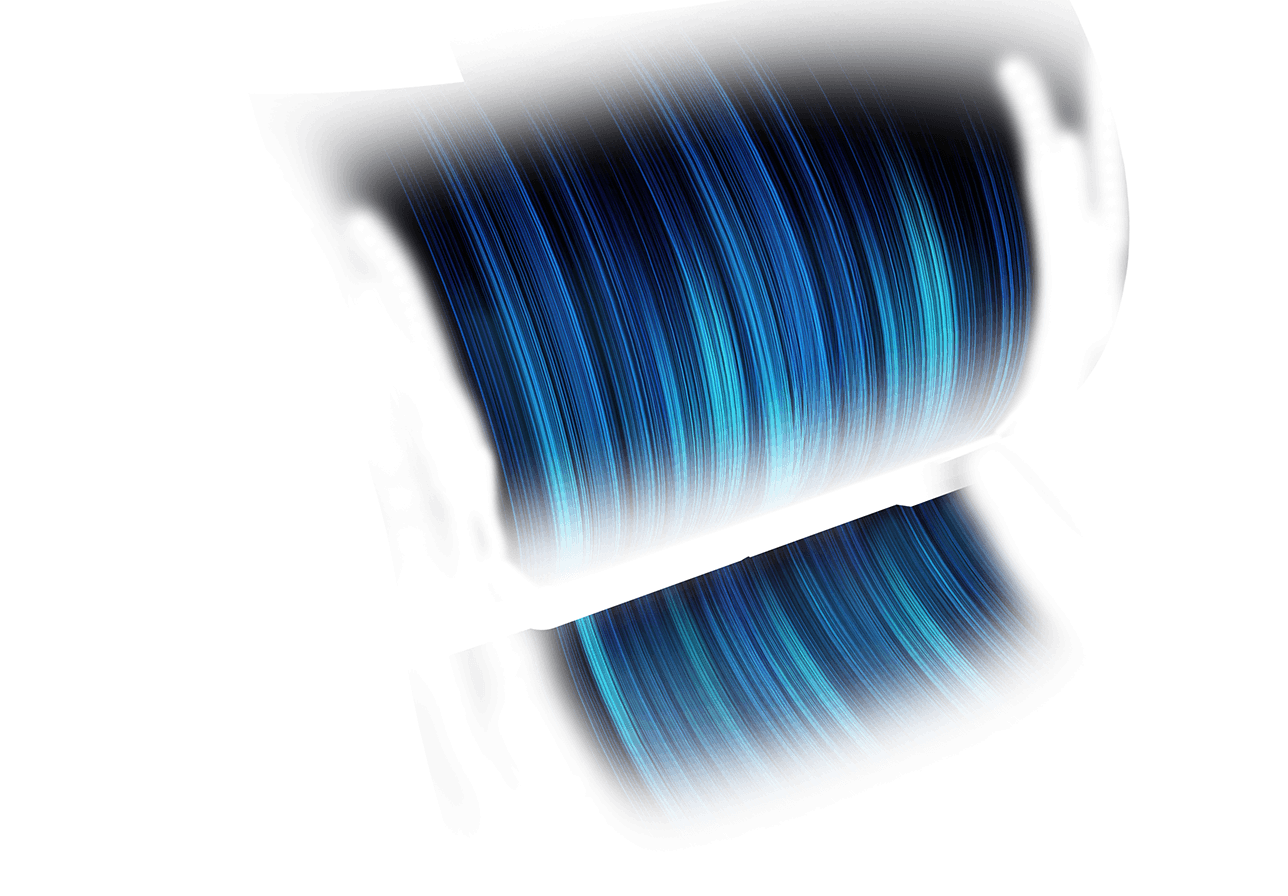
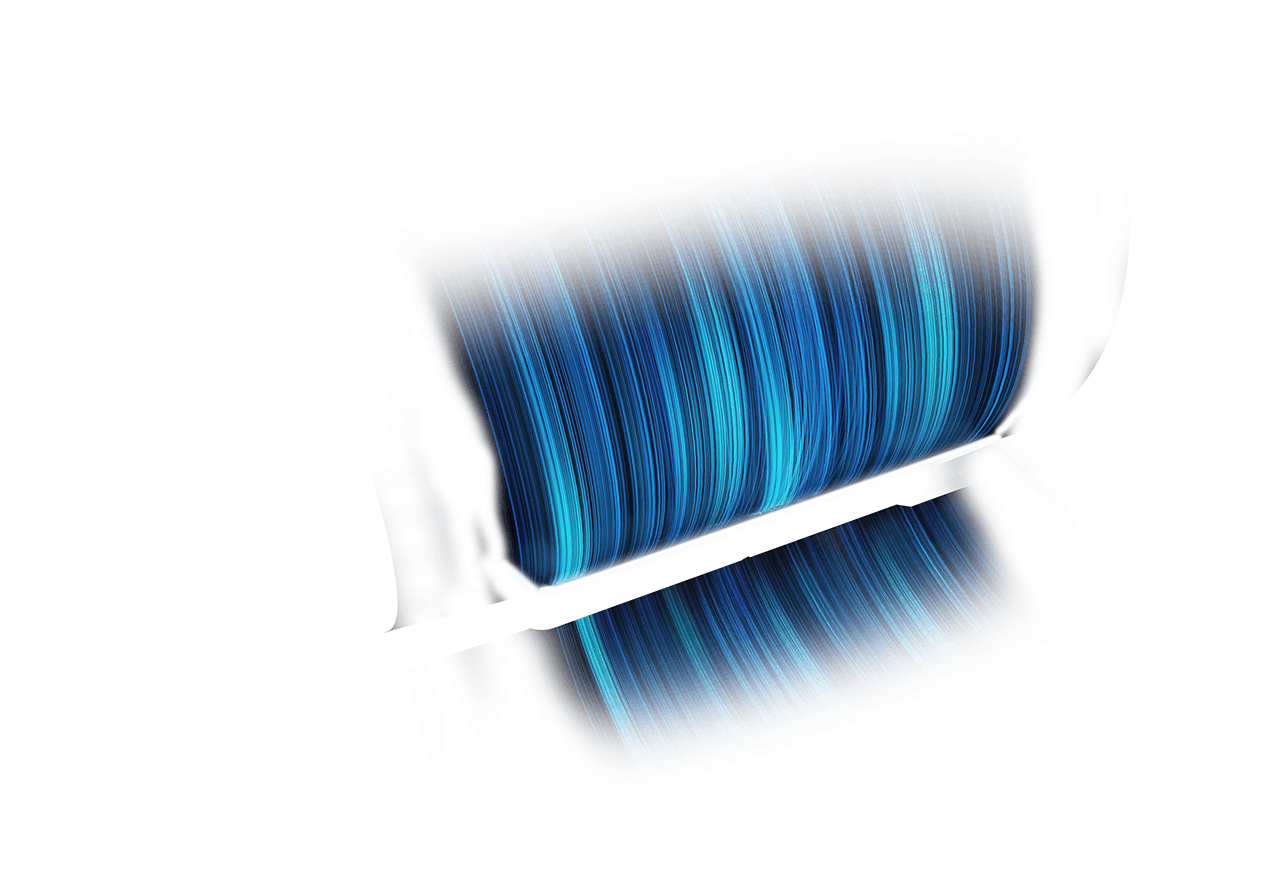
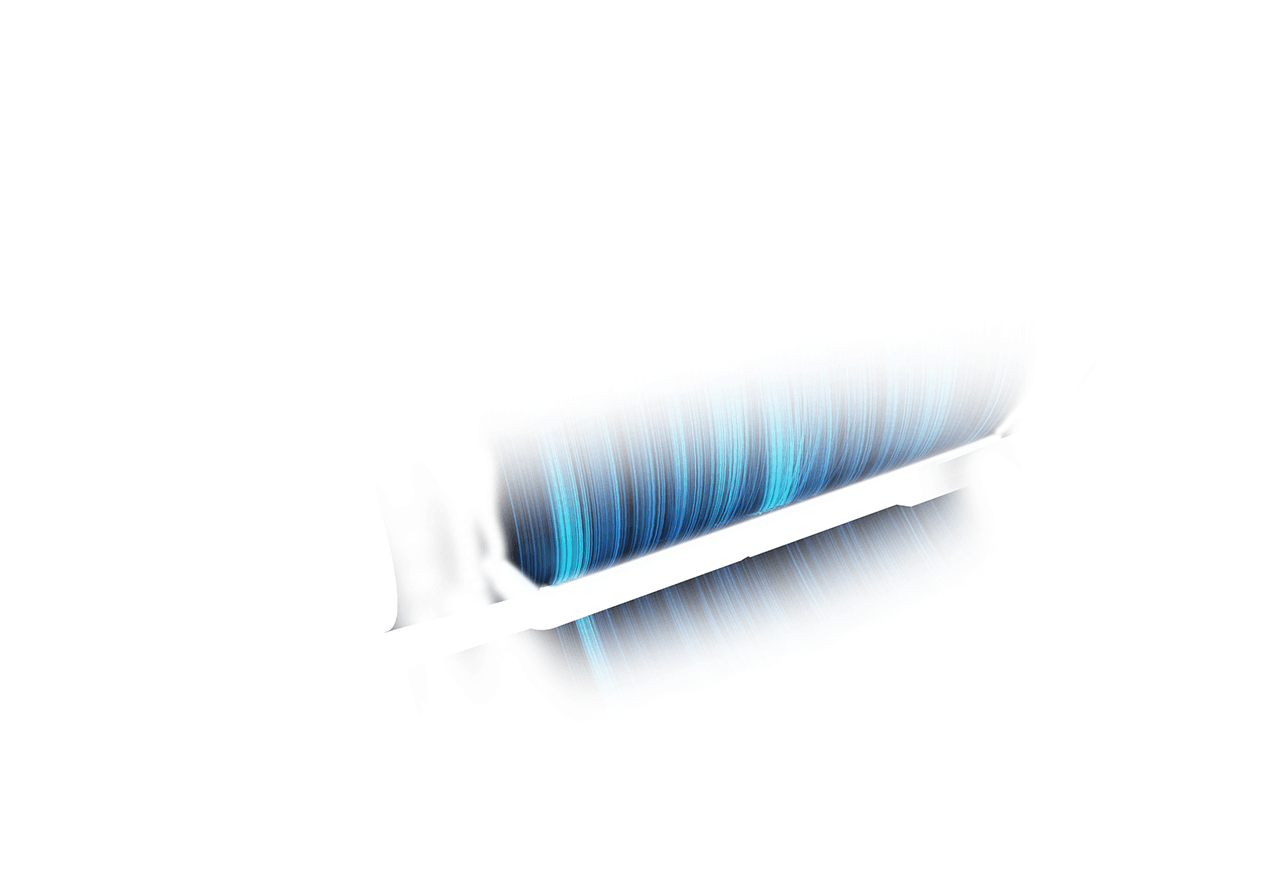
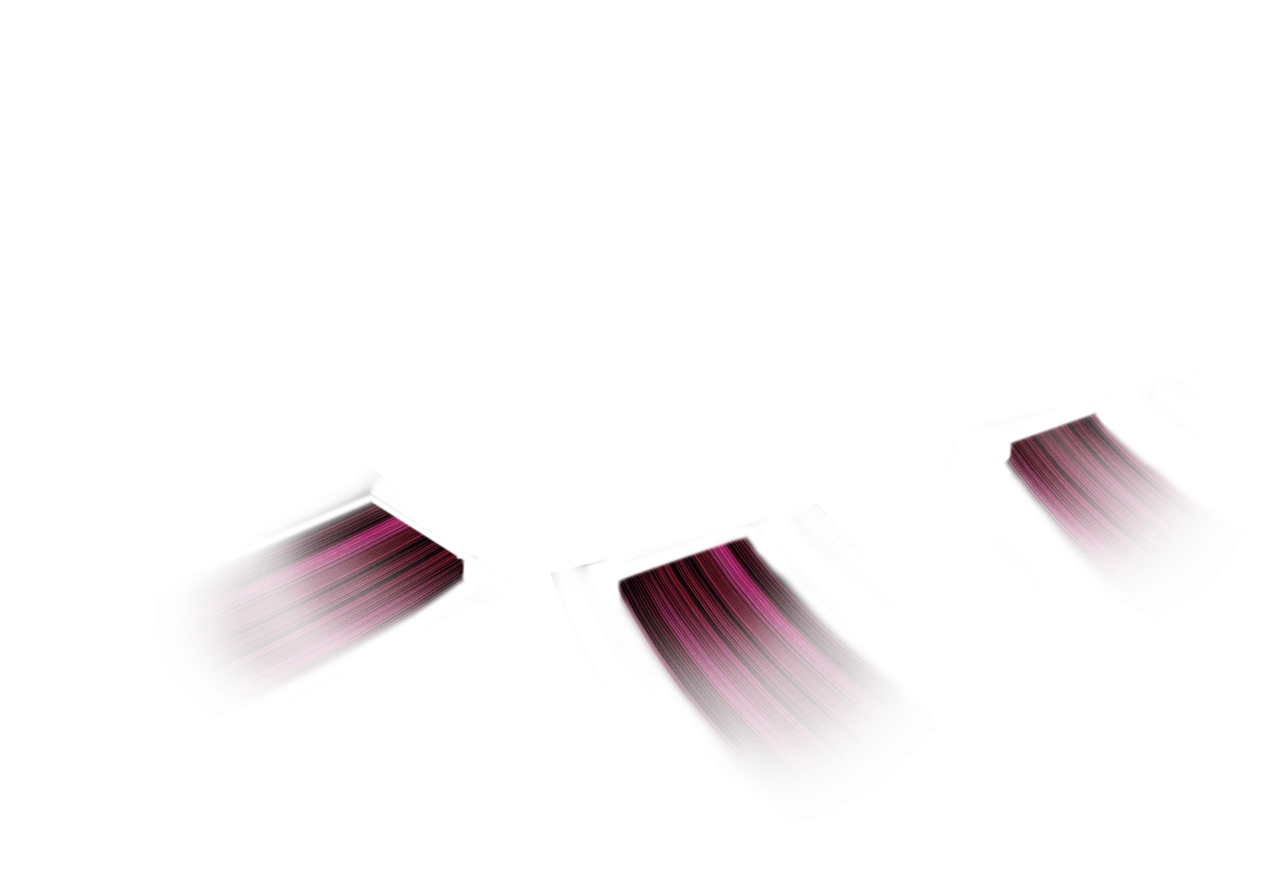
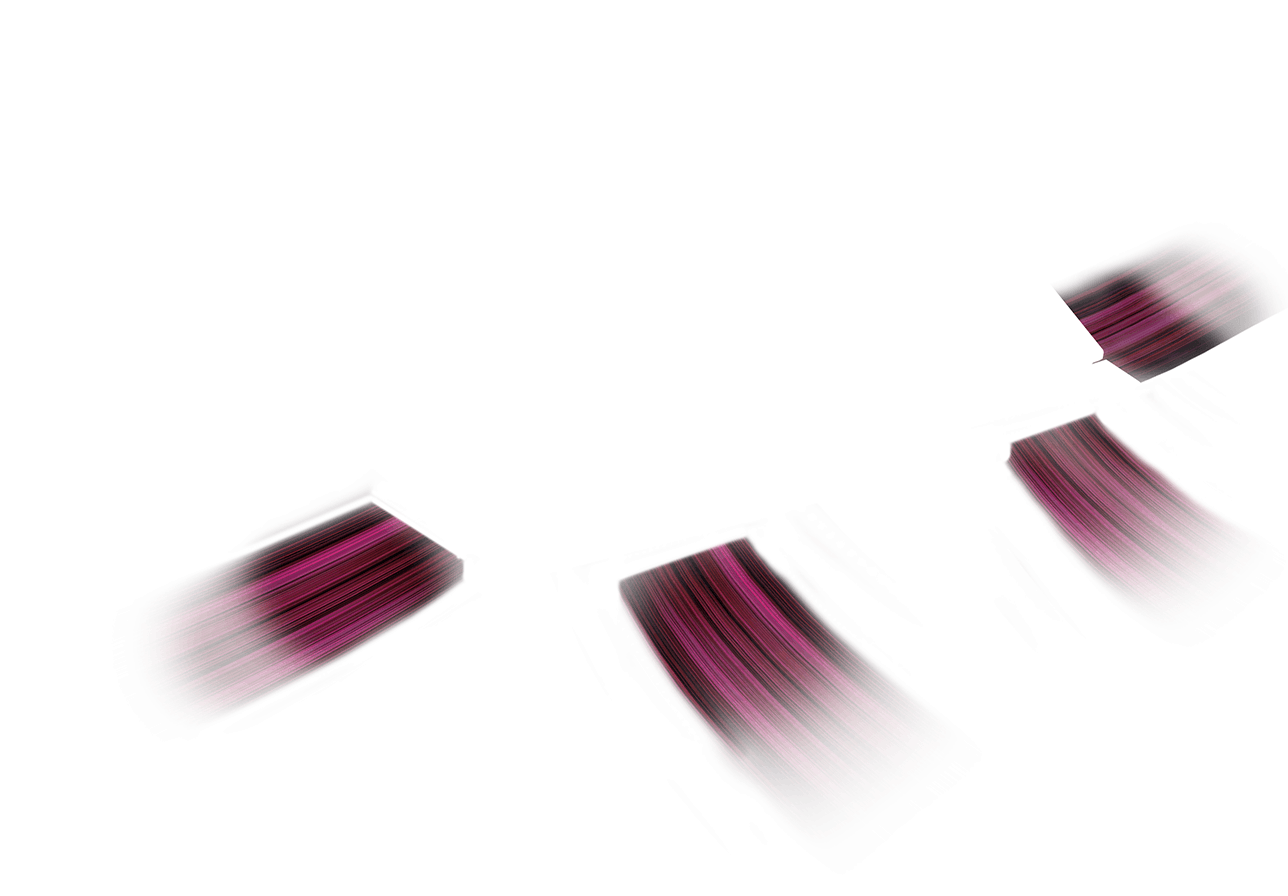
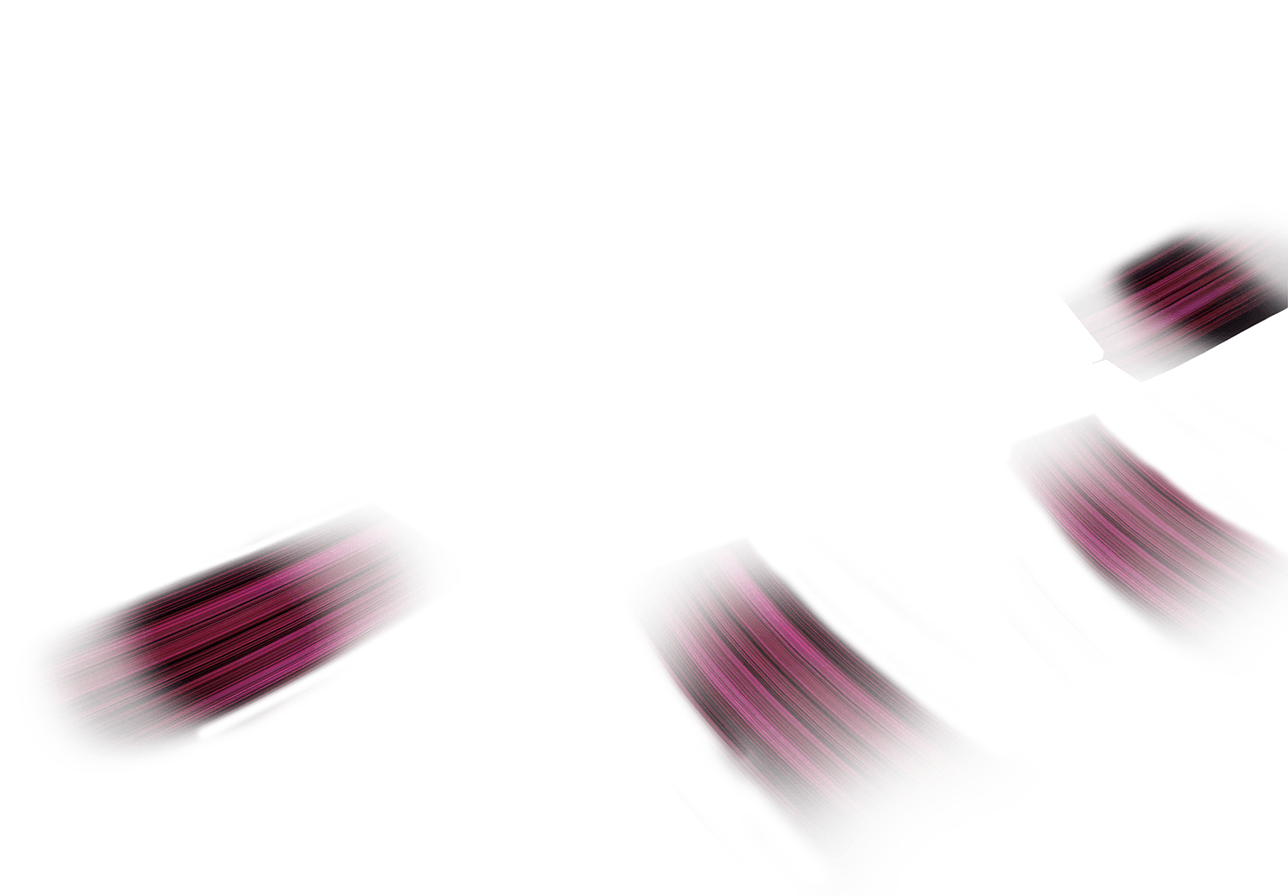
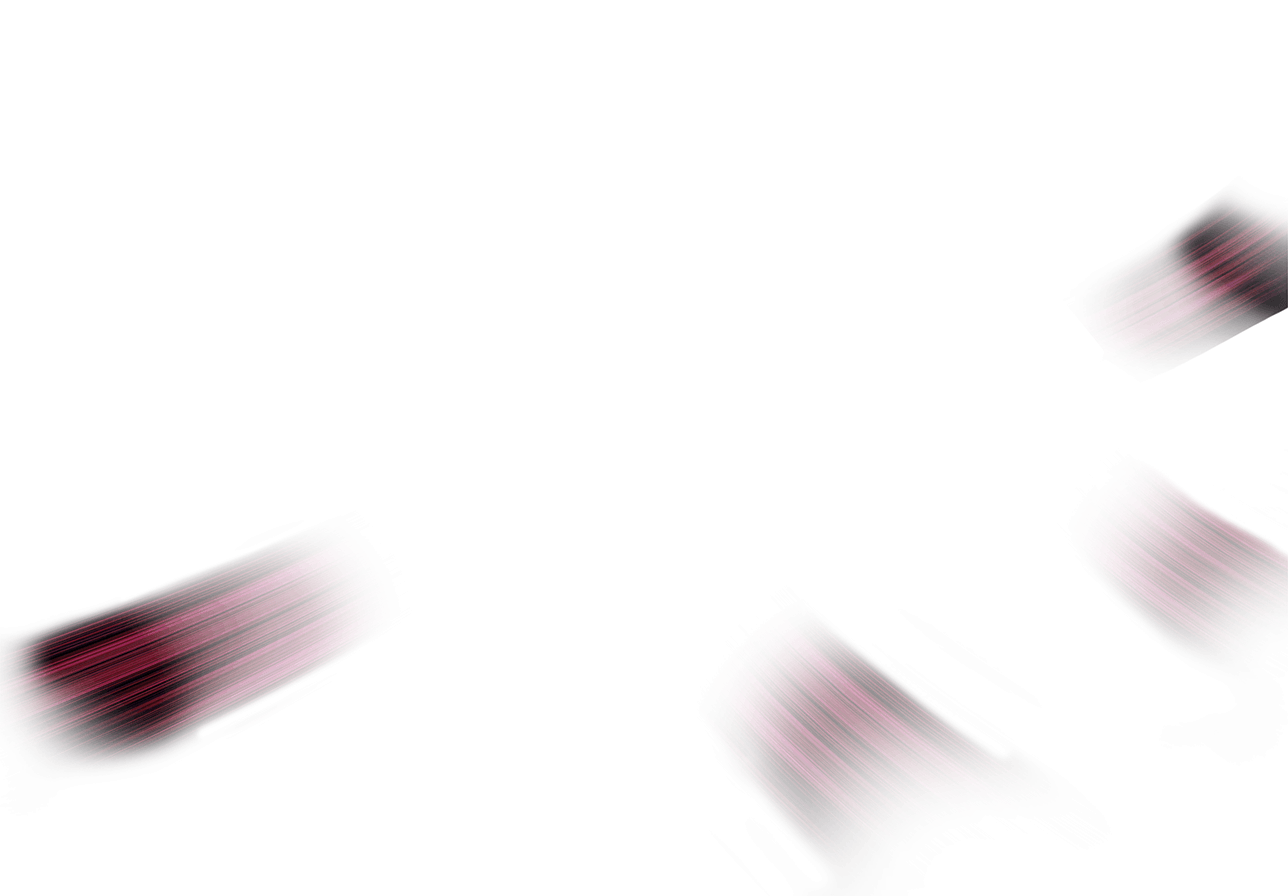

Keep your CPU cool with Liquid Metal
၂၀၂၃ ခုနှစ်ထုတ် Strix G17 ဟာ Thermal Grizzly ၏ နောက်ဆုံးပေါ်နည်းပညာဖြစ်သည့် Conductonaut
Extreme Liquid Metal ကို အသုံးပြုထားပြီး အပူကူးပြောင်းမှုကို ပိုမိုမြန်ဆန်စေပါသည်။ ပုံမှန် Thermal Paste
တွေနှင့် နှိုင်းယှဥ်ပါက ယခု Indium နှင့် Gallium-based Compound ဟာ အပူစီးကူးနှုန်း ၁၇ ဆ
ပိုမိုကောင်းမွန်ပါသည်။ ဒါကြောင့် CPU နှင့် GPU အပူချိန်ကို အမြင့်ဆုံး ၁၅ ဒီဂရီအထိ လျော့ချပေးနိုင်ပါသည်။ ROG
မှ အထူးသီးသန့်အသုံးပြုထားသည့်အတွက် ယခု Material ဟာ Laptop တစ်လုံးအတွက် အမြင့်မားဆုံး အပူစီးကူးနှုန်းကို
ပေးစွမ်းနိုင်မှာဖြစ်ပါသည်။
*အပူချိန်တိုးတက်မှုတွေဟာ ယခင်မျိုးဆက်
Thermal Compound နှင့် နှိုင်းယှဥ်ထားခြင်းဖြစ်ပြီး ASUS မှာ Internally စမ်းသပ်ထားခြင်းဖြစ်သည်။
အပူစီးကူးနှုန်းသည် လက်ရှိ Industry Standard နှင့် နှိုင်းယှဥ်ထားခြင်းဖြစ်သည်။
Upgraded Arc Flow Fans™ move more air with less noise
အဆင့်မြင့်တင်ထားသည့် Arc Flow Fans™ တွေဟာ ကွေးညွတ်ထားသည့် Blade ၈၄ ခုပါဝင်ပြီး အသံဆူညံမှုအနည်းဆုံးနှင့်
လေစီးဆင်းမှုအများဆုံးဖြစ်အောင် ဒီဇိုင်းပြုလုပ်ထားပါသည်။ မတူညီသည့်အထူကြောင့် Blade တွေဟာ လေမငြိမ်သက်မှုကို
လျော့ချပြီး ဗဟိုခွာအားကို အခြေပြုပြီး အရှိန်ဖြင့် လည်ပတ်သည့်အချိန်မှာ သင့်ကို ပိုအသံထွက်နည်းပါးသည့်
အတွေ့အကြုံကို ပေးစွမ်းနိုင်မှာဖြစ်ပါသည်။
*Airflow improvements compared to the 71-blade ROG fan design, as tested
internally by ASUS.

0.1mm ultra-thin fins for the win
အပူစွမ်းအင်ဟာ နောက်ဖက်မှာရှိသည့် Heatsink ၄ ခုမှ ပျံ့နှံ့ပါသည် တစ်ခုချင်းစီမှာ 0.1mm အထိ အလွန်ပါးလွှာသည့် Fin တွေပါဝင်ပြီး ပုံမှန် Fin တွေထက် သိပ်သည်းဆပိုမြင့်မားသည့်အပြင် လေခုခံအားကိုလျော့ချပေးနိုင်ပါသည်။ Heatsink Fin ပေါင်း ၂၄၇ ခုပါဝင်ပြီး မျက်နှာပြင်ဧရိယာ စုစုပေါင်း 93,354mm2 ပါဝင်ပြီး ကိုယ်ထည်ကို နေရာတိုင်းဆီသို့ လေစီးဆင်းနိုင်အောင် ပြုလုပ်ထားပါသည်။

Second generation Anti-Dust Tunnels eject debris
ကျွန်တော်တို့၏ အဆင့်မြှင့်တင်ထားသည့် Thermal Module ဒီဇိုင်းဟာ ပိုတိုတောင်းသည့် Anti-dust Tunnel တွေပါဝင်ပြီး Fan တွေရဲ့ အနားမှာ နေရာပိုကျန်စေပါသည်။ ဒါဟာ လေစီးဆင်းမှုကို ၁၅ ရာခိုင်နှုန်းပိုကောင်းမွန်စေပြီး ဖုန်မှုန့်တွေကပ်ညှိမှုကိုလည်း လျော့ချပေးနိုင်တာကြောင့် သင့်စက်ကို ပိုပြီး စိတ်ချရစေပြီး ရေရှည်သက်တမ်းကြာရှည်ခံစေပါသည်။
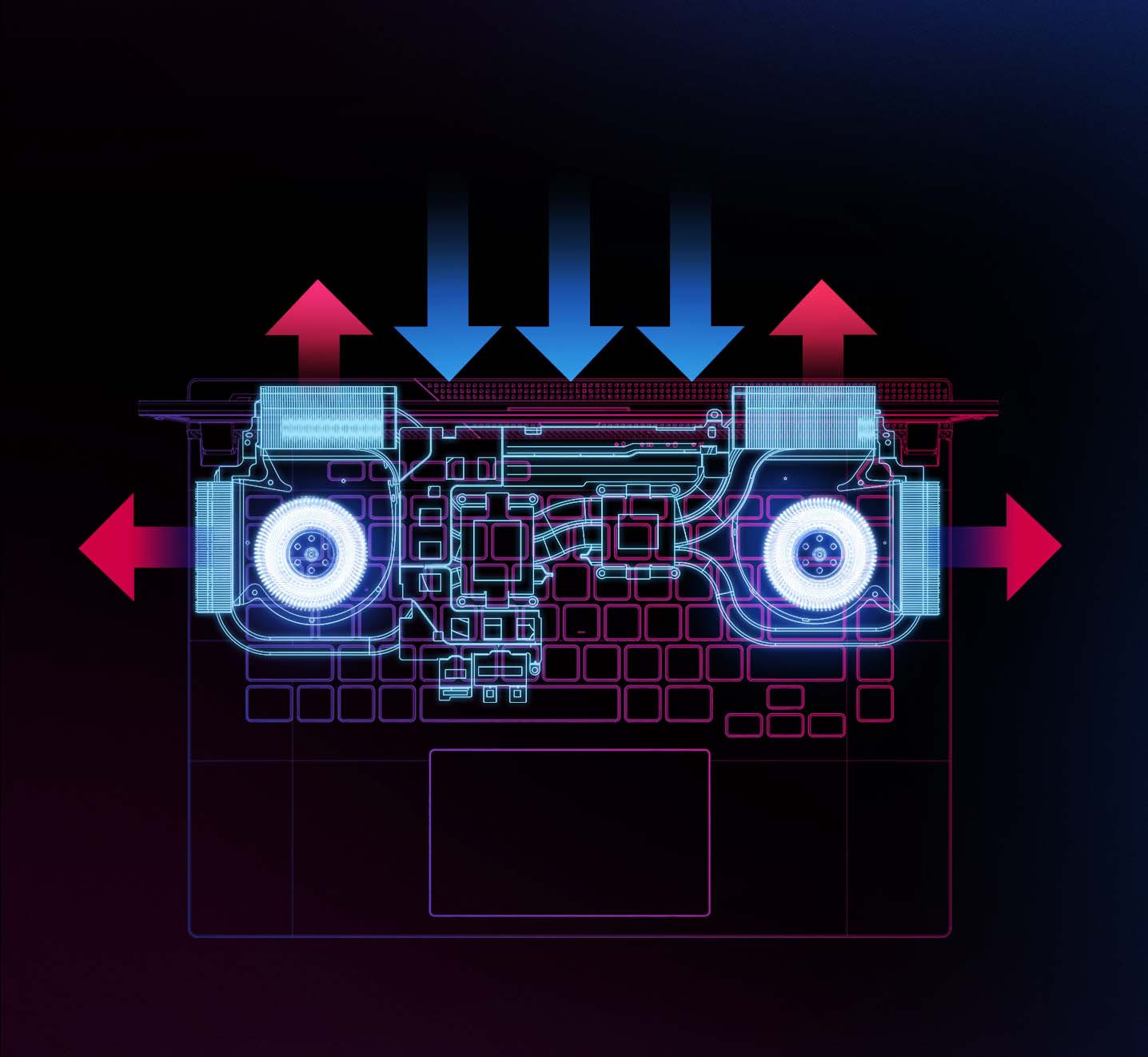
3D Flow Zone gives access to fresh air
ကောင်းမွန်သည့် လေစီးဆင်းမှုဟာ ထိရောက်သည့် Cooling အတွက် အခြေခံအချက်ဖြစ်ပါသည်။ Strix G17 အတွက် အေးမြသည့် လေဝင်ရောက်မှုအတွက် Hinge တွေဟာ အရှေ့ဘက်ကိုတိုးပေးထားပြီး လေဝင်လေထွက်ပိုင်းကို ဦးစားပေးထားသည့် 3D Flow Zone ရှေ့မှာ ရှိနေပါသည်။ Screen အောက်ခြေဘက်မှာ ပြုလုပ်ထားသည့် Trapezoidal Cut ကလည်း အောက်ခြေဘက်က လေစီးဆင်းမှုမှာ အနှောင့်အယှက်မရှိစေဖို့ အာမခံထားပါသည်။ တစ်ဖက်မှာလည်း Laptop ရဲ့ Signature Asymmertical စတိုင်လ်ကို ဖော်ပြပြီးသားဖြစ်သွားပါသည်။
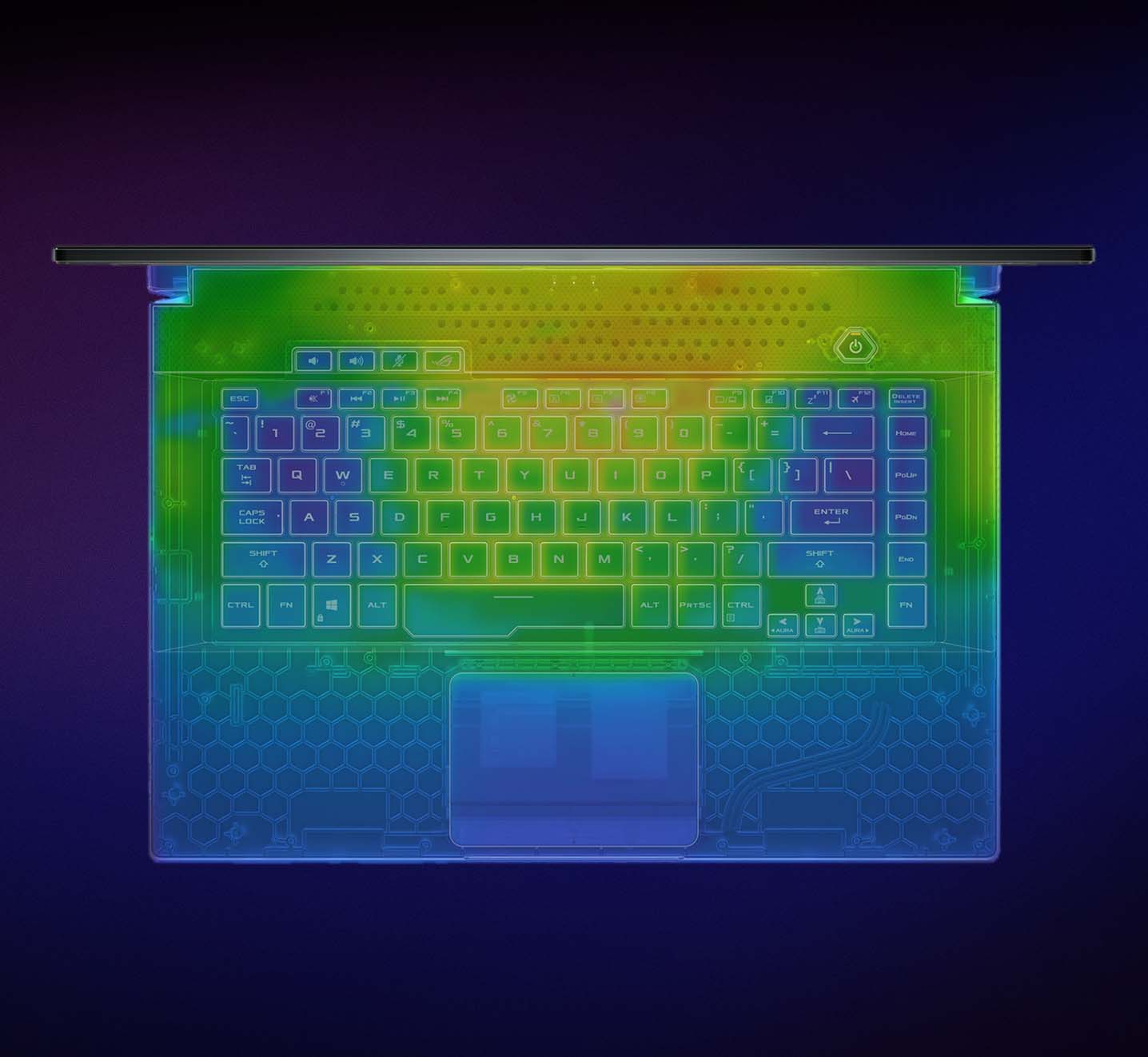
CoolZone keyboard keeps you frosty
အချိန်ကြာမြင့်သည့် Gaming Session တွေဟာ အတွင်းပိုင်းအစိတ်အပိုင်းတွေရဲ့ အပူချိန်ကို မြင့်တက်စေပြီး Keyboard အသုံးပြုတဲ့အချိန်မှာပါ နွေးလာစေပါသည်။ သင့်လက်ချောင်းတွေကို အေးမြစေဖို့အတွက် WASD Key တွေအနားမှာ သေးငယ်သည့် လေဝင်ပေါက်တွေထည့်သွင်းထားပြီး အေးမြသည့်လေကို ကိုယ်ထည်အပေါ်ကနေ ဝင်ရောက်စေပါသည်။

0dB Ambient Cooling
ပေါ့ပါးတဲ့အလုပ်တွေမှာ စစ်မှန်တဲ့ Cooling ကို 0dB Ambient Cooling ဖြင့် ခံစားလိုက်ပါ။ Silent Operating Mode မှာ ပုံမှန်လုပ်ငန်းဆောင်တာတွေလုပ်နေတဲ့အချိန်မှာ Cooling စနစ်ကနေ Fan တွေအကုန်လုံးကို ပိတ်ချလိုက်ပြီး အပူကို Passive နည်းလမ်းဖြင့် ရွေ့လျားစေမှာဖြစ်ပါသည်။ ဒါကြောင့် သင့်ရဲ့ အလုပ်တွေ၊ ရုပ်ရှင်ကြည့်ချိန်တွေမှာ အနှောင့်အယှက်အလွန်နည်းပါးစွာဖြင့် အာရုံစိုက်နိုင်မှာဖြစ်ပါသည်။ အကယ်၍ CPU သို့မဟုတ် GPU အပူချိန်မြင့်တက်လာပါက Fan တွေဟာ အလိုအလျောက်ပြန်လည်အလုပ်လုပ်မှာဖြစ်ပါသည်။
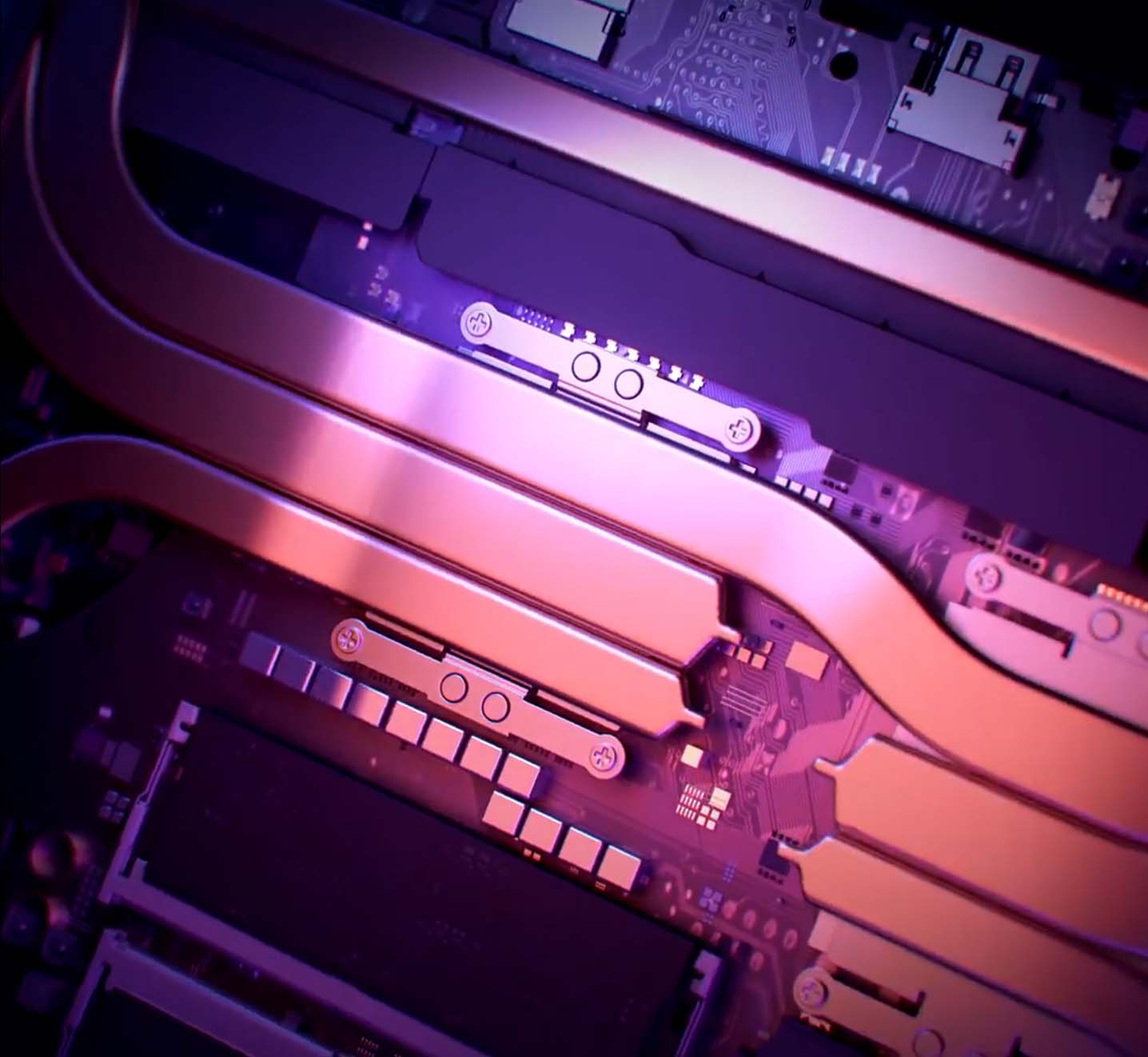
Up to 5 comprehensive heatpipes have you covered
အသေးစိတ်ကျသော Thermal Design ဟာ CPU ၊ GPU ၊ VRAM နှင့် VRM က အပူကို စုတ်ယူပေးနိုင်သော Extended Heat Spreader ပါဝင်ပါသည်။ အများဆုံး Heat Pipe ၅ ခု ကို ပူးပေါင်းပြီး တူညီသည့် အစိတ်အပိုင်းတွေကို နေရာယူထားပါသည်။ ယခု အဆင့်မြှင့်တင်ထားသည့် Thermal Solution ဟာ စွမ်းဆောင်ရည်ပိုင်း၊ ယုံကြည်စိတ်ချရမှုပိုင်းနဲ့ စက်ရဲ့ သက်တမ်းကို ကောင်းစွာထိန်းသိမ်းပေးနိုင်မှာဖြစ်ပါသည်။
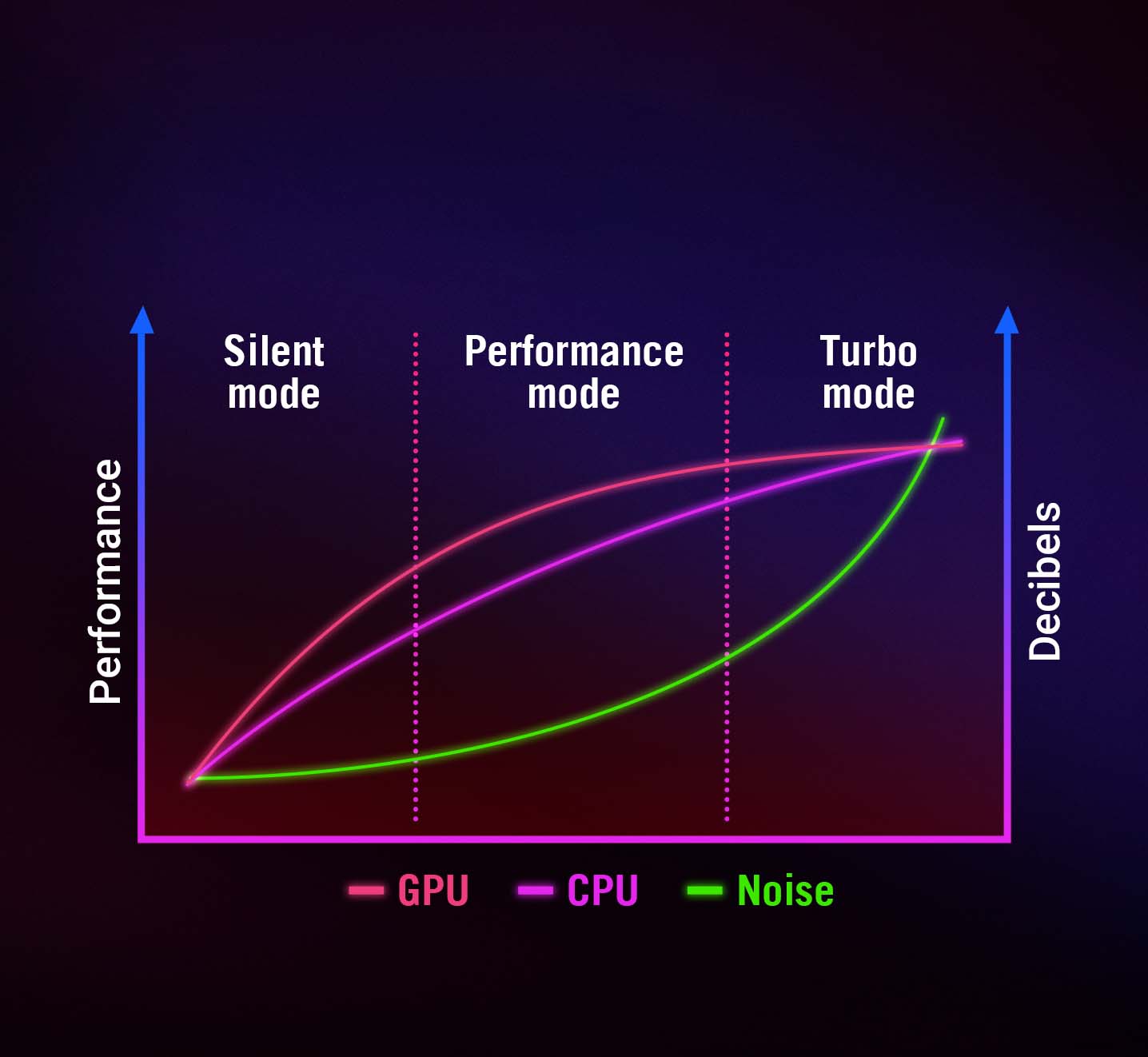
SCENARIO PROFILES
ကျွန်တော်တို့ရဲ့ Silent ၊ Performance နှင့် Turbo Mode တွေဟာ အစဦးပဲရှိပါသည်။ Scenario Profie တွေဟာ သင့်ရဲ့ စက်ကို ဖွင့်ထားသည့် Application သို့မဟုတ် အရေးပါသည့် System Setting တွေအပေါ်အခြေခံပြီး အလိုအလျောက်ပြောင်းလဲပေးနိုင်မှာဖြစ်ပါသည်။ Lighting Configuration တွေကို ပြောင်းလဲခြင်း၊ Windows Key နှင့် Touchpad ကို ဂိမ်းဆော့ကစားနေစဥ်အတွင်း Disable ပြုလုပ်ခြင်းတွေကို စိတ်ရှိသလို အလိုအလျောက်ဆောင်ရွက်ပေးနိုင်မှာပါ။ Armoury Crate ဟာ သင့်လက်ထဲမှာရှိနေသည့် လုပ်ငန်းဆောင်တာအတွက် အကောင်းဆုံးဖြစ်နေစေဖို့ ချိန်ညှိပေးနိုင်မှာဖြစ်ပါသည်။

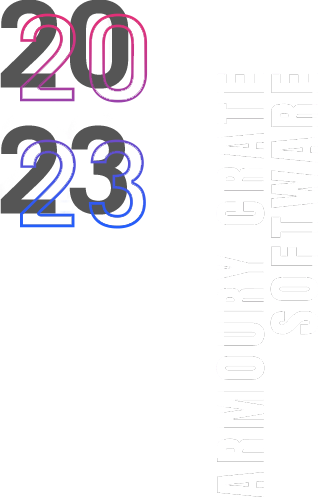
Armoury Crate
ROG Armoury Crate ဟာ သင့်လက်ချောင်းတွေကနေ Utility တစ်ခုတည်းကို အသုံးပြုပြီး System နှင့် Lighting ထိန်းချုပ်မှုတွေကို ခိုင်းစေနိုင်မှာဖြစ်ပါသည်။ သင့်အနေနဲ့ သင့်အကြိုက်ဆုံး Title Game ကို ဖွင့်လိုက်တာနှင့် ချိန်ညှိမှုတွေကို အလိုအလျောက်ပြုလုပ်ပေးမည့် Scenario Profiles တွေကိုလည်း အလွယ်တကူသတ်မှတ်ထားနိုင်မှာပါ။
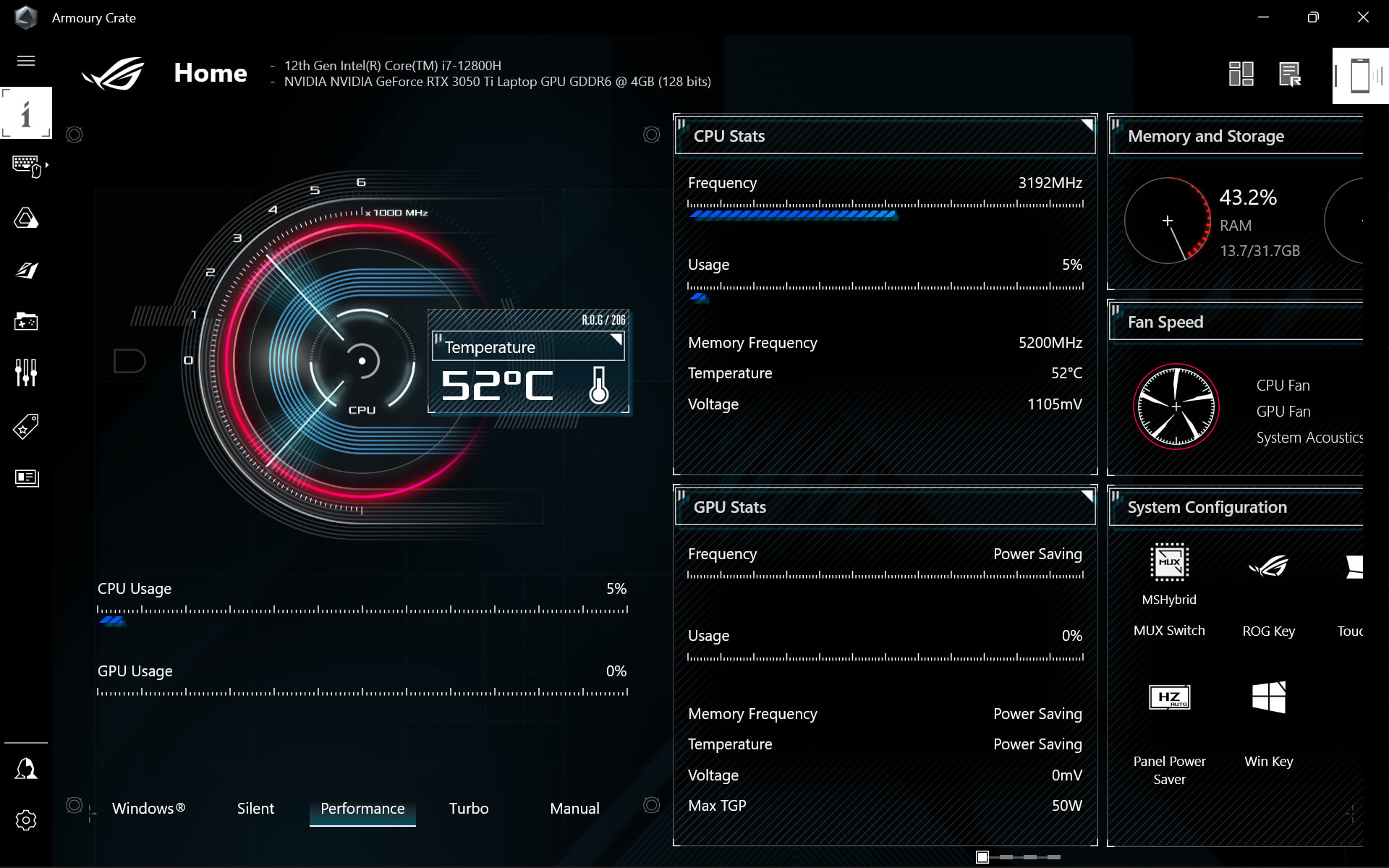
Customizable Hotkeys
Strix G17 ဟာ Keyboard အပေါ်ဘက်မှာ ပြင်ဆင်နိုင်သည့် Hotkey ၄ ခုပါဝင်မှာဖြစ်ပါသည်။ သင့်အနေနဲ့ အဆိုပါ Key တွေကို Playstyle တစ်ခုအတိုင်း၊ ဥပမာ အသုံးများသည့် App ကို ဖွင့်တာမျိုး၊ Macro Command တစ်ခုဖန်တီးတာမျိုး အပြင် အများအပြားဆောင်ရွက်နိုင်ပါသည်။

GameVisual
ROG GameVisual Software ဟာ သီးသန့် Game Genre တစ်မျိုးစီအတွက် Optimized ပြုလုပ်ထားသည့် Graphic Mode ၆ မျိုးကို အသုံးပြုနိုင်စေမှာဖြစ်ပါသည်။ First Person Shooter (FPS) Mode ဟာ ဥပမာအားဖြင့် အလွန်မှောင်မဲနေသည့်နေရာတွေကို ပိုလင်းစေမှာဖြစ်ပြီး သင့်ကို အရိပ်ထဲမှာရှိသည့်ရန်သူတွေကို သိရှိစေနိုင်ပါသည်။ သင့် Library ထဲမှာရှိသည့် ဂိမ်းတွေကို အကောင်းဆုံးဆော့ကစားနိုင်ဖို့ GameVisual ကို အသုံးပြုလိုက်ပါ။
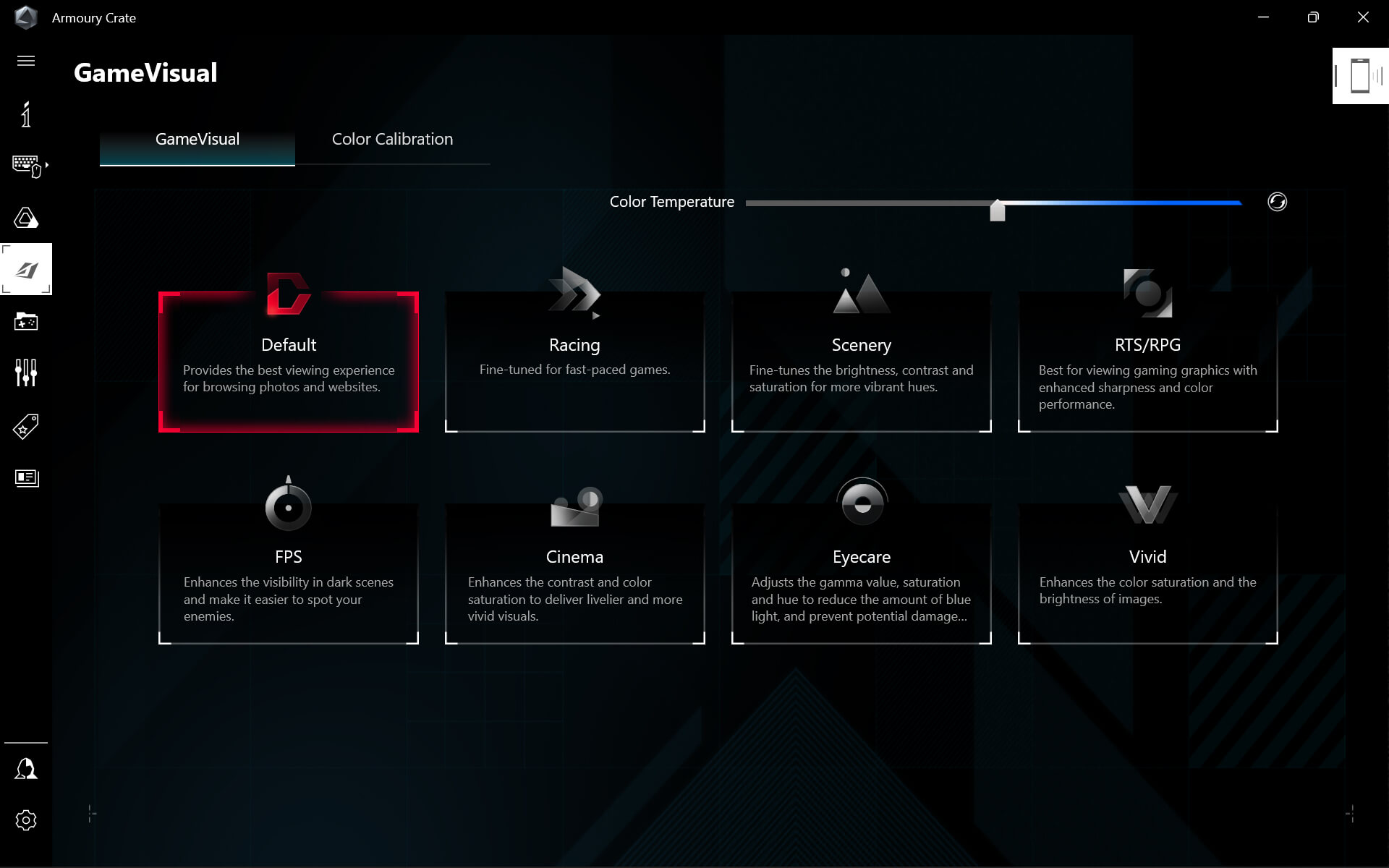
Aura Creator
သင့် Gaming Style နှင့်လိုက်ဖက်အောင် Aura-compatible Peripherial တွေကို စိတ်ကြိုက် RGB Lighting ကို ပြင်ဆင်လိုက်ပါ။ Aura Creator ၏ လွယ်ကူစွာအသုံးပြုနိုင်သည့် Control Panel ဟာ သင့်ကို များပြားသည့် Lighting Effect တွေနှင့် အရောင်တွေကို ပြောင်းလဲနိုင်စေမှာဖြစ်ပြီး Preset Lighting Mode တွေကိုပါ ပြင်ဆင်နိုင်မှာဖြစ်ပါသည်။ သင့်အနေနဲ့ Device အများအပြားကို အရောင်နှင့် Effect တူညီအောင် Aura Sync ကို Activate ပြုလုပ်နိုင်ပါသည်။
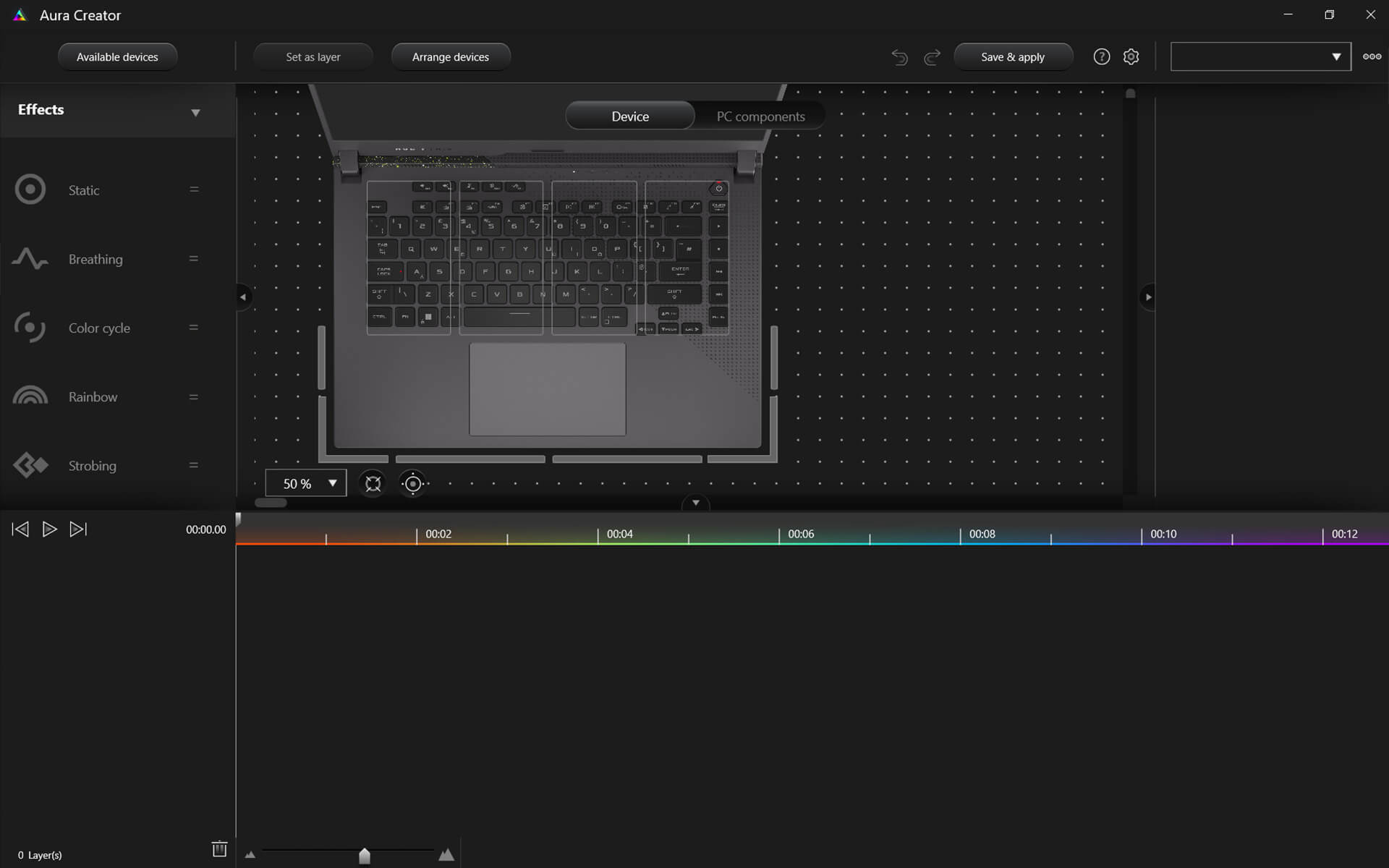
Scenario Profiles
အလိုအလျောက် Silent ၊ Performance နှင့် Turbo Mode တွေကို ပြောင်းလဲမှုတွေဟာ Scenario Profiles ရဲ့ အစပဲရှိပါသေးသည်။ သင့်အနေနဲ့ Application အလိုက် ပြောင်းလဲနိုင်သလို အရေးပါသည့် Lighting Configuration လိုမျိုး System Setting တွေကိုလည်း သတ်မှတ်ထားနိုင်မှာဖြစ်ပါသည်။ Windows Key နှင့် Touchpad တွေကို Enable ပြုလုပ်ဖို့၊ GameFirst VI နှင့် Sonic Studio III မှာ ဘယ် Profile တွေကို သုံးမလဲဆိုတာကိုပါ သတ်မှတ်ထားနိုင်ပါသည်။ Armoury Crate ဟာ သင့်ကို သင့်အလိုရှိသည့်အတိုင်း Profile တစ်ခုချင်းစီကို သင်သုံးနေတဲ့အပေါ်လိုက်ပြီး အကောင်းဆုံးဖြစ်အောင် ချိန်ညှိပေးမှာဖြစ်ပါသည်။
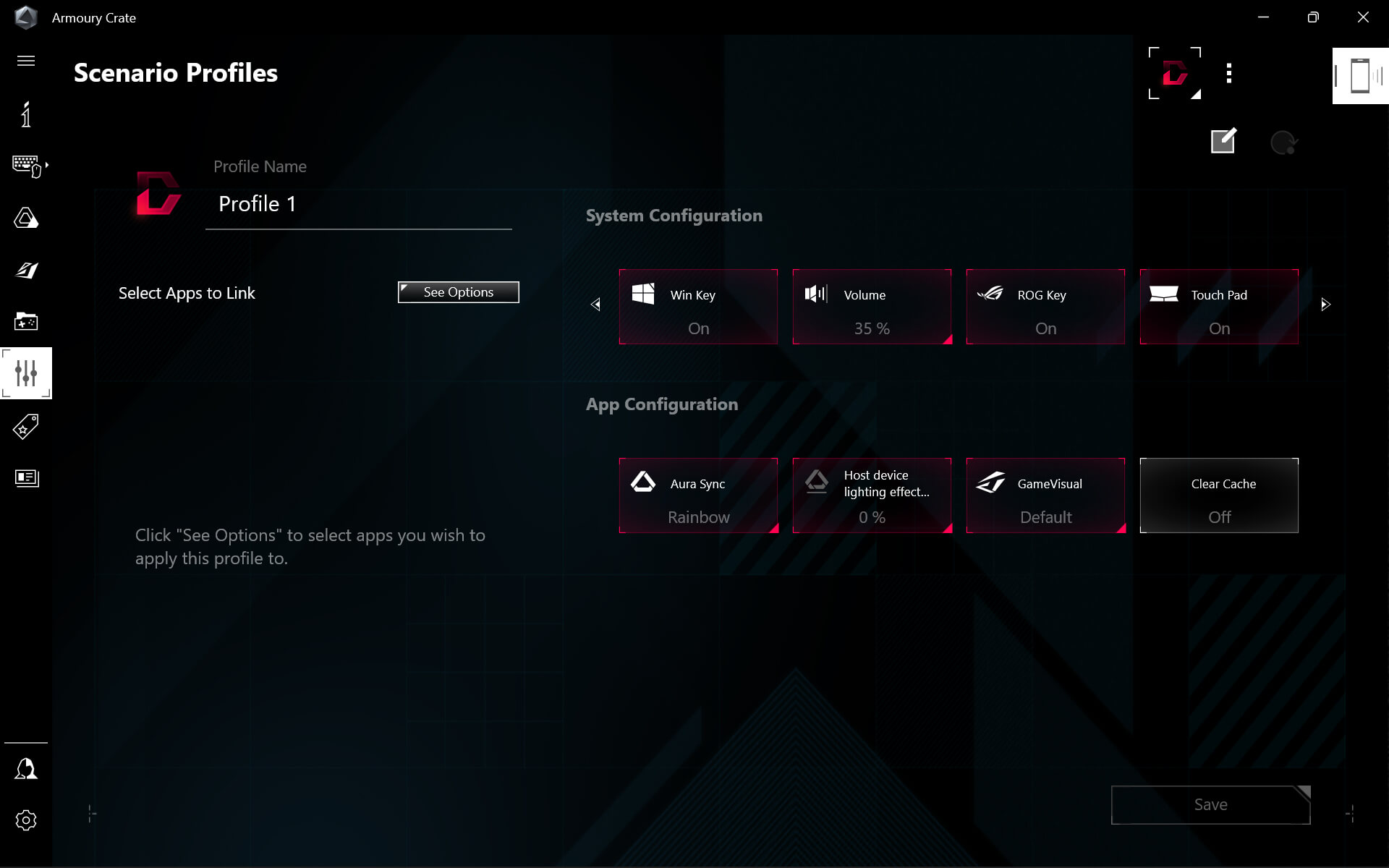
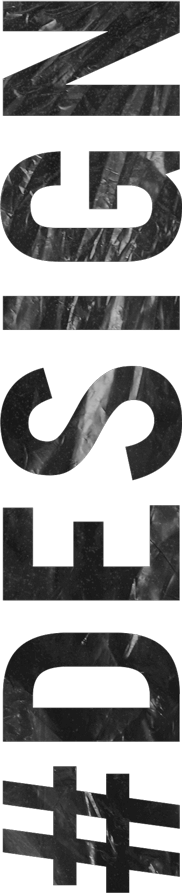

Under the radar
Eclipse Gray အရောင်ဟာ သင့် Laptop ၏ စွမ်းဆောင်နိုင်စွမ်းကို သိုဝှက်ထားစေပါသည်။ ဒါဟာ အခုလို Gaming Machine တစ်ခုကို လူအုပ်ကြားထဲမှာ မသိသာဘဲ ပျောက်နေစေမှာဖြစ်ပါသည်။
Eclipse Gray


Strix G17 ၏ Armor Cap တွေဟာ စက်ကိုပိုပြီး ပင်ကိုယ်စတိုင်လ်တစ်ခုရှိသွားစေပါသည်။ မသိသာအောင် ပြုလုပ်ထားသည့် Cut-out တွေနှင့် Icon တွေဟာ အပြင်ဘက်နှင့် Laptop အောက်ခြေမှာ ထည့်သွင်းထားပြီး စက်ကို ဘယ်လိုအနေအထားမျိုးမှာမဆို ကွဲထွက်နေစေပါသည်။

Lightbar ဟာ ပိုပြီးတောက်ပစေပြီး Aura Sync ဖြင့် ပြင်ဆင်နိုင်မှာဖြစ်ပါသည်။ RGB Keyboard ဖြင့် တွဲဖက်ပြီး သင့်စက်ကို အလွယ်တကူ မီးရောင်လင်းအောင် ပြုလုပ်နိုင်ပါပြီ။


အကြမ်းခံသည့် Milled Aluminum Chassis ကိုယ်ထည်ကြောင့် Strix G17 ဟာ သင်နှင့်အတူ ဘယ်နေရာမဆို အတူသွားဖို့အသင့်ဖြစ်နေမှာပါ။
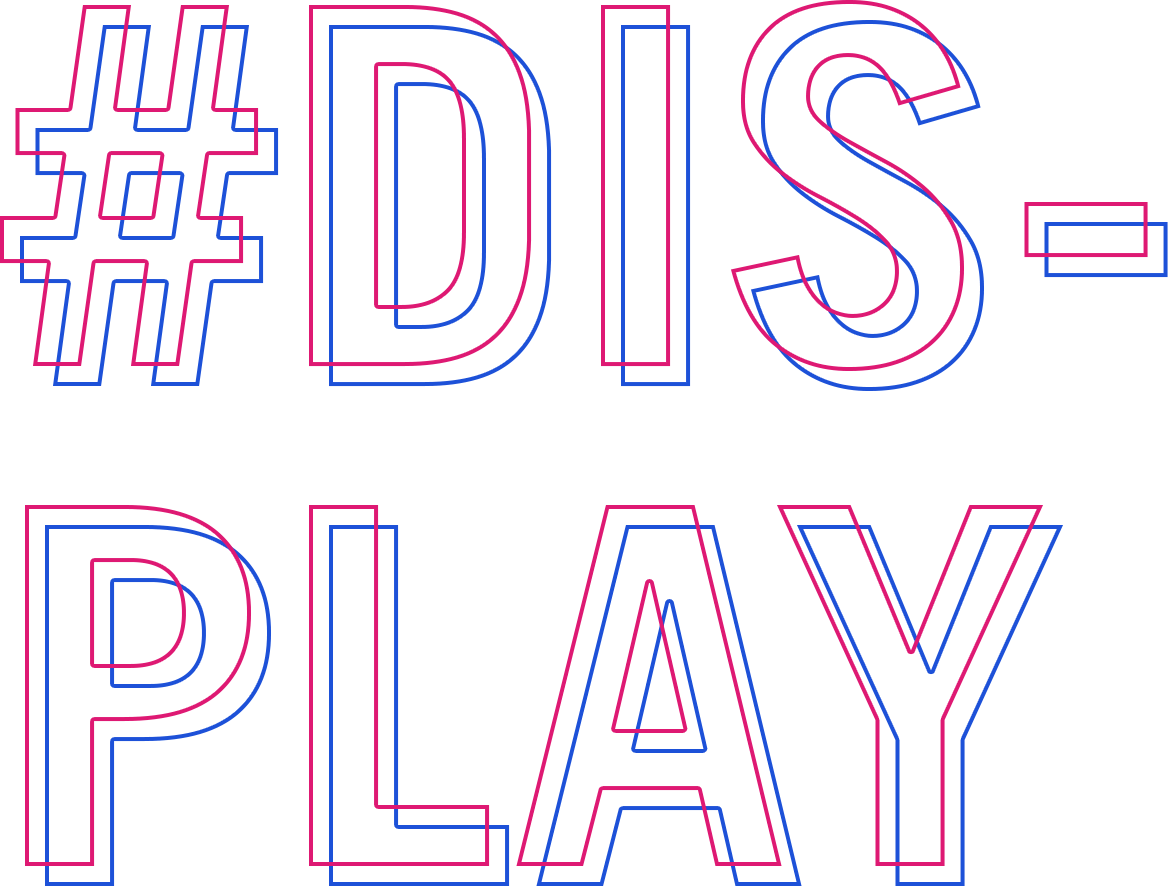
Competition hertz
Gaming Machine အနေနဲ့ အဓိကတည်ဆောက်ထားသည့်အတွက် Strix G17 ဟာ အမြင့်ဆုံး QHD 240Hz နှင့် FHD 144Hz Panel တွေကို ရွေးချယ်နိုင်မှာဖြစ်ပြီး NVIDIA® G-SYNC Support လည်းပါဝင်မှာဖြစ်ပါသည်။ Competitive Gaming ပိုင်းမှာ High Refresh Rate Display တွေဟာ အဓိကလို့ပြောနိုင်ပြီး Animation တွေက ပိုမိုချောမွေ့စေသလို ရန်သူရဲ့ လှုပ်ရှားမှုကိုလည်း ပိုပြီး လွယ်ကူစွာသိရှိနိုင်ပါသည်။ အမြန်ဆန်ဆုံးသော ဂိမ်းတွေမှာတောင် Strix G17 ဟာ သင့်ကို ပစ်မှတ်အပေါ်မှာ အမြဲရှိနေစေမှာဖြစ်ပါသည်။ သတ်မှတ်ထားသည့်မော်ဒယ်တွေဟာ 3ms Response Time နှင့် အလွန်ကောင်းမွန်ပြတ်သားသည့် Contrast နှင့် Picture Quality အတွက် Dolby Vision HDR ကို ထောက်ပံ့ပေးနိုင်ပါသည်။
-
Up to
QHD 240Hz
-
-


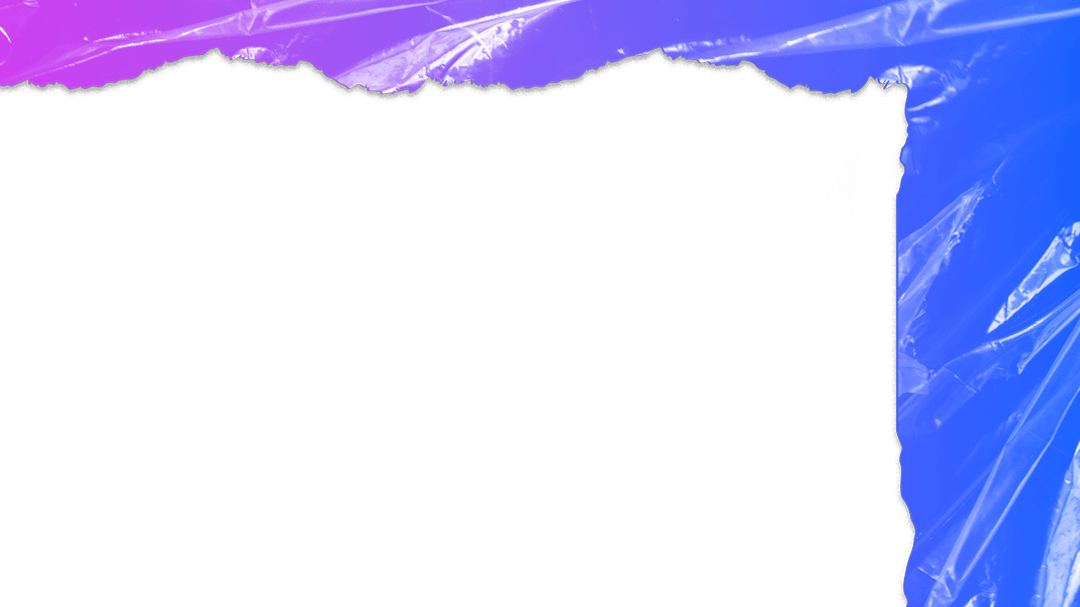

QHD
240Hz
/3ms
QHD
240Hz
/3ms


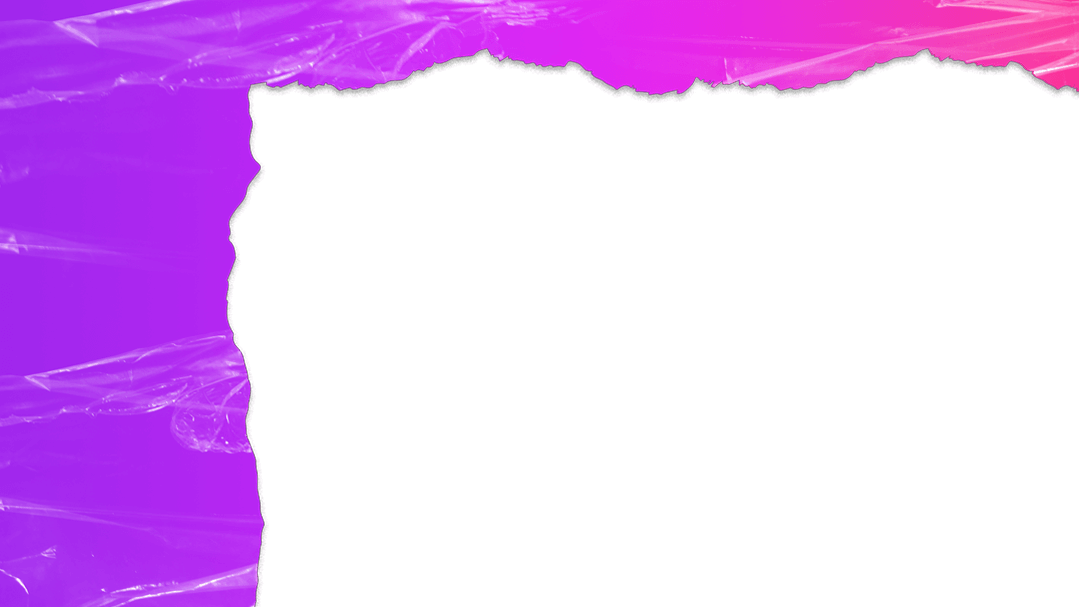

FHD
144Hz
FHD
144Hz





Crystal clear communication
Dolby Atmos ပါဝင်သည့် Smart AMP Speaker တွေဟာ Spatial Immersion ကို အနုစိတ်အဆင့်မြှင့်တင်ပေးနိုင်ပြီး Sound Effect တွေကိုပါ တစ်လွှာချင်းစီကြားနိုင်စေမှာဖြစ်ပါသည်။ သင့်အနေနဲ့ ရုပ်ရှင်နှင့် ဂိမ်းတွေအတွက် သီးသန့်ပြင်ဆင်ပေးထားသည့် Preset-mode တွေကို စိတ်ကြိုက် Optimized ပြုလုပ်နိုင်ပါသည်။ Hi-Res Audio ဟာ Headphone ကနေတစ်ဆင့် နားထောင်သည့်အချိန်မှာ အကောင်းဆုံးအသံထွက်ကို ပေးစွမ်းနိုင်ပါသည်။ AI Noise Cancelation နည်းပညာဟာ ဝင်ရောက်လာသည့်အသံအပြင် ထွက်သွားသည့်အသံကိုပါ စစ်ထုတ်ပေးနိုင်ပြီး သင့်ဆက်သွယ်မှုတွေဟာ နောက်ဖက်အသံဆူညံနေရင်တောင် ကြည်လင်ပြတ်သားနေစေမှာပါ။ ဘယ်တော့မှာ Callout တွေကို လွတ်သွားမှာမဟုတ်ပါဘူး။
-
Smart AMP Speakers
-
5.1.2 Channel
Virtual Surround Sound
-
Two-Way
AI Noise Cancelation
-

-
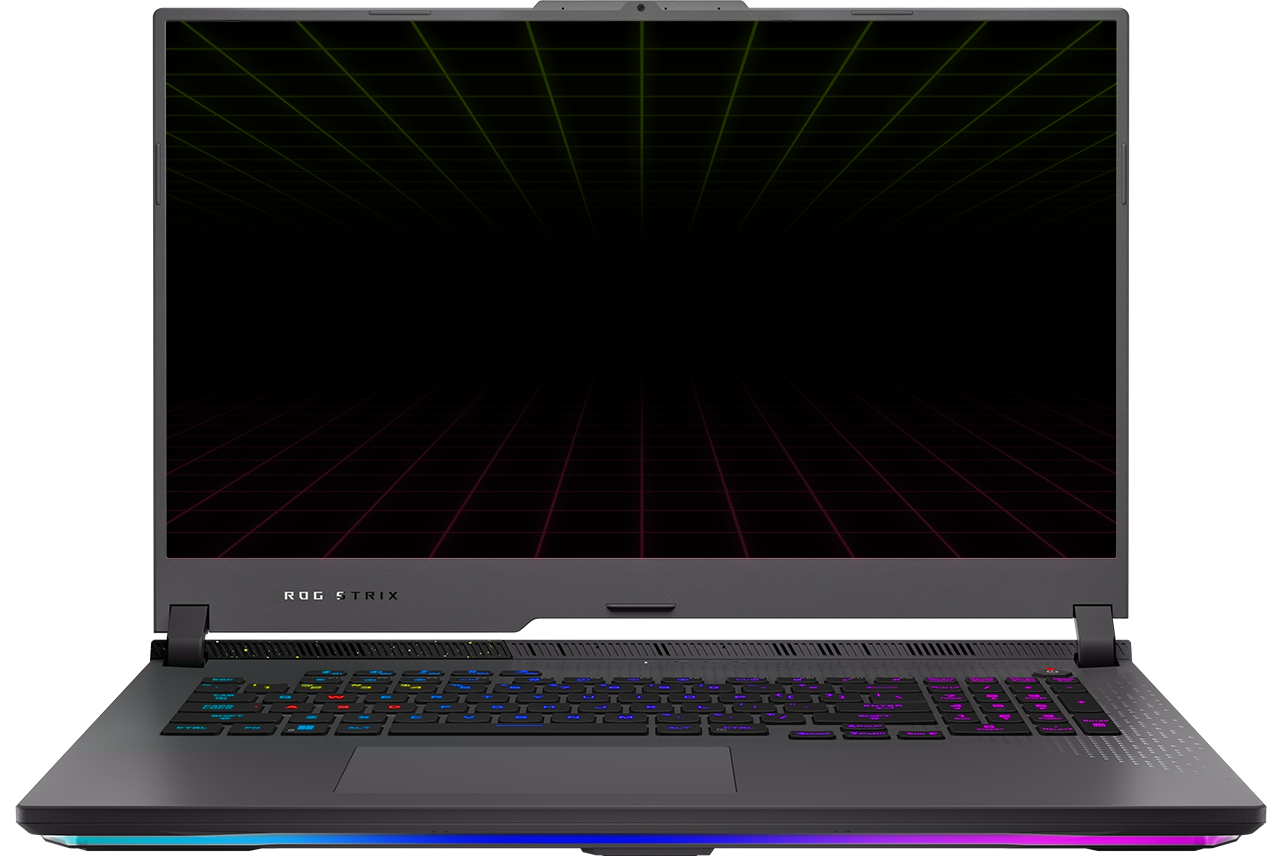
-
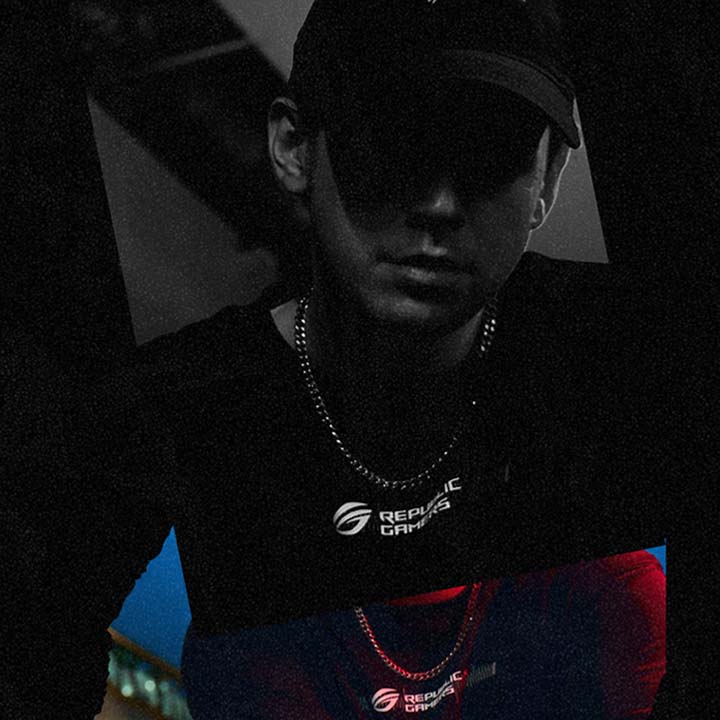
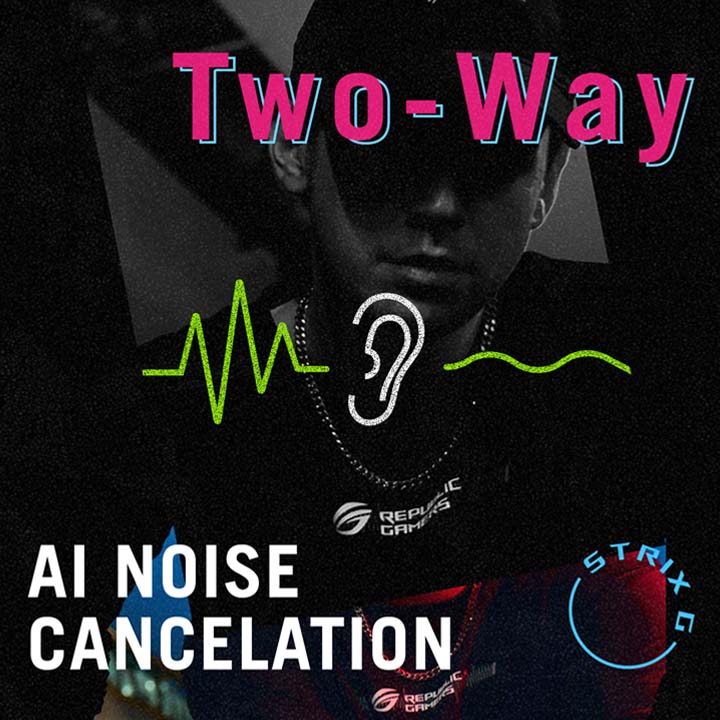
AI Noise Cancellation
ကျွန်တော်တို့၏ အဆင့်မြင့် Two-Way AI Noise Cancelation နည်းပညာဟာ မည်သည့် Input Device မျိုးမဆို တွဲဖက်အလုပ်လုပ်နိုင်ပြီး Downstream Connection တွေမှာပါ အလုပ်လုပ်နိုင်ပါသည်။ ဒါကြောင့် သင့်ကို သင့်ရဲ့ Mic Input အပြင် ဝင်ရောက်လာသည့် Incoming Feed ကနေပါ ဆူညံသံတွေကို လျော့ချနိုင်မှာဖြစ်ပါသည်။ Noise-canceling Setting တွေကို Application တစ်ခုချင်းသီးသန့်ပါ ပြင်ဆင်နိုင်မှာဖြစ်ပါသည်။
-
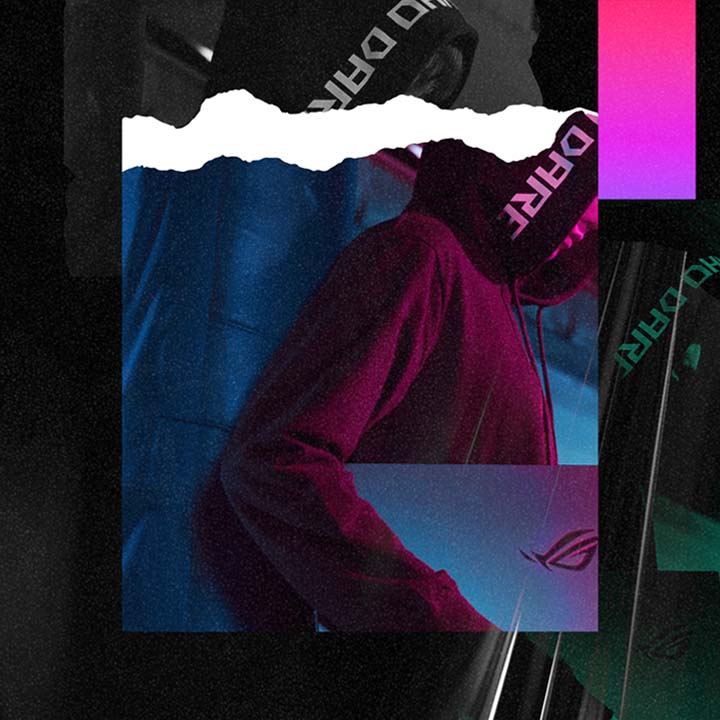

Immersive sound
ကောင်းမွန်သည့် အသံထွက်ဟာ သင့်ကို Gameplay နှင့် Media တွေထဲကို ခေါ်ဆောင်သွားနိုင်ပါသည်။ Dolby Atmos ဖြင့် မောင်းနှင်ထားသည့် Virtual 5.1.2 Channel Surround Sound ဟာ ပိုကောင်းမွန်သည့် Spatial Immersion ကို ရရှိစေပြီး အသံထွက်ကို အသေးစိတ်ကြားနိုင်စေသလို Sound Effect တွေကိုလည်း တစ်လွှာချင်းစီ သင့်စိတ်တိုင်းကျ Movie နှင့် Game တွေအတွက် အထူးသီးသန့်ပြင်ဆင်ထားသည့် Preset Mode တွေဖြင့် နားဆင်နိုင်ပါသည်။
-


Hi-Res
Hi-Res Audio ဟာ Lossless Audio ကို ထောက်ပံ့ပေးထားပြီး သင့်ကို ဖန်တီးသူအနုပညာရှင်က ရည်ရွယ်အသံသွင်းထားသည့်အတိုင်း ကြားနိုင်စေမှာဖြစ်ပါသည်။
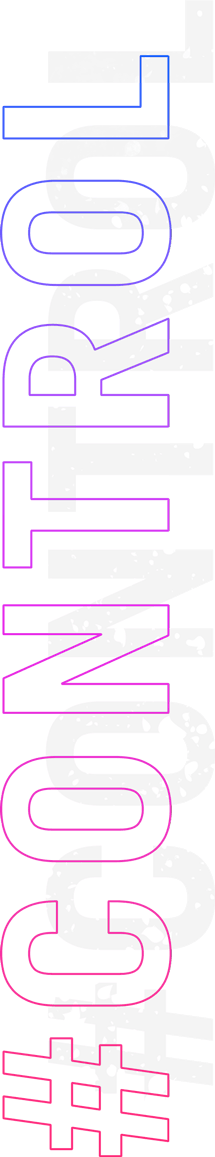
Strike with precision
Overstroke နည်းပညာဟာ အလုပ်နှင့် ဆော့ကစားမှုတွေအတွက် အလွန်သင့်တော်ပြီး Key Actuation ကို လျော့ချပေးနိုင်သလို Responsiveness ကိုလည်း မြှင့်တင်ပေးနိုင်ပါသည်။ Gamer တွေကို အဓိကထားပြီး ပြုလုပ်ထားသည့်အတွက် Keyboard ဟာ လွယ်ကူစွာခွဲခြားနိုင်သည့် Function Key တွေအပြင် အရေးပါသည့် Command တွေအတွက် သီးသန့် Hotkey တွေကိုပါ ထည့်သွင်းထားပါသည်။ ကြီးမားသည့် Arrow Key တွေဟာ တိုက်ပွဲအတွင်းမှာ တိကျစွာထိန်းချူပ်နိုင်စေမှာဖြစ်ပါသည်။ ကြီးမားသည့် Touchpad ဟာ သင့် Application တွေအကုန်လုံးကို ကြည့်ရှုနိုင်မှာဖြစ်ပြီး Per-key RGB Lighting ဟာ သင့်ကို Key တစ်ခုချင်းစီအတွက် အဆုံးအစမဲ့ပြင်ဆင်နိုင်စေမှာဖြစ်ပါသည်။
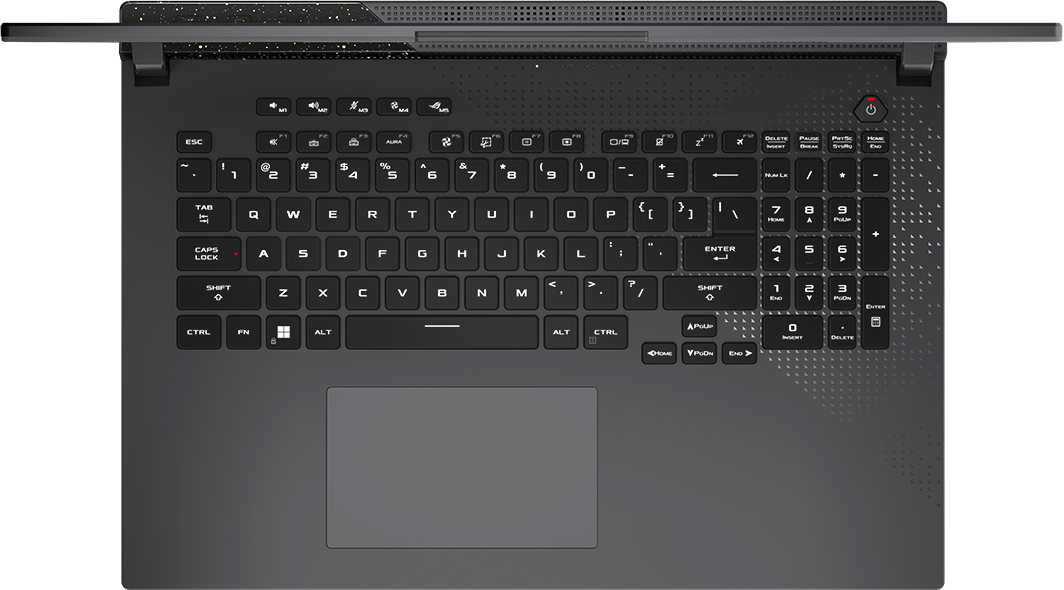
-
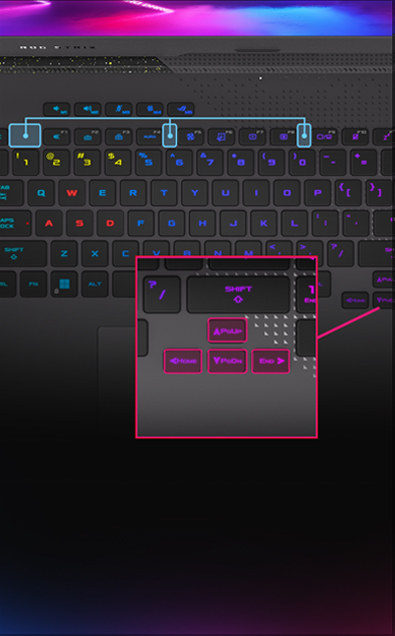
Keyboard layout
အကောင်းဆုံး Desktop Gaming Keyboard တွေကို မှီယှဥ်းထားသည့်အတွက် Strix G17 ဟာ မှားနှိပ်မိတာကို ကာကွယ်ပေးနိုင်သည့် Function Key တွေပါဝင်မှာဖြစ်ပြီး Spacebar ကိုလည်း ဒီဇိုင်းပြောင်းလဲပြီး Extend ပြုလုပ်ထားတာကြောင့် သက်သောင့်သက်သာဖြစ်ပြီး တိကျစွာစာရိုက်နိုင်မှာဖြစ်ပါသည်။
-

Dedicated hotkeys
သီးသန့်ပါဝင်သည့် Gaming Hotkey တွေဟာ Keyboard အပေါ် ဘယ်ဘက်မှာရှိနေမှာဖြစ်ပြီး Volume နှင့် Mic Mute Control ၊ Operating Mode တွေနှင့် Armoury Crate ကို အမြန်အသုံးပြုနိုင်စေမှာဖြစ်ပါသည်။ အဆိုပါ Hotkey တွေကို အကုန်လုံးပြင်ဆင်နိုင်ပြီး App တွေဖွင့်ခိုင်းဖို့၊ Function Key အနေနဲ့ ပြောင်းလဲဖို့ သို့မဟုတ် Macro အနေနဲ့လည်း အသုံးပြုနိုင်ပါသည်။ Strix G ဟာ သင့်အောင်ပွဲအတွက် လိုအပ်သည့် ကိရိယာအစုံပါဝင်ပါသည်။
-

Overstroke technology
ROG ရဲ့ သီးသန့်နည်းပညာဖြစ်သည့် Overstroke နည်းပညာဟာ Gaming ပိုင်းမှာ ပိုမို Responsive ဖြစ်စေဖို့နှင့် အလုပ်အတွက် Stroke တစ်ခုထဲမှာရှိသည့် အစောပိုင်း Keypress တွေကိုပါ Register ပြုလုပ်မှာဖြစ်ပါသည်။ အစောပိုင်းထဲက Trigger ပြုလုပ်တာဟာ ပိုမိုမြန်ဆန်ပြီး ပိုကောင်းမွန်သည့် တိကျမှုတွေကို ရရှိစေမှာပါ။
-
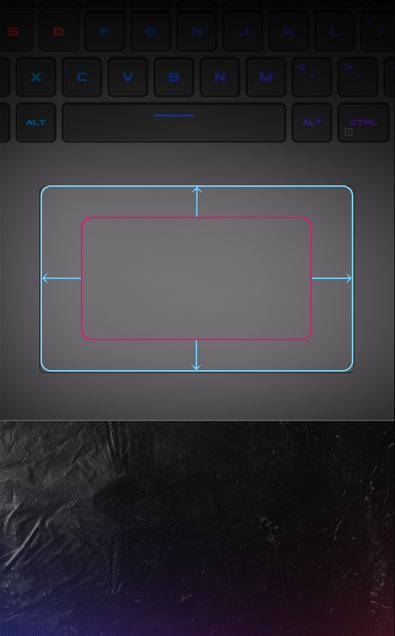
Large touchpad
နေ့စဥ်အသုံးပြုမှုတွေမှာ သက်သောင့်သက်သာဖြစ်စေဖို့အတွက် ကြီးမားသည့် Touchpad ပါဝင်မှာဖြစ်ပါသည်။ ပိုမိုကြီးမားသည့် နေရာကြောင့် လက်လှုပ်ရှားမှုတွေနှင့် Gesture တွေဟာ Navigate ပြုလုပ်နေသည့်အချိန်မှာ ပိုမိုတိကျစေမှာဖြစ်ပါသည်။
BATTERY BATTERY
BATTERY BATTERY
BATTERY BATTERY
Stay in charge
အပြင်ရောက်နေတဲ့အချိန် ဂိမ်းဆော့ကစားချင်တယ်ဆိုရင် အားသွင်းခေါင်းဖြုတ်ပြီး High Capacity 90Wh Battery ဖြင့် စိတ်ကြိုက်ဆောင်ရွက်လိုက်ပါ။ Strix G17 ဟာ သင့်စက်ကို အချိန် ၃၀ မိနစ်အတွင်း 0% ကနေ 50% ကို အမြန်အားသွင်းပေးနိုင်သည့် Fast Charging စနစ်ကို ထောက်ပံ့ပေးထားပါသည်။ ဒါမဟုတ် USB Type-C ကို အသုံးပြုထားသည့် စိတ်ကြိုက် Battery Pack ဖြင့် သွားလေရာမှာ ပြန်လည်အားသွင်းနိုင်ပါသည်။
-
90W
battery
-
Rapid
Type-C
Charging
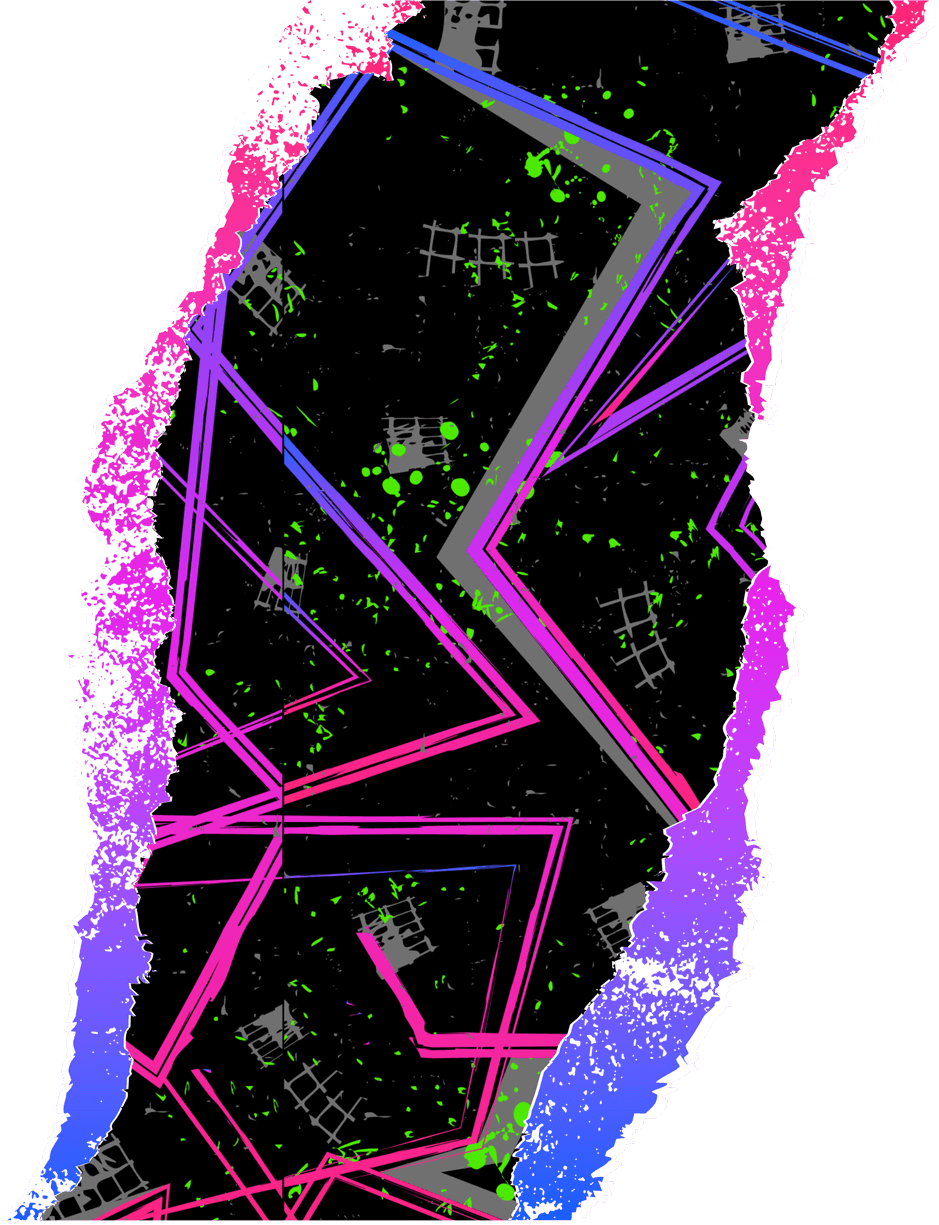




Lag-free gaming
Wi-Fi 6E (802.11ax) ဖြင့် Compatible ဖြစ်သည့် Network တွေမှာ Gigabit Speed ဖြင့် ဂိမ်းဆော့ကစားလိုက်ပါ။ နောက်ဆုံး Wi-Fi မျိုးဆက်ဟာ အမြင့်မားဆုံး Interface Bandwidth ကို ရရှိနိုင်သည့်အပြင် လူအသုံးပြုသူများပြားသည့် Network တွေမှာ အလွယ်တကူချိတ်ဆက်နိုင်စေမှာပါ။ ဒါ့အပြင် In-game အတွင်းမှာ Lag ဖြစ်ခြင်းကို လျော့ချပေးနိုင်ဖို့အတွက် Low Latency ကိုပါ ထောက်ပံ့ပေးနိုင်ပါသည်။ တခြားသော Device တွေနဲ့ နှိုင်းယှဥ်မယ်ဆိုရင်တောင် ကြိုးတပ်စရာမလိုအပ်ဘဲ မြန်ဆန်ချောမွေ့သည့် ချိတ်ဆက်မှုကို ခံစားနိုင်ပါသည်။

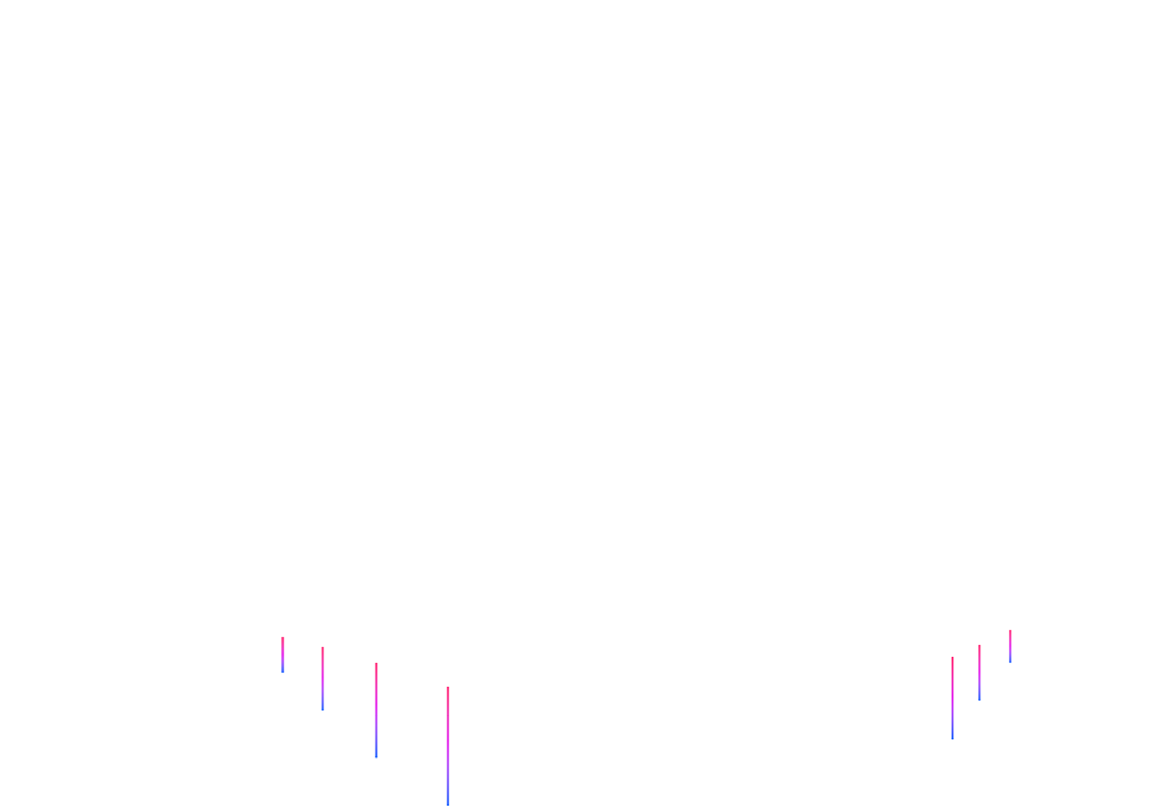
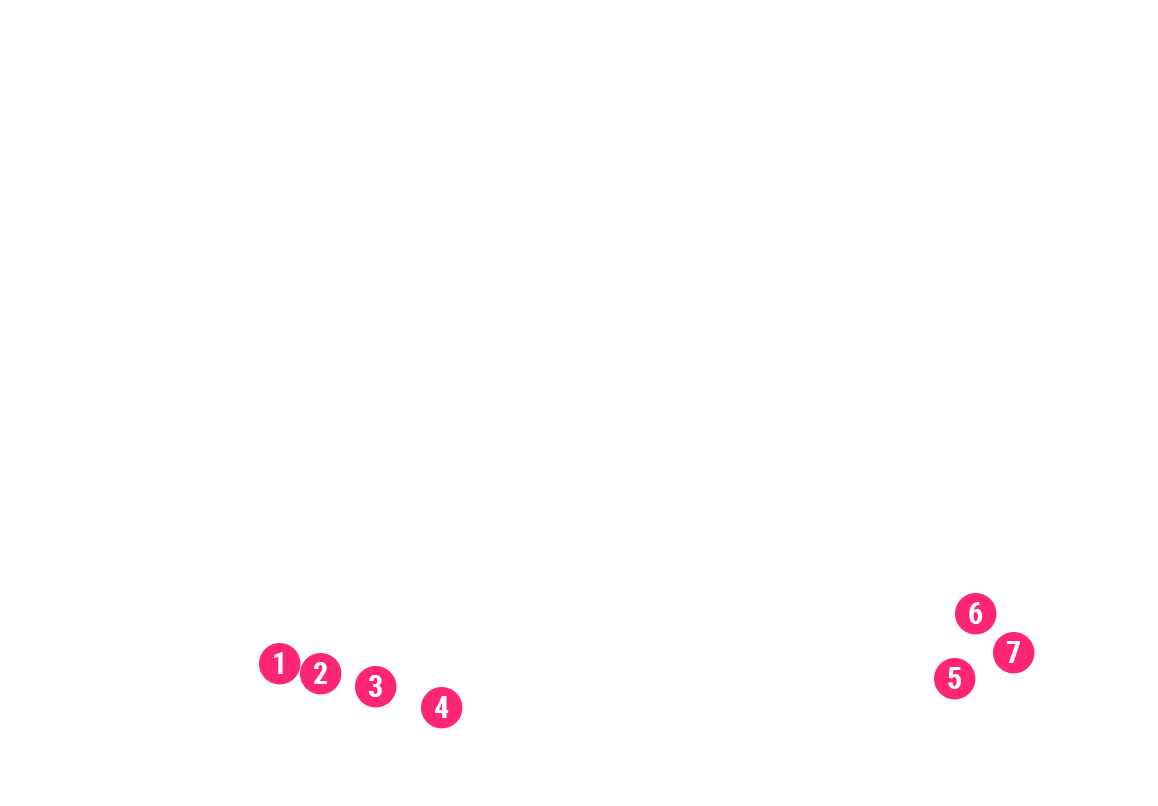
- USB 3.2 Gen2 Type-C with DisplayPort 1.4
- USB 3.2 Gen2 Type-C
With DisplayPort™ 1.4 and Power Delivery - HDMI 2.1 FRL
- LAN RJ45 jack
- USB 3.2 Gen1 Type-A
- USB 3.2 Gen1 Type-A
- Audio combo jack
Comprehensive Connectivity
သင့် Setup ကို ရွေးချယ်နိုင်စွမ်းမြင့်မားသည့် I/O Port တွေဖြင့် မောင်းနှင်လိုက်ပါ။ Dual USB 3.2 Type-C™ Port တွေဟာ DisplayPort™ 1.4 ကို ထောက်ပံ့နိုင်သည့်အပြင် တစ်ခုဟာ USB Power Delivery ကိုပါ ထောက်ပံ့ပေးနိုင်တာကြောင့် Multimonitor Setup ကို အလွယ်တကူဖန်တီးနိုင်ပါသည်။ Type-A USB 3.2 Gen 1 Port တွေဟာ သင့်အကြိုက်ဆုံး Gaming Gear တွေအတွက် အဆင်သင့်ဖြစ်နေပြီး 1G LAN Port ဟာ အလွန်တည်ငြိမ်မြန်ဆန်သည့် Network Connection ကို ရရှိစေမှာဖြစ်ပါသည်။ အဓိကကျသည့် Port တွေကို အနောက်ဖက်မှာထည့်သွင်းထားသည့်အတွက် သင် Mouse ကိုင်သည့် လက်ကို ကြိုးတွေနဲ့ ရှုပ်နေစေမှာမဟုတ်ပါဘူး။
Xbox Game Pass Ultimate
Discover your next favorite game
Play over 100 high-quality games with friends on your PC, console, phone or tablet for one low monthly price.* With games added all the time, there’s always something new to play.
*Terms and exclusions apply. Game catalog varies over time, by region, and by device. See xbox.com/gamepass and https://www.ea.com/eaplay/terms, for details. Xbox Cloud Gaming: Streaming limits apply. Requires compatible controller (sold separately), supported device and Xbox Game Pass app; see system requirements. System requirements vary by game; performance scales with higher-end systems. **The EA logo and Battlefield are trademarks of Electronic Arts Inc. © FIFA is a copyright and/or trademark of FIFA. All rights reserved. Manufactured under license by Electronic Arts Inc. STAR WARS © & TM 2019 Lucasfilm Ltd. All rights reserved.
Gear up and game
သင့် Strix G17 ကို ပြီးပြည့်စုံသည့် Gaming Bundle ဖြင့် အဆင့်မြှင့်တင်လိုက်ပါ။ ROG Backpack ဖြင့် ယုံကြည်မှုအပြည့်နဲ့ ခရီးသွားပါ။ ROG Impact Mouse ဖြင့် သင့်ပစ်မှတ်တွေကို မလွဲအောင် ပစ်လိုက်ပါ။ ကျွန်တော်တို့၏ Low Profile 100W Adapter လည်းပါဝင်သည့်အတွက် အလေးချိန်အနည်းဆုံးဖြင့် ပေါ့ပါးစွာသယ်ဆောင်သွားနိုင်မှာဖြစ်ပါသည်။
*ပါဝင်သည့် Bundled Peripheral တွေဟာ နေရာဒေသပေါ်မှုတည်ပြီး ကွာခြားနိုင်ပါသည်။ ဒေသတွင်းရောင်းချသူနှင့် အတိအကျစစ်ဆေးနိုင်ပါသည်။Video Reviews
$2,000 အောက် 17.3" Gaming Laptop တစ်လုံးကို ရှာနေတယ်ဆိုရင် ASUS ROG Strix G17 (2023) က အဆင်ပြေနိုင်မလား...?
$2000 အောက်ထဲမှာ Gaming အတွက် Performance အထွက်ဆုံး ROG Strix G17 ( 2023 )
အလုပ်အတွက် CPU performance ကြမ်းတာလဲလိုချင်တယ်၊ ဂိမ်းလဲဆော့မယ်ဆိုရင်...ASUS ရဲ့ Strix G17 က $2000 ဝန်းကျင်မှာ ဘယ်သူတွေအတွက်ဖြစ်နိုင်လဲ?
ROG Strix G17 ရဲ့အမိုက်စား Feature တွေကဘာတွေဖြစ်မလဲ?
Screen Size ကြီးကြီး Performance လည်း ရှယ်မိုက်တဲ့ Strix G17
CUSTOMER REVIEWS
Recommended Products
ROG Strix G18 (2023) G814
- GeForce RTX™ XXXX Laptop GPU
- Windows 11 Pro
- 12th Gen Intel® Core™ i9-XXXX
- 18 inch WQXGA (2560 x 1600) 16:10, Refresh Rate:240Hz
- DDR5 4800MHz RAM
ROG Strix G16 (2023) G614
- GeForce RTX™ XXXX Laptop GPU
- Windows 11 Pro
- 12th Gen Intel® Core™ i9-XXXX
- 16 inch WQXGA (2560 x 1600) 16:10, Refresh Rate:240Hz
- DDR5 4800MHz RAM
ROG Strix Scar 17 (2023) G733
- GeForce RTX™ 4090 Laptop GPU
- Windows 11 Pro
- AMD Ryzen™ 9
- Up to 17.3-inch, WQHD (2560 x 1440) 16:9, Refresh Rate:240Hz
- Up to 32 GB DDR5-4800 SO-DIMM x 2
- Up to 2TB PCIe® 4.0 NVMe™ M.2 Performance SSD
ROG Strix G17 (2022)
- Up to AMD® Ryzen™ 9 6900HX CPU
- Windows 11 Pro
- Up to NVIDIA® GeForce RTX™ 3080 Ti
- 17"
- DDR5 4800MHz RAM
ROG Strix SCAR 17 (2022) G733
- Up to 12th gen Intel® Core™ i9 CPU
- Windows 11 Pro
- Up to NVIDIA® GeForce RTX™ 3080 Ti
- 17"
- DDR5 4800MHz RAM
Related Products
ROG Strix GA15
- Windows 10 Pro
- GeForce RTX 2070 SUPER™
- AMD® Ryzen™ 7 3800X
- Up to 32GB DDR4 3200MHz
- Multi-chambered Chassis
ROG Strix GA15 G15
- GeForce RTX™ 3070
- Windows 10 Pro
- AMD® Ryzen™ 7 5000 Series
- 16GB DDR4-3200 LO-DIMM x 2
- 2TB SATA 7200RPM 3.5" HDD, 1TB M.2 NVMe™ PCIe® 3.0 SSD
ROG Strix GA35
- Windows 10 Pro
- GeForce RTX™ 2080 Ti
- AMD® Ryzen™ 9 3950X
- Up to 64GB DDR4 3200MHz
- Multi-chambered Chassis
ROG Strix GT15
- NVIDIA® GeForce 2070 SUPERTM
- Intel’s 10th Gen (TBD)
- Widened vents chassis
- Built-in carrying handle
- Aura Sync
ROG STRIX G35CA
- GeForce RTX™ 3090
- Windows 11
- 13th Intel® Core™ i9
- 64GB DDR5 U-DIMM (16G 4800 x 4)
- 1TB Gen4 Performance PCIe SSD *2+ 2TB SATA 7200RPM 3.5" HDD
ROG Strix GL10DH
Do More Than Game

Disclaimer
- The terms HDMI, HDMI High-Definition Multimedia Interface, HDMI Trade dress and the HDMI Logos are trademarks or registered trademarks of HDMI Licensing Administrator, Inc.
- The actual version of HDMI 2.1 should be checked in the specifications page.
- HDMI 2.0 was revised to HDMI 2.1 TMDS, and HDMI 2.1 was revised to HDMI 2.1 FRL effective from May 3, 2022.










