The lowest price from 30 days before the promotion:
- Features
- Tech Specs
- Awards
- Gallery
- Support
ROG backpack









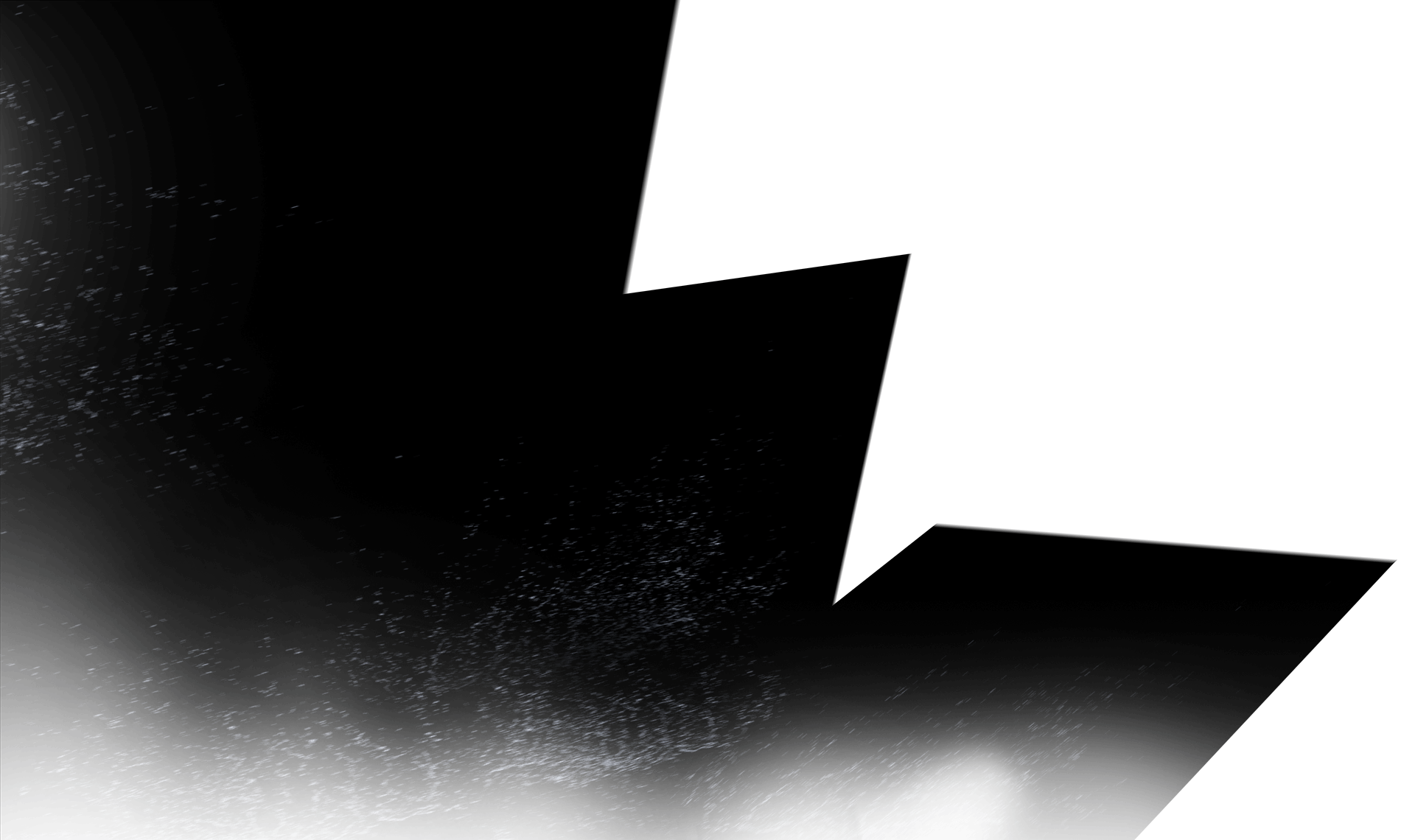
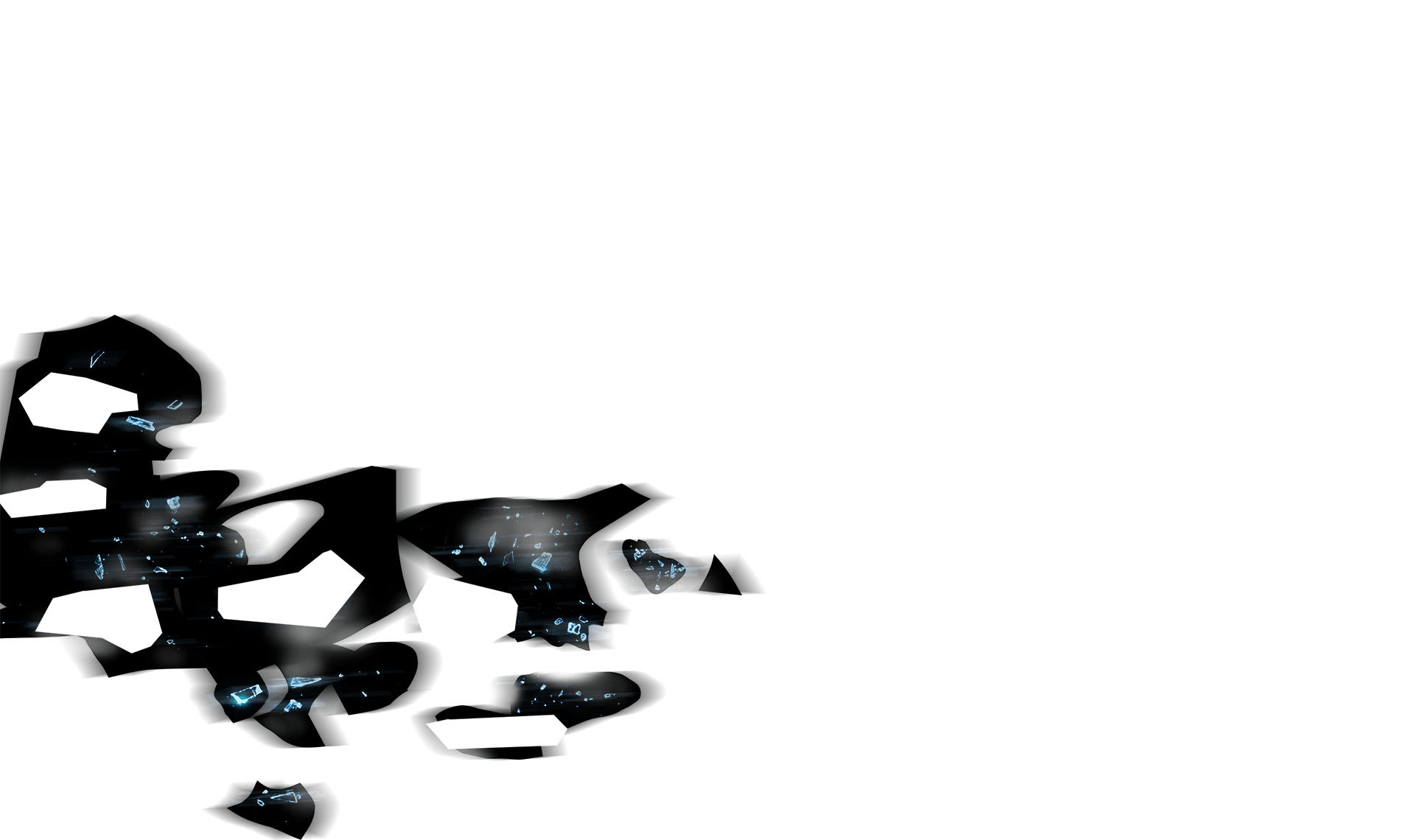
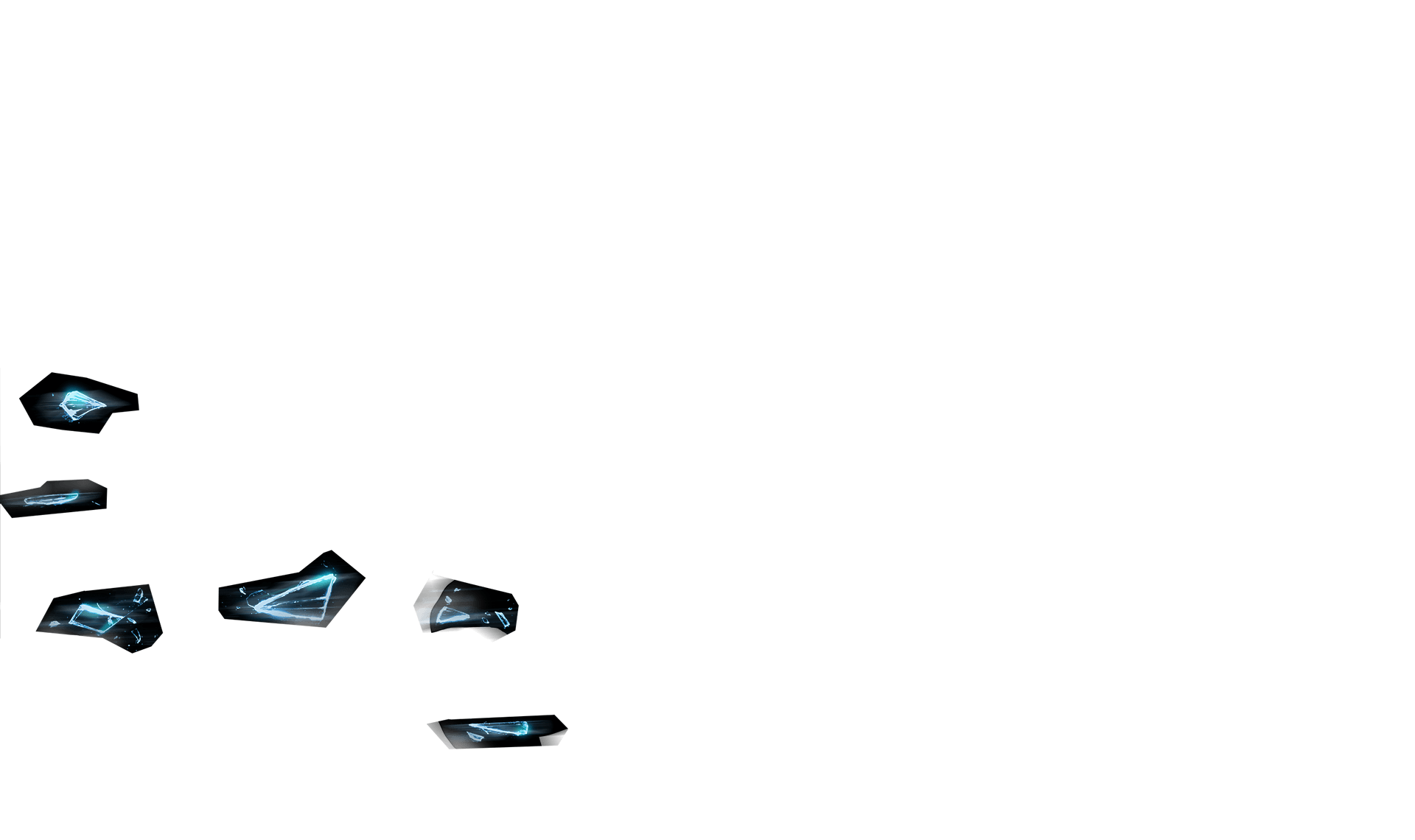
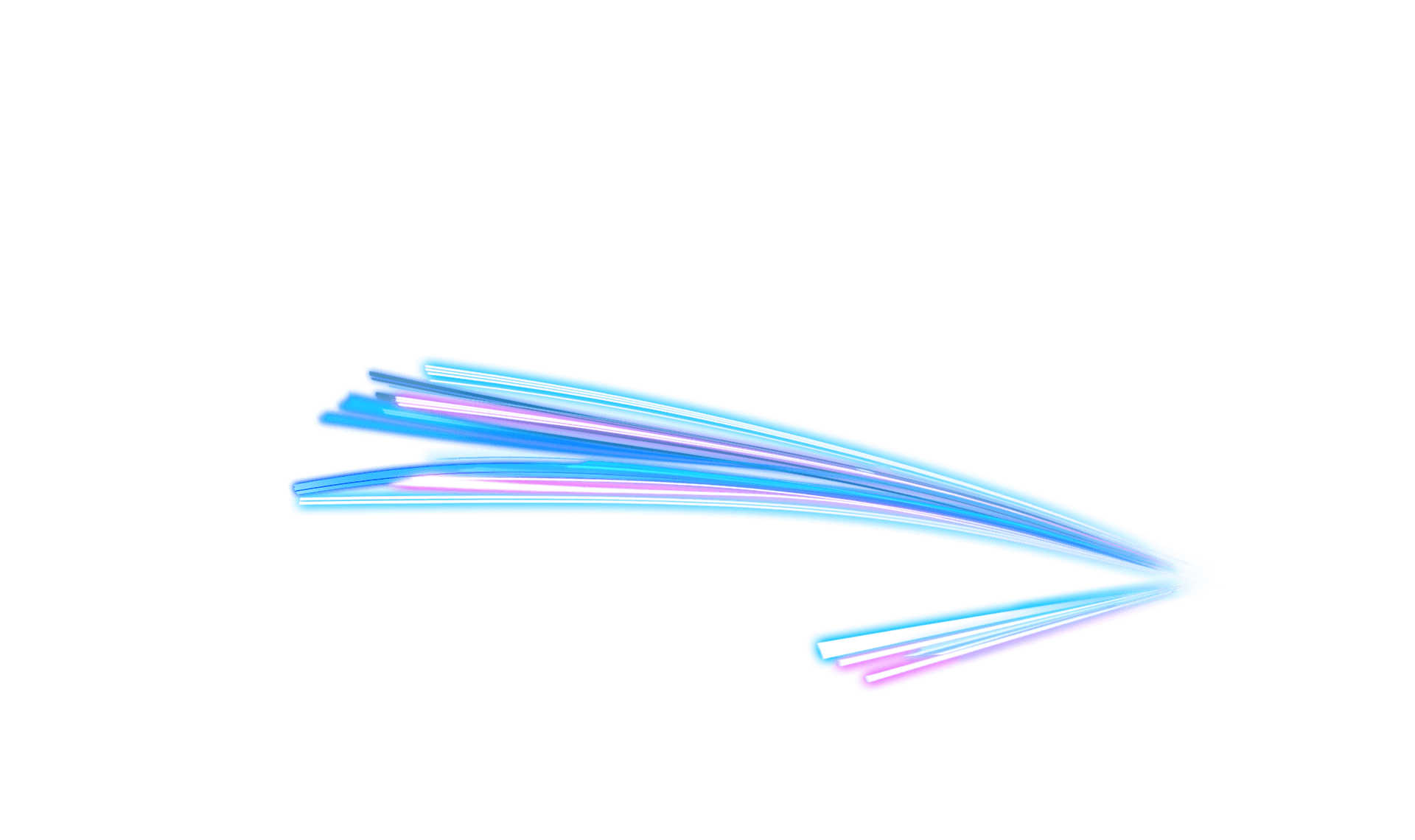
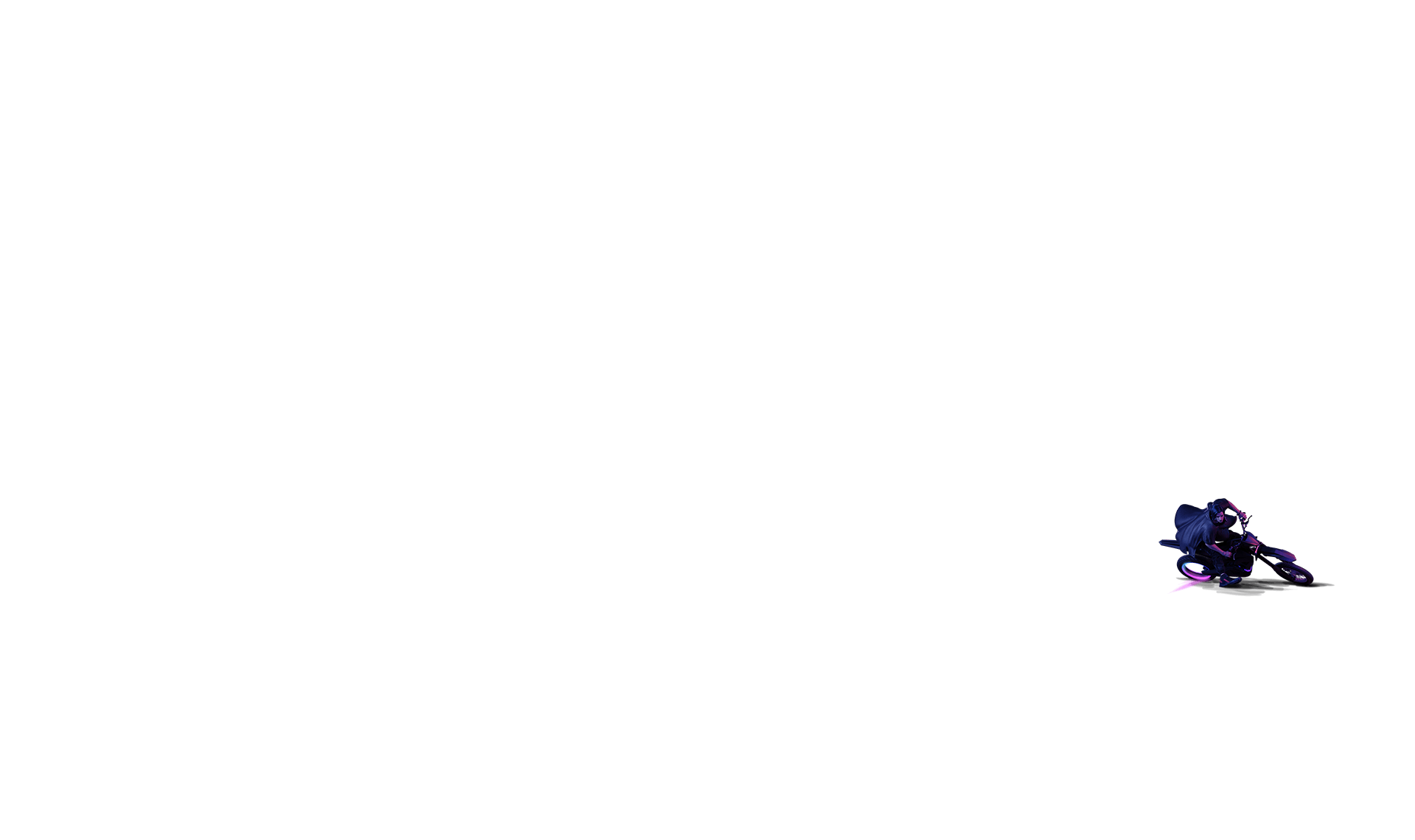
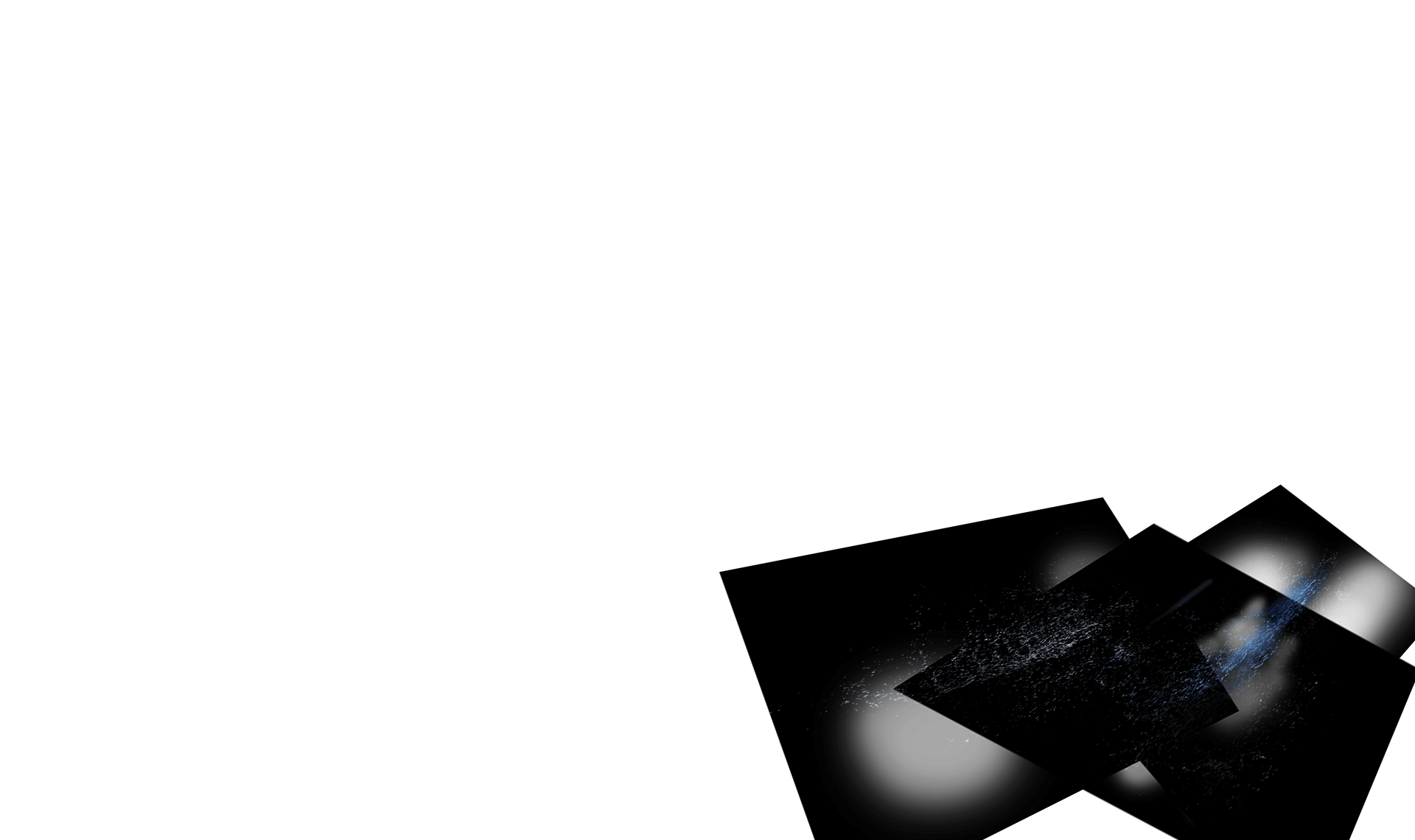


ROG Strix Scar 18
BEAT THE BEST. BREAK ALL LIMITS.
-
Enjoy effortless Windows 11 Pro gaming performance with the Strix SCAR 18
Read more about performance -
Up to 13th Gen Intel® Core™ i9-13980HX processor with 24 cores and 32 threads at up to 65W TDP
Read more about performance -
Up to an NVIDIA GeForce RTX™ 4090 Laptop GPU with 175W max TGP, with NVIDIA Advanced Optimus, and DLSS 3
Read more about performance -
Brand new 18-inch QHD Nebula Display, 16:10 aspect ratio, 240Hz/3ms, Pantone Validated®, and 100% DCI-P3
Read more about display -
Game with confidence thanks to Tri-Fan Technology, full-surround vents, and Conductonaut Extreme liquid metal
Read more about cooling -
Dolby Vision and Dolby Atmos support for immersive content
Read more about audio



G834JZ-N6045W
$3399
- 18-inch
- QHD+ 16:10 (2560 x 1600, WQXGA)
- Windows 11 Home
- 13th Gen Intel® Core™ i9-13980HX Processor 2.2 GHz
(36M Cache, up to 5.6 GHz, 24 cores: 8 P-cores and 16 E-cores) - DDR5 32GB
- NVIDIA® GeForce RTX™ 4080 Laptop GPU
- 2TB PCIe® 4.0 NVMe™ M.2 Performance SSD
- ROG backpack
- ROG Fusion II 300
- Marketing Giveaway (1 Customizable Armor Cap)
- ROG Gladius III Mouse P514
PERFORMANCE
The Pinnacle of Performance
ROG Strix SCAR 18 အသစ်ဖြင့် Windows 11 Pro စစ်မြေပြင်ကို အနိုင်ယူလိုက်ပါ။ SCAR Lineup အတွက် ပထမဆုံးသော 18-inch Screen ကို မိတ်ဆက်လိုက်တာဖြစ်ပြီး ယခင်ထက် ရန်သူကို ပြတ်သားစွာမြင်နိုင်မှာဖြစ်ပါသည်။ 13th Gen Intel® Core™ i9-13980HX Processor နှင့် အမြင့်ဆုံး 175W TGP အထိ စွမ်းဆောင်နိုင်သည့် NVIDIA® GeForce RTX™ 4090 Laptop GPU ပါဝင်တာကြောင့် SCAR 18 ဟာ တောင်းဆိုမှုအများဆုံး ဂိမ်းတွေကိုတောင် အလွယ်တကူကိုင်တွယ်နိုင်မှာဖြစ်ပါသည်။ NVIDIA Advanced Optimus ကို ထောက်ပံ့ပေးနိုင်သည့် သီးသန့် MUX Switch လည်းပါဝင်မှာဖြစ်ပြီး သင့်ကို ဂိမ်းဆော့နေတဲ့အချိန်မှာ GPU ရဲ့ စွမ်းဆောင်ရည်အစစ်အမှန်ကို ရယူနိုင်စေမှာပါ။ အမြင့်ဆုံး 64GB DDR5 RAM နှင့် အမြင့်ဆုံး 4TB PCIe Gen4x4 Storage တွေကြောင့် SCAR 18 ဟာ အလွယ်တကူဂိမ်းဆော့၊ Streaming နှင့် Content Creation တွေကို တချိန်တည်းမှာ ဆောင်ရွက်နိုင်မှာဖြစ်ပါသည်။ အကောင်းတက့ာအကောင်းဆုံး Gaming Laptop လို့ ဆိုလိုက်ရင် Strix SCAR 18 က လွဲပြီး မရှိတော့ပါဘူး။
-
Windows 11 Pro
OS
-
Intel® Core™
i9-13980HX
Processor
-
NVIDIA® GeForce
RTX™ 4090
Laptop GPU
-
Up to
4TB PCIe 4.0
In RAID 0
-
NVIDIA®
Advanced Optimus
-
Up to
64GB
DDR5 Memory



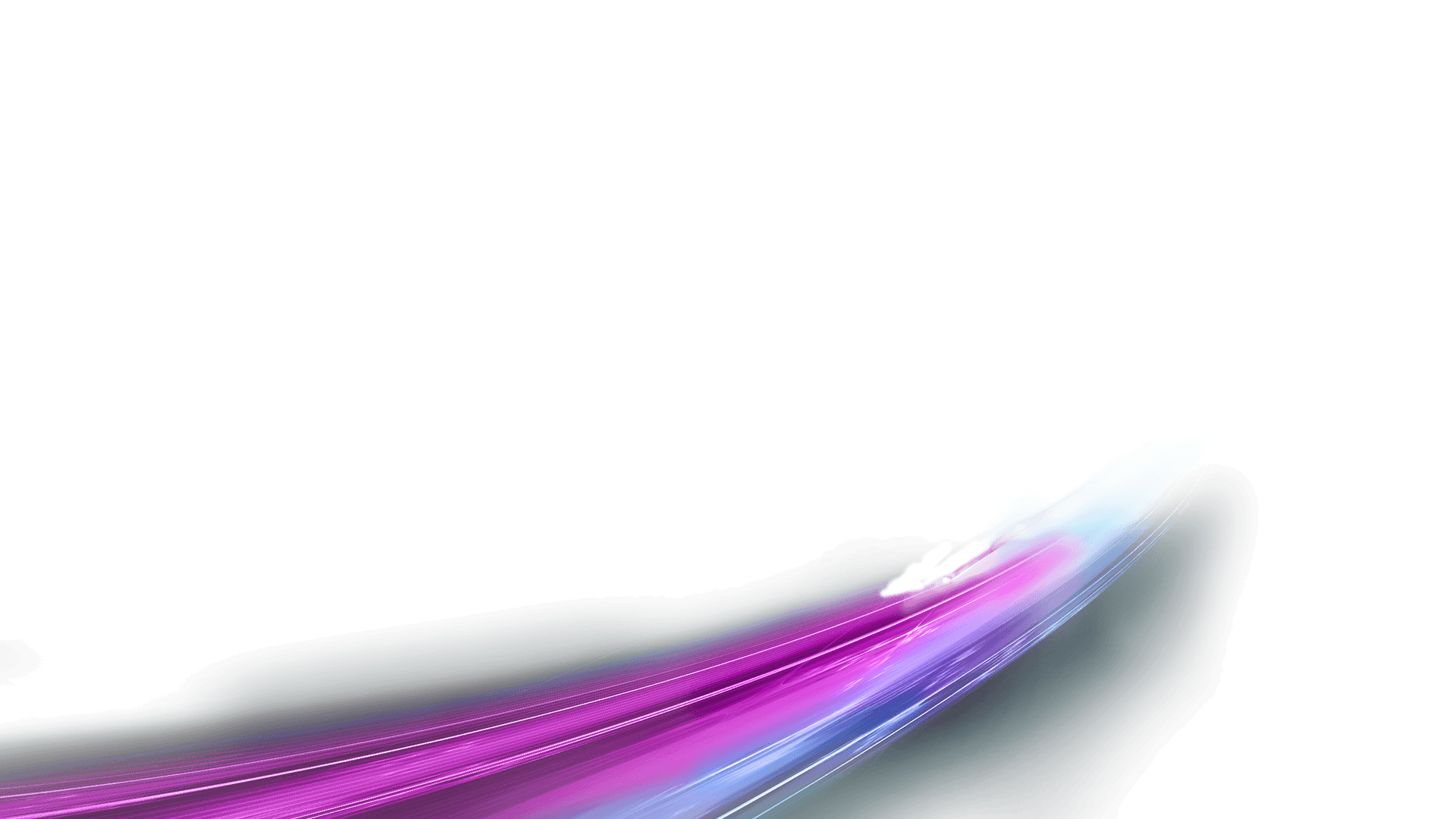
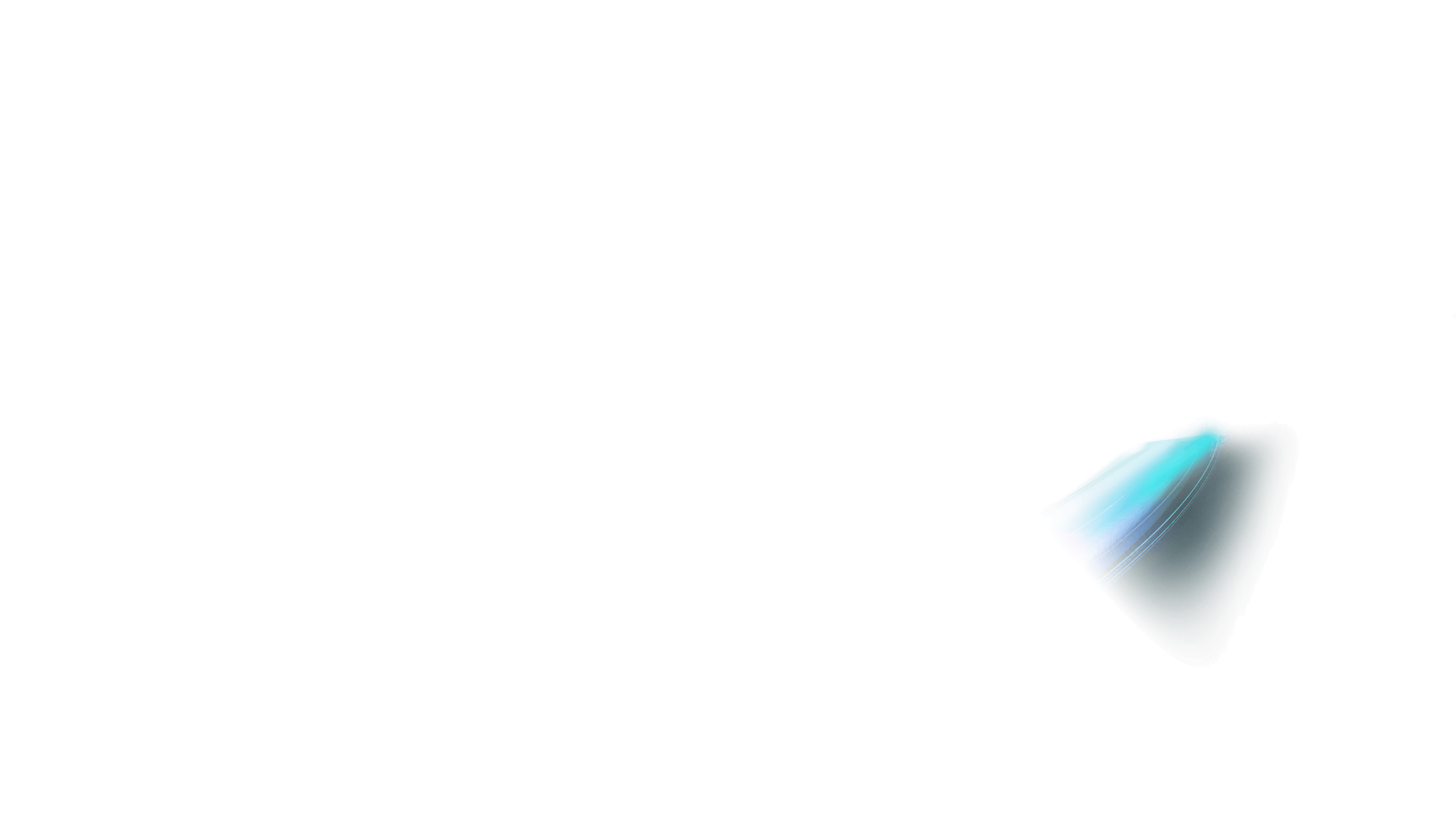
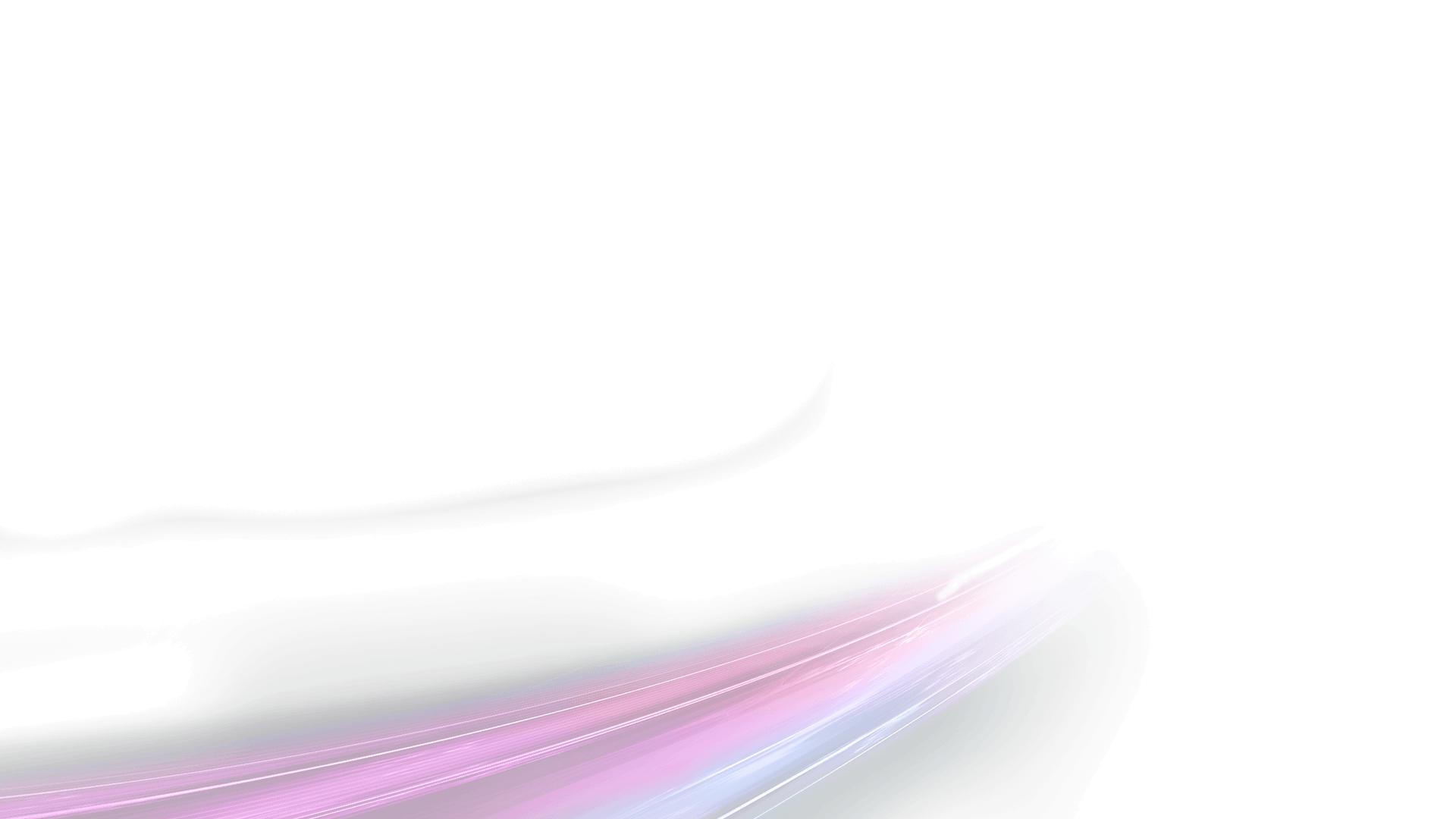
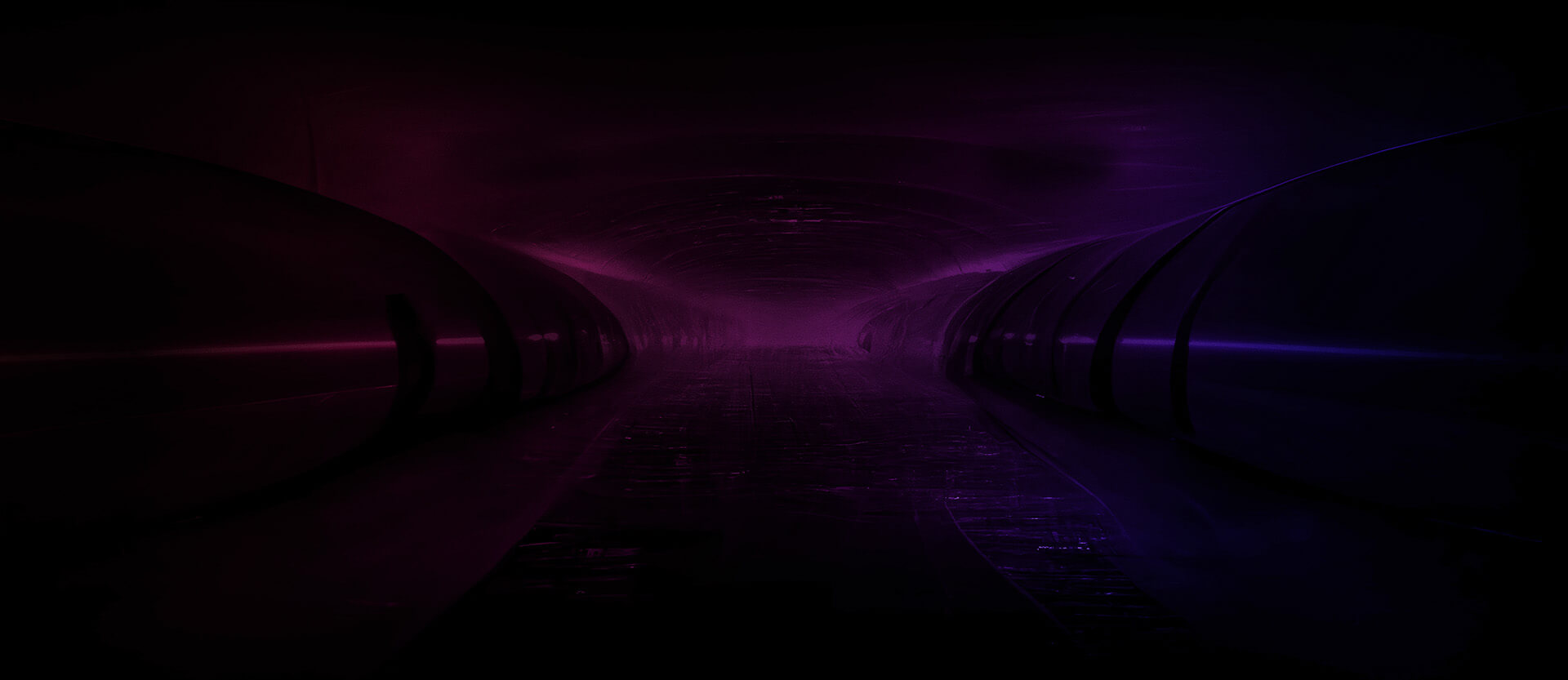
MAXED OUT CLOCKS
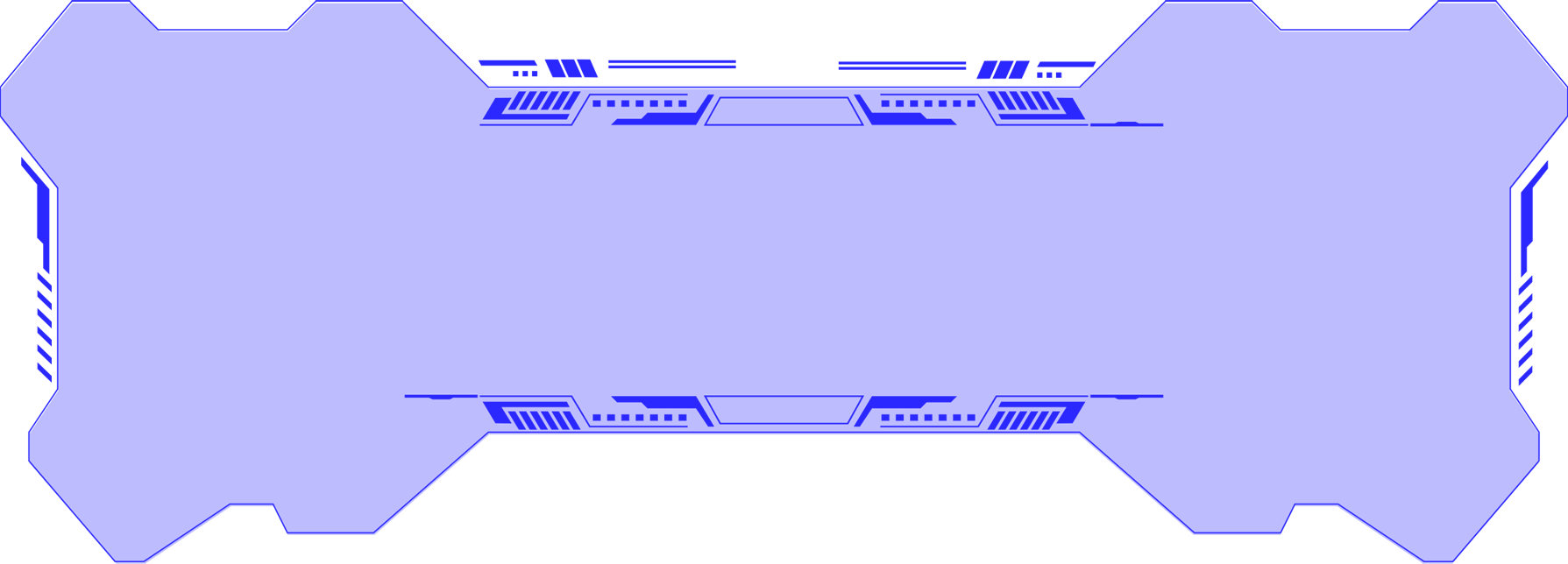
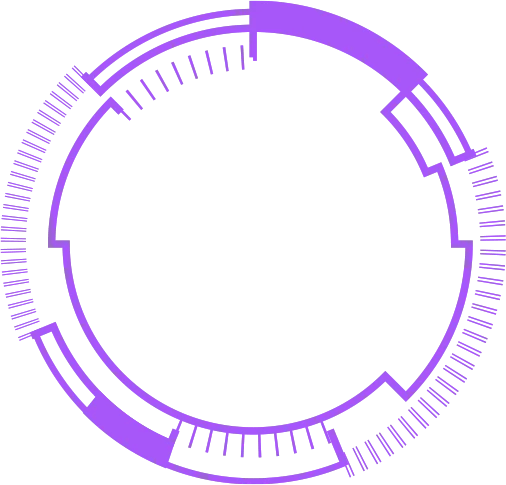
CPU55W
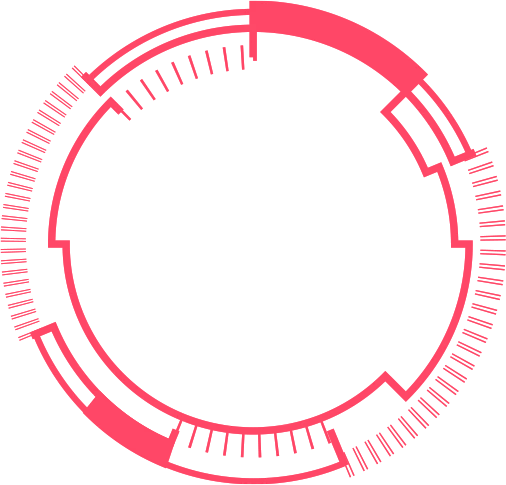
GPU175W
Total230W
CPU
CPU
Power, meet efficiency
Windows 11 အတွက် အစအဆုံးသီးသန့်ပြုလုပ်ထားသော Hybrid Artchitecture အပြင် အမြင့်ဆုံး 65W TDP ပါဝင်သည့် Intel® Core™ i9-13980HX Processor ဟာ ဘယ်လို ဂိမ်းတွေ၊ Project တွေမဆို အကောင်းဆုံးစွမ်းဆောင်နိုင်မှာဖြစ်ပါသည်။ အမြင့်ဆုံး Performance-core ၈ လုံးနှင့် Efficient-core ၁၆ လုံးပါဝင်တာကြောင့် AAA Gaming နှင့် Streaming တွေကို အသာလေးဆောင်ရွက်နိုင်စေမှာပါ။
-
24 Cores
16 E-cores + 8 P-cores
-
32
Threads
-
Up to
175W
PL2 Manual Mode
-
Up to
65W
TDP
-
Intel® Core™
i9-12900H
135% -
Intel® Core™
i9-12900H
135% -
Intel® Core™
i9-12900H
135%
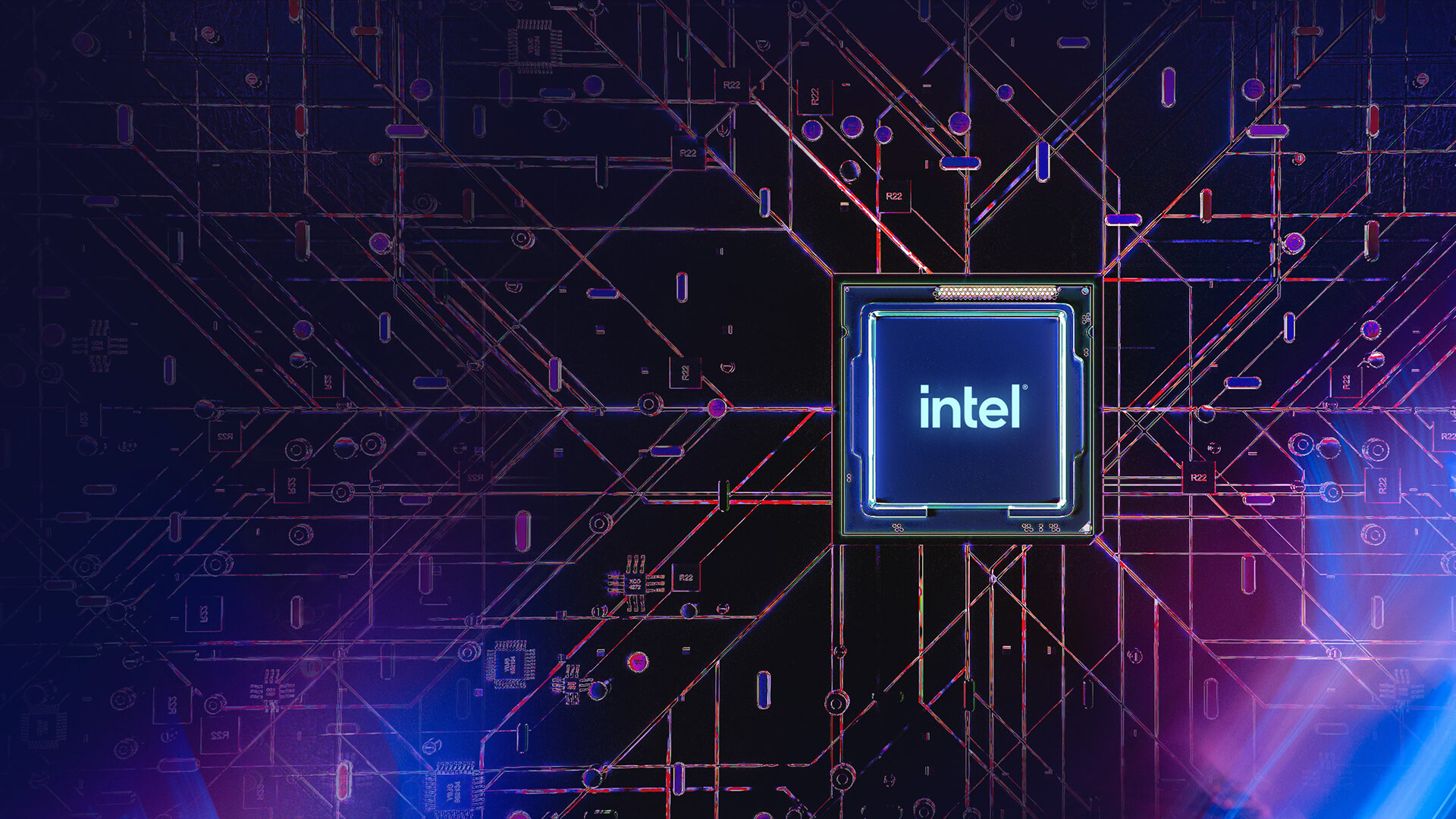
GPU
GPU
Graphics Unleashed
အဆင့်အမြင့်ဆုံးအစိတ်အပိုင်းတွေဟာ ပါဝါရရှိဖို့လိုအပ်ပါသည်။ အထူးသဖြင့် သင့် GPU စွမ်းဆောင်ရည်ကို အမြင့်ဆုံးရရှိဖို့အတွက် အဓိကအရေးကြီးပါသည်။ NVIDIA DLSS 3 ၊ အလွန်ပါဝါစားသက်သာသည့် Ada Lovelace Architecture နှင့် Max-Q နည်းပညာတွေဖြင့် မောင်းနှင်ထားပြီး စုစုပေါင်း အမြင့်ဆုံး TGP ကို 175W အထိ Dynamic Boost ဖြင့် NVIDIA® GeForce RTX™ 4090 Laptop GPU ဟာ အကောင်းဆုံး စွမ်းဆောင်နိုင်မှာဖြစ်ပါသည်။
-
NVIDIA® GeForce
RTX™ 4090
Laptop GPU
-
Max TGP
175W
With Dynamic Boost
-
NVIDIA®
Advanced Optimus
-
NVIDIA® GeForce
RTX™ 3080 Ti
135% -
NVIDIA® GeForce
RTX™ 3080 Ti
135% -
NVIDIA® GeForce
RTX™ 3080 Ti
135%
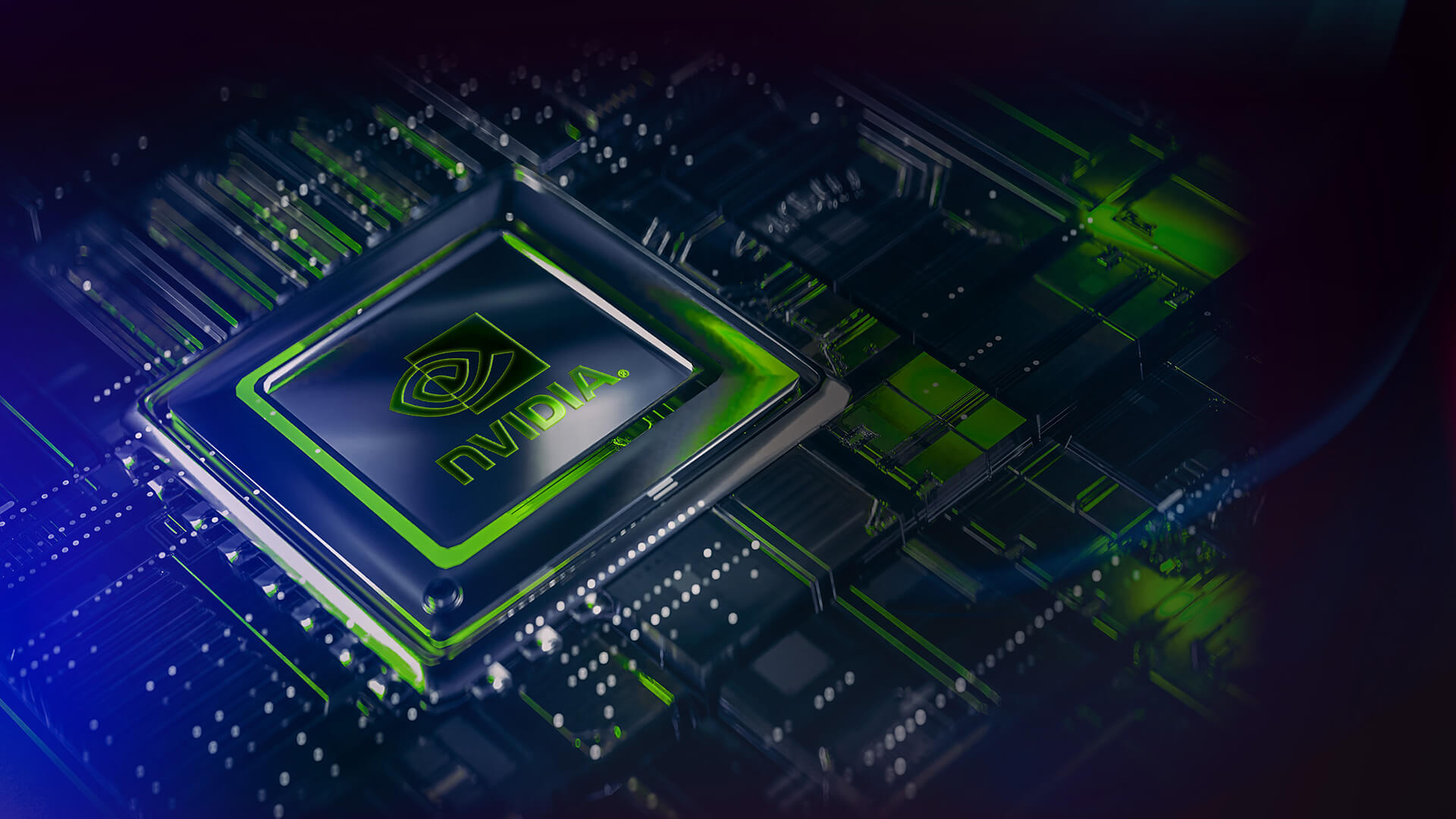
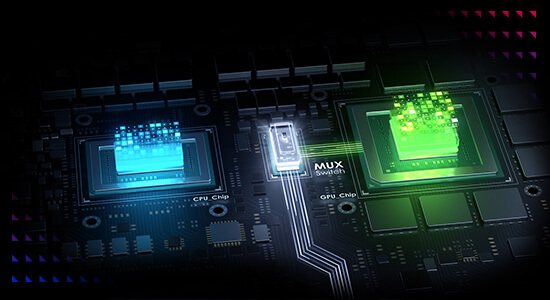
NVIDIA® Advanced Optimus နည်းပညာဟာ Discrete GPU က Frame တွေကို MUX Switch ကို အသုံးပြုပြီး Integrated Graphics ကို ကျော်ဖြတ်ပြီး Display ကို တိုက်ရိုက်ပေးပို့နိုင်ပါသည်။ ဒါဟာ MUX Switch ပါဝင်ခြင်းမရှိသည့် စက်တွေနှင့် နှိုင်းယှဥ်လျှင် စွမ်းဆောင်ရည်ပိုင်းမှာ ၅~၁၀ ရာခိုင်နှုန်းအထိ ပိုကောင်းလာစေပါသည်။ ဒါကြောင့် သင့်ကို အကောင်းဆုံးသော Gaming Experience ကို ခလုတ်တစ်ခုမှထိစရာမလိုအပ်ဘဲ ရရှိစေမှာဖြစ်ပါသည်။ အခုလို အလိုအလျောက်ပြောင်းလဲပေးမှုဟာ High Power Discrete GPU နှင့် Lower Power Integrated GPU ကို ပြောင်းလဲပေးနိုင်တာကြော်င့ သင့်စက်ရဲ့ Battery Life ကိုပါ သက်သာစေနိုင်ပါသည်။ သင့်အနေနဲ့ ဘယ်လိုအလုပ်မျိုးပဲ လုပ်နေပါစေ၊ သင့်စက်ဟာ အကောင်းဆုံး Optimized Mode ကို လက်တစ်ချောင်းတောင် မ စရာမလိုအပ်ဘဲ ပြောင်းလဲနိုင်မှာဖြစ်ပါသည်။
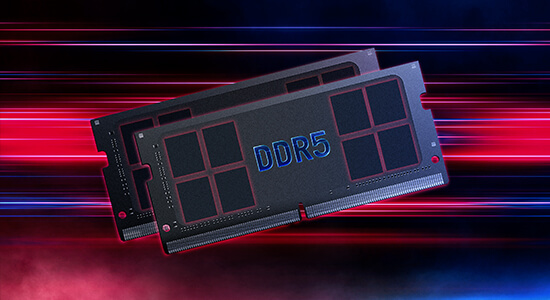
Blazing Fast DDR5 Memory
နောက်ဆုံးထွက် DDR5 Standard ကို ယခင်မျိုးဆက်ထက် များစွာပိုမြန်ဆန်သည့် 4800MHz ဖြင့် အသုံးပြုလိုက်ပါ။ DDR4 အသုံးပြုထားသည့်စက်တွေထက် Write Time ပိုင်းမှာ ၅၀ ရာခိုင်နှုန်းပိုမိုမြန်ဆန်မှာဖြစ်ပါသည်။ အခုလို အလွန်မြန်ဆန်သည့် Memory ဟာ Laptop ကို Gaming ပိုင်းကနေ သာမန်ပေါ့ပေါ့ပါးပါး Web Browsing ပိုင်းအထိ နေရာတိုင်းမှာမြန်ဆန်နေစေမှာဖြစ်ပါသည်။

Better. Faster. Stronger.
အကြီးမားဆုံး Project တွေကို PCIe® Gen4 SSD နှင့် ယုံကြည်ချက်အပြည့်ဖြင့် တာဝန်ယူလိုက်ပါ။ အမြန်နှုန်းဟာ အမြင့်ဆုံး 7000MB/s အထိ ရောက်ရှိနိုင်တာကြောင့် ကြီးမားသည့် File တွေနှင့် ဂိမ်းတွေဟာ မျက်စိတစ်မှိတ်အတွင်းမှာ Loading ပြုလုပ်သွားမှာဖြစ်ပါသည်။
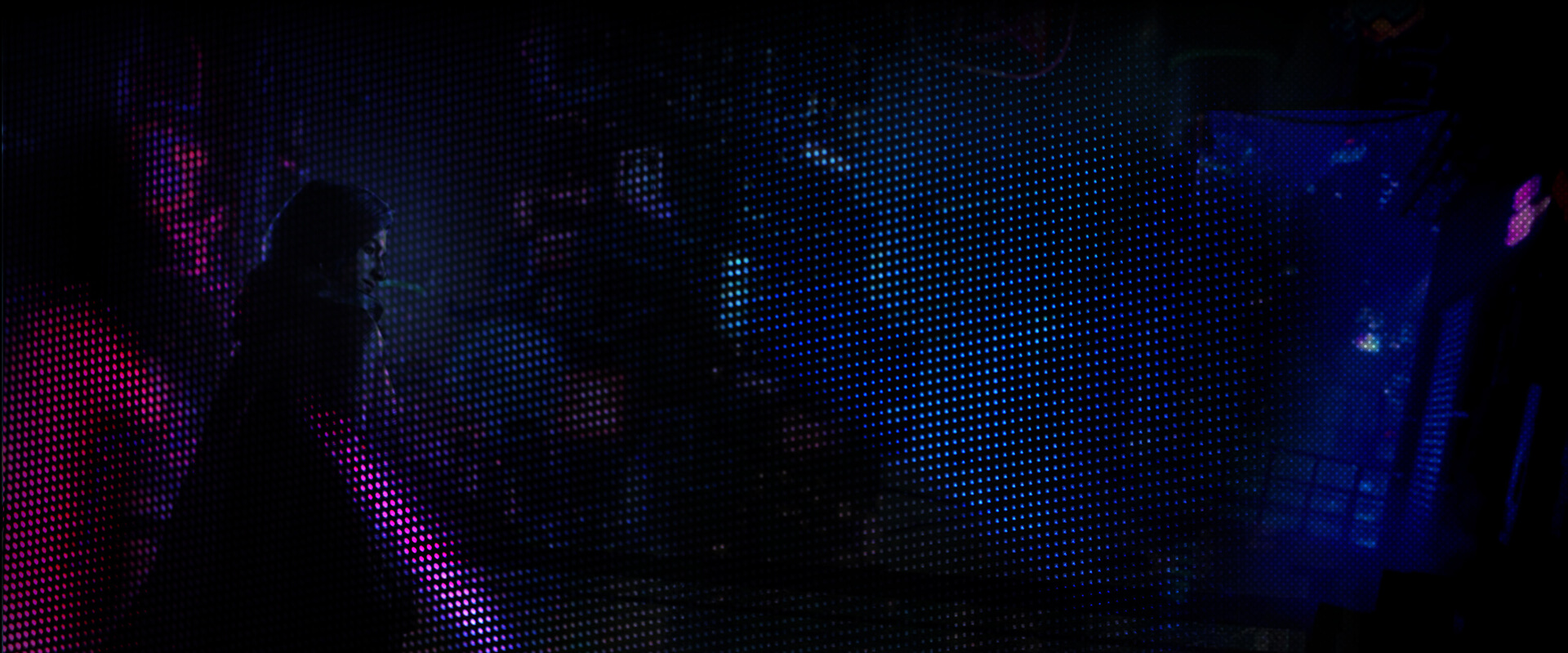
GeForce RTX 40 Series Laptops
Beyond Fast for Gamers and Creators
-

AI-Powered Performance and Lifelike Graphics*
AI ဖြင့်မောင်းနှင်ထားသည့် DLSS 3 ဟာ ဂိမ်းတွေနှင့် Creative App တွေမှာ ယခင်ထက်ပိုကြီးမားတဲ့ စွမ်းဆောင်ရည်ကို ရရှိစေမှာဖြစ်ပြီး Full Ray Tracing ဟာ တကယ့်သဘာဝအတိုင်းနီးပါး Virtual World တွေကို မြင်တွေ့နိုင်စေမှာပါ။
-

Accelerate Your Ideas
NVIDIA Studio ဟာ သင့် Creative Project တွေကို နောက်အဆင့်တစ်ခုကို ခေါ်ဆောင်သွားနိုင်ပါသည်။ ထိပ်တန်း Creative App တွေမှာ RTX နှင့် AI Acceleration တွေကို ဖွင့်လှစ်လိုက်ပါ။ NVIDIA Studio Driver တွေဟာ သင့် ဖန်တီးနိုင်စွမ်းကို အလျှင်မြန်ဆုံးထောက်ပံ့ပေးနိုင်ဖို့အတွက် သီးသန့်ကိရိယာတွေဖြင့် အမြင့်မားဆုံးတည်ငြိမ်မှုကို ပေးစွမ်းနိုင်ပါသည်။
-

Optimized Power and Performance
NVIDIA Max-Q ဟာ AI ဖြင့်မောင်းနှင်သည့် နည်းပညာတွေကို အဆင့်အမြင့်ဆုံး စုစည်းပေးထားပြီး သင့်စက်စနစ်ကို အကောင်းမွန်ဆုံးစွမ်းဆောင်နိုင်ဖို့ Optimized ပြုလုပ်ပေးနိုင်ပါသည်။ ဒါဟာ ပါးလွှာတိတ်ဆိတ်ပြီး အလွန်ကောင်းမွန်တဲ့ Battery Life ပါဝင်သည့် မြန်ဆန်သည့် Laptop တွေကို ထွက်ပေါ်လာစေပါသည်။

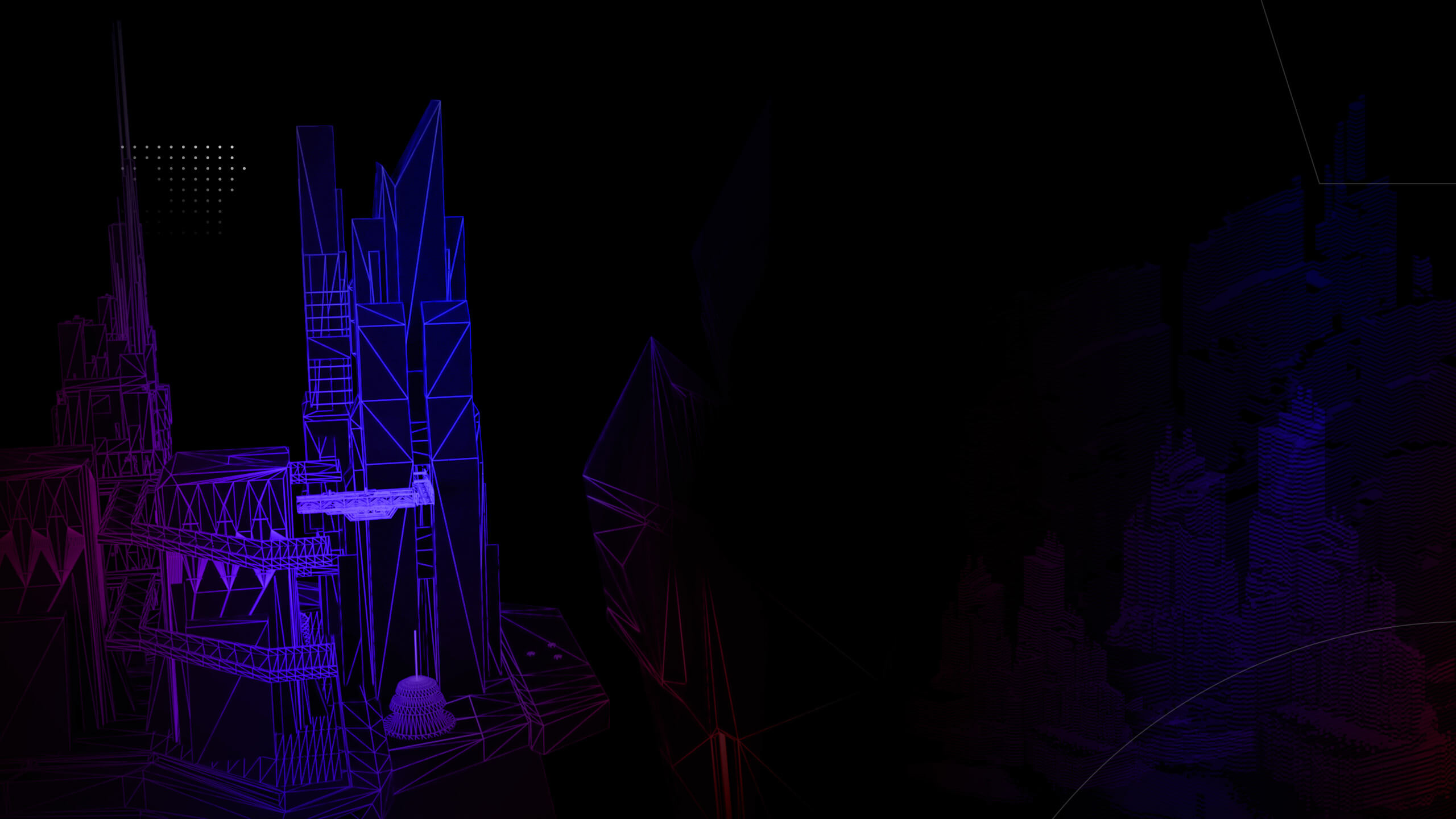
GAME ENGINE
Game. Stream. Create.
SCAR Series ဟာ Gamer တွေအတွက် အထူးသီးသန့်ထုတ်လုပ်ထားပြီး ဂိမ်းထုတ်လုပ်သူတွေအတွက်ပါ ရည်ရွယ်ထားပါသည်။ Strix SCAR 18 ဟာ နောက်ဆုံးပေါ် ဂိမ်းအင်ဂျင်တွေကို ကောင်းမွန်စွာအသုံးပြုနိုင်မှာဖြစ်ပြီး သင့်ရဲ့ ဖန်တီးနိုင်စွမ်းနှင့် သင့်လက်ထဲမှာ အသစ်အဆန်းတစ်ခုကို ဖန်တီးဖို့တွန်းအားပေးသွားမှာဖြစ်ပါသည်။ သင့်အနေနဲ့ Digital Artist ၊ Streamer ၊Video Editor ၊ Animation ပိုင်းနှင့် Game Devlopement ပိုင်းမှာ အလုပ်လုပ်နေတယ်ဆိုရင် Strix SCAR 18 ဟာ သင့်ဖန်တီးမှုတွေကို နောက်တစ်ဆင့်ကို ယူဆောင်သွားနိုင်မယ့် စွမ်းဆောင်ရည်အပြည့်ရှိနေပါသည်။ အမြင့်ဆုံး Intel® Core™i9 Processor နှင့် အမြင့်ဆုံး NVIDIA® GeForce RTX™ 40 Series Laptop GPU ပါဝင်တဲ့အတွက် ရှုပ်ထွေးပြီး အောင်မြင်မှုရရှိနေသည့် Development Tool တွေဖြစ်သည့် Unity နှင့် Autodesk Render တွေကို မျက်စိတမှိတ်အတွင်း ဆောင်ရွက်နိုင်မှာဖြစ်ပါသည်။ သင်ဟာ စစ်မြေပြင်မှာ အကောင်းဆုံးဖြစ်စေမယ့် အရာကို ရှိနေတဲ့အချိန််မှာ နောက်ထပ် ဘာကိုဒီဇိုင်းပြုလုပ်ဖို့ အဆင်သင့်ဖြစ်နေပြီလား။


COOLING
အခုလို စွမ်းအားမြင့်အစိတ်အပိုင်းတွေကို ထည့်သ္ငင်းနိုင်ဖို့အတွက် Strix SCAR 18 ရဲ့ ကိုယ်ထည်နှင့် Motheboard တွေဟာ ကျွန်တော်တို့၏ Full-width Heatsink အသစ်ကို ထည့်သွင်းနိုင်အောင် ဒီဇိုင်းပြောင်းလဲခဲ့ရပါသည်။ Heatsink Fin တွေဟာ Exhaust Vent အနီးအထိ ပိုပြီး Cooling ပိုင်းကောင်းမွန်အောင် နေရာရွေ့ခဲ့ရပါသည်။ Full-width Heatsink ဟာ မတူညီသည့် Section ၃ ခုဖြင့် တည်ဆောက်ထားပြီး Motherboard ကို အလွန်သိပ်သည်းသည့် Fins တွေကို စုစုပေါင်း မျက်နှာပြင်ဧရိယာ 195,509mm² အထိ ထည့်သွင်းခဲ့ရပါသည်။ ဒါဟာ ၂၀၂၂ ခုနစ်ထုတ် Strix SCAR 17 နှင့် နှိုင်းယှဥ်လျှင် ၈၂.၅ ရာခိုင်နှုန်း ပိုများပြားလာပါသည်။ အဆိုပါ ဒီဇိုင်းဟာ စက်အတွင်းမှ လေပူတွေကို အပြင်ထွက်နိုင်ဖို့ အဓိကရည်ရွယ်ထားပြီး အကုန်လုံးအတွက် လေစီးဆင်းမှုကိုလည်း သိသိသာသာ တိုးမြှင့်နိုင်ခဲ့ပါသည်။
နောက်ဆုံးအချက်အနေနဲ့ Gaming Laptop အများစုဟာ Dual Fan Cooling System ကိုပဲ အသုံးပြုထားပေမယ့် SCAR 18ဟာ GPU နှင့် VRAM ကို အေးမြနေစေဖို့အတွက် နောက်ထပ် တတိယမြောက် Fan ကို ထည့်သွင်းပြီး စွမ်းဆောင်ရည်ပိုင်းကို နောက်တစ်ဆင့်တိုးမြှင့်နိုင်ခဲ့ပါသည်။ Heatpipe ၇ ခုအပြင် Conductonaut Extremee Liquid Metal ကို CPU နှင့် GPU မှာပါ အသုံးပြုထားတာကြောင့် SCAR 18 ၏ Cooling စနစ်ဟာ Engineering ပိုင်းမှာ မှတ်ကျောက်တင်စရာဖြစ်ပါသည်။
-
Tri-Fan
Technology
-
Full-surround
Vents
-
Up to
15 °C cooler
CPU & GPU Temperatures
-
Covered by
7 Heatpipes
-
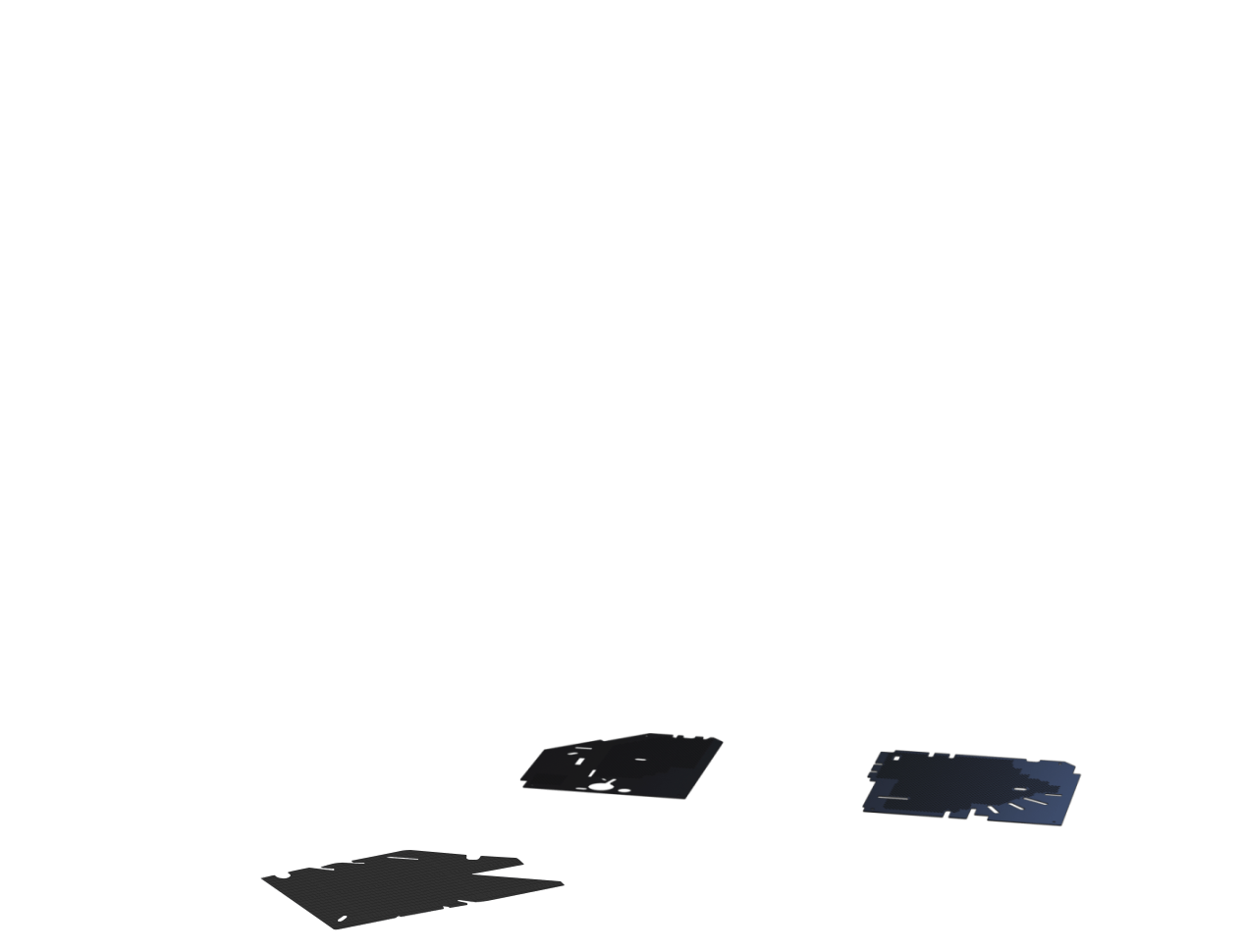
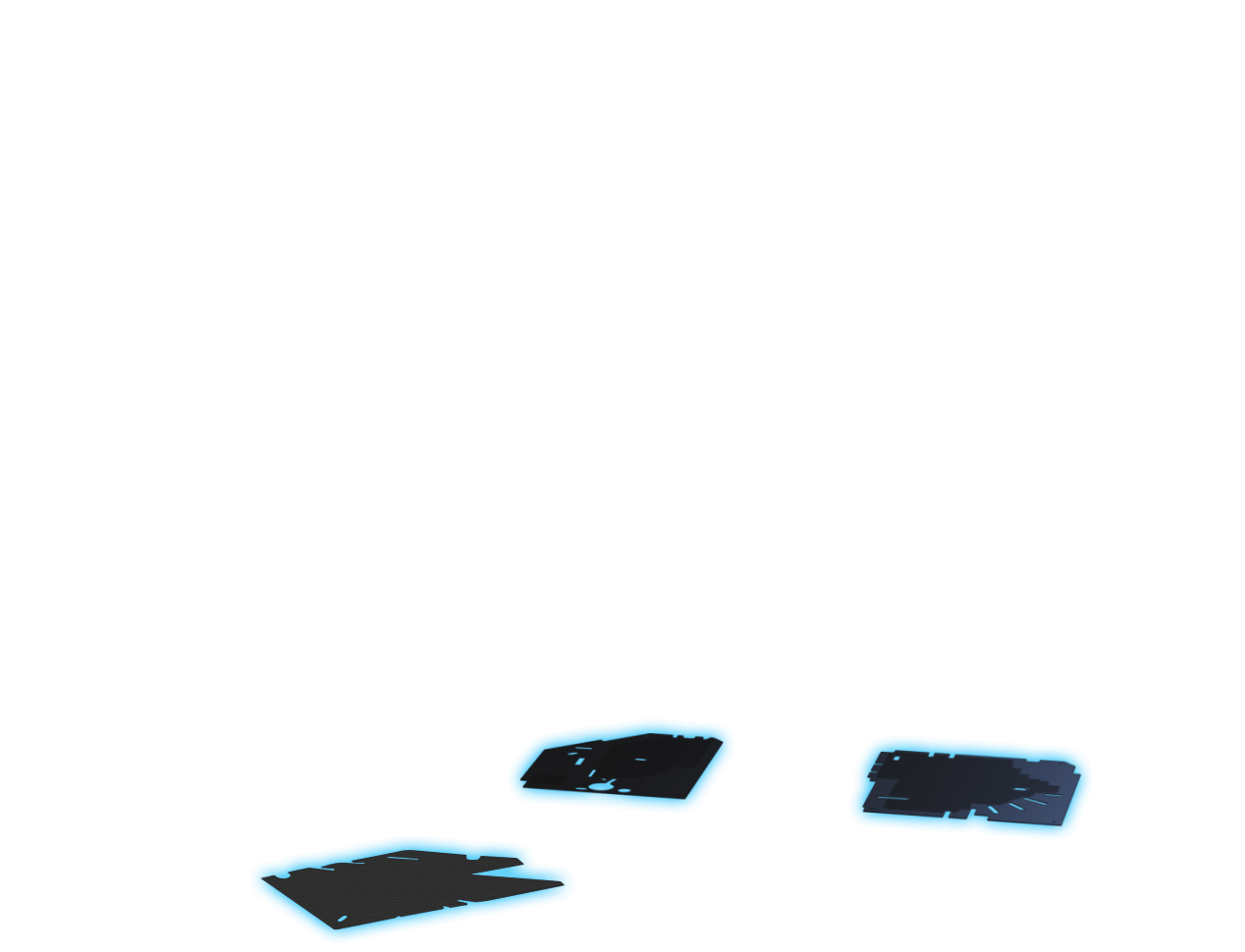
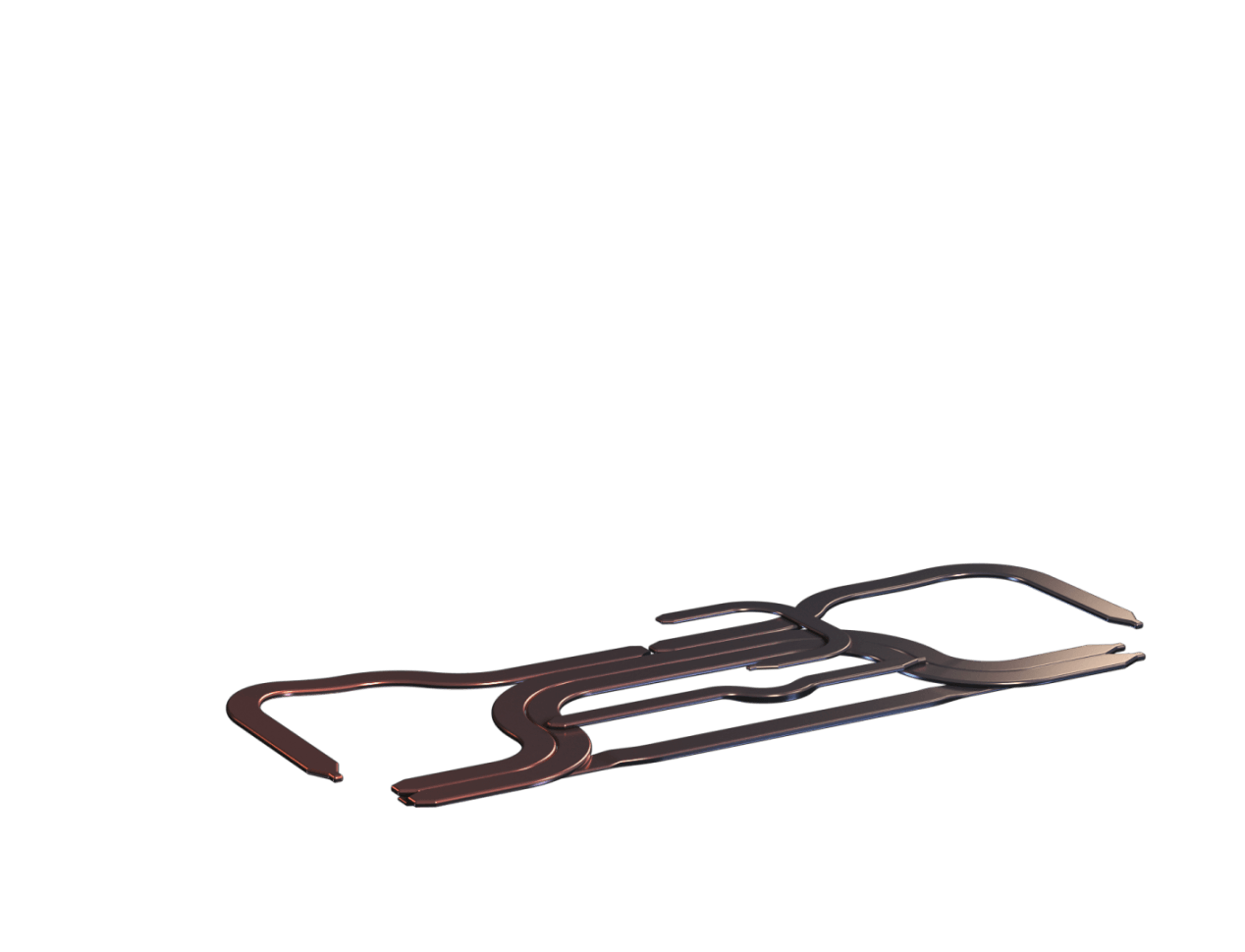
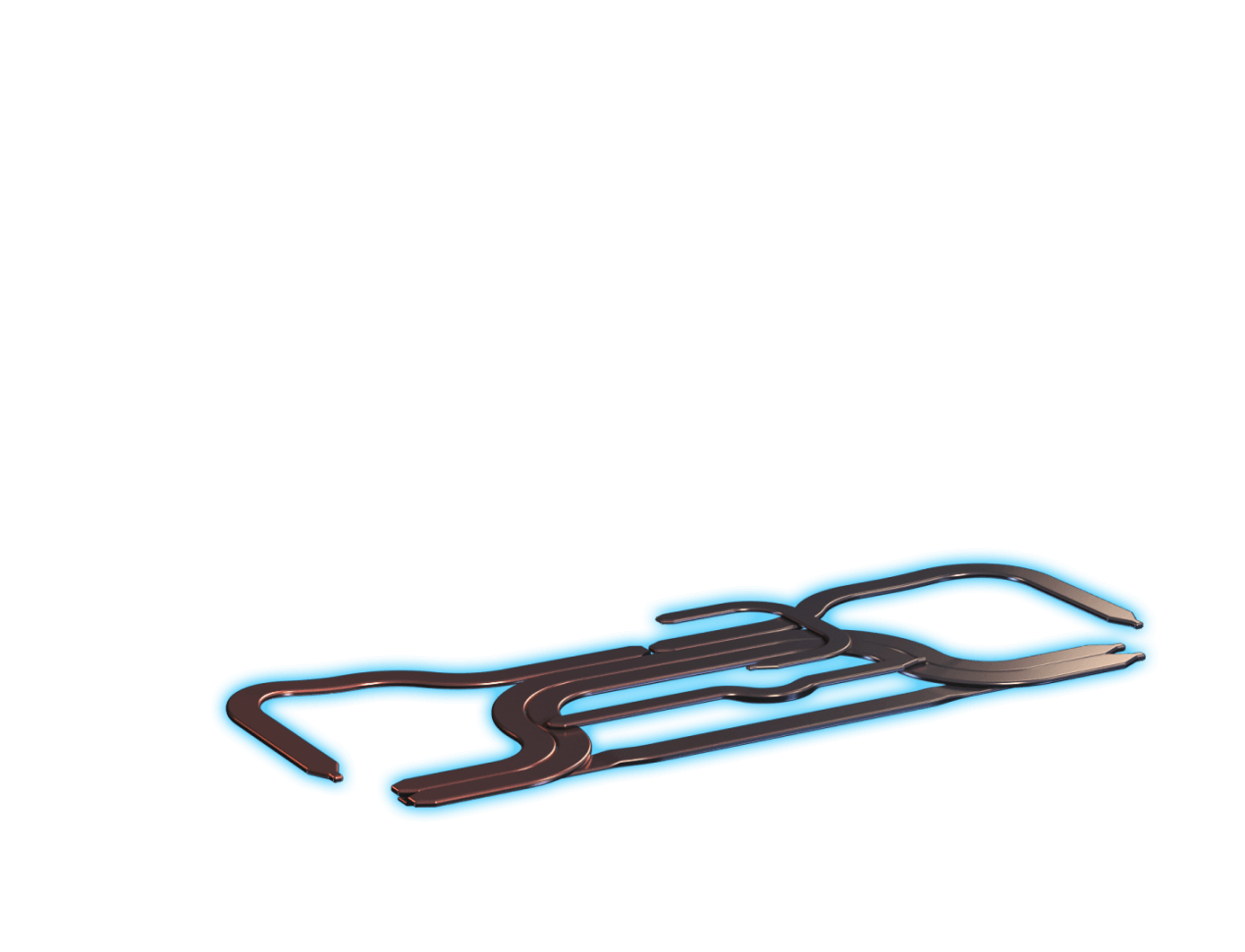
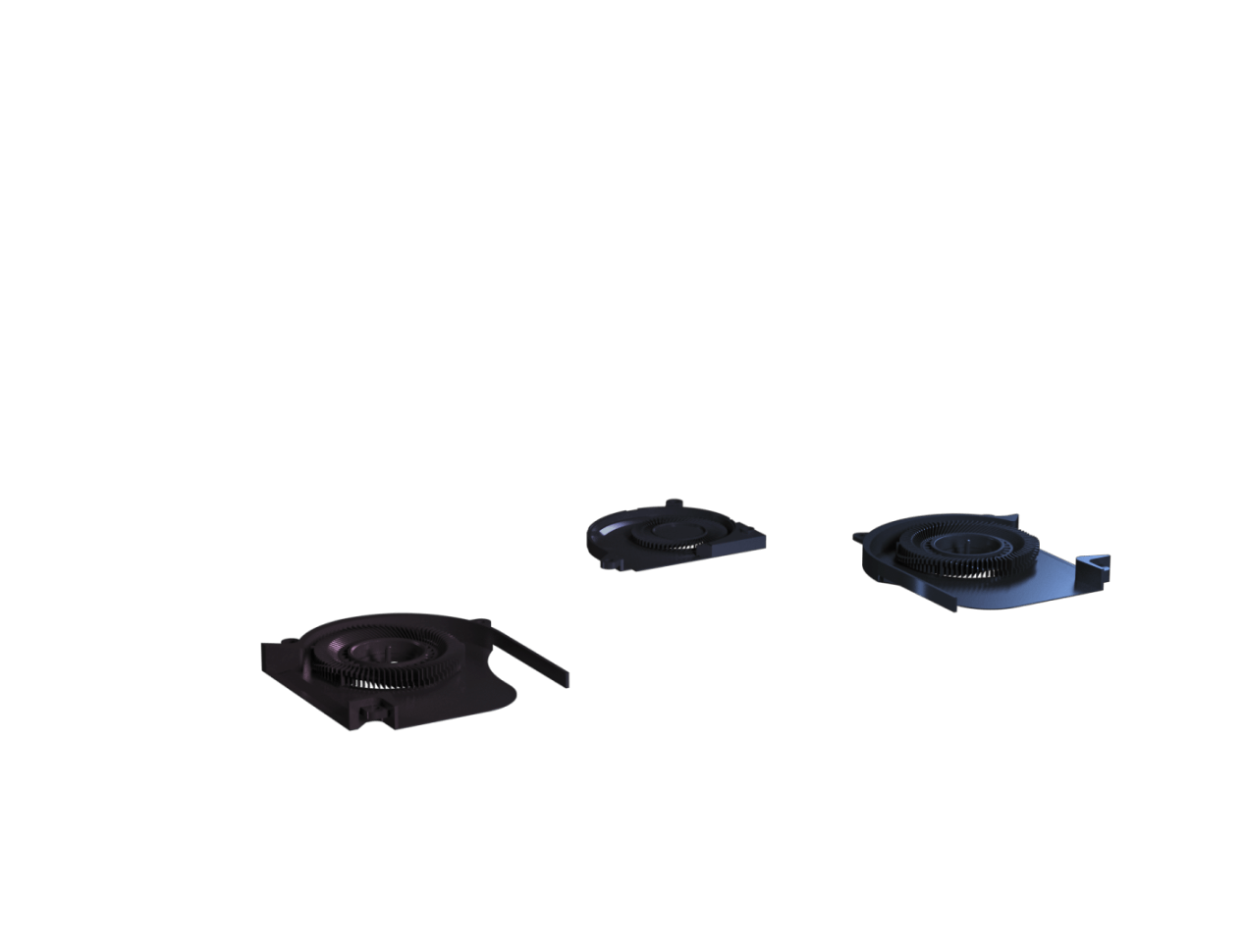
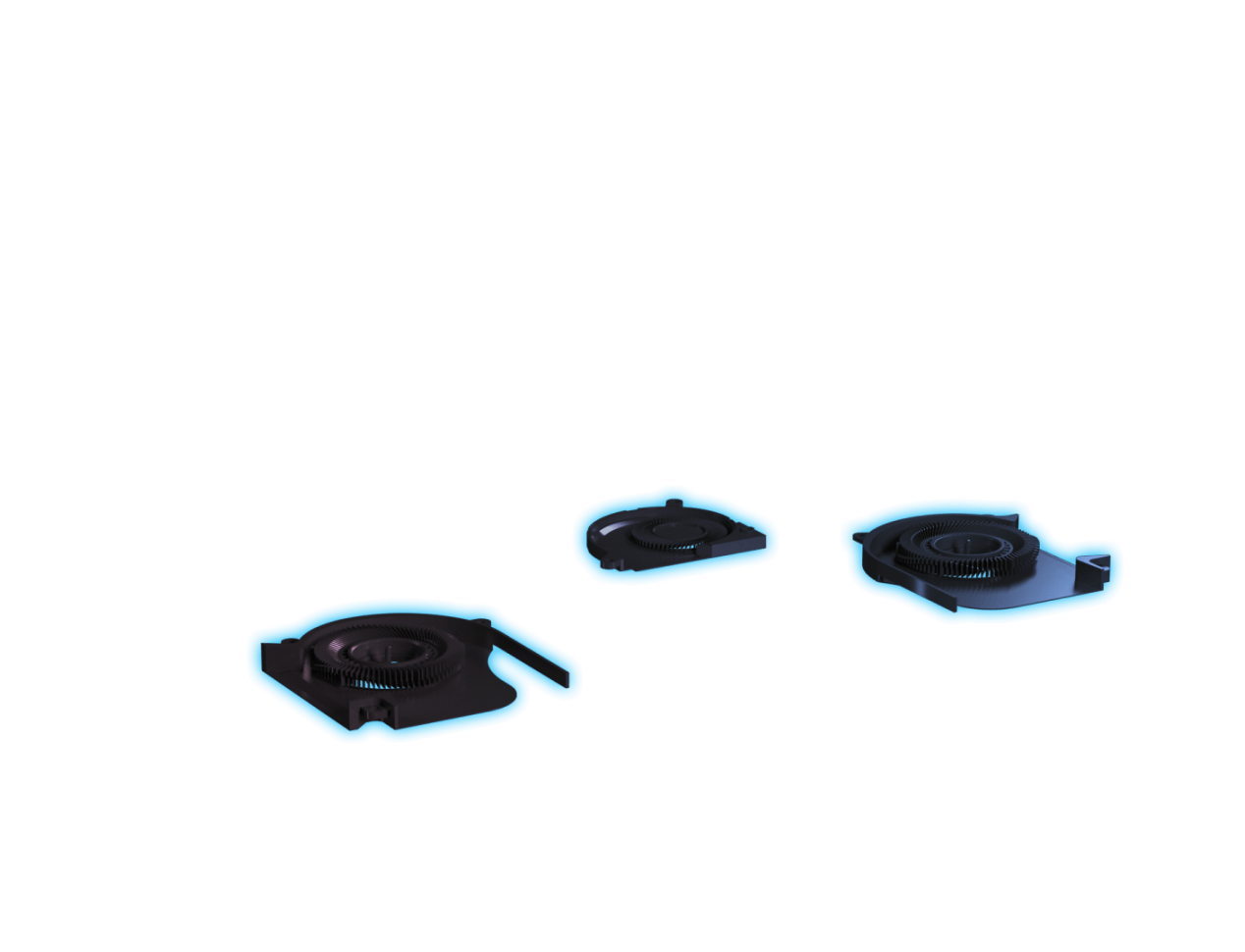
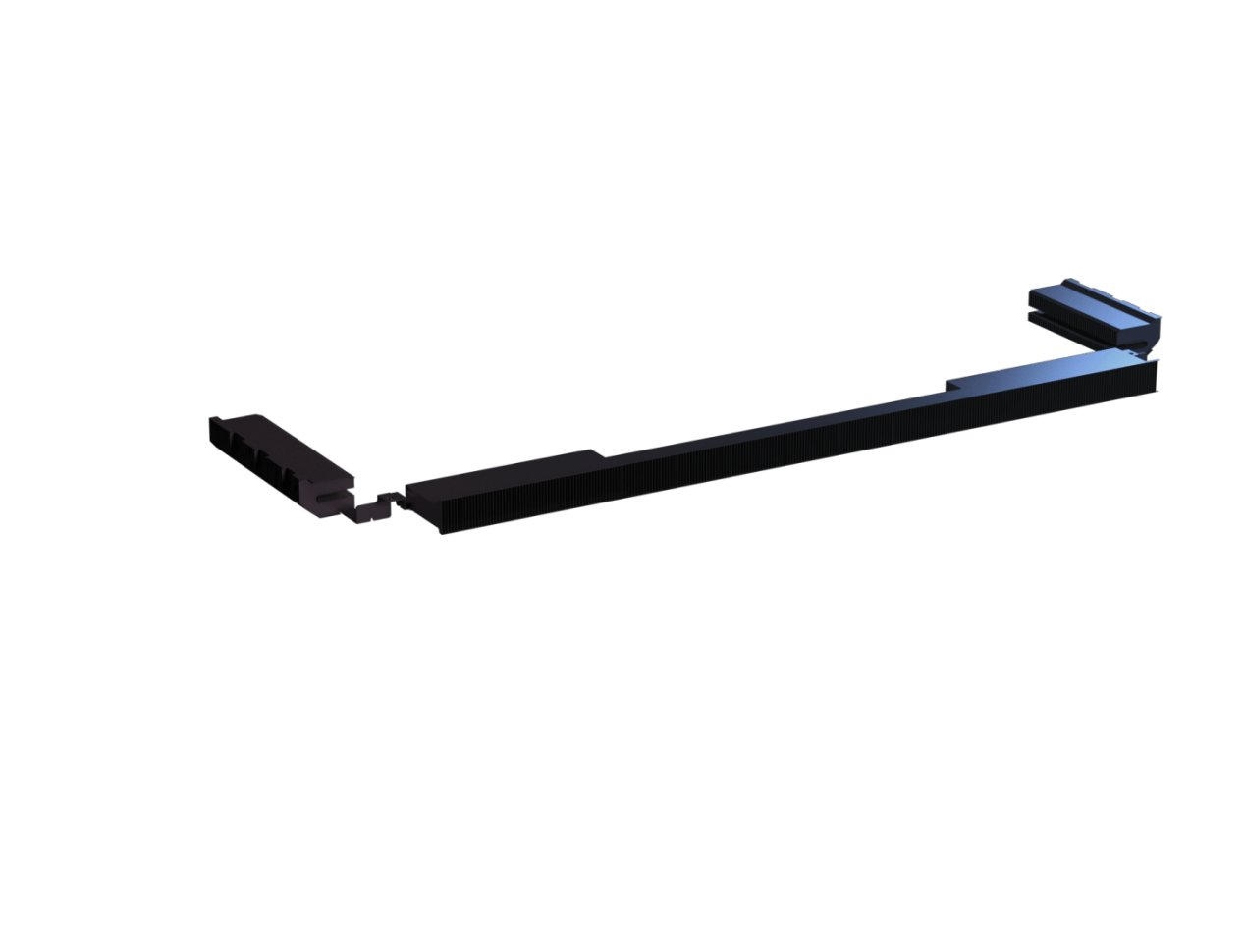
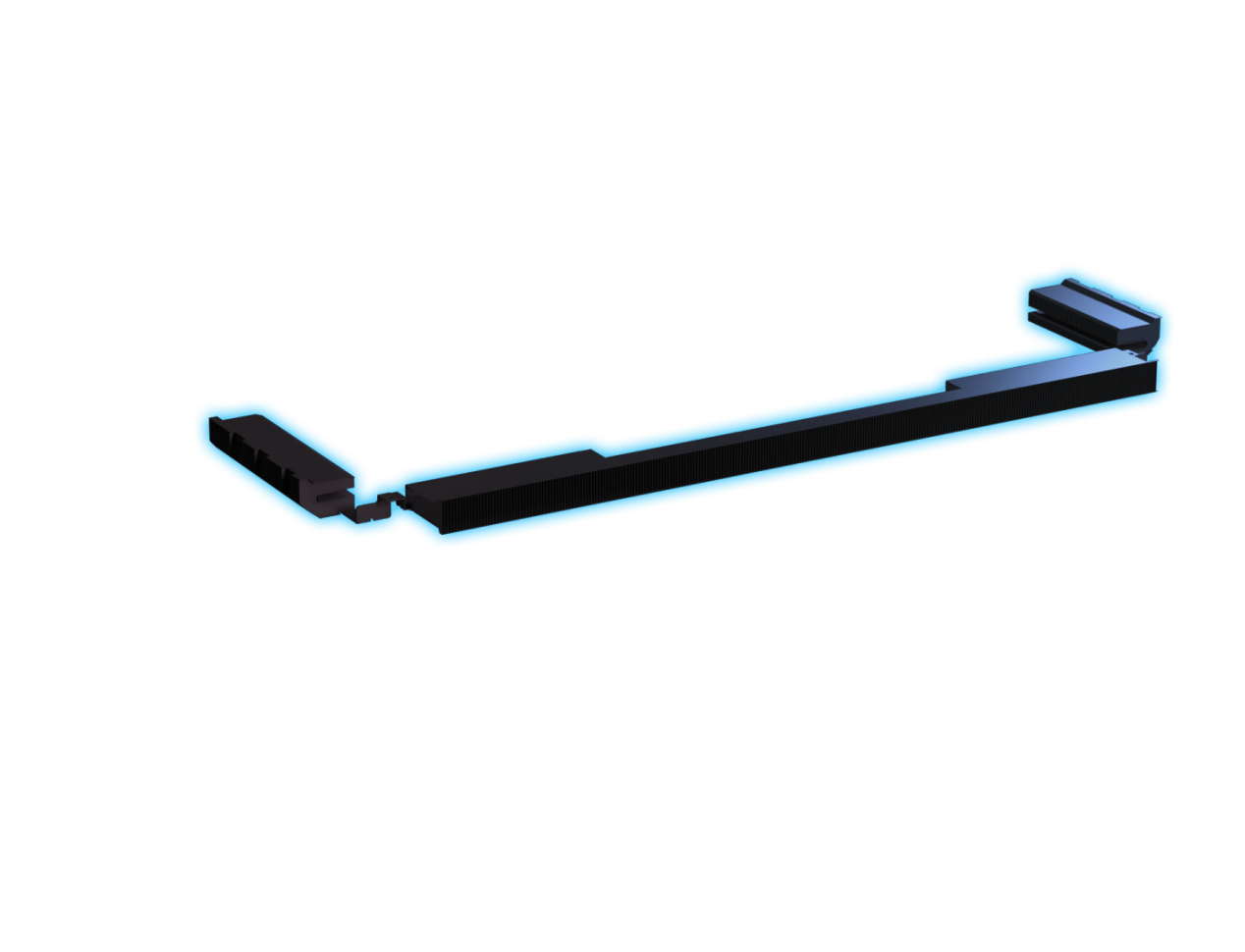

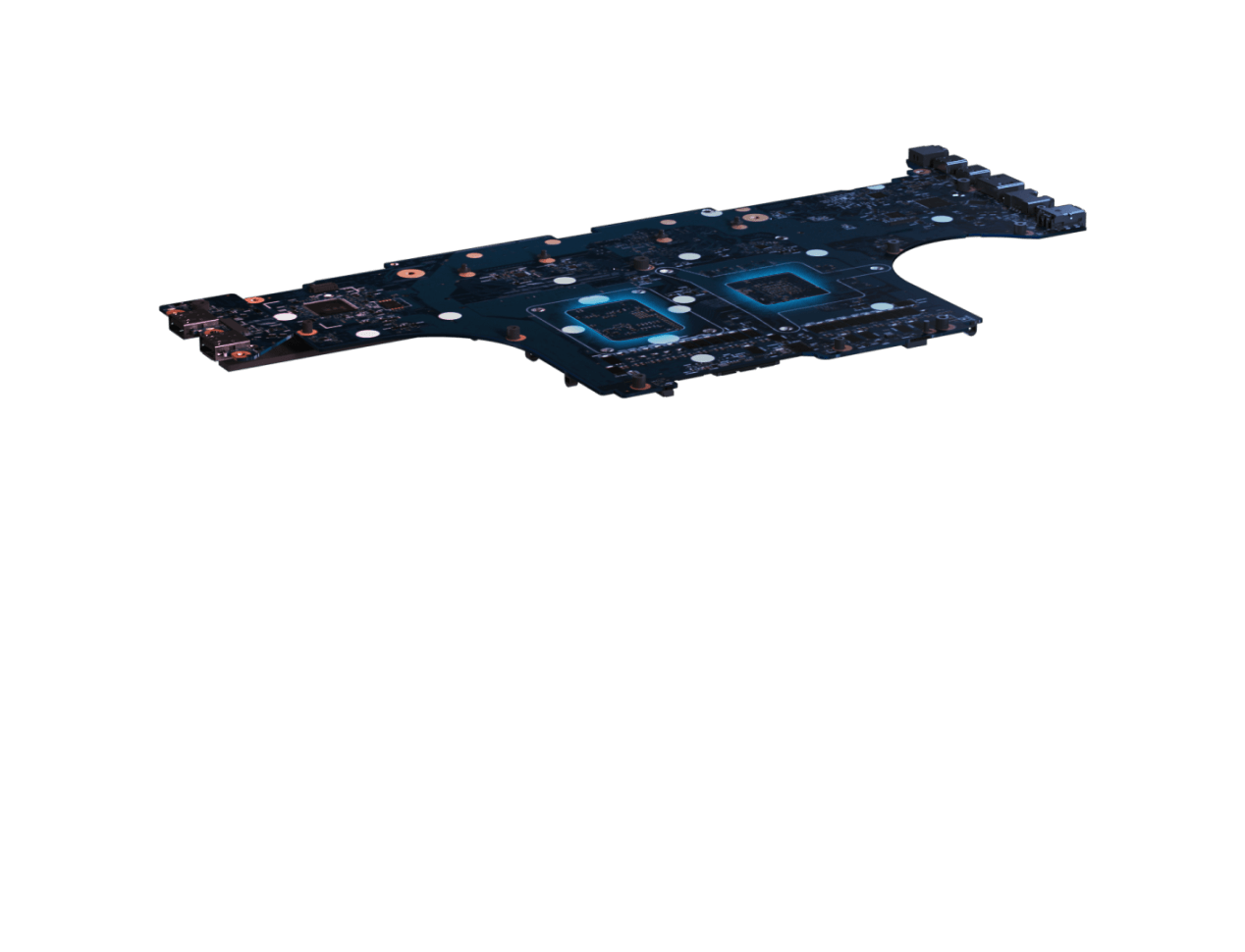

Full-Surround Vents
ပူပြင်းသည့် လေတွေဟာ တစ်နေရာရာကို သွားဖို့ လိုအပ်ပါသည်။ ဒါကြောင့် ကျွန်တော်တို့ဟာ SCAR 18 ၏ Exhaust Vent တွေကို ပြန်လည်ဒီဇိုင်းပြုလုပ်ခဲ့ပြီး လေစီးဆင်းမှုအကောင်းဆုံးဖြစ်အောင် ဆောင်ရွက်ခဲ့ပါသည်။ အနောက်ဖက်အကုန်လုံးကို Exhaust Vent ပြုလုပ်ထားသည့်အပြင် SCAR 18 ဟာ ဘေးဘက် Side Vent တွေကိုပါ ထည့်သွင်းထားပြီး ပူပြင်းသည့်လေတွေကို စက်အတွင်းကနေ ထုတ်နိုင်စေပါသည်။ ကျွန်တော်တို့ဟာ Heatsink တွေကို Vents တွေအနီးအထိ ရွေ့ပြောင်းခဲ့ပြီး ပူပြင်းသည့်လေတွေကို စက်အတွင်းမှ တိုက်ရိုက်ထွက်ခွာသွားပြီး ပြန်လည်ဝင်ရောက်ခြင်းမရှိအောင် ပြင်ဆင်ခဲ့ပါသည်။
Full-Width Heatsink
SCAR 18 ဟာ Heatsink Fin ပေါင်း ၄၁၄ ခု ပါဝင်ပြီး တစ်ခုချင်းစီဟာ 0.1mm အထိ အလွန်ပါးလွှာသည့် Copper Fin တွေဖြင့် တည်ဆောက်ထားပါသည်။ ဒါဟာ သိပ်သည်းဆမြင့်မားပြီး လေခုခံမှုကို လျော့ချပေးနိုင်ပြီး စုစုပေါင်း မျက်နှာပြင်ဧရိယာ 195,509 mm² အထိ ရှိမှာဖြစ်ပါသည်။ ဒါဟာ ၂၀၂၂ ခုနှစ်ထုတ် SCAR 17 ထက် ၈၂.၅ ရာခိုင်နှုန်း ပိုများပြားလာတာဖြစ်ပါသည်။ အခုလို All-copper Construction ဟာ Full-width Heatsink အထိ ယူဆောင်သွားပြီး ပုံမှန် Laptop တွေမှာပါဝင်သည့် Heatsink ထက် ၂ ဆပိုကြီးမားသည့်အပြင် စက်ရဲ့ နောက်ဘက်ပိုင်းကို အပြည့်နေရာယူထားပါသည်။
Tri-Fan Technology
ကောင်းမွန်သည့် Laptop တိုင်းဟာ ကောင်းမွန်သည့် Cooling Solution တစ်ခုရှိဖို့လိုအပ်သည်။ ကျွန်တော်တို့၏ Tri-Fan နည်းပညာအသစ်ဟာ ကိုယ်ထည် Chassis မှာ တိကျစွာဖြတ်တောက်ထားသည့် Cutout တွေမှတစ်ဆင့် လေကို စီးဆင်းစေပြီး အတွင်းပိုင်းအစိတ်အပိုင်းတွေကို ဘယ်လိုအခြေအနေမှာမဆို အေးမြစေပါသည်။ တတိယမြောက် Auxiliary Fan ဟာ GPU ဆီက အပူတွေကို Heatsink ဆီသို့ တိုက်ရိုက်ပို့ဆောင်ပေးနိုင်ပြီး စက်ကို အချိန်ကြာမြင့်သည့် Video Render သို့မဟုတ် Gaming Session တွေမှာ အေးမြနေစေပါသည်။
Conductonaut Extreme Liquid Metal
၂၀၂၂ ခုနှစ်ကစတင်ပြီး သတ်မှတ်ထားသည့် ROG မော်ဒယ်တွေဟာ Thermal Grizzly ၏ နောက်ဆုံးထွက် Conductonaut Extreme ကို အသုံးပြုခဲ့ပြီး Liquid Metal ၏ အပူစီးကူးနှုန်းထက် ပိုပြီးအဆင့်မြှင့်တင်ခဲ့ပါသည်။ ပုံမှန် Thermal Paste တွေနှင့် နှိုင်းယှဥ်ပါက ယခု Indium နှင့် Gallium-based Compound ဟာ အပူစီးကူးနှုန်း ၁၇ ဆ ပိုမိုကောင်းမွန်ပါသည်။ ဒါကြောင့် CPU နှင့် GPU အပူချိန်ကို အမြင့်ဆုံး ၁၅ ဒီဂရီအထိ လျော့ချပေးနိုင်ပါသည်။ ROG မှ အထူးသီးသန့်အသုံးပြုထားသည့်အတွက် ယခု Material ဟာ Laptop တစ်လုံးအတွက် အမြင့်မားဆုံး အပူစီးကူးနှုန်းကို ပေးစွမ်းနိုင်မှာဖြစ်ပါသည်။
*Temperature improvements compared to the previous gen thermal compound, as tested internally by ASUS. Thermal conductivity compared to industry standard.Up to 7 comprehensive heatpipes
Strix SCAR 18 ၏ အသေးစိတ်ကျသော Thermal Design ဟာ CPU ၊ GPU ၊ VRAM နှင့် VRM က အပူကို စုတ်ယူပေးနိုင်သော Extended Heat Spreader ပါဝင်ပါသည်။ Heat Pipe ၇ ခုအပြင် ယခင် Generation နှင့် နှိုင်းယှဥ်လျှင် Motherboard ကို ၂၉ ရာခိုင်နှုန်းမှ ၃၃ ရာခိုင်နှုန်းအထိ နေရာယူထားနိုင်တာကြောင့် ယခု အဆင့်မြှင့်တင်ထားသည့် Thermal Solution ဟာ စွမ်းဆောင်ရည်ပိုင်း၊ ယုံကြည်စိတ်ချရမှုပိုင်းနဲ့ စက်ရဲ့ သက်တမ်းကို ကောင်းစွာထိန်းသိမ်းပေးနိုင်မှာဖြစ်ပါသည်။
0dB Ambient Cooling
ပေါ့ပါးတဲ့အလုပ်တွေမှာ စစ်မှန်တဲ့ Cooling ကို 0dB Ambient Cooling ဖြင့် ခံစားလိုက်ပါ။ Silent Operating Mode မှာ ပုံမှန်လုပ်ငန်းဆောင်တာတွေလုပ်နေတဲ့အချိန်မှာ Cooling စနစ်ကနေ Fan တွေအကုန်လုံးကို ပိတ်ချလိုက်ပြီး အပူကို Passive နည်းလမ်းဖြင့် ရွေ့လျားစေမှာဖြစ်ပါသည်။ ဒါကြောင့် သင့်ရဲ့ အလုပ်တွေ၊ ရုပ်ရှင်ကြည့်ချိန်တွေမှာ အနှောင့်အယှက်အလွန်နည်းပါးစွာဖြင့် အာရုံစိုက်နိုင်မှာဖြစ်ပါသည်။ အကယ်၍ CPU သို့မဟုတ် GPU အပူချိန်မြင့်တက်လာပါက Fan တွေဟာ အလိုအလျောက်ပြန်လည်အလုပ်လုပ်မှာဖြစ်ပါသည်။
Dust Filter
Zephyrus G14 မှာ စတင်ပါဝင်ခဲ့ပြီး ROG Strix SCAR 18 မှာလည်း Intake Vent တွေမှာ Dust Filter ပါဝင်လာပါပြီ။ ဖုန်မှုန့်နှင့် အမျှင်တွေက စက်အတွင်းမှာ ပိတ်မိနေလျှင် အပူချိန်မြင့်တက်စေပြီး စွမ်းဆောင်ရည်ကိုပါ အချိန်နှင့်အမျှ ကျဆင်းစေနိုင်ပါသည်။ Filter ဟာ ဖုန်မှုန့်တွေ ဝင်ရောက်မှုကို ကာကွယ်ပေးနိုင်ပြီး CPU နှင့် GPU ကို နှစ်တွေအကြာကြီး ချောမွေ့တည်ငြိမ်စွာအလုပ်လုပ်ကိုင်စေနိုင်ပါသည်။
*Internal testing in a simulated dusty environment.0.1mm ultra thin fin
အပူစွမ်းအင်ဟာ Heatsink ၄ ခုမှ ပျံ့နှံ့စေပါသည်။ တစ်ခုချင်းစီမှာ 0.1mm အထိအလွန်ပါးလွှာသည့် Copper Fin တွေပါဝင်ပါသည်။ အဆိုပါ Fin တွေဟာ ပုံမှန်ထက် ထက်ဝက်ခန့်သေးငယ်ပြီး အပူပျံ့နှံ့မှုအတွက် သိပ်သည်းဆပိုမြင့်မားပြီး လေခုခံအားကို လျော့ချပေးနိုင်တာကြောင့် လေစီးဆင်းမှုပိုကောင်းမွန်စေပါသည်။ အမြင့်ဆုံး Heatsink Fin ၄၁၄ ခု ပါဝင်ပြီး စုစုပေါင်း မျက်နှာပြင်ဧရိယာ 107,131mm² အထိရှိတဲ့အတွက် အပူဟာ စက်အတွင်းမှာ အလွန်ကောင်းမွန်မြန်ဆန်စွာထွက်ခွာသွားပြီး သင့်စက်အစိတ်အပိုင်းတွေကို အချိန်ကြာမြင့်စွာမြန်မြန်ဆန်ဆန် အလုပ်လုပ်ကိုင်နိုင်စေပါသည်။
CoolZone keyboard
အချိန်ကြာမြင့်သည့် Gaming Session တွေဟာ အတွင်းပိုင်းအစိတ်အပိုင်းတွေရဲ့ အပူချိန်ကို မြင့်တက်စေပြီး Keyboard အသုံးပြုတဲ့အချိန်မှာပါ နွေးလာစေပါသည်။ သင့်လက်ချောင်းတွေကို အေးမြစေဖို့အတွက် WASD Key တွေအနားမှာ သေးငယ်သည့် လေဝင်ပေါက်တွေထည့်သွင်းထားပြီး အေးမြသည့်လေကို ကိုယ်ထည်အပေါ်ကနေ ဝင်ရောက်စေပါသည်။
Scenario Profiles
ကျွန်တော်တို့ရဲ့ Silent ၊ Performance နှင့် Turbo Mode တွေဟာ အစဦးပဲရှိပါသည်။ Scenario Profie တွေဟာ သင့်ရဲ့ စက်ကို ဖွင့်ထားသည့် Application သို့မဟုတ် အရေးပါသည့် System Setting တွေအပေါ်အခြေခံပြီး အလိုအလျောက်ပြောင်းလဲပေးနိုင်မှာဖြစ်ပါသည်။ Lighting Configuration တွေကို ပြောင်းလဲခြင်း၊ Windows Key နှင့် Touchpad ကို ဂိမ်းဆော့ကစားနေစဥ်အတွင်း Disable ပြုလုပ်ခြင်းတွေကို စိတ်ရှိသလို အလိုအလျောက်ဆောင်ရွက်ပေးနိုင်မှာပါ။ Armoury Crate ဟာ သင့်လက်ထဲမှာရှိနေသည့် လုပ်ငန်းဆောင်တာအတွက် အကောင်းဆုံးဖြစ်နေစေဖို့ ချိန်ညှိပေးနိုင်မှာဖြစ်ပါသည်။
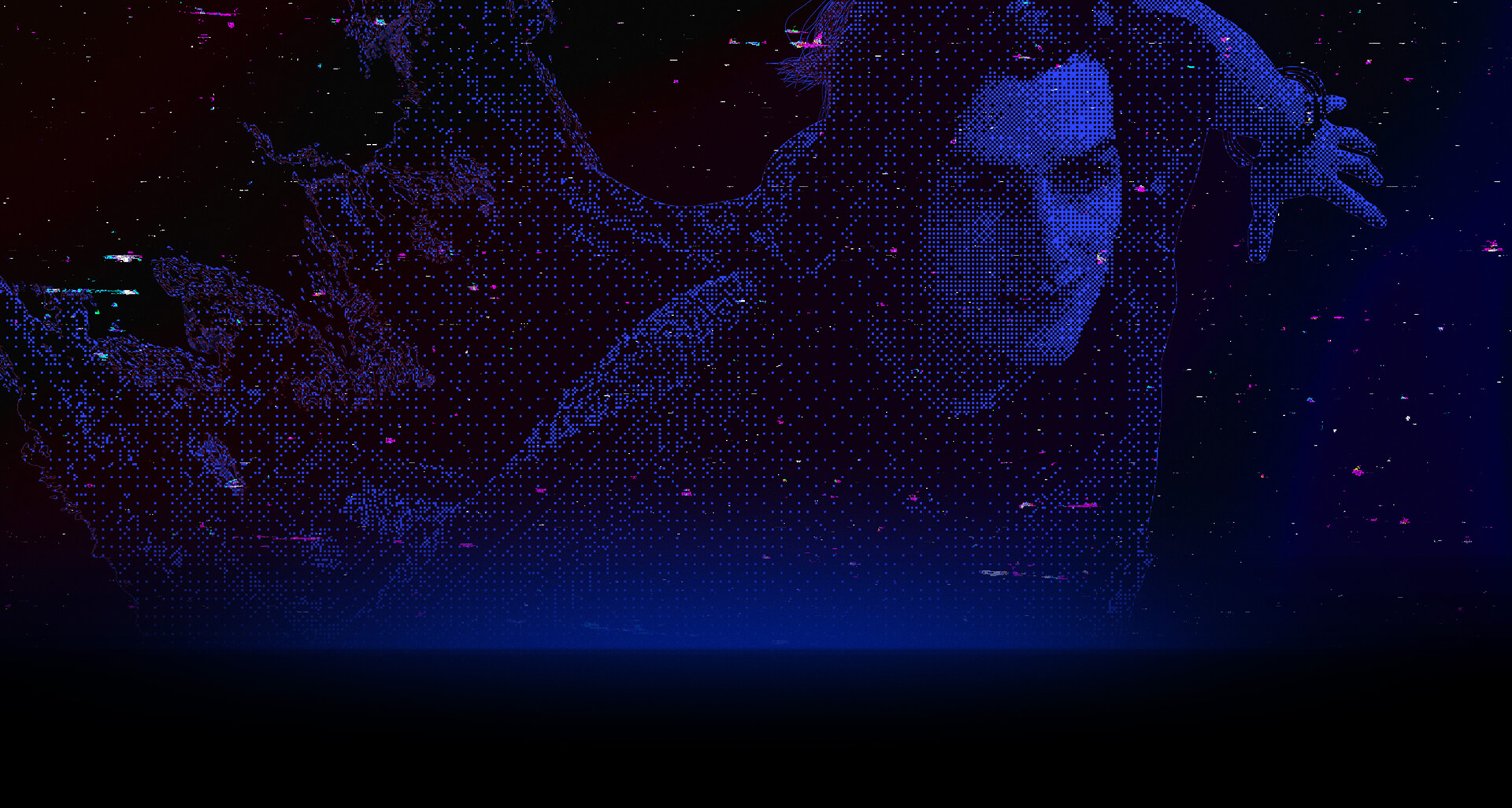

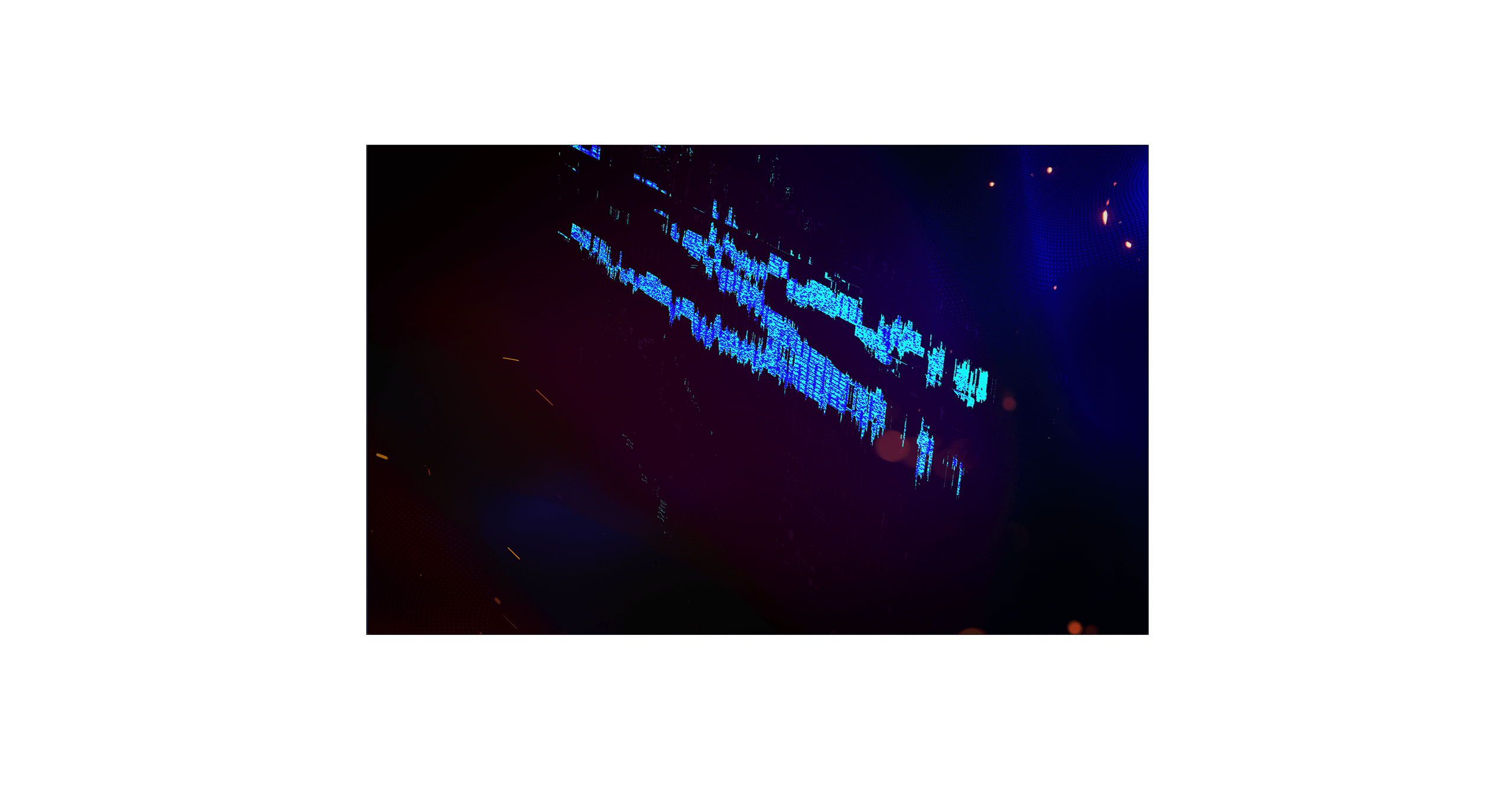
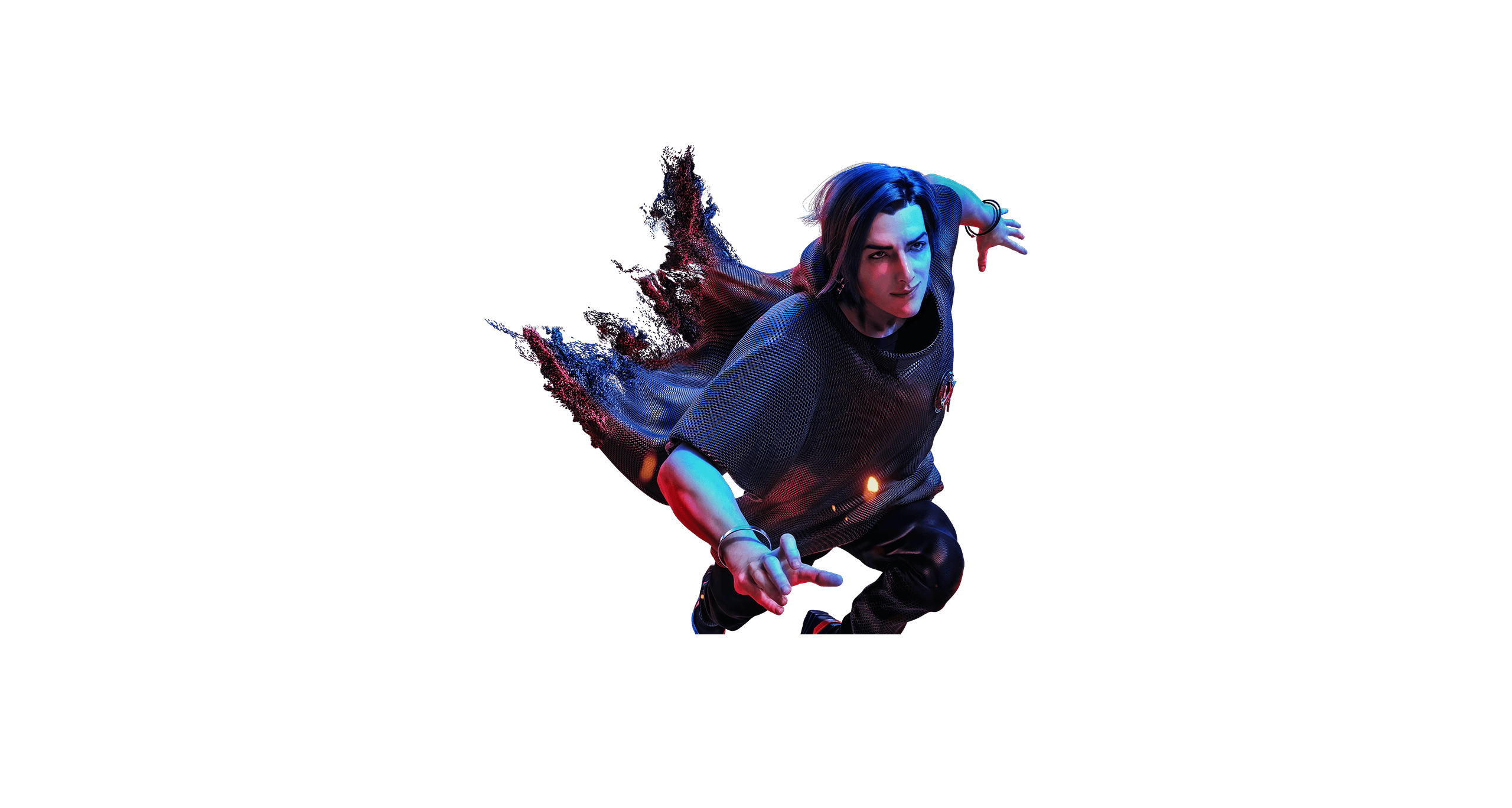
16:10aspect ratio
89%screen to body ratio
Brand New
18-inch Display
DISPLAY
အကောင်းဆုံးရုပ်ထွက်ကြည်လင်ပြတ်သားမှုတွေကို တောင်းဆိုနေတဲ့ Gamer တွေအတွက် SCAR 18 ဟာ မယုံကြည်နိုင်လောက်အောင် ကောင်းမွန်တဲ့ 240Hz Refresh Rate ပါဝင်တဲ့ Nebula HDR Display ကို အသုံးပြုထားပါသည်။ 100% DCI-P3 Coverage ၊ အကောင်းမွန်ဆုံး Gameplay တွေအတွက် 500nits Peak brightness တွေကို ထောက်ပံ့ပေးထားပါသည်။ 18-inch 16:10 Aspect Ratio QHD Panel ဟာ ရုပ်ရှင်ကြည့်တဲ့အချိန်တွေ၊ မြန်ဆန်တဲ့ Arena Shooter ဂိမ်းဆော့ကစားနေတဲ့အချိန်မှာ Screen ပေါ်ကနေ Content တွေထွက်ပေါ်လာတဲ့အလား အရည်အသွေးမြင့်မားနက်ရှိုင်းတဲ့ အနက်ရောင်တွေကို ထုတ်ပေးနိုင်ပါသည်။ SCAR 18 ကို Full HD 165Hz Panel ဖြင့်လည်း ရွေးချယ်နိုင်မှာဖြစ်ပြီး မော်ဒယ်အားလုံးဟာ လှပသည့်အရောင်ထွက်၊ Dolby Vision ၊ Adaptive-Sync Support နှင့် 89% Screen-to-Body Ratio ကို ထောက်ပံ့ပေးထားပါသည်။
-
16:10 QHD
Panel
-
240Hz/3ms
Refresh rate
-
500 Nits
Brightness
-
100% DCI-P3
Technology
-
-
16:10
Aspect Ratio
-
165Hz
FHD
-
Adaptive Sync
Technology
-
-
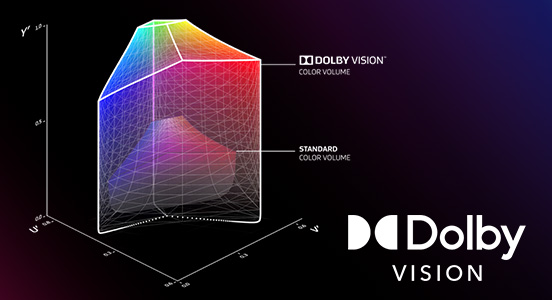
Dolby Vision® Technology
ဇတ်ဝင်ခန်းတစ်ခုကနေ တစ်ခု၊ Frame တစ်ခုကနေ တစ်ခုစီတိုင်းမှာ Dolby Vision® ဟာ ကြည့်နေသည့် Media ကို ပိုကောင်းအောင် ပြုလုပ်ပေးနိုင်ပါသည်။ အဆိုပါနည်းပညာဟာ ပုံမှန် Standard High Dynamic Range (HDR) 4K Video ရဲ့ ရုပ်ထွက်ကို ပိုပြီး ကြွတက်လာပြီး ပိုလင်းပြီး လှပလာအောင် ချိန်ညှိပေးပါသည်။ ဖန်တီးသူတွေဟာ သူတို့၏ Streams ၊ ဗီဒီယိုတွေနှင့် တခြားသော Content တွေကို လက်ရှိ Industry အတွင်းမှ Professional တွေအသုံးပြုနေတဲ့ Format အတိုင်း ရိုက်ကူး၊ တည်းဖြတ်နိုင်ပါပြီ။

Pantone® Color Validation
IPS-Level Panel တစ်ခုချင်းစီဟာ Pantone® ၏ အရောင် Palette အတိုင်းကိုက်ညီအောင် Factory-calibrated ပြုလုပ်ထားပြီးဖြစ်ပါသည်။ Artist တွေ၊ Designer တွေနှင့် Content Creator တွေဟာ အရည်အသွေးမြင့်မားသည့် Content တွေကို သူတို့၏ Portfolio အတွင်းထည့်သွင်းနိုင်သလို တူညီသည့်စက်ပေါ်မှာပဲ တောက်ပကြည်လင်ပြတ်သားသည့်ရုပ်ထွက်ဖြင့် ဂိမ်းတွေကို ဆော့ကစားနိုင်စေမှာပါ။
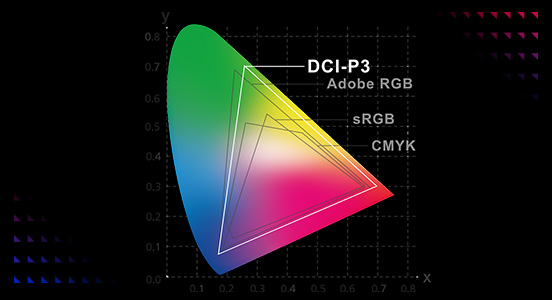
100% DCI-P3 Color Coverage
sRGB Color Space ဟာ ဒီဂျစ်တယ်ရုပ်သံအများစုအတွက် Standard အဖြစ်သတ်မှတ်ခံထားရသော်လည်း Professional Filmmaking တွေမှာ အသုံးပြုသည့် DCI-P3 Spectrum မှာတော့ 75% အထိပဲ ထောက်ပံ့ထားနိုင်တာဖြစ်ပါသည်။ DCI-P3 ကို အပြည့်အဝထောက်ပံ့ထားနိုင်သည့် Display တွေဟာ Wide Color Gamut ဖြစ်သည့်အတွက် ပိုပြီးစုံလင်သည့်အရောင်တွေကို ရရှိနိုင်သလို သင့်ကို ရုပ်ရှင်တွေနှင့် တခြားသော Media တွေကို ထုတ်လုပ်သူက ခံစားဖို့အတွက်ရည်ရွယ်ထားသည့်အတိုင်း ခံစားနိုင်စေမှာဖြစ်ပါသည်။

NVIDIA® G-SYNC®
ဂိမ်းအတွင်းမှာ စိတ်နှစ်မြုပ်နေမှုကို ဖျက်စီးပစ်နိုင်တာက Stuttering နှင့် Tearing လိုမျိုး ပြဿနာတွေပဲဖြစ်ပါသည်။ GPU တွေဟာ Frame တွေကို မတူညီသည့်နှုန်းတွေဖြင့် Render ပြုလုပ်နေပေမယ့် Display တွေဟာ ပုံမှန်အနေဖြင့် တူညီသည့် Clip တစ်ခုမှာပဲ Refresh ပြုလုပ်တာဖြစ်ပါသည်။ ဒါဟာ Sync မဖြစ်စေတော့ဘဲ သင့်ကို ဆော့ကစားနေတဲ့အချိန်မှာ စိတ်ပျက်သွားစေသည့် မြင်တွေ့နိုင်သည့် Hitching တွေနှင့် Artifact တွေကိုထွက်ပေါ်လာစေပါသည်။ Adaptive Sync နည်းပညာဟာ Display ၏ Refresh Rate ကို GPU ၏ Frame Rate ဖြင့် Sync ပြုလုပ်ပေးနိုင်သည့်အတွက် Visual Tearing ဖြစ်မှုကို ဖယ်ရှားပေးပြီး Stuttering နှင့် Input Lag တွေကို လျော့နည်းစေပါသည်။ ဒါကြောင့် ယခင်ကနေမတူညီတဲ့ ရုပ်ထွက်ကောင်းမွန်ပြီး သဘာဝဆန်သည့် Gameplay တွေကို အခုပဲ ခံစားနိုင်ပါပြီ။

TÜV Rheinland Certification
Nebula Display တွေဟာ TÜV Rheinland® Certification ရရှိပြီးဖြစ်ပါသည်။ ဒါကြောင့် အဆိုပါ Display တွေဟာ Blue Light ထုတ်လွှတ်မှုနည်းပါးပြီး Flicker-free ဖြစ်သည့်အပြင် အချိန်ကြာမြင့်စွာ ဂိမ်းဆော့ကစားခြင်း၊ Content Creation ပြုလုပ်သည့်အချိန်မှာ မျက်လုံးညောင်းကိုက်ခြင်းကို လျော့ချပေးနိုင်ပါသည်။
GAMING CENTRIC DESIGN
Designed to Win
Built for Victory
Republic of Gamers ဟာ ဗီဒီယိုဂိမ်းတွေ ဆော့ကစားရတာကို ကြိုက်နှစ်သက်သူတွေက တည်ထောင်ခဲ့တာဖြစ်ပါသည်။ ROG Design အကုန်လုံးဟာ ကိုယ်ထည် Chassis ကစတင်ပြီး Lighting Integration ၊ Software Control နှင့် Macro Function တွေအကုန်လုံးကို Gamer တွေကို အဓိကထားပြီး ပြုလုပ်ထားပါသည်။ အဆိုပါ ROG Exclusive Design Feature တွေဟာ သင့်ကို Competitive Advantage ပေးစွမ်းနိုင်ရုံတင်မဟုတ်ဘဲ သင့်ကို လူအုပ်ထဲမှာ ဘယ်တော့မှ ရောပြီး ပျောက်နေစေမှာမဟုတ်ပါဘူး။


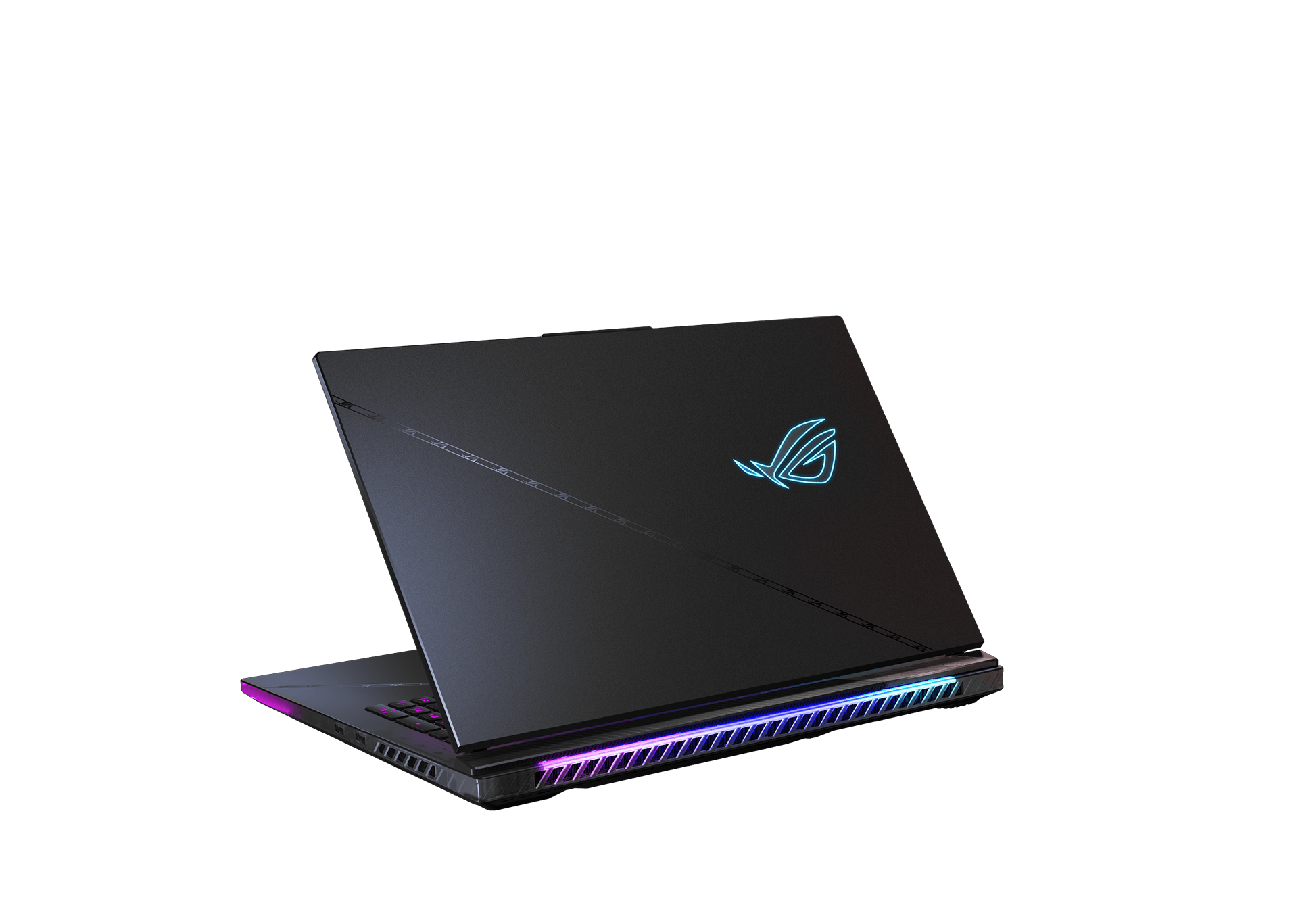
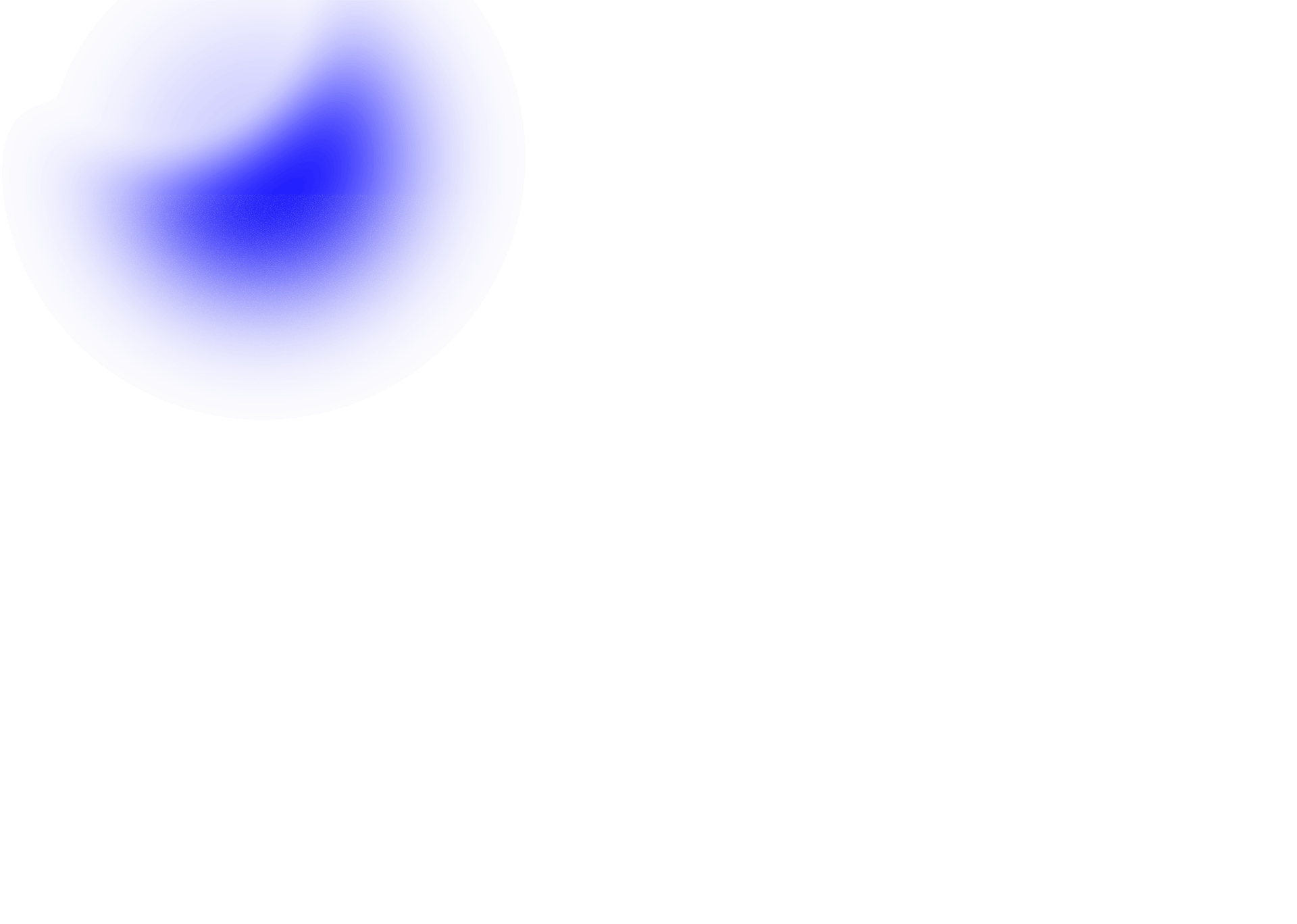


SOFTWARE
Endless Customization
Endless Customization
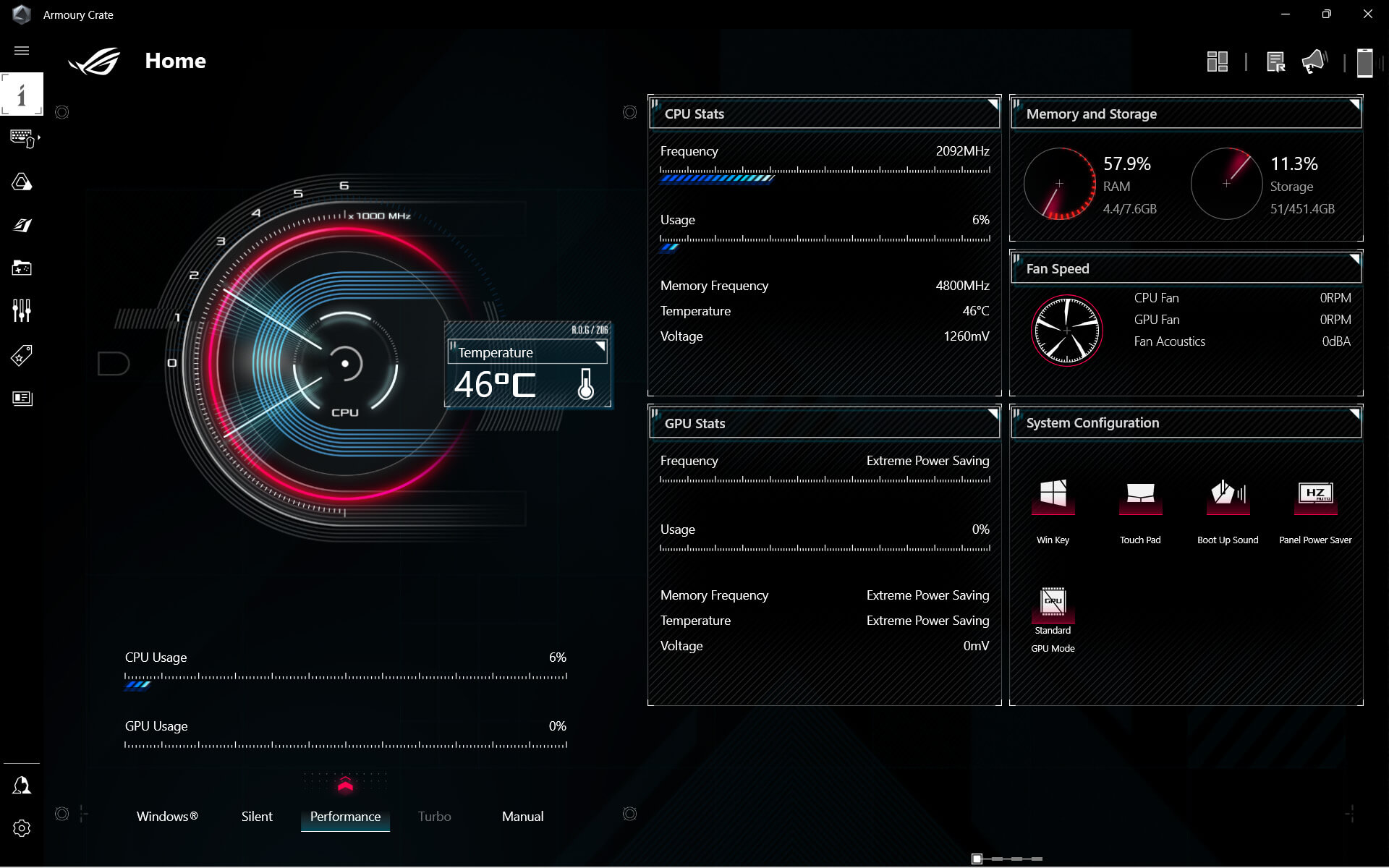
သင့်အနေနဲ့ Setting တွေပြင်ဆင်ချင်တာမျိုး၊ အပူချိန်ကို စောင့်ကြည့်ချင်တဲ့အချိန် သို့မဟုတ် Laptop ကို ကလိချင်တဲ့အချိန်မျိုးမှာ Armoury Crate ဟာ သင့်ရဲ့ ထိန်းချူပ်ရေးစင်တာဖြစ်လာမှာပါ။ အချိန်နှင့်တပြေးညီ Monitoring ပြလုပ်နိုင်တာကြောင့် သင့် GPU ၊ CPU နှင့် Memory တွေရဲ့ လုပ်ဆောင်မှုကို စောင့်ကြည့်နိုင်မှာဖြစ်ပါသည်။ Aura Sync ကို အသုံးပြုပြီး RGB ကိုလည်း Game-by-Game အနေနဲ့ ပြင်ဆင်နိုင်ပါသည်။ Fan ၊ Power Profile တွေကို ပြောင်းလဲပြီး Laptop ၏ အသံထွက်၊ Power Delivery နှင့် အပူချိန်အခြေအနေတွေကို အလွယ်တကူပြောင်းလဲနိုင်စေမှာပါ။ ဒါ့အပြင် သီးသန့် Game Deals တွေဟာလည်း သင့် Library ကို အမြဲတမ်း ထိပ်ဆုံးမှာရှိနေစေမှာဖြစ်ပါသည်။
Performance Modes
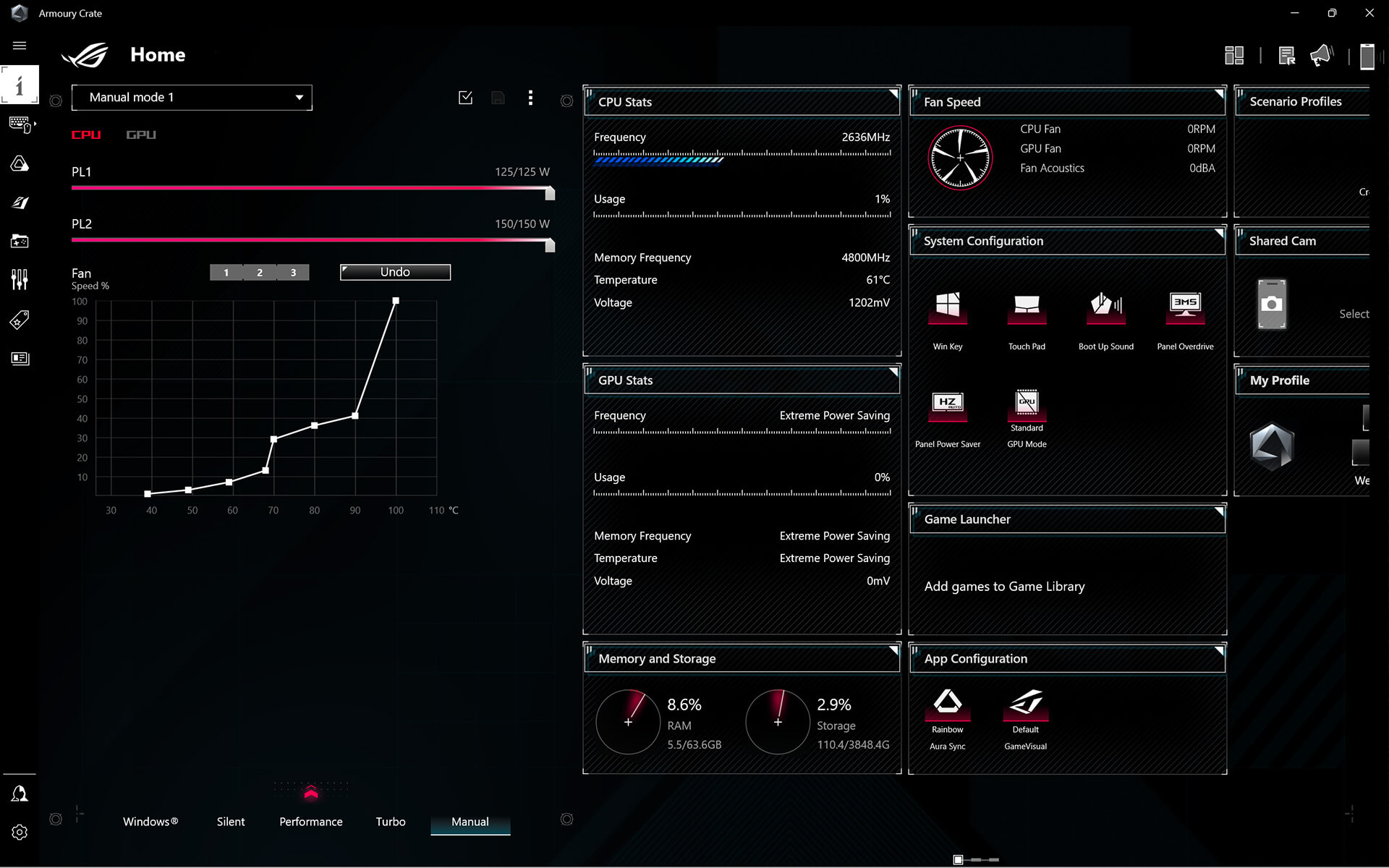
ရိုးရှင်းသည့် Fan Curve တွေထက် ပိုပါသည်။ Armoury Crate ၏ Performance Mode တွေဟာ သင့်စက်ကို တိတ်ဆိတ်သည့် ပါဝါစားနည်းပါးသည့် Web Browser ကနေ အမြင့်မားဆုံးစွမ်းဆောင်ရည်ဖြင့် Full Gaming Battlestation ဖြစ်အောင် ပြောင်းလဲပေးနိုင်ပါသည်။ ဒါ့အပြင် ပိုပြီးအသေးစိတ်ထိန်းချူပ်မှုတွေကို လိုအပ်သည့်သူတွေအတွက်လည်း Manual Mode ဟာ Limiter တွေအကုန်လုံးကို ဖြုတ်ချပြီး သင့်လိုအပ်ချက်အတိုင်း Custom Profile ကို ပြောင်းလဲနိုင်စေပါသည်။ Performance Mode တွေနှင့် ပါတ်သက်ပြီး အသေးစိတ်သိရှိလိုလျှင် ကျွန်တော်တို့၏ Full Guide ကို ဒီမှာ ဖတ်ရှုနိုင်ပါသည်။
Macro Keys
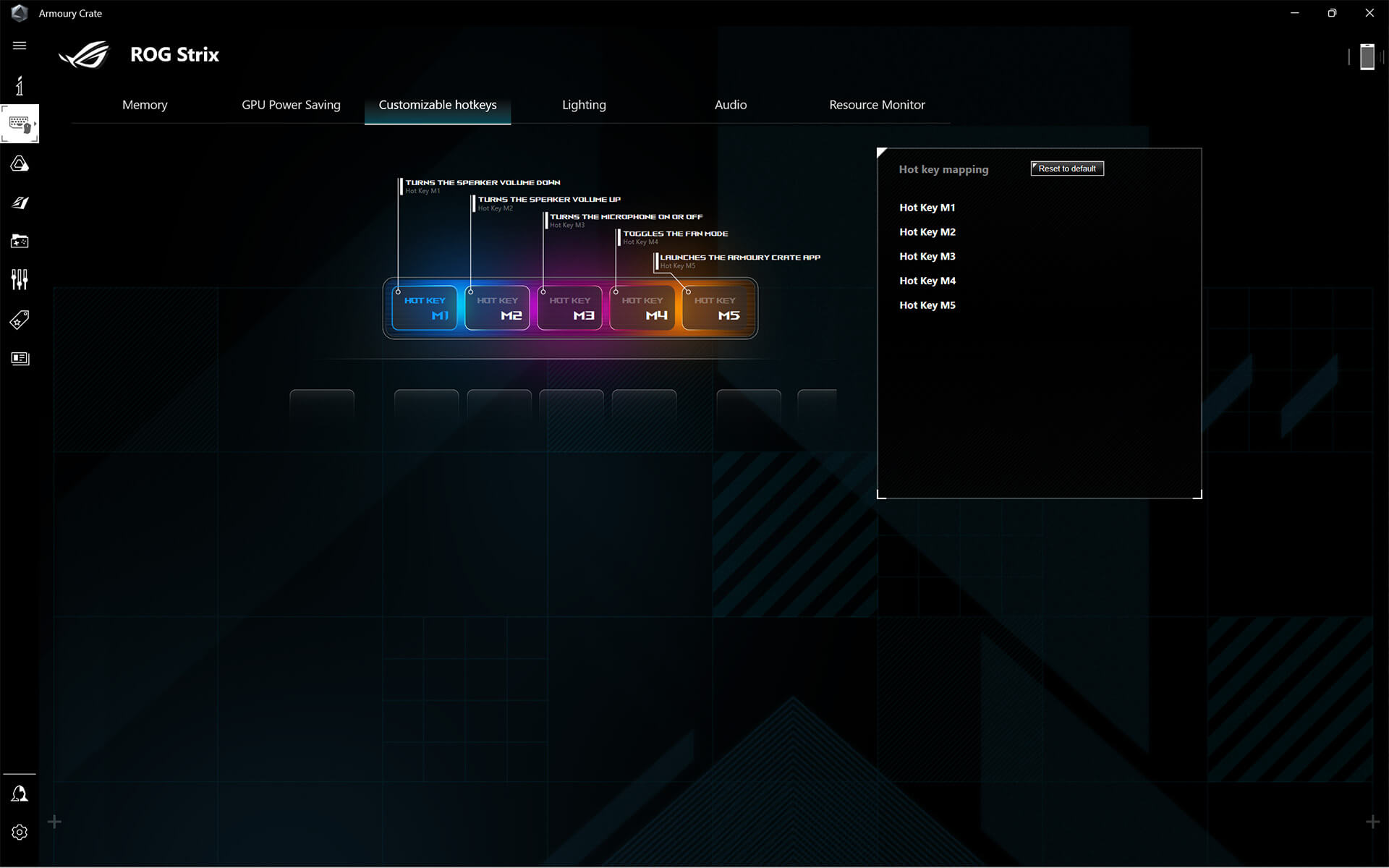
Armoury Crate ဟာ သီးသန့်ပါဝင်သည့် Hotkeys တွေကို စိတ်ကြိုက်ပြင်ဆင်ခွင့်ပေးထားပါသည်။ Default အနေနဲ့ သူတို့ဟာ Volume Control ၊ Microphone Mute နှင့် Armoury Crate အတွက် Quick Launch အနေနဲ့ အလုပ်လုပ်မှာဖြစ်ပါသည်။ ဒါပေမယ့် ပြောင်းလဲမှုအနည်းငယ်ဖြင့် သင့်အတွက် သီးသန့်အလုပ်လုပ်အောင် ပြင်ဆင်နိုင်ပါသည်။ ရှုပ်ထွေးသည့် Button Combination တွေအတွက် Macro သို့မဟုတ် သင့်စိတ်ကြိုက် Application အတွက် Quick Launch Button ဆိုပြီး သင့်စက်ကို သင့်ကိုယ်ပိုင်ပြင်ဆင်ပြောင်းလဲနိုင်ပါသည်။
Game Visual
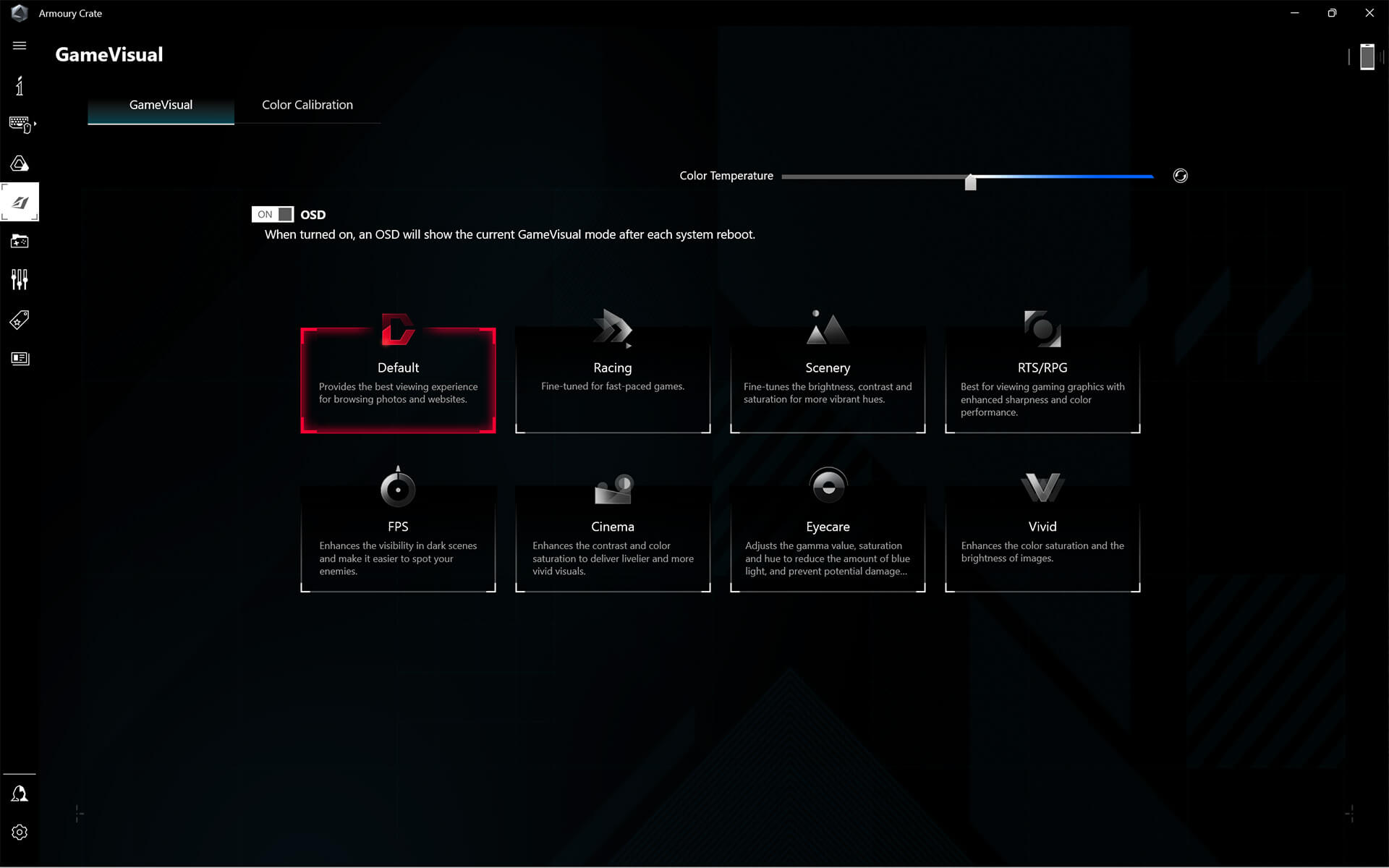
ROG GameVisual Software ဟာ သီးသန့် Game Genre တစ်မျိုးစီအတွက် Optimized ပြုလုပ်ထားသည့် Graphic Mode ၆ မျိုးကို အသုံးပြုနိုင်စေမှာဖြစ်ပါသည်။ First Person Shooter (FPS) Mode ဟာ ဥပမာအားဖြင့် အလွန်မှောင်မဲနေသည့်နေရာတွေကို ပိုလင်းစေမှာဖြစ်ပြီး သင့်ကို အရိပ်ထဲမှာရှိသည့်ရန်သူတွေကို သိရှိစေနိုင်ပါသည်။ သင့် Library ထဲမှာရှိသည့် ဂိမ်းတွေကို အကောင်းဆုံးဆော့ကစားနိုင်ဖို့ GameVisual ကို အသုံးပြုလိုက်ပါ။
Aura Creator
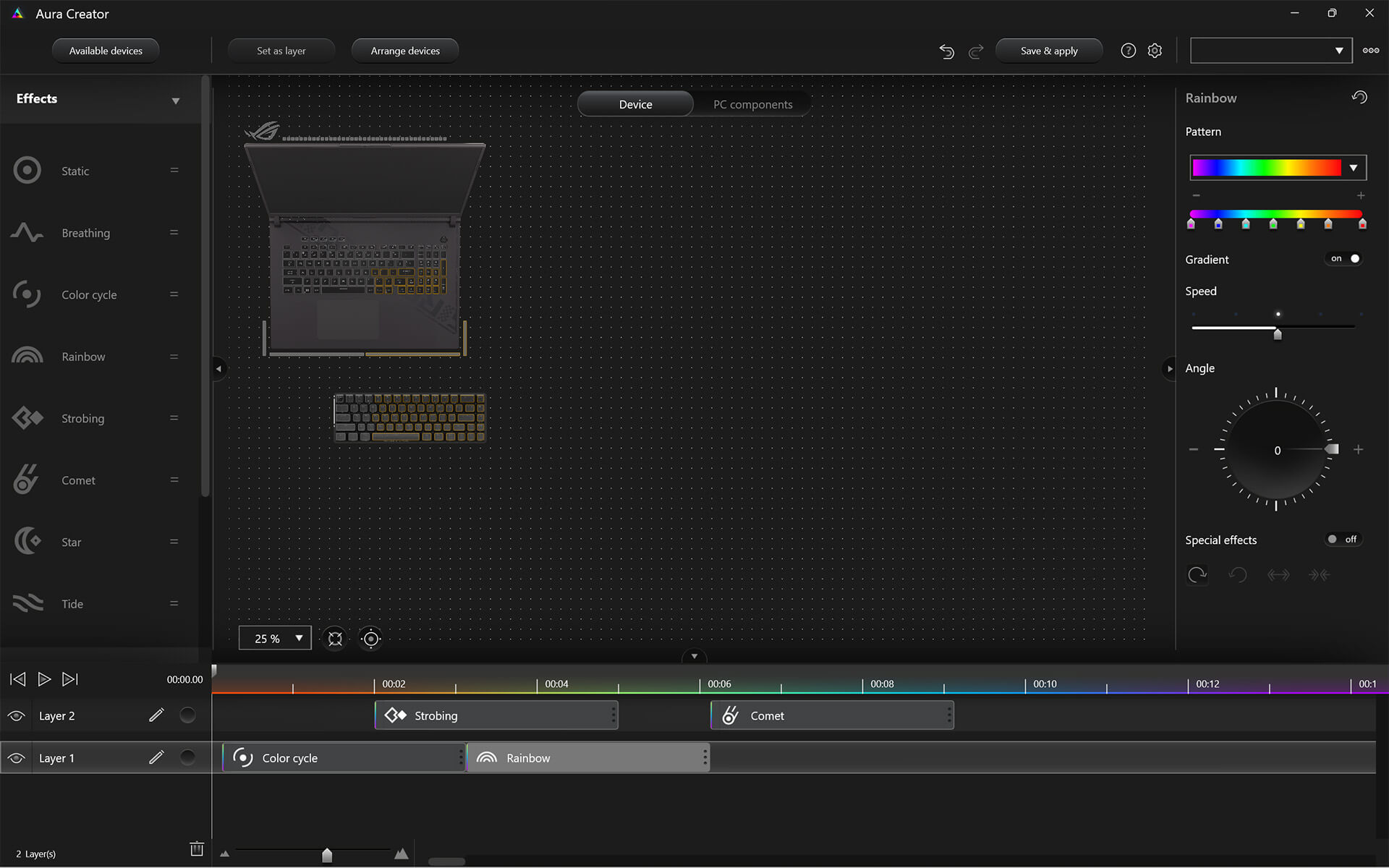
သင့် Gaming Style နှင့်လိုက်ဖက်အောင် Aura-compatible Peripherial တွေကို စိတ်ကြိုက် RGB Lighting ကို ပြင်ဆင်လိုက်ပါ။ Aura Creator ၏ လွယ်ကူစွာအသုံးပြုနိုင်သည့် Control Panel ဟာ သင့်ကို များပြားသည့် Lighting Effect တွေနှင့် အရောင်တွေကို ပြောင်းလဲနိုင်စေမှာဖြစ်ပြီး Preset Lighting Mode တွေကိုပါ ပြင်ဆင်နိုင်မှာဖြစ်ပါသည်။ သင့်အနေနဲ့ Device အများအပြားကို အရောင်နှင့် Effect တူညီအောင် Aura Sync ကို Activate ပြုလုပ်နိုင်ပါသည်။
Aura Wallpaper
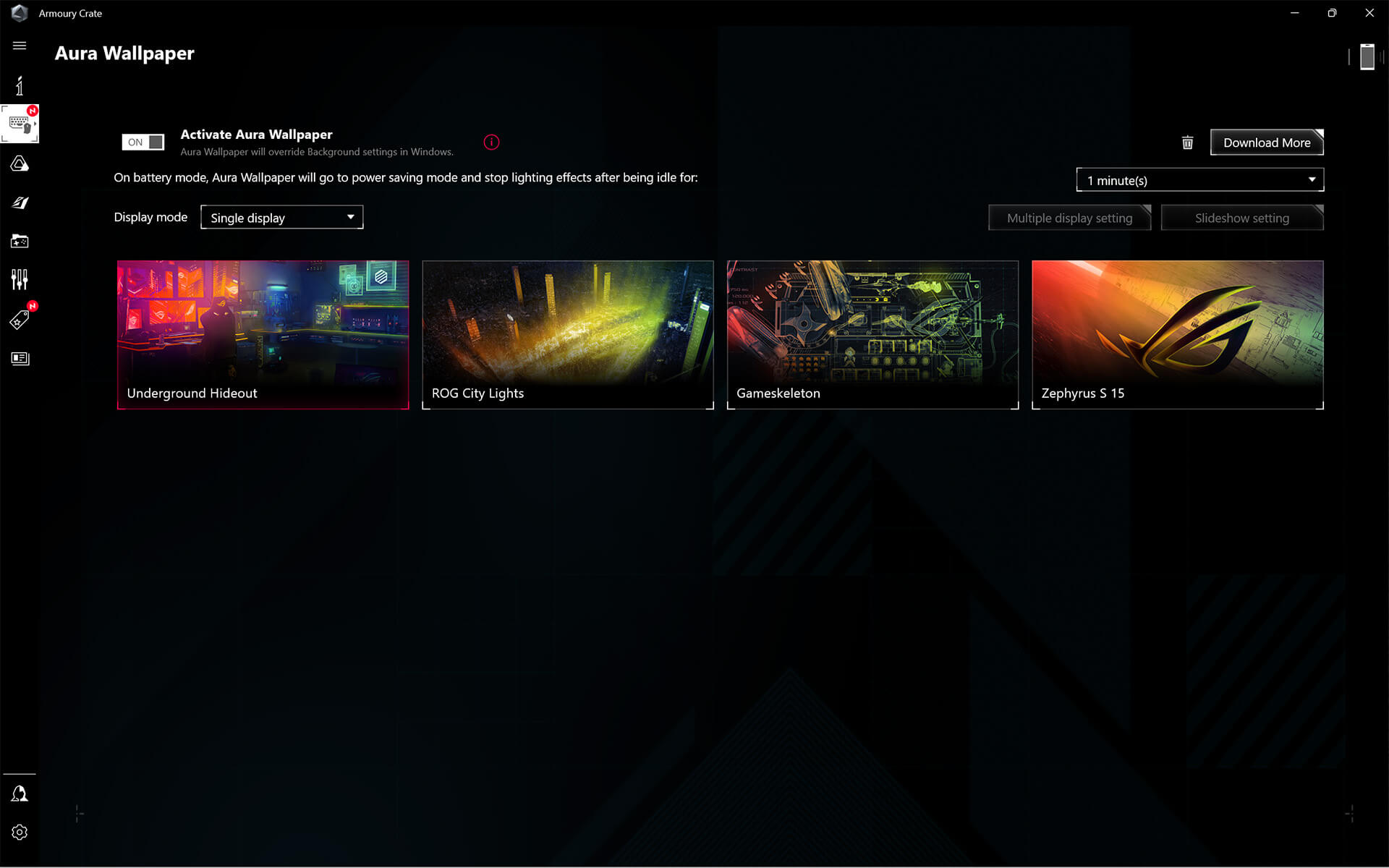
Armoury Crate 5.0 မှာပါဝင်လာသည့် အခု Feature အသစ်ဟာ သင့်ကို Laptop ရဲ့ RGB Lighting အပေါ်မှုတည်ပြီး တူညီသည့် Animated Desktop Wallpaper ကို ထားရှိနိုင်စေမှာဖြစ်ပါသည်။ များပြားသည့် ROG-themed Wallpaper နှင့် RGB Effect တွေကို ရွေးချယ်ပြီး သင့်စက်ကို လုံးဝကွဲထွက်ပြီး တစ်ခုတည်းဖြစ်နေသည့်အမြင်တစ်ခုကို ရယူလိုက်ပါ။ Armoury Crate ကနေ တစ်ဆင့် နောက်ထပ် Wallpaper တွေကိုလည်း Download ပြုလုပ်နိုင်ပြီး Application ကိုလည်း Windows System Tray ကနေတစ်ဆင့် အလွယ်တကူထိန်းချုပ်နိုင်စေမှာဖြစ်ပါသည်။
Scenario Profiles
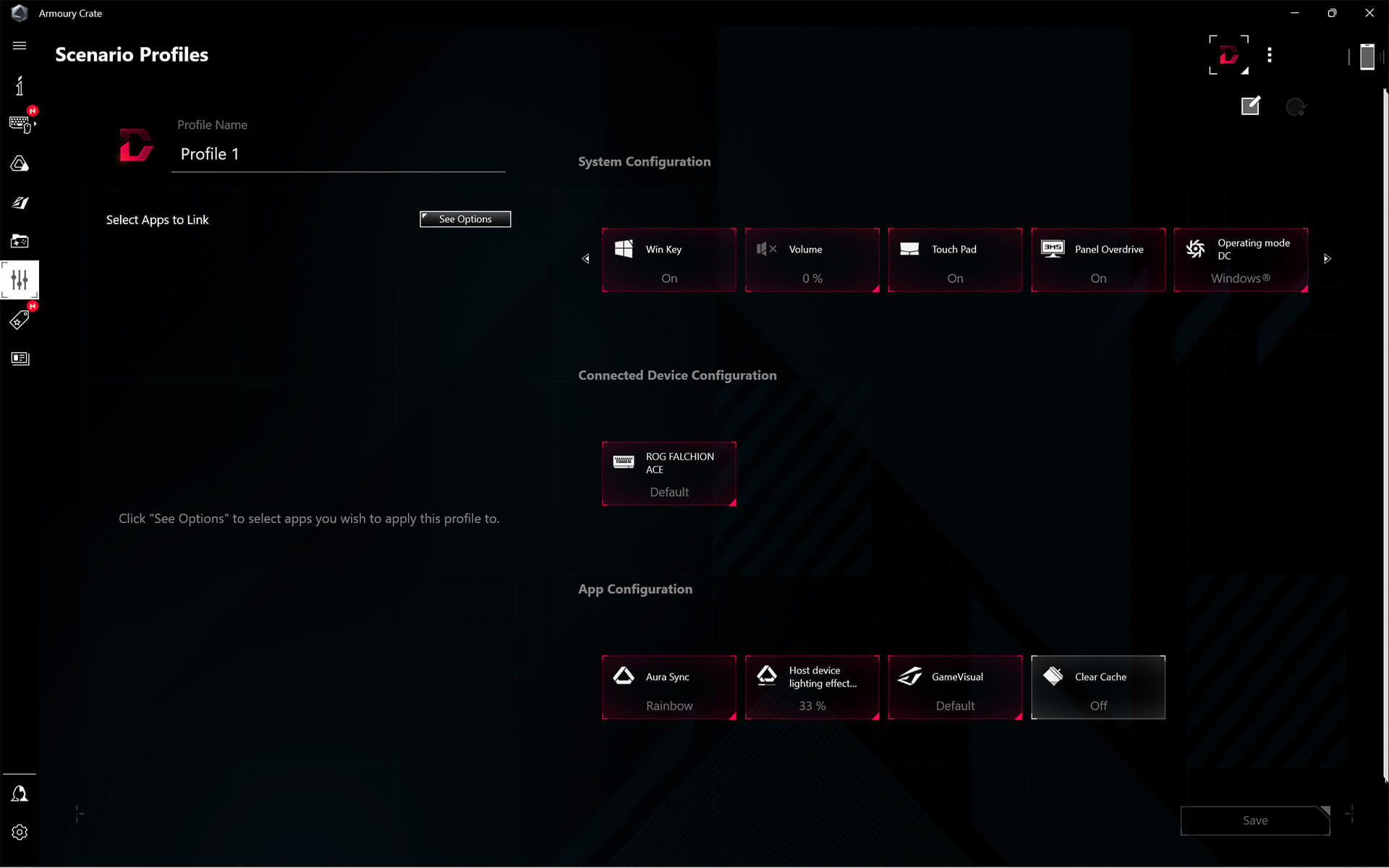
အလိုအလျောက် Silent ၊ Performance နှင့် Turbo Mode တွေကို ပြောင်းလဲမှုတွေဟာ Scenario Profiles ရဲ့ အစပဲရှိပါသေးသည်။ သင့်အနေနဲ့ Application အလိုက် ပြောင်းလဲနိုင်သလို အရေးပါသည့် Lighting Configuration လိုမျိုး System Setting တွေကိုလည်း သတ်မှတ်ထားနိုင်မှာဖြစ်ပါသည်။ Windows Key နှင့် Touchpad တွေကို Enable ပြုလုပ်ဖို့၊ GameFirst VI နှင့် Sonic Studio III မှာ ဘယ် Profile တွေကို သုံးမလဲဆိုတာကိုပါ သတ်မှတ်ထားနိုင်ပါသည်။ Armoury Crate ဟာ သင့်ကို သင့်အလိုရှိသည့်အတိုင်း Profile တစ်ခုချင်းစီကို သင်သုံးနေတဲ့အပေါ်လိုက်ပြီး အကောင်းဆုံးဖြစ်အောင် ချိန်ညှိပေးမှာဖြစ်ပါသည်။
Endless Customization
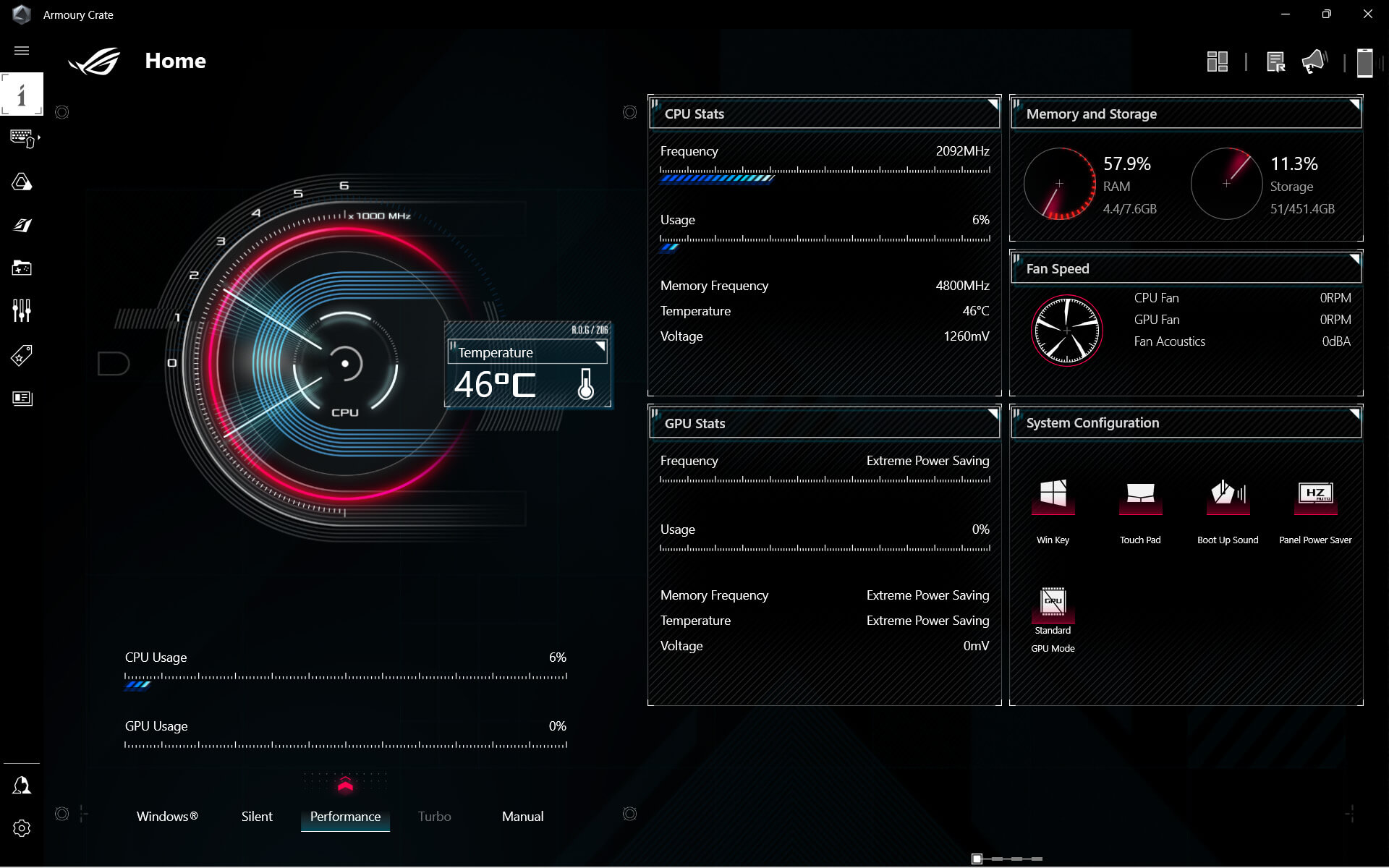
Performance Modes
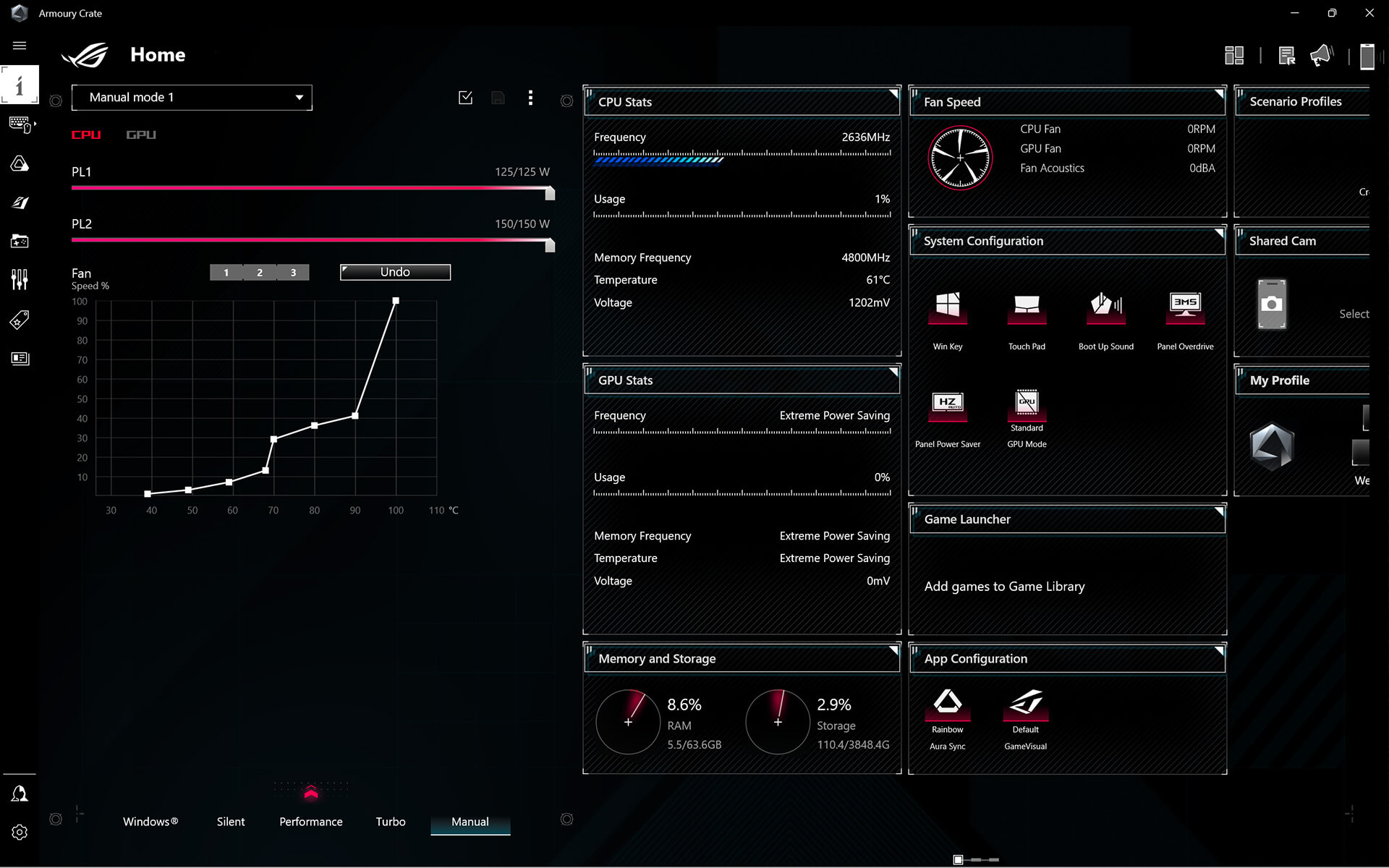
Macro Keys
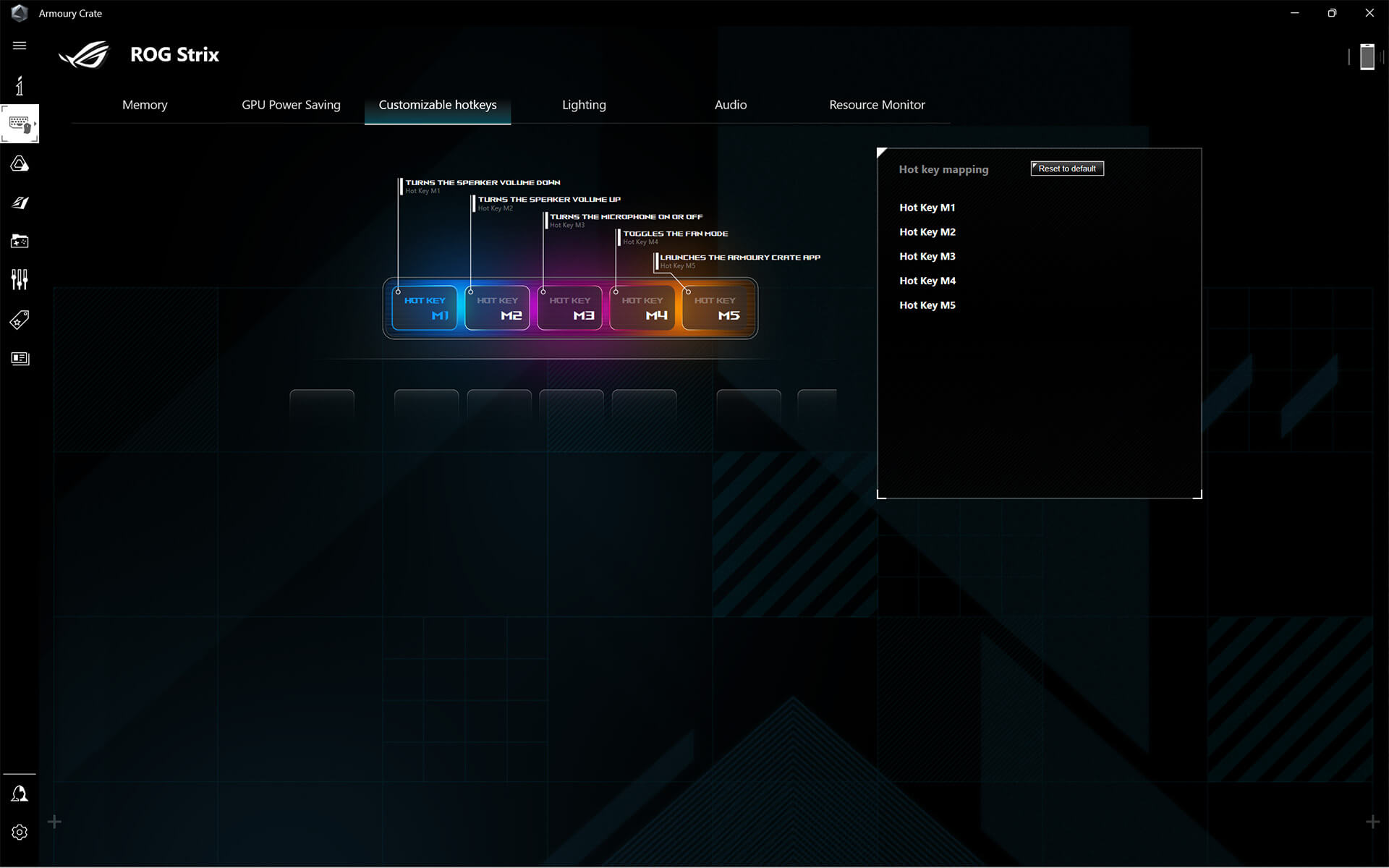
Game Visual
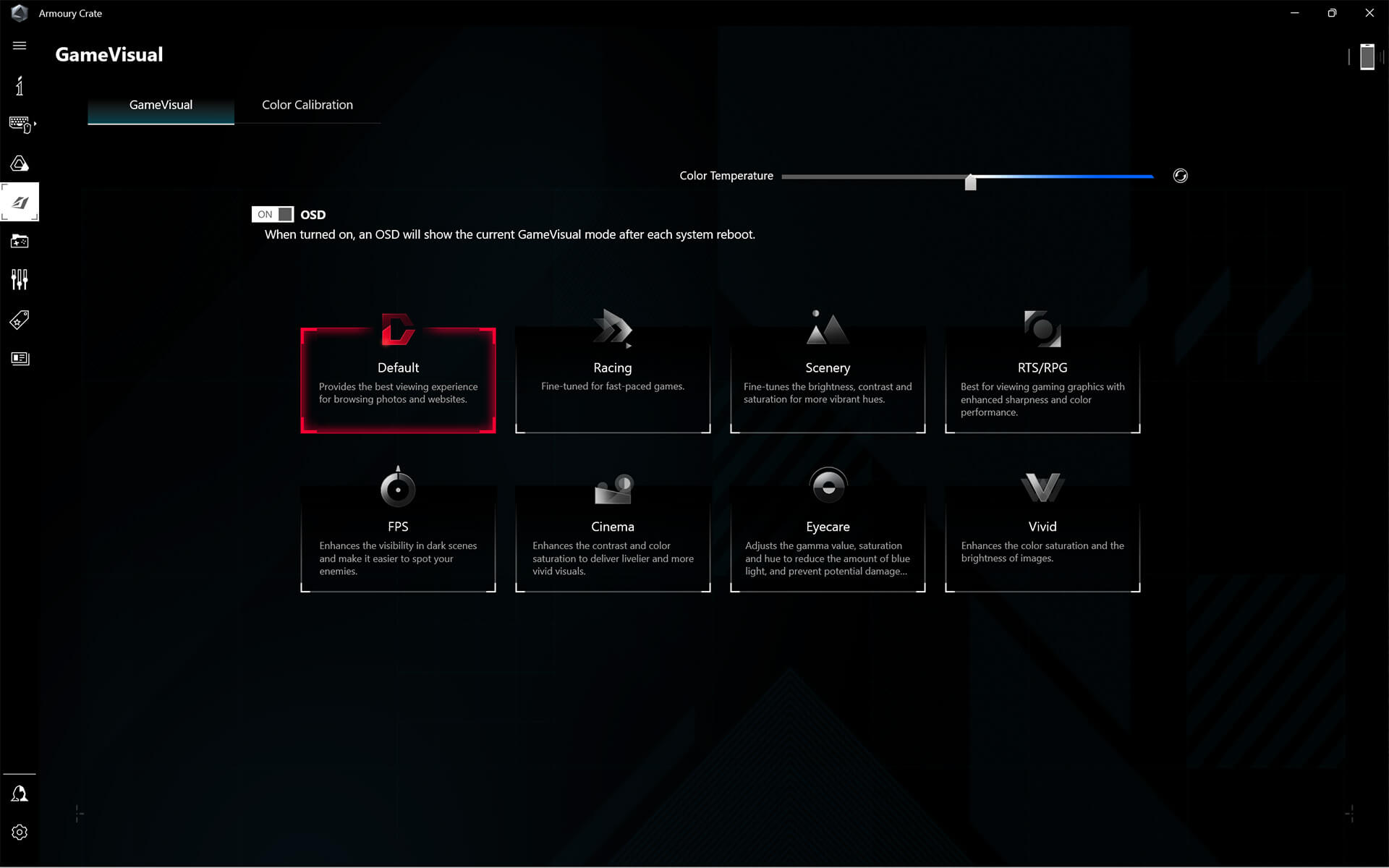
Aura Creator
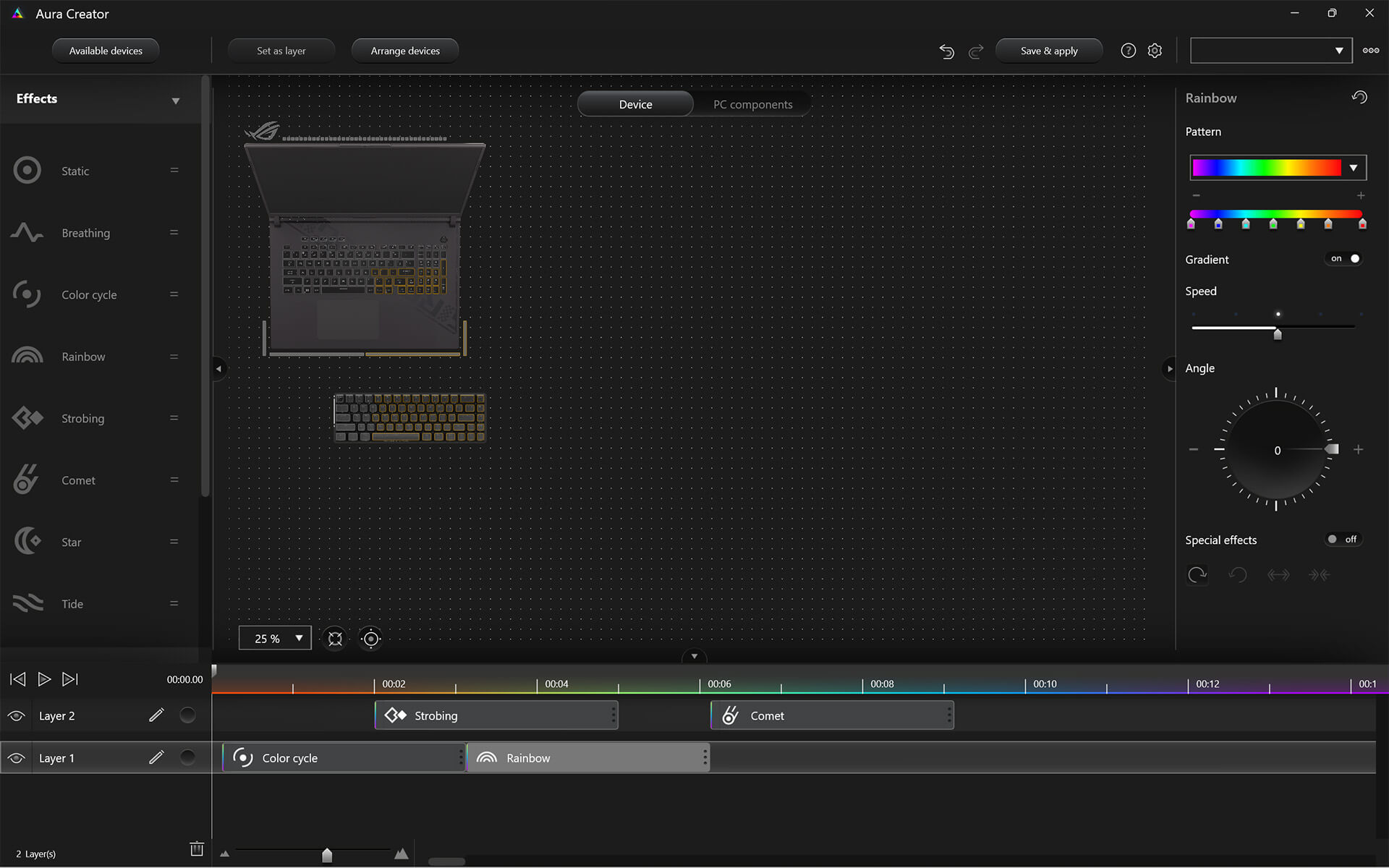
Aura Wallpaper
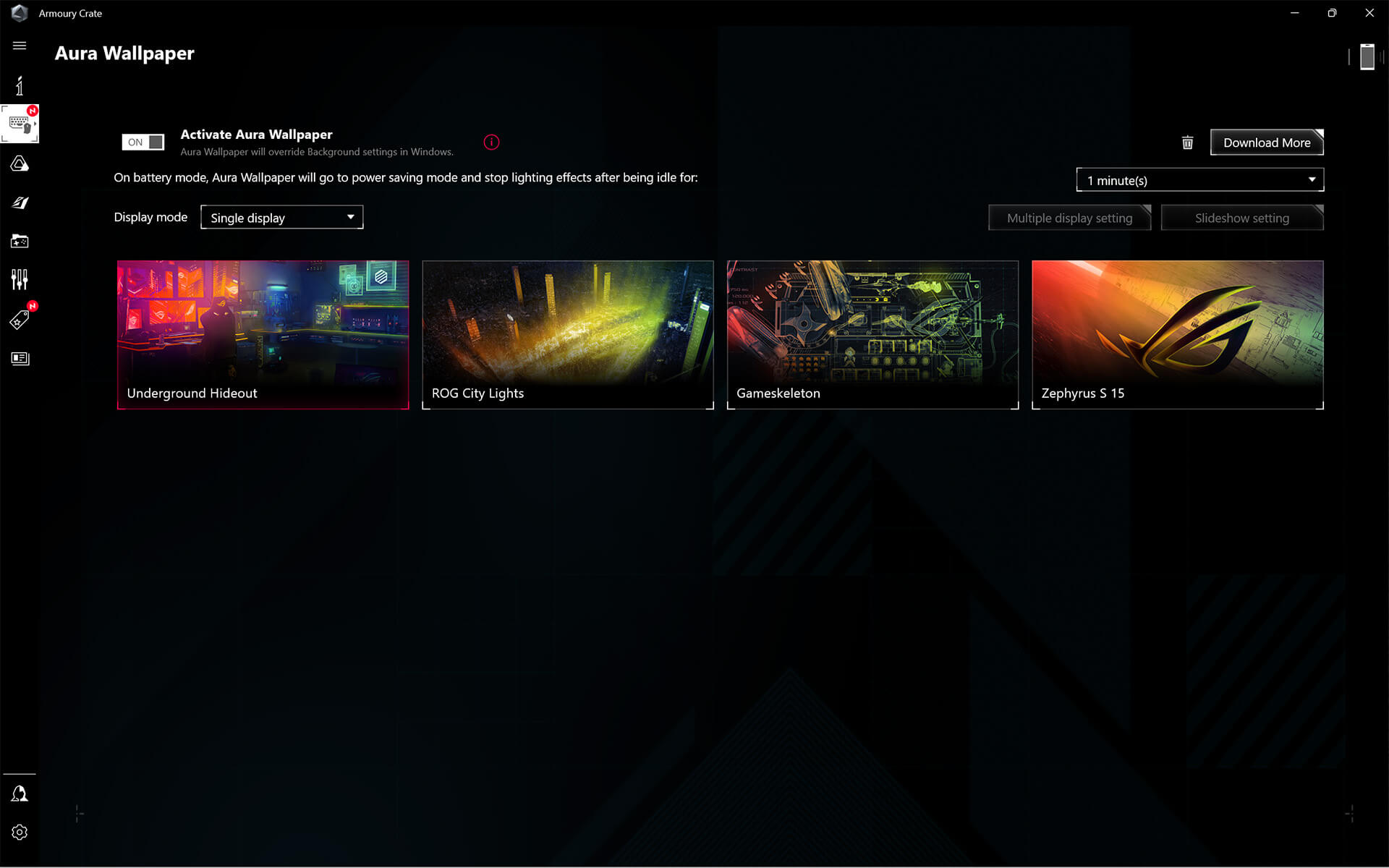
Scenario Profiles
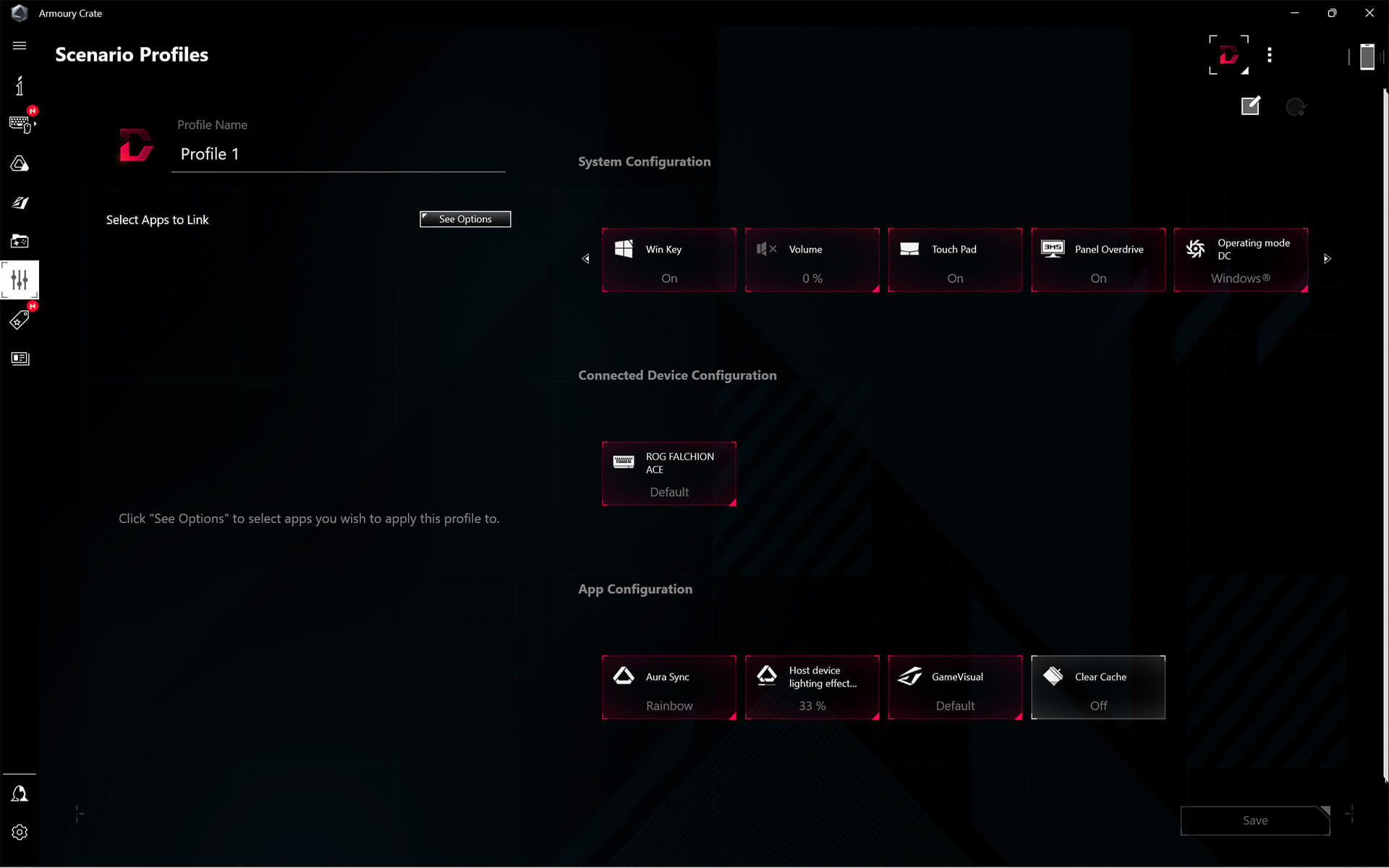

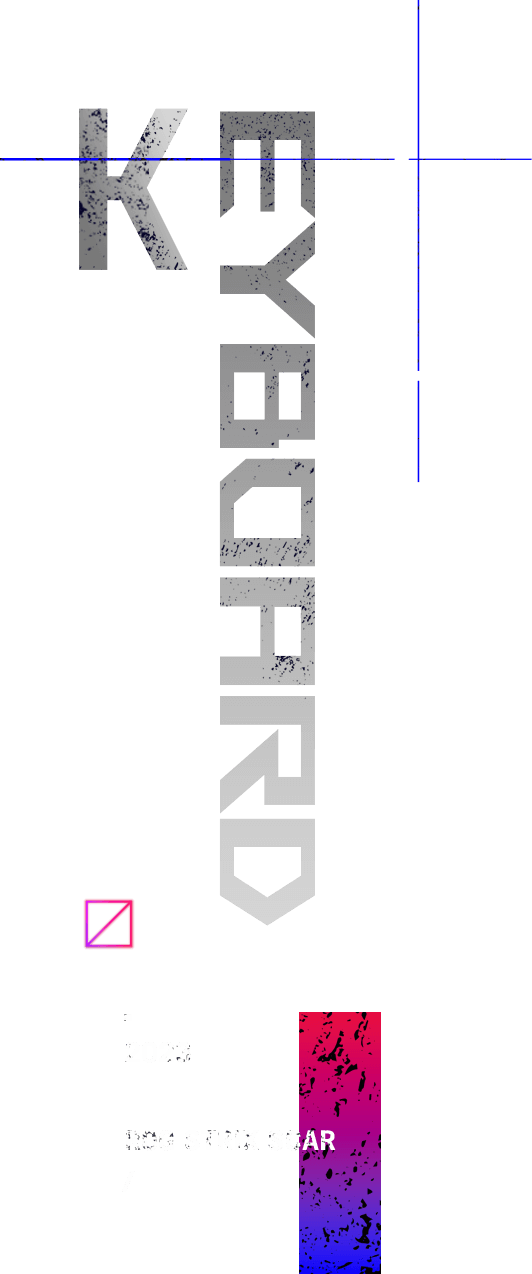
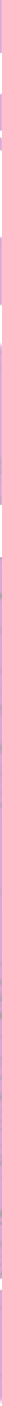
CONTROL
Press the Attack
အောင်မြင်မှုနှင့် ရှုံးနိမ့်မှုဟာ Keystroke တစ်ခုတည်းနှင့် ခွဲခြားနိုင်ပါသည်။ ဒါကြောင့် SCAR 18 ဟာ နိုင်ပွဲတွေကို သေချာရယူနိုင်စေဖို့အတွက် Professional Esports Grade Keyboard ကို ထည့်သွင်းပေးထားပါသည်။ ကြာရှည်အသုံးခံဖို့ရည်ရွယ်ထားသည့်အတွက် Strix SCAR ၏ Keyboard Switch တွေဟာ အကြိမ်ရေ သန်း ၂၀ ကျော်အထိ အသုံးခံမှာဖြစ်ပါသည်။ ဒါ့အပြင် N-Key Rollover ဟာ သင့်စက်ကို Key တွေအများကြီးတချိန်တည်းနှိပ်ထားရင်တောင် Command လွတ်သွားမှာမဟုတ်ပါဘူး။ SCAR ဟာ Full-sized Keyboard ပါဝင်ပြီး Dedicated Media Control အပြင် Dedicated Hotkeys တွေကလည်း အသံအတိုးအကျယ်အပြင် Armoury Crate ကို Default အနေနဲ့ ထိန်းချုပ်နိုင်မှာဖြစ်ပြီး စိတ်ကြိုက် Function နှင့် Macro တွေကို ပြင်ဆင်နိုင်မှာဖြစ်ပါသည်။ Per Key RGB နှင့် Aura Sync Customization တွေကြောင့် SCAR ဟာ အမြဲတမ်း သင့်စိတ်အခြေအနေအတိုင်း ပြောင်းလဲနိုင်သည့်ပုံစံတစ်ခုရှိနေမှာဖြစ်ပါသည်။
-
Per-key
RGB
-
Full-Size
Keyboard
-
Gaming
Hotkeys



Dedicated hotkeys
သီးသန့်ပါဝင်သည့် Gaming Hotkey တွေဟာ Keyboard အပေါ် ဘယ်ဘက်မှာရှိနေမှာဖြစ်ပြီး Volume နှင့် Mic Mute Control ၊ Operating Mode တွေနှင့် Armoury Crate ကို အမြန်အသုံးပြုနိုင်စေမှာဖြစ်ပါသည်။ အဆိုပါ Hotkey တွေကို အကုန်လုံးပြင်ဆိုင်နိုင်ပြီး App တွေဖွင့်ခိုင်းဖို့၊ Function Key အနေနဲ့ ပြောင်းလဲဖို့ သို့မဟုတ် Macro အနေနဲ့လည်း အသုံးပြုနိုင်ပါသည်။ Strix SCAR ဟာ သင့်အောင်ပွဲအတွက် လိုအပ်သည့် ကိရိယာအစုံပါဝင်ပါသည်။
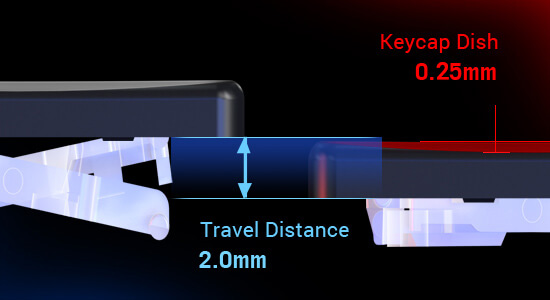
Overstroke technology
ROG ရဲ့ သီးသန့်နည်းပညာဖြစ်သည့် Overstroke နည်းပညာဟာ Gaming ပိုင်းမှာ ပိုမို Responsive ဖြစ်စေဖို့နှင့် အလုပ်အတွက် Stroke တစ်ခုထဲမှာရှိသည့် အစောပိုင်း Keypress တွေကိုပါ Register ပြုလုပ်မှာဖြစ်ပါသည်။ အစောပိုင်းထဲက Trigger ပြုလုပ်တာဟာ ပိုမိုမြန်ဆန်ပြီး ပိုကောင်းမွန်သည့် တိကျမှုတွေကို ရရှိစေမှာပါ။
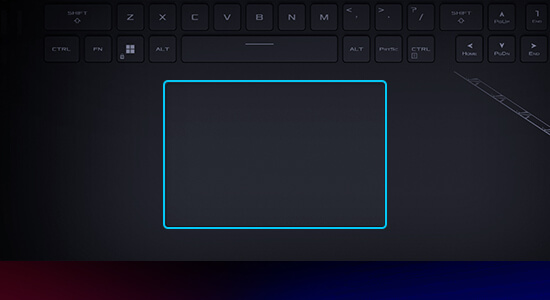
Large touch pad
၁၀ ရာခိုင်နှုန်း ပိုကြီးမားတဲ့ Touchpad ဖြင့် နေ့စဥ်အသုံးပြုမှုတွေမှာ ပိုပြီးသက်သောင့်သက်သာဖြစ်စေဖို့ အဆင့်မြှင့်တင်ပေးထားပါသည်။ ၂၀၂၃ ခုနှစ်မှာ SCAR 18 ၏ Touchpad ကို Glass Coating ဖြင့်အသုံးပြုပေးထားပြီး ပိုပြီး Premium ဖြစ်သည့် ခံစားမှုကို ရရှိစေမှာဖြစ်ပါသည်။ ပိုများပြားသည့်နေရာဟာ လက်လှုပ်ရှားမှုတွေကို ပိုသက်သောင့်သက်သာဖြစ်စေပြီး Gesture အသုံးပြုသည့်အချိန်၊ Navigation အသုံးပြုသည့်အချိန်မှာ ပိုမိုတိကျစေမှာဖြစ်ပါသည်။

DESIGN
Showstopping Design
၂၀၂၃ ခုနှစ်အတွက် Strix SCAR 18 ဟာ ROG ရဲ့ ထူးခြားတဲ့စတိုင်လ်ကို ဆက်လက်သယ်ဆောင်ထားဆဲဖြစ်ပါသည်။ ထောင့်ချိုးတွေပါဝင်သည့် Chassis ကိုယ်ထည်ဒီဇိုင်း၊ ထူးခြားသည့် RGB Accent တွေနှင့် ကွဲထွက်နေသည့် Gaming Vibe တွေဟာ Strix Laptop ကို လူအုပ်ကြားထဲကနေ ထင်ရှားနေစေမှာဖြစ်ပါသည်။ အသစ်အနေနဲ့ Strix SCAR ဟာ နောက်ဖက်မှာ လင်းနေသည့် Rear Glow RGB Panel အသစ်ပါဝင်လာပြီး Per-key RGB Illumination ပါဝင်သည့် Keyboard နှင့် Light Bar ပေါင်းစပ်လိုက်သည့်အချိန်မှာ ဘယ်နေရာကပဲကြည့်ကြည့် စွမ်းဆောင်ရည်အပြည့် Gaming Laptop တစ်လုံးလို့ တန်းသိနိုင်မှာပါ။

-
Look beyond the veil

Material ဒီဇိုင်းတွေရဲ့ ကန့်သတ်ချက်တွေကို တွန်းလှန်နေတာနဲ့အတူ Strix SCAR 18 ဟာ ၂၀၂၀ ခုနှစ်တည်းက မိတ်ဆက်ခဲ့သည့် ROG Semi-transluscent Keyboard Desk ကို ဆက်လက်အသုံးပြုထားမှာဖြစ်ပါသည်။ SCAR ဟာ သင့်ကို Flagship Gaming Machine တစ်ခုရဲ့ စွမ်းဆောင်ရည်အကြမ်းစား အစိတ်အပိုင်းတွေကို ဖောက်ထွင်းကြည့်နိုင်အောင် ပြုလုပ်ထားပါသည်။
-
Don your armor

Strix SCAR 18 ၏ ပြောင်းလဲပြင်ဆင်နိုင်သည့် Armor cap တွေဟာ အဓိက Signature Design Element တစ်ခုဖြစ်လာပါသည်။ သံလိုက်နည်းအရ တပ်ဆင်အသုံးပြုရသည့် Bundled Cap တွေဟာ သင့် SCAR 18 ကို သင့်ကိုယ်ပိုင်စတိုင်လ်တစ်ခု ပြန်ထင်လှပ်စေပြီး သင်နှင့်အတူ အချိန်ကုန်ဆုံးစေမှာဖြစ်ပါသည်။ သင့်အနေနဲ့ ကိုယ်ပိုင်ကွဲထွက်နေသည့် 3D printed Armor Caps တွေကိုပါ ဖန်တီးနိုင်ပါသည်။
-
Laser-etched styling

SCAR 18 ဟာ မြင့်မားသည့်စွမ်းဆောင်ရည်ကို ထင်လှပ်နေစေသည့် Chassis ကိုယ်ထည်တစ်ခုလိုအပ်ပါသည်။ ပြီးခဲ့သည့် ၂၀၂၂ ခုနှစ်တုန်းက Brand-new Anti-fingerprint Coating ကို မိတ်ဆက်ခဲ့ပြီး အခု SCAR 18 ကို ယခင်ထက် ပိုပြီး နက်မှောင်ပြီး အမြဲတမ်းသန့်ရှင်းနေစေပါသည်။ Coating အပေါ်မှာ High-powered Laser Polish Pass ကို အသုံးပြုခြင်းဖြင့် ROG ၏ Signature Slash ဟာ Contrast ဖြစ်ပြီး ထင်းနေမှာဖြစ်ပါသည်။ ဒါကြောင့် Laptop ကို ဘယ်နေရာယူဆောင်သွားပါစေ၊ ထင်ဟပ်မှုတစ်ခုကို ရရှိနေမှာပါ။
-
Stun at every angle
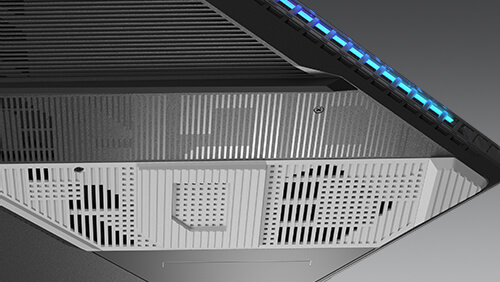
အနုစိတ်ပြုလုပ်ထားသည့် အသေးစိတ်အချက်အလက်တွေဟာ ယခု Laptop ကို ပြိုင်ဘက်တွေကနေ ကွဲထွက်စေမှာဖြစ်ပါသည်။ ကျွန်တော်တို့၏ 360° Design ပိုင်းတွေးခေါ်မှုဟာ စက်ရဲ့ အစိတ်အပိုင်းတွေအားလုံးမှာ ထူးခြားကွဲထွက်နေသည့် အနုစိတ်အချက်အလက်တွေကို ထည့်သွင်းထားပါသည်။ Lid မှာ ပျံကြဲထားသည့် Dot Matrix Design ဟာ အောက်ခြေမှာရှိသည့် Cross-hatch Vent တွေနှင့် တွေ့ဆုံမှာဖြစ်ပါသည်။ ကြီးမားကျယ်ပြန့်သည့် Ruberized Grip ဟာ Laptop ကို တစ်နေရာတည်းမှာ တည်မြဲစွာရှိနေစေမှာဖြစ်ပြီး ကိုင်ဆောင်သည့်အချိန်မှာလည်း လွယ်ကူစေမှာဖြစ်ပါသည်။ Typographic အစိတ်အပိုင်းတွေကိုလည်း ဖြန့်ကျက်ထားပြီး သင့်ရဲ့ ROG အပေါ် ဂုဏ်ယူမှုကို ပြသနိုင်စေမှာပါ။

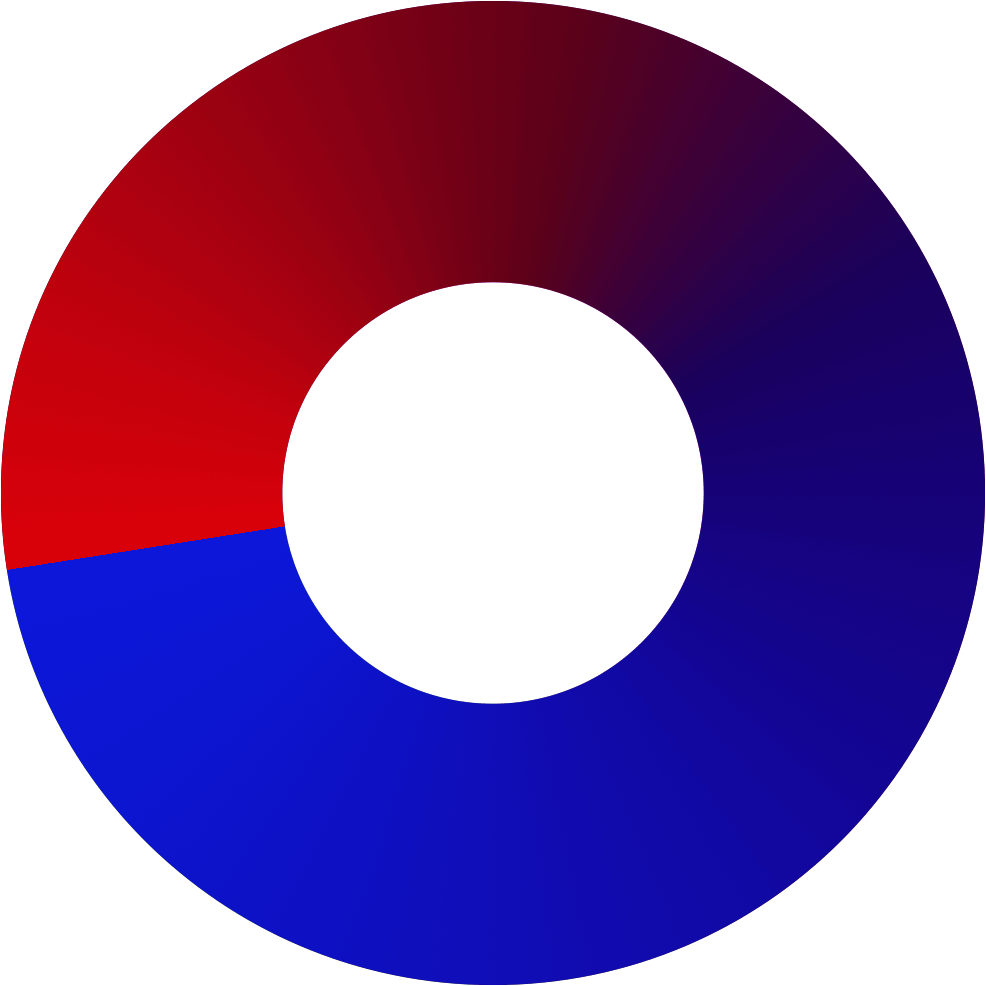
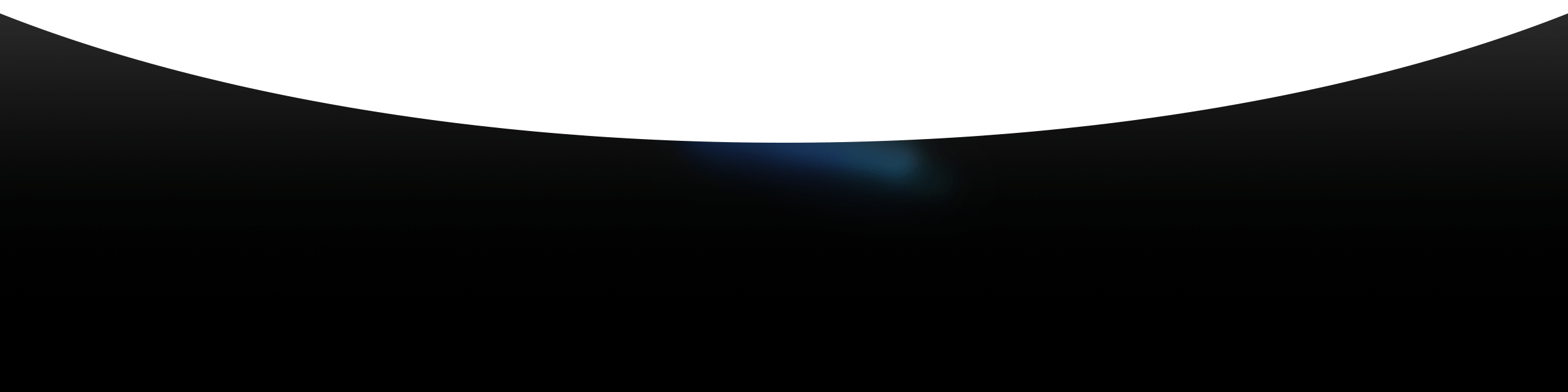
IMMERSIVE IMMERSIVE IMMERSIVE IMMERSIVE IMMERSIVE



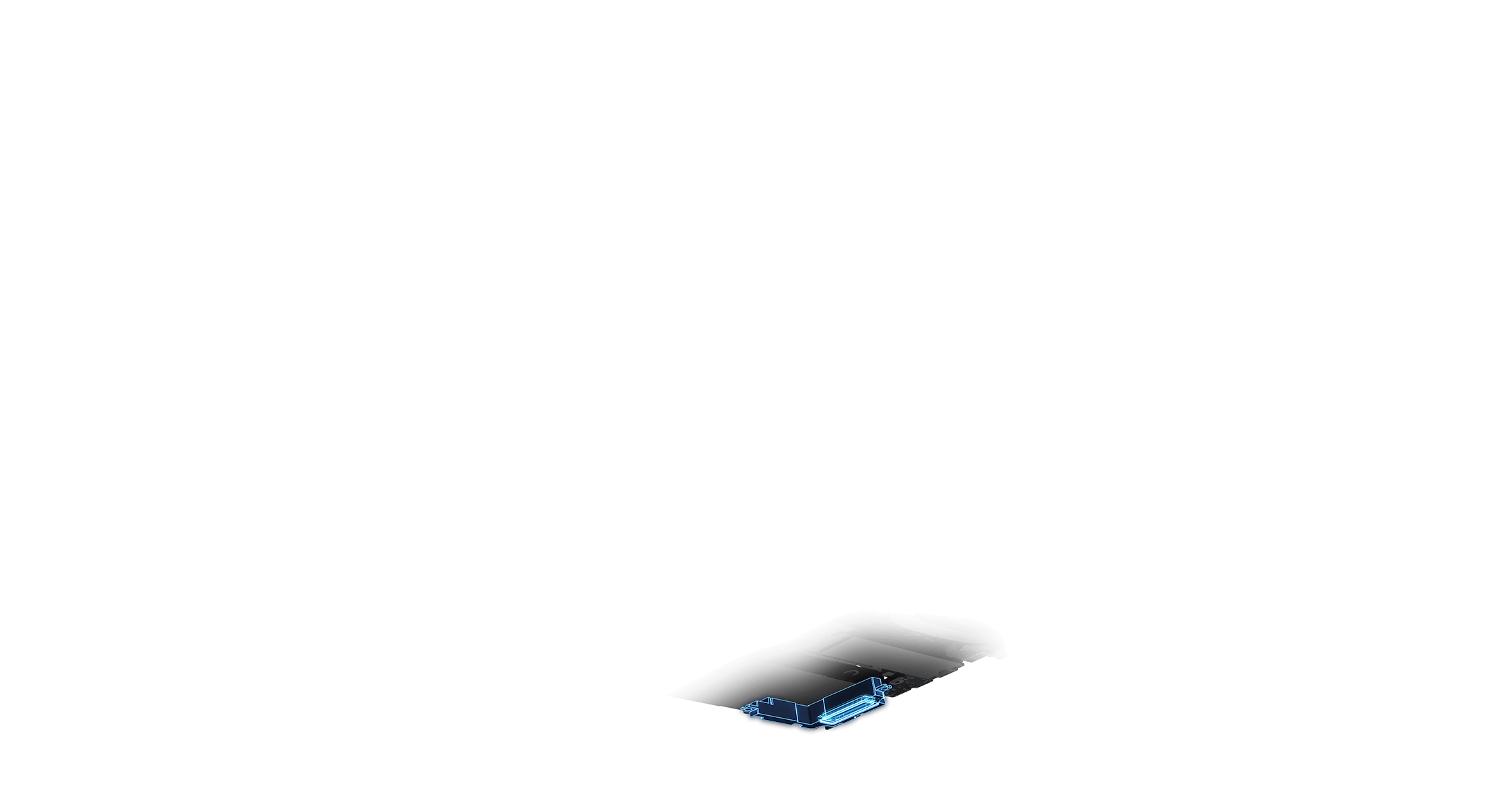
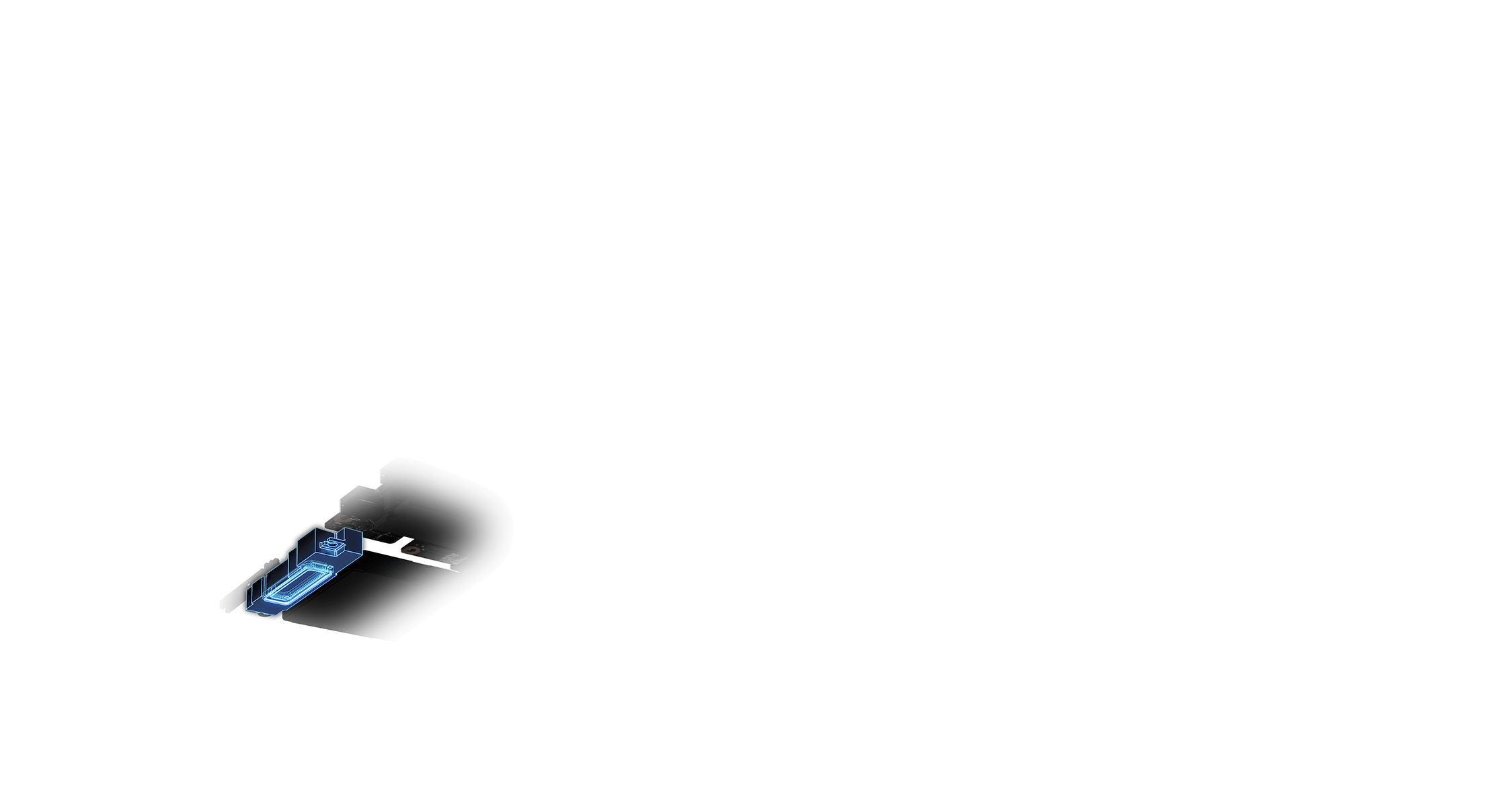
AUDIO
Studio-quality Sound
Dual Dolby Atmos-powered Speaker တွေဟာ သင့်ဂိမ်းတွေအတွက် စစ်မှန်သည့် Sound Stage ကို ပေးစွမ်းနိုင်ပါသည်။ Hi-Res Audio ဟာ သင့်သီချင်းတွေကို စတင် Record ပြုလုပ်ထားသည့်အရည်အသွေးအတိုင်း ပြန်ကြားနိုင်စေမှာဖြစ်ပါသည်။ Two-Way AI Noise Cancelation ဟာ ဝင်ရောက်လာသည့်အသံအပြင် ထွက်သွားသည့်အသံကိုပါ Background Noise တွေပါဝင်ခြင်းမရှိအောင် စီစစ်ပေးနိုင်သည့်အတွက် သင့် ဖုန်းပြောဆိုမှုတွေ၊ Chat နှင့် တခြား Streams တွေမှာ အနှောင့်အယှက်မရှိဖို့ အာမခံပေးနိုင်ပါသည်။
-
-
4X
Smart Amp Speakers
-
5.1.2 Channel
Virtual Surround Sound
-
Two-way
AI Noise Cancelation
-

Two-way Ai Noise Cancelation
ကျွန်တော်တို့၏ Two-Way AI Noise Cancelation နည်းပညာဟာ CPU ပေါ်အခြေခံပြီး မောင်းနှင်တာဖြစ်တာကြောင့် GPU ကို ပိုမိုမြင့်မားသည့် FPS တွေကို ရရှိစေမှာဖြစ်ပါသည်။ ဒါဟာ ဘယ်လို Input Device မျိုးစုံနှင့်မဆို အလုပ်လုပ်နိုင်ပြီး Downstream Connection တွေမှာလည်း အလုပ်လုပ်မှာဖြစ်သည့်အတွက် သင့်ကိုယ်ပိုင် Mic Input အပြင် ဝင်ရောက်လာသည့် Feed တွေမှ ဆူညံသံတွေကိုပါ ဖယ်ရှားပေးမှာဖြစ်ပါသည်။ Noise-canceling Setting တွေဟာ Program တစ်ခုချင်းစီအလိုက် ပြင်ဆင်နိုင်တာကြောင့် သင့်အနေနဲ့ Game Audio ကို မထိခိုက်စေဘဲ Voice Chat ကိုပဲ သီးသန့် စီစစ်တာမျိုးကိုလည်း ဆောင်ရွက်နိုင်စေမှာပါ။
-

Quad Speakers With Dolby Atmos
Tweeter ၂ လုံးအပြင် Woofer ၂ လုံးဖြင့် မောင်းနှင်ထားသည့် Smart Amp ဟာ ယခင်ထက် ၂.၈ ဆ ပိုများပြားသည့်အသံထွက်ကိုထုတ်ပေးနိုင်ပြီး စွမ်းအားပြင်း Bass အသံကိုလည်း ယခင်ထက် ၃ ဆ ပိုပြီး ထုတ်ပေးနိုင်ပါသည်။ ဒါ့အပြင် တခြားသော သီချင်းတွေနှင့် အသံပိုင်းမှာ Dynamic Range ကို ယခင်ထက် ၃ ဆ ပိုမိုကောင်းမွန်စေပါသည်။ ယခု Quad-speaker Setup ဟာ Immersive ဖြစ်သည့် Surround Sound ကို ပေးစွမ်းနိုင်ပြီး Dolby Atmos နည်းပညာဖြင့် Optimized ပြုလုပ်ထားသည့်အတွက် အသံအရည်အသွေးမျှတပြီး Multidimensional Audio Experience ကို Audio Spectrum အကုန်လုံးမှာ ကြည်လင်ပြတ်သားပြီး အနုစိတ်ကြားနိုင်စေပါသည်။

PERFORMANCE
All Day Endurance
Stix SCAR 18 ဟာ နေရာအဝေးကို သွားဖို့အဆင်သင့်ဖြစ်နေပါပြီ။ 90Wh Battery ပါဝင်တာကြောင့် အခု Laptop ဟာ အားပြန်သွင်းစရာမလိုအပ်ဘဲ နာရီပေါင်းများစွာ Web Browsing ပြုလုပ်နိုင်မှာဖြစ်ပါသည်။ အပြင်ရောက်နေသည့်အချိန်မှာ လွယ်ကူစေဖို့အတွက် USB Type-C Charging ကို 100W အထိ ထောက်ပံ့ပေးထားပါသည်။ ပါဝင်သည့် 330W Power Adapter ကို အသုံးပြုပြီး SCAR 18 ဟာ 0-50% ကို အချိန် ၃၀ မိနစ်အတွင်း အားပြန်သွင်းနိုင်ပါသည်။
-
90Wh
Battery
-
Rapid
Type-C
Charging
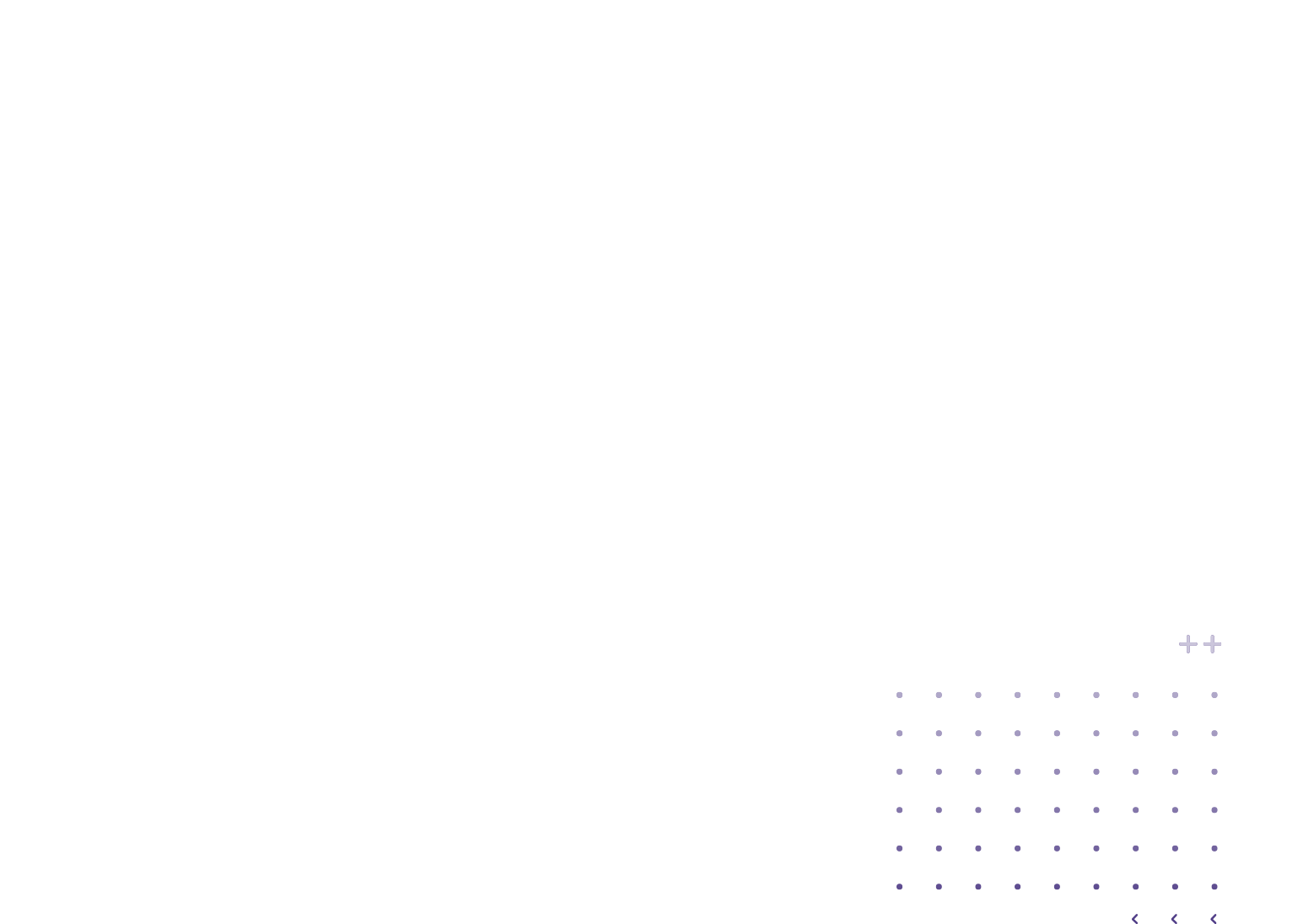
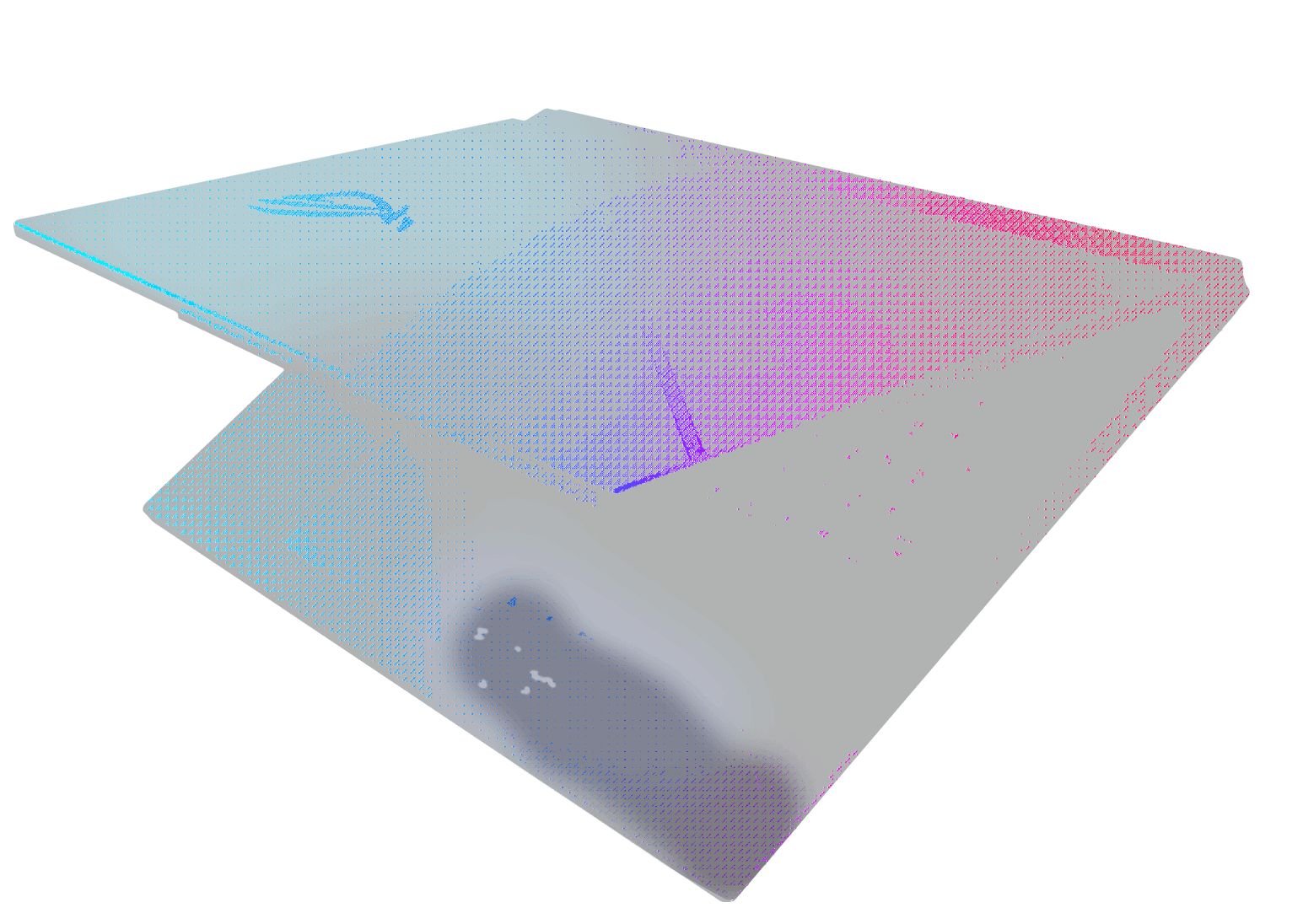
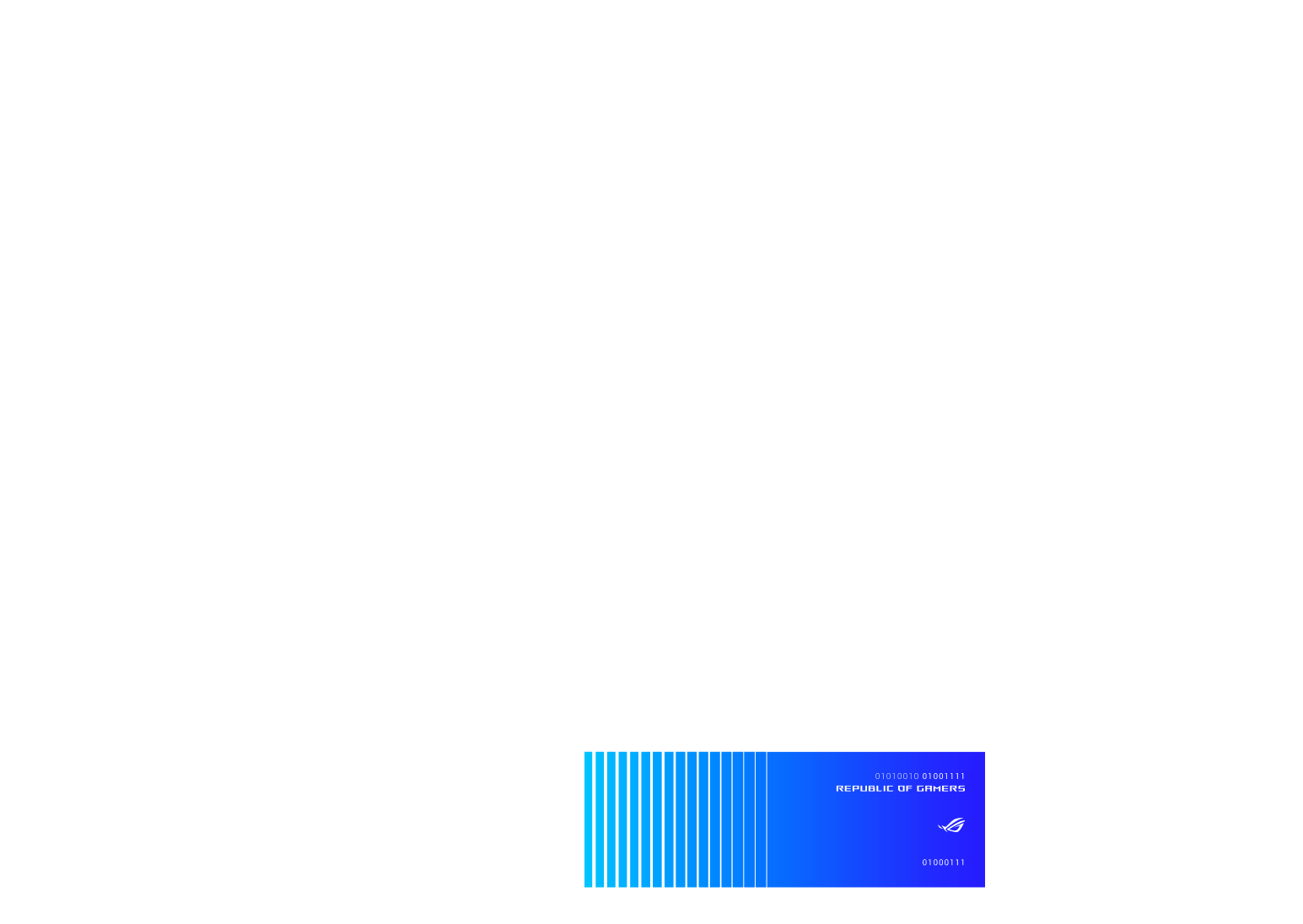
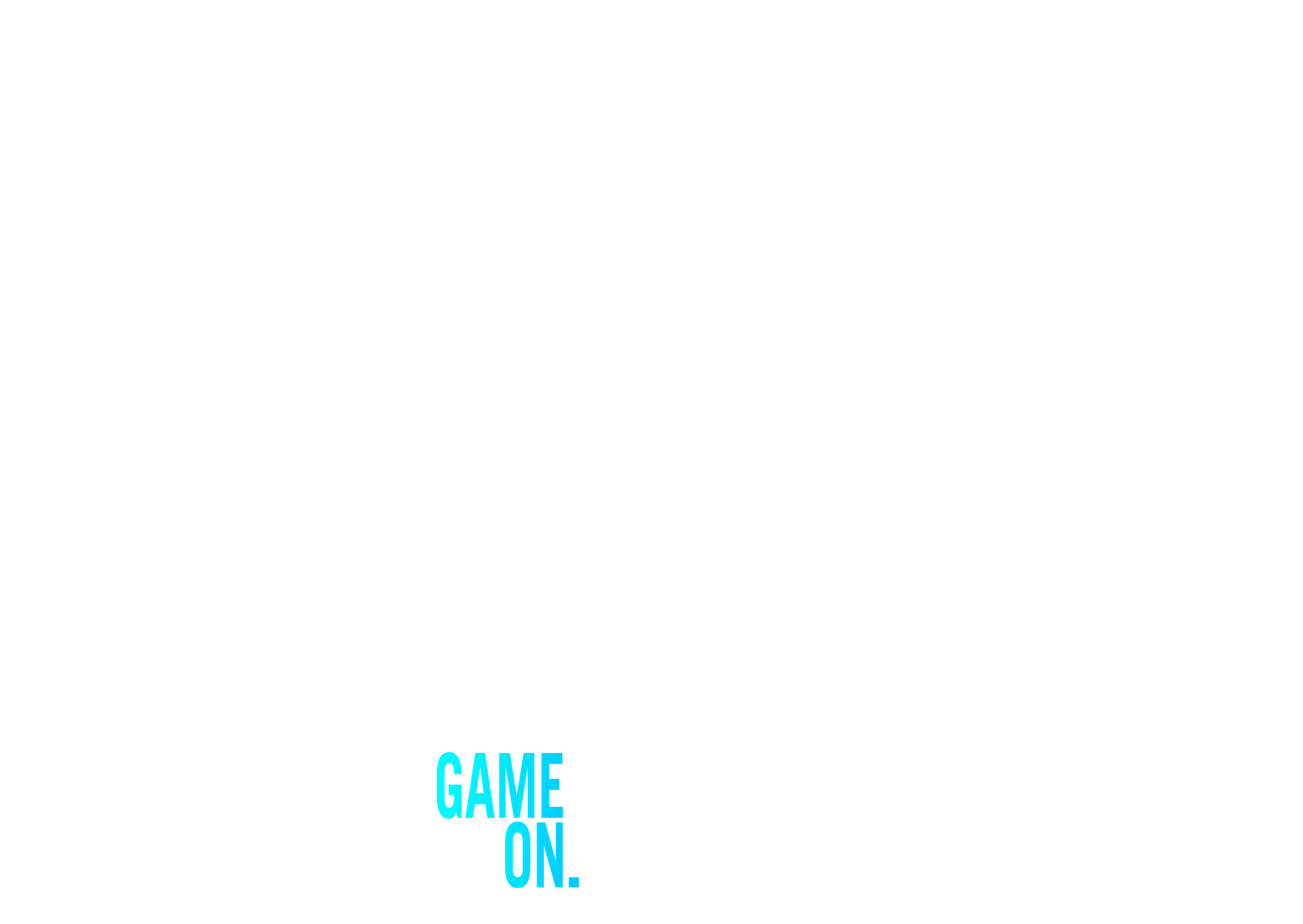






CONNECTIVITY
Stay Connected
ခေတ်ပေါ် Multiplayer ဂိမ်းတွေမှာ တည်ငြိမ်သည့် အင်တာနက်ချိတ်ဆက်မှုဟာ မဖြစ်မနေလိုအပ်ပါသည်။ Strix SCAR 18 ဟာ သီးသန့်ထည့်သွင်းထားသည့် RJ45 Port နှင့်အတူ နောက်ဆုံးပေါ် WiFi 6E ပါဝင်တာကြောင့် အိမ်မှာသုံးနေတဲ့ တခြား Wireless Device တွေနဲ့ အနှောင့်အယှက်မဖြစ်တော့ဘဲ တိုက်ပွဲအတွင်း ဝင်ရောက်ဖို့ အဆင်သင့်ဖြစ်နေပါပြီ။ သင့်အနေနဲ့ ဘယ်တော့မှာ Lag ဖြစ်တာမျိုး ကြုံတွေ့ရတော့မှာမဟုတ်ပါဘူး။
-
-
2.5G LAN
Faster Internet Speed

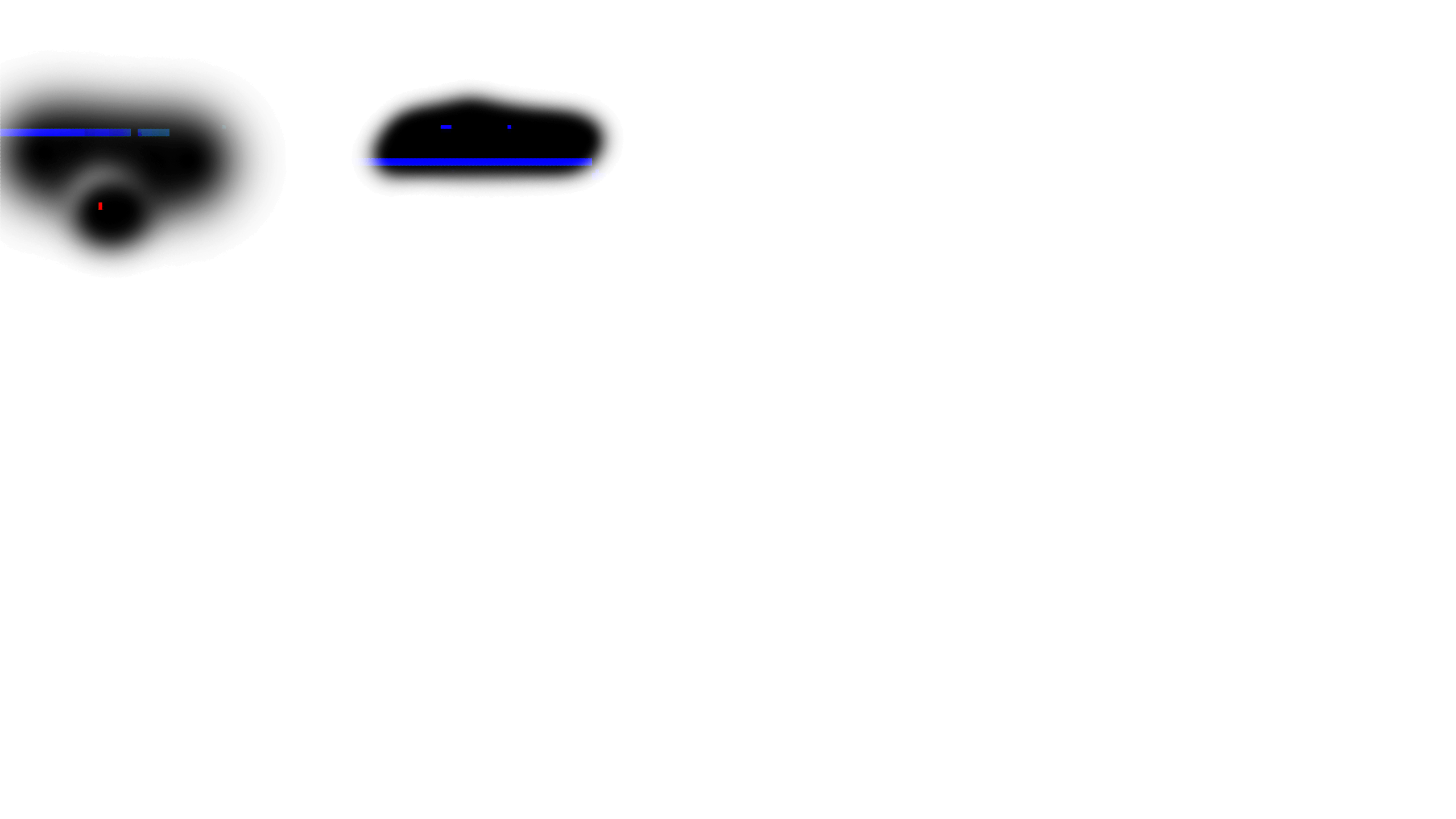
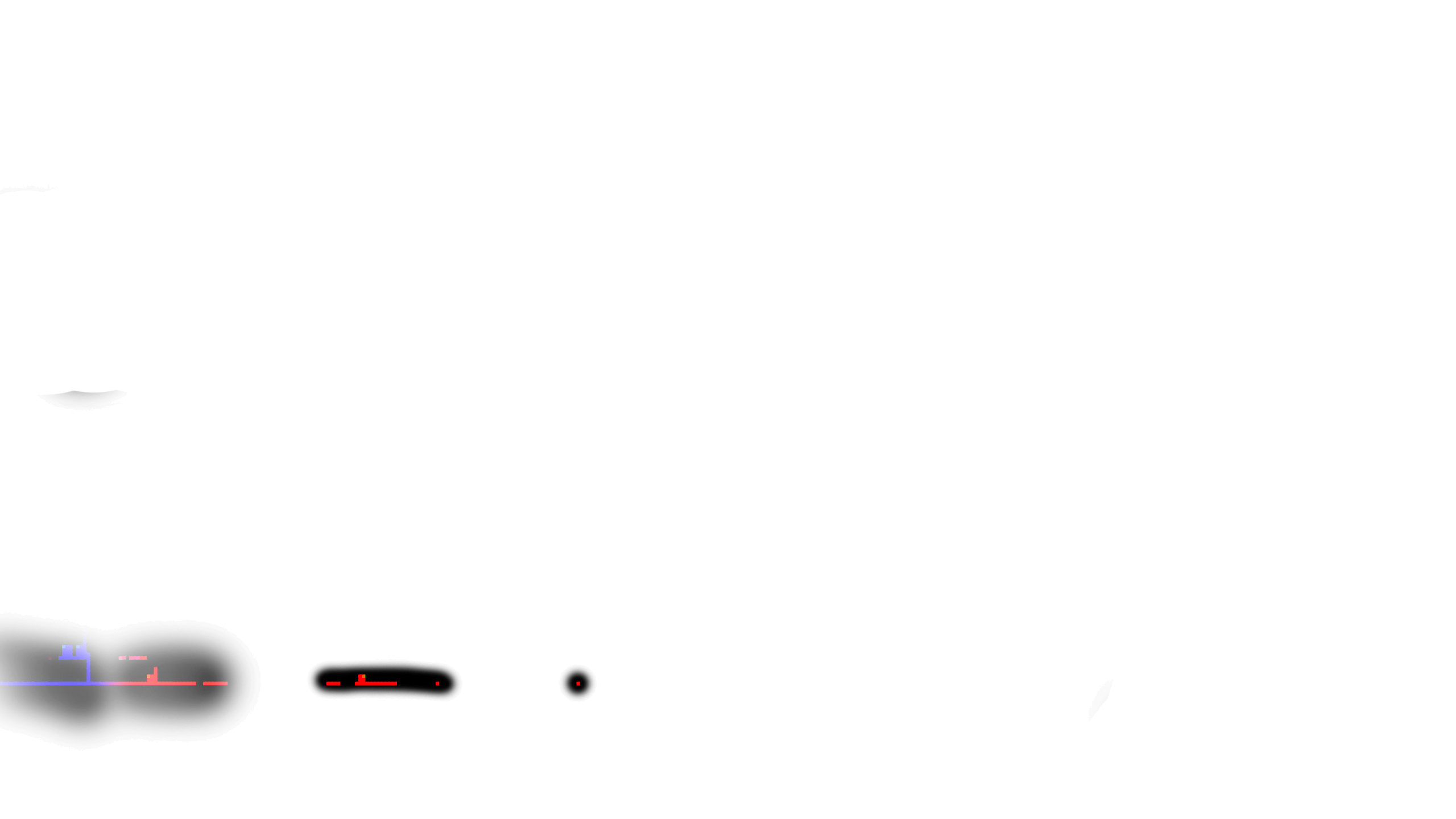
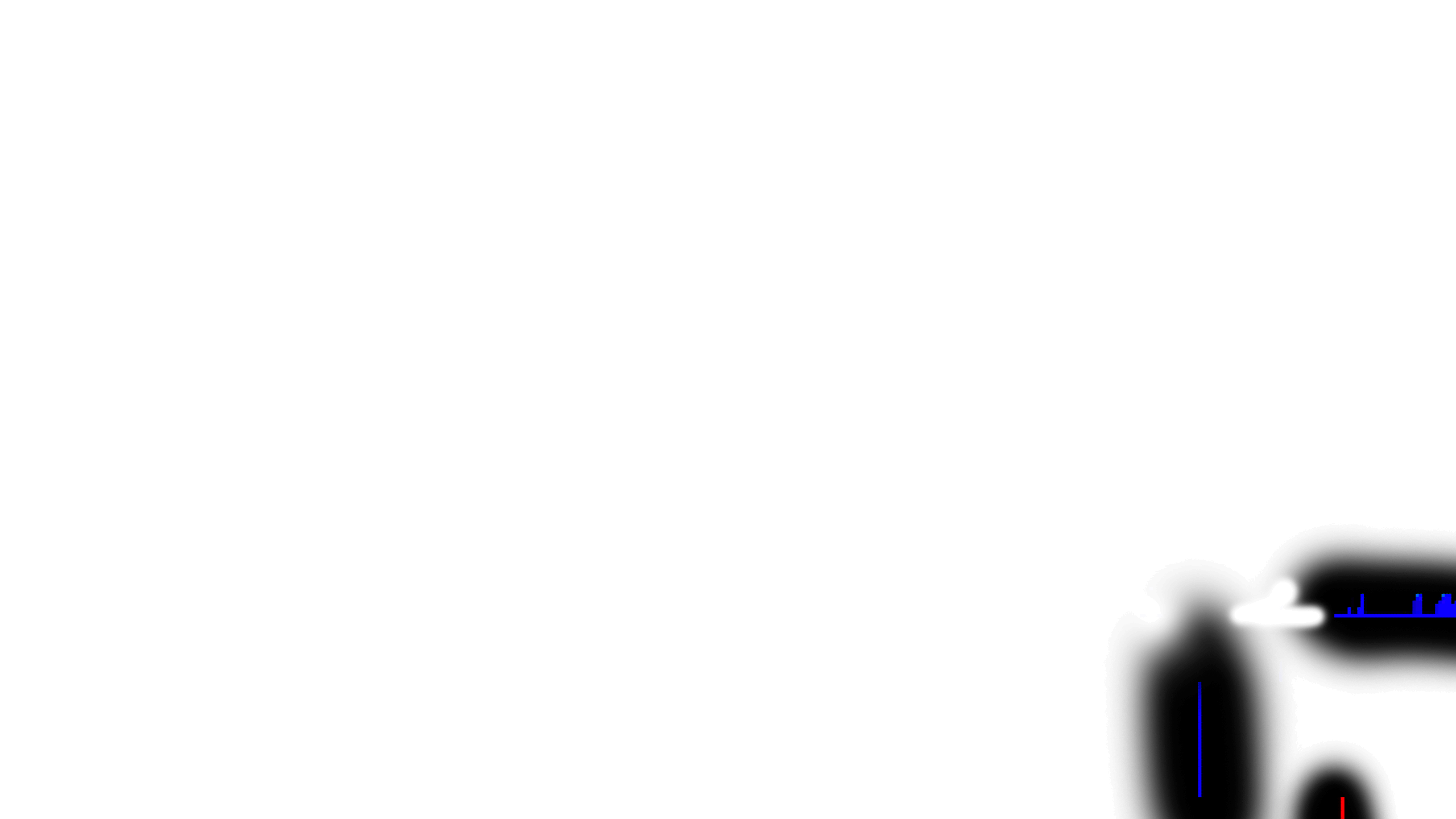
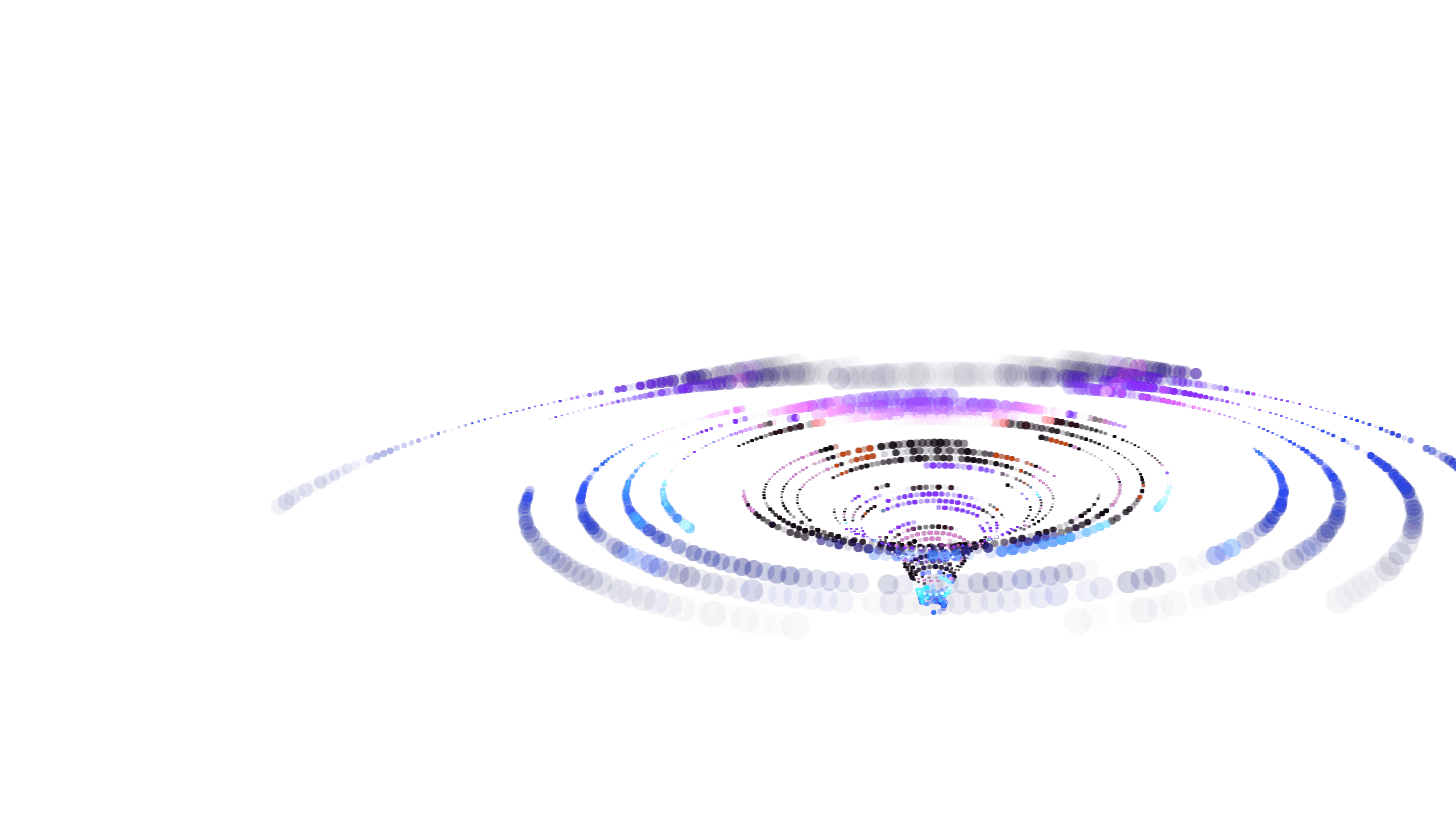


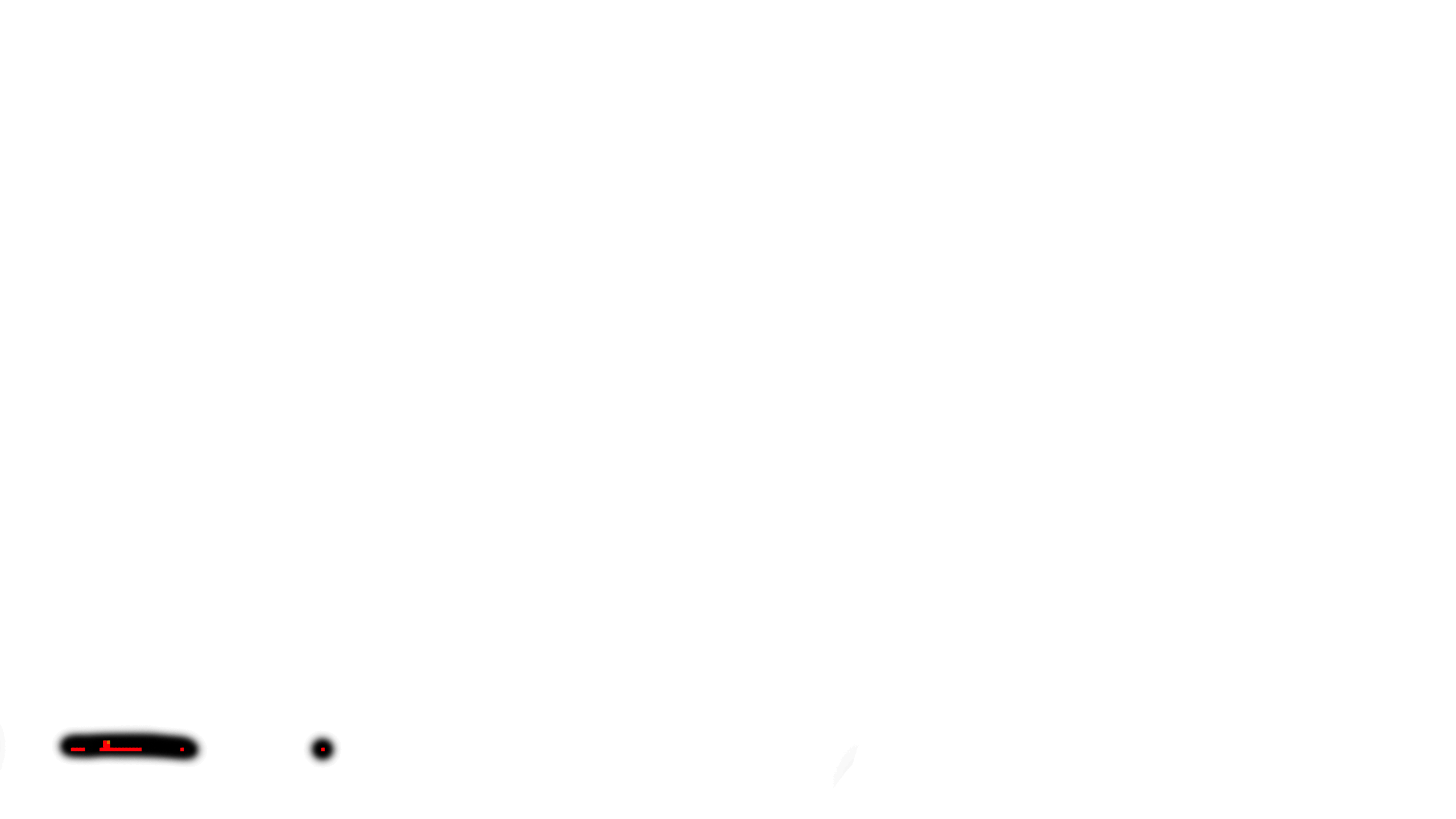
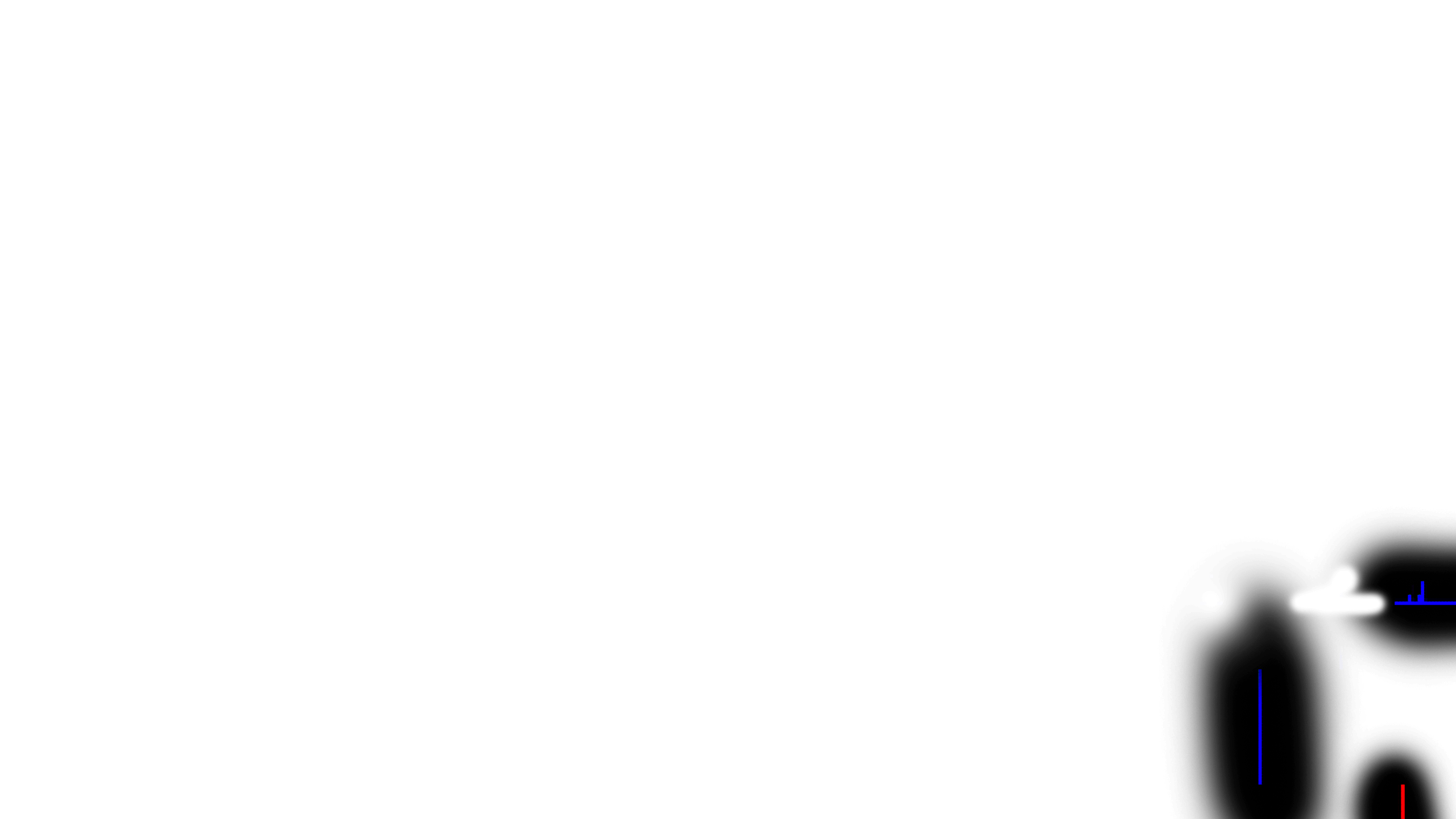
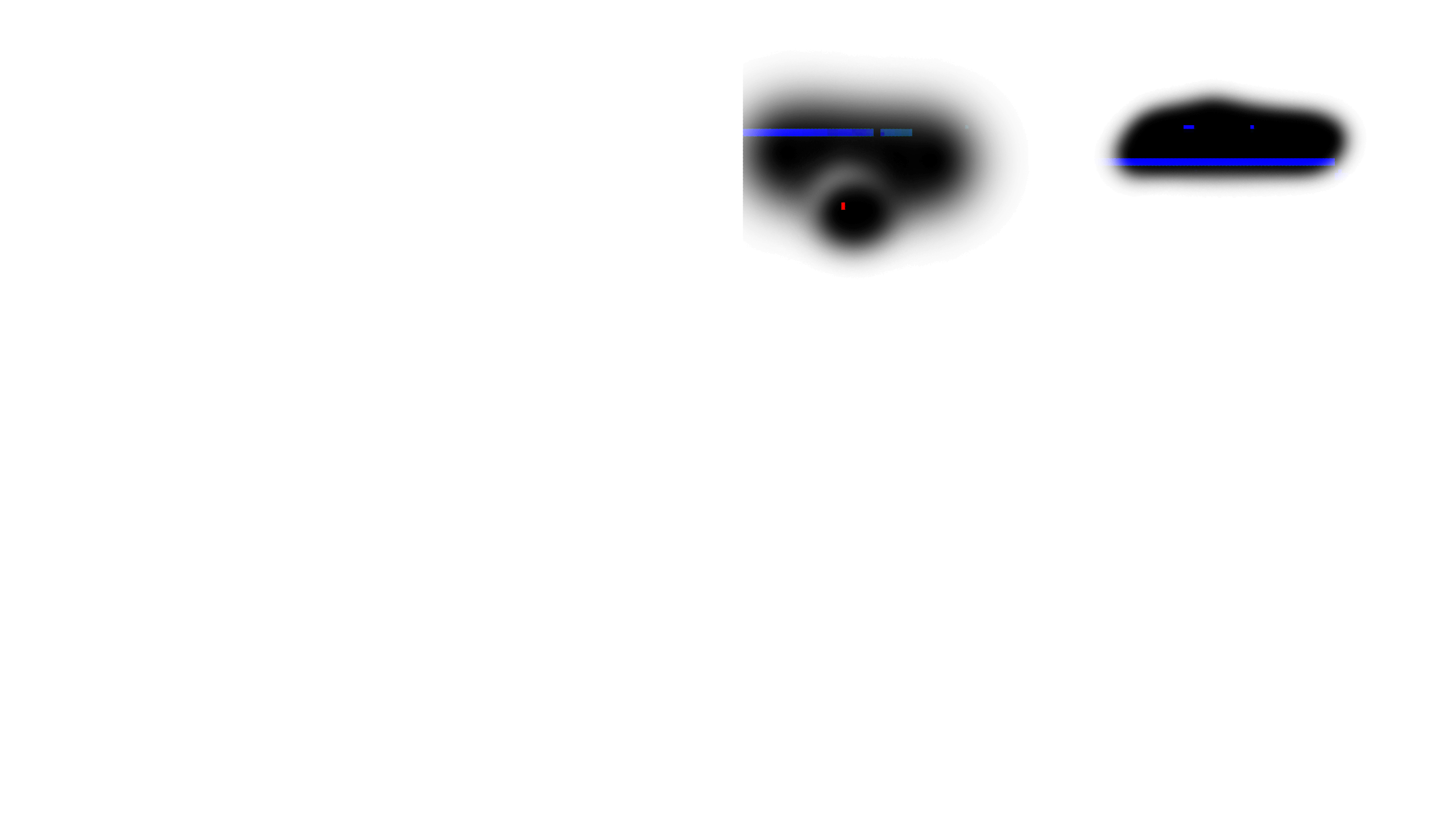


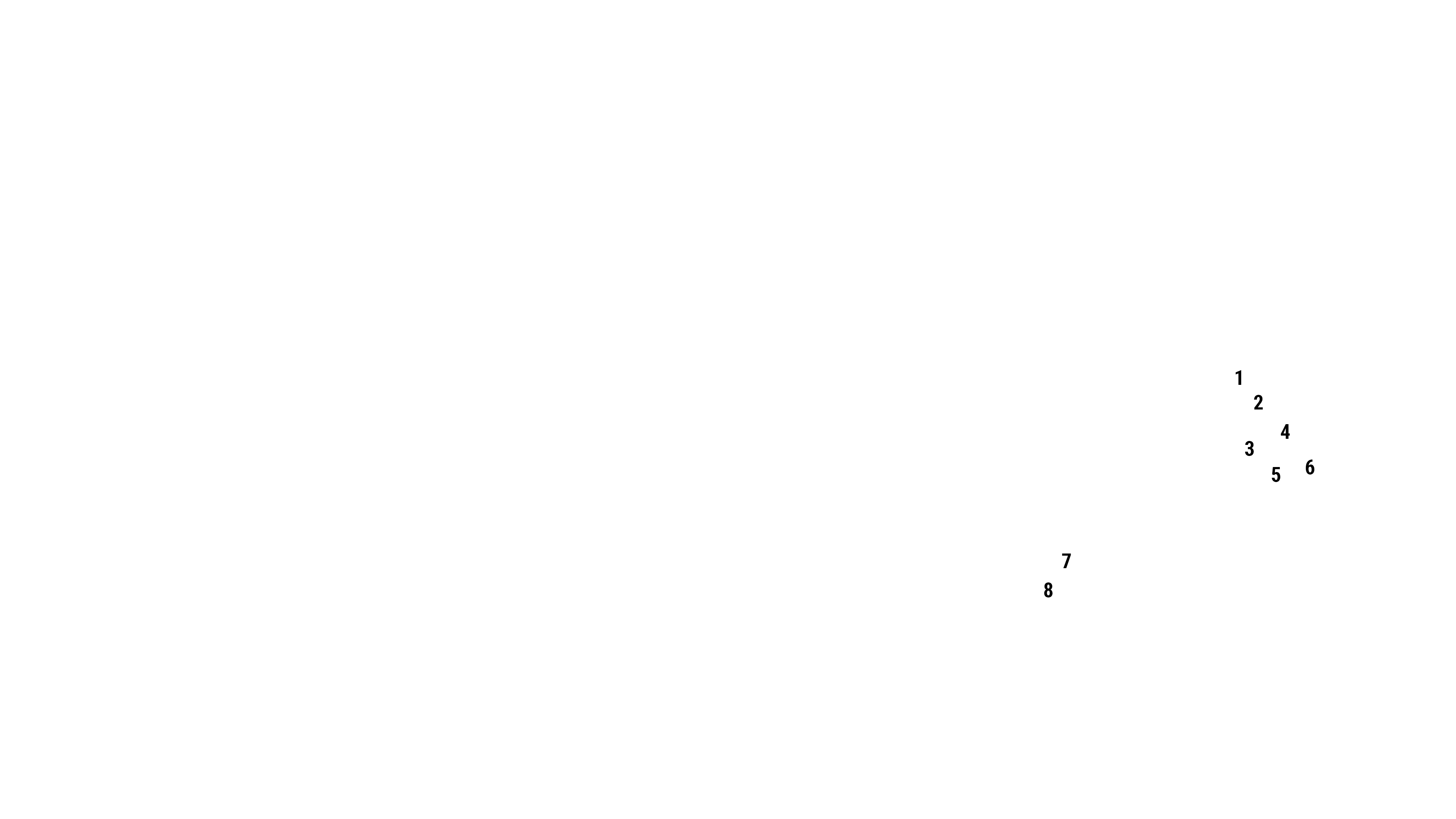
- Power
- 2.5G LAN RJ-45 jack
- HDMI (2.1)
- USB3.2 Gen2 Type-C with Thunderbolt™ 4 (support DisplayPort)
- USB3.2 Gen2 Type-C (support DisplayPort & PD Charger)
- Audio jack
- USB 3.2 Gen2 Type-A
- USB 3.2 Gen2 Type-A
- Power
- 2.5G LAN RJ-45 jack
- HDMI (2.1)
- USB3.2 Gen2 Type-C with Thunderbolt™ 4 (support DisplayPort)
- USB3.2 Gen2 Type-C (support DisplayPort & PD Charger)
- Audio jack
- USB 3.2 Gen2 Type-A
- USB 3.2 Gen2 Type-A
PERFORMANCE
Battlestation Ready
ကြီးမားသည့် Screen နှင့်ချိတ်ဆက်ရမယ်ဆိုလျှင် Dedicated GPU ဟာ HDMI 2.1 Port ကို မောင်းနှင်သည့်အတွက် နောက်ဆုံးပေါ် TV နှင့် Monitor တွေမှာ Bandwidth ကို 18 ကနေ 48Gbps အထိ တိုးမြှင့်ဖော်ပြနိုင်မှာဖြစ်ပါသည်။ ဒါ့အပြင် 4K 120Hz နှင့် 8K 60Hz Content တွေကို ထောက်ပံ့ပေးနိုင်ပါသည်။ USB Type-C Port ၂ ခုဟာ ချိတ်ဆက်မှုအများအပြားပြုလုပ်နိုင်ပြီး တစ်ခုကို DisplayPort နှင့် Power Delivery အတွက် အသုံးပြုနိုင်သလို ကျန်တစ်ခုကို Thunderbolt 4 Support ဖြင့် အသုံးပြုနိုင်ပါသည်။
BUNDLE
Bundle Up
ROG Gaming Accessories တွေမပါဘဲ အိမ်ကနေ မထွက်သွားပါနဲ့။ Aura Sync-Compatible ဖြစ်သည့် ROG Strix Gladius III Mouse ဖြင့် လက်ထဲမှာ အလွန်တိကျစွာထိန်းချူပ်လိုက်ပါ။ သင့် Audio Experience ကို သက်သောင့်သက်သာဖြစ်သည့် ROG Fusion II 300 Headset ဖြင့် အလွန်ကောင်းမွန်သည့် High-Fidelity အသံထွက်ဖြင့် အဆင့်မြှင့်တင်လိုက်ပါ။ အခုလိုမျိုး Gear တွေအကုန်လုံးကို သတ်မှတ်နေရာကိုတစ်ခုကို သယ်ဆောင်သွားနိုင်ဖို့အတွက် အကြမ်းခံတဲ့ ROG Backpack ကိုလည်း ယူဆောင်ဖို့ မမေ့ပါနဲ့။
*ပါဝင်သည့် Bundled Peripheral တွေဟာ နေရာဒေသပေါ်မှုတည်ပြီး ကွာခြားနိုင်ပါသည်။ ဒေသတွင်းရောင်းချသူနှင့် အတိအကျစစ်ဆေးနိုင်ပါသည်။
Xbox Game Pass Ultimate
Discover your next favorite game
Play over 100 high-quality games with friends on your PC, console, phone or tablet for one low monthly price.* With games added all the time, there’s always something new to play.
*Terms and exclusions apply. Game catalog varies over time, by region, and by device. See xbox.com/gamepass and https://www.ea.com/eaplay/terms, for details. Xbox Cloud Gaming: Streaming limits apply. Requires compatible controller (sold separately), supported device and Xbox Game Pass app; see system requirements. System requirements vary by game; performance scales with higher-end systems. **The EA logo and Battlefield are trademarks of Electronic Arts Inc. © FIFA is a copyright and/or trademark of FIFA. All rights reserved. Manufactured under license by Electronic Arts Inc. STAR WARS © & TM 2019 Lucasfilm Ltd. All rights reserved.
Awards
Video Reviews
သိန်း ၁၀၀ ဝန်းကျင်ပေးရပေမဲ့ ဝယ်ပြီး နောင်တရ စရာမရှိတဲ့ Laptop - ASUS Strix Scar 18 ( 2023 )
Performance အကြမ်းစားနဲ့ Laptop အကိတ်ကြီး ROG Strix Scar 18
အမိုက်စား 18-inch Gaming Laptop - Strix SCAR 18
Media Reviews
CUSTOMER REVIEWS
Recommended Products
ROG Strix G16 (2023) G614
- GeForce RTX™ XXXX Laptop GPU
- Windows 11 Pro
- 12th Gen Intel® Core™ i9-XXXX
- 16 inch WQXGA (2560 x 1600) 16:10, Refresh Rate:240Hz
- DDR5 4800MHz RAM
ROG Strix G18 (2023) G814
- GeForce RTX™ XXXX Laptop GPU
- Windows 11 Pro
- 12th Gen Intel® Core™ i9-XXXX
- 18 inch WQXGA (2560 x 1600) 16:10, Refresh Rate:240Hz
- DDR5 4800MHz RAM
ROG Strix Scar 16 (2023) G634
- NVIDIA® GeForce RTX™ 4090 Laptop GPU
- Windows 11 Pro
- 13th Gen Intel® Core™ i9
- Up to 16 inch , Mini LED, WQXGA (2560 x 1600) 16:10, Refresh Rate:240Hz, ROG Nebula HDR Display
- Up to 32GB DDR5-4800 SO-DIMM x 2
- Up to 2TB + 2TB M.2 NVMe™ PCIe® 4.0 Performance SSD (RAID 0)
ROG Zephyrus M16 (2023) GU604
- Windows 11 Pro
- GeForce RTX™ 4090 Laptop GPU
- 13th Gen Intel® Core™ i9
- 16 inch QHD Mini-LED 240Hz/3ms, 16:10, ROG Nebula HDR™
- 64GB of 4800MHz DDR5 RAM with 2 SO-DIMM
- 2TB PCIe® 4.0 NVMe™ M.2 SSD
ROG Strix Scar 17 (2023) G733
- GeForce RTX™ 4090 Laptop GPU
- Windows 11 Pro
- AMD Ryzen™ 9
- Up to 17.3-inch, WQHD (2560 x 1440) 16:9, Refresh Rate:240Hz
- Up to 32 GB DDR5-4800 SO-DIMM x 2
- Up to 2TB PCIe® 4.0 NVMe™ M.2 Performance SSD
Related Products
ROG STRIX G35CA
- GeForce RTX™ 3090
- Windows 11
- 13th Intel® Core™ i9
- 64GB DDR5 U-DIMM (16G 4800 x 4)
- 1TB Gen4 Performance PCIe SSD *2+ 2TB SATA 7200RPM 3.5" HDD
ROG Strix G16CH
- GeForce RTX™ 4080
- Windows 11
- 13th Intel® Core™ i7
- 64GB DDR4 U-DIMM (16G 3200 x 4)
- PCIe Gen4 SSD 1TB Performance + 3.5' 2TB HDD
ROG Strix G13CH G13CH
- Up to GeForce RTX™ 40 series graphics card
- Windows 11
- 13th Intel® Core™ i7
- 64GB DDR4 U-DIMM (16G 3200 x 4)
- 1TB Gen4 Performance PCIe SSD + 1TB SATA 7200RPM 3.5" HDD
ROG Strix GT35
- NVIDIA® GeForce RTXTM 2080 Ti
- Intel’s 10th Gen
- Two SSD hot-swap bays
- Multi-zone chassis
- Keystone II
- Aura Sync
ROG Strix GT35 G35
ROG Strix GT35 G35CG
ROG G22CH G22CH
- up to 40 series graphics card
- Windows 11 Pro
- 13th Gen Intel® Core™ i9 CPU
- 32GB DDR5-4800 SO-DIMM (16G x 2 )
- 1TB Gen4 Performance PCIe SSD + 1TB Gen4 Performance PCIe SSD

Disclaimer
- The terms HDMI, HDMI High-Definition Multimedia Interface, HDMI Trade dress and the HDMI Logos are trademarks or registered trademarks of HDMI Licensing Administrator, Inc.
- The actual version of HDMI 2.1 should be checked in the specifications page.
- HDMI 2.0 was revised to HDMI 2.1 TMDS, and HDMI 2.1 was revised to HDMI 2.1 FRL effective from May 3, 2022.




















