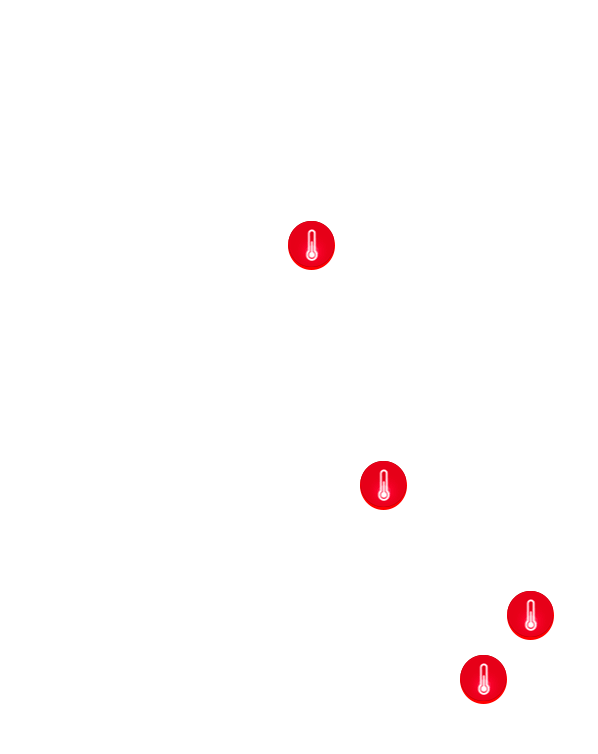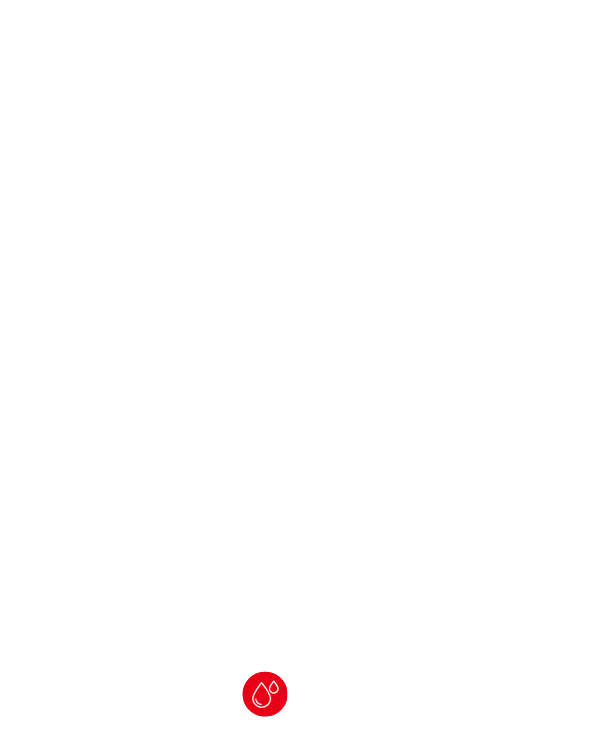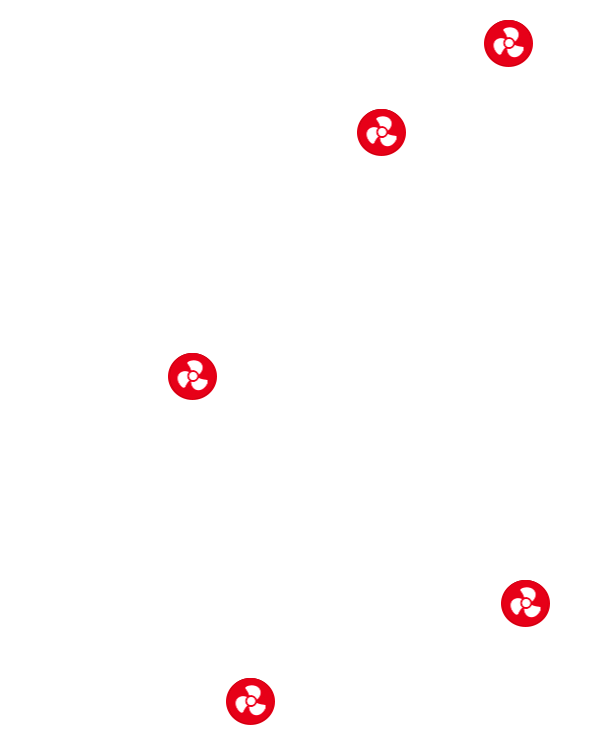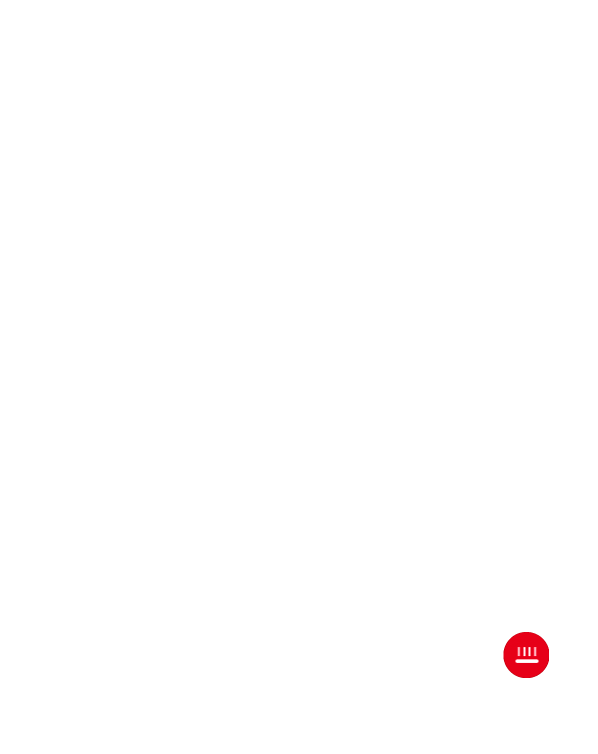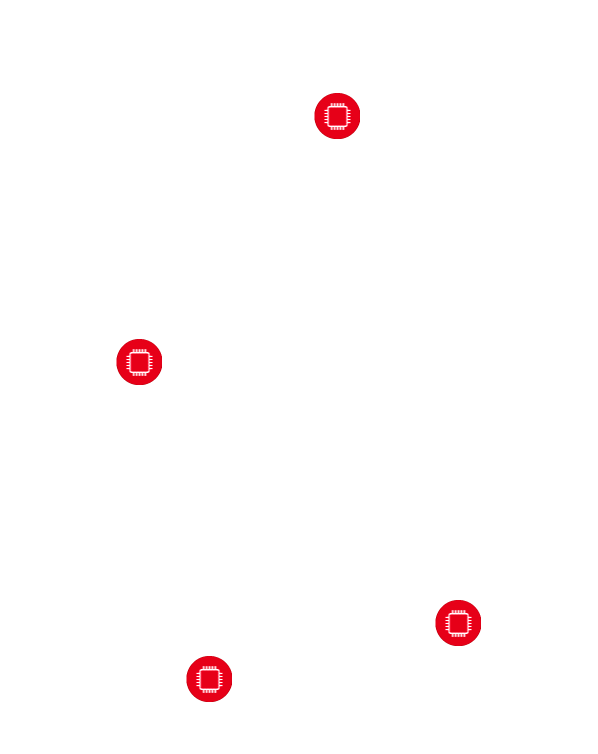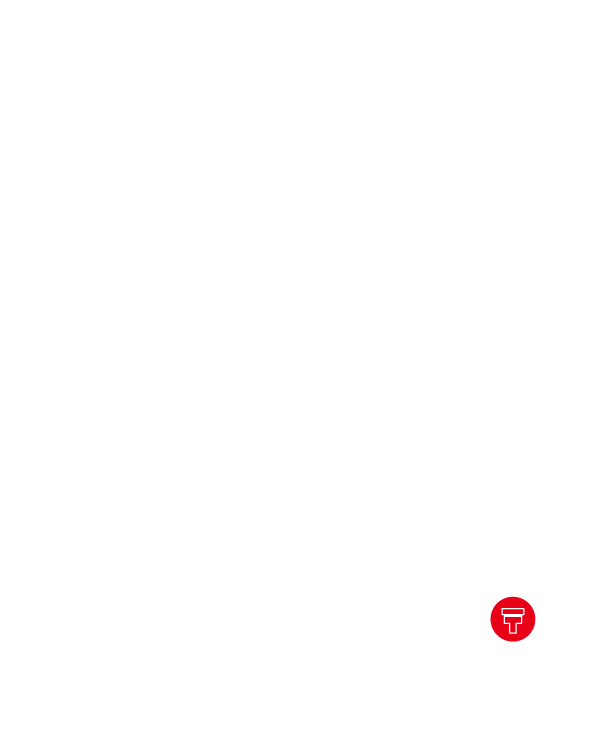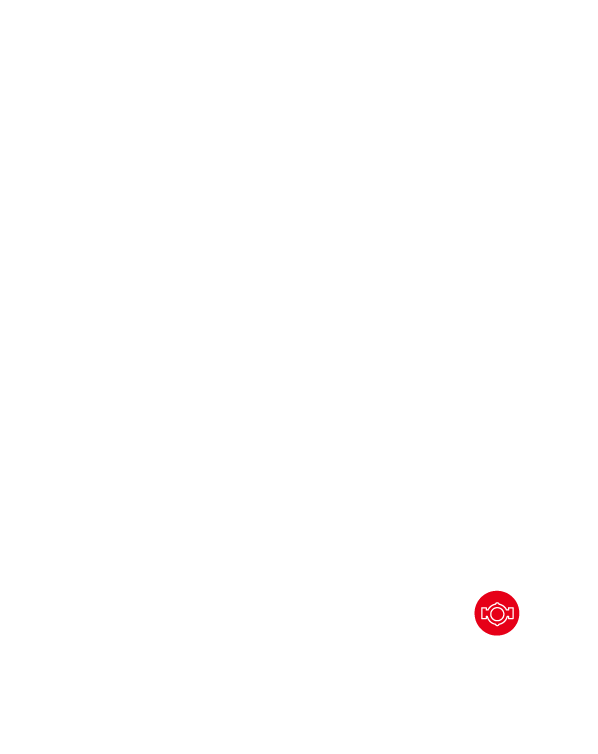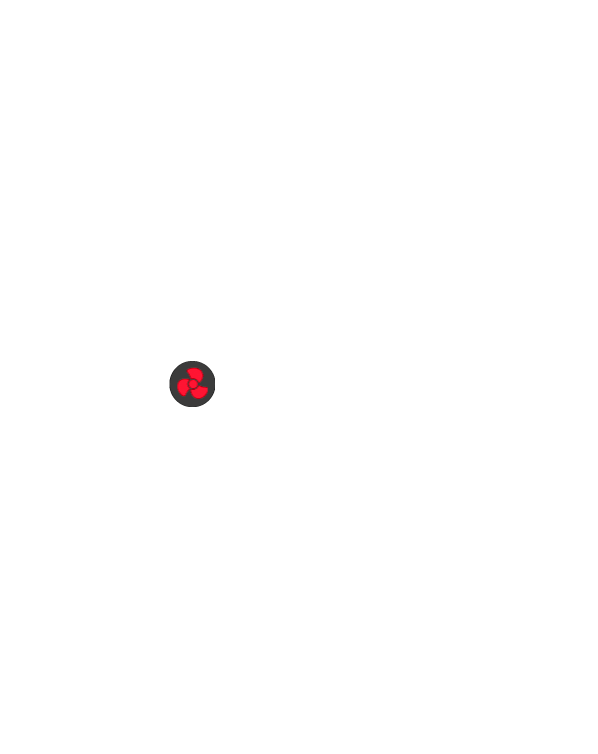The lowest price from 30 days before the promotion:
- Visión general
- Especificaciones técnicas
- Premios
- Galería
- Soporte
ROG MAXIMUS XI CODE
Tarjeta madre para juegos Intel Z390 ATX con disipador M.2, Aura Sync RGB LED, DDR4 4400MHz, Wi-Fi 802.11ac, doble M.2, SATA 6Gb/s y USB 3.1 Gen 2
- Socket LGA1151 para la 9ª/8ª - generación de procesadores Intel® Core™.
- Ecosistema ROG: Iluminación Aura Sync RGB exclusiva de ASUS, incluyen cabezales para las tiras RGB estándar y direccionables.
- Enfriamiento perfeccionado con cabezales dedicados para enfriamiento por agua, disipador M.2 y control para varios ventiladores.
- Conectividad para juegos: Intel Gigabit Ethernet, LANGuard, 2x2 802.11ac Wi-Fi, Dual M.2, conectores USB 3.1 Gen 2 Tipo-A y Tipo-C™.
- Múltiples opciones de overclock manual, con un solo clic y un BIOS mucho más amigable.
- Audio para juegos: SupremeFX y Sonic Studio III: audio de alta fidelidad que te sumerge en la acción.
- Máxima durabilidad: ROG Armor, panel I/O premontado con componentes premium.
Premios
THE CODE
Inspired by the rich heritage that has bound the Republic of Gamers to the world of gaming, ROG Maximus XI Code brings together the finest ROG engineering in an understated form that offers all the expansion and personalization opportunities needed to create a distinctive custom rig.
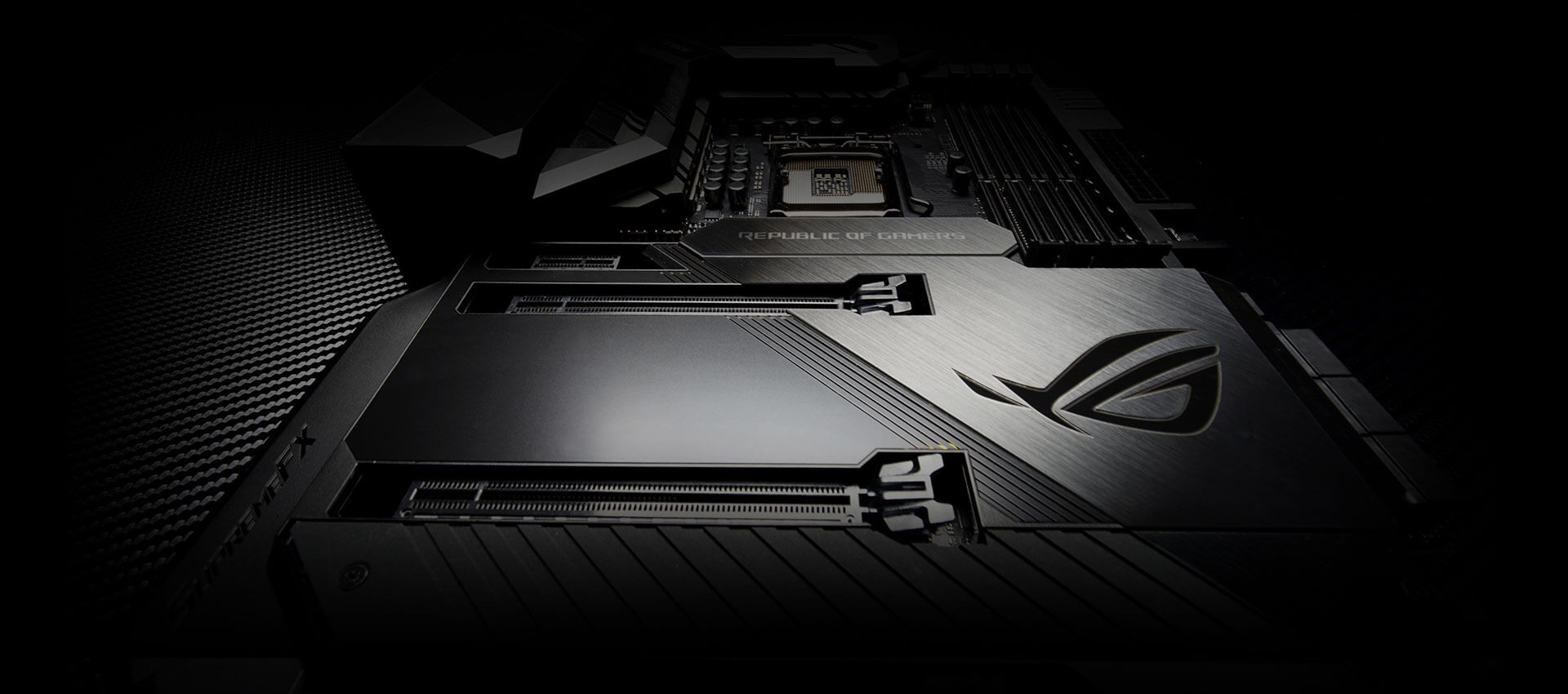
SPEC OVERVIEW
-
ROG Patented Pre-mounted I/O Shield
Clr CMOS Button
BIOS FlashBack™ button -
HDMI 1.4b
-
10 x USB 3.1 Gen1 Ports
4 x USB3.1 Gen2 ports(Type-A + Type-C)
-
Intel I219-V Gb LAN
ROG GameFirst V
Anti-surge LANGuard -
Intel® Wireless-AC 9560
2 x 2 Wi-Fi with MU-MIMO 802.11 a/b/g/n/ac
-
ROG RGB ARMOR
STRONG ABS TOP COVERA tough, thermoplastic top-plate help
keeps your build neat and tidy , and adds
style that's both unique and understated. -
SupremeFX S1220 CODEC
ESS® ES9023P High Definition DAC
Sonic Studio III
Impedance sense for front and rear
120dB SNR stereo playback output
113dB SNR recording input
Sonic Studio Link
Sonic Radar III -
2 x 3-pin Addressable headers
2 x 4-pin AURA RGB headers
-
ESD GUARDS
Greater electrostatic protection than standard. ESD Guards cover the USB, audio and LAN ports.
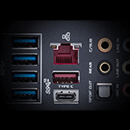
-
TRUEVOLT USB
USB power supplies rock-steady 5V to all USB ports, minimizing power fluctuations for minimal data loss
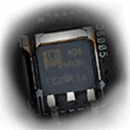
-
2 X SAFESLOT
Provides stronger PCIe device retention and greater shearing resistance.
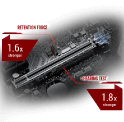
-
4 X Q-DIMM
One sided clips for super-simple, super-secure handling of memory modules
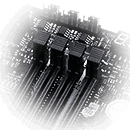
-
3 X Q-SLOT
Clip to swap or secure your graphics card

-
Q-CONNECTOR
sorts all front-panel cables
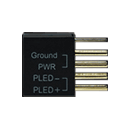
-
Q-Code
Multicolored Q-LED -
DDR4 4400+ MHz (O.C.)
4 x DIMM, dual-channel
XMP Support
OptiMem II Support
-
Socket 1151 for 9th / 8th Gen Intel® Core™, Pentium® Gold and Celeron® processors
- 1 x USB 3.1 Gen 2 front panel connector
-
Multi-GPU SLI/CFX support
2 x PCIe 3.0 x16(supports x16, x8/x8, x8/x4+x4)
1 x PCIe 3.0x16 Max. at X4 mode
1 x PCIe 3.0 x1 - 6 x SATA 6Gb/s
-
Intel Z390 Chipset
ROG LOGO RGB LED

-
2 x M.2 Socket 3
1 x M.2 2242~22110 (PCIe 3.0 x 4 + SATA)
1 x M.2 2242-2280 (PCIe 3.0 x4 mode) - W_IN/OUT, W_FLOW headers
- 1 x Thermal sensor header
- ASUS Node Connector ASUS Node Connector
THRILLING PERFORMANCE
With a dedicated onboard clock generator, support for the latest high-performance memory, and cooling options to keep thermals under tight control, Code provides a potent foundation for your next gaming build.
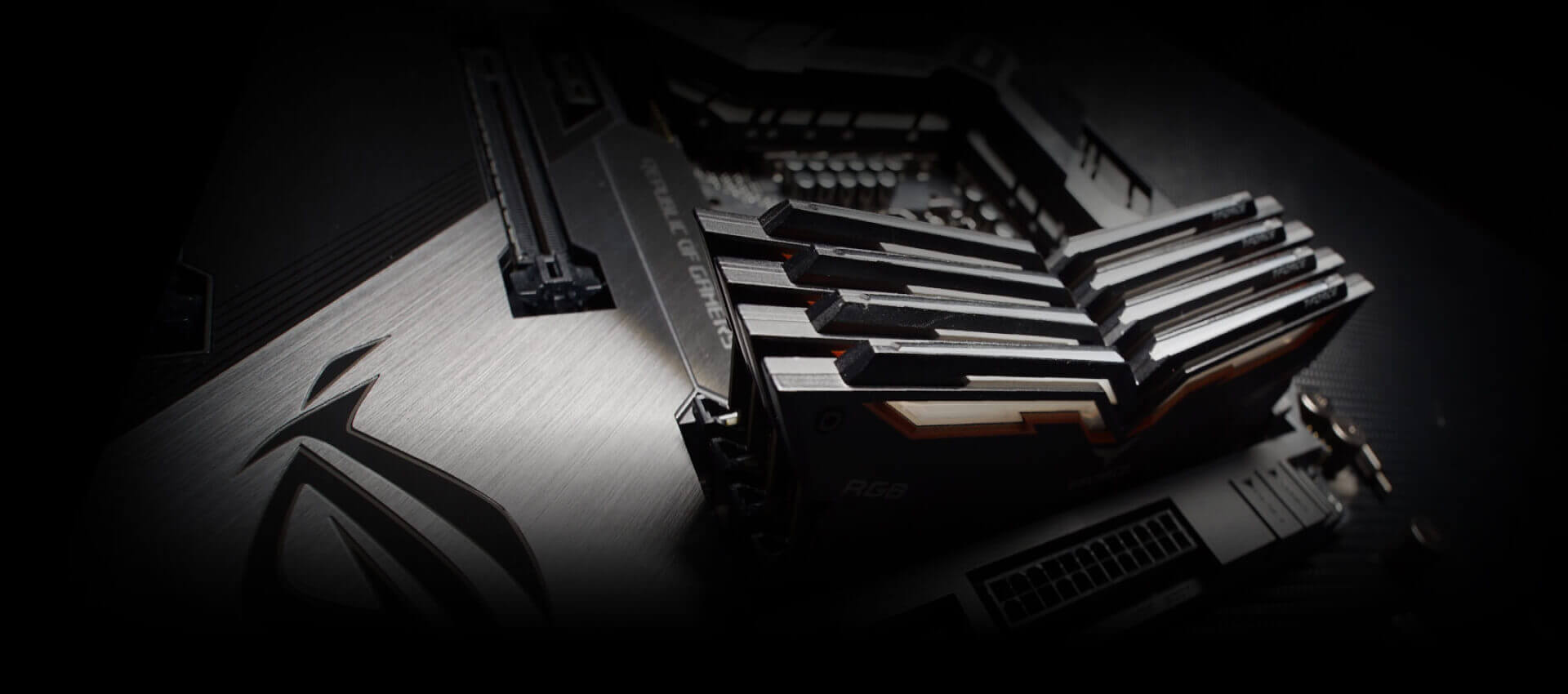
Built for overclocking
By default, all of Coffee Lake’s major bus frequencies are derived from the same reference clock, limiting the control and flexibility needed to harness the full overclocking potential of the platform. ROG Maximus XI Code features a dedicated onboard clock generator that supplies dynamic reference clocks to the CPU cores and major subdomains, giving you the freedom to coax every MHz of headroom from the system.

DDR4 4400Mhz+
Whether you're gunning for high memory frequencies or tuning timings for the lowest latency, ROG Maximus XI Code provides the tools you need to exploit the Coffee Lake architecture’s full potential: carefully optimized trace pathways maintain signal integrity, and the acclaimed ROG firmware offers the necessary tweaks to ensure stability while maximizing memory performance. Load up with a high-density memory kit for heavy multitasking, or run a focused setup that delivers the bandwidth your favorite games and applications need. Any way you stack it, the Code has you covered.
Optimem II
To provide Intel’s latest CPUs unfettered access to memory bandwidth, we’ve reimagined motherboard trace routing from the ground up. Our OptiMem II tech carefully maps memory signal pathways across different PCB layers to reduce vias and also adds shielding zones that significantly reduce crosstalk. And to further enhance overclocking headroom for fully stacked memory configurations, we’ve employed a highly customized T-Topology layout that delivers time-aligned signaling.
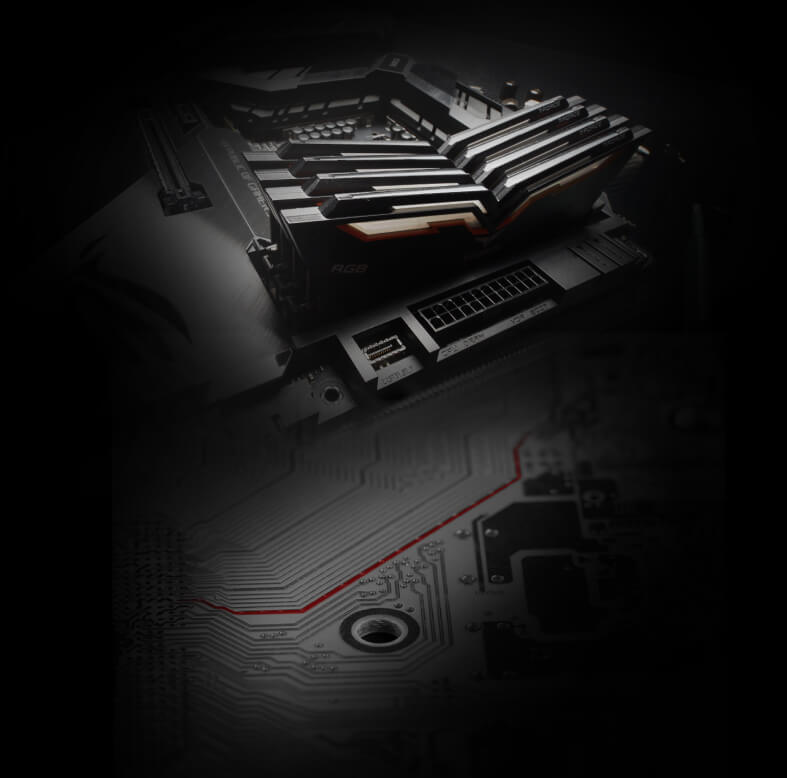
Cooler By Design
Comprehensive cooling zone
ROG Maximus XI Code features the most comprehensive cooling controls ever, configurable via Fan Xpert 4 or the UEFI BIOS.
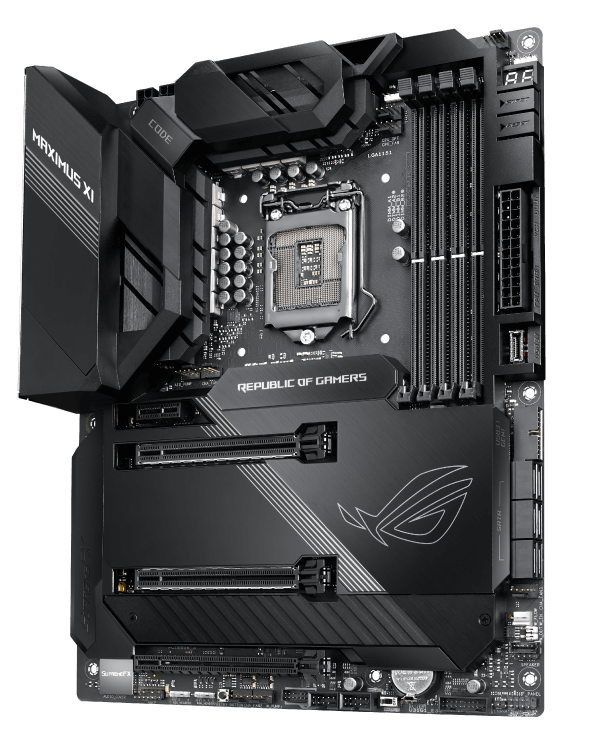
-
Multiple temperature sources
-
Water pump+
-
4-pin PWM/DC fan
-
Fan Extension Header
-
Smart protection
-
Water in/out
-
Water flow
-
AIO pump
-
Each header can be set to monitor and react to three user-configurable thermal sensors, for workload based cooling. All easily managed by Fan Xpert 4 or UEFI BIOS.
-
A dedicated header that can supply over 3A to high-performance PWM or DC water pumps.
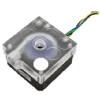
-
Every onboard header supports auto-detection of PWM or DC fans.
*W_PUMP+ and AIO PUMP are also PWM/DC controllable. -
Allows expansion of three additional DC or PWM fan headers, plus three thermal-probe headers.
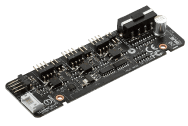
-
A dedicated integrated circuit that protects each fan header from over-temperature and over-current.
-
Allows for monitoring of temperature at the input/out of any component.

-
Allows for constant monitoring of the flow rate of entire loop

-
A dedicated PWM/DC header for self-contained water-cooling setups.
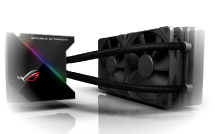
CONTROL YOUR RIG
Fast, intuitive control is vital for effective command of your rig, so we’ve loaded ROG Maximus XI Code with simple, flexible tools that let you tweak almost every system aspect. Enjoy intelligent automated tuning with 5-Way Optimization technology, or dive deep into the revered ROG UEFI BIOS to take full manual control. Code also makes short work of fine-tuning everything from audio to storage, so it’s easy to get every part of your system up to speed.

AI Overclocking
ASUS AI Overclocking makes automatic tuning faster and smarter than ever before. Available in Windows or directly through the UEFI, it profiles the CPU and cooling to predict the optimal configuration for each individual system.
CPU POTENTIAL
We created a proprietary algorithm that evaluates the capabilities of your CPU.

COOLING CAPABILITY
The onboard intelligence also watches system vitals like temperatures, fan speeds, and power draw to gauge cooling performance.
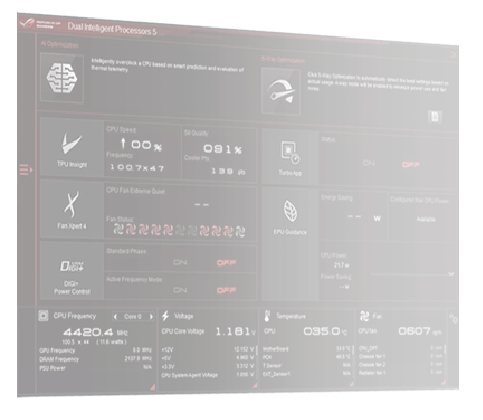



AI OVERCLOCKING
Utilizes onboard intelligence to perform automated clocking and provides target frequency and voltage estimations for savvy veterans that prefer manual tuning.
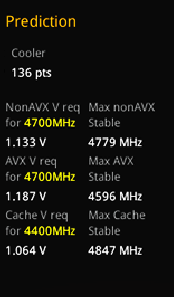
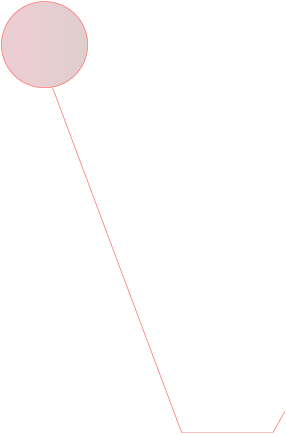
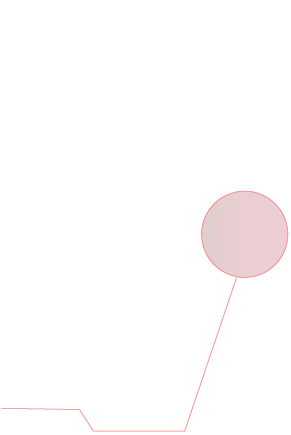
5-Way Optimization
Take care of complex tuning with just one click. ASUS 5-Way Optimization is a system-wide tuning utility that overclocks the processor and tunes fan speeds to ensure the best balance between cooling and acoustics. The automated CPU tuning feature of 5-Way Optimization leverages the same onboard intelligence as AI Overclocking, but goes further by running a Prime95 based stress test to deliver a result that’s well-tuned from the get-go.
-
TPU INSIGHT
-
EPU Guidance
-
FAN XPERT 4
-
DIGI+
POWER CONTROL -
TURBO APP
-
TPU INSIGHT
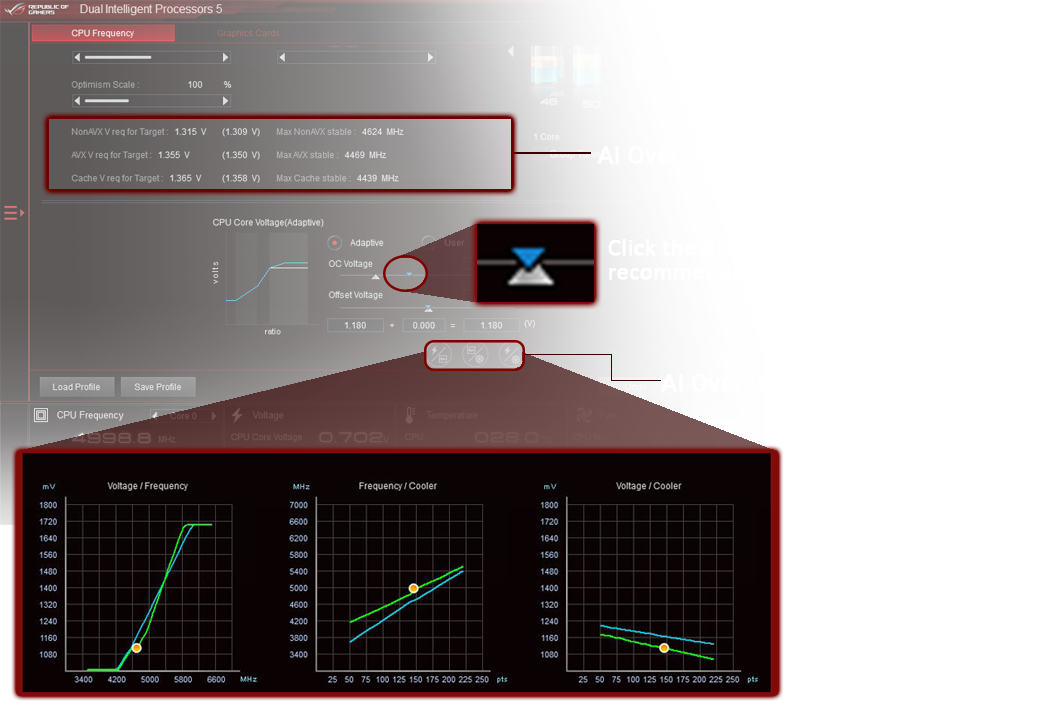
The TurboV Processing Unit (TPU) provides AI Suite 3 with the intelligence needed to automatically fine-tune voltages, monitor system stats, and adjust overclocking settings. We have upgraded this tool to provide AI Overclocking prediction values for users who want more insight when experimenting with different settings.
-
EPU Guidance
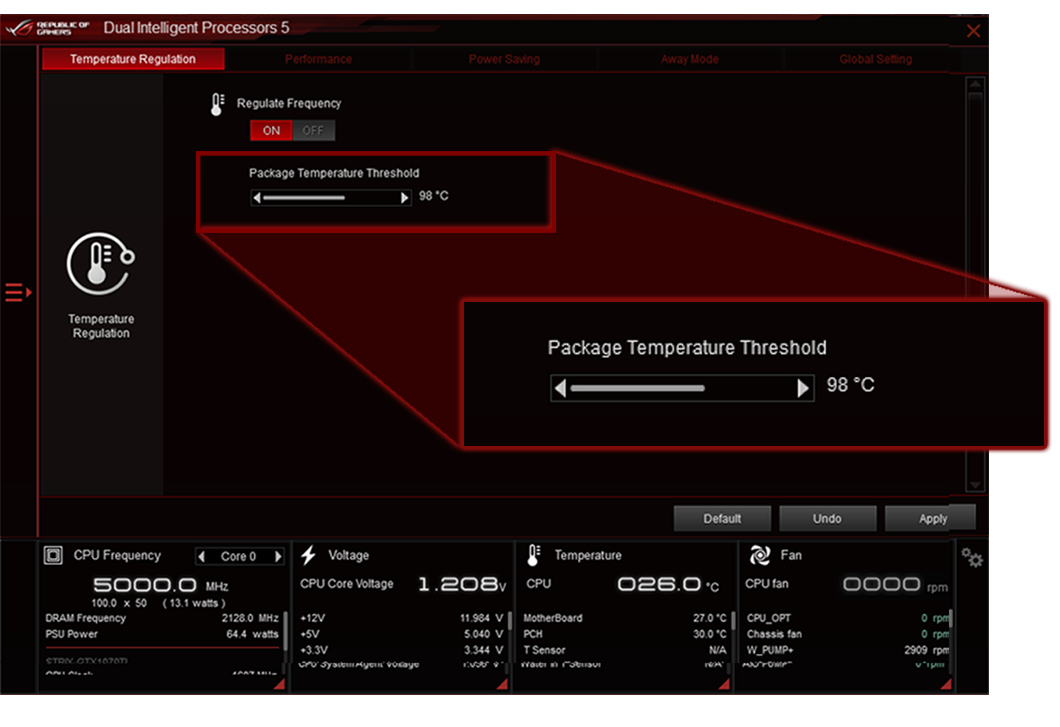
EPU Guidance: The Energy Processing Unit (EPU) enables system-wide power efficiency to automatically optimize power consumption to maximize energy savings. This tool now features temperature regulation that adjusts the CPU frequency according to processor temperatures. Users can now set a threshold to balance temperature and performance.
-
Fan Xpert 4

With Maximus XI Code you have comprehensive control over fans, water pumps and even all-in-one (AIO) coolers, via either Fan Expert 4 or our award-winning UEFI BIOS. Whether you're cooling with air or water, Auto-Tuning mode intelligently configures all parameters with a single click. There's also an Extreme Quiet mode, which reduces all fan speeds to below the default minimum — keeping your system whisper-quiet when performing light tasks.
-
Digital Power Controls
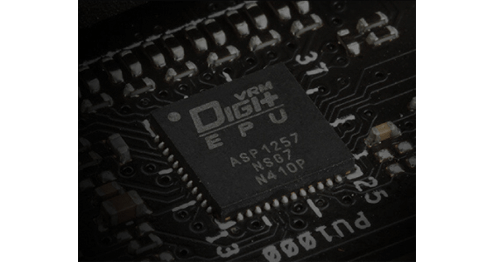
The Digi+ voltage-regulator module (VRM) delivers real-time control over voltage droop, switching frequency and power-efficiency settings, allowing you to fine-tune CPU voltage regulation for ultimate stability and performance.
-
Game Faster, Rank Higher
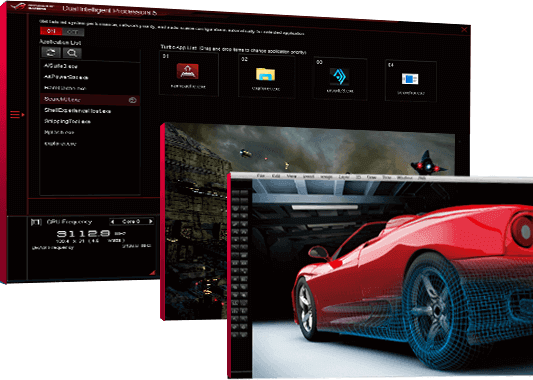
Intel's processors feature per-core tuning, and the ASUS Turbo app makes use of this feature by letting you assign applications to specific processor cores, prioritizing computing power where it's needed most.
UEFI BIOS
The renowned ROG UEFI (BIOS) provides everything you need to configure, tweak, and tune your rig. It offers intelligently simplified options for newcomers to PC DIY, as well as comprehensive features for seasoned veterans.
-
When you’re ready for a deeper dive into the configuration of your system, delve into the UEFI’s Advanced mode and take complete control. Each section is intuitively organized, and a built-in search feature makes it easy to find the options you need. Advanced functions are coded with the intelligence to adapt to your settings, and when you’re ready to take charge, parameters have the granularity to dial in performance just the way you want.
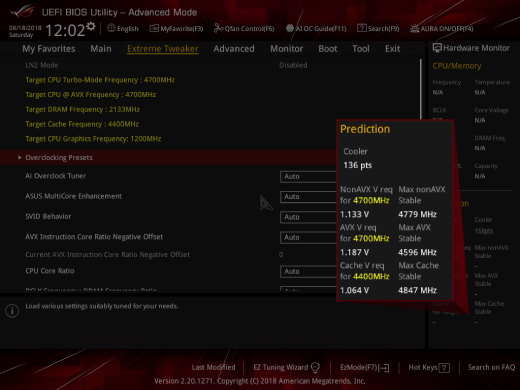
ADVANCED MODE
Prediction
AI OC monitors system vitals like temperatures, fan speeds, and power draw to estimate overclocking performance.
My Favorites
Quickly find tuning options and add preferred tools to the list.
EZ Flash 3
Flash the latest BIOS via the internet from within the BIOS.
AI OC Guide
The AI OC Guide allows you to enable the AI Overclocking or view a quick guide.
SMART
Check your storages devices' Self-Monitoring, Analysis, and Reporting Technology logs to gauge reliability and to identify potential failures.
GPU POST
Automatically detect selected ASUS graphics cards to view detailed information.
Secure Erase
Restore your SSDs to factory-fresh condition.
Last Modified Log
Track the latest changes and save preferred profiles onto a USB drive.
SATA Port Renaming
Rename SATA ports for easy identification.
Search Function
Quickly and easily find the option or setting you’re looking for.
ASUS User Profile
Port configuration settings between different BIOS versions or share them with friends.
-
Designed to simplify setup, EZ mode presents all the vital settings and stats on a single page. With guided wizards, drag-and-drop functionality, and one-click application of important settings, your rig will be up and running in no time.
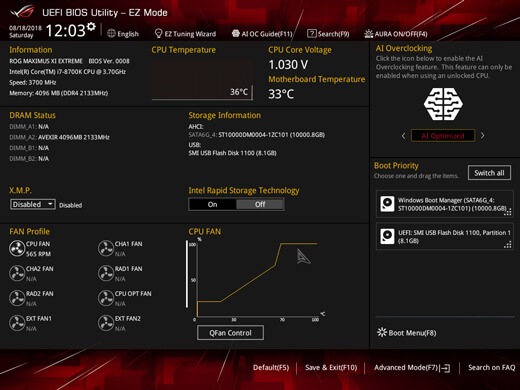
EZ MODE
EZ Tuning Wizard
Streamline your RAID configuration for faster data retrieval and backups.
Intuitive graphical fan control
Fine-tune individual fans simply by dragging a curve with the mouse.
SATA Information
View SATA port details for easy device recognition.
Fast Clock Adjustment
Use mouse controls to change the time and date.
Aura On/Off mode (Stealth)
Easily enable or disable Aura RGB lighting or every onboard LED, for a more subdued aesthetic.
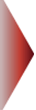
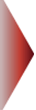
SupremeFX
ROG's SupremeFX audio technology has levelled up, delivering an exceptional 113dB
signal-to-noise ratio on the line-in connection to provide best-ever recording quality.
We've also added a low-dropout regulator for cleaner power delivery to the SupremeFX S1220
codec, an ESS® ES9023P digital-to-analog converter for superior front-panel output, and a
Texas Instruments® RC4580 op amp for high gain with low distortion — all to deliver audio
that envelops you as never before.
Learn More

-
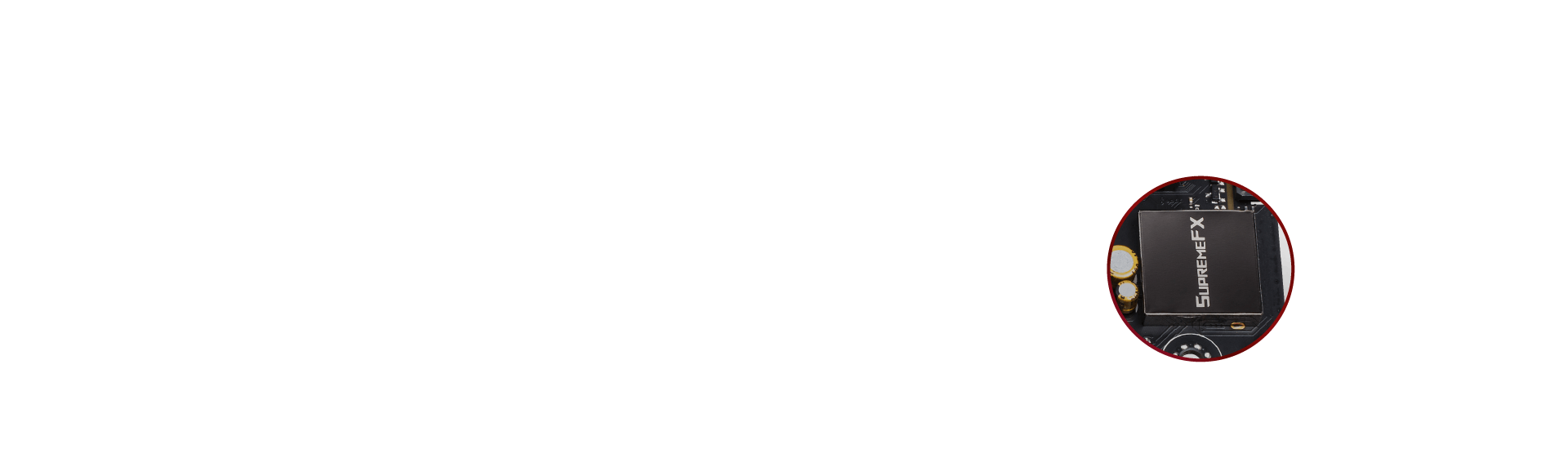
S1220 Codec
10 DAC channels, simultaneous 7.1 channel playback, independent 2.0-channel, multiple-stream stereo to front panel outputs
-
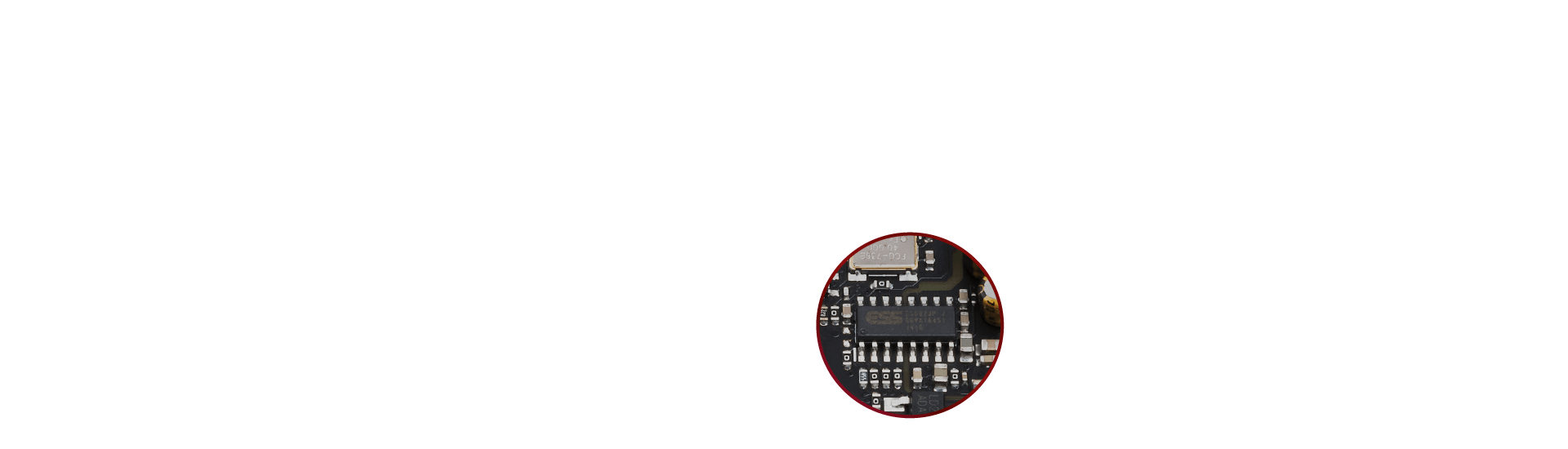
ESS® ES9023P
Delivers up to 112dB DNR / -94dB THD+N
-
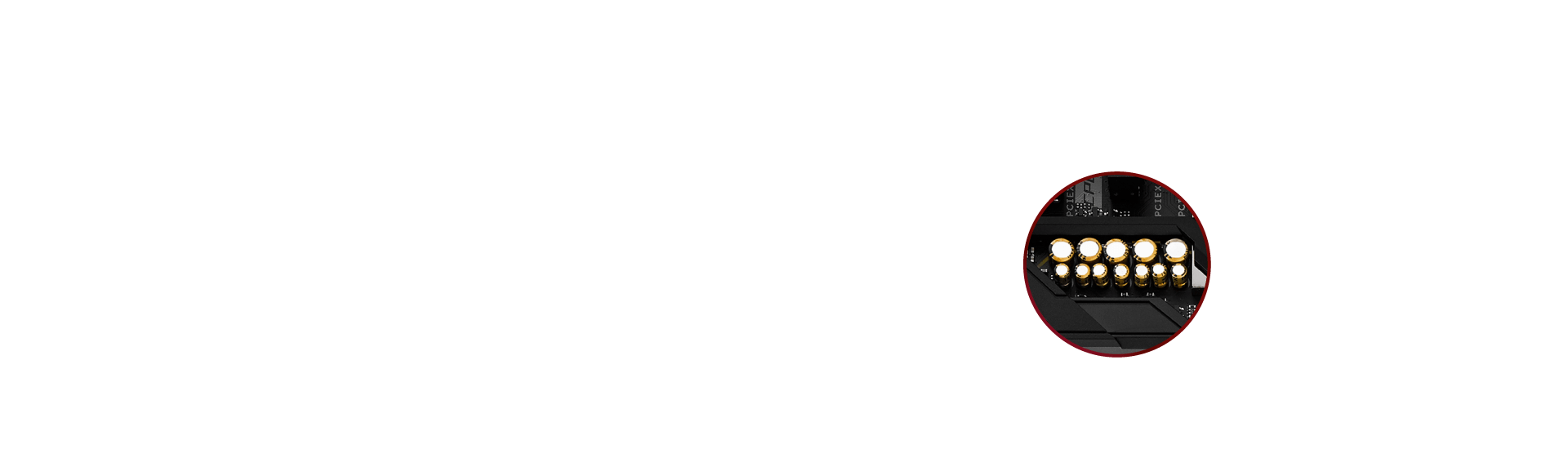
Nichicon caps
Fine-quality Japanese-made components that produce a warmer, natural sound with exceptional clarity and fidelity.
-
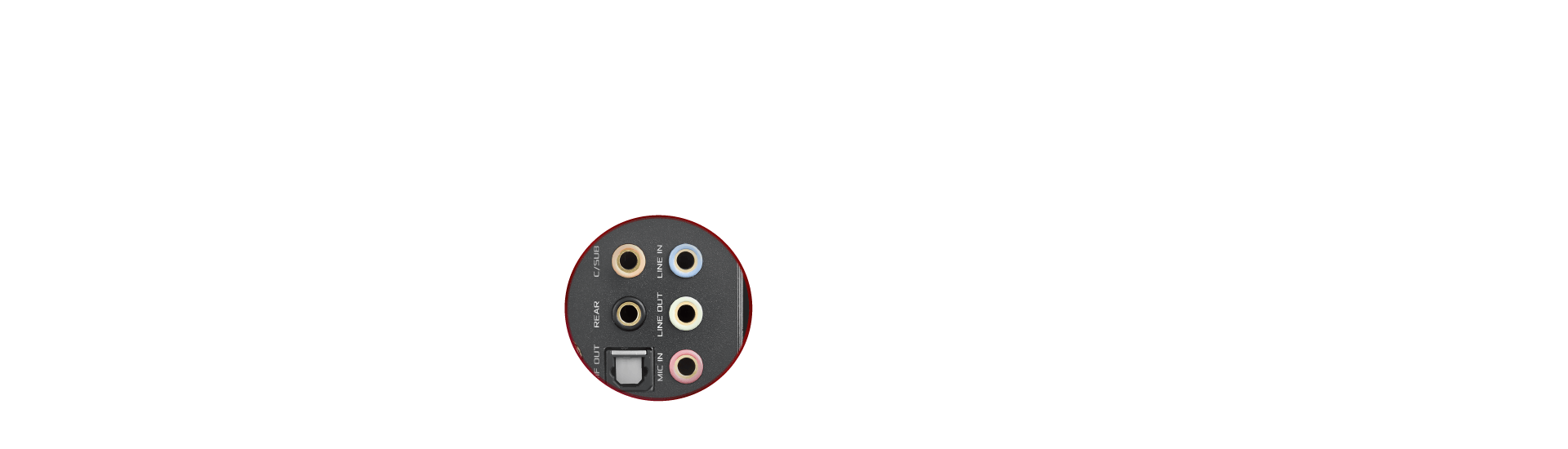
Gold-Plated Audio Jacks
Prevents oxidization to ensure a reliable connection
-
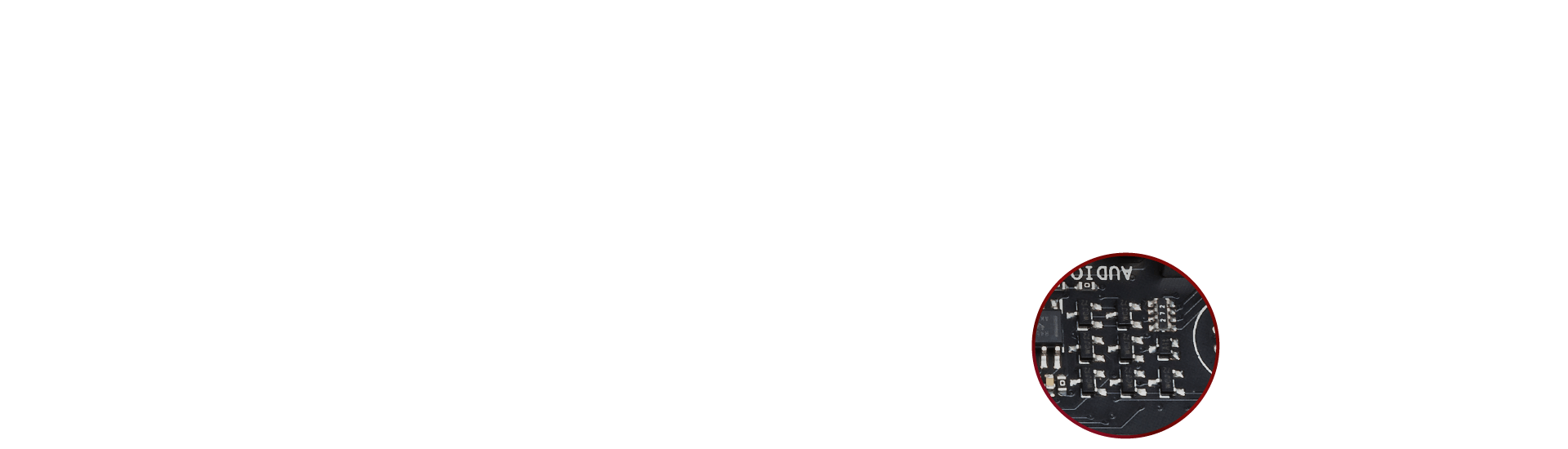
Switching Mosfets
Unique design allows the codec's impedance-sensing function to be ported with either the front or rear headphone outputs
-
S1220 CODEC
-
ESS® ES9023P
-
NICHICON CAPS
-
GOLD-PLATED
AUDIO JACKS -
SWITCHING MOSFETS
GameFirst V
-
GameFirst V is the ROG-exclusive tool that optimizes network traffic for faster, lag-free online gaming. Team your gateways, keeps tabs on bandwidth-hogging apps and make adjustments on the fly.
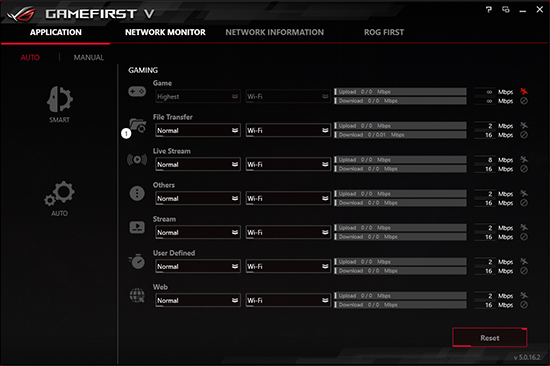
Smart/Auto modes
Optimize network traffic for active apps, or allocate more bandwidth to games.
-
GameFirst V is the ROG-exclusive tool that optimizes network traffic for faster, lag-free online gaming. Team your gateways, keeps tabs on bandwidth-hogging apps and make adjustments on the fly.
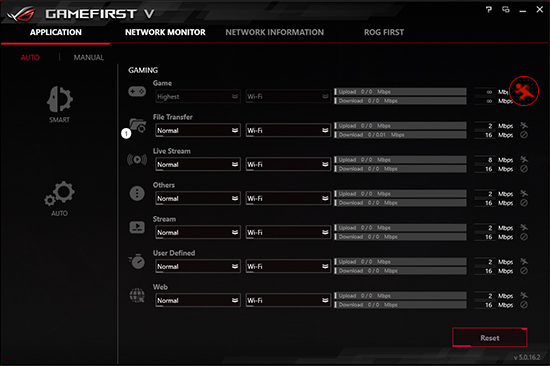
Extreme mode
Speed network packets for specific applications, helping reduce latency.
Extreme mode on: 371.7Mbps
Extreme mode off: 16.03Mbps
* Tested with 4GB file download while playing 4K online video. -
GameFirst V is the ROG-exclusive tool that optimizes network traffic for faster, lag-free online gaming. Team your gateways, keeps tabs on bandwidth-hogging apps and make adjustments on the fly.
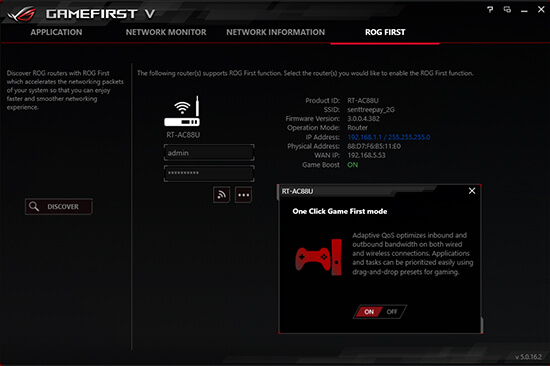
ROG First
Interface directly with a ROG router and automatically configure QoS to prioritize network bandwidth to games.
-
GameFirst V is the ROG-exclusive tool that optimizes network traffic for faster, lag-free online gaming. Team your gateways, keeps tabs on bandwidth-hogging apps and make adjustments on the fly.

Network insight
View real-time traffic by biggest hogs, app groups, and task types, or drill down for detailed connection information.
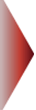
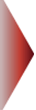
All New Status Overlay
View or adjust network settings during your game, without interrupting play.

Team With ROG Routers For More Wins
ROG FIRST
-
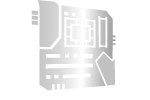
ROG MOTHERBOARD
with GameFirst
- +
-
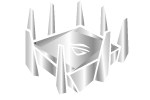
ROG WIFI ROUTER
with GameBoost
- =
-
LOW-LATENCY
GAMING

33% Faster than key competitor!

Ping time
LEARN MORE
RamCache III
RAMCache turns milliseconds into microseconds to boost game-load times. Fully compatible with the latest NVM Express storage options, its uniquely intelligent technology effectively caches an entire storage device so that favorite games and apps launch at breakneck speeds.

-
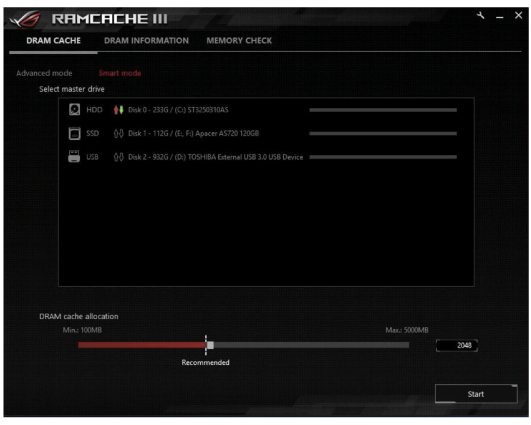
Smart mode: Automatically caches all your storage devices to maximize your system’s resources.
-
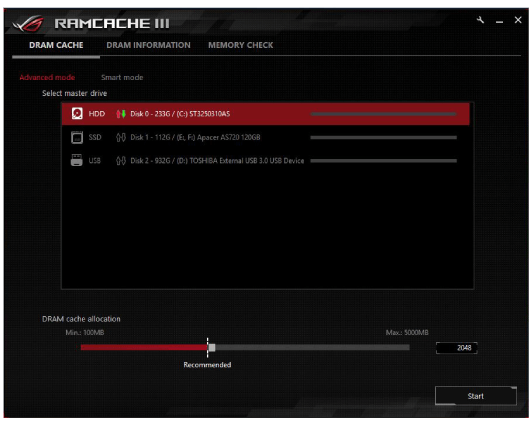
An intuitive interface displays real-time drive information, such as current read/write speeds.
-
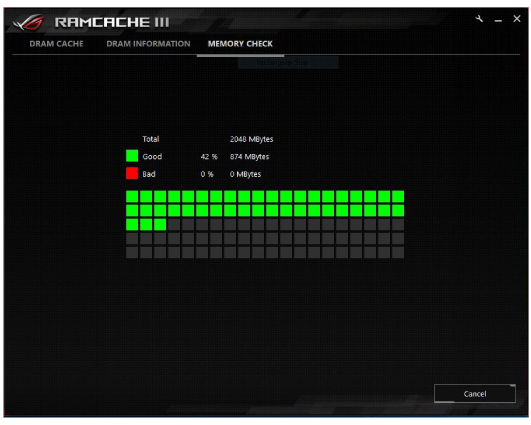
And allows you to quickly check the health status of assigned memory.
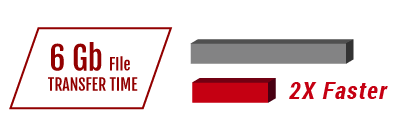
Armoury Crate
The brand-new Armoury Crate portal keeps you updated with the latest drivers and BIOS releases. Its easy-to-use UI can be configured to show a variety of information, including security updates, bug patches, the latest ROG news, gaming events and special offers.
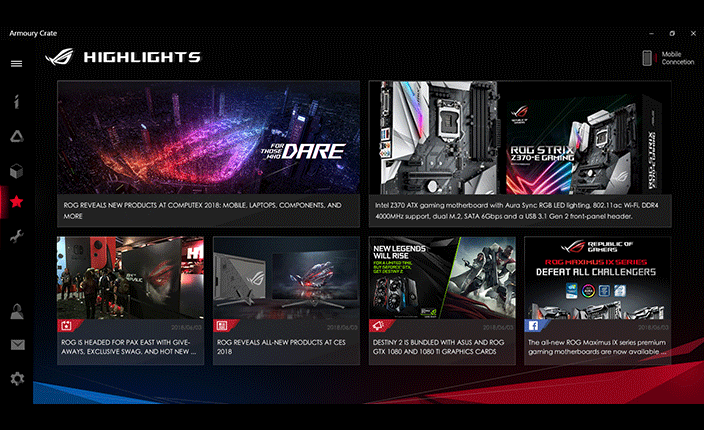
PERSONALIZED FOR YOU
With Aura Sync to unleash synchronized effects that extend from motherboard to a vast ecosystem of compatible components, ROG Maximus XI Code is primed for endless personalization.

GROW YOUR GAMING WORLD
Gear up with ROG components, from graphics and monitors, to mice and keyboards, and up your game with complementary aesthetics, control and compatibility. The ROG ecosystem is more extensive than any competing brand, so enjoy greater choice as your system expands.
-
![Static]() Static
Static
-
![Breathing]() Breathing
Breathing
-
![Strobing]() Strobing
Strobing
-
![Rainbow]() Rainbow
Rainbow
-
![Color cycle]() Color cycle
Color cycle
-
![Comet]() Comet
Comet
-
![Flash and dash]() Flash and dash
Flash and dash
-
![Wave]() Wave
Wave
-
![Glowing Yo-Yo]() Glowing Yo-Yo
Glowing Yo-Yo
-
![Starry Night]() Starry Night
Starry Night
-
![Music effect]() Music Effect
Music Effect
-
![Smart]() Smart
Smart
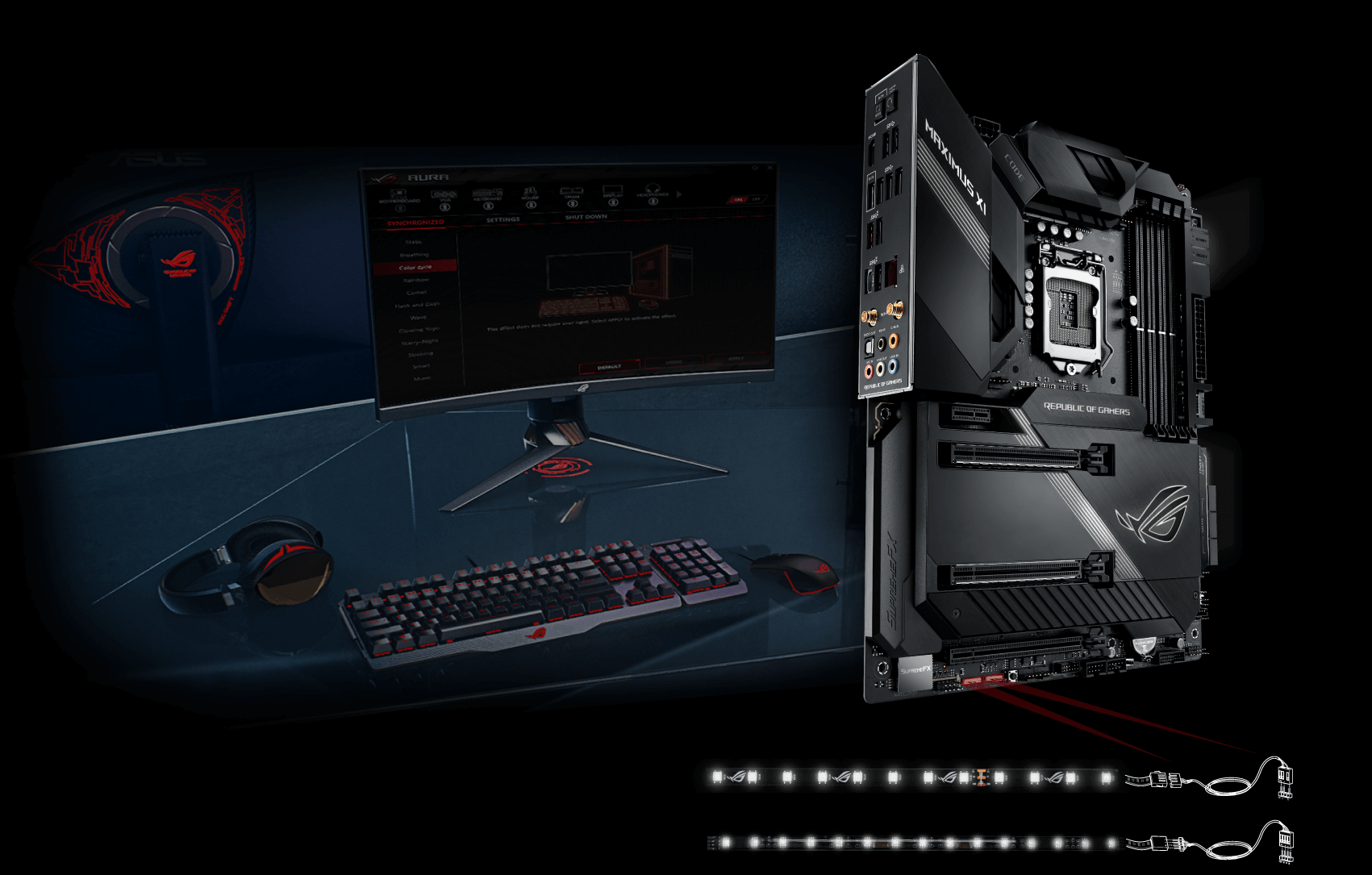

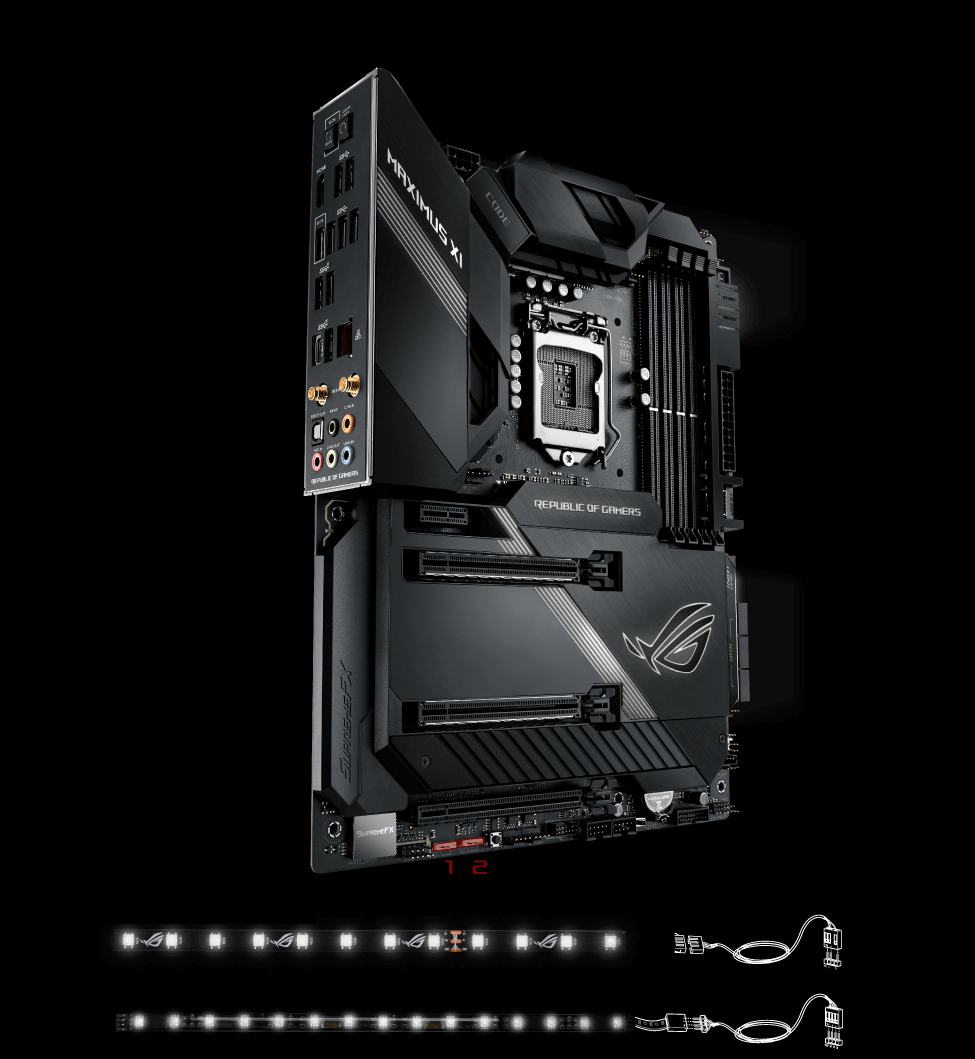

Addressable Strip
RGB Strip

THE POWER OF INTEL

This motherboard supports Socket 1151 for 9th Gen and 8th Gen Intel® Core™, Pentium® Gold and Celeron® processors, with integrated graphics, memory and PCI Express controllers to support onboard graphics output with dedicated chipsets, dual-channel (4-DIMM) DDR4 memory and 16 PCI Express 3.0/2.0 lanes for great performance.

The Intel® Z390 is a single-chipset design that supports Socket 1151 for 9th Gen and 8th Gen Intel® Core™, Pentium® Gold and Celeron® processors. It provides improved performance by utilizing serial point-to-point links, allowing increased bandwidth and stability. Additionally, the chipset provides a maximum of six USB 3.1 Gen 2 ports, four USB 3.1 Gen 1 ports, and 32Gbps M.2 and PCIe 3.0 lane speed support, for faster data retrieval. Intel Z390 also supports integrated-graphics, so you'll enjoy the very latest in graphics performance.
CALIFICACIONES DE CLIENTES
Productos recomendados
ROG MAXIMUS XI FORMULA
Tarjeta madre para juegos Intel Z390 ATX con disipador M.2, Aura Sync RGB LED, DDR4 4400MHz, Wi-Fi 802.11ac, doble M.2, SATA 6Gb/s y USB 3.1 Gen 2
ROG MAXIMUS X FORMULA
Tarjeta madre ATX Intel Z370 gamer con funciones de refrigeración líquida, Aura Sync RGB, DDR4 4133 MHz, Wi-Fi 802.11ac, dos M.2 y USB 3.1 Gen. 2
ROG MAXIMUS XI HERO (WI-FI) Call of Duty - Black Ops 4 Edition
Intel Z390 ATX Gaming motherboard with M.2 heatsink, Aura Sync RGB LED, DDR4 4400MHz, 802.11ac Wi-Fi, dual M.2, SATA 6Gb/s, and USB 3.1 Gen 2
ROG MAXIMUS XI HERO (WI-FI)
Tarjeta madre para juegos Intel Z390 ATX con disipador M.2, Aura Sync RGB LED, DDR4 4400MHz, Wi-Fi 802.11ac, doble M.2, SATA 6Gb/s y USB 3.1 Gen 2
ROG MAXIMUS X CODE
Tarjeta madre ATX Intel Z370 gaming con iluminación Aura Sync RGB, Wi-Fi 802.11ac, DDR4 4133 MHz, ROG dos M.2 y USB 3.1 Gen.2
ROG MAXIMUS IX EXTREME
Tarjeta Madre gaming EATX Intel Z270 con funciones de refrigeración líquida, dos M.2, Aura Sync RGB LED, DDR4 4133 MHz, Thunderbolt 3n Wi-Fi 802.11ac, y USB 3.1 Tipo-A/C
ROG MAXIMUS IX HERO
Tarjeta madre ATX Intel Z270 con LEDs RGB Aura Sync, DDR4 4133MHz, dual M.2 , conector frontal USB 3.1 tipo - A/C
ROG MAXIMUS XI EXTREME
Tarjeta madre para juegos Intel Z390 EATX con Wi-Fi 802.11ac, tarjeta de expansión ROG DIMM.2, Aura Sync RGB LED, DDR4 4400Mhz, cuatro M.2, SATA 6Gbps, HDMI y USB 3.1 Gen 2
Productos relacionados
ROG Strix Helios
Gabinete gamer Mid-tower RGB ATX/EATX con paneles de vidrio templado, estructura de aluminio, soportes de GPU, compatibilidad con radiador de 420 mm y Aura Sync
ROG Strix Arion Lite
ROG Strix Arion Lite M.2 NVMe SSD Enclosure: USB3.2 Gen 2x1 Type-C (10 Gbps), cable USB-C a C, desarmador no necesario, almohadillas térmicas incluidas, se adapta a PCIe 2280/2260/2242/2230 M key / B+M Key
ROG Strix Arion EVA Edition
ROG Strix Arion EVA Edition M.2 NVMe SSD Enclosure—USB3.2 Gen 2x1 Type-C (10 Gbps), Dual USB-C to C and USB-C to A Cables, Screwdriver-Free, Thermal Pads Included, Fits PCIe 2280/2260/2242/2230 M key/B+M Key
ROG Strix Helios White Edition
Gabinete para juegos ROG Strix Helios White Edition RGB mid-tower ATX/EATX con vidrio templado, marco de aluminio, soportes de GPU, soporte para radiador de 420 mm y Aura Sync
ROG Z11
El gabinete para juegos ROG Z11 Mini-ITX / -DTX cuenta con paneles de vidrio templado de 4mm, diseño patentado de inclinación de 11°, rendimiento térmico optimizado, compatibilidad con PSU ATX, amplia conectividad y Aura Sync
ROG Hyperion EVA-02 Edition
Gabinete para PC ROG Hyperion EVA-02, soporte para radiador dual de 420 mm, cuatro ventiladores de 140 mm, soporte metálico para GPU, almacenamiento de componentes, concentrador de ventilador ARGB, carga rápida de 60 W.
ROG STRIX ARION
ROG Strix Arion M.2 NVMe SSD Enclosure: USB 3.2 Gen 2x1 Type-C (10 Gbps), Dual USB-C a C y USB-C a Cables A, sin destornillador, almohadillas térmicas incluidas, se adapta a PCIe 2280/2260/2242/2230 M key / B+M Key

Descargo de responsabilidad
- El producto (equipos eléctricos, electrónicos, pilas de botón con mercurio) no debe depositarse en la basura municipal. Consulte las regulaciones locales para la eliminación de productos electrónicos. El uso del símbolo de marca comercial (TM, ®) que aparece en este sitio web significa que la palabra texto, marcas comerciales, logotipos o lemas, se está utilizando como marca comercial bajo la protección de las leyes comunes y / o registrada como marca comercial en EE. UU. Y / u otro país / región .
- Los términos HDMI, HDMI High-Definition Multimedia Interface, la Imagen comercial de HDMI (Trade dress) y los logotipos de HDMI son marcas comerciales o marcas registradas de HDMI Licensing Administrator, Inc.
- Los productos certificados por la Comisión Federal de Comunicaciones e Industry Canada se distribuirán en los Estados Unidos y Canadá. Visite los sitios web de ASUS USA y ASUS Canada para obtener información sobre productos disponibles localmente. Todas las especificaciones están sujetas a cambios sin previo aviso. Por favor, consulte con su proveedor para ofertas exactas. Los productos pueden no estar disponibles en todos los mercados. Las especificaciones y características varían según el modelo, y todas las imágenes son ilustrativas. Consulte las páginas de especificaciones para obtener todos los detalles. El color de PCB y las versiones de software incluidas están sujetas a cambios sin previo aviso. Los nombres de marcas y productos mencionados son marcas comerciales de sus respectivas compañías. A menos que se indique lo contrario, todas las declaraciones de rendimiento se basan en el rendimiento teórico. Las cifras reales pueden variar en situaciones del mundo real. La velocidad de transferencia real de USB 3.0, 3.1, 3.2 y / o Tipo-C variará dependiendo de muchos factores, incluida la velocidad de procesamiento del dispositivo host, los atributos del archivo y otros factores relacionados con la configuración del sistema y su entorno operativo.
- For pricing information, ASUS is only entitled to set a recommendation resale price. All resellers are free to set their own price as they wish.
- Price may not include extra fee, including tax、shipping、handling、recycling fee.