The complete list of GeForce GPU power specifications for 2025 ROG and TUF Gaming laptops

Every laptop we build is carefully engineered for peak performance within a specific form factor. Whether you want a maximum-performance monster or a thin-and-light that goes anywhere, we have you covered — with our ROG Intelligent Cooling ecosystem backing you up every step of the way. That means every machine requires slightly different power tuning as well, and since 2019, ROG has published the Total Graphics Power (TGP) values of the GeForce GPUs in all our laptops, so you can make the most informed buying decision.
Looking for the TGP information for previous model years? Here are our other wattage tables:
- GPU power specifications for 2021 ROG and TUF Gaming Laptops
- GPU power specifications for 2022 ROG and TUF Gaming Laptops
- GPU power specifications for 2023 ROG and TUF Gaming Laptops
- GPU power specifications for 2024 ROG and TUF Gaming Laptops
You can read more about all of our laptops families here as a primer to finding the best model that fits your lifestyle. Then, check out the table below for the TGP for each of our 2025 GeForce-powered gaming laptops.
| Model | Model Number | Laptop GPU | TGP (Turbo Mode) | TGP (Manual Mode) | Dynamic Boost | Max GPU Power (Turbo Mode) | Max GPU Power (Manual Mode) |
|---|---|---|---|---|---|---|---|
| ROG Strix SCAR 16/18 | G635LX G835LX |
GeForce RTX 5090 | 150W | 150W | 25W | 175W | 175W |
| G635LW G835LW |
GeForce RTX 5080 | 150W | 150W | 25W | 175W | 175W | |
| G635LR G835LR |
GeForce RTX 5070 Ti | 115W | 115W | 25W | 140W | 140W | |
| ROG Strix G16/G18 | G615LW G815LW |
GeForce RTX 5080 | 150W | 150W | 25W | 175W | 175W |
| G615LR G815LR G614FR G614PR |
GeForce RTX 5070 Ti | 115W | 115W | 25W | 140W | 140W | |
| G615LP G615JP G815LP G614FP G814FP G814PP |
GeForce RTX 5070 | 100W | 100W | 15W | 115W | 115W | |
| G615LM G815LM G615JM G615JM G815JM G614FM G814FM G614PM G814PM |
GeForce RTX 5060 | 100W | 100W | 15W | 115W | 115W | |
| G615JH G615LG G614FH G614PH G814PH |
GeForce RTX 5050 | 100W | 100W | 15W | 115W | 115W | |
| ROG Zephyrus G16 | GU605CX | GeForce RTX 5090 | 100W | 110W | 20W | 120W | 130W |
| GU605CW | GeForce RTX 5080 | 100W | 110W | 20W | 120W | 130W | |
| GU605CR | GeForce RTX 5070 Ti | 95W | 105W | 20W | 115W | 125W | |
| GU605CP | GeForce RTX 5070 | 90W | 95W | 15W | 105W | 110W | |
| GA605KP | GeForce RTX 5070 | 90W | 90W | 15W | 105W | 105W | |
| GU605CM | GeForce RTX 5060 | 90W | 95W | 15W | 105W | 110W | |
| GA605KM | GeForce RTX 5060 | 90W | 90W | 15W | 105W | 105W | |
| GA605KH | GeForce RTX 5050 | 85W | 85W | 15W | 100W | 100W | |
| ROG Zephyrus G14 | GA403WW | GeForce RTX 5080 | 85W | 95W | 25W | 110W | 120W |
| GA403WR | GeForce RTX 5070 Ti | 85W | 95W | 25W | 110W | 120W | |
| GA403WP GA403UP |
GeForce RTX 5070 | 75W | 85W | 15W | 90W | 100W | |
| GA403WM GA403UM |
GeForce RTX 5060 | 75W | 85W | 15W | 90W | 100W | |
| GA403UH | GeForce RTX 5050 | 75W | 85W | 15W | 90W | 100W | |
| TUF Gaming F16 | FX608LP FX608JP |
GeForce RTX 5070 | 100W | 100W | 15W | 115W | 115W |
| FX608LM FX608JP |
GeForce RTX 5060 | 100W | 100W | 15W | 115W | 115W | |
| FX608-TBD | GeForce RTX 5050 | 100W | 100W | 15W | 115W | 115W | |
| TUF Gaming A16 | FA608UP FA608PP |
GeForce RTX 5070 | 100W | 100W | 15W | 115W | 115W |
| FA608WM FA608PM |
GeForce RTX 5060 | 100W | 100W | 15W | 115W | 115W | |
| FA608JH | GeForce RTX 5050 | 100W | 100W | 15W | 115W | 115W | |
| TUF Gaming A18 | FA808UP | GeForce RTX 5070 | 100W | 100W | 15W | 115W | 115W |
| FA808UM | GeForce RTX 5060 | 100W | 100W | 15W | 115W | 115W | |
| FA808UH | GeForce RTX 5050 | 100W | 100W | 15W | 115W | 115W | |
| TUF Gaming A14 | FA401KM FA401UM |
GeForce RTX 5060 | 90W | 95W | 15W | 105W | 110W |
| FA401KH FA401UH |
GeForce RTX 5050 | 90W | 95W | 15W | 105W | 110W |
To learn more about our Turbo and Manual modes, check out our full Armoury Crate Operating Mode guide, since TGP may vary by operating mode. Note that clock speeds may also vary by model and configuration. You can see the default base and ROG Boost clocks of your laptop's GPU using these instructions.
Author
Popular Post

The ROG Raikiri II Xbox Wireless Controller is your next-gen premium gamepad for console and PC
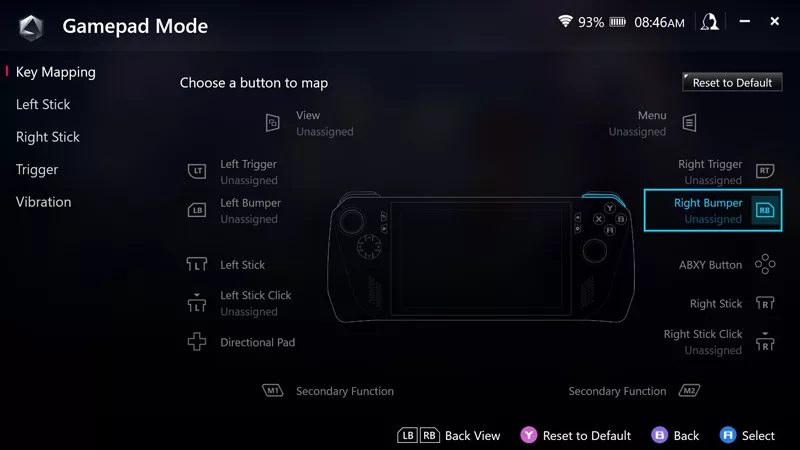
How to remap buttons and create custom game profiles on the ROG Ally or Ally X

The best 3D platformers for the ROG Xbox Ally

Prepare for Tandem OLED splendor with these new ROG gaming monitors

Red Dead Redemption 2 on the ROG Ally: performance guide & best settings
LATEST ARTICLES

The best laptop for secretly playing games at work (when the boss isn’t looking)
Thanks to its stealthy design and incredible power, the ROG Zephyrus G14 is your go-to laptop for gaming at work.

The complete list of GeForce GPU power specifications for 2025 ROG and TUF Gaming laptops
Find the Total Graphics Power (TGP) values of the GeForce GPUs in our 2025 laptops.
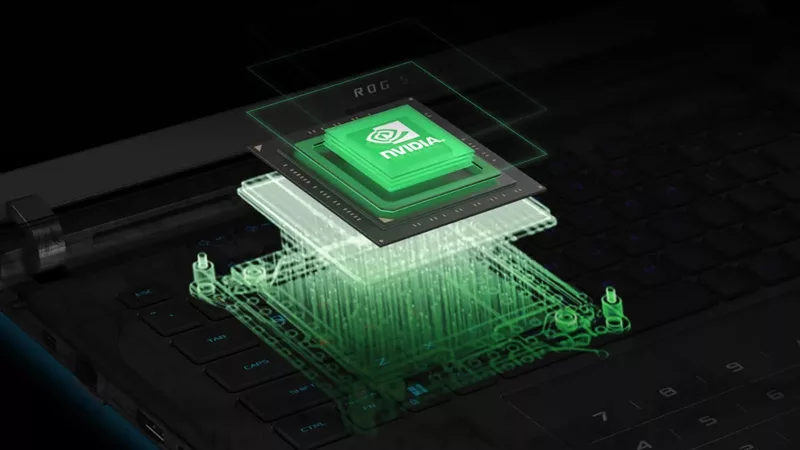
Can I upgrade the GPU in my gaming laptop?
If your laptop isn't keeping up with the latest games anymore, you need a graphics upgrade. The ROG XG Mobile is the solution.

Zephyrus vs Strix vs Flow: What's the difference between ROG laptops?
ROG builds laptops for every kind of gamer. Find out which one is right for you!

Zephyrus G14 vs G16: What's the difference between ROG's Zephyrus laptops?
Our Zephyrus family is the perfect marriage of style, portability, and performance. Here's how the G14 and G16 compare.

2025 ROG Strix gaming laptops elevate performance and upgradeability to new heights
Our new ROG Strix laptops feature cutting-edge silicon from NVIDIA, Intel, and AMD, ultra-efficient thermal solutions, and dazzling Nebula Displays with Mini LED and ACR technology.