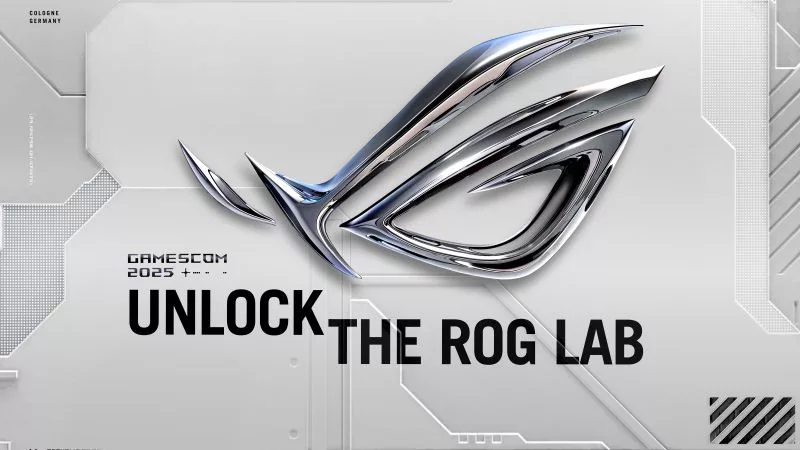Reintegrated: An ROG stylebook for today's competitive corporate world

Too often, gamers feel like they have to check their identity at the door when they go to work. Offices seem like alien spaces that operate with their own unspoken set of rules and expectations. This can make it feel like there’s a split that runs down the center of gamers’ lives, a severed link between their home life and their work life. But there’s no need to live this way.
The answer is reintegration. With an eye toward balance and professionalism, the gamer you are at home can be the person you are at work. Even in a corporate office, you don’t have to give up the competitive spirit, drive for innovation, and taste for refined hardware that have defined your life as a PC gamer. You can transplant some of your favorite gaming gear straight to the office without making any waves, using their precision and power to boost your climb up the corporate ladder. Depending on your field of work, you can even coax your boss into upgrading your office setup with premium gaming gear. All you need is a rationale that checks the right boxes.
Swap out the low-performance peripherals
Consider your peripherals, for example. Sit down at just about any desk in any corporate office, and you’ll be greeted with an underwhelming keyboard and disappointing mouse purchased solely for their dirt-cheap price point. Equipped with mushy membrane switches, low-DPI optical sensors, slippery plastic, and non-ergonomic designs, these cut-rate pieces of PC hardware hinder your pursuit of efficiency and precision. They wouldn’t boost your flick shot in Counter-Strike 2, and they certainly won’t help you quickly swat down Microsoft Teams notifications, either.

So bring in your own. There’s no scanner in the office elevator searching for verboten PC peripherals. The space-saving ROG Azoth will free up some room for your mousing hand, while its polished metal top cover bolsters your professional credentials. For extra brownie points with the boss, set its RGB LED array to colors based on the company logo.

And while some mechanical keyboards have a reputation for making a clickety racket, that’s not true about the ROG Azoth equipped with ROG NX Snow switches. Three layers of dampening foam diminish echoes and “pings” from your typing, while the Snow switches feature special tuning and factory pre-lubing to give each keystroke a very solid and clean sound with “thocky” acoustics. Pair the Azoth with the ultra-light and ultraportable ROG Harpe Ace Mini for ultra-precise mousing that travels easily in your laptop bag.
Claim a commanding view of the action
While no one will bat an eye if you personalize your corporate workspace with your own peripherals, you might get sent for an eval with the wellness counselor if you start lugging in other pieces of PC hardware. From here out, we’ll look at hardware types that your employer should be providing. How do you get your boss to shell out for premium gear? The key is just knowing how to ask. It’s not that hard to requisition PC tech when you’re able to articulate and demonstrate its productivity-boosting value.

In many fields, it’s easy to sell the boss on an upgraded monitor. The productivity boosts from higher-end displays are just undeniable. Consider the ultra-fluid animation and low motion blur that you get from a gaming monitor, for instance. Those same qualities also yield valuable benefits in the office. Unlike an ancient 60Hz display that turns scrolling text into a blurry cascade, a monitor with even a modest refresh rate boost can increase your ability to quickly scan and process a large quantity of information.

For a monitor that needs to play double duty for gaming and productivity, it’s hard to beat a 4K model like the ROG Strix XG27UCS. Few stats matter more than pixel density when it comes to comfortable viewing of project files and spreadsheets, and this monitor supplies that in droves. With a 3840x2160 resolution packed into a 27-inch display, the ROG Strix XG27UCS goes big on pixels-per-inch to give you ultra-crisp text. This arrangement is also a game-changer for multitasking, as it allows you to arrange multiple open windows on the display without losing visual clarity.
If you’re in a field like game development, you might need a display that also delivers an even higher refresh rate and professional-grade color production and accuracy. For that, peek at the ROG Strix OLED XG27UCDMG or ROG Swift OLED PG27UCDM. These monitors pack cutting-edge OLED panels for vibrant colors and inky blacks, and they kick the refresh rate all the way up to 240Hz. Grab the PG27UCDM to take advantage of a DisplayPort 2.1a port capable of 4K 240Hz visuals without compression.
Get the performance you need in a space-saving package
Here’s something that’s true for both gaming setups and corporate environments: when size matters, it matters a lot. Full-size desktop PCs bring many advantages to the table, like ready expansion options, massive connectivity arrays, easy serviceability, and best-in-class cooling, but they don’t always fit in cubicles.

Even when you’re constrained on space, you don’t have to give up on having access to high-performance computing. The ROG NUC packs beastly PC power, excellent connectivity, and robust cooling into a compact package. Equipped with the latest Intel CPUs and NVIDIA GPUs, the ROG NUC makes light work of rendering, AI, and video editing — and yes, it’s a gaming champ, too. For access to the latest NVIDIA RTX technologies, check out upcoming 2025 ROG NUC models equipped with up to an NVIDIA GeForce RTX 5080 Laptop GPU.
For a laptop that melds supreme gaming performance with professional style, look no further than ROG Zephyrus laptops. We encase these machines in a precision CNC-milled aluminum alloy chassis that’s both exceptionally strong and undeniably elegant. Your premier choice in this lineup is the ROG Zephyrus G16, a 16-inch stunner with a premium OLED display, an Intel Core Ultra 9 Processor 285H, up to an NVIDIA GeForce RTX 5090 Laptop GPU, up to 64GB of DDR5 RAM, and loads of speedy PCIe 4.0 storage. Its 2560x1600 display offers a welcome productivity boost, as its taller vertical dimension lets you see more of your current project at a glance without scrolling.
Bulldoze all networking roadblocks
Large corporate offices deploy robust, complex networking infrastructure backed by a team of experienced professionals. But too many smaller offices are flying by the seat of their pants when it comes to networking hardware. What they need is a router that’s equipped for next-gen wired and wireless connections, that provides a complete suite of easy-to-use suite of networking management tools, and that offers a connection to guests and visiting clients without compromising data security. What they have is a badly overstrained last-gen router that’s slowing down the team.

Enter the ROG Rapture GT-BE98 Pro. This potent wireless router packs a wealth of cutting-edge networking features perfect for a small office’s worth of employees with networking-heavy workloads. Hard-hitting wired connection options, including dual 10G Ethernet ports, could mean that the office’s entire internet connection no longer slows to a crawl while project files are being backed up to the cloud. Quad-band WiFi 7 tech cuts interference and boosts bandwidth to the point that you might not have to rely on your smartphone’s 5G connection anymore. And easy support for AiMesh means that the folks in the back office might finally get a reliable WiFi signal. Imagine.

Your boss probably won’t bite on a network upgrade unless the new hardware meets commercial-grade security requirements. But that’s no obstacle here. As an ASUS Router, the ROG Rapture GT-BE98 Pro gives you subscription-free access to AiProtection Pro, an always-on suite of professional-grade security features. The router provides access to easy tools for establishing separate SSIDs, allowing you to create one network for employees, another network for IoT devices, and a third for a guest portal. Controlling it all is so easy with the ASUS Router app and our latest ASUSWRT 5.0 firmware that your boss might even be able to set it all up without bringing in an external networking contractor. (Emphasis on the “might.” If you’re the de facto tech guy in your office, keep your schedule open.)
Vault into next-gen performance with a custom-built PC
PC enthusiasts the world over have their eye on the ROG Astral GeForce RTX 5090. Armed with the beefiest chip in NVIDIA’s new lineup, the groundbreaking Blackwell architecture, and a whopping 32GB of GDDR7, this top-of-the-line GPU accelerates AI and content creation workloads like no other. The ROG Astral model stands out from the pack with its premium power delivery system, effortless cooling, and refined aesthetics.

For workloads that can take advantage of its next-level hardware, the ROG Astral GeForce RTX 5090 is worth every penny. Crunch some numbers on how much this graphics card will speed up the time-to-completion of your primary projects, and your boss just might send you running to put together a shopping list for a new PC.

To unleash the full potential of its high-performance components, the ROG Astral GeForce RTX 5090 uses a massive cooling solution equipped with our patented vapor chamber design, a premium phase-change thermal pad, four fans, and a large-and-in-charge heatsink. This robust cooling solution does demand some elbow room in your PC chassis: the card is 357.6mm long and it features a 3.8-slot design.
But finding a home for this graphics card is easier than you might think. The TUF Gaming GT502 Horizon, for example, will accommodate it with room to spare. Its design language leans on tall tempered glass panels and exposed metal, offering an understated style complementary with many of today’s corporate spaces.

Other ASUS chassis and GPU options from ASUS make sure that you can balance performance, chassis size, and budget. The svelte ASUS Prime AP201 microATX chassis lets you drop down to a more compact PC case while still letting you install a 360mm radiator, ATX PSUs, and next-gen GPUs like the TUF Gaming GeForce RTX 5070 Ti.
Put your competitive drive to work
It’s honestly a shame that more businesses don't harness the unique skillsets of gamers. In the world of competitive PC gaming, the best of the best rise to the top through a relentless drive for perfection, meticulous self-analysis, and highly optimized hardware. Gamers can lay out a plan based on complex and changing variables, scan their environment for clues about their opposition, and make quick tactical decisions in the moment. That’s a recipe for success in League of Legends and the boardroom alike.

So reintegrate. Don’t leave your gaming skillset on the shelf as you make a name for yourself in the corporate world. Take the best of your identity as a gamer and let it fuel your career pursuits. With dedication and a boost from precise, powerful PC hardware, your goals are within reach.
LATEST ARTICLES

Level up your calls: ROG gear and tips to dominate Discord and Zoom alike
ROG headsets, laptops, and software give you the technology you need to effortlessly dominate virtual work meetings and gaming voice chats.
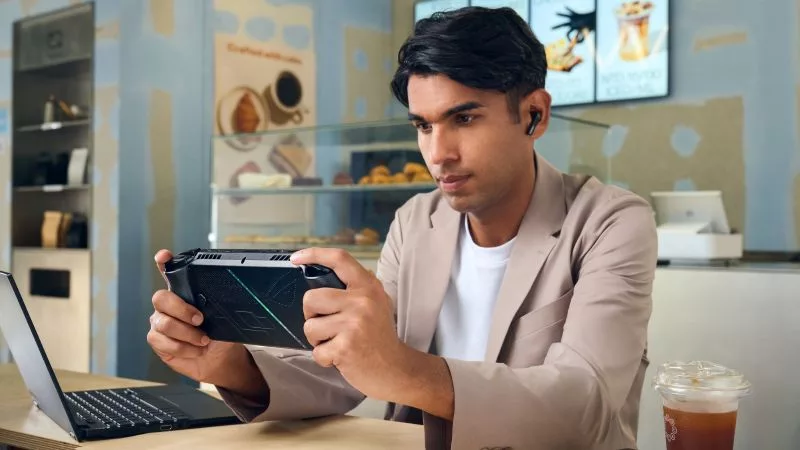
ROG Xbox Ally vs Gaming Laptop: which portable gaming device is right for you?
Both the ROG Xbox Ally and ROG gaming laptops have a lot to offer gamers, depending on what they're looking for.

Which ROG Xbox Ally to give the gamer in your life this holiday
The powerful, portable ROG Xbox Ally is the perfect gift for any gamer who wants to take their favorite games everywhere they go.

The best accessories to supercharge your ROG Xbox Ally
Here’s the must-have gear that’ll catapult your ROG Xbox Ally gaming to the next level.

How to boost gaming performance on the ROG Ally or ROG Xbox Ally
The ROG Ally is a true Full HD handheld ready to make your games look better than ever. Here's how to maximize its performance.

How to extend the battery life of your ROG Ally or ROG Xbox Ally
The ROG Ally’s compact, lightweight form factor allows you to play all your favorite modern games anywhere you go. Here are a few tips to extend your game time as long as possible.