Hands-on: the ROG Swift PG43UQ puts 4K, HDR, and 144Hz gaming on the big screen
Confession time: it took me way too long to upgrade my main gaming monitor. I come from a long line of practical working-class folk who hate to see anything go to waste, so I find it hard to replace things that aren’t broken. I just couldn’t move on from my 24” standby until it finally kicked the bucket after many years of service. Or at least I felt that way before I laid eyes upon the ROG Swift PG43UQ. Now I'm really questioning the wisdom of my years of loyalty to that old screen. It only took an hour or two of hands-on time with the PG43UQ to show me how much I’d been missing.
While I soldiered on gamely with my old monitor, tolerating its adequate 1080p resolution and baseline 60Hz refresh rate, display technology advanced by leaps and bounds. Higher resolution panels became real options for everyday gamers. Vsync was dethroned by the vastly superior G-SYNC and Adaptive Sync. Refresh rates doubled, then doubled again. This year, we’ll launch the ROG Swift 360Hz. That display refreshes itself a whopping six times faster than my old monitor could. With their astounding contrast and bright colors, HDR displays have raised the bar further yet. And now you can get full per-pixel color data, a 144Hz refresh rate, and 4K content all over one cable thanks to VESA Display Stream Compression (DSC).

My old monitor couldn’t have been retired at a better time. In years past, I might have had to pick the display technologies that were most important to me and pass on the rest. Now, I can get them all in one package. I’ve spent the last few weeks getting some hands-on time with the ROG Swift PG43UQ, and it’s given me the opportunity to explore all of the display tech that I’ve been missing out on. The differences between my old monitor and the PG43UQ couldn’t be more stark. Its sweeping 43” panel pulls me out of my mundane office and into digital worlds like no display I’ve ever owned.
The first thing I noticed when I pulled the PG43UQ out of its box was its sheer size, but it has so much more to offer than just square inches. Its spec table reads like a pie-in-the-sky gaming wishlist, not like the real, on-the-market product that it actually is. VESA Display Stream Compression (DSC) allows it to deliver 4K content at refresh rates up to 144Hz, all over a single cable. Since it’s compatible with both G-SYNC and Adaptive Sync, the PG43UQ delivers smooth, tear-free visuals no matter where your graphics card allegiance lies. And the killer combination of DisplayHDR 1000 and 90% DCI-P3 coverage means that it delivers dark shadows, brilliant highlights, and vivid, accurate colors.
Gaming with the ROG Swift PG43UQ has been a transformative experience. It breathed new life into my game library, pushing me to revisit old favorites with fresh eyes and pursue new gaming experiences in cutting-edge titles.
| ROG Swift PG43UQ | |
|---|---|
| Availability (USA) | ASUS Amazon B&H Micro Center |
| Availability (Canada) | Memory Express |
You might need to clear some desk space
Like just about any other kid out there, I always got the most excited about the biggest box under the Christmas tree. I felt that way all over again when the massive box for the ROG Swift PG43UQ arrived at my doorstep.
Don’t let anyone tell you that 43” is too big for a desktop monitor. As far as I’m concerned, a screen isn’t too big unless it literally won’t fit through my office door. The first thing I noticed when I loaded up a game was how the PG43UQ just about filled my field of vision. When I played a round of Call of Duty: Warzone, I noticed right away how movement on the periphery of my vision provoked an immediate, instinctual reaction from me. Fueled by that adrenaline, I was more engaged with and responsive to the on-screen action.
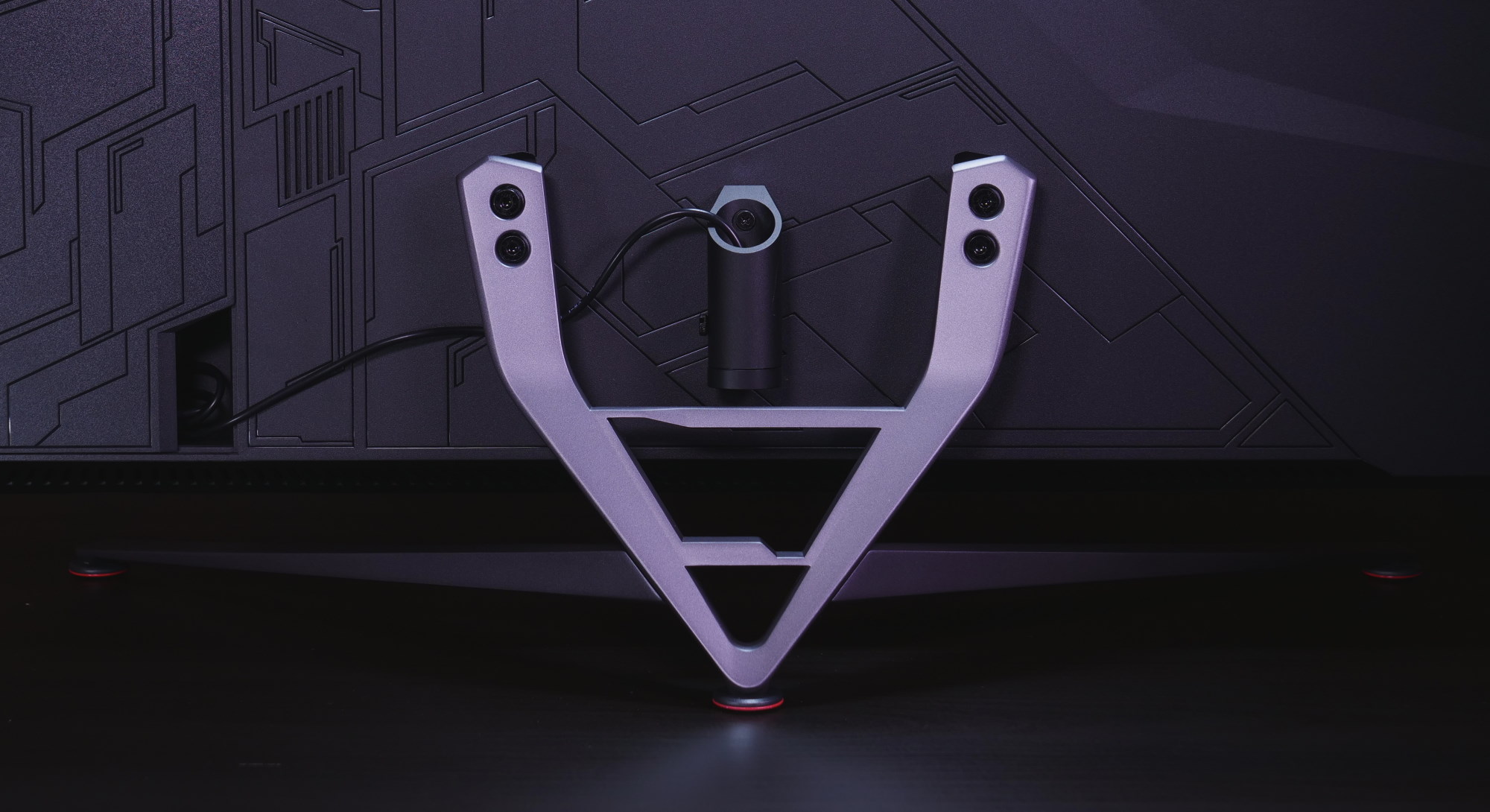
A tripod-style stand with widespread feet keeps the PG43UQ stable and secure on my desk without demanding as much space as a flat base. It has a VESA-compatible mount that opens up even more options. This would be a great display in a gaming den. Just the thought of kicking back in an armchair with a controller and the PG43UQ mounted to the wall in front of me makes me start to think about remodeling a room in my house. I don’t really need a formal dining room, do I?

Thanks to its handy controls and convenient port layout, the PG43UQ is easy to work with despite its size. I find the large buttons on the right side of the display comfortable to use when I need to power the display on and off, and the joystick is the best tool I’ve encountered for navigating an on-screen display menu. A USB passthrough, an HDMI port, and jacks for headphones and a mic are also ready to hand on the right side of the display. It also has a remote control. That’ll be invaluable when I get around to making that gaming den a reality, but in the meantime I’ve enjoyed the ability to dial in the display settings without even leaning forward in my office chair.

The PG43UQ connects to PCs through one of two HDMI 2.0 ports or one of a pair of DisplayPort 1.4 ports. To keep cables tidy, most of these ports are tucked away behind a removable panel on the back side of the display. To take advantage of DSC, you need to use one of the DisplayPort 1.4 ports. As I was excited to experience 4K gaming at 144Hz with G-SYNC, I didn’t hesitate to use that connector.

While I plugged in the display and power cables, I also took a moment to attach the optional projector. It mounts to the back of the display and puts a colorful ROG logo on your desk between the three legs of the stand. You can configure it through the PG43UQ’s menu, or use Aura Sync to coordinate its effects with the rest of your ROG gear.
The full glory of HDR content
I’m a hardened veteran of horror games of all kinds, but I wasn’t ready for how the ROG Swift PG43UQ would transform my experience playing the 2019 remake of Resident Evil 2.. Mere moments after loading up the game, I realized just how much I was missing out on with my old monitor. Mere minutes after that, my heart was pounding from the experience.

Image source: Gamesplanet
After a brief cinematic, RE:2 puts you in the shoes of Leon Kennedy as he investigates an apparently abandoned gas station. (It’s fair to ask why the row of crashed vehicles in the parking lot didn’t arouse his suspicions earlier, but give him a break—it’s his first day on the job!) At first I just had to admire the sheer level of detail that the PG43UQ’s 4K resolution and broad 43” sweep of pixels brings out in a scene. From the shimmery reflections across the wet pavement to the packed rows of shelves, the game world was just full of elements that I had glossed over when playing on a smaller screen with a lower resolution.
As I delved deeper into the dimly lit aisles of the gas station, the exceptional contrast of the PG43UQ brought new life to a familiar sequence. The monitor is certified for VESA DisplayHDR 1000, meaning that it can hit a 1000-nit peak brightness. For reference, the average SDR display can produce a 300 to 400-nit peak brightness, if that. The exceptional brightness of the PG43UQ meant that the beam of light coming from Leon’s flashlight was cold and brilliant and vivid, bringing the objects (and corpses) in its narrow field of view into sudden, real closeness.
Peak brightness is just one piece of the HDR puzzle, though. On the flip side, DisplayHDR 1000 screens like the PG43UQ can display deep, inky shadows. The darkness in RE:2 looms like a palpable presence on this monitor, especially when it fills the dark corners of a 43” sweep in front of me. All my childhood terrors of the dark were reawakened as I encountered my first zombie in the far back corner of the gas station’s store room.
Then, the game swept in close for one of its trademark nausea-inducing cinematics, and I was stunned by the way colors just leap off the PG43UQ’s screen. That’s due to the display’s impressive 90% coverage of the wide DCI-P3 color gamut. The range of colors it reproduces leads to gorgeous visuals in all types of content, as I found when I loaded up the Netflix sci-fi sensation Dark and rewatched its mesmerizing title sequence. It also makes the spectacle of a flesh-eating zombie devouring its dinner especially gruesome. Even though I’d experienced this scene many times before, the PG43UQ made it fresh and new for me all over again.

Image source: Gamesplanet
After escaping from the gas station, Leon heads downtown to the police station for some answers. The sequence from the 1998 original was legendary in its time, but the remake shows what modern hardware and cutting-edge graphics design can bring to the table. The PG43UQ presents the sequence at its best. From the searing flames licking the sides of ruined cars to the shadowed depths lurking behind broken windows, from the pallid tones of undead flesh to the red sprays of fresh blood, this monitor communicated every detail in overwhelming realism.
I made it to the police station. And then I gave my thumping heart a break.
Dynamic dimming makes even non-HDR games look their best
To unlock the full potential of the PG43UQ, you need to enable the “Play HDR games and apps” option in the Windows HD color settings menu and then load up your favorite HDR game or video stream. Click here for a full guide on getting the most out of an HDR display. But thanks to the PG43UQ’s dynamic dimming feature, you can enjoy its exceptional contrast in any game in your library.
The setting is just a couple clicks away in the PG43UQ’s on-screen settings menu. You’ll find a checkbox for dynamic dimming under the Image submenu. Make sure it’s checked and you’re good to go. The setting will be grayed out and unavailable if you have HDR enabled in the Windows HD color settings menu, as the two settings aren’t designed to work at the same time.
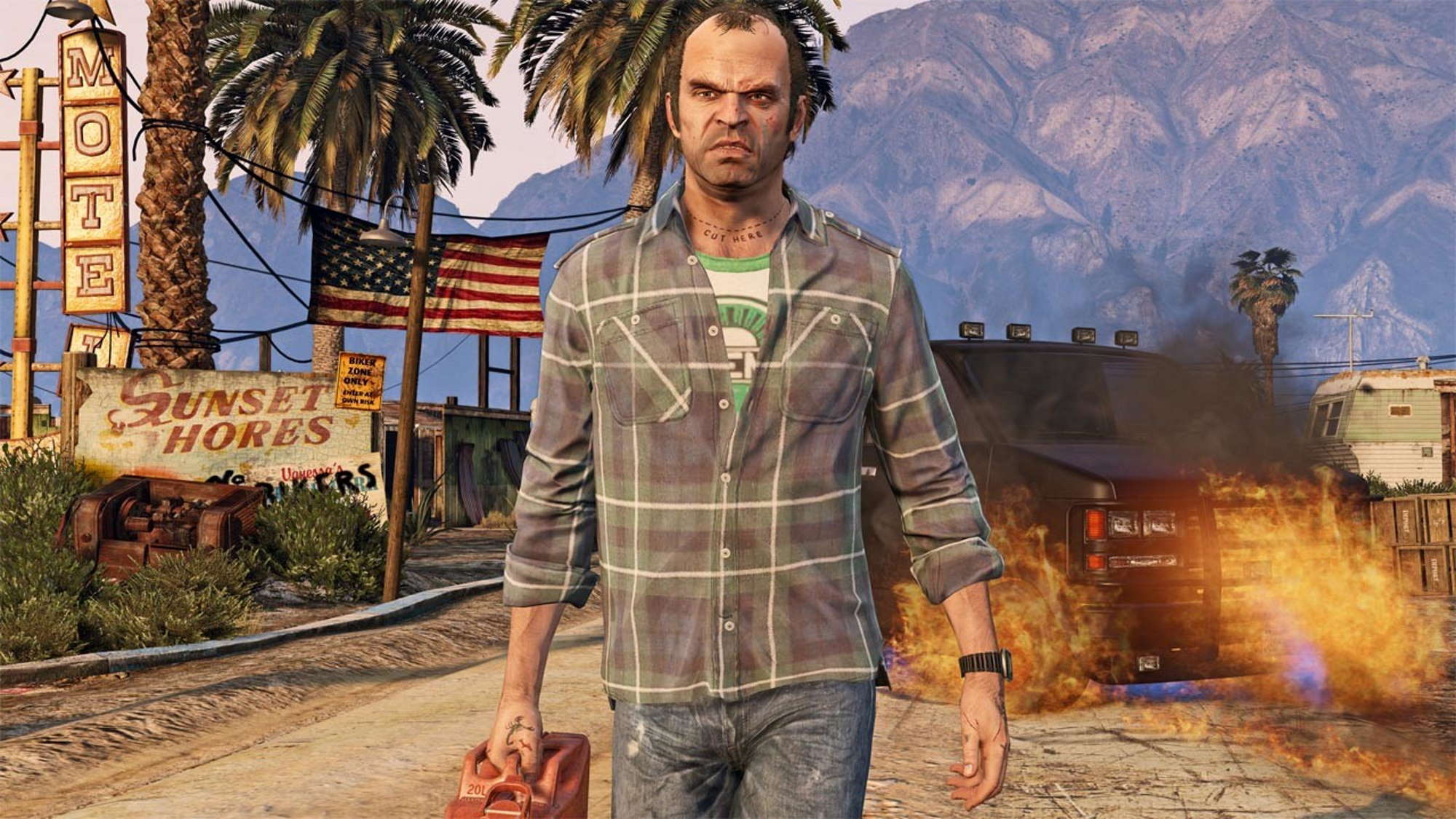
Image source: Gamesplanet
The sun-bleached streets of Los Santos, for example, glare and shimmer like the real thing with dynamic dimming enabled. Seven years after its initial release, Grand Theft Auto V is still an excellent looking game, especially at 4K. If you’ve upgraded your hardware a time or two since your last virtual car-jacking, this might be a great time to take a fresh look with a new monitor.
I can easily lose track of an evening when I’m playing strategy games, especially colony sims. I’ve had a blast in Oxygen Not Included, a deep and rewarding colony builder that gives you the Herculean task of helping a small group of cartoonish clones not only survive a crash landing on an asteroid, but research and build out until they can launch a spacecraft off the deserted rock. The PG43UQ’s big 43” screen lets me scrutinize the fine details of my electrical, plumbing and HVAC systems without zooming in excessively, and its colorful style really shines on the wide gamut panel.

Image source: Gamesplanet
I can’t bring myself to say that a game as gorgeous as Control is missing anything, but HDR is the one option absent from its very impressive suite of graphics technologies. Dynamic dimming makes this great-looking game look even better. It heightens the contrast between the shadowy corridors of the Federal Bureau of Control and the cold sunlight that streams in through its occasional narrow windows. The building’s dark depths are even more chilling under the vivid red light of the emergency lights, and even after you restore normalcy to a region, the PG43UQ accentuates the highlights reflecting across glass-walled cubicles and broad marble floors.
Not all of your favorite games will support HDR, at least not yet. But when you’re gaming with the PG43UQ, all of them can look their best when you take advantage of dynamic dimming.
Smooth, fluid gaming at the speed of victory
The ROG Swift PG43UQ fuses a 4K resolution, high-end HDR, and wide color gamut coverage into one huge 43” span. But it has even more to offer gamers looking for the most immersive experiences around. This display harnesses an entire team of technologies to deliver the fast, smooth, and blur-free images that give competitive gamers an edge in fast-paced titles.
The secret sauce that makes the PG43UQ such a potent gaming monitor is its combination of a 144Hz refresh rate with support for both G-SYNC and Adaptive-Sync. The list of 4K displays that can make the same claim is very short. What’s more, VESA Display Stream Compression (DSC) makes it possible to pour that much data down a single DisplayPort connector from compatible graphics cards. If you’re making your first foray into high-refresh-rate gaming, take a moment to read our setup guide to make sure you’re taking full advantage of your gear’s capabilities.

Image source: Gamesplanet
To experience the full range of the PG43UQ’s abilities all at once, I turned to the widely-acclaimed shooter Doom Eternal. In recent years, a trend toward hyper-realism has made gamers get accustomed to crouching and creeping toward objectives, anxiously anticipating that one shot that might make them restart the level or wait for a new round to start. Doom Eternal bucks this trend by turning you into a one-man assault team moving with the speed and lethality of an armored convoy. Hell’s minions attack in swarms that move almost as fast as you do, so you’ll need to master a range of weapons and moves to stay one step ahead of clutching hands of your enemies.
Gaming at 4K and at a high enough FPS to warrant a 144Hz refresh rate is no mean task, but the PC on my desk has the brute horsepower to get the job done. I have the ROG Strix GA35, a powerhouse desktop PC that boasts the impressive multicore processing power of AMD’s Ryzen 9 3950X and a top-of-the-line NVIDIA GeForce RTX 2080 Ti. Check out our hands-on coverage of the GA35 for a closer look at how today’s high-end PC components are transforming the world of gaming. I logged some performance numbers in the Super Gore Nest level to see what kind of FPS results the GA35 could produce at 4K.
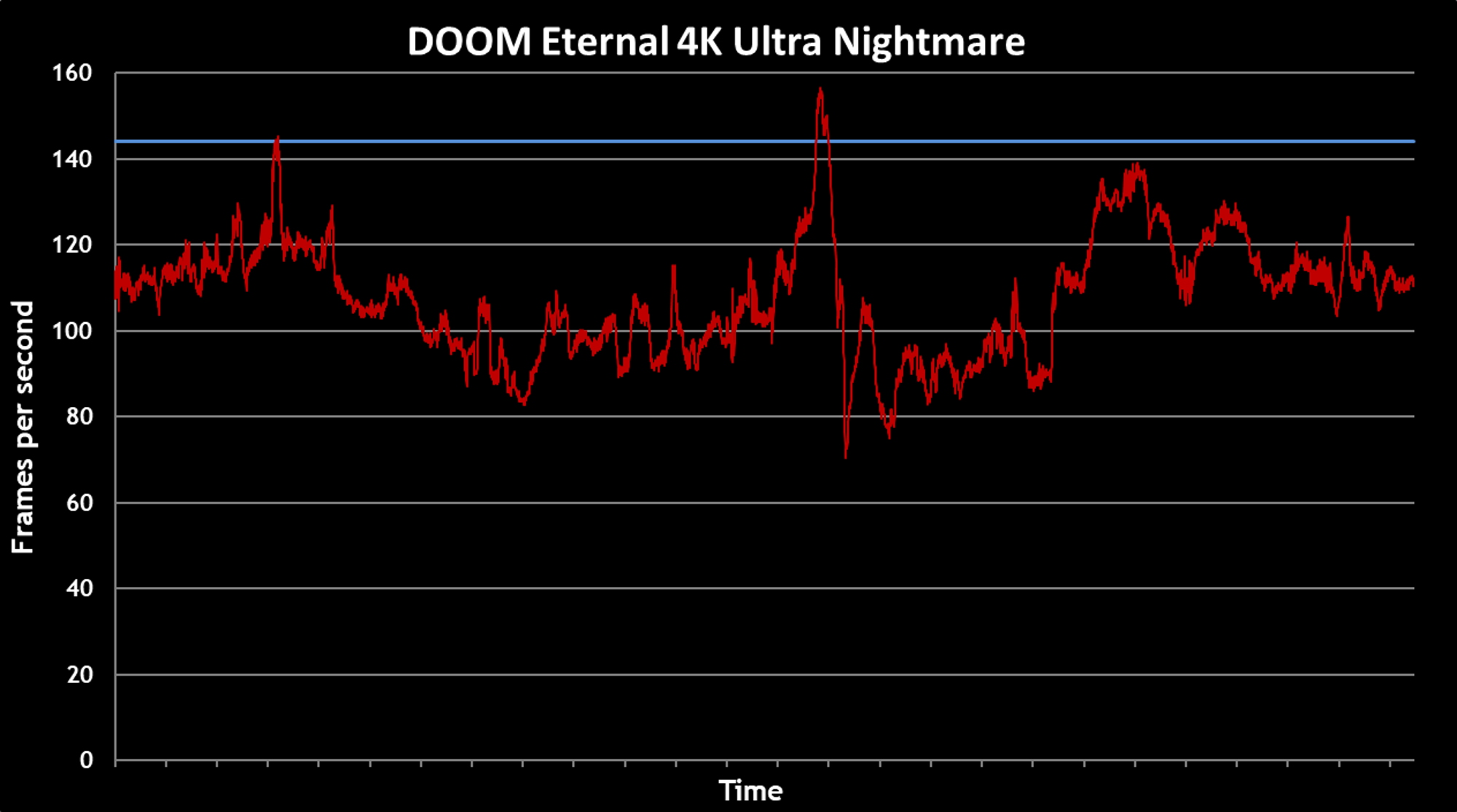
The numbers make it clear that the GA35 is the ideal partner for the PG43UQ. It delivers an astounding 106.2 average FPS in Doom Eternal at 4K, and that’s at the highest available graphics preset. As the above plot of frame rates over time shows, the game has numerous peaks that approach or exceed the monitor’s 144Hz maximum refresh rate. The high peak refresh rate allows the PG43UQ to stay in its G-SYNC range for the vast majority of the time, whereas a 60Hz display wouldn’t be able to sync up with the delivered performance of my system at all, even with variable-refresh-rate support.

Image source: Gamesplanet
I can’t overstate what a different experience playing DOOM Eternal is on the PG43UQ rather than my old monitor. The PG43UQ’s high refresh rate reproduces the game’s fast-paced action so much more smoothly than my old display could, giving me a real moment-to-moment advantage. Switching displays was like applying a cheat code to my own gaming abilities. G-SYNC worked behind the scenes to smooth out any potential interruptions to my immersion. And Doom Eternal’s HDR mode brought the gameplay to vivid life. Fireballs and plasma rifle blasts burned across the display as I charged into the action.
The PG43UQ’s broad 43” panel accentuated all these elements and heightened my immersion into the game. The combination of the huge screen and highly-detailed 4K resolution allowed me to survey the battlefield like a master tactician. I was much more able to spot crucial powerups and incoming hostiles in the heat of battle, and that’s an undeniable advantage.
The tools you need to crush motion blur
If I’m honest, I have a bit of a competitive streak. In my household, everything that can be a competition already is a competition. So when I make a foray into an online shooter like Warzone, Fortnite, or newcomer Hyper Scape I’m not just there to enjoy the ride and check out the scenery. I’m in it to win it. I hate to lose, and I’m always examining my strategies and gameplay to find opportunities to improve.

I also study my gear carefully for any opportunities to up my game. One crucial spec for gaming monitors is response time. Pixels take a small but perceptible amount of time to transition from one color to another. A display that might be perfectly suitable for displaying a movie or a 30 FPS-locked console game will look blurry and smeary in a PC game if its response time is too slow. The ROG Swift PG43UQ has a mere 1ms MPRT, so even when the on-screen action gets intense the image is still sharp and clear.
The PG43UQ offers some powerful tools that give me the fine-tuned control over motion blur that I need to perform my best in esports games. To try out these functions first-hand, I checked out Hyper Scape, a new sci-fi battle royale in which players engage in frantic and dazzling firefights across the rooftops of a sweeping futuristic city.
One of these tools is display overdrive. It’s particularly useful because it can be enabled simultaneously with either HDR mode or dynamic dimming. Overdrive reduces the time needed for pixels to transition to a new color. The PG43UQ lets you select between five different levels of overdrive. To my eye, overdrive level 3 and 4 were the best all-around choices for reducing blur without introducing undesirable artifacts.
For the ultimate image clarity in fast-paced games, I tried out the extreme low motion blur (ELMB) mode. ELMB works by strobing the backlight at a fixed rate. Your eye won’t see the black frames between each screen refresh, but you will see the sharper images that result from the technique. ELMB really shines in esports games. In those titles, my PC tends to produce frame rates much higher than the variable refresh range of the PG43UQ, and the ability to show those frames with maximum clarity is worth a few minor tradeoffs.
With ELMB enabled, the PG43UQ’s already-excellent image sharpness is dialed up a notch. Opponents can move in quickly in Hyper Scape, so that extra sharpness helps me locate them before they can spot me. And when the combat gets close and personal, nothing limits my ability to track their movements but my own reflexes.
The best gaming PCs deserve the best display
After discovering first-hand how the ROG Swift PG43UQ can transform gaming experiences from ordinary to incredible, I can only come to one conclusion: I waited way too long to upgrade my monitor. I don’t regret buying my last screen, of course. It was the right monitor for my budget at the time, and even with its rather basic specs it was a clear improvement from its predecessor.

But as I focused my upgrade money elsewhere, display technology underwent a revolution. The PG43UQ brings the best of these innovations into one massive display. Its 43” canvas is rich and detailed thanks to its 4K resolution. As its VESA DisplayHDR 1000 certification attests, it lets HDR games and video live up to their full promise of brilliant highlights and haunting shadows. And an entire fleet of technologies work in lockstep to ensure fluid and blur-free images.
Perhaps you’ve also been on the outside of today’s display tech, looking in and wondering if it’s time to upgrade. From my hands-on time with the ROG Swift PG43UQ, I can assure you that its cutting-edge technologies work together in a way that’s absolutely transformative. I’m now able to experience the latest titles in my collection as their creators intended them to be seen, and the oldest favorites still lingering in my Steam folder felt new all over again. Order your own PG43UQ and you’ll find worlds of gaming splendor packed into its outsized box.
| ROG Swift PG43UQ | |
|---|---|
| Availability (USA) | ASUS Amazon B&H Micro Center |
| Availability (Canada) | Memory Express |
Autor
Popular Post

ROG Elite - program nagród już dostępny w Polsce! Zgarniaj unikalne prezenty od Republiki
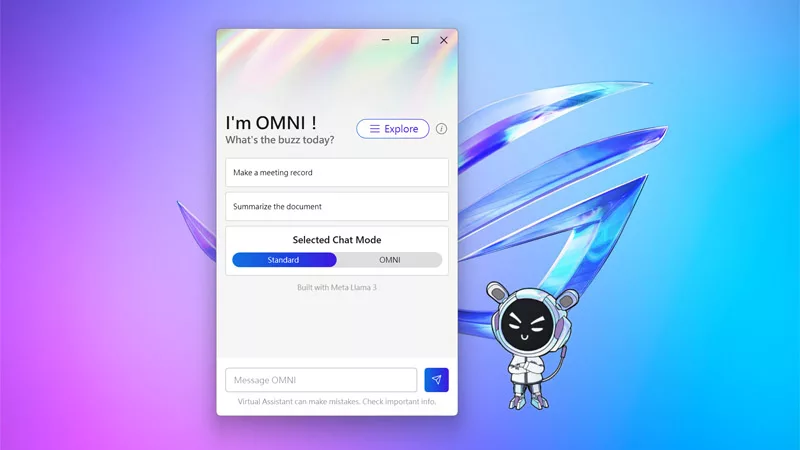
The ROG Virtual Assistant gets an AI upgrade with new features

The best ROG Ally games to play in short bursts

How to connect the ROG Ally to a TV or monitor for big screen gaming

Wznieś się na nowy poziom wydajności z nowymi kartami graficznymi GeForce RTX 4090 i RTX 4080 z serii ROG Strix i TUF Gaming
Najnowsze Artykuły

Pixel-perfect ROG Swift OLED Series displays offer the best of gaming for console and PC alike
The ROG Swift OLED PG42UQ and PG48UQ offer gamers the advantages of OLED panels in a display that’s primed for immersive, fast-paced action.

The 32” ROG Swift PG32UQXE is loaded with luxuries for discerning gamers
Mini-LED backlighting, G-SYNC ULTIMATE, NVIDIA RLA, quantum dot tech—the ROG Swift PG32UQXE gaming monitor has it all.

The ROG Swift 360Hz PG27AQN delivers 360Hz gaming and supremely low response times on a 1440p screen
As the fastest ROG monitor ever built, The ROG Swift 360Hz PG27AQN offers unparalleled smoothness, clarity, and speed.

The ROG Strix XG309CM and ROG Strix XG259CM gaming monitors bring the versatility of USB Type-C input to gamers
The ultrawide ROG Strix XG309CM offers a tripod socket, a USB-C connector, and powerful gaming specs.

The ROG Strix XG276Q gaming monitor makes it a snap to add a face cam to your setup
A tripod thread atop the ROG Strix XG276Q's adjustable stand lets you mount and aim a camera.

The ROG Swift 360Hz PG259QNR helps pros raise their game at The International 10
The ROG Swift 360Hz PG259QNR is the official gaming display of The International 10. Learn why.