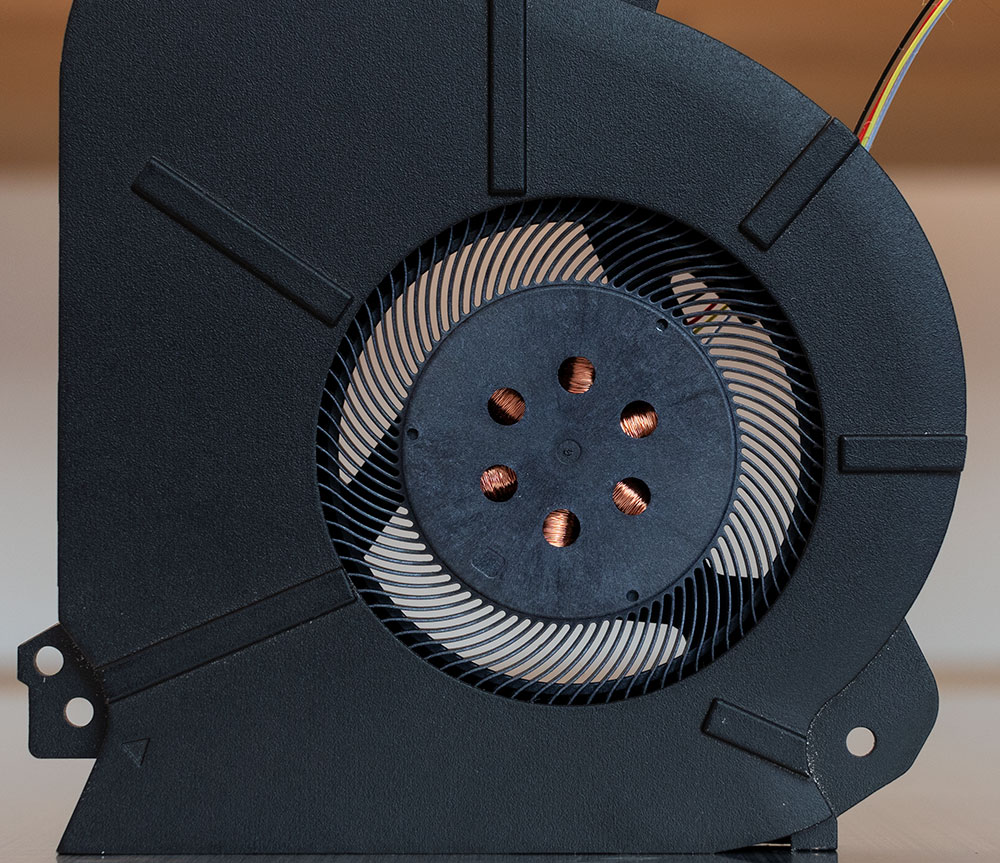Spring 2020 gaming laptop guide: ROG gets cooler than ever with liquid metal and a second screen
Don’t call it a comeback. The Republic of Gamers has been shipping gaming laptops with the most innovative technologies for years. Every time our partners release a new processor or GPU, and every time our engineers launch an exciting new design, we have a fresh opportunity to push the boundaries of what’s possible in a gaming laptop. With the advent of Intel 10th Gen Core CPUs and NVIDIA GeForce RTX SUPER GPUs, it’s time to raise the bar again.
Between striking new chassis designs, thoughtful quality-of-life additions, and updated gaming hardware, there’s something for everyone in the spring 2020 ROG lineup. The Zephyrus Duo 15 and its unique secondary touchscreen will turn a lot of heads this year, as will the bold colors of the ROG Strix G15 Electro Punk laptop and its bundle of matching accessories. Our slim Zephyrus machines are more portable and powerful than ever, and for those seeking esports glory, ROG Strix SCAR laptops continue to set the performance standard.

The story of what distinguishes our 2020 models is also the story of what unites them. It’s been a banner start to the year for the components driving our flagships and perennial family favorites: from the liquid metal thermal compound we’re rolling out for the entire Intel 10th Gen lineup to our blistering 300Hz gaming panels and high-speed DDR4 memory, the gaming community has every reason to be excited. Buckle up for a blitz through the suite of technologies that sets this spring’s models apart, followed by a deeper dive into each of our new and refreshed laptops below.
Last name ever, first name greatest
The CPU is the beating heart of every laptop, and we’re excited to bring Intel’s 10th Gen Core processors to the latest ROG laptops. With up to eight cores and sixteen threads, these CPUs are primed to perform in demanding workloads like content creation or streaming while gaming.
Intel’s processors were already known for their high clock rates, but this generation revs up even higher. 10th Gen chips can achieve boost clocks as high as 5.3GHz for snappy, responsive performance in everyday tasks and brute number-crunching power when you need it. The latest round of ROG laptops benefits from unusually speedy RAM, too. Intel’s 10th Gen CPUs call for 2933MHz DDR4 by default, but on models with eight-core CPUs, we use DDR4-3200 memory that’s 10% faster than stock.
Gamers know that no single component affects gaming performance more than the GPU. ROG laptops unleash the latest GeForce RTX GPUs from NVIDIA, including the GeForce RTX 2070 SUPER and the range-topping RTX 2080 SUPER in select models. NVIDIA has already carved out new performance territory in desktops with its SUPER series, and now it’s time for gaming laptops to benefit from a performance boost.
Based on the latest Turing architecture, these GPUs take NVIDIA’s already-successful formula and dial it up another level. Armed with augmented CUDA cores for programmable shading, RT cores for ray-tracing, and tensor cores for AI-powered functions, GeForce RTX GPUs provide dedicated hardware for the acceleration of real-time, lifelike lighting, shadows, and reflections. Advanced DLSS technology uses the tensor cores and NVIDIA deep-learning algorithms to maximize performance in games that put a heavy load on the GPU.
The GeForce GPUs in ROG laptops are primed for optimal performance. Our carefully-planned Intelligent Cooling thermal designs let our laptops deliver more FPS via ROG Boost, which uses thermal envelopes and clock speeds that exceed the baseline specifications for a given GPU, and can even extend to factory overclocking that goes beyond stock clocks. The CPU also benefits from advancements that keep temperatures low enough to sustain high Turbo frequencies.
What’s cooler than cool?
When tucked inside the tight confines of a laptop, processors need innovative cooling technologies to reach and sustain their highest operating frequencies.This is especially true for the ultra-slim models in our 2020 lineup, where space to move cool air is at a premium. To make sure that 10th Gen Intel Core CPUs perform at their best, we’re introducing a new element to our comprehensive Intelligent Cooling suite: liquid metal.
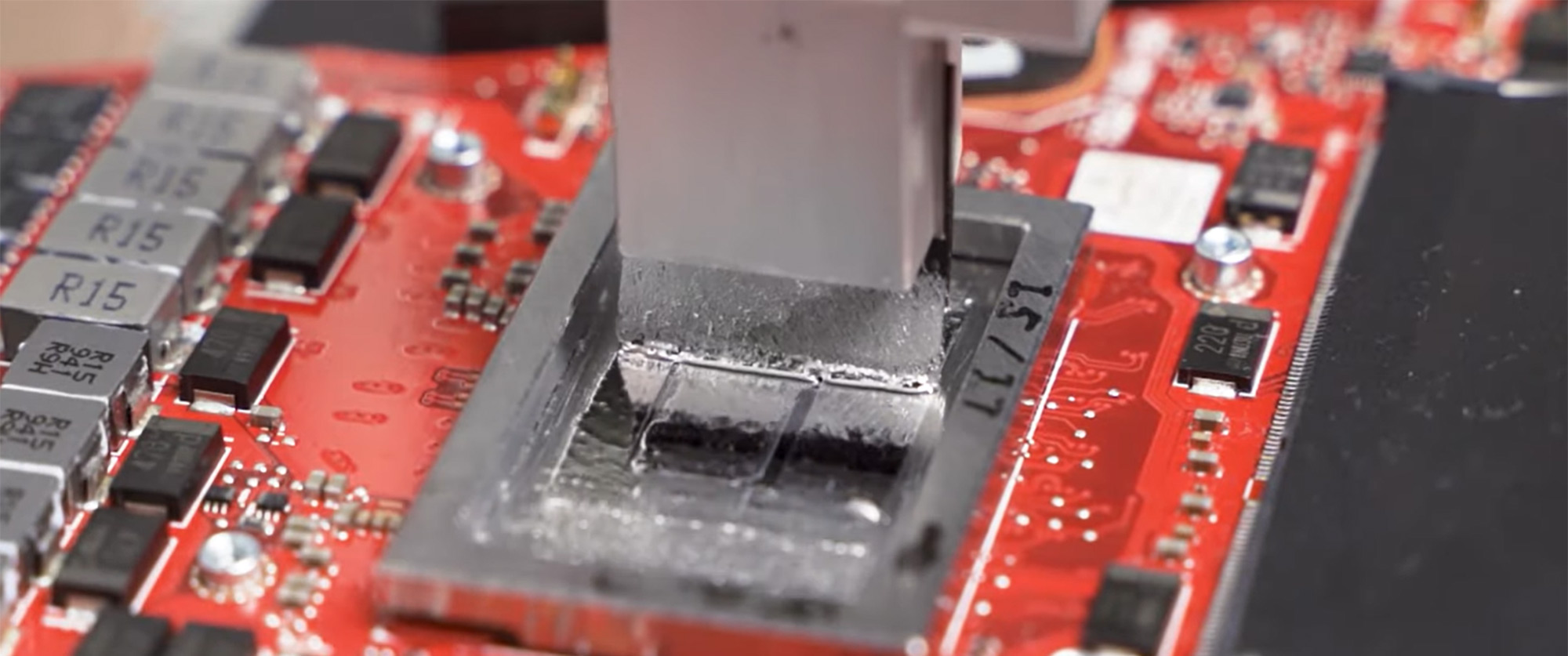
The impressive thermal conductivity of liquid metal has long been understood among desktop DIYers seeking the best performance, but until recently, it had to be hand-applied to chips in an expensive and time-consuming process. Its ability to conduct heat away from the CPU remained so attractive that our engineers spent over a year developing a patented process for automating its application during assembly. We use the additional margin provided by the improved heat transfer between the CPU and heatsink to reduce fan noise, lower CPU operating temperatures, or increase performance by up to 10%.
This new thermal compound is just one aspect of our comprehensive thermal design philosophy. A laptop is more than the sum of its parts. We thoughtfully plan out the best mix of cooling hardware for each of our systems, and then tie it all together with software tools that adjust acoustics and performance depending on the task at hand.
It all starts with a chassis thoughtfully designed to accommodate effective fans and heatsinks. A special liquid crystal polymer lets us fit 83 fins in each of our advanced n-Blade fans, increasing airflow by up to 17% compared to traditional designs. That cooling air flows through heatsinks with ultra-thin fins that maximize airflow and surface area alike to ensure the best heat dissipation. Dust is the worst enemy of fans and heatsinks, so we designed self-cleaning thermal modules that use centrifugal force to catch dust particles and eject them from the chassis.
Since cooling and performance requirements can vary quite a bit based on the task at hand, we developed simple and intuitive controls for balancing the speed and acoustics of our laptops. With a keyboard shortcut, you can toggle between three different Operating Modes. Silent Mode prioritizes quiet operation by lightly restraining performance. It’s perfect when you’re studying at the library or streaming some Netflix. Performance mode balances gaming grunt and acoustics, giving you the power that you need for victory while keeping fan noise low. Our peak noise targets vary a bit by model, but overall you’ll find that the latest ROG laptops are unobtrusive companions in the Performance and Silent Operating Modes, even under load. Turbo Mode gives you full access to the system’s processing potential for when every Hertz counts.
Our Armoury Crate software provides a one-stop shop for controlling your laptop’s essential settings, but don’t think that you’ll need to fiddle with hardware settings every time you open up a new program. Our new Scenario Profiles feature in Armoury Crate lets you identify a group of settings that you want the laptop to automatically load whenever you launch an associated game or application. In addition to specifying an Operating Mode for each Scenario Profile, you can switch between display and audio presets and even switch to a different preset Aura Sync RGB LED lighting pattern.
Your window to countless digital worlds
Whether you’re a competitive gamer or a committed creative, there are many reasons to be excited about the new displays that we have on offer in this year’s fleet of ROG laptops. We insist that high-refresh-rate displays provide the best gaming experiences, and year after year we’ve backed up that claim by offering gamers fast panel options. We were the first to bring 120Hz screens to laptops, and we’ve led the industry’s adoption of high-refresh laptop panels ever since. This year, we’re introducing the first 300Hz laptop displays. These panels provide lightning-fast, crystal-clear visuals that heighten your immersion and enable you to respond to gameplay as fast as your reflexes will allow.
Speed matters, but color accuracy does, too. We’ve also expanded the number of our displays that qualify for Pantone validation. These displays are factory-calibrated so that their new owners can trust they’ll produce accurate colors straight out of the box. We’re also providing a new 4K panel option for select laptops, including the Zephyrus Duo 15 and Zephyrus M15, that covers the full Adobe RGB color space. This panel can display a much broader range of colors than standard sRGB displays, making it a potent tool for content creators.

4K panels are also stunning for gaming. Individual pixels are virtually indistinguishable on a 4K 15.6” or 16.3” display, resulting in images that are lush and immersive. Gaming at this resolution can be quite taxing on a GPU, especially with in-game quality settings turned up, so we pair 4K panels in ROG laptops with NVIDIA’s G-SYNC technology. G-SYNC synchronizes the refresh rate of the display with the frame rate of the GPU in real time so that you can enjoy tear-free gaming without input lag or judder.
Typically, you have to choose between NVIDIA’s G-SYNC and Optimus technologies when you’re buying a laptop. It’s a tough choice. Do you want to have smooth, tear-free visuals in your games? Or do you want the battery-saving ability to power down the GPU and rely on internal graphics whenever you don’t need the extra pixel-pushing power? With our proprietary GPU Switch technology, that’s a choice that you don’t actually have to make. A few quick clicks and a reboot is all it takes to switch between the two modes.
Cutting-edge connectivity
Between smartphones, laptops, smartwatches, and connected devices of all kinds, the average wireless network has become a rather crowded place. It’s time for a wireless revolution. Wi-Fi 6 (Gig+) routers and devices are here, and they’re packed with technologies that alleviate congestion and limit interference from nearby networks. As you replace the household router and devices that connect to it with hardware sporting Wi-Fi 6 (Gig+), you’ll reap the benefits of this new generation of wireless networking.
You’ll find dual-band Wi-Fi 6 (Gig+), also referred to as 802.11ax, across our entire 2020 lineup of ROG laptops. While there’s something to be said for an old-fashioned wired network connection, we think that our gamers deserve a low-latency, high-bandwidth connection no matter how they’re connected to their networks.
ROG notebooks provide the fastest wireless connections available, and they also offer a compelling selection of fast ports. New Zephyrus S, Duo, and M models come equipped with Thunderbolt 3, a blazing-fast data transfer protocol with a theoretical bandwidth of 40 Gbps over a familiar USB Type-C connection. It’s the port of choice for anyone who regularly transfers large amounts of data, like high-bitrate video footage. It even gives you the opportunity to connect two 4K monitors over DisplayPort, or level up your graphics horsepower with our XG Station Pro Thunderbolt 3 eGPU dock.
Real-world portability
The ROG laptop lineup already includes some of the slimmest and lightest gaming laptops on the market, but we’re not done exploring new ways to make them even better traveling companions. In 2020, we made a New Year’s resolution to slim down the size of our power adapters. Our latest 180W adapter is a svelte 23mm-thin number that’s 20% smaller than the previous generation and easy to bring along on a business trip. A new 240W adapter for more powerful models further demonstrates our commitment to slimming down your laptop bag. Not only is it thinner than its 230W predecessor, but it also takes up 19% less space while delivering 10W more power.
We’re also increasing the portability of our Zephyrus laptops by including support for Type-C charging via USB Power Delivery. This gives you the option of packing Type-C adapters with up to 65W of juice and leaving your full-sized power adapter at home. When you don’t have access to an outlet, a compatible USB power pack like our ZenPower Pro PD allows you to recharge. USB Power Delivery also works in reverse on these Zephyrus models, so they can serve as a recharging station for your compatible devices.
You’ll need your notebook’s included adapter for gaming, as it delivers the full power the CPU and GPU need for intensive workloads. When gaming isn’t in the cards, USB Type-C charging gives you the opportunity to lighten your laptop bag by leaving your full-sized power adapter at home when you head out for a day of work or school.
Hassle-free upgrades
When gamers buy a new PC, they like to know that they can come back later and add in a crucial upgrade. We’ve made a few key adjustments to ROG laptops to ease the upgrade process. Whether you’re adding a stick of RAM or another storage drive, you’ll find it more convenient than ever to upgrade your system.
For starters, we made our laptops easier to open by updating the material for some of the hooks that hold the bottom panel to the chassis, making it easier to pop the panel loose. We also created a pop-up screw mechanism. As you loosen a special captive screw, the bottom cover automatically pops up so you can remove the panel with only a fingernail or credit card.
Once the bottom panel is open, you have immediate access to memory slots and storage bays. We don’t make you loosen a second panel or remove the keyboard. We also give you an easy opportunity to expand the storage of your system down the road by including at least two M.2 slots in most ROG laptops, and three in Strix systems.
Ready for your command
It takes a complete cast of characters to construct a compelling laptop. Not all of them perform from center stage, but the show can’t go on without them. One of these supporting cast members is the keyboard.
We drew inspiration from our desktop gaming keyboards when laying out the helm of the latest ROG laptops, making it easier to find the function keys you need. We also employ a larger space bar that provides a bigger target for your thumb. Our Overstroke technology makes key presses fire faster, as the keys actuate earlier for a quicker response, while simultaneously extending post-actuation travel. Anti-ghosting tech ensures that all key presses register precisely, even if you’re pressing multiple keys at once. All told, the keyboards on ROG laptops provide an experience equally suited for marathon gaming sessions and everyday typing.
For many of our users, RGB LED lighting isn’t just a way of attracting attention. It’s a way to personalize the laptop and its peripherals to make them truly yours. You’ll find a variety of RGB lighting options across our 2020 lineup, including per-key backlighting, wraparound light bars, and striking lid accents. With Aura Sync, you can customize your effects and coordinate your laptop’s lighting with ROG peripherals’ RGB features, as well.
Zephyrus laptops pack gaming prowess in ultra-slim packages
An ROG laptop is first and foremost a gaming machine. Gaming is in our DNA, and no matter which of our laptops you consider, you’ll find a system designed to provide all that you need to dive into the best gaming experiences around.
Today’s gamers are using their laptops for a lot more than just games. They’re recording their gaming footage and putting together Let’s Plays. They’re developing audiences through online streaming services like Twitch, Mixer, and YouTube. They’re creating compelling photos and videos that keep a broad audience coming back for more. They’re gamers first, but that’s just one part of a busy lifestyle.
With their potent internal hardware, carefully-selected displays, and full complement of connectivity options, ROG Zephyrus laptops meet the needs of this growing community of gaming creatives. They’re equally at home at LAN parties and in board rooms, and they can tear through levels of the latest triple-A games as surely as they edit 4K footage. Each model has a high-refresh-rate display option ranging up to 300Hz in most lines, and the Zephyrus Duo 15 and Zephyrus M15 also have a 4K display option that’s ideal for creative work. Across the whole Zephyrus line, we provide Pantone Validated displays, Thunderbolt 3 connectivity, and USB Type-C power delivery.
Best yet, Zephyrus laptops offer all of these features without sacrificing portability. Innovative chassis and cooling designs allow Zephyrus laptops to deliver uncompromised gaming experiences and raw processing power in thin, sleek packages. No matter where you take them, these machines are ready for high-end gaming and creative work alike.
The Zephyrus Duo 15’s secondary display rises to the challenge for gaming and creating
You don’t have to look hard to find PC gamers using multiple displays. On attached screens and smartphones, they keep an eye on their favorite streamers, interact with their own audiences, research competitive strategies, chat with friends and guildmates, and more. The new ROG Zephyrus Duo 15 includes a secondary display—the innovative ROG ScreenPad Plus—to bring all these functions together into one portable device.

To fit both a 15.6” main display and second screen into one chassis, our engineers brought the keyboard and touchpad forward, positioning the 14.1” ROG ScreenPad Plus between the keys and the primary panel. As you open the laptop’s lid, a carefully designed hinge tilts the secondary display up at a 13° angle for viewing comfort and easy touchscreen interaction.
The tilted secondary display also allowed us to give the Zephyrus Duo a lot more breathing room. Its Active Aerodynamic System (AAS) Plus cooling solution puts the space underneath the secondary display to good use. As the touchscreen tilts up, a massive 28.5mm air intake opens to draw in cool air from above the laptop.

This innovative arrangement means that the Zephyrus Duo can house much more powerful components than you might expect from such a slender laptop. In fact, this system can be configured with high-end mobile chips from both Intel and NVIDIA’s product stacks, including Intel’s 10th Gen Core i9 CPU and NVIDIA’s trailblazing GeForce RTX 2080 SUPER.
Powerful components like those deserve a high-end canvas on which to paint their pixels. The Zephyrus Duo has two display options. The first is a lightning-fast 300Hz FHD display that’d stand out even in a tournament setting. It’s ideal for fast-paced gaming of all kinds. The second option is a lush 4K UHD display with 100% Adobe RGB coverage. The fine resolution and wide color gamut make this display a no-brainer for people who split their time between triple-A gaming and content production. No matter which option you pick, NVIDIA’s G-SYNC will keep your gaming visuals smooth and tear-free, and GPU Switch lets you reap the benefits of either G-SYNC or NVIDIA’s battery-saving Optimus tech.

With its one-of-a-kind secondary display, premium components, and sleek design, the Zephyrus Duo 15 takes over as the flagship ROG Zephyrus laptop. From its thin all-metal chassis to its powerful Thunderbolt 3 port, from its RAID 0 storage array to its top-of-the-line displays, this laptop embodies our ruthless drive for excellence.
| ROG Zephyrus Duo 15 | |
|---|---|
| Processor | Intel Core i9-10980HK Intel Core i7-10875H |
| Display | 15.6” UHD 60Hz IPS PANTONE Validated anti-glare with G-SYNC 15.6” FHD 300Hz 3ms IPS-type PANTONE Validated anti-glare with G-SYNC |
| Graphics | NVIDIA GeForce RTX 2080 SUPER 8GB GDDR6 NVIDIA GeForce RTX 2070 SUPER 8GB GDDR6 |
| Memory | Up to 16GB DDR4 3200MHz |
| Storage | 512GB/512GB+512GB/1TB/1TB+1TB SSD M.2 PCIe |
| Wireless | Intel AX201 2x2 802.11ax Gigabit WiFi 6 Bluetooth 5.0 |
| Connectivity | Gigabit LAN 1 x USB 3.2 Gen2 Type C 2 x USB 3.2 Gen1 Type A 1 x USB 3.2 Gen2 Type A 1 x HDMI 2.0b 1 x 3.5 mm audio jack 1 x 3.5 mm mic in 1 x Kensington Lock |
| Keyboard | RGB individually backlit chiclet keyboard with 1.4mm travel distance, N-key rollover, and Overstroke |
| Audio | 2 x speakers with Smart Amp technology |
| Battery | 90Whrs 4-cell Lithium-ion |
| AC Adapter | 240W AC Adapter |
| OS | Windows 10 Pro / Windows 10 |
| Size | 14.2 (W) x 10.6 (D) x 0.82 (H) inch |
| Weight | 2.5 kg |
The Zephyrus S17 goes big without losing definition
The Zephyrus S17 is more than a little startling. It’s not that often that you run across an expansive 17.3” display in a svelte 18.7mm-thin chassis. Super-narrow bezels make the display feel larger than life while keeping the laptop’s profile surprisingly compact.

With a 300Hz refresh rate and 3ms grey-to-grey response time, the screen is a speed demon, so we paired it with a potent supporting cast. The Zephyrus S17 is available with up to a GeForce RTX 2080 SUPER and a 10th Gen Intel Core i7 CPU. Our unique AAS cooling solution opens a large intake vent beneath the system when you lift the lid for better thermal performance.
The extra-large display is perfect for immersive gaming and spacious for productivity. The Pantone Validated seal of approval also makes it ideal for creative work. Each screen in this program is calibrated at the factory to guarantee color accuracy. Our unique GPU Switch tech bolsters the GX701’s professional credentials by letting you choose between G-SYNC for the best gaming experience and Optimus tech for longer battery life.

The Zephyrus S17’s chassis gave our engineers room to include a few premium extras. You’ll find a full desktop-style keyboard with per-key RGB LED backlighting. Our NumberPad sits to its right, serving double duty as a touchpad and a numpad. We also integrated a volume roller conveniently within reach of your left hand, complete with backlight brightness that changes automatically to match the volume.
The Zephyrus S17 proves that big doesn’t have to mean bulky. Its lean chassis makes a 17” display portable while providing a premium ROG experience.
| ROG Zephyrus S17 | |
|---|---|
| Processor | Intel Core i7-10875H Intel Core i7-10750H |
| Display | 17.3” FHD 300Hz 3ms IPS PANTONE Validated anti-glare with G-SYNC |
| Graphics | NVIDIA GeForce RTX 2080 SUPER 8GB GDDR6 NVIDIA GeForce RTX 2070 SUPER 8GB GDDR6 NVIDIA GeForce RTX 2060 6GB GDDR6 |
| Memory | Up to 32GB DDR4 3200MHz |
| Storage | 512GB/1TB SSD M.2 PCIe |
| Wireless | Intel AX201 2x2 802.11ax Gigabit WiFi 6 Bluetooth 5.0 |
| Connectivity | 1x Thunderbolt 3 with USB3.2 Gen2, DisplayPort 1.4, and USB Power Delivery 3.0 1x USB3.2 Gen2 Type-C with DisplayPort™ 1.4 1x USB3.2 Gen2 Type A 2x USB3.2 Gen1 Type A 1x HDMI 2.0b 1x 3.5 mm combo audio jack 1x Kensington Lock |
| Keyboard | RGB individually backlit chiclet keyboard with 1.4mm travel distance, N-key rollover, and Overstroke |
| Audio | 2 x 2.5W speakers with Smart Amp technology |
| Battery | 76Whrs 4-cell Lithium-ion |
| AC Adapter | 240W AC Adapter |
| OS | Windows 10 Pro |
| Size | 15.7 (W) x 10.7 (D) x 0.73 (H) inch |
| Weight | 2.6 kg |
Portability and power converge in the Zephyrus S15
The all-new Zephyrus S15 gives gamers a traditional keyboard layout that works great in tight quarters and on laps. It’s a supremely portable Zephyrus, constructed to provide hardcore gamers the specs they need in a package that won’t weigh them down.

To keep the 18.9mm-thin chassis as sturdy as you’d expect, we hide honeycomb reinforcements inside the palm rest. The piece is constructed of magnesium alloy using a combination of die casting and machining techniques, so it resists the flexing that makes some ultra-slim laptops feel flimsy. Soft-touch paint across the chassis adds a smooth, fingerprint-resistant finish.
As with the Zephyrus S17, augmented AAS cooling allows us to offer models that include the top GeForce RTX 2080 SUPER. This GPU can churn out frames in fast-paced games like no other, so we rig the Zephyrus S15 with a 300Hz panel with a 3ms response time. The combination of NVIDIA’s G-SYNC tech and an ultra-high refresh rate makes for silky-smooth visuals even in the midst of frenetic gaming action. Our GPU switch makes an appearance here as well, allowing users to toggle between G-SYNC for smooth gaming and Optimus for extended battery life.

The compact chassis includes space for dual M.2 SSDs that can be configured in a blazing-fast RAID 0 array. Upgraded audio uses an ESS Sabre DAC that reduces noise and distortion for the headphone output, enabling high-fidelity sound with wider dynamic range.
The slim chassis, tried-and-true layout, and comfortable 15” size let the Zephyrus S15 make the dream of ultraportable gaming a reality. It’s the ultimate Zephyrus laptop for the traveling gamer.
| ROG Zephyrus S15 | |
|---|---|
| Processor | Intel Core i7-10875H Intel Core i7-10750H |
| Display | 15.6” FHD 300Hz 3ms IPS PANTONE Validated anti-glare with G-SYNC |
| Graphics | NVIDIA GeForce RTX 2080 SUPER 8GB GDDR6 NVIDIA GeForce RTX 2070 SUPER 8GB GDDR6 |
| Memory | Up to 16GB DDR4 3200MHz |
| Storage | 512GB/512GB + 512GB/1TB SSD M.2 PCIe |
| Wireless | WiFi 6 Bluetooth 5.0 |
| Connectivity | 1 x USB3.2 Gen2 Type C 2 x USB3.2 Gen1 Type A 1 x USB3.2 Gen2 Type A 1 x HDMI 2.0b Gigabit LAN 1 x 3.5 mm combo audio jack 1 x Kensington Lock |
| Keyboard | RGB individually backlit chiclet keyboard with 1.4mm travel distance, N-key rollover, and Overstroke |
| Audio | 2 x speakers with Smart Amp technology |
| Battery | 76Whrs 4-cell Lithium-ion |
| AC Adapter | 230W AC Adapter |
| OS | Windows 10 Pro/Windows 10 |
| Size | 14.1 (W) x 9.9 (D) x 0.74 (H) inch |
| Weight | 1.9 kg |
The Zephyrus M15 games and creates with equal prowess
The attractively-priced ROG Zephyrus M15 sits at the sweet spot of value and performance with a range of configurations that make it an easy choice for a wide audience. 144Hz and 240Hz FHD panels and a 4K UHD panel option let users pick the screen that best fits their needs. GPU options range from the affordable yet eminently capable GeForce GTX 1660 Ti up to the GeForce RTX 2070 SUPER. Creative work relies heavily on CPU performance, so the Zephyrus M15 is powered by the eight cores and sixteen threads of a 10th Gen Intel Core i7 processor.

The Zephyrus M15 doesn’t need the expanding vent that the Zephyrus S15 uses to keep its top-end components cool, but it otherwise shares the same slim, professional chassis made of structurally reinforced magnesium alloy and finished with a classy, soft-touch skin. An ESS Sabre DAC delivers a clear, powerful audio signal, and two easily-accessible M.2 slots bring the storage capacity to fit creative work alongside a loaded gaming library. The Zephyrus M15 offers a complete connectivity payload, including Thunderbolt 3, dual display outputs, and enough USB ports to connect a mouse, gamepad, and external storage.

Carefully curated features and components keep the affordable Zephyrus M15 punching above its weight. Versatile and portable, it’s the perfect gaming laptop for people who want to do more than game.
| ROG Zephyrus M15 | |
|---|---|
| Processor | Up to Intel Core i7-10875H |
| Display | 15.6" UHD 60Hz IPS 100% Adobe RGB PANTONE Validated anti-glare |
| Graphics | Up to NVIDIA GeForce RTX 2070 SUPER 8GB GDDR6 |
| Memory | Up to 32GB DDR4 3200MHz |
| Storage | Up to 1TB PCIe SSD Up to 512GB+512GB dual storage |
| Wireless | Wi-Fi 6 Bluetooth 5.0 |
| Connectivity | 1x Thunderbolt 3 with USB 3.2 Gen 2, DisplayPort 1.2, and USB Power Delivery 3.0 |
| Keyboard | RGB individually backlit chiclet keyboard with 1.4mm travel distance, N-key rollover, and Overstroke |
| Audio | 2 x speakers with Smart Amp technology and ESS DAC |
| Battery | 76Whr |
| AC Adapter | 230W AC Adapter |
| OS | Windows 10 Pro/Windows 10 |
| Size | 14.1 (W) x 9.9 (D) x 0.74 (H) inch |
| Weight | 1.9kg |
Strix laptops are built for gaming dominance
Strix laptops are unabashed gaming machines, designed inside and out for gaming glory. From the aluminum skin on the lid to the raised ridges stretching across the ventilated 3D flow zone at the rear, each Strix is a showpiece that shines in the spotlight of esports arenas.
In the ROG Strix lineup, you’ll find configurations that feature some of the highest-end gaming components on the market. To open up the full performance of those high-end parts with ROG Boost, we implement our robust Intelligent Cooling system for superlative thermal performance. These machines are always ready for one more match. We also make select Strix models uniquely customizable with our Keystone II, a portable NFC key that immediately tunes the laptop to your pre-defined tastes or gets it ready to game when you insert it.
The high-resolution texture packs that make contemporary AAA games such lush visual spectacles can also take up quite a bit of storage space. Since game install sizes aren’t getting any smaller, we’re increasing the maximum capacity of ROG Strix laptops by making a third M.2 slot available across the lineup. Strix laptops ship with two NVMe SSDs in a superfast RAID 0 storage array, so you’ll have plenty of room to get started, but if your games need a little more elbow room, adding another drive will be easy.
Strix SCAR laptops are the ultimate esports machines
In the heat of an online battle, only the swift survive. Preparation, reflexes, and desire all converge into single moments where victories are taken and reputations made. ROG Strix SCAR laptops are made for these moments.

The ROG Strix SCAR 17 delivers unbridled gaming power. We build it out around a 300Hz IPS-level panel that provides incomparable smoothness and clarity in games. It’s the ultimate technological edge for an esports gamer. This community already optimizes settings for triple-digit frame rates, but a 300Hz panel lets you take full advantage of them. Thanks to its dizzyingly-high refresh rate, this panel displays fast-paced action with unprecedented clarity, allowing gamers to react to on-screen events faster than they realized was possible.
The components inside the SCAR 17 are carefully selected to achieve those lofty frame rates. Intel processors ranging up to the latest Core i9 and NVIDIA GPUs up to the GeForce RTX 2080 SUPER mean the Strix SCAR 17 is prepped to provide peerless performance. Alongside up to 32GB of 3200MHz DDR4 RAM, the eight-core Core i9 will multitask with ease and chew through CPU-intensive workloads.
The GeForce RTX 2080 SUPER sits at the pinnacle of NVIDIA’s mobile GPU product stack. We designed a unique chassis and cooling solution for a special edition of the Strix SCAR 17 that lets this GPU operate at its full potential. Strix SCAR 17 laptops with the RTX 2080 SUPER will feature an augmented cooling system inside a slightly thicker body. Its combination of high-end gaming hardware and an extra-beefy cooling solution makes this edition of the Strix SCAR 17 the highest-performing laptop in our 2020 ROG lineup.

The SCAR series also boldly proclaims its gaming chops with personalizable RGB LED lighting effects. A wraparound light bar underneath the front and side edges of the chassis casts a wide glow and complements the keyboard backlighting and illuminated RGB logo on the laptop’s lid. You can use Aura Sync to customize and coordinate these lighting effects to your heart’s content.
Strix SCAR laptops rank among our most customizable machines thanks to the exclusive Keystone II. The Keystone II is a small NFC-enabled device that docks into the side of the chassis. You can customize it to launch the Armoury Crate game library, a specific operating mode, or any game or app when you insert it. The Keystone II can also provide access to a secret, encrypted Shadow Drive (exclusive to Windows 10 Pro), and you can even trigger a stealth mode that mutes your audio and minimizes all apps when you remove the device.
For those who prefer their competition-dominating hardware to be a bit more portable, we offer the ROG Strix SCAR 15. Its 15.6” display offers the same tournament-grade 300Hz refresh rate, and it’s got that undeniable Strix SCAR look. It’s powered by an Intel CPU up to a 10th Gen Core i9 and an NVIDIA GPU up to the hot-off-the-press GeForce RTX 2070 SUPER.
We pull out all the stops to ensure that ROG Strix SCAR laptops are second to none when it comes to gaming performance and customization. For tournament-grade power at home or on the road, these battle-proven warriors are the ROG machines of choice.
| ROG Strix SCAR 15 | ROG Strix SCAR 17 | |
|---|---|---|
| Processor | Intel Core i9-10980HK Intel Core i7-10875H | |
| Display | 15.6” FHD 300Hz 3ms IPS 100% sRGB anti-glare 15.6” FHD 240Hz 3ms IPS 100% sRGB anti-glare | 17.3" FHD 300Hz 3ms IPS 100% sRGB anti-glare 17.3" FHD 144Hz 3ms IPS 100% sRGB anti-glare |
| Graphics | NVIDIA GeForce RTX 2080 SUPER 8 GB GDDR6 NVIDIA GeForce RTX 2070 8 GB GDDR6 NVIDIA GeForce RTX 2060 6 GB GDDR6 | NVIDIA GeForce RTX 2080 SUPER 8 GB GDDR6 NVIDIA GeForce RTX 2070 SUPER 8 GB GDDR6 NVIDIA GeForce RTX 2070 8 GB GDDR6 NVIDIA GeForce RTX 2060 6 GB GDDR6 |
| Memory | Up to 32GB DDR4 3200MHz | |
| Storage | 1 TB / 512 GB M.2 NVMe PCIe SSDs in RAID 0 Up to 3 SSDs with M.2 expansion slots | |
| Wireless | Intel Wi-Fi 6 (802.11ax) Bluetooth® 5.0 | |
| Connectivity | 1 x USB 3.2 Gen 2 Type-C (DisplayPort 1.4) 3 x USB 3.2 Gen 1 Type?A 1 x HDMI 2.0b 1 x 3.5 mm audio combo jack 1x RJ-45 jack | |
| Keyboard | Backlit chiclet keyboard with per-key RGB, N-key rollover, and Overstroke | |
| Audio | 2 speakers with Smart Amp technology | |
| Battery | 66 Wh 4-cell Lithium-ion | |
| AC Adapter | 230W AC adapter | 280W AC adapter |
| OS | Windows 10 Pro | |
| Size | 36 (W) x 27.5 (D) x 2.6 (H) cm | 39.97 (W) x 29.34 (D) x 2.62 (H) cm 39.97 (W) x 29.34 (D) x 2.79 (H) cm |
| Weight | 2.57 kg | 2.9 kg |
ROG Strix G laptops fuse gaming essentials with inspired style
It’s no small feat of engineering to fit today’s most powerful gaming hardware into a compact, portable laptop chassis. There are also challenges in making a gaming laptop that’s more affordable for the broadest possible audience. You can’t cut a few corners and call it a day. Even an affordable laptop needs to deliver the complete package of hardware, convenience, and style that together create the full experience gamers deserve.
That’s the DNA of our ROG Strix G family of laptops. They include all of the gaming essentials you expect—and a few premium features that might surprise you—and deliver it in a style that’s unmistakably their own.

Both the G15 and G17 are powered by 10th Gen Intel processors up to a Core i9. GPU options range up to the NVIDIA GeForce RTX 2070 SUPER and drive high-refresh-rate displays tailored to today’s most popular esports titles. The Strix G17 bears a 144Hz display, while the Strix G15 houses an even-faster 240Hz panel.
In addition to their irreproachable hardware credentials, Strix G laptops ship in three different color schemes that make it easy to find a version that fits your personal style. Both the 15” and 17” models will be available in sophisticated Glacier Blue or Original Black if you prefer to fly under the radar. The Strix G15 Electro Punk is the showstopper of the bunch, though. The contrast between its dark brushed metal and sizzling pink highlights is so striking that we took it back to the lab to give it a complementary cast of peripherals and accessories.

Each Electro Punk Strix G15 will include a 35” x 17” Electro Punk mouse pad large enough for all your gear. In certain regions, you can trick out your setup with a full bundle of coordinating gear that includes the laptop and mat, plus a ROG Strix Go Core headset, ROG Strix Scope TKL keyboard with coordinating accents and RGB LED underglow, ROG Strix Impact II gaming mouse, and a special-edition ROG Ranger BP1503 backpack, all of which sport the head-turning Electro Punk color scheme. It’s the complete PC gaming experience in one package.
| ROG Strix G15 | |
|---|---|
| Processor | Up to Intel Core i7-10875H |
| Display | Up to 15.6" Full HD IPS 240Hz 3ms |
| Graphics | Up to NVIDIA GeForce RTX 2070 SUPER 8GB GDDR6 |
| Memory | Up to 32GB DDR4-3200MHz |
| Storage | Up to 1TB PCIe SSD Up to 1TB+1TB PCIe RAID 0 SSD 3 M.2 slots |
| Wireless | 2x2 Intel Wi-Fi 6 (802.11ax) Bluetooth 5.0 |
| Connectivity | Gigabit LAN 1 x USB 3.2 Gen 2 Type C 3 x USB 3.2 Gen 1 Type A 1 x HDMI 2.0b 1 x 3.5 mm audio combo jack |
| Keyboard | Backlit chiclet-style keyboard with four-zone RGB LEDs, Aura Sync |
| Audio | 2x 4.2W speakers, Smart Amp technology |
| Battery | 66Wh |
| OS | Windows 10 Pro |
| Size | 36cm (W) x 27.5cm (D) x 2.6cm (H) |
| Weight | 2.39 kg |
Power up with the latest and greatest
With new technology, new hardware from Intel and NVIDIA, and contemporary new designs, the spring 2020 lineup of ROG gaming laptops is ready to be the choice of every champion. They’ll be headed your way in the coming months, so follow ROG here and on social media for specific launch dates. Check with your local ROG representative for details about the configurations and pricing in your region.
Autor
Popular Post

ROG Elite - program nagród już dostępny w Polsce! Zgarniaj unikalne prezenty od Republiki
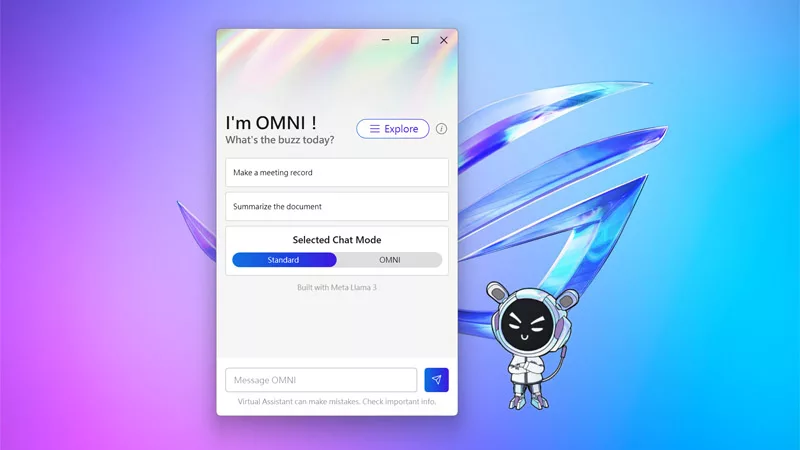
The ROG Virtual Assistant gets an AI upgrade with new features

The best ROG Ally games to play in short bursts

How to connect the ROG Ally to a TV or monitor for big screen gaming

Wznieś się na nowy poziom wydajności z nowymi kartami graficznymi GeForce RTX 4090 i RTX 4080 z serii ROG Strix i TUF Gaming
Najnowsze Artykuły

ROG Elite - program nagród już dostępny w Polsce! Zgarniaj unikalne prezenty od Republiki
The ROG Elite Rewards program gives gamers around the world a new way to represent the Republic.
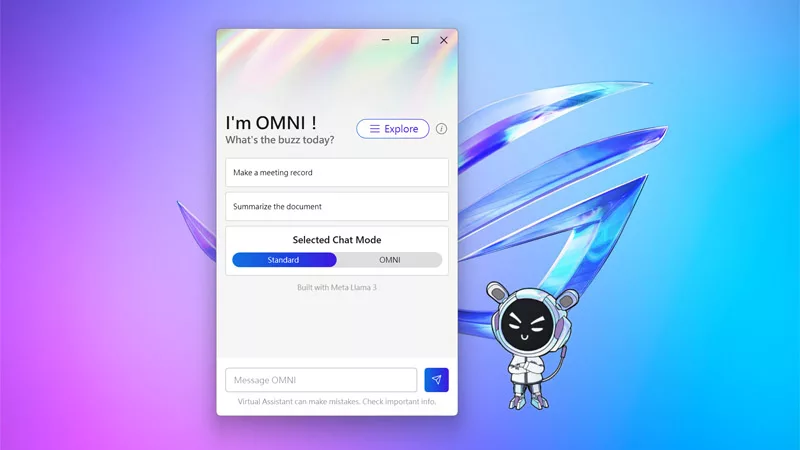
The ROG Virtual Assistant gets an AI upgrade with new features
OMNI is getting a big upgrade. Our ROG Virtual Assistant now packs AI-powered features designed to boost your productivity and user experience.

The ROG Swift 500Hz shatters boundaries with its ultra-fast panel
ASUS has been chasing refresh rates ever since we released the first ever 144Hz monitor. Now we're at it again with the ROG Swift 500Hz, offering the most fluid, fast-paced motion you’ll find in modern Esports.

The best just got better: Introducing the 2022 ROG Strix SCAR 17 Special Edition
Push laptop gaming to the limit with the unlocked power of the Strix SCAR 17 SE.

The new ROG Flow X16 melds premium power with a portable design
ROG amps up mobile portability and versatility with the powerful all-new Flow X16.

Welcoming some new faces to #TeamROG
Team ROG is adding several new influencers to our ever-expanding list of partners.