Hands-on: the 14” ROG Zephyrus G14 games as well as it travels
I didn’t plan to travel this fall. Honestly, I don’t mind social distancing guidelines and working from home. Self-quarantine just means more quality time with my family—and my high-end gaming PC. Life had different plans for me, though. My sister, who lives in Alaska, needed help taking care of her house and kids as she recovered from major surgery. So I bought a plane ticket, said goodbye to the wife and kids, and flew north.
I love my desktop PC and 43” monitor, but they don’t exactly fit into a carry-on bag. That didn’t stop me from traveling with a powerful gaming rig. The ROG Zephyrus G14 was the perfect partner for my week in the last frontier. Thanks to its exceptional battery life and slim dimensions, this laptop made the long hours on the plane not only bearable, but enjoyable. The G14’s bright screen and quad-speaker array made it fun to play Minecraft RTX with my nieces and nephew, and AMD’s potent Ryzen 9 4900HS CPU and NVIDIA’s GeForce RTX 2060 GPU let me fill odd jet-lagged hours with my favorite games. This laptop kept me sane, entertained, and productive for my whole trip.
| ROG Zephyrus G14 | |
|---|---|
| GA401IV-BR9N6 |
Amazon Best Buy Walmart |
| GA401IV-BS96-WH |
ASUS Best Buy |
| GA401IH-BR7N2BL |
Amazon Best Buy Walmart |
| GA401IU-BS76 |
ASUS Best Buy |
| GA401IV-XS96 |
ASUS Best Buy Staples |
Flying in good company
The first of my three hops from Pennsylvania to Alaska was quiet and uneventful. There were some exhausted-looking people in the TSA line with me, but only a few. I can’t say the same about O’Hare International Airport. Getting off the plane there felt like merging into rush-hour traffic, and the 737 I boarded for the Denver leg was packed to the rafters. Sitting elbow-to-elbow with masked strangers, I needed an escape. The Zephyrus G14 came through for me.

It may sound weird, but I’ve gone on many trips with at least two laptops. I often want a gaming laptop along for the journey, but many of those systems barely fit on my lap, let alone on the fold-out trays in economy. To stay entertained and productive in the air, I usually had to carry another more compact system in my backpack—along with all its weight. The G14 is a different beast. Its 14” chassis is barely bigger than my daily-driver Ultrabook, but I can still play most any game I want on it. Despite all the power inside, the G14 fit right onto the tray in front of my seat. And at 1.6kg, it wasn’t a burden in my backpack, especially since I didn’t need a second laptop.
At home, I love how my gaming desktop lights the room with the otherworldly glow of synchronized RGB LEDs. On the plane, I was happy to use a PC whose good looks are a little more unassuming. This particular G14 has a white lid that’s perforated with an array of thousands of precision-milled holes, though it’s also available in gray. A thin reflective strip in its corner bears the distinctive ROG mark. The base and keyboard deck have a silvery metallic finish that fends off fingerprints. This aesthetic stands out from the crowd without getting in your face.

Keeping gaming components cool inside a compact and thin 14” chassis was an engineering challenge, but the G14 has a few tricks that keep the CPU and GPU in comfortable operating range and the fans spinning quietly. The ErgoLift hinge raises the rear of the laptop as it opens so that there’s extra room for cooling air to flow into the underside vents. That let the fans operate at reasonably low speeds even as I fired up a game or two. My neighbors had no reason to complain about fan noise.
Part of that quiet operation comes from NVIDIA’s BatteryBoost technology, which automatically kicked in when I loaded a game with the laptop unplugged. Among its other techniques, BatteryBoost implements an FPS cap so that the hardware doesn’t run all-out, reducing power consumption and heat production while also maximizing battery life. By default, BatteryBoost’s cap is set to a stable and consistent 30 FPS. That worked fine for the light games I tend to play on airplanes, and it’s easy to adjust the FPS cap through the GeForce Experience app as necessary.

Image source: Gamesplanet
The G14 helped the hours on the plane pass quickly. Before the trip, I added Two Point Hospital to my sim catalog. I can’t tell you how many times I had to suppress a laugh as I learned the ropes of building and running a ridiculous medical facility. In this game, the illnesses are made up and the points don’t matter, but you have a surprising amount of control over the layout of rooms and hallways, hiring and managing staff, and tending to the needs of patients. In no time at all, Two Point Hospital helped me tune out the guy on my left who’d claimed sole ownership of our mutual armrest.
There was a small monitor in front of my seat for in-flight entertainment, but that dim, puny screen just couldn’t keep up with the display on the G14. Besides, I had hours of entertainment lined up and ready to go. Before traveling, I’d used the Netflix app to download a docu-series on classic gaming called High Score. The G14’s excellent display brought the bright colors of classic games like Space Invaders, Doom, and Mortal Kombat to life.

Most laptops wouldn’t have the battery life to keep up with the gaming and entertainment that I enjoyed on my way to Alaska. But the Zephyrus G14 isn’t like most laptops. Between my flights and layovers, I spent twelve hours traveling to the last frontier, yet I never had to plug the laptop in. When the plane touched down in Anchorage, I still had gas left in the tank—and I even used it to recharge my smartphone along the way.
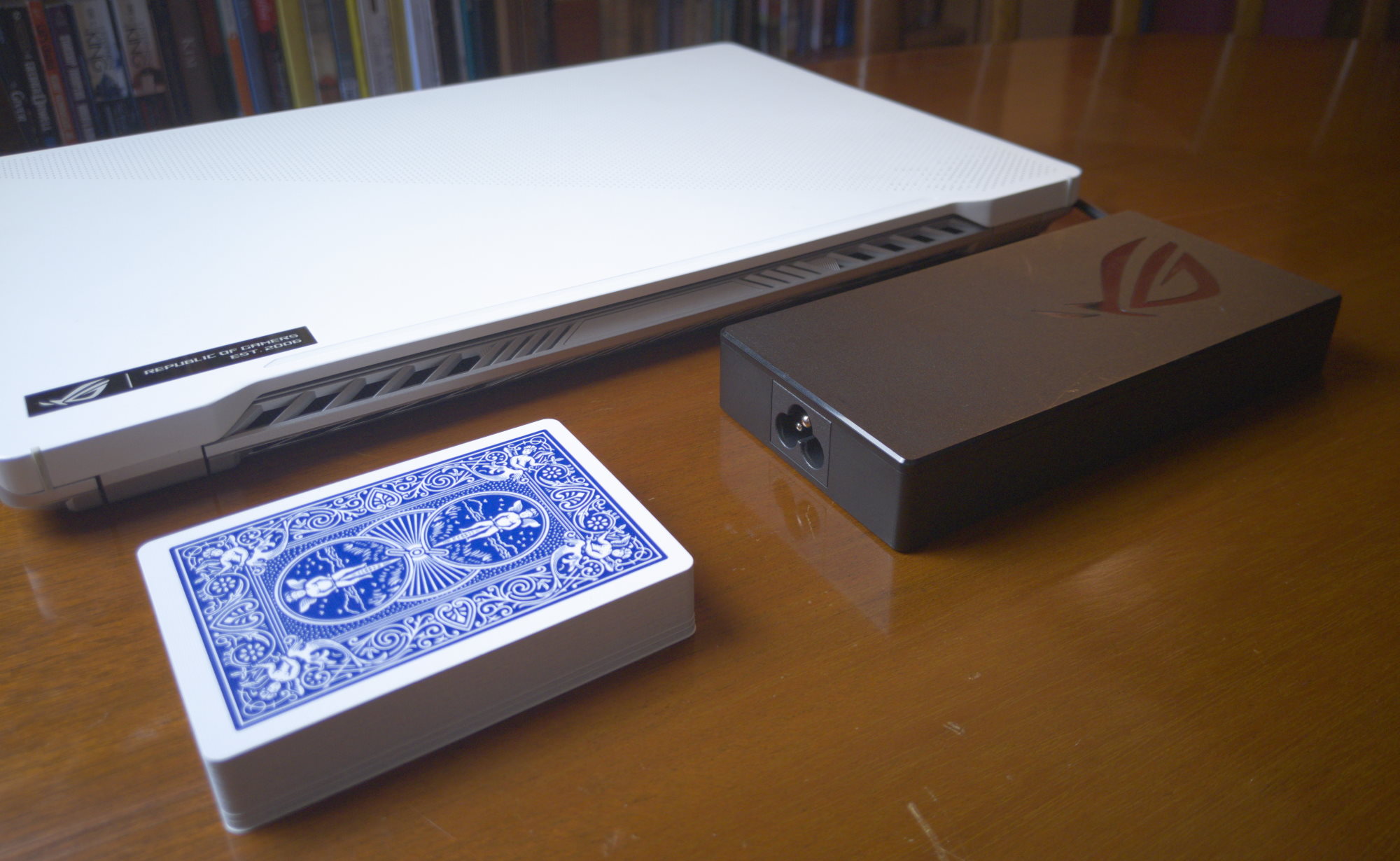
Had I needed a bit more juice, I had several lightweight options available to me. The laptop features a redesigned 180W power adapter that’s 20% smaller than the previous generation. This slim unit easily slipped into my backpack, but I could have left it in my checked luggage. Thanks to USB Power Delivery through the G14’s Type-C port, my slim 65W Type-C adapter could have topped off the laptop during a layover. Alternately, I could have packed a compatible USB power pack for recharging any of my devices, laptop included, even when there was no outlet in sight.
The best way to survive jet lag
On my first morning in Alaska, I woke up at 3:00am. Thanks, transcontinental travel. I tossed and turned a bit, but eventually came to terms with the fact that I had several early mornings in store during my week in a drastically different time zone.

Cinnamon roll not included
The Zephyrus G14 let me fill those lonely hours with my favorite games. In the past, I might have had to tote a second system if I wanted both in-flight entertainment and on-the-ground gaming excellence, but the G14 was all the laptop I needed. Even when I loaded up demanding AAA titles, the compact and portable system delivered the kind of gaming experience I’d expect from much larger laptops or even desktops.

Image source: Gamesplanet
The first game I fired up clearly showed the value of the 120Hz display with Adaptive-Sync. At the moment, Doom Eternal is my go-to for stress relief. Its effortless movement, cathartic action, and outrageous violence make it perfect for blowing off steam. At 1920x1080, the G14 produces astonishing frame rates in this title.
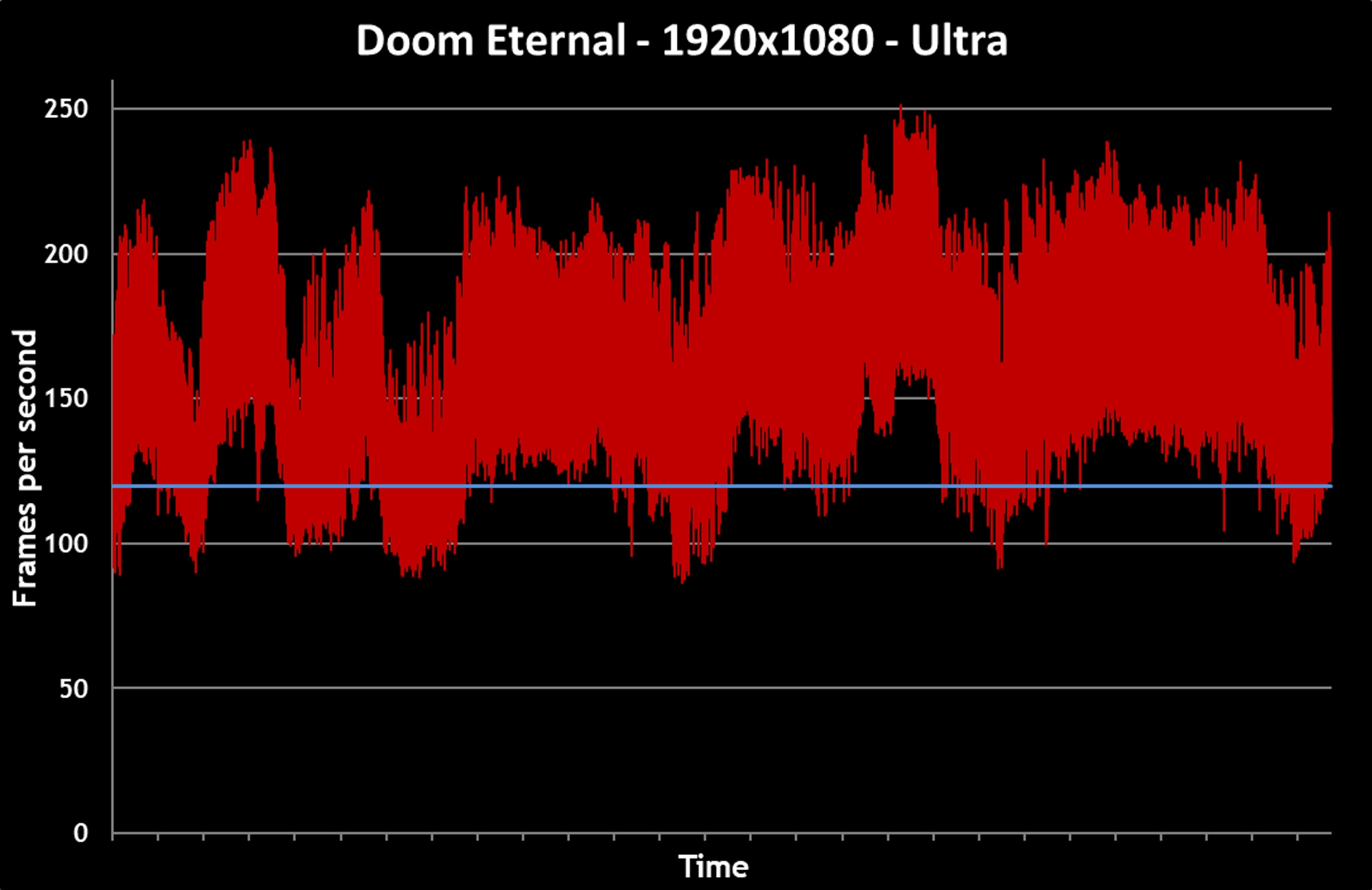
Plotting performance over time shows that the G14 posted 162.5 FPS on average. That’s quite the impressive result for this compact laptop. I like big, flashy numbers as much as the next gamer, but the G14’s performance in Doom Eternal at 1920x1080 suggested that its GPU resources could be used for something other than churning out more frames than even the speedy 120Hz panel can display. Given the choice, I’d rather run the game within the Adaptive-Sync range. This display technology matches the refresh rate of the screen with the output of the GPU, even as frame rates vary over time.
Since I’d already pushed Doom Eternal’s graphics settings as far as I could, I had to look elsewhere to extract higher image quality from the RTX 2060. Since the Ryzen 9 4900HS’ integrated Radeon graphics processor actually delivers the GeForce RTX 2060’s output to the display, I enabled Virtual Super Resolution (VSR) through the Radeon Settings Lite app. VSR lets games render at a higher resolution before downscaling each frame for final output. I chose 2560x1440 as my upscaled resolution for a nice boost in image quality while balancing overall performance.
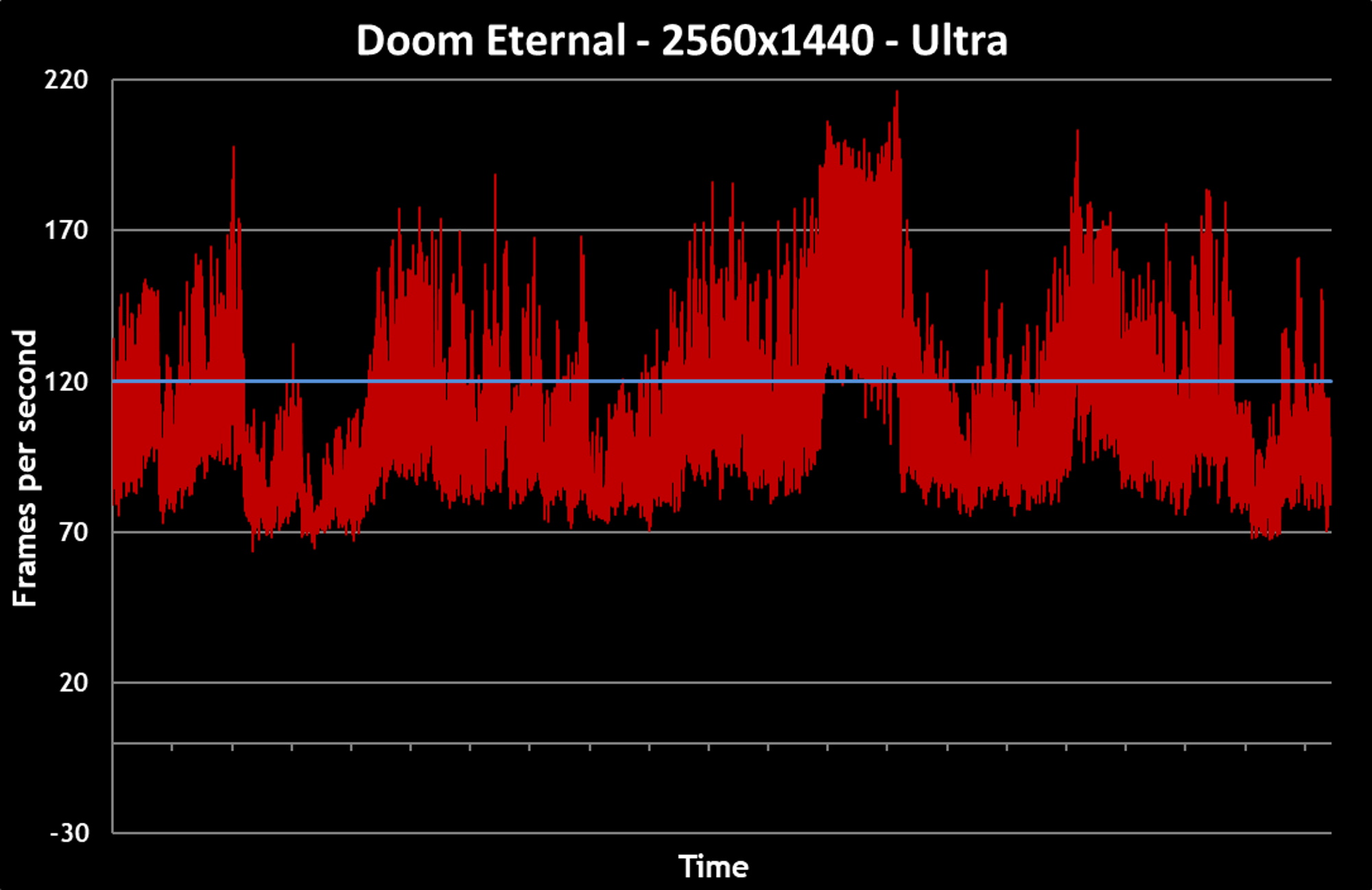
The increased demands of 2560x1440 yielded 110.5 FPS on average with VSR on, keeping the average FPS within the display’s Adaptive-Sync range for most of my gameplay session. With the graphics settings tuned for optimal performance on the Zephyrus G14, I settled in and enjoyed everything that Doom Eternal has to offer. The on-screen action is fluid and fast, so the 120Hz screen was perfect for survival even as I squared off against the denizens of Hell. Demons in Doom Eternal attack in packs, so I needed to be able to turn and squeeze off rounds quickly and accurately, a task helped by the tear-free Adaptive-Sync output.

Image source: Gamesplanet
The GeForce RTX 2060 GPU in the G14 uses its RT and Tensor cores to enable the cutting-edge Deep Learning Super Sampling (DLSS) 2.0 tech in games like Death Stranding. With DLSS 2.0 running, the game renders at a lower resolution and then upsamples using an AI model. With one click, I can enjoy greatly increased performance without sacrificing detail or image quality.
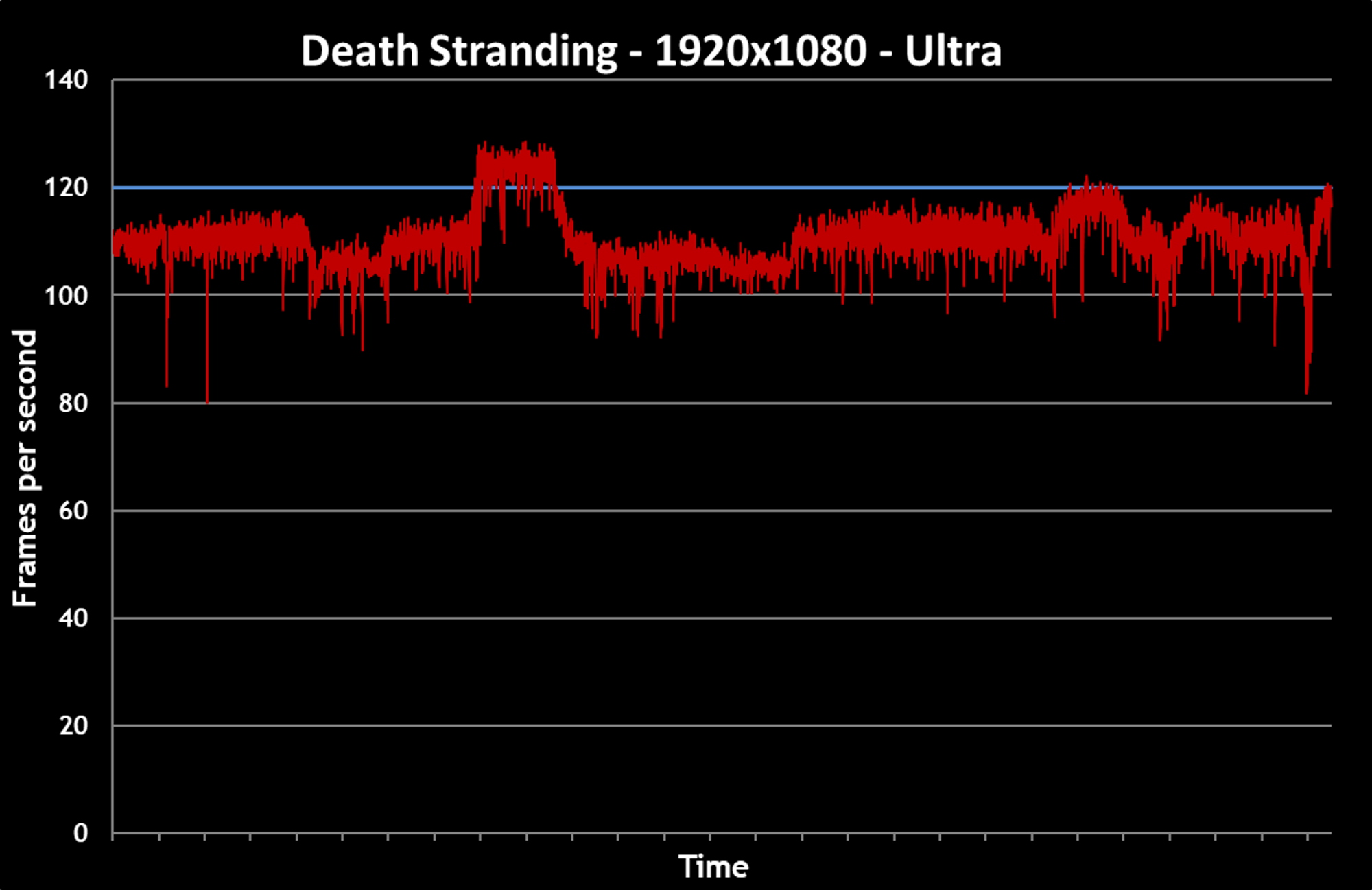
Even at the Ultra preset, the G14 reached 109.8 average FPS in Death Stranding with DLSS 2.0. It’s gratifying to know that whenever I load up a game that supports this feature, the RTX 2060 will substantially increase performance essentially for free. With animation this smooth and fluid, I often found myself pausing at the tops of mountain ridges, enjoying the sweeping panoramas.
The G14 faces off with the hottest titles in PC gaming and doesn’t blink. But can it run Microsoft Flight Simulator? Short answer: yes. Long answer: also yes, but it’s unwise to get first-hand experience with the difficulty of landing a large aircraft immediately before embarking on a real-life plane to fly home.
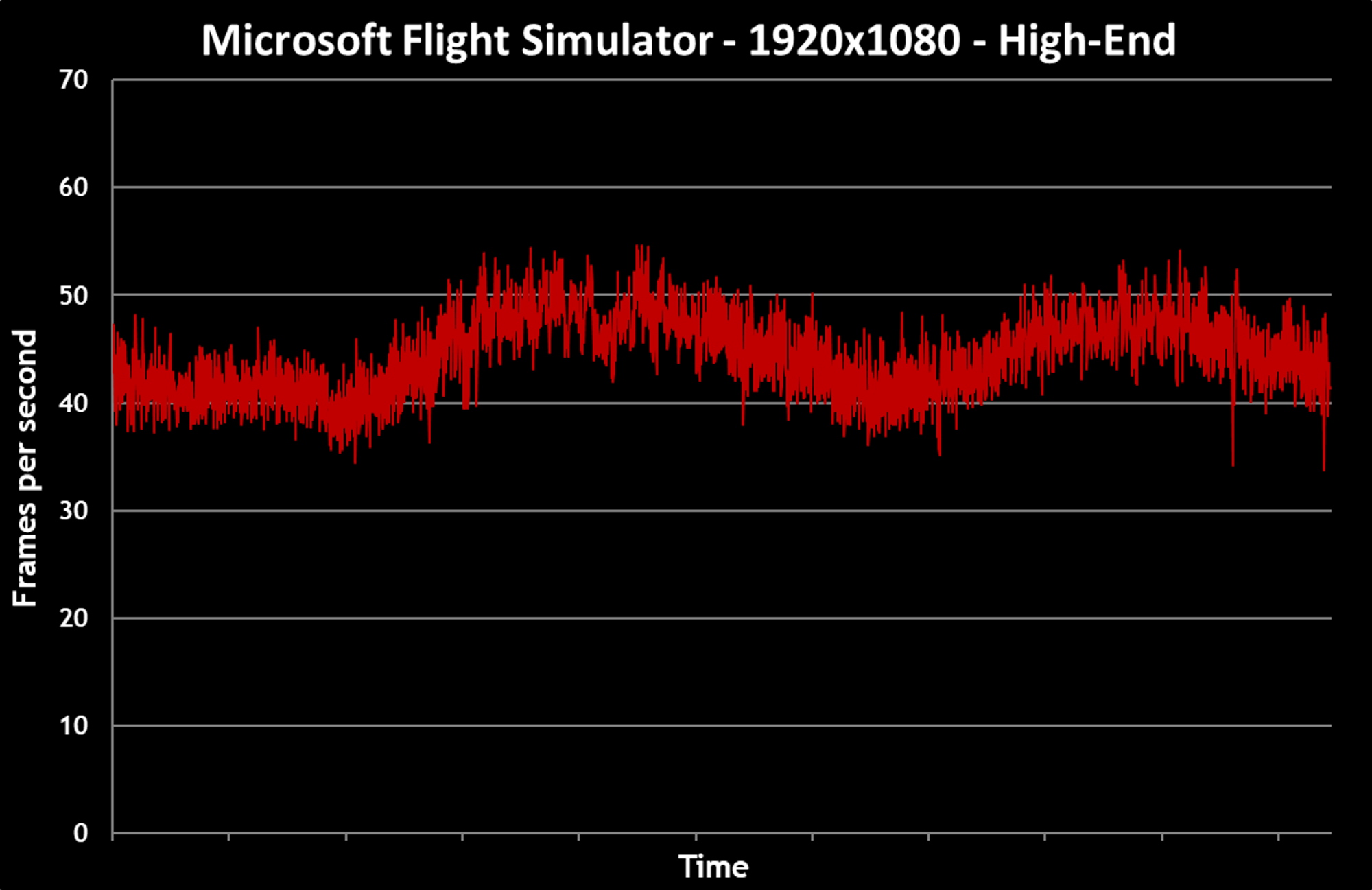
The Zephyrus G14 did an excellent job pushing frames in a title that’s become the new measuring stick for PC performance. From moment to moment, frame rates remained consistent, allowing Adaptive-Sync to perform its magic and keep visuals smooth and tear-free. That consistency is key in this hyper-realistic sim. With the game running smoothly, I’m more able to manage its many controls and readouts—and maybe even enjoy the scenery for a moment. My real-world flights were crowded and cramped, but Microsoft Flight Simulator opened up the whole world for exploration and discovery.
Three kids to entertain? No problem
I didn’t travel to my sister’s house in Alaska’s gorgeous Matanuska-Susitna valley just to spend time in front of a laptop, of course. She’s a single mom with three children between the ages of 6 and 11, so the biggest thing she needed from me after surgery was to take care of the kids while she rested.

Want to know the secret for keeping three kids clean, fed, and on track with their schoolwork? Just mention these magical words: Minecraft RTX. Once my charges realized they could earn screen time with the latest and greatest from Mojang, they were scrambling over themselves to get their assignments and chores done. They loved huddling up with the Zephyrus G14 at the end of their day. The display’s wide viewing angles let them all see the on-screen action without stepping on each other and invading my personal space.

Thanks to my own two children, there’s a version of Minecraft on every device I own, but Minecraft RTX has more demanding requirements. It takes a powerful PC equipped with a GeForce RTX GPU to enable ray tracing in this game.
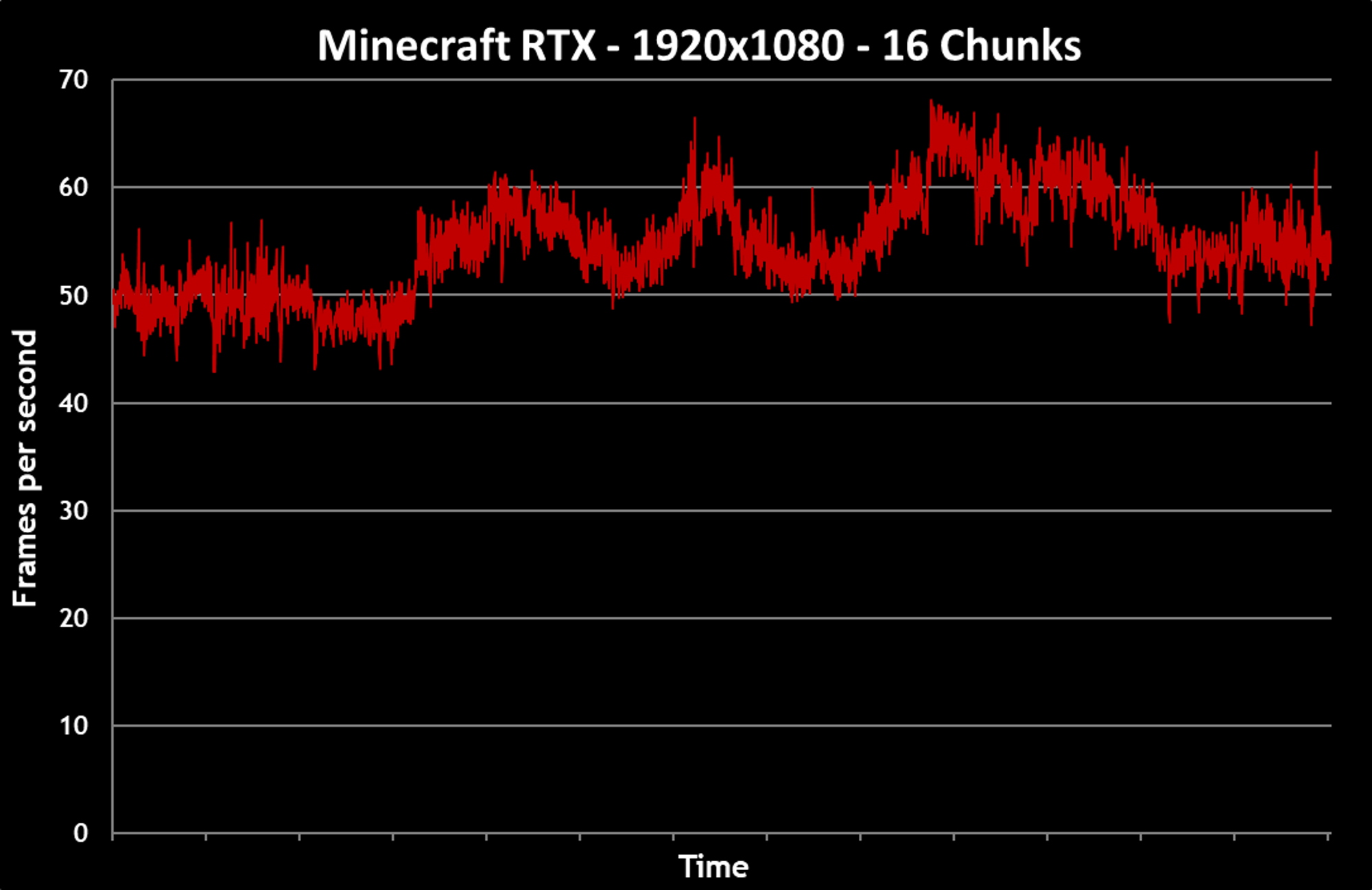
Ray-traced lighting effects don’t come cheap, especially when you increase the render distance to get a good look at the scenery of Minecraft RTX’s worlds. The G14’s Adaptive-Sync display delivers a smooth, fluid experience even at these demanding settings. The Imagination Island RTX world fascinated the kids. I started them on the minecart rollercoaster ride, and as soon as the cart burst into the bright ray-traced sunshine, they pushed me aside so that they could explore more of the sights for themselves.

Image source: Gamesplanet
The kids also got a kick out of Fall Guys: Ultimate Knockout. The rounds in this colorful, ridiculous battle royale are quick and full of laugh-out-loud moments, so we had a blast taking turns at the helm. I usually game with a headset, but in this instance, I was grateful for the G14’s loud and powerful quad-speaker array. Fall Guys’ infectious soundtrack and cartoonish sound effects kept us all glued to the screen.
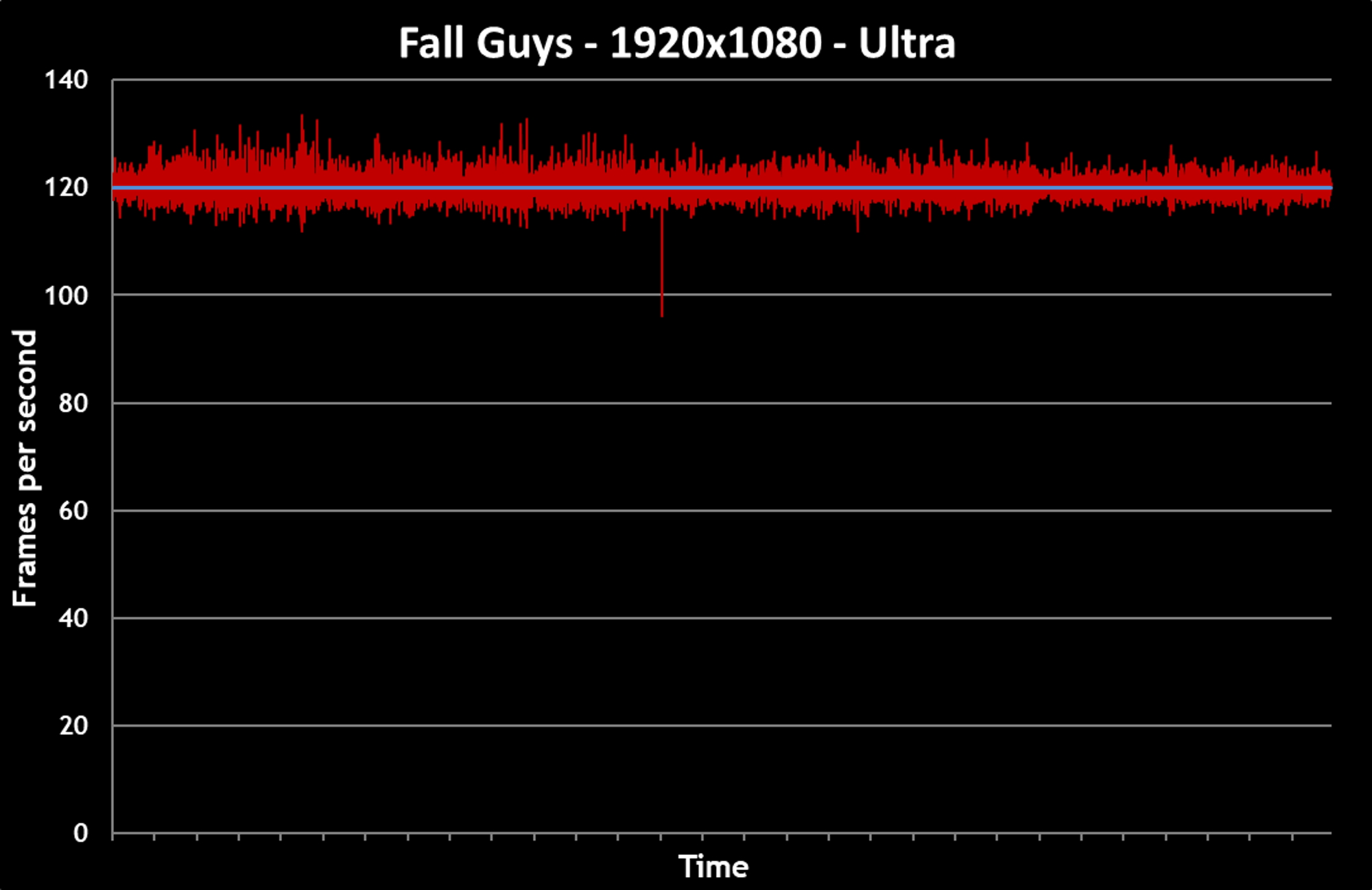
Fall Guys drops you into frantic competition with a whole crowd of players. It can run on a wide range of PCs, but the combination of high FPS and a high-refresh-rate display gives you a moment-by-moment advantage as you track other players and respond to sudden changes on the obstacle courses.
A quick look at performance data shows that the G14 had no trouble running Fall Guys at high frame rates, even with every graphics option turned up as high as it would go. I disabled Vsync through the NVIDIA Control Panel to take full advantage of the high-refresh-rate display, but it looked like Fall Guys was still capping its frame rate. The good news is that the G14 sustained 120 FPS at all times for consistently responsive and fluid gameplay. If you’re serious about being the last jelly bean standing, I recommend playing it on a system like this one.
Every day I spent taking care of the kids felt like an accomplishment. After hours of cooking, cleaning, schoolwork, Legos, and endless rounds of hide-and-seek, I was grateful that the Zephyrus G14 was on hand to provide some stress-free entertainment. This laptop made sure that my nieces and nephew are going to remember me as the cool uncle for a long time.
A portable photography and videography studio
The moment I purchased a ticket to Alaska, my friends and family started clamoring for pictures. After my first batch of shots, my coworkers started pushing for ever more extreme scenarios. I was lucky I didn’t drop the laptop in a glacial river in the process. Once I dried my boots off, I was able to easily edit and share photos and video.
The G14’s display is a major reason why I was able to share my shots and clips on the same day that I took them. The screen is Pantone Validated for exceptional color accuracy right out of the box. It lets me edit images with the knowledge that it’s painting every pixel in the exact right hue.

When I loaded up video footage in DaVinci Resolve to edit and render out for Instagram, the G14’s hardware really got a chance to show what it was made of. Its Ryzen 9 4900HS CPU and 16GB of RAM provided the processing power I needed all the way from cutting to exporting. I’m used to waiting to get home to my desktop before bothering to edit or export video, but the G14 made that a quick and easy process thanks to its eight-core, sixteen-thread processor and GeForce RTX GPU.
| GA401IV-BR9N6 | GA401IV-BS96-WH | |
|---|---|---|
| CPU | Ryzen 9 4900HS | |
| Display | 120Hz FHD | 60Hz WQHD |
| GPU | GeForce RTX 2060 | |
| Design | Moonlight White |
Moonlight White AniMe Matrix |
| Memory | 16GB DDR4 | |
| Storage | 1TB SSD | |
| MSRP | $1,449.99 | $1,999.99 |
|
Amazon Best Buy Walmart |
ASUS Best Buy |
|
| GA401IH-BR7N2BL | ||
|---|---|---|
| CPU | Ryzen 7 4800HS | |
| Display | 60Hz FHD | |
| GPU | GeForce GTX 1650 | |
| Design | Eclipse Gray | |
| Memory | 8GB DDR4 | |
| Storage | 512GB SSD | |
| MSRP | $1,099.99 | |
|
Amazon Best Buy Walmart |
||
| GA401IU-BS76 | GA401IV-XS96 | |
|---|---|---|
| CPU | Ryzen 7 4800HS | Ryzen 9 4900HS |
| Display | 120Hz FHD | 60Hz WQHD |
| GPU | GeForce GTX 1660Ti | GeForce RTX 2060 6GB |
| Design | Eclipse Gray |
Eclipse Gray AniMe Matrix |
| Memory | 16GB DDR4 | |
| Storage | 512GB SSD | 1TB SSD |
| MSRP | $1,299.99 | $1,999.99 |
|
ASUS Best Buy |
ASUS Best Buy Staples |
|
Unparalleled gaming performance for a truly portable laptop
As I packed up to fly home, I realized just how much I relied on the Zephyrus G14 during my trip. The laptop made it easy to keep three kids entertained. It let me enjoy my favorite games during those odd jet-lagged hours when I was the only person awake in the house. And it gave me the power to produce shareable photos and videos while I was still on the road.

I’ll forgive you if you assume that this must be a large and bulky laptop. Almost any other machine that can match its performance and features is going to be more of a burden. The 14” G14 is one of the only notebooks on the market that combines exceptional gaming performance and astounding battery life into such a compact, lightweight chassis. It’s small enough to fit comfortably onto the seat trays in the economy section of an airplane, yet it boasts the hardware necessary to run Microsoft Flight Simulator. That’s an incredible combination for travelers who are used to carrying one PC for gaming and a thinner, lighter system for work.
That blend of portability and gaming prowess has made the Zephyrus G14 one of the most exciting gaming laptops on the market. For just $1,449.99, this was the only laptop I needed. All the way to Alaska and back, it kept me gaming, entertained, and connected. Grab one of your own and see where it can take you.
Author
Popular Post

Prepare for Tandem OLED splendor with these new ROG gaming monitors

How to configure your PC's RGB lighting with Aura Sync

Red Dead Redemption 2 on the ROG Ally: performance guide & best settings

How to upgrade the SSD and reinstall Windows on your ROG Ally, ROG Xbox Ally, or ROG Xbox Ally X

The best AAA games for the ROG Ally and ROG Ally X
LATEST ARTICLES

Hands-on: The ROG Raikiri Pro took my couch gaming to the next level
I've been a diehard PC gamer all my life, but I often play on the couch. The ROG Raikiri Pro has improved my living room PC gaming immeasurably thanks to a few useful features and loads of customizability.

Hands-on: The ROG Azoth became the canvas for the keyboard of my dreams
Ever since I bought my first mechanical keyboard, I’ve been on a mission to mod and upgrade, mod and upgrade. But I think the ROG Azoth may actually be my endgame.

The Zephyrus M16 blends outstanding HDR gaming performance with undeniable luxury
The new ROG Zephyrus M16, with its Nebula HDR display, is like bringing a high-end home theater gaming setup with you wherever you go.

How to customize the AniMe Matrix™ on your ROG laptop, motherboard, keyboard, or headset
We gamers love to stand out from the crowd, and ROG's AniMe Matrix™ Display is a whole new level of personalization. Here's how to set it up.

Radeon graphics and a stellar new display reinvigorate 2022 ROG Zephyrus G14
For a long time, I had to choose between underpowered ultraportable laptop and large laptops capable of gaming. But the ROG Zephyrus G14 puts admirable gaming chops into an ultra portable machine that travels anywhere.

Ready to rumble out of the box: Hands-on with the ROG Strix SCAR 15
Living on the move or in a smaller space isn't a roadblock to high-end gaming. The ROG Strix SCAR makes portable powerful.