Ready to rumble out of the box: Hands-on with the ROG Strix SCAR 15

My desktop PC is my pride and joy. I carefully selected every component in it and assembled it myself. I hunted for peripherals that perfectly fit my hands and playstyle, and coordinated the lighting with Aura Sync. But I have to admit that it has one weakness: it doesn’t travel. Enter the ROG Strix SCAR 15, a machine that puts desktop-class horsepower in a 15-inch package.
For a while now, I’ve been a bit curious—a little jealous, even—of my friends with a gaming laptop. What would life be like if I could bring the gaming horsepower of my 50 pound desktop anywhere I go?
The Strix SCAR 15 allowed me to do just that. It's the perfect partner for my desktop. Packed to the gills with an Intel 12th Gen Core i9 CPU, a beastly NVIDIA GeForce RTX 3070 Ti Laptop GPU, blazing-fast DDR5 memory, and an impressive cooling solution, this machine offers me everything I need to claim my place on the winner’s podium. I put it through a veritable gauntlet of games, and in title after title it gave me all the competitive advantages that I have come to expect from my fully-loaded desktop PC. After experiencing the freedom of gaming wherever I want, it's hard to imagine going back to a life where I’m tied down to a desk.
| ROG Strix SCAR 15 (2022) | ROG Strix SCAR 17 (2022) | |
|---|---|---|
| Where to buy (US) | Newegg Amazon Micro Center B&H Photo |
Newegg Amazon Micro Center B&H Photo |
15 inches of gaming craftsmanship
As soon as I opened the box, I knew this machine was built to win. Its well-balanced weight distribution and sturdy hinge make it very comfortable to rest on my lap, while making it easy to open with one hand. ROG and Strix design styling adorn all angles of the chassis, with the “Fearless Eye” making multiple appearances, including on the signature RGB LED illuminated lid. As a 15-inch machine, it’s easy enough to carry around, while retaining a spacious, immersive display and a full-size desktop-style keyboard.

I’m a sucker for modern desktop cases with clear side panels that show off my hand-picked and high-performance components, so I’m entranced by the see-through portion of the keyboard deck that gives me a glimpse into the internals of the machine. With hints of the motherboard and the structural supports that keep the machine from flexing, this peek at the internals melds well with the overall aesthetics of this gaming machine. The semi-translucent keyboard deck on the SCAR 15 harkens back to a feature that the hardware nerd in me absolutely loves about PC gaming, and further cements this machine’s status as a desktop replacement candidate.
At the top of the keyboard, five hotkeys control volume, microphone mute, a quick toggle for Operating Modes, and direct access to Armoury Crate. This easy-to-use app lets me fully customize these controls, as well. I don’t personally need a hotkey for a microphone mute, so I reconfigured that hotkey to bring my Spotify app to the foreground, making navigating to my “Discover Weekly” playlist easier than ever. Between this customized button and the dedicated Play, Stop, Previous, and Next multimedia keys—not to mention Hi-Res audio support—the SCAR 15 has become my new favorite music player.

As a die-hard desktop veteran, I didn't think a laptop could be as comfortable to use as my tried-and-true peripherals. I couldn't have been more wrong. The key spacing is intuitive, and button presses are responsive and smooth thanks to the long key travel. I can't keep my hands off the luxurious feel of the soft-touch deck, and the spacious glass-topped touchpad is responsive to even my slightest motions. That impeccable accuracy is particularly impressive given the swath of jumpy, unreliable trackpads out there these days. And the per-key RGB LED illumination lets me customize the look of the SCAR and synchronize it with my other peripherals. After some experimentation, I quickly realized that the default “Rainbow” color cycle was the clear favorite. The SCAR 15 offers everything I want from a full desktop PC gaming battlestation, all rolled into a portable device.
High refresh and resolution couch gaming
As a desktop gamer, I have always been tantalized by stories of friends relaxing and gaming on a rare and elusive piece of furniture known as a “couch.” Renowned for its comfort, it offered more intimacy and relaxation than the desk chairs I was used to. Taking full advantage of my new MORABO loveseat and ottoman from IKEA, I settled down with a blanket for some high refresh rate and high comfort gaming. With a QHD (1440p) 240Hz panel that boasts just 3ms of response time, this machine makes no sacrifices to either motion or image clarity. After connecting my ROG Keris Wireless mouse and Delta S Animate headset, as well as updating all of my drivers, I was chomping at the bit to frag my enemies in gorgeous 1440p, with all the graphics settings maxed out.

This machine was purpose-built for high refresh rate gaming, and did not disappoint. Powered by an Intel Core i9-12900H with 6 performance cores that boost up to 5.0Ghz, the SCAR has class-leading single-threaded performance to power the highest FPS possible. The SCAR pairs that muscular chip with an NVIDIA RTX 3070 Ti Laptop GPU and 32 GB of 4800MHz DDR5 RAM, giving this 15-inch machine gaming credentials that would make most battlestations blush. But how do these specifications translate in game?
This five pound gaming machine, which weighs about as much as my desktop graphics card alone, averaged 127 FPS in Apex Legends. Looting and movement was seamless in this gorgeous first-person shooter battle royale, with my button presses easily registering on the keyboard. High-octane firefights ran smooth as silk. Since the 240Hz display has an enviously large Adaptive-Sync range, I enjoyed tear-free gaming even as the frame rate varied naturally over time.
Playing Apex Legends was also my first experience with the power of the SCAR’s thermal solution. This much horsepower in a 15-inch chassis requires significant cooling, and I was gaming with the machine sitting directly on my lap, limiting ready access to fresh air. In spite of this, the SCAR’s dual Arc Flow Fans had no issue keeping both my legs and my hands cool. Surface temperatures on the keyboard deck were never warm enough to be noteworthy, and my lap was never uncomfortably toasty. I left the power profile in Armoury Crate set to Performance, and the fan noise was very manageable without headphones, with callouts and footsteps still audible even when the machine was running at full tilt. My Caustic gameplay slowed down my teammates and choked my enemies, but the SCAR had no issues during a long after-work gaming session. As a subjective comparison, even my desktop is more audible in-game, despite its water-cooled components, putting the SCAR 15 in an impressive range for acoustics.
A large part of the machine’s incredible cooling performance is thanks to the liquid metal on the SCAR's Core i9 processor. The Strix SCAR 15 features a specially designed thermal interface material developed in partnership with the cooling wizards at Thermal Grizzly, known as Conductonaut Extreme. This gallium- and indium-based compound allows heat to transfer from the CPU to the laptop’s heatpipes much more efficiently, reducing temperatures by up to 15°C compared to traditional thermal pastes. As a result, the Core i9-12900H was able to boost to its full potential more often and for longer periods of time. In a CPU-bound game like CS:GO, this chip can truly flex its muscles.
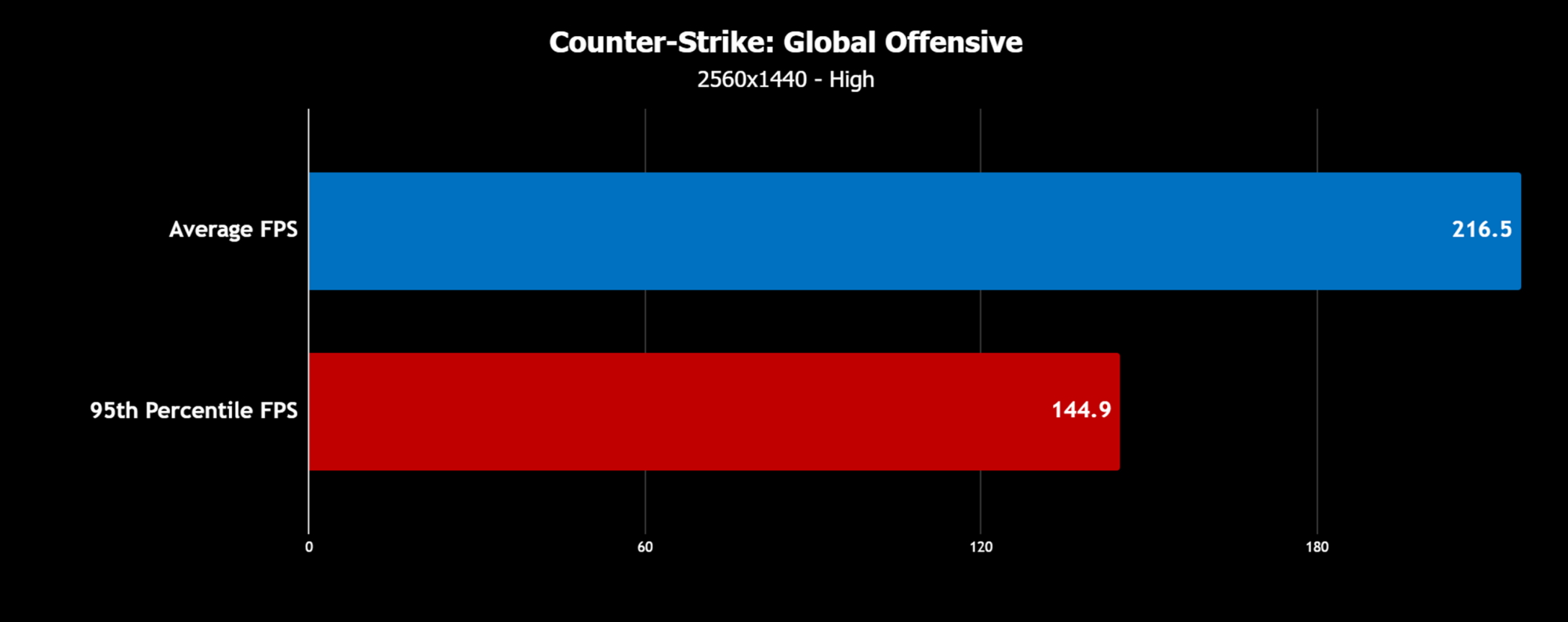
With an average of 216 FPS and the 95th percentile never dropping below 144 FPS, the terrorists had no chance. As a personal challenge for myself, I opted not to buy a single item, starting with just a pistol. If I wanted an upgrade, I had to collect it from my dead opponent. A few SMGs and one stolen AK later, the incredibly reliable FPS from the SCAR, and a little bit of luck powered me to victory. I never detected any framerate stutter or dip thanks to the display automatically syncing its refresh rate to the FPS being delivered by the GPU, leaving me with a first class gaming experience. With a near constant 240Hz framerate, motion clarity was rock solid, and moving enemies were exactly where I needed them to be when I was leading longer shots, with more up-to-date information and less input lag compared to lower refresh displays. At 1440p resolution on a 15-inch screen, the pixel density of this gorgeous screen meant even the smallest hint of a terrorist’s arm or head led to quick visual detection.
240Hz, one winner
My first bout with Fortnite on the SCAR 15 was in the middle of the “No Build” event, which gave me the perfect opportunity to take a trip on the battle bus. With building temporarily disabled, I could focus on hunting down my opponents one by one without needing to be a part-time architect at the same time.
The SCAR 15 is the perfect companion for Fortnite. Even at Epic graphic settings and the display’s native 1440p resolution, this gaming powerhouse delivered an average frame rate just north of the maximum refresh rate of the display.
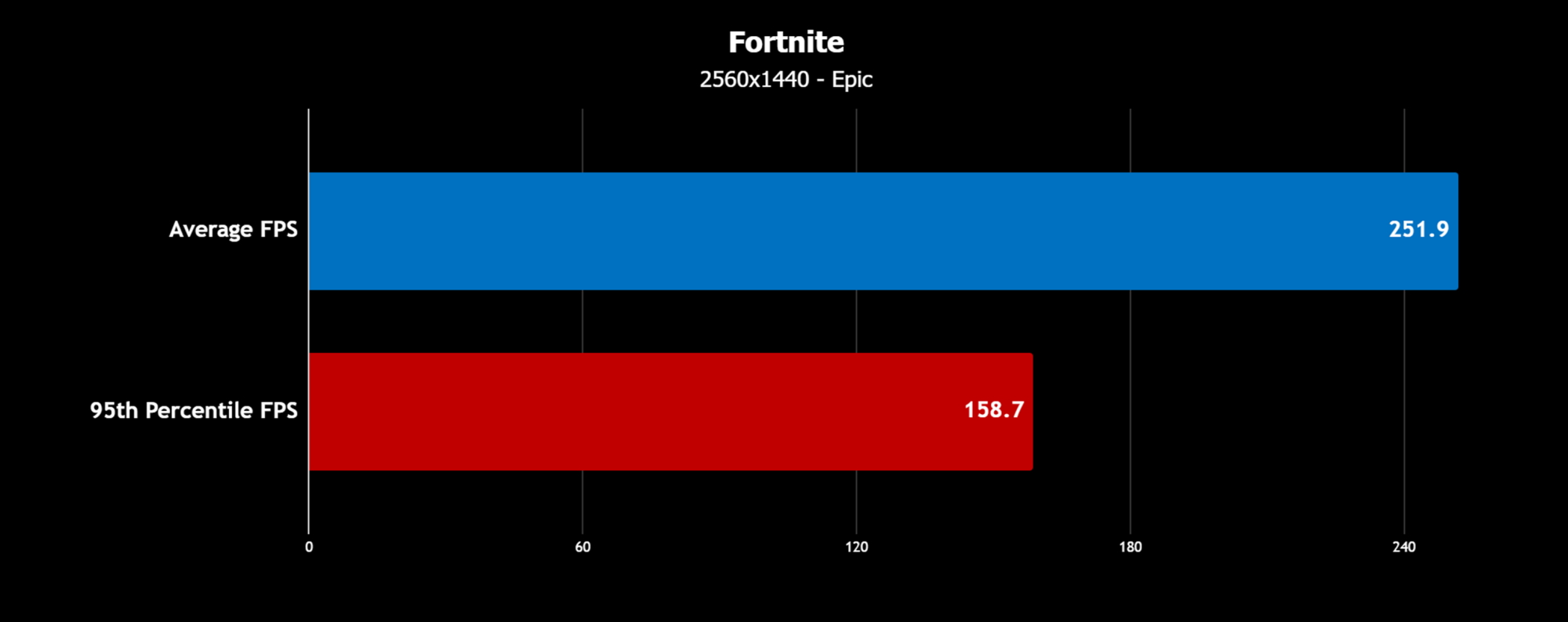
This is the kind of experience the SCAR was built for. Target acquisition on the 1440p IPS display was crisp, even when I needed to quickly react to enemies in tight spaces. After my third or fourth match, I felt sufficiently warmed up to hot drop in the first loot location on the battle bus path, and even got first blood. With some extra confidence, I decided to slow down the loot phase and try to take this round into the late game. I found a rifle with a thermal scope and made my way to the center of the circle with about ten players left. On a snow-capped peak with great visibility in all directions, I hunkered down, and after five tension-soaked minutes, I dropped my last remaining opponent. Sans building, I felt right at home dominating the battlefield in Fortnite.
Liberating Brighthoof from the Skelly-men
The NVIDIA RTX 3070 Ti breezed through my game library, but I had one more game that I wanted to savor with a mouse and keyboard from the comfort of my couch: Tiny Tina’s Wonderlands. I’m a huge fan of the dialogue, art style, and of course ludicrous amount of guns present in every Borderlands title, so I quickly created a brand new character, made sure my hair and makeup looked great, and headed into the Wonderlands.
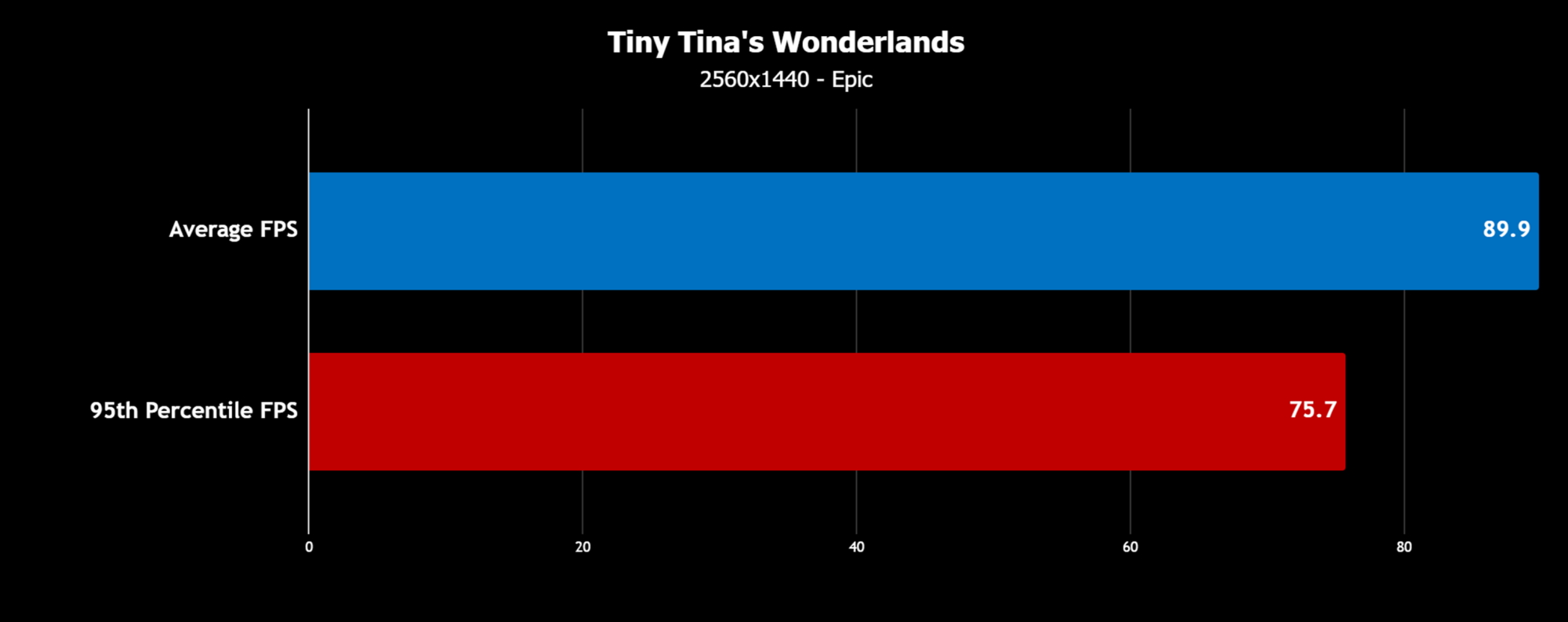
The system automatically maxed all of the graphics on install, so after disabling the in-game VSync and motion blur, I was off to the races and ready to liberate the kingdom from the Dragon Lord. This graphically-intense game puts even most desktop GPUs through their paces, but the SCAR's RTX 3070 Ti simply shrugged, delivering an average FPS of 89.9. Thanks to Adaptive-Sync, the display’s refresh rate was able to dynamically track with the GPU’s FPS and eliminate any screen tearing.

Image source: Gamesplanet
The ultra-vivid colors provided by the 100% DCI-P3 panel perfectly complemented the Borderlands iconic cell-shaded art style, allowing Tiny Tina’s Wonderlands to truly pop off the screen. This cell-shaded art style also begs for a high-resolution display to produce those hand-drawn lines cleanly, without extra aliasing or blur—and the 1440p display on the SCAR did a fantastic job. Frenetic action, plentiful looting, and over-the-top action spells all rendered fantastically on the SCAR’s display. The quad speakers were able to reproduce slapstick action scenes and explosions without muddying the sharp dialogue, all while firmly planted on my lap. While I would recommend headphones if you’re playing with other people, the built-in soundstage on the SCAR is impressive in its own right.
Laptop gaming personified
As a complete package, the Strix SCAR 15 changed my perspective of what a gaming laptop is capable of. The last time I had a laptop was in college, and it required a discrete cooling pad to run Starcraft II without crashing. A decade or so later, I’ve seen firsthand how far we've come. Even when firmly attached to my lap in the worst possible airflow conditions, ROG’s Intelligent Cooling system kept the SCAR trucking at full speed without a blip. In multi-hour gaming sessions, skin temperatures on the keyboard deck were more than manageable, all while the fan noise never rose above the ambient level of game sounds. As an avowed desktop gamer since my college days, color me impressed what five pounds of engineering can achieve in any room of my townhouse.

When I slowed down my gaming sessions to catch up on my YouTube subscriptions, I took advantage of Silent operating mode in Armoury Crate. This keeps the noise level below 35dB at all times, and even turns the fans off completely if the system is under a certain thermal threshold, making it an ideal choice for some video consumption. The Wi-Fi 6E connection and 90Wh battery had no issues carrying me through a relaxed evening of car repair and Dota 2 videos, with no buffering or stuttering in the packed airwaves of my apartment building.
Being a desktop gamer for the better part of a decade with the fully-loaded ROG Swift PG35VQ at my beck and call, I’ve become accustomed to high refresh rates in every game I play. Witnessing this much raw power crammed into such an athletic chassis has given me a new perspective on what PC gaming looks like. In 2022, esports-ready gaming experiences no longer require a 50lb battlestation. If you have a smaller living space, or are on the move frequently, you don’t need to sacrifice top-tier competitive gaming. With the SCAR 15, you can beat the best, and be the best.
| ROG Strix SCAR 15 | ROG Strix SCAR 17 | |
|---|---|---|
| CPU | Intel Core i9-12900H Intel Core i7-12700H |
|
| GPU | NVIDIA GeForce RTX 3080 Ti NVIDIA GeForce RTX 3080 NVIDIA GeForce RTX 3070 Ti NVIDIA GeForce RTX 3060 |
|
| Display | Full HD 300Hz/3ms 100% sRGB QHD 240Hz/3ms 100% DCI-P3 QHD 165Hz/3ms 100% DCI-P3 |
Full HD 360Hz/3ms 100% sRGB QHD 240Hz/3ms 100% DCI-P3 QHD 165Hz/3ms 100% DCI-P3 |
| Memory | Up to 64GB DDR5 4800MHz | |
| Storage | Up to 2TB PCIe Gen 4 SSD | |
| I/O | 2x USB 3.2 Gen 2 Type-C 2x USB 3.2 Gen 1 Type-A 1x 2.5G LAN RJ45 1x HDMI 2.1 1x 3.5mm audio combo jack 1x Power (DC) input port |
|
| Battery | 90Wh | |
| Size | 354.9 x 259.9 x 22.69 ~ 27.2mm 2.3kg |
395 x 282.1 x 23.4 ~ 28.3mm 2.7kg |
| Where to buy (US) | Newegg Amazon Micro Center B&H Photo |
Newegg Amazon Micro Center B&H Photo |
Author
Popular Post

How to configure your PC's RGB lighting with Aura Sync

Introducing the ROG Astral GeForce RTX 5090 and 5080: a new frontier of gaming graphics

The best AAA games for the ROG Ally and ROG Ally X

How to upgrade the SSD and reinstall Windows on your ROG Ally or Ally X
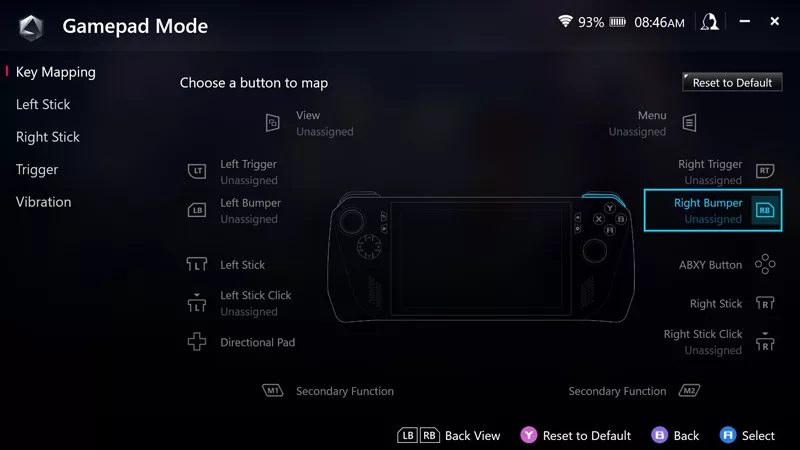
How to remap buttons and create custom game profiles on the ROG Ally or Ally X
Related Products
LATEST ARTICLES

Hands-on: The ROG Raikiri Pro took my couch gaming to the next level
I've been a diehard PC gamer all my life, but I often play on the couch. The ROG Raikiri Pro has improved my living room PC gaming immeasurably thanks to a few useful features and loads of customizability.

Hands-on: The ROG Azoth became the canvas for the keyboard of my dreams
Ever since I bought my first mechanical keyboard, I’ve been on a mission to mod and upgrade, mod and upgrade. But I think the ROG Azoth may actually be my endgame.

The Zephyrus M16 blends outstanding HDR gaming performance with undeniable luxury
The new ROG Zephyrus M16, with its Nebula HDR display, is like bringing a high-end home theater gaming setup with you wherever you go.

How to customize the AniMe Matrix™ on your ROG laptop, motherboard, keyboard, or headset
We gamers love to stand out from the crowd, and ROG's AniMe Matrix™ Display is a whole new level of personalization. Here's how to set it up.

Radeon graphics and a stellar new display reinvigorate 2022 ROG Zephyrus G14
For a long time, I had to choose between underpowered ultraportable laptop and large laptops capable of gaming. But the ROG Zephyrus G14 puts admirable gaming chops into an ultra portable machine that travels anywhere.

Ready to rumble out of the box: Hands-on with the ROG Strix SCAR 15
Living on the move or in a smaller space isn't a roadblock to high-end gaming. The ROG Strix SCAR makes portable powerful.