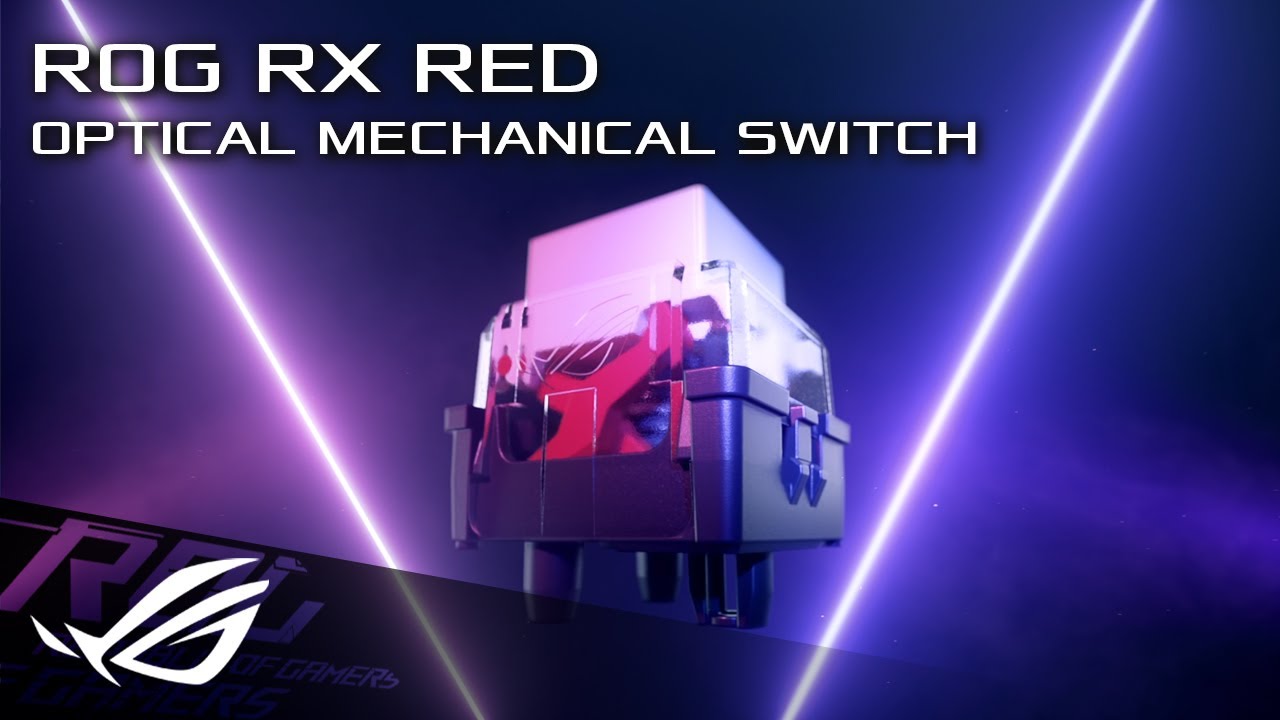Hands-on: The ROG Strix Scope RX keyboard ups its game with ROG RX Optical Mechanical switches
A tap of a key can become many important things in a game: a crucial step into position, a precisely timed jump, a powerful action performed. For years, traditional electromechanical switches translated my intentions into in-game actions. I loved the feel of their moving parts under my fingers, the crisp metallic click of their actuation. Life with those switches was great compared to the dime-a-dozen membrane keyboards I used to tolerate, but they still weren't perfect for intense gaming sessions. For one, the central mounting post of traditional mechanical key switches allow the key cap above to wobble as I type. For two, their electromechanical design inherently requires a debouncing circuit to ensure proper registration of each key press. This circuit can add a small delay to my inputs.
Those two rough edges disappeared the first time I sat down with the ROG Strix Scope RX gaming keyboard. Equipped with our unique ROG RX Red Optical Mechanical switches, this keyboard is built to address the drawbacks of traditional mechanical key switches. The typing experience is nothing short of phenomenal, and the keyboard complements our exclusive switches with durable construction, convenient media keys, and vivid RGB LEDs. After only a short time with the Scope RX, I can’t imagine typing on anything else.
Typing at the speed of light
When we went looking for a home for our new optical-mechanical switches, we started with a crowd-pleasing layout. The ROG Strix Scope RX is a full-size keyboard with all the gaming-friendly features I've come to enjoy from our past decks. A sturdy aluminum alloy top cover prevents the board from flexing under my fingers and keeps the keyboard easy to clean. The semi-glossy black keycaps and the sandblasted metal top cover offer a stealthy presentation that’s the perfect backdrop for the vivid per-key RGB LED backlighting.

The functionality and customization options of the Scope RX are important to my game, but it’s the ROG RX Red Optical Mechanical key switches that really won me over. The name of the game here is speed. As I already mentioned, traditional mechanical key switches use a pair of metal contacts to register a key press, and that switch type needs a companion debouncing circuit to translate each key press into a single electrical signal. Such a circuit can add precious milliseconds to the registration of each key stroke.
To eliminate the time spent debouncing each key press, ROG RX Reds utilize a beam of light and a companion sensor to create an optical trigger that's closer to the perfect on-off behavior of an ideal switch. The actuation speed of this light-based system is so fast that it startled me at first. Since the optical trigger lets our engineers all but eliminate debounce delay, they actually had to add a 1ms delay between transmission of repeated key presses to ensure that I only get multiple actuations when I want them.
The typing feel of the RX Reds is as fast, light, and responsive as the optical trigger underneath. The switches on my previous board had 2mm of travel before the actuation point, but the RX Reds actuate after 1.5mm. The initial force is very light at just 40g, and it progressively increases to 45g at the actuation point. I started taking full advantage of this featherlight typing experience after only a day or two of adjustment, and my fingers appreciated how the Scope RX minimizes the strain of a full day of typing and gaming. The keys operate silently unless I bottom one out, but even if I do, the noise is muted. The clickiest traditional mechanical switches make a racket that even my headset can’t always drown out, but the ROG RX Reds produce only a firm tapping noise that’s easy on the ears and quickly fades into the background.
Wobble-free keys lead to more consistent input
Here’s a situation that has happened to me more often than I care to admit. I’ll be playing a game, perhaps League of Legends with my regular Saturday night group. In the heat of the moment, I’ll try to activate an ability, but the timing isn’t what I expect—or it doesn’t go off at all. If this happens once in a gaming session, I blame myself and refocus my attention. If it happens again, I start to wonder about the input devices that I’m using.

I’ve learned over the years that an imprecise keyboard sets me up for these frustrating moments. Switch mechanisms work best when you strike them right on center, where they require the lowest actuation force. Strike a key on a corner instead, and according to our internal testing, it can take upwards of 23% more force to actuate a traditional switch. That difference in actuation force across different areas of the key cap easily leads to moments when I press a key with my usual amount of force, yet the press doesn’t register.
On traditional mechanical switches, off-center strikes can also create noticeable key wobble under my fingers. Ideally, keys only go straight down when pressed, but key switches with central mounting posts for their caps can easily shift from side to side in addition to traveling downward. That extraneous motion wastes energy that could be better channeled into making the key go straight down.
The ROG RX Reds are the first switches I’ve ever used that accommodate, not punish, my occasionally off-center key strikes. They have a linear actuation curve, so the keys press down smoothly without a tactile bump or audible click at the actuation point. They also just go straight down and back up without any distracting wobble or any noticeable grit in the stroke. I find the gliding, unhindered motion of these switches deeply satisfying.
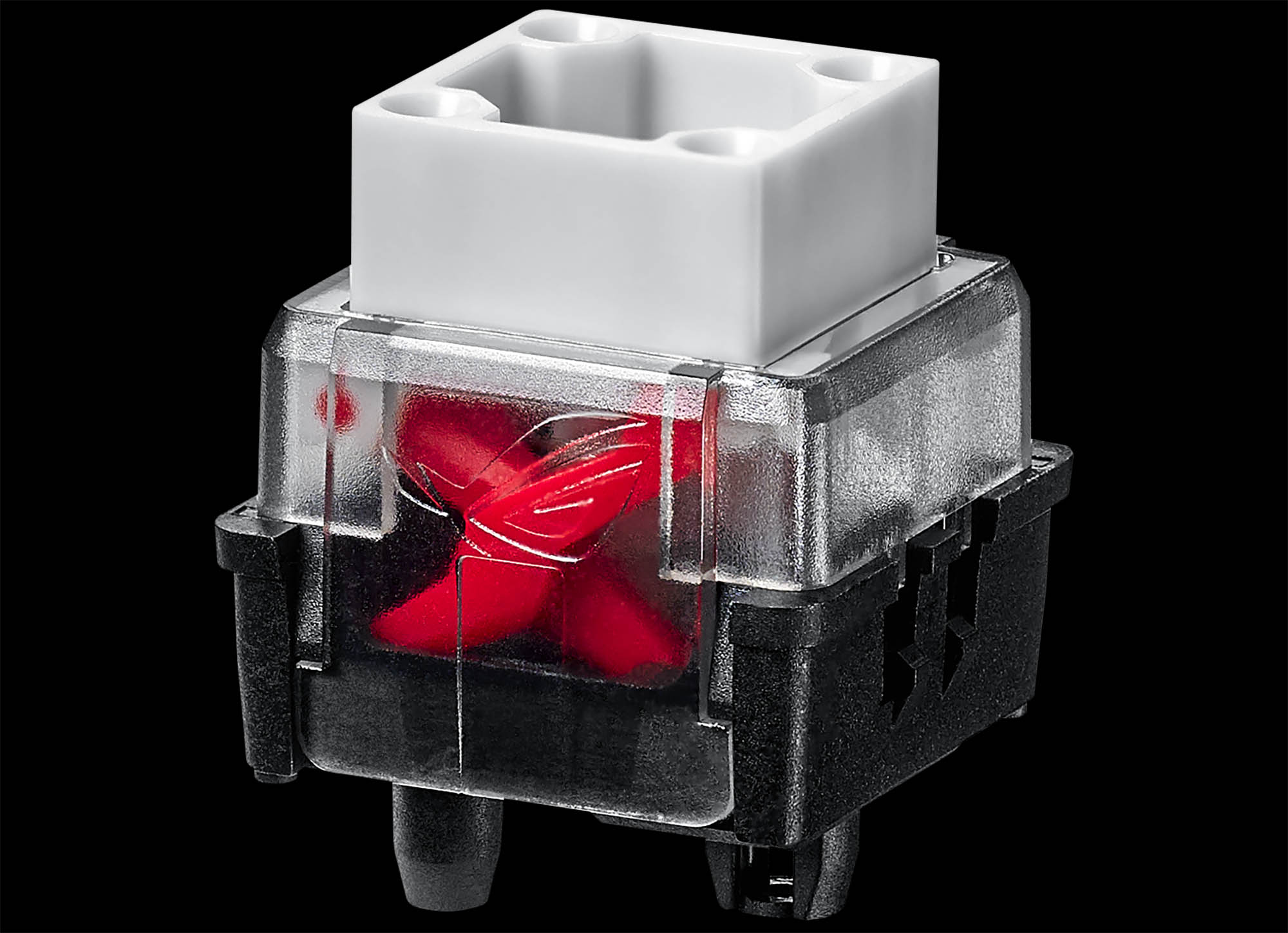
The ROG RX Reds employ four technologies to combat inconsistent actuation forces and key wobble. The first is the hollow, square stem design. Since the stem is nearly as wide as the keycap itself, it just doesn’t have much room to move side-to-side. The mechanism presses in more consistently on every stroke. Second, the switch is held firmly to the keyboard beneath by four corner latches, minimizing wobble even further. Third, the key caps join up with the stems using four corner posts, a connection that’s much more stable than the single central post used in traditional mechanical switches. Finally, our X-shaped stabilizers keep the cap moving smoothly and in a single direction throughout the stroke.
These four design choices mean that I endure fewer of those moments where I’m positive that I pressed a key but nothing actually happened. The Scope RX all but eliminates those phantom misses. The wobble-free technologies really let me take advantage of the switch mechanism’s fast actuation, too. There’s no wasted energy when I rapidly press the same key. This keyboard has been re-training my fingers, teaching me to rely on the light actuation without bottoming out the keys on every stroke. I don’t have to be a dancer or a boxer to see the advantages of staying light on my feet.

Whether I’m unleashing a combo in my favorite MOBA or peeking out around a corner in Counter-Strike: Global Offensive, the ROG RX Red switches operate with the pinpoint accuracy that so often separates the champions from the hopefuls. The gap between the movement of my finger and the actuation of the key is so slight that each key press always feels as fast as my reflexes.
Revolutionary typing feel augments a tried-and-true layout
Like the other keyboards in its family, the Scope RX puts all the controls I expect for gaming within convenient reach of my fingers. For starters, its media keys are integrated into the row of function keys, an arrangement that keeps them close at hand and easy to press while gaming.

The Stealth button is my favorite among these. By default, it minimizes all open windows, pauses any media that’s playing, and mutes all audio. It came in handy recently when I was playing Doom Eternal, a game that my young children should not under any circumstances watch me play. My older son wandered into my office after bedtime while I was in the middle of the hellish Nekravol fortress. The poor boy had a bad dream and needed comfort. Thanks to the Stealth button, I was able to send him to bed without adding any nightmare fuel to the fire. A second tap of the Stealth key brought my windows right back to where they were, in all their gory glory.

Our new switch design really lets the per-key RGB LED lighting shine. The hollow stem design allows the central LED to radiate in all directions. Since the caps “float” several millimeters above the surface of the top plate, the illumination is brilliant and color gradients are smooth. The lighting design of each switch even lets light shine through handy legends on the sides of some keys, too. For quick lighting changes, I can adjust several of the board's RGB LED settings without any software using the Fn key and the arrow keys. Our Armoury Crate software lets me make more elaborate per-key lighting profiles for specific games and applications.
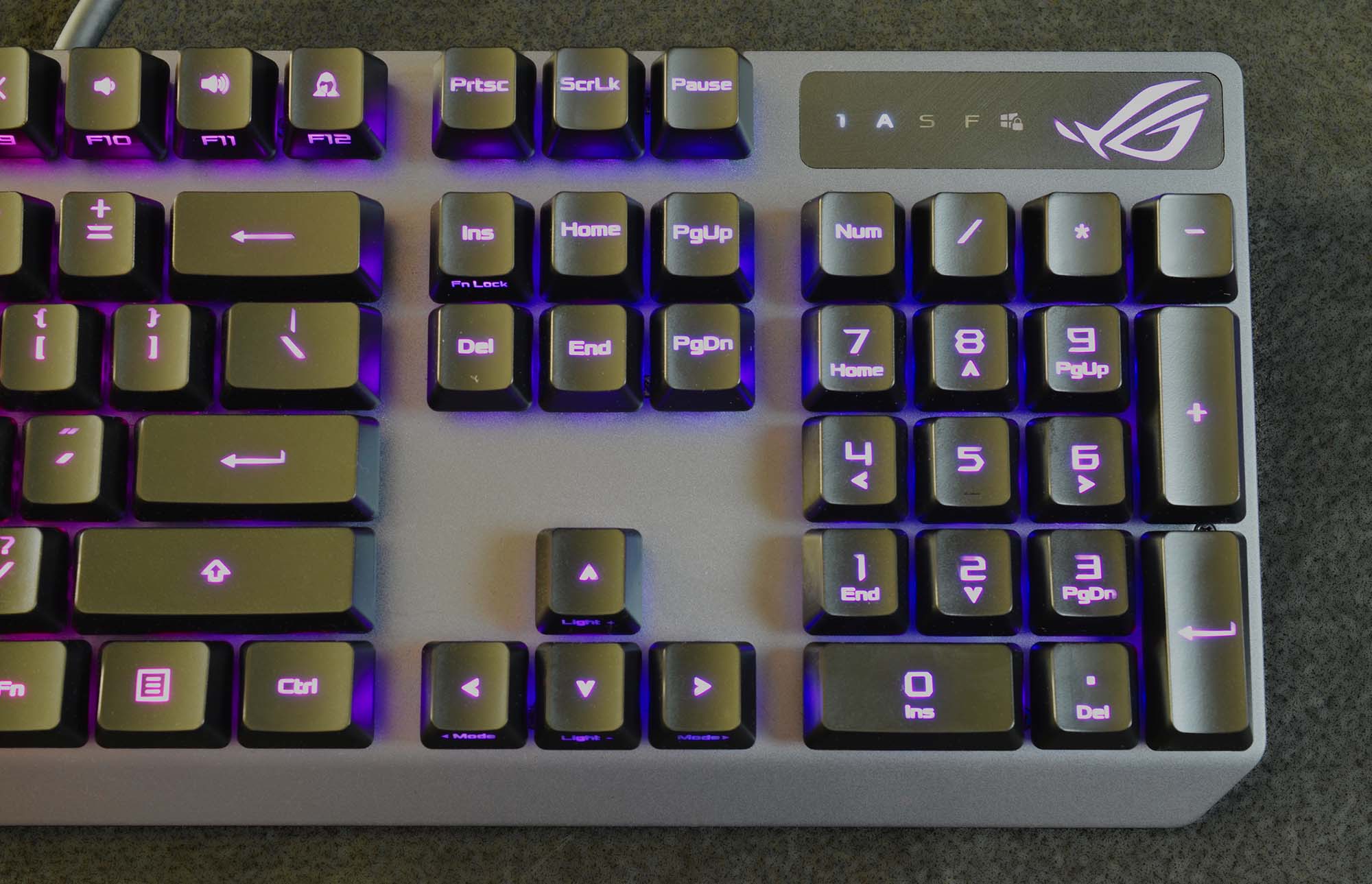
The Scope RX has its fun side, but it’s practical, too. Five indicators perched in the upper right hand corner next to the RGB LED-illuminated ROG logo help me keep track of the keyboard’s various toggles, like Caps Lock or Num Lock. A USB passthrough offers a convenient spot to charge my smartphone or plug in a flash drive. And I can even record macros on the fly for my games and apps with one easy function key combo. The Armoury Crate app lets me fine-tune my experience even further with the ability to sync the RGB LEDs with my other ROG gear, and it also offers full control over the function of every key. For flexibility, the Scope RX has five onboard profiles that save my settings directly to the board itself, meaning that even if I need to move to another PC, I can take all of my customizations with me.
| ROG Strix Scope RX | |
|---|---|
| Availability (US) | Newegg Amazon Micro Center |
| Availability (Canada) | Memory Express |
The new standard for precise, responsive PC gaming
Between my passion for gaming, my hobbies in music production and video editing, and my professional life as a writer, I spend a good portion of every day with my hands on a keyboard. Long ago, I learned the importance of putting high-quality keys under my fingers. The ROG RX Red Optical Mechanical switches take my typing experience to a whole new level. With their fast and light actuation, wobble-free movement, and smooth, linear stroke, they’re a clear upgrade for gaming and typing alike.
The ROG Strix Scope RX offers the perfect layout for these new switches. Its compact frame gives me a full-size keyboard with media keys and a numpad, but it doesn’t take over my desk. The new switch design really lets the RGB LED lighting shine, too. The vivid glow across the durable aluminum top plate makes the Scope RX a true showcase keyboard.
This keyboard more than earned its place on my desk, and it can do the same on yours. Pick up an ROG Strix Scope RX of your own, and you’ll learn for yourself how fast, light, and wobble-free keystrokes can revolutionize your gaming and typing.
Author
Popular Post

Prepare for Tandem OLED splendor with these new ROG gaming monitors

How to configure your PC's RGB lighting with Aura Sync

Red Dead Redemption 2 on the ROG Ally: performance guide & best settings

How to upgrade the SSD and reinstall Windows on your ROG Ally, ROG Xbox Ally, or ROG Xbox Ally X

Graphics cards, monitors, motherboards, and more: everything ROG announced at Gamescom 2025
LATEST ARTICLES

Hands-on: The ROG Raikiri Pro took my couch gaming to the next level
I've been a diehard PC gamer all my life, but I often play on the couch. The ROG Raikiri Pro has improved my living room PC gaming immeasurably thanks to a few useful features and loads of customizability.

Hands-on: The ROG Azoth became the canvas for the keyboard of my dreams
Ever since I bought my first mechanical keyboard, I’ve been on a mission to mod and upgrade, mod and upgrade. But I think the ROG Azoth may actually be my endgame.

The Zephyrus M16 blends outstanding HDR gaming performance with undeniable luxury
The new ROG Zephyrus M16, with its Nebula HDR display, is like bringing a high-end home theater gaming setup with you wherever you go.

How to customize the AniMe Matrix™ on your ROG laptop, motherboard, keyboard, or headset
We gamers love to stand out from the crowd, and ROG's AniMe Matrix™ Display is a whole new level of personalization. Here's how to set it up.

Radeon graphics and a stellar new display reinvigorate 2022 ROG Zephyrus G14
For a long time, I had to choose between underpowered ultraportable laptop and large laptops capable of gaming. But the ROG Zephyrus G14 puts admirable gaming chops into an ultra portable machine that travels anywhere.

Ready to rumble out of the box: Hands-on with the ROG Strix SCAR 15
Living on the move or in a smaller space isn't a roadblock to high-end gaming. The ROG Strix SCAR makes portable powerful.