The ROG Xbox Ally gets more seamless: Introducing Default Game Profiles (preview) & more
When we launched the ROG Xbox Ally and ROG Xbox Ally X, we had one big goal: to carry forward everything you loved about the original ROG Ally and make it easier and more console-like. That led to a partnership with Xbox that, even after launch, hasn’t slowed down. Today, the ROG Xbox Ally experience is smoother than ever, thanks to some new features that launched over the past few weeks.
Default Game Profiles bring consistent performance and better battery life (now in preview)
Flexibility is one of the biggest advantages of the ROG Xbox Ally. Willing to give up some framerate for more battery life? Pop it into Silent Mode. Need ultra-fast framerates above all else? Crank it into Turbo mode and enjoy. You can even tweak your in-game graphics settings to fit your preferred performance target. But we believe you shouldn’t have to tweak settings if you don't want to.
That’s where the newly-released preview of Default Game Profiles comes in. Now, when you launch a supported game, your Ally will automatically apply a tailored profile that aims for the ideal performance target and power usage based on that game's default graphics settings. If your game dips below the framerate target, it’ll boost power to keep you in the vicinity. If you’re easily hitting above your framerate target, the chip will back off some power to save battery. (Default Game Profiles only apply when playing on battery.)
In other words, your game will run at a consistent performance level right out of the box, while giving you more time to game away from a wall outlet. And with tons of titles already supported, you can spend less time tweaking and more time playing. Note that Default Game Profiles is available in preview, but you don’t need to be a Windows Insider to use it – it's rolling out to compatible ROG Xbox Ally and Xbox Ally X devices right now.
Of course, those who like to tinker still have the full flexibility to do so: you can turn off the Default Game Profile at any time and pick your desired operating mode and FPS limiter. Check out our ROG Ally performance guide for more tips and tricks on boosting your framerate.
Games launch faster and play more smoothly with Advanced Shader Delivery
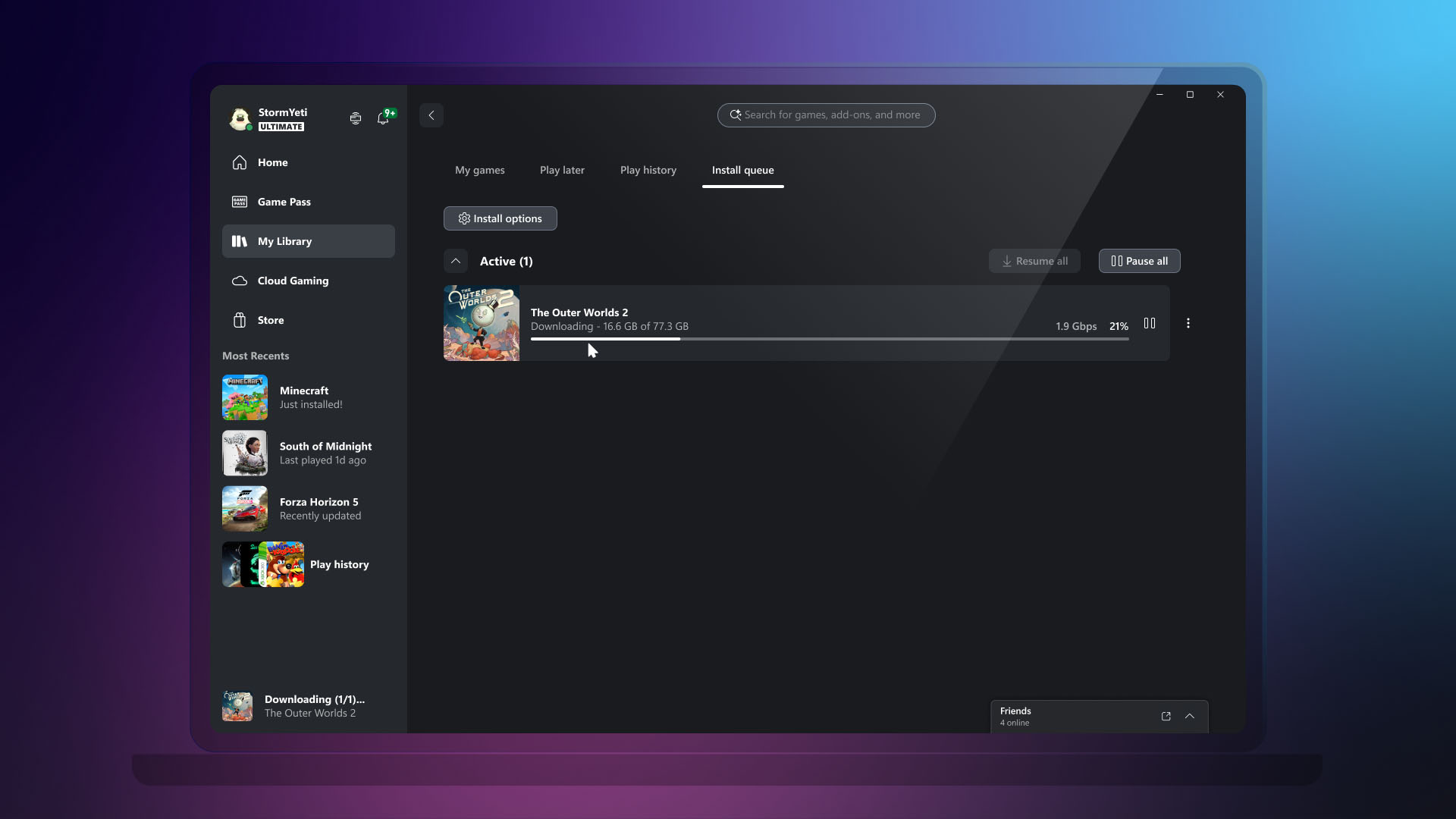
Get excited, Ally users: long wait times from “compiling shaders” will soon be a thing of the past.
You've probably noticed this screen before in your PC games. Many modern titles compile shaders when you first launch the game, while others compile on-the-fly as you play. Both of these approaches have their own advantages: if you compile shaders up front, your game runs smoothly, albeit with a bit of a wait before you start playing. Games that compile shaders on-the-fly will bypass that initial wait, but your game may stutter occasionally as it compiles while you play.
Advanced Shader Delivery smooths out that experience. When you download a supported game on the ROG Xbox Ally, it will preload shaders while it installs – more similarly to a traditional console – so your games load quickly and perform great right out of the box. And since this feature is open to all developers and game stores, support will continue to expand to more games over time.
There’s still more to come
When combined with other previously released features, like the Handheld Compatibility program and improved downloads in the Xbox app, the ROG Xbox Ally is only getting better. And there’s more in the pipeline: games will soon indicate when a save has synced to the cloud, and next year will see updates to the docking experience, so you can more seamlessly connect to a monitor or TV for big-screen gaming.
As always, we’re listening to feedback from the community every day, constantly working to iterate and improve the user experience. To keep up with the newest features and improvements, watch the ROG blog and follow our live streams on YouTube for updates, guides, and more.
Author
Popular Post
LATEST ARTICLES
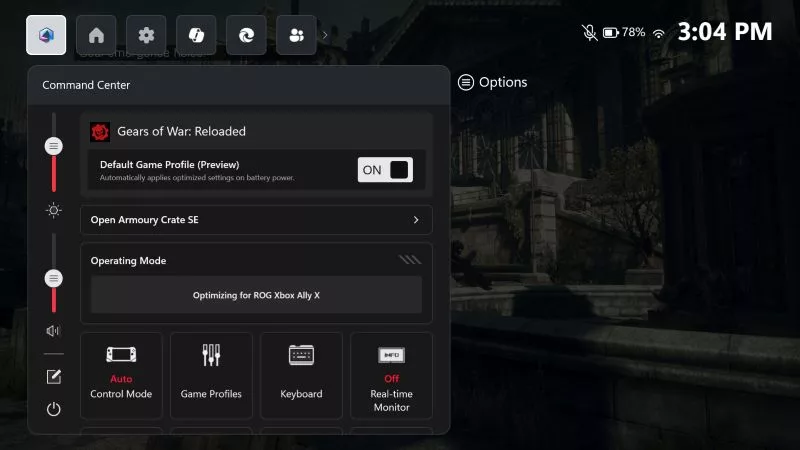
The ROG Xbox Ally gets more seamless: Introducing Default Game Profiles (preview) & more
Get consistent performance and better battery life without touching a single setting.

The best 2D platformers for the ROG Xbox Ally
If you want to play the latest and greatest 2D platformers, the ROG Xbox Ally is the handheld for you.

The best 3D platformers for the ROG Xbox Ally
Whether you like your 3D platformers speedy, precision-oriented, or relaxed, there are plenty of titles for you to enjoy on your ROG Xbox Ally or ROG Ally handheld.

ROG Ally vs ROG Xbox Ally and ROG Xbox Ally X: All the improvements in the newest ROG gaming handhelds
With the ROG Xbox Ally, we took everything you loved about the original ROG Ally and made it better.

How to play games offline with the ROG Ally and ROG Xbox Ally
The ROG Ally is designed to play all your games, wherever you go — even if you don’t have an internet connection.

The ROG Xbox Ally is coming — here's everything you need to know
The cutting-edge ROG Xbox Ally packs next-gen power and portability so you can game on the go better than ever before.




