The ROG Huracan G21 brings a cool elegance to any gaming space
The ROG Huracan G21 is a diminutive and versatile gaming machine that's capable of much more than even larger gaming boxes. It features a sleek, small chassis for PC gaming stalwarts looking for a more compact solution. Its primary objective is serving up impressive desktop performance without compromise, but this little unit happens to be a nice alternative to game consoles, as well.
The G21 is a powerful system with the aesthetic to match. Draped in black, the chassis is made up of asymmetrical lines and sharp angles that give it a distinguished industrial look. Further accentuating the striking angular design of the chassis itself is an innovative magnetic Smart Cover to increase ventilation for binge-gaming. It also brings additional flair by exposing the interior cage and components.

Aggressive aesthetics are matched by a powerful configuration that belies the G21's stature. The Huracan brings top shelf graphics and an 8th gen Intel CPU inside a box that's just slightly larger than a PS4 or Xbox. It offers PC gamers a more svelte solution without constricting performance, and it's upgradeable so you can keep up as components age or your system requirements change. We got up close and personal with the Huracan G21 for some in-depth hands on testing across a variety of games and setups. This includes traditional desktop-and-monitor play sessions at 1080p, as well as 4K/60Hz gaming at a distance on a large, widescreen television.
Behind the flap
A key goal at the design level was to maximize performance while keeping the chassis as compact as possible. The G21 is only 14” tall and 5” wide, but it can comfortably house an Intel Core i7-8700 CPU that wields 6 cores and 12 threads, and an NVIDIA GeForce GTX 1080 on graphics crunching duty. It's great for gaming and streaming gameplay on YouTube or Twitch, but can also handle serious content creation apps like SONY Vegas or Adobe Premiere. The GTX 1080 is capable of shelling out enough frames for gaming on ultra-high refresh monitors, like the 240Hz ROG Swift PG258Q, and provides stellar experience in immersive VR gaming, too.
Components this powerful pump out considerable heat under load, but the G21's cooling is up to the task. It has several air intakes that are carefully positioned to maximize airflow and keep internals adequately cool. The GPU is cooled by two converging air currents that whip through two different intakes on the front of the chassis. Throughout our gaming tests with a desktop and home theater setup, the GPU remained below 83°C. The CPU temperature is kept in check by a third intake found at the top of the system. The M.2 and VRM also benefit as the air passes over these areas before finally being pushed from the case through the rear vent.

You can turn up the style and the airflow by peeling back the folding Smart Cover on the right side panel. The two-stage system allows you to bolster the ventilation a little or a lot, and opening it automatically tweaks turbo limits to boost performance. The GPU maintained high boost clocks during my testing, and once I had finished fragging, the system cooled down much quicker with the cover folded back. After playing Overwatch, it took three minutes to reach an idle temperature of 50°C when the flap was closed, but only a single minute with it open.
The G21 is unlike any PC you’ve ever seen, from its uneven height to its asymmetrical design and styling, but the innovative thermal solution makes way for an even more unique aesthetic twist. Folding back the flap not only boosts cooling, but also offers a peek at the insides. Internal components can be seen through the bold, triangular slotted cage, which gives off an artistic vibe, and pulling back the Smart Cover ignites the internal RGB lighting to highlight what's inside. I used Aura Sync to synchronize colors and effects with my ROG Strix Flare keyboard and Gladius II Origin mouse for a coordinated glow across my entire setup.

Beauty over the beast
The G21's Coffee Lake CPU and beefy graphics card are complemented by a bevy of equally capable components. In the model I tested, the M.2 slot reserved for SSDs is populated with a 512GB drive with loads of room for games. The slot also supports Intel Optane Memory, which can be used as a cache to speed up access to data stored on a hard drive.
The system is small, yet modern conveniences and connectivity are not sacrificed. The Huracan is replete with enough external ports for all your peripherals and VR trackers. There are two USB 3.1 Gen 1 Type-A ports and a USB Type-C port on the front, and six more USB Type-A ports in the back. Dual HDMI 2.0 ports make connecting your VR headset of choice an easy affair, and a pair of DisplayPort connections and a DVI port serve up more choices for multi-monitor setups. The Huracan even wields a traditional Super Multi DVD optical drive in an attractive slimtray form factor.

The system’s wireless card offers expansive 2x2 Wave 2 802.11ac Wi-Fi to maintain stable video streaming and provide a fast and reliable connection. In fact, both the Wi-Fi and the tethered LAN connection are capable of gigabit speeds. The wireless card is also equipped with a Bluetooth 5.0 radio that has improved speed and range for connecting wireless peripherals.
If you'd rather plug in your headphones, there's a 3.5-mm audio combo jack on the front, so you can enjoy the system's ESS Sabre DAC and amplifier, which are capable of cranking out 32-bit/384kHz sound. The bass is deep and ominous, and there are no tinny or hollow sounds. Enhanced audio means clearer, more identifiable sounds in games like Overwatch. During testing, I was better able to hear when ability cooldowns had lapsed or that my Super was available. Typically, these cues get lost in the cacophony of the game’s many other sounds. Where it's really noticeable is with positional audio in games like Far Cry 5, where locating voices and footstep is crucial to staying one step ahead of The Father and his commune of lackeys.
The Master Race and the itty-bitty living space
I’ve long held musings of going tiny, and no, I don’t mean tiny house living. I’m talking about putting exceptional PC power in a small form factor rig. My hands-on time with the Huracan G21 has proven these miniature PCs can handle hardcore gaming without compromise. I played several games to evaluate the desktop gaming experience, targeting 1080p resolutions while sustaining triple digit frame and refresh rates. I collected frame times using FRAPS and OCAT and converted the data to FPS for the graphs below. Use the buttons to switch between games.
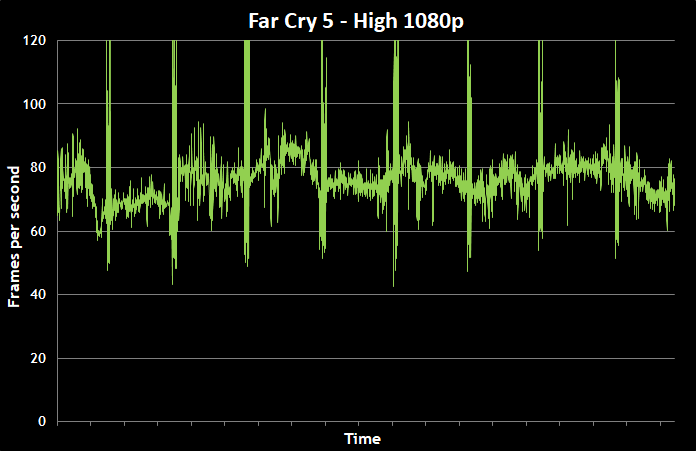
In Far Cry 5, the open world forest looks sharp and lush, and performance averaged just below 80 FPS. NVIDIA G-Sync tech on the ROG Swift PG258Q monitor I used for testing maintained steady motion and character animations, which makes driving, swimming, and even slowly hunting through the brush more believable and immersive. Things sped up considerably while playing Overwatch. I was able to reach 120 FPS for a seamless experience with all the settings maxed out on the Epic preset. I love playing Lucio when performance and high-speed monitors join forces. He’s the rollerblading healer who can skate on walls, and his frictionless movement is helped tremendously by smooth motion, allowing you to aim and maneuver with ease. I was able to ride on the walls, out of clear view, while taking and defending the point by accurately peppering incoming enemies.
Destiny 2’s grueling raids and Nightfall Strikes are a jumbled morass of particle effects, hoarding enemies, and explosions that constantly assault the screen. It’s busy, violent work for the Guardian who wants that higher tier endgame loot. Thankfully, the G21 kept nearly every game running above 100 FPS. Making sense of the chaos is much easier when movement is smooth. Rocket League is another hectic game mixing demolition derby style head-on collisions with some of the skill and precision found in the FIFA series. The system pushes this game beyond 250 FPS for clean and even gameplay that makes navigating and recovering from hard collisions a welcome experience.
Battle royale is still the most talked about genre, and it doesn't get any bigger than Fortnite and PUBG. Each offers up a silky experience, with Fortnite averaging 135 FPS and PUBG averaging 110. Close engagements are fast-paced and brutal, so system performance on this level allows you see through the fray and aim with more confidence. Speeding through the sprawling maps of PUBG on dune buggies and motorcycles is also more fun and exciting when the motion is more realistic and consistent.
Console life challenge
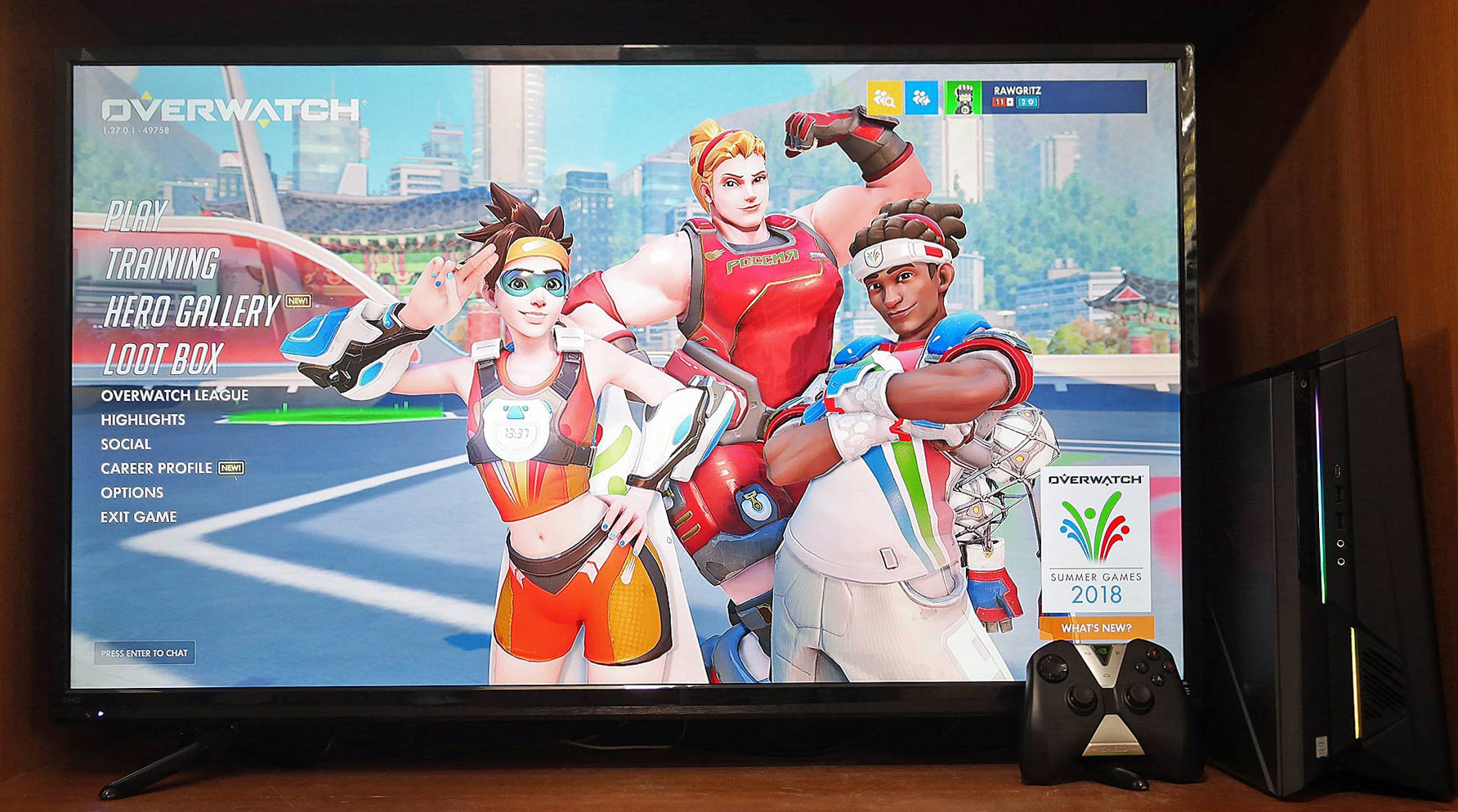
I am a die-hard PC gamer through and through, but I couldn’t resist the urge to see how the Huracan G21 handles console-style play from the couch with my 43” Ultra HD TV. The size of the unit makes it small enough to tuck away in our armoire right next to the TV, so it was tidily out of sight when I wasn't playing. For these tests, I targeted a minimum of 60 FPS while playing at 4K. It’s absolutely vital that this setup maintains 60 frames per second because the TV refreshes at 60Hz and lacks G-Sync to keep refresh rate in sync with the frame rate, which can lead to penalty if you miss a refresh cycle. As you can see from the graphs, the G21 meets our needs with little effort.
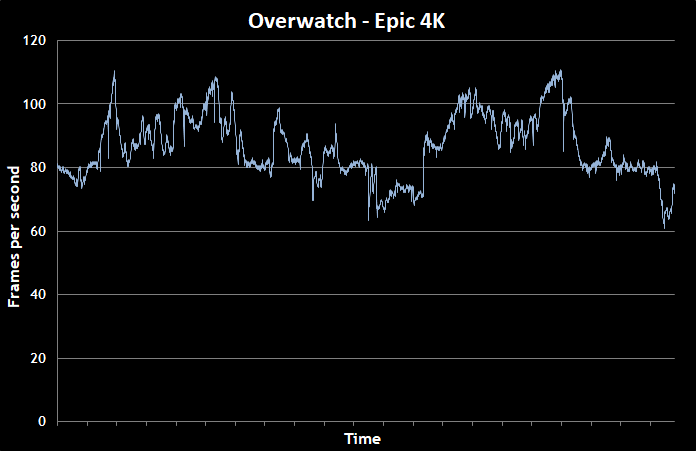
Overwatch was first at bat, and the system was able to maintain performance well over 60 FPS at 4K. The results were amazing. I have never experienced this game at this scale. Characters are massive and still retain a staggering amount of detail in UHD. The meticulous work of the game designers is visible in the detailed textures, and the extra screen real estate and heightened detail make it easier to control Wrecking Ball, the new character who can swing wildly from any surface with his grappling hook. It’s also easier to manage his speed boost and deftly maneuver around corners and through doorways.
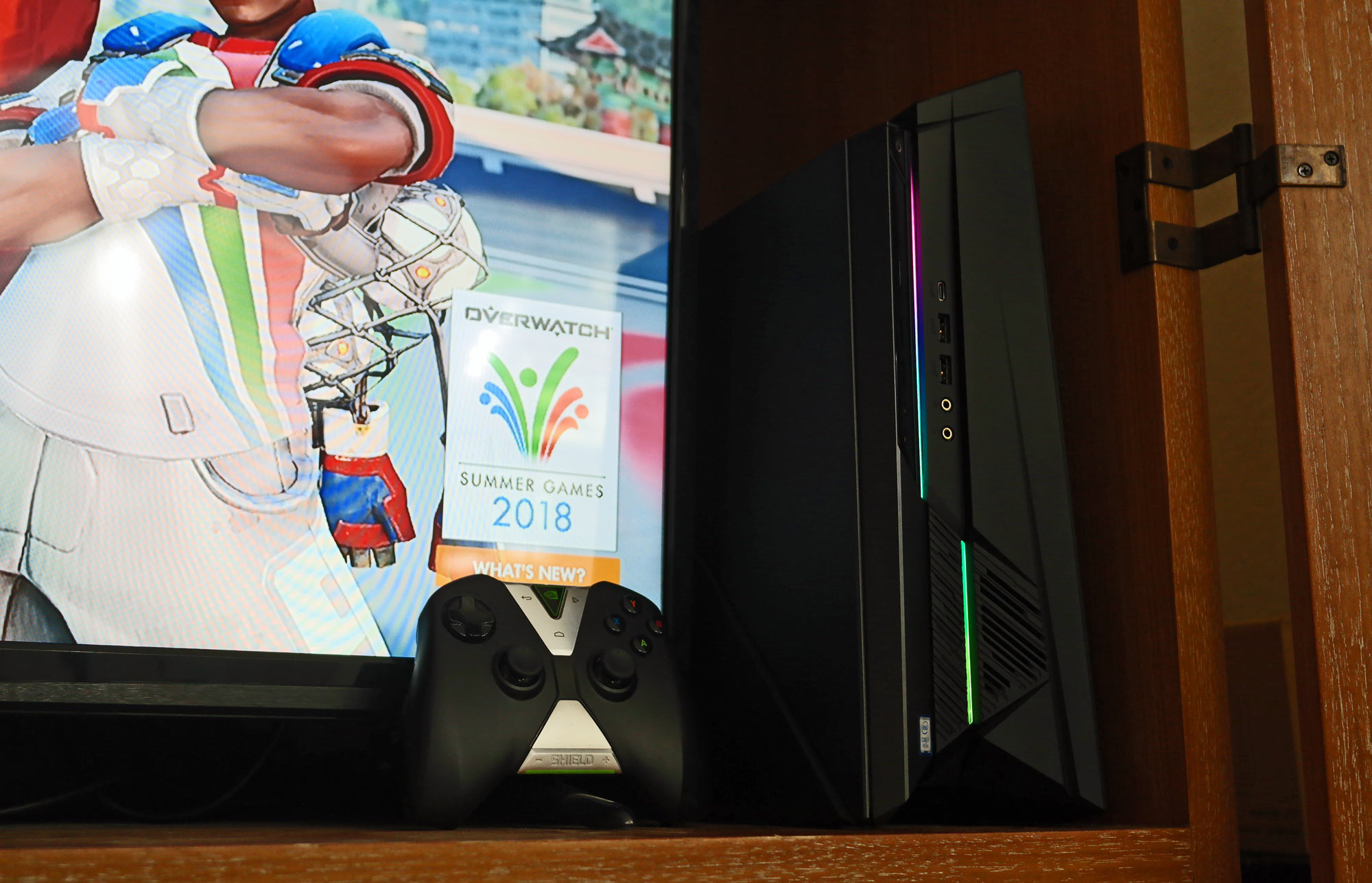
Playing Tekken 7 on a television really brought back that familiar couch-and-controller gaming experience from my youth, when my buddies and I would game between classes or during study breaks. The G21 purrs along at a consistent 60 FPS in beautiful 4K. Effects from hit impacts are vibrant as they punctuate the brutal force of each blow. Characters here are also extremely large thanks to the TV's size, and the G21 keeps animation smooth, so more intricate movements are easier to appreciate. This also makes it easier to read your opponent's moves for intuitive counter-attacks.
Fortnite revealed a similar story. The G21 kept frame rates hovering well over 100 FPS for crisp, sharp landscapes and exhilarating firefights. The difference between 60 FPS and 120 FPS is really apparent when firing while also trying to quickly build structures. The task is daunting and disorienting at lower frame rates.
Mark of the Ninja was a blast as well. The large screen real estate and detailed 4K resolution really pull you into this stealthy action game. The G21 has no problem meeting the game’s 60 FPS cap. Honestly, this one felt more like being at an arcade than playing on a console thanks to the rich textures and the classic side-scrolling gameplay.
The future is yours
 Upgradeability isn't always a given for compact desktops, but this system has a number of ways you can enhance or refresh its components as time goes on. The 2.5" drive bay at the top of the system allows you to boost storage capacity without opening up the chassis. It also facilitates the hot swap functionality mandated by esports tournaments that need to quickly swap games and player settings.
Upgradeability isn't always a given for compact desktops, but this system has a number of ways you can enhance or refresh its components as time goes on. The 2.5" drive bay at the top of the system allows you to boost storage capacity without opening up the chassis. It also facilitates the hot swap functionality mandated by esports tournaments that need to quickly swap games and player settings.

Another 2.5" bay can be reached by opening the G21’s case, which takes no time at all. I had full access to all the internals in less than five minutes. The left side panel slides away for easy access to the G21's RAM and drive bays. If larger or additional storage is required, you can change out the existing 3.5” HDD. The entire right side and face panel also slide forward as a whole so you can reach the graphics card and M.2 SSD. This means you can swap out the GPU when it's time to upgrade. The system even supports some of our brand new GeForce RTX 2080 cards.
| ROG Huracan G21CN-DS781 | |
|---|---|
| Chipset | Intel H370 |
| CPU | Intel Core i7-8700 |
| GPU | NVIDIA GeForce GTX 1080 8GB |
| Memory | 16GB DDR4-2666 |
| Storage | 512GB M.2 SATA 3 SSD 1TB HDD |
| Front I/O | 1 x-in-1 audio port (ESS DAC and amplifier) 1 x USB 31. Gen 1 Type-C 2 x USB 3.1 Gen 2 Type-A |
| Rear I/O | 1 x 3-in-1 audio jack 1 x S/PDIF 1 x RJ45 LAN 2 x USB 3.1 Gen 2 Type-A 4 x USB 3.1 Gen 1 Type-A 2 x DC input jack 1 x Kensington lock |
| Optical Drive | Slimtray Super Multi DVD |
| Networking | Intel I219-V 802.11ac 2x2 WLAN Bluetooth 5.0 |
| PSU | 1 x 180W 1 x 230W |
| Size | 5.11" x 14.41" x 18.30" |
| MSRP | $1,999 USD |
| Availability (USA) | ASUS Newegg Amazon ExcaliberPC ABT Adorama |
| Availability (Canada) | Canada Computers |
Hardcore PC gaming anywhere in the house
The ROG Huracan G21 gaming desktop is one smoking looking PC that doesn’t skimp on power. It packs a competitive punch in a compact package and can easily whip up triple-digit frames rates while keeping thermals in check. The dynamic Smart Cover is fun and effective while also lighting up your gaming area in an Aura Sync glow. A complete system geared for today’s games and beyond, this small but potent rig makes a handsome replacement for a traditional desktop or your living room gaming setup. The ROG Huracan G21 is available now in North America starting at $1,999 USD and $2,499 CAD. Follow the listings above for U.S. and Canadian retailers. If you're outside of North America, check with your local ROG representative for international pricing and availability.


