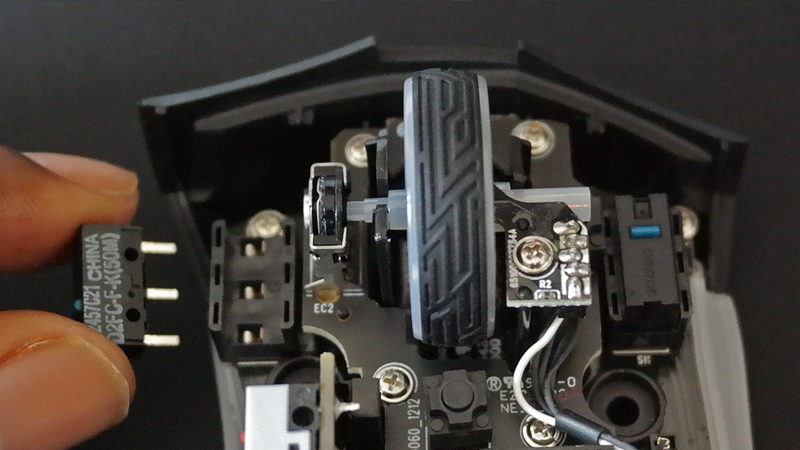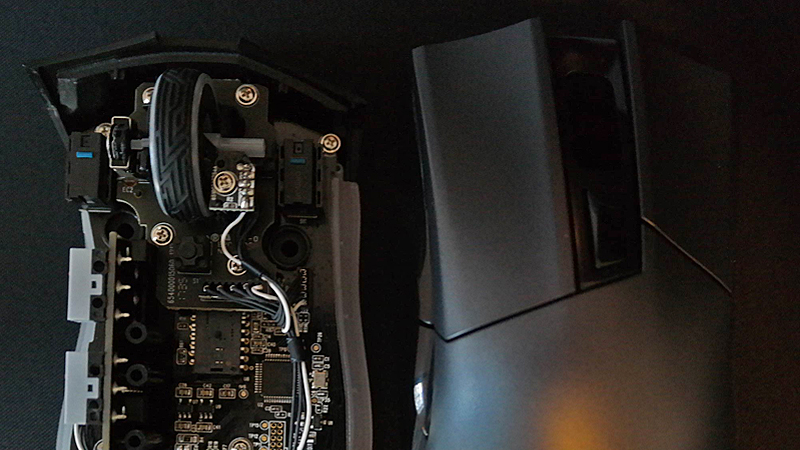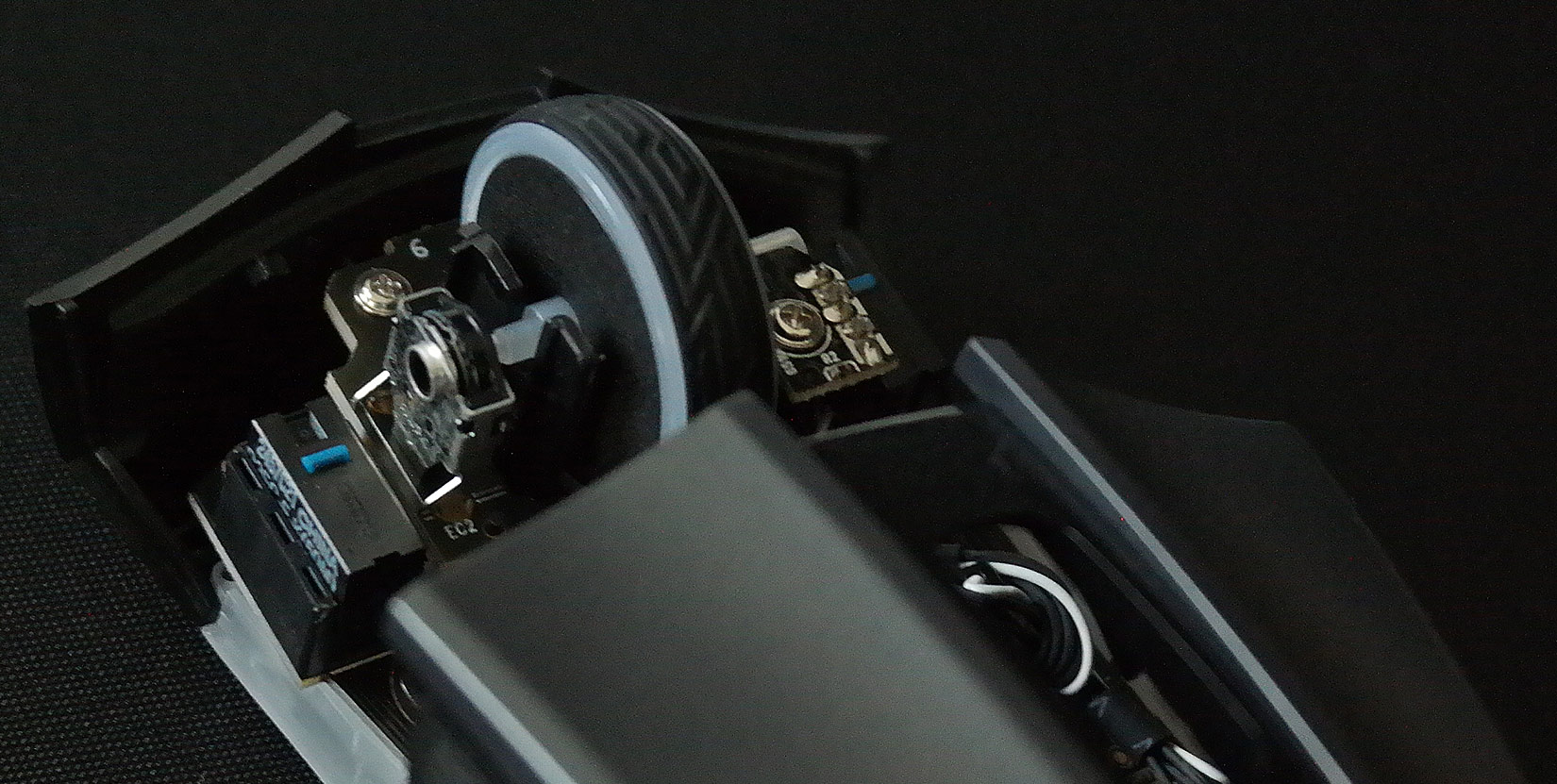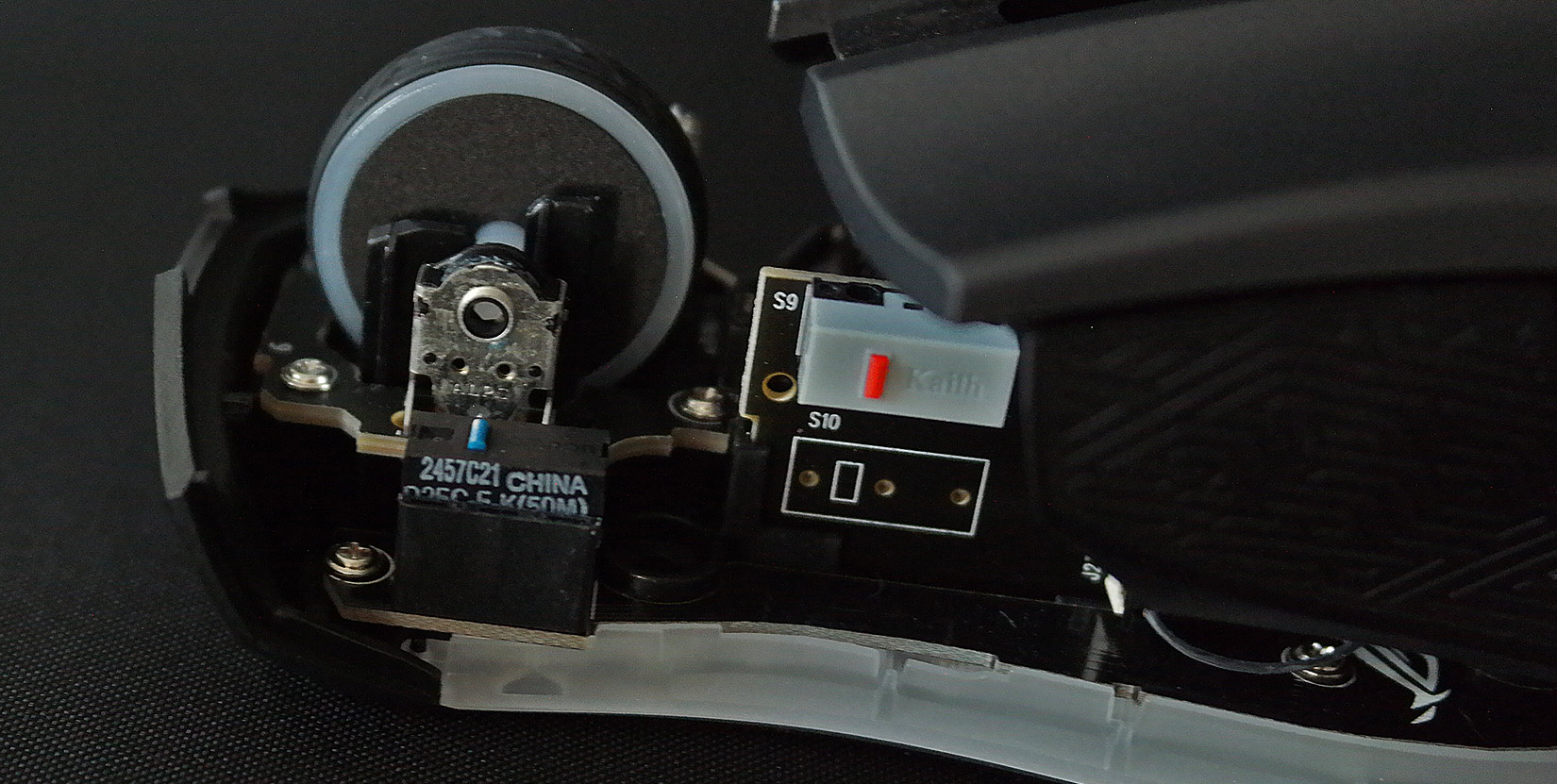Switched on: The ROG Gladius II Origin gaming mouse is a customizable weapon for war
What pro gamers and enthusiasts want most from a mouse is a good fit. A comfortable position and solid grip enable greater precision and control, which helps players feel more connected and stay focused on the game. For the ROG Gladius II Origin, we worked closely with competitive gamers to build a weapon of war that's reliable and ready to compete at the highest level.
Vital feedback from real competitors influenced the ergonomic design to deliver comfort in spades for all grip types. Durable switches sustain endless button-mashing in click-intensive MOBA and MMO games, and they're swappable, so you can tailor the feel to suit your style. Responsive performance and precise 1:1 tracking offers laser-like focus for first-person shooters, giving the mouse broad appeal across different genres. The Origin echoes the head-turning style, extensive programmability, and tweakable RGB lighting of the standard Gladius II with a button layout familiar from the original Gladius. Let's take a closer look.
Exceptional comfort that goes the distance
Palm is my preferred grip style when gaming, but the kung fu-like claw grip is my go-to for productivity, and the Gladius II Origin suits both styles perfectly. The mouse has a great feel in-hand that is both solid and balanced. It stays rooted when necessary and only goes where I guide it, with no extra slipping or sliding. After switching to the Origin, I felt more precise in twitch-based shooters like Dirty Bomb and CS:GO.

But what good is a comfortable grip if it doesn't hold in the heat of battle? Sweat and friction eventually wear down and smooth out the thumb rest on most of my mice. Long gaming sessions render the area virtually devoid of traction, and it gets especially slippery when pressure mounts and my palms start to sweat. The Mayan-inspired designs on the left thumb rest and scroll wheel of the Gladius II Origin are more than aesthetic styling: their textured, rubberized surfaces also facilitate a firmer grip on the mouse.
Two buttons are raised above the thumb rest, where they’re out of way but easily accessible with a quick flick. Each press offers clear tactile feedback with responsive actuation. We paid special attention to the design of the main left and right clickers. Some mice cover these buttons with the same piece of plastic as the rest of the shell; that piece has to bend with each press, increasing the force required to click. The main buttons on the Gladius II Origin are separate pieces, which improves responsiveness with a more distinct click feel.

Switch tactics with clicks appeal
Mouse buttons can lose their sharp sense of precision over time, especially in click-heavy MOBA titles. The average League of Legends player clicks about 7,000 times per hour. That’s a lot of action, which is why gamers need a mouse that can withstand heavy use. The Origin's main buttons are fortified with Japanese-made Omron D2FC-F-K switches rated for 50 million clicks. At the average hourly click rate, it would take more than 7,124 hours of LoL to wear out these switches. The default switch type is great for gamers with a lighter touch, but if you prefer something a little less sensitive, a pair of alternate D2F-01F switches is included in the box. Also from Omron, these switches are slightly firmer and taller, with increased travel. They're great for heavier-handed players looking for ways to prevent friendly-fire.
Swapping switches took me less than five minutes. To get at the internals, I simply loosened the screws found beneath the four rubber nibs on the underside of the mouse and lifted away the top casing. The main switches are easy to locate, and it's easy to unplug and replace them thanks to our exclusive push-fit socket. The socket is compatible with Omron D2F- and D2FC-series switches, so if there's a specific type you prefer, you can source it separately and plug right in.
Ticket to glide
Not all surfaces are created equal, and the best input device can be undone by the wrong mouse mat. The Gladius II Origin's surface calibration is yet another adaptable feature that ensures smooth movement across your surface of choice. It optimizes the mouse’s Pixart PMW3360 optical sensor to track well on different surfaces, from bare desks to cushy pads. You can choose from a collection of pre-programmed profiles to match your setup or calibrate a custom one with just a few clicks.

Braided cables are pretty common on gaming mice, but they can fray the edges on some mouse mats. If the fibers catch, it can impede smooth movement and tracking. To avoid this problem, Gladius II ships with two detachable cables: one with a braided sheath and the other with a smooth exterior. Having an extra cable also simplifies travel, because you don't have to unplug your mouse from your desktop before you hit the road. Just detach it from your everyday cable and toss in your bag with the spare.
Take charge
Mouse sensitivity isn't consistent across different games, so being able to make quick adjustments adds valuable control. The Gladius II Origin has a DPI switch well-positioned behind the mouse wheel that enables easy switching between two programmable settings. Though the sensor can reach an insane 12,000 DPI, I dialed back to 1,600 DPI for MOBAs and cooperative shooters like Warframe, Killing Floor, and Left 4 Dead, only ramping up to 2,800 DPI for more quick-paced FPS titles like Overwatch and Battlefield 1. Customizable sensitivity and quick switching is a boon for anyone who wants to vary tracking speeds between different titles or even different situations within the same game, like transitioning from slower-paced sniping to more frantic spray n' pray.
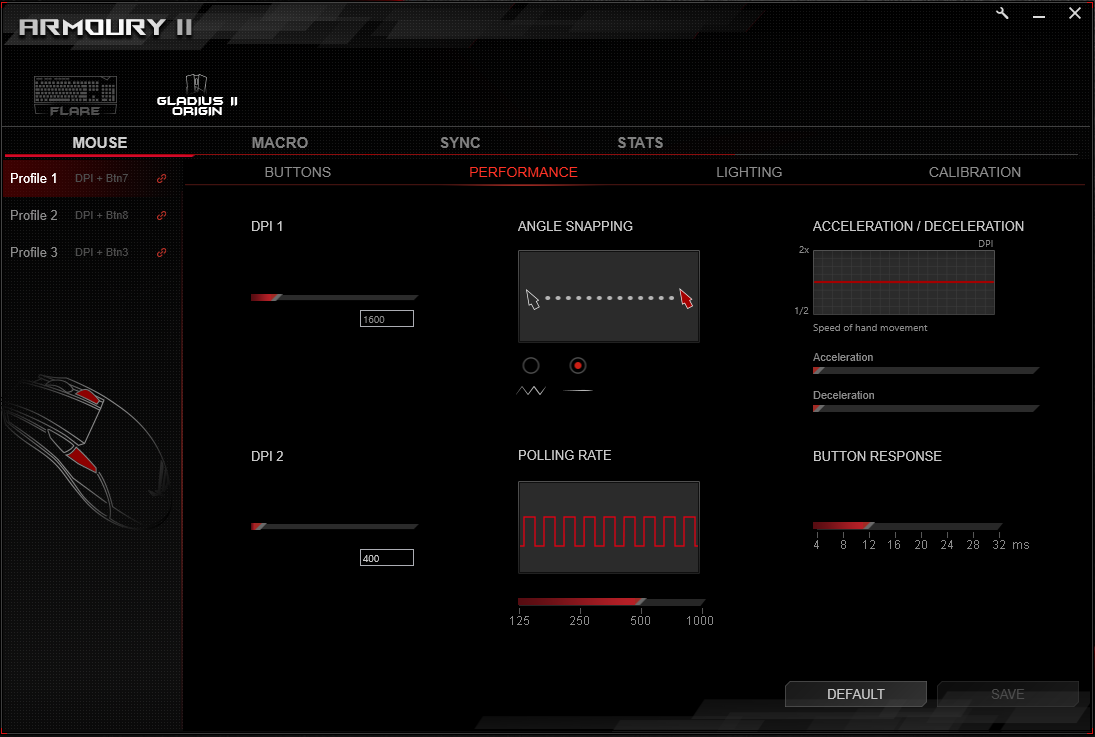
It’s always easier for me to suspend disbelief and lose myself in games when control comes naturally. Struggling to remember key commands and having to look at the keyboard to find the right buttons can literally take you out of the game. The Gladius is dotted with six programmable buttons to configure how you see fit, so you can keep your head in the game. The accompanying ROG Armoury II utility is a snap to use; it only took me a few minutes to record my first macros and assign all my inventory access and consumables for PUBG. Mouse buttons can be used to launch programs, too, and they can of course be assigned to bindable actions in-game.
Settings for specific games or genres can be organized in six separate profiles. Once they're loaded, toggling between them is as simple as clicking a couple of buttons. Macros and profile configurations are saved directly to the Origin's onboard memory, so you don't need to install Armoury II on every machine you use. I was able to plug and play while traveling without needing to set up things all over again on a new machine.
Lights, camera, Aura
The Gladius II Origin is subtly stylish in form alone, and the presence of Aura RGB lighting allows you to customize the colors for a completely original style. There are three individual lighting zones that can be controlled independently or synchronized in unison: one each for the mouse wheel and ROG logo, plus another that wraps around the perimeter of the base. The zone under the mouse is my favorite. It radiates with a glow reminiscent of ground effect lighting for tricked-out cars. The colors are vibrant, and the soft glow lends a killer vibe as it pulses gently in the dark.
With Armoury II, you can choose from a full rainbow of colors and a range of effects, like blink and breathe. Lighting isn't just limited to the mouse, though. Aura Sync lets you synchronize colors and effects across a variety of compatible components and peripherals, like the ROG Strix Flare keyboard and Strix GL12 desktop lurking in the background of some of the photos. Matching lighting across your entire system can really elevate the look of your battlestation.
| ROG Gladius II Origin | |
|---|---|
| Sensor | Pixart PMW3360 (optical) |
| Maximum resolution | 12,000 DPI |
| Dimensions | 126 mm x 67 mm x 45 mm |
| Weight | 110 g (without cable) |
| Price | $99.99 USD / $129.99 CAD |
| Availability (US) | Amazon Walmart |
| Availability (Canada) | Canada Computers |
Set up for success
RGB lighting and flashy designs will always turn heads, but esports pros and hardcore gamers require more practical features to stay at the top of their game. The ROG Gladius II Origin is optimized for comfort with a range of grip styles and is replete with customization options that grant players complete control. Priced at $99.99 USD or $129.99 CAD, it's available in North America from the retailers listed in the table above. Gamers outside North America should check with their local ROG representative for details on regional availability and pricing.
Author
Popular Posts

How to adjust your laptop's P-Cores and E-Cores for better performance and battery life

How to Cleanly Uninstall and Reinstall Armoury Crate

How to configure your PC's RGB lighting with Aura Sync

How to upgrade the SSD and reinstall Windows on your ROG Ally or Ally X

ASUS GPU Tweak III: The ultimate tool for advanced GPU tuning
LATEST ARTICLES

Hands-on: The ROG Raikiri Pro took my couch gaming to the next level
I've been a diehard PC gamer all my life, but I often play on the couch. The ROG Raikiri Pro has improved my living room PC gaming immeasurably thanks to a few useful features and loads of customizability.

Hands-on: The ROG Azoth became the canvas for the keyboard of my dreams
Ever since I bought my first mechanical keyboard, I’ve been on a mission to mod and upgrade, mod and upgrade. But I think the ROG Azoth may actually be my endgame.

The Zephyrus M16 blends outstanding HDR gaming performance with undeniable luxury
The new ROG Zephyrus M16, with its Nebula HDR display, is like bringing a high-end home theater gaming setup with you wherever you go.

Radeon graphics and a stellar new display reinvigorate 2022 ROG Zephyrus G14
For a long time, I had to choose between underpowered ultraportable laptop and large laptops capable of gaming. But the ROG Zephyrus G14 puts admirable gaming chops into an ultra portable machine that travels anywhere.

Ready to rumble out of the box: Hands-on with the ROG Strix SCAR 15
Living on the move or in a smaller space isn't a roadblock to high-end gaming. The ROG Strix SCAR makes portable powerful.

The ROG Zephyrus S17 is an outstanding mixture of power and portability
The S17 has it all: top-tier hardware in a slim package with all the bells and whistles.