Zephyrus vs Strix vs Flow: What's the difference between ROG laptops?

At ROG, we know that no two gamers are exactly alike. With this in mind, we've crafted distinct gaming laptop lineups to better reflect the varied tastes and priorities of all gamers. Across our families of gaming laptops, you’ll find ultraportable gaming machines that use innovative cooling technologies to give you outsized gaming performance, muscular models that harness the most powerful components on the market, and value-oriented laptops that set you up with the essentials without breaking the bank. You'll find displays with industry-leading refresh rates for competitive gamers alongside high-resolution HDR screens that immerse you in AAA experiences like never before. You’ll find the ROG machine that’s perfect for you.
ROG Strix: High-powered esports domination for competitive players

When every extra frame and millisecond matters, the ROG Strix family delivers the ultimate in gaming performance. Featuring the highest-end CPUs and GPUs at the highest wattages of our lineup, the Strix family gives you a competitive edge no matter what games you play. ROG Intelligent Cooling ensures their thermal efficiency, giving these laptops the headroom to reach higher boost clocks and maintain excellent performance. And all ROG Strix laptops have displays available with 240Hz refresh rates so you see every possible frame of in-game action.
For esports titles that demand the absolute highest frame rates and lowest panel response times, the 2025 ROG Strix SCAR 16, Strix SCAR 18, Strix G16, and Strix G18 are the clear choices. The Strix SCAR is our top-of-the-line esports machine for professional gamers who demand the ultimate in performance. This machine can pack up to an NVIDIA GeForce RTX 5090 Laptop GPU, maxing out what’s possible in the laptop gaming scene. The Strix G offers similarly high-end performance at a compelling price, offering up to an NVIDIA GeForce RTX 5080 Laptop GPU as well as Intel and AMD CPU configurations. For more information, check out this article on the differences between the Strix SCAR and Strix G machines.
No matter which Strix machine you choose, you’ll have the option for a 240Hz, 2.5K Nebula Display for supremely fluid and responsive animation alongside fine detail. With 3ms response times and NVIDIA G-SYNC, these screens provide crystal clear motion and enable you to rapidly respond as soon as you engage the enemy. It’s an unmistakable advantage when you can literally see the enemy before they see you. The Strix SCAR 16 and Strix SCAR 18 even offer our gorgeous Nebula HDR Display, with a Mini LED panel that shines bright and offers super deep blacks for an unbeatable HDR image.

The 2025 SCAR 16 and 18 take LED tech beyond the screen, too. These laptops feature AniMe Vision, an array of 810 LEDs on the lid that can be customized to show off a wide variety of animated lighting effects. And all of our Intel-based Strix laptops feature a full-surround RGB lightbar on the bottom of each machine, making it seem as though your laptop is levitating on a band of pure color.
Adorned with bold ROG styling, the entire 2025 Strix family announces your allegiance to the Republic of Gamers. While designed primarily to act as high-powered gaming machines, these laptops can also render video projects or allow you to stream with ease thanks to their powerful components. They also feature a wide array of connectivity options, including an Ethernet port and up to WiFi 7 wireless support for rock-solid connections during online play. Gamers who crave unbounded performance above all need look no further.
Furthermore, the Intel models of our 2025 Strix family give you next-level laptop upgrade capabilities, letting you open up the bottom of your machine to easily swap out your storage and RAM — no tools required. If you want a laptop built for futureproofing, a Strix machine is the way to go.
If you’re budget conscious, you may also want to check out our 2024 Strix lineup, some models of which may still be available. These laptops feature last gen’s most powerful components, including up to an NVIDIA GeForce RTX 4090 Laptop GPU, meaning they’re fully capable of dominating current AAA and competitive games while saving you a chunk of change.
ROG Zephyrus: The zenith of ultraportable form and function

With svelte and refined exteriors, premium materials, and gaming baked deep into their DNA, ROG Zephyrus laptops effortlessly meld form and function. Slimmer than the Strix line, Zephyrus devices pack exceptional gaming power into ultraportable designs.
The ROG Zephyrus G14 features an AMD CPU and up to a GeForce RTX 5080 Laptop GPU, while the larger Zephyrus G16 offers both Intel and AMD options, using its larger size to pack up to a GeForce RTX 5090 Laptop GPU. ROG Intelligent Cooling ensures you get the maximum performance possible for each laptop's thin and light form factor, ready to crush upcoming AAA releases.
But high-performance components are only as good as the display they’re paired with. That’s why we fit our Zephyrus line with high-resolution Nebula Displays that draw you into the game with vibrant OLED panels, 100% DCI-P3 coverage, and less than 3ms response times for clear motion in battle. And on the G16, we crank the refresh rate up to 240Hz, making it perfect for high-octane esports.

All these incredible specs are snuggled in an ultra-thin aluminum chassis that can go anywhere with ease. The Zephyrus line’s design is aesthetically flexible enough to be perfect for professional, academic, and recreational scenarios.
For a powerful, portable laptop that can do it all with premium flair, look no further than the Zephyrus series. And check out our 2024 Zephyrus models if you’re a value hunter who wants an ideal balance of price, portability, and power. These last-gen machines sport strong RTX 40 Series Laptop GPUs as well as the same incredible chassis designs and displays as the 2025 models, meaning they’ll keep you competitive in today’s gaming landscape.
ROG Flow: Gaming versatility on the go

The Flow family is the youngest member of our lineup. Built from the ground up with peak portability and versatility in mind, Flow packs power that belies its thin and light appearance.
The 2025 ROG Flow Z13 is a true tablet gaming PC with a touchscreen and fully detachable keyboard. This means it’s capable of traditional PC gaming like our other laptops, but it has the flexibility to go full tablet mode when you need a device you can carry around in one hand and tap rather than type.
The 2025 ROG Flow Z13 ensures you’re able to play modern AAA games with its cutting-edge AMD Ryzen AI Max+ 395 featuring Radeon 8060S Graphics. Thanks to that all-in-one chiplet processor putting GPU and CPU power on the same die, the Z13 sports unified memory and can dynamically allocate it to whatever you're doing at the moment. Need maximum VRAM for gaming? Your Z13 will adjust accordingly. Got a lot of browser tabs open? All that VRAM will turn into system RAM to help you surf the web. With up to 128GB of quad-channel LPDDR5X-8000 memory, the 2025 Flow Z13 is ready for all your memory needs, whether you're gaming, doing productivity tasks, or even training AI models.

The latest ROG Flow Z13 also features an updated stainless steel vapor chamber and new airflow channel. These thermal efficiency improvements help the tablet run quietly at healthy temperatures while also ensuring surface temperatures are comfy for your hands.
Despite being a tablet, the Flow Z13 has a screen built to stand proud alongside our dedicated gaming laptops. Its 13-inch 2.5K ROG Nebula Display features 100% coverage of the DCI-P3 color space, 500 nits of peak brightness, and a 16:10 aspect ratio, giving you an immersive display with vibrant colors and ample luminosity. And its refresh rate is dialed up to 180Hz so you can play esports titles without missing vital frames of in-game information.
Couple all those perks with the Z13’s healthy assortment of I/O options, and you have a tablet capable of keeping up with the feature sets of many dedicated gaming laptops, no dongles required. Still, if you want to level up your game, there’s always the 2025 ROG XG Mobile — a tiny, lightweight eGPU that you can plug into your Z13 to instantly imbue it with the power of an NVIDIA GeForce RTX 50 Series Laptop GPU. If you want a compact, one-stop-shop solution for your gaming ambitions with all the flexibility you could ever need, know that the ROG Flow Z13 was built with you in mind.
The right device for every gamer
At ROG, we are all about delivering out-of-this-world gaming experiences. For every lifestyle and budget, we have a gaming laptop with the performance you demand and the features you crave. You might also look at our ASUS TUF Gaming lineup, which eschews some ROG perks in pursuit of pure bang-for-buck value with an emphasis on long-term reliability to ensure you can game for years. If you have any additional questions about any of our product families, contact your local ASUS representative.
Author
Popular Posts

Prepare for Tandem OLED splendor with these new ROG gaming monitors

How to adjust your laptop's P-Cores and E-Cores for better performance and battery life

How to Cleanly Uninstall and Reinstall Armoury Crate

How to upgrade the SSD and reinstall Windows on your ROG Ally, ROG Xbox Ally, or ROG Xbox Ally X

ASUS GPU Tweak III: The ultimate tool for advanced GPU tuning
Related Products
LATEST ARTICLES

Level up your calls: ROG gear and tips to dominate Discord and Zoom alike
ROG headsets, laptops, and software give you the technology you need to effortlessly dominate virtual work meetings and gaming voice chats.
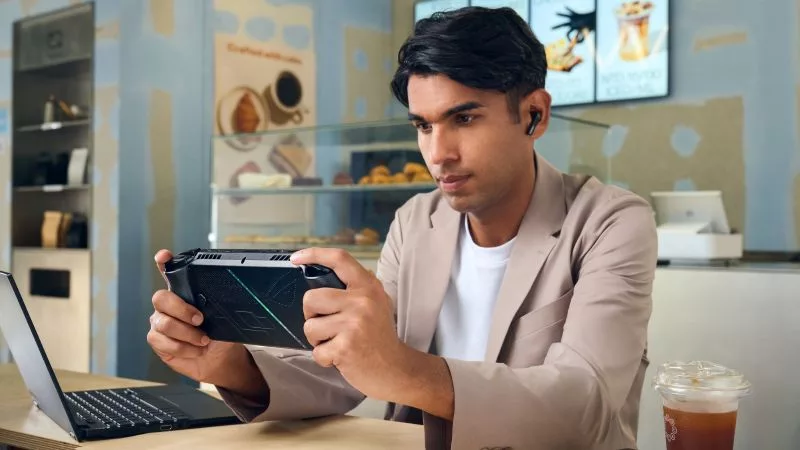
ROG Xbox Ally vs Gaming Laptop: which portable gaming device is right for you?
Both the ROG Xbox Ally and ROG gaming laptops have a lot to offer gamers, depending on what they're looking for.

Which ROG Xbox Ally to give the gamer in your life this holiday
The powerful, portable ROG Xbox Ally is the perfect gift for any gamer who wants to take their favorite games everywhere they go.

The best accessories to supercharge your ROG Xbox Ally
Here’s the must-have gear that’ll catapult your ROG Xbox Ally gaming to the next level.

15 tips & shortcuts to set up and optimize your ROG Ally or ROG Xbox Ally
So you’ve finally unboxed your brand new ROG Ally, and you're itching to get your game on. Here's what to do first.

How to boost gaming performance on the ROG Ally or ROG Xbox Ally
The ROG Ally is a true Full HD handheld ready to make your games look better than ever. Here's how to maximize its performance.