Build a Gaming Rig on a Budget: High Performance, Lower Cost
We’ve all been there. That annoying enemy sniper is finally in your sights. He’s completely oblivious...a sitting duck. As you zoom in and click to fire that delicious head shot, your GPU rather inconsiderately decides that rendering that many tanks, troops and bushes is going to take some time. Your frame rate drops, you bullseye thin air, and before you know it, it’s respawn time.
While it certainly would be pretty epic to run everything at 4K with 60fps (frames per second) and annihilate all opponents in your impressively gargantuan wake, a system with that much kick requires some equally gargantuan investment. Yet thanks to recent advances in computing, pwning those n00bs doesn't have to be that expensive. Whether you game online or not, updating or building your system to run today's more process-intensive games can now be achieved on a relatively modest budget.
Set your Spend
Luckily, you don’t have to throw $2000 or more to get yourself a decent gaming rig. Now is a particularly good time to upgrade or start a new build, as the release of the new ROG Strix GTX 1080 means that many other high end cards have become cheaper. The first thing to do is set yourself a budget. Be realistic about what you can afford to spend, and remember that a decent gaming rig is still likely to set you back in the region of $700 to $1000, depending on how much power and performance you need, and also what region of world you live in as price and availability varies accordingly. Allocate your budget for components wisely, here are a couple of key components you should put at the top of your priority list after you have decided which processor (CPU) to go with.
Key Components
Graphics card
The most important component in any gaming rig is, of course, the graphics card, so you’ll want to find the best one you can afford. While a reference card can be cheaper and available sooner, more features (dedicated VR HDMI port, FanConnect etc.), better performance & overclockability, cooling (DirectCU III, Wing-Blade fans), quality (Super Alloy Power II components, Auto-Extreme Technology), aesthetics (Aura RGB lighting, brushed metal backplate), design (redesigned power reallocation for RX 480 to fix throttling issue) and bundled software (XSplit, GPU Tweak II, and games - check for promotions) from ROG graphics cards can easily justify the extra cost.
Highly recommended: ROG Strix GTX 1060, ROG Strix RX 480, ASUS Dual GTX 1060 3GB.
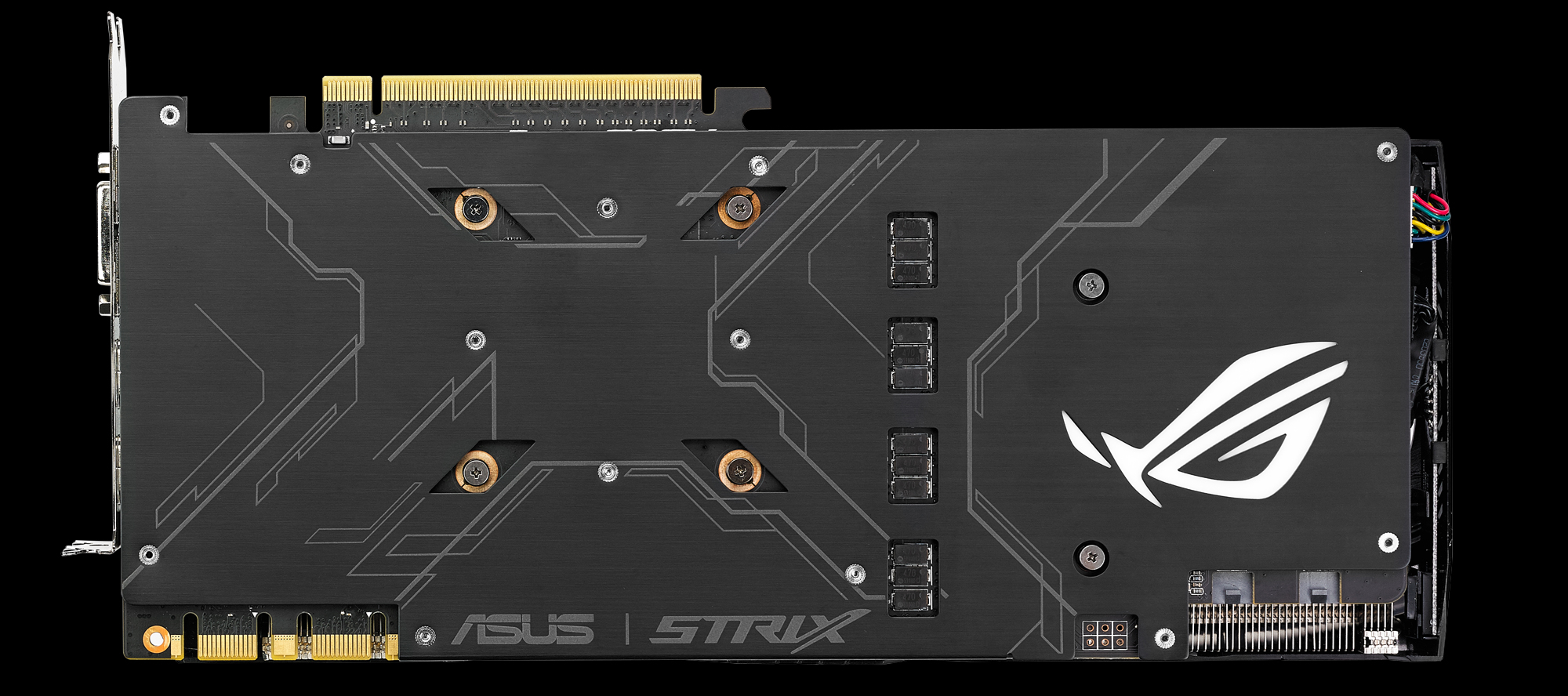
Motherboard
After the graphics card, if you’re building from scratch the motherboard should be your next consideration. Anything that increases efficiency, performance, and durability when building a gaming rig will be important and will also help you to wipe the smug grin right off that sniper’s camouflage-streaked face. A specialist gaming motherboard like the Maximus VIII Ranger gives you Skylake support (already much lauded when it comes to mid and high-end gaming rigs) and can also handle the heat and usage load that gaming puts on your system, especially if you start tweaking.
Highly recommended: ROG Maximus VIII Ranger, ASUS Z170 Pro Gaming/Aura, Z170 Pro Gaming and Z170I Pro Gaming.

Hard disk or SSD?
Since the prices of SSDs have dropped from borderline insane (just a few years ago) to affordable, SSDs are now a no-brainer for your OS (operating system). If you need high capacity drives for storage, traditional hard drives are still very much relevant, but for firing up your computer and games you gotta go SSD - the different is like night and day. Here's an easy guide to know the different types of SSDs.
Saving and Sharing
When building from scratch you can save on components with less impact on performance, like the case, and the memory (RAM). RAM, although important (8GB is pretty much a must nowadays), can often be found quite cheaply, and you probably won’t notice as much impact on performance between high and low-end memory as you would if you upgraded the graphics card for example. But always remember to do your homework to make sure all parts are all compatible. The ROG Certified Program is a great way to quickly check for any additional hardware you need that has been tested to work smoothly with ROG products. This can really help cut down on your research time, and make sure you get peak performance.

There is of course, no single best solution (there are still caveats when you go the money-no-object route). The very nature of building and tweaking custom systems means there are many different ways to do it, so be sure to get involved with our knowledgeable community of fellow experts and enthusiasts on the ROG forum for tips and advice, or pass on your best budget build to showcase those skills.
![]()
By Simon Marshall
Author
Popular Posts

How to adjust your laptop's P-Cores and E-Cores for better performance and battery life

How to Cleanly Uninstall and Reinstall Armoury Crate

Introducing the ROG Astral GeForce RTX 5090 and 5080: a new frontier of gaming graphics

How to configure your PC's RGB lighting with Aura Sync

How to upgrade the SSD and reinstall Windows on your ROG Ally or Ally X
LATEST ARTICLES

ROG Strix vs Extreme vs Apex vs Hero: What's the difference between ROG gaming motherboards?
When we launch a new generation of motherboards, we don’t just design one model and expect it to meet everyone’s needs. We give you a broad range of options from our ROG Maximus, Crosshair, and Strix lineups so that you can find the board for your next build.

Install up to seven M.2 SSDs on one motherboard with new ROG M.2 PowerBoost tech
Here's how ROG M.2 PowerBoost allows you to install more M.2 drives in one system while enjoying more stable performance.

ROG Z890 motherboard guide: meet the new contenders for your next gaming rig
New ROG Maximus and ROG Strix Z890 motherboards stand ready for your Intel Core Ultra (Series 2) CPU.

New Z790 motherboards from ROG pave the way for 14th Gen Intel Core CPUs
WiFi 7 support, more fast storage, front-panel device charging, intelligent controls — our latest Z790 motherboards have it all.

New Z790 motherboards from ROG pave the way for next-gen Intel Core CPUs
WiFi 7 support, more fast storage, front-panel device charging, intelligent controls — our latest Z790 motherboards have it all.

The best motherboards for a Ryzen 9 7950X3D CPU from ROG and TUF Gaming
AMD has released two new processors with 3D V-Cache technology: the Ryzen 9 7950X3D and the Ryzen 9 7900X3D. ROG and TUF Gaming X670 motherboards will provide a rock-solid foundation for these new top-tier chips.