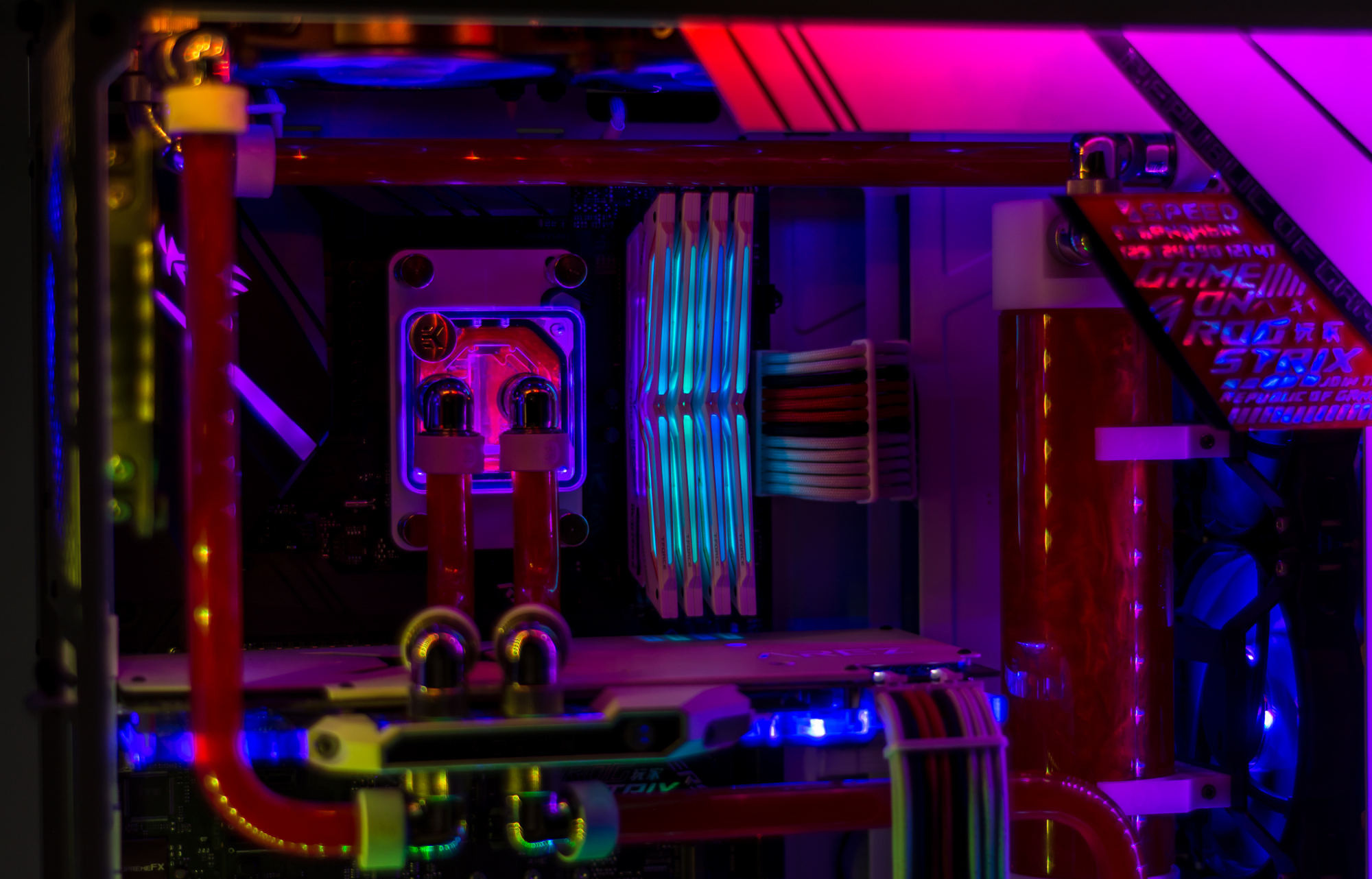All Aura Sync everything: Inside Snef's Aurora Borealis-inspired build
RGB fever is the kind of illness you want to catch, and ROG has it bad (or good, as it were). We've put RGB lighting on motherboards, mice, keyboards, headsets, monitors, and more. This year, we expanded our RGB capabilities even further with the introduction of the ROG Aura Terminal and ROG Spotlight, which allow you to take your build's color scheme outside the case and into the environment around you. They all tie neatly together with our Aura Sync software, so you can coordinate colors and synchronize patterns, and the sky's the limit in terms of combinations.
To explore the boundaries of what you can do with all that lighting, we tapped renowned custom PC builder Snef create a rig that puts Aura in the spotlight. In response, he gifted us the Aurora Borealis: Goddess of Dawn, a build so bad-ass we had to go behind the scenes and find out more about its creation.

The meaning of the name “Aurora” is twofold. The Aurora Borealis is, of course, the famed Northern lights, and “Aurora” is also the Latin name of the Goddess of Dawn. This build evokes both light and a cavalcade of color. Snef drew inspiration from observing how the RGB lighting reflected off of the PCH area of the ROG Strix X470-F Gaming motherboard.

A project like this may seem straightforward, but Snef didn’t want to just slap a bunch of LEDs in a case, sync the lighting to his peripherals, and call it good on the First Day of Creation. Instead, he started with a foundational color scheme for the case and components and worked the lighting around that. So, what’s a good palette for an RGB build? For Snef, the only choice was red and white. He chose white as the dominant color because it reflects and amplifies lighting the best, although his own tastes played a part, too. “Red and white together are maybe my favorite color combination,” said Snef, adding that he also incorporated “a bit of black to give more contrast to the red.”

We obviously don't mind a bit of black and red, either. Snef chose the Cooler Master MasterCase H500P because its white mesh shows how the build differs from day and night. He lightly modded the case by creating a pass-through to the PSU cover to create space for a front fan.
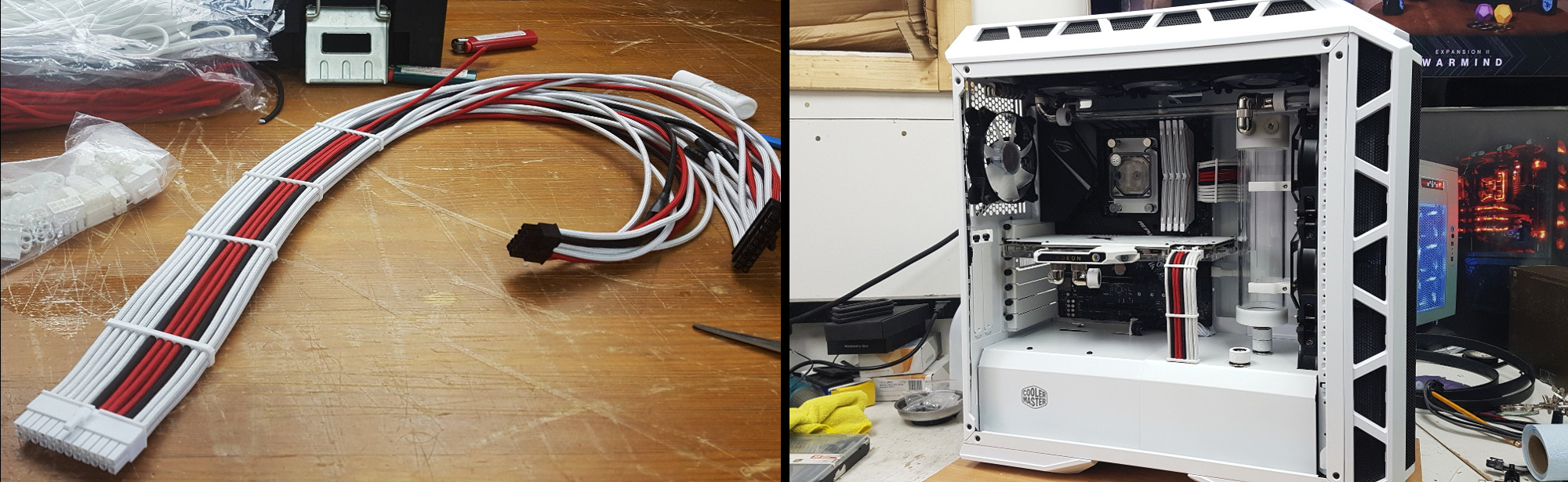
Matching the colors across all the parts is tricky, which is why Snef always creates his cabling from scratch. Although it’s extremely time-consuming to measure and sleeve each and every cable, it enables perfect coloring and makes for uber-clean cable management.

Next, he created a replica of the PCH cover from scratch. Using reflective vinyl more dramatically accentuates the effect that inspired this build in the first place.
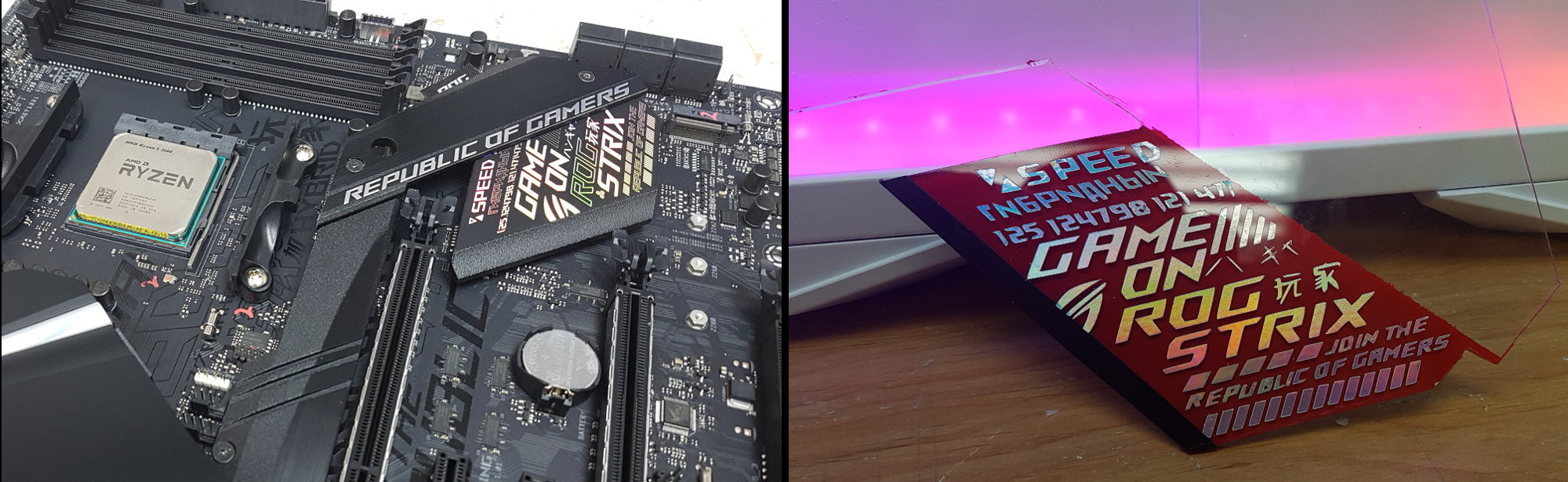
Symmetry is the name of Snef’s game when it comes to liquid cooling. “My focus is to make the most cleanest route I can,” he said. If he tries one path and finds that it’s not perfectly balanced, he’ll start over and re-plan all the tubing. With such beautiful custom EK fittings and water loops, it’s tempting to make them the focal point of a custom build, but Snef always wants to show off the hardware. For the Goddess, he used parallel loops to highlight the CPU and emphasize the lines of the graphics card. Then he ran a loop up one side of the case and along the north edge of the motherboard. Combined with the reservoir, the tubing creates a squarish frame for all of the most important PC components.
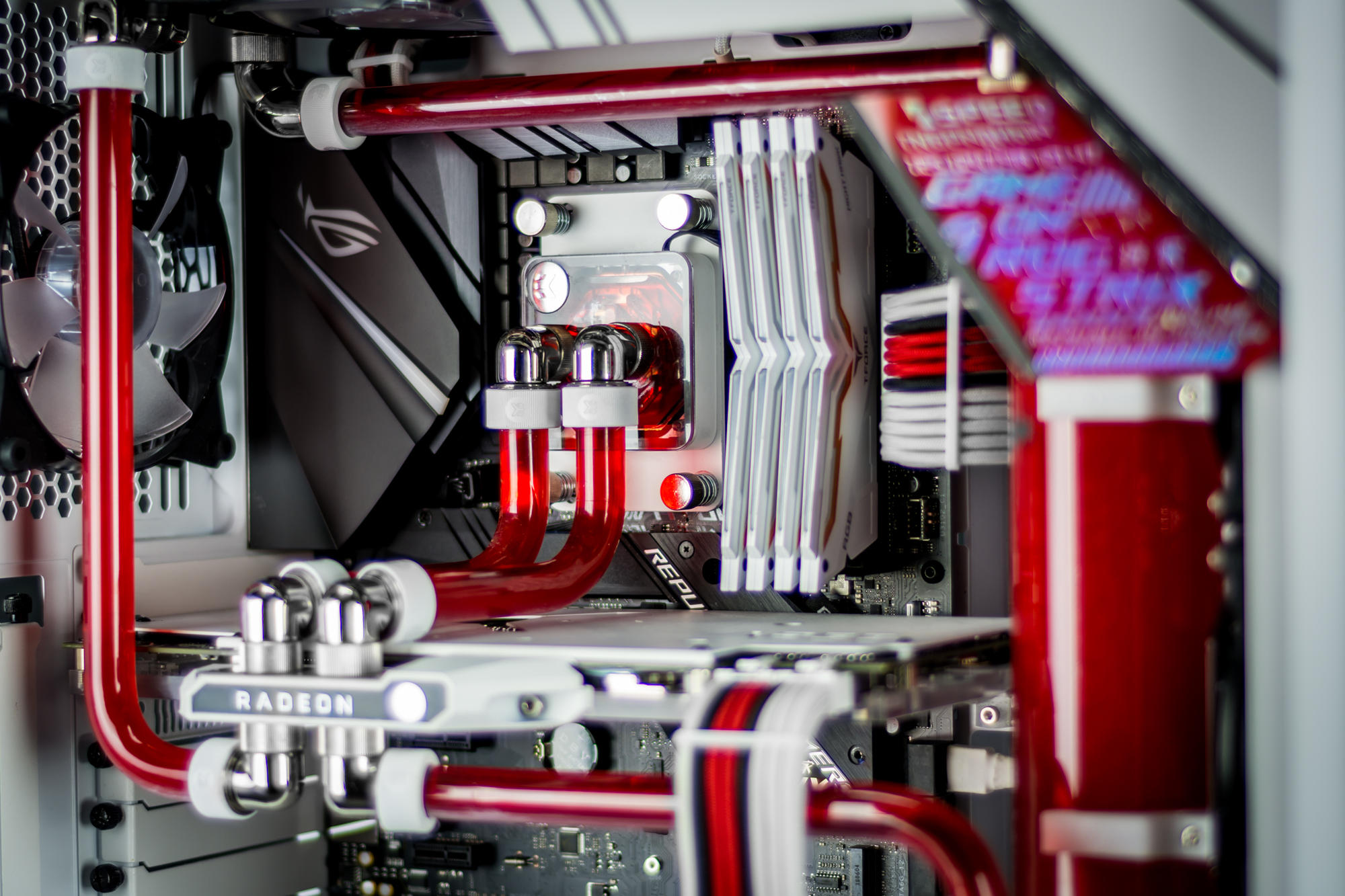
It’s all a balance, not just in terms of looks, but also regarding the actual cooling. Along with the water blocks on the CPU, GPU, and PSU, there are seven 120-mm Cooler Master MasterFan Pro RGB fans peppering the case.
As an all-Aura build, the Goddess of Dawn involved far more than just the actual PC and its chassis. In addition to connecting a spate of RGB-enabled peripherals, Snef plugged in the ROG Aura Terminal and ROG Spotlight. The Terminal features four headers for addressable lighting devices like RGB strips, and support for Aura Sync means you can synchronize colors and lighting effects across your system as well as with other Aura-enabled gear. It also facilitates Halo, which matches ambient lighting with on-screen gaming via RGB strips on the back of the monitor. The Spotlight adds even more eye candy, projecting the ROG logo on any surface, whether you roll with the traditional red or want to play with colors and effects.

Inside the case, you'll see that the ROG Strix X470-F motherboard has its own lighting, and so do all four sticks of T-Force RGB Nighthawk RAM. The cooler covering the Ryzen 5 2600 CPU is transparent and brightly lit, and even the water block on the ROG Strix Vega 64 graphics card glows like Chernobyl.
The EK-Supremacy EVO AMD RGB CPU water block has 10 addressable LEDs, while the EK-FC Radeon Vega Strix RGB GPU water block adds 10 more, and the seven fans combine for 28 total LEDs. On top of that, more than 120 LEDs are connected to the Terminal. That’s a lot of lighting strips. There are 90 LEDs on the PG27VQ monitor that’s part of the build, and of course the ROG Spatha mouse, ROG Claymore keyboard, and ROG Centurion headset are all lit up like the Fourth of July, too.
In total, the Aurora Borealis: Goddess of Dawn has hundreds of addressable LEDs, and they’re all run through Aura Sync. It seems like configuring a city block’s worth of lights on a multitude of parts and pieces would be an arduous task, but for Snef it was the easiest part of the build. He said that Aura Sync is intuitive, and it took him only five minutes to create the Aurora Borealis effect he wanted.

The Aura Terminal and Spotlight are both plug-and-play accessories, with no driver installs to bog things down. Snef particularly liked how everything you need to install the Terminal is inside the box, whether you’re going to load up a case with LEDs or use it to power exterior lighting. He ended up using it for both purposes on the Goddess, augmenting the motherboard's three RGB headers (two standard and one addressable) with more capacity for the fans’ addressable LEDs and the system's interior lighting, as well LED strips outside of the case. That let him use Halo software to match Destiny 2’s colors and blast them across the walls. Adding a sweet ROG logo with Spotlight was the cherry on top.

Even during the day, with the LEDs off, the Aurora Borealis: Goddess of Dawn is a beautiful system. But with the room dark and the lights blazing, Snef’s deft artistic eye shows itself. He created an unlikely but striking palette of yellow, green, blue, and purple lighting balanced against the physical red, white, and black parts of build. He’s seen the Northern Lights in person, and it reminded him of the RGB logo on a Strix box. “The Aurora Borealis is made of a million colors [...] and they generally move like a symphony,” he said. That's what he set out to recreate with this Aura build. You can see more of the Goddess of Dawn build on Snef's Facebook page.
Author
Popular Posts

How to adjust your laptop's P-Cores and E-Cores for better performance and battery life

Introducing the ROG Astral GeForce RTX 5090 and 5080: a new frontier of gaming graphics

How to Cleanly Uninstall and Reinstall Armoury Crate

How to configure your PC's RGB lighting with Aura Sync

How to upgrade the SSD and reinstall Windows on your ROG Ally or Ally X
LATEST ARTICLES
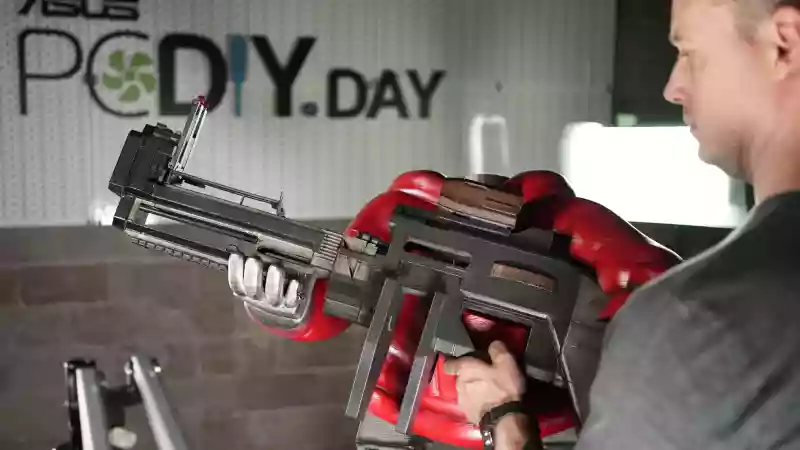
Behind the scenes with PC modder Derek Wilson, builder of our epic new OMNI PC
Bringing OMNI to life as a 4-foot tall gaming PC was no small task—but Derek was up to the challenge.

An inside look at Ben Q’s brass-filled Blanco build
Ben Q's brass-filled Blanco build fuses a custom case and cooling hardware with ROG components for a one-of-a-kind PC.

Behind The Bunker: A Look At Snef's Combat-ready Black Ops 4 Build
Take a tour of a battle-ready PC created by renowned modder Snef and inspired by Call of Duty: Black Ops 4.

Around the world in 100 quadrillion clock cycles
The ROG Strix GL502VS has spent the last year looking for the best gaming experiences in the world and has seen everything from VR in Prague to parkour in Bulgaria.
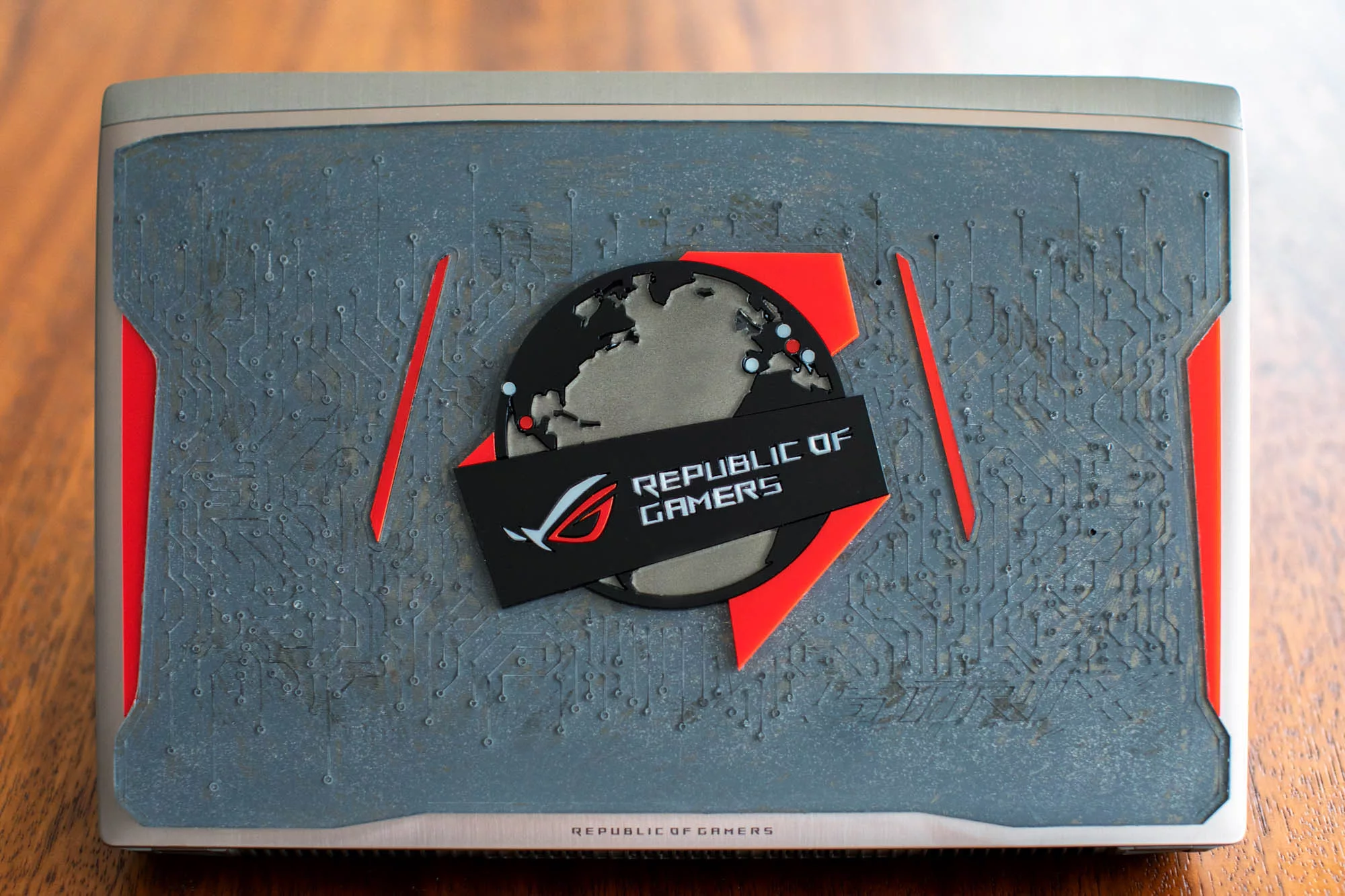
Celebrating the globetrotting ROG Strix GL502VS with Mexico’s makerspace movement
We take an inside look at Mexico's quickly growing makerspace movement, including 3D printing ROG case mods and designing our very own custom GL502VS cover.

All Aura Sync everything: Inside Snef's Aurora Borealis-inspired build
How far can you take an obsession with RGB? Snef goes full Aurora Borelis with Aura Sync.