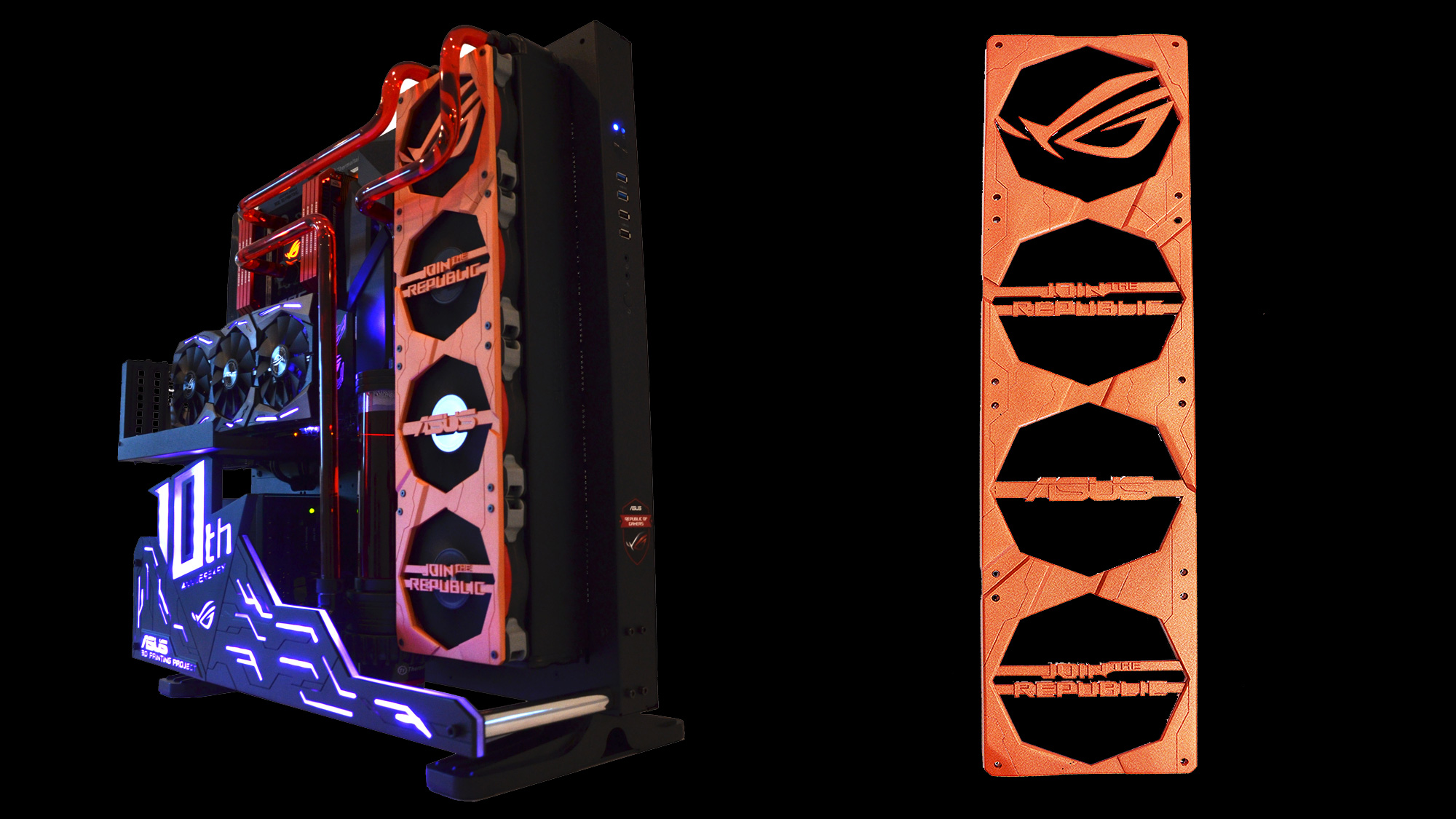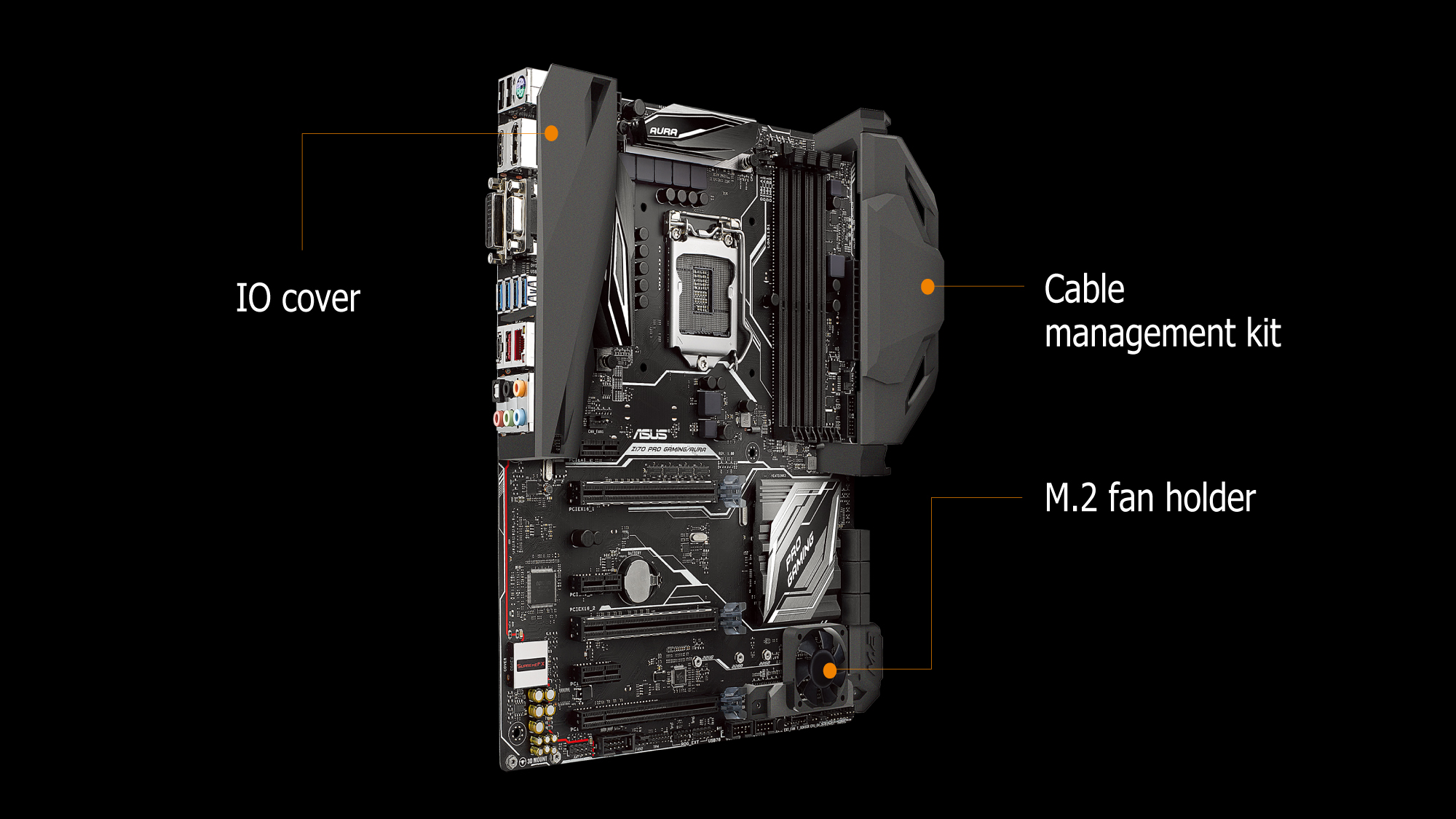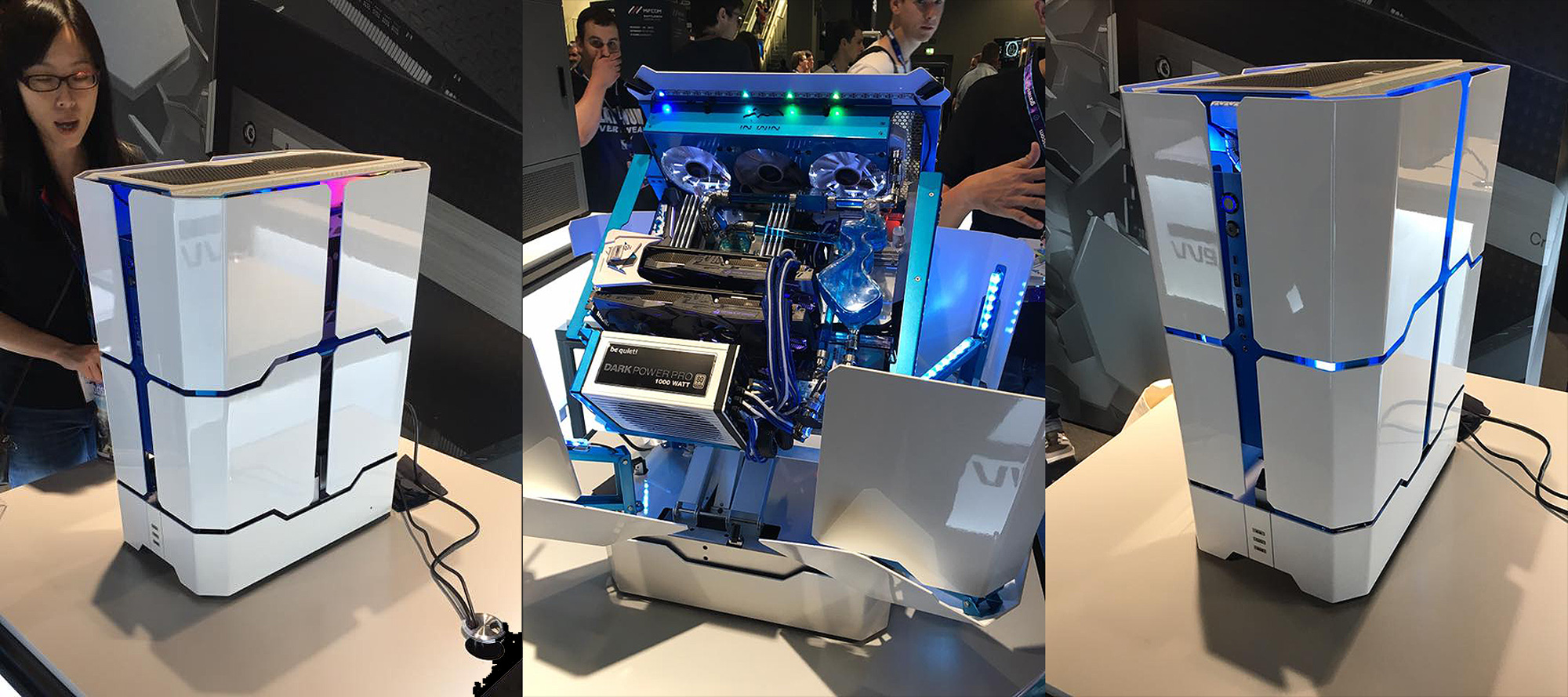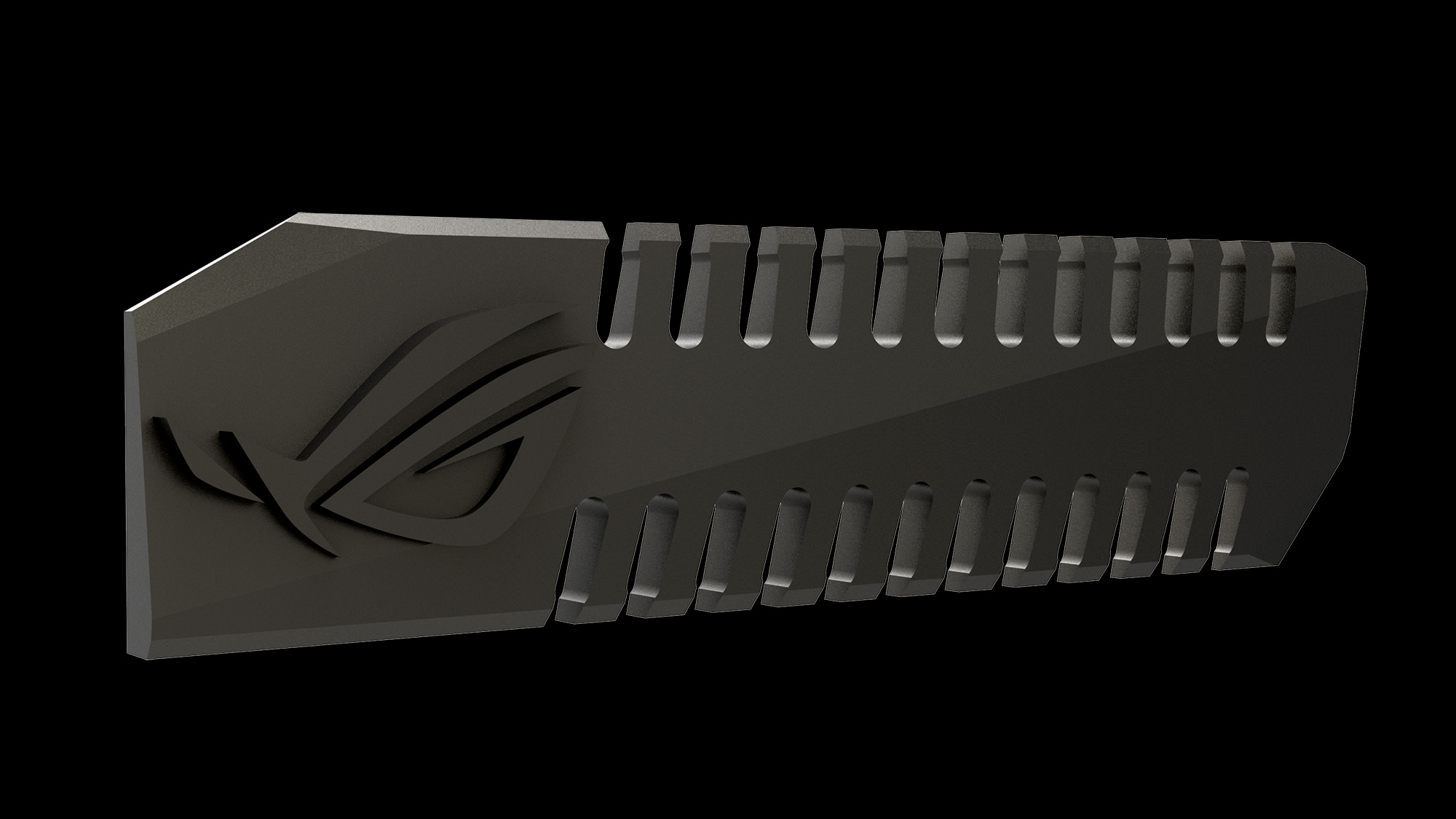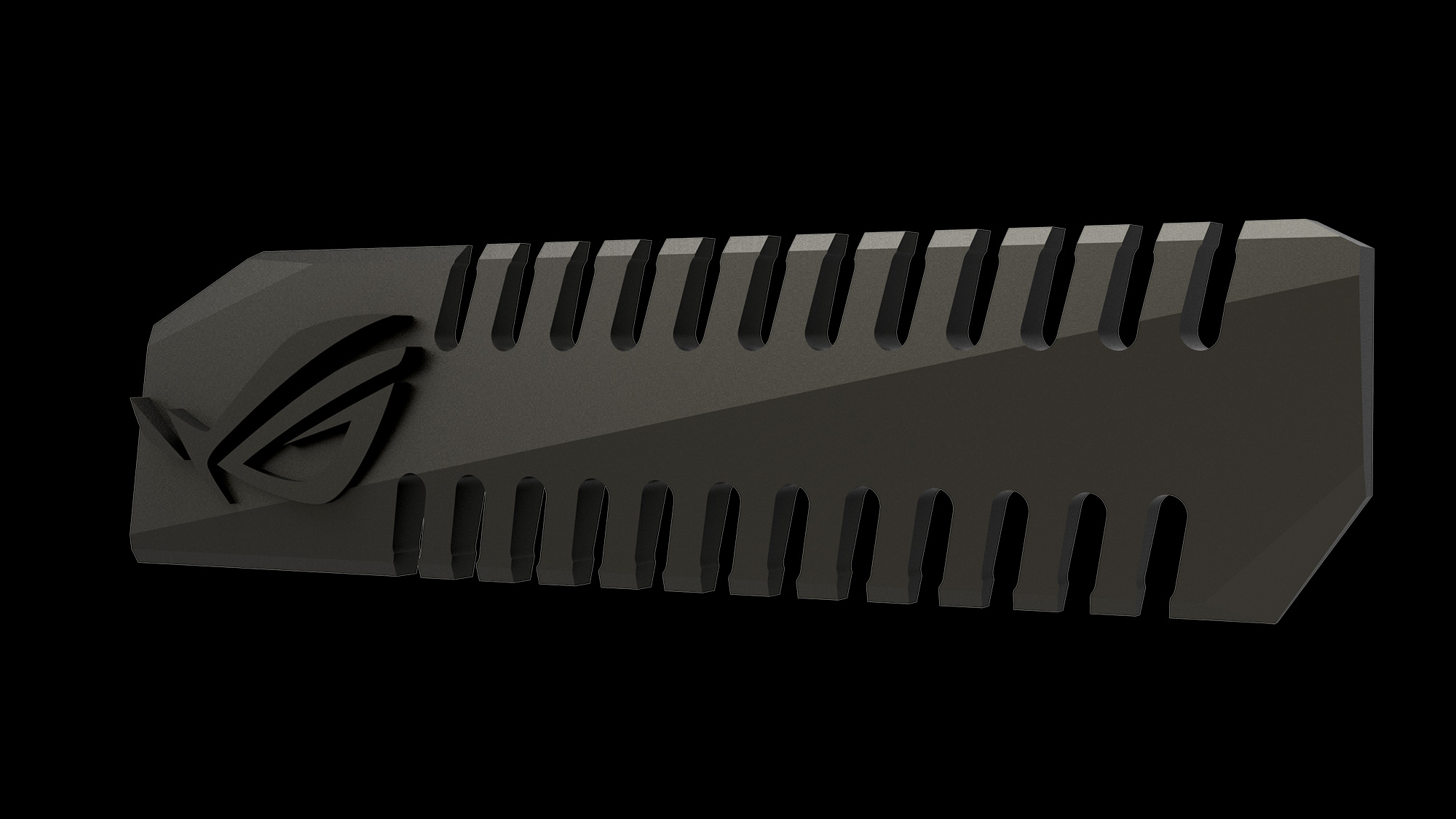3D-Printing & Aura RGB Lighting: Ultimate Customization at gamescom
Over the past decade we have eliminated the monotonous beige boxes which were once (would you believe it) ubiquitous. People don't want their latest gear for global domination to look boring and the same as everyone else, and even if you only want something to watch YouTube and play Texas Hold'em you still want do it in style.

Everyday, someone, somewhere in the world has completed a PC build. Whether it's a nice, clean-looking build, a case mod or a scratch mod in the shape of a Pokemon, there was a plan and you can bet aesthetics came into play. Ultimately whatever you envisioned, compromises needed to be made and it won't look exactly how you wanted, whether it's due to cost, availability, technical knowhow or time. For cost and availability - ROG holds plenty of competitions and giveaways, plus now ROG is focused on helping you get over the other hurdles so you can own the PC you've been dreaming of. Welcome to the new world of personalized PCs.
ROG 3DMod
For the ultimate in PC customization, ROG is employing the versatility of 3D-printing and beauty of Aura RGB lighting. Almost anything is possible and here is an example from Alexander Hede (aka Ace_Finland), aptly named ROG 3DMod.
Customized parts are usually created by those who are skilled in working with acrylics, metal, wood or other materials. By using 3D-printing, Ace_Finland saved a lot of time and achieved the results he wanted. You can choose what type of 3D-printed parts to use - FDM technology using mainstream home 3D printers for convenience and lower cost, or SLA technology for hardcore enthusiasts who want professional quality.
The 3D-printed parts include the motherboard nameplate, cover for the VRM heatsink, a cable management cover, graphics card shroud, radiator fan shroud, and the 10th Anniversary front panel with Aura RGB lighting - synchronized with the ROG Rampage V Edition 10 motherboard and the ROG Strix GTX 1080 graphics card.
You can find out more about 3D-printing technologies and see more possibilites demonstrated at COMPUTEX 2016 here. There are already free downloadable designs you can use to print yourself.
Z170 Pro Gaming Aura
Here is the world's first 3D-printing-friendly motherboard with patent-pending mounting design. The 3D-printed parts used on the ASUS Z170 Pro Gaming/Aura show that designs aren't always about aesthetics, you can find ways to overcome heat issues for example. Since M.2 SSDs can get rather warm, why not design a dedicated fan holder for it? While you're at it, you might as well print off an I/O cover and a custom cable cover to make sure no cables are visible whatsoever!
Redesign or Invent Your Own PC Components
It's your chance to design a motherboard or graphics card, how do you like the customized shroud and 3-way SLI bridge? We can't wait to see your design skills or innovative creations, and it'll be exciting to build a nice collection of designs for all enthusiasts to share. Please bear in mind, the following designs are concepts only for now.

Here is a what the Blass brothers printed for their mesmerizing ROG Certified H-Tower mod, the custom-made SLI bridge and PCH cover are the perfect finish touches.
3D-Printed Cable Comb
3D-printed parts isn't exclusive to just PC components but peripherals and accessories. Check out this sweet 3D-printed ROG cable comb!
ROG Claymore
Perhaps you've once thought "this keyboard would be perfect if...", well it's time you made it perfect. Imagine a keyboard with personalized keycaps, keycap remover, dust cover and have your in-game alias imprinted. Your dream can come true with this modified ROG Claymore.


ROG Spatha
Everybody's hand is different, and gamers use different grips to hold a mouse. Would a mouse with custom grip improve your game? Probably.
The ring finger rest on the ROG Spatha was modified with a narrower design to accomodate those using more of a fingertip style grip.
Aura RGB Synchronization
There's no doubt lighting in PCs makes a huge impact, and ROG was the first in implementing the onboard RGB headers on motherboards. This way you can easily add RGB lighting strips by simply plugging them in (without purchasing a separate controller) and placing the strip wherever you like - whether inside or outside of the case. This also allows you to control the lighting via the Aura software, instead of going inside the case or using a separate remote everytime you're in a different mood.
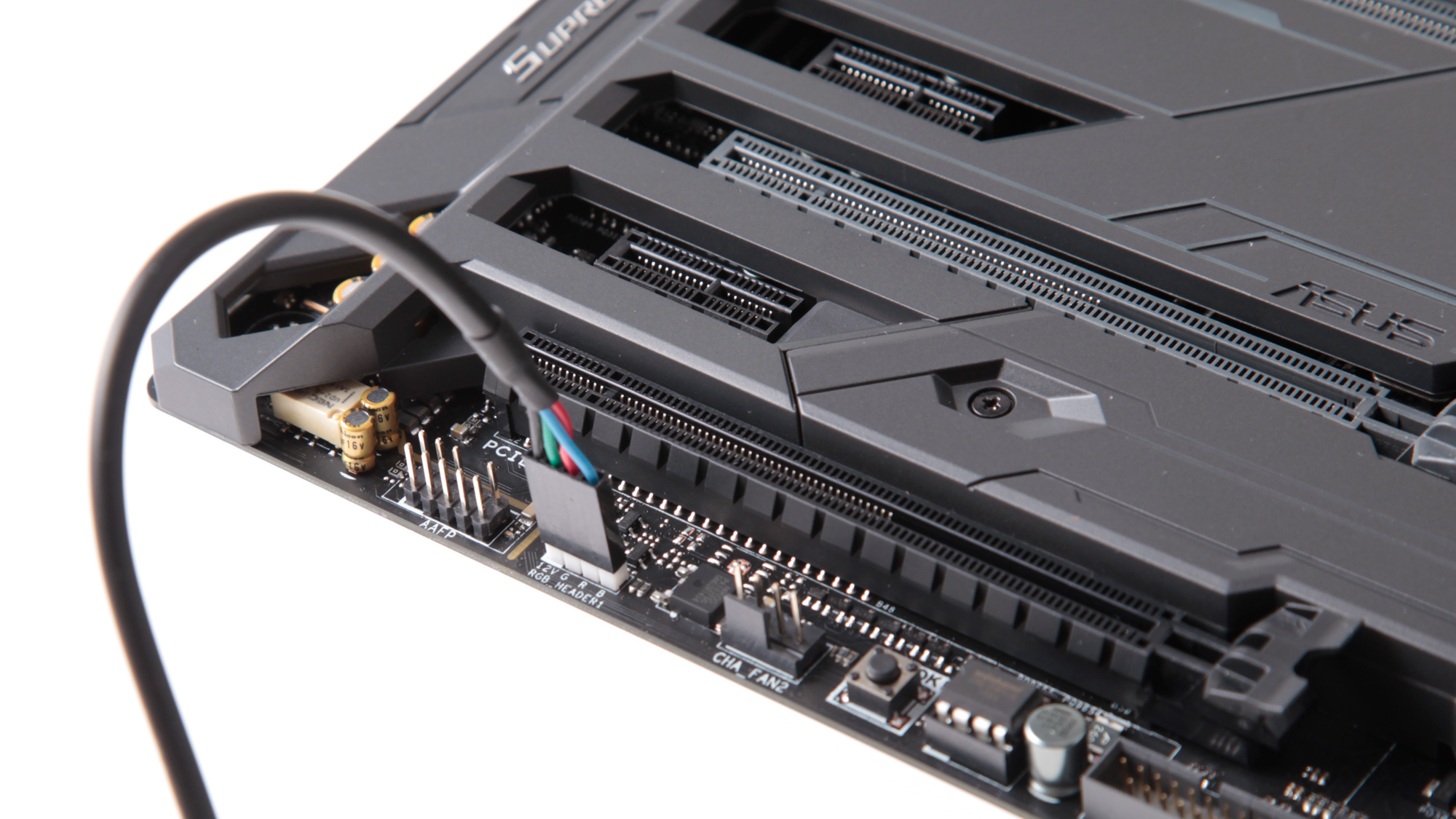
Now ROG is growing the portfolio of compatible products which offer synchronized lighting effects, so your system doesn't look like it's having meltdown with chaotic flashes everywhere. Here is the list of compatible ROG products which will sync with each other:

Hopefully in the not-too-distant future, we'll be playing all games like this:
Hit the PR button below for more info.
Author
Popular Posts

How to adjust your laptop's P-Cores and E-Cores for better performance and battery life

Introducing the ROG Astral GeForce RTX 5090 and 5080: a new frontier of gaming graphics

How to Cleanly Uninstall and Reinstall Armoury Crate

How to configure your PC's RGB lighting with Aura Sync

How to upgrade the SSD and reinstall Windows on your ROG Ally or Ally X
LATEST ARTICLES

Gamers battle on ROG gear in upcoming ESPN EXP tournament series
ROG is powering up ESPN's new EXP esports tournament series with our GL12CX desktops, PG248Q monitors, and SCAR III laptops.

See ROG’s new gaming laptop displays at Computex: 4K120, 4K AMOLED, and 17” 240Hz
From insane speed to incredible detail, our latest laptops and technology demos showcase the best gaming laptop panels on the planet.

We're prepping for PAX East with swag, online tournaments, and special deals
The road to PAX East starts here. We're kicking off the party early with an online tournament. We've got swag, discounts, and PAX tickets up for grabs!

Here's all of the newest ROG gear announced at CES 2019
Our CES showcase is packed with all manner of hardware, from powerful desktop replacements and massive gaming monitors, to next-gen graphics cards and some of our newest peripherals.
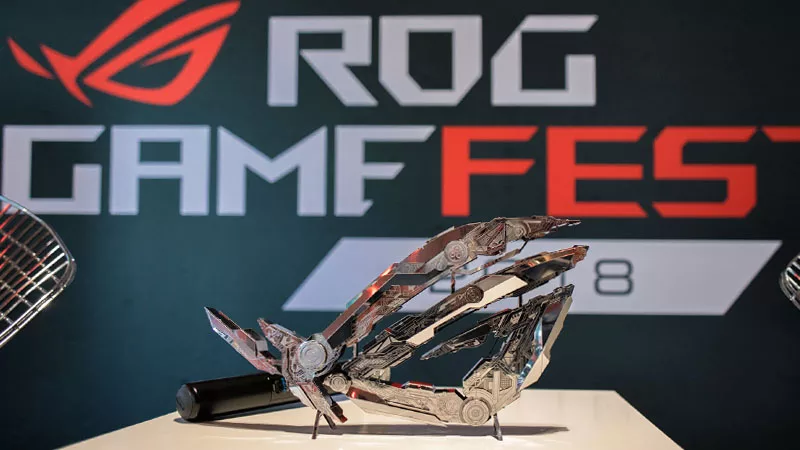
Hands-on at the inaugural ROG GameFest 2018
We got into the action with Call of Duty: Black Ops 4 and tons of the latest and greatest ROG tech at the inaugural ROG GameFest 2018.

ROG is headed for Blizzcon 2018 and we're bringing all the gear and swag
ROG is back at Blizzcon and we're bringing everything from gaming phones to desktops. Stop by the booth and win some prizes!