No time to play? Make every moment count with the ROG Ally and these on-the-go tips
Remember the good old years of gaming, when you could carve out hours of your day for grand adventures? It’s not always easy to find that kind of time anymore. But what if you could recapture that magic in a way that fits into your busy life? Enter the ROG Ally — the portable gaming handheld that’s your ticket to epic gaming sessions, tailored for your fast-paced life.
This is part of our ultimate guide to the ROG Ally series of articles.
The ROG Ally isn’t a typical portable game console — it runs Windows, the same software that powers gaming PCs around the world, making it the best handheld for those who want to play their existing library. Whether you’ve bought games from Steam, Epic Games, GOG, or the Xbox store, you can play them on the ROG Ally. And with a free trial to Xbox Game Pass included, this handheld game console basically comes with hundreds of built-in games you can start playing right away, packed with the latest tech for incredible portable performance.
It’s all about getting back to gaming like you used to, whenever and wherever you want, without compromising on your current responsibilities or lifestyle. Here are five of the best tips for making portable gaming with the ROG Ally even more convenient..
Pick up where you left off: sync your game saves from your PC or console
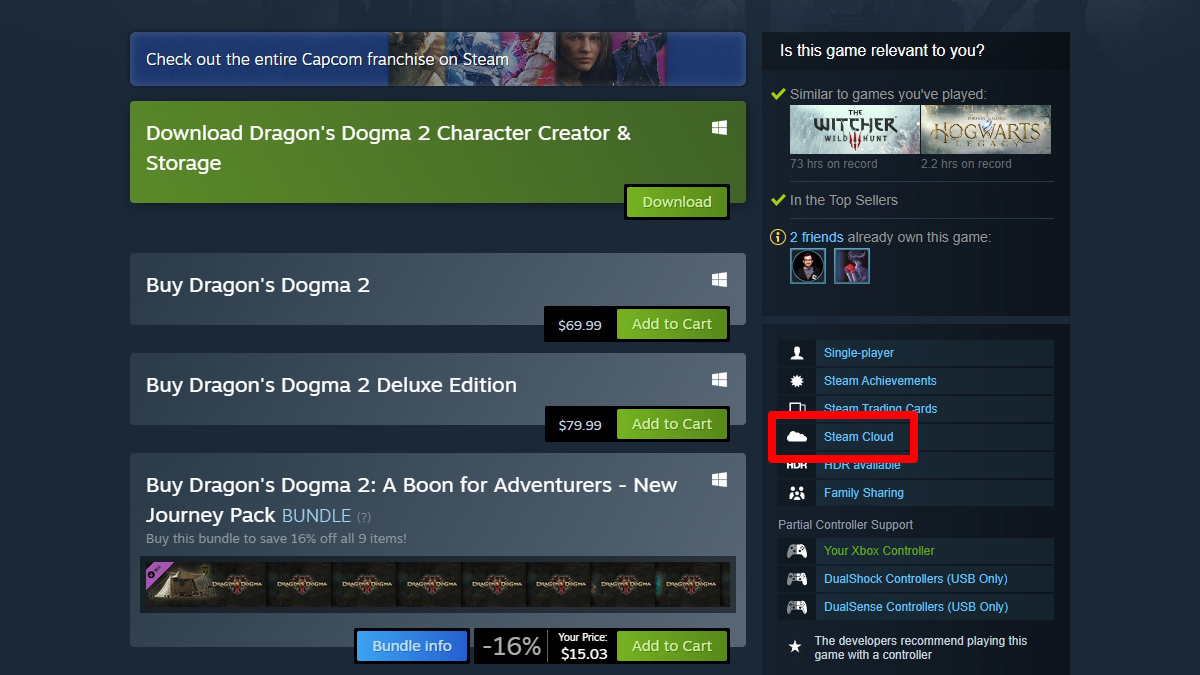
The ROG Ally could act as your sole gaming machine, for portable and living room gaming alike. But it can also act as a companion to your existing living room console or gaming PC, since it plays all the same games. Want to enjoy some Red Dead Redemption 2 on your main gaming rig, then pick up the rest of that quest on your ROG Ally? Cloud saves can make it happen.
Plenty of games on Steam, Epic Games, GOG, and Xbox support cloud saves, meaning your save game will sync to the store’s servers after you finish a session. Then all you need to do is launch that same game on your Ally, and — provided you connected to Wi-Fi since your last game time — you’ll jump in right where you left off. Just look for cloud support on the game’s store page — for example, on Steam, you’ll see Steam Cloud listed in the sidebar.
If you own an Xbox console, certain games in the Microsoft Store even support Xbox Play Anywhere, meaning you can buy the game on your Xbox and also get a license for your PC — with saves that sync back and forth seamlessly. Just look for the “Play Anywhere” badge in the Capabilities section of the game’s listing on the Microsoft Store.
Finally, some games may contain their own cloud syncing built-in, through a separate account with the developer or publisher. Baldur’s Gate 3, for example, supports Steam Cloud, but you can also log in with your Larian account in the game’s settings to sync your saves between PC, Xbox, and PlayStation 5. Just make sure you connect your Ally to Wi-Fi to sync your saves if you know you’re going to be offline later. Speaking of which...
Prepare for seamless adventure: take your portable gaming offline
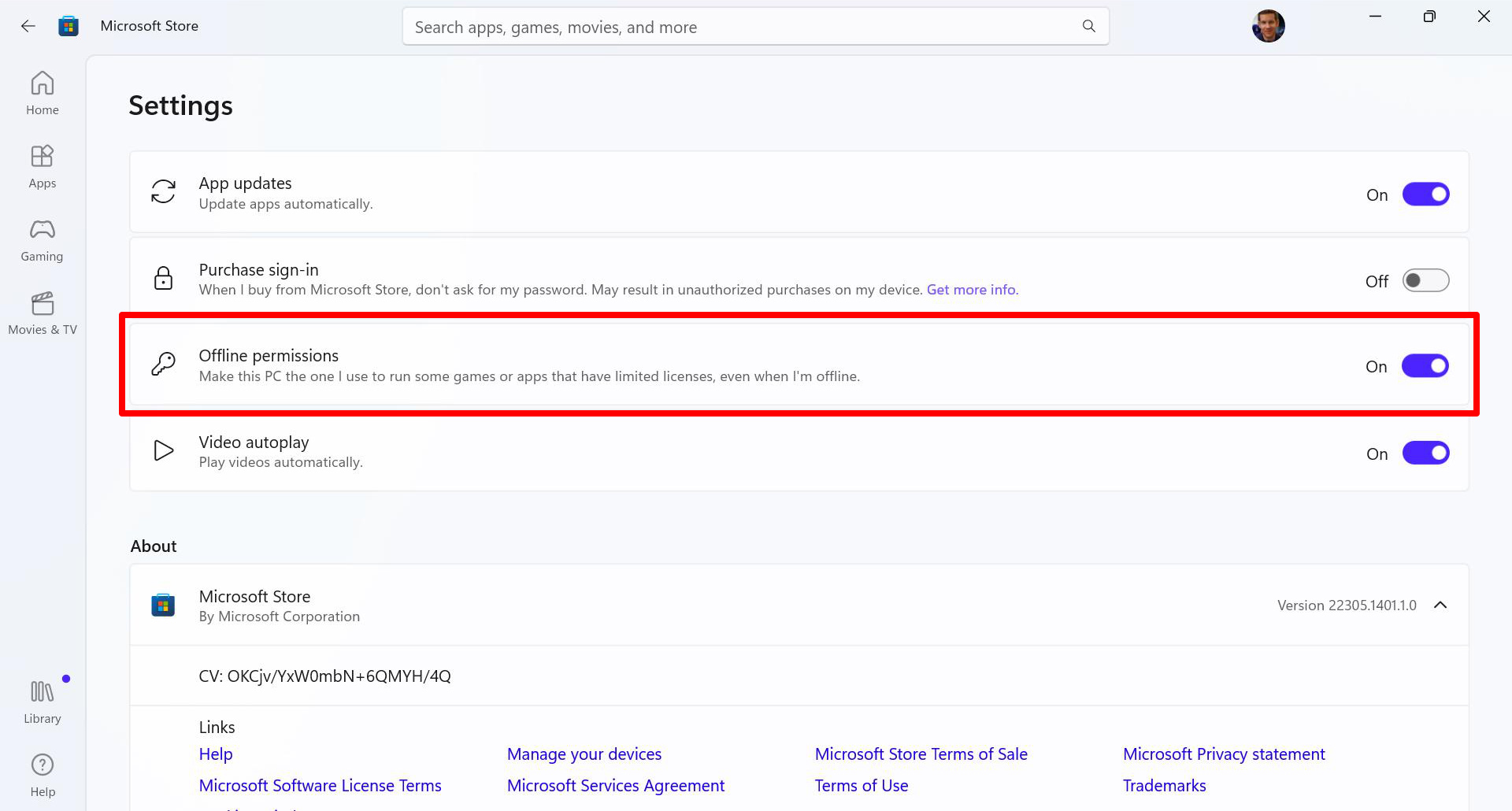
Whether you're flying across the globe or winding down in a remote cabin, the ability to play games offline ensures your adventures never have to pause. Most major PC game launchers support offline play.
Steam, the EA App, and Ubisoft Connect should all work offline without a hitch, provided you were logged into the service before going offline. The Xbox app requires you to enable Offline Permissions in the Microsoft Store settings, while the Epic Game Store requires you to enable Offline Mode in its settings before games will work offline. You can read instructions on how to get all the major launchers up and running in offline mode here.
Just make sure you’ve synced your saves before you leave, and that the game you’re trying to launch also supports offline play — some require an always-on internet connection to launch, and multiplayer games will obviously experience greatly reduced functionality. You can’t play with others if you aren’t online!
Play quick sessions: stock up on titles perfect for handheld gaming

Some games are designed for long play sessions, with deep lore and complex mechanics that keep you engaged for hours. And while plenty of AAA games run great on the Ally, you’ll also want to have a few short-burst games in your back pocket. Throughout gaming history, some of the best handheld games were titles that let you jump in, play for five to ten minutes, then jump out when your spouse is done shopping (or your table is ready, or your Uber reaches its destination...you get the idea).
We have a list of games perfect for those quick sessions, from round-based games like Vampire Survivors and Rocket League to cozy games like Stardew Valley. Get them set up on your Ally so you always have something to play, then head back to Baldur’s Gate 3 when you have a slightly longer period to dive into something deep.
Never run low: make the most of the ROG Ally’s battery life

That choice of games also influences how much portable playtime you have. Optimizing your ROG Ally battery life is essential to stay in the game longer, without the constant worry of your device dying at a crucial moment. By putting your Ally into Silent or Performance mode, you can significantly extend the Ally’s battery life, and lightweight indie games are perfect for on-the-go play for just this reason. The lighter the game, the lower you can limit the power, and the more playtime you’ll get out of a single charge.
Of course, you can also lower the settings of your favorite AAA game to allow for lower power levels, or stream more graphics-heavy titles with Xbox Game Pass Ultimate, which will use much less power than playing that game locally. Heck, you can even carry a battery bank with you for quick top-offs, too. Combine that with a few other battery-saving tips, and you’re well on your way to more game time — just be sure to charge up again before you leave the house.
Elevate your experience: the best ROG Ally accessories for portable gaming

Speaking of battery packs, they’re just one of many ROG Ally accessories that’ll boost your handheld potential. To truly enhance your gaming experience on the go, here are a few other items you’ll want on hand.
A travel pouch like the official ROG Ally Carrying Case is a must-have for keeping your device protected in your backpack, ensuring your screen doesn’t get scratched and your thumbsticks don’t get jammed by the rest of your everyday carry. In addition, while the ROG Ally’s speakers sound excellent — especially for their size — pairing your ROG Ally with high-quality earbuds can transform your gaming sessions with rich, deep sound that envelops you from all sides with the built-in Dolby Atmos for Headphones. Plus, it’ll keep other people on the train from hearing your gameplay, which is always appreciated. The ROG Cetra True Wireless Earbuds are a perfect companion for the Ally thanks to their low-latency Bluetooth and active noise cancelation, while the new ROG Cetra True Wireless SpeedNova connect via a wireless USB dongle for true zero-latency gameplay with even better audio quality.
Finally, both the ROG Gaming Charger Dock and XG Mobile external GPU can connect your Ally to a TV for big-screen play using a separate controller, either alone or with friends. The Gaming Charger Dock is a simple USB and HDMI hub, while the XG Mobile includes a separate GPU that’ll allow for higher-fidelity graphics and better performance. You can even 3D print a stand for your Ally to dock it in these scenarios — and it all fits easily into a backpack so you can take them with you anywhere, just like the Ally.
No matter what you’re playing or where you’re going, the ROG Ally has your back. With extensive game compatibility and a compact design that travels anywhere, you can game like you used to even in life’s busiest stages. If you’re tired of letting your squad down, pick up your own ROG Ally today.
Author
Popular Post

Introducing the ROG Astral GeForce RTX 5090 and 5080: a new frontier of gaming graphics

Air vs Liquid Cooling for the RTX 5090: Are AIO GPUs better?

How to extend the battery life of your ROG Ally or Ally X

The ROG Strix OLED XG27AQDPG kicks the refresh rate up to 500Hz
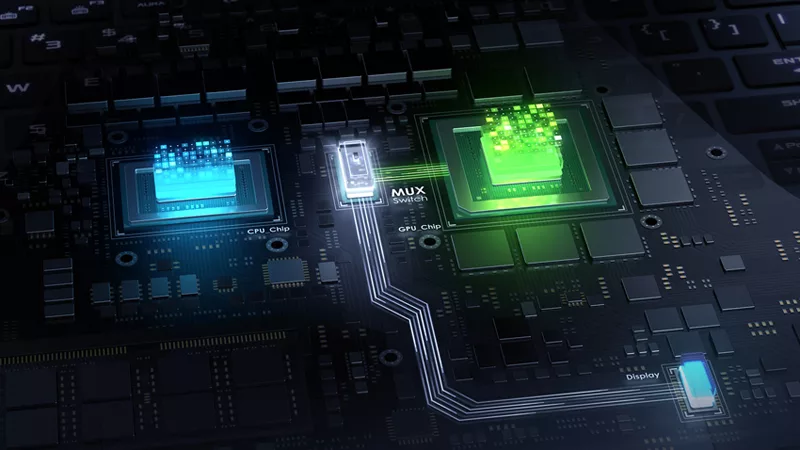
Maximize your ROG laptop's performance with a MUX Switch
LATEST ARTICLES

Introducing the ROG Xbox Ally and Ally X: ROG and Xbox team up to deliver the best in handheld gaming
We are incredibly proud to announce the ROG Xbox Ally series of handhelds, which take the ROG Ally lineup to all new heights in performance, comfort, and user experience.

Call of Duty Black Ops 6 on the ROG Ally and ROG Ally X: performance guide & best settings
Our optimized graphics settings will help you balance fidelity and framerate in the latest Call of Duty games on the ROG Ally.

God of War: Ragnarok on the ROG Ally and ROG Ally X: performance guide & best settings
Our optimized graphics settings will help you balance fidelity and framerate in God of War: Ragnarok on the ROG Ally and ROG Ally X.

Black Myth Wukong on the ROG Ally and ROG Ally X: performance guide & best settings
Our optimized graphics settings will help you balance fidelity and framerate in Black Myth Wukong on the ROG Ally and ROG Ally X.

The best games you can finish in one day on the ROG Ally and ROG Ally X
The ROG Ally and Ally X are perfect for quick gaming sessions home and away. Here are a few short gems that you can pick up, play, and complete in five hours or less.

The best Game Pass games for the ROG Ally and ROG Ally X
With three months of Game Pass included, every ROG Ally comes with an instant treasure trove of critically acclaimed games you can start playing right away.
