Your Best Game With ROG STRIX
PLAY AND CREATE



The Asus ROG Strix Scar 16 is a joy to play games on.

ROG Strix SCAR 16/18 and G16/18 (2023) won the iF Design Award 2023, a global symbol of excellent design.

ROG STRIX SCAR 16/18 and G16/18 won the 2023 Red Dot Product Design Award, a world-renowned design award.
The Asus ROG Strix Scar 18 is a gargantuan gaming laptop with strong performance, a colorful display, and good speakers
Asus' flagship portable gaming machine, the Asus ROG Strix Scar 18, sits at the top of the performance tree
The Asus ROG Strix Scar 18 is an absolute beast of a machine that is a joy to interact with whether you’re gaming, watching video or gasp, actually working.
The Scar 17 is one of the fastest, most powerful gaming laptops I've ever tested.
Bringing the best of AMD and NVIDIA again for the latest Asus ROG Strix Scar 17 means high performance gaming in a laptop that’s better than ever.
The Asus ROG Strix Scar 16 delivers huge performance and style for the money.
The Asus ROG Strix Scar 17 delivers enthusiast-grade gaming-laptop performance via cutting-edge parts
The Asus ROG Strix Scar 18 is one of the most powerful gaming laptops right now, showing off the latest flagship CPU from Intel (13th Gen Core i9) and GPU from Nvidia (GeForce RTX 4090)

ROG Strix laptops drive the highest performance in the latest games by leveraging all of the latest hardware and software technologies available. Flagship CPU and GPU silicon, lightning-fast RAM and storage, paired with incredibly vivid and responsive 1440p IPS and Mini LED panels ensure the ROG Strix lineup delivers incredibly immersive and fluid gaming experiences, whether you’re cruising Night City in Cyberpunk 2077 or dunking on the competition in Fortnite.

| Element | Density |
|---|---|
| Advanced Optimus | 59 |
| MS-Hybrid/Optimus | 30 |
Frames Per Second
- Frames Per Second – Higher is better.
- Performance is tested in a laboratory. Actual speed may vary by device.
- Tested with an ROG Strix SCAR 16 G634JY (i9-13980HX/RTX4090) with CS:GO.
Frames Win Games
In gaming, there is one constant truth: having higher framerates is a competitive advantage. Not only will motion be crisper, but higher FPS also lowers input delay between your button press and the action on screen, meaning you have a chance to fire before your opponent even knows you’re there. NVIDIA®Advanced Optimus leverages the power of a MUX switch to improve framerates and lower latency on all 2023 Strix machines.
Buttery Smooth Motion
Nothing breaks in-game immersion like stuttering and screen tearing. Displays have a fixed refresh rate, but the framerate from your GPU can fluctuate depending on the complexity of a scene. With NVIDIA®G-SYNC®, the display’s refresh rate automatically synchronizes with the GPU in real time for smooth, tear-free motion. Strix machines feature displays with refresh rates up to 240Hz, and can push framerates even higher when paired with an external monitor, and all support tear-free NVIDIA®G-SYNC®.


More Real Than Real
Ray tracing is the ultimate in video game graphics. With NVIDIA®GeForce RTX™ graphics, and their dedicated Ray Tracing Cores, games can now accurately simulate how light behaves in the real world. Reflections, shadows, and lights of all kinds instantly look more realistic, in ways you might not have even realized you were missing. For peak immersion, look for an ROG Nebula Display together with a GeForce RTX™ Laptop GPU and sink deeper into your games. All 2023 ROG Strix machines come equipped with the latest NVIDIA GeForce 40 Series GPUs, unlocking the possibilities of real-time ray tracing for more gamers than ever before.


Modern Day Magic
Real-time ray tracing has always had a steep performance cost that kept it out of the mainstream. The latest ROG Strix laptops feature graphics cards with DLSS 3, a further refinement to DLSS technology that introduces frame generation for incredible smoothness and high framerates, even at 4K resolution, with a fraction of the performance hit. Prepare to enjoy the most lifelike visuals with no performance penalty on an ROG Strix machine equipped with a Nebula Display or an external monitor and a DLSS 3-capable GPU.
4K Gaming External Monitor Ultra Settings
| Element | Density |
|---|---|
| RTX ON DLSS3 ON | 45 |
| RTX ON DLSS3 OFF | 23 |
| RTX OFF DLSS3 OFF | 28 |
Frames Per Second
- Frames Per Second (higher is better).
- Performance is tested in a laboratory. Actual speed may vary by device.
- Tested with an ROG Strix SCAR 16 G634JY (i9-13980HX/RTX4090) with Cyberpunk 2077.
Unlock maximum stability, lightning-fast-performance, and AI-accelerated NVIDIA Studio tools for creators for your creative endeavors with an NVIDIA®GeForce RTX™ 40 Series GPU. Whether you’re crunching AI algorithms, crushing your opponents, or creating your next masterpiece, ROG Strix is here to help you reach the top. It’s your always-on, on-campus assistant, taking your best talents, and pushing them—and you—further.

Strix series laptops accelerate the top applications used in engineering, architecture, computer science, data science, economics, and more. This means smoother 3D design and modeling, faster AI training and simulation, and more accurate machine learning models. ROG Strix gives you the power you need, for both lower-level and upper-level coursework. Get out of the computer lab, finish homework faster, and study from anywhere, with one computer that does it all.
Computer, Data Science, and Economics (Lower is Better)
-
RTX 4090 Laptop GPU
-
RTX 4050 Laptop GPU
-
Average Laptop
| Element | Density |
|---|---|
| RTX 4090 Laptop GPU | 5 |
| RTX 4050 Laptop GPU | 10 |
| Average Laptop | 140 |
(100K images, single epoch)
TensorFlow/ResNet50 Training
Up to 50X faster
| Element | Density |
|---|---|
| RTX 4090 Laptop GPU | 5 |
| RTX 4050 Laptop GPU | 10 |
| Average Laptop | 140 |
(decomposition notebook, 100k/200k samples)
RAPID
Up to 23X faster
Engineering and Architecture
-
RTX 4090 Laptop GPU
-
RTX 4050 Laptop GPU
-
Average Laptop
| Element | Density |
|---|---|
| RTX 4090 Laptop GPU | 145 |
| RTX 4050 Laptop GPU | 76 |
| Average Laptop | 5 |
SOLIDWORKS
Up to 23X Faster
| Element | Density |
|---|---|
| RTX 4090 Laptop GPU | 155 |
| RTX 4050 Laptop GPU | 60 |
| Average Laptop | 0 |
Enscape
| Element | Density |
|---|---|
| RTX 4090 Laptop GPU | 90 |
| RTX 4050 Laptop GPU | 40 |
| Average Laptop | 16 |
Matlab
Up to 7X faster
The Strix series laptop family delivers the ultimate performance for all your creative projects. Unlock maximum stability and lightning-fast performance for your creative endeavors with an NVIDIA®GeForce RTX™ 40 Series Laptop GPU. From rendering 3D models with CUDA acceleration to editing up to 8K HDR RAW video, or adding extra credit-worthy attention to your classwork, you're free to bring your creative vision to life—fast. For those who require color accuracy as well, our Nebula displays cover 100% of the DCI-P3 color space and are Pantone validated for full color confidence.
3D Animation
A Rendering Revolution
Model and render complex scenes and characters quickly with the power of NVIDIA®GeForce RTX™ GPUs and their dedicated RT cores. Faster rendering and denoising means you can move quickly to the next scene and complete your projects faster than ever.
-
Blender 3.1 Monster
-
Blender 3.1 Junkshop
-
Blender 3.1 Classroom
| name | Blender 3.1 Monster | Blender 3.1 Junkshop | Blender 3.1 Classroom |
|---|---|---|---|
| RTX 4090 SCAR 16 | 39 | 24 | 19 |
| RTX 3080Ti SCAR 17 SE | 29 | 18 | 12 |
Relative Performance
- Frames Per Second – Higher is better.
- Performance is tested in a laboratory. Actual speed may vary by device.
- Tested with a 2023 ROG Strix SCAR 16 G634JY (i9-13980HX/RTX4090) and a 2022 ROG Strix SCAR 17 G733CX (i9-12950HX/RTX3080Ti) with Blender 3.1.
-
Adobe Premiere Pro
-
Adobe After Effects
| name | Adobe Premiere Pro | Adobe After Effects |
|---|---|---|
| RTX 4090 SCAR 16 | 49 | 32 |
| RTX 3080Ti SCAR 17 SE | 42 | 21 |
Relative Performance
- Frames Per Second – Higher is better.
- Performance is tested in a laboratory. Actual speed may vary by device.
- Tested with a 2023 ROG Strix SCAR 16 G634JY (i9-13980HX/RTX4090) and a 2022 ROG Strix SCAR 17 G733CX (i9-12950HX/RTX3080Ti) with PugetBench Adobe Suite.
Video Editing and Motion Graphics
Create Moving Stories, Fast
Shoot, edit, and deliver faster in up to 8K, saving you hours with RTX’s dedicated encoders and decoders for accelerating video tasks, and tensor cores supercharging your AI-powered tools. Whether you edit in 4K or all the way up to 8K, the performance on offer from the ROG Strix series ensures that your workflow will never slow down. Spend less time sitting idle, and more time telling stories.
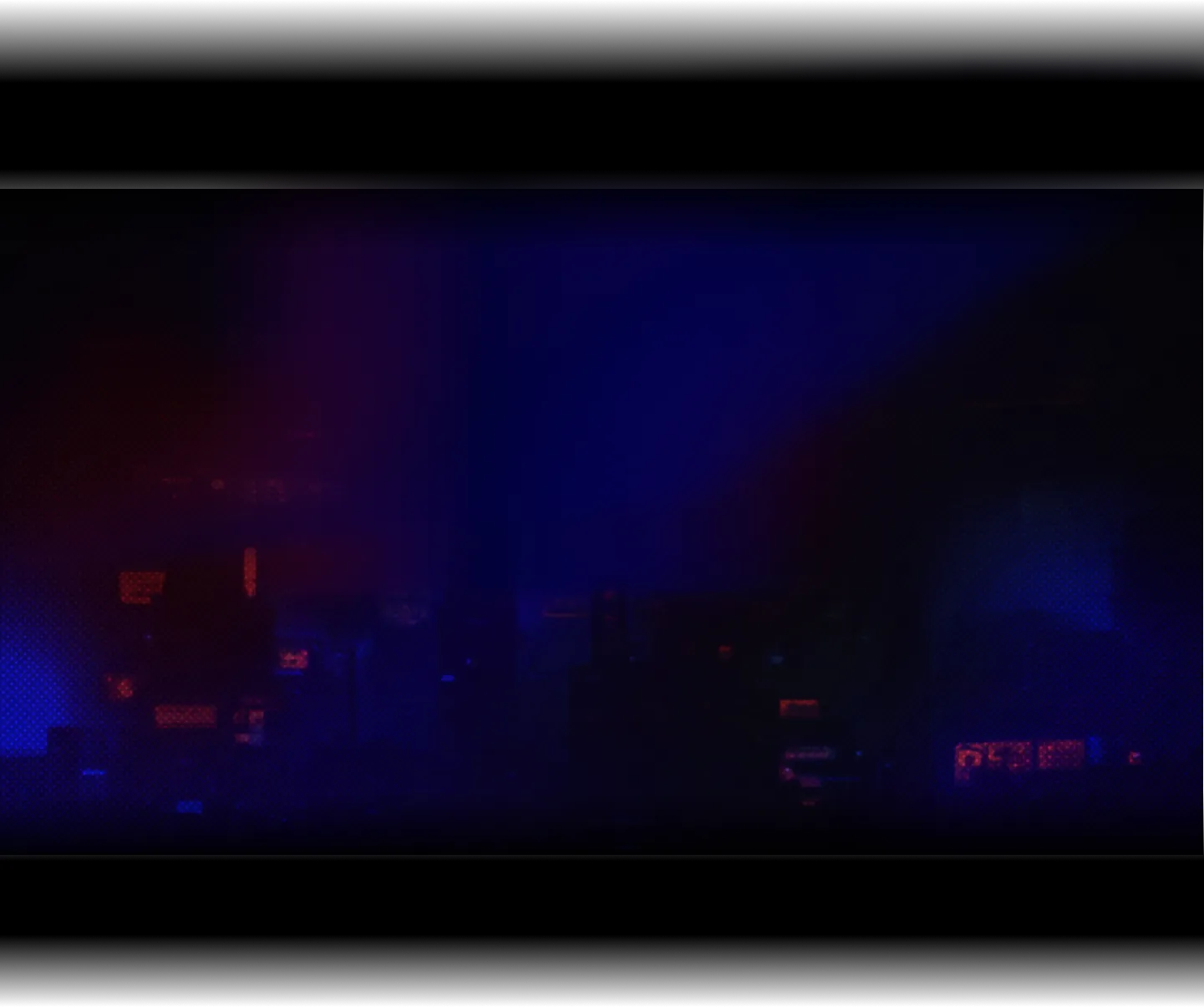
MULTI-THREADED MUSCLE
ROG Strix laptops feature displays with the perfect mix of high-resolution and high refresh rate, ensuring that both frenetic esports titles and slower paced single player experiences look both silky smooth and are incredibly immersive. With superior contrast ratios to let the colors pop right off the screen, ROG Strix laptops let you dive deep into your game world.


Cinebench R23 NT Score
Cinebench R23 ST Score
Geekbench SC
Geekbench MC
Handbrake Video Transcode
| Element | Density |
|---|---|
| Intel RaptorLake i9-13980HX | 45.9 |
| Intel AlderLake i9-12950HX | 30 |
- Benchmark score number (higher is better).
- Performance is tested in a laboratory. Actual speed may vary by device.
- Tested with an ROG Strix SCAR 18 G834JY (i9-13980HX, MSHybrid mode) and an ROG Strix SCAR 17 G733CX (i9-12950HX, MSHybrid mode).
| Element | Density |
|---|---|
| Intel RaptorLake i9-13980HX | 49 |
| Intel AlderLake i9-12950HX | 32 |
- Benchmark score number (higher is better).
- Performance is tested in a laboratory. Actual speed may vary by device.
- Tested with an ROG Strix SCAR 18 G834JY (i9-13980HX, MSHybrid mode) and an ROG Strix SCAR 17 G733CX (i9-12950HX, MSHybrid mode).
| Element | Density |
|---|---|
| Intel RaptorLake i9-13980HX | 59 |
| Intel AlderLake i9-12950HX | 49 |
- Benchmark score number (higher is better).
- Tested with an ROG Strix SCAR 18 G834JY (i9-13980HX) and an ROG Strix SCAR 17 G733CX (i9-12950HX).
- Source: public data from Geekbench.com. Performance may vary by device.
| Element | Density |
|---|---|
| Intel RaptorLake i9-13980HX | 37 |
| Intel AlderLake i9-12950HX | 28 |
- Benchmark score number (higher is better).
- Tested with an ROG Strix SCAR 18 G834JY (i9-13980HX) and an ROG Strix SCAR 17 G733CX (i9-12950HX).
- Source: public data from Geekbench.com. Performance may vary by device.
| Element | Density |
|---|---|
| Intel RaptorLake i9-13980HX | 31 |
| Intel AlderLake i9-12950HX | 41 |
- Converting time (lower is better).
- Performance is tested in a laboratory. Actual speed may vary by device.
- Tested with an ROG Strix SCAR 18 G834JY (i9-13980HX) and an ROG Strix SCAR 17 G733CX (i9-12950HX).


Cinebench R23 NT Score
Cinebench R23 ST Score
| Element | Density |
|---|---|
| AMD Ryzen™ 9 7945HX3D | 14.5 |
| AMD Ryzen™ 9 7945HX | 14.5 |
| AMD Ryzen™ 9 6900HX | 8 |
- Benchmark score number (higher is better).
- Performance is tested in a laboratory. Actual speed may vary by device.
- Tested with an ROG Strix SCAR 17 G733PYV (Ryzen™ 9 7945HX3D, MSHybrid mode), ROG Strix SCAR 17 G733PY (Ryzen™ 9 7945HX, MSHybrid mode) and an ROG Strix G17 G713RW (Ryzen™ 9 6900HX, MSHybrid mode).
| Element | Density |
|---|---|
| AMD Ryzen™ 9 7945HX3D | 19 |
| AMD Ryzen™ 9 7945HX | 19 |
| AMD Ryzen™ 9 6900HX | 15.5 |
- Benchmark score number (higher is better).
- Performance is tested in a laboratory. Actual speed may vary by device.
- Tested with an ROG Strix SCAR 17 G733PYV (Ryzen™ 9 7945HX3D, MSHybrid mode), ROG Strix SCAR 17 G733PY (Ryzen™ 9 7945HX, MSHybrid mode) and an ROG Strix G17 G713RW (Ryzen™ 9 6900HX, MSHybrid mode).



UNREAL PERFORMANCE
Because the Strix lineup is built to dominate the leaderboards of every game you play, we equip them with the latest NVIDIA®GeForce RTX™ 40 Series graphics chips. This new silicon offers up to a 45.9% performance jump compared to the previous flagship 2022 Strix SCAR at the same max TGP. Paired with an ROG Nebula Display, every game will be vibrant and buttery smooth.
-
Fire Strike Graphic Score
-
Time Spy Score
-
Port Royal Score
| name | Fire Strike Graphic Score | Time Spy Score | Port Royal Score |
|---|---|---|---|
| RTX 4090 (2023 Strix) | 50 | 32 | 22 |
| RTX 4080 (2023 Strix) | 42 | 19 | 12 |
| RTX 3080 Ti (2022 Strix) | 35 | 15 | 9 |
| RTX 3080 (2022 Strix) | 35 | 13 | 8 |
| RTX 4070 (2023 Strix) | 32 | 10 | 5 |
| RTX 4060 (2023 Strix) | 30 | 10 | 5 |
| RTX 3060 (2022 Strix) | 30 | 10 | 5 |
- Benchmark score number (higher is better).
- Performance is tested in a laboratory. Actual speed may vary by device.
- Tested on an ROG Strix SCAR 18 G834JY (RTX 4090), Strix SCAR 16 G634JZ (RTX 4080), Strix SCAR 17 G733CX (RTX 3080Ti), Strix SCAR 15 G533ZS (RTX 3080), Strix G18 G814JI (RTX 4070), Strix SCAR 17 G733QR (RTX 3070), Strix G16 G614JV (RTX 4060) and a Strix G17 G713RM (RTX 3060).



ROG INTELLIGENT COOLING

The secret sauce behind the Strix lineup’s incredible performance lies in years of Intelligent Cooling innovation. Whether it’s a full-width heatsink across the entire rear of the machine, a tri-fan system, or Conductonaut Extreme liquid metal thermal compound, our innovative cooling solutions allow us to drive machines up to 240W of combined TGP, the highest in ROG’s lineup.
-
Cool
-15℃Compare to typical pastes
-
Quiet
0dBATechnology
-
Up to
13%Increase Heat Dissipation
-
Up to
7%Reduce Air Resistance
-
Up to
69%Faster Thermal Conductivity

maximize airflow
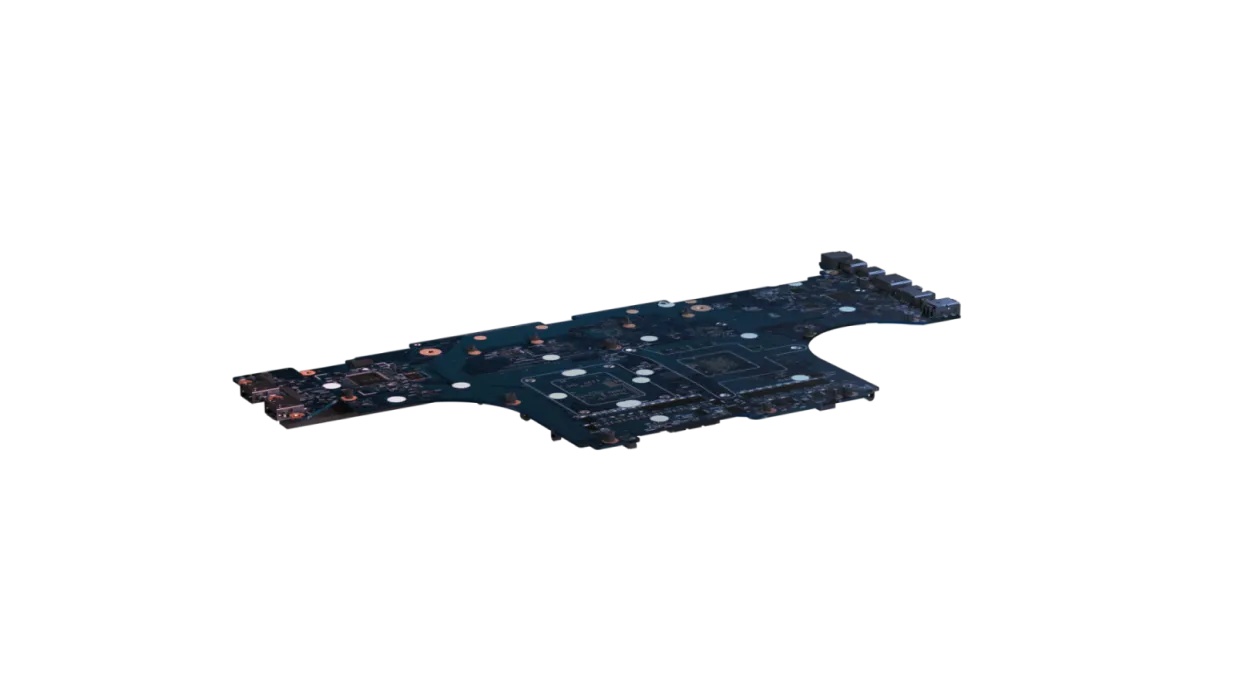
reduces CPU & GPU temperatures
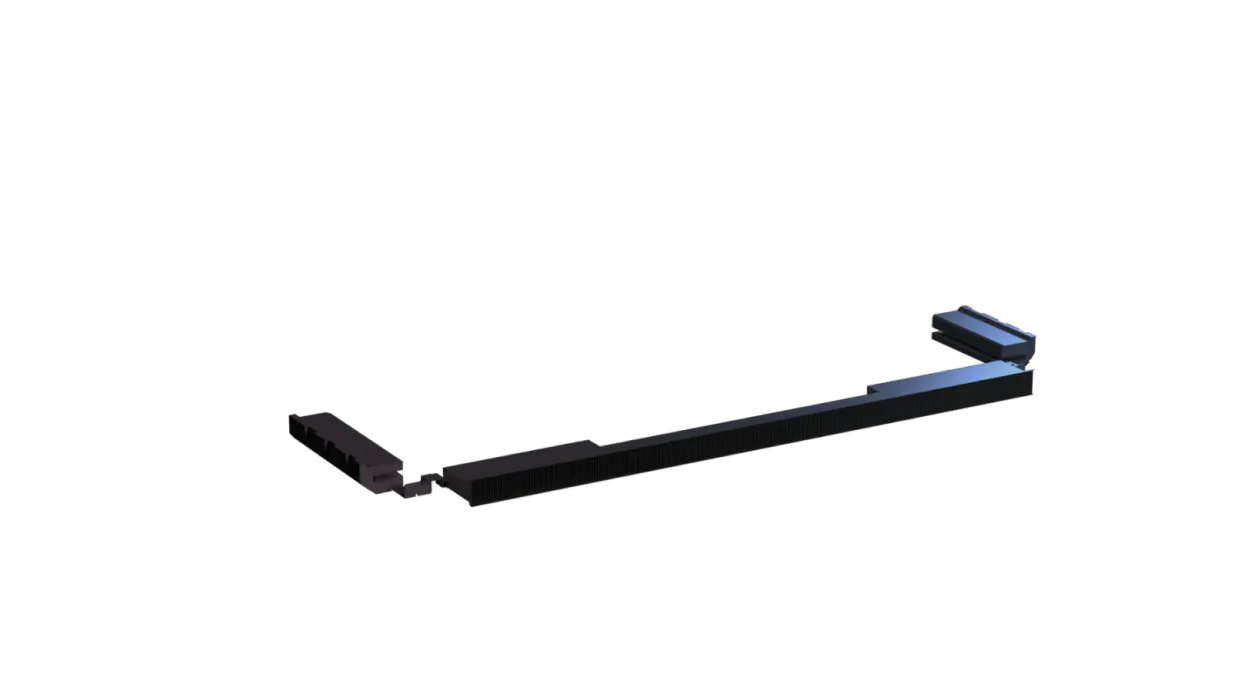
dissipates more heat with ultra dense fins
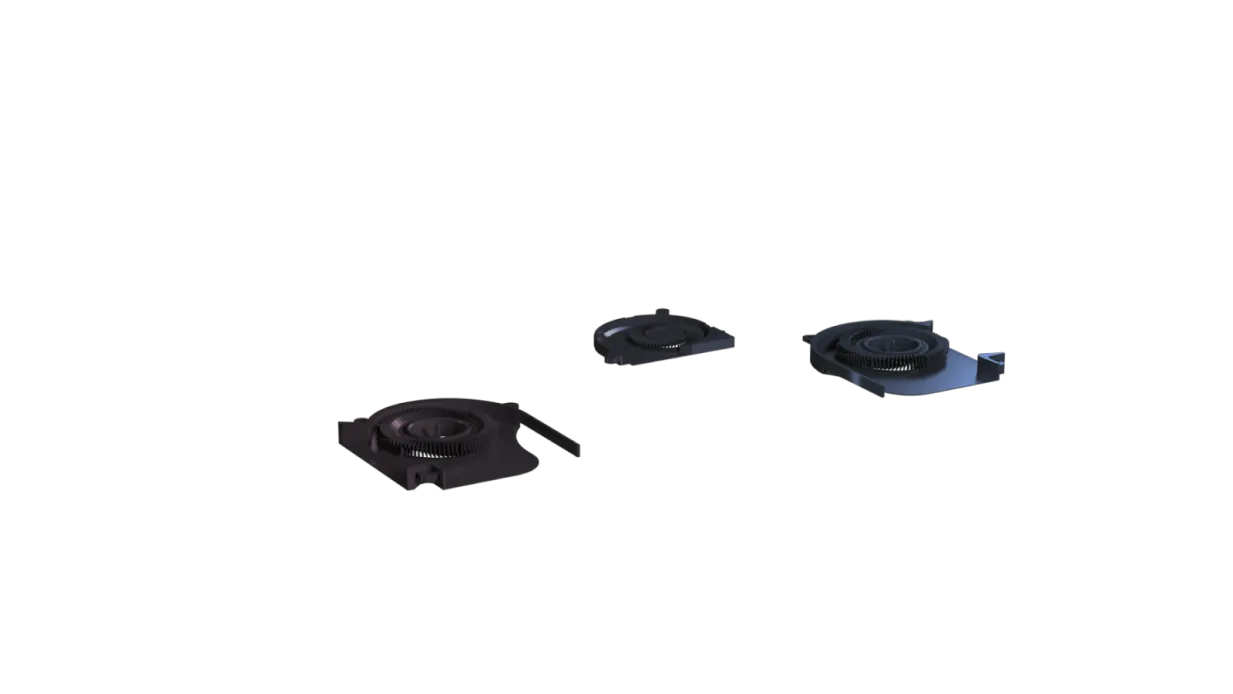
boosts internal airflow

cover the CPU, GPU, VRM and VRAM
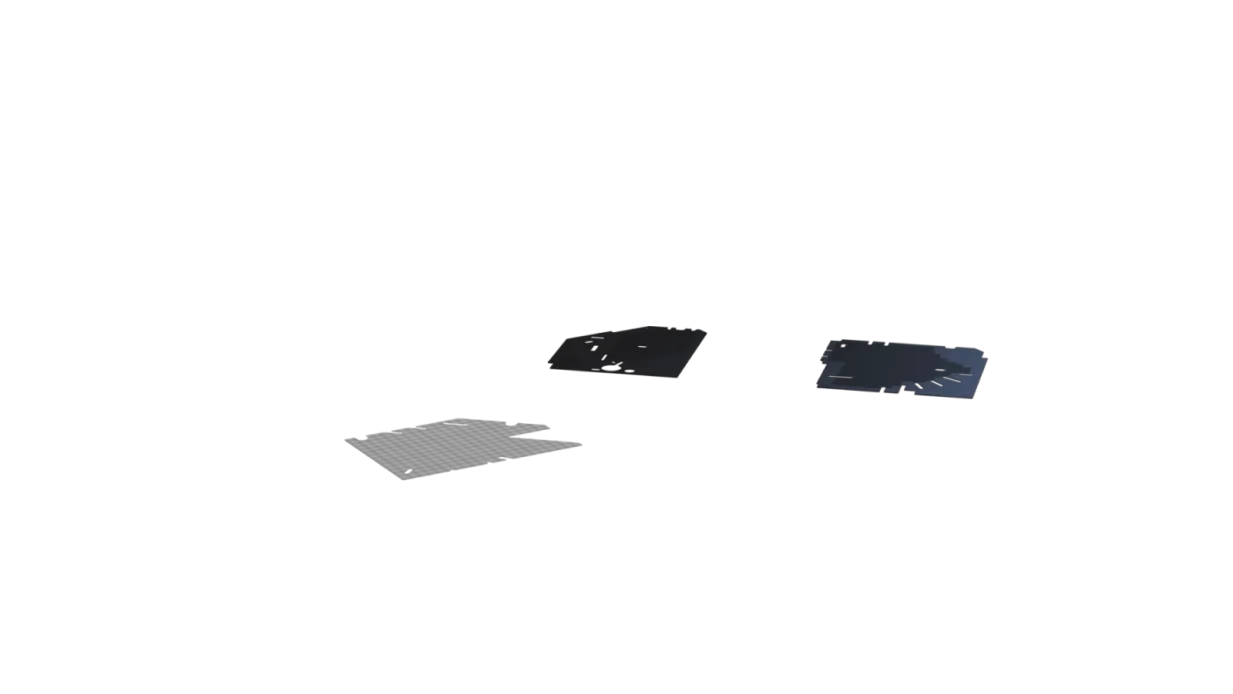
helps keep dust and fibers out
-
1Full-surround Vents
maximize airflow
-
2Conductonaut Extreme liquid metal
reduces CPU & GPU temperatures
-
3Full-width Heatsink
dissipates more heat with ultra dense fins
-
4Tri-Fan Technology
boosts internal airflow
-
57 heatpipes
cover the CPU, GPU, VRM and VRAM
-
6Dust Filter
helps keep dust and fibers out

keeps you frosty
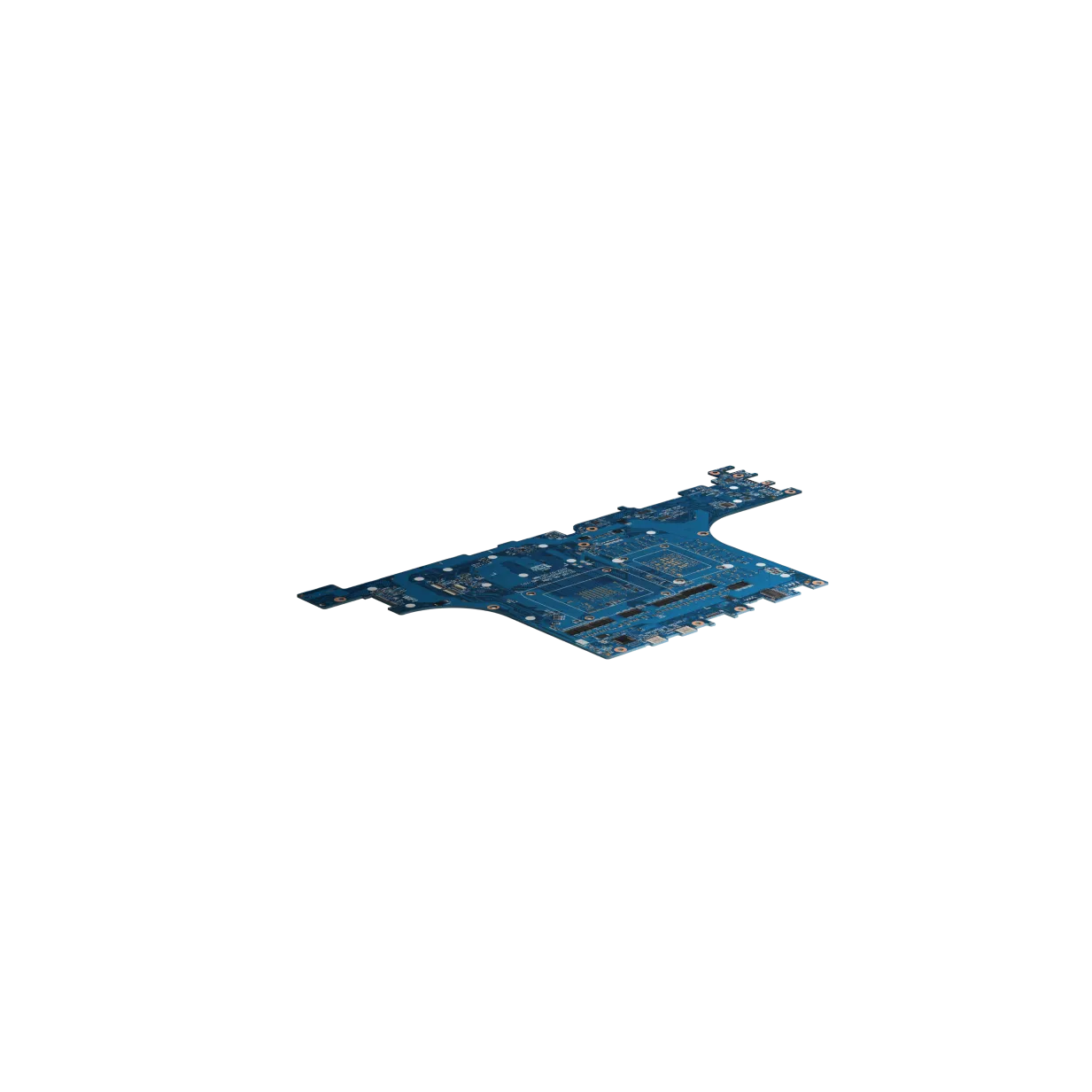
reduces CPU & GPU temperatures
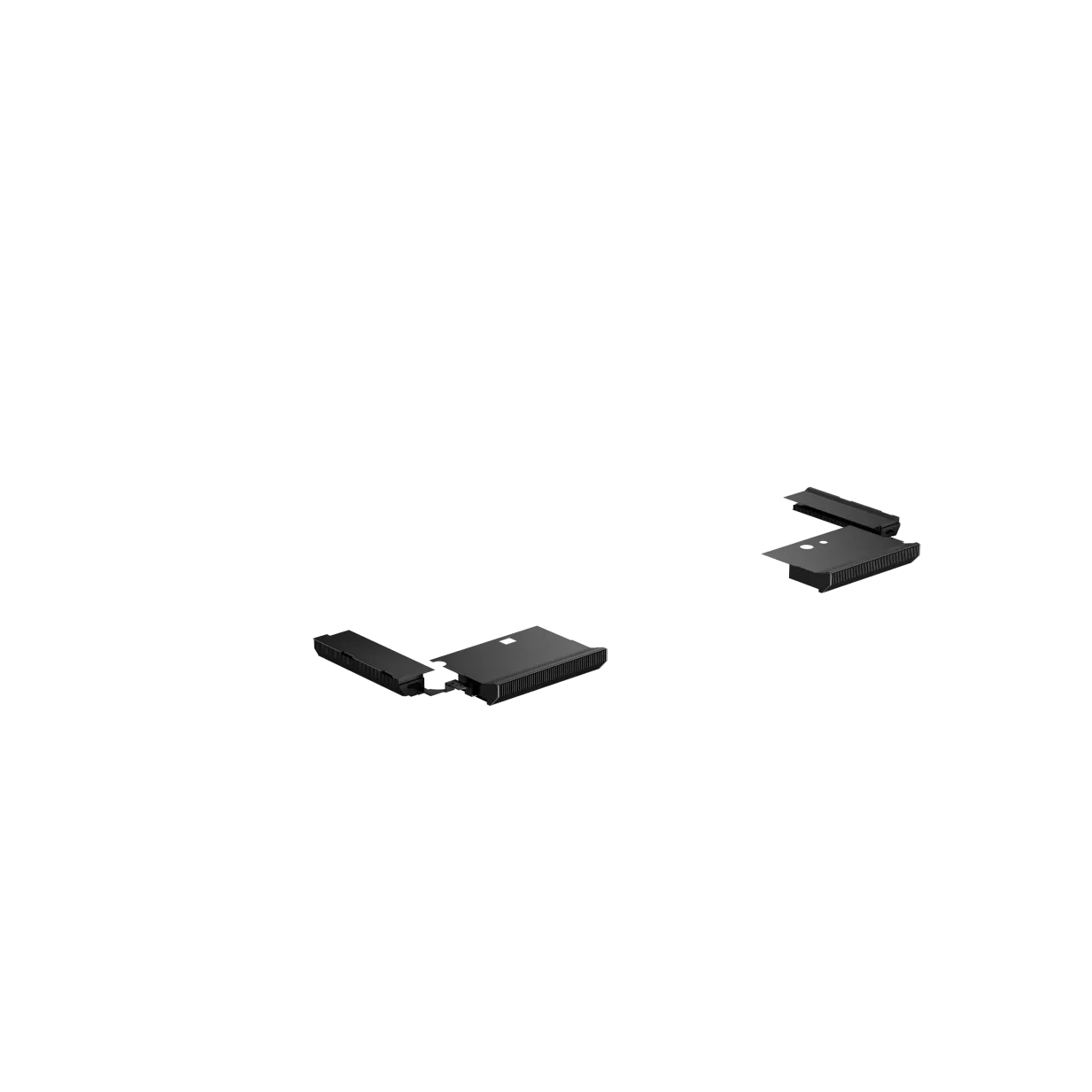
expel heat fast
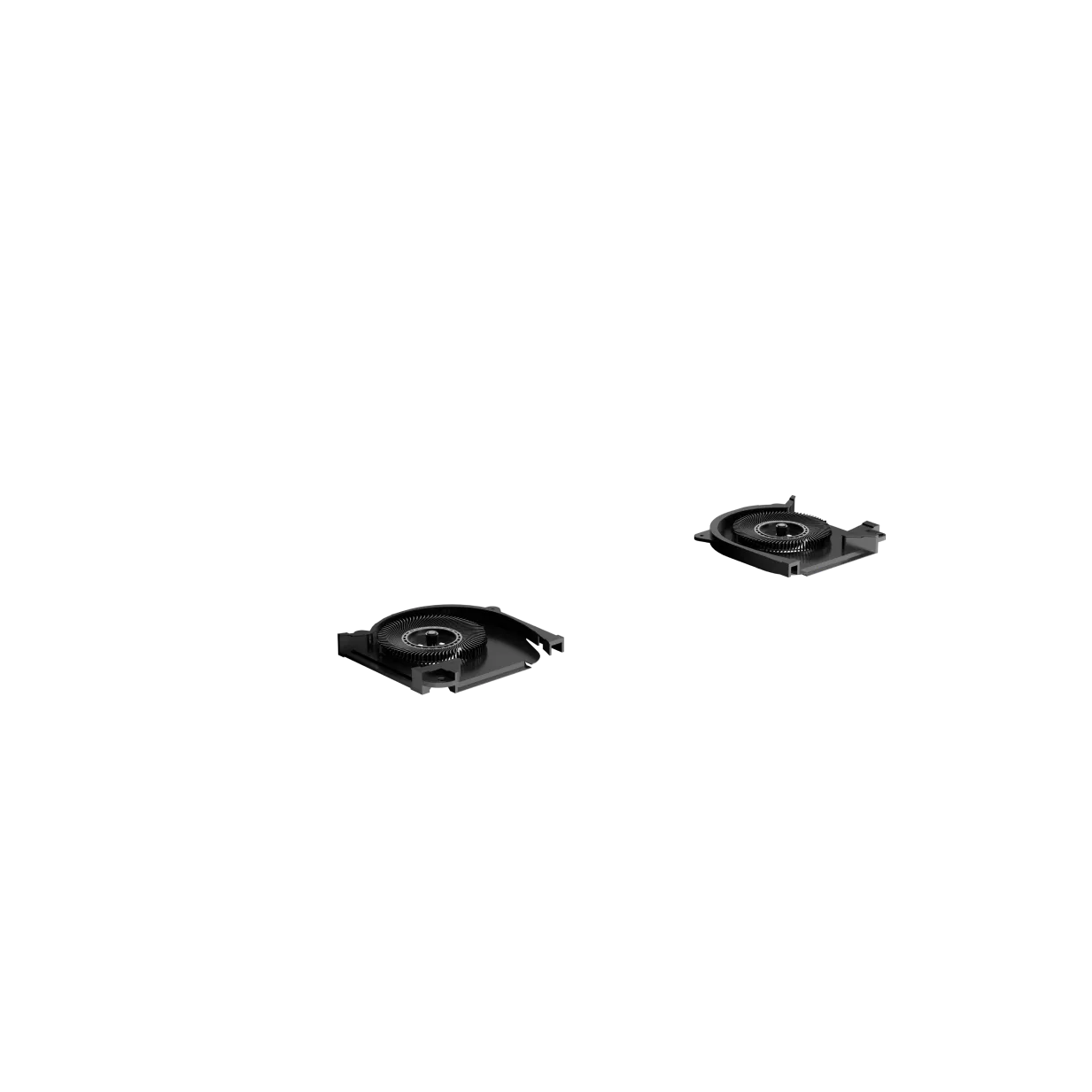
increase airflow by up to 13%

covers more area for efficient heat removal
-
1COOLZONE Keyboard
keeps you frosty
-
2Conductonaut Extreme liquid metal
reduces CPU & GPU temperatures
-
30.1mm Ultra Thin Fins
expel heat fast
-
4Upgraded Arc Flow Fans™
increase airflow by up to 13%
-
5Vapor Chamber
covers more area for efficient heat removal

maximize airflow
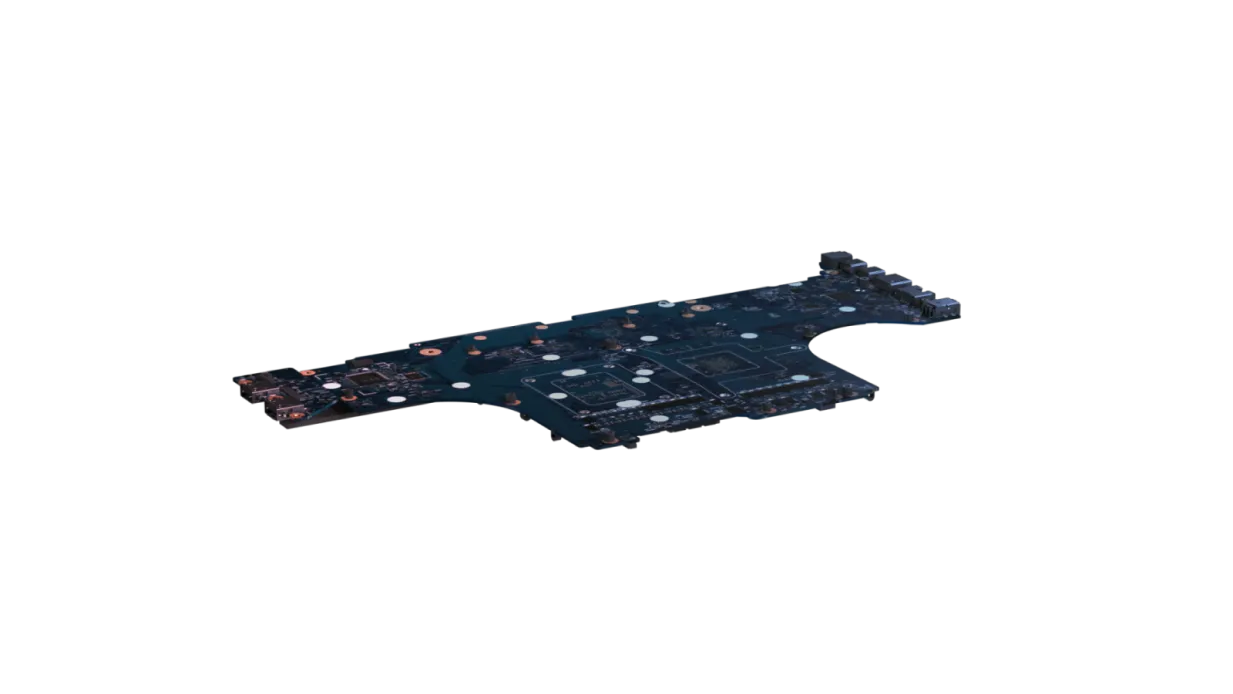
reduces CPU & GPU temperatures
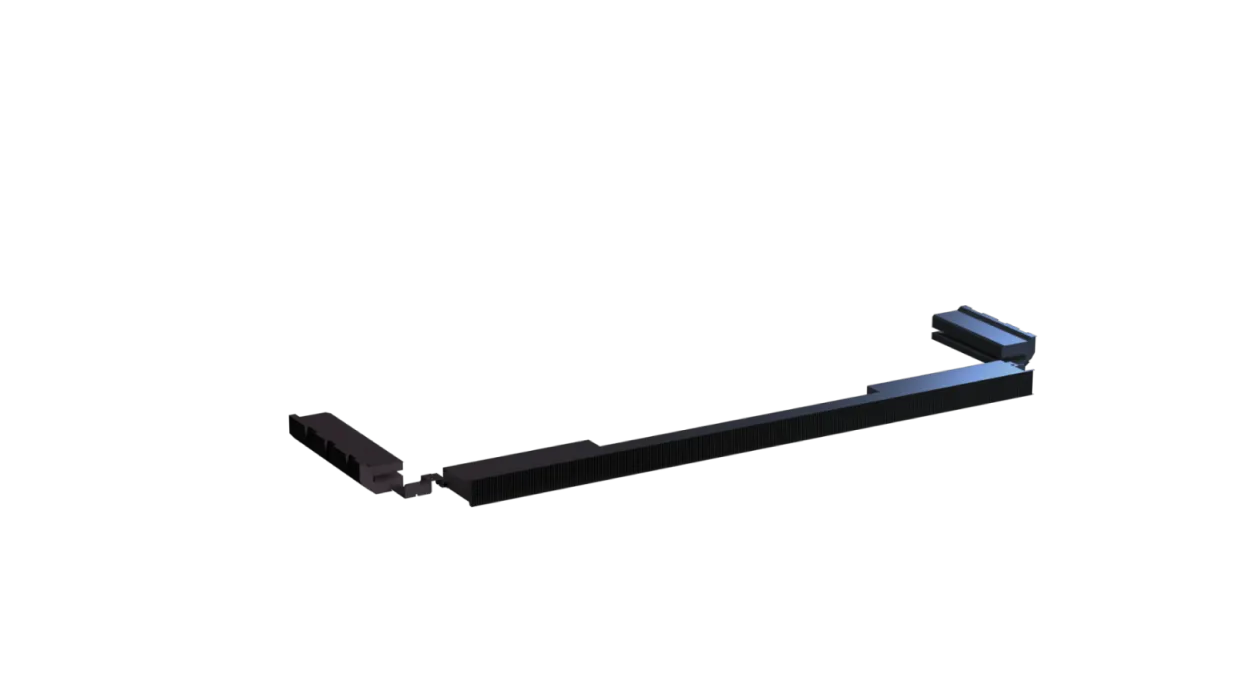
dissipates more heat with ultra dense fins
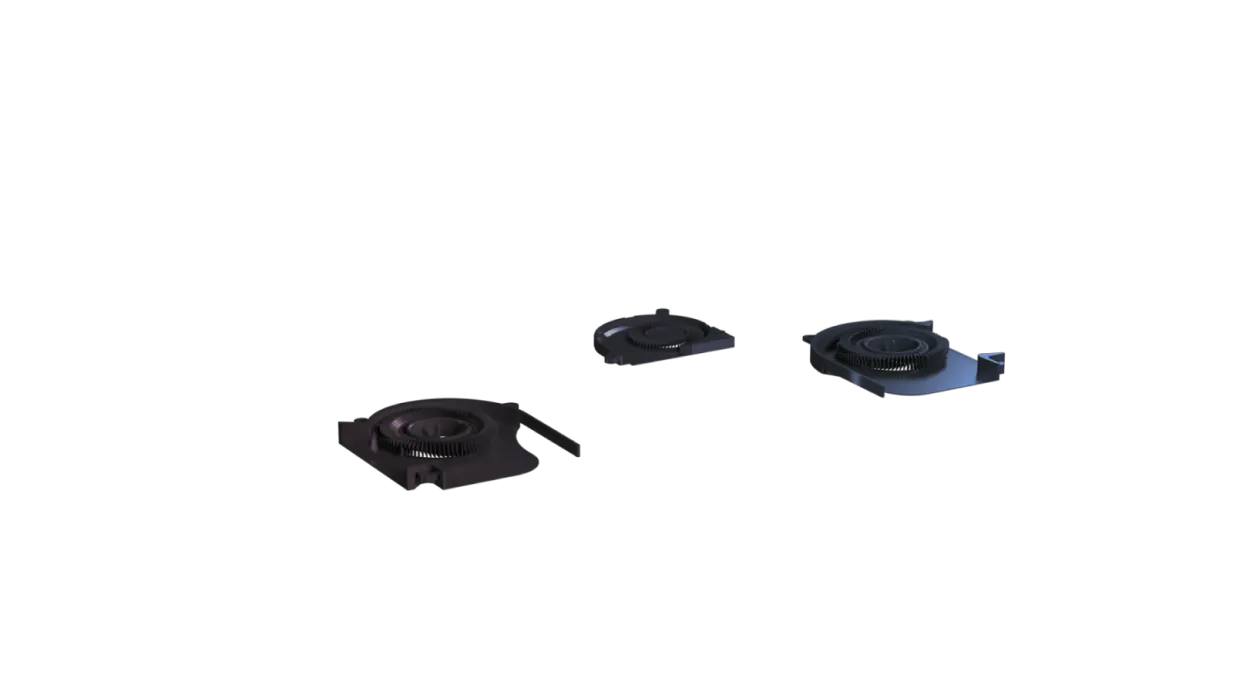
boosts internal airflow
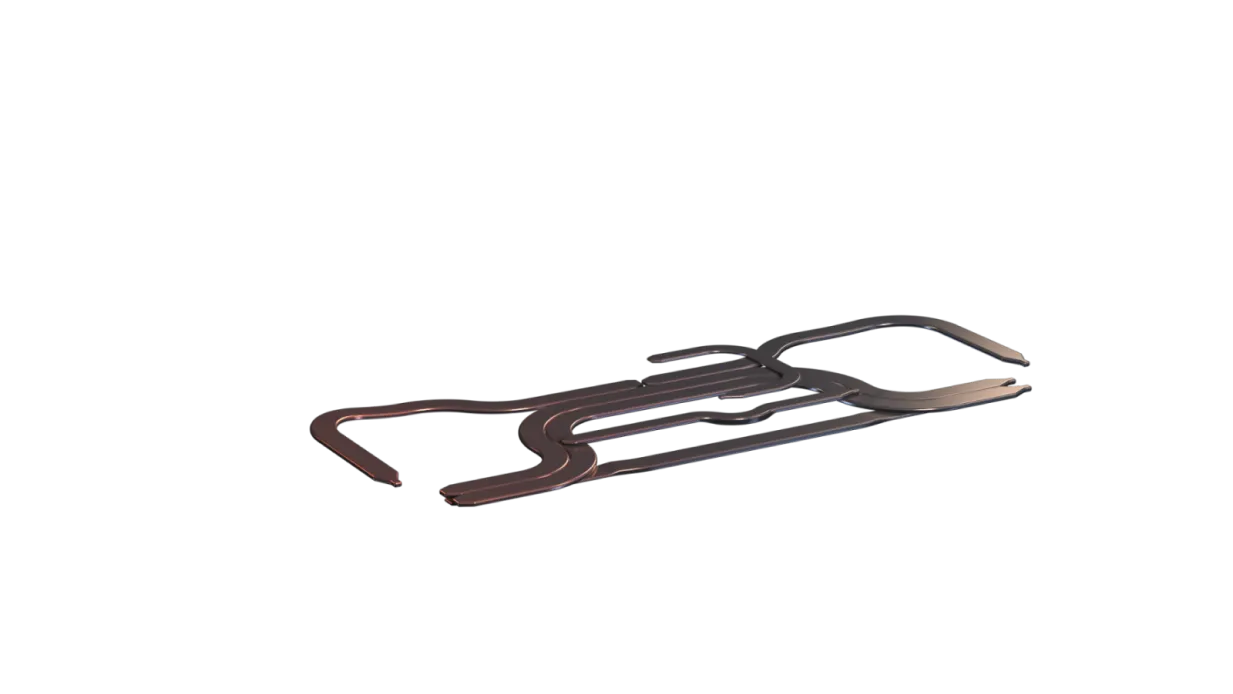
cover the CPU, GPU, VRM and VRAM

helps keep dust and fibers out
-
1Full-surround Vents
maximize airflow
-
2Conductonaut Extreme liquid metal
reduces CPU & GPU temperatures
-
3Full-width Heatsink
dissipates more heat with ultra dense fins
-
4Tri-Fan Technology
boosts internal airflow
-
57 heatpipes
cover the CPU, GPU, VRM and VRAM
-
6Dust Filter
helps keep dust and fibers out

keeps you frosty
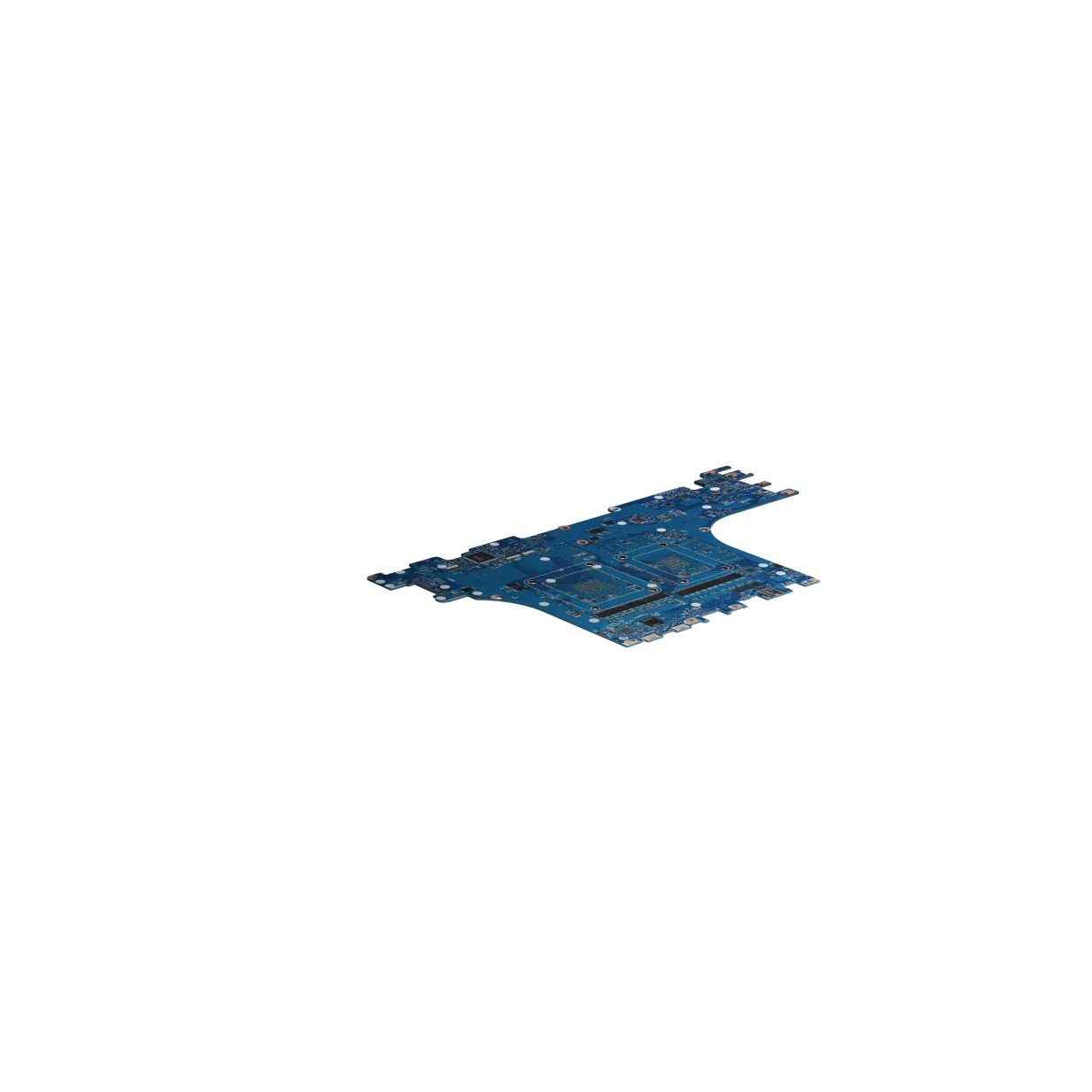
reduces CPU temperatures
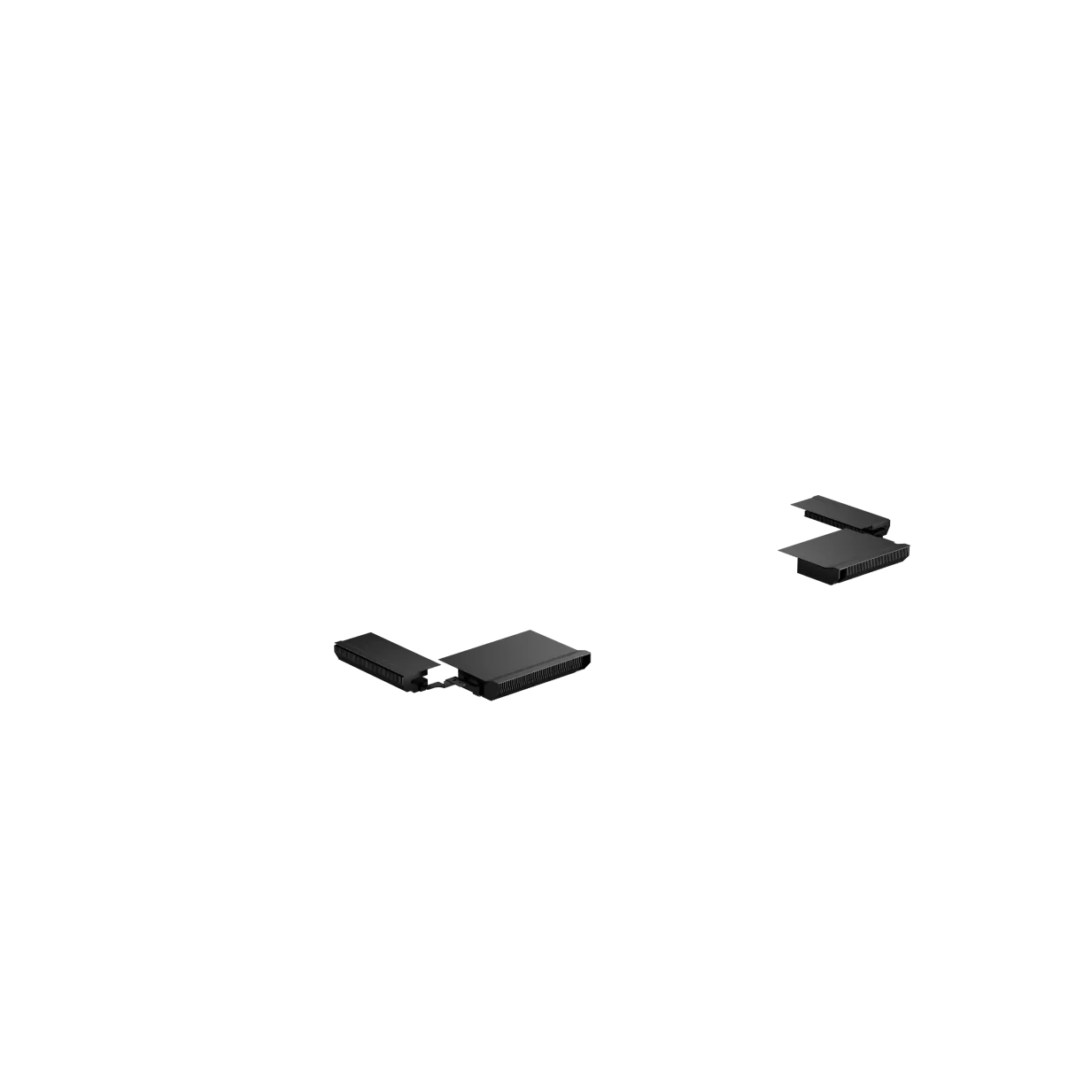
expel heat fast
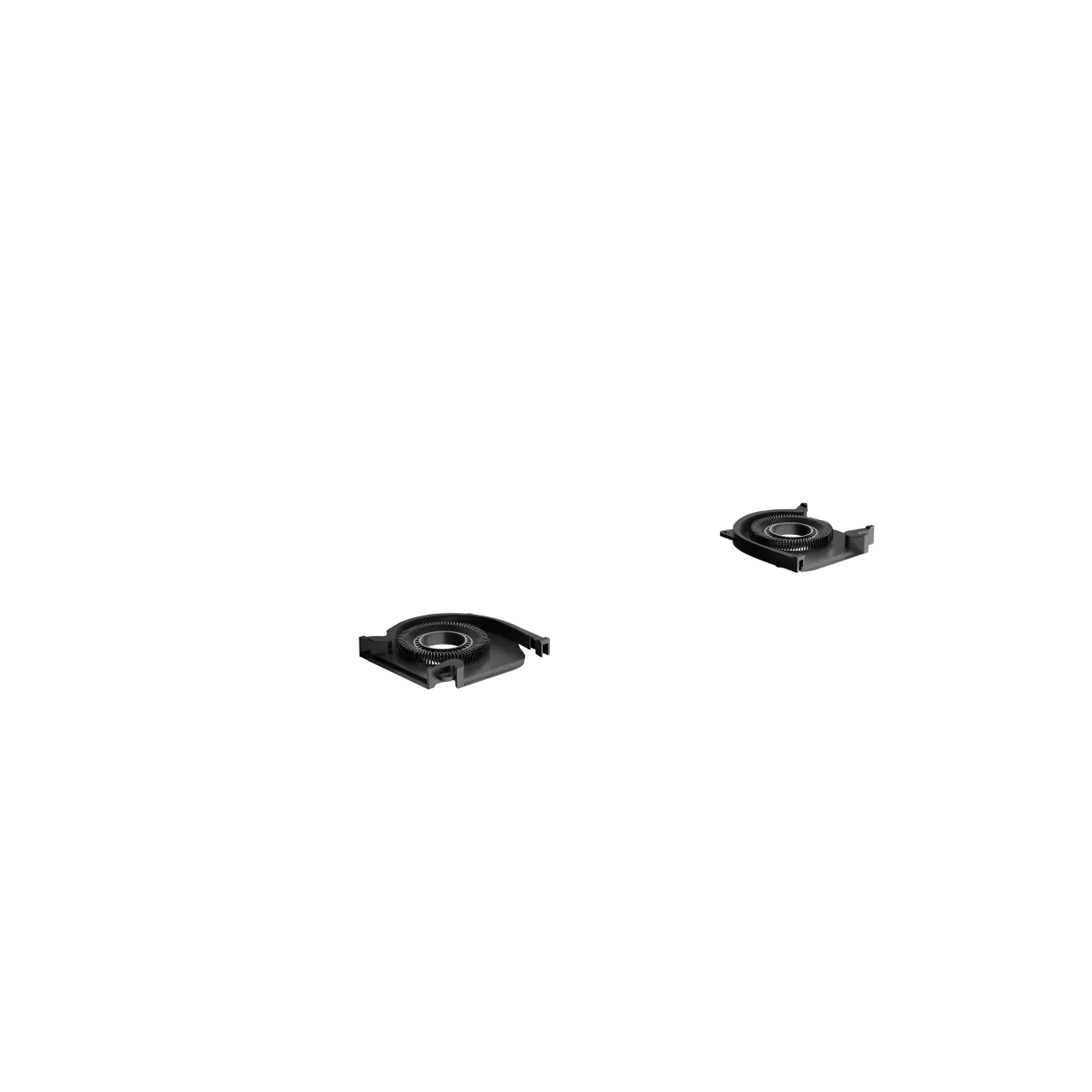
increase airflow by up to 13%

cover the CPU, GPU, VRM and VRAM
-
1COOLZONE Keyboard
keeps you frosty
-
2Conductonaut Extreme liquid metal
reduces CPU temperatures
-
30.1mm Ultra Thin Fins
expel heat fast
-
4Upgraded Arc Flow Fans™
increase airflow by up to 13%
-
55 heatpipes
cover the CPU, GPU, VRM and VRAM



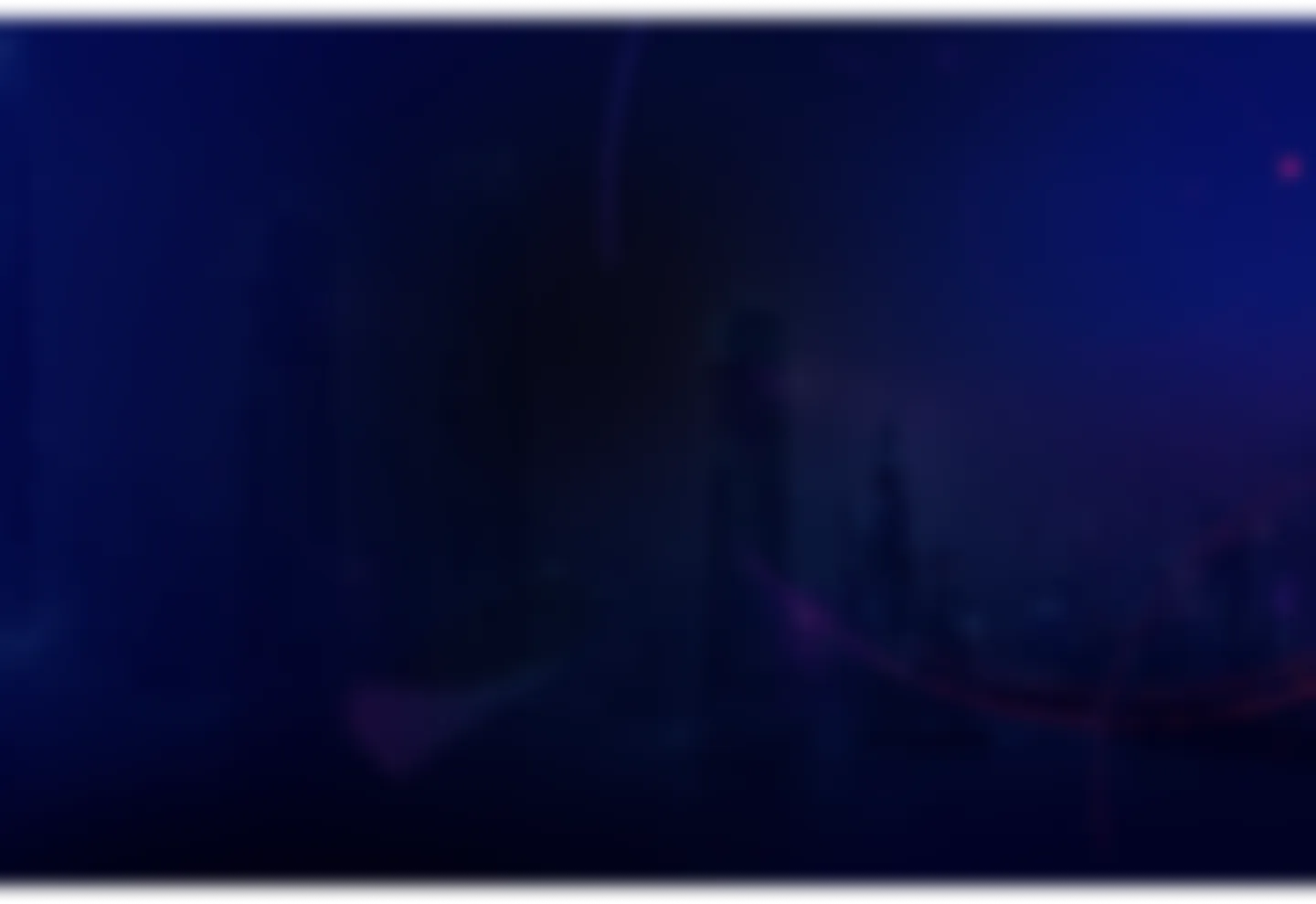


ROG Strix laptops feature displays with the perfect mix of high-resolution and high refresh rate, ensuring that both frenetic esports titles and slower paced single player experiences look both silky smooth and are incredibly immersive. With superior contrast ratios to let the colors pop right off the screen, ROG Strix laptops let you dive deep into your game world.
- 17-inch models do not support Nebula Displays
- Learn more about ROG Nebula Display
-
FAST
-
High Refresh Rate
240Hz
-
Response Time
3ms
-
Tear-free Immersion
NVIDIA G-SYNC
-
Max Frame Rates
NVIDIA Advanced Optimus
![]()
-
-
BRIGHT
-
Up to
1,100Nits
Peak Brightness
-
Up to
100,000:1
Contrast Ratio
-
VESA Display HDR
-
Dolby Vision
![]()
-
-
VIVID
-
Wide Color Gamut
100% DCI-P3
-
High Color Accuracy
Pantone Validated
-
Supports Switching Color Gamut
Gamut Mapping
![]()
-
HOW TO VIDEO & ARTICLES

WHICH STRIX IS YOURS?








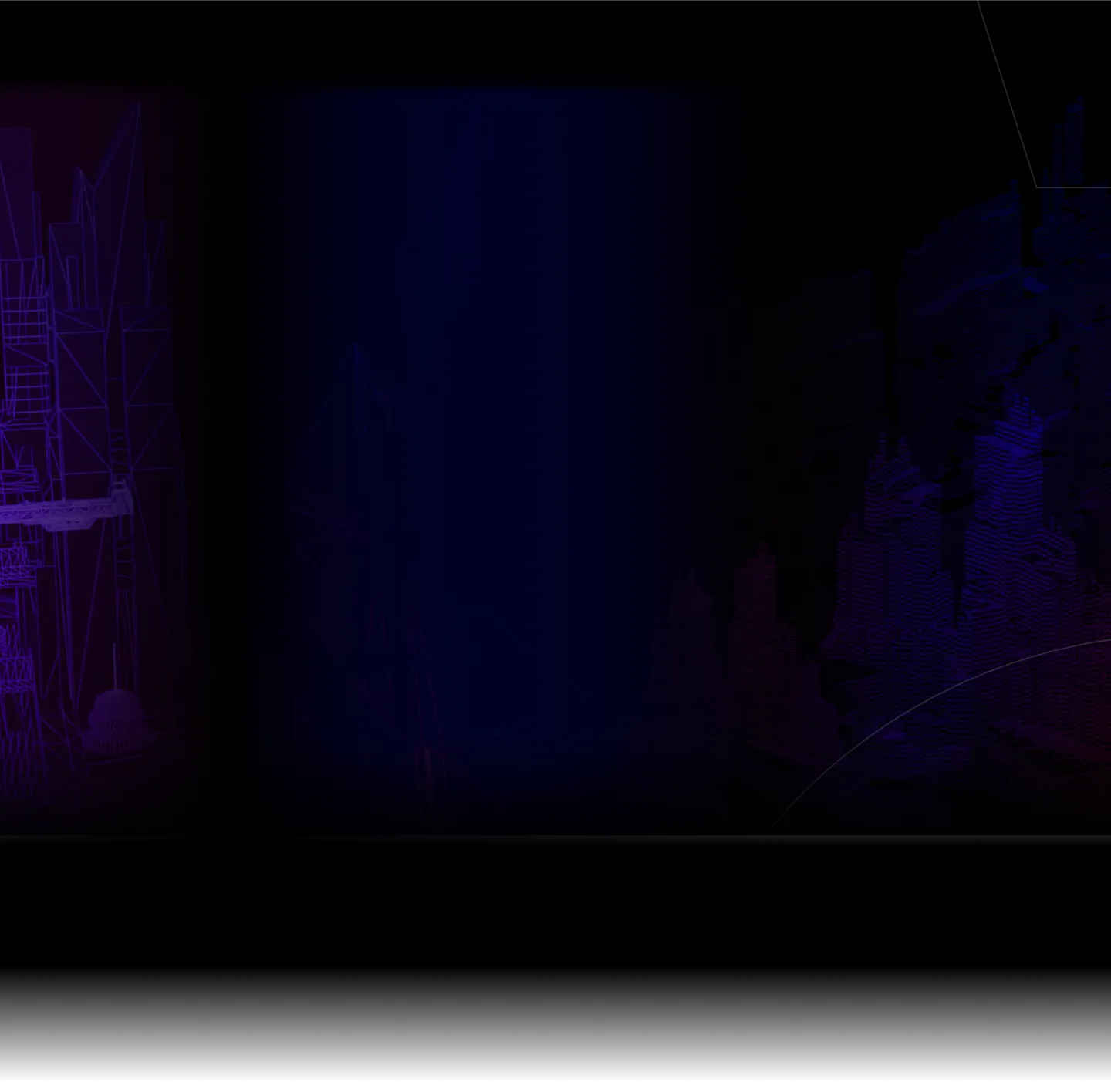
UNBOX VIDEO
ROG Footer










