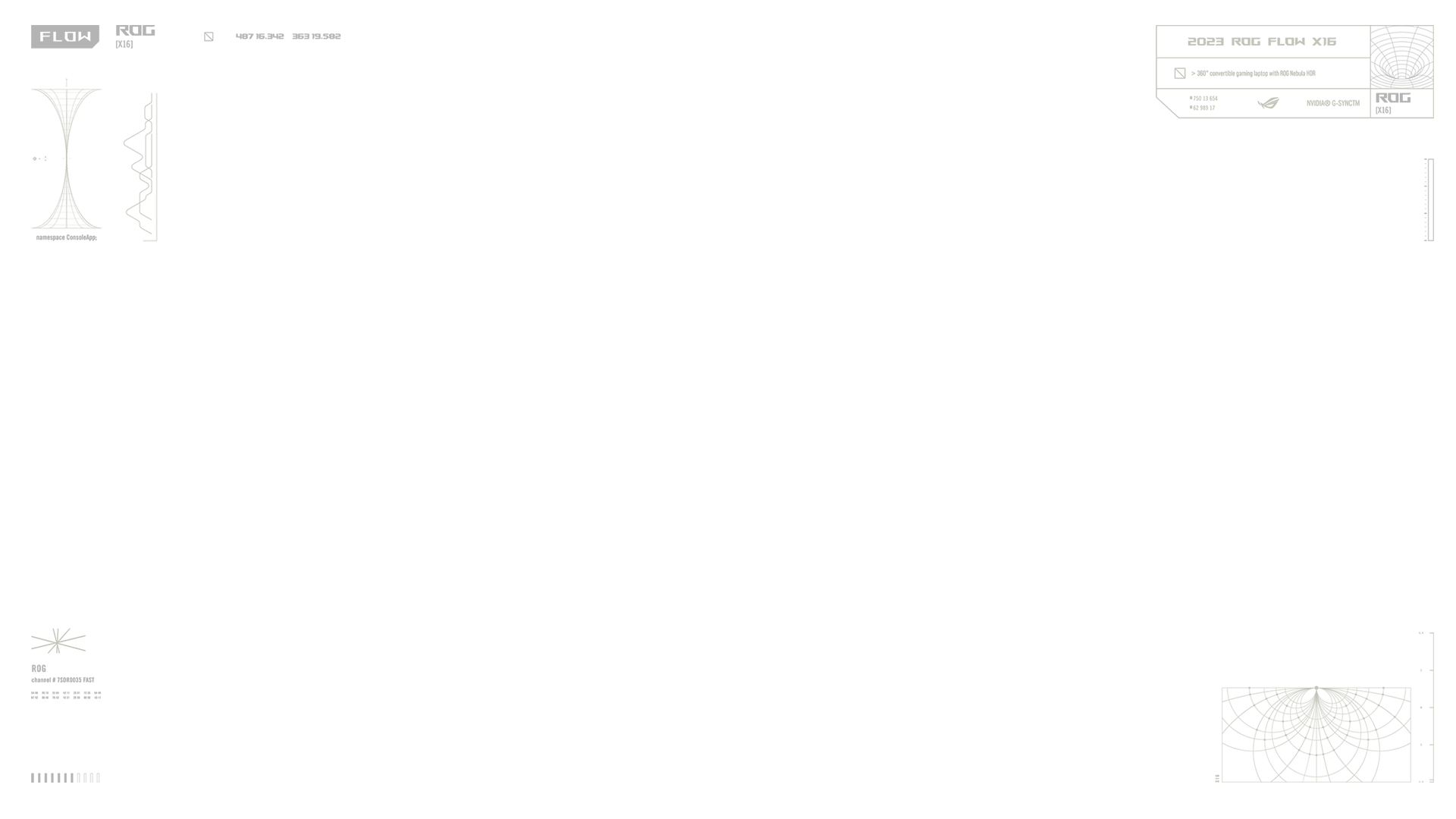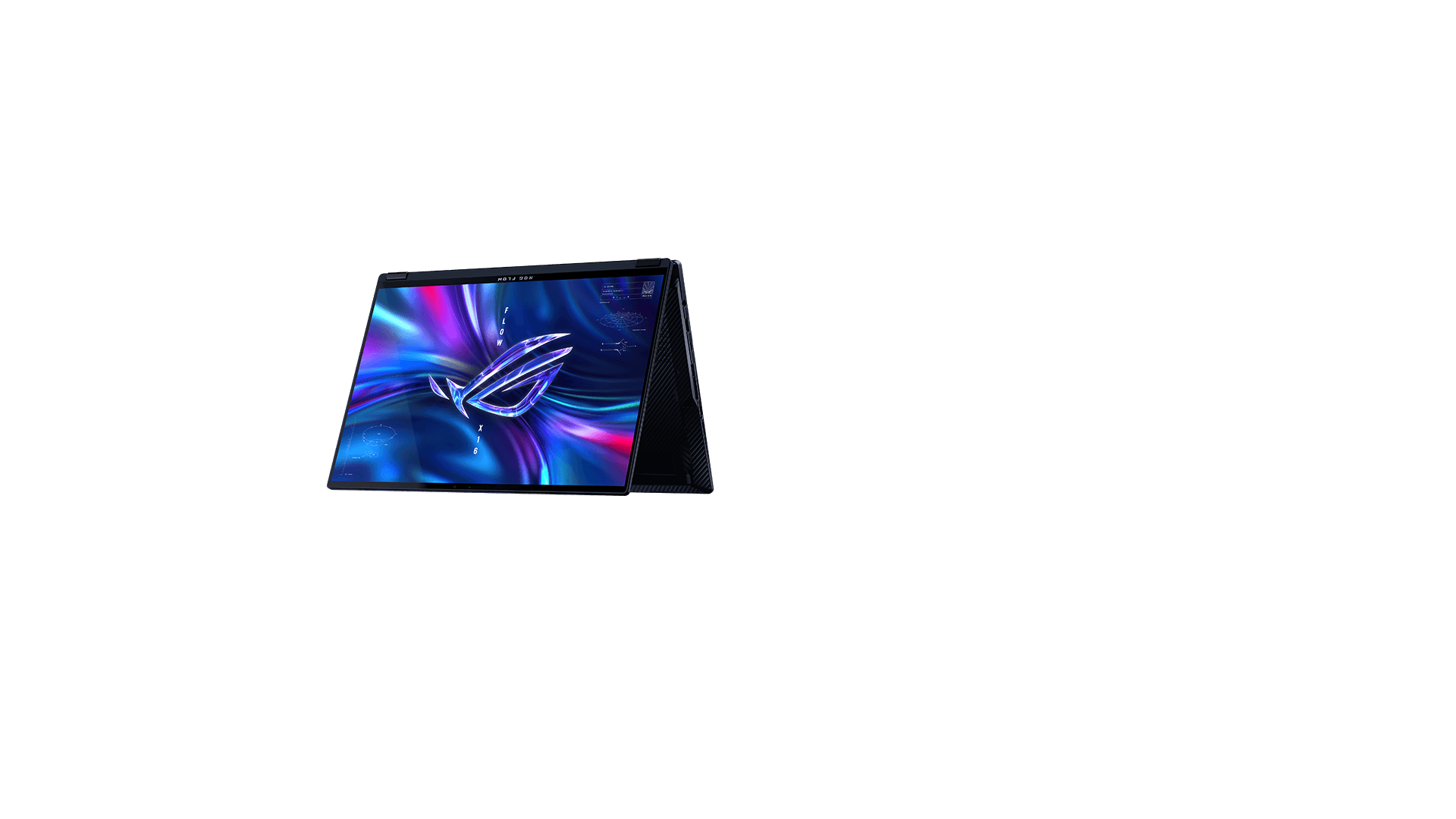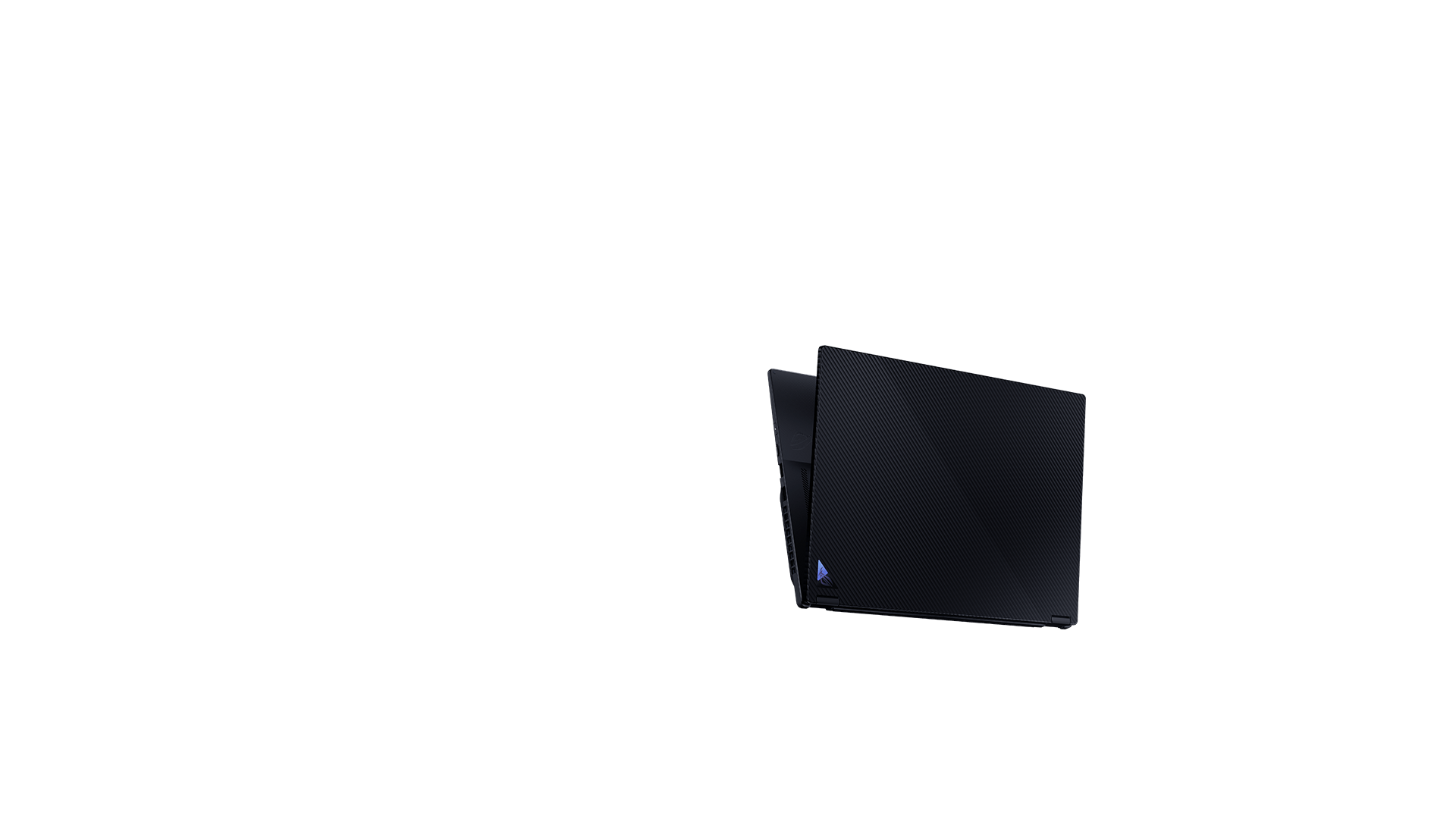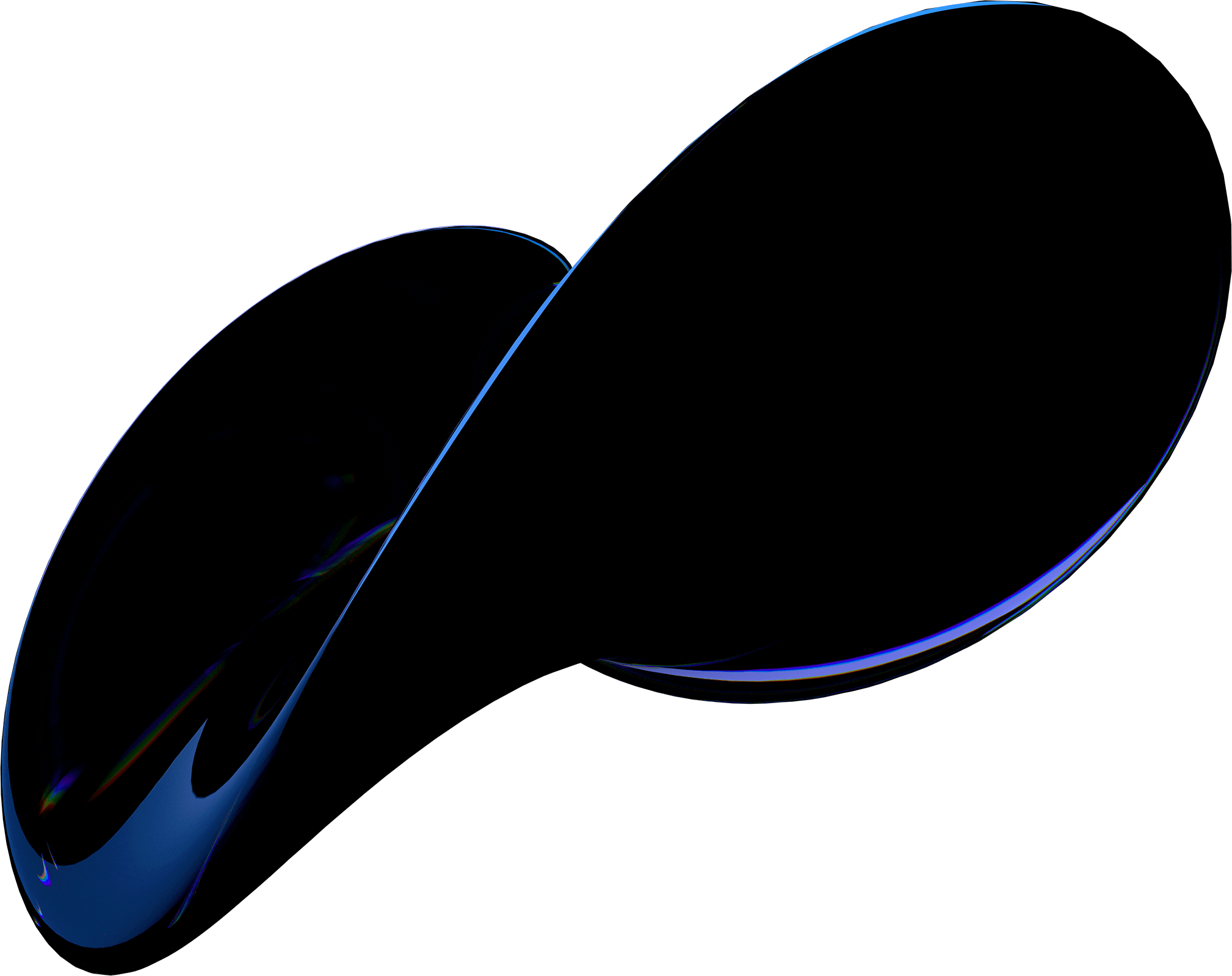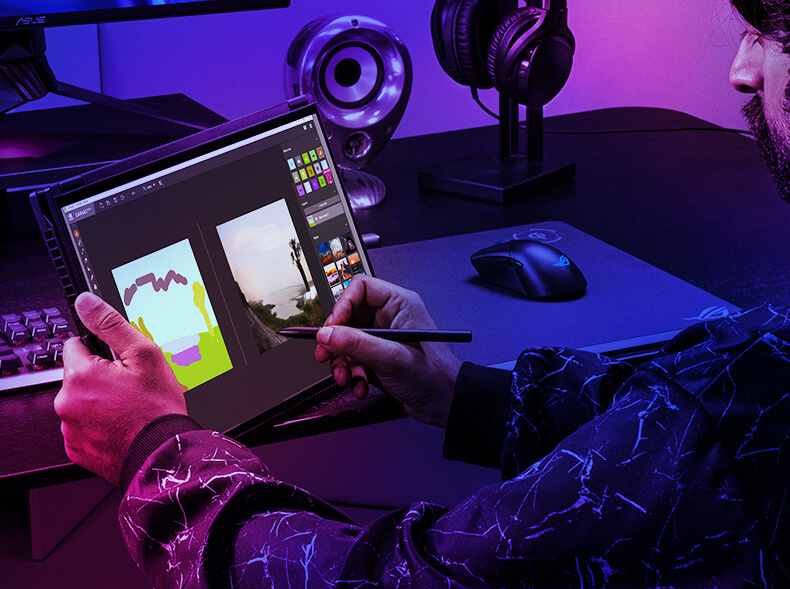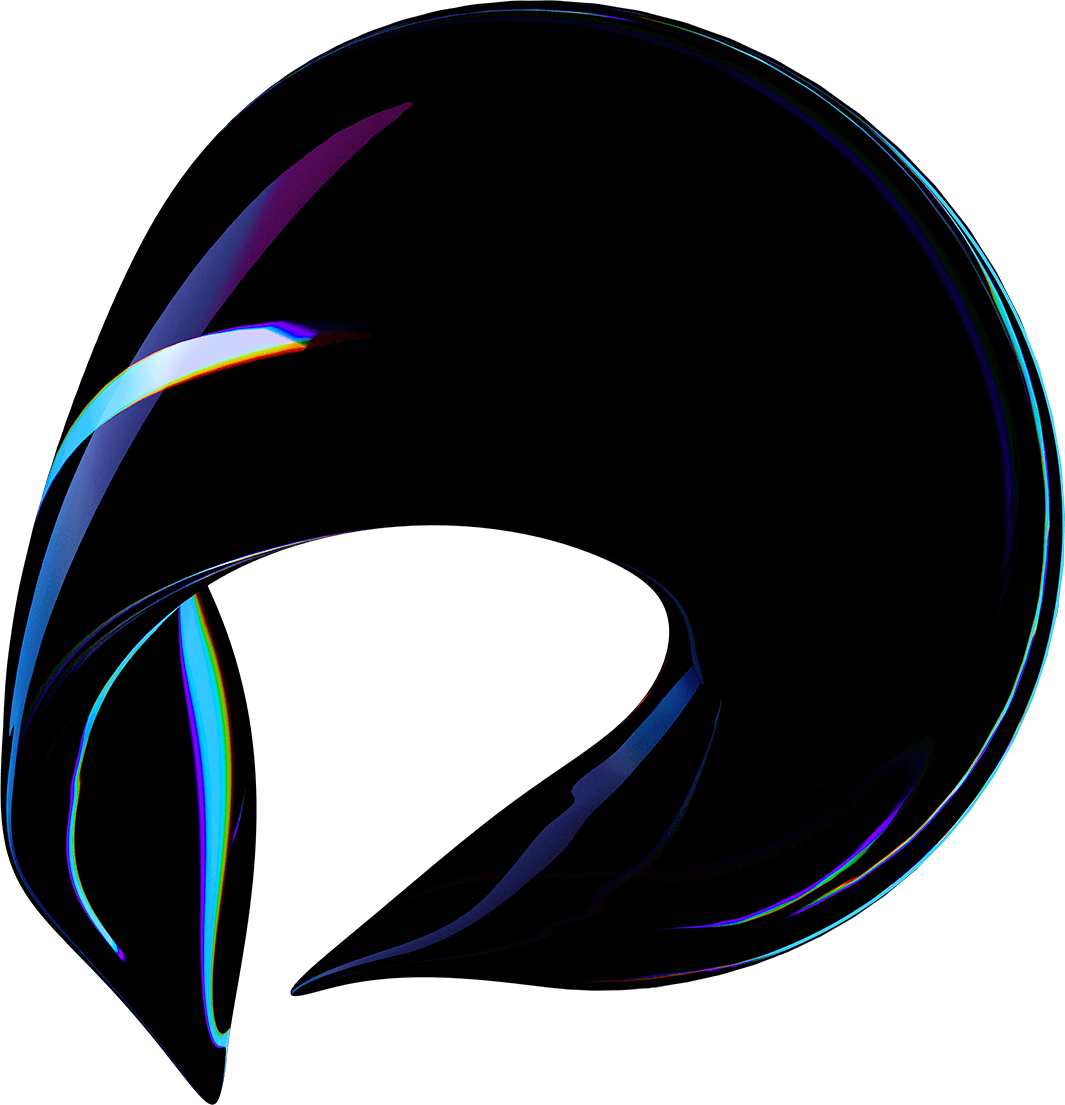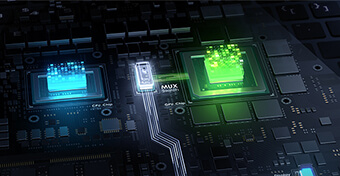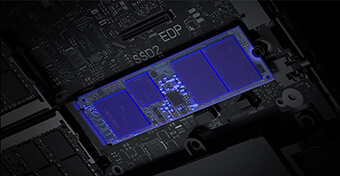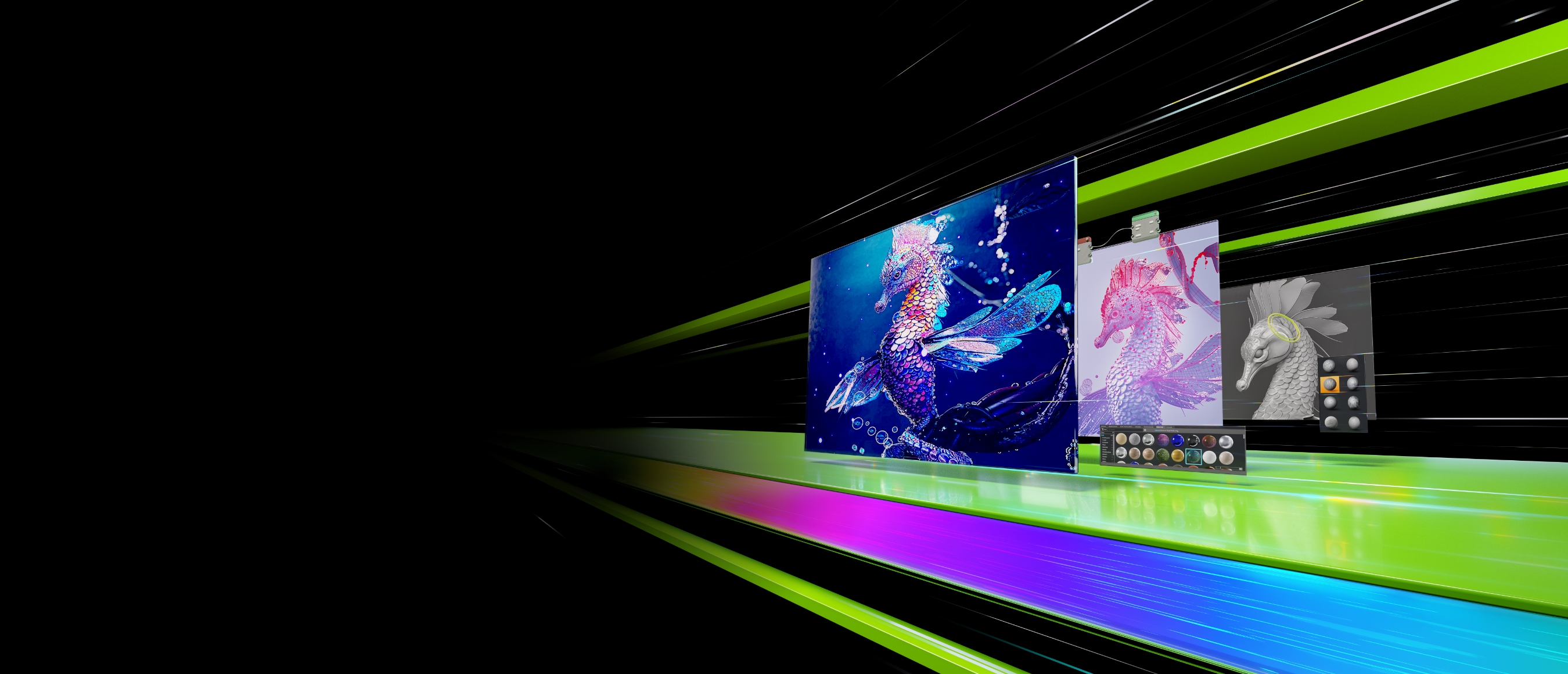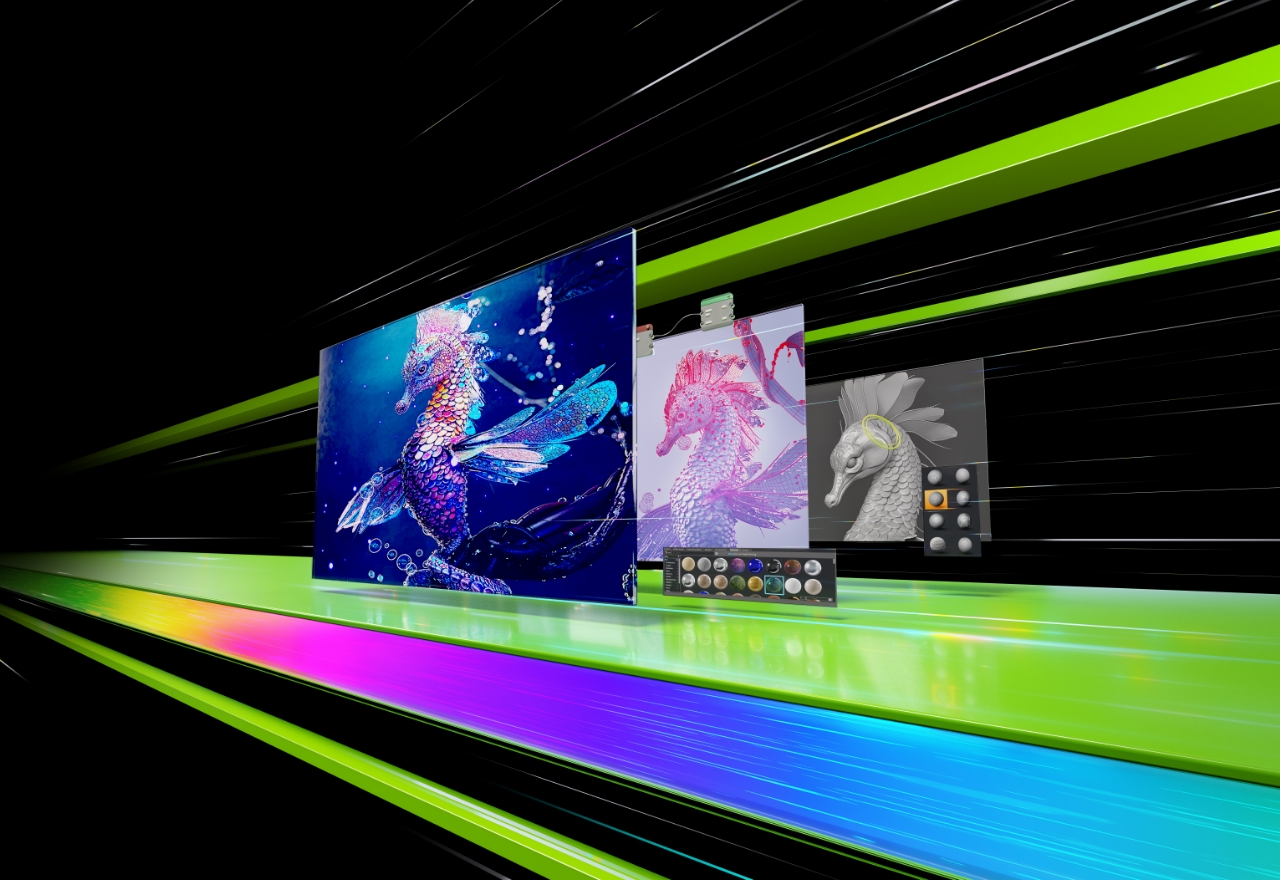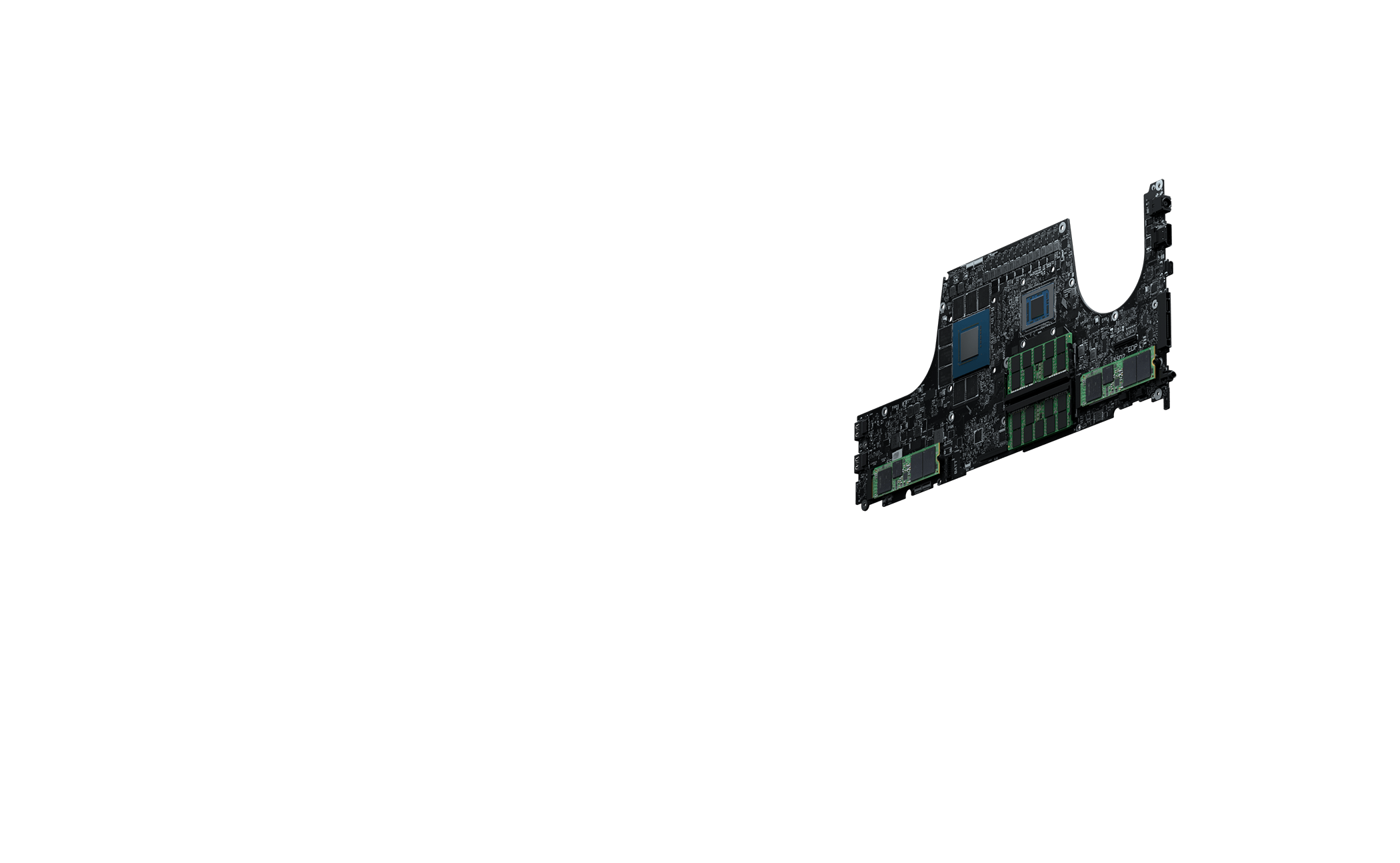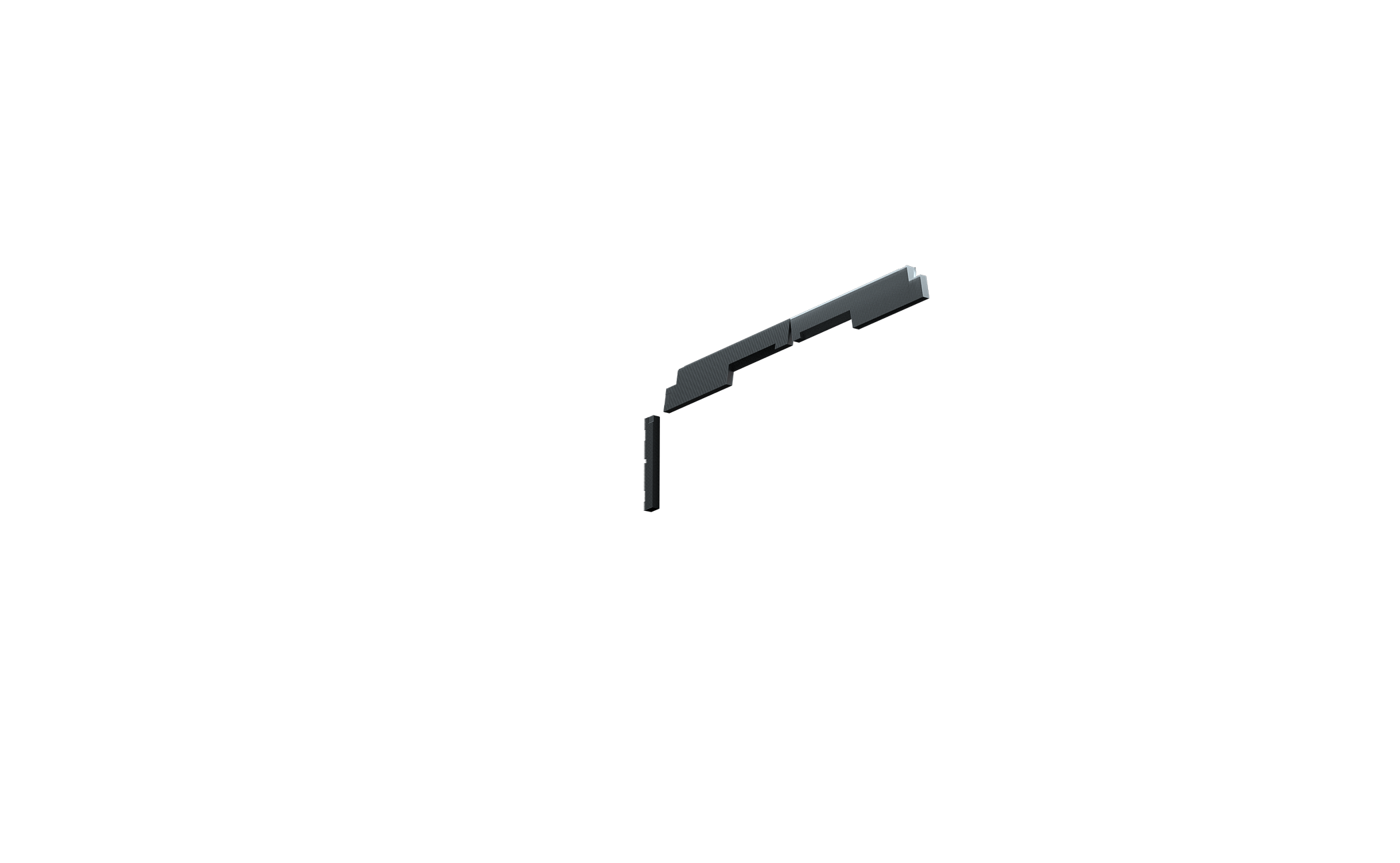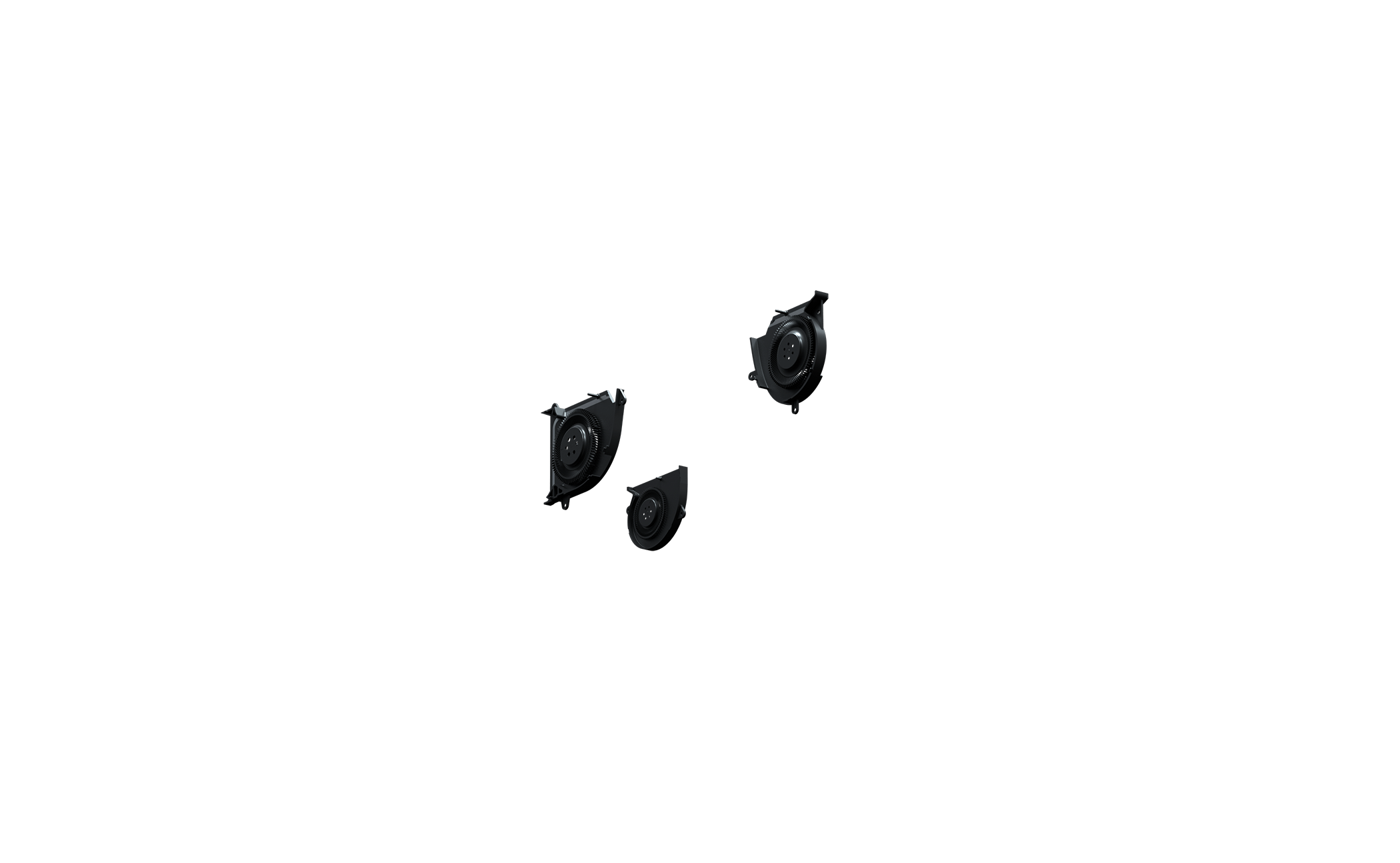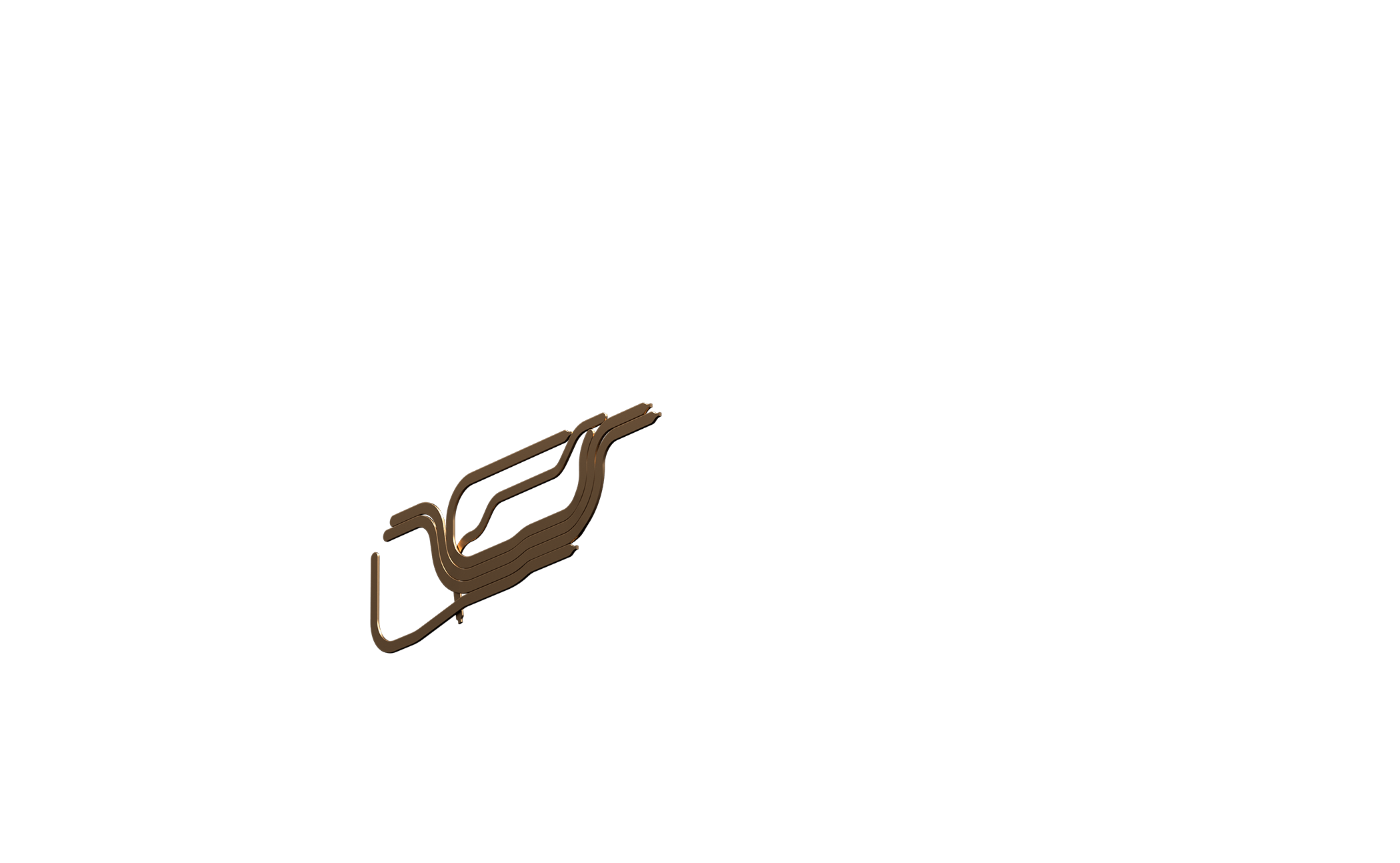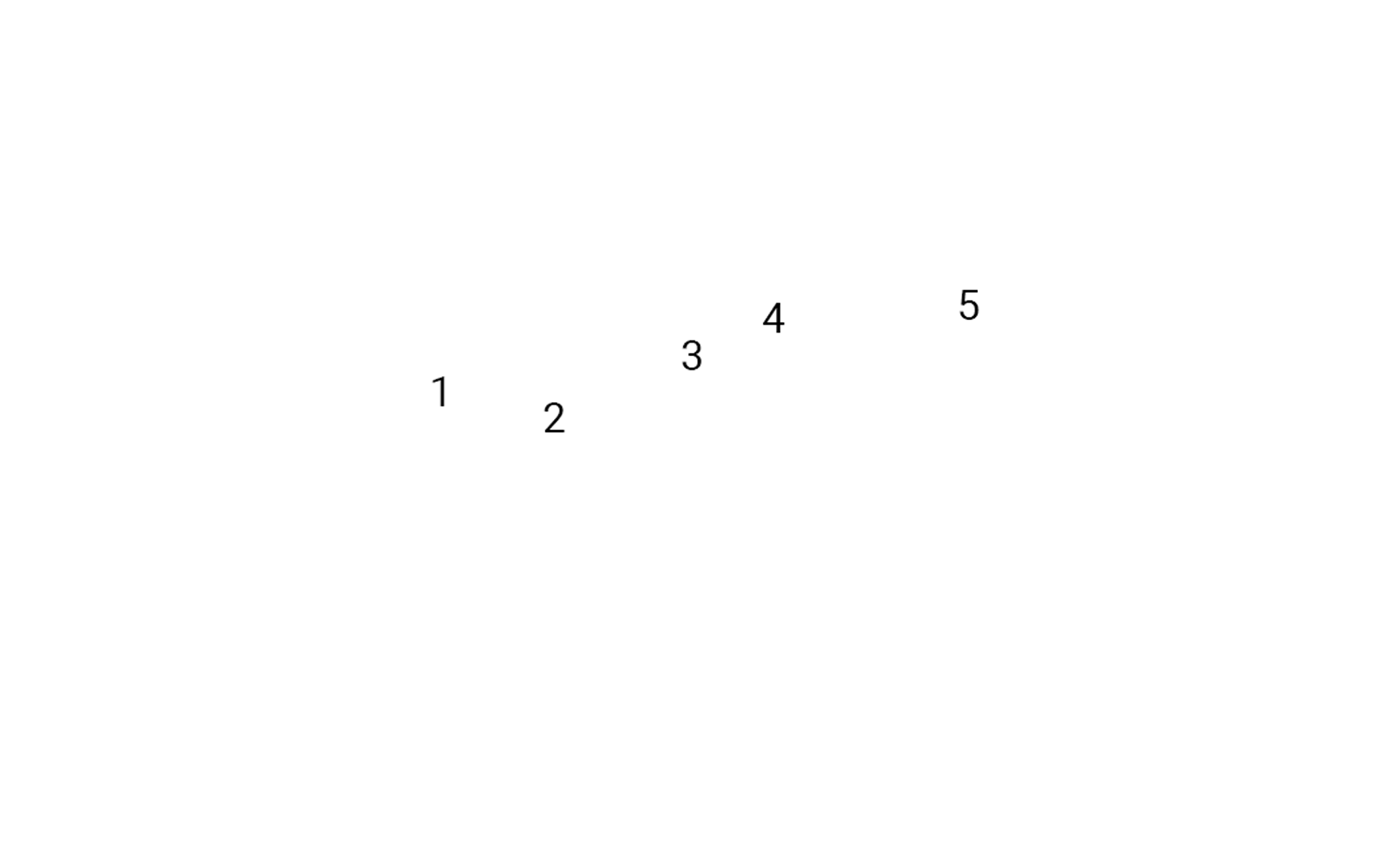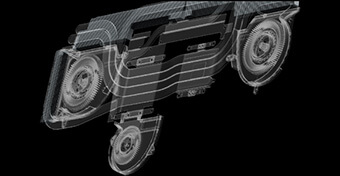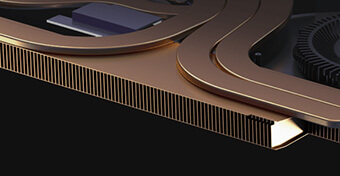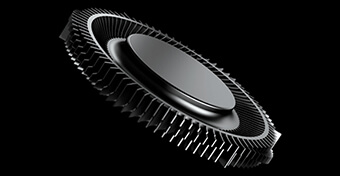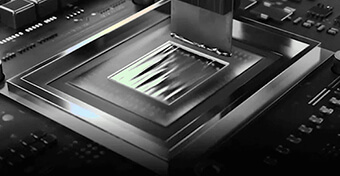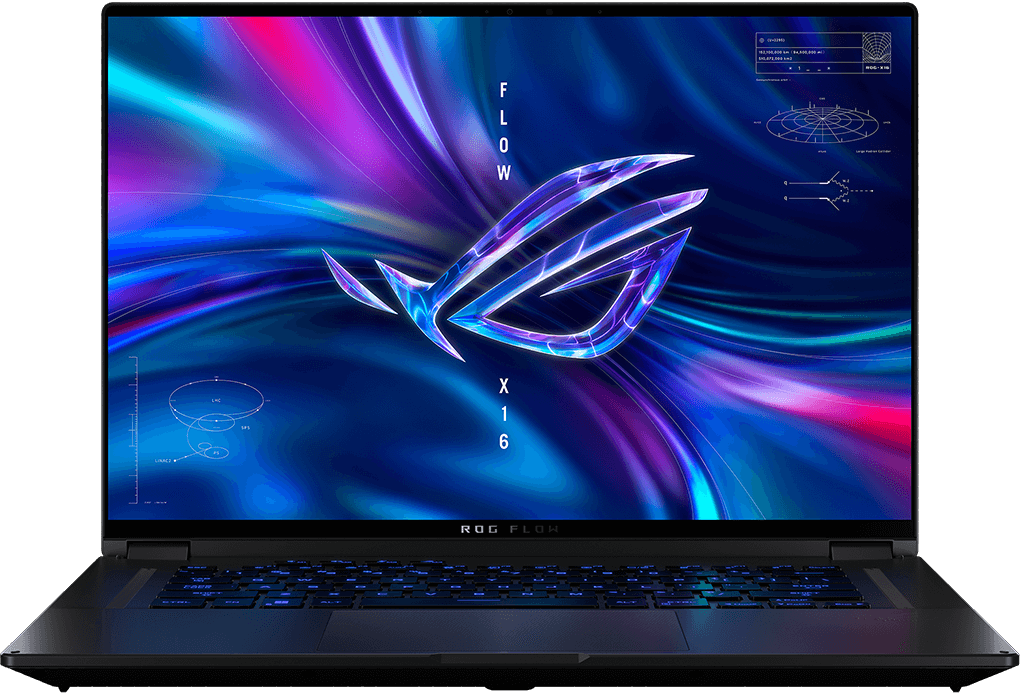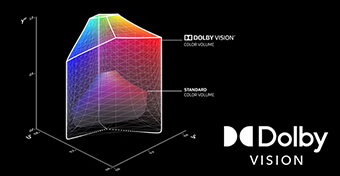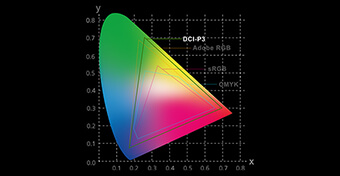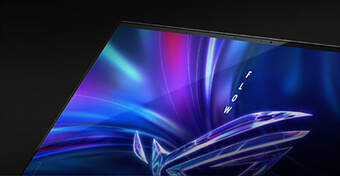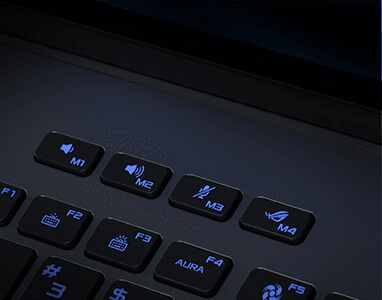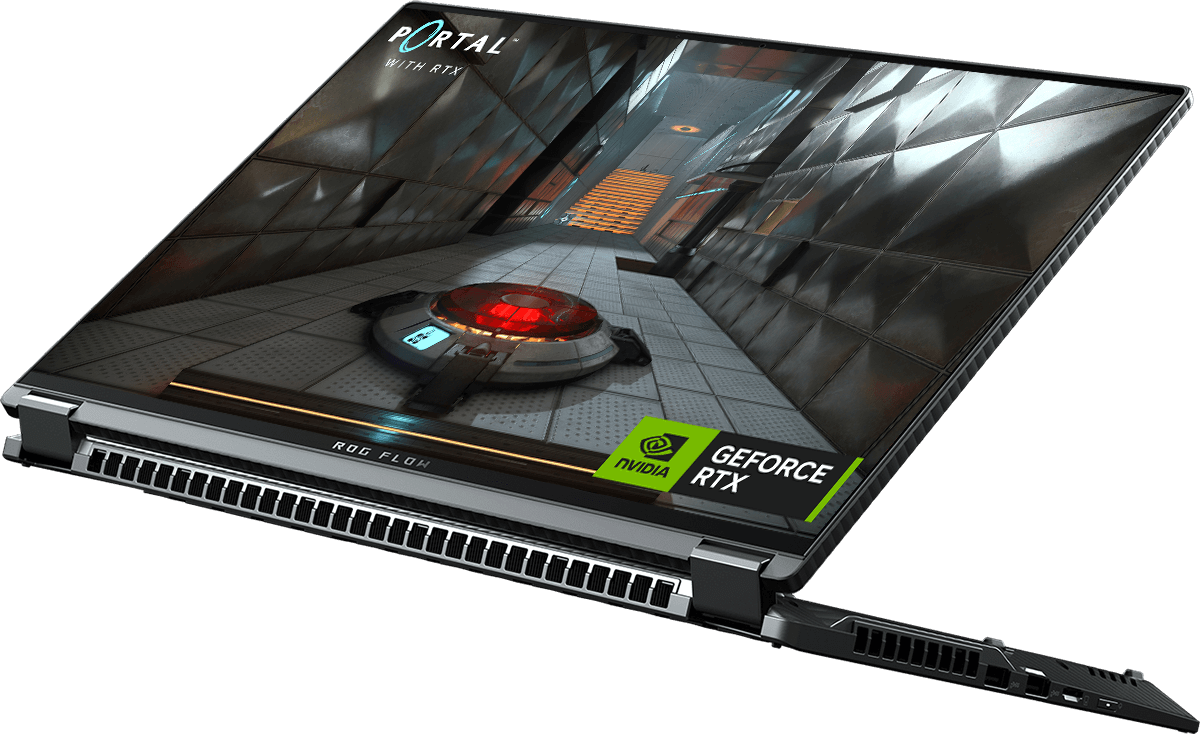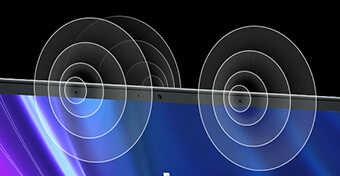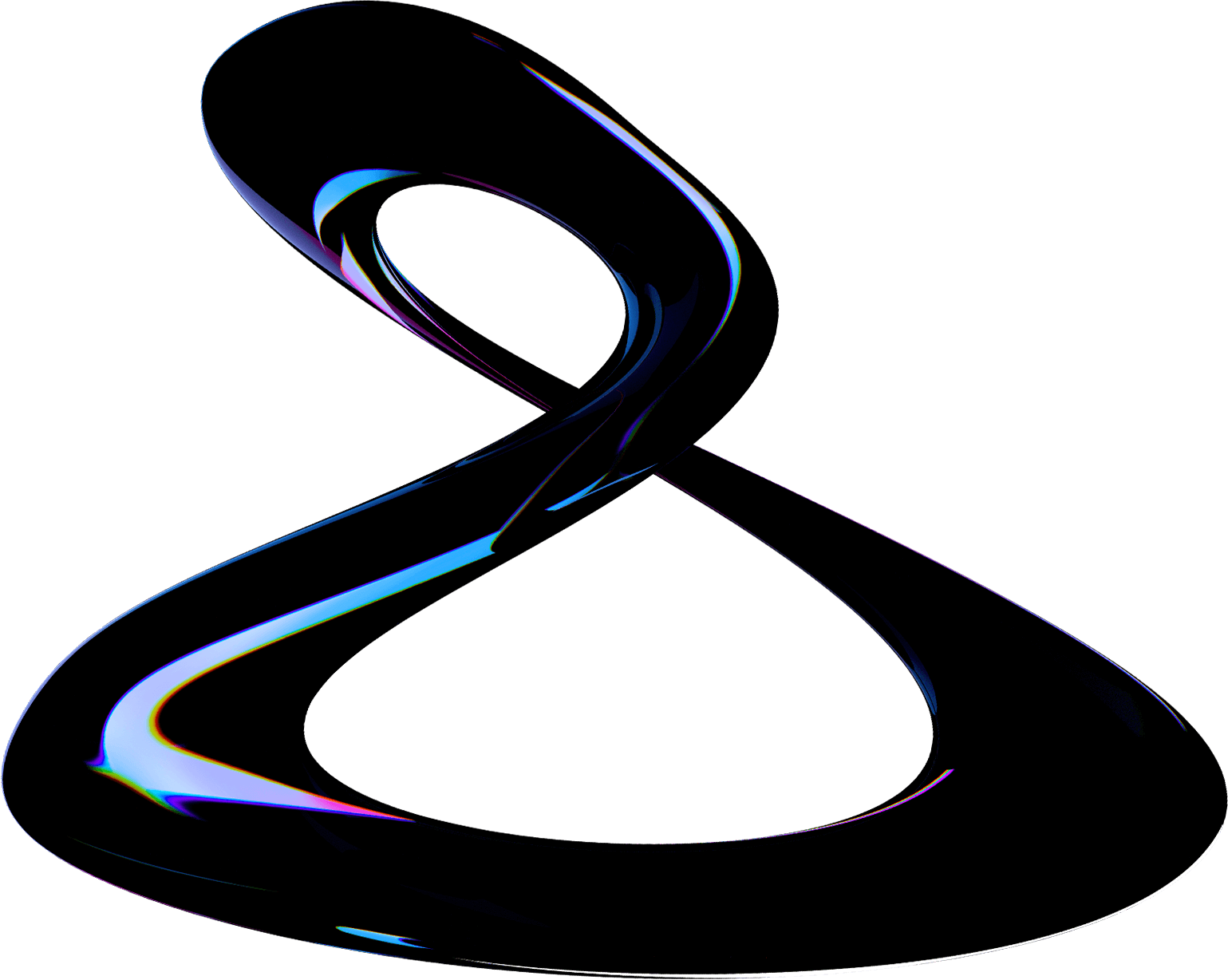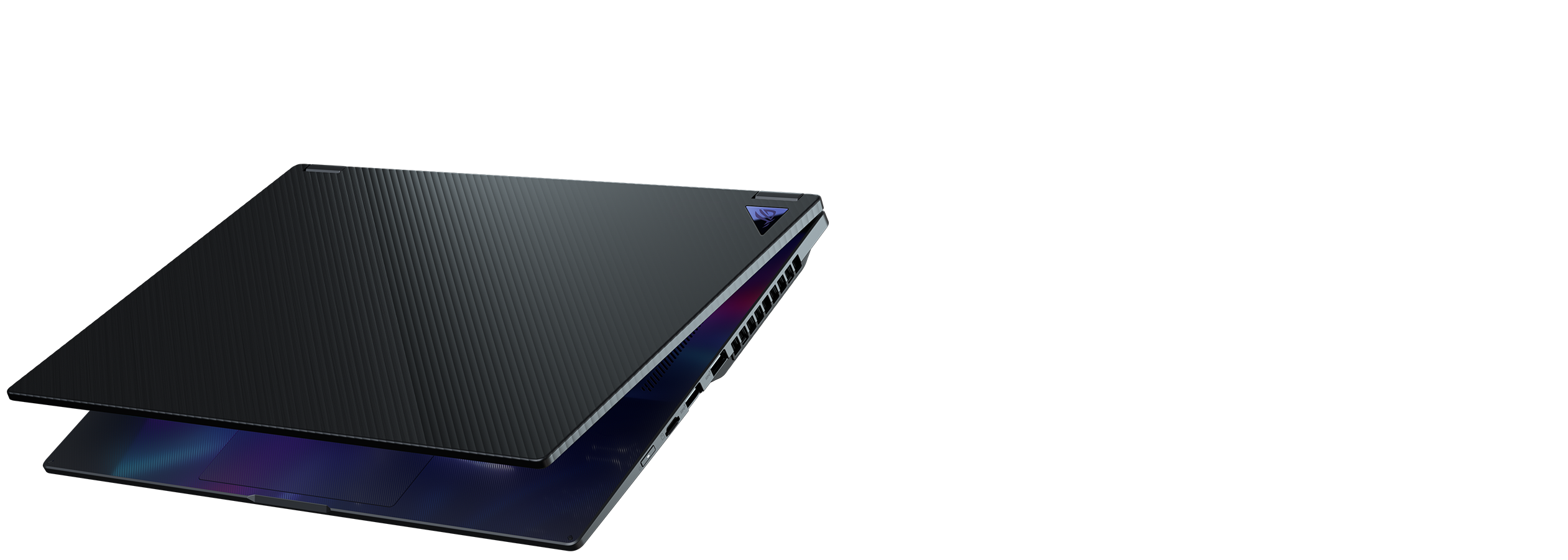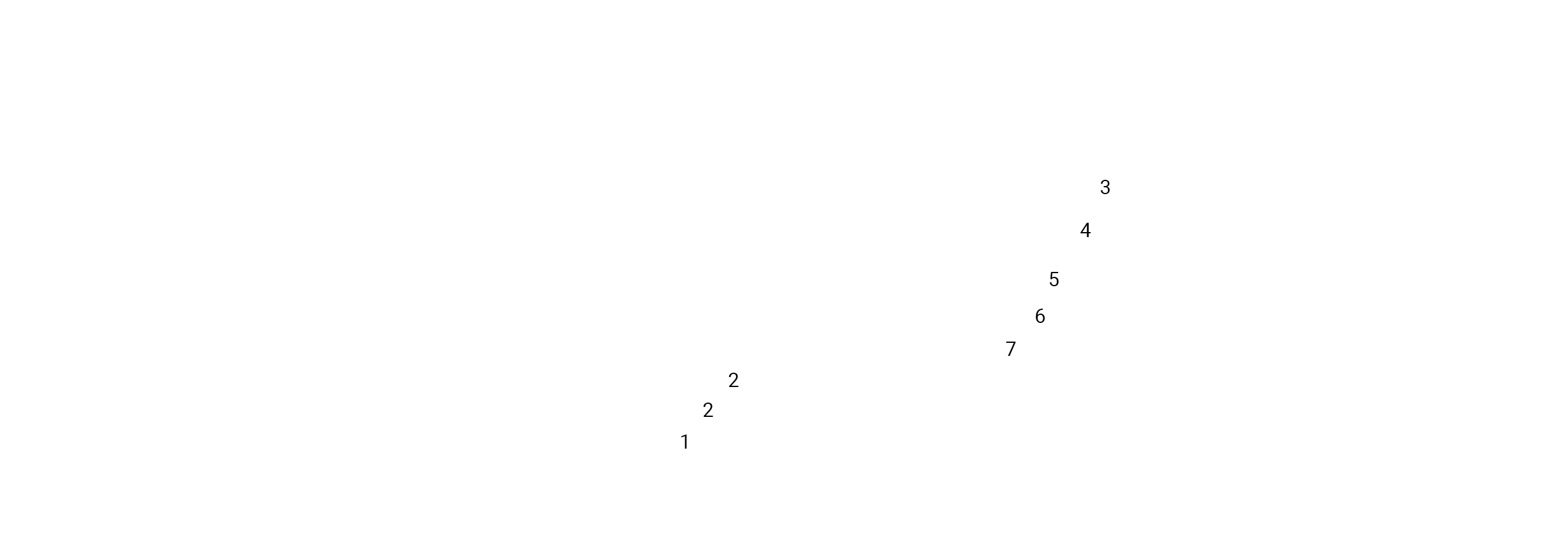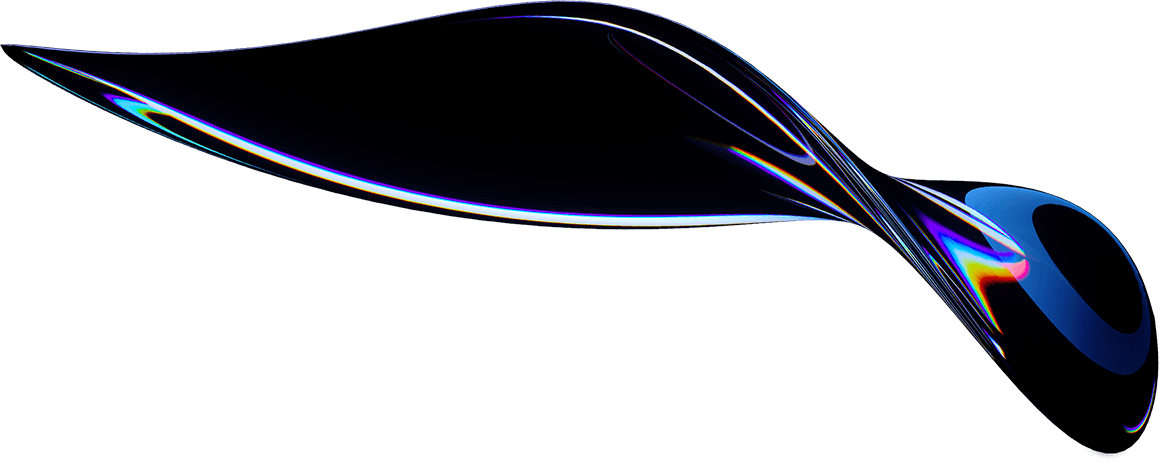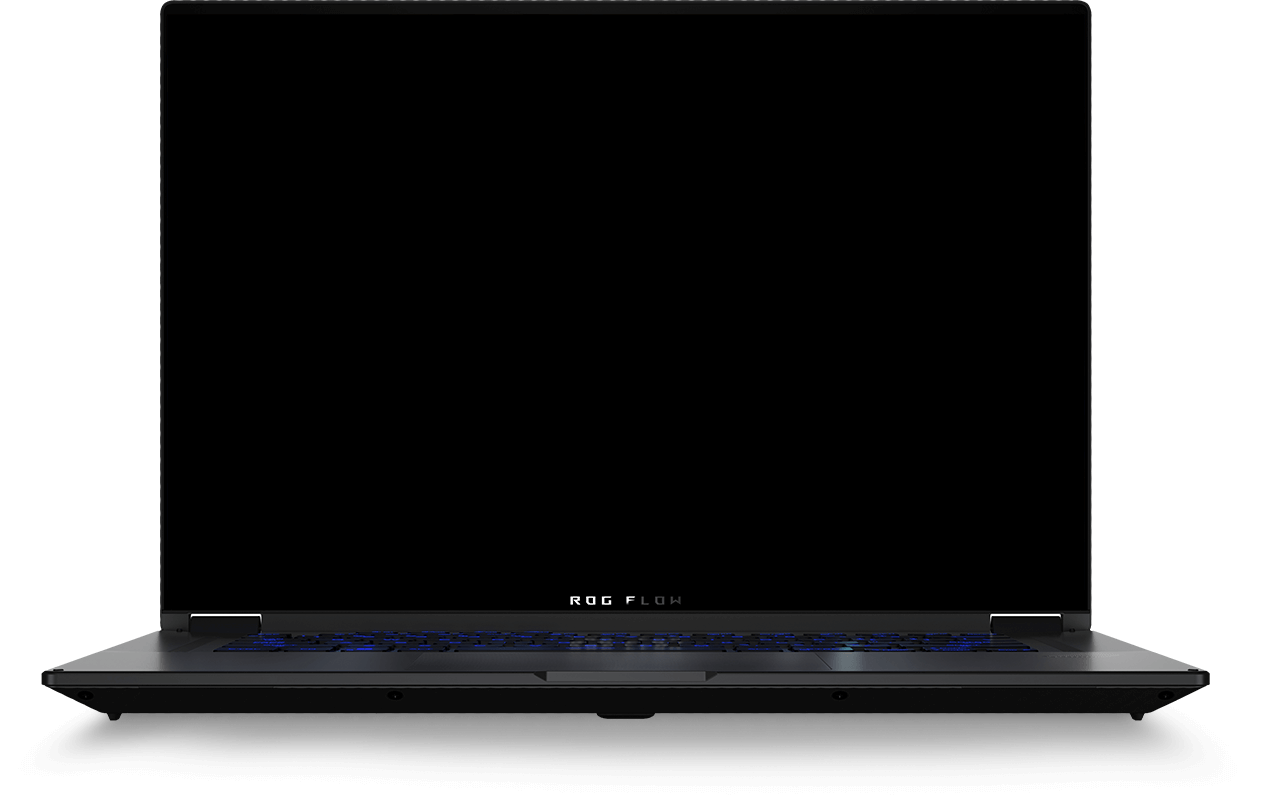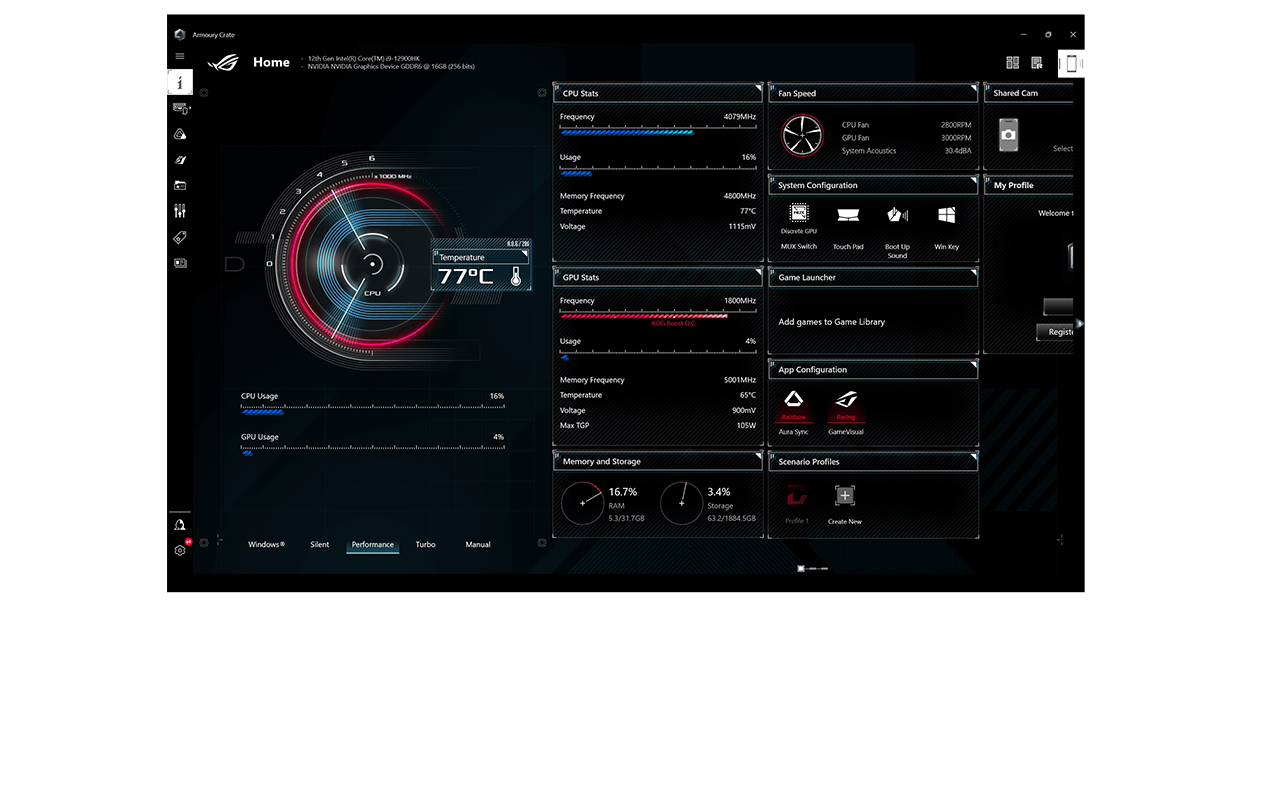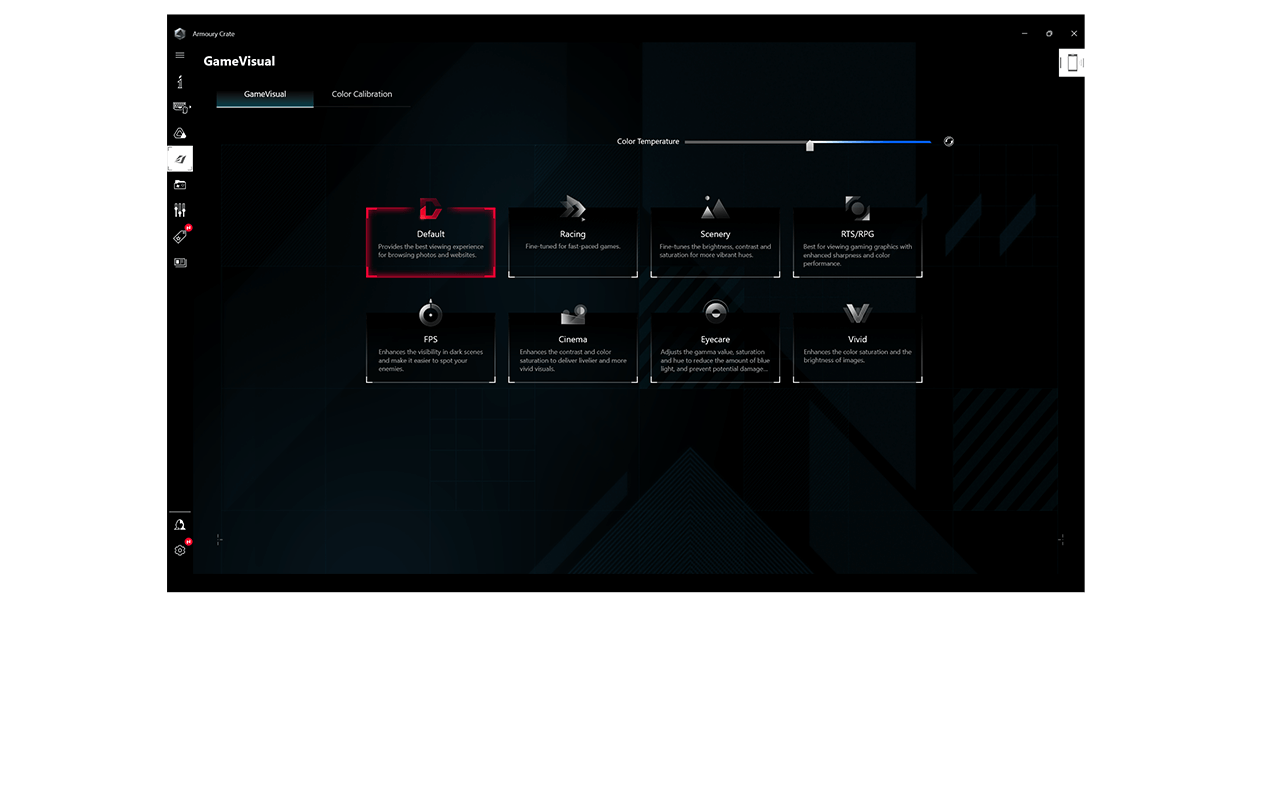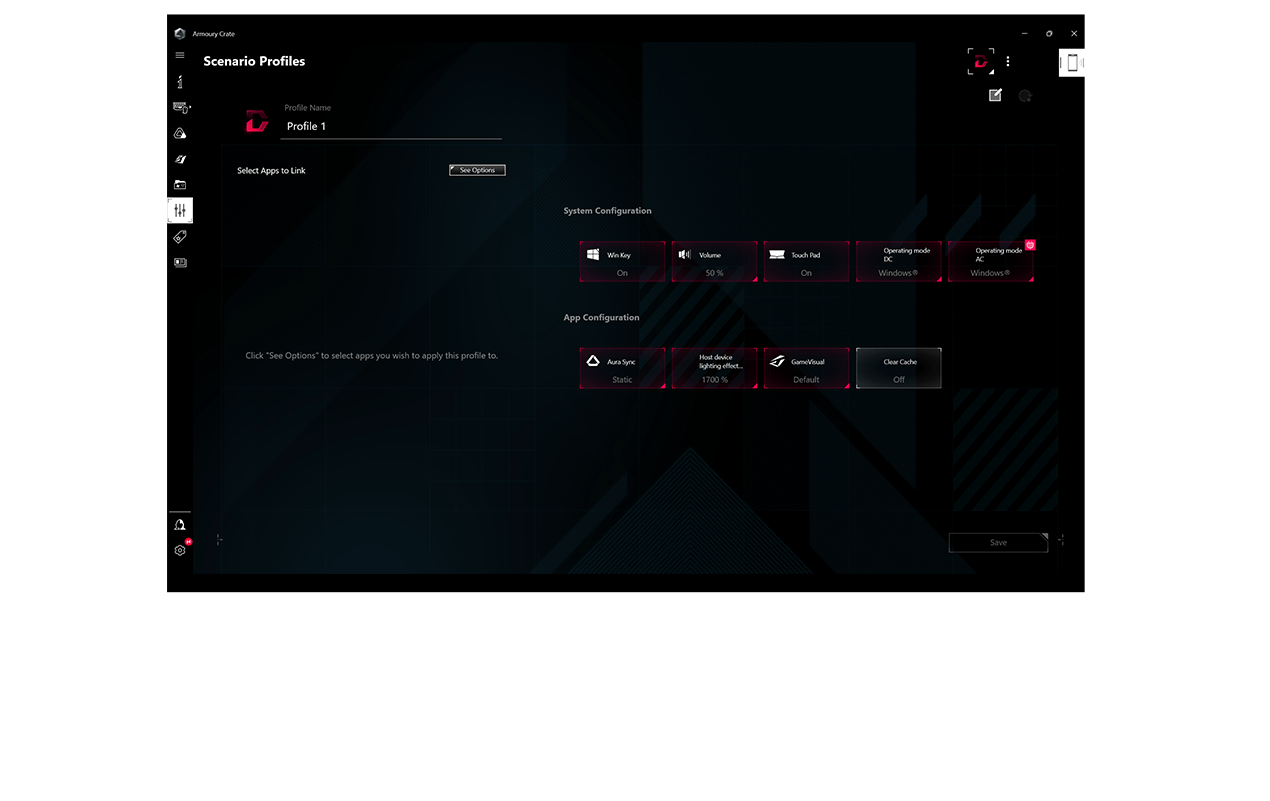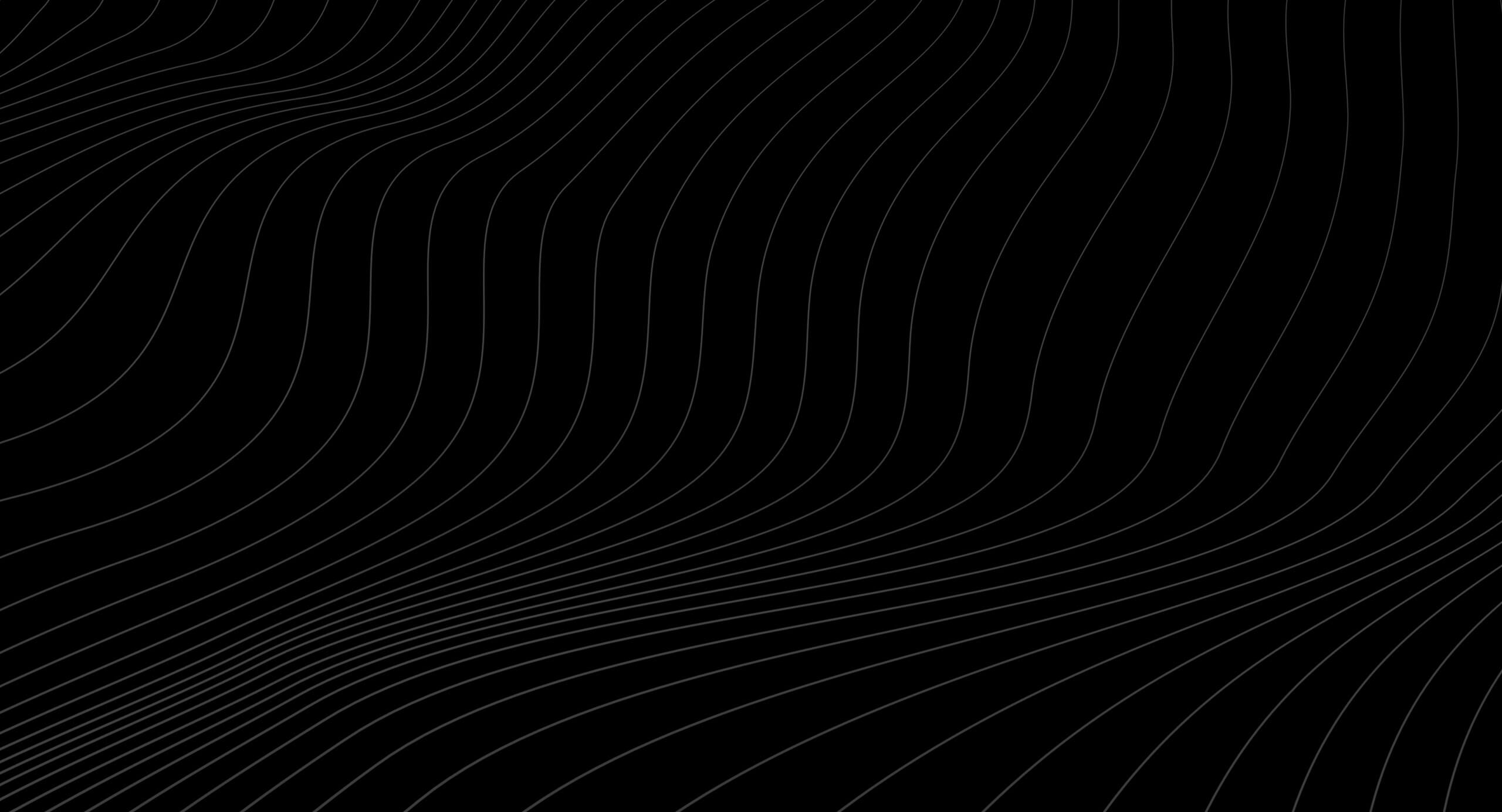獎項
影片評論
2023 ROG Flow X16 - Ultra versatile. Ultra impressive.
ASUS ROG FLOW X16 2023 💻 Gaming laptop with plenty of resources to play and edit video
Bất ngờ về chip i9 13900H, RTX 4060 và màn hình ROG Nebula HDR với độ phân giải 2K 240Hz quá đẹp tuy mỏng như vậy mà sử dụng nhiệt độ lại ko quá nóng thì chứng tỏ ASUS làm tản nhiệt cho em này đỉnh như thế nào.
ROG Flow X16 laptop gaming xoay gập mạnh nhất thế giới với Intel Core i9-13900H, RTX 4070, MUX Switch và NVIDIA Advanced Optimus, màn 2K MiniLED ROG Nebula HDR.
Hành trình sau 1 tháng sử dụng ROG Flow X16 (2023), không hoàn hảo nhất, nhưng là gu của mình.
Trên tay ASUS ROG Flow X16: Laptop màn hình gập mạnh nhất thế giới
Review chi tiết ASUS ROG Flow X16 2023 - Laptop Gaming, Creator và Xoay gập cảm ứng
ROG FLOW X16 2023 - LAPTOP cho người làm ĐỒ HOẠ đỉnh thế này sao!!?
TEST Game Ultra trên ASUS ROG Flow X16 2023 - Laptop Xoay gập MẠNH NHẤT Thế giới với màn hình 2K Mini-LED, RTX 4060 và Intel Gen 13th
Một chiếc laptop cân đối được giữa ngoại hình, thiết kế, trọng lượng và cấu hình Intel Core i9 và RTX 4060 cùng màn mini LED thật sự rất xuất sắc.
Test thực tế sức mạnh của ROG Flow X16 nếu đem lên bàn cân với MacBook Pro 16" bản chạy chip M2 Max
Trên tay ROG Flow X16 (2023)
Review ROG Flow X16 (2023): This screen is UNBELIEVABLE!!
With Great Power comes.....Great Portability??? - ROG Flow X16 2023 IN DEPTH User review
2023 ROG Flow X16 - Extremely powerful. Extremely versatile.
2023 ROG Flow X16 - Official unboxing video | ROG
2023 Asus ROG Flow X16 - Still Amazing?
Overview of ROG Nebula and ROG Nebula HDR displays