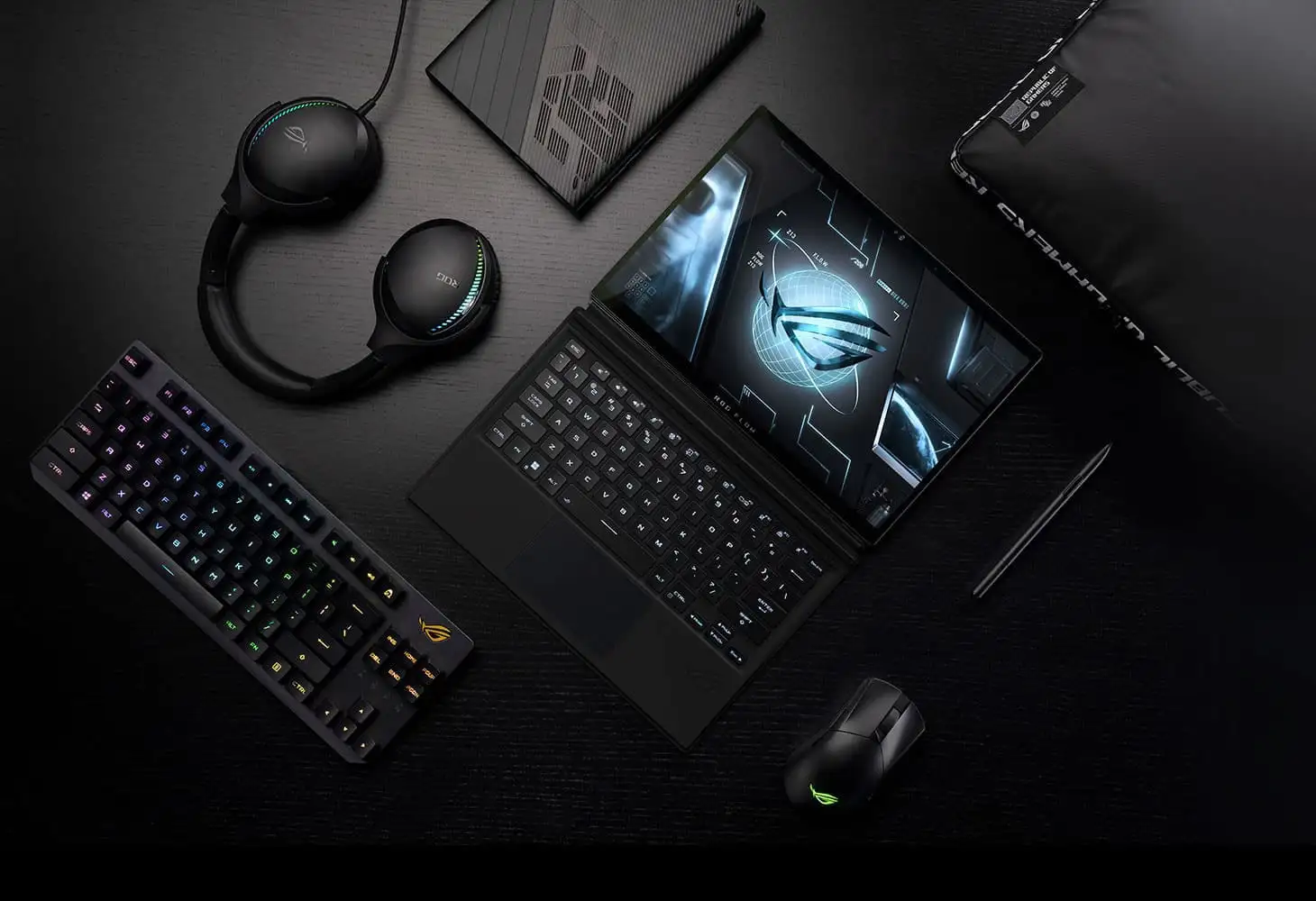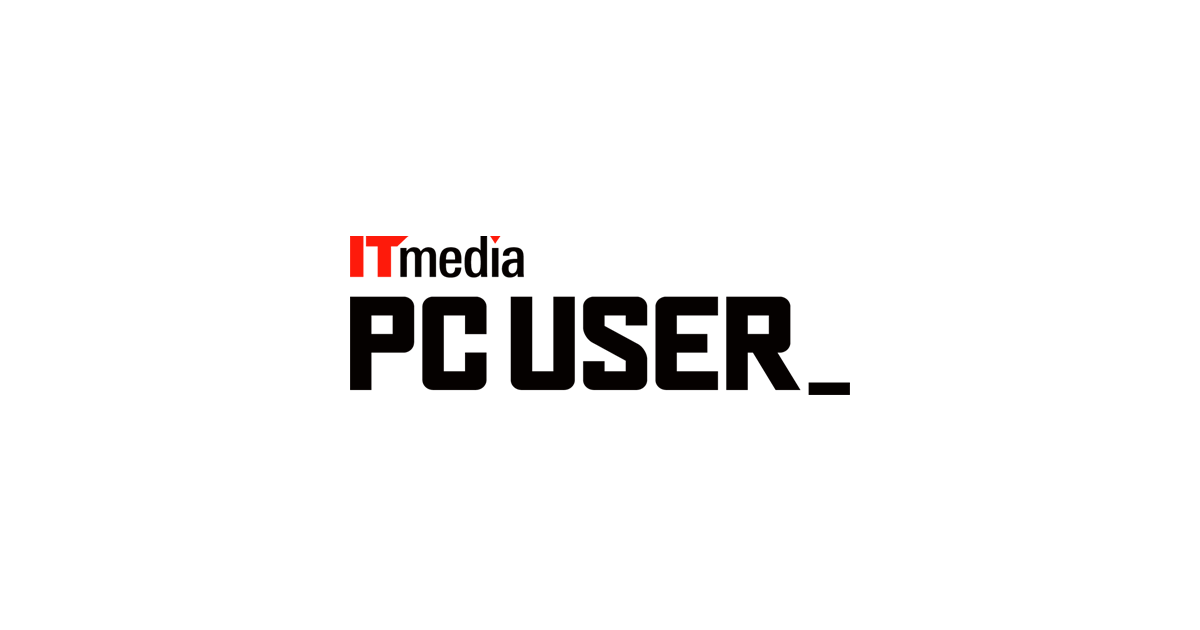- 功能
- 技術規格
- 獎項
- 圖片集
- 立即購買
- 支援
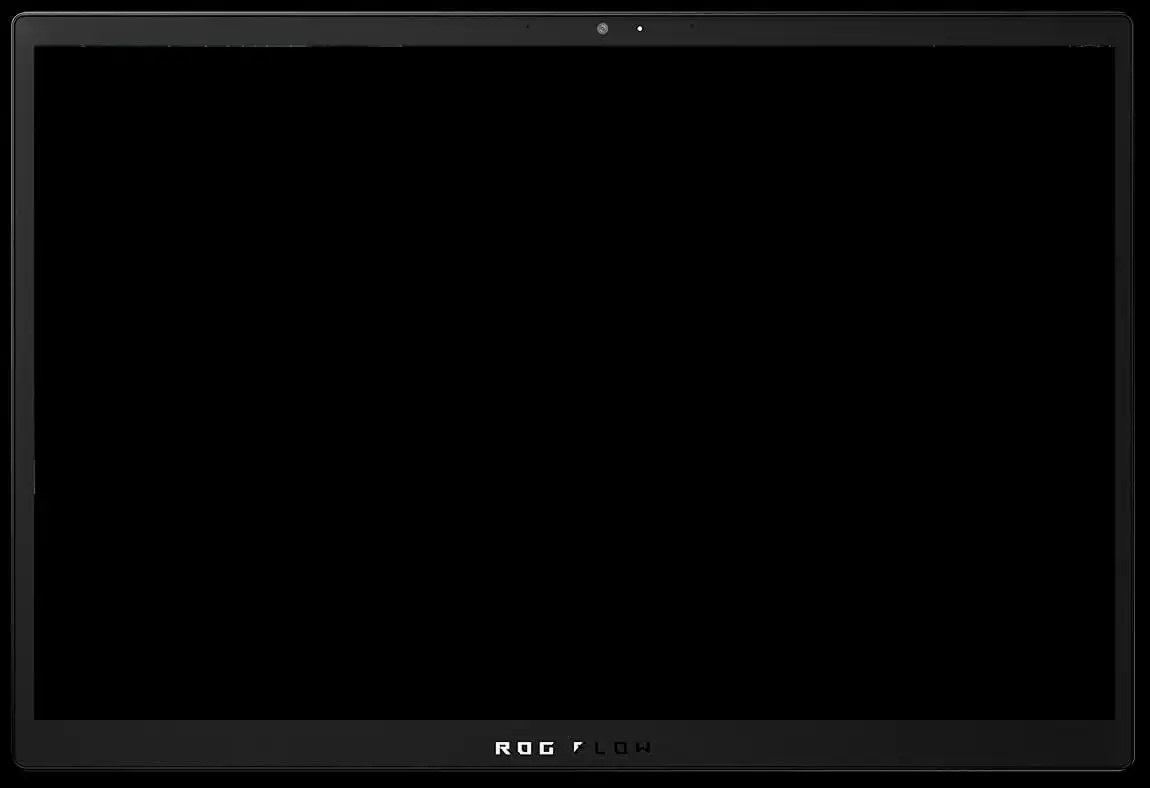
效能
顛覆階級的力量
處理器
顯示卡
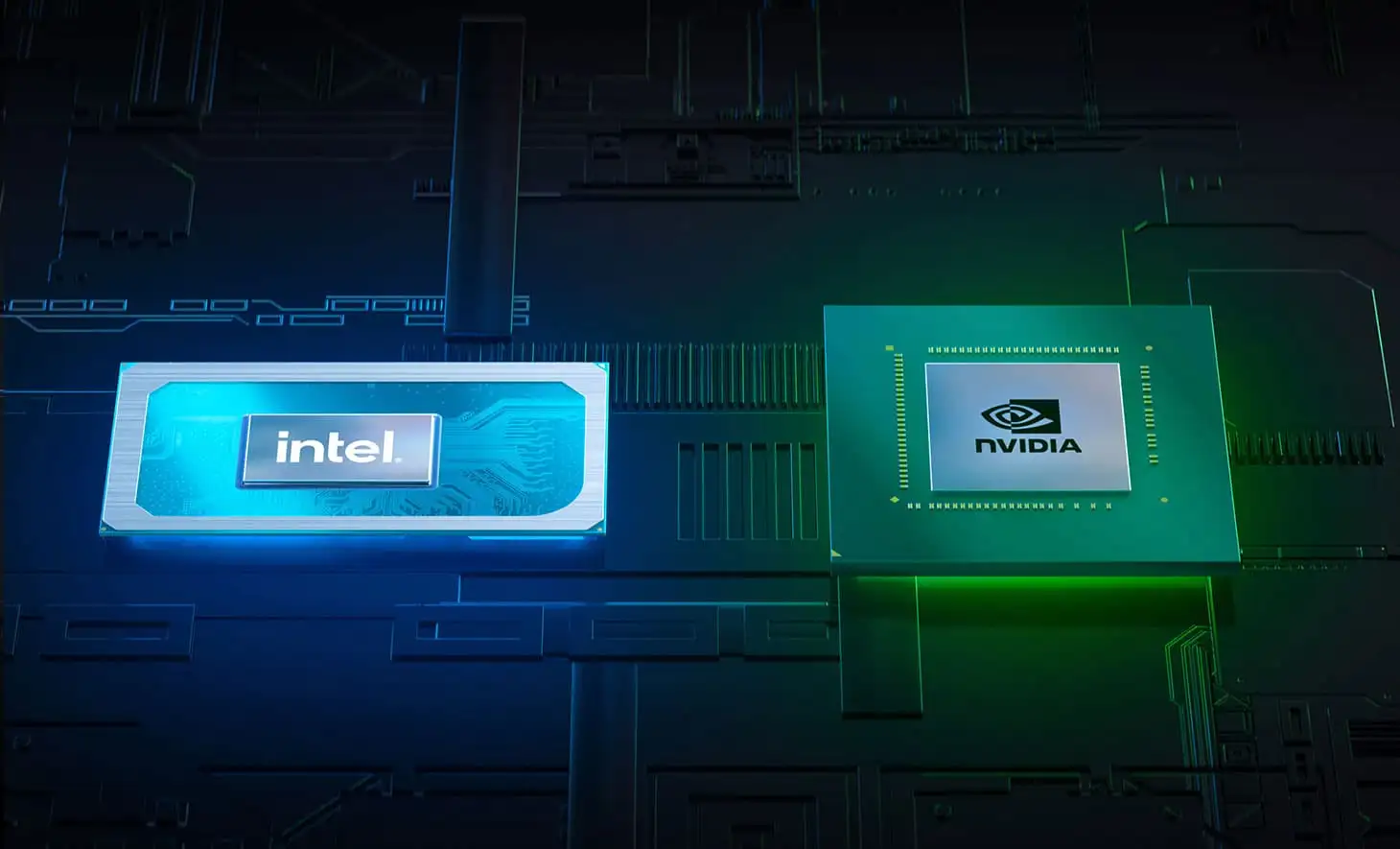
加速您的創意構思
散熱
直立式設置,可提升散熱效果
顯示器
擴大您的視野

控制
無限的多功能性
軟體
統一調校與個人化系統
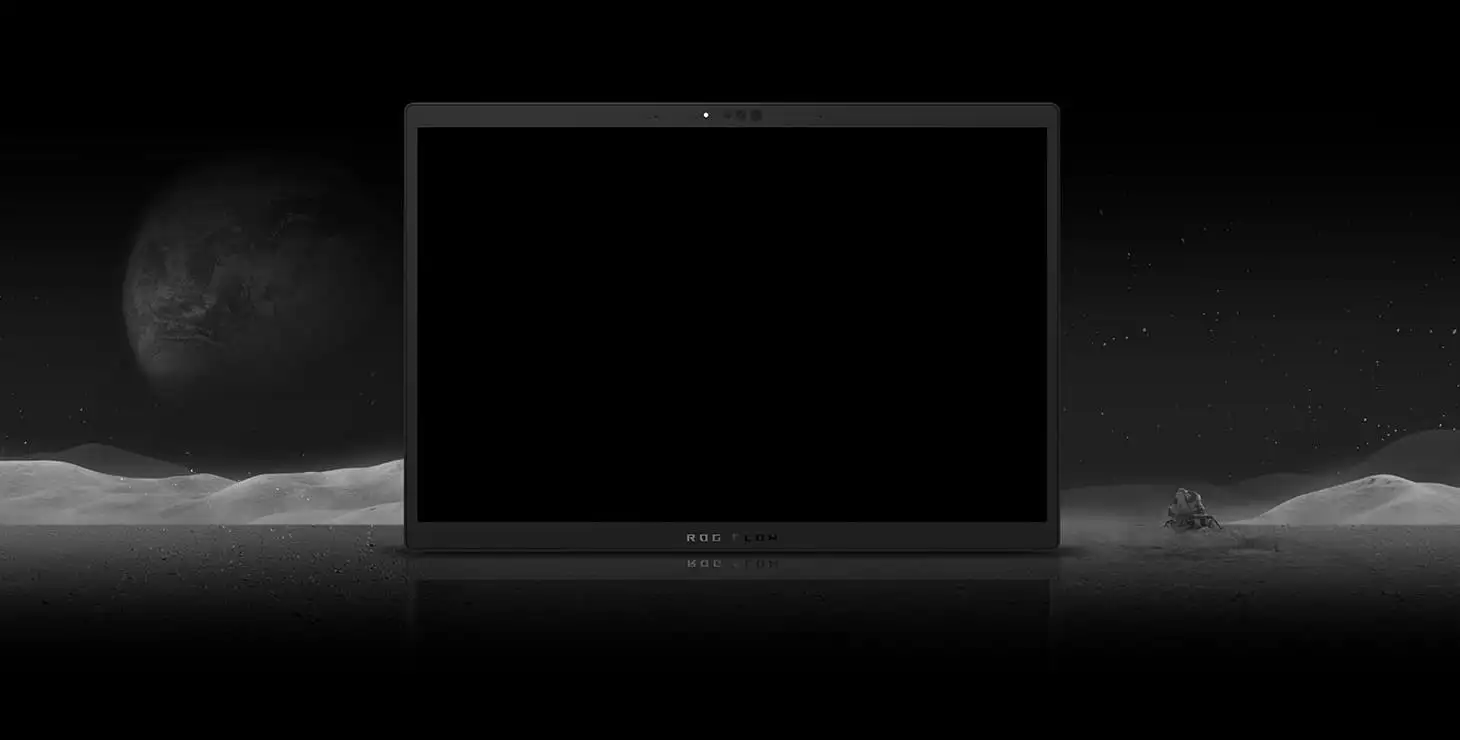
音訊
極為清晰的音質

便攜性
全天供電

連線功能
強大的連線功能

- 1USB Type-C (支援 Thunderbolt 4、DisplayPort™ 1.4、Power Delivery) *
- 2指紋辨識電源鍵
- 3XG Mobile 介面 (支援 DisplayPort™ 1.4、G-Sync 和 PD 充電) **
- 4音量鍵
- 5USB 3.2 Type-A
- 63.5mm 組合音訊插孔
- 7Micro SD 讀卡器
- 8鍵盤連接器
探索下一個喜愛的遊戲
* 隨著新遊戲不斷推出,您隨時都有最新的遊戲可以遊玩。
搭售產品
獎項
影片評論
It's like a full-on gaming package on the go. Juts simply carry the Flow Z13 along with the XG mobile in your backpack and that's it you're set for gaming anywhere
If you don't want to regret after buying it, definitely look at it. I tried APEX on my gaming laptop... [Apex Legends
[Latest gaming notebook PC] Compact but monster spec! ROG new gaming notebook PC with FPS moves slimy! [Slowly review]
[Spec ghost] The latest gaming notebook PC in 2023 at the desktop level is no longer the desktop level!
ASUS/ROG] The Result of Purchasing a 350,000 Yen Gaming Notebook [Slowly Playing Live/ROG Flow Z13/APEX-LEGEND-/APEX-LEGEND].
[Gaming PC] When I went to the strongest ROG series of ASUS, I was able to lend a review machine! There are some cheap but cheap! [Notan]
One Device. Infinite Play
Perfect for anyone working and playing games. who want to carry it to use outside
2023 ROG Flow Z13 - One device. Unlimited gameplay.
2023 ROG Flow Z13 - Official Unboxing Video | ROG
ROG FLOW Z13 2023 - Performance Review - It's an Absolute Unit...
The World's Most Powerful Gaming Tablet
Asus's CES 2023 ROG Laptop Lineup
This tablet can be your Desktop! - Asus ROG Flow z13 + XG Mobile external GPU Review
Overview of ROG Nebula and ROG Nebula HDR displays
社交媒體上的評論
顧客的留言
建議的產品
ROG Flow X16 (2023) GV601
- GeForce RTX™ 4070 Laptop GPU
- Windows 11 Pro
- 13th Gen Intel® Core™ i9
- Up to 16 inch, Mini LED, WQXGA (2560 x 1600) 16:10, Refresh Rate:240Hz, ROG Nebula HDR Display
- Up to 16GB DDR5-4800 SO-DIMM x 2
- Up to 2TB M.2 NVMe™ PCIe® 4.0 Performance SSD (RAID 0)
ROG Zephyrus G14 (2023) GA402
- GeForce RTX™ 4090 Laptop GPU
- Windows 11 Pro
- AMD Ryzen™ 9
- Up to 14 inch, QHD+ 16:10 (2560 x 1600, WQXGA),Refresh Rate: 165Hz, ROG Nebula Display
- Up to 16GB DDR5 on board + 16GB DDR5-4800 SO-DIMM
- Up to 1TB PCIe® 4.0 NVMe™ M.2 Performance SSD
ROG Zephyrus M16 (2023) GU604
- GeForce RTX™ 4090 Laptop GPU
- Windows 11 Pro
- 13th Gen Intel® Core™ i9
- Up to 16 inch, Mini-LED, QHD+ 16:10 (2560 x 1600, WQXGA),Refresh Rate: 240Hz, ROG Nebula HDR Display
- Up to 32GB DDR5-4800 SO-DIMM x 2
- Up to 2TB PCIe® 4.0 NVMe™ M.2 Performance SSD
ROG Zephyrus G16 (2023) GU603
- Windows 11 家用版 - ASUS 推薦商務用 Windows 11 專業版
- 搭載 13th Gen Intel® Core™ i7-13620H 處理器
- NVIDIA® GeForce RTX™ 4060 獨立遊戲顯示卡
- 16 吋 QHD+ 16:10 (2560 x 1600, WQXGA) 240Hz ROG Nebula 螢幕
- 16GB 記憶體,1TB PCIe® 4.0 NVMe™ M.2 固態硬碟
ROG Strix G16 (2023) G614
- NVIDIA® GeForce RTX™ 4070 Laptop GPU
- Windows 11 Pro
- 13th Gen Intel® Core™ i9
- Up to 16 inch, WQXGA (2560 x 1600) 16:10, Refresh Rate:240Hz, ROG Nebula Display
- Up to 16GB DDR5-4800 SO-DIMM x 2
- Up to 2TB PCIe® 4.0 NVMe™ M.2 SSD
ROG Strix G18 (2023) G814
- NVIDIA® GeForce RTX™ 4070 Laptop GPU
- Windows 11 Pro
- 13th Gen Intel® Core™ i9
- Up to 18 inch, QHD+ 16:10 (2560 x 1600, WQXGA), Refresh Rate:240Hz, ROG Nebula Display
- Up to 16GB DDR5-4800 SO-DIMM x 2
- Up to 2TB PCIe® 4.0 NVMe™ M.2 SSD
ROG Zephyrus G14 (2024) GA403
"
- NVIDIA® GeForce RTX™ 4070 Laptop GPU
- Up to Windows 11 Pro
- AMD Ryzen™ 9 8945HS Processor
- Up to 14-inch, 3K (2880 x 1800) OLED 16:10 aspect ratio, Refresh Rate:120Hz, ROG Nebula Display
- Up to 16GB*2 LPDDR5X on board
- Up to 1TB PCIe® 4.0 NVMe™ M.2 SSD
ROG Zephyrus G16 (2024) GU605
"
- NVIDIA® GeForce RTX™ 4090 Laptop GPU
- Up to Windows 11 Pro
- Intel® Core™ Ultra 9 Processor 185H
- Up to 16-inch, QHD+ 16:10 (2560 x 1600, WQXGA), OLED, Refresh Rate:240Hz, ROG Nebula Display
- Up to 16GB*2 LPDDR5X on board
- Up to 2TB PCIe® 4.0 NVMe™ M.2 Performance SSD
相關產品
ROG STRIX G35CA
- GeForce RTX™ 3090
- Windows 11
- 13th Intel® Core™ i9
- 64GB DDR5 U-DIMM (16G 4800 x 4)
- 1TB Gen4 Performance PCIe SSD *2+ 2TB SATA 7200RPM 3.5" HDD
ROG Strix G22CH G22CH
- up to 40 series graphics card
- Windows 11 Pro
- 13th Gen Intel® Core™ i9 CPU
- 32GB DDR5-4800 SO-DIMM (16G x 2 )
- 1TB Gen4 Performance PCIe SSD + 1TB Gen4 Performance PCIe SSD
ROG Strix G13CH G13CH
- Up to GeForce RTX™ 40 series graphics card
- Windows 11
- 13th Intel® Core™ i7
- 64GB DDR4 U-DIMM (16G 3200 x 4)
- 1TB Gen4 Performance PCIe SSD + 1TB SATA 7200RPM 3.5" HDD
ROG Strix G16CH
- GeForce RTX™ 4080
- Windows 11
- 13th Intel® Core™ i7
- 64GB DDR4 U-DIMM (16G 3200 x 4)
- PCIe Gen4 SSD 1TB Performance + 3.5' 2TB HDD
ROG Strix G16CHR
- GeForce RTX™ 4080
- Windows 11
- 14th Intel® Core™ i7
- 64GB DDR5 U-DIMM (16G 3200 x 4)
- PCIe Gen4 SSD 1TB Performance + 3.5' 2TB HDD
免責條款
- This device supports Wi-Fi 6E, the newest standard in wireless networking. Please note that Wi-Fi 6E is not yet available in all regions. If your country has not opened up the necessary Wi-Fi bands, this device will use the best connection available. ROG will release a software update to enable Wi-Fi 6E when it's available in your region.
- Please note that this Xbox Game Pass offer must be redeemed within 180 days of activating Windows. Systems that have not activated Windows within two years of their manufacture date will be unable to redeem this offer.
- The standard Asus test environment for battery life is as follows: Windows operating system, display module with 150 nits of brightness, lighting off, and other application settings.
- Video Playback: Testing is done with Wi-Fi/Bluetooth off, Windows Power Plan set to Balanced, Taskbar Power Mode set to Battery Saver, system volume at 67%, and video at full screen, 1080p resolution
- Web Browsing: Testing is done with Wi-Fi/Bluetooth, Windows Power Plan set to Balanced, Taskbar Power Mode set to Better Battery, and using the Weblooper Top50 website in Google Chrome to play the video with a refresh time of 10 seconds.
- Factors that affect battery life include laptop configuration, power settings, and the way it is used. Battery capacity fades with its cycle count and age.
- Quick-charging times apply when using the proper ASUS/ROG adapter included alongside the select model and the system is powered off (via the "shut down" command). In compatible scenarios, batteries can be recharged to 50% within 30 minutes under the optimal temperature range of 20-45 degrees Celsius. Charging times may vary +/- 10% due to system tolerance.
- HDMI、HDMI High-Definition Multimedia Interface、HDMI 商業外觀及 HDMI 識別標章等詞彙均為 HDMI Licensing Administrator, Inc. 的商標或註冊商標。
- The actual HDMI version of the products should be checked in the product specifications page respectively.
- RJ45 不支援 PoE cable 設備,不當使用恐造成設備損壞。
- 經由美國聯邦通信委員會及加拿大工業部認證的產品會於美國及加拿大販售。請造訪 ASUS USA 及 ASUS Canada 以獲得當地產品的資訊。
- 產品規格及資訊會隨時更新,恕不另行通知,請與供應商聯繫以獲得確切資訊。各地區所販售的產品可能不同。
- 產品規格及特色會因機型而有所差異,所有圖片也皆為說明用途,完整細節詳見產品規格頁面。
- PCB 顏色及軟體版本會隨時更新,恕不另行通知。
- 商標聲明: 本網站所談論到的產品名稱僅做識別之用,而這些名稱可能是屬於其他公司的註冊商標或是版權。
- 本網站所提到的產品規格、應用程式、圖片及資訊僅提供參考,內容會隨時更新,恕不另行通知。
- USB 3.0、USB3.1、USB3.2以及Type-C的實際傳輸速度將依據您的使用情境而變化,包括電腦的設備、檔案的規格以及系統配置和操作相關的其他因素而影響處理速度。