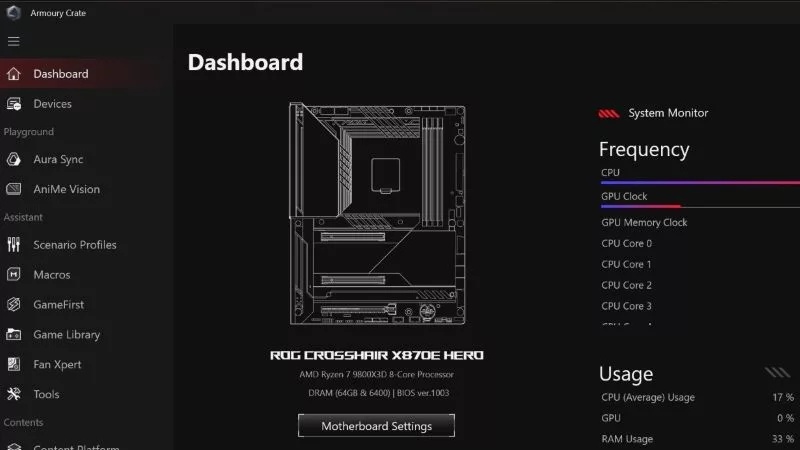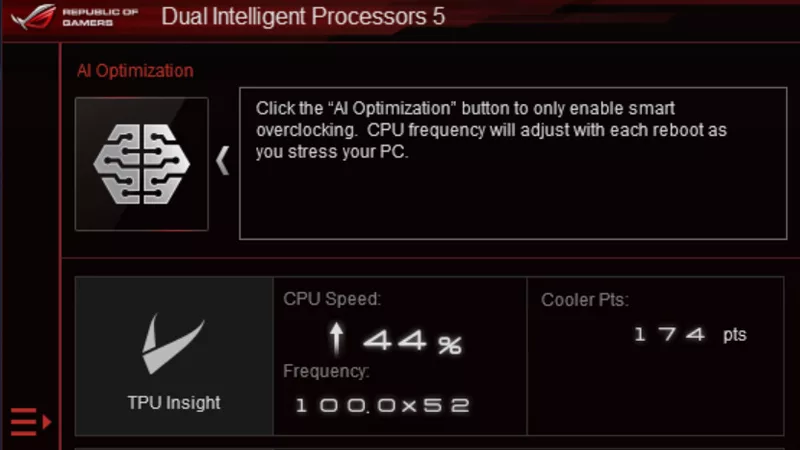Wireless freedom in esports-ready cans: Meet the ROG Delta II gaming headset
When you’re playing a round of Rainbow Six Siege or Call of Duty, you need to be able to hear your opponents’ precise locations all the time. And if you like to game for long stretches, you’re going to want a headset that has esports-ready sound quality alongside serious comfort. That’s where the new ROG Delta II wireless gaming headset comes into play. With this headset, forget cord hassle and get ready for a truly versatile, comfortable, and balanced listening experience that’ll give you an edge over your rivals.
The ROG Delta II gaming headset: Audio built for competitive play

The Delta II packs 50 mm titanium-plated diaphragm drivers and a refined wireless signature that reduces distortion and provides clear, crisp audio, resulting in a balanced, authentic sound signature that goes beyond gaming. Whether you’re a music lover, esports pro, general gaming enthusiast, or on-the-go movie buff, expect top-tier sound quality that’ll satisfy your needs.
Additionally, the headset features 7.1 virtual surround sound, ensuring you have the spatial audio cues you need to pinpoint opponents’ in-game locations. And with customizable EQ profiles, you can tweak audio to suit your preferences (like boosted bass or more pronounced treble).
The ultimate wireless experience with Tri-Mode Connectivity

Gaming’s not just about listening; communicating with teammates is also a big deal. That’s why we upgraded the Delta II to a 10mm super-wideband boom microphone, ensuring your voice comes across clearly and naturally to your teammates. The mic covers a wider range of frequencies, ensuring every detail and nuance of your voice comes across even when you’re excitedly babbling to your crew after a glorious in-game victory or furiously frothing following a heartbreaking defeat. No matter how you need to communicate, the Delta II is ready for you.
All of this is possible without cords thanks to our ROG SpeedNova wireless technology, which ensures ultra-low-latency audio and power efficiency that will keep you going with a battery life that lasts up to 110 hours in 2.4 GHz mode. The Delta II’s Tri-Mode Connectivity enables it to work with PCs, consoles, and mobile devices. You can choose between Bluetooth, wireless 2.4 GHz with a USB-C receiver, or a wired 3.5 mm connection, offering flexibility to suit your setup.
And with our new DualFlow Audio tech, you can hear audio from two connected 2.4 GHz and Bluetooth devices simultaneously. This means you can be in your favorite game and have a video, podcast, or music playing from another device at the same time — an especially handy feature for console gamers. Plus, you can seamlessly accept incoming phone calls with just the press of a button on the Delta II’s earcups, so you won’t have to pause your game and can keep the action going.
A gaming headset packing premium comfort and aesthetics

If you’re serious about gaming, then you’re going to have your headset on for long stretches of time. That’s why we offer two types of ear cushions: PU leather and breathable mesh fabric, to suit your preferences and give you maximum comfort. Because the PU leather ear cushions are ultra-durable and resistant to facial oils, you can enjoy everyday use without having to worry about rapid material breakdown such as cracking or peeling.
Furthermore, if you’re a streamer who needs to look flashy, the outside of the Delta II’s ear cups are tilted slightly, so that their RGB flair will be extra visible to anyone looking at you. And with ASUS Aura Sync, you can make sure the Delta II matches the RGB glow of your other compatible ASUS products.
Welcome to revolutionary gaming immersion

An esports-ready headset is only as good as the mouse and keyboard it’s paired with, so check out our next-gen carbon fiber ROG Harpe Ace Extreme gaming mouse and full-metal ROG Azoth Extreme gaming keyboard if you want the absolute latest and greatest tech in your setup.
For more information on pricing and availability of the ROG Delta II gaming headset in your region, contact your local ASUS representative.
Autore
Ultimi Articoli

ROG Delta II, ROG Pelta, and ROG Cetra are the ultimate gaming headsets — and we're giving them away
Whether you need stunning sound for immersive AAA gaming, a headset packing all-day comfort, or ultra-convenient esports-grade earbuds, there’s an ROG audio solution for you.

Surviving Frostpunk 2’s frozen hellscape
Frostpunk 2 is a bold sequel that pushes the franchise into uncharted, exciting territory.

Gaming laptop vs regular laptop: Which one is the best for you?
Find out the difference between gaming laptops and regular laptops, including performance, features, and form factors, to help you make the right choice.

Wireless freedom in esports-ready cans: Meet the ROG Delta II gaming headset
Forget cord hassle with the ROG Delta II gaming headset. Enjoy a comfortable, balanced listening experience that’ll give you an edge over your rivals.

The Strix XG monitor series: an all-new lineup with killer specs at a great price
Looking for a high resolution, lightning-fast display at an affordable price? Meet the latest additions to the ROG Strix family.
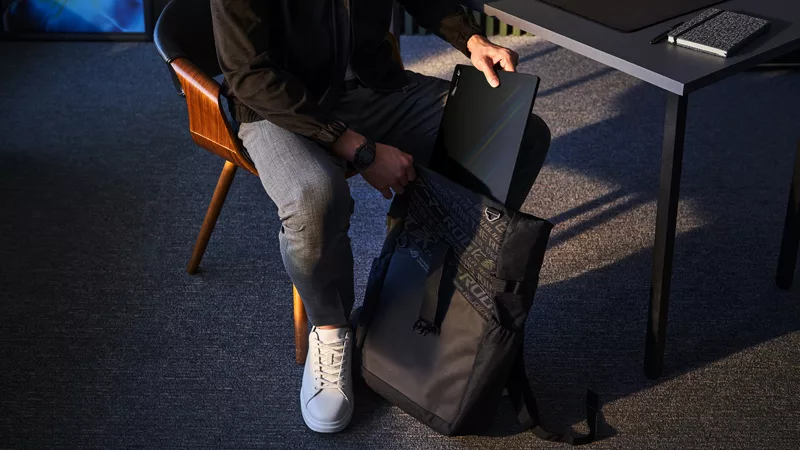
The best ROG gaming laptops for college students in 2024
No matter which university or major you choose this fall, ROG has the right gaming machine for your campus life.