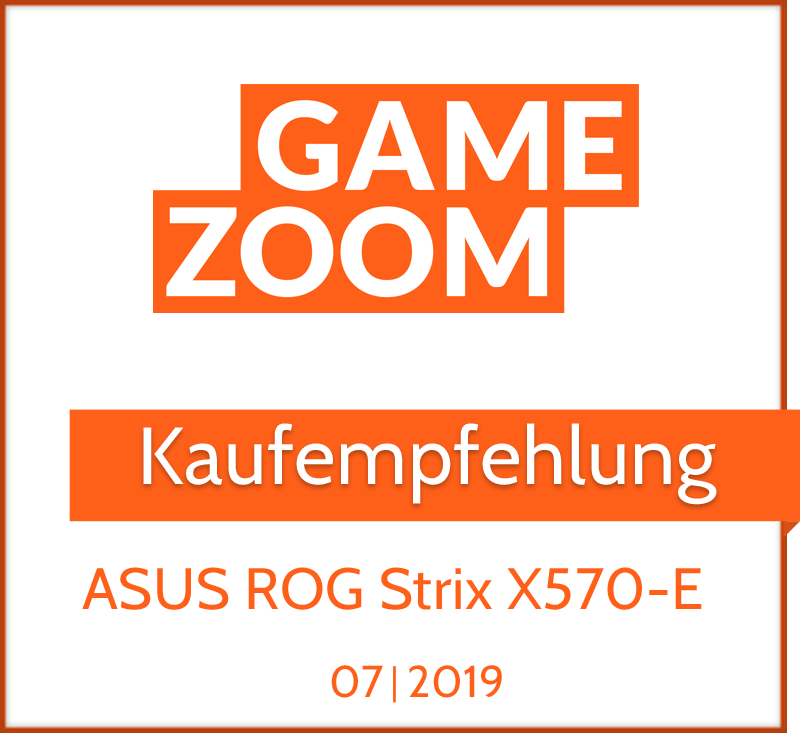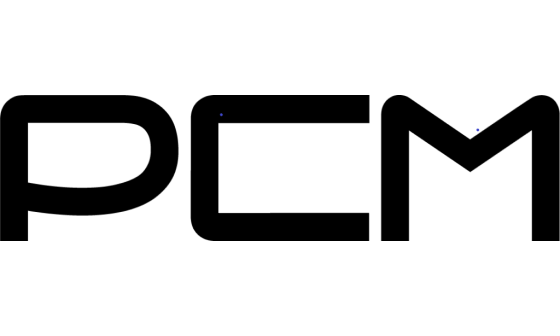チャンネルスイッチ
チャンネルスイッチはGameFirstの新しい機能で、Wi-Fiネットワークをスキャンして、干渉が最も小さく安定性が最も高い最良の接続を実現するルーターチャンネルを選択できるようにします。これは、オンラインゲーミングと全体的なネットワーキング体験の質を向上させます。
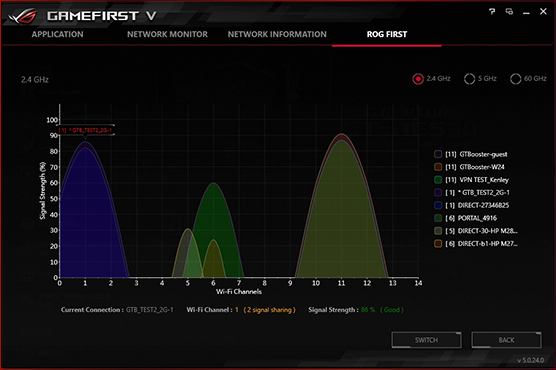
ROG Strix X570-E Gaming
Mobo ASUS ROG Strix X570 E-Gaming - Ganteng, Stylish & Powerful
Dreambuild PC - Lian Li X Dan A4 -H20 Timelapse | Tan Thanh Danh
What do I have installed inside? ROG X570 E-Gaming motherboard
Asus ROG X570 E-Gaming motherboard - so that there is a bundle of motherboard and video card from the same brand. And the main selection criterion was the presence of the most modern Wi-Fi and Bluetooth modules on board, since without them it is difficult now.

ROG Strix X570-E Gamingマザーボードは、魅力的な各種の機能、包括的な冷却オプション、強力なATXゲーミングシステムをビルドするための理想的な基礎を提供する明確なスタイルを提供するによって、典型的なROG体験を提供します。オンボードRGBライティングとサイバーテキストパターンを備えた未来的で新しいデザインの外観で仕上げられたROG Strix X570-E Gamingには、ライバルよりも一段優れた強力な武器をビルドするためにユーザーが必要とする、すべてのものが組み込まれています。
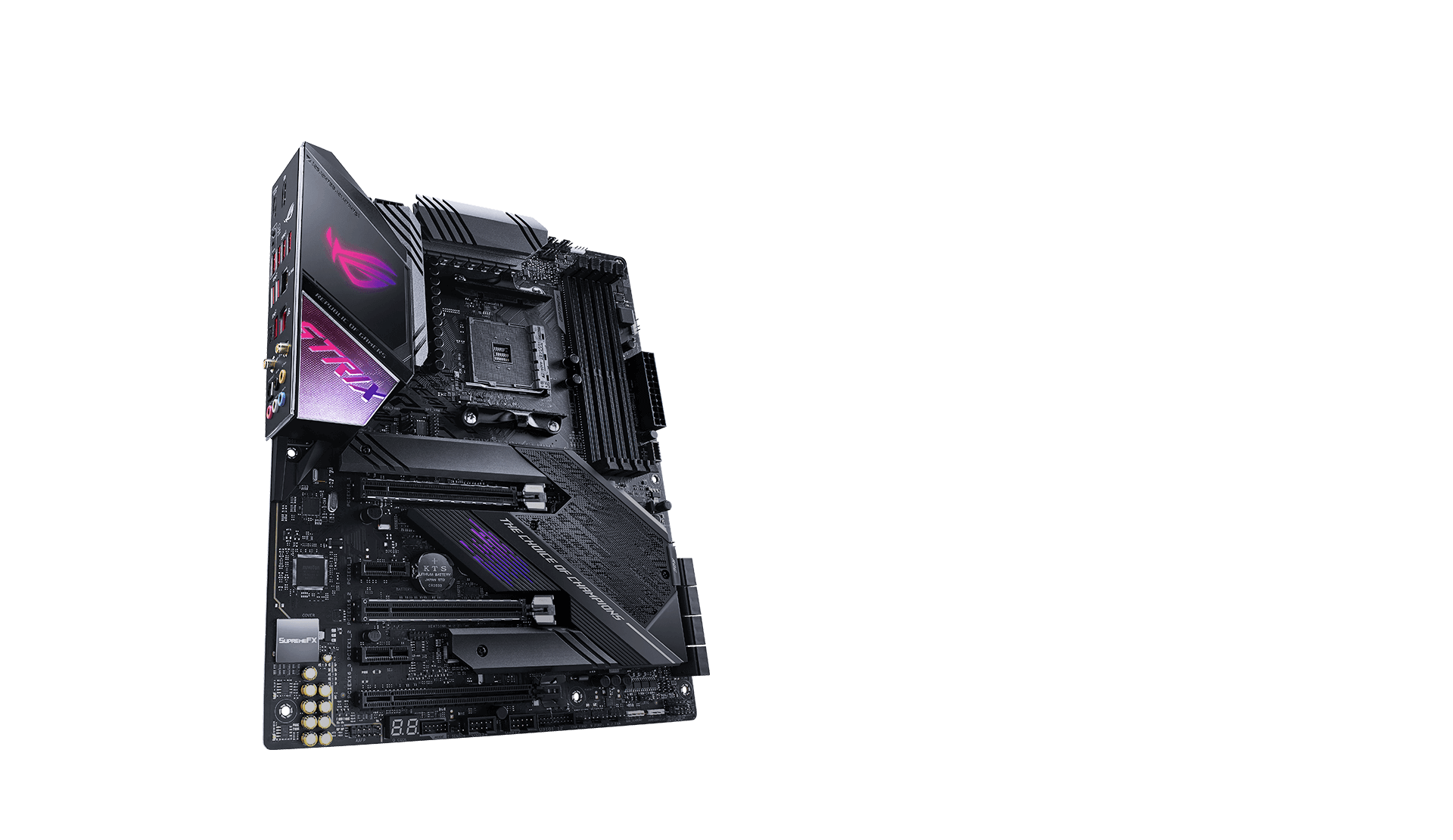
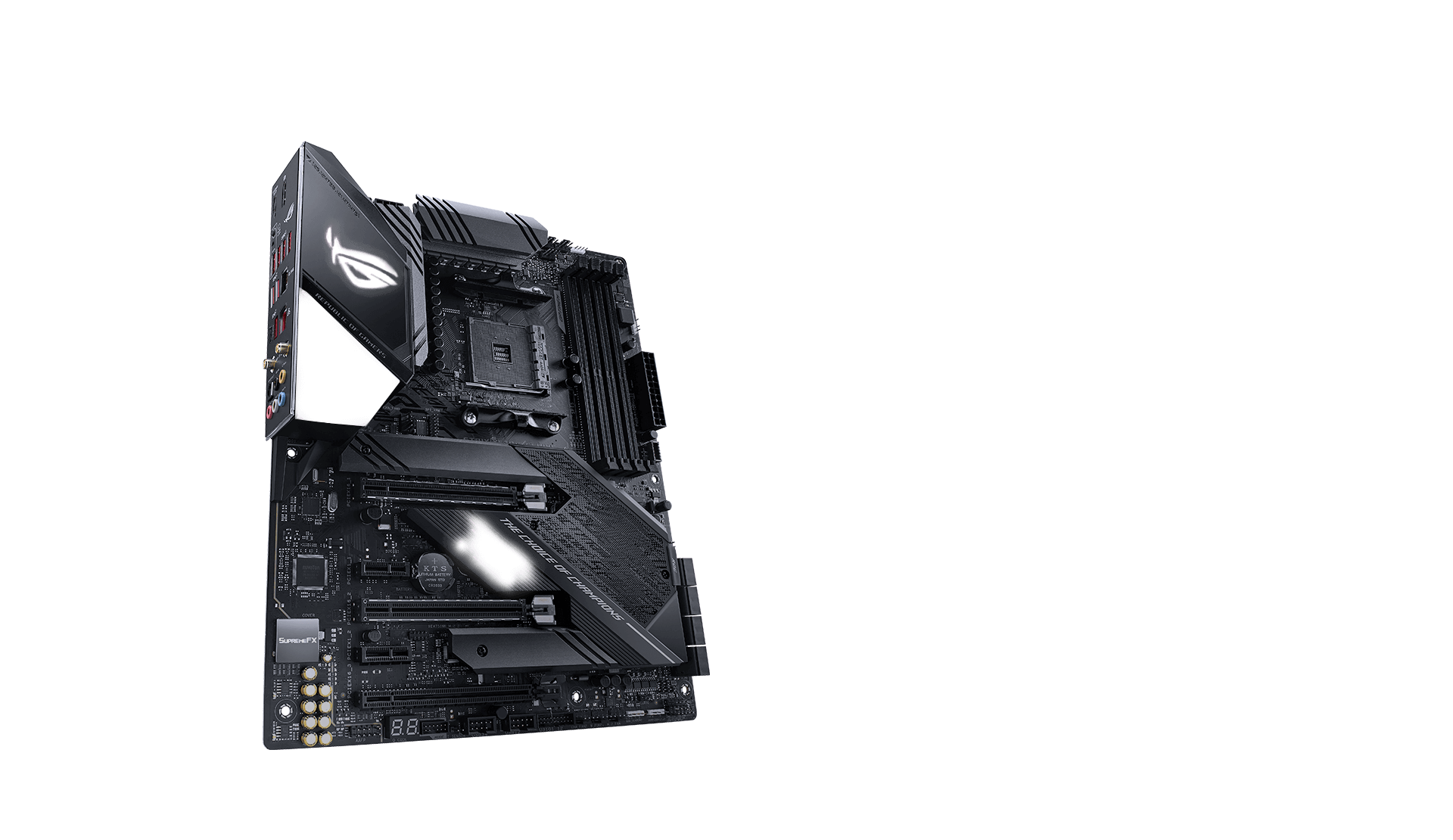
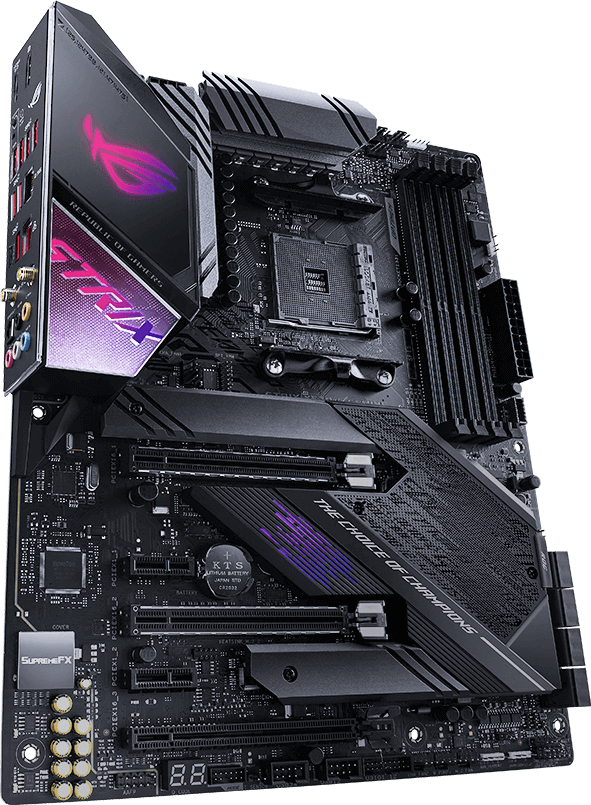
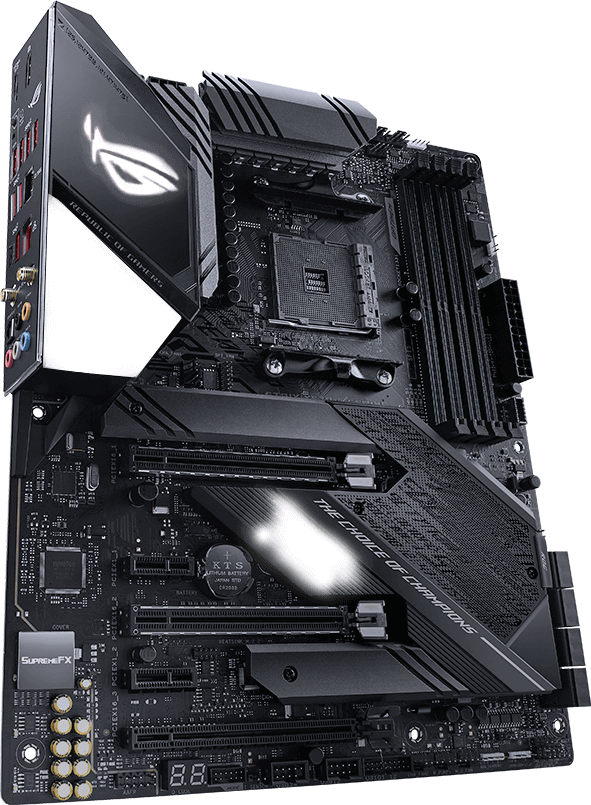
‧ BIOS Flashback™ ボタン
‧ HDMI 2.0
‧ DisplayPort 1.2
‧ ROG GameFirst V
‧ アンチサージ Lanガード
‧ 7 x Type-A
‧ 1 x Type-C
‧ 2 x PCle 4.0 x 16 Safeslots(x16,x8 x8)[CPU]
‧ 1 x PCIe 4.0 x 16 スロット(x4)
‧ 2 x PCIe 4.0 x 1 スロット
‧ デュアルオペアンプ
‧ フロント/リア用の高インピーダンス
‧ 120dB SNRステレオ再生出力
‧ 113dB SNR録音入力
第3および第2世代のAMD Ryzen™/Radeon™ Vegaグラフィックプロセッサーを搭載した第2および第1世代AMD Ryzen™
‧ OptiMem
‧ フロントパネルコネクター
Type 2242/2260/2280/22110 ストレージデバイス対応 (PCIe 4.0 and SATAモード)
ROG Strix X570-E Gamingは、包括的な冷却オプションと多数のコアを搭載したCPUへの電力供給能力の向上、高速なメモリとストレージのサポートにより、接続したすべての機器のポテンシャルを最大限引き出して最上位のゲーミングパフォーマンスを実現します。
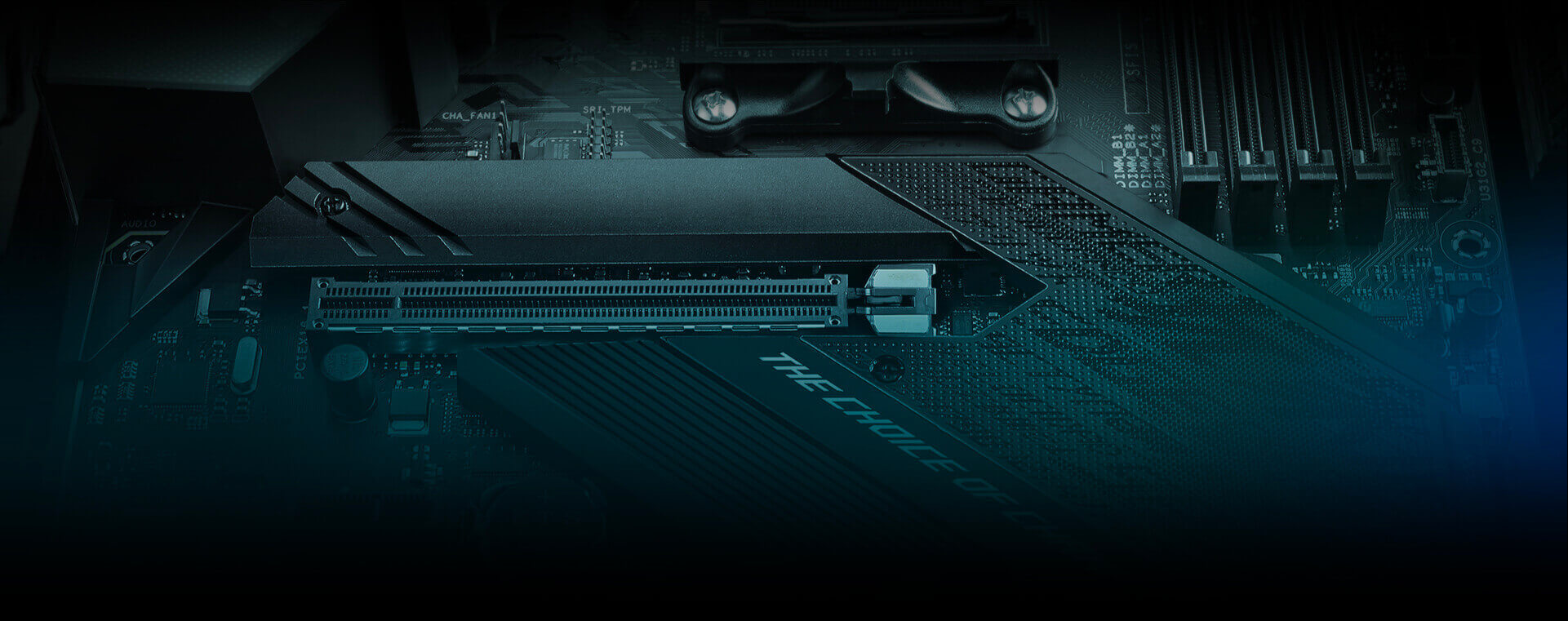
デジタル電力制御と電力段の配列が、ROG Strix X570-E Gamingによる最新型AMD Ryzen CPUの確実な制御を保証します。
ProCool IIソケットは、PSU電源ラインとの確実な接触を保証するために厳密な仕様に従って作られており、放熱効果を上げるために金属外装が採用されています。このコネクターは低インピーダンスで、ホットスポットの防止や信頼性向上の助けとなります。
Digi+ VRM電圧レギュレータ・モジュール(VRM)は業界最高峰の品質を誇り、CPUへ極めて滑らかかつクリーンな電力供給を保証します。
ROG Strix X570-E Gamingには電力段を備えたCPU VRMがあります。これはハイサイドMOSFET、ローサイドMOSFET、およびドライバーを1つのパッケージに組み合わせたもので、最新のAMDプロセッサーが必要とする電力と効率を提供します。
ROG Strix X570-E Gamingは、効率的な合金製チョークと高品質のサーマルパッドを使用して、VRMアレイから十分な表面積を持つ最新プロセッサー用シンクへ熱が伝わりやすくしています。
優れたチョークコイルと耐久性を持つコンデンサは、業界標準より最高110%高い極限の温度に耐えられるように設計されています。
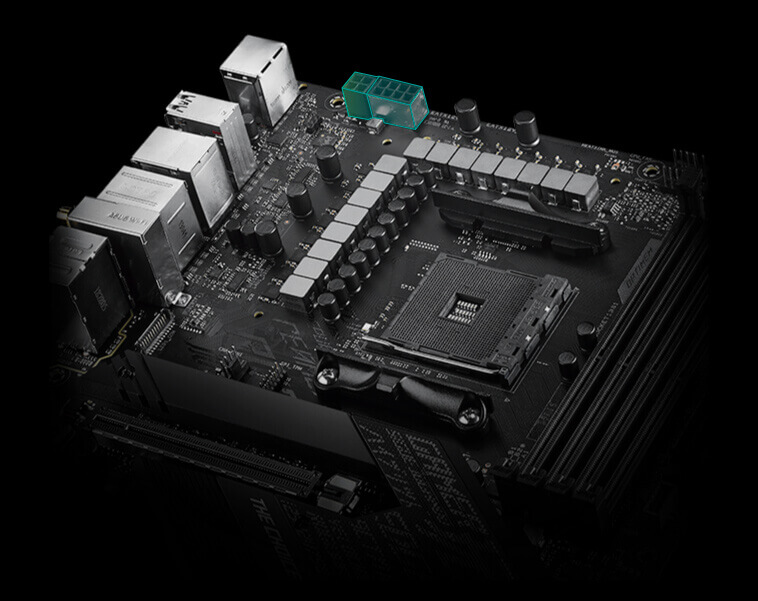
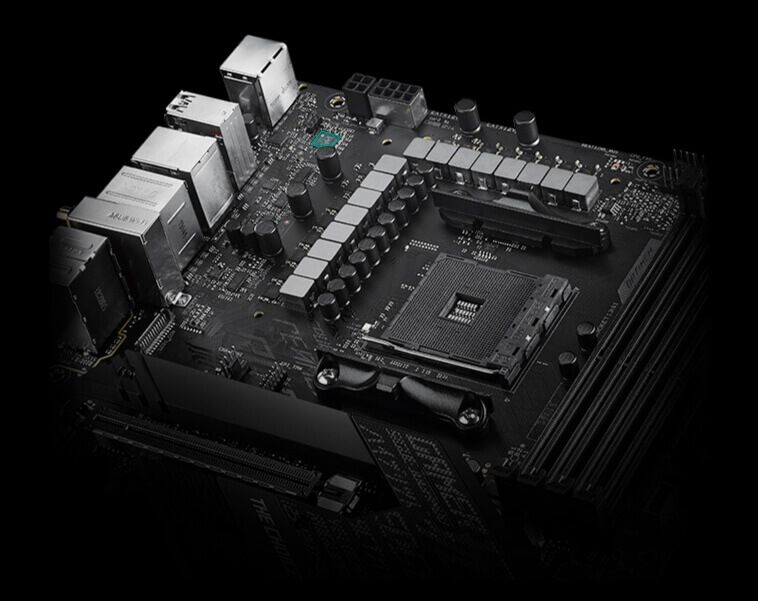
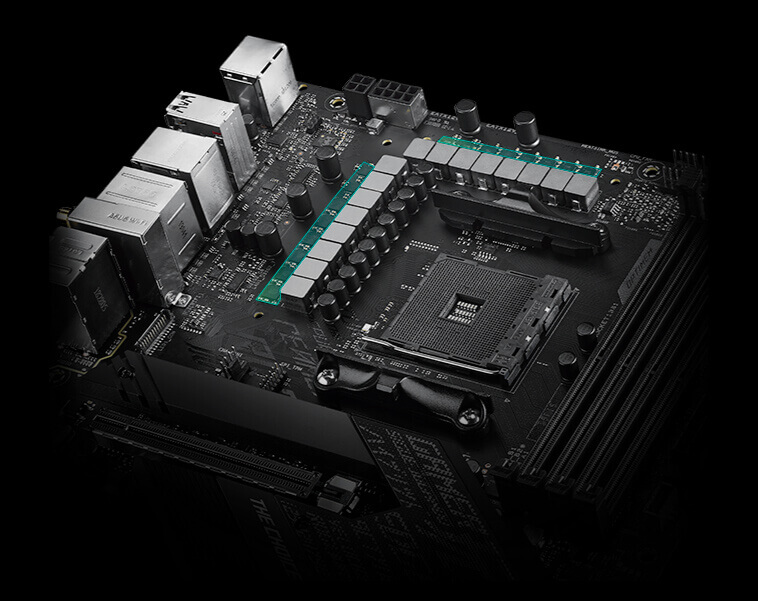
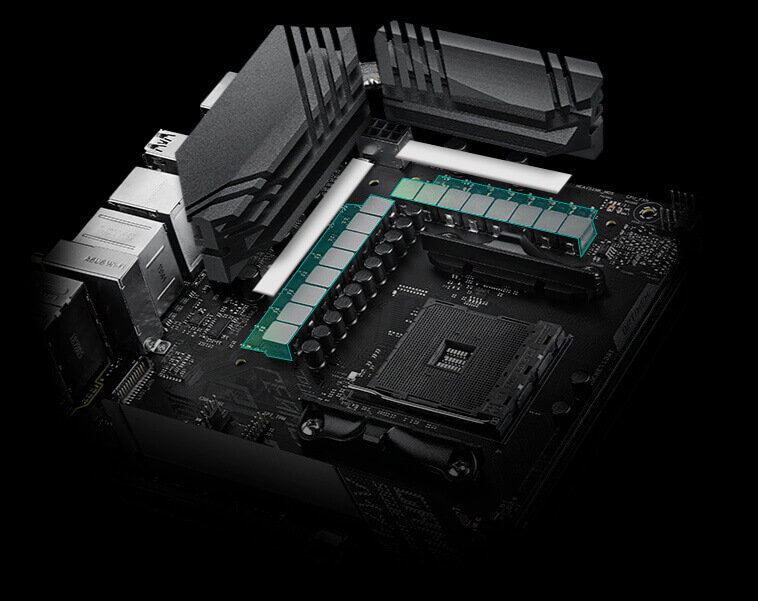
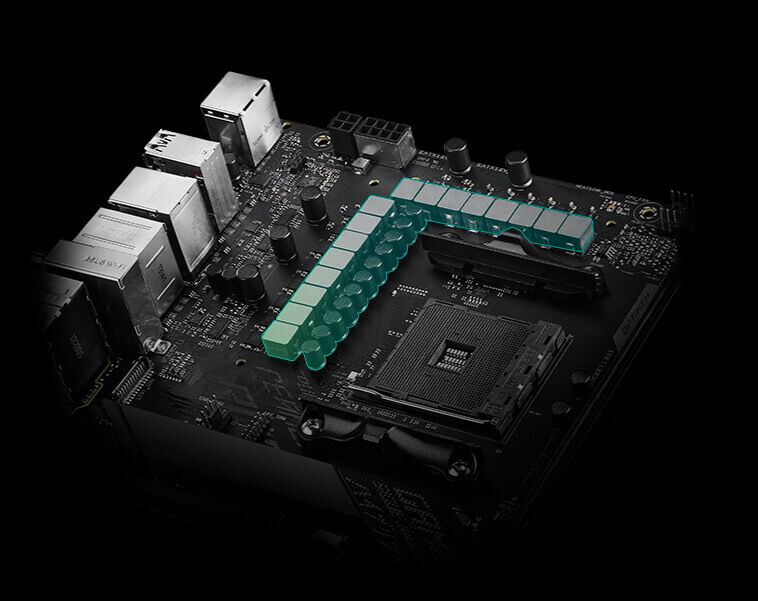


MOSヒートシンクはMOSFETおよびチョーク用に大きな接触面積を提供し、ヒートパイプは西方向と北方向にあたるMOSヒートシンクをより効率的に冷却することを可能にして、より高い性能とワット数抵抗を実現します。
高品質のサーマルパッドは、インダクタおよびフェーズアレイからヒートシンクへ熱を伝える助けとなります。
専用チップセットファンを備えたPCHヒートシンクが、より安定した性能を実現する最適な冷却を保証します。
M.2ヒートシンクがM.2 SSDを最適な動作温度に維持し、一貫した性能と安定性を実現します。
ROG Strix X570 Gamingシリーズはこれまでにない包括的な冷却オプションを備えており、Fan Xpert 4またはUEFI BIOSを介してオプション設定を行うことができます。
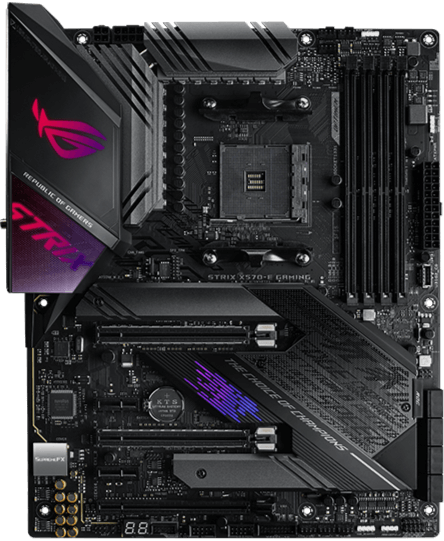
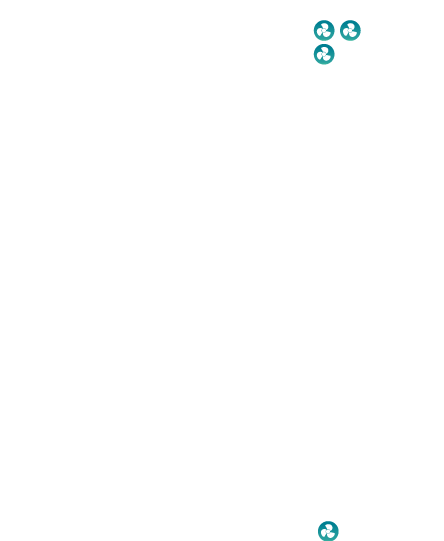
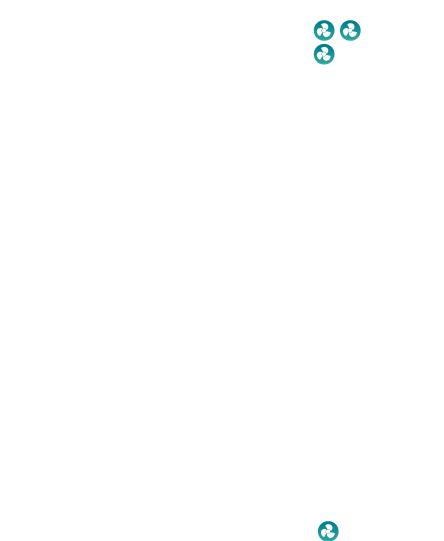
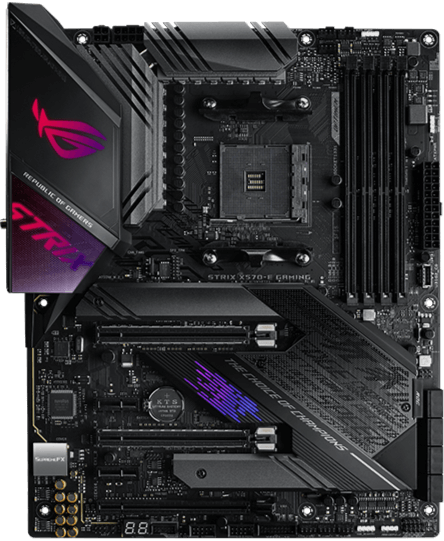


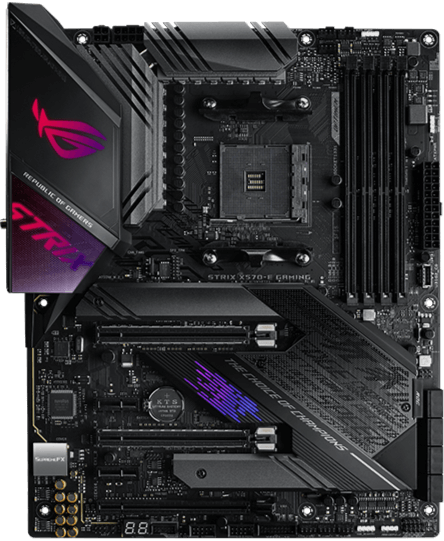
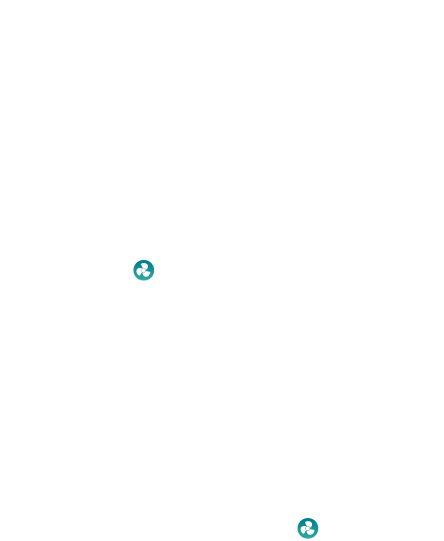
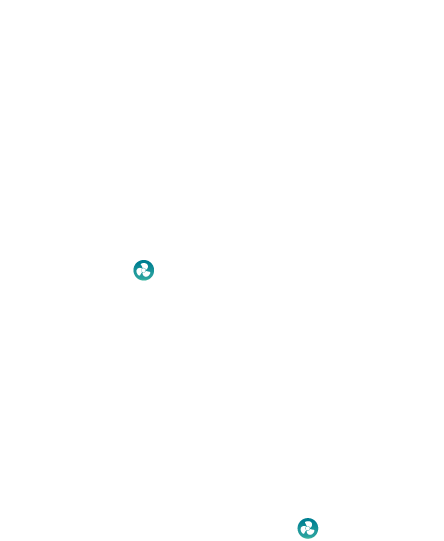
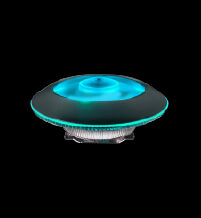
CPUクーラー用の専用PWM/DCファンヘッダー

オールインワン水冷システム用の専用PWM/DCヘッダー

高性能なPWM/DCウォーターポンプ用に3A以上の電力を供給できる専用ヘッダー

M.2ヒートシンクがM.2 SSDを最適な動作温度に維持し、一貫した性能と安定性を実現します。
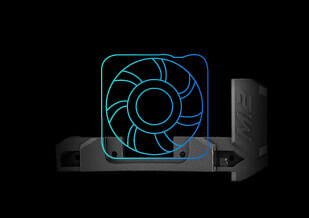
専用のM.2ファンヘッダーは温度を低く抑え、性能向上と寿命延長の助けとなります。 * M.2ファンホルダーは3Dプリンタブルです。

全オンボードヘッダーはPWM/DCファンの自動検出に対応しています。
デュアルPCIe 4.0 M.2スロットは22110タイプまでをサポートし、NVMe SSD RAIDの使用を可能にして信じ難いほどの性能向上を実現します。最大2基のPCIe 4.0ストレージデバイスによるRAIDを構築すれば、第3世代AMD Ryzenプラットフォーム上で最も速いデータ転送速度を実現することができます。
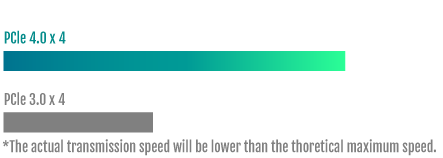

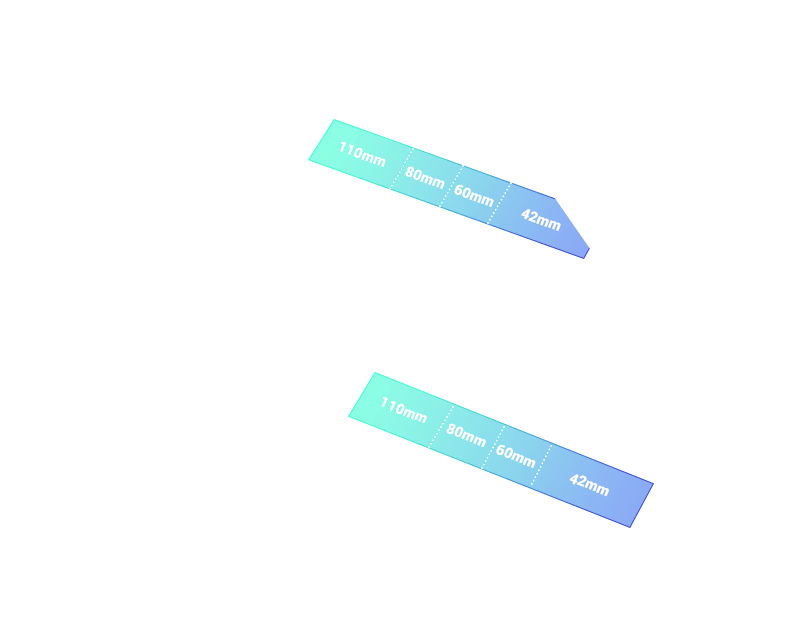
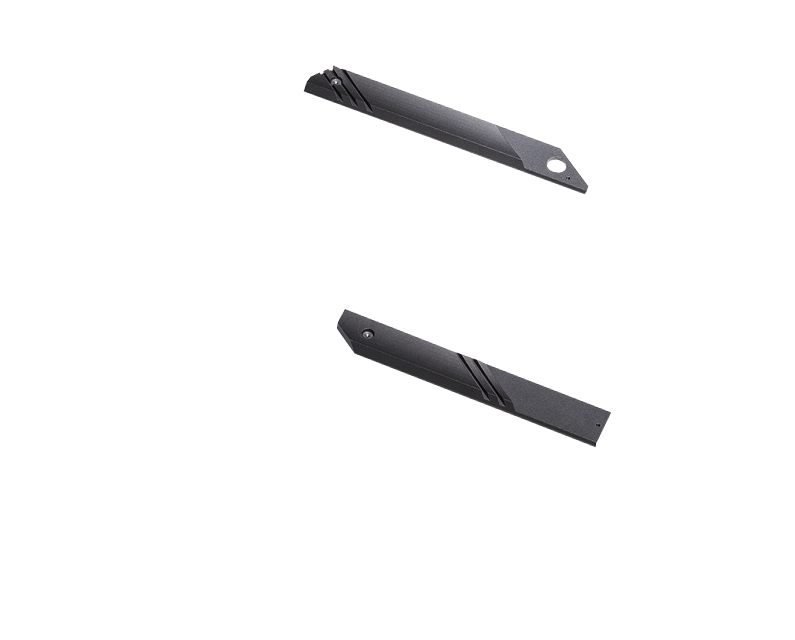
ROG Strix X570-E Gamingは、ギガビットスピードを上回る2.5Gイーサネットと次世代型のIntel® Wi-Fi 6(802.11ax)によってネットワーキング性能を強化し、使用中のLANを新たなレベルに押し上げます。マルチゲートチーミング機能を備えたROG GameFirstソフトウェアは、最高のオンラインゲーミング体験を提供します。


最新の802.11ax標準は、高効率のワイヤレス接続を提供することでゲームの楽しさをより大きなものにします。また、マルチユーザー環境でのネットワークpingを改善することによって、802.11axはスループットとカバレージも旧標準から大きく向上しています。

2.5Gオンボードイーサネットは、帯域幅を最大2.5倍に改善することによってLAN接続を強化します。既存のLANケーブルを使用し、このネットワーキングアップグレードの利点を生してさらにスムーズで遅れの無いゲーミングを体験し、高解像度ビデオの直接ストリーミングや、より高速のファイル転送を楽しむことができます。
ROG Strix X570-E Gamingは、Intel イーサネット(I211-AT)を採用しており、ネットワークや外部とのデータ交換を迅速かつ円滑に行うことが可能です。Intel LANはCPUのオーバーヘッドを削減し、TCPおよびUDPのスループットを向上させることで、ゲームに割けるCPUの処理能力を向上させます。
SupremeFXオーディオテクノロジーで音に浸りましょう。S1220Aコーデックを使用したSupremeFXは、特徴的なサウンドをニュートラルかつ詳細に再現するためにフラットな周波数応答を提供するように設計された統合オーディオソリューションです。また、オリジナルの特徴が完全に再現されるように、フロントパネルの出力はデュアルオペアンプで駆動され、ゲーミングヘッドセットを介して本物のような仮想世界を生み出します。
>ROG AUDIO TECHNOLOGYの詳細はこちら
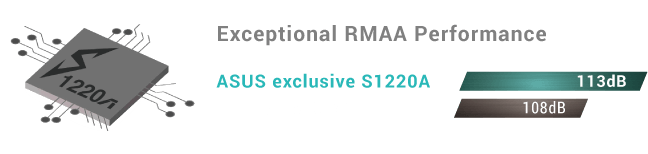
A. オーディオラインシールド
マザーボードや他の部品からの電磁干渉を遮断し、よりクリーンなオーディオを提供します。B. デュアルオペアンプ
2つのオペアンプをオンボードに搭載しているため、32-600Ωの柔軟なヘッドフォンインピーダンスをご利用のサウンドデバイスに送り込むことができます。C. ニチコン製コンデンサ
プレミアム品質の国産オーディオ・コンデンサは、暖かみがありナチュラルで没入感のあるサウンドを、鮮明かつ忠実に再現します。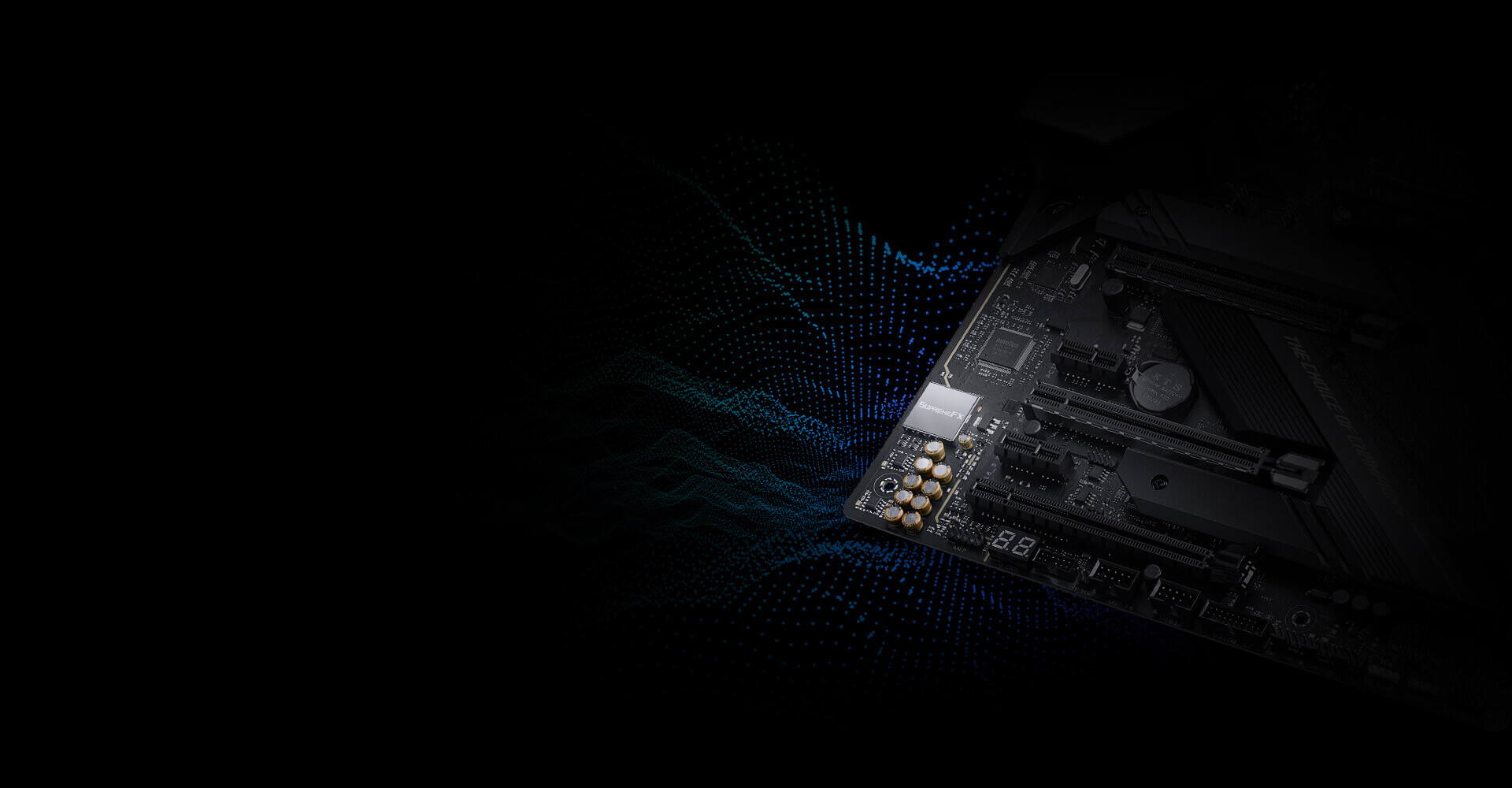
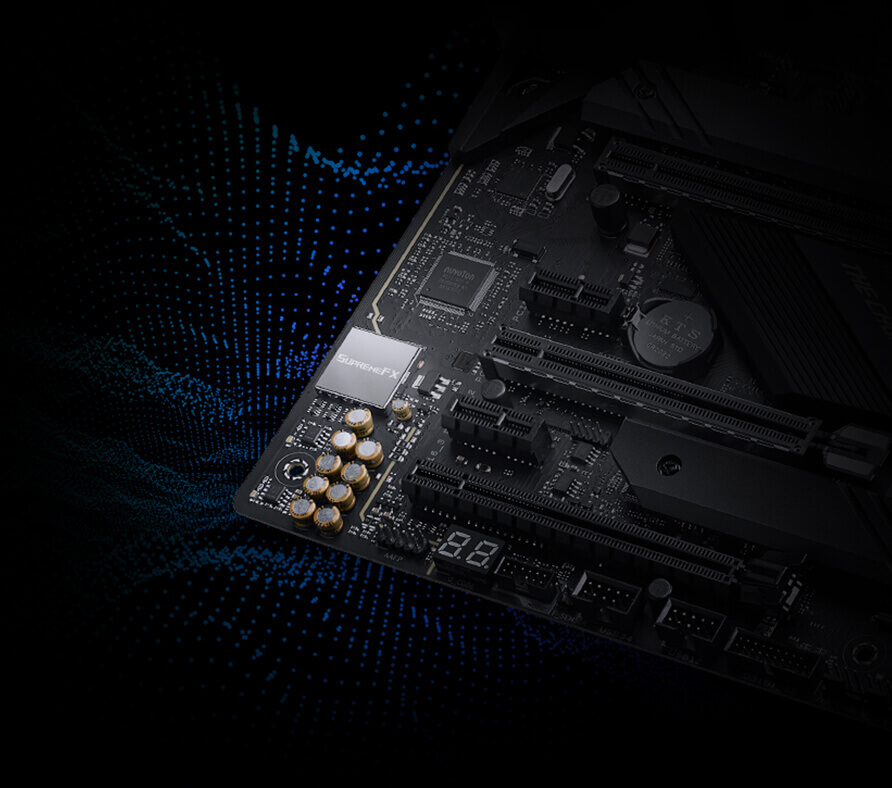
ROG Strix X570-E Gamingには、ユニークなレインフォールパターンとサイバーテキストパターンを特徴とする、まったく新しいデザインが採用されています。業界で最も多様なコンポーネントエコシステムによって自分だけのゲーミングリグを作成してカスタマイズし、自分のスタイルを簡単に反映することができます。
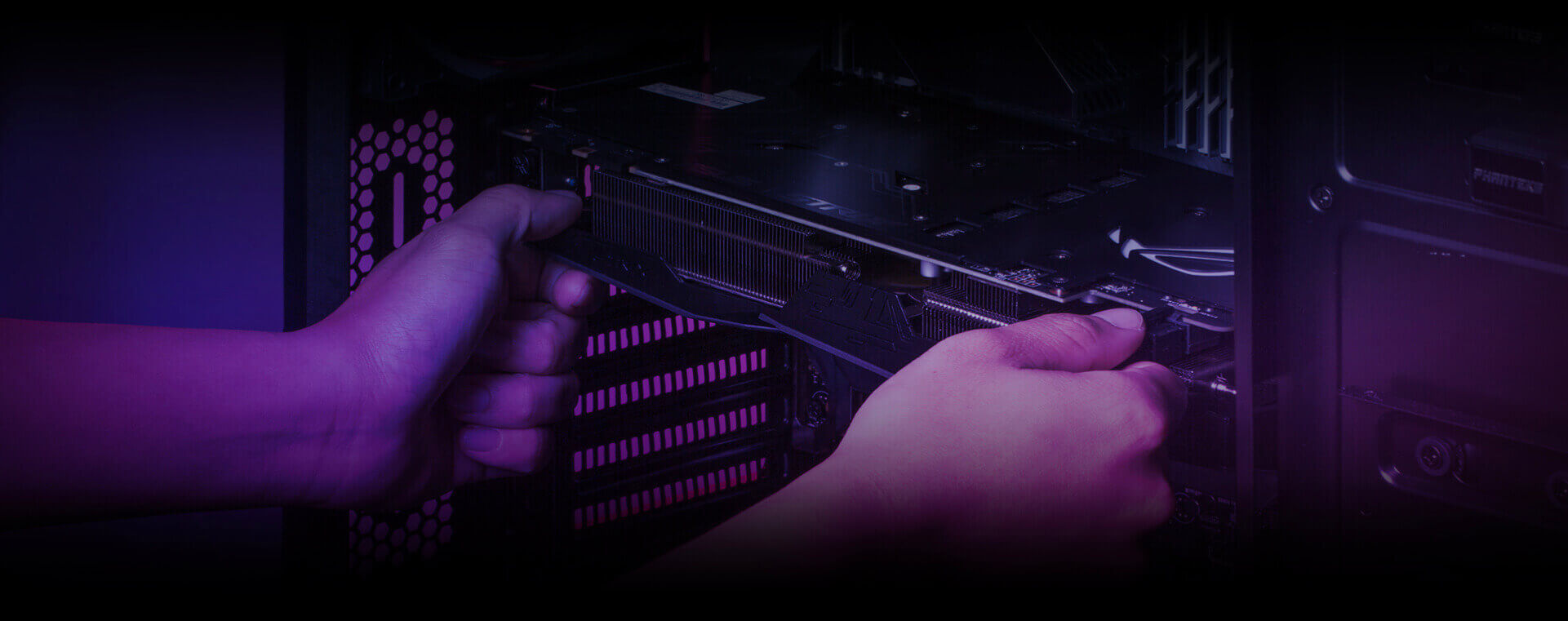
ROG Strix X570-E Gamingは、ボードを斜めに横切る複雑なレインフォールパターンと象徴的なROGロゴを採用した印象的な新デザインが特徴で、明るい色で鮮やかに点滅するAura RGBライティングシステムを搭載しています。未来的なサイバーテキストパターンがさらにスタイリッシュなアクセントを与え、ゲーミングボードとしてのアイデンティティを誇示するデザインの仕上げとなっています。

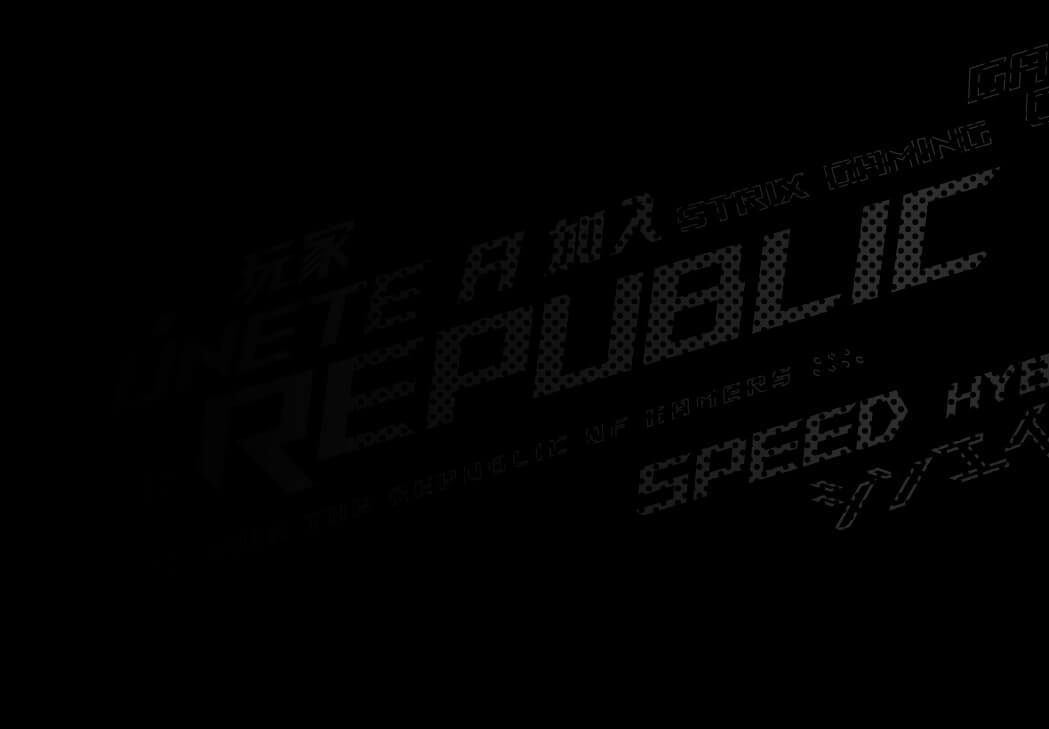
ROG Strixマザーボードは、競技シーンに優れたパフォーマンスと美しさをもたらします。ASUS Auraは内蔵のRGB LEDやオンボードRGBヘッダーに接続されたストリップなどに、さまざまな機能的プリセットを備えた完全なRGBライティングの制御を提供します。また、増え続けるAura対応ASUSハードウェア各種とシンクロすることができます。
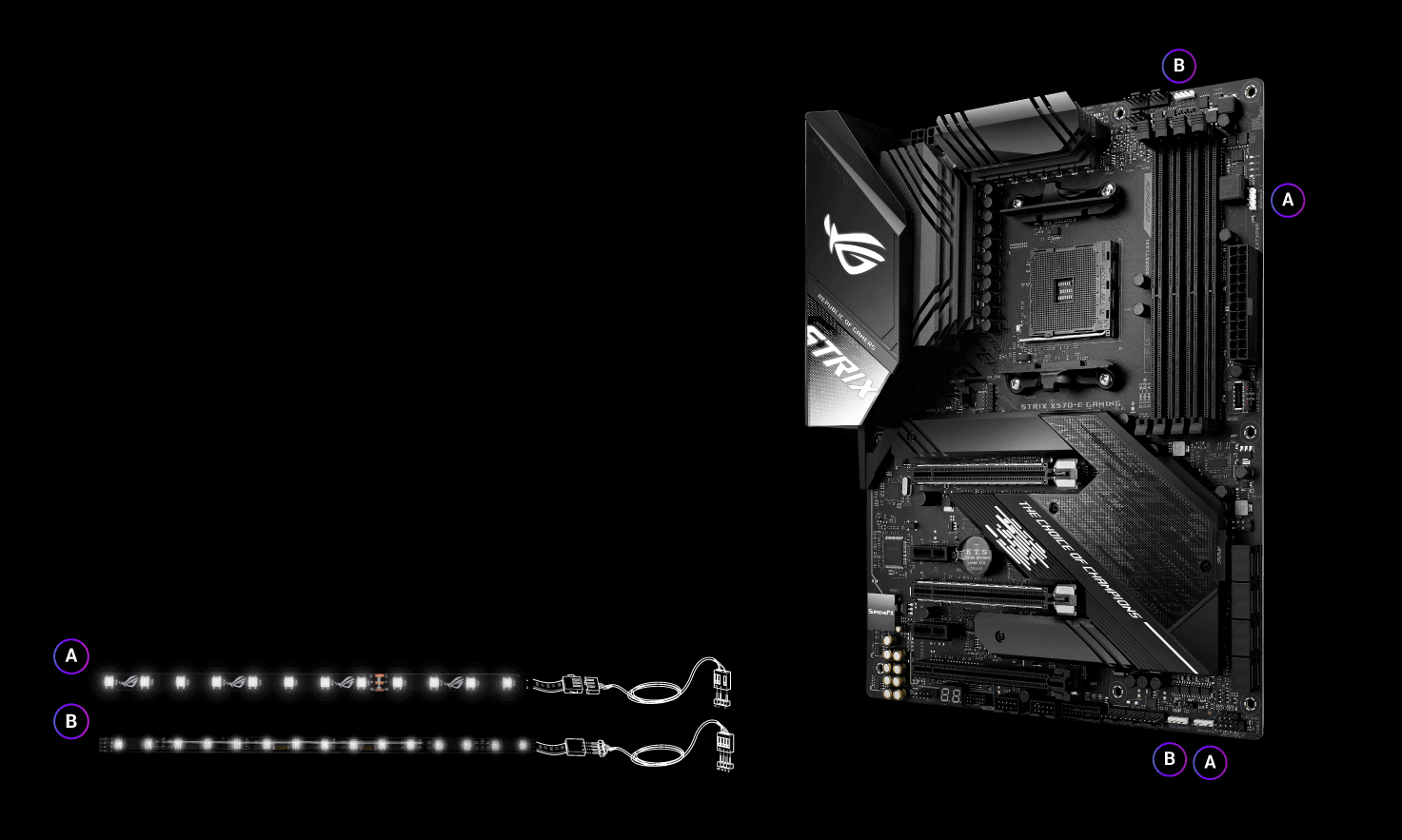
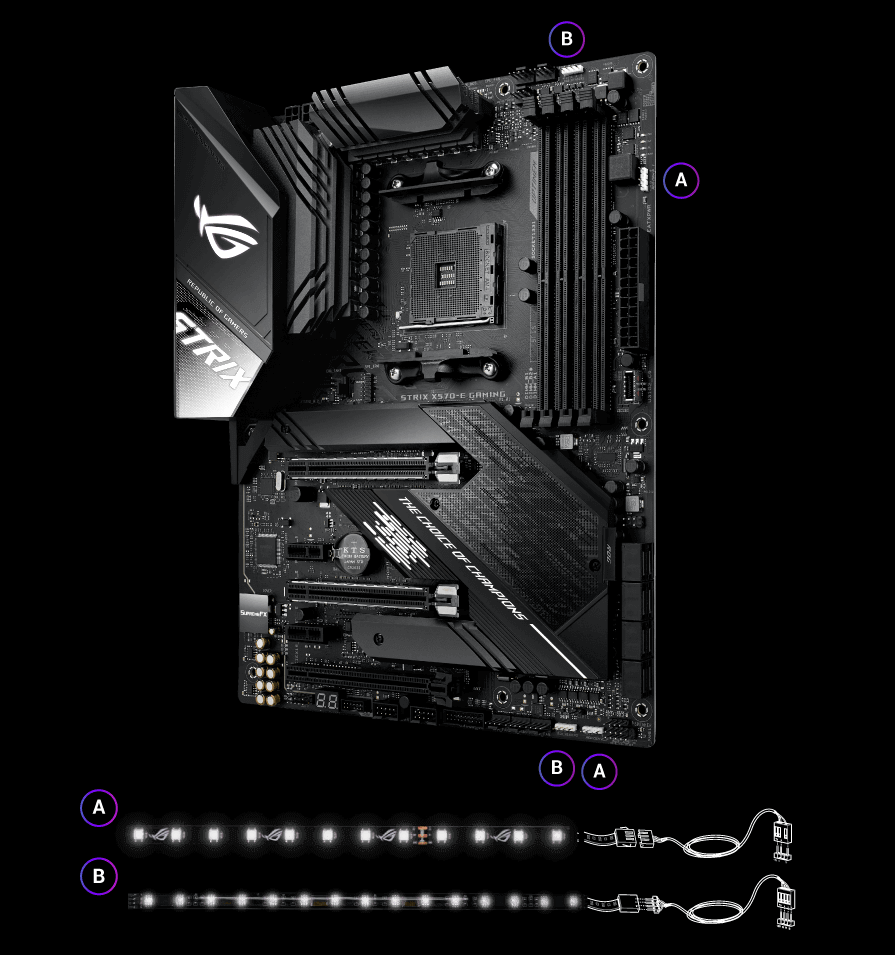
拡大を続けるASUS Auraエコシステムは、Aura Syncとの互換性を提供するASUS製品の広範なリストとなり、各パートナーから入手可能な互換性を持つ付属品やキットも含んでいます。ROG Strixマザーボードが搭載しているAura RGBライティングは、多数の有名メーカーのPCケース、メモリモジュール、クーラー、RGB LEDストリップと簡単にシンクロすることができます。ASUS Auraソフトウェアはシンプルで直感的なUIにより、これらのLEDの管理を実現します。
* Aura Syncについて詳細を確認する ASUS Aura Sync.
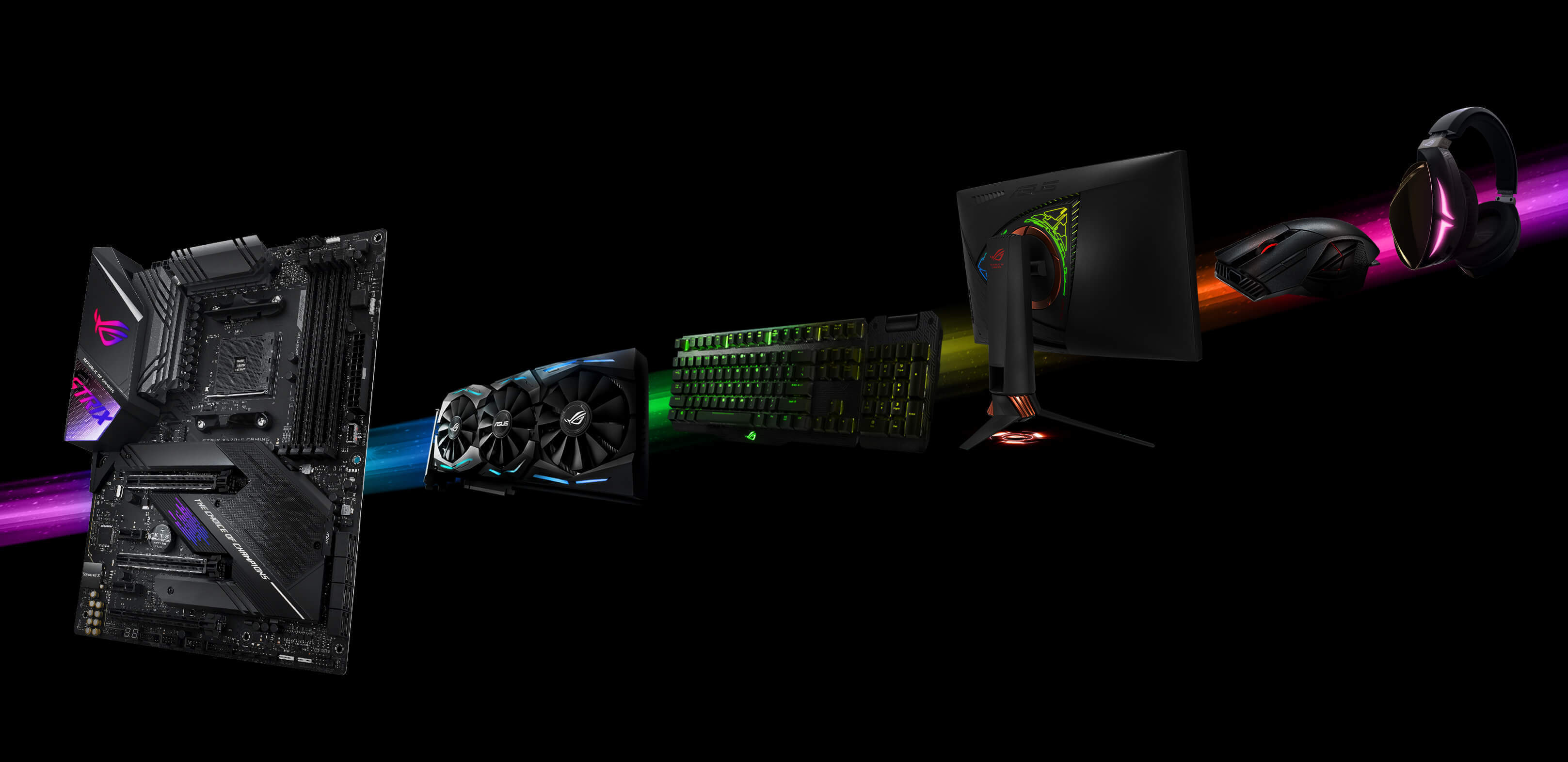
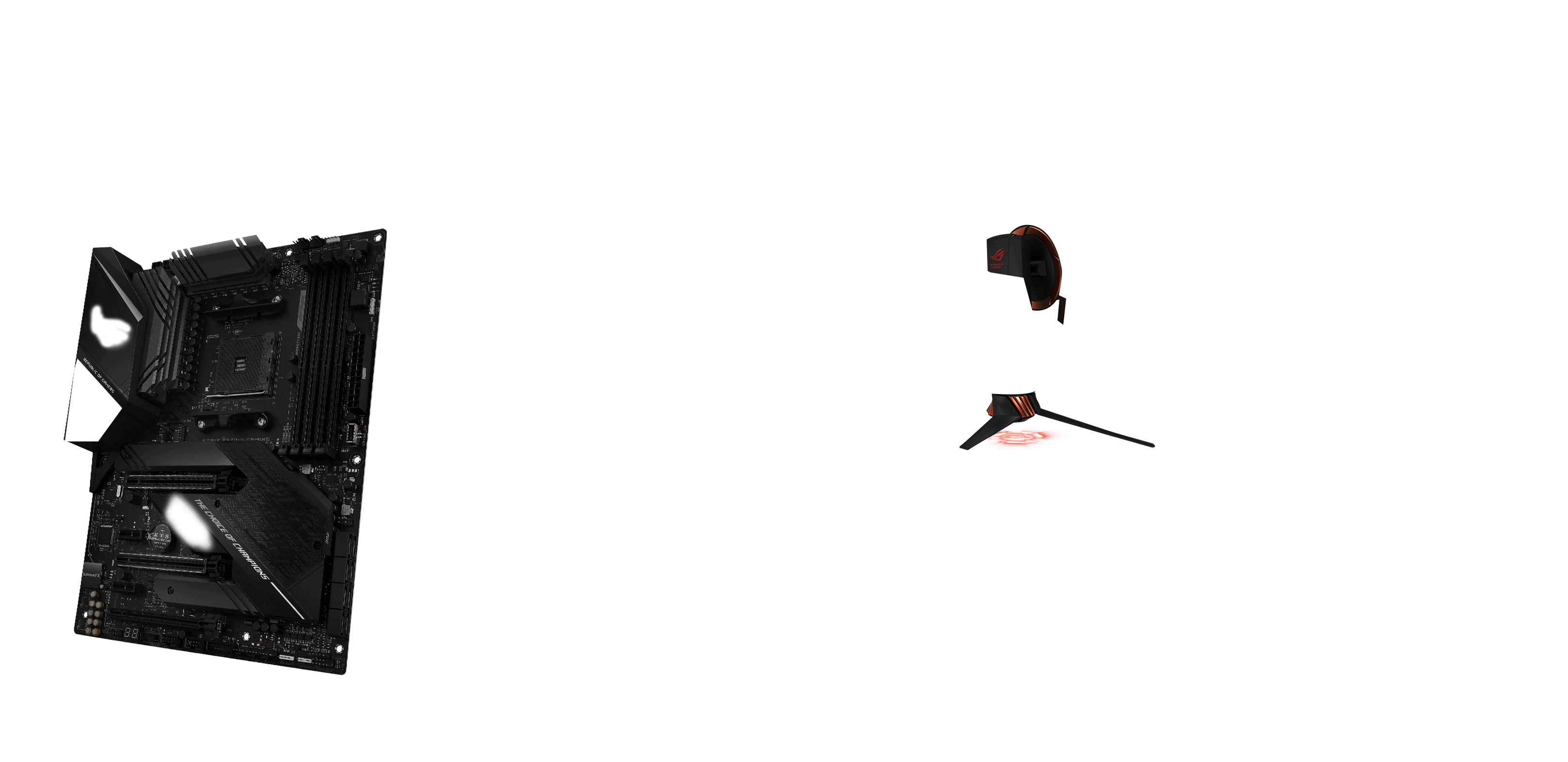
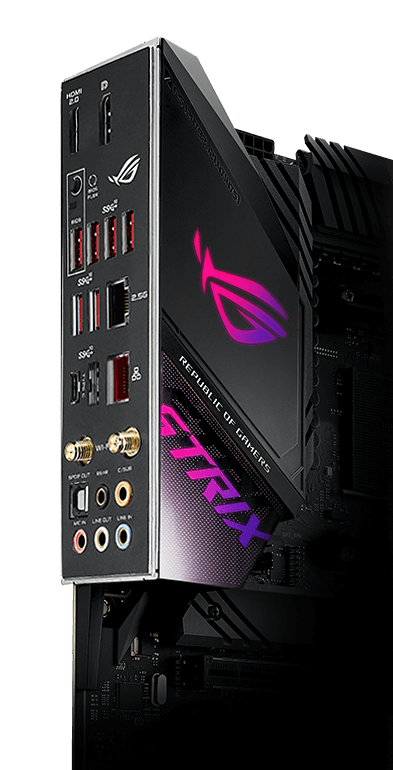
ROGの特許取得済みのI / Oシールドは、滑らかなマットブラックで仕上げられ、マザーボードの取り付けを容易にするためにプリマウントされています
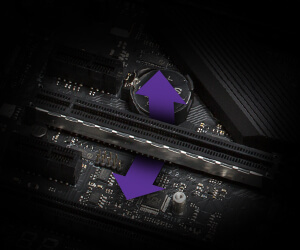
2X slot
より強力なPCIeデバイスの保持力とせん断抵抗力を備えます。

2X greater
業界標準よりも優れた静電保護機能を備えています。ESD GuardsはUSBポート、オーディオポート、LANポートを保護します。

BIOS Flashbackは最もシンプルで安全な(UEFI)BIOSアップデート方法です。FAT32にフォーマットされたUSBに(UEFI)VIOSファイルをダウンロードし、そのUSBをUSB BIOS Flashbackポートに差し込んでボタンを押してください。アップデートは、取り付けられているCPUのメモリを使わなくても実行できます。

3 clip
グラフィックスカードの交換や固定用です。
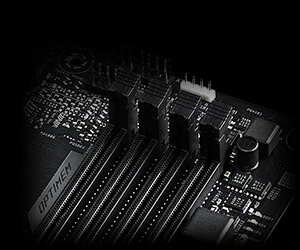
1 sided
片側スライドクリップでメモリモジュールの取り扱いはシンプルかつ安全です。
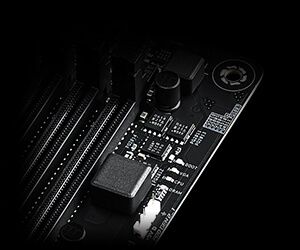
電源状態、およびCPU、メモリ、グラフィックカード、または起動デバイスの問題を示し、それらを迅速に診断するためのオンボードLED

診断コードは、インストールやコンポーネントに関する一般的な問題を迅速かつ容易に調べるための基準を提供します。
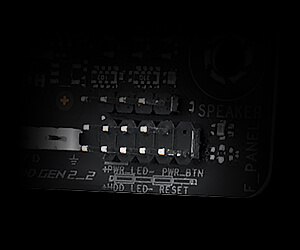
フロントパネルヘッダーを使用すれば、シャーシのフロントパネルにあるリセットボタンをカスタマイズして、Auraライティング制御やDirectKey、あるいはシステムリセットを迅速に選択できるようにすることが可能です。
自分のマシンに使用する部品を自らピックアップして選択する自由こそが、PC DIYの核心です。そのため、ROG Strixは幅広いコンポーネントとデバイスに対して最高の互換性を提供することに重点を置いた広範な認定プログラムを受けています。ROG Strixゲーミングマシンの構築には、互換性を保証された豊富なコンポーネントのリストが非常に役立ちます。メモリの専用ベンダーリスト(QVL)を含んだ数千の互換パーツが指定されているので、面倒を省略しながら楽しい時間を無駄にすることなくビルドを行うことができます。
互換性のあるコンポーネントを探す>

グラフィックスやサウンドカード、マウスやキーボードによって、ROG Strixコンポーネントを補完し、美観、コントロール、互換性を相互補完します。そして、ROGでは競合ブランドよりも多くの選択肢を楽しむことができます。


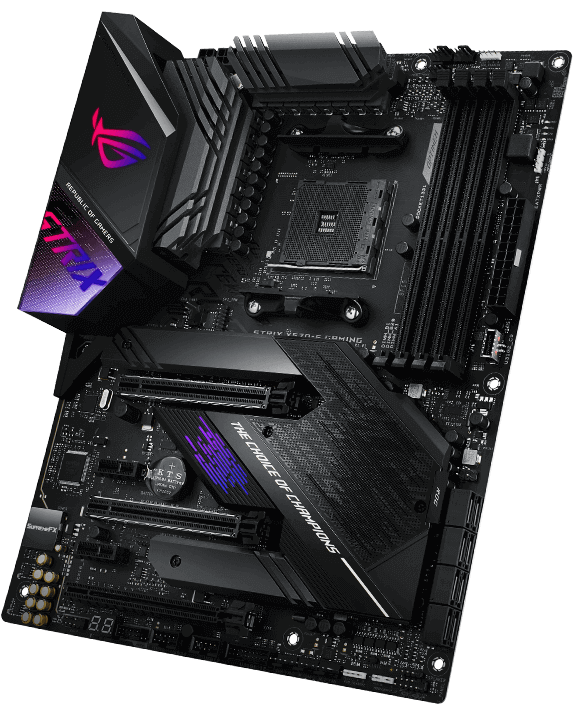




ROG Strix X570-E Gamingマザーボードは、あらゆるPCスキルレベルのユーザー向けに作成されたファームウェアコントロールとソフトウェアユーティリティを搭載しているため、初めてのセットアップ、チューニング、システムメンテナンスも簡単に実施することが可能です。ROG Strixでゲーミングビルドを構成すれば、オーバークロックと冷却からネットワークパフォーマンスとオーディオ特性の管理に至るまで、各種オプションを使用して、望む方法で実行することができます。

AI Suite 3のダッシュボード型コントロールパネルを使用すれば、システムのほぼすべての側面を細かくチューニングすることができます。シンプルで直感的に操作できる単一のインターフェースを介して、性能、冷却、安定性、効率の最良のバランスを実現できます。
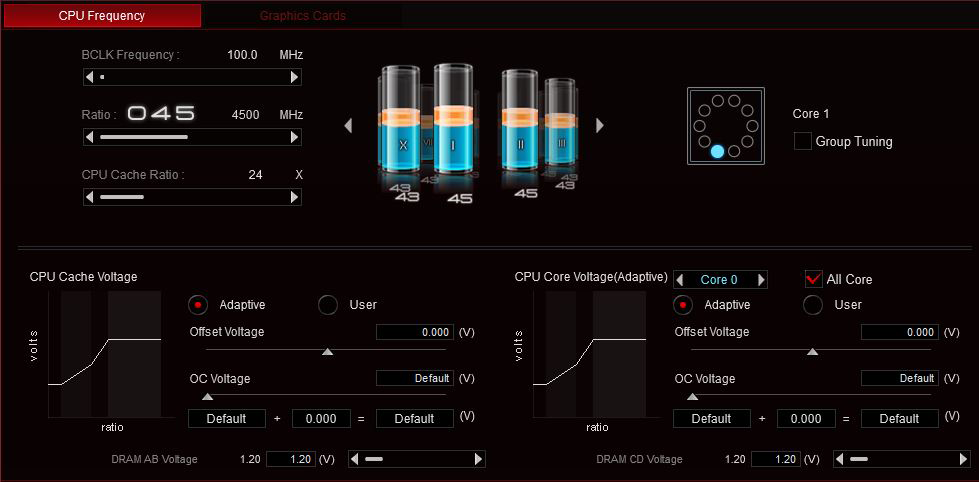
TurboV Processing Unit(TPU)は、電圧の微調整、システム統計の監視、オーバークロックパラメータの調整など、一連のシステムチューニング機能を備えたインテリジェントなオンボードマイクロコントローラーです。
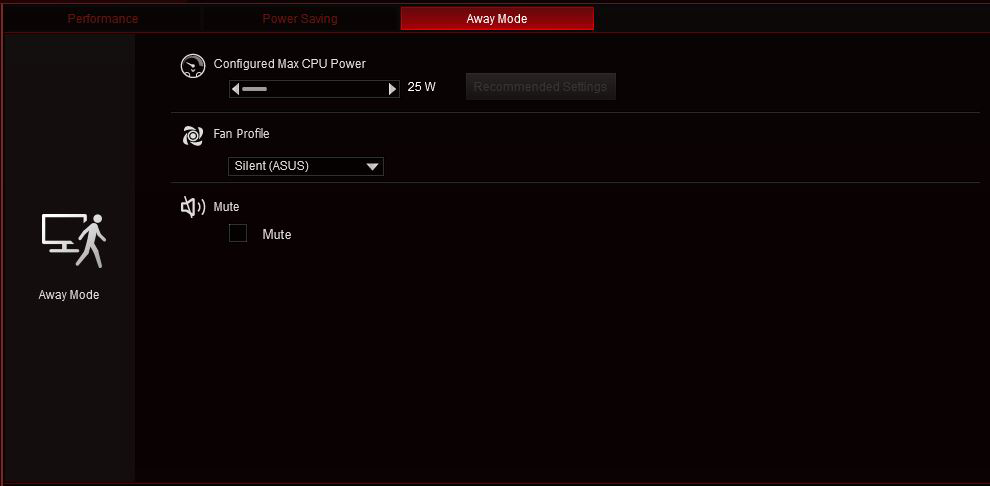
TEnergy Processing Unit (EPU)を使用すると、システム全体の電力をリアルタイムで節約することができます。EPUは、ハードウェアの要求に応じて消費電力を自動的に検出して調整するので、マシンの性能を犠牲にすることなく電力を節約できます。 また、アウェイモードを使えば、EPUはCPUのワット数を限界まで下げ、未使用のI/Oコントローラをシャットダウンし、グラフィックスカードの消費電力を削減する、まさに極限の省エネルギーモードが実現します。
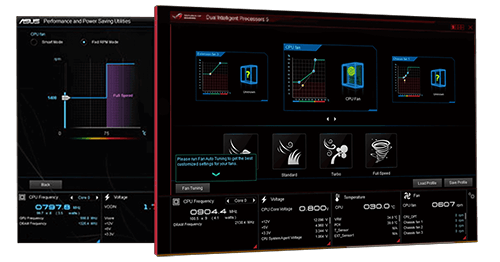
Fan Expert 4またはUEFIを通じて、冷却ファン、ウォーターポンプ、オールインワン(AIO)クーラーを包括的に制御することができます。Auto-Tuningモードは、空冷でも水冷でも、ワンクリックですべてのパラメータをインテリジェントに設定します。軽いタスクを実行するときにシステムの静音性を保つために、すべてのファン速度をデフォルトの最小値以下に抑えるExtreme Quietモードもあります。
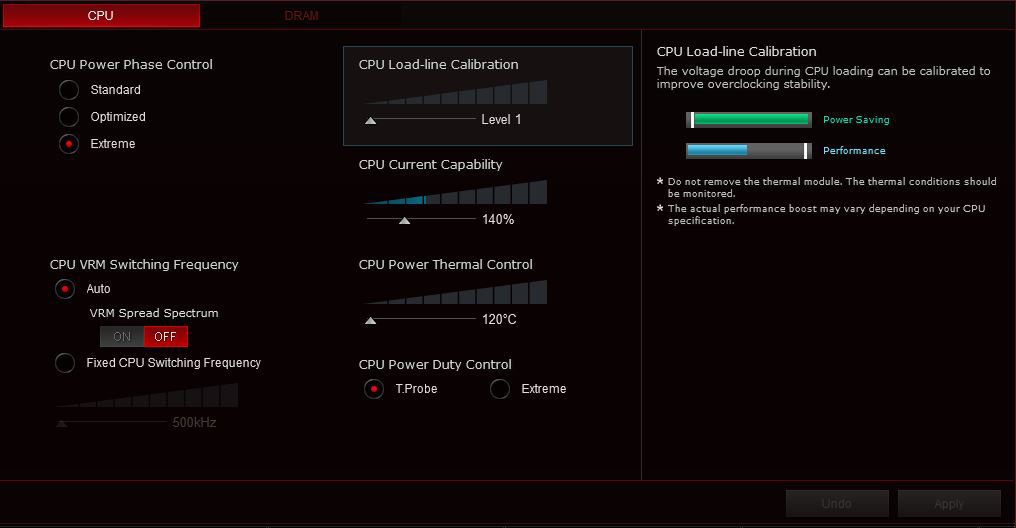
Digi+ VRM電圧レギュレータ・モジュール(VRM)は業界最高峰の品質を誇り、CPUへ極めて滑らかかつクリーンな電力供給を保証します。
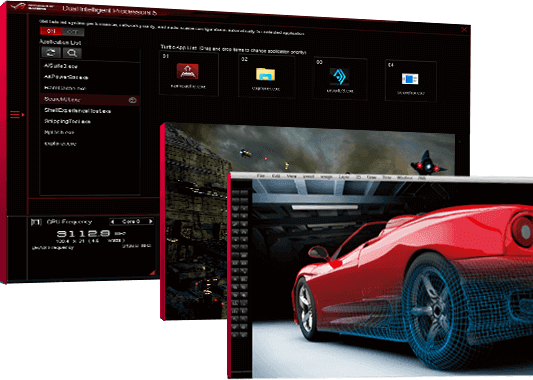
AMDのプロセッサーはコア単位のチューニング機能を備えており、ASUS Turboアプリケーションは特定のプロセッサーコアにアプリケーションを割り当てることによってこの機能を使用し、最も必要なところへ優先的に処理能力を割り当てます。
The renowned ROG UEFI (BIOS) provides everything you need to configure, tweak, and tune your rig. It offers intelligently simplified options for newcomers to PC DIY, as well as comprehensive features for seasoned veterans.
When you're ready for a deeper dive into the configuration of your system, delve into the UEFI's Advanced mode and take complete control. Each section is intuitively organized, and a built-in search feature makes it easy to find the options you need. Advanced functions are coded with the intelligence to adapt to your settings, and when you're ready to take charge, parameters have the granularity to dial in performance just the way you want.
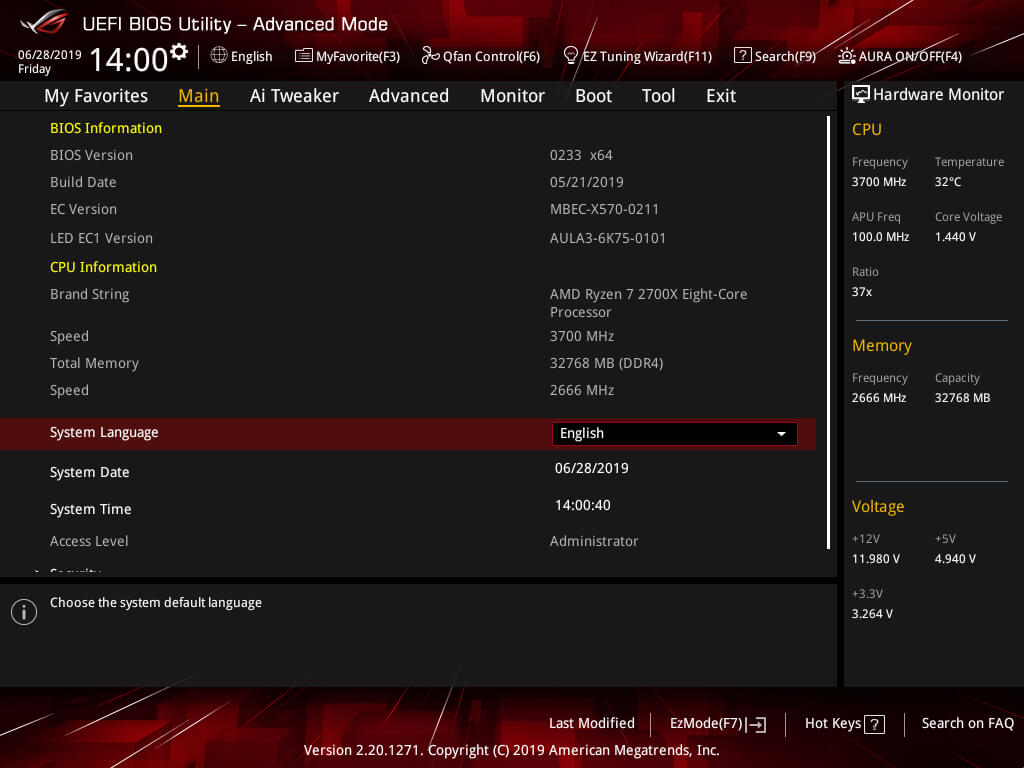
Prediction
AI OC monitors system vitals like temperatures, fan speeds, and power draw to estimate overclocking performance.
My Favorites
Quickly find tuning options and add preferred tools to the list.
EZ Flash 3
Flash the latest BIOS via the internet from within the BIOS.
AI OC Guide
The AI OC Guide allows you to enable the AI Optimization or view a quick guide.
SMART
Check your storages devices' Self-Monitoring, Analysis, and Reporting Technology logs to gauge reliability and to identify potential failures.
GPU POST
Automatically detect selected ASUS graphics cards to view detailed information.
Secure Erase
Restore your SSDs to factory-fresh condition.
Last Modified Log
Track the latest changes and save preferred profiles onto a USB drive.
SATA Port Renaming
Rename SATA ports for easy identification.
Search Function
Quickly and easily find the option or setting you're looking for.
ASUS User Profile
Port configuration settings between different BIOS versions or share them with friends.
Designed to simplify setup, EZ mode presents all the vital settings and stats on a single page. With guided wizards, drag-and-drop functionality, and one-click application of important settings, your rig will be up and running in no time.
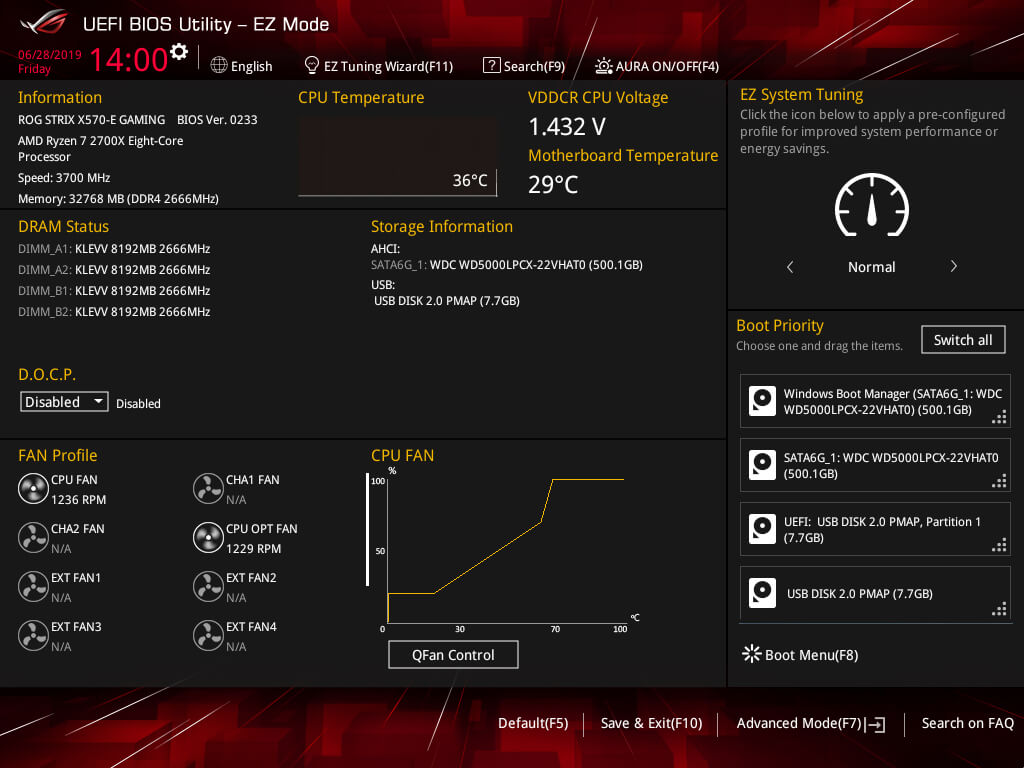
EZ Tuning Wizard
Streamline your RAID configuration for faster data retrieval and backups.
Intuitive graphical fan control
Fine-tune individual fans simply by dragging a curve with the mouse.
SATA Information
View SATA port details for easy device recognition.
Fast Clock Adjustment
Use mouse controls to change the time and date.
Aura On/Off mode (Stealth)
Easily enable or disable Aura RGB lighting or every onboard LED, for a more subdued aesthetic.


新しいSonic Studio Linkでは、すべての再生機器にSonic Studioのエフェクトを適用できるようになりました。 Sonic Studioの「リンク」ボタンを押すだけで、あらゆる再生機器への効果を楽しむことができます。
オーディオプロファイルをカスタマイズすることで自分好みの音を聴く事が出来ます。
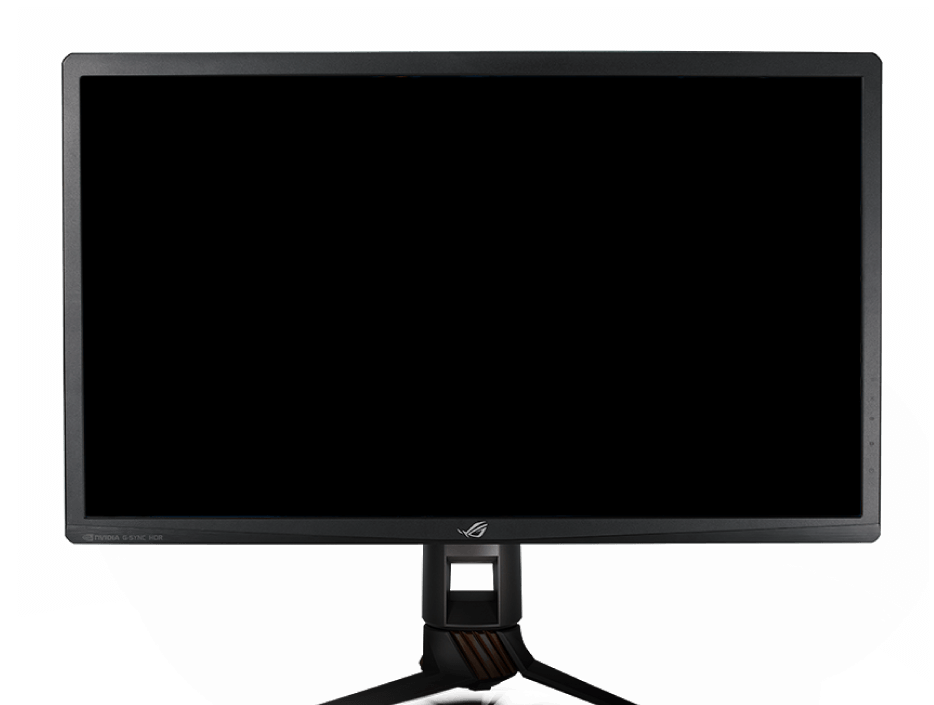
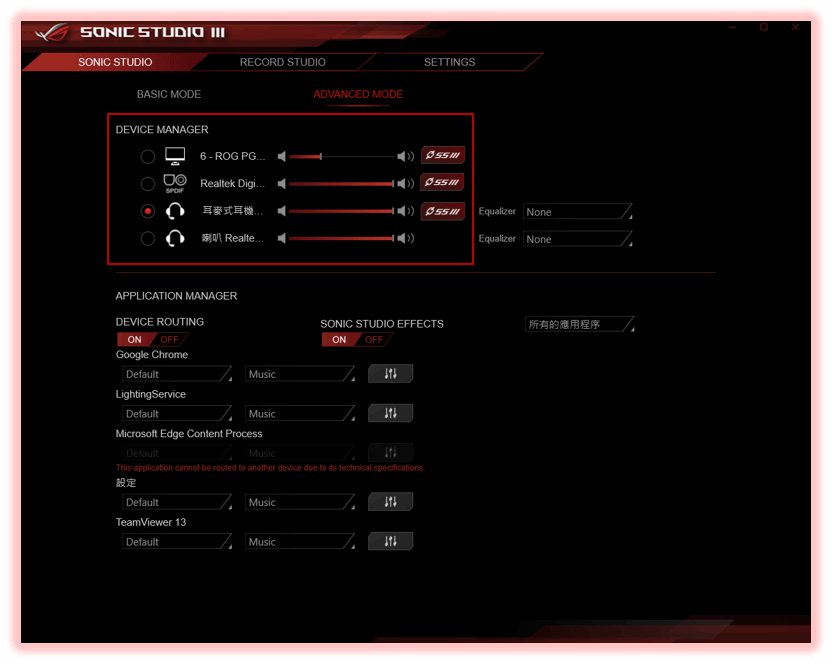
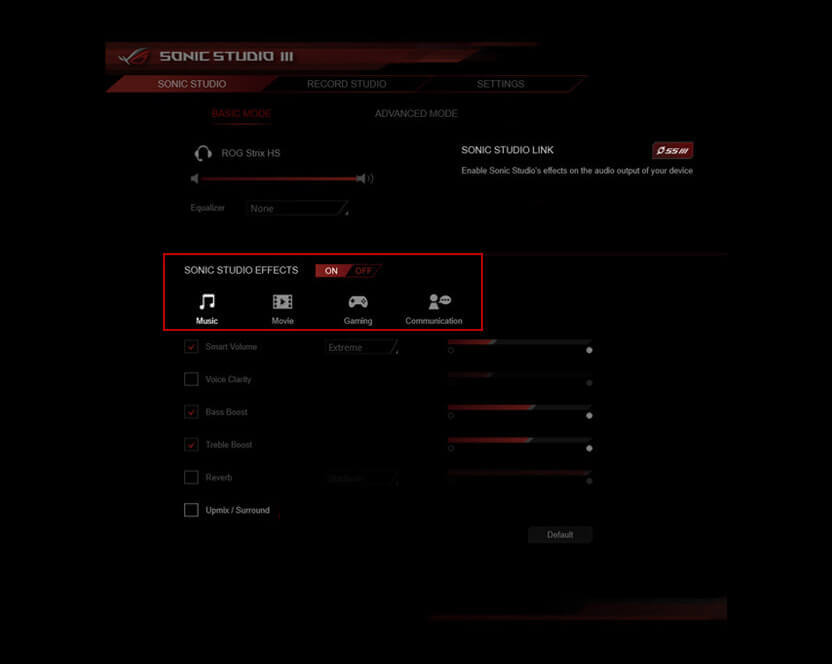



Sonic Studioは、VRヘッドセット用にHRTF(頭部伝達関数*)ベースのバーチャルサラウンドをサポートしており、風景を感じるような深みのあるサウンドを再現します。直感的なSonic Studioインターフェイスには、さまざまなEQオプションが用意されており、ユーザーの好みやヘッドセットの特性に合わせて音響を調整することができます。
GameFirst Vは、ネットワークトラフィックとネットワーク接続を最適化し、高速で遅れのないオンラインゲーミングを実現するROG独自のツールです。最大限の安定性と最小限の干渉を実現する最良のWi-Fiチャンネルを選択し、ゲートウェイのチーミングや帯域幅を消費するアプリケーションの監視を行ってください。すべて直感的に操作できるインターフェースによって、容易にオンザフライ調整を行うことができます。
チャンネルスイッチはGameFirstの新しい機能で、Wi-Fiネットワークをスキャンして、干渉が最も小さく安定性が最も高い最良の接続を実現するルーターチャンネルを選択できるようにします。これは、オンラインゲーミングと全体的なネットワーキング体験の質を向上させます。
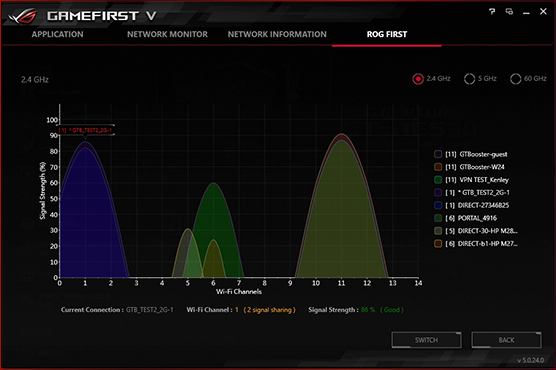
Extremeモードは 自分で選択したアプリケーション用のネットワークパケットを他のアプリケーション向けトラフィックよりも優先し、オンラインゲーミング、ファイル転送、その他さまざまなアプリケーションの高速で遅れの無い動作を保証します。
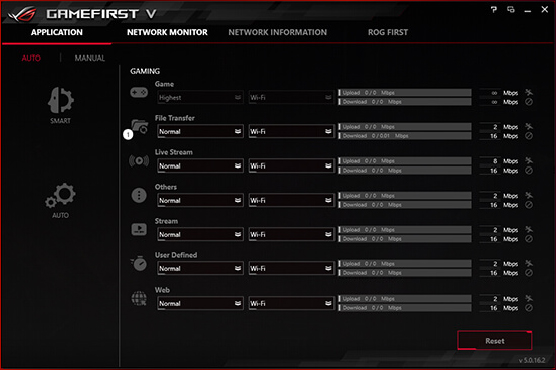
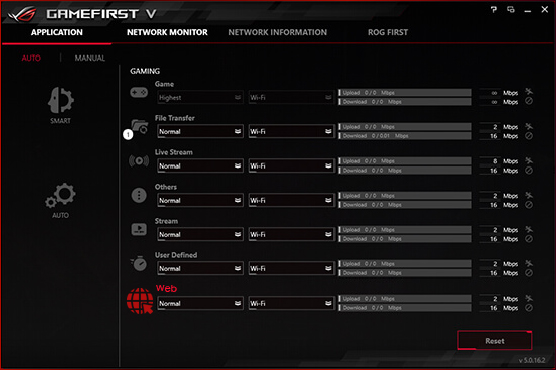
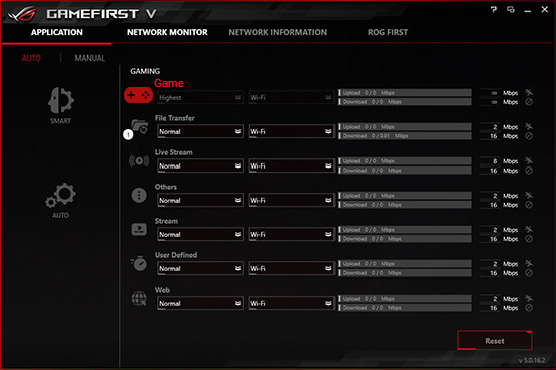


AIや機械学習機能を備えたインテリジェントツールによって、ゲームおよびゲーム関連アプリ用にネットワーク設定を自動的に最適化するか、ユーザーの判断に基づいて各種アプリケーションの優先度を手動で制御します。
ゲームを中断することなく、ネットワーク設定を表示し、調整することができます。
ROG Firstは、ネットワーク上のROGルーターを検出し、最良のゲーミング性能が得られるようにそれらのアダプティブQoS設定を自動的に最適化するので、手動でルーターにログインして設定を行う必要はありません。

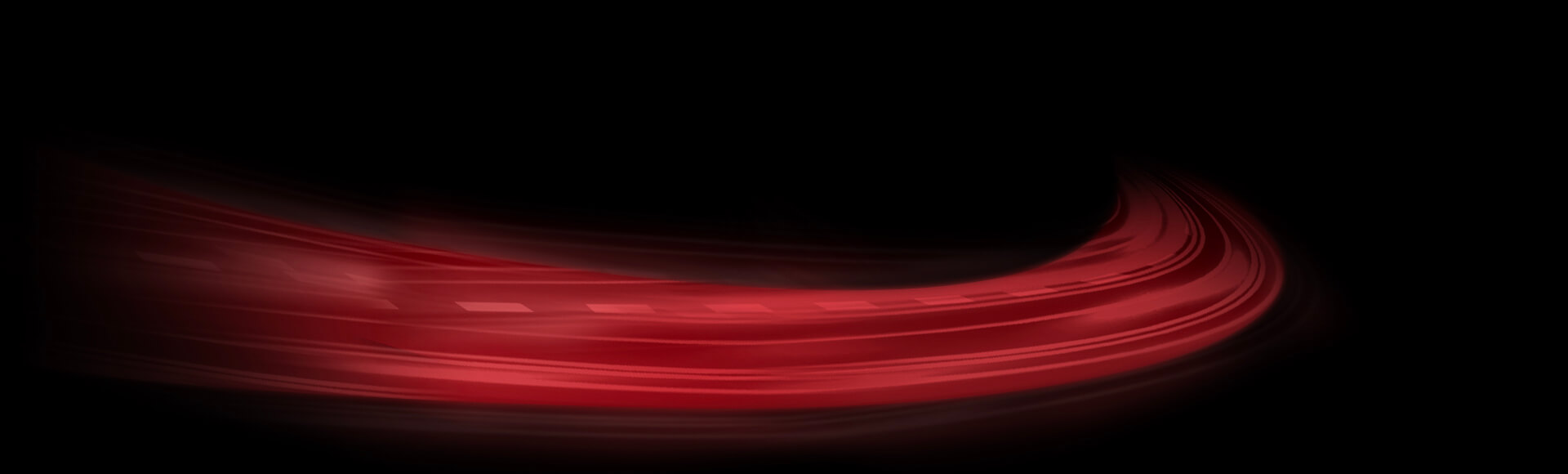
RAMCacheは、ゲームのロード時間を短縮するために、ミリ秒単位をマイクロ秒単位へと加速させます。最新のNVM Expressストレージオプションと完全に互換性を持つ独自のインテリジェントなテクノロジーにより、ストレージデバイス全体が効果的にキャッシュされ、設定したゲームやアプリが凄まじいスピードで起動します。

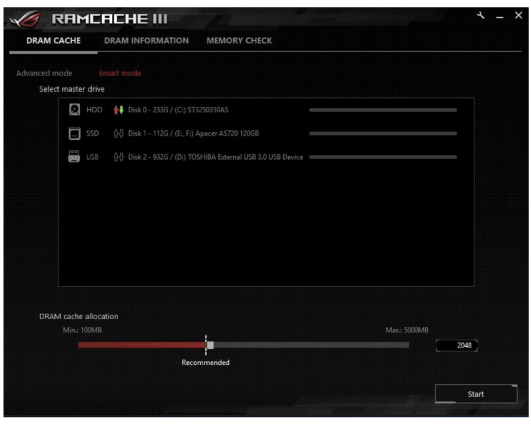
スマートモード: システムのリソースを最大限に活用するために、すべてのストレージデバイスを自動的にキャッシュします。
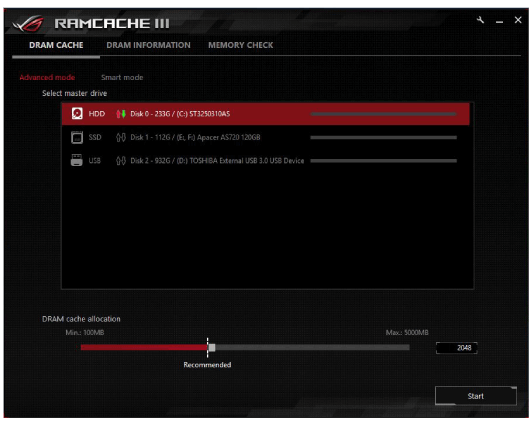
直感的なインターフェイスは、現在の読み取り/書き込み速度など、ドライブの情報をリアルタイムに表示します。
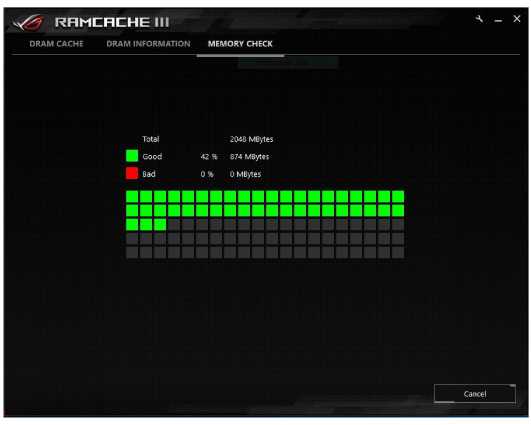
メモリの割り当て状態をすばやく確認することができます。

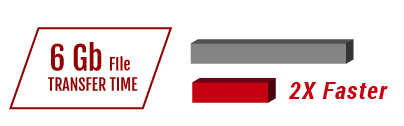
Armoury Crateは、サポートされているROGゲーミング製品をユーザーが集中制御できるように設計された、新しいソフトウェアユーティリティです。Armoury Crateを使用すれば、直感的に操作できる単一のインターフェースから、システム内のあらゆる対応デバイスのRGBライティングとRGBエフェクトを簡単にカスタマイズし、Aura Syncと同期させてシステムライティングエフェクトを統一することができます。このソフトウェアは、キーボードとマウスの設定、ラップトップのオーバークロッキングやファン回転数を含め、数が増えていく選択ROG製品の設定を制御する方法も提供して、システムのルックアンドフィールのチューニングを容易にします。さらに、Armoury Crateは専用の製品登録機能やROGニュースエリアも備えており、ROGゲーミングコミュニティの最新情報を入手する助けとなります。/p>
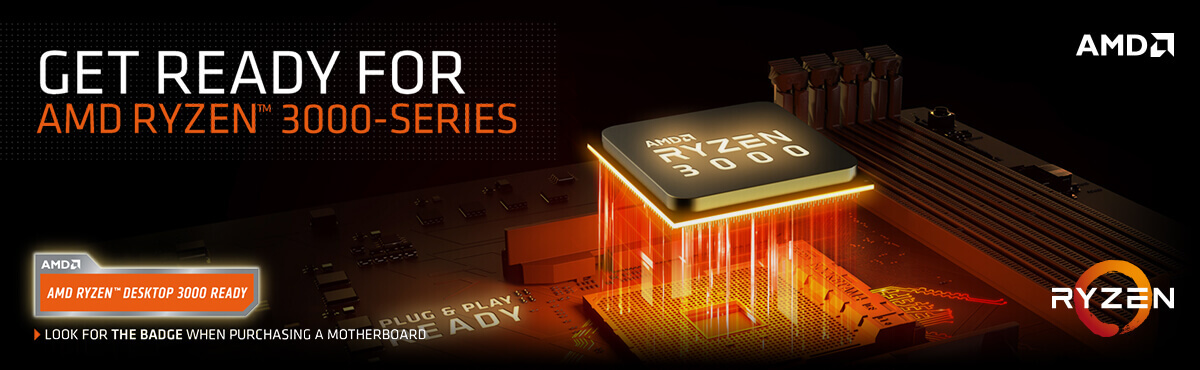
AMD X570 ATXAMD X570 ATXゲーミングマザーボード、PCIe 4.0、16のパワーステージ、OptiMem III、オンボードWi-Fi 6(802.11ax)、2.5Gbpsイーサネット、USB 3.2、SATA、M.2、Aura Sync RGBライティングを装備
PCIe 4.0、オンボードWi-Fi 6(802.11ax)、2.5Gbps LAN、USB 3.2、SATA、M.2、ASUSノード、およびAura Sync RGBライティングを搭載したAMD X570 ATXゲーミングマザーボード
PCIe 4.0、Aura Sync RGBライティング、Intel Gigabitイーサネット、ヒートシンク付きデュアルM.2、SATA 6Gbps、およびUSB 3.2 Gen 2を搭載したAMD X570 ATXゲーミングマザーボード
PCIe 4.0、Aura Sync RGB、Intelギガビットイーサネット、Wi-Fi 6(802.11ax)、ヒートシンク付きデュアルM.2、HDMI 2.0、DisplayPort 1.4、SATA 6Gb / s、およびUSB 3.2を搭載したAMD X570 mini-ITXゲーミングマザーボード
AMD X570 ATXゲーミングマザーボード、PCIe® 4.0、12+4のパワーステージ、Wi-Fi 6E(802.11ax)、Realtek 2.5 Gbイーサネット、双方向AIノイズキャンセリング、ヒートシンク付きデュアルM.2、SATA 6Gbps、USB 3.2 Gen 2 Type C、Aura Sync RGBライティング搭載
AMD B550 Ryzen AM4 ゲーミング ATX PCIe® 4.0対応マザーボード、power stages、Intel® 2.5Gb LAN、ヒートシンク付きデュアルM.2、SATA 6 Gbps、USB 3.2 Gen 2、Aura Sync RGB ライティング機能
AMD B550 Ryzen AM4 ゲーミング ATX PCIe® 4.0対応マザーボード、power stages、Intel® 2.5Gb LAN、 WiFi 6 (802.11ax)、 ヒートシンク付きデュアルM.2、SATA 6 Gbps, USB 3.2 Gen 2、およびAura Sync RGB ライティング機能
AMD B550 Ryzen AM4 ゲーミング ATX PCIe® 4.0対応マザーボード、power stages、Intel® 2.5 Gb LAN、WiFi 6 (802.11ax)、ヒートシンク付きデュアルM.2、SATA 6 Gbps、USB 3.2 Gen 2、Aura Sync RGB ライティング機能
ブレード数を増やした3つのAxial-techファンで冷却性能を高めたROG Strix GeForce RTX™ 3080オーバークロックモデル
上級の熱性能を備えたバフデザイン採用のオーバークロックモデル、ROG Strix GeForce RTX™ 3070
LiveDashカラーOLED、Aura Sync RGB、Noctua iPPC 2000 PWM 120mmラジエーターファン3基を搭載したROG Ryujin 360オールインワン水冷CPUクーラー
ROG Strix Radeon™ RX 560 4GB GDDR5は、PCゲームへ近道です。
最高の冷却性能を誰でも利用できるようにしたROG Strix 750W Gold PSU
ROG-STRIX-1000W-GOLD Axial-techファン設計で優れた冷却性能、1000Wゴールド電源ユニット
「機動戦士ガンダム」をテーマに、80PLUS Gold認証を取得したROG Strix 850W ガンダムエディション PSUは、プレミアムなパフォーマンスを供給します。
The ROG Strix 650W Gold PSU brings premium cooling performance to the mainstream.

Disclaimer