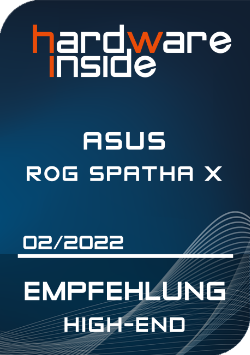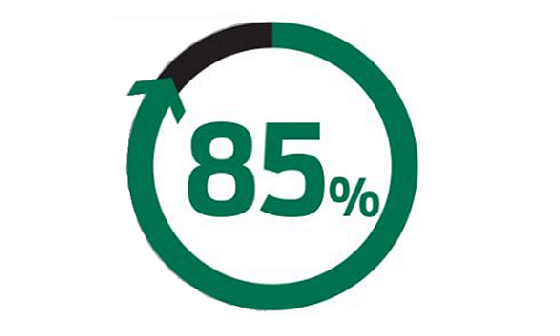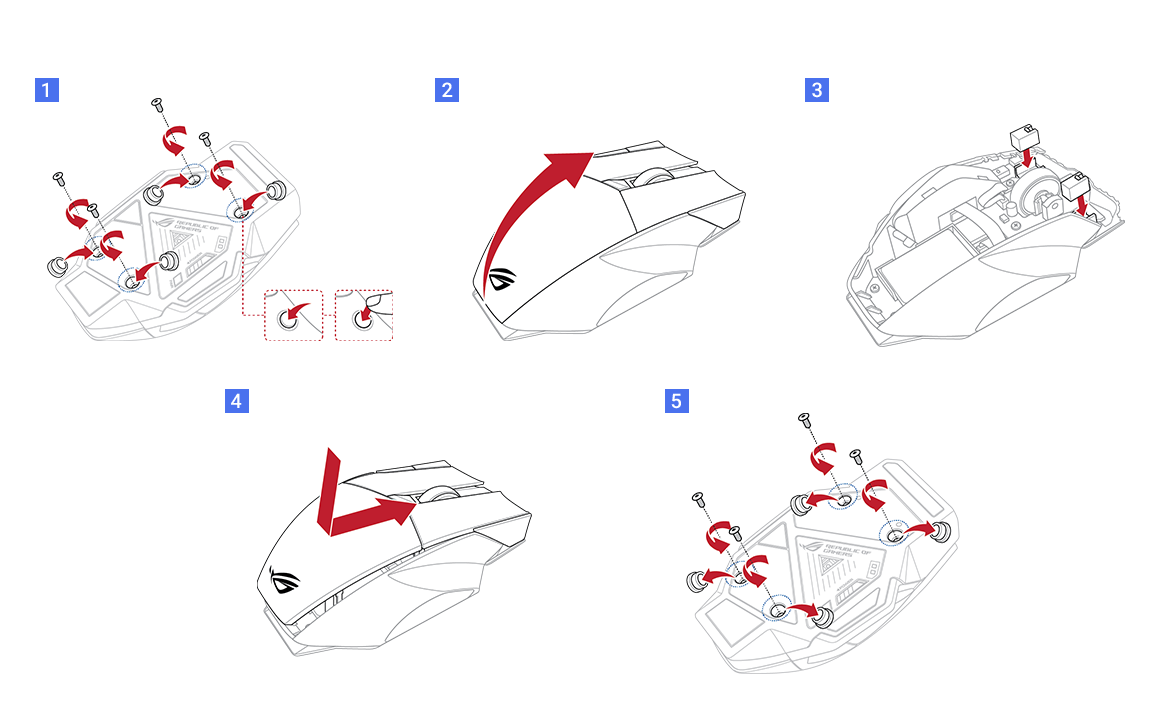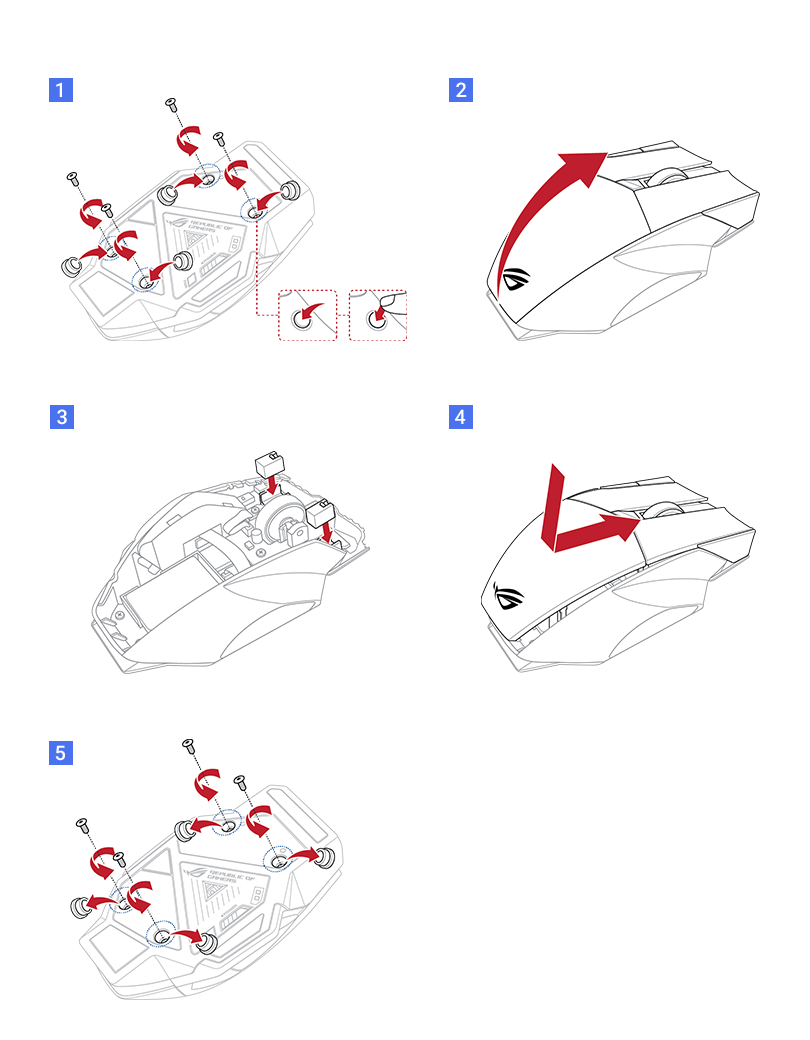Complete Command in Battle
Get into the fight with ROG Spatha X. This wireless gaming mouse features dual-mode connectivity, allowing you to play wirelessly via RF 2.4 GHz or traditionally with a wired USB-C® connection. A specially tuned 19,000 dpi sensor lets you take down opponents swiftly with extreme accuracy, while 12 programmable buttons ensure all commands are at your fingertips. In addition, ROG Spatha X features exclusive push-fit switch sockets, ROG Micro Switch, Aura Sync RGBs, and a magnetic charging dock.