Gaming laptop vs desktop: Which kind of gaming PC is right for you?
PC is the best gaming platform for players who love choice and are after the freedom to pick a machine custom-built for their lifestyle. Though, with so many options available, you’ll want to know what kind of device is best suited to your needs before you start shopping. If you’re on the fence deciding between a traditional, tower-style desktop gaming PC or a gaming laptop, here are the factors you should consider when comparing a gaming laptop vs desktop.
Gaming laptops are the kings of portability
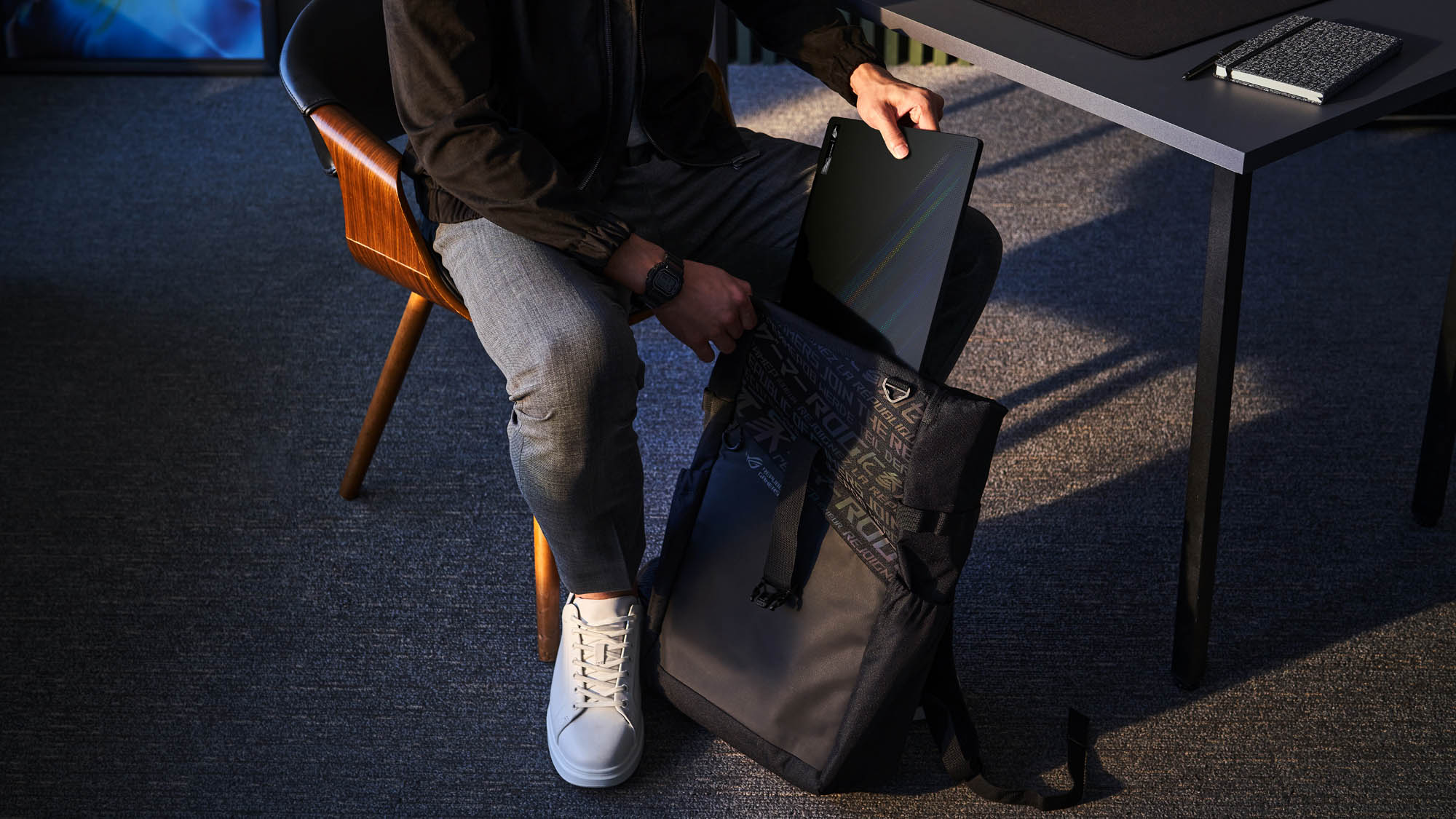
For those deciding between a gaming laptop vs desktop, size and form factor is the primary consideration . It doesn’t get more portable than a gaming laptop. If you’re the kind of gamer who travels between homes often, lacks the space for a desktop setup, or needs a gaming machine that can double as a productivity device for work and school, you’re going to want a gaming laptop. In that sense, you can let your lifestyle make the decision for you. Highly mobile folks need highly mobile devices, like our ROG Zephyrus or ROG Flow series, or the powerhouse ROG Strix line of gaming laptops.
Desktops vary in portability. On one side of the spectrum, there are hefty tower PCs that offer maximum performance. But there are also powerful mini-PCs, like our ROG NUC, which are lightweight, tiny, and portable. However, you’ll still need a monitor, keyboard, mouse, and cables to use a desktop.
That’s a major advantage of gaming laptops: there’s a model that will offer as much portability as you need, and with that single device, you’re set to play your favorite games with no accessories required. Although we would recommend grabbing a mouse, like the ROG Harpe Ace, if you plan on playing precision-oriented games such as first-person shooters.
Gaming desktops and laptops both offer multiple configs and performance levels

Perhaps there's a PC game with next-gen visuals that you're eager to explore, and you're wondering whether you need a desktop or a laptop to have a great experience as you play it. The good news is that you can buy either a laptop or a desktop that's more than capable of playing any game on the market. Both machines’ best builds will allow you to crush modern, cutting-edge AAA games and achieve triple-digit framerates in all your favorite esports titles.
Gaming laptops and gaming desktops both come in many configurations, offering varying levels of performance for just about anyone, on any budget. For a no-holds-barred gaming PC capable of playing games with the most lifelike visuals at supremely high FPS, assemble a rig with top-shelf ROG components or hop right into the action with an ROG gaming laptop or prebuilt desktop PC.
If you're looking to get the most bang for your buck, you can drop down a power level or two without sacrificing the ability to play your favorite games: a modern PC equipped with a GeForce RTX 4070 can play just about anything at Full HD, if not 1440p, no matter if you picked a desktop or a laptop. Note that different laptops come with different power budgets allocated to those parts, so performance may vary slightly between them — with the highest power budgets on the desktop side — but in terms of broad strokes, you have lots of choice to find your preferred sweet spot. In addition, remember that while gaming laptops may come a slight premium in exchange for their portable form factor, they also include a mouse, keyboard, and monitor built-in.
Folks who want to get started with PC gaming without breaking the bank have plenty of options, too. For example, our ASUS TUF Gaming line brings PC gaming to wider audiences through laptops, displays, peripherals, and PC components that are all ready for the latest games, while eschewing some of the more expensive bells and whistles. Check out the ASUS TUF Gaming A15 if you’re looking for accessible laptop gaming.
The many shapes and sizes of gaming laptops

Not only are gaming laptops inherently portable, but they also have situational versatility as all-in-one machines that pack everything you need — i.e., screen, keyboard, touchpad — in a variety of convenient sizes.
When deciding between a gaming laptop vs desktop, it’s important to consider how much space you have for a gaming setup. If you live in a tiny apartment or otherwise lack the space for a desktop PC gaming setup with a tower, monitor, and accessories, but need similar power to a maxed-out battlestation, that’s where our ROG Strix line of laptops comes into play. Just look at the ROG Strix SCAR 18. That beastly machine packs up to an NVIDIA RTX 4090 Laptop GPU and can play any AAA title you throw at it. Plus, thanks to its laptop form factor, it’s easy to transport.
That said, if you want a more lightweight machine that’s a subtly stylish, perfect fit for carrying around scholastic and professional environments all day, check out the ROG Zephyrus G14. It packs all the power you need to play big-budget games while retaining a lightweight, conveniently sized design that you can tuck under your arm and take anywhere.
And for the gamers who need the absolute peak of portability and flexibility, there’s the ROG Flow Z13. It’s a gaming-ready tablet PC with a detachable keyboard. Plus, it works with our XG Mobile external graphics processing units (GPUs), meaning you can get top-tier performance in docked mode wherever you go.
Gaming desktops offer maximum customizability and connectivity

Like laptops, desktops also vary in shape and aesthetics, but their biggest advantage is in upgradeability and customizability.
If you know what you’re doing, you can swap out every component in a desktop with something else. This is great for numerous reasons. For example, if a AAA game recommends that you upgrade your GPU to an RTX 4070 Ti (such as our ROG Strix GeForce RTX 4070 Ti SUPER) but the rest of your hardware still holds up, you may just have to make a simple card swap to keep your entire tower PC relevant for years to come. Another benefit of such all-encompassing customizability is that if you ever want to boost your rig with more fans, extra storage, or any other upgrades, there’s nothing stopping you.
Our prebuilt ROG tower PCs are an easy way to get into the desktop game without building a rig from scratch, and you can always try your hand at upgrading on an as-needed basis from there—that's how many of us diehard PC builders got our start.
You can easily upgrade the storage of all our gaming laptops, and certain models (like the ROG Strix SCAR 18) let you upgrade the RAM as well. But for maximum customizability, desktops are the way to go. The same can be said for connectivity and port selection.
Plenty of gaming laptops offer tons of ports. The aforementioned Strix SCAR 18 packs a USB-C and dual USB-A ports, HDMI and DisplayPort connectivity, as well as an Ethernet port. However, these machines still need to fit in a backpack. Gaming desktops don’t have the same size restrictions, so they can be big and fit as many connection points as you could possibly want, whether you need a dozen USB ports or an extensive array of display and audio output options.
The best of both worlds: desktop experience with laptop flexibility

If you love having a huge monitor and proper desk setup but also need the portable flexibility of a laptop, there’s an in-between route that’s perfect for such a situation. Just pick up a gaming laptop of your choice, pair it with an excellent gaming monitor, keyboard, and mouse, and voila: you’ve simulated the desktop PC gaming experience but still have a machine that’s ready to unplug and go with you anywhere, anytime.
Because ROG gaming laptops come equipped with a variety of connectivity options, finding a perfect laptop to pair with your ideal monitor is easy. Check out our guide on how to build a dream gaming setup with your gaming laptop for more details on the step-by-step process.
Gaming laptop vs desktop — what’s the best choice for your needs?
We love gaming desktops and laptops here at ROG (obviously), so what you buy is all about your use case; don’t let anyone tell you otherwise. Is a desktop better than a laptop? That depends entirely on your lifestyle and gaming habits. If you game primarily at home and don’t need portability, a desktop is going to give you incredible performance and bang for your buck. If you tend to game on the go, a laptop is the clear choice for maximum portability and situational versatility. Either way, you’ll have a machine fit to play your favorite titles.
And those aren’t your only options, either — maybe you game a lot at home but only need a basic machine when you’re out and about, in which case a gaming desktop and a Chromebook like our ASUS Chromebook Plus CX34 might make for an ideal combo. That way, you’re only spending on high-end gaming hardware in the form factor you need it, and the resulting two-PC setup may actually cost less than going all-out on a single laptop. Or maybe you already have a PC you’re attached to and just want an ultra-small companion for convenient gaming, in which case, check out the ROG Ally X, our Windows 11 handheld.
These options illustrate the perks of being a PC gamer: PCs are so flexible that you're sure to find a setup that fits your needs. All it takes is knowing what machine will suit your situation best, whether that be a gaming laptop, gaming desktop, or a hybrid solution that’s uniquely perfect for you.
Author
Popular Post

How to configure your PC's RGB lighting with Aura Sync

The best power supplies for your GeForce RTX 50 series graphics card from ROG and TUF Gaming

10 must-play ROG Phone 9 games with support for Game Genie and AI features
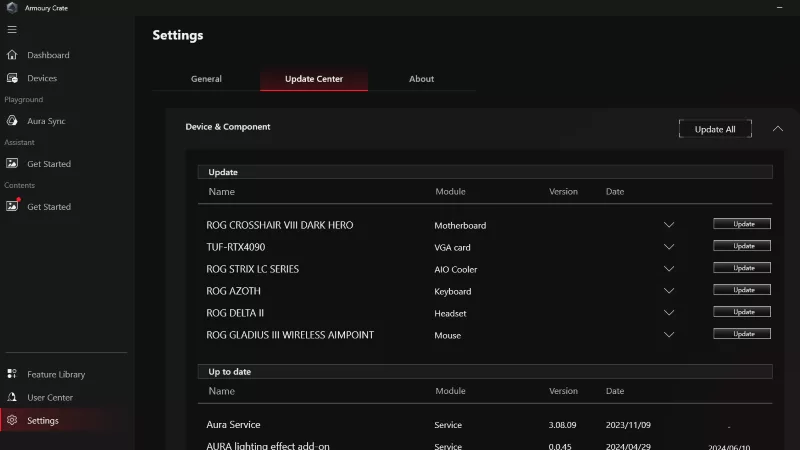
How to fix a device that's not showing up in Armoury Crate

The best AAA games for the ROG Ally and ROG Ally X
LATEST ARTICLES

The best laptop for secretly playing games at work (when the boss isn’t looking)
Thanks to its stealthy design and incredible power, the ROG Zephyrus G14 is your go-to laptop for gaming at work.

The complete list of GeForce GPU power specifications for 2025 ROG and TUF Gaming laptops
Find the Total Graphics Power (TGP) values of the GeForce GPUs in our 2025 laptops.
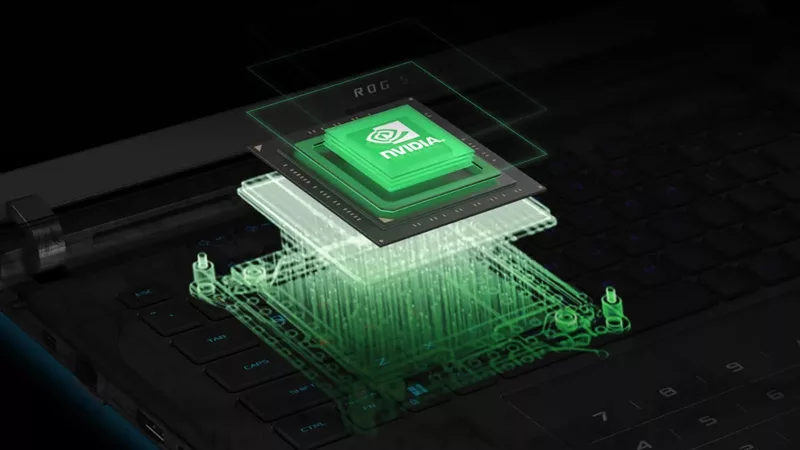
Can I upgrade the GPU in my gaming laptop?
If your laptop isn't keeping up with the latest games anymore, you need a graphics upgrade. The ROG XG Mobile is the solution.

2025 ROG Strix gaming laptops elevate performance and upgradeability to new heights
Our new ROG Strix laptops feature cutting-edge silicon from NVIDIA, Intel, and AMD, ultra-efficient thermal solutions, and dazzling Nebula Displays with Mini LED and ACR technology.

Meet the 2025 ROG Flow Z13: Elevating Gaming Tablets to New Heights
The world’s most powerful gaming tablet is back and better than ever with a brand-new processor, revamped cooling, loads of ports, and much more.

What's the best ROG laptop for gaming performance?
Hunting for the best ROG laptop? This guide will highlight the top choices, ensuring you pick the best ROG laptop that suits your gaming style.