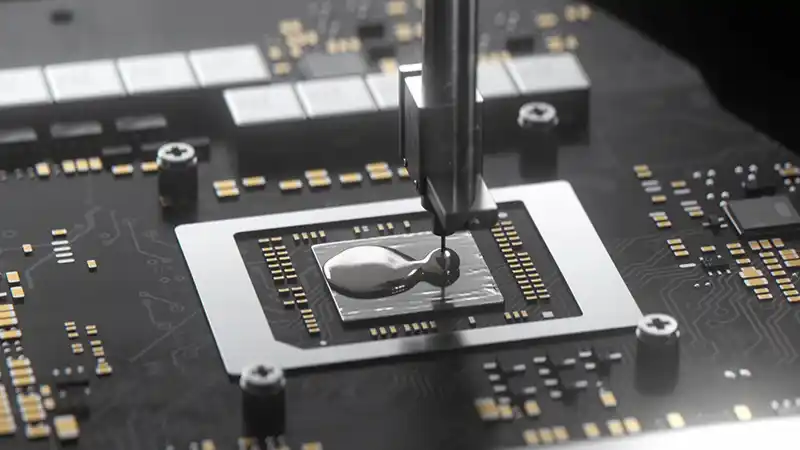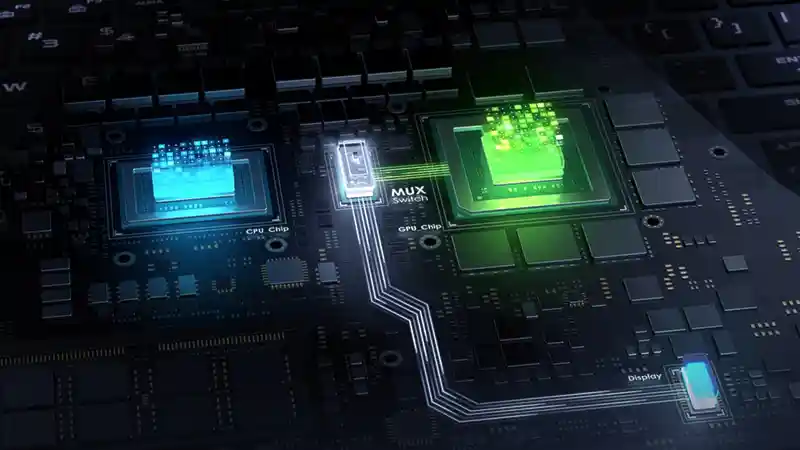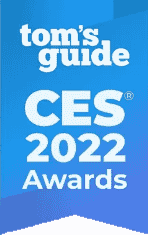The lowest price from 30 days before the promotion:
- Features
- Tech Specs
- Awards
- Gallery
- Where to Buy
- Support
- Scenarios
- Design
- Performance
- Cpu
- Cooling
- Display
- Control
- Audio
- Portability
- Connectivity
- WiFi
- Software
- Bundle

Retro-futurism design
170-degree adjustability
A portal to power
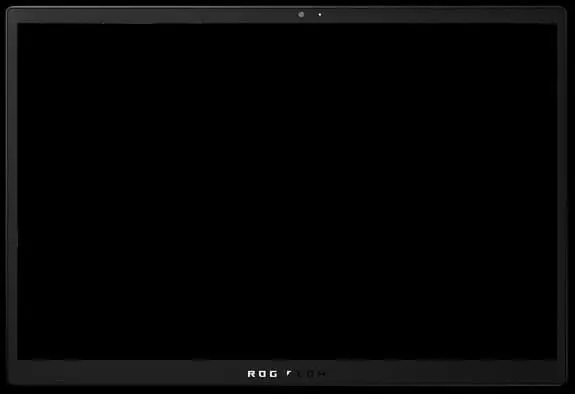
performance
Class-defying power
cpu
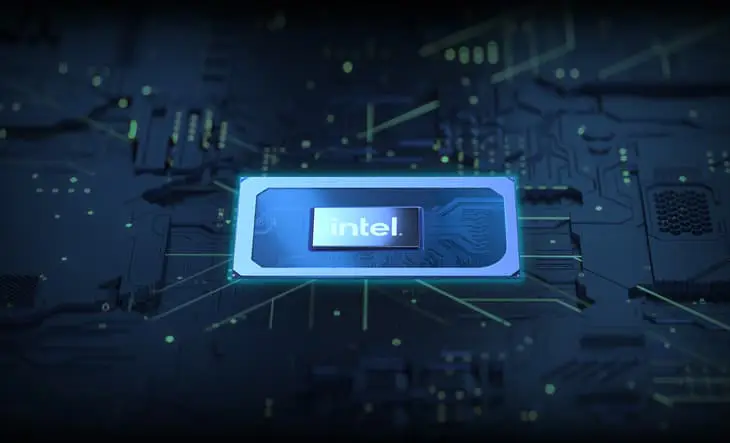
Cooling
Stand tall and breathe deep
Control
Endless versatility

Audio
Crystal clear audio

Portability
All day power

Connectivity
Robust connectivity

- 1USB Type-C (support Thunderbolt 4, DisplayPort™ 1.4, Power Delivery) *
- 2Power key with fingerprint
- 3XG Mobile Interface (support DisplayPort™ 1.4, G-Sync and PD charging) **
- 4Volume key
- 5USB 2.0 Type-A
- 63.5mm combo audio jack
- 7Micro SD card reader
- 8Keyboard connector
Camera + Wifi 6e
See it all
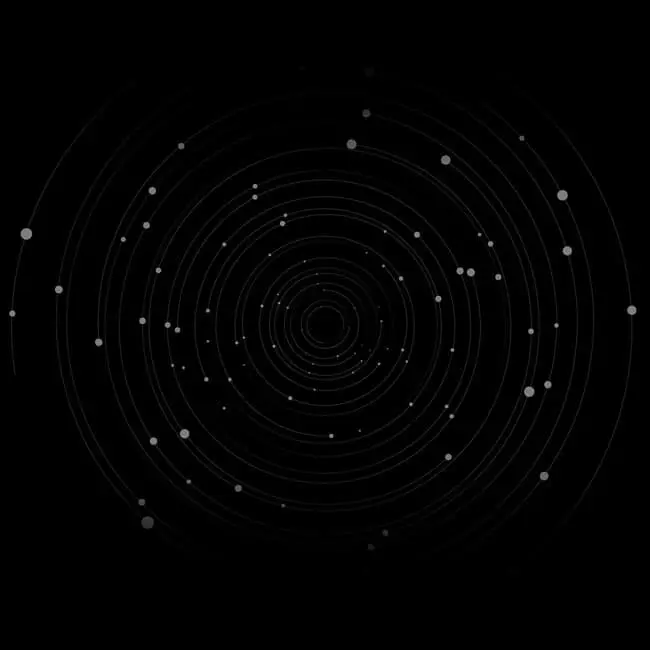
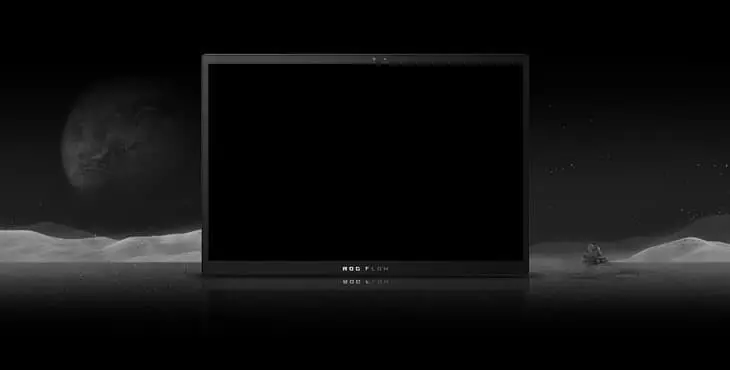
Software
- Armoury Crate
- Game Visual
- Scenario Profiles
Bundle
Bundle up
RELATED ARTICLES
Video Reviews
Everything about the ROG Flow Z13 is unique, whilst keeping within the ROG design language
It's probably one of the most impressive things to be whipped out on that stage, even for vegas
This is the most impressive tablet that I've come across.
2022 ROG Flow Z13 - One Device. Infinite Play. | ROG
OMG. This to me is the coolest gaming device that ASUS has put out in several years
This is so cool! I love the little window in the back
4K on a 13-inch display is a very tight pixel density, so that's gonna be a really nice viewing experience
Play Your Way - 2022 ROG Flow Z13 | ROG
ASUS are taking portable gaming to the next level with their new Z13!
Media Reviews
CUSTOMER REVIEWS
Recommended Products
ROG Zephyrus G14 (2022)
- AMD Ryzen™ 9 6000 Series CPU
- Windows 11 Pro
- AMD Radeon™ RX 6000S Series Graphics
- 14"
- 1TB M.2 NVMe™ PCIe® 4.0 SSD
ROG Flow Z13 (2023) GZ301
- GeForce® RTX 4060 Laptop CPU
- Windows 11 Pro
- 13th Gen Intel® Core™ i9
- Up to 13.4 inch, QHD+ 16:10 (2560 x 1600, WQXGA), Refresh Rate: 165Hz, ROG Nebula Display
- Up to 8GB*2 LPDDR5 on board
- Up to 1TB PCIe® 4.0 NVMe™ M.2 SSD (2230)
ROG Flow X13 (2022)
- GeForce RTX™ 3050 Ti Laptop GPU
- Windows 11 Pro
- AMD Ryzen™ 9 6900HS processor
- 13.4"
- WQUXGA (3840 x 2400) 16:10
- 1TB M.2 2230 NVMe™ PCIe® 4.0 SSD
- 16GB*2 LPDDR5 on board
ROG Flow Z13-ACRNM RMT02 GZ301VIC
- GeForce® RTX 4070 Laptop GPU
- Windows 11 Pro
- 13th gen Intel® Core™ i9-13900H
- 13 inch, DXC Touch Panel, WQXGA (2560x1600), 16:10, Refresh Rate: 165Hz
- 1TB M.2 NVMe™ PCIe® 4.0 SSD
- 16GB DDR5 on board+16GB DDR5 SO-DIMM
ROG Flow X13
- GeForce® GTX 1650
- Windows 10 Pro
- AMD® Ryzen™ 9
- 13"
- 1TB M.2 NVMe™ PCIe® 3.0 SSD
ROG Flow X13 (2023) GV302
- AMD Radeon™ 780M Laptop GPU
- Windows 11 Home
- AMD® Ryzen™ 9
- Up to 13.4 inch, FHD+ 16:10 (1920 x 1200, WUXGA), Refresh Rate:120Hz
- Up to 8GB*2 LPDDR5 on board
- Up to 512GB PCIe® 4.0 NVMe™ M.2 SSD (2230)
ROG Flow X16 (2023) GV601
- GeForce RTX™ 4070 Laptop GPU
- Windows 11 Pro
- 13th Gen Intel® Core™ i9
- Up to 16 inch, Mini LED, WQXGA (2560 x 1600) 16:10, Refresh Rate:240Hz, ROG Nebula HDR Display
- Up to 16GB DDR5-4800 SO-DIMM x 2
- Up to 2TB M.2 NVMe™ PCIe® 4.0 Performance SSD (RAID 0)
ROG Zephyrus M16 (2022)
- GeForce RTX™ 3080 Ti Laptop GPU
- Windows 11 Pro
- 12th Gen Intel® Core™ i9
- 16 inch
- 2TB M.2 NVMe™ PCIe® 4.0 SSD
Related Products
ROG Strix GT15 G15
- GeForce® RTX3080
- 1 x PCle 5.0 x 16
- 1 x PCIe 3.0 x 16(x4 mode)
- 1 x PCIe 4.0 x 1
- 2 x M.2 Socket
- 12th Gen Intel® Core™ i7
- 1TB Gen4 SSD and up 2TB HDD
- Windows 11 Home
ROG Ally (2023) RC71L
- AMD Radeon™ Graphics
- Windows 11 Home
- Up to AMD Ryzen™ Z1 Extreme Processor
- 7-inch, FHD (1920 x 1080) 16:9, Refresh Rate: 120Hz
- Up to 16GB LPDDR5 on board
- Up to 512GB PCIe® / H1 4.0 NVMe™ M.2 SSD (2230)
ROG STRIX G35CA
- GeForce RTX™ 3090
- Windows 11
- 13th Intel® Core™ i9
- 64GB DDR5 U-DIMM (16G 4800 x 4)
- 1TB Gen4 Performance PCIe SSD *2+ 2TB SATA 7200RPM 3.5" HDD
ROG Strix GA35
- Windows 10 Pro
- GeForce RTX™ 2080 Ti
- AMD® Ryzen™ 9 3950X
- Up to 64GB DDR4 3200MHz
- Multi-chambered Chassis
ROG Strix GA15 G15
- GeForce RTX™ 3070
- Windows 10 Pro
- AMD® Ryzen™ 7 5000 Series
- 16GB DDR4-3200 LO-DIMM x 2
- 2TB SATA 7200RPM 3.5" HDD, 1TB M.2 NVMe™ PCIe® 3.0 SSD
Disclaimer
- Please note that this Xbox Game Pass offer must be redeemed within 180 days of activating Windows. Systems that have not activated Windows within two years of their manufacture date will be unable to redeem this offer.
- The terms HDMI, HDMI High-Definition Multimedia Interface, HDMI Trade dress and the HDMI Logos are trademarks or registered trademarks of HDMI Licensing Administrator, Inc.
- Unit with RJ45 port does not support “Power over Ethernet” (PoE), only support data transmission.
- Products certified by the Federal Communications Commission and Industry Canada will be distributed in the United States and Canada. Please visit the ASUS USA and ASUS Canada websites for information about locally available products.
- For pricing information, ASUS is only entitled to set a recommendation resale price. All resellers are free to set their own price as they wish.
- Price may not include extra fee, including tax、shipping、handling、recycling fee.