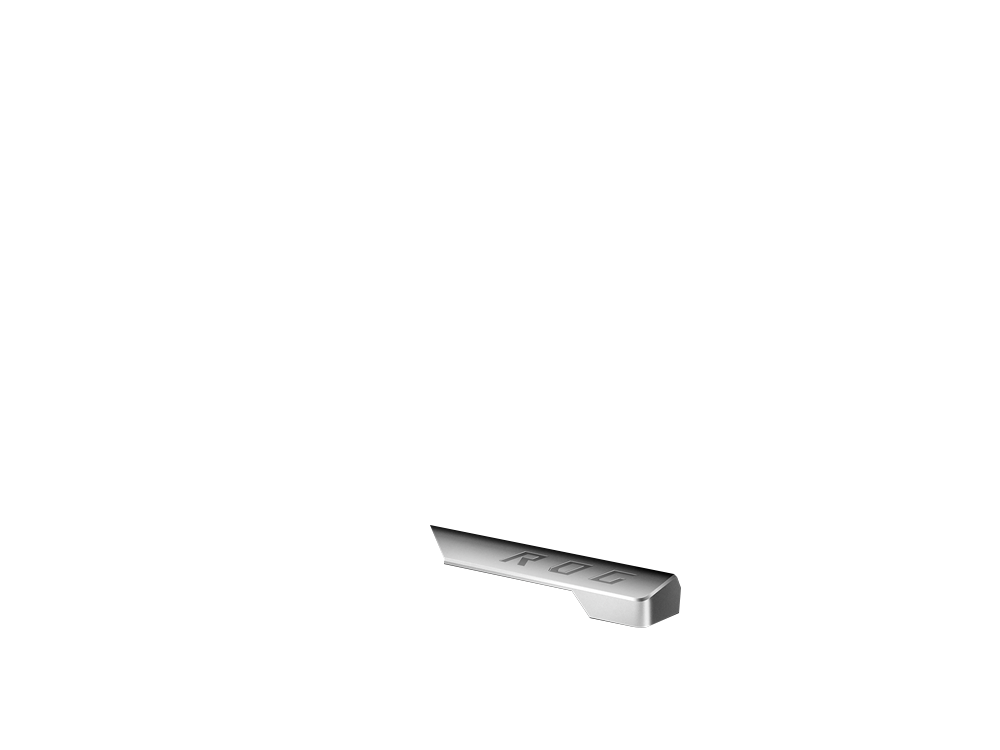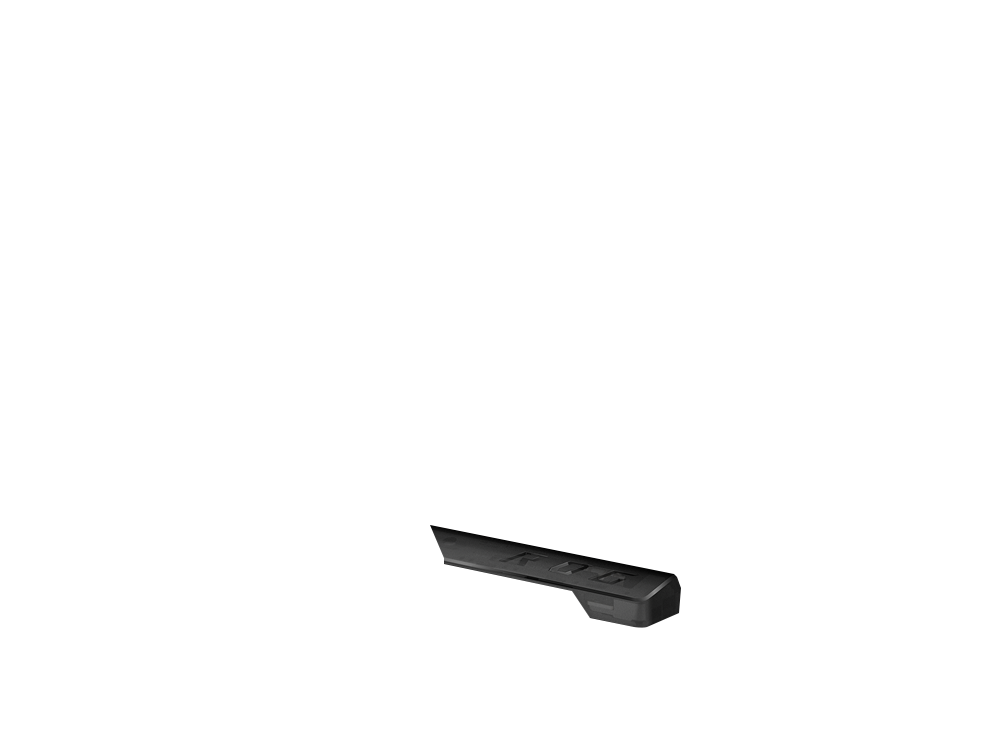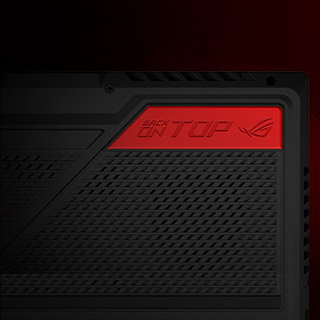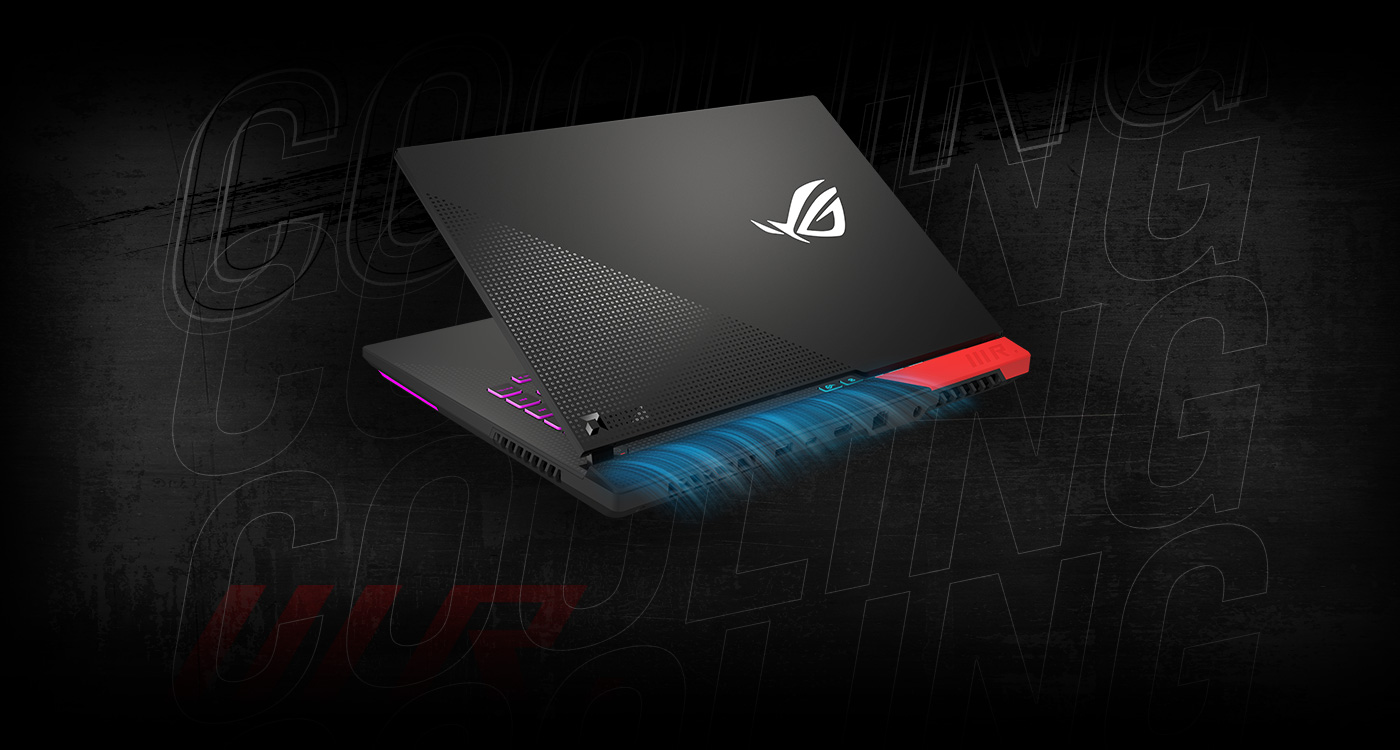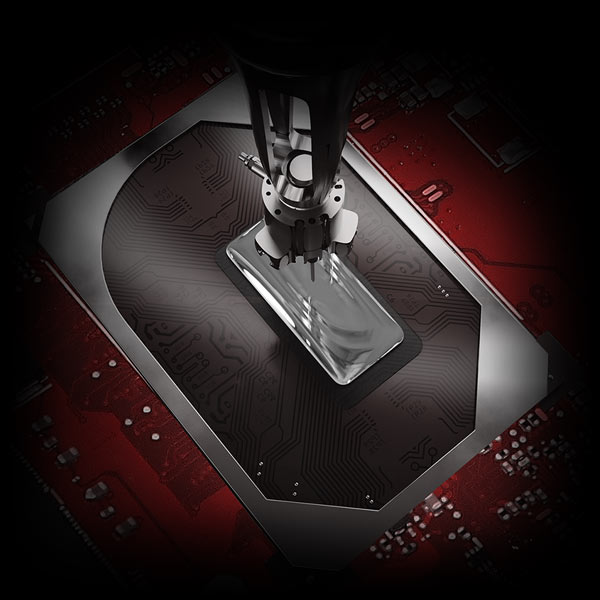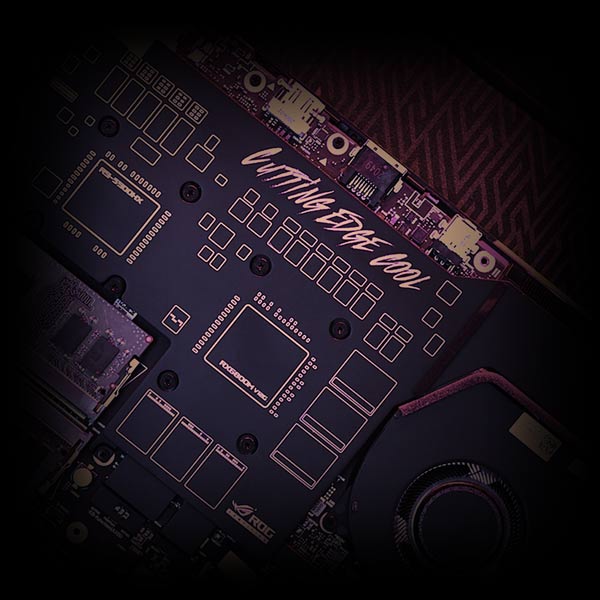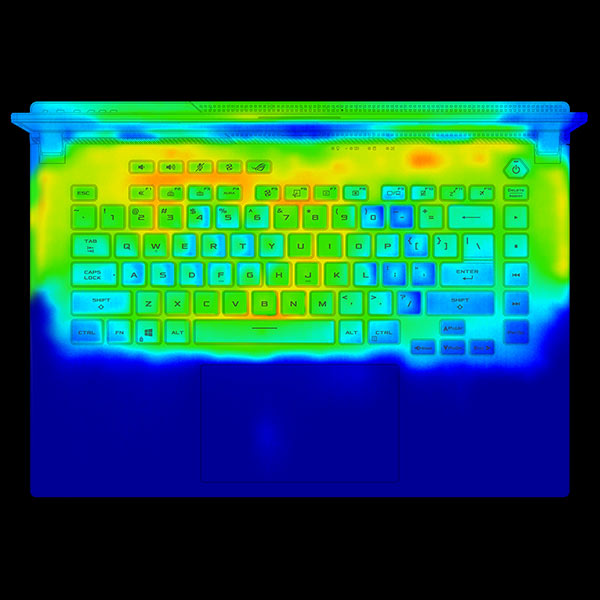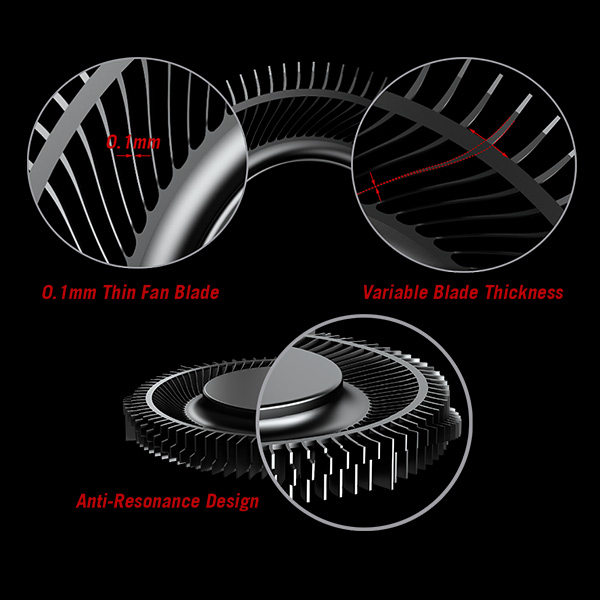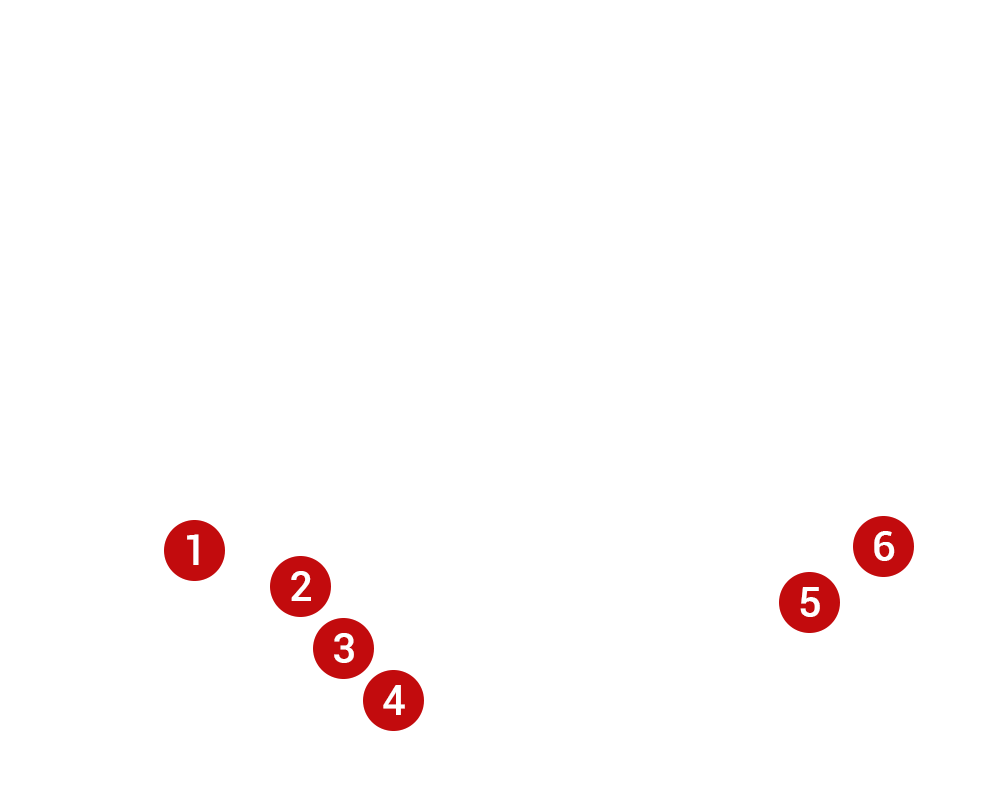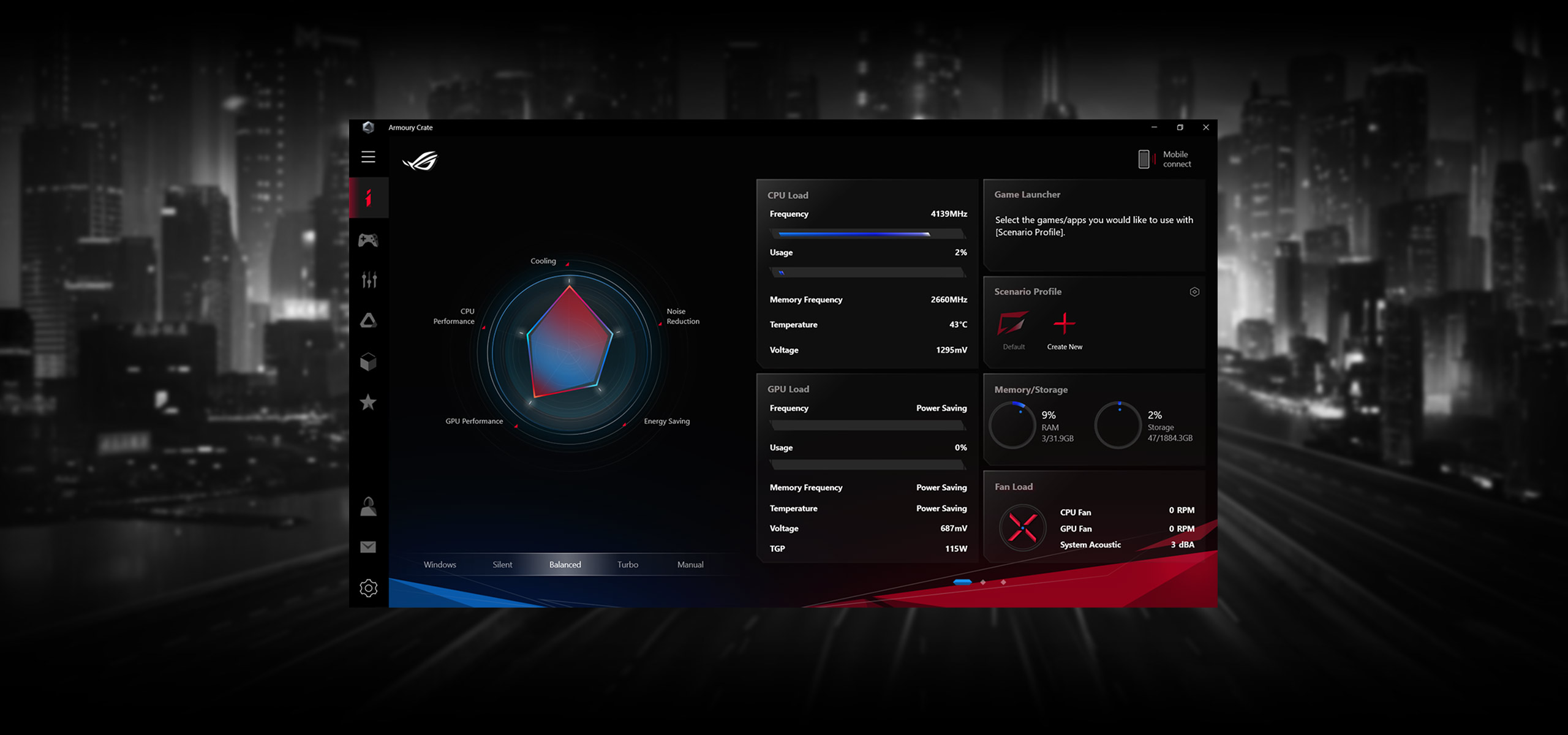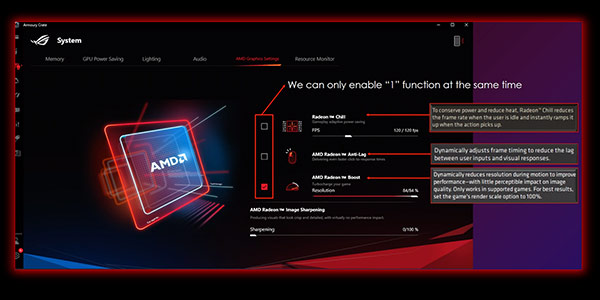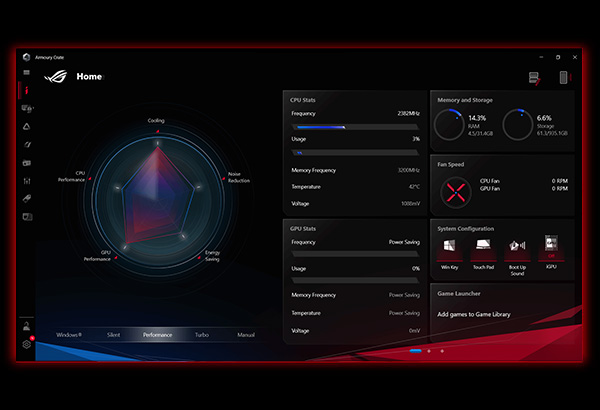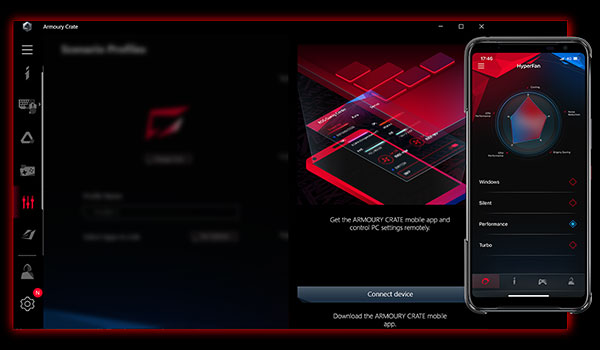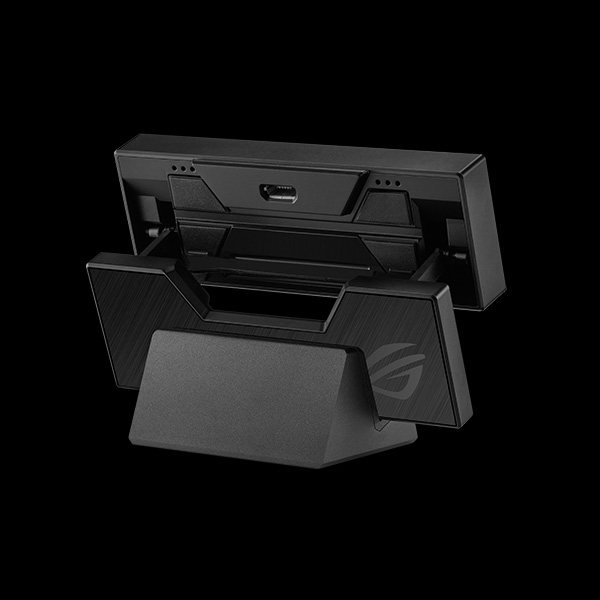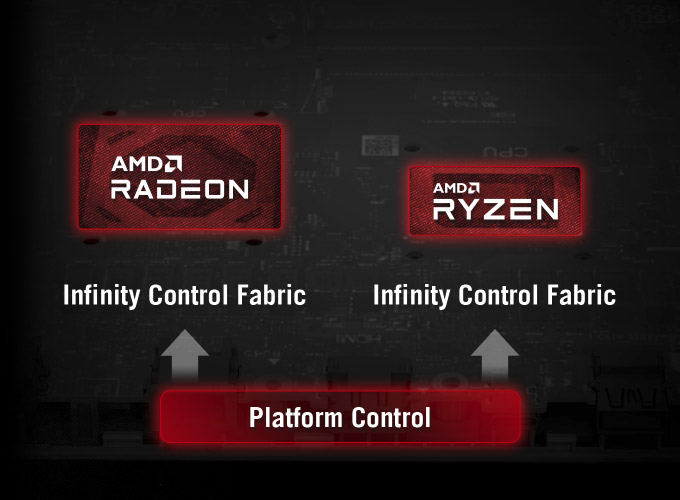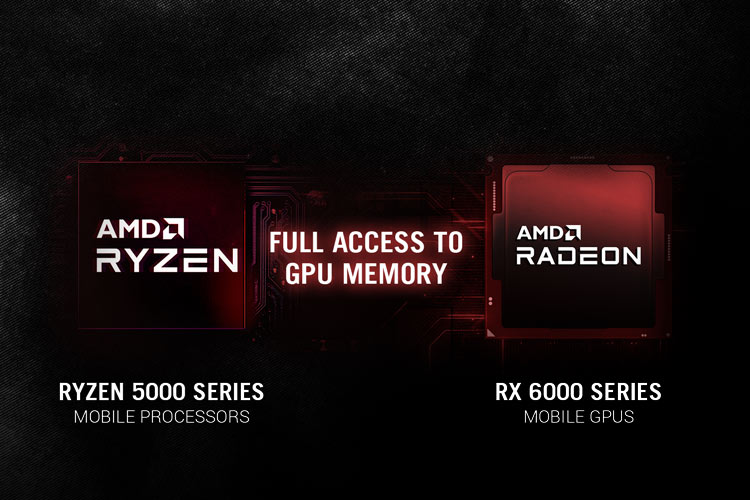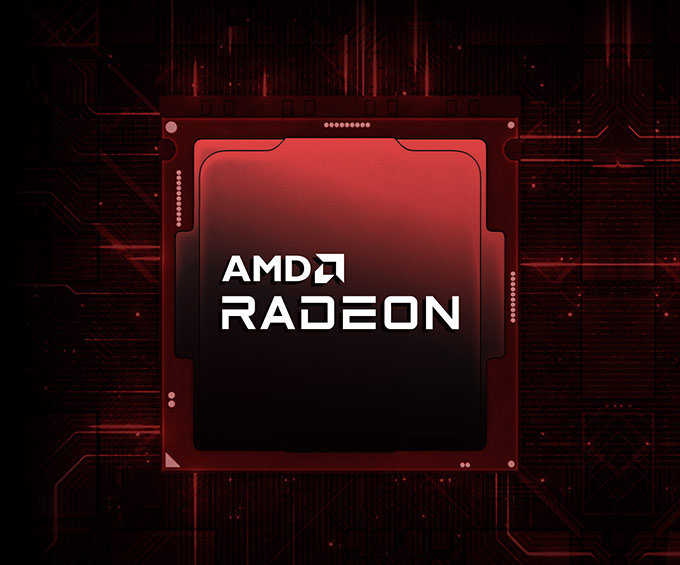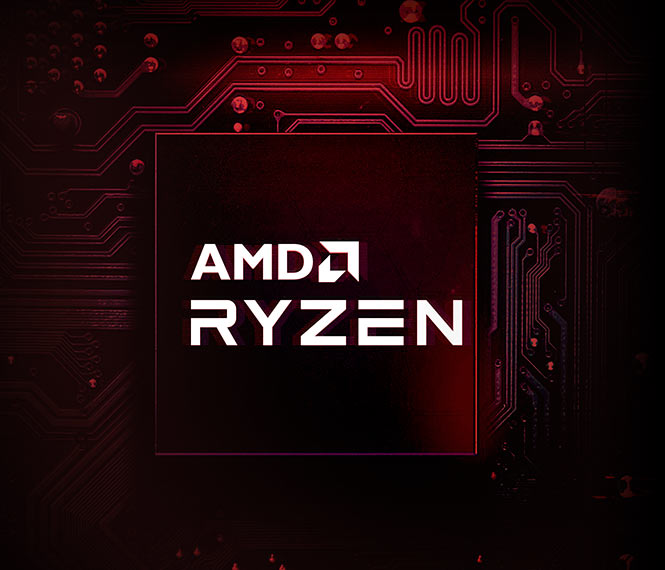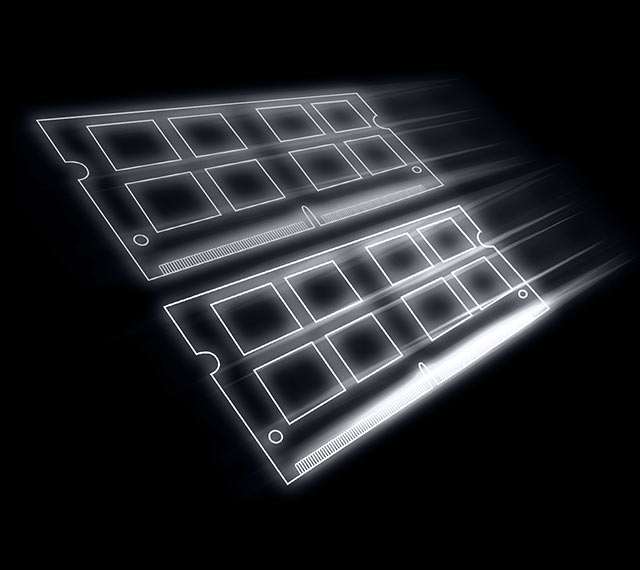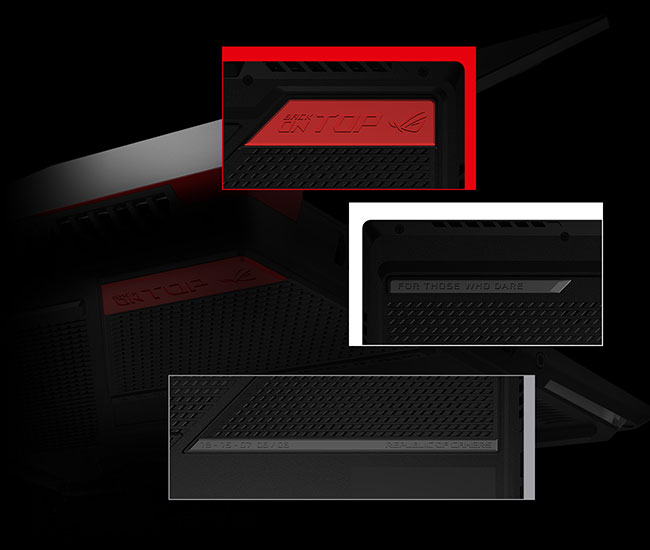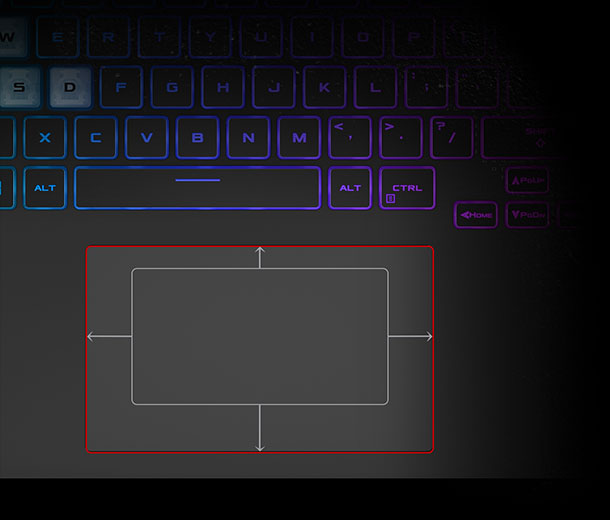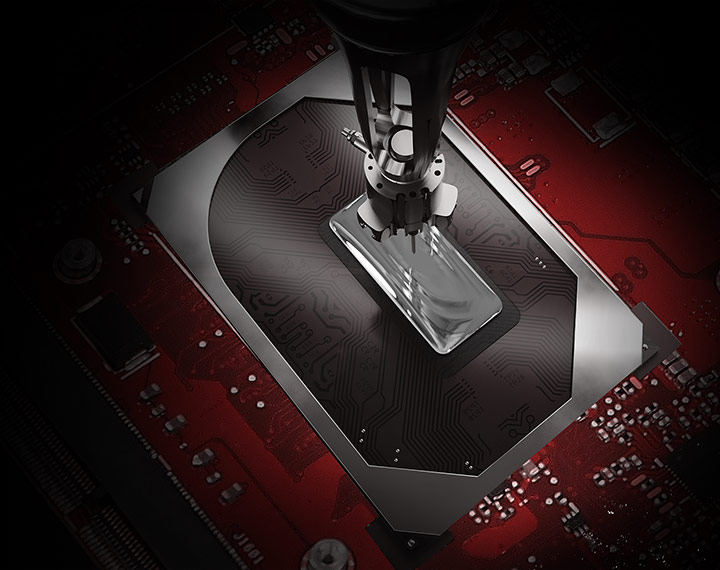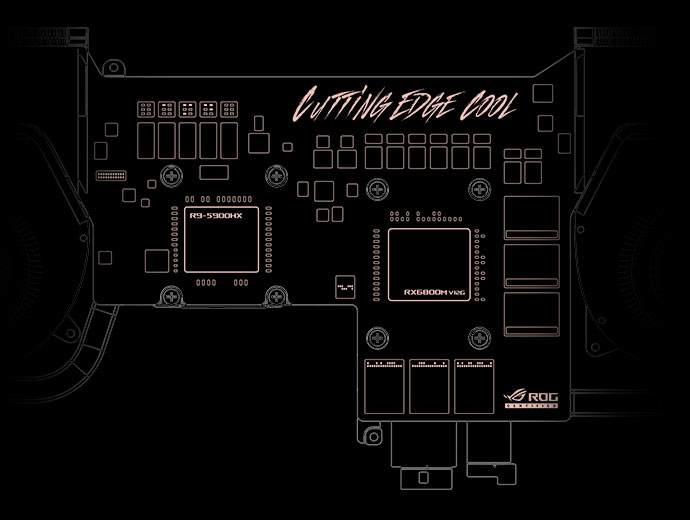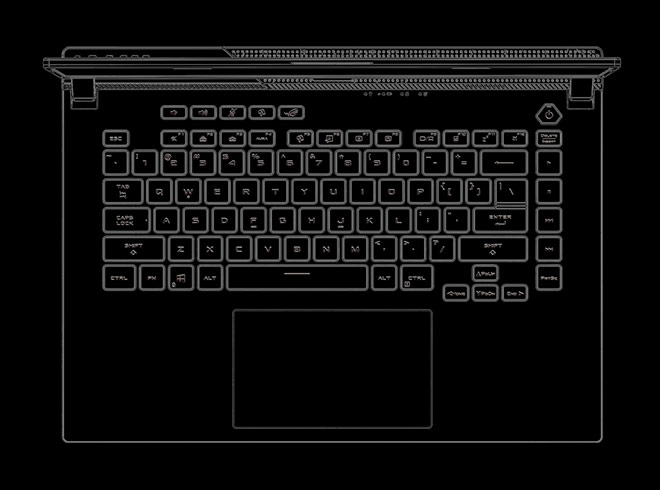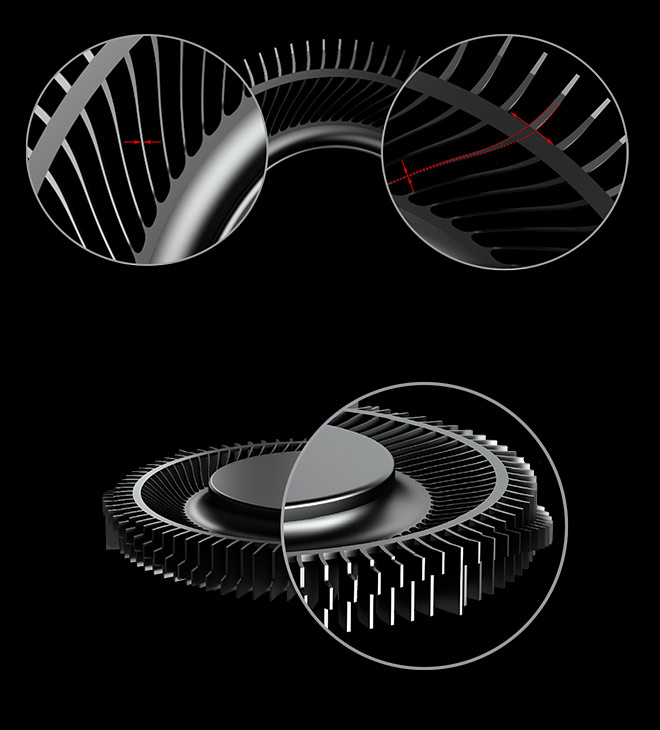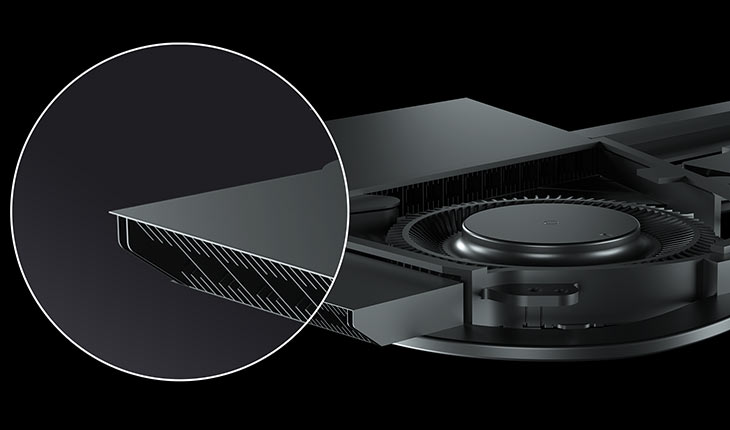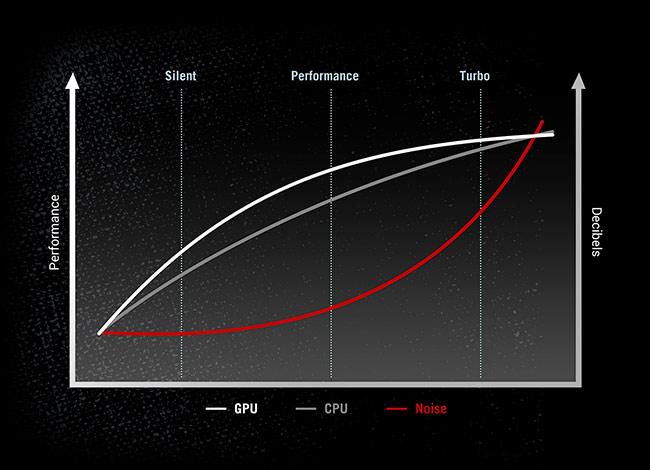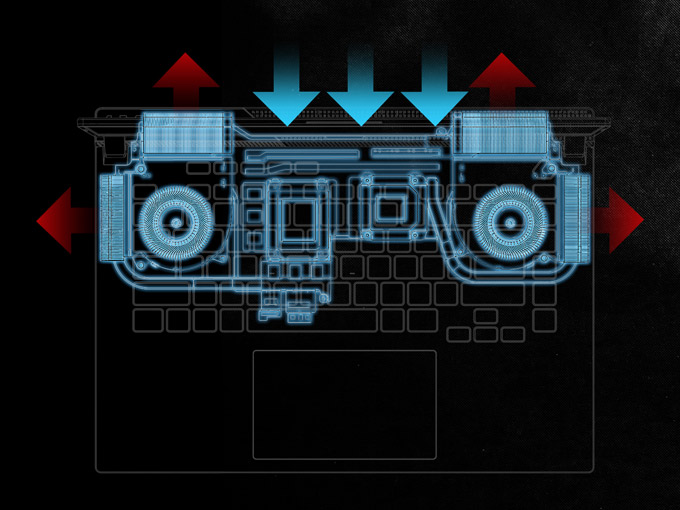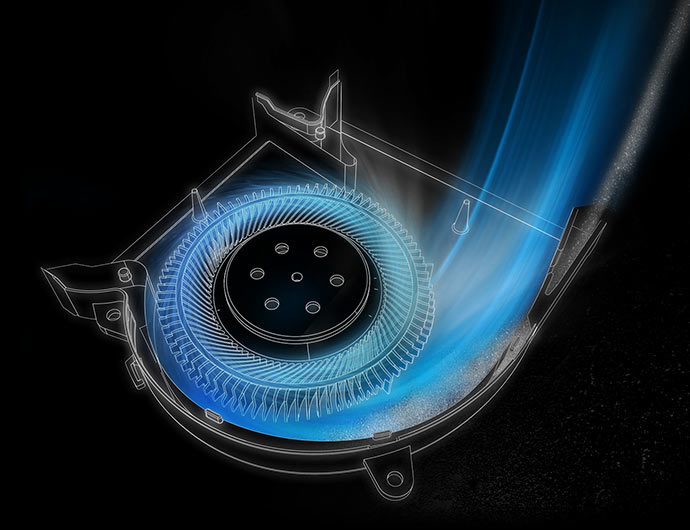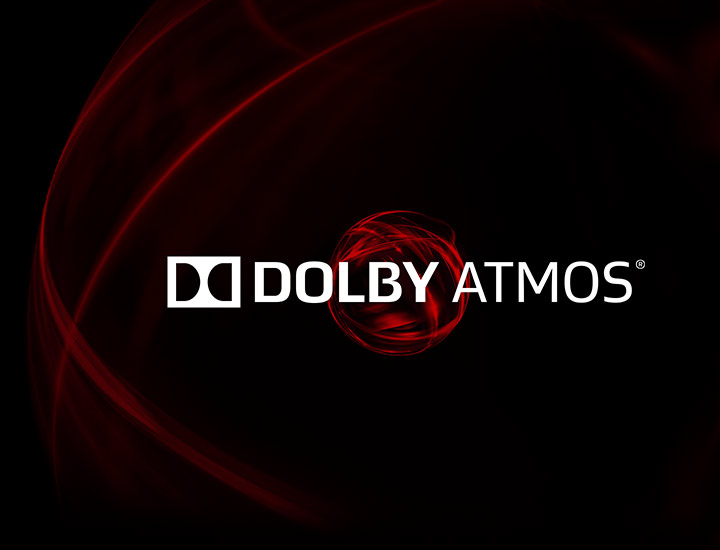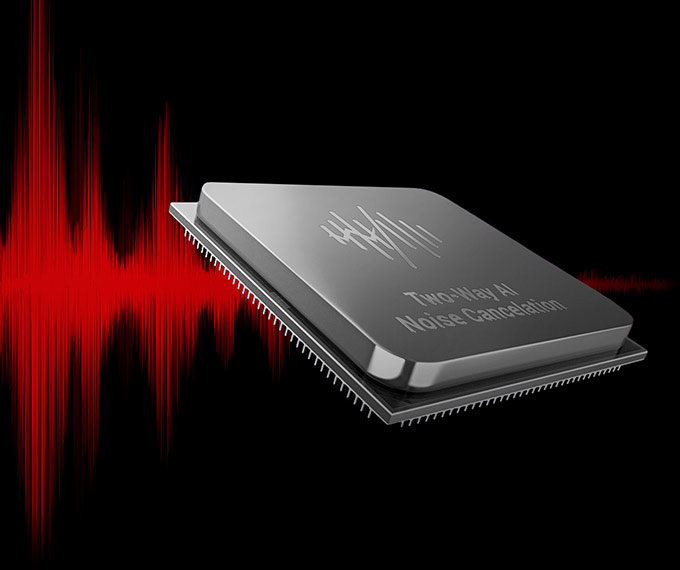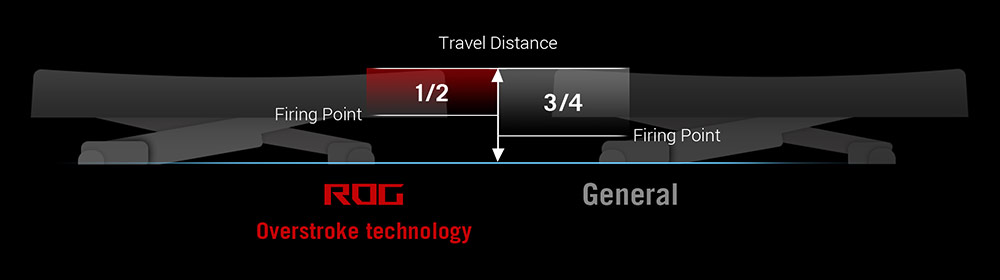ROG STRIX G15
ADVANTAGE EDITION
TRIPLE A IN EVERY WAY
Amp up your entire Windows 10 Pro gaming experience with the slick and sporty new ROG Strix G15 Advantage Edition. Double up on AMD firepower with up to a powerful AMD Ryzen™ 9 5900HX CPU and Radeon™ RX 6800M GPU. AMD SmartShift and Smart Access Memory tech help the processors work better together to boost performance in a range of tasks. Enjoy esports speed with a display up to 300Hz/3ms, or immerse yourself in a WQHD 165Hz/3ms panel, with FreeSync Premium enabling ultrasmooth gameplay on both.